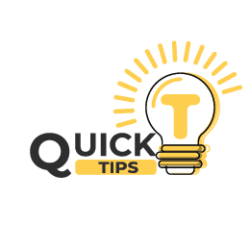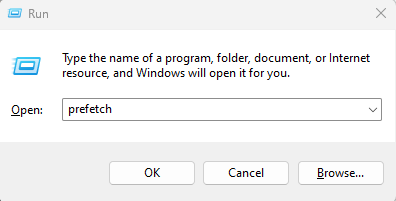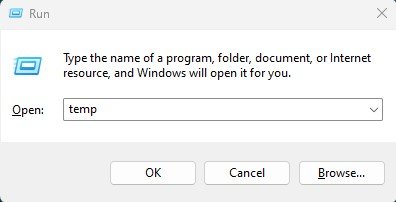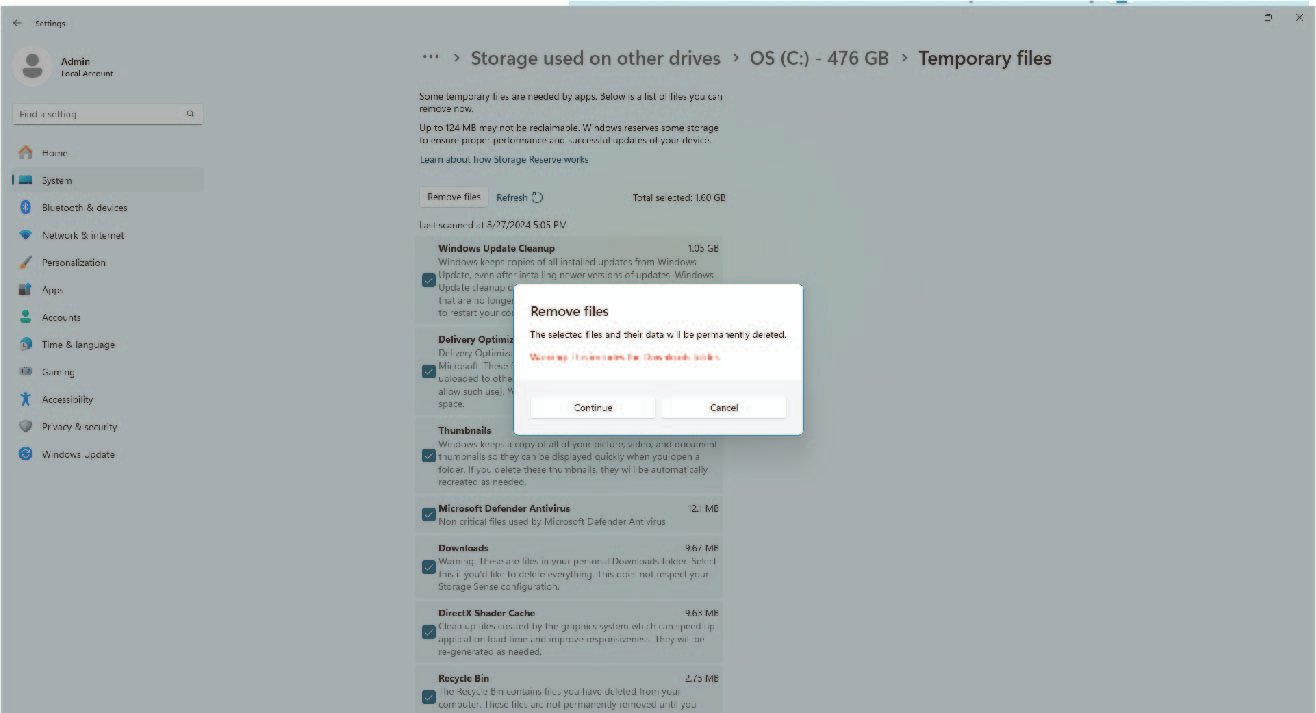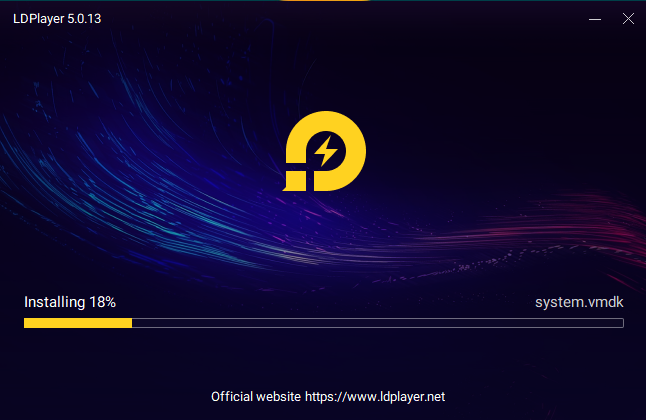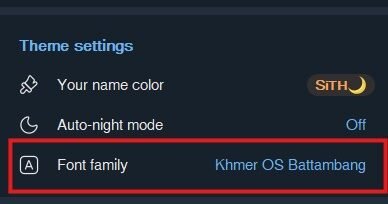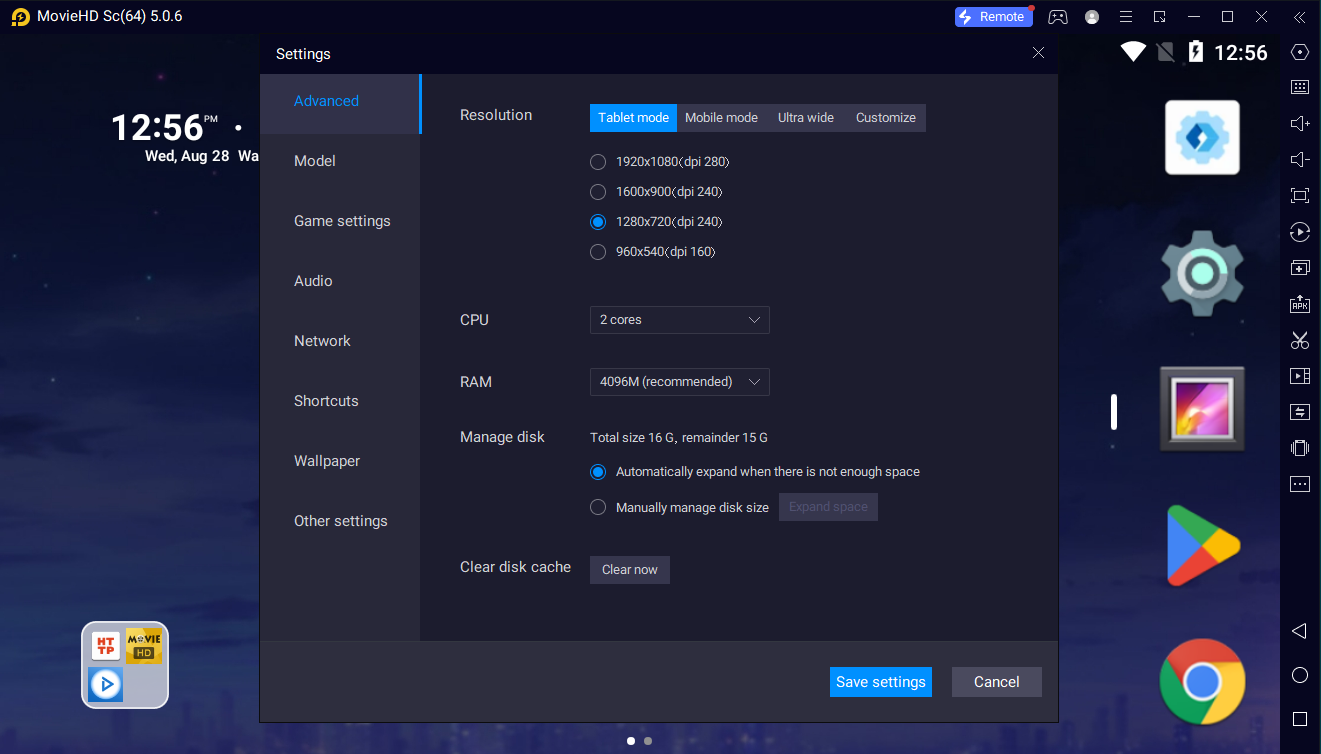
How to Set Setting for LDPlayer Using as Android Phone
How to Set Setting for LD player Using as Android Phone Open LDMultiPlayer go to Optimization IconFPS(The Lower the FPS, the more LDPlayers can run)Lower the FPS to 20% Tick ... Read MoreRead More