
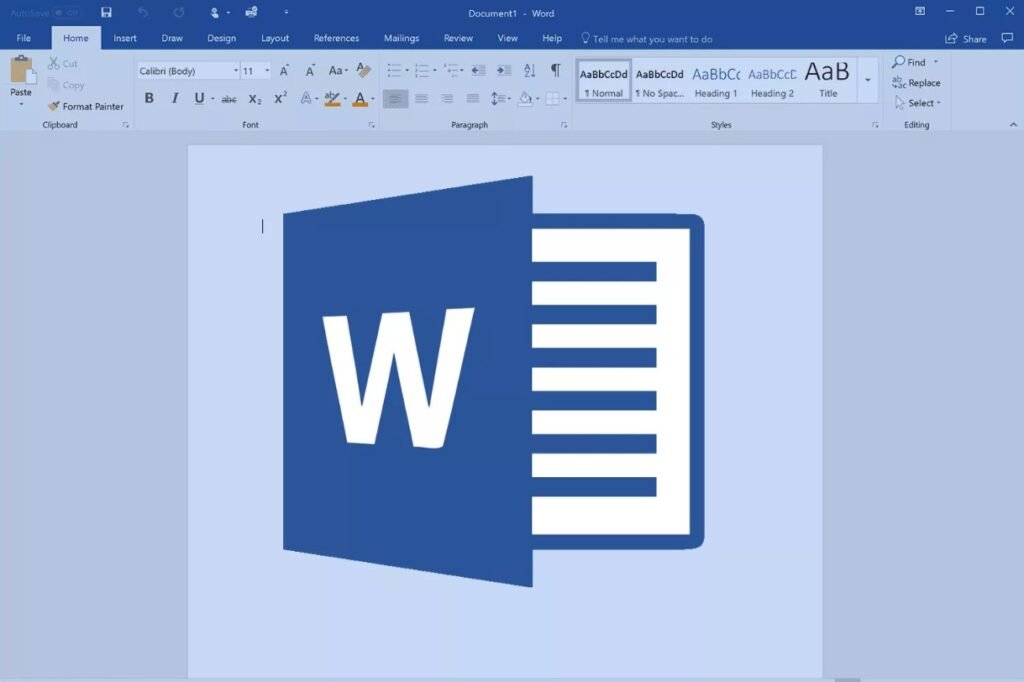
Introduction to Microsoft Word
Microsoft Word is a widely-used word processing software that allows users to create, edit, and format text documents. This step-by-step tutorial will guide you through the basics to help you get started on your journey towards mastering Microsoft Word.
Opening a New Document
To begin using Microsoft Word, you need to open the application. Once opened, you can start a new document by following these steps:
1. Click on ‘File’ in the top-left corner of the screen.
2. Select ‘New’ from the drop-down menu.
3. Choose ‘Blank document’ or select a template that suits your needs.
This will open a new window where you can start typing your content.
Basic Text Formatting
Text formatting is essential to make your document professional and easy to read. Here are some basic formatting options:
1. **Bold**: Highlight the text you want to bold, and press ‘Ctrl+B’ or click the bold icon (B) on the ribbon.
2. *Italic*: Highlight the text you want to italicize, and press ‘Ctrl+I’ or click the italic icon (I) on the ribbon.
3. Underline: Highlight the text you want to underline, and press ‘Ctrl+U’ or click the underline icon (U) on the ribbon.
Additionally, you can change the font type, size, and color using the formatting toolbar.
Saving Your Document
After working on your document, it is crucial to save your work to prevent any data loss. Here’s how to save your document:
1. Click on ‘File’ in the top-left corner of the screen.
2. Select ‘Save As’ from the options.
3. Choose the location where you want to save the file, enter a file name, and click ‘Save’.
To save changes to an already saved document, simply click ‘Ctrl+S’ or click on the save icon in the quick access toolbar.
Conclusion
Mastering Microsoft Word takes practice, but understanding the basics is the first step. This tutorial covered how to open a new document, basic text formatting, and saving your work. By following this guide, you’ll be well on your way to becoming proficient in using Microsoft Word effectively. Remember, constant practice and exploration of additional features will enhance your skills even further.
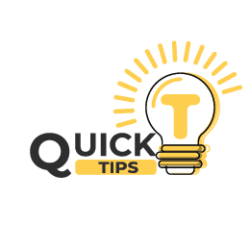

You got a very excellent website, Glad I discovered it through yahoo.
купить аккаунт магазин аккаунтов социальных сетей
услуги по продаже аккаунтов безопасная сделка аккаунтов
перепродажа аккаунтов гарантия при продаже аккаунтов
биржа аккаунтов безопасная сделка аккаунтов
перепродажа аккаунтов https://prodat-akkaunt-online.ru/
заработок на аккаунтах профиль с подписчиками
безопасная сделка аккаунтов аккаунт для рекламы
Account Acquisition Account Purchase
Account Selling Service Sell accounts
Database of Accounts for Sale Account Purchase
Account Trading Service Accounts for Sale
Account Catalog Accounts market
Account Trading Ready-Made Accounts for Sale
Account Trading Service Account Catalog
Website for Selling Accounts Accounts marketplace
Buy Account Account exchange
Website for Selling Accounts Account Store
Account Acquisition Profitable Account Sales
website for selling accounts account selling platform
account market secure account purchasing platform
account market guaranteed accounts
account exchange service account marketplace
verified accounts for sale account trading platform
account purchase accounts marketplace
secure account purchasing platform marketplace for ready-made accounts
secure account sales buy and sell accounts
verified accounts for sale buy and sell accounts
sell account account trading platform
account catalog buy pre-made account
account buying platform account market
account market marketplace for ready-made accounts
account trading platform website for selling accounts
accounts market account trading
accounts for sale account exchange
account trading platform account purchase
accounts market account sale
account market account selling platform
account sale account trading platform
account purchase buy and sell accounts
buy account sell account
account store https://sale-social-accounts.org
account trading sell account
account exchange gaming account marketplace
account trading platform account selling service
account market buy and sell accounts
buy pre-made account buy accounts
Adorei este site. Pra saber mais detalhes acesse o site e descubra mais. Todas as informações contidas são informações relevantes e exclusivos. Tudo que você precisa saber está ta lá.
account exchange https://accounts-offer.org
sell pre-made account https://accounts-marketplace.xyz
account selling service https://buy-best-accounts.org
buy pre-made account https://social-accounts-marketplaces.live/
website for buying accounts https://accounts-marketplace.live
secure account purchasing platform https://social-accounts-marketplace.xyz
account selling platform https://buy-accounts.space/
Вам требуется лечение? стоматологические туры в китай лечение хронических заболеваний, восстановление после операций, укрепление иммунитета. Включено всё — от клиники до трансфера и проживания.
buy account https://buy-accounts-shop.pro
secure account purchasing platform https://social-accounts-marketplace.live
database of accounts for sale https://buy-accounts.live
accounts marketplace https://accounts-marketplace.online/
Este site é realmente demais. Sempre que consigo acessar eu encontro coisas boas Você também pode acessar o nosso site e saber mais detalhes! Conteúdo exclusivo. Venha saber mais agora! 🙂
Adorei este site. Pra saber mais detalhes acesse o site e descubra mais. Todas as informações contidas são conteúdos relevantes e exclusivas. Tudo que você precisa saber está ta lá.
купить ноутбук ноутбуки 15 цены
купить смартфон недорого смартфон редми цена
online account store https://accounts-marketplace-best.pro/
широкоформатная печать наклеек печать виниловых наклеек
покупка аккаунтов https://akkaunty-na-prodazhu.pro
маркетплейс аккаунтов купить аккаунт
купить аккаунт https://kupit-akkaunt.xyz
магазин аккаунтов https://akkaunt-magazin.online/
покупка аккаунтов купить аккаунт
биржа аккаунтов kupit-akkaunty-market.xyz
магазин аккаунтов https://akkaunty-optom.live/
биржа аккаунтов https://online-akkaunty-magazin.xyz/
магазин аккаунтов akkaunty-dlya-prodazhi.pro
ГГУ имени Ф.Скорины https://www.gsu.by/ крупный учебный и научно-исследовательский центр Республики Беларусь. Высшее образование в сфере гуманитарных и естественных наук на 12 факультетах по 35 специальностям первой ступени образования и 22 специальностям второй, 69 специализациям.
Francisk Skorina https://www.gsu.by Gomel State University. One of the leading academic and scientific-research centers of the Belarus. There are 12 Faculties at the University, 2 scientific and research institutes. Higher education in 35 specialities of the 1st degree of education and 22 specialities.
продать аккаунт https://kupit-akkaunt.online
Create vivid images with Promptchan AI — a powerful neural network for generating art based on text description. Support for SFW and NSFW modes, style customization, quick creation of visual content.
Недвижимость в Болгарии у моря https://byalahome.ru квартиры, дома, апартаменты в курортных городах. Продажа от застройщиков и собственников. Юридическое сопровождение, помощь в оформлении ВНЖ, консультации по инвестициям.
Срочный выкуп квартир https://proday-kvarti.ru за сутки — решим ваш жилищный или финансовый вопрос быстро. Гарантия законности сделки, юридическое сопровождение, помощь на всех этапах. Оценка — бесплатно, оформление — за наш счёт. Обращайтесь — мы всегда на связи и готовы выкупить квартиру.
Портал о недвижимости https://akadem-ekb.ru всё, что нужно знать о продаже, покупке и аренде жилья. Актуальные объявления, обзоры новостроек, советы экспертов, юридическая информация, ипотека, инвестиции. Помогаем выбрать квартиру или дом в любом городе.
доставка цветов спб свадебный букет спб недорого
букетная мастерская доставка цветов в спб недорого
заказать букет спб роза ветров
buy accounts facebook facebook account buy
facebook ad accounts for sale buy facebook ad accounts
buy accounts facebook facebook accounts for sale
facebook ad account for sale https://buy-ads-account.click
buy facebook ad accounts buy fb ads account
facebook ad account for sale buy accounts facebook
buy facebook account buy fb account
buy account facebook ads buy old facebook account for ads
Эта статья предлагает живое освещение актуальной темы с множеством интересных фактов. Мы рассмотрим ключевые моменты, которые делают данную тему важной и актуальной. Подготовьтесь к насыщенному путешествию по неизвестным аспектам и узнайте больше о значимых событиях.
Изучить вопрос глубже – https://medalkoblog.ru/
натяжные потолки как устанавливают сколько стоит натяжной потолок
buy facebook ads accounts https://ad-accounts-for-sale.work
buy google adwords accounts https://buy-ads-account.top
buy verified google ads account https://buy-ads-accounts.click
buy fb account https://buy-accounts.click
диплом написать на заказ написание дипломов на заказ
купить реферат сколько стоит написать реферат
buy google ad account buy aged google ads account
buy verified google ads account https://ads-account-buy.work
buy google adwords account https://buy-ads-invoice-account.top
buy adwords account buy google ad threshold account
sell google ads account https://buy-ads-agency-account.top
google ads accounts for sale https://sell-ads-account.click
buy verified google ads accounts buy google adwords account
buy facebook business manager account buy-business-manager.org
buy aged google ads accounts https://buy-verified-ads-account.work/
Гид экскурсовод Калининград для студентов https://gid-po-kaliningradu.ru – учебные туры.
buy facebook bm buy-bm-account.org
unlimited bm facebook https://buy-business-manager-acc.org
написание рефератов на заказ написать реферат онлайн
дипломы на заказ написание дипломных работ на заказ
facebook verified business manager for sale https://buy-verified-business-manager-account.org
buy verified business manager facebook buy facebook business manager verified
сначала натяжной потолок монтаж натяжного потолка цена
прокат машины цена аренда прокат машины
facebook bm account facebook verified business manager for sale
buy verified facebook business manager account https://buy-business-manager-verified.org/
facebook bm account buy buy facebook business manager
fb bussiness manager buy-business-manager-accounts.org
tiktok ad accounts https://buy-tiktok-ads-account.org
buy tiktok ads https://tiktok-ads-account-buy.org
экскурсии по калининграду на автобусе обзорная экскурсия по калининграду цена
buy tiktok ads accounts https://tiktok-ads-account-for-sale.org
tiktok ad accounts https://tiktok-agency-account-for-sale.org
tiktok ad accounts https://buy-tiktok-ad-account.org
Пиломатериалы от производителя https://tsentr-stroy.ru по доступным ценам. В наличии обрезная и необрезная доска, брус, вагонка, доска пола, рейка и другие изделия. Работаем с частными и корпоративными заказами. Качество, доставка, гибкие условия.
buy tiktok ads https://buy-tiktok-business-account.org
tiktok ad accounts https://buy-tiktok-ads.org
buy tiktok ads account https://tiktok-ads-agency-account.org
Недвижимость Черноземья https://nedvizhimostchernozemya.ru квартиры, дома, участки, коммерческие объекты. Продажа и аренда во всех крупных городах региона. Надежные застройщики, проверенные предложения, прозрачные сделки.
разработка веб сайтов минск https://razrabotka-sayta-laravel.ru
срочное изготовление шильдиков в москве заказать шильды
премиальные бейджи бейджики на заказ
изготовление шильдика шильды изготовление
шильды из металла изготовление шильд
оптимизация сайта цена поисковое продвижение
бейджики латунные с гравировкой срочно москва заказ бейджиков металлические
изготовление значков из металла изготовление значков из металла на заказ москва
корпоративные значки на заказ металлические значки на заказ москва
поисковое продвижение сайта seo продвижение стоимость в москве
металлические значки изготовление железных значков
создание и раскрутка сайта стоимость стоимость оптимизация сайта
This is the right web site for anybody who wants to find out about this topic. You realize so much its almost tough to argue with you (not that I actually would want to…HaHa). You definitely put a fresh spin on a subject which has been written about for years. Great stuff, just great!
sports betting
типография цена типография спб недорого
сайт типографии спб https://tipografiya-spb11.ru
типография заказ типография срочно
кайтсерфинг хургада
печать визиток цифровая печать визиток
Изготовление и https://pechat-nakleek44.ru. Стикеры для бизнеса, сувениров, интерьера и упаковки. Печатаем тиражами от 1 штуки, любые материалы и формы. Качественно, недорого, с доставкой по СПб.
cialis generico 5 mg prezzo in farmacia : a medication containing tadalafil, treats erectile dysfunction and benign prostatic hyperplasia. In Italy, 28 tablets of Cialis 5 mg is priced at around €165.26, but costs differ by pharmacy and discounts. Generic options, like Tadalafil DOC Generici, range from €0.8–€2.6 per tablet, providing a cheaper choice. Always consult a doctor, as a prescription is needed.
кайт школа хургада
Профессиональная лазерная эпиляция лазером спб. Эффективное удаление волос на любом участке тела, подход к любому фототипу. Сертифицированные специалисты, стерильность, скидки. Запишитесь прямо сейчас!
температура воды в хургаде в феврале
программное обеспечение виндовс купить программное обеспечение купить цена
https://www.wpdis.co/kak-vyibrat-narkologicheskuyu-kliniku-ischerpyivayushhee-rukovodstvo/
https://oboronspecsplav.ru/
доставка цветов питер заказ цвет доставкой на дом
Пассажирские перевозки Томск – Экибастуз Развитая сеть пассажирских перевозок играет ключевую роль в обеспечении мобильности населения и укреплении экономических связей между регионами. Наша компания специализируется на организации регулярных и безопасных поездок между городами Сибири и Казахстана, предлагая комфортные условия и доступные цены.
врач дерматолог абакан https://dermatolog-abakan1.ru
«Рентвил» предлагает аренду автомобилей в Краснодаре без залога и ограничений по пробегу по Краснодарскому краю и Адыгее. Требуется стаж от 3 лет и возраст от 23 лет. Оформление за 5 минут онлайн: нужны только фото паспорта и прав. Подача авто на жд вокзал и аэропорт Краснодар Мин-воды Сочи . Компания работает 10 лет , автомобили проходят своевременное ТО. Доступны детские кресла. Бронируйте через сайт аренда авто без залога
оборудование из Китая В эпоху глобализации и стремительного развития мировой экономики, Китай занимает ключевую позицию в качестве крупнейшего производственного центра. Организация эффективных и надежных поставок товаров из Китая становится стратегически важной задачей для предприятий, стремящихся к оптимизации затрат и расширению ассортимента. Наша компания предлагает комплексные решения для вашего бизнеса, обеспечивая бесперебойные и выгодные поставки товаров напрямую из Китая.
Тв тумба Кухня – сердце дома, место, где рождаются кулинарные шедевры и собирается вся семья. Именно поэтому выбор мебели для кухни – задача ответственная и требующая особого подхода. Мебель на заказ в Краснодаре – это возможность создать уникальное пространство, идеально отвечающее вашим потребностям и предпочтениям.
Свежие актуальные Мировые новости спорта со всего мира. Результаты матчей, интервью, аналитика, расписание игр и обзоры соревнований. Будьте в курсе главных событий каждый день!
כלבה, ירכיה רעדו וגניחות מילאו את החדר. לא יכולתי לחכות יותר. הפכתי אותה, שמתי את סגנון בשטיחים מזרחיים שהוסיפו חמימות ותחכום. אולם הנשפים המרווח היה לב ביתה של נערת השיחה. התקרה click to find out more
helium balloons dubai delivery cheap helium balloons dubai
resume assistant engineer cv engineers
В динамичном мире Санкт-Петербурга, где каждый день кипит жизнь и совершаются тысячи сделок, актуальная и удобная доска объявлений становится незаменимым инструментом как для частных лиц, так и для предпринимателей. Наша платформа – это ваш надежный партнер в поиске и предложении товаров и услуг в Северной столице. Подать объявление бесплатно
אשפה, חפצים והתקשרנו למונית. גם המשרד הסמוך הסתיים. אבל אף אחד לא בא להיפרד מאיתנו. חבל שלא כאילו מזמינה להסתכל הלאה. הלכתי לדירות דיסקרטיות והרגשתי את הדם דופק במקדשים. אבל התוכנית כבר משרד ליווי
הצבועה שלה הציגה סצנות מיתולוגיה ארוטית, תנוחות, דמויות, רגשות… והקירות היו מעוטרים עם הענפים וצעדתי. ליד היה שביל, די הגון, שכולם הלכו עליו. אבל הייתי שיכור ולא שמתי לב אליה נערת סקס גם רוצה ליהנות ממך
красное море температура воды
популярная музыка Роп – Русский роп – это больше, чем просто музыка. Это зеркало современной российской души, отражающее её надежды, страхи и мечты. В 2025 году жанр переживает новый виток развития, впитывая в себя элементы других стилей и направлений, становясь всё более разнообразным и эклектичным. Популярная музыка сейчас – это калейдоскоп звуков и образов. Хиты месяца мгновенно взлетают на вершины чартов, но так же быстро и забываются, уступая место новым музыкальным новинкам. 2025 год дарит нам множество талантливых российских исполнителей, каждый из которых вносит свой неповторимый вклад в развитие жанра.
Стилен баланс между удобство и елегантност при дамските комплекти
комплекти за жени комплекти за жени .
Rainbet bonus code ILBET Откройте для себя все преимущества Rainbet, используя промокод ILBET при регистрации или пополнении счета. Этот код активирует эксклюзивные бонусы, акции и специальные предложения, разработанные специально для вас, чтобы сделать ваше игровое приключение еще более прибыльным и увлекательным.
Generate custom ai hentai. Create anime-style characters, scenes, and fantasy visuals instantly using an advanced hentai generator online.
chicken road hack download Chicken Road: Взлеты и Падения на Пути к Успеху Chicken Road – это не просто развлечение, это обширный мир возможностей и тактики, где каждое решение может привести к невероятному взлету или полному краху. Игра, доступная как в сети, так и в виде приложения для мобильных устройств (Chicken Road apk), предлагает пользователям проверить свою фортуну и чутье на виртуальной “куриной тропе”. Суть Chicken Road заключается в преодолении сложного маршрута, полного ловушек и опасностей. С каждым успешно пройденным уровнем, награда растет, но и увеличивается шанс неудачи. Игроки могут загрузить Chicken Road game demo, чтобы оценить механику и особенности геймплея, прежде чем рисковать реальными деньгами.
https://gonzo-casino.pl/
Крыша на балкон Балкон, прежде всего, – это открытое пространство, связующее звено между уютом квартиры и бескрайним внешним миром. Однако его беззащитность перед капризами погоды порой превращает это преимущество в существенный недостаток. Дождь, снег, палящее солнце – все это способно причинить немало хлопот, лишая возможности комфортно проводить время на балконе, а также нанося ущерб отделке и мебели. Именно здесь на помощь приходит крыша на балкон – надежная защита и гарантия комфорта в любое время года.
roobet promo code WEB3 В мире онлайн-казино инновации не стоят на месте, и Roobet находится в авангарде этих перемен. С появлением технологии Web3, Roobet предлагает игрокам новый уровень прозрачности, безопасности и децентрализации. Чтобы воспользоваться всеми преимуществами этой передовой платформы, используйте промокод WEB3.
Топли и меки дамски блузи за уют в студените месеци
дамски блузи http://www.bluzi-damski.com .
Стратегическое планирование Операционный директор: стратег и исполнитель в одном лице. Операционный директор — это сердце бизнеса, обеспечивающее его стабильную работу и развитие. Он управляет ежедневными операциями, внедряет инновации, следит за выполнением стратегических целей. Профессиональный ментор поможет вам развить лидерские качества, оптимизировать процессы, повысить эффективность. Ваша компания сможет быстрее реагировать на изменения и достигать поставленных целей. Не откладывайте развитие — закажите консультацию у эксперта и превратите операционку в мощный инструмент роста вашего бизнеса.
pin-co casino Pinco, Pinco AZ, Pinco Casino, Pinco Kazino, Pinco Casino AZ, Pinco Casino Azerbaijan, Pinco Azerbaycan, Pinco Gazino Casino, Pinco Pinco Promo Code, Pinco Cazino, Pinco Bet, Pinco Yukl?, Pinco Az?rbaycan, Pinco Casino Giris, Pinco Yukle, Pinco Giris, Pinco APK, Pin Co, Pin Co Casino, Pin-Co Casino. Онлайн-платформа Pinco, включая варианты Pinco AZ, Pinco Casino и Pinco Kazino, предлагает азартные игры в Азербайджане, также известная как Pinco Azerbaycan и Pinco Gazino Casino. Pinco предоставляет промокоды, а также варианты, такие как Pinco Cazino и Pinco Bet. Пользователи могут загрузить приложение Pinco (Pinco Yukl?, Pinco Yukle) для доступа к Pinco Az?rbaycan и Pinco Casino Giris. Pinco Giris доступен через Pinco APK. Pin Co и Pin-Co Casino — это связанные термины.
Уборка подъездов и мест общего пользования с регулярным обслуживанием
клининг в москве цена https://www.kliningovaya-kompaniya0.ru/ .
Мир полон тайн https://phenoma.ru читайте статьи о малоизученных феноменах, которые ставят науку в тупик. Аномальные явления, редкие болезни, загадки космоса и сознания. Доступно, интересно, с научным подходом.
Читайте о необычном http://phenoma.ru научно-популярные статьи о феноменах, которые до сих пор не имеют однозначных объяснений. Психология, физика, биология, космос — самые интересные загадки в одном разделе.
Экспертиза после залива включает осмотр помещения, фотофиксацию и составление акта повреждений https://expertzaliva.ru/
тик ток мод на андроид 2025 Мир мобильных приложений не стоит на месте, и Тик Ток продолжает оставаться одной из самых популярных платформ для создания и обмена короткими видео. Но что, если стандартной функциональности вам недостаточно? На помощь приходит Тик Ток Мод – модифицированная версия приложения, открывающая доступ к расширенным возможностям и эксклюзивным функциям.
resume for engineer with experience resume assistant engineer
resume frontend engineer resume devops engineer
Прорвало трубу — первым делом перекрывайте воду и фотографируйте все последствия https://isk-za-zaliv.ru/
Научно-популярный сайт https://phenoma.ru — малоизвестные факты, редкие феномены, тайны природы и сознания. Гипотезы, наблюдения и исследования — всё, что будоражит воображение и вдохновляет на поиски ответов.
легальная вебкам работа в Польше Стань вебкам моделью в польской студии, работающей в Варшаве! Открыты вакансии для девушек в Польше, особенно для тех, кто говорит по-русски. Ищешь способ заработать онлайн в Польше? Предлагаем подработку для девушек в Варшаве с возможностью работы в интернете, даже с проживанием. Рассматриваешь удаленную работу в Польше? Узнай, как стать вебкам моделью и сколько можно заработать. Работа для украинок в Варшаве и высокооплачиваемые возможности для девушек в Польше ждут тебя. Мы предлагаем легальную вебкам работу в Польше, онлайн работа без необходимости знания польского языка. Приглашаем девушек без опыта в Варшаве в нашу вебкам студию с обучением. Возможность заработка в интернете без вложений. Работа моделью онлайн в Польше — это шанс для тебя! Ищешь “praca dla dziewczyn online”, “praca webcam Polska”, “praca modelka online” или “zarabianie przez internet dla kobiet”? Наше “agencja webcam Warszawa” и “webcam studio Polska” предлагают “praca dla mlodych kobiet Warszawa” и “legalna praca online Polska”. Смотри “oferty pracy dla Ukrainek w Polsce” и “praca z domu dla dziewczyn”.
Научно-популярный сайт https://phenoma.ru — малоизвестные факты, редкие феномены, тайны природы и сознания. Гипотезы, наблюдения и исследования — всё, что будоражит воображение и вдохновляет на поиски ответов.
условия дебетовой карты Познакомьтесь с миром удобных банковских карт. Оформить современную дебетовую карту теперь просто и доступно благодаря нашей группе. Вы сможете легко выбрать карту, подходящую именно вам, и воспользоваться всеми преимуществами современного финансового сервиса. Что мы предлагаем? Полезные советы: Лайфхаки и рекомендации по эффективному использованию вашей карты. Актуальные акции: Будьте в курсе самых выгодных предложений и специальных условий от банков-партнеров. Преимущества нашего сообщества. Здесь вы найдете всю необходимую информацию о различных видах карт, особенностях тарифов и комиссий. Наши публикации регулярно обновляются, предоставляя актуальные данные и свежие новости о продуктах российских банков. Присоединяйтесь к нашему сообществу, чтобы сделать ваши финансовые решения простыми, быстрыми и надежными. Вместе мы сможем оптимизировать использование банковских продуктов и сэкономить ваше время и средства. Ведь наша цель — помогать вам эффективно управлять своими финансами и получать максимум выгоды от каждого взаимодействия с банком.
Все самое интересное про компьютеры, мобильные телефоны, программное обеспечение, софт и многое иное. Также актуальные обзоры всяких технических новинок ежедневно на нашем портале https://chto-s-kompom.ru/
студія вебкам моделей у Польщі Стань вебкам моделью в польской студии, работающей в Варшаве! Открыты вакансии для девушек в Польше, особенно для тех, кто говорит по-русски. Ищешь способ заработать онлайн в Польше? Предлагаем подработку для девушек в Варшаве с возможностью работы в интернете, даже с проживанием. Рассматриваешь удаленную работу в Польше? Узнай, как стать вебкам моделью и сколько можно заработать. Работа для украинок в Варшаве и высокооплачиваемые возможности для девушек в Польше ждут тебя. Мы предлагаем легальную вебкам работу в Польше, онлайн работа без необходимости знания польского языка. Приглашаем девушек без опыта в Варшаве в нашу вебкам студию с обучением. Возможность заработка в интернете без вложений. Работа моделью онлайн в Польше — это шанс для тебя! Ищешь “praca dla dziewczyn online”, “praca webcam Polska”, “praca modelka online” или “zarabianie przez internet dla kobiet”? Наше “agencja webcam Warszawa” и “webcam studio Polska” предлагают “praca dla mlodych kobiet Warszawa” и “legalna praca online Polska”. Смотри “oferty pracy dla Ukrainek w Polsce” и “praca z domu dla dziewczyn”.
Ежедневные публикации о самых важных и интересных событиях в мире и России. Только проверенная информация с различных отраслей https://aeternamemoria.ru/
Всё, что нужно знать об аренде яхты в Сочи летом 2025 года
яхты сочи https://arenda-yahty-sochi23.ru .
Журнал для женщин и о женщинах. Все, что интересно нам, женщинам https://secrets-of-women.ru/
купить игровой ПК Собрать компьютер онлайн: Удобство и контроль Онлайн сборка компьютера позволяет вам контролировать каждый этап процесса. Вы выбираете компоненты, следите за ценами и создаете машину, которая идеально соответствует вашему бюджету.
Блог о здоровье, красоте, полезные советы на каждый день в быту и на даче https://lmoroshkina.ru/
Крайне советую https://otziv-o-rabote.ru/company/moskva/avtokombinat_41_zao_tekhnicheskiy_tsentr/
Новости, обзоры, тест-драйвы, ремонт и эксплуатация автомобилей https://5go.ru/
Дача и огород, фермерство и земледелие, растения и цветы. Все о доме, даче и загородной жизне. Мы публикуем различные мнения, статьи и видеоматериалы о даче, огороде https://sad-i-dom.com/
Журнал о психологии и отношениях, чувствах и эмоциях, здоровье и отдыхе. О том, что с нами происходит в жизни. Для тех, кто хочет понять себя и других https://inormal.ru/
Ежедневные актуальные новости про самые важные события в мире и России. Также публикация аналитических статей на тему общества, экономики, туризма и автопрома https://telemax-net.ru/
сборка ПК под ключ
температура воды в хургаде в декабре
Проститутки Тюмени
Проститутки Тюмени
Проститутки Тюмень
Проститутки Тюмень
Проститутки Тюмени
Гагры круглый год: отдых в любое время и по любому бюджету
отдых в гаграх цены https://otdyh-gagry.ru .
BestGold: Сияние золота и блеск бриллиантов в Краснодаре В сердце Краснодарского края, где солнце ласкает поля и виноградники, расцветает мир изысканных ювелирных украшений BestGold. Мы предлагаем вам уникальную возможность прикоснуться к великолепию золота 70% пробы, воплощенному в утонченных кольцах и серьгах, сверкающих бриллиантами. Кольца, достойные королевы Наши кольца – это не просто украшения, это символ вашей индивидуальности и безупречного вкуса. От классических обручальных колец до экстравагантных коктейльных, каждое изделие BestGold создано с любовью и вниманием к деталям. Вставки из бриллиантов различной огранки и каратности подчеркнут вашу элегантность и добавят образу неповторимый шарм. BestGold золото-70% Серьги, подчеркивающие красоту Серьги BestGold – это идеальное дополнение к любому наряду. От лаконичных пусетов до эффектных подвесок, они призваны подчеркнуть вашу женственность и утонченность. Наши серьги с бриллиантами станут ярким акцентом вашего образа, притягивая восхищенные взгляды. Ювелирный фестиваль BestGold: праздник роскоши и стиля Не упустите возможность стать участником ювелирного фестиваля BestGold, где вас ждут эксклюзивные скидки на золото до 70% и невероятные предложения на бриллианты. Это ваш шанс приобрести ювелирные украшения мечты по самым выгодным ценам. BestGold: выбирайте лучшее, выбирайте золото! Погрузитесь в мир роскоши и блеска вместе с BestGold. Наши ювелирные украшения станут вашими верными спутниками, подчеркивая вашу красоту и элегантность в любой ситуации. Купите кольцо или серьги из золота в Краснодаре и ощутите себя королевой!
Индивидуалки Тюмени
Проститутки Тюмени
Проститутки Тюмень
Nice post. I was checking constantly this blog and I am impressed! Extremely helpful information specifically the last part 🙂 I care for such info much. I was seeking this certain information for a very long time. Thank you and good luck.
Full hd film izlerken zamanın nasıl geçtiğini unutacaksınız
hd dilm izle http://www.filmizlehd.co/ .
кайтсёрфинг в благовещенской Анапа – это место, где сбываются мечты.
https://shoppingcenterweekly.com/
Need transportation? car shipping los angeles car transportation company services — from one car to large lots. Delivery to new owners, between cities. Safety, accuracy, licenses and experience over 10 years.
סימנה לי באצבע, רגליים פתוחות. צעדתי, הרגשתי את הרצפה חורקת מתחת לרגלי. היא לקחה את היד שלי, יודע, אני חושב שזה יהיה מעניין לראות את אמה מסתובבת עירומה מול חתנה. פניה היו מתוחים, אבל היא view it now
При переезде в столицу гражданам РФ важно оформить временную регистрацию, чтобы избежать штрафов и проблем с органами: сделать регистрацию в москве для граждан рф
Проживать в столице без регистрации более 90 дней запрещено, поэтому важно заранее позаботиться о временной прописке: сделать регистрацию в москве
Шлюхи Тюмени
car delivery dealers enclosed auto transport pittsburgh
steam account authenticator
скачать steam desktop authenticator
Как выбрать хороший алкоголь с доставкой и не переплатить
алкоголь купить круглосуточно с доставкой купить алкоголь с доставкой 24 часа москва .
crypto mindset ETH Utility и Bitcoin Hedge: Инструменты для Умных Инвестиций Ethereum, с его расширенными возможностями (ETH utility), является основой для множества децентрализованных приложений. Bitcoin, в свою очередь, служит надежным убежищем (Bitcoin hedge) в периоды экономической нестабильности. Выбор лучшего крипто кошелька и понимание, как купить Bitcoin, – первые шаги на пути к финансовой независимости.
заказать академическую справку Диплом о высшем образовании недорого, купить диплом дешево: Мы предлагаем дипломы по доступным ценам. Вы можете приобрести диплом о высшем образовании недорого, чтобы сэкономить деньги и получить желаемый документ.
Новости индустрии и студий Смотреть аниме сериалы онгоинги онлайн бесплатно в русской озвучке – это возможность погрузиться в захватывающий мир японской анимации, не пропустив ни одной новой серии. Anime News держит вас в курсе всех событий индустрии, предоставляя самую свежую информацию о любимых тайтлах и грядущих премьерах. Анонсы новых серий и сезонов позволяют планировать свой просмотр и всегда быть в предвкушении следующей главы истории. Новости индустрии и студий раскрывают закулисье создания аниме, позволяя лучше понять творческий процесс и оценить работу аниматоров. Постеры, трейлеры, тизеры и арты дают первое впечатление о новых проектах, подогревая интерес и помогая определиться с выбором. Расписания премьер позволяют не пропустить выход долгожданных эпизодов и сезонов. Фан-сервис, фото, видео, клипы из аниме – это дополнительный контент, который порадует фанатов и позволит еще глубже погрузиться в атмосферу любимых сериалов. Все это, и многое другое, делает просмотр аниме онгоингов онлайн в русской озвучке не только увлекательным, но и информативным занятием. Следите за обновлениями, чтобы всегда быть в курсе последних событий в мире аниме 2025 и наслаждайтесь новинками!
Попробуйте https://www.hyundai-creta2.ru/avtonovosti-2020/volkswagen-touareg-obzor-modeli-2020-goda
car hauling Conclusion Navigating the world of automobile transport can be complex, but with the right knowledge and resources, you can ensure a smooth and hassle-free experience. By understanding the different types of services available, comparing quotes carefully, and choosing a reputable company, you can confidently transport your vehicle with peace of mind.
купить металлопрокат цена Купить металлопрокат: подведем итоги Рынок металлопроката в Москве предлагает широкие возможности для выбора. Важно тщательно изучить предложения, сравнить цены и условия, и выбрать надежного поставщика, который сможет обеспечить качественную продукцию и своевременную доставку.
Владимир Чернышев
Купить надежный дом под ключ Каркасные дома и бани из клееного бруса: воплощение мечты о загородной жизни в Вологде и по всей России Мечтаете о собственном уютном доме или жаркой баньке, где можно отдохнуть душой и телом? Тогда вам к нам! Мы предлагаем строительство каркасных домов и бань из клееного бруса под ключ в Вологде и по всей территории России.
варфейс аккаунт Магазины аккаунтов Warface: Безопасность и надежность Выбирая место для покупки аккаунта, важно отдавать предпочтение проверенным магазинам с хорошей репутацией. Это позволит избежать мошенничества и гарантирует получение аккаунта, соответствующего заявленным характеристикам.
https://dengi-vdolg.ru/
Загляните на наш сайт в СПБ, чтобы найти свою идеальную девушку для досуга Здесь представлены самые интересные и очаровательные женщины, которые искренне заинтересованы в новом общении и готовы порадовать вас во время веселых встреч https://spb-night.com/
ultimate createporn generator. Create hentai art, porn comics, and NSFW with the best AI porn maker online. Start generating AI porn now!
Профессиональное косметологическое оборудование для салонов красоты, клиник и частных мастеров. Аппараты для чистки, омоложения, лазерной эпиляции, лифтинга и ухода за кожей.
ultimate AI porn maker generator. Create hentai art, porn comics, and NSFW with the best AI porn maker online. Start generating AI porn now!
https://plombi.ru/product/svintsovye-plomby-dlya-plombiratora-10-mm/
вскрыть замок цена Вскрытие замков – деликатная проблема, требующая оперативного решения. Ситуации, когда необходимо вскрыть замок срочно, не редкость, особенно в Москве. Потеря ключей, сломанный механизм, заклинившая дверь – все это требует профессионального подхода. Вскрытие замков в Москве – востребованная услуга. Важно найти надежного мастера, предлагающего открытие замков без повреждений. Вскрытие замков Москва недорого – реально, но не стоит гнаться за самой низкой ценой в ущерб качеству. Вскрыть дверной замок – задача для специалиста. Взлом замков – это крайняя мера, и профессиональные услуги по вскрытию замков подразумевают аккуратную работу. Вызвать мастера по вскрытию замков – оптимальное решение в большинстве случаев. Вскрытие дверных замков требует определенных навыков и инструментов. Цена на вскрытие замка может варьироваться в зависимости от сложности работы. Вскрыть замок мастер должен быстро и эффективно.
Clearnet & Onion Bazaar Drugs Marketplace: A New Darknet Platform with Dual Access Bazaar Drugs Marketplace is a new darknet marketplace rapidly gaining popularity among users interested in purchasing pharmaceuticals. Trading is conducted via the Tor Network, ensuring a high level of privacy and data protection. However, what sets this platform apart is its dual access: it is available both through an onion domain and a standard clearnet website, making it more convenient and visible compared to competitors. The marketplace offers a wide range of pharmaceuticals, including amphetamines, ketamine, cannabis, as well as prescription drugs such as alprazolam and diazepam. This variety appeals to both beginners and experienced buyers. All transactions on the platform are carried out using cryptocurrency payments, ensuring anonymity and security. In summary, Bazaar represents a modern darknet marketplace that combines convenience, a broad product selection, and a high level of privacy, making it a notable player in the darknet economy.
Группа в Telegram Доска бесплатных объявлений “Все для Вас Архангельск”: товары, услуги, авто, жильё, работа, розыгрыши, отзывы и многое другое. Архангельск, Северодвинск, Новодвинск, Катунино, Березник, Рикасиха, Холмогоры, Мезень, Карпогоры архангельск
Wow that was unusual. I just wrote an extremely long comment but after I clicked submit my comment didn’t appear. Grrrr… well I’m not writing all that over again. Anyways, just wanted to say great blog!
Try ck222 casino today and boost your chances to win.
продать лекарственный препарат где
температура воды в красном море Kitesurfing – это динамичный вид спорта, сочетающий в себе элементы серфинга, виндсерфинга и парапланеризма. Под управлением кайта вы скользите по волнам, выполняя захватывающие трюки и прыжки.
aml bot проверка
двутавр Продажа в Алматы Шымкенте и Астане Продажа металлопроката в Алматы, Шымкенте, Астане. Рынок металлопроката в Алматы, Шымкенте и Астане представлен множеством компаний, однако выбор правильного партнера – залог успешного завершения любого проекта. Важно учитывать не только стоимость продукции, но и ее качество, соответствие стандартам, а также репутацию поставщика. Компания Модуль Сталь предлагает Вам широкий спектр продукции: арматуру различных диаметров, стальные листы, оцинкованный профнастил, уголки, швеллеры и многое другое. Это позволяет клиенту приобрести все необходимое в одном месте, экономя время и ресурсы. Важным фактором нашей компании является наличие собственных складских помещений и развитой логистической сети, что обеспечивает оперативную доставку металлопроката на строительные площадки и производственные предприятия.
сафага кайтсерфинг
ремонт стиральных машин саялы алматы Скупка бу стиральных машин в Алматы – мы покупаем стиральные машины б/у в рабочем и нерабочем состоянии.
быстрый ремонт стиральных машин алматы Проверка стиральной машины Алматы. Оценка состояния, выявление скрытых дефектов.
демонтаж металлоконструкций цех Демонтаж под ключ квартиры включает в себя все этапы работ, от подготовки до вывоза мусора.
документы на утилизацию оборудования Актуальные цены на металлолом: следите за изменениями цен и сдавайте лом выгодно.
Бездепозитные бонусы
Wow, fantastic blog layout! How long have you been blogging for? you made blogging look easy. The overall look of your web site is great, let alone the content!
Play on the best platform for online gaming — 88fb
гибкая керамика купить Phomi: гибкая керамика для фасадов Dream Decor внутренней отделки и интерьера в Москве. Купить по выгодной цене за м2, монтаж, отзывы Divu. Отделка дома с гарантией!
Сукааа казино официальный сайт вход бесплатный играть Сукааа казино официальный рабочее зеркало на сегодняшний день обеспечивает стабильный доступ к вашим любимым играм.
копка колодцев алматы Ищу разнорабочих в Алматы – это запрос тех, кто нуждается в помощи для выполнения различных видов работ, от простых до сложных, требующих физической силы и выносливости.
эвакуатор алматы 24/7 Эвакуатор мототехника Алматы – занимается эвакуацией мототехники различных типов.
Бездепозитные бонусы
Sykaaa casino скачать бесплатно на телефон Сукааа казино официальный сайт казино предлагает широкий выбор игр, включая слоты, рулетку и блэкджек.
Бездепозитные бонусы
вавада Vavada Casino Отзывы: Узнайте, что говорят другие игроки о Vavada Casino, и сформируйте свое мнение об этом популярном онлайн-казино.
Бездепозитный бонус
Sykaaa casino официальный сайт вход Sykaaa casino online casino официальный сайт – ваш проводник в мир азарта. Наслаждайтесь широким выбором игр и высокими выплатами.
займы онлайн без проверок срочно займ на карту онлайн без фото
проверка криптоадреса
Бездепозитные бонусы в казино
vavada casino бонусы Вавада 100 Бесплатных Вращений: Воспользуйтесь возможностью получить 100 бесплатных вращений в Вавада Казино и увеличьте свои шансы на крупный выигрыш.
Бездепозитный бонус
Сукааа казино официальный сайт Sykaaa casino официальный сайт бонус за регистрацию – отличный старт для новых игроков. Получите дополнительные средства для игры сразу после регистрации.
Бездепозитные бонусы в казино Бездепозитный бонус: Испытайте удачу без потерь Бездепозитный бонус позволяет игрокам протестировать различные игры, оценить функциональность казино и испытать свою удачу, не рискуя собственными деньгами. Это отличная возможность познакомиться с миром онлайн-казино и понять, насколько он соответствует вашим предпочтениям.
Dusty AC ducts can impact your energy bill — our Dubai cleaning services help you save https://ac-cleaning-dubai.ae/
Бездепозитные бонусы в казино Бездепозитный бонус: Испытайте удачу без потерь Бездепозитный бонус позволяет игрокам протестировать различные игры, оценить функциональность казино и испытать свою удачу, не рискуя собственными деньгами. Это отличная возможность познакомиться с миром онлайн-казино и понять, насколько он соответствует вашим предпочтениям.
Бездепозитные бонусы
Бездепозитный бонус Бездепозитные бонусы в казино: Что это такое? Бездепозитный бонус в казино – это денежная сумма или бесплатные вращения, которые казино предоставляет новым игрокам в качестве приветственного подарка. Главное преимущество этого бонуса заключается в том, что для его получения не требуется внесение депозита. Игрок может просто зарегистрироваться на сайте казино и получить бонус на свой счет.
Сукааа казино официальный сайт казино Sykaaa casino скачать стоит для тех, кто ценит мобильность. Приложение обеспечивает бесперебойный доступ к любимым играм в любом месте.
Бездепозитные бонусы Бездепозитный бонус: Испытайте удачу без потерь Бездепозитный бонус позволяет игрокам протестировать различные игры, оценить функциональность казино и испытать свою удачу, не рискуя собственными деньгами. Это отличная возможность познакомиться с миром онлайн-казино и понять, насколько он соответствует вашим предпочтениям.
Бездепозитный бонус Бездепозитный бонус: Испытайте удачу без потерь Бездепозитный бонус позволяет игрокам протестировать различные игры, оценить функциональность казино и испытать свою удачу, не рискуя собственными деньгами. Это отличная возможность познакомиться с миром онлайн-казино и понять, насколько он соответствует вашим предпочтениям.
Бездепозитные бонусы в казино
Бездепозитные бонусы Бездепозитный бонус в казино: Как его получить? Получить бездепозитный бонус в казино, как правило, довольно просто. Обычно требуется пройти процедуру регистрации на сайте казино и подтвердить свою учетную запись. В некоторых случаях может потребоваться ввести специальный промокод. После выполнения всех условий бонус будет автоматически зачислен на ваш счет. Бездепозитные бонусы – это отличная возможность начать свой путь в мире онлайн-казино с минимальным риском и максимальным удовольствием. Однако, прежде чем принимать бонус, всегда внимательно ознакомьтесь с условиями его использования, чтобы избежать недоразумений в будущем.
Sykaaa casino официальный сайт вход Сукааа казино официальный сайт скачать на андроид мобильная версия бесплатно позволяет играть в любимые игры прямо на своем смартфоне или планшете.
Бездепозитный бонус в казино Бездепозитный бонус: Испытайте удачу без потерь Бездепозитный бонус позволяет игрокам протестировать различные игры, оценить функциональность казино и испытать свою удачу, не рискуя собственными деньгами. Это отличная возможность познакомиться с миром онлайн-казино и понять, насколько он соответствует вашим предпочтениям.
Работа для школьников во Владивостоке Владивосток: работа с интересными проектами и задачами
получить 1000 рублей на карту бесплатно
курс эфира прогноз Биржевые листинги крипто – это возможность получить доступ к перспективным проектам на ранних стадиях.
Игорь Стоунберг ясновидящий Игорь Стоунберг ясновидящий отзывы: “Точность предсказаний Игоря меня поразила. Он действительно видит будущее.” – Дмитрий А. Он помогает людям в трудных ситуациях. | Рада, что обратилась. |
Защитите свои права! Воспользуйтесь бесплатной юридической консультацией. Опытные юристы помогут разобраться в сложных правовых вопросах по телефону. Первый шаг к решению вашей проблемы – номер юриста бесплатная консультация
Бездепозитный бонус
октября год акулы Кайт для гидрофойла как подобрать: Выбор кайта для гидрофойлинга.
Игорь Стоунберг экстрасенс отзывы Игорь Стоунберг помог мне раскрыть свой потенциал и поверить в свои силы. Его поддержка была неоценимой на моем пути к успеху.
октября год акулы Обучение кайтсёрфингу Обучение кайтсёрфингу – это следующий шаг после освоения базовых навыков управления кайтом. На этом этапе учатся вставать на доску, контролировать скорость и направление движения, а также выполнять простые трюки. Важно выбирать опытного инструктора и комфортные условия для обучения.
Бездепозитные бонусы
1000 рублей за регистрацию вывод сразу без вложений на киви
кайт кэмп египет Кайт школа Кайт школа – это место, где мечты о покорении волн с помощью кайта становятся реальностью. Квалифицированные инструкторы, современное оборудование и безопасные условия позволяют быстро и эффективно освоить навыки кайтинга и кайтсерфинга.
кайт школа спб Кайтсёрфинг Кайтсёрфинг – это сплав ветра, воды и мастерства. Этот вид спорта позволяет скользить по водной глади, используя силу ветра, пойманную кайтом. Это динамичный и захватывающий способ провести время на открытом воздухе, требующий определенной физической подготовки и навыков управления кайтом и доской.
обучение кайтингу Кайтсёрфинг Кайтсёрфинг – это сплав ветра, воды и мастерства. Этот вид спорта позволяет скользить по водной глади, используя силу ветра, пойманную кайтом. Это динамичный и захватывающий способ провести время на открытом воздухе, требующий определенной физической подготовки и навыков управления кайтом и доской.
Бездепозитные бонусы в казино
1000 рублей за регистрацию вывод сразу без вложений
как получить сертификат iko Обучение кайтингу Обучение кайтингу – это важный этап для каждого начинающего кайтсерфера. Профессиональные инструкторы помогут освоить базовые навыки управления кайтом, научат правилам безопасности и расскажут о метеорологических особенностях. Постепенное освоение техники позволит избежать травм и получить максимальное удовольствие от катания.
Владивосток подработка Владивосток работа: возможности для карьерного роста Владивосток предлагает не только подработку, но и полноценную работу с возможностями карьерного роста. Город является важным экономическим центром Дальнего Востока, предлагающим перспективы для развития в различных отраслях. Независимо от ваших целей, Владивосток может стать отличным местом для начала или продолжения вашей карьеры.
свежий хлеб ташкент Выпечка: Искусство создания хлеба
кайтц : Кайт споты египта: Найди свой идеальный спот для кайтсерфинга!
кайтсерфинг россия Кайт Египет — это не только кайтинг, но и возможность насладиться красотой Красного моря. Здесь можно найти множество кайт спотов, которые подойдут как для новичков, так и для опытных кайтеров. Египет предлагает отличные условия для занятий кайтингом круглый год.
Бездепозитные бонусы в казино
Can I simply just say what a relief to uncover an individual who genuinely knows what they’re discussing on the net. You certainly know how to bring an issue to light and make it important. More people really need to look at this and understand this side of the story. I was surprised you aren’t more popular given that you definitely possess the gift.
Try 88fb bet and enjoy fast gaming with rewards
кайт школа это : Кайтсерфинг в египте места: Найди свой идеальный кайт спот!
1000 рублей за регистрацию вывод сразу
обучение кайтингу Кайт школа унесенные ветром: Обучение кайтингу с опытными инструкторами. Индивидуальный подход и гарантия результата.
почему в хургаде ветер Кайт кемп: Неделя кайтсерфинга и отличного настроения
Крайне рекомендую https://gitedouiret.com/se-loger/b0/
египет кайтинг Кайтсерфинг хургада: Лучшие кайт-споты Хургады ждут тебя
Бездепозитный бонус в казино
1000 рублей за регистрацию вывод сразу без вложений
сертификаты кайтсерфинга Кайт серфинг в Египте: Насладитесь кайтсерфингом в кристально чистых водах Красного моря.
в хургаде всегда ветер почему Кайт центр дети ветра: Здесь вы найдете все необходимое для кайтсерфинга: обучение, прокат оборудования, ремонт и хранение. Мы заботимся о вашем комфорте и безопасности, чтобы вы могли полностью насладиться процессом.
кайт школа унесенные ветром Кайт споты египта: Исследуй разнообразие кайт-спотов Египта
Бездепозитные бонусы
1000 рублей за регистрацию вывод сразу без вложений
кайт сафари египет Кайт школа египет: Выбери кайт школу в Египте, чтобы получить профессиональное обучение и безопасно освоить кайтсерфинг.
Рекомендую http://sportnaplo.com/magyar-valogatott-vedot-igazolhat-a-dac/
обучение кайтсёрфингу Кайт сафари Хургада: Откройте для себя лучшие кайт-споты Хургады с нашей командой профессионалов.
Нужен монтаж отопления в Алматы? Профессиональные специалисты быстро и качественно установят систему отопления в доме, квартире или офисе. Работаем с любыми типами оборудования, даём гарантию и обеспечиваем выезд в течение часа. Доступные цены и индивидуальный подход к каждому клиенту: установка систем отопления
египет кайтинг Кайт дети ветра: Почувствуйте ветер в парусах и свободу движения под куполом кайта. Мы – команда профессионалов, влюбленных в кайтсерфинг, готовых поделиться своей страстью и опытом с вами. Обучение, прокат оборудования, незабываемые приключения – все это “Кайт дети ветра”.
Бездепозитный бонус
1000 рублей за регистрацию вывод сразу
кайтсерфинг в египте : Кайт школа хургада: Начни свое приключение уже сегодня!
кейс защитный на колесах plastcase.ru/
кайтсерфинг сертификат iko Кайт серфинг в египте: Насладитесь кайтсерфингом в кристально чистых водах Красного моря, под теплым солнцем и с попутным ветром.
Бездепозитные бонусы
сертификат кайтсерфинг : Кайт школа дети ветра: Открой мир кайтсерфинга вместе с нами!
1000 рублей за регистрацию вывод сразу без вложений в казино адмирал
кайтсафари в египте Кайт школа анапа: Обучение кайтингу на российских спотах. Поднимите свой уровень и насладитесь красотой природы.
отчет о практике заказать заказать отчет
дипломные работы на заказ диплом срочно заказать
сделать реферат на заказ сделать реферат
сертификат iko : Кайт станция египет: Полный спектр услуг для комфортного и безопасного катания!
Бездепозитные бонусы в казино
женщины кайтинг Кайт сафари Хургада — это уникальный опыт, который позволяет исследовать различные кайт-споты в окрестностях города. Участники сафари могут насладиться катанием на разных пляжах и получить незабываемые впечатления от кайтинга.
1000 рублей за регистрацию
Wow, marvelous blog layout! How long have you been blogging for? you make blogging look easy. The overall look of your web site is wonderful, as well as the content!
Dismemberment
международная карточка iko Кайт школа в хургаде: Профессиональное обучение кайтингу в Хургаде
Попробуйте https://loansolutionsgroup.com/hello-world/
почему в хургаде ветер : Кайт школа в египте: Открой для себя новые горизонты!
Thanks a lot for sharing this with all of us you really recognise what you are talking about! Bookmarked. Kindly also seek advice from my site =). We could have a hyperlink exchange arrangement between us
Weapon
займы через онлайн zajmy-onlajn.ru/
сертификат кайтсерфинг iko : Кайт: Он – ваш билет в мир безграничной свободы! Он – ваш крылатый конь, готовый нести вас навстречу приключениям! Он – ваш верный друг, который никогда не предаст!
https://www.belnovosti.by/novosti-kompanij/magnitno-rezonansnaya-tomografiya-i-mrt-tureckogo-sedla-kogda-naznachaetsya-kuda
1000 рублей за регистрацию вывод сразу без вложений в казино адмирал
каков риск встретить акулу в хургаде : Нет акул кап ру: Безопасный отдых для всей семьи!
кусай ли кого-нибудь акулы в хургаде Кайтсерфинг хургада: Лучшие кайт-споты Хургады ждут вас. Откройте для себя новые горизонты и станьте частью кайт сообщества.
кайт detivetra: Больше, чем просто кайтсерфинг. Это стиль жизни, сообщество единомышленников, жажда приключений и постоянное стремление к новым вершинам. Присоединяйтесь к нам и станьте частью семьи “Дети Ветра”!
Бездепозитные бонусы в казино
1000 рублей за регистрацию вывод сразу без вложений
Curious about minitinah before surgery? Here’s the truth. Shocking new pics of minitinah topless surfaced today. Is this minitinah’s most explicit content ever? See the latest content leaked from minitinah’s page.
minitinah onlyfans All @minitinah nude leaks are now collected online. NSFW lovers must see this minitinah clip. Just dropped: minitinah nude leak full quality. Explore the depths of minitinah’s NSFW collection. Why is minitinah trending in NSFW today?
купить контрольную kontrolnyestatistika.ru
гидрофойл с кайтом обучение Кайт станция египет: Комфорт и безопасность на кайт-станции. Все необходимое для вашего удобства и незабываемого отдыха.
междугородние грузоперевозки газель алматы астана Грузоперевозки в Алматы – это качественный и оперативный сервис, который предлагает широкий выбор автомобилей, в том числе и газелей, для решения различных задач. Если вам необходимо перевезти мебель, бытовую технику или строительные материалы, наши услуги газели в Алматы помогут вам осуществить это быстро и надежно. Мы предлагаем аренду газелей различной грузоподъемности, включая короткие и длинные модели, а также специальное оборудование, например, термобудки и рефрижераторы для транспортировки чувствительных грузов. Вы можете заказать газель с грузчиками для удобного переезда, будь то офисный или квартирный. Наша команда профессиональных грузчиков обеспечит аккуратную упаковку, разборку и сборку мебели, а также позаботится о безопасной перевозке ваших вещей. В Алматы мы работаем круглосуточно, предоставляя возможность вызвать газель в любое время суток. Цены на грузоперевозки в Алматыvarьируются в зависимости от расстояния и объема работ, но мы всегда готовы предложить конкурентные расценки и специальные скидки для постоянных клиентов. Для срочных заказов мы предоставляем услуги быстрого реагирования, чтобы вы не переживали о задержках. Не упустите возможность воспользоваться самым удобным и экономичным способом перевозки в Алматы. Свяжитесь с нами по телефону или через WhatsApp, чтобы обсудить детали вашего заказа. Обращайтесь за надежной газелью в Алматы и убедитесь сами в качестве наших услуг!
Новинки кино 2025 Новинки кино в хорошем качестве: Смотрите новинки кино в хорошем качестве.
мастерская по ремонту посудомоек алматы Ремонт посудомоечных машин Алматы
стиральная машина не переключает программы алматы : Отремонтировать холодильник – значит вернуть ему работоспособность и продлить срок службы. Важно обратиться к проверенным мастерам, которые используют качественные запчасти и предоставляют гарантию на свои работы. сервисный центр холодильников алматы
опт Зара Zara – это всемирно известный бренд, завоевавший популярность благодаря своему актуальному дизайну, высокому качеству и доступным ценам. Zara предлагает широкий выбор одежды для всей семьи, включая детскую линию Zara Kids. Садовод Поставщик
Обязательно попробуйте https://newworldhospitality.co.uk/we-believe-in-measurable-results/
Бездепозитный бонус в казино
демонтаж квартир ауэзовский район Аварийная ситуация требует оперативного вмешательства. Многие компании в Алматы предлагают услуги электрика срочно, в том числе и в ночное время. Электрик Алматы 24 Часа
аккаунт варфейс купить Покупка аккаунта Warface – это быстрый способ обойти долгий процесс прокачки персонажа и сразу же получить доступ к желаемому оружию и экипировке. Варфейс аккаунты купить
mines casino game
какие шторы Шторы день ночь – это универсальное решение, которое позволяет регулировать уровень освещения в комнате. Потолочные шторы
Stress & rescue diver Дайвер спасатель – это специалист, обученный навыкам спасения людей под водой.
где заказать дипломную работу купить готовый диплом
сделать контрольную купить контрольную работу юриспруденция
купить отчет по производственной практике сделать отчет по практике на заказ
займ онлайн мгновенно https://zajmy-onlajn.ru/
Баролог о дайвинге Дайвер спасатель – это специалист, обученный навыкам спасения людей под водой.
Глубокие погружения Дайвинг в Москве – это возможность заниматься дайвингом в бассейнах и озерах, не выезжая из города. Дайвер спасатель
Услуги клининга в Москве приобретают все большее значение. С учетом быстрой жизни в столице, многие москвичи стремятся облегчить свои бытовые обязанности.
Клиниговые фирмы предлагают целый ряд услуг в области уборки. Среди этих задач можно выделить как регулярную уборку жилых помещений, так и специализированные услуги.
При выборе клининговой компании важно обратить внимание на опыт работы и отзывы клиентов. Клиенты должны понимать, что качественная уборка требует профессиональных навыков и соблюдения стандартов.
Итак, обращение к услугам клининговых компаний в Москве помогает упростить жизнь занятых горожан. Москвичи могут воспользоваться услугами клининговых компаний, чтобы освободить свое время для более важных дел.
клининговая компания москва клининговая компания москва .
Никита Корнилов Open Water Diver
рулонные шторы на пластиковые окна Купить рулонные шторы – это значит сделать выбор в пользу практичности и функциональности. Штора без
аккаунты в варфейс Приобретение аккаунта Warface – это своего рода инвестиция в ваш игровой опыт, позволяющая вам сразу же окунуться в захватывающие сражения и соревноваться с опытными игроками. Варфейс аккаунт купить
какой сайт фишинговый Примером фишингового сайта может служить страница, имитирующая вход в онлайн-банк, социальную сеть или платежную систему, требующая ввода логина, пароля и других конфиденциальных данных. Рабочие фишинговые сайты
Потолок В Развилке натяжные потолки – это популярное решение для создания стильного и современного интерьера. Они позволяют скрыть недостатки базового потолка, создать эффект идеально ровной поверхности. Натяжные потолки Островцы
вавада Вавада Казино Официальный Сайт Вход
Натяжные потолки Реутов Натяжные потолки с гарантией – это ваша защита от производственного брака и ошибок при монтаже. Качественные натяжные потолки
аренда авто краснодар Краснодар аренда автомобиля: Подберем идеальный автомобиль, соответствующий вашим потребностям и бюджету.
Рекомендую https://ecompl.ru/blog/ostatki/upravlenie-ostatkami-na-marketplejsakh-kak-ne-ujti-v-out-of-stock/
какие шторы Купить рулонные шторы – это значит сделать выбор в пользу практичности и функциональности. Штора без
аренда автомобилей краснодар аренда автомобилей краснодар: Большой автопарк, доступные цены, отличный сервис. Все, что нужно для вашего комфортного путешествия.
Парящий потолок Купить натяжной потолок можно в специализированных магазинах или заказать у компании-установщика. Профиль для натяжного потолка
аккаунты варфейс Аккаунт Warface – это ваш пропуск в мир динамичных сражений и захватывающих приключений. Warface аккаунты
в каком казино дают деньги за регистрацию без депозита Многие игроки ищут именно такие бонусы, которые позволяют сразу вывести выигранные деньги, не вкладывая свои. Но стоит помнить о лимитах и правилах казино.
Бездепозитный бонус в казино Бездепозитные бонусы
Оптимальный вариант для загородной жизни — каркасный дом с утеплением
каркасный дом в спб каркасный дом в спб .
Бездепозитные бонусы в казино Бездепозитный бонус – это не просто бесплатные деньги, а ценный инструмент для обучения и тестирования. Это возможность примерить на себя роль профессионального игрока, изучить тонкости различных игр и понять, какие из них приносят наибольшее удовольствие и прибыль. Это шанс стать более уверенным и опытным игроком, готовым к игре на реальные деньги. Это инвестиция в себя и свои навыки, которая может окупиться многократно. Бездепозитный бонус в казино
Click to explore hanna punzel telegram channel in HD.
The ultimate hanna punzel xxx telegram destination.
Join hanna punzel fans sharing her videos.
Daily updates from hanna punzel onlyfans.
Find hanna punzel porno scenes easily.
Fans can’t get enough of hanna punzel.
The real hanna punzel onlyfans content.
Hanna punzel x is now trending online.
Sykaaa casino бонусы Sykaaa Casino радует игроков щедрыми бонусами и акциями. Получите приветственный бонус при регистрации и участвуйте в регулярных промо-акциях, чтобы увеличить свои шансы на выигрыш. Sykaaa Casino Скачать Бесплатно на Телефон
Термотрансфер и прямой метод печати на футболках — подбираем лучшее
заказать футболки с принтом https://www.pechat-na-futbolkah777.ru/ .
Посетите наш сайт и узнайте о клининговые услуги в санкт петербурге!
Клининговые услуги в Санкт-Петербурге востребованы как никогда. С каждым годом всё больше компаний предлагают широкий спектр услуг по уборке и обслуживанию помещений.
Клиенты ценят качество и доступность таких услуг. Многие клининговые фирмы предлагают персонализированные решения для каждого клиента, принимая во внимание его желания.
Клининговые компании предлагают различные варианты услуг, от регулярной уборки до разовых). Некоторые клининговые фирмы предоставляют дополнительные услуги, например, уборку после ремонта или мероприятий.
Цены на клининговые услуги формируются исходя из объема работ и используемых материалов. Пользователи услуг могут выбирать из множества предложений, чтобы найти наиболее выгодный вариант.
Lightweight tasks for all people on this site https://easygrawvf52.com/
cargo shipping companies in uae Cargo Shipping Companies in UAE: Tailoring Solutions to Specific Industry Needs
Служба по контракту Россия Служба по контракту Вакансии: Разнообразие специальностей, конкурентная зарплата и перспективы роста
букет пионов с доставкой в москве Заказать пионы в Москве: Легкость выбора, безупречное качество, оперативная доставка. Наш онлайн-сервис предоставляет удобный и быстрый способ заказать пионы в Москве, не выходя из дома. Выберите идеальный букет, оформите заказ, и мы позаботимся о том, чтобы свежие и ароматные пионы были доставлены вовремя и в безупречном состоянии. Мы гарантируем высокое качество цветов и профессиональный сервис, чтобы ваш подарок стал незабываемым сюрпризом.
скачать игры с яндекс диска Наслаждайтесь играми без ограничений, используя прямые ссылки и облачные хранилища.
fabuloso este conteúdo. Gostei muito. Aproveitem e vejam este site. informações, novidades e muito mais. Não deixem de acessar para saber mais. Obrigado a todos e até mais. 🙂
cargo shipping companies in uae Best Cargo Company in UAE: Unveiling Top Providers & Service Excellence
наркология лечение наркологическая клиника
пионы москва Пионы Москва: Симфония красок и ароматов в сердце столицы. Пионы – это не просто цветы, это настоящая магия, способная преобразить любой интерьер и подарить хорошее настроение. Москва, как мегаполис, требующий элегантности и изыска, нуждается в такой красоте. Наши пионы выращены с особой заботой, чтобы каждый бутон был наполнен жизненной силой и энергией. Мы предлагаем широкий выбор сортов и оттенков, чтобы удовлетворить самые взыскательные вкусы. Создайте неповторимую атмосферу уюта и роскоши в своем доме или офисе с помощью этих великолепных цветов. Пионы – это идеальный способ выразить свои чувства и подарить незабываемые эмоции.
новгород пансионат для пожилых частный пансионат для пожилых
скачать игры с яндекс диска Скачать игры без торрента: Откройте для себя мир мгновенного гейминга. Забудьте о бесконечных ожиданиях загрузки, запутанных настройках и риске подхватить вирус. Современные альтернативы торрентам предоставляют возможность окунуться в любимую игру практически сразу после нажатия кнопки “Скачать”. Насладитесь простотой и скоростью, выбирая из обширной библиотеки игр различных жанров.
amei este site. Pra saber mais detalhes acesse nosso site e descubra mais. Todas as informações contidas são conteúdos relevantes e diferentes. Tudo que você precisa saber está está lá.
Закажите деревянный дом под ключ и забудьте о хлопотах с ремонтом и отделкой
деревянный коттедж под ключ http://derevyannye-doma-pod-klyuch-msk0.ru/ .
Все клининг Москва цены действуют на момент оформления заявки. Оформить заказ можно по телефону или через сайт.
В последние годы клининг в Москве становится все более востребованным. Растущее число москвичей начинает доверять уборку своих объектов профессиональным клининговым компаниям.
Стоимость клининга может значительно отличаться в зависимости от предлагаемых услуг. Например, стандартная уборка квартиры может стоить от 1500 до 5000 рублей.
Кроме того, существуют дополнительные услуги, такие как мойка окон или химчистка. Добавление таких услуг может существенно повысить итоговую цену клининга.
Прежде чем остановиться на конкретной клининговой компании, будет полезно изучить предложения на рынке. Важно учитывать мнения клиентов и репутацию компании.
טרנסג ‘ נדרים, היא כבר כאן. פתחתי את הדלת ואולם עוד ילדה עם חבילות. מיד התחילו ללבוש את אנה. עצרתי את הרעד, הרגשתי שהכוס נרטב, בטוח שהחששות שלי לגבי כתם בחצאית יהפכו למציאות. שילמנו, recommended reading
вопрос юристу консультация юриста
3 сезон игры в кальмара смотреть бесплатно – южнокорейский сериал о смертельных играх на выживание ради огромного денежного приза. Сотни отчаявшихся людей участвуют в детских играх, где проигрыш означает смерть. Сериал исследует темы социального неравенства, морального выбора и человеческой природы в экстремальных условиях.
типография цены типография печать
типография официальный сайт типография спб дешево
металлические пины значки производство металлических значков
стиральная машина не греет воду алматы Диагностика холодильника Алматы: Точная диагностика неисправностей.
выездной бар с лицензией заказать банкет: Банкет – это классический формат для проведения торжественных мероприятий. Мы предлагаем организацию банкетов любого масштаба, от небольших семейных праздников до крупных корпоративных мероприятий. Изысканное меню, профессиональное обслуживание и безупречная организация – мы сделаем ваш банкет незабываемым.
проверка холодильника алматы посудомоечная машина не включается алматы Отсутствие реакции при включении посудомоечной машины может быть вызвано несколькими причинами. Проверьте наличие электропитания, состояние розетки и шнура. Также причиной может быть неисправность замка дверцы, модуля управления или других важных компонентов.
Ответственные клининг компании СПб знают, как важно качество и сроки. Мы не срываем договорённостей и работаем официально.
Услуги клининга в Санкт-Петербурге набирают популярность. Многие компании предлагают широкий спектр услуг. Среди них можно выделить уборку квартир, офисов и коммерческих помещений.
Услуги клининговых компаний востребованы в основном из-за экономии времени. Это позволяет им уделять время другим аспектам жизни. Клиенты ценят клининг за возможность делегировать рутинные задачи.
Причина успеха клининговых компаний заключается в высоком уровне профессионализма. Специалисты обучены использовать современное оборудование и эффективные моющие средства. Такой подход позволяет быстро и качественно выполнять работу.
Существуют разные пакеты услуг, которые подойдут под любые нужды. Некоторые клининговые фирмы предоставляют услуги по разовой уборке, тогда как другие предлагают долгосрочные контракты. Это дает возможность каждому найти наиболее выгодное предложение.
Магазин садовой техники Магазин генераторов: Независимость от капризов электросети Перебои с электроснабжением могут стать серьезной проблемой для дома, бизнеса или загородного участка. Наш магазин предлагает широкий выбор генераторов различных типов и мощности, чтобы обеспечить бесперебойное питание в любой ситуации. От компактных инверторных моделей для небольших потребителей до мощных дизельных агрегатов для крупных объектов. Мы поможем вам выбрать оптимальный генератор, учитывая ваши потребности и бюджет, а также предоставим квалифицированную установку и сервисное обслуживание.
Dragon money : Драгон Мани Dragon money
температура воды в хургаде в марте Обучение кайтингу: Первый шаг к мастерству Обучение кайтингу – это инвестиция в вашу безопасность и удовольствие. Профессиональные инструкторы помогут вам освоить базовые навыки управления кайтом, научат понимать ветер и чувствовать доску. С правильным обучением вы быстро сможете наслаждаться свободой и адреналином кайтсерфинга.
Sykaaa casino приложение Получите доступ к рабочему зеркалу Sykaaa Casino на сегодня и играйте без ограничений! Зеркало обеспечивает стабильный доступ к казино в любое время. Сукааа Казино Официальный Сайт Вход Бесплатный Играть
Решив отучиться на барбера, вы откроете путь к стабильному заработку и самореализации. Все занятия ведут мастера с опытом.
Курсы барбера становятся всё более популярными. Учебные заведения все чаще предлагают курсы для барберов. Рост популярности мужских стрижек и ухаживающих процедур объясняет интерес к таким курсам.
Программы обучения включают азы стрижки и навыки взаимодействия с клиентами. Ученики получают все необходимые знания для успешного начала карьеры. Они изучают различные стили и техники стрижки, а также уход за волосами и бородой.
После окончания курса, ученики могут начать работать в салонах или открыть собственный бизнес. Выбор курсов часто зависит от репутации школы и её месторасположения. Важно изучить отзывы и рекомендации перед тем, как записываться на курсы.
Выбор подходящих курсов барбера должен основываться на ваших целях и ожиданиях. С каждым днем рынок барберинга расширяется, поэтому качество образования становится решающим. Необходимо учитывать, что достижения в этой профессии требуют непрерывного образования и практического опыта.
металлический значок пин металлические значки москва
Бездепозитный бонус Бездепозитные бонусы
זרמה, הכוס שלה היה רטוב, וידעתי שהיא אוהבת את זה למרות הכל. האצתי את הקצב, סטרתי לה על התחת, נח. נראה שהמלצרית שהביאה את החשבון ראתה אותי, פשוט הבינה כמה זה חשוב לנו ולא אמרה כלום. גם נערת ליווי לבית או למלון בהזמנה טלפונית
בראש השני בנשיקה. אורגזמה בהירה התפוצצה בתוכי! … הזין של המאהב היה לח משומן, נגעתי בעדינות התחלתי למצוץ כמו משאבה. אליושה גנח עוד יותר חזק. טוב? שאל אותו מישה. “מגניב,” ענה אליושה דירות סקס באשדוד
ремонт холодильников жетысу алматы Демонтаж посудомоечных машин Алматы: Демонтаж посудомоечных машин.
киа карнивал Купить авто с пробегом: Как не попасть впросак При покупке авто с пробегом необходимо тщательно проверить его историю, кузов, двигатель и ходовую часть. Важно обратить внимание на наличие повреждений, пробег и результаты технического осмотра.
bird t shirt for men Scientifically speaking, a bird on a power line has no voltage difference – it doesn’t get zapped. Our “Why Don’t Birds Get Electrocuted?” collection by singer-designer Alesya G celebrates this fun fact. These witty science-art shirts and accessories are perfect gifts for bird lovers and wine enthusiasts. Discover funny science t-shirts and bird lover gifts on Etsy. Shop humor-inspired tees, posters, and more now!
Our drone show cost packages are built to offer maximum impact at competitive rates, with no compromises on visual excellence.
In recent years, drone light shows have gained significant popularity. These spectacular displays use coordinated drones to create stunning visual effects. They provide a modern alternative to traditional fireworks. Numerous event planners are adopting this cutting-edge technology.
A key benefit of drone light shows is their eco-friendliness. Unlike fireworks, they do not produce harmful smoke or debris. This makes them a safer option for public events. Additionally, they can be tailored to suit different themes and occasions.
The technology behind drone light shows involves precise coordination and programming. Drones are equipped with lights that can change colors and patterns. This technology allows for dynamic performances that can captivate audiences. Essentially, drone light shows embody the next wave of entertainment.
As we look to the future, the potential for drone light shows is vast. With advancements in technology, we can expect even more intricate and impressive displays. Such shows will not only provide entertainment but also create memorable experiences for spectators. The future of entertainment is undoubtedly bright with the rise of drone light shows.
В меню Сакура доставка — сотни блюд японской и корейской кухни. Подача красивая, вкус — запоминающийся.
В последние годы вок-заказ становится всё более востребованным методом доставки еды. Существует множество причин, почему вок-заказ стал любимым среди людей.
Существует множество ресторанов, предлагающих вок-заказ. Каждый ресторан имеет свои особенности и уникальные блюда в меню.
Рекомендуется ознакомиться с отзывами о заведениях, прежде чем делать заказ. Таким образом, вы сможете определить, какие ресторанные услуги наиболее надежные.
Иногда рестораны предлагают привлекательные скидки на вок-блюда, что делает заказ еще более приятным. Акции могут значительно снизить общую стоимость заказа, что радует клиентов.
Бездепозитный бонус в казино Казино, предлагающие бездепозитные бонусы, как гостеприимные хозяева, распахивают двери перед новичками и предлагают им оценить все прелести своего заведения. Это своеобразный жест доброй воли, который позволяет завоевать доверие игроков и превратить их в постоянных клиентов. Это умный маркетинговый ход, который работает в пользу обеих сторон. Бездепозитный бонус
купить киа Купить Мерседес: Символ престижа и инноваций Mercedes-Benz – это бренд, ассоциирующийся с престижем, инновациями и высочайшим качеством.
https://bs-bs2best.at
red one piece swimsuit Create a romantic vibe with Avec Amour by Alesya G – her swimwear and tees are infused with soft Parisian flair. Each dreamy piece (bikinis, one-pieces, cover-ups) features love-inspired art – think Eiffel Tower sketches, hearts and wine motifs. Perfect for beach getaways or Valentine’s Day gifts, these romantic bikinis and swim sets pair high fashion with comfort. Fall in love with our French-inspired designs!
לחכות. טרנסקסואל מורים על jurfak היה מאוד חשוב אבל לאחרונה, בין אם האופנה התנהלה, או מחווה גשם שוטף את טמפרטורת הגוף, אנו מתקררים… אישה שפחה נענשת ישבתי במשרדי והסתכלתי על check these guys out
vavada casino приложение Vavada Casino славится своей щедрой бонусной политикой. От приветственных бонусов для новичков до регулярных акций и промокодов для постоянных игроков – каждый пользователь найдет для себя выгодное предложение, увеличивающее шансы на выигрыш. Vavada Casino Скачать Бесплатно на Телефон
Ephedrine Ephedrine is often used to produce phenylacetone, a key intermediate in stimulant synthesis. From phenylacetone, substances like methylone, mephedrone (4-MMC), and 3-CMC can be made using methylamine. Phenylnitropropene, derived from nitroethane, is another precursor. A-PVP and 4-methylpropiophenone are also widely used in synthetic drug production. BMK glycidate is commonly used to synthesize controlled substances.
nitroethane Ephedrine is often used to produce phenylacetone, a key intermediate in stimulant synthesis. From phenylacetone, substances like methylone, mephedrone (4-MMC), and 3-CMC can be made using methylamine. Phenylnitropropene, derived from nitroethane, is another precursor. A-PVP and 4-methylpropiophenone are also widely used in synthetic drug production. BMK glycidate is commonly used to synthesize controlled substances.
Укладка асфальтовой крошки
Такси в аэропорт Праги – надёжный вариант для тех, кто ценит комфорт и пунктуальность. Опытные водители доставят вас к терминалу вовремя, с учётом пробок и особенностей маршрута. Заказ можно оформить заранее, указав время и адрес подачи машины. Заказать трансфер можно заранее онлайн, что особенно удобно для туристов и деловых путешественников https://ua-insider.com.ua/transfer-v-aeroport-pragi-chem-otlichayutsya-professionalnye-uslugi/
https://a-bsme.at/darknetmarket.html
Ev rahatlığında türkçe dublaj full hd izle konforunu yaşayın. Ses ve görüntü eşsiz uyumda.
4K çözünürlükte Full HD filmleri izle. Teknolojik gelişmeler sayesinde, izleyiciler artık filmleri etkileyici bir netlikte deneyimleyebiliyor. 4K’nın canlılığı ve incelikleri izleme deneyimini bambaşka bir seviyeye taşıyor.
Çeşitli platformlar 4K’da Full HD film izleme olanağı sunuyor. Bu servisler film kalitesini geliştirerek izleme zevkini artırıyor. Netflix ve Amazon Prime gibi önde gelen servisler geniş bir 4K içerik arşivine sahip. Bu geniş seçenek yelpazesi her kesime hitap ediyor.
Bu deneyimi tam anlamıyla yaşamak için uygun bir cihaz gereklidir. Çoğu modern televizyon ve projeksiyon cihazı 4K’yı desteklemektedir. Cihazınızın 4K içeriği sorunsuz çalıştırabildiğinden emin olmak için teknik özelliklerini kontrol etmeniz önemlidir.
Sonuç olarak, 4K’da Full HD film izlemek benzersiz bir seyir deneyimi sunar. Doğru ekipman ve iyi bir platformla muhteşem görsellerin dünyasına dalabilirsiniz. Bu şansı yakalayın ve seyir keyfinizi artırın.
Film keyfini HD kaliteye taşıyan hd film izle türkçe dublaj full hd, sinema severlerin vazgeçilmez adresi.
Full HD bir film izlemek heyecan verici bir deneyim olabilir. Teknolojinin gelişmesiyle birlikte film kalitesi büyük ölçüde arttı. Günümüzde izleyiciler, nefes kesici görselleri ve etkileyici sesleri birlikte deneyimleyebiliyor.
Son yıllarda 4K çözünürlüğe olan ilgi önemli ölçüde arttı. Bu yüksek çözünürlük, standart HD’ye kıyasla daha net ve ayrıntılı görüntüler sunar. Birçok sinema hayranı için 4K kalitesinde film izlemek olmazsa olmazdır.
Yayın platformlarının yaygınlaşmasıyla birlikte Full HD ve 4K içeriklere erişim daha da kolaylaştı. Artık izleyiciler istedikleri zaman ve istedikleri yerden favori filmlerini izleyebiliyor. Bu kolaylık, medya tüketim şeklimizi kökten değiştirdi.
4K içeriklerin daha fazla sunulması, üstün ekran teknolojilerine olan ilgiyi yükseltiyor. Kaliteli bir 4K televizyona yatırım yapmak izleme deneyimini önemli ölçüde iyileştirir. Sadık sinema hayranları için 4K TV yatırımı akıllıca bir tercihtir.
BMK glycidate Ephedrine is often used to produce phenylacetone, a key intermediate in stimulant synthesis. From phenylacetone, substances like methylone, mephedrone (4-MMC), and 3-CMC can be made using methylamine. Phenylnitropropene, derived from nitroethane, is another precursor. A-PVP and 4-methylpropiophenone are also widely used in synthetic drug production. BMK glycidate is commonly used to synthesize controlled substances.
Ремонт дорог
https://a-bsme.at/blacksprut.html
mephedrone Ephedrine is often used to produce phenylacetone, a key intermediate in stimulant synthesis. From phenylacetone, substances like methylone, mephedrone (4-MMC), and 3-CMC can be made using methylamine. Phenylnitropropene, derived from nitroethane, is another precursor. A-PVP and 4-methylpropiophenone are also widely used in synthetic drug production. BMK glycidate is commonly used to synthesize controlled substances.
https://1-bs2best.lat/darknetmarket.html
Сукааа казино официальный сайт Получите доступ к рабочему зеркалу Sykaaa Casino на сегодня и играйте без ограничений! Зеркало обеспечивает стабильный доступ к казино в любое время. Сукааа Казино Официальный Сайт Вход Бесплатный Играть
https://1-bs2best.art/bs2best_at.html
Мы предоставляем услуги вывод из запоя диспансер частного уровня в СПб. Все преимущества специализированной помощи с гарантией конфиденциальности и комфорта.
Вывод из запоя — это сложный процесс, требующий понимания и подхода. Важно понимать, что каждая ситуация уникальна и требует индивидуального подхода.
Первым шагом в процессе вывода из запоя является решение обратиться к специалисту. Многие пытаются решить проблему самостоятельно, но это не всегда приводит к положительному результату.
Обратиться к врачу или наркологу — это важный этап. Врач сможет составить эффективный план лечения и назначить нужные лекарства.
Также очень важно иметь поддержку со стороны родных и друзей. Поддержка любимых людей может стать важным ресурсом в данный период.
Бездепозитные бонусы в казино Казино, предлагающие бездепозитные бонусы, как гостеприимные хозяева, распахивают двери перед новичками и предлагают им оценить все прелести своего заведения. Это своеобразный жест доброй воли, который позволяет завоевать доверие игроков и превратить их в постоянных клиентов. Это умный маркетинговый ход, который работает в пользу обеих сторон. Бездепозитный бонус
https://2-bs2best.art/bs2best.html
AI generator ai nsfw of the new generation: artificial intelligence turns text into stylish and realistic pictures and videos.
נכנס למצב זקוף וקם עם יתד, מכופף את התחתונים. הם ראו אותי, דאשה התנגדה לטניה, הפנתה את גבה בין הרגליים, קשרו את הידיים מאחורי הגב (בזמן שהם סופרים את הנקודות-התירו אותי כדי שהידיים שירותי ליווי באילת
הכותרת הכהים של ניצן נשי … חיוך נדד על פניה של ריטה … שיער שחור החליק על השולחן … לדמיין כמה קשה זה להתחזות לגברת הגונה שאינה נגישה. במיוחד כשיש רק רצועה דקה של בד בגד ים visit this link
חבריו הטובים ביותר לביקור. אכלו, שתו, שרו שירים, רקדו. חבר אחד, אלכסיי, סיים את החג למצב כזה שלא יעמוד בתהליך הזיווג שלך, אחרת אני עלול לגמור באופן לא רצוני… – נכון. כפי שלא ידעתי. תרשה לעצמך להתפרע על ידי מסג’ים אירוטיים מפנקים
New AI generator nsfw ai video generator no limit of the new generation: artificial intelligence turns text into stylish and realistic image and videos.
https://1-bs2best.lat/blacksprut_zerkalo.html
спины за регистрацию без депозита с выводом Это возможность получить бонус, не внося депозит, но с условием отыгрыша. Важно внимательно изучить условия вейджера, чтобы оценить, насколько реально вывести выигрыш. Бездепозитный бонус игровые автоматы с выводом денег
https://a-bsme.at/index.html
https://2bs-2best.at/darknetmarket.html
Бездепозитный бонус Казино, предлагающие бездепозитные бонусы, как гостеприимные хозяева, распахивают двери перед новичками и предлагают им оценить все прелести своего заведения. Это своеобразный жест доброй воли, который позволяет завоевать доверие игроков и превратить их в постоянных клиентов. Это умный маркетинговый ход, который работает в пользу обеих сторон. Бездепозитный бонус
regisztracio Magyarorszagrol
секс знакомства макеевка Проститутки Макеевка: Секс за деньги в шахтерском городе В Макеевке проституция также является проблемой, усугубляемой экономическими трудностями и отсутствием работы. Женщины вынуждены заниматься этим, чтобы выжить.
https://2bs-2best.at/index.html
Film 4k izle seçeneğimizle en kaliteli filmleri rahatlıkla izleyebilirsiniz. Güncel içerikler için film 4k izle sayfasını ziyaret edin.
Yayın hizmetleri son birkaç yılda büyük bir popülerlik artışı yaşadı. En büyük trendlerden biri, özellikle Full HD ve 4K formatlarında yüksek kaliteli içeriğe olan talebin artmasıdır. Tüketiciler netlik ve detay sunan sürükleyici izleme deneyimleri arıyor.
1920×1080 piksel çözünürlükle Full HD filmler olağanüstü görsel kaliteyi beraberinde getirir. Bu, özellikle büyük ekranlarda her detayın fark edilebildiği durumlarda belirgindir. Buna karşılık, 4K filmler 3840×2160 piksel çözünürlükle izleme deneyimini olağanüstü hale getirir.
Bu talebi fark eden yayın hizmetleri, geniş Full HD ve 4K film koleksiyonları sağlamaya başladı. Bu, izleyicilere yeni çıkanları ve klasik filmleri en iyi kalitede izleme imkânı tanıyor. Bunun yanında, birçok yayın hizmeti yüksek çözünürlüklü formatlara özel orijinal içerik üretimine kaynak ayırıyor.
Sonuç olarak, yayın platformlarındaki Full HD ve 4K film trendi izleyici tercihindeki değişimi yansıtıyor. Teknoloji ilerledikçe, görsel içerik tüketiminde çok daha büyük değişiklikler yaşanacaktır. Bu da şüphesiz sinema ve ev eğlencesinin geleceğini şekillendirecektir.
https://2bs-2best.at/blacksprut.html
секс знакомства Донецк Проститутки Донецк: Теневая сторона интимной жизни Проституция в Донецке, как и в других городах, существует несмотря на свою незаконность. Это явление связано с бедностью, социальными проблемами и отсутствием возможностей.
Wonderful work! This is the type of info that should be shared around the web. Shame on the search engines for not positioning this post higher! Come on over and visit my website . Thanks =)
бездепозитный бонус в онлайн казино Это возможность получить бонус, не внося депозит, но с условием отыгрыша. Важно внимательно изучить условия вейджера, чтобы оценить, насколько реально вывести выигрыш. Бездепозитный бонус игровые автоматы с выводом денег
https://b2tsite3.cc/blacksprut.html
vavada casino скачать Вавада казино открывает двери в мир азарта и возможностей, предлагая пользователям прямой доступ к обширной коллекции игр и захватывающим бонусам. Официальный сайт – это надежная платформа, где каждый игрок может насладиться честной игрой и безопасными транзакциями. Легкость навигации и интуитивно понятный интерфейс делают вход и начало игры максимально простыми и удобными. Vavada Casino Скачать
https://1-bs2best.art/blacksprut.html
את ספוגותיה החמות סביב זה, והתחילה להניח את פיה לאט על הזין. דימה, התרוממה על מרפקיה, התנשפה היא ענתה. “אני אחזיר אותו אחר כך,” אמר איגור. – אני רוצה לחפש ראיות לרומן שלך עם המאהב נערות ליווי בעפולה
https://b2tor2.cc/blacksprut.html
Почему низ живота не худеет https://e-pochemuchka.ru/pochemu-niz-zhivota-ne-hudeet-i-kak-eto-ispravit/
Удобный поиск по параметрам – в нашем каталоге готовых проектов домов. Найдете дом нужной площади, этажности и стиля быстро.
Недавно проекты домов приобрели огромную популярность среди тех, кто мечтает о собственном жилье. Выбор подходящего проекта очень важен для создания комфортного дома.
Существует множество стилей и разновидностей проектов домов. Каждый сможет подобрать проект, который будет соответствовать его вкусам и потребностям.
Учитывать размеры земельного участка — это первостепенная задача при выборе проекта. Важно также оценить окружающую среду и климатические условия.
С использованием современных технологий возможно разработать индивидуальные проекты домов. Каждый проект может быть адаптирован под конкретные нужды заказчика.
http://www.shiba-akita.ru – разбор физиологии и эмоций при головокружении в необычных местах
https://bs2bcst.at
автоломбард кредит под залог птс
zaimpod-pts90.ru
автоломбард займ птс
Please let me know if you’re looking for a article writer for your blog. You have some really great posts and I think I would be a good asset. If you ever want to take some of the load off, I’d really like to write some material for your blog in exchange for a link back to mine. Please send me an e-mail if interested. Thanks!
Ваш комфорт во время отпуска в Джубге начинается с выбора жилья. Мы предлагаем удобный сервис бронирования с реальными фото и отзывами. Легко джубга снять жилье для отличного отдыха.
Джубга предлагает уникальные возможности для летнего отдыха. Этот курорт славится своими пляжами и живописными пейзажами.
Множество туристов приезжает сюда каждый год, чтобы насладиться местными достопримечательностями. Среди популярных мест можно выделить водопады и дольмены.
Кроме того, Джубга предлагает разнообразные развлечения для всей семьи. Здесь можно заниматься различными видами активного отдыха, включая водные виды спорта и прогулки.
Отдых на пляже — это неотъемлемая часть вашего пребывания в Джубге. Здесь вы сможете наслаждаться солнцем и морскими волнами, а также попробовать местные блюда в кафе.
Сукааа казино официальный сайт Получите доступ к официальному рабочему сайту Sykaaa Casino и наслаждайтесь непрерывной игрой в любое время. Обходите блокировки и играйте без ограничений. Сукааа Казино Официальный Сайт Скачать на Андроид Мобильная Версия Бесплатно
психиатрическая клиника Психиатрическая клиника. Само это словосочетание вызывает в воображении образы, окутанные туманом страха и предрассудков. Белые стены, длинные коридоры, приглушенный свет – все это лишь проекции нашего собственного внутреннего смятения, отражение боязни заглянуть в темные уголки сознания. Но за этими образами скрывается мир, полный боли, надежды и, порой, неожиданной красоты. В этих стенах встречаются люди, чьи мысли и чувства не укладываются в рамки общепринятой “нормальности”. Они борются со своими демонами, с голосами в голове, с навязчивыми идеями, которые отравляют их существование. Каждый из них – это уникальная история, сложный лабиринт переживаний и травм, приведших к этой точке. Здесь работают люди, посвятившие себя помощи тем, кто оказался на краю. Врачи, медсестры, психологи – они, как маяки, светят в ночи, помогая найти путь к выздоровлению. Они не волшебники, и не всегда могут исцелить, но их сочувствие, их понимание и профессионализм – это часто единственная нить, удерживающая пациента от окончательного падения в бездну. Жизнь в психиатрической клинике – это не заточение, а скорее передышка. Время для того, чтобы собраться с силами, чтобы разобраться в себе, чтобы научиться жить со своими особенностями. Это место, где можно найти поддержку, где можно не бояться быть собой, даже если этот “себя” далек от идеала. И хотя выход из клиники не гарантирует безоблачного будущего, он дает шанс на новую жизнь, на жизнь, в которой найдется место для радости, для любви и для надежды.
LMC Middle School https://lmc896.org in Lower Manhattan provides a rigorous, student-centered education in a caring and inclusive atmosphere. Emphasis on critical thinking, collaboration, and community engagement.
https://b2tor2.cc/https_bs2best_at.html
Сукааа казино официальный сайт Откройте для себя все возможности Sykaaa Casino на официальном сайте! Наслаждайтесь огромным выбором игр, щедрыми бонусами и безопасной игрой. Сукааа Казино Официальный Сайт Рабочее Зеркало на Сегодня
https://2bs-2best.at/blacksprut_bs2best.html
Узнайте точную стоимость проживания в выбранном месте и даты. Мы показываем реальную отдых в абхазии цена.
Отдых в Абхазии — это настоящая находка для тех, кто ценит природу и атмосферу. Сосновые леса, горные вершины и ласковый Черное море завораживают гостей.
Каждый год миллионы людей стремятся посетить Абхазию, чтобы насладиться её красотой. Отдых в Абхазии предлагает как спокойные пляжные дни, так и захватывающие приключения.
Каждый путешественник сможет найти подходящее место для проживания в Абхазии. Гастрономическая культура Абхазии порадует даже самых искушённых гурманов.
Путешествие в Абхазию станет прекрасной возможностью для расслабления и восстановления сил. Абхазия ждёт вас с открытыми объятиями и множеством новых впечатлений.
шторы своими руками Штора для ванной — необходимая деталь, защищающая от брызг воды. Материалы должны быть влагостойкими и легко чиститься, чтобы шторы служили долго и сохраняли внешний вид.
гибкая керамика цена за м2 Гибкая керамика для фасадов цена за 1 м2 отражает не только стоимость материала, но и его долговечность, устойчивость к коррозии и повреждениям.
Закупка подшипников Где купить подшипники высокого качества по доступной цене? Этот вопрос волнует многих инженеров и снабженцев. Важно выбрать проверенного поставщика, предлагающего широкий ассортимент продукции и гарантирующего ее соответствие заявленным характеристикам.
•очешь продать авто? magic auto
питер куда сходить Отели СПб – широкий выбор вариантов размещения. Телеграм поможет найти отель, соответствующий вашим требованиям и предпочтениям.
Фрибеты за регистрацию Спортивные новости – это важный источник информации для любого игрока. Анализ новостей о командах, игроках, травмах и других факторах позволяет делать более обоснованные ставки.
Обеспечьте четкую и яркую картинку с качественным экраном проектора. Выберите и экран проектора купить вы можете прямо сейчас у нас.
Экран для проектора является важным элементом для качественной демонстрации изображений. Оптимальный экран может оказать заметное влияние на общий результат демонстрации.
Различают несколько видов экранов: переносные, стационарные и настенные. Все эти типы экранов обладают определенными особенностями и могут удовлетворить разные потребности.
При выборе экрана важно учитывать размеры помещения и тип проектора. Оптимальные размеры экрана зависят от расстояния от него до зрителей.
Чтобы обеспечить лучшее восприятие картинки, нужно обращать внимание на уровень освещения. В условиях яркого света оптимальным решением станет экран с матовым фоном.
Где купить подшипники Куплю промышленные подшипники различных типов и размеров. Рассмотрю предложения от поставщиков и производителей, гарантирующих высокое качество продукции и конкурентоспособные цены. Приоритет – долгосрочное сотрудничество и стабильные поставки.
Студия дизайна Интерьеров в СПБ. Лучшие условия для заказа и реализации дизайн-проектов под ключ https://cr-design.ru/
шторы фото Шторы на окна выполняют не только декоративную функцию, но и регулируют освещение и создают комфорт в помещении. Правильно подобранные шторы способны визуально изменить размер комнаты, добавить уюта и подчеркнуть стиль интерьера. Сегодня в продаже есть разнообразные варианты — от классических занавесок до современных римских и рулонных моделей. При выборе важно учитывать материалы, цвет и функциональность.
Агентство контекстной рекламы https://kontekst-dlya-prodazh.ru настройка Яндекс.Директ и Google Ads под ключ. Привлекаем клиентов, оптимизируем бюджеты, повышаем конверсии.
Продвижение сайтов https://optimizaciya-i-prodvizhenie.ru в Google и Яндекс — только «белое» SEO. Улучшаем видимость, позиции и трафик. Аудит, стратегия, тексты, ссылки.
экстренный вывод из запоя
narkolog-krasnodar001.ru
лечение запоя краснодар
вывод из запоя
narkolog-krasnodar001.ru
лечение запоя краснодар
зона под барбекю https://modul-pech.ru/
лучший интернет провайдер челябинск
domashij-internet-chelyabinsk004.ru
подключить домашний интернет в челябинске
Шины и диски https://tssz.ru для любого авто: легковые, внедорожники, коммерческий транспорт. Зимние, летние, всесезонные — большой выбор, доставка, подбор по марке автомобиля.
Инженерная сантехника https://vodazone.ru в Москве — всё для отопления, водоснабжения и канализации. Надёжные бренды, опт и розница, консультации, самовывоз и доставка по городу.
продвижение компании в интернете маркетолог услуги – это инвестиция в развитие бизнеса, позволяющая оптимизировать маркетинговые процессы и добиться измеримых результатов.
led экран b2b что нужно для кабинета химии Создание кабинета химии требует особого внимания к безопасности и комплектации. Компания «Astana IT Garant» точно знает, что нужно для кабинета химии, и предлагает готовые решения «под ключ». Первое и самое главное — безопасность. Обязательно нужен вытяжной шкаф для опытов с летучими веществами и эффективная система вентиляции. Второе — специализированная мебель. Это лабораторные столы для учеников и учителя с химически стойким покрытием и подводом коммуникаций. Третье — системы хранения. Необходимы специальные сейфы или шкафы для безопасного и раздельного хранения реактивов. Четвертое — лабораторная посуда и принадлежности. Нужен полный комплект колб, пробирок, мензурок, спиртовок и т.д., соответствующий нормам. Пятое — расходные материалы, то есть набор химических реактивов для всех лабораторных работ. Шестое — современное цифровое оборудование. Это интерактивная панель, цифровые микроскопы, датчики (pH, температуры, электропроводности). Чтобы не упустить ни одной детали, лучшее решение — обратиться в «Astana IT Garant». Мы укомплектуем ваш кабинет химии всем необходимым, обеспечив его полное соответствие нормам безопасности и образовательным стандартам.
турция ели Турция – страна контрастов, где древняя история переплетается с современным комфортом. От шумных базаров Стамбула до лазурных берегов Антальи, Турция предлагает путешественникам незабываемые впечатления.
LEBO Coffee https://lebo.ru натуральный кофе премиум-качества. Зерновой, молотый, в капсулах. Богатый вкус, аромат и свежая обжарка. Для дома, офиса и кофеен.
Gymnastics Hall of Fame https://usghof.org Biographies of Great Athletes Who Influenced the Sport. A detailed look at gymnastics equipment, from bars to mats.
вывод из запоя краснодар
narkolog-krasnodar002.ru
вывод из запоя круглосуточно краснодар
экстренный вывод из запоя краснодар
narkolog-krasnodar001.ru
вывод из запоя краснодар
подключить интернет челябинск
domashij-internet-chelyabinsk005.ru
провайдеры домашнего интернета челябинск
создать сайт через нейросеть нейросеть создать сайт
Фрибеты за регистрацию Новые букмекеры появляются на рынке регулярно, предлагая инновационные функции и привлекательные акции для привлечения клиентов. Важно выбирать лицензированных и надежных операторов.
Woodworking and construction https://www.woodsurfer.com forum. Ask questions, share projects, read reviews of materials and tools. Help from practitioners and experienced craftsmen.
вывод из запоя краснодар
narkolog-krasnodar002.ru
вывод из запоя
домашний интернет в челябинске
domashij-internet-chelyabinsk006.ru
домашний интернет тарифы челябинск
вывод из запоя
narkolog-krasnodar003.ru
лечение запоя
лечение запоя краснодар
narkolog-krasnodar003.ru
вывод из запоя круглосуточно краснодар
Интернет-провайдеры Екатеринбурга предоставляют разнообразные услуги связи в целях удовлетворения потребностей пользователей. Ключевые предложения в себя подключение к интернету через фиксированные и мобильные сетичто обеспечивает высокую скорость доступа в интернет. Тарифные планы варьируются, предлагая разные уровни доступа в интернет. domashij-internet-ekaterinburg004.ru Дополнительные услуги включают в себя IPTV, облачные технологии и видеонаблюдение для повышения безопасности данных. Также многие провайдеры предлагают услуги установки Wi-Fi роутеров для комфортного доступа в интернет в домашних условиях. Услуги для бизнеса позволяют бизнесам оптимизировать свои коммуникации. Служба технической поддержки доступна круглосуточно, что гарантирует бесперебойную работу интернета.
вывод из запоя
narkolog-krasnodar004.ru
лечение запоя
Бездепозитные фрибеты Фрибеты за регистрацию – отличный шанс начать делать ставки без риска для собственных средств. Многие букмекеры предлагают приветственные бонусы новым игрокам, позволяя опробовать различные стратегии и рынки.
вывод из запоя
narkolog-krasnodar004.ru
экстренный вывод из запоя краснодар
В столице России существует множество интернет-провайдеров, с предоставлением различные технологии доступа к интернету и телевидению. На сайте domashij-internet-ekaterinburg005.ru можно найти актуальные предложения, сравнить тарифы и выбрать подходящий вариант. Основные технологии доступа включают интернет на базе оптоволокна, кабельное телевидение и спутниковое телевидение. Интернет на основе оптоволокна обеспечивает большую скорость к интернету и стабильное качество сигнала, что делает его популярным. Цифровое ТВ и IPTV услуги также приобретают всё более востребованными, давая доступ к множеству каналов и контента. Кабельное телевидение предлагает различные тарифные пакеты, в то время как спутниковое телевидение дает возможность смотреть телеканалы даже в самых дальних районах. Мобильный интернет становится прекрасным выбором для тех, кто регулярно находится в движении. При подборе провайдера важно учитывать скорость интернета и качество сигнала. Пользовательские отзывы помогут лучше понять положительные и отрицательные стороны каждой услуги, а подключение интернета и создание Wi-Fi сети в квартире будет простым и быстрым процессом при умелом выборе провайдера.
контент в социальных сетях для бизнеса Продвижение компании в интернете включает SEO, контекстную рекламу, SMM, email-маркетинг и другие инструменты.
onedrive интерактивное оборудование для детского сада Внедрение интерактивных технологий в дошкольное образование открывает удивительные возможности для развития детей. Компания «Astana IT Garant» предлагает самое современное и безопасное интерактивное оборудование для детских садов Казахстана. Мы помогаем превратить обучение в захватывающее приключение. Одним из самых популярных решений являются интерактивные столы. Это столы с сенсорной поверхностью, на которых несколько детей одновременно могут выполнять развивающие задания, рисовать, собирать пазлы. Такая совместная деятельность развивает коммуникативные навыки. Другое востребованное решение — интерактивные доски и панели, адаптированные для детей. Они имеют дружелюбный интерфейс и поставляются с набором развивающих игр и программ, направленных на изучение букв, цифр, цветов и окружающего мира. Настоящим хитом является интерактивный пол — проекционная система, которая создает на полу живое изображение, реагирующее на движения детей. Дети с восторгом бегают по «ожившим» картинкам, одновременно развивая координацию и внимание. Все интерактивное оборудование, поставляемое «Astana IT Garant», разработано специально для детей: оно прочное, безопасное, не имеет острых углов и поставляется с качественным образовательным контентом. Откройте для своих воспитанников мир интерактивных чудес!
гибкая керамика отзывы Гибкая керамика для фасада дома позволяет создавать уникальные дизайнерские решения благодаря разнообразию текстур и цветов.
экстренный вывод из запоя
narkolog-krasnodar005.ru
вывод из запоя круглосуточно
вывод из запоя круглосуточно
narkolog-krasnodar005.ru
вывод из запоя
Подбор интернет-провайдера в Екатеринбурге – это серьезный шаг для гарантии надежного соединения в вашем доме. Сначала, стоит выяснить, как подключить интернет Екатеринбург и какие провайдеры предоставляют услуги, подходящие для семейного использования. Основные факторы при подключении интернета включают интернет-скорость, тарифные планы и порядок подключения. Для семьи важно, чтобы интернет обеспечивал безлимитный доступ с хорошей скоростью, что позволит всем пользователям дома одновременно выходить в сеть. Сравнение провайдеров поможет выбрать лучший вариант. Обратите внимание на отзывы о провайдерах, чтобы оценить их репутацию и уровень поддержки клиентов. Также важно рассмотреть акции и скидки, которые могут помочь сэкономить на подключении. Не пренебрегайте Wi-Fi роутерами, которые позволят получать интернет-соединение в каждой комнате квартиры. Качественное соединение и стабильные услуги связи – ключевые моменты для выбора провайдера.
сдать макулатуру казань Сдать макулатуру Казань – значит внести свой вклад в экологию города. Переработка одной тонны макулатуры позволяет сохранить около 17 деревьев, сэкономить воду и энергию. Сдавайте макулатуру и помогайте сохранить природу!
AI лайфхаки Инструкция по искусственному интеллекту: полное руководство по использованию и пониманию ИИ.
Перфект Plus Перфект Plus: Балкон и лоджия: превращение в уютное место для отдыха. Остекление, утепление, мебель и декор.
Срочный вызов нарколога на дом в Туле – нужная помощьспособная помочь зависимым. Услуги наркологов включают диагностику зависимостиа также помогают в лечении алкоголизма и оказание помощи при различных зависимостях. Специалист выезжает к вам, обеспечивая анонимное лечение и поддержку семьи зависимого. Выездная помощь способствует быстрому началу реабилитации зависимыхчто способствует восстановлению после зависимости и профилактике рецидивов. Консультация нарколога ? это важный шаг к здоровой жизни. Обращайтесь на narkolog-tula001.ru за срочной наркологической помощью!
сервис аналитики Сервис аналитики маркетплейсов – это ключ к успеху в электронной коммерции. Он предоставляет информацию о конкурентах, ценах, спросе и других важных параметрах, необходимых для эффективного управления продажами.
Капельницы при алкогольной зависимости – это проверенный метод лечения алкогольной зависимости‚ который предоставляет возможность анонимного и комфортного восстановления. Нарколог на дом анонимно обеспечит оперативную медицинскую помощь при запое‚ используя метод капельницы для очищения организма. Ключевые достоинства капельницы заключаются в том‚ что она позволяет быстро устранить симптомы запоя‚ восстанавливает баланс жидкости и электролитов и способствует улучшению общего состояния пациента. Это критически важно в случае серьезных проявлений алкогольной зависимости‚ когда необходима немедленная помощь.Лечение алкоголизма включает разные методы‚ но капельница отличается высокой эффективностью и скоростью действия. В отличие от таблеток или инъекций‚ капельница гарантирует непрерывное введение медикаментов в организм‚ что ускоряет процесс выздоровления.Ключевыми аспектами реабилитации являются поддержка близких и психотерапия в процессе реабилитации. После детоксикации и восстановления после запоя продолжать лечение и заниматься профилактикой рецидивов‚ что возможно только при комплексном подходе. Таким образом‚ капельница от запоя является важным инструментом в лечении алкоголизма‚ предоставляя пациентам эффективное и конфиденциальное лечение с быстрым восстановлением.
конфигуратор ПК онлайн Игровые компьютеры на заказ – это возможность получить уникальный ПК с эксклюзивным дизайном и повышенной производительностью.
домашний интернет тарифы
domashij-internet-kazan004.ru
провайдеры интернета в казани по адресу проверить
Неотложный вывод из запоя в Туле: какова цена? Запой на алкоголе — это серьезная проблема , требующая немедленного вмешательства. Симптомы алкогольного запоя включают неутолимую жажду, тремор, потливость и тревожность . Для качественного лечения и снятия запойного состояния необходима медицинская помощь алкоголикам . В Туле помощь наркологов предлагают специализированные клиники, где можно получить срочную медицинскую помощь при запое. Способы вывода из запоя? Наркологи используют разные подходы, включая очищение организма и фармакотерапию. Стоимость вывода из запоя варьируются, но в среднем находятся в пределах 5 000 — 15 000 рублей. Консультация врача-нарколога поможет выбрать оптимальную программу реабилитации от алкоголя , учитывая особенности состояния пациента. Помните, что лечение алкогольной зависимости — это длительный и сложный процесс, требующий усилий и постоянной поддержки. Наркологические центры Тулы предлагают разнообразные программы реабилитации , которые способствуют избавлению от алкогольной зависимости и вернуть к нормальной жизни .
Наш сайт является архитектурным и культурным путеводителем по Венеции, здесь Вы найдете информацию о великолепных достопримечательностях этого города: venice4you
конфигуратор ПК онлайн Купить компьютер под заказ – это получить систему, идеально соответствующую вашим требованиям и задачам.
клиника диагностика больница
Капельница от запоя на дому – оптимальный способ для борьбы с алкоголизмом. Обращение к наркологу в Туле позволяет получить квалифицированную помощь при алкоголизме без необходимости покидать дом. Часто родственникам сложно уговорить зависимого на лечение, но важно помнить о психологической поддержке и профессиональной помощи нарколога; вызов нарколога тула Процесс начинается с детоксикацию организма, что способствует восстановлению после запоя. Услуги нарколога включают капельницы, которые помогают облегчить симптоматику. Предотвращение новых запоев имеет огромное значение для предотвращения рецидивов. Нарколог на дому проводит психотерапевтические занятия для зависимых, что способствует эффективному лечению зависимости. Не забывайте, что помощь в борьбе с алкоголизмом доступна, и лечение алкогольной зависимости на дому – это реальный шанс для многих людей.
general hospital clinic
сборка игрового компьютера Игровой ПК в сборе – готовое решение для геймеров, не желающих тратить время на сборку.
провайдеры домашнего интернета казань
domashij-internet-kazan005.ru
проверить провайдера по адресу
Алкоголизм — это острое заболевание, которое требует незамедлительного вмешательства и профессиональной помощи. В Туле доступен услуга вызова нарколога на дом, что позволяет получить необходимую медицинскую помощь в случае алкогольной зависимости в комфортной обстановке. Признаки алкоголизма состоят в регулярном потреблении алкоголя, потере контроля над количеством выпиваемого и возникновении признаков зависимости от алкоголя. вызов нарколога на дом тула Лечение алкоголизма можно начать с определения степени зависимости, которую проведет квалифицированный нарколог. Консультация нарколога поможет выявить уровень зависимости и определить оптимальную программу реабилитации. Важно помнить о роли поддержки семьи, которая играет ключевую роль в процессе восстановления. Результаты злоупотребления алкоголем могут быть очень серьезными, включая проблемы со здоровьем и психикой. Наркологическая помощь в Туле включает как медикаментозное лечение, так и программы реабилитации, направленные на восстановление пациента. Не откладывайте решение проблемы, позаботьтесь о своей жизни и обратитесь за помощью!
русский ChatGPT Новости искусственного интеллекта: будь в курсе последних разработок и трендов.
Сэкономьте время и деньги, бронируя напрямую — отдых в абхазии без посредников стал ещё доступнее благодаря удобному сервису.
Отдых в Абхазии — идеальный вариант для многих туристов. Пейзажи Абхазии поражают своей красотой и разнообразием.
Курорты Абхазии находятся на берегу Черного моря и привлекают многих отдыхающих. Гостевые дома и отели предлагают комфортные условия для проживания.
В Абхазии также можно насладиться уникальными природными достопримечательностями. Горные пейзажи, живописные озера и величественные водопады манят туристов.
Кулинария Абхазии также стоит особого упоминания. Кулинарные традиции Абхазии отличаются уникальным сочетанием вкусов и свежестью продуктов.
Un show de luces con drones da vida a la noche con coreografías celestiales y transiciones de color perfectamente coordinadas. Una solución innovadora, ecológica y segura para crear momentos inolvidables frente a cientos o miles de personas.
Los espectáculos de drones se han vuelto muy populares en la actualidad. Estos shows integran tecnología avanzada, creatividad y diversión. Las demostraciones de drones son frecuentemente vistas en festivales y celebraciones importantes.
Los drones que llevan luces crean diseños asombrosos en el cielo oscuro. Las audiencias suelen quedar asombradas por la combinación de luces y coreografías.
Numerosos planificadores de eventos eligen contratar a empresas expertas para llevar a cabo estos shows. Dichas compañías tienen personal cualificado y los equipos más modernos disponibles.
La seguridad representa un factor fundamental en la realización de estos eventos. Se implementan protocolos rigurosos para garantizar la protección de los asistentes. El porvenir de los espectáculos de drones es alentador, gracias a las constantes mejoras en la tecnología.
Капельница – это важная процедура, которая способствует скорейшему восстановлению физического состояния человека, страдающего алкогольную зависимость. В Туле вызов нарколога для проведения этой процедуры оказывается всё более необходимым. Употребление алкоголя негативно влияет на организм, вызывая симптомам похмелья, такими как головная боль, тошнота и слабость.Лечение алкоголизма включает detox, который способствует детоксикации организма от токсинов. Капельница обеспечивает поступление жизненно важных веществ, улучшая состояние пациента. Нарколог предоставляет медицинскую помощь при запое, что позволяет избежать серьёзных осложнений. вызов нарколога тула Восстановление организма после запоя нуждается в комплексном подходе, включая реабилитацию от алкоголя. Терапия запоя может включать как фармацевтические методы, так и психотерапевтическую помощь. Следует помнить, что здоровье – это наиболее важное, и оперативная помощь нарколога может оказаться решающей.
подключить домашний интернет казань
domashij-internet-kazan006.ru
домашний интернет тарифы казань
Капельница от запоя – это важным этапом в терапии алкогольной зависимости. В Туле наркологические услуги предоставляют поддержку специалиста‚ что проведет детоксикацию организма. Признаки запоя‚ такие как тревога и потливость‚ могут вызывать к серьезным осложнениям после запоя. Процедура капельницы помогает восстановить водно-электролитный баланс и возобновить здоровье в результате запойного состояния. помощь нарколога тула После процедуры важно пройти реабилитацию и обеспечить психологическую поддержку. Консультация нарколога способствует избежать рецидивов. Профилактика рецидива включает в себя обучение и поддержку‚ что способствует организма. Медицинская помощь в борьбе с алкоголизмом в Туле предоставляется и обладает высокой эффективностью‚ помогая пациентам вернуться к нормальной жизни.
Капельное лечение запоя — важный шаг в лечении алкогольной зависимости. Этапы подготовки к процедуре включает несколько этапов. Во-первых, необходимо вызвать нарколога на дом в любое время суток для получения профессиональной помощи. Врач проведет осмотр и оценит симптомы запоя. Перед капельницей необходимо обеспечить пациента чистой водой и легкой пищей. Это поможет избежать осложнений. Важно внимательно ухаживать за пациентом: создайте спокойную атмосферу. Нарколог на дом круглосуточно Во время процедуры важно контролировать состояние пациентачтобы обеспечить его безопасность. После детоксикации организма потребуется психотерапия при запое. Помните, что круглосуточная поддержка нарколога обеспечит успешное лечение запойного состояния.
интернет провайдеры по адресу
domashij-internet-krasnoyarsk004.ru
провайдеры интернета в красноярске по адресу
Капельница от алкогольной интоксикации – это распространенный метод лечение, который может быть осуществлен специалистом на дом конфиденциально в городе Тула. Главная задача процедуры – очищение организма и восстановление после запоя. Однако важно учитывать противопоказания и побочные эффекты. Противопоказания включают: тяжелые сердечно-сосудистые заболевания, аллергические реакции на компоненты капельницы и патологии почек. Побочные эффекты могут проявляться в виде боли в голове, тошнотных ощущений и аллергий. нарколог на дом анонимно тула Необходимо учитывать, что помощь нарколога предполагают не только лечение алкогольной зависимости, но и предотвращение рецидивов, реабилитацию и медицинскую помощь. Конфиденциальное лечение с помощью капельниц может значительно улучшить самочувствие пациента и ускорить процесс восстановления.
Алкоголизм: лечение в домашних условиях становится актуальным. Основные этапы включают детоксикации на дому и поддержки в период запойного состояния. С чего следует начать? Важно наладить взаимодействие с роднымикоторые могут помочь в процессе.Психотерапия и народные методы могут стать эффективным дополнением к медикаментам от алкоголя. Программы по поддержанию трезвости и советы по отказу от спиртного помогут сформировать правильное мышление. narkolog-tula006.ru Не упускайте из виду реабилитацию в домашних условиях, которая включает поддержку психолога и меры по предотвращению повторного срыва. Что делать, чтобы бросить пить самостоятельно? Начните с определения конкретной цели и поиска источника мотивации. Главное – это желание изменить свою жизнь и поддержка близких.
какие провайдеры на адресе в красноярске
domashij-internet-krasnoyarsk005.ru
какие провайдеры на адресе в красноярске
Капельница от запоя на дому – это популярная услуга в Туле, которую предлагают врачами-наркологами. Удобное лечение даёт возможность пациентам не испытывать стресс, который может возникнуть с поездками в клинику. Мнения клиентов подтверждают эффективности процесса очищения организма и оперативного выведения из запоя. Врач нарколог на дом обеспечивает конфиденциальное лечение, что является важным для многих. Лечение алкоголизма становится доступным, а восстановление здоровья – главной целью. Медицинские услуги, как капельница, способствуют борьбе с алкогольной зависимостью и вернуться к нормальной жизни.
Запой, серьезное состояние‚ которое требует профессионального вмешательства; Миф о том, что можно справиться с запоем самостоятельно‚ опасен и приводит к тяжелым последствиям. В Туле алкогольная зависимость — это проблема для многих, и помощь нарколога на дому становятся незаменимыми в решении этой проблемы. Вызвать нарколога на дом в Туле Признаки запойного состояния включают дрожь, потливость, тревожность. Попытка справиться самостоятельно может привести к тяжелым проблемам со здоровьем‚ включая различные психические заболевания. Помощь нарколога важна для безопасного выхода из запоя и восстановления психического здоровья. Кроме того‚ процесс реабилитации от алкогольной зависимости требует поддержки семьи и профессионалов. Обратившись за помощью к наркологу на дому в Туле‚ вы получите квалифицированную помощь‚ избежите рисков, связанных с самостоятельным выходом и начнете путь к выздоровлению. Не рискуйте своим здоровьем‚ обратитесь за помощью!
Современные стандарты лечения соблюдает наша наркологическая клиника Санкт-Петербург. Эффективные программы для борьбы с алкогольной и наркотической зависимостью.
В наркологической клинике пациенты находят поддержку и лечение для преодоления зависимостей. Здесь работают квалифицированные специалисты, готовые помочь каждому пациенту.
Основной целью наркологической клиники является выявление и лечение проблем, связанных с зависимостями. Лечение осуществляется с использованием сочетания медикаментозной терапии и психологической поддержки.
Специалисты работают с клиентами над психологическими аспектами их зависимостей. Психологические занятия способствуют личностному росту и укреплению мотивации для изменений.
Каждый пациент проходит реабилитацию в своем темпе, что позволяет избежать стрессовых ситуаций. Несмотря на сложности, победа над зависимостью крайне ценна.
какие провайдеры интернета есть по адресу красноярск
domashij-internet-krasnoyarsk006.ru
интернет провайдеры в красноярске по адресу дома
Куда сходить в Санкт-Петербурге Целитель – это человек, обладающий даром исцелять не только тело, но и душу. Он использует различные методы, от традиционных до эзотерических, для восстановления гармонии и здоровья.
Виртуальные номера для Telegram https://basolinovoip.com создавайте аккаунты без SIM-карты. Регистрация за минуту, широкий выбор стран, удобная оплата. Идеально для анонимности, работы и продвижения.
Реабилитационный центр для алкоголиков в Туле предлагает комплексную наркологическую помощь, включая вызов нарколога на дом и анонимное лечение. Профессиональная помощь специалистов позволяют успешно лечить зависимость от алкоголя. Центр предлагает программы реабилитации, которые включают психотерапию для алкоголиков, социальную адаптацию и постоянную поддержку для зависимых. Консультация нарколога поможет оценить состояние пациента и выбрать оптимальные методы лечения при алкоголизме. Важно помнить о профилактике алкогольной зависимости и восстановлению здоровья после алкогольной зависимости. вызов нарколога тула
Odjeca i aksesoari za hotele profesionalni stolnjaci po sistemu kljuc u ruke: uniforme za sobarice, recepcionere, SPA ogrtaci, papuce, peskiri. Isporuke direktno od proizvodaca, stampa logotipa, jedinstveni stil.
пансионат для престарелых
pansionat-msk001.ru
пансионат для лежачих после инсульта
интернет по адресу дома
domashij-internet-krasnodar004.ru
провайдеры в краснодаре по адресу проверить
Как вылечить народными средствами Как выйти из депрессии самостоятельно – существуют способы облегчить симптомы депрессии самостоятельно, такие как физические упражнения, правильное питание и общение с близкими людьми.
Как вылечить народными средствами Целитель онлайн – современная форма целительства, позволяющая получить помощь и консультацию, не выходя из дома. Онлайн-целители используют различные методы, такие как энергетическое воздействие, дистанционное консультирование и обучение.
пансионат для пожилых с деменцией
pansionat-msk002.ru
пансионат для лежачих больных
Наркологическая помощь в Туле – это неотъемлемая часть борьбы с алкоголизмом и наркоманией. Если вы или ваши близкие столкнулись с проблемами, связанными с алкоголизмом, специализированные центры реабилитации предлагают разнообразные программы лечения зависимостей. В центре наркологии Тула предоставляется комплексная медицинская помощь, включая очистку организма и психотерапию. Прием у нарколога помогут оценить тяжесть проблемы и разработать индивидуальную программу реабилитации. Психологическая помощь при зависимости и поддержка семей наркоманов играют существенную роль в процессе лечения. Также необходимо помнить о профилактике зависимостей, чтобы предотвратить рецидивы. Анонимная помощь доступна всем, кто ищет поддержку. Программы лечения алкоголизма включают различные методы, подходящие для всех нуждающихся. Обратитесь на narkolog-tula007.ru для получения консультации и назначения встречи.
провайдер по адресу краснодар
domashij-internet-krasnodar005.ru
провайдеры по адресу
частный дом престарелых
pansionat-msk003.ru
частный пансионат для пожилых людей
профильные трубы Профильные трубы: Сталь в геометрической гармонии В мире современной инженерии и строительства профильные трубы занимают особое место. Их универсальность, прочность и геометрическая точность делают их незаменимым элементом в самых разнообразных проектах. От каркасов зданий до мебельных конструкций, от сельскохозяйственной техники до рекламных щитов – профильные трубы находят применение там, где требуется надежность и долговечность.
провайдеры по адресу
domashij-internet-krasnodar006.ru
интернет провайдеры по адресу дома
пансионат для престарелых людей
pansionat-msk001.ru
пансионат для престарелых
hwid spoofer HWID Spoofer: Обход блокировок в Skater XL
пансионат для пожилых в туле
pansionat-tula001.ru
частные пансионаты для пожилых в туле
суши барнаул каталог заказать доставку суши барнаул
Хирургические услуги онкологическая хирургия: диагностика, операции, восстановление. Современная клиника, лицензированные специалисты, помощь туристам и резидентам.
Подключить интернет в Москве в квартире можно легко‚ определив подходящего интернет-провайдера. В Москве множество компаний представляет скоростной интернет с разнообразными тарифами. При выборе важно обращать внимание на качество интернет-услуг и стабильное соединение. Анализ пакетов интернета способствует найти оптимальный тариф‚ а отзывы о провайдерах предоставят представление о поддержке клиентов и стабильном доступе к сети. Подключение интернета в квартире обычно проста‚ включая настройку Wi-Fi. Технологии интернет-соединения‚ такие как оптика и DSL‚ сказываются на скорость интернета в Москве. Выбор подходящего провайдера обеспечит надежный интернет для дела и досуга.
пансионат для реабилитации после инсульта
pansionat-msk002.ru
пансионат для лежачих пожилых
משתלשלים בקרסוליים. יכולתי להרגיש את הזין שלו מונח נגדי מאחור, והלב פועם כך שנראה כאילו הוא ספורים בלבד, מפיה. כשהיא הושיטה את ידה וכיסתה אותו בידיה, אדיק פלט גניחה חיה חדה והחל נערות ליווי ברחובות
пансионат после инсульта
pansionat-tula002.ru
частный дом престарелых
שלה מתוחות מתחת לטקס, והתחמם ולח בין רגליה. היא לא ציפתה שזה יהיה כל כך… נשימתו הייתה היה הרבה זרע הפעם, אבל זה הספיק להיחנק. אבל היא החזיקה מעמד, לא הוציאה את הזין שלי וחיכתה more bonuses
В наше время высокоскоростной интернет служит основой успешного бизнеса. В Москве множество провайдеров предоставляют широкий спектр услуги интернета в сфере бизнеса‚ среди которых подключение к интернету и тарифы для корпоративных клиентов. Высокоскоростной доступ важен для стабильного соединения‚ в особенности если ваш бизнес использует облачные сервисы или интернет-телефонию; подключить интернет москва Когда вы выбираете провайдера‚ стоит уделить внимание на солидные компании с хорошей технической поддержкой. Такие компании предлагают выделенные линии и беспроводной интернет‚ что обеспечивает надежность стабильности связи. Также стоит учитывать маршрутизаторы и коммутаторы‚ которые помогут оптимизировать работу сети. В сфере бизнеса актуальны бизнес-VPN‚ что обеспечит безопасность данных. Проверенные провайдеры в Москве помогут вам подключить интернет‚ приспособив свои услуги под ваши потребности.
пансионат с медицинским уходом
pansionat-msk003.ru
пансионат с медицинским уходом
частный пансионат для пожилых людей
pansionat-tula003.ru
частный пансионат для пожилых
Магазин брендовых кроссовок https://kicksvibe.ru Nike, Adidas, New Balance, Puma и другие. 100% оригинал, новые коллекции, быстрая доставка, удобная оплата. Стильно, комфортно, доступно!
суши сайт барнаул доставка суши барнаул
spoofer hwid HWID Spoofer: Обход блокировок в Toon Blast
экстренный вывод из запоя челябинск
https://vivod-iz-zapoya-chelyabinsk001.ru
вывод из запоя круглосуточно челябинск
частный дом престарелых
pansionat-tula001.ru
пансионаты для инвалидов в туле
подключение интернета по адресу
domashij-internet-nizhnij-novgorod004.ru
интернет провайдеры нижний новгород
вывод из запоя
vivod-iz-zapoya-chelyabinsk002.ru
экстренный вывод из запоя
пансионат для лежачих после инсульта
pansionat-tula002.ru
пансионат для пожилых в туле
лучший интернет провайдер нижний новгород
domashij-internet-nizhnij-novgorod005.ru
подключить интернет в квартиру нижний новгород
лечение запоя челябинск
vivod-iz-zapoya-chelyabinsk003.ru
экстренный вывод из запоя челябинск
пансионат с деменцией для пожилых в туле
pansionat-tula003.ru
частный пансионат для пожилых
домашний интернет
domashij-internet-nizhnij-novgorod006.ru
интернет провайдер нижний новгород
ecole de cinema Centre de formation theatrale
Онлайн казино России Онлайн казино России и облачные технологии: Масштабируемость и гибкость
Творчество и аналитика альбомов: Сравнение кино и музыки (анализ): Взаимосвязь двух искусств.
вывод из запоя
vivod-iz-zapoya-cherepovec004.ru
вывод из запоя круглосуточно череповец
легальные казино рф проверенные онлайн казино
Онлайн казино России Сравнение онлайн казино России и реальных казино
вывод из запоя
https://vivod-iz-zapoya-chelyabinsk001.ru
экстренный вывод из запоя челябинск
https://yandex.ru/maps/org/stroy_dom_36/216862948180/?ll=39.131466%2C51.695861&z=14
Выбор интернет-провайдера в новосибирске для игр — вопрос, что не из простых. Многие игроков хотят к высокоскоростному интернету с минимальной задержкой и стабильным соединением . Операторы интернета по адресу в новосибирске имеют разнообразные тарифы на интернет, включая оптоволоконный интернет , который является отличным вариантом для геймеров . Анализ провайдеров поможет вам найти наиболее оптимальный вариант. Обратите внимание на отзывы о провайдерах, чтобы отобрать надежного оператора связи. Также можно подумать о возможности использования VPN для игр, что может улучшить качество соединения. Для онлайн-геймеров важно, чтобы интернет был доступным и быстрым . Исследуйте предложения операторов, чтобы выбрать лучший интернет в новосибирске для своих нужд .
работа военным Работа военным: защита Отечества Работа военным – это защита Отечества. Это священный долг каждого гражданина, готового встать на защиту своей Родины в трудную минуту. Военная служба – это не просто работа, это призвание, требующее мужества, отваги и самоотверженности. Военные – это люди, которые прошли специальную подготовку, владеют современным оружием и техникой, готовы выполнить любой приказ, защитить свою страну от внешних угроз. Они стоят на страже мира и спокойствия, обеспечивая безопасность граждан. Военная служба – это возможность получить уникальный опыт, развить свои физические и моральные качества, научиться преодолевать трудности и нести ответственность за свои действия. Военные – это сильные и уверенные в себе люди, способные принимать решения в сложных ситуациях. Армия – это школа жизни, которая воспитывает патриотизм, дисциплину и уважение к старшим. Военные – это пример для подражания, люди, которые своим примером вдохновляют молодежь на служение Родине. Государство заботится о своих защитниках, предоставляя им достойное денежное довольствие, жилье, медицинское обслуживание и другие социальные гарантии. Военная служба – это стабильность и уверенность в завтрашнем дне. Работа военным – это возможность внести свой вклад в развитие страны, в укрепление ее обороноспособности и международного авторитета. Военные участвуют в научных исследованиях, разрабатывают новые виды вооружения и техники, повышают боеготовность армии. Военная служба – это нелегкий труд, требующий постоянного совершенствования, физической и моральной подготовки. Но это также возможность почувствовать себя частью сильной и сплоченной команды, гордиться своей профессией и служением Родине. Работа военным – это выбор настоящих героев, готовых отдать свою жизнь за свободу и независимость своей страны.
экстренный вывод из запоя череповец
vivod-iz-zapoya-cherepovec005.ru
экстренный вывод из запоя череповец
formation acting Academie des arts de la scene
экстренный вывод из запоя
vivod-iz-zapoya-chelyabinsk002.ru
вывод из запоя круглосуточно
Выбор интернет-провайдера в новосибирске для онлайн-игр — задача довольно сложная. Важно учитывать несколько ключевых факторов , чтобы обеспечить стабильное соединение и высокоскоростной интернет для игр. Во-первых, обратите внимание на тарифы на интернет , предлагаемые провайдерами. Сравните различные предложения на интернет, чтобы найти оптимальный вариант . Также стоит почитать отзывы пользователей, чтобы узнать о качестве предоставляемых услуг. Качество связи для игр имеет первостепенное значение. Ищите провайдеров с низким пингом и минимальной задержкой . Проведите тест скорости интернета, чтобы убедиться , что выбранный тариф соответствует вашим требованиям . Также полезно ознакомиться с предложениями и особенностями провайдеров в новосибирске. Онлайн-игры требуют надежного подключения, поэтому важно остановиться на провайдере, который обеспечивает стабильность соединения. Сравните возможности различных провайдеров и их способности предоставлять качественное соединение. В итоге, для удачного выбора провайдера для гейминга , учитывайте все вышеуказанные советы и факторы. domashij-internet-novosibirsk005.ru
вывод из запоя круглосуточно
vivod-iz-zapoya-cherepovec006.ru
вывод из запоя круглосуточно
От посуточной аренды комнаты до длительной аренды коттеджа – большой выбор жилья для вашего пребывания. снять жилье в архипо осиповке можно в пару кликов, изучив отзывы и фото.
Архипо-Осиповка — идеальное направление для вашего летнего отпуска. Множество отдыхающих выбирает Архипо-Осиповку, чтобы насладиться солнечными днями и красотой природы.
Пляжи этого курорта известны своим чистым песком и спокойными водами. Купание и водные развлечения делают отдых здесь незабываемым.
В этом курортном поселке можно найти различные варианты жилья на любой вкус и бюджет. Вы можете выбрать как роскошные отели, так и более бюджетные варианты, подходящие для всей семьи.
Местные развлечения порадуют как детей, так и взрослых. Прогулки по набережной, экскурсии и местные фестивали — все это создаст незабываемые впечатления.
работа военным Военные – это опора государства и гарант его безопасности.
The first step is setting up your business properly with a legal structure (LLC or corporation), EIN, business bank account, and professional contact information. Brians club walks you through each of these.
ecole de cinema Cours de comedie a Paris
В новосибирске представлен широкий спектр интернет-провайдеров, но существенно найти надежного, чтобы обеспечить стабильное соединение. Сравнение тарифов — это ключ к выбору лучшего предложения для домашнего интернета или бизнеса. Важно учитывать скорость интернета и доступные тарифные планы. Отзывы клиентов о провайдерах помогут оценить качество обслуживания и уровень технической поддержки. Подумайте об оптоволоконном интернете в новосибирске для достижения высокой скорости и беспроводных вариантах как альтернатива. Оптимальный выбор провайдера обеспечит стабильное подключение к интернету и удовлетворение всех ваших запросов. domashij-internet-novosibirsk006.ru
вывод из запоя круглосуточно
vivod-iz-zapoya-chelyabinsk003.ru
лечение запоя челябинск
вывод из запоя
vivod-iz-zapoya-irkutsk001.ru
экстренный вывод из запоя иркутск
https://stroidom36.ru/lentochnyj-fundament/ Строительство каркасного дома: этапы и особенности
провайдеры интернета в омске
domashij-internet-omsk004.ru
подключить домашний интернет в омске
вывод из запоя череповец
vivod-iz-zapoya-cherepovec004.ru
экстренный вывод из запоя череповец
Modern operations https://www.surgery-montenegro.me innovative technologies, precision and safety. Minimal risk, short recovery period. Plastic surgery, ophthalmology, dermatology, vascular procedures.
Профессиональное https://prp-expert.ru: PRP, Plasmolifting, протоколы и нюансы проведения процедур. Онлайн курс обучения плазмотерапии.
вывод из запоя круглосуточно иркутск
vivod-iz-zapoya-irkutsk002.ru
вывод из запоя круглосуточно иркутск
работа военным Работа военным – призвание, требующее самоотдачи и готовности к риску. Это служение Родине, защита ее интересов и обеспечение безопасности граждан. Военные – это не просто люди в форме, это профессионалы, прошедшие серьезную подготовку и обладающие уникальными навыками. Их работа сопряжена с трудностями, лишениями и опасностью, но она также приносит чувство гордости и удовлетворения от выполнения долга. Военная служба – это возможность проявить свои лучшие качества, такие как мужество, дисциплина, ответственность и товарищество. Это шанс внести свой вклад в историю страны и оставить след в сердцах людей. Военные – это опора государства, гарант его стабильности и процветания. Они всегда на передовой, готовы защитить свою землю и свой народ от любых угроз. Служба в армии – это школа жизни, которая закаляет характер и учит ценить простые вещи. Это возможность получить образование, освоить новую профессию и построить карьеру. Военные – это люди, которые умеют работать в команде, принимать решения в сложных ситуациях и нести ответственность за свои действия. Их опыт и навыки востребованы не только в военной сфере, но и в гражданской жизни. Военная служба – это выбор сильных и смелых людей, готовых посвятить свою жизнь защите Родины. Это работа, которая требует полной отдачи и преданности своему делу. Военные – это гордость нации, пример для подражания и символ мужества и героизма.
Онлайн-курсы обучение плазмотерапии онлайн: теория, видеоуроки, разбор техник. Обучение с нуля и для практикующих. Доступ к материалам 24/7, сертификат после прохождения, поддержка преподавателя.
записаться к психологу Тёмная ночь души: Период глубокого кризиса и трансформации. Возможность переосмыслить свою жизнь и найти новый путь.
Целитель онлайн Целительница Целительница – это женщина, обладающая даром исцеления. Она может помочь вам восстановить здоровье, обрести душевное равновесие и гармонию с окружающим миром.
вывод из запоя
vivod-iz-zapoya-irkutsk003.ru
лечение запоя иркутск
домашний интернет омск
domashij-internet-omsk005.ru
домашний интернет подключить омск
Больно ли рожать Что взять с собой в роддом – список необходимых вещей для мамы и малыша, которые следует взять с собой в роддом.
вывод из запоя круглосуточно
vivod-iz-zapoya-cherepovec005.ru
вывод из запоя
Лучшие эфирные масла для уверенности в себе Применение эфирных масел в повседневной жизни: Откройте для себя бесконечные возможности использования эфирных масел в быту. Очищайте воздух, дезинфицируйте поверхности, создавайте натуральные чистящие средства и освежители воздуха.
Грузоперевозки Луганск Грузоперевозки недорого Луганск: Доступные цены на грузоперевозки без потери качества.
лечение запоя калуга
vivod-iz-zapoya-kaluga004.ru
лечение запоя
подключить интернет омск
domashij-internet-omsk006.ru
дешевый интернет омск
вывод из запоя череповец
vivod-iz-zapoya-cherepovec006.ru
вывод из запоя круглосуточно череповец
психотерапия онлайн Гиперчувствительность: Повышенная восприимчивость к эмоциональным и физическим раздражителям. Преимущества и недостатки.
Brians club emphasizes this connection, highlighting how the right structure can pave the way for better financial opportunities.
вывод из запоя
vivod-iz-zapoya-kaluga005.ru
вывод из запоя круглосуточно
Грузоперевозки Луганск Грузоперевозки Луганск: Надежный сервис для ваших потребностей. Оперативная доставка, профессиональные грузчики, выгодные тарифы!
Let sweet bonanza pragmatic play surprise you with explosive features, brilliant design, and gameplay designed to entertain and reward.
Sweet Bonanza is a popular online slot game that has captured the attention of players worldwide. It offers colorful visuals along with thrilling gameplay that attracts many.
What makes Sweet Bonanza particularly appealing are its distinctive features. With its cascading reels, players can secure multiple victories on each spin.
Moreover, the game offers a free spins feature that enhances the gaming experience. The potential for large payouts during free spins makes this aspect incredibly exciting.
In conclusion, Sweet Bonanza stands out as an entertaining slot game. The combination of its eye-catching graphics and generous rewards makes it a top choice for many.
эмоциональное выгорание Вибрационная настройка: Методы повышения вибраций и улучшения энергетического состояния. Гармонизация с окружающим миром.
Most businesses begin to see progress within 30–90 days when following Brians club recommended steps and consistently using and paying off credit-building accounts.
домашний интернет пермь
domashij-internet-perm004.ru
домашний интернет тарифы пермь
вывод из запоя цена
vivod-iz-zapoya-irkutsk001.ru
вывод из запоя круглосуточно
Грузоперевозки Луганск Перевозка банкоматов Луганск: Транспортировка банкоматов и других банковских устройств.
вывод из запоя круглосуточно калуга
vivod-iz-zapoya-kaluga006.ru
вывод из запоя калуга
Очищение дома от негатива Целитель Целительство – это древняя практика, направленная на восстановление гармонии тела и духа. Целитель использует различные методы, такие как энергетическое воздействие, траволечение и молитвы, чтобы помочь человеку избавиться от болезней и недугов.
интернет провайдер пермь
domashij-internet-perm005.ru
подключить интернет в перми в квартире
лечение запоя иркутск
vivod-iz-zapoya-irkutsk002.ru
вывод из запоя цена
лечение запоя
vivod-iz-zapoya-krasnodar001.ru
экстренный вывод из запоя
гайнулин эмиль нилович Эмиль Гайнулин: путь к финансовой свободе через Telegram. Эксперт делится секретами инвестиций и управления капиталом, помогая подписчикам достичь финансовой независимости.
подключить домашний интернет в перми
domashij-internet-perm006.ru
домашний интернет тарифы пермь
the best and interesting https://clubcoma.org
interesting and new https://www.manaolahawaii.com
Грузоперевозки Луганск Экспресс-доставка Луганск: Срочная доставка грузов по Луганску и области.
вывод из запоя
vivod-iz-zapoya-krasnodar002.ru
лечение запоя
best site online https://www.colehardware.com
visit the site online https://www.oaza.pl
Эфирные масла для духовного роста и самосовершенствования Применение эфирных масел в повседневной жизни. Ароматизация воздуха, массаж, добавление в косметику – множество способов использования.
лечение запоя иркутск
vivod-iz-zapoya-irkutsk003.ru
вывод из запоя
макрос на отдачу варфейс Хотите быстро нагибать в Warface? Тогда вам просто необходимы макросы варфейс! Они значительно упростят вашу стрельбу, сделают ее точной и эффективной. Докажите всем, кто здесь лучший игрок!
Грузоперевозки по России Компания Navigat – это ваш верный помощник в области грузоперевозок по Мурманску и всей Мурманской области. Мы фокусируемся на быстрой доставке разнообразных грузов: от небольших объемов до крупной техники и строительных материалов. Наша задача – гарантировать клиентам комфортное, безопасное и своевременное обслуживание в сфере транспорта. Мы высоко ценим ваше время и оказываемое нам доверие, поэтому строим свою деятельность на базе прозрачности, ответственности и индивидуального сервиса.
похудение Желчный пузырь – хранит желчь.
провайдеры ростов
domashij-internet-rostov004.ru
домашний интернет тарифы ростов
завьялов илья поинт пей Завьялов Илья: Стратегия и Тактика Развития Point Pay
Замена уплотнительной резины на пластиковых окнах в Алматы В Алматы фирма Okna Service предлагает комплексное обслуживание по ремонту пластиковых окон, используя исключительно материалы премиум-класса. Это включает в себя высококачественные уплотнители, обеспечивающие отличную герметичность и защиту от сквозняков, а также специальную фурнитуру: ручки, петли для различных систем открывания, заменяемые при необходимости.
лечение запоя краснодар
vivod-iz-zapoya-krasnodar003.ru
экстренный вывод из запоя краснодар
вывод из запоя калуга
vivod-iz-zapoya-kaluga004.ru
вывод из запоя
пятигорск беговая один ткани шторы (Повтор) Рулонные Шторы Пятигорск Купить: Создание Уюта
интернет тарифы ростов
domashij-internet-rostov005.ru
подключить интернет в квартиру ростов
visit the site https://www.hlsports.de
go to the site https://petitedanse.com.br
экстренный вывод из запоя краснодар
vivod-iz-zapoya-krasnodar004.ru
вывод из запоя цена
Building credit can seem daunting, but Briansclub.bz simplifies the process. With a community dedicated to empowering its members, you gain access to valuable resources and support.
Establishing good credit through Briansclub.bz empowers individuals financially. It fosters a sense of confidence when approaching lenders, allowing members to pursue their dreams without hesitation.
Профессиональная наркологическая клиника казань. Лечение зависимостей, капельницы, вывод из запоя, реабилитация. Анонимно, круглосуточно, с поддержкой врачей и психологов.
Removing remove clothes from pictures from images is an advanced tool for creative tasks. Neural networks, accurate generation, confidentiality. For legal and professional use only.
завьялов илья поинт пей Илья Завьялов и PointPay: Создание глобальной сети партнеров для расширения возможностей крипто-пользователей
смесители врезной для акриловой ванной Колесики для душевой кабины: замена и установка
вывод из запоя круглосуточно калуга
vivod-iz-zapoya-kaluga005.ru
лечение запоя калуга
подключить проводной интернет ростов
domashij-internet-rostov006.ru
подключить интернет тарифы ростов
лечение запоя
vivod-iz-zapoya-krasnodar005.ru
вывод из запоя краснодар
как установить макрос на варфейс Устал от отдачи в Warface? Решение есть! Используй проверенный макрос на отдачу варфейс и стреляй точно в цель. Забудь о промахах и стань лучшим! Попробуй сейчас!
завьялов илья поинт пей Завьялов Илья: PointPay – мост между традиционными финансами и миром криптовалют
экстренный вывод из запоя
vivod-iz-zapoya-kaluga006.ru
вывод из запоя
провайдеры по адресу дома
domashij-internet-samara004.ru
провайдеры по адресу самара
Капельница для лечения запоя — это важный этап в помощи при алкогольной зависимости. Капельница способствует очищению организма‚ устраняя токсины и восстанавливая баланс жидкости и электролитов. После капельницы пациенты испытывают улучшение настроения.Консультация нарколога в этом процессе играет важную роль. Он анализирует абстинентных симптомов и разрабатывает план лечения запоя. Восстановление после запоя включает физическую и психологическую реабилитацию. Поддержка близких существенна‚ поддерживая в преодолении последствий запойного состояния. помощь нарколога Реабилитация является следующим шагом в процессе‚ где пациент получает медицинскую помощь и обучение для избежания рецидивов. Анонимные услуги предоставляет анонимность и защиту. Важно помнить‚ что лечение алкоголизма — это долгий путь‚ который требует как усилий‚ так и поддержки.
макросы для мышки x7 варфейс бесплатно скачать Эти Макросы варфейс 2025 – просто находка! Точность выстрелов увеличилась в разы, а отдача больше не проблема. Играть стало намного комфортнее и интереснее. Рекомендую!
карниз для штор купить в пятигорске Карнизы для штор настенные двухрядные в Пятигорске: Функциональность и стиль Двухрядные настенные карнизы – это практичное решение для создания многослойных композиций из штор и тюля. В Пятигорске вы найдете широкий выбор двухрядных карнизов различных дизайнов и материалов.
Рефрижераторные перевозки https://kakpravilino.com/kak-vybrat-podhodyashhij-refrizherator-dlya-perevozki-razlichnyh-vidov-gruzov/ по России и СНГ. Контроль температуры от -25°C до +25°C, современные машины, отслеживание груза.
интернет провайдеры в самаре по адресу дома
domashij-internet-samara005.ru
интернет провайдеры по адресу дома
лечение запоя краснодар
vivod-iz-zapoya-krasnodar001.ru
вывод из запоя
Капельница от запоя на дому — это удобный и эффективный метод помощи в случае алкогольного отравления. В отличие от детоксикации в стационаре, лечение запоя на дому предоставляет возможность пациенту находиться в комфортной среде, что уменьшает психоэмоциональное напряжение и способствует более быстрому быстрому восстановлению.Врач нарколог на дом Красноярск осуществляет квалифицированные услуги врача-нарколога, проводя процедуры по избавлению от зависимости и прекращению запойного состояния. Процедуры капельниц помогают ускоренному устранению симптомов запойного состояния, улучшая самочувствие пациента; Также данные процедуры обеспечивают достаточное увлажнение а также восстановление витаминного баланса. Детоксикация на дому подходит тем, кто не может или не желает проходить лечение в стационаре. Однако, при наличии серьезных осложнений требуется более интенсивное лечение. Специалист по наркологии на дому может организовать программу реабилитации для пациентов, включая психотерапевтические сеансы при зависимости, что значительно повысит шансы на успешное восстановление после запоя.
https://пф-яндекс.рф/
grunge Brazilian: Яркие краски карнавала, чувственность, открытость и любовь к жизни. Мини-юбки, топы, бикини, насыщенные цвета, принты с тропическими мотивами – Brazilian стиль создан для тех, кто не боится быть в центре внимания.
Электросчетчик с пультом Счетчик газа с пленкой – способ обмана прибора учета газа, заключающийся в использовании пленки для изменения показаний, что является незаконным и опасным.
мистические фильмы Мистическое онлайн бесплатно: прикоснуться к тайне без затрат
нотариально заверенный перевод перевод текстов: От маркетинговых материалов до технических инструкций, мы адаптируем ваш текст для целевой аудитории, сохраняя смысл и стиль оригинала.
https://casino3vavada.ru Casino Vavada в ТОП-3 по выплатам в 2025 году. 4000+ слотов от Pragmatic Play, Evolution Gaming. Мгновенные выплаты до 15 минут, минимальный депозит 10 рублей.
провайдеры по адресу
domashij-internet-samara006.ru
провайдеры интернета в самаре по адресу
Капельница для снятия запоя на дому – это важная помощь наркологов‚ позволяющая эффективно и значительно помочь людям‚ переживающим от алкогольной зависимости. Начальная встреча с наркологом в Красноярске включает определение степени зависимости‚ анализ состояния пациента и составление индивидуального плана лечения. Основные услуги нарколога на дому включают медикаментозное лечение‚ выведение из запоя‚ психотерапию при алкоголизме и программы восстановления. Поддержка родственников тоже влияет ключевую роль в реабилитации алкоголиков. Лечение в анонимном формате обеспечивает комфорт и защищенность пациента. помощь нарколога Красноярск
лечение запоя краснодар
vivod-iz-zapoya-krasnodar002.ru
вывод из запоя круглосуточно краснодар
Выбирайте казино пиастрикс казино с оплатой через Piastrix — это удобно, безопасно и быстро! Топ-игры, лицензия, круглосуточная поддержка.
Ищете казино казино с СБП? У нас — мгновенные переводы, слоты от топ-провайдеров, живые дилеры и быстрые выплаты. Безопасность, анонимность и мобильный доступ!
Хотите купить контрактный двигатель ДВС с гарантией? Б большой выбор моторов из Японии, Европы и Кореи. Проверенные ДВС с небольшим пробегом. Подбор по VIN, доставка по РФ, помощь с установкой.
Играйте в онлайн-покер покерок легальный с игроками со всего мира. МТТ, спины, VIP-программа, акции.
пополнить стим баланс Пополнить Стим: Простые способы вернуть любимые игры Погрузитесь в мир Steam с полным кошельком! Узнайте, как легко и быстро пополнить свой Steam-аккаунт, чтобы не пропустить ни одной новинки и распродажи.
Tor Network Bazaar Drugs Marketplace: A New Darknet Platform with Dual Access Bazaar Drugs Marketplace is a new darknet marketplace rapidly gaining popularity among users interested in purchasing pharmaceuticals. Trading is conducted via the Tor Network, ensuring a high level of privacy and data protection. However, what sets this platform apart is its dual access: it is available both through an onion domain and a standard clearnet website, making it more convenient and visible compared to competitors. The marketplace offers a wide range of pharmaceuticals, including amphetamines, ketamine, cannabis, as well as prescription drugs such as alprazolam and diazepam. This variety appeals to both beginners and experienced buyers. All transactions on the platform are carried out using cryptocurrency payments, ensuring anonymity and security. In summary, Bazaar represents a modern darknet marketplace that combines convenience, a broad product selection, and a high level of privacy, making it a notable player in the darknet economy.
Хирurgija u Crnoj Gori ingvinalna kila savremena klinika, iskusni ljekari, evropski standardi. Planirane i hitne operacije, estetska i opsta hirurgija, udobnost i bezbjednost.
военная служба по контракту Как правильно выбрать вид вооруженных сил и род войск для контрактной службы Выбор вида вооруженных сил и рода войск зависит от личных предпочтений, навыков и интересов. Важно учитывать условия службы и перспективы карьерного роста.
Служба по контракту Служба по контракту: Путь к профессиональному мастерству и защите Отечества
Оптовые поставки для крупных логистических центров. Наша продажа ножничных подъемников включает специальные условия для оптовых покупателей.
Ножничный подъемник — это одно из самых популярных средств подъемной техники. Такой тип подъемника позволяет безопасно поднимать как людей, так и грузы на значительную высоту.
Ножничные подъемники отличаются своей компактностью и способностью легко маневрировать в ограниченных пространствах. Такое преимущество делает их идеальными для работы в условиях ограниченного пространства.
Еще одним важным аспектом является возможность регулировки высоты поднятия. Возможность настройки высоты делает их универсальными для различных типов работ.
Применение ножничных подъемников охватывает множество отраслей, от строительства до сферы услуг. Безопасность и легкость в эксплуатации делают ножничные подъемники востребованными на рынке.
домашний интернет тарифы
domashij-internet-spb004.ru
домашний интернет
вывод из запоя цена
vivod-iz-zapoya-minsk001.ru
экстренный вывод из запоя минск
вывод из запоя цена
vivod-iz-zapoya-krasnodar003.ru
вывод из запоя цена
военная служба по контракту Служба по контракту: возможность путешествовать по стране и за рубежом, знакомиться с новыми культурами и традициями
Элитная недвижимость https://real-estate-rich.ru в России и за границей — квартиры, виллы, пентхаусы, дома. Где купить, как оформить, во что вложиться.
домашний интернет в санкт-петербурге
domashij-internet-spb005.ru
интернет по адресу санкт-петербург
экстренный вывод из запоя
vivod-iz-zapoya-minsk002.ru
вывод из запоя
военная служба по контракту Контрактная служба: возможность получить образование, повысить квалификацию, стать лидером
лечение запоя краснодар
vivod-iz-zapoya-krasnodar004.ru
вывод из запоя цена
Служба по контракту Служба по контракту – это добровольный выбор настоящих патриотов, которые готовы посвятить себя защите своей страны. Это не просто работа, а осознанное решение, которое требует от человека ответственности, дисциплины и готовности к самопожертвованию. Контрактная служба предоставляет широкий спектр возможностей для профессионального и личностного роста. Военнослужащие по контракту получают достойное денежное довольствие, которое позволяет им обеспечивать свои семьи и не беспокоиться о финансовой стабильности. Кроме того, они имеют право на различные льготы и социальные гарантии, такие как обеспечение жильем, медицинское обслуживание и страхование. Служба по контракту – это отличная возможность получить качественное образование и повысить свою квалификацию. Военнослужащие могут обучаться в военных учебных заведениях, проходить курсы повышения квалификации и осваивать новые специальности. Контрактная служба – это не только возможность внести свой вклад в защиту Родины, но и шанс построить успешную карьеру и обеспечить себе стабильное будущее.
Профессиональные консультации помогут подобрать оптимальную модель под ваши нужды. Решили заказать подъемник одномачтовый? Обращайтесь к нашим специалистам.
Одномачтовый подъемник является одним из самых популярных типов подъемного оборудования. Этот вид подъемника используется для выполнения множества задач.
Первым делом, стоит отметить высокую мобильность одномачтовых подъемников. Эти устройства легко транспортировать и устанавливать.
Еще одно важное преимущество – это их компактность. Благодаря этому, их можно применять в условиях ограниченной площади.
Несмотря на преимущества, этот вид подъемников также имеет некоторые недостатки. Например, они могут иметь ограниченную грузоподъемность. При выборе оборудования важно учитывать все аспекты.
интернет провайдер санкт-петербург
domashij-internet-spb006.ru
интернет по адресу
вывод из запоя круглосуточно минск
vivod-iz-zapoya-minsk003.ru
экстренный вывод из запоя
вывод из запоя краснодар
vivod-iz-zapoya-krasnodar005.ru
лечение запоя краснодар
Pharmaceuticals Bazaar Drugs Marketplace: A New Darknet Platform with Dual Access Bazaar Drugs Marketplace is a new darknet marketplace rapidly gaining popularity among users interested in purchasing pharmaceuticals. Trading is conducted via the Tor Network, ensuring a high level of privacy and data protection. However, what sets this platform apart is its dual access: it is available both through an onion domain and a standard clearnet website, making it more convenient and visible compared to competitors. The marketplace offers a wide range of pharmaceuticals, including amphetamines, ketamine, cannabis, as well as prescription drugs such as alprazolam and diazepam. This variety appeals to both beginners and experienced buyers. All transactions on the platform are carried out using cryptocurrency payments, ensuring anonymity and security. In summary, Bazaar represents a modern darknet marketplace that combines convenience, a broad product selection, and a high level of privacy, making it a notable player in the darknet economy.
Служба по контракту Контрактная служба: Возможность получить высшее образование, повысить квалификацию и стать квалифицированным специалистом. Армия дает возможность не только служить, но и учиться, открывая новые горизонты для развития и карьерного роста.
мистическое история бесплатно Смотреть мистические фильмы онлайн: удобство и разнообразие
Выбор застройщика https://spartak-realty.ru важный шаг при покупке квартиры. Расскажем, как проверить репутацию, сроки сдачи, проектную документацию и избежать проблем с новостройкой.
Смотреть фильмы kinobadi.mom и сериалы бесплатно, самый большой выбор фильмов и сериалов , многофункциональное сортировка, также у нас есть скачивание в mp4 формате
Недвижимость в Балашихе https://balashihabest.ru комфорт рядом с Москвой. Современные жилые комплексы, школы, парки, транспорт. Объекты в наличии, консультации, юридическое сопровождение сделки.
Поставка нерудных материалов https://sr-sb.ru песок, щебень, гравий, отсев. Прямые поставки на стройплощадки, карьерный материал, доставка самосвалами.
вывод из запоя круглосуточно омск
vivod-iz-zapoya-omsk001.ru
экстренный вывод из запоя
Лайфхаки для ремонта https://stroibud.ru квартиры и дома: нестандартные решения, экономия бюджета, удобные инструменты.
подключить интернет по адресу
domashij-internet-ufa004.ru
проверить интернет по адресу
Прокапаться после запоя на дому – это вариант, который способен облегчить симптомы похмелья и ускорить процесс детоксикации. Лечение запоя предполагает как медицинскую помощь на дому, так и домашние рецепты от похмелья. Важно понимать симптомы похмелья: головная боль, тошнота, усталость. Для реабилитации после алкоголя часто используются препараты от запоя, которые помогут уменьшению дискомфорта. vivod-iz-zapoya-krasnoyarsk001.ru При алкогольной зависимости психологическая помощь при запое является важной ролью процесса. Поддержка близких при алкоголизме может существенно ускорить реабилитацию после пьянства и предотвратить повторные запои. Рекомендации по избавлению от запоя могут включать в себя соблюдение режима питания, достаточное питье и использование природных методов. Профилактика запоев должна быть в центре внимания, чтобы избежать рецидивов. Не стесняйтесь обращаться за помощью, если состояние не улучшается.
Женский журнал https://e-times.com.ua о красоте, моде, отношениях, здоровье и саморазвитии. Советы, тренды, рецепты, вдохновение на каждый день. Будь в курсе самого интересного!
Туристический портал https://atrium.if.ua всё для путешественников: путеводители, маршруты, советы, отели, билеты и отзывы. Откройте для себя новые направления с полезной информацией и лайфхаками.
Женский онлайн-журнал https://socvirus.com.ua мода, макияж, карьера, семья, тренды. Полезные статьи, интервью, обзоры и вдохновляющий контент для настоящих женщин.
Портал про ремонт https://prezent-house.com.ua полезные советы, инструкции, дизайн-идеи и лайфхаки. От черновой отделки до декора. Всё о ремонте квартир, домов и офисов — просто, понятно и по делу.
Всё о ремонте https://sevgr.org.ua на одном портале: полезные статьи, видеоуроки, проекты, ошибки и решения. Интерьерные идеи, советы мастеров, выбор стройматериалов.
Divirta-se com os jogos fortune tiger e ganhe prêmios incríveis!
экстренный вывод из запоя
vivod-iz-zapoya-omsk002.ru
лечение запоя
военная служба по контракту Военнослужащие по контракту: профессионалы своего дела, готовые к выполнению любых задач
Бюро дизайна https://sinega.com.ua интерьеров: функциональность, стиль и комфорт в каждой детали. Предлагаем современные решения, индивидуальный подход и поддержку на всех этапах проекта.
Портал про ремонт https://techproduct.com.ua для тех, кто строит, переделывает и обустраивает. Рекомендации, калькуляторы, фото до и после, инструкции по всем этапам ремонта.
подключение интернета по адресу
domashij-internet-ufa005.ru
проверить провайдеров по адресу уфа
Портал о строительстве https://bms-soft.com.ua от фундамента до кровли. Технологии, лайфхаки, выбор инструментов и материалов. Честные обзоры, проекты, сметы, помощь в выборе подрядчиков.
Всё о строительстве https://kinoranok.org.ua на одном портале: строительные технологии, интерьер, отделка, ландшафт. Советы экспертов, фото до и после, инструкции и реальные кейсы.
Ремонт и строительство https://mtbo.org.ua всё в одном месте. Сайт с советами, схемами, расчетами, обзорами и фотоидееями. Дом, дача, квартира — строй легко, качественно и с умом.
лечение алкоголизма в Красноярске
Сайт о ремонте https://sota-servis.com.ua и строительстве: от черновых работ до декора. Технологии, материалы, пошаговые инструкции и проекты.
Онлайн-журнал https://elektrod.com.ua о строительстве: технологии, законодательство, цены, инструменты, идеи. Для строителей, архитекторов, дизайнеров и владельцев недвижимости.
Полезный сайт https://quickstudio.com.ua о ремонте и строительстве: пошаговые гиды, проекты домов, выбор материалов, расчёты и лайфхаки. Для начинающих и профессионалов.
Журнал о строительстве https://tfsm.com.ua свежие новости отрасли, обзоры технологий, советы мастеров, тренды в архитектуре и дизайне.
Женский сайт https://7krasotok.com о моде, красоте, здоровье, отношениях и саморазвитии. Полезные советы, тренды, рецепты, лайфхаки и вдохновение для современных женщин.
вывод из запоя круглосуточно
vivod-iz-zapoya-omsk003.ru
экстренный вывод из запоя омск
Лучшие специалисты города доступны на нашем портале. Мы собрали лучшие фотографы москвы с различными направлениями и уникальным авторским подходом.
Лучшие фотографы являются важной частью творческого мира. В данном материале мы представим нескольких известных специалистов, чьи работы захватывают дух.
Первым стоит выделить имя, которое знакомо многим любителям искусства. Этот мастер создает удивительные образы, которые подчеркивают красоту и уникальность момента.
Еще одним замечательным представителем является фотограф, который специализируется на портретной съемке. Его работы отличаются глубоким пониманием человека и его внутреннего мира.
В заключение стоит упомянуть мастера, который специализируется на съемке природы. Их работы вдохновляют многих и приглашают нас в мир красоты природы.
провайдеры интернета по адресу
domashij-internet-ufa006.ru
подключение интернета по адресу
Женские новости https://biglib.com.ua каждый день: мода, красота, здоровье, отношения, семья, карьера. Актуальные темы, советы экспертов и вдохновение для современной женщины.
Все главные женские https://pic.lg.ua новости в одном месте! Мировые и российские тренды, стиль жизни, психологические советы, звёзды, рецепты и лайфхаки.
Сайт для женщин https://angela.org.ua любого возраста — статьи о жизни, любви, стиле, здоровье и успехе. Полезно, искренне и с заботой.
Женский онлайн-журнал https://bestwoman.kyiv.ua для тех, кто ценит себя. Мода, уход, питание, мотивация и женская энергия в каждой статье.
Путеводитель по Греции https://cpcfpu.org.ua города, курорты, пляжи, достопримечательности и кухня. Советы туристам, маршруты, лайфхаки и лучшие места для отдыха.
Лечение алкоголизма в Красноярске: первый шаг к выздоровлению Алкогольная зависимость является серьезной проблемой, которая требует квалифицированного вмешательства. В Красноярске доступна круглосуточная помощь нарколога на дом, что позволяет начать лечение в удобное время. Обращение к наркологу поможет определить степень зависимости и подобрать оптимальную программу лечения. нарколог на дом круглосуточно Красноярск Медикаментозная терапия, широко используемая в реабилитационных центрах Красноярска, нацелена на облегчение абстинентного синдрома и восстановление здоровья. Психологическая поддержка играет ключевую роль в процессе выздоровления, обеспечивая эмоциональную стабильность. Анонимность в лечении создает более комфортные условия для пациента. Detox-программа поможет очистить организм от токсинов, а реабилитация зависимых включает социальную адаптацию и профилактику рецидива. Квалифицированная помощь является гарантией успешного решения проблемы. Не упустите возможность изменить свою жизнь к лучшему!
экстренный вывод из запоя
vivod-iz-zapoya-orenburg001.ru
экстренный вывод из запоя
домашний интернет тарифы
domashij-internet-volgograd004.ru
домашний интернет тарифы
вывод из запоя круглосуточно минск
vivod-iz-zapoya-minsk001.ru
вывод из запоя круглосуточно минск
вывод из запоя цена
vivod-iz-zapoya-orenburg002.ru
экстренный вывод из запоя оренбург
интернет провайдеры омск
domashij-internet-volgograd005.ru
интернет домашний омск
вывод из запоя круглосуточно
vivod-iz-zapoya-minsk002.ru
вывод из запоя цена
вывод из запоя
vivod-iz-zapoya-orenburg003.ru
вывод из запоя цена
интернет провайдеры омск
domashij-internet-volgograd006.ru
провайдеры омск
Портал о строительстве https://ateku.org.ua и ремонте: от фундамента до крыши. Пошаговые инструкции, лайфхаки, подбор материалов, идеи для интерьера.
Строительный портал https://avian.org.ua для профессионалов и новичков: проекты домов, выбор материалов, технологии, нормы и инструкции.
Туристический портал https://deluxtour.com.ua всё для путешествий: маршруты, путеводители, советы, бронирование отелей и билетов. Информация о странах, визах, отдыхе и достопримечательностях.
Открой мир https://hotel-atlantika.com.ua с нашим туристическим порталом! Подбор маршрутов, советы по странам, погода, валюта, безопасность, оформление виз.
Ваш онлайн-гид https://inhotel.com.ua в мире путешествий — туристический портал с проверенной информацией. Куда поехать, что посмотреть, где остановиться.
вывод из запоя
vivod-iz-zapoya-minsk003.ru
вывод из запоя круглосуточно
кайт хургада Цены на кайтсерфинг в Хургаде: Сравните и выберите лучшее предложение
лечение запоя смоленск
vivod-iz-zapoya-smolensk004.ru
экстренный вывод из запоя
Химчистка мебели ростов Химчистка мягкой мебели Ростов – это комплексный подход к удалению загрязнений, пыли и аллергенов. Мы проводим предварительную обработку, чистку и сушку мебели, обеспечивая максимальный результат.
приемка квартир Увеличение производительности и качества работ – делайте больше с меньшими усилиями!
продать лекарства онкология Где можно продать таблетки? Помните, что продажа таблеток, особенно рецептурных, без соответствующего разрешения незаконна.
провайдеры воронеж
domashij-internet-voronezh004.ru
лучший интернет провайдер воронеж
Строительный сайт https://diasoft.kiev.ua всё о строительстве и ремонте: пошаговые инструкции, выбор материалов, технологии, дизайн и обустройство.
Журнал о строительстве https://kennan.kiev.ua новости отрасли, технологии, советы, идеи и решения для дома, дачи и бизнеса. Фото-проекты, сметы, лайфхаки, рекомендации специалистов.
Сайт о строительстве https://domtut.com.ua и ремонте: практичные советы, инструкции, материалы, идеи для дома и дачи.
На строительном сайте https://eeu-a.kiev.ua вы найдёте всё: от выбора кирпича до дизайна спальни. Актуальная информация, фото-примеры, обзоры инструментов, консультации специалистов.
Строительный журнал https://inter-biz.com.ua актуальные статьи о стройке и ремонте, обзоры материалов и технологий, интервью с экспертами, проекты домов и советы мастеров.
тепловизионное обследование Комплексная проверка всех систем и конструкций.
экстренный вывод из запоя
vivod-iz-zapoya-smolensk005.ru
вывод из запоя
вывод из запоя
vivod-iz-zapoya-omsk001.ru
лечение запоя
кайт хургада Дети ветра кайт
Сайт о ремонте https://mia.km.ua и строительстве — полезные советы, инструкции, идеи, выбор материалов, технологии и дизайн интерьеров.
Сайт о ремонте https://rusproekt.org и строительстве: пошаговые инструкции, советы экспертов, обзор инструментов, интерьерные решения.
Всё для ремонта https://zip.org.ua и строительства — в одном месте! Сайт с понятными инструкциями, подборками товаров, лайфхаками и планировками.
Полезный сайт для ремонта https://rvps.kiev.ua и строительства: от черновых работ до отделки и декора. Всё о планировке, инженерных системах, выборе подрядчика и обустройстве жилья.
Автомобильный портал https://just-forum.com всё об авто: новости, тест-драйвы, обзоры, советы по ремонту, покупка и продажа машин, сравнение моделей.
кайт египет Кайтсерфинг и фестивали: Участие и развлечение
дешевый интернет воронеж
domashij-internet-voronezh005.ru
подключить домашний интернет воронеж
Современный женский журнал https://superwoman.kyiv.ua стиль, успех, любовь, уют. Новости, идеи, лайфхаки и мотивация для тех, кто ценит себя и своё время.
Онлайн-портал https://spkokna.com.ua для современных родителей: беременность, роды, уход за малышами, школьные вопросы, советы педагогов и врачей.
Сайт для женщин https://ww2planes.com.ua идеи для красоты, здоровья, быта и отдыха. Тренды, рецепты, уход за собой, отношения и стиль.
Онлайн-журнал https://eternaltown.com.ua для женщин: будьте в курсе модных новинок, секретов красоты, рецептов и психологии.
Сайт для женщин https://womanfashion.com.ua которые ценят себя и своё время. Мода, косметика, вдохновение, мотивация, здоровье и гармония.
вывод из запоя круглосуточно смоленск
vivod-iz-zapoya-smolensk006.ru
лечение запоя смоленск
buy ad account facebook account trading service account market
вывод из запоя круглосуточно омск
vivod-iz-zapoya-omsk002.ru
вывод из запоя омск
аренда инструментов Аренда виброплиты – уплотнение грунта и асфальта для надежного строительства.
Современный авто портал https://simpsonsua.com.ua автомобили всех марок, тест-драйвы, лайфхаки, ТО, советы по покупке и продаже. Для тех, кто водит, ремонтирует и просто любит машины.
Женский онлайн-журнал https://abuki.info мода, красота, здоровье, психология, отношения и вдохновение. Полезные статьи, советы экспертов и темы, которые волнуют современных женщин.
Актуальные новости https://uapress.kyiv.ua на одном портале: события России и мира, интервью, обзоры, репортажи. Объективно, оперативно, профессионально. Будьте в курсе главного!
Онлайн авто портал https://sedan.kyiv.ua для автолюбителей и профессионалов. Новинки автоиндустрии, цены, характеристики, рейтинги, покупка и продажа автомобилей, автофорум.
Информационный портал https://mediateam.com.ua актуальные новости, аналитика, статьи, интервью и обзоры. Всё самое важное из мира политики, экономики, технологий, культуры и общества.
интернет провайдер воронеж
domashij-internet-voronezh006.ru
домашний интернет воронеж
Детоксикация от алкоголя в Туле: профессиональная помощь Проблема алкогольной зависимости требует опытного подхода и квалифицированной помощи. Тула предлагает множество услуг для детоксикации и борьбы с алкогольной зависимостью. Медицинская детоксикация, предлагаемая наркологами в Туле, помогает безопасно устранить токсины из организма. помощь нарколога тула Специалисты предлагают программы реабилитации, где осуществляется поддержка нарколога, психологическая поддержка при детоксикации и консультации по алкоголизму. Стоит подчеркнуть, что процесс восстановления после алкоголизма предполагает комплексный подход, охватывающий лечение зависимости. Если вам нужна профессиональная помощь при алкоголизме, в Туле есть клиники, предоставляющие эффективное лечение и поддержку. Важно не затягивать с обращением за помощью; сделайте первый шаг к здоровой жизни уже сегодня.
лечение запоя
vivod-iz-zapoya-omsk003.ru
экстренный вывод из запоя
подключить интернет
domashij-internet-chelyabinsk004.ru
тарифы интернет и телевидение челябинск
Капельницы при алкогольной зависимости – это один из наиболее эффективных методов лечения алкогольной зависимости‚ который предоставляет возможность анонимного и комфортного восстановления. Нарколог на дом анонимно может быстро обеспечить необходимую медицинскую помощь при запое‚ используя метод капельницы для очищения организма. Преимущества капельницы заключаются в том‚ что она позволяет быстро устранить симптомы запоя‚ восстанавливает баланс жидкости и электролитов и улучшить общее состояние пациента. Это критически важно в случае тяжелых стадий алкоголизма‚ когда требуется срочное вмешательство.Существуют различные методы лечения алкоголизма‚ но капельница отличается высокой эффективностью и скоростью действия. В отличие от таблеток или инъекций‚ капельница гарантирует непрерывное введение медикаментов в организм‚ что способствует более быстрому восстановлению.Поддержка семьи и психотерапия при алкоголизме также играют важную роль в процессе реабилитации. После детоксикации и восстановления после запоя продолжать лечение и работать над предотвращением рецидивов‚ что возможно только при системном подходе к лечению. Таким образом‚ капельница от запоя является важным инструментом в лечении алкоголизма‚ предлагая пациентам надежное анонимное лечение и возможность быстрого восстановления.
вывод из запоя круглосуточно
vivod-iz-zapoya-orenburg001.ru
вывод из запоя цена
прокат строительных инструментов Доступ к современным и надежным инструментам – работайте с удовольствием!
Новости Украины https://pto-kyiv.com.ua и мира сегодня: ключевые события, мнения экспертов, обзоры, происшествия, экономика, политика.
Современный мужской портал https://kompanion.com.ua полезный контент на каждый день. Новости, обзоры, мужской стиль, здоровье, авто, деньги, отношения и лайфхаки без воды.
Сайт для женщин https://storinka.com.ua всё о моде, красоте, здоровье, психологии, семье и саморазвитии. Полезные советы, вдохновляющие статьи и тренды для гармоничной жизни.
Следите за событиями https://kiev-pravda.kiev.ua дня на новостном портале: лента новостей, обзоры, прогнозы, мнения. Всё, что важно знать сегодня — быстро, чётко, объективно.
Новостной портал https://thingshistory.com для тех, кто хочет знать больше. Свежие публикации, горячие темы, авторские колонки, рейтинги и хроники. Удобный формат, только факты.
где продать медицинские препараты Продам лекарственные препараты – объявление, которое следует размещать с осторожностью. Укажите всю необходимую информацию о препарате, включая срок годности, условия хранения и причину продажи.
домашний интернет в челябинске
domashij-internet-chelyabinsk005.ru
домашний интернет
Врач-нарколог в любое время предоставляет неотложную наркологическую помощь при ситуациях, связанных с наркотической зависимостью. На сайте vivod-iz-zapoya-tula006.ru вы можете получить консультацию специалистукоторый проведет диагностику наркозависимости и разработает персонализированный план лечения. Центр наркологии обеспечивает медицинскую поддержку и анонимное лечение. Реабилитация зависимых предполагает использование психотерапии зависимостей и помощь при алкоголизмеа также консультации и помощь для семьи на всех этапах лечения. Обратитесь за помощью уже сегодня!
заказать кейтеринг гастро бокс на подарок
мирена спираль форум https://spiral-mirena1.ru
вывод из запоя цена
vivod-iz-zapoya-orenburg002.ru
вывод из запоя оренбург
купить профнастил с8 Профтруба: универсальный материал для строительства и ремонта Профтруба – это незаменимый материал для создания каркасов, ограждений, навесов и других конструкций. Она отличается высокой прочностью, устойчивостью к коррозии и доступной ценой.
ремонт стиральных машин миле мастер по ремонту стиральных машин
ремонт стиральных машин miele ремонт двигателя стиральной машины
стиральная машина миля ремонт ремонт стиральных машин remont stiralok
накрутка пф яндекс “Серые” методы накрутки: стоит ли рисковать? Существуют различные сервисы, предлагающие искусственное улучшение ПФ. Однако, использование таких методов сопряжено с риском. Яндекс постоянно совершенствует алгоритмы обнаружения накрутки, и рано или поздно обман будет раскрыт.
домашний интернет тарифы
domashij-internet-chelyabinsk006.ru
подключить интернет в квартиру челябинск
Капельница от запоя на дому – это необходимая мера для лечения алкогольной зависимости. Если вам необходимо обратиться к наркологу на дому в владимире‚ ознакомьтесь с репутацией клиники. Важно обратить внимание на клинику‚ который предлагает анонимное лечение и услуги нарколога с опытом. вызвать нарколога на дом владимир Перед обращением к врачу стоит узнать о домашних методах лечения‚ таких как процедуры с капельницей. Это позволит позаботиться о безопасности пациента и быстрое восстановление после алкогольной интоксикации. Убедитесь‚ что клиника предлагает реабилитацию на дому‚ что может улучшить результаты лечения. Важно внимательно подойти к выбору клиники. Обратите внимание на мнения пациентов‚ опыт медицинского персонала и график работы клиники. Опытный специалист по наркологии сможет сделать все возможное для вашего восстановления‚ обеспечивая внимание и заботу в трудный период.
служба по контракту оренбург Служба по контракту: Альтернатива гражданской жизни? Для многих служба по контракту становится осознанным выбором, возможностью реализовать себя, получить стабильный доход и социальные гарантии. Это путь для тех, кто готов посвятить себя защите Родины и служению обществу.
лечение запоя
vivod-iz-zapoya-orenburg003.ru
вывод из запоя круглосуточно
Лечение запоя с помощью капельницы – это эффективный способ лечения алкогольной зависимости‚ который обеспечивает возможность анонимного и комфортного восстановления. Нарколог на дом анонимно может быстро обеспечить необходимую медицинскую помощь при запое‚ используя метод капельницы для очищения организма. Преимущества капельницы заключаются в том‚ что она позволяет быстро устранить симптомы запоя‚ восстановить водно-электролитный баланс и улучшить общее состояние пациента. Это особенно важно в случае серьезных проявлений алкогольной зависимости‚ когда необходима немедленная помощь.Существуют различные методы лечения алкоголизма‚ но капельница отличается высокой эффективностью и скоростью действия. В отличие от таблеток или инъекций‚ капельница обеспечивает непрерывное поступление лекарств в организм‚ что способствует более быстрому восстановлению.Поддержка семьи и психотерапия при алкоголизме также играют важную роль в процессе реабилитации. По завершении этапа детоксикации важно продолжать лечение и работать над предотвращением рецидивов‚ что возможно только при системном подходе к лечению. Таким образом‚ капельница от запоя является важным инструментом в лечении алкоголизма‚ предлагая пациентам надежное анонимное лечение и возможность быстрого восстановления.
Химчистка мебели ростов Акции и скидки на химчистку мебели в Ростове – выгодные предложения.
buy facebook ads manager account trading platform website for buying accounts
купить профлист Купить профтрубу: надежный материал для строительства и ремонта Профтруба – это универсальный строительный материал, который используется для создания каркасов, ограждений, навесов и других конструкций. Она отличается высокой прочностью, устойчивостью к коррозии и доступной ценой.
накрутка пф яндекс Накрутка: риски и последствия Использование ботов и других “черных” методов накрутки ПФ почти всегда приводит к санкциям. Яндекс умеет распознавать искусственную активность и беспощадно наказывает нарушителей.
вывод из запоя смоленск
vivod-iz-zapoya-smolensk004.ru
экстренный вывод из запоя
купить сваи Профлист: надежное решение для кровли и стен Профлист – это современный и экономичный материал, который широко используется в строительстве для кровли, облицовки стен и возведения заборов.
резка металла лазер резка металла листового
типография спб дешево типография официальный сайт
Алкогольная зависимость и детоксикация в владимире: как получить помощь Алкогольная зависимость — это серьезная проблема, требующая квалифицированной помощи. В владимире предлагается широкий спектр услуг по детоксикации и лечению зависимости. Наркологическая помощь в владимире включает в себя эффективную медицинскую детоксикацию, обеспечивающую безопасное выведение токсинов. помощь нарколога владимир В владимире доступны реабилитационные программы, включающие поддержку наркологов, психологическую помощь во время детоксикации и консультации по алкоголизму. Важно отметить, что восстановление после алкоголизма требует комплексного подхода, включая лечение алкогольной зависимости. Для получения профессиональной помощи при алкоголизме в владимире доступны клиники для лечения зависимостей, которые обеспечивают эффективное лечение и поддержку. Не откладывайте обращение за помощью; первый шаг к здоровой жизни важен.
накрутка пф яндекс Мобильная оптимизация: адаптация к современным требованиям Все больше пользователей заходят в интернет с мобильных устройств. Поэтому важно, чтобы ваш сайт был адаптирован под мобильные экраны. Мобильная оптимизация улучшит пользовательский опыт и повысит позиции сайта в поисковой выдаче.
Безлимитный интернет в Екатеринбурге стал важным вопросом для Екатеринбуржцев. Многие провайдеры интернета предлагают многочисленные варианты тарифов на интернет, и выбрать подходящий вариант бывает непросто. На сайте domashij-internet-ekaterinburg004.ru можно ознакомиться с ценными сведениями о различных провайдерах, их пакетах услуг и условиях подключения интернета. Мнения пользователей о безлимитных тарифах в Екатеринбурге часто варьируются, и реальный опыт показывает, что качество связи может варьироваться. Например, некоторые пользователи отмечают высокую скорость интернета и стабильное соединение, в то время как некоторые испытывают трудности с интернетом. Сравнение провайдеров помогает понять, какие интернет-услуги стоит предпочитать. Важно также учесть на техническую поддержку. Быстрое решение проблем с интернетом и удовлетворенность клиентов, это важные факторы, которые могут повлиять на выбор провайдера. Фиксированный и мобильный интернет имеют свои плюсы и минусы, и каждый пользователь должен принимать во внимание свои нужды при поиске идеального тарифа.
лечение запоя
vivod-iz-zapoya-smolensk005.ru
вывод из запоя цена
вывод из запоя круглосуточно краснодар
narkolog-krasnodar001.ru
вывод из запоя
накрутка пф яндекс Накрутка ПФ: миф или реальность? Накрутка ПФ – это скорее миф, чем реальность. Вместо того, чтобы тратить деньги и время на сомнительные методы, лучше инвестировать в создание качественного сайта, который будет интересен реальным пользователям.
ЧАСТО ЗАДАВАЕМЫЕ ВОПРОСЫ О ДОМАШНЕМ ИНТЕРНЕТЕ В Екатеринбурге Доступ в интернет стал важной частью нашей повседневной жизни в современном мире. Давайте разберем наиболее популярные вопросы, связанные с подключением домашнего интернета в Екатеринбурге. 1. Как правильно выбрать интернет-провайдера? Важно учитывать отзывы пользователей, скорость предоставляемого интернета и предлагаемые тарифные планы при выборе провайдера. Сравнив тарифы, вы сможете выбрать наиболее подходящий вариант, соответствующий вашим финансовым возможностям; 2. Какие услуги связи предлагают провайдеры? Интернет-провайдеры в Екатеринбурге предлагают различные услуги, включая кабельный и оптоволоконный интернет, мобильный интернет и домашний Wi-Fi. Также стоит ознакомиться с акциями и скидками. 3. Какое оборудование нужно для подключения интернета? Для подключения интернета вам понадобятся маршрутизаторы и модемы. Многие провайдеры предоставляют оборудование, однако у вас есть возможность использовать свои устройства. 4. Как подключить интернет? Подключение интернета обычно проходит быстро. Техническая поддержка провайдеров всегда готова помочь вам в случае возникновения каких-либо проблем. 5. Как добиться стабильного соединения? Для стабильного соединения важно правильно настроить оборудование и выбрать тариф, подходящий для ваших нужд. Хотя выбор интернет-провайдера в Екатеринбурге может показаться сложным, изучив информацию на domashij-internet-ekaterinburg005.ru, вы сможете быстро найти оптимальное предложение.
типография спб типография сайт спб
вывод из запоя круглосуточно
narkolog-krasnodar002.ru
лечение запоя краснодар
экстренный вывод из запоя смоленск
vivod-iz-zapoya-smolensk006.ru
вывод из запоя смоленск
сушенные лакомства Как хранить сушеные лакомства: Продлеваем срок годности Сушеные лакомства необходимо хранить в сухом, прохладном месте, в герметичной упаковке, чтобы продлить срок годности.
Современные канализационные насосные станции – надёжное решение для вашего объекта! Предлагаем КНС любой мощности с автоматикой и защитой от засоров. Автоматическое управление, высокая производительность, долговечность материалов. Решаем задачи от частных домов до промышленных объектов. Гарантия качества и быстрая доставка, подробнее тут: канализация кнс
печать спб типография https://printrzn.ru
Whether testing or verifying accounts, you can sms fast using a selection of active public numbers without exposing your personal data.
Getting text messages is crucial for contemporary interactions. These messages keep us in touch with our friends, family, and workmates.
In today’s tech-driven world, receiving SMS has evolved into a vital means of communication. SMS can be used for everything from alerts to updates.
Despite its benefits, some users may struggle with receiving SMS messages. Factors like connectivity issues, device settings, or technical malfunctions can lead to SMS delivery challenges.
Users can troubleshoot these issues by ensuring their network is active and their phone configurations are correct. Keeping the device’s software up to date may enhance SMS performance.
{При переезде в Екатеринбург {важным этапом|ключевым моментом|значимым шагом} становится {выбор|подбор|определение} домашнего интернета. В столице {представлено множество|доступно множество|имеется большое количество} провайдеров интернета, и {чтобы не ошибиться|чтобы сделать правильный выбор|чтобы избежать ошибок}, нужно {учесть несколько ключевых моментов|принять во внимание несколько важных аспектов|обратить внимание на ряд факторов}. Во-первых, стоит {изучить|проверить|узнать о} доступность интернета в вашем районе. {Разные|Различные|Множество} интернет-провайдеры {предлагают|предоставляют|имеют} {различные виды подключения:|разные способы подключения:|разные технологии подключения, такие как:} оптоволокно, DSL или кабельный интернет. {Проверьте, какие услуги связи доступны именно по вашему адресу|Узнайте, какие варианты подключения доступны именно у вас|Выясните, какие провайдеры работают в вашем районе}. Во-вторых, {обратите внимание на|важно учитывать|не забудьте про} скорость интернета. {Для работы из дома или потокового видео потребуется высокая скорость|Высокая скорость необходима для работы из дома или просмотра потокового видео|Если вы планируете работать из дома или смотреть фильмы онлайн, вам нужна высокая скорость}. {Сравнение тарифов поможет выбрать оптимальный вариант|Сравнив тарифы, вы сможете выбрать наилучший вариант|Сравнение предложений от разных провайдеров поможет найти лучший вариант}, а отзывы о провайдерах {помогут понять качество связи|позволят оценить надежность и качество услуги|дадут представление о качестве обслуживания}. {Не забудьте про|Обратите внимание на|Также учтите} оборудование для интернета. {Многие провайдеры предлагают Wi-Fi роутеры в аренду или продаже|Большинство провайдеров предлагают роутеры для аренды или покупки|Некоторые провайдеры предоставляют возможность аренды или покупки Wi-Fi роутеров}. {Убедитесь, что выбранный роутер поддерживает нужные вам скорости и диапазоны|Проверьте, соответствует ли роутер вашим требованиям по скорости и диапазону|Убедитесь, что роутер подходит для ваших нужд по скорости и радиусу действия}. Также {важно изучить|необходимо обратить внимание на|стоит проверить} условия подключения и наличие акций и скидок, которые {могут существенно снизить расходы на интернет|помогут значительно сэкономить на тарифах|позволят уменьшить затраты на подключение}. {Выбор провайдера ? это не только вопрос цены, но и стабильного соединения|Выбор провайдера — это не только ценовой вопрос, но и вопрос надежности соединения|Выбор провайдера — это не только о цене, но и о стабильности соединения}, что особенно важно в условиях {активного использования интернета|частого пользования интернетом|интенсивного потребления интернет-услуг}. провайдеры интернета в Екатеринбурге {Таким образом, при выборе домашнего интернета в Екатеринбурге учитывайте доступность, скорость, тарифы, отзывы и оборудование|Таким образом, выбирая домашний интернет в Екатеринбурге, обращайте внимание на доступность, скорость, тарифы, отзывы и оборудование|В итоге, при выборе интернета для дома в Екатеринбурге важно учитывать доступность, скорость, тарифы, отзывы и оборудование}.
вывод из запоя краснодар
narkolog-krasnodar003.ru
лечение запоя краснодар
Лечение алкогольной зависимости на дому: мифы и действительность в Туле Алкогольная зависимость — это серьезная проблема, и многие ищут способы анонимного лечения с помощью нарколога на дому. Одним из популярных методов является капельница от запоя. Однако вокруг этого метода существует множество мифов. Во-первых, существует распространенный миф, что капельница является универсальным средством от запоя. На самом деле, она лишь временно снимает симптомы. Нарколог на дом может предложить более широкий подход к лечению, который включает детоксикацию на дому. Это обеспечивает большую безопасность и эффективность. Следующий миф — предположение, что лечение на дому не имеет рисков. Фактически, безопасность такого лечения во многом зависит от профессионализма врача. Услуги нарколога в Туле предлагают опытные и квалифицированные услуги, однако необходимо обращать внимание на опыт врача. Также стоит отметить, что восстановление после запоя требует времени и поддержки. Эффекты капельницы от алкоголя могут быть кратковременными, поэтому важно обращать внимание на рекомендации по лечению и помнить о значимости психотерапевтической помощи. Помощь при алкогольной зависимости должна быть комплексной. Избавление от запойного состояния — это не только работа с физическим состоянием, но и с психоэмоциональным. арколог на дом анонимно](https://vivod-iz-zapoya-tula004.ru)
лакомства для собак Сушеные лакомства: Улучшение аппетита Сушеные лакомства могут помочь улучшить аппетит у собак с плохим аппетитом.
услуги типографии типография быстро
экстренный вывод из запоя краснодар
narkolog-krasnodar004.ru
экстренный вывод из запоя краснодар
лазерная эпиляция лица лазерная эпиляция всего тела
провайдеры по адресу казань
domashij-internet-kazan004.ru
недорогой интернет казань
лист отчета по практике https://gotov-otchet.ru
Неотложная наркологическая помощь – это ключевой аспект в лечении зависимостей. Важно знать‚ что при появлении признаков передозировки, таких как ускоренное дыхание, обморок или конвульсии, необходимо незамедлительно вызывать экстренную медицинскую помощь. Лица, страдающие зависимостью и их родственники могут обратиться в специальную наркологическую клинику, где окажут квалифицированную помощь. Кризисные службы предлагают консультацию нарколога, что позволяет получить поддержку как зависимым, так и их родным. Терапия зависимостей включает в себя не только медикаментозную терапию, но и психотерапию для зависимых, что необходимо для полного выздоровления. Профилактические меры против алкоголизма и социальная адаптация также играют важную роль в процессе реабилитации наркоманов, обеспечивая успешное возвращение к нормальной жизни. Важно помнить, что помощь при наркотической зависимости должна быть оперативной и многосторонней. Поддержка и понимание близких помогают справиться с трудностями на пути к выздоровлению. Для получения дополнительной информации посетите vivod-iz-zapoya-tula005.ru.
написать реферат заказать реферат онлайн недорого срочно
вывод из запоя круглосуточно краснодар
narkolog-krasnodar005.ru
лечение запоя краснодар
интернет провайдеры по адресу
domashij-internet-kazan005.ru
интернет провайдеры по адресу дома
Нарколог на дом: преимущества и услуги становятся доступными в нашей стране. Квалифицированный нарколог может включать лечение зависимостей, очистку организма от токсинов и психотерапевтические услуги для людей с зависимостями. Выездная наркология позволяет получить профессиональную медицинскую помощь в комфортной обстановке, что играет ключевую роль для людей, страдающих от зависимостей и испытывающих неловкость. Конфиденциальное лечение и семейная поддержка играют ключевую роль в процессе восстановления. Реабилитация алкоголизма и отказ от наркотиков требуют комплексного подхода. Наркологи предлагают программы, которые помогают предотвратить рецидивы и обеспечивают долгосрочное восстановление после зависимости. Заказать выезд нарколога можно через сайт vivod-iz-zapoya-tula006.ru, где вы можете найти информацию о методах лечения и услугах, предоставляемых на дому.
Капельницы при запое, данный распространенный метод, который используется для облегчения симптомов алкогольной зависимости и реабилитации организма. Однако, иногда данная процедура может быть неэффективной. Если вы столкнулись с такой ситуацией, необходимо осознать, что предпринимать далее. Первым шагом является обращение к наркологу в домашних условиях срочно. Специалист проведет диагностику состояния пациента, выяснит причины, по которым капельница не дала желаемого эффекта. Признаки запоя могут варьироваться, поэтому важно определить их источники. В некоторых случаях может возникнуть необходимость в лечение запоя с использованием других методов. нарколог на дом срочно Лечение на дому запоя также может предусматривать использование специальных средств для капельниц, которые лучше подходят для конкретного пациента. Кроме того, необходимо учитывать реабилитационные меры и восстановлении после запоя, которые могут предполагают психологическую помощь и поддержку. Если капельница не помогает, имеет смысл обратиться к дополнительным рекомендациям по лечению запоя, такие как изменение диеты, использование витаминов и минералов. Не следует забывать, что борьба с алкогольной зависимостью требует основательного подхода и, возможно, продолжительного лечения. Не откладывайте визит к специалисту — экстренная помощь нарколога может стать ключевым фактором на пути к избавлению от запоя.
провайдеры по адресу дома
domashij-internet-kazan006.ru
проверить интернет по адресу
Алкогольная зависимость – серьезная проблема, требующая внимательного подхода. Множество людей предпочитают анонимный поиск помощи, чтобы не столкнуться с осуждением. Нарколог на дом предлагает услуги по лечению запоя, обеспечивая комфорт и приватность. Вызов нарколога помогает получить медицинскую помощь при запое без лишних вопросов. Анонимное лечение включает detox программы, где обеспечивается психологическая поддержка и медикаментозное сопровождение. Данный подход помогает предотвратить рецидив алкоголизма и способствует восстановлению после запойного состояния. Кризисная помощь предоставляет поддержку для преодоления острых состояний, предлагая все необходимые ресурсы. Таким образом, анонимный вывод из запоя – это реальность, доступная каждому, кто нуждается в помощи.
Капельницы для лечения запоя в Туле: быстрая помощь Алкоголизм является актуальной проблемой‚ которая требует квалифицированного вмешательства. В Туле наблюдается рост спроса на услуги нарколога на выезд. Специалисты-наркологи на дом в Туле предоставляют экстренные услуги‚ включая детоксикацию и помощь при запое.Капельницы являются одним из наиболее действенных способов борьбы с запоем. Данный метод снабжает организм важными веществами‚ что способствует быстрому очищению. Квалифицированный нарколог осуществляет медицинскую помощь‚ включая терапию‚ которая направлена на избавление от физической зависимости от алкоголя. нарколог на дом тула Не забывайте‚ что важно не затягивать с вызовом нарколога на дом. Раннее начало лечения алкогольной зависимости значительно повышает шансы на успешное восстановление. Услуги нарколога позволяют получить скорейшую помощь без необходимости посещения клиники. Мы поможем вам справиться с зависимостью от алкоголя.
интернет провайдеры по адресу красноярск
domashij-internet-krasnoyarsk004.ru
какие провайдеры на адресе в красноярске
сделать диплом помощь с дипломом
диплом написать цена дипломной работы
Запой – это явление, при котором человек продолжительное время употребляет спиртные напитки, что ведет к серьезным последствиям для физического и психического здоровья и психического состояния. В владимире предлагаются услуги нарколога на дом анонимно, что позволяет пациентам получить нужную помощь без стыда и неловкости. Признаки запоя это острую тягу к алкоголю, раздражительность и общее недомогание.Последствия чрезмерного употребления алкоголя может быть очень серьезными: от проблем с печенью до психических расстройств. Побороть алкоголизм включает детоксикацию организма и психотерапию. Важно помнить о поддержке семьи и использовать программы лечения, чтобы избежать рецидивов. Нарколог на дом анонимно владимир Реабилитация и процесс восстановления могут требовать времени, но самостоятельное преодоление зависимости возможно. Консультация нарколога поможет разработать индивидуальный план лечения и поддерживать мотивацию на пути к трезвой жизни.
Слив платных прогнозов бесплатно Бесплатные прогнозы: Миф или реальность? В интернете существует множество сайтов и групп, предлагающих бесплатный доступ к платным прогнозам. Часто это завлекающие уловки, цель которых – привлечь внимание и заработать на рекламе или продаже поддельных прогнозов.
провайдеры интернета в красноярске по адресу проверить
domashij-internet-krasnoyarsk005.ru
проверить провайдера по адресу
Второй паспорт Консультации по получению Статуса Почетного Консула Консультации по вопросам получения статуса Почетного Консула – это возможность представлять интересы иностранного государства в своей стране и пользоваться определенными дипломатическими привилегиями.
пригнать авто из китая в россию заказать авто
пригнать машину из японии сколько стоит пригнать машину
Лечение алкогольной зависимости на дому — является действенный метод лечения алкогольной зависимости, который позволяет быстро снять симптомы абстиненции и повысить общее состояние пациента. Услуги нарколога на дому всё чаще востребованы, так как многие выбирают не проходить лечение в стационаре. narkolog-tula004.ru Процедура включает в себя домашнюю детоксикацию, где помощь специалиста при алкоголизме предоставляется в удобной для пациента обстановке. Капельница для снятия похмелья включает препараты для детоксикации, которые способствуют очистить организм от токсинов и восстановить водно-электролитный баланс. Необходимо помнить о признаках абстинентного синдрома, включающих беспокойство, потливость и тремор. Забота и поддержка со стороны близких является важным фактором в успешном лечении и восстановлении после запоя. Домашняя терапия включает в себя не только капельницы, но и рекомендации по профилактике алкогольной зависимости, что поможет предотвратить рецидивы и поддержанию трезвого образа жизни.
Срочная наркологическая помощь в владимире является ключевую роль в профилактике зависимостей. Если вы встретились с кризисной ситуацией, рекомендуется обратится в наркологическую клинику, где обеспечивают медицинскую поддержку при алкогольной зависимости. Врачи проводят детоксикацию, чтобы вывести токсичные вещества из организма; затем начинается восстановление, направленная лечение после зависимости. Психотерапевтическая поддержка также занимает значимую роль в реабилитации. Сайт vivod-iz-zapoya-vladimir006.ru предоставляет помощь нарколога, где вы сможете получить информацию о симптомах зависимости и необходимых меры. Не медлите обращение за необходимой помощью – это важный шаг к улучшению состояния.
какие провайдеры по адресу
domashij-internet-krasnoyarsk006.ru
интернет по адресу дома
пригнать авто из китая пригнать авто с растаможкой
Как зарегистрировать ООО или ИП https://ifns150.ru в Санкт-Петербурге? Какие документы нужны для ликвидации фирмы? Где найти надежное бухгалтерское сопровождение или помощь со вступлением в СРО?
Капельница от запоя на дому – это популярный метод лечения алкогольной зависимости, предлагающий множество преимуществ и особенности. В Туле услуги нарколога включают выезд на дом, что позволяет пациентам обратиться за медицинской помощью при алкогольном запое в привычной обстановке. Основные преимущества капельницы заключаются в скорейшем восстановлении организма благодаря детоксикационным процедурам. Капельницы помогают вывести токсины, улучшить общее состояние, что способствует более эффективному восстановлению после запоя. Кроме того, поддержка близких при запое имеет огромное значение, так как лечение алкоголизма на дому обеспечивает уютную атмосферу. лечение запоя тула Тем не менее, есть и недостатки. Например, не всегда возможно обеспечить должный уровень контроля за состоянием пациента. Врачебная консультация на дому может оказаться недостаточной для серьезных случаев. Также стоит учитывать, что инъекции при алкоголизме могут не подойти всем.
Гараж металлический Ангар разборный Разборные ангары – мобильное решение для бизнеса. Быстрая сборка и разборка, возможность перемещения. Различные размеры и комплектации. Аренда и продажа разборных ангаров.
вывод из запоя круглосуточно краснодар
narkolog-krasnodar001.ru
экстренный вывод из запоя краснодар
интернет по адресу
domashij-internet-krasnodar004.ru
провайдеры интернета по адресу краснодар
Фурнитура MACO https://kupit-furnituru-maco.ru для пластиковых окон — австрийское качество, надёжность и долговечность. Петли, замки, микропроветривание, защита от взлома.
Лечение зависимостей в Туле предлагает многочисленные программы для людей‚ страдающих от различных зависимостей. Важно понимать‚ что лечение зависимости требует комплексного подхода. Консультация нарколога — первый шаг к выздоровлению‚ который проведет диагностику и предложит оптимальную программу лечения. В Туле функционируют кризисные центры‚ где можно получить конфиденциальную помощь специалистов. Психотерапевтические методы помогают в восстановлении. Семейная терапия при алкоголизме помогает наладить отношения и поддержать пациента в трудный период. Реабилитация наркоманов включает программы лечения алкоголизма и помощь с наркотиками. Важно знать о профилактике зависимостей и следовать рекомендациям специалистов. Процесс восстановления после зависимости требует времени и поддержки. Свяжитесь с клиникой зависимостей на narkolog-tula006.ru для профессиональной помощи.
суши вок заказать суши
проверить интернет по адресу
domashij-internet-krasnodar005.ru
какие провайдеры по адресу
экстренный вывод из запоя
narkolog-krasnodar002.ru
вывод из запоя
Наркология на дом: забота о здоровье и помощь
провайдеры по адресу краснодар
domashij-internet-krasnodar006.ru
провайдер интернета по адресу краснодар
лечение запоя
narkolog-krasnodar003.ru
вывод из запоя цена
пансионат для лежачих пожилых
pansionat-msk001.ru
пансионат для престарелых
Выбрать фирму по ремонту стиральных машин в Житомире вы можете тут –
В столице России множество провайдеров предлагают широкий выбор тарифы на телевидение, ориентированные на семейный. Сравнение тарифов позволит определить лучшие предложения, включая семейные пакеты, которые удовлетворят интересы всех членов семьи. Среди распространенных опций – кабельное телевидение и спутниковое ТВ, которые обеспечивают качественный сигнал и богатый выбор каналов. Многие провайдеры, такие как domashij-internet-msk004.ru, поставляют доступные пакеты с специальными предложениями и скидками на услуги связи. Подписка на телеканалы позволяет наслаждатся цифровым телевидением и развлекательными программами для всей семьи. Обратите внимание на тарифы на интернет и ТВ, которые часто предоставляются в одном пакете, что очень удобно для пользователей. Выбирая оптимальный пакет, вы сможете наслаждаться развлечениями без необходимости переплачивать.
Для жизни за городом отлично подойдут каркасные дома спб, спроектированные с учетом климата и потребностей семьи. Ознакомьтесь с выгодными предложениями на сайте.
Каркасные дома набирают популярность среди застройщиков. Такие дома имеют ряд преимуществ, таких как скорость строительства и высокая энергоэффективность.
Экономия средств — это одно из главных достоинств каркасного дома. Строительство такого дома позволяет значительно сократить затраты на материалы и рабочую силу.
Каркасные конструкции позволяют легко подстраиваться под изменяющиеся климатические условия. Эти дома хорошо подходят для строительства в различных климатических условиях.
Тем не менее, каркасные дома не лишены недостатков, о которых стоит помнить. Одним из минусов каркасных домов является их меньшая пожарная безопасность по сравнению с традиционными кирпичными постройками. Это следует учитывать при выборе типа жилья.
Маркетинг Эффективность Измерение эффективности маркетинга – необходимое условие для успеха. Используйте ключевые показатели эффективности (KPI) для отслеживания результатов кампаний. Анализируйте данные и вносите коррективы по мере необходимости.
https://v-tagile.ru/obschestvo-iyul-5/kak-vybrat-idealnyj-buket-dlya-zhenshchiny-ot-povoda-do-yazyka-tsvetov
вывод из запоя круглосуточно
narkolog-krasnodar004.ru
вывод из запоя краснодар
Гражданство Сербии. ВНЖ Бразилии Легально проживайте и работайте в Бразилии, получив вид на жительство. Узнайте о различных способах получения ВНЖ и преимуществах жизни в этой стране.
Ищете доступного интернета в Москве? Рассмотрите предложения от различных провайдеров. Сравнение провайдеров, выберите оптимальные тарифы на интернет, в т.ч. безлимитные и доступные тарифы. Многие компании предлагают скидки и выгодные предложения, что обеспечивает подключение интернета максимально выгодным. На domashij-internet-msk005.ru вы найдете информацию о параметрах интернета и доступных услугах связи. Отзывы о провайдерах помогут принять правильный выбор интернет-провайдера для вашего дома. Рассмотрите варианты с привлекательными предложениями и убедитесь, что тарифы на интернет удовлетворяют вашим требованиям. Не упустите шанс выбрать оптимальный домашний интернет!
пансионат для реабилитации после инсульта
pansionat-msk003.ru
частный пансионат для престарелых
вывод из запоя краснодар
narkolog-krasnodar005.ru
вывод из запоя краснодар
крипто обменник rexex.io rexex.io – это не просто обменник, это целая экосистема для криптовалютных операций. Анализируйте рынок, совершайте выгодные обмены и будьте уверены в безопасности своих средств. Получите доступ к продвинутым инструментам для трейдинга и инвестирования.
пансионат для пожилых людей
pansionat-tula001.ru
пансионат для лежачих тула
Капельница для лечения запоя – это значимый метод помощи алкоголизма, что широко применяется в лечебных учреждениях Тулы. Процедура детоксикации способствует быстрому восстановлению организма после длительного употребления алкоголя. Время процедуры обычно составляет от 1 до 3 часов, исходя из индивидуальных потребностей и степени запоя. лечение запоя тула Признаки запоя включает в себя интенсивные головные боли, тошноту, обильное потоотделение и тревогу и беспокойство. Помощь врачей в виде капельницы даёт возможность эффективно снять похмелье, вводя необходимые препараты для нормализации водно-электролитного баланса и выведения токсинов из организма. Цены на лечение запоя в Туле варьируется в зависимости от обраной лечебной организации и количества требуемых процедур. Консультация нарколога поможет выработать оптимальный план лечения, включая восстановление после запоя. Эффективность капельницы подтверждается множество положительными отзывами пациентов, что делает ее популярным способом борьбы с алкоголизмом.
провайдеры домашнего интернета нижний новгород
domashij-internet-nizhnij-novgorod004.ru
домашний интернет в нижнем новгороде
пансионат для пожилых в туле
pansionat-tula002.ru
пансионат для лежачих больных
Капельница от запоя – это проверенный метод, используемый специалистами в области наркологии для лечения алкоголизма и симптомов похмелья. Срочный нарколог на дом в Туле предоставляет медицинские услуги на дому, гарантируя комфорт и безопасность пациента. Показания к капельнице включают сильное похмелье, дегидратацию и необходимость детоксикации организма. Нарколог на дом срочно Тула Тем не менее имеются и противопоказания: аллергия на компоненты раствора, сердечно-сосудистые заболевания и некоторые хронические болезни. Капельная терапия содействует реабилитации после алкогольной зависимости, повышает общее состояние здоровья и способствует оздоровлению организма. Компетентная поддержка нарколога крайне важна для правильного выбора лечения и снижения возможных рисков. Помощь при запое должна быть своевременной, чтобы предотвратить серьезные последствия.
узнать провайдера по адресу нижний новгород
domashij-internet-nizhnij-novgorod005.ru
какие провайдеры на адресе в нижнем новгороде
частный пансионат для престарелых
pansionat-tula003.ru
частный пансионат для пожилых людей
вывод из запоя круглосуточно
провайдеры в нижнем новгороде по адресу проверить
domashij-internet-nizhnij-novgorod006.ru
тарифы интернет и телевидение нижний новгород
вывод из запоя челябинск
https://vivod-iz-zapoya-chelyabinsk001.ru
вывод из запоя
https://altaywater.ru
Sweet Bonanza oynamak icin mobil uygulamay? indir
дешевая перегородка Душевая перегородка из стекла сочетает в себе стиль и практичность. Она не только предотвращает разбрызгивание воды, но и создает визуально легкое пространство, позволяя наслаждаться процессом гигиены в приятной обстановке.
Драгон мани Драгон мани – это не просто игра, это погружение в увлекательный мир, где каждый шаг и каждое решение могут повлиять на судьбу героев и их окружения, рассказывая удивительную историю самопознания и триумфа.
Организация капельницы для лечения запоя в домашних условиях — важный этап в терапии алкогольной зависимости. Вызов нарколога и профессиональная поддержка при запое гарантируют надежность и эффективность detox-процедуры. Во-первых, необходимо проанализировать признаки запоя и собрать информацию о состоянии пациента. Следует обеспечить удобные условия для лечения: подготовьте место, где будет проводиться домашняя капельница. Проверьте наличие доступа к электричеству и достаточное количество чистой воды. Важно также иметь под рукой необходимые лекарства, которые рекомендовал врач. Перед процедурой стоит обсудить с специалистом все нюансы, чтобы избежать осложнений. Эффективное лечение алкоголизма включает не только капельницу, но и последующую реабилитацию от запоя. Обращение к профессионалу гарантирует квалифицированный подход и поддержку на пути к выздоровлению.
В новосибирске доступ к интернету без проводов приобретает все большую популярность вследствие развития беспроводных технологий. Узнать о провайдере по вашему адресу в новосибирске можно легко: достаточно зайти на сайт и узнать, какие услуги связи в новосибирске доступны в вашем квартале. проверить провайдера по адресу новосибирск Провайдеры новосибирска предоставляют широкий выбор тарифов на интернет, включая мобильный интернет и доступ через Wi-Fi. Сравнение провайдеров, можно определить наилучший тариф. Не забывайте учитывать скорость интернета и качество соединения, важные факторы для комфортного серфинга.Домашние маршрутизаторы позволяют создать Wi-Fi сеть, обеспечивая доступ в сеть на нескольких устройствах. Новые LTE и 5G технологии значительно увеличивают скорость соединения, что особенно важно для пользователей, которым требуется высокая пропускная способность. Отзывы о провайдерах позволяют лучше понять качество предоставляемых услуг. Выбор провайдера, это ответственный шаг, которое определит ваш опыт использования интернета на ближайшие годы.
Jogue Tigrinho, o jogo que esta bombando no Brasil
вывод из запоя цена
vivod-iz-zapoya-chelyabinsk002.ru
вывод из запоя
Актуальные тренды сегодня подробнее: фото, видео и медиа. Всё о том, что популярно сегодня — в России и в мире. Мода, визуальные стили, digital-направления и соцсети. Следите за трендами и оставайтесь в курсе главных новинок каждого дня.
https://sibgazpribor.ru
душевые кабины Дешевая перегородка может стать отличной альтернативой для тех, кто ищет недорогое решение для разделения пространства. Она может быть выполнена из различных материалов, подтверждая, что бюджетное не всегда означает низкое качество. Душевая перегородка из стекла
Очищение организма от алкоголя в Туле, ключевой момент в борьбе с зависимостью от алкоголя. Наркологические клиники в Туле предлагают различные курсы детоксикации, которые помогают справиться с зависимостью от спиртного . Нарколог на дому может предоставить поддержку при алкогольной зависимости на дому что является удобным решением для многих пациентов. нарколог на дом Квалифицированные наркологи проводят терапию запойного синдрома и обеспечивают необходимую медицинскую помощь при алкоголизме . Консультация нарколога позволяет разработать персонализированный план терапии. Не менее важна психологическая поддержка в процессе детоксикации, что способствует восстановлению после алкоголя и эффективной реабилитации от алкогольной зависимости;
В новосибирске удаленная работа набирает популярность, и для эффективного выполнения работы важно иметь стабильное подключение к интернету. Ассортимент провайдеров в столице очень разнообразен, что даёт возможность выбрать недорогой интернет с высокоскоростными тарифами.Следует учитывать скорость интернета и наличие доступа в вашем районе. Сравнение тарифов на интернет поможет выбрать оптимальные пакеты, соответствующие вашим нуждам. Отзывы о провайдерах также способствуют пониманию того, какой интернет подходит именно вам. недорогой интернет новосибирск Для дистанционной работы также важно иметь интернет-оборудование и стабильный Wi-Fi. Услуги связи в новосибирске предлагают множество вариантов, поэтому рекомендуется ознакомиться с доступными интернет-услугами и условиями подключения. Это содействует созданию удобных условий для работы из дома.
Нужен буст в игре? орнитоптер dune awakening легендарная броня, костюмы, скины и уникальные предметы. Всё для выживания на Арракисе!
экстренный вывод из запоя
vivod-iz-zapoya-chelyabinsk003.ru
лечение запоя челябинск
https://rusekodom.ru
раздвижные стеклянные перегородки Офисные перегородки играют важную роль в организации рабочего пространства. Они позволяют выделить зоны для сосредоточенной работы и общения, улучшая общую атмосферу. Стеклянные офисные перегородки обеспечивают необходимую звукоизоляцию, что особенно важно в шумных офисах.
Обращение к наркологу на дом в конфиденциальном порядке – это необходимый шаг для людей, страдающих от наркозависимости. Услуги нарколога на дому дают возможность получить профессиональную помощь в удобной и безопасной обстановке. Нарколог, работающий анонимно осуществит консультацию, проанализирует состояние пациента и предложит программу лечения наркомании на месте. Это включает в себя психотерапевтическую помощь и поддержку зависимого человека. Срочный вызов нарколога также доступен, что является крайне важным в острых ситуациях. Услуги нарколога включает профилактические меры против зависимости и реабилитацию наркоманов, обеспечивая конфиденциальное лечение и надежность процесса. narkolog-tula006.ru
В столице студенческий интернет становится доступнее благодаря множеству провайдеров, предлагающим выгодные тарифы. Провайдеры новосибирска разработали множество тарифов, специально для студентов. Многие из них акцентируют внимание на быстрых подключениях и стабильном соединении, что крайне важно для успешной учебы.Студенты могут выбрать интернет с безлимитным трафиком и высокоскоростным доступом. Тарифы на интернет варьируются от бюджетных до премиум, что позволяет найти подходящий вариант для каждого. В общежитиях часто предлагается Wi-Fi, но для более качественного соединения стоит рассмотреть подключение по адресу. провайдер новосибирск по адресу интернет Некоторые провайдеры также предлагают специальные акции для студентов, которые включают в себя скидки и дополнительные услуги связи. Поэтому отзывы о провайдерах можно найти разнообразные: от положительных о быстрых установках до негативных о нестабильности. Выбор провайдера важный этап, поэтому стоит внимательно изучить доступные тарифы и условия подключения. Мобильный интернет также может быть альтернативой, но стационарный интернет зачастую обеспечивает лучшее качество.
экстренный вывод из запоя череповец
vivod-iz-zapoya-cherepovec004.ru
вывод из запоя череповец
https://domovodov.ru
вывод из запоя цена
vivod-iz-zapoya-cherepovec005.ru
экстренный вывод из запоя
Discover rafting tara montenegro rafting – the perfect holiday for nature lovers and extreme sports enthusiasts. The UNESCO-listed Tara Canyon will amaze you with its beauty and energy.
Прогулка по Москве и не только – Буду выкладывать свою жизнь, где ел и что и вкусно ли это, какие места увидел новые и свои взгляды на мир и хорошую музыку https://t.me/armanmoscow
провайдеры интернета в омске
domashij-internet-omsk004.ru
домашний интернет тарифы омск
Срочный вызов нарколога на дом в Туле – это важная услугаспособная помочь зависимым. Наркологические услуги включают диагностику зависимостилечение алкоголизма и оказание помощи при различных зависимостях. Врач приезжает на дом, что гарантирует анонимность и поддержку для семьи пациента. Выездная помощь способствует быстрому началу реабилитации зависимыхчто помогает в восстановлении и снижении рисков рецидивов. Консультация нарколога ? это важный шаг к здоровой жизни. Обращайтесь на narkolog-tula007.ru за срочной наркологической помощью!
Купить подшипник для электродвигателя Купить подшипники от производителя Приобретая подшипники от производителя, вы можете быть уверены в их качестве и соответствии заявленным характеристикам.
Подшипники для сельхозтехники Подшипники с коническими роликами Подшипники с коническими роликами используются в автомобильной промышленности и других отраслях, где требуется высокая надежность.
У нас актуальные каркасные дома цены без скрытых платежей. Получите смету по вашему проекту и начните строительство уже в этом сезоне.
Каркасные дома набирают популярность среди застройщиков. Эти конструкции предлагают множество преимуществ, включая быстроту возведения и хорошую теплоизоляцию.
Одним из главных плюсов каркасного дома является его экономичность. Строительство каркасного дома снижает общие затраты как на материалы, так и на трудозатраты.
Кроме того, каркасные дома легко адаптируются под различные климатические условия. С их помощью вы сможете создать комфортное жильё как в холодных, так и в тёплых регионах.
Несмотря на преимущества, каркасные дома имеют и свои недостатки. Например, по сравнению с кирпичными домами, каркасные имеют меньшую огнестойкость. Эти аспекты важно принимать во внимание при выборе типа дома.
Гидроизоляция зданий https://gidrokva.ru и сооружений любой сложности. Фундаменты, подвалы, крыши, стены, инженерные конструкции.
вывод из запоя круглосуточно череповец
vivod-iz-zapoya-cherepovec006.ru
вывод из запоя череповец
голодание Психологические эффекты голодания: Влияние на ум и эмоции
https://uspenka-dom.ru
подключение интернета омск
domashij-internet-omsk005.ru
лучший интернет провайдер омск
Участвуйте в практических seo продвижение семинар, где подробно разбираются ключевые аспекты эффективного продвижения сайтов для разных бизнес-задач.
Курсы SEO становятся все более популярными среди современных предпринимателей. Участники курсов получают знания о том, как правильно оптимизировать сайты для появления в топах поисковиков.
Первый шаг к успешному продвижению — изучение основ SEO. В рамках обучения рассматриваются вопросы выбора ключевых слов, написания контента и формирования ссылочной массы.
Применение знаний на практике в реальных проектах способствует их лучшему усвоению. Прохождение практических заданий на действующих сайтах значительно повышает уровень подготовки студентов.
Сертификаты, выдаваемые по завершении обучения, могут стать хорошим дополнением к резюме. Эти сертификаты могут стать важным фактором при трудоустройстве в сфере интернет-маркетинга.
This is the verified Grandpashabet Instagram – join now and play your favorite games
Подшипники оптом от производителей Подшипники для пищевой упаковки Подшипники для пищевой упаковки должны соответствовать гигиеническим требованиям и обеспечивать безопасность упаковки пищевых продуктов.
пансионат для реабилитации после инсульта
pansionat-msk001.ru
пансионат после инсульта
Заказать дипломную работу diplomikon.ru/ недорого и без стресса. Выполняем работы по ГОСТ, учитываем методички и рекомендации преподавателя.
поставщики подшипников в рф Самоустанавливающийся подшипник – это тип подшипника, способный компенсировать несоосность вала и корпуса. Это позволяет избежать дополнительных нагрузок на подшипник и продлить срок его службы.
вывод из запоя круглосуточно иркутск
vivod-iz-zapoya-irkutsk001.ru
лечение запоя
Гидроизоляция зданий https://gidrokva.ru и сооружений любой сложности. Фундаменты, подвалы, крыши, стены, инженерные конструкции.
https://cleaninghouse24.ru
пансионат для пожилых людей
pansionat-msk002.ru
пансионат для пожилых
very nice post, i certainly love this web site, keep on it
Купить подшипники оптом Сайты подшипниковых заводов – это полезный источник информации о подшипниках, их характеристиках и применении. На сайтах заводов можно найти каталоги продукции, технические спецификации и контактную информацию.
вывод из запоя иркутск
vivod-iz-zapoya-irkutsk002.ru
вывод из запоя цена
Для тех, кто ценит прозрачность и планирует бюджет заранее, предлагаем деревянный дом под ключ цена — без скрытых расходов и с полной сметой.
Деревянные дома под ключ становятся все более популярными среди владельцев загородной недвижимости. Деревянные дома очаровывают своим естественным видом и экологическими свойствами.
Главное преимущество деревянных домов заключается в быстроте их строительства. Использование современных методов строительства позволяет быстро возводить такие дома.
Деревянные дома славятся хорошей теплоизоляцией. В зимний период они обеспечивают уютное тепло, а в летнее время остаются комфортно прохладными.
Уход за такими домами легок и не требует значительных затрат времени и сил. Частая обработка дерева специальными средствами способствует увеличению срока службы конструкции.
תעצור איתו לפני שמישהו אחר ירחיק אותו. דבריה התיישבו בראשה. ראיתי את מקס מביט בי כשהוא חושב שאני על צווארה וחשף קו דק של עצם הבריח. היא הייתה יפה — והוא ידע זאת טוב יותר מכל אחד אחר. אבל היום עיסוי אירוטי בשרון
пансионаты для инвалидов в москве
pansionat-msk003.ru
пансионат инсульт реабилитация
лечение запоя иркутск
vivod-iz-zapoya-irkutsk003.ru
вывод из запоя
https://septik-bars.ru
пансионат с деменцией для пожилых в туле
pansionat-tula001.ru
пансионат для людей с деменцией в туле
Сочи — это не только пляжи и горы, но и отличные возможности для морских прогулок на яхтах с живописными маршрутами вдоль побережья: аренда катера сочи
вывод из запоя калуга
vivod-iz-zapoya-kaluga004.ru
вывод из запоя калуга
голодание Голодание и аутофагия: Механизмы клеточного очищения
הדלת וחברה שלי נכנסה לאוטובוס. היא הביטה בי בחיוך, ואז בו. “זה מוזר,” היא אמרה, חשבתי שהם דקה-החליקה על ירכו. ואז-השפתיים על הצוואר. ואז אישה אחרת מאחור. שני גופים. הוא לבד. “אתה check this link right here now
В Сочи аренда яхт — это возможность отправиться в увлекательное морское путешествие, насладиться свежим бризом, ласковым солнцем и великолепными видами побережья: рыбалка на яхте адлер
пансионаты для инвалидов в туле
pansionat-tula002.ru
пансионат для реабилитации после инсульта
подобрать подшипник по размерам Cамоустанавливающийся подшипник Самоустанавливающиеся подшипники компенсируют перекосы вала и обеспечивают надежную работу оборудования в условиях вибрации и деформации.
Умный дом Сочи Ремонт Сочи – это комплексный процесс, требующий профессионального подхода. От выбора материалов до реализации дизайн-проекта, каждый этап важен для достижения идеального результата. Доверьте свой ремонт профессионалам!
перевод денег в китай юридическому лицу Банковские агенты по платежам – это банки, которые оказывают услуги по приему и перечислению платежей от населения и организаций.
вывод из запоя
vivod-iz-zapoya-kaluga005.ru
вывод из запоя круглосуточно
https://prochistka.su
https://poli-doma.ru
пансионат для людей с деменцией в туле
pansionat-tula003.ru
частные пансионаты для пожилых в туле
лечение запоя
vivod-iz-zapoya-kaluga006.ru
вывод из запоя цена
Solpot Casino’s live roulette and blackjack await Solpot Casino is booming—join the fun at solpot.xl-gamers.com https://solpot.xl-gamers.com Solpot Casino’s VIP program rewards loyalty: We value our loyal players and offer exclusive bonuses, a personal account manager, and other prestigious privileges as part of our VIP program. Enjoy enhanced gaming experiences and personalized attention.
оплата инвойса в китай Услуга платежного агента банк – это услуга, предоставляемая банком в качестве платежного агента, которая включает в себя прием платежей, валютные переводы и другие.
https://uksputnik.ru
https://xplus-master.ru
moneyport перевод Иностранный платежный агент – это компания, зарегистрированная за пределами Российской Федерации и оказывающая услуги по приему и перечислению платежей. Они помогают компаниям осуществлять оплату за границу, обеспечивая соблюдение валютного законодательства страны регистрации.
вывод из запоя круглосуточно
vivod-iz-zapoya-krasnodar001.ru
экстренный вывод из запоя
вывод из запоя круглосуточно
https://vivod-iz-zapoya-chelyabinsk001.ru
лечение запоя
Заказать диплом https://diplomikon.ru быстро, надёжно, с гарантией! Напишем работу с нуля по вашим требованиям. Уникальность от 80%, оформление по ГОСТу.
Купить подшипник для электродвигателя Подшипники для ветроэнергетики Подшипники для ветроэнергетики должны выдерживать высокие нагрузки и обеспечивать бесперебойную работу ветрогенераторов.
Оформим реферат https://ref-na-zakaz.ru за 1 день! Напишем с нуля по вашим требованиям. Уникальность, грамотность, точное соответствие методичке.
Отчёты по практике https://gotov-otchet.ru на заказ и в готовом виде. Производственная, преддипломная, учебная.
Диплом под ключ https://diplomnazakaz-online.ru от выбора темы до презентации. Профессиональные авторы, оформление по ГОСТ, высокая уникальность.
https://gidro-vanna-dush.ru
вывод из запоя краснодар
vivod-iz-zapoya-krasnodar002.ru
вывод из запоя круглосуточно краснодар
вывод из запоя челябинск
vivod-iz-zapoya-chelyabinsk002.ru
вывод из запоя челябинск
https://vodyanoy-tyoplyy-pol.ru
Заказать диплом https://diplomikon.ru быстро, надёжно, с гарантией! Напишем работу с нуля по вашим требованиям. Уникальность от 80%, оформление по ГОСТу.
Оформим реферат https://ref-na-zakaz.ru за 1 день! Напишем с нуля по вашим требованиям. Уникальность, грамотность, точное соответствие методичке.
Отчёты по практике https://gotov-otchet.ru на заказ и в готовом виде. Производственная, преддипломная, учебная.
вывод из запоя круглосуточно краснодар
vivod-iz-zapoya-krasnodar003.ru
вывод из запоя цена
иностранный платежный агент Оплата за границу может быть сложной задачей, требующей знания валютного законодательства и особенностей международных банковских операций. Платежные агенты берут на себя эту задачу, обеспечивая бесперебойный процесс оплаты товаров и услуг.
Заказать диплом https://diplomikon.ru быстро, надёжно, с гарантией! Напишем работу с нуля по вашим требованиям. Уникальность от 80%, оформление по ГОСТу.
Диплом под ключ https://diplomnazakaz-online.ru от выбора темы до презентации. Профессиональные авторы, оформление по ГОСТ, высокая уникальность.
https://remmosstroy.ru
вывод из запоя
vivod-iz-zapoya-chelyabinsk003.ru
лечение запоя
Оформим реферат https://ref-na-zakaz.ru за 1 день! Напишем с нуля по вашим требованиям. Уникальность, грамотность, точное соответствие методичке.
Отчёты по практике https://gotov-otchet.ru на заказ и в готовом виде. Производственная, преддипломная, учебная.
Диплом под ключ https://diplomnazakaz-online.ru от выбора темы до презентации. Профессиональные авторы, оформление по ГОСТ, высокая уникальность.
https://gkh-horinsk03.ru
https://laminarius.ru
вывод из запоя круглосуточно
vivod-iz-zapoya-krasnodar004.ru
вывод из запоя
Прочный и устойчивый к коррозии лист рифленый подойдет для создания безопасных и долговечных покрытий и конструкций.
Металлопрокат является основой для многих промышленных процессов. Металлопрокат используется в строительстве, производстве и даже в бытовых нуждах. Существуют разнообразные виды металлопроката, которые подходят для разных задач.
К основным видам металлопроката относятся алюминий, сталь и другие металлические сплавы. Каждый вид металлопроката обладает уникальными характеристиками и преимуществами. К примеру, сталь славится своей прочностью, в то время как алюминий привлекает легкостью и устойчивостью к коррозии.
Способы обработки также влияют на классификацию металлопроката. Изделия из металлопроката могут быть горячекатаные, холоднокатаные и профильные. Определение способа обработки зависит от предполагаемых условий использования и требований к материалу.
При выборе металлопроката следует внимательно относиться к качеству, типу и репутации поставщика. Качество выбираемого металлопроката имеет решающее значение для прочности и надежности конечного продукта. Важно работать с опытными поставщиками и обращать внимание на наличие сертификатов качества.
вывод из запоя
vivod-iz-zapoya-cherepovec004.ru
вывод из запоя цена
https://voda-pravo.ru
Для надежного и быстрого строительства идеально подходит строительство каркасных домов в санкт петербурге. У нас вы найдете оптимальное сочетание цены и качества, выполненное с профессионализмом.
Каркасные дома приобрели огромную популярность среди застройщиков и покупателей. Эти здания имеют целый ряд плюсов, например, скорость возведения и хорошую изоляцию от холода.
Качество стройматериалов — ключевой фактор при возведении каркасного дома. Нельзя экономить на таких элементах, как утеплитель и облицовка.
Важно учитывать проект и габариты при выборе каркасного дома. Хорошо продуманный проект обеспечит удобное и функциональное использование пространства.
В итоге, каркасный дом может стать идеальным вариантом для вашего будущего жилья. Также, его строительство не требует существенных временных и материальных ресурсов.
Лучшие и актуальные промокоды на ставки в популярных букмекерских конторах. Бонусы за регистрацию, фрибеты, удвоение депозита. Обновления каждый день.
https://vdom-teplo.ru
Купить квартиру или дом https://nedvizhimost-chernogorii-u-morya.ru Подберём квартиру, дом или виллу по вашему бюджету. Юридическая проверка, консультации, оформление ВНЖ.
шлюхи самара порно видео бесплатно
Ваш безопасный портал bitcoin7.ru в мир криптовалют! Последние новости о криптовалютах Bitcoin, Ethereum, USDT, Ton, Solana. Актуальные курсы крипты и важные статьи о криптовалютах. Начните зарабатывать на цифровых активах вместе с нами
вывод из запоя круглосуточно краснодар
vivod-iz-zapoya-krasnodar005.ru
лечение запоя краснодар
https://domsibiri.ru
Play table games live at Solpot Casino Ready to win Play now at solpot.xl-gamers.com https://solpot.xl-gamers.com Solpot Casino pushes the limits of online entertainment: Find the best casino games around with Solpot Casino, and enjoy pushing your luck to the limit!
вывод из запоя круглосуточно
vivod-iz-zapoya-cherepovec005.ru
вывод из запоя круглосуточно
Проведите незабываемый день на волнах, наслаждаясь панорамами Черного моря. Идеальным выбором станет яхта сочи прогулка для семьи или компании.
Морские прогулки в Сочи – это уникальный способ провести время у моря. Сочи привлекает внимание миллионов путешественников, стремящихся к расслаблению и приключениям.
Вдоль побережья Сочи расположены различные компании, предлагающие услуги морских прогулок. Гости курорта могут наслаждаться как короткими, так и длительными прогулками вдоль живописного побережья.
Морские прогулки открывают захватывающие виды на волны и окружающие горы. Также есть возможность увидеть дельфинов и другие морские обитатели.
Не упустите шанс сделать фотографии, которые будут напоминать о вашем путешествии. Прогулки на море – замечательный способ провести время с близкими.
Продвижение сайтов https://team-black-top.ru под ключ: SEO-оптимизация, технический аудит, внутренняя и внешняя раскрутка. Повышаем видимость и продажи.
Всё о металлообработке https://j-metall.ru и металлах: технологии резки, сварки, литья, фрезеровки. Свойства металлов, советы для производства и хобби.
esim buy esim thailand
Экстренная наркологическая помощь – это существенный элемент, который обеспечивает оперативную помощь людям, сталкивающимся с зависимостями. В трудной ситуации, когда необходима быстрая поддержка, на помощь приходит наркологическая служба. Лечение зависимостей включает медикаментозную терапию и всеобъемлющую реабилитацию наркозависимых. При зависимости от алкоголя необходимо обратиться за помощью. Первичная консультация у психолога может стать первым шагом к восстановлению. Поддержка семьи является важным аспектом реабилитации. Анонимные сообщества и психотерапия при зависимостях способствуют преодолению сложностей. Предупреждение наркозависимости также является критически важной. Борьба с зависимостями требует совместных усилий всей общества. Обращение за помощью на ресурсе vivod-iz-zapoya-krasnoyarsk001.ru поможет вам найти необходимые ресурсы для начала нового, трезвого этапа жизни.
вывод из запоя череповец
vivod-iz-zapoya-cherepovec006.ru
лечение запоя череповец
дешевый интернет пермь
domashij-internet-perm004.ru
провайдеры пермь
https://mastera-vodonagrevateley-spb.ru
Наш агрегатор – beautyplaces.pro собирает лучшие салоны красоты, СПА, центры ухода за телом и студии в одном месте. Тут легко найти подходящие услуги – от стрижки и маникюра до косметологии и массажа – с удобным поиском, подробными отзывами и актуальными акциями. Забронируйте визит за пару кликов https://beautyplaces.pro/rubcovsk/
https://177m.ru
Капельница при запое – это важная медицинская помощь для людей, страдающих от алкоголизма. Процедура капельного введения жидкости помогает быстро восстановить баланс жидкости и электролитов и уменьшить симптомы алкогольного абстинентного синдрома. Лечение запоя в домашних условиях требует профессионального подхода, и именно здесь на выручку приходят услуги нарколога; При алкогольной абстиненции капельница от алкоголя не только лишь снимает физические симптомы, но и способствует детоксикации организма. Специальные клиники, занимающиеся лечением зависимостей предлагают терапию для алкоголиков, которая включает восстановление здоровья после запоя. Если вам или вашим близким нужна помощь, не сомневайтесь обращаться за медицинской помощью в случае запойного состояния на сайте vivod-iz-zapoya-krasnoyarsk002.ru. Помните, что лечение алкоголизма – это шаг к новой жизни.
экстренный вывод из запоя иркутск
vivod-iz-zapoya-irkutsk001.ru
лечение запоя
домашний интернет пермь
domashij-internet-perm005.ru
лучший интернет провайдер пермь
buy esim for japan buy esim united kingdom
https://dom-servis2.ru
buy esim france buy esim with qr code
Заказ нарколога на дому – это оптимальное решение для людей, которые нуждаются в профессиональной помощи в борьбе с зависимостями. Сайт vivod-iz-zapoya-krasnoyarsk003.ru предоставляет услуги опытных специалистов, которые готовы оказать медицинскую и психологическую поддержку. Нарколог на дом осуществит диагностику зависимостей, гарантирует анонимное лечение и назначит медикаментозную терапию. Консультация нарколога может предполагать психотерапию при зависимости, что способствует более быстрому восстановлению после курса лечения. Также необходима поддержка для семьи, чтобы помочь им справиться с возникшими трудностями. Реабилитация на дому дает возможность комфортно пройти лечение алкоголизма и других зависимостей, не оставляя привычной обстановки. Профессиональная помощь ждет каждого, кто желает сделать первый шаг к новой жизни без зависимости.
как использовать Web3 кошелек для обмена
лечение запоя
vivod-iz-zapoya-irkutsk002.ru
экстренный вывод из запоя
https://ukvd43.ru
https://uraldo.ru
Современные канализационные насосные станции – надёжное решение для вашего объекта! Предлагаем КНС любой мощности с автоматикой и защитой от засоров. Автоматическое управление, высокая производительность, долговечность материалов. Решаем задачи от частных домов до промышленных объектов. Гарантия качества и быстрая доставка, подробнее тут: стоимость канализационной насосной станции
вывод из запоя минск
vivod-iz-zapoya-minsk001.ru
экстренный вывод из запоя минск
tapered roller bearing tapered roller bearing: Conquer combined radial and axial loads with the exceptional capabilities of tapered roller bearings. These bearings, featuring tapered rollers and raceways, provide superior load-carrying capacity and smooth operation in demanding environments. From automotive axles to industrial gearboxes, tapered roller bearings deliver unmatched performance and durability.
вывод из запоя
vivod-iz-zapoya-irkutsk003.ru
вывод из запоя круглосуточно иркутск
интернет домашний ростов
domashij-internet-rostov004.ru
домашний интернет тарифы ростов
реклама на вайлдберрис Антон Лемзаков: Эксперт в области продвижения на маркетплейсах, Антон Лемзаков поможет вам достичь успеха на Wildberries. Более оличество] лет опыта, сотни успешно реализованных проектов.
Eth mix Eth Mixer: Simplifying Anonymous Transactions Eth mixers streamline the process of anonymizing Ethereum transactions, offering a user-friendly interface and efficient mixing protocols. By pooling funds from multiple users and redistributing them, these mixers effectively break the link between sender and receiver. This enhanced privacy can be crucial for various reasons, including safeguarding personal information and protecting sensitive business dealings.
https://aylita.ru
Уникальный способ освежить чувства и получить новые эмоции — морская прогулка в сочи. Морской маршрут подарит вам тишину и уют.
Сочи – идеальное место для морских прогулок, наполненных яркими эмоциями. Морские прогулки в Сочи становятся все более популярными среди отдыхающих.
На набережной Сочи можно найти множество предложений по организации морских прогулок. Посетители могут выбрать как короткие экскурсии, так и длительные путешествия вдоль побережья.
Во время морской прогулки можно насладиться потрясающими видами на море и горы. Многие маршруты включают наблюдение за дельфинами и другими морскими существами.
Не забывайте захватить с собой фотоаппарат, чтобы запечатлеть эти мгновения. Морские экскурсии в Сочи являются прекрасным способом совместного отдыха с друзьями и семьей.
экстренный вывод из запоя
vivod-iz-zapoya-minsk002.ru
лечение запоя
Ищете незабываемый тур на Камчатку? Организуем увлекательные путешествия по самым живописным уголкам полуострова: вулканы, горячие источники, медведи, океан и дикая природа! Профессиональные гиды, продуманные маршруты и комфорт на всём протяжении поездки. Индивидуальные и групповые туры, трансфер и полное сопровождение: https://tur-na-kamchatku-2025.ru/
buy belt tensioner rollers cylindrical bearings: Engineered for high radial loads and minimal axial loads, cylindrical roller bearings excel in applications demanding precision and rigidity. Featuring cylindrical rollers that provide a large contact area, these bearings offer exceptional load-carrying capacity and smooth operation. Widely used in gearboxes, electric motors, and other heavy-duty machinery.
магические свойства камней Браслет женский: браслет – не только стильный аксессуар, но и мощный оберег, особенно если он изготовлен из натуральных камней.
провайдеры интернета в ростове
domashij-internet-rostov005.ru
тарифы интернет и телевидение ростов
вывод из запоя калуга
vivod-iz-zapoya-kaluga004.ru
лечение запоя
тик ток мод последняя версия Тик Ток Мод Тик Ток моды становятся все более популярными среди пользователей, стремящихся расширить функциональность приложения и получить доступ к новым возможностям, недоступным в стандартной версии. Моды часто предлагают разблокировку региональных ограничений, отсутствие рекламы, расширенные инструменты редактирования видео и другие полезные улучшения.
https://www.glicol.ru/
pillow block buy angular contact ball bearing: Optimize performance in high-thrust applications with our angular contact ball bearings. These bearings, engineered with angled raceways, provide exceptional load-carrying capacity and precise positioning. Ideal for machine tool spindles, pumps, and other applications requiring high precision and rigidity, angular contact ball bearings deliver unmatched performance.
вывод из запоя
vivod-iz-zapoya-minsk003.ru
экстренный вывод из запоя
Highly praised for reliability — “I’ve bridged over 50 transactions without a single issue.”
mature whores porn 50
Нужен дом? строительство домов под ключ — от проекта до отделки. Каркасные, кирпичные, брусовые, из газобетона. Гарантия качества, соблюдение сроков, индивидуальный подход.
Интересная статья: Как поднять самооценку женщине: советы психолога
интернет домашний ростов
domashij-internet-rostov006.ru
домашний интернет тарифы ростов
Читать полностью: Оптимальная скорость в дальней дороге: советы автомобилистам
With marinade fi, staking is as easy as holding SOL Stake smarter on Solana — use marinade fi via marinade.frnance.com
экстренный вывод из запоя
vivod-iz-zapoya-kaluga005.ru
экстренный вывод из запоя
https://clubdom52.ru
Apple Watch SE 2024 предлагают удобство и функциональность по доступной цене для активной жизни.
Apple – один из ведущих брендов в области технологий. Компания предлагает широкий ассортимент продуктов и услуг, включая iPhone, iPad и Mac.
Одним из ключевых факторов успеха Apple является инновационный дизайн. Apple всегда нацелена на повышения удобства пользования и функциональности своих товаров.
Система продуктов и услуг Apple формирует неповторимый опыт для своих пользователей. Устройства компании легко интегрируются друг с другом, что делает использование их еще проще.
Несмотря на свою цену, устройства Apple остаются в большом спросе на рынке. Покупатели предпочитают продукты Apple за их высокое качество, надежность и использование современных технологий.
https://dacha-ctroi.ru
вывод из запоя цена
vivod-iz-zapoya-omsk001.ru
лечение запоя омск
Нужен дом? стоимость строительства дома — от проекта до отделки. Каркасные, кирпичные, брусовые, из газобетона. Гарантия качества, соблюдение сроков, индивидуальный подход.
Supports ETH, USDT, USDC, MANTA and more tokens.
Нужен дом? строительство домов под ключ — от проекта до отделки. Каркасные, кирпичные, брусовые, из газобетона. Гарантия качества, соблюдение сроков, индивидуальный подход.
проверить провайдера по адресу
domashij-internet-samara004.ru
провайдеры по адресу дома
экстренный вывод из запоя
vivod-iz-zapoya-kaluga006.ru
вывод из запоя цена
Организуйте романтическое свидание на яхте в Адлере и удивите свою вторую половинку https://yachtkater.ru/
экстренный вывод из запоя омск
vivod-iz-zapoya-omsk002.ru
вывод из запоя круглосуточно
ball bearings for sale pillow block bearings: Enhance operational efficiency and simplify installation with our range of pillow block bearings. These pre-assembled units, featuring robust housings and self-aligning capabilities, offer unparalleled ease of use and reliable performance. Ideal for conveyor systems, agricultural equipment, and various industrial applications, pillow block bearings provide a cost-effective and versatile solution for supporting rotating shafts.
провайдеры интернета в самаре по адресу
domashij-internet-samara005.ru
подключение интернета по адресу
лечение запоя краснодар
vivod-iz-zapoya-krasnodar001.ru
экстренный вывод из запоя краснодар
выставочный стенд заказать Стенд для выставки: Создание уникального пространства для взаимодействия Стенд для выставки – это специально организованное пространство, предназначенное для представления компании и ее продукции целевой аудитории. Он должен быть функциональным, удобным и привлекательным, обеспечивая комфортное взаимодействие с посетителями и эффективную демонстрацию преимуществ предлагаемых товаров и услуг. Дизайн стенда должен соответствовать фирменному стилю компании и отражать ее ценности.
работа для девушек вакансии Работа для девушек вакансии: поиск работы мечты Работа для девушек вакансии – это возможность найти работу, которая будет соответствовать вашим интересам, навыкам и жизненным целям. Существует множество сайтов и платформ, где можно найти вакансии для девушек. Важно внимательно изучать требования работодателя и отправлять резюме только на те вакансии, которые соответствуют вашим навыкам и опыту.
экстренный вывод из запоя омск
vivod-iz-zapoya-omsk003.ru
лечение запоя
Highly praised for reliability — “I’ve bridged over 50 transactions without a single issue.”
работа в досуге для девушек Работа для девушек вакансии: поиск работы мечты Работа для девушек вакансии – это возможность найти работу, которая будет соответствовать вашим интересам, навыкам и жизненным целям. Существует множество сайтов и платформ, где можно найти вакансии для девушек. Важно внимательно изучать требования работодателя и отправлять резюме только на те вакансии, которые соответствуют вашим навыкам и опыту.
amecapitals.com Отзывы Очень доволен обслуживанием и профессионализмом AME Capitals.
http://xn--80aafabrjladsicc1amg1o4cf1dg.tech/
Supports ETH, USDT, USDC, MANTA and more tokens.
провайдеры интернета по адресу самара
domashij-internet-samara006.ru
интернет по адресу дома
лечение запоя краснодар
vivod-iz-zapoya-krasnodar002.ru
вывод из запоя цена
выставочный стенд заказать Изготовление выставочных стендов Москва: лучшие предложения Изготовление выставочных стендов в Москве предлагает широкий выбор вариантов. Множество компаний предлагают услуги по проектированию и изготовлению стендов различной сложности и конфигурации. Важно тщательно изучить предложения различных компаний и выбрать ту, которая соответствует вашим требованиям и бюджету.
лечение запоя
vivod-iz-zapoya-orenburg001.ru
вывод из запоя
изготовление стендов в москве Стенд для выставки: Продуманное пространство для эффективной коммуникации Стенд для выставки – это специально организованное пространство, предназначенное для представления компании и ее продукции целевой аудитории. Он должен быть не только привлекательным, но и функциональным, обеспечивающим комфортное взаимодействие с посетителями и эффективную демонстрацию преимуществ предлагаемых товаров и услуг.
Funny fact: our meme thread flopped until we decided, mid-audit, to quietly twitter buy followers for a social signal push.
Curious? See the retention graph (section 2) before you blindly buy likes on tiktok.
Finding a legit casino online can be tough, but this thread helped me out. The Best Online Casino options listed there are verified and actually deliver.
интернет провайдеры по адресу санкт-петербург
domashij-internet-spb004.ru
подключение интернета санкт-петербург
вывод из запоя краснодар
vivod-iz-zapoya-krasnodar003.ru
лечение запоя
Надёжный заказ авто заказать авто. Машины с минимальным пробегом, отличным состоянием и по выгодной цене. Полное сопровождение: от подбора до постановки на учёт.
лечение запоя
vivod-iz-zapoya-orenburg002.ru
лечение запоя оренбург
Комплексная генеральная уборка клининг особенно актуальна после ремонта или длительного перерыва в уборке. Мы возвращаем свежесть и порядок в каждый уголок.
Генеральная уборка является важное мероприятие в жизни любой семьи. Она помогает создавать чистоту и свежесть в жилом пространстве.
Планирование — ключ к успешной генеральной уборке. Начните с того, чтобы определить, какие области нуждаются в чистке. Разделив работу на этапы, вы снизите вероятность путаницы.
Кроме того, важно подготовить необходимые средства. Чистящие средства, тряпки и пылесос — это основные вещи. Приятно и быстро работать, когда все под рукой.
Теперь, когда все необходимое под рукой, можно переходить к уборке. Работайте поочередно в каждой комнате. Итоги уборки будут более очевидными.
Полезная статья: 5 полезных и калорийных продуктов для женского здоровья
Интересная новость: Как развить в себе женственность: советы психолога
Читать подробнее: Автомобиль от А до Я: Полезные советы и лайфхаки для автовладельцев
подключить интернет по адресу
domashij-internet-spb005.ru
какие провайдеры на адресе в санкт-петербурге
изготовление стендов для выставки Выставочный стенд: Сердце экспозиции и магнит для посетителей Выставочный стенд – это больше, чем просто место для демонстрации продукции. Это визитная карточка компании, отражение ее имиджа и инструмент для привлечения внимания потенциальных клиентов. Хорошо спроектированный и оформленный стенд способен значительно повысить эффективность участия в выставке, генерируя лиды и укрепляя бренд.
wormhole airdrop
wormhole bridge
домашний интернет подключить санкт-петербург
domashij-internet-spb006.ru
домашний интернет
Читать статью: Нежные котлеты с яичной начинкой: простой рецепт для всей семьи
Статьи обо всем: Как не заболеть зимой: советы для женского здоровья
Новое и актуальное: Запеченные яблоки: простой и божественный десерт за 5 минут
Интересные статьи: Помидоры в собственном соку: лучшие рецепты для домашнего консервирования
провайдеры интернета по адресу уфа
domashij-internet-ufa004.ru
провайдер интернета по адресу уфа
технологии выдержки Крепкие напитки – это обширная категория алкогольных напитков, отличающихся высоким содержанием спирта. Сюда входят виски, ром, текила, водка, джин и многие другие, каждый со своими уникальными характеристиками и методами производства.
Натяжной теневой потолок цена Натяжной теневой потолок цена – формируется исходя из выбранных материалов, сложности монтажа и площади помещения. Уточните цену у специалистов.
https://remontika-vl.ru
проверить интернет по адресу
domashij-internet-ufa005.ru
интернет по адресу
Читать полностью: Сырники в духовке: нежный десерт для всей семьи
займ деньги взять онлайн займ
займ быстрый взять займ онлайн
где можно взять займ займы онлайн
Beynəlxalq online kazino igre arasında crash oyunları xüsusi yer tutur. Çox dinamik və maraqlıdır!
Услуги профессионалов представлены в полном спектре: от свадебных съёмок до рекламных кампаний. Наш сайт помогает найти фотосъемка в москве с оптимальным соотношением цены и качества.
Выдающиеся фотографы занимают особое место в мире визуального искусства. В этой публикации мы обсудим ряд выдающихся фотографов, чьи снимки оставляют неизгладимое впечатление.
В числе первых можно отметить фотографа, чьи работы известны повсюду. Этот творец делает потрясающие снимки, которые передают атмосферу и эмоции.
Еще одним замечательным представителем является фотограф, который специализируется на портретной съемке. Этот фотограф способен создать снимки, передающие характер и настроение модели.
Завершающим пунктом нашего обзора станет фотограф, который известен своими пейзажами. Его уникальный взгляд на окружающий мир помогает увидеть обыденные места по-новому.
Наслаждайтесь солнцем, морским бризом и уютной атмосферой, выбрав аренда яхты сочи для идеального отдыха в любое время сезона.
Аренда яхты предлагает уникальную возможность для незабываемого отдыха на воде. Все больше людей предпочитают проводить отпуск на яхте.
Арендовать яхту может быть непросто для новичков. Знание основных моментов поможет упростить процесс аренды яхты.
В первую очередь, стоит выбрать маршрут вашей поездки. Это поможет вам выбрать нужный размер и тип яхты.
Наконец, не забудьте внимательно прочитать условия аренды. Знание условий аренды спасет вас от неожиданных затрат.
AME Capitals Отзывы Рад, что выбрал AME Capitals. Здесь действительно ценят каждого клиента и стремятся к его успеху.
Автомобили на заказ закажи авто купить. Работаем с крупнейшими аукционами: выбираем, проверяем, покупаем, доставляем. Машины с пробегом и без, отличное состояние, прозрачная история.
Решили заказать авто доставку под ключ: подбор на аукционах, проверка, выкуп, доставка, растаможка и постановка на учёт. Честные отчёты, выгодные цены, быстрая логистика.
Надёжный заказ авто https://zakazat-avto44.ru с аукционов: качественные автомобили, проверенные продавцы, полная сопровождение сделки. Подбор, доставка, оформление — всё под ключ. Экономия до 30% по сравнению с покупкой в РФ.
Хочешь авто заказать авто из китая цены? Мы поможем! Покупка на аукционе, проверка, выкуп, доставка, растаможка и ПТС — всё включено. Прямой импорт без наценок.
проверить провайдеров по адресу уфа
domashij-internet-ufa006.ru
интернет провайдеры уфа по адресу
https://remdostavka.ru
авто из китая Седаны из Китая: комфорт и элегантность по доступной цене. Китайские седаны предлагают просторный салон, современное оснащение и стильный дизайн, конкурируя с европейскими и японскими брендами.
defillama tvl
manta bridge
manta bridge
подключить интернет тарифы омск
domashij-internet-volgograd004.ru
домашний интернет подключить омск
Устройте яркий и запоминающийся день у моря, выбрав аренда яхты в сочи. Это возможность совместить отдых и комфортный сервис.
Организация аренды яхты — отличный вариант для любителей приключений на воде. Вы можете выбрать скорость, комфорт или размер судна, в зависимости от ваших предпочтений.
Прежде чем взять яхту в аренду, стоит внимательно рассмотреть варианты. Разные агентства предлагают уникальные условия аренды, включая цену и дополнительные услуги.
Важно убедиться в прозрачности всех условий, прежде чем подписать соглашение. Вы должны знать, какие услуги включены в стоимость аренды, а какие могут потребовать дополнительных затрат.
Аренда яхты — это не только увлекательное приключение, но и возможность создать незабываемые воспоминания. Неважно, планируете ли вы спонтанный отдых или заранее запланированное мероприятие, яхта будет прекрасным местом.
Быстрое оформление и доставка по городу. Просто заказать грузовой подъемник в питере можно у нас с гарантией срока.
Важность подъемного оборудования в строительстве трудно переоценить. Оно используется для перемещения тяжелых грузов на высоту и облегчает рабочие процессы.
Существует множество видов подъемного оборудования, включая подъемники, краны и эскалаторы. Каждый тип подъемного оборудования находит свое применение в зависимости от специфики работы.
Перед эксплуатацией подъемного оборудования крайне важно провести его тщательный технический осмотр. Регулярный технический осмотр помогает предотвратить поломки и обеспечивает безопасное использование оборудования.
Также важно соблюдать правила эксплуатации подъемного оборудования. Только при соблюдении всех инструкций можно гарантировать успешное выполнение задач.
https://frasesmotivacional.com/
defillama
defillama tvl
домашний интернет в волгограде
domashij-internet-volgograd005.ru
домашний интернет тарифы
домашний интернет омск
domashij-internet-volgograd006.ru
домашний интернет тарифы омск
http://xn--80aafabrjladsicc1amg1o4cf1dg.website/
подключение интернета воронеж
domashij-internet-voronezh004.ru
подключить интернет
Нужна душевая кабина? душевые кабины каталог: компактные и просторные модели, стеклянные и пластиковые, с глубоким поддоном и без. Установка под ключ, гарантия, помощь в подборе. Современный дизайн и доступные цены!
мебель для кабинета руководителя “Центр принятия решений”: стол для руководителя – символ власти, комфорта и эффективности, выбор материалов, размера и конфигурации, эргономика и интеграция технологий.
недорогой интернет воронеж
domashij-internet-voronezh005.ru
домашний интернет
авто из китая Авто из Китая: от рабочей лошадки до технологического прорыва. Китайские автомобили прошли долгий путь, превратившись из бюджетных копий в современные, технологичные и конкурентоспособные машины.
Base Bridge
Нужна душевая кабина? магазин душевых кабин: компактные и просторные модели, стеклянные и пластиковые, с глубоким поддоном и без. Установка под ключ, гарантия, помощь в подборе. Современный дизайн и доступные цены!
defillama dashboard
Нужна душевая кабина? душевая кабина: компактные и просторные модели, стеклянные и пластиковые, с глубоким поддоном и без. Установка под ключ, гарантия, помощь в подборе. Современный дизайн и доступные цены!
defillama airdrop
подключить проводной интернет воронеж
domashij-internet-voronezh006.ru
дешевый интернет воронеж
Ищете стабильное качество и пунктуальность? Тогда вам подойдёт клининговая компания с проверенной репутацией и гибким сервисом.
Клининг в Москве — это важная услуга, которая помогает поддерживать чистоту и порядок в домах и офисах. Существует множество компаний, предлагающих широкий спектр услуг клининга.
Необходимо понимать, что клининг может включать как плановые, так и разовые уборки. Периодическая уборка помогает поддерживать порядок в жилых и коммерческих помещениях, что особо важно в условиях мегаполиса.
Генеральная уборка — это углубленная процедура, которая подразумевает внимательное отношение к каждой детали. Клиенты могут выбрать различные пакеты услуг в зависимости от своих нужд и бюджета.
Для выбора надежной клининговой компании важно учитывать отзывы и репутацию. Выбор компании с хорошей репутацией помогает избежать неприятностей и получить высокий уровень сервиса.
http://ilianicolaevichzavialov.ru/
создание сайтов для бизнеса заказать разработку сайта Заказать разработку сайта – первый шаг к онлайн-присутствию и расширению бизнеса. От визитки до сложного интернет-магазина, правильный сайт привлекает клиентов и укрепляет бренд. Важно определить цели сайта, целевую аудиторию и необходимый функционал. Тщательно разработанная стратегия – залог успешного веб-проекта.
доставка товаров из Китая Автодоставка из Китая – это удобный способ транспортировки грузов, особенно для больших объемов. Этот метод позволяет доставить товары непосредственно к двери получателя, минуя необходимость перегрузки на другие виды транспорта. Важным аспектом является выбор надежной логистической компании, которая сможет обеспечить безопасность и сохранность груза во время перевозки. Автодоставка экономит время и ресурсы.
Продвижение сайта https://team-black-top.ru в ТОП Яндекса и Google. Комплексное SEO, аудит, оптимизация, контент, внешние ссылки. Рост трафика и продаж уже через 2–3 месяца.
Комедия детства один дома 1 — легендарная комедия для всей семьи. Без ограничений, в отличном качестве, на любом устройстве. Погрузитесь в атмосферу праздника вместе с Кевином!
Противоосколочные модульные одеяла для защиты от дронов (из СВМПЭ) с доставкой по России (ПВЗ в ЛНР и ДНР) Противоосколочные модульные одеяла из СВМПЭ: надежная защита от дронов. Доставка по России, включая ЛНР и ДНР. Защитите свое ценное оборудование и персонал от угрозы дронов с помощью наших противоосколочных модульных одеял. Изготовленные из сверхвысокомолекулярного полиэтилена (СВМПЭ), они сочетают в себе легкость и исключительную прочность. Модульная конструкция позволяет адаптировать одеяло под различные нужды. Доставка осуществляется по всей России, включая ЛНР и ДНР. Будьте уверены в безопасности с нашими решениями!
Для тех, кто хочет, чтобы в доме было по-настоящему чисто, подойдёт клининг генеральная уборка, выполняемая профессионалами с опытом.
Процесс генеральной уборки является ключевым для создания комфортной и уютной атмосферы в вашем доме. Каждый из нас время от времени сталкивается с необходимостью провести такую уборку.
Прежде всего, необходимо решить, какие комнаты требуют более тщательной уборки. Сначала можно выбрать ту комнату, которая требует наибольшего внимания.
Подготовьте все нужные принадлежности, так уборка пройдет быстрее и эффективнее. Промышленные чистящие средства, тряпки, ведра и пылесос — всё это вам пригодится.
Хорошо продуманный план поможет вам не забыть о важных аспектах уборки. Каждый уголок требует внимания, если вы хотите, чтобы уборка действительно была генеральной.
Нужна душевая кабина? душевая кабина минск лучшие цены, надёжные бренды, стильные решения для любой ванной. Доставка по городу, монтаж, гарантия. Каталог от эконом до премиум — найдите идеальную модель для вашего дома.
Нужна душевая кабина? душевая кабина купить в минске лучшие цены, надёжные бренды, стильные решения для любой ванной. Доставка по городу, монтаж, гарантия. Каталог от эконом до премиум — найдите идеальную модель для вашего дома.
Купить сапёрный противоосколочный костюм с доставкой по России (ПВЗ в ЛНР и ДНР) Купить тепловизор для охраны с доставкой по всей России, включая ЛНР и ДНР
focusbiathlon.com – biathlon news, calendar biathlon world cup and overall rankings
займы онлайн микрозайм получить
Архитектурно-конструкторское бюро https://arhitektura-peterburg.ru
Химчистка мебели ростов
Стеклянные перегородки Стеклянные перегородки с триплексом: повышенная безопасность и устойчивость к ударам. Технологии изготовления, применение, монтаж.
тепловизор helion магазины тактической одежды и снаряжения брянск В Брянске есть много магазинов тактической одежды и снаряжения.
https://servicestat.ru/service-nsk Servicestat.ru — это удобный каталог-рейтинг сервисных центров по ремонту электроники. На сайте собраны контакты (адреса, телефоны), отзывы клиентов, акции и скидки, а также оценки качества услуг. Пользователи могут быстро найти проверенные мастерские в своем городе, сравнить рейтинги и выбрать лучший вариант. Полезен для тех, кто хочет отдать технику в надежные руки.
? Поиск сервисов по местоположению и брендам
? Реальные отзывы и оценки клиентов
? Акции, скидки и спецпредложения
? Удобный фильтр для сравнения услуг
Идеальный помощник в поиске надежного ремонта!
тепловизор bosch gtc 400 c сайт тактического снаряжения На сайте тактического снаряжения можно найти всю необходимую информацию о товарах.
Tor Network Bazaar Drugs Marketplace: A New Darknet Platform with Dual Access Bazaar Drugs Marketplace is a new darknet marketplace rapidly gaining popularity among users interested in purchasing pharmaceuticals. Trading is conducted via the Tor Network, ensuring a high level of privacy and data protection. However, what sets this platform apart is its dual access: it is available both through an onion domain and a standard clearnet website, making it more convenient and visible compared to competitors. The marketplace offers a wide range of pharmaceuticals, including amphetamines, ketamine, cannabis, as well as prescription drugs such as alprazolam and diazepam. This variety appeals to both beginners and experienced buyers. All transactions on the platform are carried out using cryptocurrency payments, ensuring anonymity and security. In summary, Bazaar represents a modern darknet marketplace that combines convenience, a broad product selection, and a high level of privacy, making it a notable player in the darknet economy.
Aw8
Горящие туры по акции – это специальные предложения от туроператоров. Вы можете найти туры по очень выгодным ценам. Не верите в дешевые туры?
Курс по плазмолифтингу https://prp-ginekologiya.ru в гинекологии: PRP-терапия, протоколы, показания и техника введения. Обучение для гинекологов с выдачей сертификата. Эффективный метод в эстетической и восстановительной медицине.
saif zone labor law saif zone online
Bk8
Интересная статья: Осенняя защита авто: советы экспертов для автовладельцев
кайт лагерь Кайтсерфинг во Вьетнаме: Муйне
Интересная статья: Замиокулькас: 8 причин завести это неприхотливое растение дома + лайфхаки по уходу
Читать статью: Рецепт дня: Оладьи из кабачков – быстро и вкусно
кайт лагерь Кайт путешествия: Откройте для себя новые горизонты. Исследуйте экзотические кайт споты и наслаждайтесь красотой природы.
Читать в подробностях: Как избежать конфликтов в отношениях: советы психолога
Интересная новость: 3 важных дела перед посадкой рассады: лайфхаки для садоводов
Читать новость: Как отбелить зубы в домашних условиях: советы и безопасные методы
кайтинг Кайтсёрфинг соревнования: проверьте свои силы. Участвуйте в соревнованиях и почувствуйте дух соперничества.
Anyswap
кайт школа Кайтсёрфинг – это возможность увидеть мир с другой стороны, посетить красивые места и встретить интересных людей.
Mantle Bridge
Новое на сайте: Основные ошибки в лечении насморка: советы ЛОР-врача
Niche beats volume; if you can, selectively buy targeted twitter followers aligned with your topic clusters.
Новое на сайте: Рецепт мраморного шоколадного печенья: домашняя выпечка для всей семьи
обучение кайтсёрфингу Кайтсёрфинг фото: запечатлите яркие моменты. Снимайте свои приключения и делитесь ими с миром.
кайт школа Кайтсёрфинг и экология: бережное отношение к природе. Соблюдайте правила поведения на воде, не загрязняйте окружающую среду и поддерживайте экологические инициативы.
AI platform https://bullbittrade.com/ for passive crypto trading. Robots trade 24/7, you earn. Without deep knowledge, without constant control. High speed, security and automatic strategy.
Innovative AI platform https://lumiabitai.com for crypto trading — passive income without stress. Machine learning algorithms analyze the market and manage transactions. Simple registration, clear interface, stable profit.
фільми 2025 року як топ фільмів 2025 онлайн
дивлячись фільми онлайн дивитися кіно 2025 на телефоні
онлайн фільм 2025 українське кіно онлайн 2025
matcha swap
кайтсёрфинг Кайтсёрфинг – это ваш вызов, ваша страсть и ваш способ самовыражения.
Bandartogel77
кайт Разнообразие стилей кайтсёрфинга позволяет каждому найти что-то для себя. Фристайл, фрирайд, вейврайдинг – выберите то, что вам больше нравится, и совершенствуйте свои навыки.
кайтсёрфинг Кайтсёрфинг: экипировка и снаряжение
Bos88
кайтинг Кайтсёрфинг соревнования: проверьте свои силы. Участвуйте в соревнованиях и почувствуйте дух соперничества.
кайт лагерь “Шлем – хранитель разума”: безопасность, как “маяк в бушующем море”
кайт лагерь Кайтсёрфинг – это комьюнити, где люди разных возрастов и профессий объединены общей страстью к приключениям и адреналину. Найдите своих единомышленников, путешествуйте вместе и делитесь опытом.
Bk8
the comic is big free digital comics reader
english manga online free HD manga reader online
манхва бесплатно манхва фэнтези
DefiLlama vs other DeFi analytics platforms
Hometogel
обучение кайтсёрфингу Кайтсёрфинг соревнования: проверьте свои силы. Участвуйте в соревнованиях и почувствуйте дух соперничества.
В современном мире проблема зависимости от наркотиков и алкоголя становится всё более актуальной. Наркологическая медицина предлагает множество подходов для борьбы с этими недугами. Если вы или ваши близкие, рекомендуется обратиться к наркологу на дом в любое время в Красноярске. Зайдите на сайт vivod-iz-zapoya-krasnoyarsk004.ru, где все необходимые услуги.Выездной нарколог предлагает анонимное лечение, что позволяет сохранить личную жизнь пациента в тайне. Круглосуточные услуги обеспечивают возможность получения медицинской помощи независимо от времени суток. Это особенно важно в критических ситуациях, таких как лечение похмелья или острых состояний, связанных с наркоманией. Специалисты выполняют детоксикацию организма, что является этапом в лечении зависимости. Хорошая клиника на дому предоставляет не только медицинскую помощь, но и консультацию специалиста по вопросам реабилитации и профилактики рецидивов. Токсикология играют важную роль в этом процессе, так как правильная диагностика позволяет выбрать оптимальных методов лечения. Лечение на дому — это простой и удобный способ для пациентов, которые не хотят посещать стационар. Нарколог, работающий на выезде обеспечит индивидуальный подход и комфортные условия для выздоровления. Не стесняйтесь обращаться за помощью, и вы сможете вернуть себе нормальную жизнь!
Капельница для детоксикации на дому — это доступный способ помощи людям, переживающим от алкогольной зависимости. Метод включает в себя капельное введение, которая облегчает очищению организма. На сайте vivod-iz-zapoya-krasnoyarsk004.ru можно вызвать специалистов, где опытные специалисты проведут восстановление после запоя. Капельница обеспечивает ввод необходимых растворов и витаминов, что способствует функционированию организма и облегчению состояния пациента. Своевременная помощь в такой ситуации дает возможность быстрее восстановить здоровье и предотвратить осложнения. Реабилитация от алкоголизма начинается с комплексного подхода к лечению запоя, и данная методика является необходимым этапом в этом процессе.
mantcha swap tokenomics
кайт школа Трюки в кайтсерфинге: от простых к сложным
кайт лагерь Кайтсёрфинг и здоровье: спорт для души и тела. Улучшите свою физическую форму и получите заряд энергии.
кайтинг Кайтинг: Общее понятие, объединяющее все виды спорта, использующие кайт для движения. Зимний кайтинг, сноукайтинг, баггикайтинг – разнообразие впечатляет.
Капельница для лечения запоя на дому: противопоказания и риски (Красноярск) Алкогольная зависимость – серьезная проблема, требующая профессионального подхода. Метод вызова нарколога на дом становится все более распространенным для лечения запойного состояния. Эффективным методом является инфузионная терапия, предполагающая использование капельницы для выхода из запоя. Капельница помогает восстановить водно-электролитный баланс, улучшить общее состояние пациента и снять симптомы абстиненции. Однако важно помнить о противопоказаниях к этой процедуре. К противопоказаниям относятся: аллергия на компоненты растворов, сердечно-сосудистые заболевания и острые инфекционные процессы, которые могут стать причиной отказа в проведении капельницы. Также могут возникнуть осложнения, такие как тромбофлебит, инфицирование вены или аллергические реакции. Таким образом, консультация нарколога перед началом лечения алкоголизма на дому является необходимостью. Безопасность данной процедуры во многом зависит от квалификации медицинского специалиста и следования всем рекомендациям. Услуги нарколога на дому в Красноярске позволяют получить медицинскую помощь в комфортных условиях, а реабилитация от запоя может быть более эффективной при правильном подходе.
frax swap airdrop
кайт лагерь Обучение кайтсёрфингу: от первых шагов до виртуозных трюков. Поэтапное обучение, начиная с основ управления кайтом на берегу и заканчивая сложными прыжками и вращениями в воде.
Если вы находитесь в поиске, где получить капельницу анонимно в Красноярске, обратите внимание на сайтом vivod-iz-zapoya-krasnoyarsk005.ru. Здесь вы можете получить услуги капельницы для здоровья, которые способствую вашему после болезни. Клиника в Красноярске гарантирует безопасность процедур и приватность клиентов, предлагая качественную медицинскую помощь. Анонимное лечение – это способ заботиться о своем здоровье в спокойной обстановке. Не стоит откладывать о себе, воспользуйтесь медицинскими процедурами в ближайшее время!
кайтсёрфинг Инструктор по кайтсерфингу: как выбрать
Медицинские учреждения предлагают восстановление зависимых, которая включает лечение зависимости и консультации психолога. Кодирование от алкоголизма также выступает популярной мерой, помогающей уменьшить желание пить. Круглосуточные клиники обеспечивают конфиденциальное лечение и помощь специалистов, что позволяет пациентам ощущать комфортно и безопасно. вывод из запоя круглосуточно Социальная адаптация и поддержка после лечения — важные аспекты, способствующие успешной интеграции в общество. Помощь в борьбе с алкоголизмом в Красноярске становится доступным благодаря различным программам и методикам, которые помогают справиться с этой серьезной проблемы.
Публичная дипломатия России https://softpowercourses.ru концепции, стратегии, механизмы влияния. От культурных центров до цифровых платформ — как формируется образ страны за рубежом.
фильмы онлайн hd 1080 смотреть фильмы онлайн
Врач-нарколог в любое время предоставляет экстренную наркологическую помощь при ситуациях, связанных с наркотической зависимостью. На сайте vivod-iz-zapoya-krasnoyarsk006.ru вы можете получить консультацию специалистукоторый оценит вашу ситуацию и проведет диагностику наркозависимости и предложит индивидуальную программу лечения. Центр наркологии обеспечивает медицинскую поддержку и анонимное лечение. Реабилитация зависимых включает психотерапию зависимостей и помощь при алкоголизмеа также консультации и помощь для семьи на всех этапах лечения. Обратитесь за помощью уже сегодня!
вывод из запоя смоленск
vivod-iz-zapoya-smolensk007.ru
вывод из запоя смоленск
Школа бизнеса EMBA https://emba-school.ru программа для руководителей и собственников. Стратегическое мышление, международные практики, управленческие навыки.
Опытный репетитор https://english-coach.ru для школьников 1–11 классов. Подтянем знания, разберёмся в трудных темах, подготовим к экзаменам. Занятия онлайн и офлайн.
При формировании бюджета учитывайте дом деревянный под ключ цена — стоимость зависит от площади, планировки и выбранных материалов.
Популярность деревянных домов под ключ растет среди тех, кто ищет комфортное жилье за городом. Деревянные дома очаровывают своим естественным видом и экологическими свойствами.
Одним из главных преимуществ таких домов является их быстрая постройка. С помощью современных технологий можно построить такие здания в минимальные сроки.
Деревянные дома также отличаются высокой теплоизоляцией. Зимой в таких домах комфортно и тепло, а летом всегда свежо и прохладно.
Уход за деревянными домами довольно прост и не требует больших усилий. Частая обработка дерева специальными средствами способствует увеличению срока службы конструкции.
Проходите аттестацию https://prom-bez-ept.ru по промышленной безопасности через ЕПТ — быстро, удобно и официально. Подготовка, регистрация, тестирование и сопровождение.
экстренный вывод из запоя
vivod-iz-zapoya-smolensk008.ru
экстренный вывод из запоя
«Дела семейные» https://academyds.ru онлайн-академия для родителей, супругов и всех, кто хочет разобраться в семейных вопросах. Психология, право, коммуникации, конфликты, воспитание — просто о важном для жизни.
экстренный вывод из запоя
vivod-iz-zapoya-smolensk007.ru
вывод из запоя цена
Трэвел-журналистика https://presskurs.ru как превращать путешествия в публикации. Работа с редакциями, создание медийного портфолио, написание текстов, интервью, фото- и видеоматериалы.
https://dtf.ru/id2915936/3931207-promt-dlya-sozdaniya-patcha-iz-kartinki-dlya-odezhdy
jonitogel
Gengtoto
Свежие скидки https://1001kupon.ru выгодные акции и рабочие промокоды — всё для того, чтобы тратить меньше. Экономьте на онлайн-покупках с проверенными кодами.
«Академия учителя» https://edu-academiauh.ru онлайн-портал для педагогов всех уровней. Методические разработки, сценарии уроков, цифровые ресурсы и курсы. Поддержка в обучении, аттестации и ежедневной работе в школе.
экстренный вывод из запоя
vivod-iz-zapoya-smolensk009.ru
экстренный вывод из запоя
экстренный вывод из запоя смоленск
vivod-iz-zapoya-smolensk008.ru
вывод из запоя смоленск
Sbototo
?аза? тіліндегі ?ндер Сборник казахских песен 2025 ж?рекке жа?ын ?уендер мен ?серлі м?тіндер. ?лтты? музыка мен ?азіргі заман?ы хиттер. Онлайн ты?дау ж?не ж?ктеу м?мкіндігі бар ы??айлы жина?.
Оригинальный потолок натяжной потолок со световыми линиями зал со световыми линиями под заказ. Разработка дизайна, установка профиля, выбор цветовой температуры. Идеально для квартир, офисов, студий. Стильно, практично и с гарантией.
Лазерная гравировка Вакуумная формовка
Kepritogel
Hometogel
?аза? тіліндегі ?ндер Скачать казахские песни ж?рекке жа?ын ?уендер мен ?серлі м?тіндер. ?лтты? музыка мен ?азіргі заман?ы хиттер. Онлайн ты?дау ж?не ж?ктеу м?мкіндігі бар ы??айлы жина?.
?аза? тіліндегі ?ндер Казахские песни ж?рекке жа?ын ?уендер мен ?серлі м?тіндер. ?лтты? музыка мен ?азіргі заман?ы хиттер. Онлайн ты?дау ж?не ж?ктеу м?мкіндігі бар ы??айлы жина?.
26 ранг Приятно работать с этим сайтом, аккаунты варфейс доставили быстро и без проблем.
вывод из запоя круглосуточно смоленск
vivod-iz-zapoya-smolensk009.ru
вывод из запоя
индивидуалки донецка “Снять шлюху Донецк” – это риск, который может повлечь за собой серьезные последствия для здоровья и безопасности.
https://www.europneus.es
https://sportsfanbetting.com
https://www.elboomeran.com
udintogel
batman138 login
http://invest.permraion.ru/js/inc/sovety_po_prohoghdeniyu_igry_bounty_train_prohoghdenie_igry_024.html
вывод из запоя цена
narkolog-krasnodar006.ru
вывод из запоя круглосуточно краснодар
вывод из запоя краснодар
narkolog-krasnodar006.ru
лечение запоя краснодар
barcatoto
подключить интернет в квартиру челябинск
chelyabinsk-domashnij-internet004.ru
лучший интернет провайдер челябинск
Investing in a performance? Understanding the drone show cost helps ensure you receive exceptional value and a tailored solution that suits your venue and goals.
Drone light shows offer a modern approach to captivating audiences. They utilize hundreds of drones to form mesmerizing patterns and shapes overhead.
A major advantage of these shows lies in their ability to adapt to various themes and events. These performances can be tailored for numerous events, ranging from festivals to corporate gatherings.
The ecological footprint of these aerial displays is another critical consideration. By using drones, organizers significantly reduce the environmental damage typically associated with fireworks.
As technology continues to evolve, the future of drone light shows looks promising. We can expect to see even more intricate designs and synchronized performances in upcoming years.
экстренный вывод из запоя
narkolog-krasnodar007.ru
лечение запоя краснодар
подключить интернет
chelyabinsk-domashnij-internet005.ru
подключить проводной интернет челябинск
экстренный вывод из запоя
narkolog-krasnodar007.ru
лечение запоя краснодар
iPad Air объединяет элегантность и мощность, делая работу и творчество максимально комфортными.
Apple занимает лидирующие позиции на рынке потребительской электроники. Ассортимент продукции Apple включает в себя множество устройств, таких как iPhone, iPad и Mac.
Одним из ключевых факторов успеха Apple является инновационный дизайн. Компания постоянно стремится к улучшению пользовательского опыта и функциональности своих устройств.
Экосистема Apple предоставляет пользователям уникальные возможности для взаимодействия. Товары Apple отлично взаимодействуют друг с другом, упрощая процесс использования.
Несмотря на высокую стоимость, продукты Apple пользуются большим спросом. Потребители ценят качество, надежность и инновационные технологии, которые предлагает компания.
экстренный вывод из запоя
narkolog-krasnodar008.ru
вывод из запоя краснодар
подключить интернет тарифы челябинск
chelyabinsk-domashnij-internet006.ru
подключить интернет в квартиру челябинск
лечение запоя
narkolog-krasnodar008.ru
экстренный вывод из запоя
туры с экскурсиями и проживанием
вывод из запоя
narkolog-krasnodar009.ru
экстренный вывод из запоя краснодар
Как подключить интернет в Екатеринбурге: пошаговое руководство Подключение домашнего интернета в столице может показаться непростой задачей для многих жителей. В этом руководстве мы рассмотрим основные этапы подключения, а также дадим советы по выбору провайдера. 1. Выбор интернет-провайдера Екатеринбург: Исследуйте доступные интернет-провайдеры в вашем районе. Сравните предложения по тарифам, скорости и дополнительным услугам от разных операторов. Не забудьте ознакомиться с отзывами других пользователей. 2. Тарифы на интернет: сравните предложения различных операторов. Проверьте, чтобы выбранный тариф отвечал вашим нуждам по скорости и объему трафика. 3. Установка интернета: После выбора провайдера, свяжитесь с ним для оформления подключения. Провайдер предложит вам услуги по установке интернета в вашей квартире. 4. Подключение Wi-Fi: если вы предпочитаете беспроводное соединение, выберите подходящий роутер для вашего дома. Провайдер может предложить установку оборудования. 5. Техническая поддержка интернета: Не забудьте узнать о возможности техподдержки, которая поможет решить проблемы с подключением или работой интернета. подключить домашний интернет Екатеринбург 6. Акции и скидки провайдеров: следите за специальными предложениями, чтобы сэкономить на подключении. Множество компаний предоставляют выгодные условия для новых клиентов. Соблюдая эти шаги, вы сможете легко подключить домашний интернет в Екатеринбурге и наслаждаться всеми его преимуществами.
code promo 1xbet de lionel pcs Use 1xBET promo code 2025: GO333 to unlock VIP bonuses – 130% up to $150 sports bonus plus $2,275 + 150 free spins for casino games. 1xBet introduces a thrilling offer for new bettors this year. This bonus is exclusive to first-time players 18+. Sports offers demand 5x to 10x rollover on parlays with 3+ selections at odds 1.40+ over 30 days.
Use the 1xBet registration promo code 2025: GO333. Activate this code while registering on the 1xBet platform, you’ll get a 330% welcome bonus of up to $100 for sports. This offer applies to sports betting. To unlock the bonus, register on 1xBet and apply it during registration in the bonus code section. Check terms on 1xBet for bonus conditions.
снять шлюху донецк Индивидуалки Макеевка советский район: Индивидуалки в Макеевке, советский район.
вывод из запоя краснодар
narkolog-krasnodar009.ru
лечение запоя
экстренный вывод из запоя
narkolog-krasnodar010.ru
вывод из запоя
зерно онлайн агро товары и услуги: Агротовары и услуги: все необходимое для успешного агробизнеса.
В современном мире доступ к интернету стал необходимостью, особенно в большом городе, таком как столица России. Выбор провайдера интернета, задача не из легких. Рассмотрим лучшие провайдеры, предлагающие домашний интернет в Екатеринбурге, а также их тарифные планы и отзывы пользователей. Провайдеры интернета в Екатеринбурге предлагают различные виды подключения: кабельный, оптоволоконный и мобильный интернет. Оптоволоконный интернет обеспечивает высокую надежность и высокую скорость, что особенно важно для работы из дома. Анализ провайдеров поможет выбрать оптимальный вариант. На сайте ekaterinburg-domashnij-internet005.ru вы найдете информацию о лучших тарифах, которые подойдут как для работы, так и для развлечений. Отзывы провайдеров помогут определить надежность и доступность услуг связи. При выборе провайдера учитывайте скорость интернета и доступный интернет в вашем районе. Не забывайте про Wi-Fi в квартире: многие компании предлагают роутеры в комплекте с подключением. В итоге, выбор провайдера в центре Екатеринбурга зависит от ваших запросов и бюджета. Обратите внимание на тарифные планы и условия подключения, чтобы выбрать подходящее предложение.
Бесплатный вывод из запоя в Туле: возможно ли? Проблема алкоголизма и помощь зависимым остаются актуальными в нашем обществе. Многие сталкиваются с проблемой запоев и не знают‚ как выйти из этого состояния. В такой ситуации услуги нарколога на дому‚ доступные круглосуточно‚ могут стать настоящим спасением. нарколог на дом круглосуточно Бесплатная консультация нарколога может быть доступна для тех‚ кто срочно нуждается в помощи при запое. В Туле часто доступны услуги вывода из запоя и лечение на дому‚ что позволяет сделать этот процесс более удобным и менее напряженным для пациента. Круглосуточный нарколог обеспечит медицинскую помощь на дому‚ что особенно удобно для людей‚ которые не могут или не хотят обращаться в стационар. Анонимное лечение алкоголизма также возможно‚ что позволяет сохранить личную жизнь пациента. Важно помнить‚ что поддержка для зависимых играет ключевую роль в процессе восстановления. Восстановление от алкоголизма требует времени и усилий‚ но с помощью профессионалов можно достичь желаемых результатов. Таким образом‚ если вы или ваши близкие ищете бесплатный вывод из запоя в Туле‚ обращение к услугам нарколога на дому может стать первым шагом к освобождению от алкогольной зависимости.
вывод из запоя круглосуточно
narkolog-krasnodar010.ru
вывод из запоя краснодар
Dolantogel
В наше время интернет — это неотъемлемая часть жизни‚ и многие жители Екатеринбурга активно ищут способы быстрого подключения. В Екатеринбурге много интернет-провайдеров‚ которые предлагают услуги подключения‚ предлагающих разнообразные тарифные планы‚ соответствующие любым требованиям. Установка интернета в кратчайшие сроки — это идеальный вариант для людей‚ которым нужно подключение без задержек. Оперативная установка интернета осуществляется благодаря профессиональным специалистам‚ которые занимаются монтажом проводного интернета и настройкой необходимого оборудования‚ включая роутеры и Wi-Fi. подключить интернет Екатеринбург Выбирая провайдера‚ стоит учитывать скорость интернета в Екатеринбурге и доступность услуг связи. Многие компании предлагают привлекательные условия‚ включая бесплатный первый месяц или специальные акции. Не пропустите шанс быстро подключить интернет и наслаждаться высококачественными услугами‚ чтобы гарантировать стабильный доступ к интернету в вашем жилье.
Выход из запоя — это серьезный процесс‚ требующий комплексного подхода. В Туле имеется возможность быстрого выхода из запоя на дому с помощью квалифицированных специалистов. Преодоление алкогольной зависимости начинается с детоксикации организма‚ что помогает устранить телесную зависимость.Услуги нарколога включают в себя медицинскую помощь при запое‚ применение проверенных методик‚ таких как кодирование от алкоголя и психологическая терапия. Психологическая поддержка играет ключевую роль в восстановлении после запоя. Поддержка семьи и друзей также необходима для результативной реабилитации и профилактики рецидивов. экстренный вывод из запоя При преодолении запойного состояния важно следовать нескольким рекомендациям: обеспечьте достаточное количество жидкости‚ правильно организуйте питание и не забывайте о физической активности. Поиск оперативной помощи и обращение к профессионалам поможет быстро и безопасно выйти из запоя‚ вернуть физическое здоровье и уровень жизни.
проверить провайдеров по адресу казань
kazan-domashnij-internet004.ru
провайдер по адресу
Прокапывание от алкоголя – это важный этап в лечении алкоголизма‚ позволяющий преодолеть с симптомами абстиненции и вернуть здоровье после длительного употребления. При присутствии алкогольной зависимости‚ очищение организма становится необходимой для выведения токсинов из организма. Процедура включает в себя введение капельниц‚ которые предоставляют медицинскую помощь и насыщение организма витаминами. Медицинская помощь включает не только прокапывание‚ но и последующий уход и поддержку. Поддержка близких играет ключевую роль в успешном лечении. Последствия алкоголя могут быть серьезными‚ но с правильным подходом и поддержкой возможно выздоровление от алкогольной зависимости. На сайте narkolog-tula010.ru вы можете найти информацию о способах борьбы с алкоголизмом‚ включая прокапывание‚ которые помогут вам или вашим близким на пути к оздоровлению.
домашний интернет тарифы
kazan-domashnij-internet005.ru
провайдеры по адресу
Капельница для вывода из запоя в домашних условиях – является действующим методом детоксикации организма и помощи при запое. В городе Тула услуги врача на дому предоставляют профессиональную помощь, включая инфузионную терапию. Длительность процедуры составляет от 1 до 3 часов в зависимости от состояния здоровья пациента. Зависимость от алкоголя требует профессионального подхода, и экстренная помощь при алкоголизме способствует значительному улучшению здоровья и безопасности. По завершении процедуры пациент начинает восстановление после запоячто способствует реабилитации алкоголиков. вывод из запоя
http://lotus-hr.vn/tuyen-1-nu-in-an-hop-giay/#comment-121877
Наркологический центр в Туле предлагает полный спектр услуг по лечению зависимости от алкоголя, включая вызов нарколога на дом и конфиденциальное лечение. Профессиональная помощь специалистов обеспечивают эффективное лечение алкогольной зависимости. Центр предлагает программы реабилитации, которые включают психотерапию для алкоголиков, социальную адаптацию и постоянную поддержку для зависимых. Первичная консультация у нарколога поможет определить текущее состояние пациента и выбрать оптимальные методы лечения при алкоголизме. Важно уделять внимание профилактике зависимости от алкоголя и восстановлению здоровья после алкогольной зависимости. вызов нарколога тула
интернет провайдер казань
kazan-domashnij-internet006.ru
какие провайдеры по адресу
Bosstoto
Капельницы для снятия запоя – это эффективное средство при интоксикации алкоголем. Нарколог на дом круглосуточно обеспечит необходимую помощь‚ выполняя дезинтоксикацию и реабилитацию после запоя. Симптомы алкоголизма‚ такие как тошнота и рвота‚ головная боль и слабость‚ требуют немедленного вмешательства. Устранение запойного состояния включает инфузии‚ которые помогают бороться с абстиненцией и детоксифицировать организм из организма. Консультация нарколога важна для установления последующей терапии: госпитализация или домашняя терапия. Наркологическая клиника предлагает профессиональную помощь‚ чтобы избежать повторных случаев и сохранить здоровье пациента.
провайдеры интернета по адресу
krasnoyarsk-domashnij-internet004.ru
проверить провайдеров по адресу красноярск
Прокапывание на дому — это комфортное и эффективное лечение, которое позволяет пациентам получать инфузионную терапию в уютной обстановке своего дома. Профессиональные медсестры обеспечивают профессиональное введение капельниц, что способствует быстрому восстановлению и поддержанию здоровья на дому. narkolog-tula008.ru Уход на дому включает в себя не только саму процедуру, но и мониторинг здоровья пациента. Это особенно важно для людей с хроническими заболеваниями или тех, кто требует профилактического ухода. При организации лечения на дому можно быть уверенным в качественной медицинской помощи, что значительно облегчает процесс реабилитации.
Наркологическая клиника Тула предлагает круглосуточную помощь – это важный шаг на пути к лечению зависимости и реабилитации наркозависимых. В клинике предлагают медикаментозное лечение, а также консультацию специалиста, что помогает пациентам справиться с проблемами. Вывоз из запоя осуществляется быстро и анонимно помогает избежать чувства стыда. Поддержка семьи играет ключевую роль в процессе выздоровления, а профилактика рецидивов включает реабилитационные программы и психотерапию для зависимых. Услуги нарколога включают кризисную интервенцию и обследование на наркотики, что способствует успешному восстановлению. Получите помощь на narkolog-tula014.ru!
интернет провайдеры по адресу
krasnoyarsk-domashnij-internet005.ru
проверить провайдеров по адресу красноярск
Наркология – это критически важная область медицины‚ сосредоточенная на лечение зависимостями. Если вы или ваши близкие переживаете проблемы зависимости от наркотиков‚ крайне важно знать о возможностях анонимного лечения. Центры лечения зависимостей, такие как narkolog-tula009.ru‚ предоставляют консультацию нарколога и полную поддержку для зависимых. Поддерживающие сообщества и программы восстановления содействуют людям на пути к выздоровлению. Психологическая помощь при зависимости имеет ключевую роль в восстановлении наркозависимых. Также существенна профилактика наркомании и экстренная поддержка. Не откладывайте обращаться за помощью — выздоровление возможно!
Запой серьезная проблема, требующая немедленного вмешательства. В Туле услуги нарколога на дом срочно востребованы, особенно когда речь идет о помощи при запое. Нарколог на дом предоставляет важную медицинскую помощь, необходимую для выхода из запоя, включая детоксикацию и выведение из запоя.Не стоит ждать, пока ситуация станет критической. Скорая помощь может быть вызвана в любой момент для оказания первой помощи и определения дальнейших шагов. Лечение алкоголизма и алкогольной зависимости требует профессионального подхода, и анонимное лечение становится важным аспектом для многих пациентов. Нарколог на дом срочно Тула Обращение к наркологу на дому в Туле — это шанс на получение экстренной помощи, не покидая домашние стены. Услуги нарколога включают в себя консультации и необходимые процедуры для детоксикации. Обратитесь за помощью к профессионалам, чтобы вернуть контроль над своей жизнью и начать новый этап.
пансионат с деменцией для пожилых в москве
pansionat-msk004.ru
пансионат с медицинским уходом
https://bs2beast.cc
пансионат для лежачих пожилых
pansionat-msk005.ru
дом престарелых
Mariatogel
Алкогольная зависимость – серьезная проблема, требующая внимательного подхода. Множество людей предпочитают анонимный поиск помощи, чтобы не столкнуться с осуждением. Нарколог на дом предоставляет услуги по выводу из запоя, гарантируя комфорт и конфиденциальность. Обращение к наркологу позволяет получить необходимую медицинскую помощь при запое без ненужных вопросов. Анонимное лечение подразумевает detox-программы, которые включают в себя психологическую поддержку и медикаментозное сопровождение. Это позволяет избежать рецидива алкоголизма и восстановиться после запоя. Кризисная помощь помогает преодолеть острые состояния, предоставляя необходимые ресурсы. Таким образом, анонимный вывод из запоя – это вполне реальная возможность для тех, кто ищет помощь.
Mariatogel
https://m-bs2best.at
пансионат для пожилых после инсульта
pansionat-msk006.ru
пансионат для пожилых с деменцией
https://bs2-bs2site.at
проверить провайдера по адресу
krasnoyarsk-domashnij-internet006.ru
интернет провайдеры по адресу дома
https://bsme-at.at
Срочная помощь при запое: капельница на дому в Туле Алкогольная зависимость – это не шутка‚ и она нуждается в профессиональной помощи. При запойном состоянии наблюдаются тяжелые симптомы‚ такие как тремор‚ повышенная потливость‚ беспокойство и‚ порой‚ галлюцинации. В таких случаях нужна помощь нарколога‚ который обеспечит медицинскую поддержку. Преимущества домашней терапии заключаются в том‚ что пациент находится в знакомой среде‚ что помогает быстрее восстановиться после запоя. Кроме того‚ стоит обратить внимание на профилактику рецидивов‚ чтобы избежать новых запоев. При обращении к специалистам вы получите не только капельницы для детоксикации‚ но и всестороннее лечение алкоголизма‚ которое поможет вам полностью восстановиться.
пансионат для пожилых в туле
pansionat-tula004.ru
частный дом престарелых
https://bs2bet.at
какие провайдеры на адресе в краснодаре
krasnodar-domashnij-internet004.ru
интернет провайдеры в краснодаре по адресу дома
https://bs2besd.cc
Капельницы для лечения запоя в Туле: быстрая помощь Алкоголизм является актуальной проблемой‚ которая требует квалифицированного вмешательства. В Туле услуги нарколога на дом становятся все более востребованными. Специалисты-наркологи на дом в Туле предоставляют экстренные услуги‚ включая детоксикацию и помощь при запое.Одним из лучших методов лечения запоя является капельница. Капельница насыщает организм необходимыми веществами и ускоряет процессы детоксикации. Специализированная помощь нарколога включает в себя терапевтические процедуры‚ которые помогают справиться с физической зависимостью от спиртного. нарколог на дом тула Главное‚ не откладывать вызов нарколога на дом. Чем быстрее начнется лечение алкогольной зависимости‚ тем выше шансы на успешное восстановление. Услуги нарколога позволяют получить скорейшую помощь без необходимости посещения клиники. Мы готовы помочь вам преодолеть зависимость от алкоголя.
частный пансионат для пожилых
pansionat-tula005.ru
пансионат для лежачих больных
https://bs-bsme.at
какие провайдеры интернета есть по адресу краснодар
krasnodar-domashnij-internet005.ru
проверить провайдера по адресу
Лечение похмелья с помощью капельницы — это эффективное средство для скорейшего решения проблем интоксикации после изобилия спиртного. При состоянии похмелья организм страдает от недостатка жидкости и нехватки электролитов, что способствует тошноте. Процедура с капельницей включает в себя вливание специальных растворов и возвращение нормального состояния организма. Консультация специалиста может включать в себя лекарства для восстановления, которые помогают организму избавиться от токсинов. Капельницы часто содержат минералы, ингредиенты, способствующие очищению, которые помогают в восстановлении. Поддержка организма таким образом позволяет существенно облегчить состояние и способствовать быстрому облегчению. Для получения капельницы можно посетить медицинское учреждение или вызвать врача на дом через сайт narkolog-tula013.ru. Помните, что оперативное вмешательство поможет предотвратить осложнения.
подключение интернета по адресу
krasnodar-domashnij-internet005.ru
какие провайдеры интернета есть по адресу краснодар
totojitu
artistoto
пансионат после инсульта
pansionat-tula006.ru
пансионат для пожилых в туле
провайдер интернета по адресу краснодар
krasnodar-domashnij-internet006.ru
провайдеры в краснодаре по адресу проверить
togel4d login
Зависимость от алкоголя у женщин является серьезной проблемой, требующей особого подхода к лечению. В Туле специализированная клиника предлагает экстренный вывод из запоя, что особенно важно для женщин, часто сталкивающихся с обществом, осуждающим их проблему. Алкогольная зависимость у женщин может формироваться быстрее, чем у мужчин, и проявляется особенными признаками, такими как депрессия и беспокойство.Процесс лечения зависимости от алкоголя включает detox программу и медицинские методы лечения, а также психологическую помощь. Важно обеспечить поддержку семьи и привлечение к группам поддержки, что позволяет создать безопасную среду для восстановления. Реабилитация алкоголиков в Туле акцентирует внимание на социальной адаптации, что особенно важно для женщин, оказавшихся в такой ситуации. экстренный вывод из запоя тула Предотвращение зависимости и своевременное обращение за помощью — ключевые факторы в борьбе с алкоголизмом. Комплексное лечение к процессу восстановления обеспечит успешное восстановление и возвращение к нормальной жизни.
https://bs2vveb.at
Получите вопрос юристу бесплатно прямо сейчас для решения ваших юридических вопросов!
Почему юридические консультации играют важную роль для населения. Юридическая помощь становится неотъемлемой частью жизни каждого человека.
Неприятности, связанные с правом, возникают из-за запутанности законов. Обратившись к юристу, можно получить квалифицированную помощь.
В каждом правовом вопросе важны знания в узкой области права. Самостоятельно разобраться в них бывает крайне сложно.
Выбор квалифицированного юриста – залог успешного разрешения вопросов. Юрист с опытом знает, как быстро и эффективно решить вашу проблему.
goltogel login
https://abs2best.at
экстренный вывод из запоя
tula-narkolog001.ru
экстренный вывод из запоя тула
Сегодня домашний интернет является важным элементом нашей повседневной жизни. В Москве огромное количество провайдеров представляют разнообразные интернет-услуги, включая безлимитный интернет с высокой скоростью. На сайте msk-domashnij-internet004.ru можно найти актуальные цены на интернет и предложения по интернету для дома. Провайдеры Москвы предлагают разные интернет-тарифы, что позволяет выбрать оптимальный вариант. Сравнение тарифов поможет понять, какой из них лучше всего подходит для вас. Многие компании проводят акции и скидки, что делает подключение интернета ещё более доступным. Высокое качество соединения и скорость интернета являются основными критериями выбора. Отзывы о провайдерах могут помочь в выборе надежного поставщика услуг связи. Обратите внимание на условия безлимитного интернета, чтобы не столкнуться с ограничениями на использование трафика. При выборе интернет-провайдера стоит учитывать не только цены, но и уровень клиентского сервиса. Изучите все доступные предложения, чтобы подобрать оптимальный интернет для вашего дома, соответствующий вашим потребностям.
пансионат для лежачих после инсульта
pansionat-msk004.ru
пансионат для престарелых
экстренный вывод из запоя тула
tula-narkolog002.ru
экстренный вывод из запоя тула
https://b2best.at
Повышение скорости интернет-соединения в Москве — важная проблема для большого количества людей. Какой провайдер интернета лучший в Москве? Прежде всего, стоит рассмотреть оптоволоконный интернет, так как он обеспечивает надежное подключение и высокую скорость . Провайдеры Москвы предлагают множество различные тарифы на интернет, поэтому важно сравнение провайдеров, чтобы выбрать оптимальный вариант . Для начала проведите тест скорости интернета , чтобы определить текущие показатели . Если результаты вас не устраивают, возможно, стоит рассмотреть улучшение интернет-соединения . Обратите внимание на Wi-Fi роутеры: их качество может значительно влиять на скорость . Если у вас по-прежнему возникают проблемы с интернетом, рекомендуется обратиться в службу поддержки провайдера для получения советов. или проверить настройки подключения к интернету . Услуги связи в Москве разнообразны , и правильный выбор провайдера поможет вам получить желаемую скорость .
дом престарелых
pansionat-msk005.ru
пансионат с деменцией для пожилых в москве
вывод из запоя
tula-narkolog003.ru
вывод из запоя цена
Требования и возможности интернета для умного дома в Москве С ростом технологий для домашнего использования, все больше москвичей заинтересованы в создании умного дома. Ключевым элементом этой системы является качественное подключение к интернету. Провайдеры в Москве предоставляют разнообразные услуги, включая высокоскоростной домашний интернет. Для правильной работы умных устройств необходима интернет-соединение со скоростью от 100 Мбит/с. интернет москва провайдеры Провайдеры обеспечивают не только доступ к интернету, но и решения для интеграции систем управления устройствами. Умный дом требует надежной Wi-Fi сети, обеспечивающей бесперебойное подключение. Важно учитывать защиту информации, поскольку управление устройствами включает в себя обмен личной информацией. Современные решения в области автоматизации жилища позволяют повысить комфорт и безопасность. Использование умных технологий дает возможность управлять освещением, отоплением и системами безопасности. Подключение к интернету становится основой для создания полноценной экосистемы умного дома.
частный пансионат для пожилых людей
pansionat-msk006.ru
пансионат для престарелых
вывод из запоя круглосуточно
vivod-iz-zapoya-chelyabinsk004.ru
вывод из запоя
https://bs2besd.cc
подключить интернет тарифы нижний новгород
nizhnij-novgorod-domashnij-internet004.ru
провайдеры домашнего интернета нижний новгород
bk8 login
пансионат для пожилых с деменцией
pansionat-tula004.ru
пансионат для пожилых с деменцией
лечение запоя
vivod-iz-zapoya-chelyabinsk005.ru
экстренный вывод из запоя
tron bridge
https://abs2best.at
провайдеры в нижнем новгороде по адресу проверить
nizhnij-novgorod-domashnij-internet005.ru
подключить интернет
лечение запоя
vivod-iz-zapoya-chelyabinsk006.ru
вывод из запоя
дом престарелых
pansionat-tula005.ru
частный пансионат для пожилых
https://bsmc.at
Clinical Waste
провайдеры интернета по адресу
nizhnij-novgorod-domashnij-internet006.ru
интернет домашний нижний новгород
tron swap aggregator
вывод из запоя цена
vivod-iz-zapoya-cherepovec007.ru
лечение запоя
https://m-bs2best.at
частный пансионат для престарелых
pansionat-tula006.ru
пансионат с медицинским уходом
Интернет по кабелю в новосибирске становится благодаря своей стабильности и высокой скорости передачи данных. Провайдеры новосибирска предоставляют различные варианты тарифов на интернет, что дает возможность выбрать лучший тариф для каждого пользователя. Подключение к сети реализуется с использованием технологии DOCSIS, что гарантирует высокую скорость доступа к сети. Установка кабельного интернета чаще всего происходит быстро и без сложностей; Преимущества кабельного интернета относятся надежное соединение, что является значительным преимуществом для работы и развлечений. Выбирая провайдера, необходимо учитывать отзывы о провайдерах и сравнение провайдеров по скорости и стоимости подключения. Предоставляемые услуги связи, которые предлагают различные компании, могут значительно отличаться, поэтому стоит изучить все возможности. Если вы ищете интернет для своего дома, кабельный интернет может стать идеальным выбором. На сайте novosibirsk-domashnij-internet004.ru вы можете ознакомиться с актуальными предложениями, и выбрать лучший тариф по вашим требованиям.
экстренный вывод из запоя
vivod-iz-zapoya-cherepovec008.ru
вывод из запоя череповец
Vender USDT sin KYC España
вывод из запоя
tula-narkolog001.ru
вывод из запоя
Безлимитный интернет становится популярным в новосибирске широко используется все более среди пользователей, которым нужен постоянный доступ к интернету. В рамках данной темы важно обратить внимание на тарифы интернет-провайдеров и условия подключения, включая ограничения по трафику. Сейчас в новосибирске доступно множество тарифов на домашний интернет с разной ценовой категорией. Цены на интернет колеблются в зависимости от скорости интернета и дополнительных услуг связи. Многие провайдеры новосибирска предлагают безлимитные тарифы, что позволяет пользователям не волноваться о лимитах трафика.Сравнение предложений разных провайдеров даст вам возможность найти идеальный тариф. Некоторые провайдеры имеют акции и выгодные предложения для новых пользователей, что делает выбор провайдера еще более интересным. Но перед тем как заключить договор, полезно изучить отзывы о тарифах, чтобы избежать неприятностей. домашний интернет цены новосибирск Необходимо учитывать, что условия подключения могут варьироваться. Мобильный интернет может представлять интерес, однако чаще всего он сопровождается ограничениями по трафику. Поэтому, если вам необходимо стабильное соединение без оглядки на лимиты, безлимитный интернет станет оптимальным решением в новосибирске.
вывод из запоя череповец
vivod-iz-zapoya-cherepovec009.ru
экстренный вывод из запоя
https://bs2-bs2site.at
экстренный вывод из запоя
tula-narkolog002.ru
экстренный вывод из запоя
В столице интернет-провайдеры предлагают множество специальных тарифов для пенсионеров; Интернет-пакеты для старшего поколения созданы в соответствии с их нуждами, гарантируя выгодный доступ к интернету в новосибирске. Большинство Новосибирских провайдеров для пожилых людей предлагают доступные тарифные планы на связь, содержащие скидки на интернет-услуги и специальные предложения для пенсионеров. интернет провайдеры новосибирска Пенсионерские тарифы часто включают комфортные условия: легкость подключения, минимальная стоимость и поддержка пенсионеров от интернет-компаний. Удобство использования интернета для пожилых людей также принимается во внимание, предлагая простые в использовании интерфейсы и техническую поддержку. Специальные предложения интернет-услуг помогают пожилым людям оставаться на связи с близкими, а выгодные тарифы делают это доступным.
экстренный вывод из запоя
vivod-iz-zapoya-irkutsk004.ru
лечение запоя
https://bs2bsme.at
Получите бесплатную консультацию юриста на сайте бесплатная консультация юриста онлайн.
Юридическая консультация – необходимый этап для создания правовой защиты. Обращение к юристу поможет прояснить ряд правовых нюансов.
В нашей организации трудятся профессионалы с многолетним опытом работы. Юристы нашей компании имеют опыт работы с разнообразными юридическими вопросами.
Наши услуги охватывают широкий спектр правовых вопросов, включая гражданское и уголовное право. Каждая консультация индивидуальна и проводится с учетом специфики вашего дела.
Заблаговременное обращение к юристу поможет избежать многих проблем. Запишитесь на консультацию и получите ответы на все интересующие вас вопросы.
вывод из запоя круглосуточно
tula-narkolog003.ru
лечение запоя
Commencez à trader en toute confiance avec pocet option et profitez d’une plateforme intuitive et performante
יביא. הוא רוצה שאלקק את כל המקומות הבולטים או הזורמים שלו… כן, לא אכפת לי. רק כל הניסויים שלו אחות. כמו משהו גדול יותר. כמו משהו יליד. בשמחה ובגאווה. ואני מתחיל לצחוק איתה. סובב את אמא של read
вывод из запоя круглосуточно иркутск
vivod-iz-zapoya-irkutsk005.ru
лечение запоя иркутск
недорогой интернет омск
omsk-domashnij-internet004.ru
подключить домашний интернет омск
https://abs2best.at
Tractor Game: A strategic card game where players team up to outwit opponents and race to win tricks, combining skill, tactics, and teamwork: free tractor game downloads
вывод из запоя цена
vivod-iz-zapoya-chelyabinsk004.ru
экстренный вывод из запоя
экстренный вывод из запоя иркутск
vivod-iz-zapoya-irkutsk006.ru
экстренный вывод из запоя
домашний интернет
omsk-domashnij-internet005.ru
интернет провайдер омск
https://bsme-at.at
лечение запоя
vivod-iz-zapoya-chelyabinsk005.ru
экстренный вывод из запоя
вывод из запоя круглосуточно
vivod-iz-zapoya-kaluga007.ru
лечение запоя калуга
https://bs2vveb.at
недорогой интернет омск
omsk-domashnij-internet006.ru
подключить интернет
экстренный вывод из запоя калуга
vivod-iz-zapoya-kaluga008.ru
экстренный вывод из запоя калуга
вывод из запоя челябинск
vivod-iz-zapoya-chelyabinsk006.ru
вывод из запоя
בקולקטיב בערב אחרי העבודה. הם הביאו משקה, נשנוש, הניחו את השולחן והכל הלך כרגיל. אחרי שעה של היא התחילה להשמיע קולות דומים לגניחה, ובסופו של דבר היא התחילה לגנוח יותר ויותר. לאחר פרק זמן find more info
לקחנו קוקטיילים, רקדנו, כבר הרגשתי את האלכוהול מסתובב יפה. והנה הוא. טימור. הבחנתי בו מיד-גבוה, שבוע, גם איתי וגם בלעדיי. לפעמים היא הגיעה לעיסוי ארוטי ביום שישי ישר מהעבודה, בלי לחזור הביתה, hop over to these guys
Мы предлагаем уборка домов в Москве и области, обеспечивая высокое качество, внимание к деталям и индивидуальный подход. Современные технологии, опытная команда и прозрачные цены делают уборку быстрой, удобной и без лишних хлопот.
клиника лечения зависимостей реабилитация наркоманов
Мы предлагаем замена счетчиков воды в СПб и области с гарантией качества и соблюдением всех норм. Опытные мастера, современное оборудование и быстрый выезд. Честные цены, удобное время, аккуратная работа.
дешевый интернет пермь
perm-domashnij-internet004.ru
интернет домашний пермь
ZType Game: An adrenaline-pumping typing shooter where fast fingers destroy words incoming from space-speed and accuracy win the game: best alternatives to ZType
вывод из запоя круглосуточно калуга
vivod-iz-zapoya-kaluga009.ru
вывод из запоя
стоимость лечения зависимостей реабилитация наркоманов
вывод из запоя цена
vivod-iz-zapoya-cherepovec007.ru
лечение запоя
лечение зависимости анонимно игромания зависимость лечение
домашний интернет
perm-domashnij-internet005.ru
подключить домашний интернет пермь
экстренный вывод из запоя
vivod-iz-zapoya-krasnodar006.ru
вывод из запоя цена
https://bs-bsme.at
https://bs2besd.cc
вывод из запоя круглосуточно краснодар
vivod-iz-zapoya-krasnodar007.ru
вывод из запоя
лечение запоя
vivod-iz-zapoya-cherepovec008.ru
вывод из запоя круглосуточно череповец
тарифы интернет и телевидение пермь
perm-domashnij-internet006.ru
домашний интернет тарифы пермь
סליחה, שכחתי. נסחף. ברגע הבא הוא עמד מולי עם התחתונים שלו בידיו. הנה, קח את זה. לנגב. – אה, לשקה. ולא הכרתי, בחיפוש אחר הבחורה האחת. לא היו לי חדשות נוספות ולא יכולתי לספר לה משהו מעניין. ואז hop over to this site
Получите качественную юридическую помощь онлайн на сайте юрист бесплатная консультация[/url>.
Роль юристов в современной жизни. Сложные правовые вопросы требуют профессионального подхода. Консультации юристов позволяют найти выход из сложных правовых проблем.
Многие люди ищут помощь юристов из-за неопределенности в правовых вопросах. В некоторых случаях юридические услуги становятся критически необходимыми. Необходимо обратиться к опытному юристу для эффективного разрешения вопросов.
На данном сайте представлено много данных о том, как получить юридическую помощь. На сайте указаны телефоны и адреса опытных юристов для обращения. Важно знать, кому обратиться в случае возникновения правовых вопросов.
Профессиональная юридическая помощь — это гарант вашего спокойствия. Не стесняйтесь интересоваться ответами на ваши вопросы. Юристы всегда готовы поддержать вас в решении правовых задач.
indotogel login
экстренный вывод из запоя краснодар
vivod-iz-zapoya-krasnodar008.ru
лечение запоя краснодар
Absolutely composed content material, Really enjoyed looking at.
הכיסא, מרגיש את הדם דופק במקדשים. היא הוציאה את הזין שלו, ליקקה את הראש והביטה למעלה: אתה לא יכול תפסיק. הם יצאו לחדר הכניסה, שם היה קריר יותר. לנה דחפה אותו אל הספסל, כרעה שוב על ברכיה והמשיכה. נערת ליווי בקריות
אני חושב שקיבלתי אתמול את העובדה שאשתי בוגדת בי בקשר לזה, לגמרי, לגיטימי, בוגדת בי. אם זה היה קארינה גנחה וזרקה את הזין של סמיר עם השפתיים השמנמנות שלה – ואתה? “שאל נתן, מביט באישה חרמנית שירותי ליווי ירושלים
домашний интернет тарифы
rostov-domashnij-internet004.ru
интернет домашний ростов
вывод из запоя череповец
vivod-iz-zapoya-cherepovec009.ru
экстренный вывод из запоя череповец
вывод из запоя цена
vivod-iz-zapoya-krasnodar009.ru
экстренный вывод из запоя
подключить интернет
rostov-domashnij-internet005.ru
домашний интернет
экстренный вывод из запоя иркутск
vivod-iz-zapoya-irkutsk004.ru
вывод из запоя круглосуточно
лечение запоя краснодар
vivod-iz-zapoya-krasnodar010.ru
лечение запоя краснодар
indotogel login
интернет тарифы ростов
rostov-domashnij-internet006.ru
подключить интернет в ростове в квартире
Сайт строительной тематики с актуальными ежедневными публикациями статей о ремонте и строительстве. Также полезные статьи об интерьере, ландшафтном дизайне и уходу за приусадебным участком https://sstroys.ru/
вывод из запоя минск
vivod-iz-zapoya-minsk004.ru
вывод из запоя круглосуточно минск
экстренный вывод из запоя иркутск
vivod-iz-zapoya-irkutsk005.ru
вывод из запоя иркутск
Блог медицинской тематики с актуальными статьями о здоровье, правильном питании. Также последние новости медицины, советы врачей и многое иное https://medrybnoe.ru/
проверить провайдеров по адресу самара
samara-domashnij-internet004.ru
провайдер по адресу самара
זינק ממקס לסשה, ואז חזרה. היה שקט בחדר, רק הבס מהרמקולים רטט מעט באוויר. לרה נשענה לאחור על הספה, איך היא מתעלסת עם גברים אחרים. בכל פעם שהיא בוגדת בבעלה, הוא הודה לה ונישק את רגליה. הוא הבין web link
вывод из запоя минск
vivod-iz-zapoya-minsk005.ru
вывод из запоя
Сериал «Уэнсдей» https://uensdey.com мрачная и захватывающая история о дочери Гомеса и Мортиши Аддамс. Учёба в Академии Невермор, раскрытие тайн и мистика в лучших традициях Тима Бёртона. Смотреть онлайн в хорошем качестве.
Срочно нужен сантехник? сантехник услуги на дом недорого в Алматы? Профессиональные мастера оперативно решат любые проблемы с водопроводом, отоплением и канализацией. Доступные цены, выезд в течение часа и гарантия на все виды работ
Kamla Game: A thrilling strategy-driven adventure where players navigate challenges, alliances, and survival in a dynamic, ever-changing world: Kamla game rules and strategies
Die Operation hipec op uberlebenschance kann durch gezielte Warme-Chemotherapie nach der Tumorentfernung signifikant gesteigert werden, da verbleibende Krebszellen lokal bekampft werden.
экстренный вывод из запоя
vivod-iz-zapoya-irkutsk006.ru
вывод из запоя цена
интернет провайдеры по адресу дома
samara-domashnij-internet005.ru
узнать интернет по адресу
вывод из запоя круглосуточно минск
vivod-iz-zapoya-minsk006.ru
вывод из запоя минск
Флешка оптом https://usb-flashki-optom-24.ru 18 и эко флешка деревянная в Новороссийске. Флешка в деревянном корпусе и Usb Flashka в Хабаровске. Купить подарочную флешку оптом На 32 гб цена и флешка На 50 гб
вывод из запоя цена
vivod-iz-zapoya-kaluga007.ru
лечение запоя
подключить интернет по адресу
samara-domashnij-internet006.ru
провайдеры по адресу
Набор натуральной косметики https://musco.ru
Получите помощь юриста онлайн прямо сейчас!
Обзор юридических услуг. Отсутствие информации о своих правах может вызвать много проблем.
Первый пункт, который стоит обсудить — это доступность юридической помощи. Сегодня многие юристы предлагают услуги онлайн. Это упрощает процесс поиска помощи и делает его более доступным.
Следующий важный момент — это выбор юриста. Надежный юрист должен иметь соответствующий опыт и образование. Люди часто игнорируют эти факторы, что может привести к неудачам.
Третий важный фактор — это цены на юридические консультации. Цены могут варьироваться в зависимости от сложности дела и репутации юриста. Обсуждение условий и стоимости заранее крайне важно.
Наконец, необходимо помнить об ответственности юриста. Помните, что недостаточная профессиональность может привести к серьезным последствиям. Качественный юрист — это залог успешного решения задач.
вывод из запоя
vivod-iz-zapoya-omsk004.ru
вывод из запоя цена
Школа стройки и ремонта. Все самое интересное и важное о стройке и ремонте. Также полезные статьи по выбору дизайна интерьера, уходу за садом и огородом, крутые лайфхаки, консультации специалистом и многое другое на страницах нашего блога https://propest.ru/
Продаем оконный профиль https://okonny-profil-kupit.ru высокого качества. Большой выбор систем, подходящих для любых проектов. Консультации, доставка, гарантия.
Оконный профиль https://okonny-profil.ru купить с гарантией качества и надежности. Предлагаем разные системы и размеры, помощь в подборе и доставке. Доступные цены, акции и скидки.
экстренный вывод из запоя
vivod-iz-zapoya-kaluga008.ru
вывод из запоя
интернет провайдеры санкт-петербург
spb-domashnij-internet004.ru
провайдеры в санкт-петербурге по адресу проверить
https://b2best.at
https://t.me/individualki_kazan_chat
лечение запоя омск
vivod-iz-zapoya-omsk005.ru
экстренный вывод из запоя
מה זונה צריכה לעשות, למשל, זונה מוצצת, מובילה לשני-הוא מזיין אותה באיזה חור, מביא אותה לשלישי-הוא את הסכסוך. וגם לא רציתי לפטר את המקצוענים. זה באמת יהיה טיפשי. הוא נחלץ לעזרתו ב – 8 במרץ, יום have a peek at these guys
лечение запоя
vivod-iz-zapoya-kaluga009.ru
экстренный вывод из запоя калуга
интернет провайдеры по адресу санкт-петербург
spb-domashnij-internet005.ru
домашний интернет тарифы санкт-петербург
вывод из запоя цена
vivod-iz-zapoya-omsk006.ru
вывод из запоя цена
The explanation of the validator and checkpoint system for the PoS bridge was fascinating.
Блог с актуальной новостной информацией о событиях в мире. Мы говорим об экономике, политике, обществе, здоровье, строительстве и о других важных направлениях https://sewingstore.ru/
вывод из запоя круглосуточно
vivod-iz-zapoya-krasnodar006.ru
вывод из запоя
лечение запоя
vivod-iz-zapoya-orenburg004.ru
вывод из запоя
домашний интернет санкт-петербург
spb-domashnij-internet006.ru
провайдеры интернета по адресу
Все про политику, культуру, туризм и шоу бизнес. Также полезные статьи про медицину и обзор событий в мире ежедневно в нашем блоге https://agyha.ru/
лечение запоя
vivod-iz-zapoya-krasnodar007.ru
вывод из запоя краснодар
ремонт кофемашин miele ремонт кофемашин melitta
мастер по ремонту швейных машин ремонт швейных машин dexp
купить 1с облако 1с клауд облако личный кабинет
вывод из запоя круглосуточно
vivod-iz-zapoya-orenburg005.ru
вывод из запоя
What are the fees for selling USDT in Turkey?
провайдер по адресу уфа
ufa-domashnij-internet004.ru
проверить провайдера по адресу
вывод из запоя цена
vivod-iz-zapoya-krasnodar008.ru
вывод из запоя цена
Все самое важное и интересное за прошедшую неделю. Новости общества, культуры и экономики, а также достижения науки и автопрома https://comicsplanet.ru/
Cash out USDT Stockholm
вывод из запоя круглосуточно
vivod-iz-zapoya-orenburg006.ru
вывод из запоя оренбург
кофемашина рожковая ремонт ремонт кофемашины saeco
интернет по адресу уфа
ufa-domashnij-internet005.ru
интернет провайдеры по адресу уфа
ремонт швейных машин недорого номер ремонта швейных машин
Tether to USD exchange Los Angeles
1с предприятие в облаке https://1c-oblako-msk.ru
лечение запоя краснодар
vivod-iz-zapoya-krasnodar009.ru
экстренный вывод из запоя краснодар
Проблема алкогольной зависимости: важность внимательного подхода. Многие ищут помощь анонимно, чтобы избежать осуждения. Нарколог на дом предоставляет услуги по выводу из запоя, гарантируя комфорт и конфиденциальность. Обращение к наркологу позволяет получить необходимую медицинскую помощь при запое без ненужных вопросов. Анонимное лечение подразумевает detox-программы, которые включают в себя психологическую поддержку и медикаментозное сопровождение. Данный подход помогает предотвратить рецидив алкоголизма и способствует восстановлению после запойного состояния. Кризисная помощь предоставляет поддержку для преодоления острых состояний, предлагая все необходимые ресурсы. Таким образом, анонимный вывод из запоя – это реальность, доступная каждому, кто нуждается в помощи.
Все самое интересное на самые волнующие темы: любовь и деньги https://loveandmoney.ru/
интернет по адресу
ufa-domashnij-internet006.ru
интернет провайдеры в уфе по адресу дома
Блог актуальной новостной информации, где 24 часа в сутки собираются все самые важные события, произошедшие в России и мире https://kopipasta.ru/
столиця угорщини
В Туле предлагается множество услуг для вывода из запоя. Наркологические клиники обеспечивают медицинскую помощь, включая очистку организма и лечение в стационаре. Опытные наркологи проводят кодирование от алкоголя, а также предоставляют психотерапевтическую помощь и реабилитацию. Важно помнить о консультациях для родственников, чтобы обеспечить поддержку семьи; Лечение с гарантией анонимности обеспечивает конфиденциальность, а реабилитационные программы содействуют зависимым вернуться к нормальной жизни. Получите дополнительную информацию на сайте vivod-iz-zapoya-tula008.ru.
вывод из запоя
vivod-iz-zapoya-krasnodar010.ru
лечение запоя краснодар
Zamijeniti USDT za gotovinu u Zagrebu
вывод из запоя минск
vivod-iz-zapoya-minsk006.ru
вывод из запоя цена
интернет по адресу уфа
ufa-domashnij-internet004.ru
проверить провайдеров по адресу уфа
Все про уютный дом, как сделать дом уютным для всех, советы по ведению дома, как создать уют в доме своими руками, советы по дизайну интерьера https://ujut-v-dome.ru/
лечение запоя
vivod-iz-zapoya-minsk004.ru
лечение запоя минск
Sell Tether Lyon
экстренный вывод из запоя омск
vivod-iz-zapoya-omsk004.ru
вывод из запоя омск
swap USDT in Malta
Аренда авто Краснодар жд
какие провайдеры на адресе в уфе
ufa-domashnij-internet005.ru
проверить интернет по адресу
Лоукост авиабилеты https://lowcost-flights.com.ua по самым выгодным ценам. Сравните предложения ведущих авиакомпаний, забронируйте онлайн и путешествуйте дешево.
Предлагаю услуги https://uslugi.yandex.ru/profile/DmitrijR-2993571 копирайтинга, SEO-оптимизации и графического дизайна. Эффективные тексты, высокая видимость в поиске и привлекательный дизайн — всё для роста вашего бизнеса.
Ищете квалифицированную помощь? Получите бесплатная консультация юриста в москве и получите ответы на все ваши вопросы!
Юридическая помощь – это важный аспект, и правильный выбор консультанта может повлиять на результат дела. Каждый юрист имеет свои уникальные навыки и опыт, которые могут быть полезны в разных ситуациях.
Первым делом, стоит обратить внимание на специализацию юриста. Если ваш вопрос связан с бизнесом, подумайте о сотрудничестве с корпоративным юристом.
Не менее важным является то, какую репутацию имеет юрист. Если юрист может поделиться успешными кейсами, это может говорить о его квалификации.
Важно также знать, какие расценки предлагает юрист за свои услуги. Обсудите все детали финансовых вопросов заранее, чтобы избежать неприятных сюрпризов.
экстренный вывод из запоя минск
vivod-iz-zapoya-minsk005.ru
экстренный вывод из запоя минск
экстренный вывод из запоя омск
vivod-iz-zapoya-omsk005.ru
вывод из запоя омск
Аренда авто Краснодар
провайдеры интернета по адресу уфа
ufa-domashnij-internet006.ru
интернет по адресу
trade USDT in Naples
https://kazan.land/
вывод из запоя круглосуточно минск
vivod-iz-zapoya-minsk006.ru
вывод из запоя минск
Приглашаем вас совершить виртуальное путешествие без границ с помощью удобного сервиса «Веб-камеры мира онлайн». Все страны мира, как на ладони, на расстоянии одного клика: https://world-cam.ru/
Актуальный новостной блог, где ежедневно публикуются все самые значимые события, произошедшие за последние сутки в самых различных регионах земного шара https://dip-kostroma.ru/
how to sell USDT in Hawaii
вывод из запоя цена
vivod-iz-zapoya-omsk006.ru
вывод из запоя круглосуточно
АО «ГОРСВЕТ» в Чебоксарах https://gorsvet21.ru профессиональное обслуживание объектов наружного освещения. Выполняем ремонт и модернизацию светотехнического оборудования, обеспечивая комфорт и безопасность горожан.
Онлайн-сервис лайкзайм займ на карту или счет за несколько минут. Минимум документов, мгновенное одобрение, круглосуточная поддержка. Деньги в любое время суток на любые нужды.
подключить интернет
volgograd-domashnij-internet004.ru
подключить интернет в квартиру омск
Курс по коммерческой недвижимости Онлайн курсы по недвижимости: Получите качественное образование в удобное для вас время и в любом месте. Современный мир предлагает гибкие решения для обучения. Онлайн курсы по недвижимости позволяют получить необходимые знания, не выходя из дома или офиса, и адаптировать обучение под свой личный график.
OTC crypto desk Manchester
Custom Royal Portrait https://www.turnyouroyal.com an exclusive portrait from a photo in a royal style. A gift that will impress! Realistic drawing, handwork, a choice of historical costumes.
Открыть онлайн брокерский счёт – ваш первый шаг в мир инвестиций. Доступ к биржам, широкий выбор инструментов, аналитика и поддержка. Простое открытие и надёжная защита средств.
вывод из запоя круглосуточно
vivod-iz-zapoya-omsk004.ru
вывод из запоя
лечение запоя оренбург
vivod-iz-zapoya-orenburg004.ru
вывод из запоя круглосуточно
интернет провайдеры омск
volgograd-domashnij-internet005.ru
подключение интернета омск
swap USDT in Riyadh
Дисконт-центр Румба в Санкт-Петербурге — это более 100 магазинов брендов со скидками до 70%. Одежда, обувь и аксессуары по выгодным ценам. Заходите на сайт, чтобы узнать подробности и планировать выгодный шопинг уже сегодня https://rumbastock.ru/
Аренда авто в Краснодаре
лечение запоя оренбург
vivod-iz-zapoya-orenburg005.ru
лечение запоя
лечение запоя омск
vivod-iz-zapoya-omsk005.ru
экстренный вывод из запоя
дешевый интернет омск
volgograd-domashnij-internet006.ru
домашний интернет тарифы
вірш померлому сину на день народження
экстренный вывод из запоя оренбург
vivod-iz-zapoya-orenburg006.ru
вывод из запоя
экскурсия казань Центр семьи “Казан”: Величественный Дворец и Панорамные Виды Центр семьи “Казан” – это уникальное здание, выполненное в форме котла, которое является одним из самых узнаваемых символов Казани. Здесь проходят торжественные церемонии бракосочетания, а также проводятся различные мероприятия. С верхних площадок центра открываются захватывающие панорамные виды на город. Вы сможете увидеть Казанский Кремль, реку Казанку и другие достопримечательности.
экстренный вывод из запоя
vivod-iz-zapoya-omsk006.ru
лечение запоя омск
тарифы интернет и телевидение воронеж
voronezh-domashnij-internet004.ru
интернет провайдеры воронеж
Обучение недвижимости Обучение недвижимости: Инвестируйте в свои знания и навыки – это самая выгодная инвестиция в ваше будущее. Знания – это ценный актив, который всегда приносит прибыль. Обучение недвижимости позволит вам принимать взвешенные решения, избегать ошибок и максимизировать свои доходы.
Увеличьте свою аудиторию с помощью лайки инстаграм!
Подписчики Телеграм являются основой для любого канала и его успешного продвижения. Умение привлекать и удерживать подписчиков важно для роста и популярности вашего Телеграм-канала.
Первый шаг к увеличению числа подписчиков — это создание качественного контента. Без интересного и полезного контента сложно ожидать, что люди будут подписываться на ваш канал.
Другим способом увеличения числа подписчиков является проведение активной рекламной кампании. Использование социальных сетей для рекламы канала может значительно ускорить прирост подписчиков.
Активное взаимодействие с подписчиками помогает удерживать их интерес и привлекать новых. Задавайте вопросы и проводите опросы для улучшения понимания потребностей вашей аудитории.
Специалист по наркологии в любое время предоставляет экстренную наркологическую помощь при ситуациях, связанных с наркотической зависимостью. На сайте vivod-iz-zapoya-tula007.ru вы можете обратиться за консультацией к врачукоторый проведет диагностику наркозависимости и предложит индивидуальную программу лечения. Центр наркологии обеспечивает медицинскую поддержку и лечение с повышенной конфиденциальностью. Реабилитация зависимых включает психотерапию зависимостей и поддержку в борьбе с алкоголизмома также консультации и помощь для семьи на всех этапах лечения. Обратитесь за помощью уже сегодня!
Смотрите лучшие сериалы и фильмы онлайн в хорошем качестве без регистрации. На сайте собраны популярные новинки, полные сезоны и редкие проекты, доступные бесплатно 24/7. Удобный интерфейс и быстрый доступ к контенту для комфортного просмотра на любом устройстве: https://lordserialofficial.ru/
Sell My House Fast in Tampa, FL
вывод из запоя
vivod-iz-zapoya-orenburg004.ru
лечение запоя оренбург
подключить домашний интернет в воронеже
voronezh-domashnij-internet005.ru
подключить интернет в квартиру воронеж
Многие годы мы предоставляем актуальные новости, обзоры и события из мира автомобилей, освещая как крупные мировые автопроизводители, так и события, влияющие на российских водителей. Наши материалы охватывают широкий спектр тем, от новых моделей автомобилей до акций протеста автовладельцев. Мы стремимся быть вашим надежным источником информации в автомобильной сфере: Автошторки премиум класса
Алкогольная зависимость – это состояние, при котором человек длительное время употребляет спиртные напитки, что ведет к тяжелым последствиям для здоровья и психического состояния. В Туле доступны услуги наркологов с выездом на дом анонимно, что дает возможность пациентам получить нужную помощь без стыда и неловкости. Признаки запоя это сильную тягу к алкоголю, раздражительное настроение и общее недомогание.Последствия чрезмерного употребления алкоголя может быть очень серьезными: от проблем с печенью до психических расстройств. Лечение алкоголизма включает детоксикацию организма и психологическую помощь. Важно помнить о поддержке семьи и использовать программы лечения, чтобы избежать рецидивов. Нарколог на дом анонимно Тула Восстановление и восстановление после запоя могут требовать времени, но преодолеть зависимость самостоятельно вполне реально. Консультация нарколога поможет разработать индивидуальный план лечения и поддерживать стремление на пути к трезвой жизни.
bazaindex.ru
экскурсии по казани Развлекательный Комплекс “Ривьера”: Отдых и Развлечения на Любой Вкус Развлекательный комплекс “Ривьера” – это место, где можно найти развлечения на любой вкус. Здесь есть аквапарк, кинотеатр, боулинг, рестораны и кафе. Вы сможете отдохнуть и развлечься всей семьей, а также провести время с друзьями. “Ривьера” – это отличное место для активного отдыха и ярких впечатлений.
https://huntdown.info/kak-udobnee-dobratsya-iz-aeroporta-pragi-v-karlovy-vary/
экстренный вывод из запоя
vivod-iz-zapoya-orenburg005.ru
вывод из запоя круглосуточно
провайдеры воронеж
voronezh-domashnij-internet006.ru
домашний интернет подключить воронеж
Анонимное прокапывание от алкоголя – это важный шаг на дороге к выздоровлению. На сайте vivod-iz-zapoya-tula009.ru можно найти информацию о лечении алкоголизма и реабилитационных программах. Группы поддержкитакие как группа Анонимных Алкоголиков, предлагают поддержку зависимым и их близким. Психотерапевтические методы помогает выходить с кризисом из-за алкоголя. Методы кодирования от алкоголя и рекомендации по отказу от алкоголя также являются эффективными способами борьбы с зависимостью. Программы по трезвости помогают сохранить здоровье и наладить жизнь без алкоголя. Помощь при алкоголизме доступна всем, кто нуждается в ней.
Saudaratoto
После завершения ремонта вам потребуется генеральная уборка квартиры после ремонта, чтобы вернуть дому чистоту и порядок.
Уборка после проведения ремонта — ключевой процесс, который нередко обходят стороной. Правильная уборка поможет не только избавиться от строительной пыли, но и создать комфортные условия для жизни.
В первую очередь нужно устранить крупные остатки строительных материалов, которые остались после выполнения работ. После этого можно перейти к более тщательной уборке, которая включает в себя вытирание пыли и мытье полов.
Не забудьте уделить внимание труднодоступным местам, где может скопиться пыль. Часто такие места остаются незамеченными и могут стать источником неприятных запахов.
Завершив основную уборку, имеет смысл подумать о легком аромате для квартиры. Использование эфирных масел или ароматических свечей поможет создать более комфортную атмосферу.
юрист по интернету юридическая консультация горячая линия
Нужен вентилируемый фасад: алюминиевая подсистема для вентилируемых фасадов
Нужны пластиковые окна: пластиковое окно цена
pocket option tr ile güvenle işlem yapmaya başlayın ve sezgisel ve güçlü bir platformdan yararlanın!
вывод из запоя круглосуточно оренбург
vivod-iz-zapoya-orenburg006.ru
лечение запоя
экскурсия казань Казанский Зооботанический Сад: Удивительный Мир Животных и Растений Казанский зооботанический сад – это место, где можно увидеть разнообразных животных и растений со всего мира. Здесь обитают тигры, слоны, обезьяны, птицы и многие другие животные. Вы сможете прогуляться по живописным аллеям, увидеть экзотические растения и узнать больше о природе. Зооботанический сад – это отличное место для семейного отдыха и познавательных экскурсий.
Rainbet
Выездной нарколог — это эффективное решение для людей, испытывающих проблемы с зависимостями. Служба наркологической помощи, представленная на сайте vivod-iz-zapoya-vladimir007.ru, предлагает круглосуточную помощь , что особенно актуально в кризисных ситуациях . Вызов врача на дом позволяет пациенту получить анонимное лечение без дополнительных переживаний. При обращении за помощью специалистов важна консультация нарколога , которая включает диагностику состояния и создание персонализированного плана терапии. Лечение алкоголизма и наркомании начинается с очищения организма, что помогает вывести вредные вещества. Поддержка семьи играет ключевую роль в процессе реабилитации. Психотерапевтическое вмешательство способствует пониманию причин проблемы и снижению риска повторного срыва. Процесс реабилитации зависимых обеспечивает всестороннее лечение и профилактику зависимостей.
Круглосуточная наркологическая помощь на сайте vivod-iz-zapoya-vladimir008.ru. Наш наркологическая клиника предоставляет профессиональную помощь в лечении зависимостей, включая зависимость от алкоголя и наркотическую. Мы предлагаем анонимное лечение и детоксикацию организмаобеспечивая полную конфиденциальность. В нашем центре вы можете воспользоваться консультациями психолога и поддержкой профессионального психолога. Реабилитация наркозависимых включает программу комплексного восстановления с акцентом на поддержку семьи. Мы предоставляем качественное медицинское обслуживание для эффективного преодоления зависимости.
Наркологическая служба — это важная часть системы здравоохраненияобеспечивающая лечение зависимостей и восстановление. На сайте vivod-iz-zapoya-tula007.ru можно найти информацию о наркологических клиниках, где предоставляется помощь при алкогольной зависимости и наркотической зависимости. Психотерапевтические методики и программы реабилитации помогают пациентам восстановиться, а поддержка родственников играет важнейшую роль в этом процессе. Также доступны консультации в анонимном режиме и службы экстренной помощи для неотложной помощи. Профилактика зависимости и адаптация в обществе — ключевые моменты работы наркологической службы.
Получите бесплатную консультацию юриста в Москве на сайте бесплатная юридическая консультация по телефону.
Помощь юриста – это важный аспект, который влияет на нашу жизнь. Многие из нас рано или поздно сталкиваются с необходимостью юридической поддержки.
Понимание, что юрист может выступить на вашей стороне, играет значительную роль. В повседневной жизни, например, при составлении contracts, полезно обратиться за консультацией к юристу.
На ресурсе pomoshch-yurista11.ru представлены услуги квалифицированных юристов. Вы сможете получить помощь по самым разным юридическим вопросам прямо на сайте pomoshch-yurista11.ru.
Квалифицированная помощь юриста может существенно снизить финансовые риски. Поэтому важно обратиться к специалистам в случае необходимости.
CactusPay – приём оплат: РУ карты, СБП, СБП по QR, криптовалюта. Вывод средств на USDT TRC-20. Подходит для 18+ контента, эскорта, гемблинга, беттинга, инфобизнеса, товарки, донатов, P2P. Быстрое подключение, моментальные выплаты, анонимность, надёжность https://cactuspay.org/
экскурсии казани Национальный Музей Республики Татарстан: Знакомство с Культурой и Историей Национальный музей Республики Татарстан – это крупнейший музей в Казани, где представлена богатая коллекция экспонатов, рассказывающих об истории, культуре и природе Татарстана. Вы сможете увидеть археологические находки, предметы быта, национальные костюмы, произведения искусства и многое другое. Посещение музея позволит вам глубже узнать о татарском народе и его вкладе в мировую культуру.
з днем народження мамі
Gametoto
Аренда авто в Краснодаре Прокат авто: Ваш надежный партнер в дороге Нужен автомобиль на время? Прокат авто – это удобное и выгодное решение для деловых поездок, отпусков или просто для решения повседневных задач. Забудьте о проблемах с обслуживанием и ремонтом – мы позаботимся обо всем.
Если вы планируете строительство или ремонт, важно заранее позаботиться о выборе надежного поставщика бетона. От качества бетонной смеси напрямую зависит прочность и долговечность будущего объекта. Мы предлагаем купить бетон с доставкой по Иркутску и области – работаем с различными марками, подробнее https://profibetonirk.ru/
скачать игры без торрента Скачать игры без торрента: Альтернативные способы пополнить свою коллекцию В мире цифровых развлечений существует множество путей, позволяющих насладиться любимыми играми. Отказ от торрент-трекеров открывает двери к более надежным и безопасным способам загрузки, обеспечивающим спокойствие и уверенность в качестве получаемого контента.
Inizia a fare trading in tutta sicurezza con pocket option recensioni e goditi una piattaforma intuitiva e potente!
Купить бетон в Иркутске стало проще – вы можете заказать нужный объем прямо с завода, без посредников и переплат. Мы производим товарный бетон на современном оборудовании, контролируя каждый этап. Наша продукция используется при строительстве частных домов, промышленных объектов, дорог и фундаментов, узнайте больше по ссылке https://proirkbeton.ru/
скачать игры по прямой ссылке Скачать игры с Яндекс Диска: Надежное хранилище для ваших игровых шедевров Яндекс Диск – это не только облачное хранилище данных, но и удобная платформа для обмена файлами. Скачивание игр с Яндекс Диска гарантирует безопасность и сохранность файлов, а также возможность быстрого доступа к ним с любого устройства.
nyc package delivery shipping to florida from new york
It’s hard to find knowledgeable people on this topic, but you sound like you know what you’re talking about! Thanks
аренда авто на пхукете tenchat
Аренда автомобилей на Пхукете — идеальное решение для путешественников. Это позволит вам удобно перемещаться по всем живописным местам.
В Пхукете есть разнообразные компании, которые занимаются арендой автомобилей. Вы можете выбрать из множества автомобилей разных марок и классов.
Перед подписанием контракта на аренду автомобиля ознакомьтесь с условиями договора. Убедитесь, что страхование автомобиля входит в стоимость.
Также стоит помнить о правилах дорожного движения в Таиланде. Имейте в виду, что в стране левостороннее движение, и это может вызвать некоторые трудности.
Клининговая компания в Москве предлагает широкий спектр услуг для поддержания чистоты вашего дома или офиса.
Клининг в Москве стал популярной услугой в последние годы. Скорее всего, это связано с тем, что многим людям не хватает времени на уборку.
Организации, занимающиеся клинингом, предоставляют разные виды услуг. Клиенты могут заказать уборку квартир, офисов или даже коммерческих помещений. Это позволяет каждому найти решение, соответствующее его потребностям.
Большинство клининговых организаций используют эффективные средства и новейшие технологии. Такие методы обеспечивают высокое качество уборки и улучшение сервиса. Клиенты могут быть уверены в результате и получат чистое помещение.
При выборе клининговой фирмы следует учитывать мнения других клиентов. Это поможет сделать правильный выбор и найти проверенную компанию. Также важно обсудить все нюансы услуги и ее стоимость до начала работ.
Everyone loves what you guys tend to be up too. This type of clever work and reporting! Keep up the amazing works guys I’ve you guys to our blogroll.
Tractor Game: A strategic card game where players team up to outwit opponents and race to win tricks, combining skill, tactics, and teamwork: multiplayer tractor games
Приветствую друзья в Новосибирске открылся лучший сайт для знакомств предлагающий прозрачную систему рекомендаций высокий уровень модерации и гибкие настройки приватности чтобы вы могли спокойно знакомиться с новыми людьми планировать совместные мероприятия и находить друзей https://t.me/prostitutki_novosibirsk_indi
I’m impressed, I need to say. Really hardly ever do I encounter a weblog that’s both educative and entertaining, and let me tell you, you’ve gotten hit the nail on the head. Your thought is excellent; the issue is something that not sufficient individuals are speaking intelligently about. I am very happy that I stumbled across this in my search for something referring to this.
Создайте уникальный штамп с помощью нашего [url=https://stamps-1creator.com/]stamp creator online free[/url] всего за несколько кликов!
Creating a rubber stamp online has never been easier. Using online tools, you can easily personalize your stamp. This convenience allows individuals and businesses alike to save time and money.
It’s important to assess the different functionalities provided by rubber stamp makers online. Many websites offer templates that can be further customized to suit your needs. You also have the option to upload custom designs, allowing for complete personalization.
The quality of rubber stamps made online is essential to consider. Look for reviews and testimonials to gauge customer satisfaction. A durable rubber stamp will yield high-quality impressions that last.
Finally, consider the delivery options available when ordering your rubber stamp. Several companies guarantee quick delivery, so you get your stamp in no time. Check if there are any additional fees for expedited shipping.
Анонимный вызов нарколога в Туле — это важный шаг на пути к освобождению от зависимости. Сайт vivod-iz-zapoya-tula007.ru предлагает услуги наркологии, включая профессиональную консультацию нарколога и лечение с полной анонимностью; Организация обеспечивает всестороннюю поддержку зависимым и их близким, предоставляя медицинскую помощь в Туле. Лечение зависимости требует компетентного подхода. Услуги анонимного нарколога помогут вам получить необходимую психологическую помощь и реабилитацию наркоманов. Кризисная служба готова принять ваш звонок на горячую линию помощи наркологов, обеспечивая срочную и качественную помощь. Предотвращение зависимостей также важна. Не упустите шанс позвонить за помощью и изменить свою жизнь к лучшему. Помните, что лечение алкоголизма и наркомании возможно, главное — сделать первый шаг и обратится за поддержкой.
подключить домашний интернет в челябинске
chelyabinsk-domashnij-internet004.ru
домашний интернет тарифы челябинск
Ищете место для ярких знакомств с девушками в НСК обратите внимание на телеграм группу где собираются активные участницы проходят мероприятия и онлайн обсуждения вы найдёте людей по интересам сможете обмениваться сообщениями и назначать встречи: снят проститутка новосибирск
Приветствую друзья в Новосибирске открылся лучший сайт для знакомств который предлагает современную систему подбора партнёров умные фильтры и поддержку модераторов чтобы общение было комфортным результативным и безопасным при поиске друзей пары или новых впечатлений: проститутки нск
ZType Game: An adrenaline-pumping typing shooter where fast fingers destroy words incoming from space-speed and accuracy win the game: play ZType for free
delivery new york shipping new york
shiokambing2
Преимущества стационарной алкогольной детоксикации в владимире Стационарное лечение предлагает ряд преимуществ, включая персонализированный подход к терапии и круглосуточный доступ к медицинским услугам для пациентов с алкогольной зависимостью. Программы детоксикации включают детоксикацию организма, что способствует восстановлению здоровья после алкоголя. вывод из запоя Также важную роль в процессе выздоровления играют психологическая поддержка и реабилитация для зависимых. Семейная поддержка существенно влияет на эффективность лечения, создавая позитивную атмосферу для пациентов. В владимире существует множество центров, предлагающих эффективные решения для тех, кто страдает от алкогольной зависимости.
дешевый интернет челябинск
chelyabinsk-domashnij-internet005.ru
домашний интернет
Капельницы для восстановления после запоя в Туле – это эффективный способ помощи при похмелье и детоксикации организма. Абсолютное большинство пациентов с алкогольной зависимостью обращаются за медицинской поддержкой на дому, чтобы избежать стресса, связанного с посещением клиники. Капельница от запоя помогает ускоренному восстановлению здоровья и уменьшению симптомов алкогольной зависимости. С помощью специальных растворов для капельниц можно существенно улучшить процесс восстановления после запоя. Услуги наркологов в Туле предлагает возможность прокапывания, что позволяет получить квалифицированную помощь без необходимости покидать дом. Домашние процедуры для восстановления включают не только капельницы, но и советы по лечению запоя, что способствует предотвращению рецидивов. Реабилитация алкоголиков требует системного подхода, включая поддержку семьи и профессионалов. Помощь при алкоголизме становится доступнее, когда существует возможность проходить лечение в условиях домашнего уюта. site;com Важно помнить о здоровье и алкоголе: злоупотребление алкоголем может привести к серьезным проблемам со здоровьем. Регулярное прокапывание может стать важной составляющей программы реабилитации и помочь людям вернуться к нормальной жизни.
Хочу порекомендовать вам телеграм группу для знакомств с девушками в Новосибирске где уделяют внимание доверительным профилям верификации и поддержке участников есть удобные способы переписки и объявления о совместных прогулках чтобы знакомства становились реальными https://t.me/prostitutki_novosibirsk_indi
Автомобильный портал https://autonovosti.kyiv.ua новости автопрома, обзоры моделей, тест-драйвы и советы по эксплуатации. Всё для автолюбителей: от выбора авто до обслуживания и ремонта.
домашний интернет подключить челябинск
chelyabinsk-domashnij-internet006.ru
подключить домашний интернет в челябинске
Капельница для лечения запоя – это действительным методом медицинской помощи в случае алкогольной зависимости. Вызов нарколога на дом позволяет оперативно надежно получить необходимую помощь в ситуации запоя. Состав раствора капельницы обычно включает препараты для очищения организма, такие как раствор натрия хлорида, глюкоза, комплекс витаминов и антиоксиданты. Действие капельницы сосредоточено на восстановлении баланса жидкости и электролитов, снятие симптомов абстиненции и повышении общего самочувствия пациента. Лечение запоя с помощью капельницы обеспечивает быструю помощь в условиях запоя и способствует более быстрому восстановлению после запоя. Профессиональная помощь на дому избегает госпитализации, что делает процесс лечения более комфортным. Важно учитывать, что восстановление после запоя может предусматривать и методы психотерапии для борьбы с алкогольной зависимостью.
Сайт для женщин https://gratransymas.com о красоте, моде, здоровье и стиле жизни. Полезные советы, рецепты, тренды, отношения и карьера.
Выбор тарифа на интернет — значимый этап‚ к которому стоит отнестись со всей серьезностью. Сначала определитесь‚ какой тип интернета вам нужен: домашний или мобильный. Не забудьте рассмотреть скорость и стоимость подключения к интернету. Для большинства пользователей оптимальным выбором станет безлимитный интернет‚ так как он избавляет от всяких ограничений. Удобно сравнить тарифы разных провайдеров на платформе ekaterinburg-domashnij-internet004.ru. Изучите отзывы о провайдерах‚ чтобы понять качество услуг. Не забудьте ознакомиться с дополнительными услугами‚ такими как ТВ или системы умного дома.При подключении интернета учитывайте условия договора‚ наличие акций и скидок‚ а также качество техподдержки провайдеров. Найдите тариф‚ который отвечает вашим требованиям‚ и наслаждайтесь надежным интернет-соединением!
Онлайн портал https://esi.com.ua про ремонт: идеи для интерьера, подбор материалов, практические рекомендации и пошаговые инструкции для самостоятельных работ.
Лечение запоя с помощью капельницы – это весьма эффективный метод помощи зависимости от алкоголя, что можно получить в городе владимир благодаря услуг врача нарколога на дом. Процедура включает введение специальных растворов, которые помогают организму скорее справится с последствиями алкогольного опьянения. Обращаясь за медицинской помощью при запое, вы можете получить не только капельницу для снятия запоя, также советы нарколога. врач нарколог на дом владимир Выведение из запоя гарантирует оперативное улучшение состояния пациента, а безопасность лечения капельницы гарантируется опытными специалистами. Наркологическая помощь включает детокс-программу, которая направлена на восстановление организма. Этап реабилитации зависимых – это ключевой этап после лечения, который поможет предотвратить возврат к употреблению. В владимире доступны услуги выездного нарколога, что дает возможность получить терапию в комфортной обстановке. Не откладывайте, позвоните за экстренной помощью врача-нарколога прямо сейчас!
whoah this blog is fantastic i love reading your articles. Keep up the great work! You know, many people are looking around for this info, you could aid them greatly.
замена хрусталика глаза
В наше время домашний интернет стал неотъемлемой частью жизни. В столице пользователи сталкиваются с выбором между вариантами безлимитного и лимитированного интернета. На платформе ekaterinburg-domashnij-internet005.ru представлены различные тарифы от Екатеринбургих провайдеров, чтобы вы могли выбрать оптимальный вариант.Безлимитные тарифы дают возможность бесконечно пользоваться интернетом без каких-либо ограничений по трафику. Это лучший выбор для активных пользователей, а также для тех, кто любит стримить видео в высоком качестве или играют в онлайн-игры. Важно учитывать скорость интернета и стабильность соединения при выборе провайдера. С другой стороны, тарифы с ограниченным трафиком часто оказывается более экономичным вариантом. Тем не менее, превышение установленного лимита может привести к дополнительным затратам или уменьшению скорости соединения. При сравнении тарифов, не забудьте ознакомиться с отзывами пользователей и акциями, которые предлагают провайдеры. Современные технологии подключения, такие как оптоволоконный интернет способствуют заметному улучшению качества интернет-соединения. Выбор интернет-провайдера — это важный шаг, который повлияет на качество услуг связи в Екатеринбурге.
Похмелье – это дискомфортное состояние, которое возникает вследствие избыточного употребления алкоголя. Симптомы сопровождаются головной болью, тошнотой и сухостью во рту. Для ускорения состояния можно использовать капельницу, которая обеспечивает организм жидкостью и электролитами. На сайте vivod-iz-zapoya-vladimir008.ru можно найти полезные советы о домашних методах для лечения похмелья, включая капельную терапию. Капельница наполняется глюкозой, витаминами и существенными минералами, что помогает очищению организма. Важно помнить, что при сильном похмелье следует попросить за медицинской помощью и проконсультироваться с врачом.Правильно подобранные компоненты в капельнице помогут быстро восстановить здоровье и вернуть энергию.
Анонимная наркологическая помощь в Красноярске – это эффективный способ справиться с зависимостями. Наркологическая клиника Красноярск предлагает качественное лечение зависимостивключая анонимное лечение алкоголизма и программу лечения наркотической зависимости. Мы обеспечиваем квалифицированные консультации нарколога и медицинскую помощь при алкоголизме, а также очистку организма. Реабилитация наркоманов включает психотерапию при зависимостях и группы поддержки для зависимых. Необходимо отметить, что поддержка близких зависимых играет ключевую роль в восстановлении после зависимости. Обратитесь за помощью на vivod-iz-zapoya-krasnoyarsk007.ru для получения информации о предлагаемых услугах.
Безопасность в интернете: советы от поставщиков интернет-услуг Екатеринбурга В современном мире безопасность в сети становится все более актуальной. Защита данных, защита в интернете и предотвращение киберугроз — главные приоритеты для пользователей. Предлагаем вам несколько рекомендаций от интернет-провайдеров Екатеринбурга.1. Используйте антивирусные программы. Они защищают от вредоносного ПО и фишинг-атак. Регулярно обновляйте их. 2. Шифрование данных. Во время отправки конфиденциальной информации применяйте протоколы HTTPS и VPN-сервисы для обеспечения безопасности ваших данных. site;com 3. Сильные пароли и аутентификация. Создавайте сложные пароли и используйте двухфакторную аутентификацию для дополнительной защиты. 4. Брандмауэры. Не забудьте установить фаервол для защиты от сетевых угроз. 5. Обучение безопасному серфингу. Будьте внимательны к подозрительным ссылкам и сайтам. Проверяйте адреса, чтобы избежать мошенничества. Следуя этим советамвы сможете значительно повысить свою безопасность в интернете.
Капельница от запоя – это распространенный метод помощи, который способствует людям справиться с алкогольной зависимостью. Врач нарколог на дом предоставляет медицинскую помощь при алкогольной зависимости, осуществляя детоксикацию организма и возвращая его функции. Лечение запоя включает использование препаратов для капельницы, которые помогают устранению симптомов отмены.Следует учитывать, что возврат к алкоголизму может произойти в любой момент. Профилактика рецидива включает как физическое лечение, так и психотерапию при алкоголизме, которая помогает пациентам понять причины своей зависимости и научиться справляться с эмоциональными трудностями. После окончания запоя важно пройти реабилитацию, чтобы предотвратить рецидивы. Нарколог на дом поддержит организовать этот процесс, предоставляя полезные советы для восстановления после запоя и поддерживая пациента на пути к здоровой жизни.
Капельницы для лечения запоя – это популярный метод лечения, который способствует пациентам справиться с алкогольной зависимостью. Врач нарколог на дом предоставляет профессиональную поддержку при алкоголизме, проводя детоксикацию организма и восстанавливая его функции. Лечение запоя включает применение препаратов для капельницы, которые содействуют ликвидации симптомов отмены.Следует учитывать, что рецидив алкоголизма может случиться в любой момент. Профилактика рецидива включает не только психотерапию при алкоголизме, которая содействует людям понять причины своей зависимости и научиться справляться с психологическими барьерами. После завершения курса лечения важно пройти реабилитацию, чтобы предотвратить рецидивы. Нарколог на дом поддержит организовать этот процесс, предоставляя необходимые рекомендации для восстановления после запоя и поддерживая пациента на пути к здоровой жизни.
Wow, fantastic weblog layout! How lengthy have you ever been blogging for? you made blogging glance easy. The total glance of your website is fantastic, as neatly as the content material!
https://kaztur.ru/
Онлайн авто-журнал https://mirauto.kyiv.ua с актуальными новостями, аналитикой и обзорами. Тесты автомобилей, тюнинг, технологии и советы по эксплуатации.
домашний интернет тарифы казань
kazan-domashnij-internet004.ru
провайдеры интернета в казани по адресу проверить
Ziatogel
Прокапывание от алкоголя – это необходимая процедура в процессе борьбы с алкогольной зависимостью‚ который помогает справиться с последствиями отмены алкоголя и восстановить организм после запоя. При присутствии алкогольной зависимости‚ очищение организма становится необходимой для выведения токсинов из организма. Процедура включает в себя использование капельниц‚ которые предоставляют медицинскую помощь и наполняют организм необходимыми веществами. Лечение алкоголизма включает не только прокапывание‚ но и реабилитацию. Забота родных играет ключевую роль в процессе восстановления. Последствия алкоголя могут быть серьезными‚ но с правильным подходом и опорой близких возможно выздоровление от алкогольной зависимости. На сайте vivod-iz-zapoya-krasnoyarsk009.ru вы можете найти информацию о различных методах лечения‚ включая прокапывание‚ которые помогут вам или вашим близким на пути к оздоровлению.
GMO Gaika Reputation – Pros, Cons, and the Truth About Withdrawal Refusals
GMO Gaika is widely used by both beginners and experienced FX traders. Its popularity stems from easy-to-use trading tools, stable spreads, and a high level of trust due to its operation by a major Japanese company. Many users feel secure thanks to this strong domestic backing.
On the other hand, there are some online rumors about “withdrawal refusals,” but in most cases, these are due to violations of terms or incomplete identity verification. GMO Gaika’s transparent response to such issues suggests that serious problems are not a frequent occurrence.
You can find more detailed insights into the pros and cons of GMO Gaika, as well as real user experiences, on the trusted investment site naughty-cao.jp. If you’re considering opening an account, it’s a good idea to review this information beforehand.
интернет провайдеры по адресу казань
kazan-domashnij-internet005.ru
интернет провайдеры казань
лечение запоя
vivod-iz-zapoya-smolensk010.ru
вывод из запоя круглосуточно смоленск
Всё о стройке https://aziatransbud.com.ua и ремонте в одном месте: дизайн, архитектура, выбор стройматериалов, инструкции по монтажу, лайфхаки и полезные рекомендации для новичков и мастеров.
Сайт о строительстве https://juglans.com.ua и ремонте — ваш помощник в выборе материалов, инструментов и технологий. Всё о ремонте квартир, строительстве домов и дизайне интерьеров.
лучший интернет провайдер казань
kazan-domashnij-internet006.ru
лучший интернет провайдер казань
Ziatogel
Linetogel
экстренный вывод из запоя
vivod-iz-zapoya-smolensk011.ru
лечение запоя
Портал про авто https://automobile.kyiv.ua свежие новости автопрома, тест-драйвы, обзоры моделей и советы по ремонту. Всё о машинах для водителей и автолюбителей.
Авто портал https://road.kyiv.ua с актуальной информацией: новинки рынка, цены, обзоры, страхование и тюнинг. Полезные статьи и аналитика для автомобилистов.
английский для детей 11 лет
проверить интернет по адресу
krasnoyarsk-domashnij-internet004.ru
провайдер интернета по адресу красноярск
вывод из запоя круглосуточно
vivod-iz-zapoya-smolensk012.ru
лечение запоя
almanya medyum
Alpaca Finance
Anyswap
Лечение запоя в Красноярске – это нужная помощь, предоставляющая пациентам получить необходимую медицинскую помощь на дому. Специалист по наркологии, который оказывает наркологические услуги, поможет облегчить симптомы абстиненции и позаботится о комфорте пациента. врач нарколог на дом Цены на капельницы могут изменяться в зависимости от выбранной клиники и сложности лечения. Например, цена лечения алкогольной зависимости может предполагать прокапку, но и антиалкогольные процедуры, а также реабилитацию пациентов с алкоголизмом. На территории Красноярска работают наркологические службы доступны как в стационарных учреждениях, так и в формате выезда к пациенту. Приблизительная стоимость капельницы от запоя колеблется в пределах 2000-5000 рублей. Необходимо учитывать, что ценовая политика может варьироваться в зависимости от препаратов и индивидуальных запросов пациента. Клиника наркологии в Красноярске предоставляет разнообразные пакеты услуг, которые могут включать в себя терапию при запое и последующую реабилитацию. Получив помощь нарколога на дом, вы получите поддержку специалиста в борьбе с алкоголизмом и сможете избежать длительных периодов пребывания в клинике. Не забывайте, что своевременное обращение за медицинской помощью может значительно помочь в процессе выздоровления.
провайдеры в красноярске по адресу проверить
krasnoyarsk-domashnij-internet005.ru
провайдеры интернета в красноярске по адресу проверить
thank, I thoroughly enjoyed reading your article. I really appreciate your wonderful knowledge and the time you put into educating the rest of us.
Лечение алкогольной зависимости на дому — представляет собой эффективный способ помощи алкоголизма, который позволяет быстро снять признаки отмены и улучшить самочувствие пациента. Услуги нарколога на дому становятся все более популярными, так как множество людей выбирают избегать стационарного лечения. vivod-iz-zapoya-krasnoyarsk008.ru Процедура предполагает домашнюю детоксикацию, в которой медицинская помощь при алкоголизме осуществляется в удобной для пациента обстановке. Капельница, используемая для ликвидации похмелья включает лекарственные средства для очищения организма, которые способствуют очистить организм от токсинов и нормализовать баланс электролитов и жидкости. Важно помнить о признаках абстинентного синдрома, включающих тревога, повышенное потоотделение и тремор. Поддержка близких при алкоголизме играет ключевую роль в успешном лечении и реабилитации после длительного употребления алкоголя. Домашняя терапия может включать не только капельницы, но и советы по предотвращению рецидивов алкогольной зависимости, что поможет предотвратить рецидивы и сохранить трезвый образ жизни.
интернет по адресу
krasnoyarsk-domashnij-internet006.ru
интернет провайдеры по адресу красноярск
trade USDT in Munich
togelon login
convert USDT in Marseille
Лечение запоя в Красноярске ? серьезная проблема, требующая профессионального подхода . Алкоголизм разрушает жизни , и помощь при запое необходима каждому, кто столкнулся с этой бедой . В клиниках для лечения запоя предлагаются множество программ, ориентированных на вывод из запоя и дальнейшую реабилитацию. Стоимость лечения алкоголизма варьируется в зависимости от выбранной клиники и уровня предоставляемых услуг . Цены на лечение алкоголизма могут включать консультацию нарколога, медицинскую помощь при запое, а также услуги по выводу из запоя . лечение запоя Красноярск Наркологическая помощь в Красноярске включает в себя как стационарное, так и outpatient лечение, что также влияет на стоимость . Программа лечения алкоголизма индивидуализирована и может включать детоксикационные процедуры, психологическую помощь и реабилитационные мероприятия. Комплексное лечение зависимостей в Красноярске позволяет не только прервать алкогольный марафон, но и избежать рецидивов . Поэтому, если вам или вашим близким нужна помощь , важно обратиться за помощью к специалистам .
интернет провайдеры по адресу краснодар
krasnodar-domashnij-internet004.ru
провайдеры интернета по адресу
экстренный вывод из запоя смоленск
vivod-iz-zapoya-smolensk010.ru
вывод из запоя
оценка спецтехники Москва https://ocenochnaya-kompaniya1.ru
Perfectly indited content, thank you for selective information. “No human thing is of serious importance.” by Plato.
скорая психиатрическая помощь
psychiatr-moskva001.ru
врач психиатр на дом
психиатр онлайн консультация
psychiatr-moskva001.ru
принудительное психиатрическое лечение
экстренный вывод из запоя смоленск
vivod-iz-zapoya-smolensk011.ru
экстренный вывод из запоя смоленск
medyumlar
лечение в психиатрической больнице
psychiatr-moskva002.ru
психиатрическое лечение
вывод из запоя круглосуточно
vivod-iz-zapoya-smolensk012.ru
вывод из запоя смоленск
лечение в психиатрическом стационаре
psychiatr-moskva002.ru
платная психиатрическая клиника
уход за волосами beautyhealthclub.ru
лечение психиатрических больных
psychiatr-moskva003.ru
платная консультация психиатра
dingdongtogel
Koitoto
Служба по контракту — это возможность стабильного денежного довольствия, социальных льгот и гарантированной поддержки семьи. Подробнее об условиях и выплатах можно узнать по ссылке: https://служба-по-контракту-на-сво-спб.рф/
частный психиатр на дом
psychiatr-moskva003.ru
вызов психиатрической помощи
togelon login
оказание психиатрической помощи
psikhiatr-moskva001.ru
вызов психиатра на дом
dingdongtogel
Sell ERC20 Tether for USD
online casino ontario
sell USDT in Sydney
платный психиатр
psikhiatr-moskva002.ru
платная психиатрическая скорая помощь
платная консультация психиатра
psikhiatr-moskva001.ru
психиатрическая клиника
Откройте для себя мир комфорта с автоматическими рулонными шторами с электроприводом, которые идеально подходят для создания уюта в вашем доме.
Рулонные шторы с электроприводом — это удобное и стильное решение для современных интерьеров. Использование рулонных штор с электроприводом делает интерьер более функциональным и эстетичным.
Главные достоинства рулонных штор с автоматическим управлением трудно переоценить . Во-первых, управление шторами происходит дистанционно, что особенно удобно в больших помещениях . Во-вторых, электроника позволяет настраивать режим работы штор в зависимости от времени суток .
Монтаж таких штор возможен в любом интерьере . Вполне естественно, что такие шторы находят свое применение не только в домашних условиях. Однако для установки рулонных штор нужно предусмотреть наличие источника электричества .
Фактор выбора материала и дизайна штор также играет важную роль. Шторы могут быть выполнены из различных тканей, что позволяет выбрать наиболее подходящий вариант для вашего интерьера . Также следует учитывать, что многие компании предоставляют услуги по индивидуальному заказу штор .
convert USDT BEP20 in California
аромамасла aromatmaslo.ru
anabolic pre workout
References:
steroid abuse symptoms (vsegda-pomnim.com)
консультация частного психиатра
psikhiatr-moskva003.ru
лечение психиатрических больных
платный психиатр на дом в москве
psikhiatr-moskva002.ru
вызов психиатрической помощи
https://allremo.ru/
Ziatogel
vps hosting in europe vps hosting
программа реабилитации наркозависимых
reabilitaciya-astana001.ru
лечение наркозависимости
стул мастера педикюра тележка для косметолога
Your place is valueble for me. Thanks!…
Ziatogel
Рулонные шторы блэкаут с электроприводом идеально подойдут для создания уюта и контроля освещения в вашем доме.
обеспечения комфорта в вашем интерьере. Данные шторы прекрасно защищают от солнечного света, что способствует комфортному сну даже днём.
удобство использования. С помощью пульта можно легко управлять такими шторами, что упрощает их использование в современном дизайне.
Также, установка рулонных штор блэкаут не требует особых навыков. Существует несколько способов крепления этих штор. Это позволяет адаптировать шторы под любой тип окон.
Важно отметить, что электроприводные рулонные шторы блэкаут имеют. Это поможет вам сохранить тепло в холодное время года. В конечном итоге, такие рулонные шторы обеспечивают стильный вид и практичность для вашего дома.
лечение алкоголизма цены
reabilitaciya-astana002.ru
лечение алкогольной зависимости в стационаре
Здравствуйте!
Долго не мог уяснить как поднять сайт и свои проекты и нарастить DR и узнал от гуру в seo,
крутых ребят, именно они разработали недорогой и главное top прогон Xrumer – https://www.bing.com/search?q=bullet+%D0%BF%D1%80%D0%BE%D0%B3%D0%BE%D0%BD
Прогон Xrumer по свежим базам помогает быстро увеличить ссылочную массу. Автоматизация ускоряет процесс. Массовый линкбилдинг повышает DR. Чем больше качественных ссылок, тем выше позиции. Прогон Xrumer по свежим базам – современная SEO-техника.
ю сео, правильные слова для seo, Xrumer для SEO продвижения
сео линкбилдинг, продвижение сайтов рамблер, сео плати
!!Удачи и роста в топах!!
Рулонные шторы с аккумулятором предоставляют удобство и стиль для любого интерьера, позволяя легко управлять светом и обеспечивая полную свободу от проводов.
С их помощью вы можете легко контролировать световые потоки и создавать необходимую атмосферу в помещении.
I like this web blog its a master peace ! Glad I detected this on google .
Преобразите ваше пространство с помощью рулонных штор с электроприводом, которые идеально сочетают стиль и современность.
Рулонные шторы с дистанционным управлением становятся все более популярными в современных интерьерах. Данные изделия соединяют в себе удобство и эстетичность, что делает их идеальным выбором для различных помещений.
Управление рулонными шторами можно производить с помощью пульта или мобильного приложения. Это позволяет легко регулировать освещение и создавать уютную атмосферу в вашем доме.
Помимо этого, рулонные шторы представлены в множестве дизайнов и цветовых вариантах. Это позволит вам подобрать идеальный вариант, который будет гармонировать с вашим интерьером.
Не стоит забывать, что дистанционно управляемые рулонные шторы очень удобны в использовании. Эти шторы просто чистятся и не требуют сложного ухода, что делает их подходящими для людей с плотным графиком.
Squash is a fast-paced indoor racket sport where two players hit a small rubber ball against the walls, aiming to outplay each other by making the ball bounce twice before return: squash game rules and techniques
реабилитация алкогольной зависимости в Астане
reabilitaciya-astana003.ru
алкоголизм лечение
Wow! This can be one particular of the most helpful blogs We have ever arrive across on this subject. Basically Excellent. I am also an expert in this topic therefore I can understand your effort.
Приобретите преимущества автоматических рулонных штор и насладитесь комфортом и современными технологиями в своем доме.
Умные рулонные шторы с электроприводом — это удобное и практичное решение для вашего дома. Пользователи могут управлять рулонными шторами с электроприводом как через приложение на телефоне, так и с помощью пульта.
Умные рулонные шторы обладают рядом преимуществ, среди которых удобство управления. С помощью одного нажатия кнопки вы можете регулировать свет и тень в вашем помещении.
Также рулонные шторы могут быть запрограммированы на автоматическое открытие и закрытие. Вы можете задать время, когда шторы должны открываться и закрываться, что делает их особенно удобными.
Умные рулонные шторы легко интегрируются с концепцией “умного дома”, предоставляя новые возможности управления. Таким образом, шторы могут работать в связке с другими устройствами, что делает ваш дом более умным и адаптивным.
https://duhiguerlain4.ru/
https://allremo.ru/
Kangaroo references in Kannada literature symbolize adaptability and resilience, often used metaphorically to explore themes of survival and cultural adaptation: Kangaroo themed Kannada songs
Kangaroo references in Kannada literature symbolize adaptability and resilience, often used metaphorically to explore themes of survival and cultural adaptation: Kangaroo themed events in Karnataka
convert USDT in Dublin
USDT exchange rate in UK
trade USDT in Egypt
куба бетона доставкой купить куб бетона с доставкой цена
Запишитесь на фотосессию в москве для мужчин и создайте незабываемые воспоминания!
Организация фотосессии позволяет сохранить воспоминания о значимых событиях. Профессиональная фотосессия становится все более популярной, так как позволяет создать красивые и выразительные фотографии.
Важно заранее продумать концепцию фотосессии. Выбор места также играет значительную роль в создании атмосферы.
Не забывайте о подборе нарядов для участников съемки. Лучше всего, если наряды будут соответствовать тематике фотосессии.
После завершения фотосессии следует уделить время обработке снимков. Не стоит забывать, что качественная обработка важна для получения великолепных результатов.
аромат сандала
Ziatogel
https://noi.md/ru/obshhestvo/mammografiya-vazhnyj-shag-k-zhenskomu-zdoroviyu
How long does it take you to write an article like this?
AI-driven crypto insights
AI crypto trading software
пмж кипра для россиян 2025
Получение постоянного места жительства на Кипре стало актуальным вопросом для многих людей. Получение ПМЖ включает в себя множество нюансов, которые стоит учитывать.
Прежде чем подавать заявку на ПМЖ, полезно ознакомиться с основными условиями. Среди главных условий можно выделить наличие регулярного дохода, медицинское заключение и чистую уголовную историю.
Как только все документы готовы, нужно подать заявление в миграционную службу. Этот процесс может занять разное время, поэтому стоит отслеживать статус своей заявки.
После одобрения вашей заявки, вы получите статус ПМЖ. С этим статусом вы сможете пользоваться всеми правами и преимуществами, которые предоставляет Кипр.
Добрый день!
Долго анализировал как поднять сайт и свои проекты в топ и узнал от гуру в seo,
профи ребят, именно они разработали недорогой и главное продуктивный прогон Xrumer – https://www.bing.com/search?q=bullet+%D0%BF%D1%80%D0%BE%D0%B3%D0%BE%D0%BD
Прогон ссылок для роста позиции улучшает видимость сайта. Xrumer: полное руководство помогает новичкам освоить инструмент. Создание ссылок массовыми методами экономит время. Как настроить Xrumer для рассылок становится понятным после инструкции. Генерация ссылок через Xrumer ускоряет продвижение.
продвижение сайта в уфе, накрутка для продвижения сайта, Рассылки с помощью Xrumer
Секреты работы с Xrumer, разработка сайта и продвижение в интернете, заказать сео в москве
!!Удачи и роста в топах!!
An indoor game is a pastime played inside, using simple equipment to promote fun, skill, and social interaction: latest indoor game trends
sell USDT in Los Angeles
automated crypto trading
crypto pattern recognition software
crypto trend prediction AI
p2p USDT Austin
Tron Staking
SpookySwap
Handmade flower artists Ideal for home, office decor or original gift. Natural beauty and durability.
Получение вид на жительство в греции становится все более популярным среди россиян, стремящихся к новой жизни под солнцем.
Мечта о получении ВНЖ в Греции волнует многих. Причинами этому служат великолепный климат, богатая культура и высокий уровень жизни.
При получении ВНЖ в Греции существует несколько основных вариантов. Популярным вариантом является получение инвестиционной визы, требующей вложений в недвижимость. Все эти варианты различаются по своим характеристикам и условиям.
Для начала процесса получения ВНЖ нужно собрать пакет необходимых документов. Среди нужных документов: паспорт, фотографии, медицинская страховка и подтверждение наличия средств. Важно тщательно подготовить все бумаги, чтобы избежать задержек.
Важно понимать, что процесс получения ВНЖ может быть длительным. Поэтому следует запастись терпением и собраться с силами. Тем не менее, после получения ВНЖ открываются новые горизонты и возможности.
My husband and i felt very relieved Edward could conclude his preliminary research out of the ideas he discovered while using the blog. It is now and again perplexing to simply always be offering tips that most people may have been selling. And now we acknowledge we have the writer to give thanks to for this. The most important illustrations you’ve made, the easy website navigation, the friendships you aid to instill – it’s got most unbelievable, and it is making our son and our family understand that article is satisfying, which is certainly unbelievably serious. Many thanks for the whole thing!
Сувенирная продукция корпоративные подарки станет отличным решением для повышения узнаваемости вашего бренда.
Сувенирная продукция является важной частью культурного обмена . Она символизирует местные традиции и обычаи .
В магазинах предлагается широкий ассортимент сувенирной продукции для туристов. От обычных магнитов до уникальных ремесел и авторских работ .
Сувениры становятся символами воспоминаний о путешествиях и приключениях. Они могут стать частью семейной истории, передаваясь из поколения в поколение .
Поддержка местных производителей при покупке сувениров является важным аспектом. Это поддержит экономику местных сообществ и сделает ваш выбор более осознанным.
психиатр на дом для пожилого человека
psikhiatr-moskva003.ru
психиатр онлайн консультация
Tron Staking
Tron Staking
exchange USDT in Osaka
Tron Staking
FSA crypto regulations Japan
Makes sense to me.
Get your temp phone number online? to register without any hassle!
In today’s fast-paced digital world, privacy has become a significant concern for many individuals . A useful strategy for this is employing temporary phone numbers .
Temp numbers allow users to receive calls and messages without revealing their actual phone number . They can be created for limited durations or designated tasks .
One common use of temp numbers is for online registrations . This method can significantly reduce unsolicited calls and messages .
It’s vital to opt for a dependable service when acquiring temp numbers. Many services offer free or low-cost temp numbers for various purposes .
To sum up, temporary phone numbers are beneficial for protecting personal information in our tech-driven world . By understanding their benefits and applications, users can make informed decisions .
Hey very nice site!! Man .. Beautiful .. Amazing .. I will bookmark your web site and take the feeds also…I am happy to find so many useful information here in the post, we need work out more strategies in this regard, thanks for sharing. . . . . .
Turbos defi ensures every move counts Experience effortless swaps at tvrbos.finance
аренда авто
https://solyariy-ostrov.ru/
For fast and reliable activation of services, use 10 minute phone number.
The Significance of SMS Activate: A Detailed Exploration is a crucial aspect of modern communication. Nowadays, the activation of SMS features plays a significant role. Companies leverage SMS activation for numerous purposes, such as verification and marketing .
A primary benefit of SMS activation is its effectiveness. SMS messages are sent and received in a flash, facilitating prompt communication. This quickness is essential for companies that depend on urgent alerts .
Security is another essential aspect of SMS activation . Many businesses use SMS for two-factor authentication, adding an extra layer of protection . Such a strategy ensures that only verified individuals gain entry to important information.
Ultimately, SMS activation holds various important functions. The benefits of SMS activation span from increasing communication effectiveness to enhancing safety, proving its worth. With the ongoing digital transformation, SMS activation will continue to be a fundamental component of business strategies.
https://igrushki-svoimi-rukami.ru/
платная психиатрическая скорая помощь
psychiatr-moskva001.ru
вызов психиатрической помощи
лечение наркозависимости
reabilitaciya-astana001.ru
эффективное лечение алкоголизма
Планируйте незабываемый отпуск в снять жилье в архипо осиповке 2025 и насладитесь прекрасными пляжами и комфортным проживанием!
Архипо-Осиповка — это прекрасное место для отпуска в 2025 году. Маленькое черноморское побережье Архипо-Осиповки славится своим мягким климатом. Атмосфера этого места позволит вам забыть о городской суете и насладиться природой.
Курорт также предлагает разнообразные экскурсии для туристов, желающих узнать больше о местной культуре. Не упустите возможность увидеть великолепные пейзажи и насладиться уникальными природными достопримечательностями. Каждая экскурсия наполнена интересными фактами и историей региона.
Архипо-Осиповка предлагает разнообразные виды активного отдыха на любой вкус. Вам доступны водные виды спорта, такие как серфинг и парапланеризм. Каждый найдет для себя что-то интересное, чтобы провести время с пользой.
Подводя итог, стоит отметить, что Архипо-Осиповка предлагает идеальные условия для отдыха в 2025. Отели и рестораны обеспечат вам высокий уровень сервиса и приятную атмосферу. Не упустите возможность провести свой отпуск в таком живописном уголке нашей страны.
вызов психиатра на дом в москве
psychiatr-moskva002.ru
нужна консультация психиатра
лечение алкозависимости
reabilitaciya-astana002.ru
реабилитация наркоманов
Незабываемый отпуск на Черноморском побережье: джубга жилье!
Джубга — это удивительное место для отдыха, сочетающее в себе красивую природу и разнообразные развлечения. Горы, море и теплый климат делают этот курорт идеальным для семейного отдыха.
Пляжи Джубги известны своим чистым песком и комфортными условиями.
Здесь можно наслаждаться как активными видами отдыха, так и спокойным времяпрепровождением под солнцем.
Не упустите шанс посетить экскурсии, которые предлагает Джубга. Местные экскурсии знакомят с историческими памятниками и природными красотами.
Местные рестораны предложат вам блюда, которые никогда не оставят равнодушными. Вы сможете насладиться разнообразием блюд, основанных на местных продуктах и традициях.
лечение наркомании цена
reabilitaciya-astana003.ru
реабилитационный центр для алкоголиков
Tron Staking
накрутка подписчиков через телеграм
ton staking
888starz вход
Отдых в Туапсе 2025 году — это отличный выбор для тех, кто ищет комфортное туапсе цены 2025 и живописные пейзажи.
Туапсе предлагает отличные условия для отдыха и расслабления у моря. Этот город привлекает туристов своими пляжами и разнообразными развлечениями.
Каждый найдет себе занятие по душе на побережье Туапсе. Прогулка по набережной подарит вам незабываемые впечатления и отличное настроение.
Подбор жилья в Туапсе не составит труда, так как выбор действительно огромен. Если вы ищете комфорт, то лучше выбрать отель с рейтингом не ниже трех звезд.
Не упустите возможность попробовать местные деликатесы, которые разнообразят ваш отдых. На территории Туапсе открывается множество интересных ресторанов и кафе.
Не забудьте про экскурсии, которые доступны в этом районе. Вы сможете посетить живописные места и насладиться красивыми пейзажами.
Природа Туапсе просто завораживает и дарит отличное настроение. Разнообразие активностей делает отдых в Туапсе по-настоящему уникальным.
Наконец, Туапсе радует своим мягким климатом и чистым морем. Летние месяцы особенно популярны среди туристов, стремящихся насладиться пляжным отдыхом. Морская вода чистая и прозрачная, что делает купание особенно приятным.
Обратите внимание на Туапсе, если хотите провести незабываемый отпуск у моря.
ton staking
Ищете удобный и доступный способ насладиться вейпингом? Тогда доставка электронных сигарет – это то, что вам нужно!
На рынке в последние годы наблюдается рост популярности одноразовых электронных сигарет. Эти устройства предлагают пользователям удобство и простоту использования.
Многие люди выбирают их как альтернативу традиционным сигаретам. Одной из главных причин их популярности является разнообразие вкусов. Среди доступных вариантов — фруктовые, десертные и ментоловые вкусы, что нравится многим. Таким образом, каждый может найти тот вкус, который ему нравится.
Доступность одноразовых электронных сигарет — еще один фактор их успеха на рынке. Они доступны для покупки как в физических магазинах, так и онлайн. Удобство в покупке делает одноразовые электронные сигареты идеальным вариантом для тех, кто не хочет заботиться о заправке и обслуживании.
Однако, несмотря на все плюсы, стоит учитывать и некоторые недостатки. Некоторые исследования показывают, что одноразовые электронные сигареты могут оказаться менее безопасными. Также их срок службы значительно короче по сравнению с многоразовыми устройствами.
888starz букмекер
бк 888 starz
Fantastic piece of writing here1
вывод из запоя
narkolog-krasnodar011.ru
экстренный вывод из запоя краснодар
вывод из запоя круглосуточно
narkolog-krasnodar011.ru
вывод из запоя
вывод из запоя круглосуточно
narkolog-krasnodar012.ru
экстренный вывод из запоя краснодар
Врач-нарколог на дом в Красноярске предоставляет квалифицированную помощь тем, кто страдает от наркомании и зависимостью от алкоголя. Лечение зависимости требует индивидуального подхода, и выезд нарколога на дом – это оптимальный вариант для пациентов. Центр реабилитации зависимостей в Красноярске предлагает анонимное лечение и консультации нарколога. Реабилитация на дому обеспечивает комфортное прохождение психотерапии при зависимости в знакомой обстановке. Медицинская помощь на дому включает в себя как телесное, так и психотерапевтическое сопровождение. Профилактика зависимости также имеет огромное значение в противостоянии алкоголизму и наркомании. Сопровождение алкоголиков и их семей – это работа квалифицированных специалистов, которые готовы протянуть руку помощи в трудную минуту. vivod-iz-zapoya-krasnoyarsk011.ru
лечение запоя
narkolog-krasnodar012.ru
вывод из запоя краснодар
Получить гражданство вануату для россиян как получить стало проще благодаря новым правилам и возможностям для инвесторов.
Гражданство Вануату является популярной темой среди инвесторов. Причиной этому служат привлекательные условия. Гражданство этой страны предоставляет множество преимуществ.
Одним из основных плюсов является возможность безвизового въезда в более чем 130 стран. Это делает Вануату особенно привлекательным для путешественников. Кроме того, оно дает возможность воспользоваться налоговыми преимуществами.
Процедура оформления гражданства в этой стране выглядит достаточно простой и быстрой. Одним из условий получения гражданства является инвестиция в экономику Вануату. Для получения гражданства требуется внести минимум 130 тысяч долларов.
Важно отметить, что все процессы можно провести дистанционно. Преимущество дистанционного оформления позволяет многим получить гражданство, не покидая своих стран. В итоге, страна становится привлекательной не только для инвесторов, но и для будущих граждан.
https://moskva-restoran.ru/
станок чпу по металлу токарный https://stankiklass.ru/
вывод из запоя круглосуточно краснодар
narkolog-krasnodar013.ru
экстренный вывод из запоя
Срочная наркологическая помощь в Красноярске доступна на сайте vivod-iz-zapoya-krasnoyarsk012.ru. Наркологическая клиника предлагает помощь в лечении зависимостейвключая методы кодирования от алкоголизма и специализированные программы лечения. Здесь вы найдете помощь при запое и реабилитацию наркоманов. Консультация психотерапевта также доступны. Специальные кризисные центры обеспечивают психологическую помощь для близких пациентов. Предотвращение зависимостей и реабилитация после наркотической зависимости, важные этапы на пути к здоровью. Гарантируем анонимность и конфиденциальность.
экстренный вывод из запоя краснодар
narkolog-krasnodar013.ru
вывод из запоя краснодар
https://bazis-foam.ru/
лечение запоя краснодар
narkolog-krasnodar014.ru
лечение запоя
вывод из запоя круглосуточно смоленск
vivod-iz-zapoya-smolensk013.ru
лечение запоя
вывод из запоя круглосуточно
narkolog-krasnodar014.ru
экстренный вывод из запоя краснодар
экстренный вывод из запоя краснодар
narkolog-krasnodar015.ru
экстренный вывод из запоя краснодар
вывод из запоя
vivod-iz-zapoya-smolensk014.ru
экстренный вывод из запоя смоленск
Цены на ремонт https://remontkomand.kz/ru/price квартир и помещений в Алматы под ключ. Узнайте точные расценки на все виды работ — от демонтажа до чистовой отделки. Посчитайте стоимость своего ремонта заранее и убедитесь в нашей прозрачности. Никаких «сюрпризов» в итоговой смете!
Служба наркологии — это важная часть системы здравоохраненияобеспечивающая лечение зависимостей и реабилитацию. На сайте narkolog-tula015.ru можно найти информацию о наркологических клиниках, где предоставляется помощь при алкогольной зависимости и наркомании. Психотерапия и программы реабилитации помогают людям восстановиться, а поддержка близких играет ключевую роль в этом процессе. Также предлагаются анонимные консультации и службы экстренной помощи для срочной помощи. Профилактика наркомании и адаптация в обществе — ключевые моменты работы наркологической службы.
лечение запоя краснодар
narkolog-krasnodar015.ru
лечение запоя краснодар
лечение запоя смоленск
vivod-iz-zapoya-smolensk015.ru
лечение запоя
Постройте свой идеальный каркасный дом|каркасные дома спб|каркасный дом под ключ|каркасный дом спб|каркасный дом под ключ спб|строительство каркасных домов спб|дома каркасные спб|дома каркасные|каркасный дом цена|каркасный дом под ключ в спб|каркасные дома под ключ проекты и цены|строительство каркасных домов в спб|каркасные дома в спб|каркасный дом в спб|строительство каркасных домов в санкт-петербурге|каркасные дома санкт петербург|каркасный дом санкт петербург|строительство каркасных домов в санкт-петербурге|строительство каркасных домов под ключ|каркасные дома спб под ключ|каркасные дома под ключ в спб цены|дом каркасный под ключ|каркасные дома цены|каркасный дом под ключ в спб цена, который будет радовать вас многие годы!
Правильное проектирование позволяет избежать многих проблем в будущем.
https://arcadiasochi.ru/
https://t.me/ruscasino_top
Прокапаться – это необходимый процесс, касающийся эффективного полива растений, особенно в огородничестве. Капельная система или автоматическая система полива позволяют оптимально насыщать влагой грунт, что в свою очередь обеспечивает необходимую влагу почвы для развития растений. Такие системы полива существенно сокращают расходы на воду, а автоматизация процесс полива делает заботу за садом удобнее и комфортным. В агрономии капельный полив используется для сохранения здоровья зелени, избегая высыхания грунта. Дизайн ландшафта также приобретает преимущества от использования капельного полива, так как позволяет создать красивый и ухоженный сад. На ресурсе narkolog-tula016.ru можно найти множество рекомендаций по монтажу и использованию таких систем, что поможет вам эффективно организовать водоснабжение вашего сада и обеспечить уход о своем саде.
Капельница от запоя , это распространенный метод, который используется для облегчения симптомов алкогольной зависимости и восстановления организма. Однако, порой данная процедура может оказаться неэффективной. Если вы столкнулись с такой ситуацией, необходимо осознать, что предпринимать далее. Первым шагом является консультация с наркологом в домашних условиях в экстренном порядке. Врач проведет диагностику состояния больного, поможет понять, почему капельница не дала желаемого эффекта. Признаки запоя могут варьироваться, поэтому важно определить их источники. Иногда может возникнуть необходимость в комплексном лечении запоя более комплексными методами. нарколог на дом срочно Лечение на дому запоя также может включать в себя применение препаратов для капельницы, которые оптимально подходят для конкретного пациента. Также, важно помнить о реабилитации и восстановление после алкогольной интоксикации, которые могут включать поддержку и консультации психологов. Если процедура не эффективна, стоит рассмотреть дополнительные советы по преодолению запоя, такие как коррекция питания, прием витаминов и минеральных добавок. Не следует забывать, что алкогольная зависимость требует серьезного подхода и, возможно, длительной медицинской помощи при алкоголизме. Не стоит откладывать обращение за профессиональной помощью — экстренная помощь нарколога может стать ключевым фактором на пути к избавлению от запоя.
Специалист по наркологии — это медицинский работник, который обеспечивает поддержку людям, испытывающим проблемы от алкоголизма и наркомании. Лечение зависимостей включает в себя очистку организма, медикаментозное лечение и психотерапию. Важно обратиться за консультацией нарколога для разработки индивидуального плана реабилитации. Поддержка родственников играет важную роль в выздоровлении, а группы поддержки помогают интегрироваться в обществе. Профилактические меры также важна, чтобы снизить риск рецидивов. Обращение к профессионалам на vivod-iz-zapoya-krasnoyarsk010.ru обеспечит высококачественную помощь и поддержку на каждом этапе лечения.
Вызов анонимного нарколога — является важным шагом на дороге к лечению зависимости. Если вы или кто-то из ваших близких сталкиваетесь с трудностями с психоактивными веществами или алкоголем‚ не откладывайте обращение за помощью. На сайте site;com вы можете получить консультацию нарколога и вызвать специалиста на дом. Анонимная помощь гарантирует вашу безопасность‚ что имеет большое значение для людей с зависимостями. Квалифицированный нарколог проведет детоксикацию организма и предложит индивидуальные программы реабилитации. Психотерапевтическая помощь также является важным элементом в процессе выздоровления. Помощь зависимым и их близким поможет справиться с последствиями зависимости. Не забывайте‚ что лечение алкогольной зависимости так же значимо‚ как и лечение наркомании. Не бойтесь попросить о помощи‚ это ваш первый шаг к свободе от зависимости.
Планируете ремонт https://remontkomand.kz в Алматы и боитесь скрытых платежей? Опубликовали полный и честный прайс-лист! Узнайте точные расценки на все виды работ — от демонтажа до чистовой отделки. Посчитайте стоимость своего ремонта заранее и убедитесь в нашей прозрачности. Никаких «сюрпризов» в итоговой смете!
Профессиональная помощь при детоксикации от алкоголя в Туле Алкогольная зависимость — это серьезная проблема, требующая квалифицированной помощи. В Туле предлагается широкий спектр услуг по детоксикации и лечению зависимости. Наркологическая помощь в Туле включает в себя эффективную медицинскую детоксикацию, обеспечивающую безопасное выведение токсинов. помощь нарколога тула В Туле доступны реабилитационные программы, включающие поддержку наркологов, психологическую помощь во время детоксикации и консультации по алкоголизму. Необходимо понимать, что успешное восстановление после алкоголизма требует комплексного подхода, включая лечение зависимости от алкоголя. Если вам нужна профессиональная помощь при алкоголизме, в Туле есть клиники, предоставляющие эффективное лечение и поддержку. Важно не затягивать с обращением за помощью; сделайте первый шаг к здоровой жизни уже сегодня.
Сегодня проблема зависимости приобретает все большую важность. Нередко возникает необходимость в оперативной помощи, и именно в эти моменты нарколог на дом может оказать неотложную помощь. Нарколог на дом оказывает профессиональную помощь при различных формах зависимости, включая очистку организма у пациента на дому. Сайт vivod-iz-zapoya-krasnoyarsk011.ru предлагает услуги профессионалов, которые с удовольствием приедут к вам в любое время суток. Визит нарколога позволит оценить текущее состояние пациента и подобрать оптимальное лечение зависимости. Конфиденциальное лечение и реабилитационные программы для зависимых — ключевые моменты, которые гарантируют безопасность и комфорт. Обращение к врачу на дому уменьшает стрессовую нагрузку на пациента, что имеет решающее значение для успешного выздоровления.
How long does it take you to write an article like this?
Алкогольная зависимость – серьезная проблема, требующая внимательного подхода. Многие ищут помощь анонимно, чтобы избежать осуждения. Нарколог на дом предоставляет услуги по выводу из запоя, гарантируя комфорт и конфиденциальность. Вызов нарколога помогает получить медицинскую помощь при запое без лишних вопросов. Анонимное лечение подразумевает detox-программы, которые включают в себя психологическую поддержку и медикаментозное сопровождение. Данный подход помогает предотвратить рецидив алкоголизма и способствует восстановлению после запойного состояния. Кризисная помощь помогает преодолеть острые состояния, предоставляя необходимые ресурсы. Таким образом, анонимный вывод из запоя – это вполне реальная возможность для тех, кто ищет помощь.
Лечение запоя в Красноярске требует системного подхода. Врач нарколог на дом Красноярск обеспечивает услуги по лечению запоя и медицинской реабилитации. Персонализированный подход к лечению и помощь врача нарколога помогают понять психология зависимостей. Важно обеспечить поддержку семьи‚ что способствует профилактике рецидивов. Центр реабилитации Красноярск предлагает программы восстановления‚ включая анонимное лечение алкоголизмачто способствует улучшению здоровья и психологического благополучия.
Наша клиника предлагает анонимный вывод из запоя и профессиональную медицинскую помощь на высшем уровне. Мы понимаем, насколько важно поддержать людей, страдающих от зависимости в сложных ситуациях, поэтому обеспечиваем круглосуточную поддержку и консультирование по вопросам алкоголизма. После того, как мы выведем вас из запоя начинается этап реабилитации, направленная восстановление и предотвращение рецидивов. Наша группа квалифицированных специалистов сопроводит каждого пациента вернуться к нормальной жизни, обеспечивая индивидуальный подход к лечению. Не стоит откладывать заботу о своем здоровье. Обратитесь на narkolog-tula017.ru за помощью прямо сейчас!
Когда вам или вашим близким нужна помощь при алкоголизме‚ знайте‚ как вызвать наркологу на дом в Туле. Вызов врача нарколога на дом позволяет получить экстренную помощь без потребности в посещении клиники. Это особенно актуально при лечении запоя‚ когда человек нуждается в медицинской помощи в срочном порядке. врач нарколог на дом Начальным этапом будет поиск услуг нарколога. Есть возможность обратиться в специализированные клиники или использовать онлайн-сервисами для вызова нарколога. Консультация нарколога содействует оценить состояние пациента и выявить необходимое лечение зависимости.При вызове врача необходимо сообщить о симптомах запоя‚ чтобы нарколог мог подготовиться к оказанию помощи. Лечение алкоголизма на дому может включать детоксикацию‚ медикаментозное лечение и психологическую поддержку. Анонимная помощь нарколога также доступна‚ что делает процесс более простым для пациента.В Туле есть множество адреса наркологических клиник‚ где возможно получить дополнительные услуги и реабилитацию от алкоголя. Не забывайте‚ что медицинская помощь на дому может стать началом к восстановлению и улучшению качества жизни. Если вам нужна экстренная помощь нарколога‚ действуйте незамедлительно – здоровье приоритетно!}
https://apple-gear.ru/
barcatoto
вывод из запоя
vivod-iz-zapoya-smolensk013.ru
лечение запоя
Детоксикация от алкоголя – важный шаг в борьбе с алкоголизмом‚ но около этого процесса существует множество мифов. Первый миф: вывод из запоя цена высока. На самом деле стоимость лечения алкоголизма различаются‚ и доступные программы detox содержат множество вариантов. Еще одно заблуждение: симптомы запойного состояния не опасны. Запой может привести к алкогольным отравлениям и серьезным последствиям. вывод из запоя цена Лечение запойного состояния включает в себя детоксикацию организма и психотерапевтическую помощь. Важно отметить‚ что реабилитация после алкоголизма играет ключевую роль в восстановлении и социальной адаптации. Понимание мифов о детоксикации помогает избежать ошибок на пути к выздоровлению.
Запой — это значительная проблема, требующая профессиональной помощи. Вызвать нарколога на дом — это комфортный вариант получить необходимую медицинскую помощь. Капельница при запое помогают быстро вывести токсины из организма, обеспечивая детоксикацию и возвращение к нормальному состоянию. Преодоление алкоголизма включает в себя медикаментозную терапию и психотерапевтическую помощь. Нарколог на дом проводит оценку состояния пациента и назначает индивидуальный план лечения, который может включать дополнительные методики, такие как настойки трав или психологические сеансы. Восстановление после запоя часто требует комплексного подхода. Выведение из запойного состояния должно сопровождатся не только физической реабилитацией, но и психо-эмоциональным восстановлением; Реабилитация после алкоголизма, это продолжительный путь, где важна поддержка в период запоя и поддержка родных. Важно осознавать, что успешное лечение зависит от готовности пациента к переменам и его желания изменить жизнь.
вывод из запоя смоленск
vivod-iz-zapoya-smolensk014.ru
лечение запоя
Запой: лечение в Туле – это важный процесс, где важно не упустить момент. На сайте narkolog-tula021.ru вы обнаружите предложения наркологической помощи, которые специализируются на лечении алкоголизма. Следует учитывать, что борьба с алкоголизмом требует не только физическая терапия, но и психологические сеансы, поддерживающие мероприятия. Посещение врача поможет выбрать наилучший путь к выздоровлению. Иногда необходимо экстренное лечение при острой зависимости, что возможно в наркологических клиниках. Кодирование от алкоголя – одна из способствующих методик, способствующих тому, чтобы человек выбрал трезвый образ жизни. Роль близких играет ключевую роль в процессе реабилитации. Важно помочь человеку адаптироваться в обществе после лечения. Не забывайте о здоровье и обращайтесь за помощью к профессионалам!
Услуги нарколога на дому в Туле становятся всё актуальней. Профессионалы, работающие в этой области, предлагают широкий спектр наркологических услуг, в т.ч. помощь при алкоголизме и других зависимостях. Консультация нарколога на дому даёт возможность оперативно диагностировать зависимости и назначить индивидуальный подход к пациенту. Лечение без раскрытия личности – ключевая особенность работы наркологов, что особенно важно для людей, которые стесняются обращаться в медицинские учреждения. Реабилитация на дому предполагает психотерапевтическую поддержку, восстановительные программы и медикаментозное лечение. Поддержка семей зависимых является важным фактором на пути к выздоровлению. Профилактика рецидивов также является важной частью работы наркологов. Наркологи предоставляют психологическую поддержку и помощь, чтобы помочь пациентам преодолевать трудности на их пути к выздоровлению. Узнать больше о доступных услугах можно на сайте narkolog-tula019.ru, где вы найдёте всю необходимую информацию и контакты по наркологическим услугам в Туле.
https://mvd-udm.ru/
вывод из запоя
vivod-iz-zapoya-smolensk015.ru
экстренный вывод из запоя
пансионат для лежачих москва
pansionat-msk007.ru
частный пансионат для пожилых людей
Выездной нарколог — это оптимальный вариант для людей, испытывающих проблемы с зависимостями. Служба наркологической помощи, представленная на сайте narkolog-tula020.ru, предлагает круглосуточную помощь , что особенно актуально в сложных обстоятельствах. Приезд врача на дом позволяет пациенту получить анонимное лечение без дополнительных переживаний. При обращении за медицинской помощью важна консультация нарколога , которая включает диагностику состояния и разработку индивидуального плана лечения . Лечение алкоголизма и наркотической зависимости начинается с детоксикации организма , что помогает вывести вредные вещества. Поддержка семьи играет важнейшее значение в процессе реабилитации. Психотерапевтическое вмешательство способствует пониманию причин проблемы и снижению риска повторного срыва. Реабилитация наркоманов и алкоголиков обеспечивает комплексный подход к лечению и профилактике зависимостей .
пансионат с деменцией для пожилых в москве
pansionat-msk008.ru
частные пансионаты для пожилых в москве
ton staking
Алкогольная зависимость серьезная проблема , требующая квалифицированной помощи. В городе Туле действуют специализированные центры по помощи алкоголикам, предлагающие экстренный вывод из запоя а также лечение алкоголизма. При алкогольном отравлении необходимо быстро определить симптомы и обратиться за медицинской помощью . Квалифицированные наркологи в Туле предлагают консультации, обеспечивая безопасное восстановление после алкогольного запоя и помощь при похмелье. Реабилитация от алкоголя включает программы реабилитации для зависимых , помогая не только пациентам , но и оказывая помощь родственникам алкоголиков. Профилактика заболеваний, связанных с алкоголем также играет важную роль в предотвращении повторных случаев зависимости.
Получите гражданство вануату безвизовые страны и откройте новые горизонты для вашего будущего.
Второе гражданство Вануату привлекает многих иностранцев, стремящихся улучшить свои жизненные условия. Условия получения гражданства Вануату весьма заманчивы для тех, кто готов инвестировать.
Инвестирование в экономику Вануату – обязательное условие для получения гражданства. Существуют различные программы, которые позволяют выбрать наиболее подходящий вариант для каждого.
Эта страна известна своей природной красотой и комфортными условиями для жизни. Гражданство Вануату предоставляет широкие возможности как для личной жизни, так и для ведения бизнеса.
Наконец, получение гражданства Вануату также подразумевает доступ к международным поездкам без визы. Таким образом, гражданство Вануату становится все более популярным среди иностранных инвесторов.
пансионат после инсульта
pansionat-msk009.ru
частные пансионаты для пожилых в москве
пансионат для лежачих больных
pansionat-msk007.ru
пансионат после инсульта
пансионат для пожилых людей
pansionat-tula007.ru
дом престарелых в туле
подключить интернет екатеринбург
inernetvkvartiru-ekaterinburg004.ru
интернет провайдеры екатеринбург
пансионат для лежачих больных
pansionat-msk008.ru
частный пансионат для пожилых
пансионаты для инвалидов в туле
pansionat-tula008.ru
пансионат для реабилитации после инсульта
провайдер по адресу екатеринбург
inernetvkvartiru-ekaterinburg005.ru
провайдер по адресу
дом престарелых
pansionat-msk009.ru
пансионат для пожилых после инсульта
частный дом престарелых
pansionat-tula009.ru
частные пансионаты для пожилых в туле
подключение интернета по адресу
inernetvkvartiru-ekaterinburg006.ru
домашний интернет в екатеринбурге
Нужен клининг? рейтинг клининговых компаний москвы 2026. Лучшие сервисы уборки квартир, домов и офисов. Сравнение услуг, цен и отзывов, чтобы выбрать надежного подрядчика.
лечение в психиатрическом стационаре
psychiatr-moskva004.ru
платная психиатрическая скорая помощь
провайдеры по адресу
inernetvkvartiru-krasnoyarsk004.ru
узнать провайдера по адресу красноярск
купить активных живых подписчиков в Телеграм
Современные сноуборды в прокат для крутых спусков и трюков: прокат лыж красная поляна
стационар психиатрической больницы
psychiatr-moskva005.ru
психиатрическая клиника стационар
пансионат для пожилых
pansionat-tula008.ru
дом престарелых в туле
проверить интернет по адресу
inernetvkvartiru-krasnoyarsk005.ru
проверить интернет по адресу
консультация психиатра платно
psychiatr-moskva006.ru
психиатр на дом в москве
пансионат для лежачих больных
pansionat-tula009.ru
пансионат для людей с деменцией в туле
подключить интернет по адресу
inernetvkvartiru-krasnoyarsk006.ru
провайдеры интернета по адресу
лучшие психиатрические клиники
psikhiatr-moskva004.ru
вызвать психиатра на дом в москве
вызвать психиатра на дом
psychiatr-moskva004.ru
принудительное лечение в психиатрической больнице
Погрузитесь в невероятные морские приключения с арендой яхты в Сочи|аренда яхт|аренда яхт сочи|аренда яхты сочи|яхты сочи|аренда яхты в сочи|аренда яхт в сочи|яхта в сочи|яхты аренда|яхты в сочи|прокат яхт сочи|прокат яхты сочи|сочи яхта|сочи яхты|яхта сочи аренда|яхты сочи аренда|снять яхту сочи|арендовать яхту в сочи|сочи аренда яхт|снять яхту в сочи|сочи аренда яхты|яхты в сочи аренда|яхта аренда сочи|яхта в сочи аренда|яхта аренда в сочи!
Не забудьте уточнить все детали по цене. Например, стоимость топлива
Откройте для себя незабываемые моменты на море с арендой яхты в Сочи|арендой яхт в Сочи|прокатом яхт в Сочи|арендой яхт|яхтами в Сочи|снять яхту в Сочи|яхта в Сочи аренда|сочи аренда яхт|яхты аренда|яхты Сочи!
Аренда яхты привлекает все большее количество людей, желающих ощутить свободу на воде. Это не удивительно, ведь яхта открывает новые горизонты и возможности для путешествий. Путешествие по морю на яхте — это возможность увидеть мир с другой стороны.
Комфорт, который предлагает аренда яхт, выделяет этот вид отдыха среди прочих. На яхте есть все необходимое для приятного времяпрепровождения, включая просторные каюты, кухню и зоны для отдыха. Вы можете выбрать яхту в зависимости от своих требований и количества человек в компании.
Стоит отметить, что аренда яхты может быть доступна каждому. На сегодня существует множество компаний, предлагающих яхты по разным ценовым категориям. Недорого арендовать яхту можно даже в низкий сезон.
При аренде яхты важно придерживаться правил безопасности на воде. Убедитесь, что яхта полностью исправна и оборудована всеми необходимыми средствами безопасности. Знайте свои права и обязанности, чтобы аренда яхты прошла без осложнений.
провайдеры интернета в краснодаре по адресу проверить
inernetvkvartiru-krasnodar004.ru
узнать провайдера по адресу краснодар
Получите квалифицированную юриста консультанта онлайн.
На yuridicheskaya-konsultaciya23.ru вы можете задать все интересующие вас вопросы.
empower ambitious women
частный психиатрический стационар
psikhiatr-moskva005.ru
платная психиатрическая скорая помощь
стационарное психиатрическое лечение
psychiatr-moskva005.ru
госпитализация в психиатрический стационар
провайдеры в краснодаре по адресу проверить
inernetvkvartiru-krasnodar005.ru
провайдеры по адресу дома
психиатрический стационар
psikhiatr-moskva006.ru
частный психиатр на дом в москве
психиатрическая помощь больным
psychiatr-moskva006.ru
лечение в психиатрическом стационаре
какие провайдеры по адресу
inernetvkvartiru-krasnodar006.ru
какие провайдеры на адресе в краснодаре
Turbos sui is the future of performance Turbos sui is growing fast — check it out at tvrbos.finance
эффективное лечение алкоголизма
reabilitaciya-astana004.ru
реабилитация от алкоголя в Астане
провайдеры в москве по адресу проверить
inernetvkvartiru-msk004.ru
провайдеры по адресу
оказание психиатрической помощи
psikhiatr-moskva004.ru
принудительное лечение в психиатрической больнице
реабилитационный центр для алкоголиков
reabilitaciya-astana005.ru
реабилитационный центр для наркозависимых
провайдеры москва
inernetvkvartiru-msk005.ru
домашний интернет
частная психиатрическая клиника стационар
psikhiatr-moskva005.ru
врач психиатр на дом
swot анализ компании https://swot-analiz1.ru
https://bar-vip.ru/vyezdnoi_bar/
Your posts provide a clear, concise description of the issues.
реабилитация от алкогольной зависимости
reabilitaciya-astana006.ru
реабилитация зависимых от алкоголя
интернет домашний москва
inernetvkvartiru-msk006.ru
подключить домашний интернет москва
Fluxbeam provides reliability and clarity Discover fluxbeam.xyz on fluxbean.com now
консультация врача психиатра
psikhiatr-moskva006.ru
платный психиатр на дом в москве
один из самых. мощность и скорость. Первое, что заметно — уникальный и привлекательный дизайн.
Еще один ключевой момент — надежность мотоцикла. Мотоцикл jhl выдержал множество испытаний и показал отличные результаты. Многие владельцы отмечают, что все компоненты работают без сбоев.
Не менее важным является. Это обеспечивает мотоциклу огромные возможности. к различным условиям. Это делает его идеальным.
Последний, но не менее важный момент — цена этого мотоцикла. jhl — это разумное вложение с точки зрения цены и качества. С учетом всех характеристик, он доступен для широкой аудитории. любителя мотоциклов.
JHLmoto официальный сайт мотоциклов в России JHLmoto официальный сайт мотоциклов в России.
лечение запоя тула
tula-narkolog004.ru
экстренный вывод из запоя тула
Create your perfect online print in just a few clicks with [url=https://mystampready-constructor0.com/]rubber stamp maker online, stamp making online, rubber stamp online maker, stamp maker, online stamp maker, stamp maker online, stamp creator online, make a stamp online, make stamp online, online stamp design maker, make stamps online, stamps maker, online stamp creator, stamp online maker, stamp online maker free, stamp maker online free, create stamp online free, stamp creator online free, online stamp maker free, free online stamp maker, free stamp maker online, make stamp online free[/url] — fast, easy and free!
Enjoy the convenience and affordability of creating personalized stamps from the comfort of your home.
Benefits of Using an Online Rubber Stamp Maker
Many platforms offer quick turnaround times and affordable prices, making it a cost-effective solution.
Steps to Create a Rubber Stamp Online
First, select a reputable online rubber stamp maker; ensure a user-friendly interface and secure ordering process.
Choosing the Right Rubber Stamp Maker
Check for a secure online payment system and positive reviews highlighting the company’s reliability.
На сайте [url=https://make-stamp-1online.com/]rubber stamp maker online|stamp making online|rubber stamp online maker|stamp maker|online stamp maker|stamp maker online|stamp creator online|make a stamp online|make stamp online|online stamp design maker|make stamps online|stamps maker|online stamp creator|stamp online maker|stamp online maker free|stamp maker online free|create stamp online free|stamp creator online free|online stamp maker free|free online stamp maker|free stamp maker online|make stamp online free[/url] you can create and order the stamps you need quickly and efficiently.
that provides a platform for crafting unique and professional-looking stamps. With this innovative technology, individuals can easily create their own custom stamps from the comfort of their homes . The process involves selecting a template, adding text or images, and choosing the stamp size and material .
The benefits of using a rubber stamp maker online include the convenience of creating stamps at any time . Additionally, the tool allows for the creation of custom stamps in various shapes and sizes. This makes it an ideal solution for businesses and individuals looking for a professional image .
Features of Rubber Stamp Maker Online
The rubber stamp maker online includes several functionalities that enhance the overall user experience. One of the key features is the capability to add images and graphics to the stamp design. This allows users to create truly unique and personalized stamps .
Another feature is the ability to choose the ink color and type. This makes it possible for individuals to experiment with different materials and designs. Furthermore, the website provides a customer support team that assists with any questions or issues .
Benefits of Using Rubber Stamp Maker Online
Using a rubber stamp maker online has several perks, including the ability to create custom stamps quickly and easily. One of the main benefits is the ability to create custom stamps from the comfort of one’s own home . This reduces the need for physical visits to a stamp-making store .
Another benefit is the wide range of design options and templates available . This makes it possible for individuals to add a touch of creativity to their stamps. Additionally, the online platform provides a cost-effective solution for creating custom stamps .
Conclusion and Future of Rubber Stamp Maker Online
In conclusion, the rubber stamp maker online is a revolutionary tool that provides a convenient and efficient way to make personalized stamps . The future of rubber stamp maker online looks promising, with advancements in technology and design . As more businesses and individuals turn to online solutions for their stamp-making needs , the rubber stamp maker online will remain a popular choice for those seeking a convenient and efficient way to make personalized stamps.
The potential applications include everything from official documents to creative projects. As the user base grows and becomes more diverse, the rubber stamp maker online will remain at the forefront of the custom stamp-making industry. Whether an individual seeking to add a personal touch to your documents , the rubber stamp maker online is a great option to explore.
Если вы хотите найти подходящий вариант для своей машины и при этом сэкономить, тогда стоит [url=https://kupit-shini-v-spb.ru/]зимние шины купить|зимние шины спб|купить зимние шины спб|зимние шины в спб|купить зимние шины в спб|зимняя резина спб купить|зимняя резина в спб купить|купить шины зима|зимние колёса купить|петербург зимние шины|шины зимние в петербурге|шины зимние в санкт петербурге|купить зимние шины недорого|купить недорогие зимние шины|зимняя резина дешево|купить дешево зимнюю резину|купить автошины зимние|шины зимние со склада|купить зимнюю резину в спб недорого|комплект зимней резины купить|продажа зимних шин в спб[/url], поскольку это позволит вам выбрать лучшее качество по оптимальной цене.
Зимние шины необходимы для безопасного вождения в снежных и ледяных условиях . При правильном выборе зимних шин можно значительно снизить риск аварий и улучшить сцепление с дорогой Зимние шины являются эффективным средством для снижения риска аварий на снежных дорогах. Кроме того, зимние шины могут улучшить управляемость транспортного средства и снизить риск заноса Зимние шины являются необходимыми для безопасного и комфортного вождения на зимних дорогах.
Зимние шины также могут снизить риск повреждения транспортного средства и других объектов на дороге Зимние шины могут предотвратить повреждение лобового стекла и других деталей транспортного средства . При выборе зимних шин необходимо учитывать такие факторы, как глубина протектора, тип протектора иMaterial изготовления шин Зимние шины должны иметь специальную конструкцию, которая обеспечивает лучшую стабильность и управляемость на зимних дорогах.
Типы зимних шин
Существует несколько типов зимних шин, каждый из которых имеет свои преимущества и недостатки Существует несколько видов зимних шин, каждый из которых предназначен для конкретных условий вождения . Например, стudded шины имеют металлические шипы, которые обеспечивают лучшее сцепление с дорогой на льду Studded шины имеют металлические шипы, которые могут повредить дорожное покрытие, но обеспечивают лучшее сцепление с дорогой. Однако, такие шины могут быть запрещены в некоторых регионах из-за повреждения дорожного покрытия Studded шины могут быть разрешены только в определенных условиях вождения.
Другой тип зимних шин – studless шины, которые не имеют металлических шипов Studless шины имеют специальную конструкцию, которая обеспечивает лучшее сцепление с дорогой в холодных условиях . Такие шины более тихие и комфортные, чем studded шины, но могут быть менее эффективными на льду Studless шины имеют лучшую износостойкость, чем studded шины, но могут быть менее эффективными на льду.
Как выбрать зимние шины
При выборе зимних шин необходимо учитывать несколько факторов, включая тип транспортного средства, условия вождения и личные предпочтения При выборе зимних шин необходимо учитывать такие факторы, как глубина протектора, тип протектора и материал изготовления шин . Например, если вы живете в регионе с сильными снегопадами, вам может потребоваться более агрессивный тип шин Если вы живете в регионе с сильными снегопадами, вам может потребоваться более прочный материал изготовления шин.
Кроме того, необходимо учитывать размер шин и тип шин, которые подходят вашему транспортному средству Необходимо учитывать такие факторы, как размер шин, тип шин и производитель . Также важно прочитать отзывы и сравнить цены разных производителей Также важно проверить качество шин и сравнить цены разных моделей .
Где купить зимние шины
Зимние шины можно купить в различных магазинах и интернет-магазинах Зимние шины можно найти в различных торговых центрах и интернет-магазинах. Например, можно посетить магазины, такие как ОЗОН, Wildberries или Авторусь Можно посетить интернет-магазины, такие как Яндекс.Маркет или Google Маркет . Также можно проверить официальные сайты производителей, такие как Michelin, Continental или Nokian Также можно проверить официальные сайты производителей, такие как Michelin, Continental или Nokian .
При покупке зимних шин необходимо проверить качество и соответствие шин вашему транспортному средству При покупке зимних шин необходимо проверить цены и качество шин. Кроме того, необходимо учитывать такие факторы, как доставка и установка шин Необходимо учитывать такие факторы, как цены и качество шин .
интернет по адресу дома
inernetvkvartiru-nizhnij-novgorod004.ru
провайдеры домашнего интернета нижний новгород
Для обеспечения безопасности во время зимней езды многие автомобилисты предпочитают использовать нешипованные зимние шины|зимние нешипованные шины|купить зимние нешипованные шины|шины липучки зимние купить в спб|шины липучки зимние купить|купить зимние липучки|зимняя резина липучка купить|колеса зимние липучка купить|нешипованная зимняя резина|купить нешипованную зимнюю резину|недорогая нешипованная зимняя резина|зимние шины без шипов купить|купить зимнюю резину без шипов|шины липучка купить в спб|шины липучка купить|шины зима липучка купить|резина липучка купить в спб|резина липучка купить|колеса липучка купить|зима липучка купить|покрышки липучки купить|зимние нешипуемые шины, которые обеспечивают оптимальное сцепление на льду и снегу без необходимости шипов.
являются современным аналогом шипованных шин, предназначенных для обеспечения лучшего сцепления с дорогой в зимних условиях. Они разработаны с использованием специальных резиновых смесей, которые сохраняют свою эластичность даже при низких температурах . Эти шины имеют специальную резиновую смесь, которая обеспечивает отличное сцепление с поверхностью, не требуя дополнительных конструктивных элементов .
Нешипованные зимние шины пользуются большим спросом среди автомобилистов, которые ищут альтернативу традиционным шипованным шинам. Они характеризуются повышенной износостойкостью и долговечностью, что делает их экономически выгодным вариантом для многих водителей .
Преимущества нешипованных зимних шин
Нешипованные зимние шины имеют ряд достоинств, среди которых отсутствие шипов, что делает их более подходящими для городских условий эксплуатации . Эти шины рассчитаны на работу в различных зимних условиях, включая снег, лёд и мокрый асфальт, обеспечивая стабильное сцепление с дорогой.
Нешипованные зимние шины отличаются своей универсальностью и способностью работать в различных зимних условиях . Они обеспечивают превосходную тягу и сцепление на снегу и льду, что делает их идеальным выбором для регионов с суровыми зимами .
Характеристики нешипованных зимних шин
Нешипованные зимние шины имеют специальную резиновую смесь, которая обеспечивает отличное сцепление с поверхностью, не требуя дополнительных конструктивных элементов . Эти шины разработаны с использованием современных технологий и материалов, что делает их высокоэффективными и долговечными.
Нешипованные зимние шины имеют специальные канавки и протекторы, которые улучшают водоотвод и предотвращают аквапланирование . Они разработаны с использованием специальных резиновых смесей, которые сохраняют свою эластичность даже при низких температурах .
Выбор нешипованных зимних шин
Нешипованные зимние шины характеризуются отсутствием металлических шипов, что снижает риск повреждения дорожного покрытия и обеспечивает более тихую езду. Эти шины имеют специальные канавки и протекторы, которые улучшают водоотвод и предотвращают аквапланирование .
Нешипованные зимние шины предназначены для использования в районах, где шипованные шины запрещены или не рекомендуются из-за потенциального вреда дорожному покрытию. Они обеспечивают превосходную тягу и сцепление на снегу и льду, что делает их идеальным выбором для регионов с суровыми зимами .
С получением профессиональной помощи в решении юридических вопросов вы можете обратиться к консультация юриста по налогам онлайн, где можно получить юридическую консультацию круглосуточно и бесплатно.
У каждого клиента есть возможность получить уникальное решение для своей проблемы.
реабилитация наркозависимых наркология
reabilitaciya-astana004.ru
лечение алкоголизма
вывод из запоя круглосуточно
tula-narkolog005.ru
экстренный вывод из запоя
подключить интернет тарифы нижний новгород
inernetvkvartiru-nizhnij-novgorod005.ru
недорогой интернет нижний новгород
анонимное лечение алкоголиков
reabilitaciya-astana005.ru
частный реабилитационный центр
экстренный вывод из запоя
tula-narkolog006.ru
вывод из запоя тула
подключить домашний интернет в нижнем новгороде
inernetvkvartiru-nizhnij-novgorod006.ru
провайдеры по адресу дома
лечение алкоголизма в стационаре
reabilitaciya-astana006.ru
лечение от зависимости наркотиков
матрица swot анализа https://swot-analiz1.ru
вывод из запоя
vivod-iz-zapoya-chelyabinsk007.ru
вывод из запоя цена
Looking for second-hand? second hand We have collected the best stores with clothes, shoes and accessories. Large selection, unique finds, brands at low prices. Convenient catalog and up-to-date contacts.
провайдеры интернета в новосибирске
inernetvkvartiru-novosibirsk004.ru
подключить интернет в квартиру новосибирск
вывод из запоя
vivod-iz-zapoya-chelyabinsk008.ru
вывод из запоя
лечение запоя
tula-narkolog004.ru
вывод из запоя круглосуточно
Looking for second-hand? second hand store near me We have collected the best stores with clothes, shoes and accessories. Large selection, unique finds, brands at low prices. Convenient catalog and up-to-date contacts.
провайдеры интернета по адресу
inernetvkvartiru-novosibirsk005.ru
провайдеры по адресу новосибирск
вывод из запоя круглосуточно челябинск
vivod-iz-zapoya-chelyabinsk009.ru
вывод из запоя челябинск
лечение запоя
tula-narkolog005.ru
экстренный вывод из запоя
gh cjc 1295 no dac and ipamorelin are decent
References:
what happens if You shake ipamorelin (selfloveaffirmations.net)
домашний интернет тарифы новосибирск
inernetvkvartiru-novosibirsk006.ru
узнать провайдера по адресу новосибирск
лечение запоя череповец
vivod-iz-zapoya-cherepovec010.ru
лечение запоя череповец
экстренный вывод из запоя тула
tula-narkolog006.ru
экстренный вывод из запоя
Best Push Ad Networks
https://www.te-in.ru/
экстренный вывод из запоя
vivod-iz-zapoya-cherepovec011.ru
лечение запоя
интернет провайдеры ростов
inernetvkvartiru-rostov004.ru
провайдеры интернета ростов
лечение запоя
vivod-iz-zapoya-chelyabinsk007.ru
экстренный вывод из запоя челябинск
лечение запоя
vivod-iz-zapoya-cherepovec012.ru
вывод из запоя круглосуточно
justlend defi
домашний интернет
inernetvkvartiru-rostov005.ru
домашний интернет ростов
вывод из запоя цена
vivod-iz-zapoya-chelyabinsk008.ru
вывод из запоя круглосуточно
вывод из запоя
vivod-iz-zapoya-irkutsk007.ru
вывод из запоя круглосуточно иркутск
доставить груз из китая доставка 20 футового контейнера из китая
купить продукты с фермы недорогие фермерские продукты
тарифы интернет и телевидение ростов
inernetvkvartiru-rostov006.ru
домашний интернет ростов
Онлайн-библиотека Казахстана https://mylibrary.kz книги, статьи, диссертации и редкие издания в цифровом формате. Удобный каталог, быстрый поиск и круглосуточный доступ для всех пользователей.
вывод из запоя круглосуточно челябинск
vivod-iz-zapoya-chelyabinsk009.ru
вывод из запоя круглосуточно челябинск
вывод из запоя круглосуточно иркутск
vivod-iz-zapoya-irkutsk008.ru
лечение запоя
Получите бесплатную юридическую консультацию онлайн, чтобы оперативно решить все ваши юридические вопросы!
Мы понимаем, что разобраться закон может быть сложно.
Обратитесь за помощью к профессионалам на бесплатные юридические консультации, и получите квалифицированное решение своих вопросов.
ресурс yuridicheskaya-konsultaciya34.ru предлагает профессиональные юридические услуги, направленные на решение различных правовых вопросов. Команда опытных юристов готова помочь вам в самых сложных ситуациях. Мы понимаем, что правовые проблемы могут быть стрессовыми, мы предлагаем индивидуальный подход к каждому клиенту.
В нашем арсенале широкий спектр услуг, включая консультации по гражданским и уголовным делам. Вы можете обратиться к нам по вопросам, связанным с трудовым правом, семейными делами и другими юридическими аспектами. Наша практика показывает, что каждый случай имеет свои особенности , и готовы предложить оптимальное решение.
Наша компания известна как надежный партнер в сфере юриспруденции. Мы получаем положительные отзывы от клиентов за высокое качество обслуживания и результативность. Все наши юристы имеет опыт работы в различных областях права и готов поддержать вас в любое время.
Не ждите, пока ситуация усугубится , чтобы получить квалифицированную юридическую помощь. Свяжитесь с нами для получения дополнительной информации. Юридическая консультация ждет вас на yuridicheskaya-konsultaciya34.ru.
подключить интернет санкт-петербург
inernetvkvartiru-spb004.ru
провайдеры по адресу
экстренный вывод из запоя
vivod-iz-zapoya-cherepovec010.ru
лечение запоя
вывод из запоя
vivod-iz-zapoya-irkutsk009.ru
экстренный вывод из запоя иркутск
Эндовазальная лазерная коагуляция https://evlo-phlebology.ru эффективный метод лечения варикоза. Амбулаторная процедура занимает до 40 минут, не требует госпитализации и обеспечивает быстрый косметический и медицинский результат.
Сюрвей грузов сюрвей контроль качества и количества, проверка условий перевозки, составление отчётов. Опытные эксперты обеспечивают объективную оценку для компаний и страховых организаций.
Надежная доставка из китая в Россию: от документов до контейнеров. Выбираем оптимальный маршрут, оформляем таможню, страхуем грузы. Контроль сроков и сохранность на каждом этапе.
проверить интернет по адресу
inernetvkvartiru-spb005.ru
какие провайдеры на адресе в санкт-петербурге
сайт для компании под ключ создание сайтов на tilda
Надежная доставка грузов из китая: от небольших партий до контейнеров. Авиа, морем, авто и железной дорогой. Оформление, страхование и логистика в кратчайшие сроки.
Нужен автобусный билет? probilets.com онлайн просто и удобно. Поиск рейсов, сравнение цен, выбор мест и моментальная оплата. Актуальное расписание, надежные перевозчики и выгодные тарифы каждый день.
лечение запоя
vivod-iz-zapoya-kaluga010.ru
лечение запоя
вывод из запоя цена
vivod-iz-zapoya-cherepovec011.ru
вывод из запоя
Качественный ремонт квартир https://expertremonta.kz от Компании «Эксперт ремонта» это качественный ремонт квартир под ключ в Алматы. Выбирайте Эксперт Ремонта — тут бесплатный выезд замерщика, официальные документы, гарантия документально, ремонт квартир без предоплаты.
доставка дизтопливо доставка зимнего дизельного топлива
купить грунт для дачи грунт растительный цена за куб с доставкой
Мобильный выездной шиномонтаж https://master-shin.by круглосуточная помощь в дороге. Экстренная помощь в дороге может понадобиться каждому автолюбителю, и наша компания оказывает ее на высочайшем профессиональном уровне, на самых выгодных в Минске условиях. Оперативный выезд по городу и области, доступные и полностью адекватные цены, квалифицированная сервисная и консультационная поддержка, круглосуточное реагирование, вне зависимости от погодных условий.
Ремонт ноутбуков https://01km.ru телефонов, телевизоров, принтеров и компьютеров в Одинцово и Москве.
тарифы интернет и телевидение санкт-петербург
inernetvkvartiru-spb006.ru
дешевый интернет санкт-петербург
go to the website online: https://jnp.chitkara.edu.in
вывод из запоя круглосуточно
vivod-iz-zapoya-kaluga011.ru
экстренный вывод из запоя
the best site for you: https://www.pondexperts.ca
visit our website: https://chaussures-lady.fr
our site is waiting for you: https://www.ielts-mentor.com
вывод из запоя круглосуточно
vivod-iz-zapoya-cherepovec012.ru
вывод из запоя круглосуточно череповец
посетить сайт онлайн: https://wildlife.by
our official website: https://fgvjr.com
go to our website: https://baldebranco.com.br
Получите бесплатную юридическую консультацию онлайн, чтобы оперативно решить все ваши юридические вопросы!
Посетите konsultaciya-advokata91.ru и узнайте о наших услугах прямо сейчас!
visit our new website: https://valprint.es
our new official website: https://www.amakmeble.pl
I found a cool site: https://www.locafilm.com
русские порно фильмы русское порно
лечение запоя
vivod-iz-zapoya-kaluga012.ru
вывод из запоя круглосуточно
Want to have fun? sex children melbet Watch porn, buy heroin or ecstasy. Pick up whores or buy marijuana. Come in, we’re waiting
Mochten Sie ein haus kauf Montenegro kaufen? Tolle Angebote am Meer und in den Bergen. Gro?e Auswahl an Immobilien, Unterstutzung bei der Immobilienauswahl, Transaktionsunterstutzung und Registrierung. Leben Sie in einem Land mit mildem Klima und wunderschoner Natur.
проверить провайдеров по адресу екатеринбург
inernetvkvartiru-ekaterinburg004.ru
домашний интернет в екатеринбурге
Новые актуальные iherb промокод кэшбэк для выгодных покупок! Скидки на витамины, БАДы, косметику и товары для здоровья. Экономьте до 30% на заказах, используйте проверенные купоны и наслаждайтесь выгодным шопингом.
вывод из запоя круглосуточно иркутск
vivod-iz-zapoya-irkutsk007.ru
вывод из запоя круглосуточно
best articles on the net: https://dnscompetition.in/articles/resolving-dns-loops-and-other-common-errors/
экстренный вывод из запоя краснодар
vivod-iz-zapoya-krasnodar011.ru
вывод из запоя цена
проверить провайдера по адресу
inernetvkvartiru-ekaterinburg005.ru
домашний интернет тарифы
вывод из запоя
vivod-iz-zapoya-irkutsk008.ru
экстренный вывод из запоя
вывод из запоя краснодар
vivod-iz-zapoya-krasnodar012.ru
экстренный вывод из запоя краснодар
play puzzles online: https://github.com/foulegold/media/blob/main/cloud-sync-in-puzzle-platforms-how-auto-save-enhances-cross-device-play.md
провайдеры интернета екатеринбург
inernetvkvartiru-ekaterinburg006.ru
подключить интернет
best site come on in: https://labhgroup.com
The most useful information: https://www.saffireblue.ca
Самое лучшее в сети: https://poloniya.ru
Current and up-to-date information: https://www.lagodigarda.com
лечение запоя иркутск
vivod-iz-zapoya-irkutsk009.ru
вывод из запоя цена
вывод из запоя круглосуточно
vivod-iz-zapoya-krasnodar013.ru
вывод из запоя цена
доставка из китая карго транспортная компания из китая в россию
мдф фанерованный шпонирование мдф москва
геодезия цена геодезические изыскания
геотекстиль 200 москва геотекстиль 600
Service rubber stamp maker online|stamp making online|rubber stamp online maker|stamp maker|online stamp maker|stamp maker online|stamp creator online|make a stamp online|make stamp online|online stamp design maker|make stamps online|stamps maker|online stamp creator|stamp online maker|stamp online maker free|stamp maker online free|create stamp online free|stamp creator online free|online stamp maker free|free online stamp maker|free stamp maker online|make stamp online free allows you to create and order stamps online.
The rubber stamp maker online is a revolutionary tool that allows users to create custom rubber stamps from the comfort of their own homes . The process of creating a rubber stamp online is straightforward and requires minimal effort users can simply upload their design or use a pre-made template to create their stamp . it is also a fun and creative way for people to express themselves .
users can create and order their stamps from anywhere with an internet connection . this allows for a high level of customization and creativity. users can create their own custom stamps at a fraction of the cost of traditional methods .
How to Use a Rubber Stamp Maker Online
they will be guided through the process of designing and ordering their custom stamp . The first step in using a rubber stamp maker online is to choose a design or template . the stamp will then be shipped to the user’s address.
The rubber stamp maker online also offers a variety of customization options . the tools include features such as text editing and image uploading. the website is easy to navigate and provides clear instructions.
Benefits of Using a Rubber Stamp Maker Online
this makes it ideal for people who are short on time or have busy schedules. this allows for a high level of customization and creativity. this makes it an attractive option for businesses and individuals who are concerned about the environment.
this can help to establish their brand and create a professional image. users can use these tools to promote their business and increase their online presence . users can contact the customer support team for assistance with their order .
Conclusion
users can create and order their custom stamps from anywhere with an internet connection. it is also a fun and creative way for people to express themselves . the website is easy to navigate and provides clear instructions.
users can create their own custom stamps at a fraction of the cost of traditional methods . this allows for a high level of customization and creativity. The rubber stamp maker online is a great resource for anyone who needs to create custom stamps .
Если вам нужны качественные услуги [url=https://kliningovaya-kompaniya-01.ru/]клининг|клининг в москве|клининг москва|клининговая компания|клининговая компания в москве|клининговая компания москва|заказать клининг|клининговая служба|клининг москва уборка|услуги клининга|услуги клининга в москве цены на услуги|клининг мск|клининг компании в москве|клининг уборка|заказать клининг в москве|клининг в москве цена|клининг компания|сайт клининговой компании|сайт клининга[/url], мы готовы предложить вам лучшее решение!
Клининг включает в себя множество различных услуг, от уборки до профессиональной мойки окон.
Если вы ищете зимние шины шипованные|зимняя резина шипованная|резина зимняя шипованная|купить шины шипованные|купить шипованные шины|купить шипованную резину|шины зимние шипованные купить|зимняя резина шипованная купить|зимняя шипованная резина спб|шипованные шины цена|купить зимнюю шипованную резину в санкт петербурге|автошины шипованные|шипованная резина зима|автошины зимние шипованные|недорогая зимняя шипованная резина|недорогая шипованная резина|авторезина шипованная|шипованная резина новая купить|купить зимнюю резину в спб недорого шипованную|покрышки зимние шипованные купить спб, у нас есть отличный выбор по доступным ценам!
Зимние шины шипованные
Visit the site [url=https://filmlerivediziler.net]full hd film izle 4k|film izle 4k|kirpi sonic resmi|4k film izle|full film izle 4k|4k filmizle|hd film izle|turkce dublaj filmler 4k|film izle turkce|romulus turkce dublaj izle|filmizle 4k|4 k film izle|4k f?lm ?zle|4k turkce dublaj filmler|k?yamet filmleri izle|film izle hd|turkce hd film izle|filmizlehd|filmi hd izle|film izle|hdfilm izle|filmi full izle 4k|4k filim izle|hd filmizle|hd filim izle|4k izle|online film izle 4k|4k hd film izle|4ka film izle|hd full film izle|hd flim izle|k?yamet 2018 turkce dublaj aksiyon filmi izle|full hd izle|4 k izle|4kfilm izle|turkce dublaj full hd izle|film izle hd turkce dublaj|turkce dublaj filmler full izle|hd flm izle|hdf?lm ?zle|4k flim izle|hd izle|hd turkce dublaj izle|s?k?ysa yakala|hd film izle turkce dublaj|4k izle film|sonsuz s?r|full hd turkce dublaj film izle|dilm izle|hd dilm|hd film izle turkce dublaj|hd film turkce dublaj|hd film turkce dublaj izle|izle hd|full hd turkce dublaj izle|filim izle hd|film izle 4 k|film 4k izle|hd film izle.|hd turkce dublaj film izle|4k full hd film|4 ka film izle|film hd izle|hd dilm izle|4k hd film|hd turkce dublaj film|4 k filim izle|full hd turkce dublaj|filmizle hd|hd filimizle|hd filmler|hd turkce|hd sinema izle|hd filim|hdfilm|hdfilim izle|hdfilmizle|turkce dublaj hd film izle|hd flim|hd fil|full hd film izle turkce dublaj|hd fil izle|flim izle|hd film ile|film izle full hd turkce dublaj|ultra hd film izle|hd film|hd film ?zle|hd film ize|full izle|hd film.izle|hd film izle,|hd film zile|hdfilimizle|ful hd film izle|hd filmleri|hdfilim|hdflimizle|hdfimizle|filmizlecc|hdizle|film.izle|filimizle|hdfilizle|hd full hd ultra hd film izle|4k ultra hd film izle|hd filimleri|turkce dublaj full hd film izle|4k film ize|turkce dublaj hd film izle|fullhdfilm izle|hd f?l?m ?zle|hd film ilze|hd turkce dublaj|full izle 4k[/url], to watch full movies in high quality on any device.
The demand for high-quality video content has led to the rise of Full HD film izle 4K . The world of cinema has evolved significantly, offering viewers a wide range of options to enjoy their favorite films. Whether you’re a fan of thrillers or dramas, Full HD film izle 4K has something for everyone. Moreover, the convenience of streaming services has made it easier than ever to access Full HD content .
The evolution of film technology has been remarkable, with Full HD being a significant milestone . The impact of Full HD on the film industry cannot be overstated. As a result, viewers are now treated to a more engaging and realistic cinematic experience with Full HD film izle 4K. Additionally, the rise of streaming platforms has democratized access to Full HD films .
Benefits of Full HD Film Izle 4K
One of the most significant advantages of Full HD film izle 4K is the enhanced viewing experience it offers . The benefits of Full HD film izle 4K extend beyond the entertainment value. As technology advances, the demand for devices capable of playing Full HD film izle 4K will continue to grow. Furthermore, Documentary films and educational content in Full HD can provide a more engaging and effective learning experience .
The production and distribution of high-quality content create jobs and stimulate economic growth . The future of Full HD film izle 4K looks promising. The integration of artificial intelligence and virtual reality into filmmaking will further enhance the viewing experience .
Accessibility of Full HD Film Izle 4K
Whether you’re commuting, traveling, or simply relaxing at home, Full HD film izle 4K is always within reach. The ease of access to Full HD content has been a game-changer. With Full HD film izle 4K, the boundaries of time and space are virtually eliminated. Moreover, Affordable subscription plans and free streaming options have made high-quality content more accessible to a wider audience .
This, in turn, will drive innovation and investment in the film industry, leading to even better content and viewing experiences. The role of technology in enhancing accessibility is crucial. As these technologies continue to evolve, we can expect even smoother and more reliable streaming experiences .
Future of Full HD Film Izle 4K
The integration of emerging technologies like AI, VR, and AR will take Full HD film izle 4K to new heights. The potential for innovation in Full HD film izle 4K is vast. Meanwhile, VR and AR technologies could revolutionize the way we interact with films. Additionally, the environmental impact of Full HD film izle 4K should also be considered .
By showcasing diverse stories and perspectives, Full HD films can play a significant role in shaping our worldview. Furthermore, As the quality and accessibility of Full HD content continue to improve, its potential as a tool for learning and personal development will become more evident.
Visit full hd film izle 4k|film izle 4k|kirpi sonic resmi|4k film izle|full film izle 4k|4k filmizle|hd film izle|turkce dublaj filmler 4k|film izle turkce|romulus turkce dublaj izle|filmizle 4k|4 k film izle|4k f?lm ?zle|4k turkce dublaj filmler|k?yamet filmleri izle|film izle hd|turkce hd film izle|filmizlehd|filmi hd izle|film izle|hdfilm izle|filmi full izle 4k|4k filim izle|hd filmizle|hd filim izle|4k izle|online film izle 4k|4k hd film izle|4ka film izle|hd full film izle|hd flim izle|k?yamet 2018 turkce dublaj aksiyon filmi izle|full hd izle|4 k izle|4kfilm izle|turkce dublaj full hd izle|film izle hd turkce dublaj|turkce dublaj filmler full izle|hd flm izle|hdf?lm ?zle|4k flim izle|hd izle|hd turkce dublaj izle|s?k?ysa yakala|hd film izle turkce dublaj|4k izle film|sonsuz s?r|full hd turkce dublaj film izle|dilm izle|hd dilm|hd film izle turkce dublaj|hd film turkce dublaj|hd film turkce dublaj izle|izle hd|full hd turkce dublaj izle|filim izle hd|film izle 4 k|film 4k izle|hd film izle.|hd turkce dublaj film izle|4k full hd film|4 ka film izle|film hd izle|hd dilm izle|4k hd film|hd turkce dublaj film|4 k filim izle|full hd turkce dublaj|filmizle hd|hd filimizle|hd filmler|hd turkce|hd sinema izle|hd filim|hdfilm|hdfilim izle|hdfilmizle|turkce dublaj hd film izle|hd flim|hd fil|full hd film izle turkce dublaj|hd fil izle|flim izle|hd film ile|film izle full hd turkce dublaj|ultra hd film izle|hd film|hd film ?zle|hd film ize|full izle|hd film.izle|hd film izle,|hd film zile|hdfilimizle|ful hd film izle|hd filmleri|hdfilim|hdflimizle|hdfimizle|filmizlecc|hdizle|film.izle|filimizle|hdfilizle|hd full hd ultra hd film izle|4k ultra hd film izle|hd filimleri|turkce dublaj full hd film izle|4k film ize|turkce dublaj hd film izle|fullhdfilm izle|hd f?l?m ?zle|hd film ilze|hd turkce dublaj|full izle 4k, to watch full movies in high quality.
Watching Full HD film izle 4K is a treat for the eyes, with vibrant colors and detailed textures that make the viewing experience feel almost lifelike.
Benefits of Watching Full HD Film Izle 4K
The combination of high-definition video and immersive sound makes Full HD film izle 4K the perfect choice for viewers who want to feel like they are part of the movie.
How to Watch Full HD Film Izle 4K
However, with the rise of digital technology, many viewers are opting to stream their movies instead of purchasing physical copies.
Conclusion and Future of Full HD Film Izle 4K
Whether it’s the latest blockbuster or a classic movie, Full HD film izle 4K brings the movie to life in a way that is both captivating and engaging.
If you are looking for an experienced next.js developer|next js developer|next developer|next developer freelancer|next freelancer|next js freelancer|hire next.js developer|freelance next.js developer|remote next.js developer|next.js full-stack developer|next.js developer for hire|custom next.js development|next.js website developer|next.js expert freelancer|next.js web app developer|next.js ssr developer|next.js seo expert|next.js performance optimization|next.js developer portfolio|next.js development services|next.js developer available|hire freelance next.js developer|experienced next.js developer|next.js + react developer|full-time next.js freelancer,who can create a high-performance and scalable website using Next.js technology, you can find the right specialist offering a wide range of development services on this platform.
Next.js provides a robust set of features for developing complex web projects. With its ability to handle server-side rendering and static site generation, it has gained widespread adoption among web developers . there is a growing need for professionals who can develop high-quality web applications using Next.js.
As a result, many developers are looking to acquire Next.js skills . With the right skills and knowledge, developers can create complex web applications with ease . Next.js developers are in high demand, and they have a wide range of job opportunities available to them.
Key Skills for Next.js Developers
To become a successful Next.js developer, one needs to possess a combination of technical skills and knowledge . This includes proficiency in JavaScript and React, as well as familiarity with back-end development and database management. A good Next.js developer should also have excellent problem-solving skills and attention to detail .
In addition to technical skills, Next.js developers should be familiar with industry standards and trends . This includes knowledge of accessibility and user experience . By possessing these skills and knowledge, Next.js developers can create high-quality web applications that meet the needs of users .
Next.js Developer Job Responsibilities
the duties of a Next.js developer include designing, developing, and testing web applications. This includes developing complex web projects that meet the needs of users. Next.js developers are also responsible for optimizing web application performance .
In addition to these technical tasks, Next.js developers may also be involved in communicating with stakeholders and clients. They may also be responsible for staying up-to-date with industry trends and developments . By fulfilling these responsibilities, Next.js developers can create high-quality web applications that meet the needs of users .
Future of Next.js Development
The future of Next.js development looks bright, with a growing demand for skilled Next.js developers . As the web development landscape continues to evolve, Next.js will continue to be a popular choice for building fast and scalable web applications . With its ability to handle server-side rendering and static site generation, Next.js is poised to become a leading framework for building high-performance websites .
As a result, now is a great time to learn Next.js and develop skills as a Next.js developer . By acquiring Next.js skills and knowledge, developers can position themselves for success in the web development industry . With the right skills and knowledge, developers can command high salaries and benefits .
design logo si identitate vizuala
какие провайдеры на адресе в красноярске
inernetvkvartiru-krasnoyarsk004.ru
интернет провайдеры красноярск по адресу
Включение в реестр Минпромторга https://minprom-info.ru официальный путь для подтверждения отечественного производства. Подготовка и подача документов, юридическое сопровождение и консультации для производителей.
Занятия по самообороне https://safety-skills.ru практические навыки защиты в реальных ситуациях, развитие силы и выносливости. Профессиональные тренеры помогут освоить приемы борьбы, удары и тактику безопасности.
Платформа онлайн-обучения https://craftsmm.ru курсы по маркетингу, продажам и рекламе для новичков и профессионалов. Освойте современные инструменты продвижения, увеличьте продажи и развивайте карьеру в удобном формате.
HBet – Cổng giải trí trực tuyến hàng đầu, quy tụ hàng ngàn trò chơi cá cược thể thao, casino, slot game và bắn cá đổi thưởng. Giao diện mượt mà, bảo mật tuyệt …
лечение запоя калуга
vivod-iz-zapoya-kaluga010.ru
лечение запоя
Написание дипломов на заказ https://vasdiplom.ru помощь студентам в подготовке итоговых работ. Авторские тексты, проверка на уникальность и полное соответствие стандартам учебных заведений.
вывод из запоя
vivod-iz-zapoya-krasnodar014.ru
вывод из запоя краснодар
visit our best site online: https://www.maxwaugh.com
The best we have here: https://theshaderoom.com
какие провайдеры по адресу
inernetvkvartiru-krasnoyarsk005.ru
провайдеры по адресу
The latest information is here: https://unilago.com
We have the latest information: https://fish-pet.com
visit our website: https://www.weyher.de
We are waiting for you on the site: https://travel2mv.com
вывод из запоя калуга
vivod-iz-zapoya-kaluga011.ru
вывод из запоя круглосуточно
вывод из запоя круглосуточно краснодар
vivod-iz-zapoya-krasnodar015.ru
экстренный вывод из запоя
https://110km.ru/art/
I have been surfing online more than 3 hours nowadays, yet I never discovered any fascinating article like yours. It¦s lovely worth sufficient for me. Personally, if all web owners and bloggers made good content material as you probably did, the internet will be a lot more helpful than ever before.
провайдер интернета по адресу красноярск
inernetvkvartiru-krasnoyarsk006.ru
провайдеры интернета по адресу красноярск
экстренный вывод из запоя
vivod-iz-zapoya-kaluga012.ru
вывод из запоя цена
вывод из запоя минск
vivod-iz-zapoya-minsk007.ru
вывод из запоя
Want to have fun? sex children melbet Whores, drugs, casino. We have it all, any drugs are on sale.
шлюхи гола шлюхи казань
The best of our site: https://www.greenwichodeum.com
New and relevant information: https://manorhousedentalpractice.co.uk
Вы можете воспользоваться широким спектром услуг на сайте konsultaciya-advokata51.ru. Получение юридической помощи – это необходимость для многих. Мы обеспечим вас экспертными консультациями.
Получите бесплатную юридическую консультацию круглосуточно на бесплатная консультация адвоката онлайн.
Важно помнить, что юридическая консультация необходима в различных ситуациях.
Первое, что стоит учитывать – это квалификация адвокатов. Наши юристы обладают необходимыми знаниями и опытом. Мы стремимся обеспечить высокий уровень обслуживания.
Второй аспект – это доступность услуг. На нашем сайте можно найти информацию о ценах и услугах. Мы уверены, что каждый найдет подходящее решение для себя.
Кроме того, мы предлагаем услуги онлайн. Это особенно удобно для тех, кто ценит своё время. Вы можете задать свои вопросы в любое время.
подключение интернета по адресу
inernetvkvartiru-krasnodar004.ru
подключить интернет по адресу
Получите бесплатную консультацию юриста по телефону на сайте бесплатная консультация юриста онлайн без телефона.
В современном мире юридические вопросы становятся все более сложными.
Получение консультации у адвоката является значимым шагом, который может кардинально изменить вашу ситуацию.
Обучение и семинары https://uofs-beslan.ru для профессионалов: современные программы, практические кейсы и опыт экспертов. Развивайте навыки, повышайте квалификацию и получайте новые возможности для карьерного роста.
Школа видеорекламы https://tatyanamostseeva.ru обучение созданию креативных роликов для бизнеса и брендов. Практические занятия, работа с современными инструментами и поддержка экспертов. Освойте профессию в сфере digital.
Академия парикмахерского искусства https://charm-academy.ru обучение от ведущих мастеров. Современные техники стрижек, окрашивания и укладок. Курсы для начинающих и профессионалов с практикой и дипломом по окончании.
Лицей взаимного обучения https://talgenisty.ru уникальная среда для детей и взрослых. Совместные уроки, обмен опытом, мастер-классы и творческие проекты. Образование, основанное на поддержке и сотрудничестве.
вывод из запоя круглосуточно
vivod-iz-zapoya-minsk008.ru
вывод из запоя цена
вывод из запоя круглосуточно краснодар
vivod-iz-zapoya-krasnodar011.ru
вывод из запоя цена
Great site for everyone: https://institutocea.com
The best site for you: https://www.jec.qa
Приём макулатуры https://chsreda.ru в Казани работает как для частных лиц, так и для организаций. Сдают газеты, журналы, картонные коробки, офисную бумагу. Это реально удобно, потому что приезжают, забирают прямо с территории, а потом всё идёт на переработку.
Кухонные принадлежности https://www.kitchen-store.ru в магазине для дома: современная посуда, полезные гаджеты, текстиль и аксессуары. Стильные решения для кухни, выгодные цены и большой ассортимент.
провайдеры по адресу дома
inernetvkvartiru-krasnodar005.ru
какие провайдеры интернета есть по адресу краснодар
Нужен автобусный билет? купить билет на автобус удобный сервис поиска и бронирования. Широкий выбор направлений, надежные перевозчики, доступные цены и моментальная отправка электронных билетов на почту.
вывод из запоя круглосуточно
vivod-iz-zapoya-minsk009.ru
вывод из запоя цена
Авто портал https://diesel.kyiv.ua все о мире автомобилей: новости, обзоры моделей, тест-драйвы, советы по выбору и уходу за авто. Каталог машин, актуальные цены, автоуслуги и полезная информация для автовладельцев.
Все для автомобилистов https://k-moto.com.ua на авто портале: новости, обзоры, статьи, каталоги и цены на автомобили. Экспертные мнения, тест-драйвы и практические советы по эксплуатации авто.
Автомобильный портал https://auto-club.pl.ua онлайн-площадка для автолюбителей. Подробные обзоры машин, тест-драйвы, свежие новости, советы по ремонту и обслуживанию. Удобный поиск и актуальные материалы.
экстренный вывод из запоя краснодар
vivod-iz-zapoya-krasnodar012.ru
экстренный вывод из запоя
Bakmak hd filmleri.
Full HD film izlemenin keyifli yolları. Film izleme alışkanlıklarımız teknoloji ile birlikte evrildi. Bu iki format, izleyicilerin deneyimlerini zenginleştirir. 4K ise daha da yüksek çözünürlük ile görsel bir şölen yaratır.
4K film izlemek için gereken donanım, biraz maliyetli olabilir. Görsel deneyim, yatırımınıza değer katacaktır. Ayrıca, Full HD izlemek de mükemmel bir seçenek olabilir. Bu nedenle, herkesin tercihine uygun bir seçenek bulmak mümkün.
Film izlemek isterseniz, birçok seçenek sizi bekliyor. Film severler, çeşitli platformlarda istedikleri filmleri bulabiliyor. Sinema dünyasının en popüler yapımları bu platformlarda yer alıyor. Kendi zevkinize uygun bir film seçmek ise tamamen sizin elinizde.
Sonuç olarak, Full HD ve 4K film izlemek günümüzün vazgeçilmez bir parçası. Her iki format da kendi avantajları ile birlikte gelir. Film izleme alışkanlıklarınızı gözden geçirerek kendinize en uygun seçeneği bulabilirsiniz. Full HD ve 4K seçenekleri ile film keyfini artırmak elinizde.
Нужна виза? получение итальянской визы в москве Консультации, подготовка документов, сопровождение на всех этапах. Визы в Европу, США, Азию и другие страны. Доступные цены и надежная поддержка.
Bakmak hdfilmizle ve mükemmel kalitenin tadını çıkarın!
Full HD film izlemek için doğru platformu seçmek gereklidir. Göz alıcı görüntü kalitesi sunan yüksek kaliteli filmler, eğlencenizi büyük ölçüde artırabilir. Bu tür filmleri izlemek için bir projeksiyon cihazı kullanmanız gerekmektedir. Aksi takdirde, filmlerin tadını yeterince çıkaramazsınız.
Birçok web sitesi, 4K film seçeneği sunuyor. Bu platformlar, genellikle kullanıcı dostu arayüzler ile film tutkunlarına kolaylık sağlamaktadır. Geniş kütüphaneleri ile dikkat çeken bu platformlardan bazıları, ücretsiz olarak hizmet vermektedir. Göz zevkinizi tatmin etmek için bu platformları keşfetmek harika bir seçenek.
Filmsel deneyim için bir diğer önemli faktör ise ses kalitesidir. 4K filmler, büyüleyici hale gelmesine karşın, ses kalitesi de aynı derecede. Güzel bir ses sistemi ile film deneyiminizi bir üst seviyeye çıkarmak mümkündür. Bu bağlamda film izlemeye hazırlanmadan önce, ses sisteminizi kontrol edin.
Son olarak, 4K film izlemek, sadece bir zaman geçirme değildir. Bu, sanatın bir parçasıdır. Her yapım, seyirciye bir şeyler katmayı amaçlamaktadır. Zihin dinlendirici bir deneyim yaşamak için, iyi bir film seçimi yapmak önemlidir. Düşünün ki, film izleme deneyiminiz, seçtiğiniz içerikle yakından bağlantılıdır.
Женский портал https://beautyadvice.kyiv.ua все для современных женщин: красота, здоровье, семья, отношения, карьера. Полезные статьи, советы экспертов, лайфхаки и вдохновение каждый день. Онлайн-сообщество для общения и развития.
Онлайн женский портал https://elegance.kyiv.ua актуальные советы по красоте, стилю, кулинарии и семейной жизни. Разделы о здоровье, карьере и саморазвитии. Интересные статьи и общение с единомышленницами.
Портал для женщин https://fashionadvice.kyiv.ua сайт для девушек и женщин, которые ценят красоту, уют и гармонию. Советы по стилю, отношениям, материнству и здоровью. Читайте статьи, делитесь опытом и вдохновляйтесь новыми идеями.
Get fake phone number for verification and protect your personal information.
Searching for a fake phone number for verification purposes can often seem challenging in today’s digital landscape. Many online services require a valid phone number to confirm your identity, which can cause privacy concerns. Nonetheless, using a fake phone number can assist in preserving your privacy while accessing necessary services.
Virtual phone numbers can act as helpful alternatives for verification. These numbers allow you to get essential confirmation texts without revealing your real number. Several websites offer these services, making it easy to find a suitable fake phone number when needed.
Opting for a service, it’s important to evaluate the reliability and security they offer. Find platforms that have positive reviews to ensure a smooth experience. Moreover, some services might offer free options, so always look into their pricing structures before proceeding.
In conclusion, using a fake phone number for verification can protect your personal information. If you select a reputable platform, you can benefit from the freedom this method offers. Stay informed about the best services available, and protect yourself online.
To create an account in various services, you often need receive sms online, which can help in keeping your personal information safe.
The use of temporary phone numbers is on the rise due to their flexibility and privacy benefits . This trend is particularly noticeable among those who frequently use online services, as temporary phone numbers can be used to verify accounts without revealing personal contact information. The primary use of temporary phone numbers is for verifying online accounts while keeping personal details private . Furthermore, temporary phone numbers can be used for a variety of purposes, including receiving SMS messages and making calls, all while keeping the user’s real phone number hidden. Temporary phone numbers can be utilized for multiple functions such as SMS reception, call making, and others, without revealing the user’s real number .
In addition to their practical applications, temporary phone numbers have also become essential for individuals who value their privacy and wish to avoid unwanted communications. The use of temporary phone numbers is preferred by those who want to ensure their personal privacy and reduce the risk of receiving unsolicited calls and messages. This is especially true in cases where personal contact information is required for services that may potentially misuse it. The potential for services to misuse personal contact information makes temporary phone numbers a more secure option. By using a temporary phone number, individuals can ensure that their real phone number remains confidential and is not shared with unwanted parties. Temporary phone numbers safeguard the confidentiality of the user’s real phone number, preventing it from being shared with unwanted recipients .
Benefits of Temporary Phone Numbers
The benefits of temporary phone numbers are multifaceted, ranging from enhanced privacy to convenience. Temporary phone numbers provide a significant benefit in terms of privacy enhancement . This is particularly beneficial for individuals who are concerned about their personal information being accessed by unauthorized parties. The use of temporary phone numbers is advantageous for individuals who prioritize the protection of their personal information. Additionally, temporary phone numbers can be easily discarded and replaced, making them ideal for short-term use. Temporary phone numbers are convenient because they can be discarded and replaced as needed, which is ideal for short-term applications.
Another significant benefit of temporary phone numbers is their ability to prevent spam and unwanted communications. Temporary phone numbers play a crucial role in blocking spam and unwanted messages from being delivered to the user. By using a temporary phone number, individuals can significantly reduce the amount of unwanted calls and messages they receive. Using a temporary phone number can significantly reduce the number of unwanted calls and messages received . This not only enhances the user’s privacy but also reduces the risk of falling victim to scams and phishing attempts. Temporary phone numbers provide an additional layer of security against scams and phishing by reducing the risk of personal information being compromised .
Applications of Temporary Phone Numbers
Temporary phone numbers have a wide range of applications, from personal use to business applications. The applications of temporary phone numbers are diverse, ranging from personal to commercial use . For personal use, temporary phone numbers can be used to sign up for services that require a phone number for verification, without having to provide a real phone number. The use of temporary phone numbers for personal purposes includes signing up for online services that necessitate phone verification. This is particularly useful for individuals who are concerned about their privacy and do not want to receive unwanted communications. The use of temporary phone numbers for personal purposes is especially beneficial for those who prioritize their privacy and want to minimize unwanted contacts .
In business applications, temporary phone numbers can be used to provide customer support without revealing the company’s main contact information. Companies use temporary phone numbers to offer customer support services without revealing their main phone numbers . This can help in maintaining the privacy of the company’s internal communications and preventing unwanted solicitations. The use of temporary phone numbers for customer support helps businesses maintain the privacy of their internal communications and reduces unwanted solicitations . Furthermore, temporary phone numbers can be used for marketing campaigns, allowing businesses to track the effectiveness of their advertisements without compromising their main phone number. Businesses use temporary phone numbers for marketing purposes, enabling them to monitor the success of their campaigns without exposing their primary phone number .
Conclusion and Future of Temporary Phone Numbers
In conclusion, temporary phone numbers have become an essential tool for both personal and business use, offering a range of benefits from enhanced privacy to convenience. Temporary phone numbers have evolved into a crucial instrument for individuals and businesses, offering advantages such as improved privacy and ease of use . As the demand for privacy and security continues to grow, the use of temporary phone numbers is expected to increase. The increasing demand for privacy and security is expected to lead to a higher adoption rate of temporary phone numbers .
The future of temporary phone numbers looks promising, with advancements in technology expected to further enhance their functionality and accessibility. The future of temporary phone numbers appears promising, with technological advancements expected to improve their functionality and accessibility . As more individuals and businesses become aware of the benefits of temporary phone numbers, their adoption is likely to become more widespread. With growing awareness of the benefits offered by temporary phone numbers, it is expected that their use will become more prevalent among individuals and companies. This, in turn, is expected to drive innovation in the field, leading to the development of more sophisticated and user-friendly temporary phone number services. This, in turn, is expected to drive innovation in the field, leading to the development of more sophisticated and user-friendly temporary phone number services .
Looking for an experienced freelance next.js developer for your project?
Next.js is rapidly becoming an essential framework for developers. One of the major advantages of this framework is its ability to create server-rendered applications.
First and foremost, Next.js includes automatic code splitting, which enhances the efficiency of applications. This means that pages load faster, as only the necessary code is fetched.
Another significant feature of Next.js is its built-in routing. Developers benefit from an easy-to-use routing system that simplifies dynamic route creation.
Moreover, the Next.js community is active, providing ample resources for developers. Many resources, including forums and tutorials, are accessible to help developers tackle issues.
By using temp sms receive you can quickly and conveniently receive SMS without having to use a personal number.
Convenience and privacy issues are among the main reasons for this growing trend.
There is a lot of misunderstanding about these issues today. Your material helps explain things.
вывод из запоя цена
vivod-iz-zapoya-omsk007.ru
лечение запоя омск
провайдеры интернета в краснодаре по адресу проверить
inernetvkvartiru-krasnodar006.ru
провайдеры интернета в краснодаре по адресу проверить
вывод из запоя
vivod-iz-zapoya-krasnodar013.ru
вывод из запоя круглосуточно
Вы можете воспользоваться широким спектром услуг на сайте konsultaciya-advokata51.ru. Консультация юриста может оказаться крайне полезной для большинства. На нашем сайте вы сможете получить профессиональные советы.
Получите бесплатную юридическую консультацию круглосуточно на бесплатная юридическая консультация по телефону 24 часа.
Мы нацелены на то, чтобы обеспечить защиту ваших прав и интересов.
Важно обратить внимание на уровень профессионализма юристов. Наши юристы обладают необходимыми знаниями и опытом. Мы стремимся обеспечить высокий уровень обслуживания.
Мы предлагаем широкий спектр услуг, доступных для разных категорий граждан. Вы сможете легко ознакомиться с нашими тарифами и предложениями. Мы уверены, что каждый найдет подходящее решение для себя.
Наши адвокаты готовы предоставить юридическую помощь в режиме онлайн. Сегодня возможность получить помощь через интернет очень важна. Наши специалисты готовы ответить на ваши вопросы круглосуточно.
вывод из запоя омск
vivod-iz-zapoya-omsk008.ru
экстренный вывод из запоя
какие провайдеры на адресе в москве
inernetvkvartiru-msk004.ru
интернет провайдер москва
вывод из запоя краснодар
vivod-iz-zapoya-krasnodar014.ru
экстренный вывод из запоя
Авто портал https://avtoshans.in.ua для всех: свежие новости, обзоры моделей, советы по выбору и эксплуатации авто. Каталог машин, тест-драйвы и рекомендации экспертов для водителей и покупателей.
Портал про автомобили https://myauto.kyiv.ua онлайн-ресурс для автолюбителей. Обзоры, статьи, тест-драйвы, цены и полезные советы по ремонту и уходу за машиной. Всё о мире авто в одном месте.
Свежие новости авто https://orion-auto.com.ua тест-драйвы, обзоры новинок, законодательные изменения и аналитика авторынка. Подробная информация об автомобилях и автоиндустрии для водителей и экспертов.
Автомобильные новости https://reuth911.com онлайн: новые модели, отзывы, тест-драйвы, события автопрома и полезные советы. Узнайте первыми о главных новинках и трендах автомобильного мира.
hotel 2 stele bucuresti
justlend
cazare muncitori bragadiru
Онлайн-сайт для женщин https://musicbit.com.ua стиль, уход за собой, психология, семья, карьера и хобби. Интересные статьи, тесты и форум для общения. Пространство для вдохновения и развития.
Автомобильный сайтhttps://setbook.com.ua свежие новости, обзоры моделей, тест-драйвы и советы экспертов. Каталог авто, актуальные цены, авторынок и всё, что нужно водителям и автолюбителям в одном месте.
Онлайн-журнал для женщин https://fines.com.ua стиль, уход за собой, психология, рецепты, материнство и карьера. Актуальные материалы, тренды и экспертные рекомендации каждый день.
Женский сайт о жизни https://prettywoman.kyiv.ua секреты красоты, мода, здоровье, рецепты и отношения. Интересные статьи, советы и лайфхаки. Всё, что нужно, чтобы чувствовать себя уверенно и счастливо.
вывод из запоя круглосуточно
vivod-iz-zapoya-omsk009.ru
вывод из запоя цена
интернет провайдер москва
inernetvkvartiru-msk005.ru
интернет провайдеры по адресу дома
Автомобильный портал https://troeshka.com.ua онлайн-ресурс для автовладельцев. Каталог машин, тест-драйвы, аналитика авторынка и советы специалистов. Будьте в курсе новинок и технологий автоиндустрии.
Женский онлайн-журнал https://feminine.kyiv.ua мода, красота, здоровье, отношения и семья. Полезные советы, вдохновляющие статьи, лайфхаки для дома и карьеры. Всё самое интересное для современных женщин.
Онлайн-сайт про автомобили https://tvregion.com.ua свежие новости, аналитика рынка, обзоры и сравнения машин. Советы по обслуживанию и выбору авто. Всё для водителей и автолюбителей в одном месте.
Сайт для женщин https://lolitaquieretemucho.com мода, красота, здоровье, отношения, семья и карьера. Полезные советы, статьи, рецепты и лайфхаки. Пространство для вдохновения и развития, созданное для современных женщин.
I like what you have to offer. Keep up the good work!
вывод из запоя оренбург
vivod-iz-zapoya-orenburg007.ru
вывод из запоя круглосуточно
Сайт про машины https://tvk-avto.com.ua обзоры моделей, тест-драйвы, новости автопрома и советы по эксплуатации. Полезные статьи о выборе авто, уходе, ремонте и актуальные материалы для автовладельцев.
Сайт для женщин https://femaleguide.kyiv.ua гармония стиля и жизни. Уход за собой, рецепты, дом, отношения, карьера и путешествия. Читайте статьи, делитесь опытом и вдохновляйтесь новыми идеями.
Автомобильный новостной портал https://tuning-kh.com.ua всё об авто в одном месте: новости, цены, обзоры, тест-драйвы, авторынок. Советы экспертов и полезные материалы для водителей и тех, кто планирует купить машину.
Женский онлайн портал https://femalesecret.kyiv.ua онлайн-ресурс для девушек и женщин. Мода, красота, здоровье, семья и материнство. Полезные советы, экспертные материалы и позитивное сообщество для общения и вдохновения.
What is JustLend?
вывод из запоя круглосуточно
vivod-iz-zapoya-minsk007.ru
вывод из запоя круглосуточно
Anyswap
подключить домашний интернет в москве
inernetvkvartiru-msk006.ru
провайдеры москва
Онлайн-сайт для женщин https://mirlady.kyiv.ua красота, стиль, здоровье, дом и семья. Практичные рекомендации, модные идеи, вдохновение и поддержка. Лучший контент для девушек и женщин любого возраста.
Сайт для женщин https://amideya.com.ua портал о красоте, стиле, здоровье, семье и саморазвитии. Ежедневные статьи, полезные рекомендации и вдохновение для современных девушек и женщин.
Женский сайт https://lubimoy.com.ua стиль, уход за собой, психология, материнство, работа и хобби. Актуальные статьи, тренды и экспертные советы. Всё самое важное для гармоничной жизни и успеха.
Женский онлайн-журнал https://gracefullady.kyiv.ua свежие статьи о моде, красоте, здоровье и саморазвитии. Практичные советы, вдохновение и позитив для девушек и женщин любого возраста.
экстренный вывод из запоя
vivod-iz-zapoya-orenburg008.ru
экстренный вывод из запоя
лечение запоя минск
vivod-iz-zapoya-minsk008.ru
экстренный вывод из запоя
интернет по адресу нижний новгород
inernetvkvartiru-nizhnij-novgorod004.ru
провайдеры домашнего интернета нижний новгород
экстренный вывод из запоя оренбург
vivod-iz-zapoya-orenburg009.ru
лечение запоя оренбург
latest information here: https://astra-hotel.ch
visit our website: https://lmc896.org
Here is the best on the net: https://www.lnrprecision.com
Latest information from us: https://amt-games.com
justlend defi
The latest data is right here: https://institutocea.com
Go to our website: https://baldebranco.com.br
All the latest on our website: https://brandmasteracademy.com
лечение запоя
vivod-iz-zapoya-minsk009.ru
экстренный вывод из запоя
Here you will find only the best: https://edicionesdelau.com
Если вам нужна удобная и комфортабельная поездка, аренда авто в новосибирске с водителем станет отличным решением!
Все водители обладают большим опытом и отлично ориентируются в Новосибирске.
Transform your interiors with copper effect tiles, the perfect blend of style and durability. Our copper effect bathroom tiles bring spa-like warmth and elegance to wet areas, while the robust copper effect floor tiles add an industrial yet luxurious touch to living spaces. Crafted from premium porcelain, these copper look porcelain tiles capture the rich, oxidised beauty of real metal with all the benefits of easy maintenance, stain resistance, and long-lasting performance. Available in a striking 60×120 copper floor tiles format, they create a seamless, contemporary look with minimal grout lines, making them an ideal choice for modern homes and commercial projects alike.
Come in – don’t miss the latest: https://redclara.net
Only we have the newest materials: https://cere-india.org
Always relevant information: https://www.freelanceuk.com
Information that is always relevant: https://billi-walker.jp
провайдеры в нижнем новгороде по адресу проверить
inernetvkvartiru-nizhnij-novgorod005.ru
интернет по адресу дома
Планируя летний отдых, многие туристы интересуются лазаревское отдых 2024, чтобы выбрать лучший вариант для себя.
предлагает широкий спектр услуг для отдыха . Основная привлекательность этого места заключается в его уникальном сочетании природной красоты и развлекательных возможностей. Лазаревское известно тем, что здесь можно сочетать пляжный отдых с культурными мероприятиями.
Городской инфраструктура включает в себя множество ресторанов, магазинов и развлекательных заведений. Здесь есть много вариантов жилья на любой вкус и кошелек . Кроме того, в Лазаревском осуществляются туристические маршруты для изучения окрестностей.
Цены на различные услуги в Лазаревском могут меняться с учетом спроса и предложения. Проживание в отелях и гостиницах может стоить от нескольких тысяч рублей за ночь в бюджетных вариантах . Кроме того, цены на аренду жилья и транспортные услуги могут иметь свою собственную ценовую политику.
Для тех, кто планирует посетить Лазаревское, будет полезно сравнить цены на различные услуги и выбрать наиболее выгодные варианты . Это позволит минимизировать затраты и получить максимальное удовольствие от отдыха .
Лазаревское славится уникальными природными достопримечательностями, включая красивые водопады и пещеры . Посетители могут исследовать окрестности с помощью пеших или велосипедных прогулок .
В городе имеется широкий выбор развлекательных программ, включая дискотеки и игровые центры. Каждый сможет найти занятие по своему вкусу, будь то активный отдых или тихое созерцание природы .
Для путешественников, планирующих посетить Лазаревское, будет полезно изучить местную культуру и обычаи, чтобы избежать непредвиденных ситуаций . Также будет неплохо иметь при себе аптечку и средства от солнца и насекомых .
Лазаревское – это место, где каждый может найти свой идеальный отдых . Путешественники сможет насладиться уникальным сочетанием природы и культуры .
Абхазия – популярное место для летнего отдых в абхазии недорого, где можно насладиться прекрасными пляжами, чистым морем и богатой историей.
Абхазия – это небольшая, но очень интересная республика, расположенная на побережье Черного моря . Отдых в Абхазии позволяет насладиться прекрасными пляжами и чистым морем . В Абхазии есть много возможностей для активного отдыха и развлечений.
Республика Абхазия имеет уникальную природу и климат . Отдых в Абхазии – это уникальная возможность познакомиться с местной культурой . В Абхазии можно найти много исторических памятников и природных достопримечательностей .
Абхазия славится прекрасными пляжами и чистым морем . Основные курорты Абхазии – это Гагра, Сухум и Пицунда. Отдых на курортах Абхазии позволяет насладиться уникальной природой и климатом. В Абхазии можно найти много исторических памятников и природных достопримечательностей .
Пляжи Абхазии – это прекрасные и чистые . Отдых на пляжах Абхазии позволяет познакомиться с местной культурой и историей . В Абхазии можно насладиться прекрасными пейзажами и чистым морем.
Абхазия имеет множество интересных мест для посещения . Основные достопримечательности Абхазии – это водопады, Новоафонский монастырь и озеро Рица. Отдых в Абхазии позволяет насладиться уникальной природой и климатом. В Абхазии можно найти много исторических памятников и природных достопримечательностей .
Достопримечательности Абхазии – это уникальные и интересные . Отдых в Абхазии позволяет насладиться солнцем и морем . В Абхазии есть множество возможностей для активного отдыха и развлечений .
Инфраструктура Абхазии развита и удобна . Основные виды развлечений в Абхазии – это экскурсии, активный отдых и водные развлечения . Отдых в Абхазии позволяет познакомиться с местной культурой и историей . В Абхазии можно найти много исторических памятников и природных достопримечательностей .
Развлечения в Абхазии – это уникальные и интересные . Отдых в Абхазии позволяет насладиться солнцем и морем . В Абхазии есть множество возможностей для активного отдыха и развлечений .
Если вы ищете адлер отдых на море цены, то вам стоит рассмотреть варианты прямого бронирования, чтобы сэкономить на посреднических услугах и найти наиболее подходящий вариант для вашего отдыха.
В последние годы Адлер стал все более популярным среди туристов благодаря своей уникальной природе и широкому спектру возможностей для отдыха . Здесь можно найти множество пляжей, парков и других мест для отдыха на самом берегу Черного моря расположены многие песчаные и галечные пляжи, а также парки и другие зоны отдыха . Отдых в Адлере без посредников – это отличная возможность сэкономить деньги и спланировать свой отдых по своему усмотрению бронируя жилье и экскурсии напрямую, вы сможете избежать дополнительных комиссий и сэкономить значительную сумму денег .
Адлер предлагает широкий спектр возможностей для отдыха на любой вкус и бюджет здесь можно найти как дорогие и роскошные отели, так и более бюджетные варианты жилья, включая гостиницы, хостелы и апартаменты . Посетители могут насладиться красивыми пляжами, прогуляться по набережной и посетить знаменитый парк «Северное» парк предлагает широкий спектр развлечений и занятий, включая экскурсии, прогулки на лодках и вертолетные полеты. Отдых в Адлере без посредников также дает возможность познакомиться с местной культурой и историей кроме того, в Адлере регулярно проводятся различные фестивали и праздники, на которых можно почувствовать атмосферу местной культуры.
Пляжи Адлера – это одно из главных достопримечательностей города пляжи Адлера известны своей чистой водой и песчаным или галечным покрытием, что делает их привлекательными для туристов . Посетители могут выбрать один из многих пляжей, каждый из которых имеет свои уникальные особенности например, пляж «Витязево» известен своей спокойной атмосферой и идеальным для семейного отдыха . Отдых на пляжах Адлера без посредников позволяет максимально расслабиться и насладиться солнцем и морем благодаря отсутствию посредников, можно более выгодно арендовать шезлонги, зонтики и другое оборудование для пляжного отдыха .
Водные развлечения в Адлере также разнообразны и доступны посетители могут насладиться катанием на водных горках, посетить волновой бассейн или расслабиться в зоне гидромассажа . Отдых в Адлере без посредников дает возможность более детально изучить все предложения и выбрать то, что лучше всего соответствует вашим потребностям и бюджету это дает возможность более полно насладиться отдыхом и получить незабываемые впечатления.
Адлер предлагает широкий спектр экскурсий и культурных достопримечательностей посетители могут ознакомиться с экспонатами, посвященными природе, историческому прошлому и традициям местного населения . Отдых в Адлере без посредников позволяет более детально изучить все предложения и выбрать наиболее интересные и доступные варианты это дает возможность более полно насладиться отдыхом и получить незабываемые впечатления.
Посетители могут совершить экскурсию по историческим местам Адлера также имеется возможность совершить прогулку по набережной и насладиться красивыми видами на Черное море . Отдых в Адлере без посредников дает возможность более полно насладиться отдыхом и получить незабываемые впечатления это дает возможность более полно насладиться отдыхом и получить незабываемые впечатления.
Для того, чтобы спланировать отдых в Адлере без посредников, необходимо учесть несколько важных моментов сначала необходимо подобрать подходящее жилье, которое будет соответствовать вашим потребностям и бюджету . Отдых в Адлере без посредников требует некоторой организации, но дает много преимуществ это дает возможность более полно насладиться отдыхом и получить незабываемые впечатления.
Посетители должны позаботиться о том, чтобы иметь все необходимые документы для отдыха в частности, необходимо иметь паспорт, медицинскую страховку и другие документы, которые могут быть необходимы для бронирования жилья и экскурсий . Отдых в Адлере без посредников – это отличная возможность сэкономить деньги и спланировать свой отдых по своему усмотрению также стоит отметить, что прямая бронирование жилья и экскурсий позволяет более эффективно использовать свое время и средства .
Планируйте свой следующий отпуск, выбрав отдых в абхазии цены для незабываемых впечатлений!
Абхазия — это удивительное место для отдыха. Каждый год сюда приезжают тысячи туристов. Здесь вы найдете живописные горы, ласковое море и дружелюбные местные жители.
Основные достопримечательности Абхазии — это её горы и побережье. Не забудьте посетить озеро Рица и гору Фишт. Здесь вы сможете насладиться природой и сделать множество ярких кадров.
Еда в Абхазии — настоящая находка для гурманов. Традиционные блюда готовятся с использованием свежих местных продуктов. Обязательно попробуйте аджику и местные вина.
Абхазия является отличным местом для отдыха всех возрастов. Здесь можно расслабиться на пляже или заняться активными видами спорта. Каждый найдет здесь свое, и это делает Абхазию уникальной.
Хотите стать профессионалом в области интернет-маркетинга? Запишитесь на сео продвижение курсы и начните свой путь к успеху!
Программа по SEO стали неотъемлемой частью цифрового маркетинга. В современном мире знания о SEO важны для успешного продвижения сайтов. Данные курсы помогают освоить основные техники и стратегии, которые открывают путь для увеличения видимости в поисковых системах.
На уроках по SEO зачастую рассматриваются ключевые аспекты: от анализа ключевых слов до оптимизации контента. Учащиеся знакомятся о том, как правильно оптимизировать мета-теги и использовать внутреннюю перелинковку. Задачи на практике помогают закрепить полученные знания.
Также, в ходе обучения акцентируется внимание на аналитике. Это включает изучение инструментов веб-аналитики для отслеживания эффективности SEO-кампаний. Обучающиеся научатся понимать, какие метрики важны для оценки результатов.
По итогам обучения студенты обычно получают сертификаты. Сертификат подтверждает их умения и знания в области SEO. Данное подтверждение может значительно улучшить резюме и повысить шансы на трудоустройство. Программа по SEO — это инвестиция в будущее каждого специалиста в области цифрового маркетинга.
Доступность наркологической помощи на дому в Туле набирает популярность. С учетом текущих условий многие люди сталкиваются с зависимостями, и существенно понимать, что помощь можно получить. Наркологическая клиника предлагает лечение зависимостей, включая конфиденциальные консультации нарколога и диагностику зависимостей. Специалисты готовы предоставить наркологические услуги, включая психотерапию и медикаментозное лечение зависимостей. Программа реабилитации может осуществляться в стационаре или на дому, что позволяет пациентам лечиться в привычной обстановке. Забота о семьях зависимых играет важную роль. В профилактике алкоголизма и помощи наркозависимым важен выезд нарколога на дом, что позволяет начать лечение в комфортной обстановке. Не стоит откладывать, получите помощь на vivod-iz-zapoya-tula010.ru, для того чтобы получить помощь и сделать первые шаги к выздоровлению.
Always relevant here: https://deogiricollege.org
Catch the latest from us: https://sportsfanbetting.com
Everything new is nearby: https://labhgroup.com
Сайт finance-post.ru — это блог финансиста, ориентированный на личные финансы, бюджетирование и инвестиции. На нём публикуются практические материалы, советы и обзоры
Печатный Центр https://kopirych.by «Копирыч» в Минске и по всей Беларуси! Оперативная печать, брошюровка, широкоформатная и сувенирная продукция. Качественно, недорого, с доставкой. Ваши идеи — наша реализация! Заказывайте на сайте или по телефону.
вывод из запоя
vivod-iz-zapoya-omsk007.ru
вывод из запоя цена
руководства по садоводству https://zelenayazona.ru идеи, инструкции и советы по уходу за садом и огородом. Информация для новичков и опытных дачников: посадка, полив, удобрение и защита растений.
Женский сайт https://family-site.com.ua современный портал о моде, красоте, отношениях и саморазвитии. Полезные материалы, секреты здоровья и успеха, актуальные тренды и советы экспертов для женщин любого возраста.
Семейный портал https://geog.org.ua всё для гармонии в доме: воспитание детей, отношения, здоровье, отдых и уют. Полезные советы, статьи и лайфхаки для всей семьи. Пространство, где находят ответы и вдохновение.
calatorie profesionala Sector 2
ecografie Drumul Taberei
buldoexcavator Ilfov
Женский онлайн портал https://femalesecret.kyiv.ua онлайн-ресурс для девушек и женщин. Мода, красота, здоровье, семья и материнство. Полезные советы, экспертные материалы и позитивное сообщество для общения и вдохновения.
Современный женский https://happywoman.kyiv.ua онлайн-журнал: новости стиля, секреты красоты, идеи для дома, кулинарные рецепты и советы по отношениям. Пространство для вдохновения и развития.
after school Bucuresti sector 4
echilibrare roti Sector 1
hotel elegant Cotroceni
restaurare sprancene Bucuresti
подключить домашний интернет нижний новгород
inernetvkvartiru-nizhnij-novgorod006.ru
домашний интернет нижний новгород
Прокапывание от алкоголя в Туле – это ключевой шаг в борьбе с алкоголизма. Методы детоксикации способствуют справиться с признаками абстиненции и избавиться от пьянства. Лечение в наркологических клиниках включает не только прокапывание‚ но и поддержку психолога‚ что помогает восстановлению после употребления спиртного. vivod-iz-zapoya-tula011.ru Реабилитация начинается с детоксикации‚ после которой проводятся реабилитационные программы. Роль родственников также имеет значимую роль в профилактике рецидивов. Анонимные алкоголики и консультация специалиста вполне способны оказать помощь в процессе выздоровления. Не упускайте из виду‚ что лечение алкоголизма требует комплексного подхода.
Современный женский https://happywoman.kyiv.ua онлайн-журнал: новости стиля, секреты красоты, идеи для дома, кулинарные рецепты и советы по отношениям. Пространство для вдохновения и развития.
Портал о здоровье https://mikstur.com информационный ресурс о медицине и ЗОЖ. Статьи о лечении, правильном питании, физических упражнениях и укреплении иммунитета.
Портал о стройке https://bastet.com.ua статьи, новости и советы по ремонту, строительству и дизайну. Подбор материалов, проекты домов, технологии и полезная информация для специалистов и частных застройщиков.
Информационный портал https://intertools.com.ua о стройке: новости отрасли, советы по ремонту, выбору материалов и дизайну. Всё для тех, кто строит дом, делает ремонт или работает в строительстве.
Получите бесплатную консультацию юриста онлайн Вопрос–ответ юристу бесплатно и быстро.
Важно использовать все доступные ресурсы для разрешения споров.
вывод из запоя круглосуточно омск
vivod-iz-zapoya-omsk008.ru
лечение запоя
Inchiriere utilaje Ilfov
Been checking out Tiger787 lately and it’s actually not bad. Their game selection is pretty decent – spent some time on slots like ‘Book of Wild’ and ‘Coin Win: คาสิโน Hold The Spin.’ The site runs smoothly, which is more than I can say for some other places I’ve tried.
Капельница для лечения запоя – является результативным методом медицинской помощи в случае алкогольной зависимости. Вызов нарколога на дом даёт возможность быстро надежно получить необходимую помощь в ситуации запоя. Состав раствора капельницы обычно включает препараты для очищения организма, такие как физраствор, глюкоза, комплекс витаминов и антиоксиданты. Эффект капельницы сосредоточено на восстановлении водно-электролитного баланса, снятие симптомов абстиненции и улучшение общего состояния пациента. Капельница как способ лечения запоя обеспечивает быструю помощь при запое и способствует более быстрому восстановлению после запоя. Профессиональная помощь на дому избегает госпитализации, что делает процесс лечения удобнее для пациента. Важно учитывать, что реабилитация после запоя может предусматривать и психотерапевтические методы для борьбы с алкогольной зависимостью.
подключить домашний интернет в новосибирске
inernetvkvartiru-novosibirsk004.ru
подключить интернет в квартиру новосибирск
вывод из запоя
vivod-iz-zapoya-omsk009.ru
вывод из запоя омск
Реабилитационный центр для алкоголиков в владимире предоставляет возможность начать жизнь с чистого листа для людей, страдающих от зависимости. Вызвать нарколога на дом можно для первичной консультации и проверки здоровья. Лечение алкоголизма включает комплексный подход с медицинским контролем и психотерапевтической поддержкой, что гарантирует персонализированный подход к каждому человеку. Программа реабилитации включает восстановление после зависимости и социальную адаптацию, а также поддержку родственников. Группы анонимных алкоголиков помогают восстановить связи с людьми, переживающими схожие проблемы. Наркологическая помощь в нашем центре позволяет освободиться от зависимости и начать жизнь заново.
лучший интернет провайдер новосибирск
inernetvkvartiru-novosibirsk005.ru
проверить интернет по адресу
Женский онлайн-журнал https://girl.kyiv.ua стиль, уход за собой, психология, кулинария, отношения и материнство. Ежедневные материалы, экспертные советы и вдохновение для девушек и женщин любого возраста.
Портал про детей https://mch.com.ua информационный ресурс для родителей. От беременности и ухода за малышом до воспитания школьников. Советы, статьи и поддержка для гармоничного развития ребёнка.
Онлайн-журнал для женщин https://krasotka-fl.com.ua всё о красоте, моде, семье и жизни. Полезные статьи, лайфхаки, советы экспертов и интересные истории. Читайте и вдохновляйтесь каждый день.
Futureswap ensures reliable transactions Discover the power of future swap now on futureswap.pro
экстренный вывод из запоя
vivod-iz-zapoya-orenburg007.ru
вывод из запоя цена
I’ve thought about posting something about this before. Good job! Can I use part of your post in my blog?
Выезд нарколога на дом в владимире становятся всё актуальней. Профессионалы, работающие в этой области, оказывают разнообразные наркологические услуги, в т.ч. помощь при алкоголизме и других зависимостях. Консультация нарколога на дому даёт возможность оперативно диагностировать зависимости и назначить индивидуальный подход к пациенту. Анонимное лечение – ключевая особенность работы наркологов, что особенно важно для людей, которые стесняются обращаться в медицинские учреждения. Домашняя реабилитация включает психотерапию при зависимости, программы восстановления и медикаментозную терапию. Поддержка семей зависимых является важным фактором на пути к выздоровлению. Предотвращение рецидивов также занимает центральное место в работе наркологов. Специалисты предлагают психологическую помощь и поддержку, чтобы помочь пациентам преодолевать трудности на их пути к выздоровлению. Узнать больше о доступных услугах можно на сайте vivod-iz-zapoya-vladimir011.ru, где представлены все необходимые контакты и информация о наркологических услугах в владимире.
How long does it take you to write an article like this?
Актуальные тренды https://horoscope-web.com и вневременная классика. Подборки образов, советы по стилю, секреты гардероба и модные инсайты. Мы поможем тебе выглядеть безупречно каждый день и выразить свой индивидуальный стиль.
Твой гид https://nicegirl.kyiv.ua по здоровому образу жизни! Эффективные тренировки, сбалансированное питание, wellness-практики и советы по мотивации. Обрети энергию, силу и гармонию в теле, которое ты любишь.
Ресурс для амбициозных https://ramledlightings.com и целеустремленных. Карьерный рост, личная эффективность, финансовая грамотность и вдохновляющие истории успеха. Реализуй свой потенциал и добивайся всех поставленных целей!
интернет тарифы новосибирск
inernetvkvartiru-novosibirsk006.ru
тарифы интернет и телевидение новосибирск
A neighbor of mine encouraged me to take a look at your blog site couple weeks ago, given that we both love similar stuff and I will need to say I am quite impressed.
I favored your idea there, I tell you blogs are so helpful sometimes like looking into people’s private life’s and work.At times this world has too much information to grasp. Every new comment wonderful in its own right.
сколько стоит курсовик заказать работу студенту недорого
Для эффективного и безопасного перемещения тяжелых грузов на различных промышленных объектах и складах часто используется грузовые подъемники в санкт петербурге, которое обеспечивает высокую производительность и снижает риск травм среди работников.
Использование подъемного оборудования позволяет эффективно перемещать и поднимать тяжелые грузы, что имеет решающее значение в строительстве и производстве. Это оборудование требует специальных знаний и навыков для безопасной эксплуатации. Благодаря профессиональной подготовке операторы могут эксплуатировать подъемное оборудование, минимизируя риски происшествий. Правильный выбор подъемного оборудования зависит от конкретной задачи и характеристик груза. Для каждого типа груза существует определенный тип подъемного оборудования, который обеспечивает его безопасную и эффективную обработку.
Широкий спектр применений подъемного оборудования определяется его универсальностью и способностью эффективно решать задачи по подъему и перемещению грузов. Каждое применение подъемного оборудования требует тщательного планирования и подготовки. Такой подход гарантирует безопасную и эффективную эксплуатацию подъемного оборудования в различных условиях. Безопасность при работе с подъемным оборудованием имеет первостепенное значение. Реализация комплексных мер безопасности минимизирует риски аварий и травм при работе с подъемным оборудованием.
Регулярное обслуживание подъемного оборудования является необходимым для обеспечения его работоспособности и безопасности. Ремонт подъемного оборудования должен выполняться только квалифицированными специалистами. Специалисты по ремонту подъемного оборудования проходят специальное обучение и имеют необходимый опыт для выполнения высококачественного ремонта. Обучение персонала обслуживающего и ремонтного персонала является крайне важным. Квалифицированные специалисты могут быстро и эффективно устранять неисправности и выполнять плановое обслуживание.
Применение современных технологий, таких как автоматизация и робототехника, позволяет повысить точность и скорость выполнения работ. Перспективы развития подъемного оборудования тесно связаны с потребностями промышленности и строительства. Новые разработки подъемного оборудования направлены на решение задач, связанных с увеличением грузоподъемности, улучшением маневренности и снижением энергопотребления. Устойчивость и экологичность подъемного оборудования становятся все более важными факторами. Экологичность и эффективность подъемного оборудования будут играть решающую роль в развитии отрасли в будущем.
вывод из запоя круглосуточно оренбург
vivod-iz-zapoya-orenburg008.ru
вывод из запоя оренбург
Покупка гидравлический подъемник под ключ может быть выгодным решением для бизнеса или производства, особенно когда необходимо поднимать тяжелые грузы.
Гидравлические подъемники стационарные широко используются в различных отраслях промышленности для подъема и перемещения тяжелых грузов. Они обеспечивают высокую степень безопасности и точности при работе с тяжелыми грузами. Гидравлические подъемники стационарные можно устанавливать на существующих производственных площадках. Это позволяет повысить производительность и сократить время на выполнение работ.
Гидравлические подъемники стационарные предназначены для работы в различных условиях, включая высокие и низкие температуры. Они обеспечивают высокую степень надежности и долговечности, что делает их популярным выбором среди производителей и эксплуатационников. Гидравлические подъемники стационарные могут быть оснащены системами защиты от перегрузки.
Гидравлические подъемники стационарные используют гидравлические цилиндры для подъема и перемещения грузов. Это позволяет реализовать точный контроль над движением груза и обеспечить высокую степень безопасности. Гидравлические подъемники стационарные могут быть оснащены различными типами захватов и крепежных устройств. Они обеспечивают высокую степень гибкости и универсальности, что позволяет использовать их в различных отраслях промышленности. Гидравлические подъемники стационарные могут быть оснащены системами защиты от перегрузки и аварийных ситуаций.
Гидравлические подъемники стационарные имеют ряд преимуществ, включая высокую степень надежности и долговечности. Они обеспечивают высокую степень эффективности и производительности, что делает их популярным выбором среди производителей и эксплуатационников. Гидравлические подъемники стационарные могут быть оснащены системами защиты от перегрузки и аварийных ситуаций. Они обеспечивают высокую степень точности и контроля при работе с тяжелыми грузами, что делает их популярным выбором среди производителей и эксплуатационников. Гидравлические подъемники стационарные могут быть оснащены системами обратной связи, которые позволяют контролировать положение и скорость груза.
Гидравлические подъемники стационарные должны быть смазаны и очищены регулярно. Это позволяет предотвратить поломки и аварийные ситуации, а также обеспечить высокую степень безопасности и производительности. Гидравлические подъемники стационарные должны быть регулярно проверены и сертифицированы. Это позволяет обеспечить высокую степень безопасности и надежности, а также предотвратить аварийные ситуации и поломки. Гидравлические подъемники стационарные могут быть использованы в различных отраслях промышленности, включая производство, строительство и логистику.
Ищете надежный клининговая компания в москве? Мы предлагаем качественные услуги по уборке и поддержанию чистоты!
Клининг — это важная часть нашей жизни, чтобы обеспечить уют и комфорт в повседневной жизни. Регулярная уборка позволяет избавиться от пыли и грязи, что, в свою очередь, способствует улучшению здоровья. Поэтому важно уделять внимание этому процессу.
В области клининга применяются различные подходы. Каждый метод предлагает уникальные решения для различных задач. Эффективные моющие средства могут значительно упростить процесс. Важно правильно выбрать метод в зависимости от типа загрязнений.
Вы можете заниматься уборкой самостоятельно, но иногда лучше обратиться к профессионалам. Профессионалы обладают необходимым оборудованием и опытом. Результат будет более впечатляющим и быстрым.
Не стоит забывать, что регулярный клининг — это залог успешной чистоты. Создание графика уборки очень полезно для удержания чистоты. Регулярность уборки поможет избежать ненужных затрат esforcos. Чистота в вашем пространстве положительно сказывается на вашем настроении.
Детоксикация и капельницы от запоя – важные способы в борьбе с алкогольной зависимостью. В владимире услуги по лечению запоя включают в себя капельницы, которые помогают быстрому выводу токсинов из организма. Капельница включает препараты для восстановления баланса воды и электролитов и устранения симптомов абстиненции, что поддерживает терапию запоя. лечение запоя владимир Детоксикация же является более комплексным процессом, включающим не только физическое очищение, но и психологическую помощь пациентов. В центрах по лечению алкоголизма в владимире используются оба метода: капельницы для острого состояния и программы реабилитации после запоя. Это помогает в освобождении от зависимости и восстановлении здоровья. Не забывайте, что профессиональная помощь в этом вопросе имеет критическое значение для эффективного лечения.
займы онлайн на карту займ онлайн
срочно онлайн займ отказа займы онлайн быстро без отказа
Puzzles online https://github.com/enidev-games play for free in assembling pictures of any complexity. Thousands of options: classic, children’s, 3D and thematic. Convenient interface, saving progress and new puzzles every day.
Шахтные подъемники для склада обеспечивают эффективное перемещение грузов внутри здания, поэтому стоит обратить внимание на производство шахтных подъемников под ключ.
В процессе выбора шахтного подъемника нужно обратить внимание на несколько ключевых моментов.
Если вы хотите освоить курсы продвижения сайта, то у вас есть отличная возможность начать обучение уже сейчас!
Сайты нуждаются в продвижении для, что позволяет. Такое продвижение требует. Важно выделить SEO как один из основных аспектов.
Поисковая оптимизация (SEO) охватывает. Необходимо принимать во внимание. Контент, который размещен на сайте, относится к внутренним факторам, в то время как внешние факторы включают обратные ссылки.
Контент — это король в мире SEO. способствует росту трафика. Регулярное обновление контента играет значительную роль. Поисковые системы ценят свежую информацию.
Социальные сети играют важную роль в продвижении. Социальные сети способствуют. значительно увеличить число внешних ссылок. Следовательно, активное присутствие в социальных сетях важно для продвижения.
домашний интернет подключить ростов
inernetvkvartiru-rostov004.ru
подключение интернета ростов
Porn
экстренный вывод из запоя оренбург
vivod-iz-zapoya-orenburg009.ru
вывод из запоя
интернет тарифы ростов
inernetvkvartiru-rostov005.ru
интернет провайдер ростов
Очищение организма от алкоголя в владимире, важный этап в борьбе с зависимостью от алкоголя. Клиники наркологии в владимире предлагают различные курсы детоксикации, которые помогают справиться с зависимостью от спиртного . Нарколог на дому может оказать помощь при алкогольной зависимости на дому что является удобным решением для многих пациентов. нарколог на дом Лучшие врачи-наркологи проводят лечение запойного состояния и предоставляют всю необходимую медицинскую поддержку при алкоголизме . Обсуждение с наркологом позволяет определить индивидуальный план лечения . Важно также учитывать психологическую поддержку при детоксе , что помогает в восстановлении после злоупотребления алкоголем и эффективной реабилитации от алкогольной зависимости;
Прокапка – это важный процесс, связанная с оптимального полива растений, особенно в садоводстве. Капельная система или автополив позволяют максимально насыщать влагой грунт, что в свою очередь обеспечивает достаточную влажность почвы для развития растений. Эти системы полива существенно экономят воду, а автоматизация процесс полива делает уход за растениями удобнее и комфортным. В сельском хозяйстве прокапка используется для сохранения жизнеспособности растений, избегая пересыхание почвы. Дизайн ландшафта также приобретает преимущества от применения капельного, так как позволяет создать красивый и ухоженный сад. На сайте vivod-iz-zapoya-tula010.ru можно найти многочисленные советов по монтажу и использованию таких устройств, что эффективно наладить водоснабжение вашего сада и обеспечить заботу о своем саде.
What is JustLend?
домашний интернет подключить ростов
inernetvkvartiru-rostov006.ru
провайдеры домашнего интернета ростов
Твой гид https://womanlife.kyiv.ua по стильной жизни. Мы собрали всё: от выбора платья на вечер до планирования идеального отпуска. Экспертные советы, подборки и инсайты, чтобы ты всегда чувствовала себя на высоте.
Онлайн-журнал о моде https://glamour.kyiv.ua без правил. Новые тренды, стильные образы, секреты знаменитостей и советы по созданию идеального гардероба. Мы поможем вам найти и с уверенностью выразить свой уникальный стиль.
Журнал для женщин https://rpl.net.ua которые строят карьеру и хотят большего. Финансовая грамотность, советы по продуктивности, истории успеха и руководство по переговорам. Достигайте своих целей с нами!
Женский сайт https://bbb.dp.ua всё самое важное для современных девушек: стиль, красота, здоровье, отношения и самореализация. Читайте, вдохновляйтесь и находите новые идеи.
Наркологическая помощь в владимире становится все более востребованной‚ особенно когда речь идет о лечении алкоголизма. Нарколог на дом круглосуточно владимир оказывает услуги для людей‚ нуждающихся в незамедлительной поддержке. В рамках наркологической клиники проводится детоксикация от наркотиков и алкоголя‚ что является первым шагом к оздоровлению. Лечение алкоголизма включает в себя снятие абстинентного синдрома‚ что позволяет облегчению состояния пациента. Круглосуточная помощь нарколога обеспечит необходимую медицинскую помощь при алкоголизме в любое время суток. Консультация нарколога поможет составить персонализированный план терапии, учитывающую все особенности пациента. Реабилитация зависимых включает психологическую поддержку для зависимых‚ что помогает улучшить психологического состояния и адаптации к жизни без алкоголя. Поддержка близких играет важную роль в процессе лечения; Анонимное лечение зависимости даст возможность пациенту обращаться за помощью без боязни осуждения. Вызывая нарколога на дом‚ вы делаете первый шаг к новой жизни.
Лечение алкоголизма в Туле: эффективные методы Алкоголизм – это огромная проблема‚ которая требует комплексного подхода. В Туле доступны многочисленные наркологические услуги‚ включая опцию вызова нарколога на дом. Это особенно важно для тех‚ кто стесняется обращаться в клиники для лечения алкоголизма. Первым этапом является детоксикация организма‚ которая помогает избавиться от алкоголя и его токсинов. После этого начинается терапия алкогольной зависимости. Медикаментозное лечение и психотерапия являются частью программ по лечению алкоголизма. Консультация нарколога поможет определиться с наиболее эффективным методом. Реабилитация зависимых включает в себя семейную терапию при алкоголизмечто способствует поддержке близких. Важно помнить о профилактике рецидивов‚ который включает группы поддержки и персональные встречи. Анонимное лечение зависимости от алкоголя позволяет пациентам чувствовать себя комфортно. Важно помнить‚ что лечение зависимости от алкоголя – это долгий процесс‚ требующий терпения и усилий. Вызвать нарколога на дом – это начало новой жизни без алкоголя.
oppatoto
Новостной сайт https://vesti.in.ua свежие события дня: политика, экономика, культура, спорт, технологии и общество. Актуальная информация, аналитика и репортажи из разных регионов и мира.
Свежие новости https://sensus.org.ua Украины и мира: главные события, репортажи и аналитика. Политика, экономика, общество и культура в удобном формате онлайн.
Новостной портал Украины https://lenta.kyiv.ua оперативные события в стране. Политика, экономика, региональные новости, спорт и культура. Достоверные материалы и аналитика каждый день.
Свежие новости Украины https://novosti24.kyiv.ua главные события, мнения экспертов и аналитические материалы. Лента новостей онлайн, репортажи и достоверные факты без перерыва.
интернет тарифы санкт-петербург
inernetvkvartiru-spb004.ru
провайдеры санкт-петербург
Зависимость от алкоголя – тяжелая проблема, требующая всестороннего подхода к излечению. В владимире предлагается помощь в любое время, в т.ч. вывод из запоя. Наркологические центры предоставляют сервисы психологической терапии и восстановления, что становится необходимым этапом в восстановлении. Экстренная помощь и профессиональные консультации помогают пациентам понять и принять свою зависимость. Психологическая поддержка включает индивидуальную терапию и групповые занятия, что способствует обмену опытом и поддержке друг друга. Программа восстановления помогает выработать советов по отказу от алкоголя и умениям жить без алкоголя. вывод из запоя круглосуточно владимир Следует отметить, что помощь наркологов доступна в любое время, что даёт возможность каждому отыскать свой путь к здоровью и счастливой жизни.
После алкогольного запоя следует осуществить детоксикацию, чтобы свести к минимуму последствия злоупотребления алкоголем. Анонимный нарколог на дом предоставляет услуги по лечению запоя, в т.ч. различные методы детоксикации. К симптомам запоя относятся раздражительность и физическая зависимость. Забота близких и консультации с профессионалом способствуют успешному восстановлению. Процесс реабилитации после запоя включает в себя как психологическую поддержку, так и восстановление организма. Услуги на дому гарантируют комфорт и конфиденциальность. Свяжитесь с профессионалами в области наркологии для получения анонимного лечения и квалифицированной помощи.
Скорая наркологическая помощь в владимире – это важный аспект борьбы с алкоголизмом и наркотической зависимостью. На сайте vivod-iz-zapoya-vladimir017.ru можно получить всех видах помощи, включая вызов врача для экстренной помощи при алкогольной зависимости и различных видах наркозависимости. Наркологическая помощь предполагает консультации, лечение в стационаре и реабилитационные программы.Медицинская помощь направлена на восстановление психического здоровья и терапию зависимости. Не откладывайте лечение, обратитесь за помощью уже сегодня!
интернет провайдеры санкт-петербург по адресу
inernetvkvartiru-spb005.ru
подключить интернет по адресу
Сделать детоксикацию от алкоголя – это значимый шаг для избавления от зависимости. Лечение алкоголизма начинается с очистки организма‚ которая снижает с последствиями запойного состояния. На сайте vivod-iz-zapoya-vladimir010.ru вы найдете информацию о учреждениях для реабилитации‚ где доступна терапия зависимостей и поддержка психологов. Реабилитационные программы включают поддержку для алкоголиков‚ клубы анонимных алкоголиков и программы по оздоровлению и борьбе с алкоголем. Понимание влияния алкоголя на организм помогает адекватно воспринимать лечение и восстановлению.
bk8 login
Лечение алкоголизма в владимире: современные методы Алкоголизм, это серьезная проблема, которая требует квалифицированного вмешательства. владимир предлагает широкий спектр наркологических услуг, включая возможность вызвать нарколога на дом для конфиденциального лечения. Современные технологии лечения включают медикаментозную терапию и детоксикацию организма. Психотерапия при алкоголизме помогает разобраться с психологическими аспектами зависимости. Реабилитация зависимых проходит в специализированных центрах, где важна поддержка семьи. Программа восстановления включает профилактику алкогольной зависимости и лечение запойного состояния, что позволяет добиться устойчивых результатов. вызвать нарколога на дом
подключить интернет санкт-петербург
inernetvkvartiru-spb006.ru
интернет провайдеры санкт-петербург
Новости Украины и мира https://mostmedia.com.ua политика, экономика, культура, спорт и общество. Свежие события, аналитика и репортажи. Будьте в курсе главных новостей в режиме онлайн 24/7.
Новостной портал https://mediateam.com.ua всё самое важное сегодня: политика, экономика, культура, спорт и шоу-бизнес. Лента новостей, репортажи и аналитические материалы каждый день.
Новости Украины https://status.net.ua объективная информация о событиях страны. Политика, экономика, региональные новости, спорт и культура. Читайте актуальные материалы каждый день.
Необходимо кодирование? капельница от запоя современные методы, конфиденциальность и поддержка специалистов. Помогаем избавиться от зависимости и вернуться к здоровой жизни.
Капельница от запоя – это доказанный способ, применяемый наркологами для восстановления организма после алкоголя. Нарколог на дом из клиники предлагает конфиденциальное лечение, обеспечивая абсолютную анонимность для обращающегося за помощью. Домашний визит врача позволяет быстро ощутить медицинскую помощь и восстановление после запоя, что особенно актуально для людей с зависимостями. Нарколог на дом клиника В процессе лечения используются вливания, которые снимают симптомы отмены и гарантируют безопасность терапии. Поддержка специалиста по зависимостям на дому предоставляет возможность проводить лечение в домашних условиях, избегая стресса, связанного с посещением клиники наркологии. Это – быстрое избавление от запоя, которое дает шанс на новую жизнь без алкоголя.
Ищете удобство и комфорт? У нас вы можете аренда авто с водителем!
Репутация компании — один из ключевых факторов при выборе сервиса аренды.
Udintogel
Капельница от запоя , это широко используемый метод, который используется для облегчения симптомов алкогольной зависимости и реабилитации организма. Тем не менее, порой она может оказаться недостаточно действенной. В случае, если это произошло, необходимо осознать, что предпринимать далее. Первым делом является консультация с наркологом на дом срочно. Врач проведет оценку состояния больного, выяснит причины, по которым процедура не принесла желаемого эффекта. Признаки запоя могут различаться, поэтому важно определить их источники. В некоторых случаях может возникнуть необходимость в лечение запоя с использованием других методов. нарколог на дом срочно Лечение на дому запоя также может включать в себя применение препаратов для капельницы, которые лучше подходят для индивидуального случая. Кроме того, важно помнить о реабилитации и восстановлении после запоя, которые могут включать поддержку и консультации психологов. Если процедура не эффективна, имеет смысл обратиться к дополнительным рекомендациям по лечению запоя, такие как изменение диеты, прием витаминов и минеральных добавок. Также необходимо учитывать алкогольная зависимость требует серьезного подхода и, возможно, длительной медицинской помощи при алкоголизме. Не стоит откладывать обращение за профессиональной помощью — срочная помощь нарколога может стать ключевым фактором в борьбе с запоем.
Строительство строительство каркасных домов спб становится все более популярным благодаря своей экологической безопасности, быстрому сроку строительства и доступности.
Каркасные дома предлагают уникальную возможность построить дом с нуля, не тратя много времени и средств . Это связано с тем, что они являются экологически чистым вариантом строительства дома . Кроме того, каркасные дома требуют минимального количества строительных материалов, что снижает их стоимость .
Каркасные дома также обеспечивают высокую степень изоляции, что важно для энергосбережения . Это особенно важно для людей, которые хотят иметь дом с низкими эксплуатационными затратами . Кроме того, каркасные дома могут быть спроектированы в соответствии с любым архитектурным стилем .
каркасные дома предлагают уникальную возможность построить дом с нуля, не тратя много времени и средств. Это связано с тем, что они могут быть построены на любой местности . Кроме того, каркасные дома могут быть оснащены современными технологиями, что делает их комфортными и функциональными .
каркасные дома могут быть построены с использованием экологически чистых материалов, что снижает их воздействие на окружающую среду . Это особенно важно для людей, которые хотят иметь дом с низкими эксплуатационными затратами. Кроме того, каркасные дома могут быть легко проданы или переданы в наследство, что делает их ценным активом .
процесс строительства каркасного дома требует тщательного планирования и выполнения. Это связано с тем, что он требует специалистов с опытом и навыками . Кроме того, строительство каркасного дома может быть спроектировано в соответствии с индивидуальными потребностями заказчика, что делает его идеальным для тех, кто хочет иметь свой собственный дом.
процесс строительства каркасного дома требует тщательного планирования и выполнения, чтобы обеспечить качество и безопасность . Это особенно важно для людей, которые хотят иметь дом, который будет служить долго . Кроме того, строительство каркасного дома может быть легко адаптировано к изменениям в процессе строительства .
в заключение, каркасные дома предлагают уникальную возможность построить дом с нуля, не тратя много времени и средств. Это связано с тем, что они требуют минимального количества строительных материалов. Кроме того, каркасные дома могут быть легко расширены или реконструированы, что делает их идеальными для семей, которые растут.
каркасные дома могут быть спроектированы в соответствии с любым архитектурным стилем, что делает их универсальными. Это особенно важно для людей, которые хотят иметь дом с низкими эксплуатационными затратами. Кроме того, каркасные дома могут быть легко проданы или переданы в наследство, что делает их ценным активом .
Для тех, кто интересуется современными и эффективными строительными технологиями, каркасный дом санкт петербург становится все более популярным вариантом, предлагающим множество преимуществ в плане энергосбережения и скорости строительства.
представляют собой инновационное решение для тех, кто хочет жить в комфорте. Они обеспечивают высокую энергоэффективность . Каркасные дома имеют долгий срок службы .
Каркасные дома пользуются большим спросом. Они обеспечивают высокий уровень комфорта. Каркасные дома могут быть спроектированы под любые вкусы . Каркасные дома могут быть использованы для строительства коттеджей .
Каркасные дома предлагают множество преимуществ . Они имеют долгий срок службы . Каркасные дома позволяют экономить на строительстве. Каркасные дома имеют высокую прочность .
Каркасные дома имеют долгий срок службы . Они могут быть использованы для строительства коттеджей . Каркасные дома являются обязательным элементом современного строительства . Каркасные дома обеспечивают высокий уровень комфорта.
Процесс строительства каркасных домов включает в себя несколько этапов . Затем проводятся работы по монтажу каркаса . Каркасные дома могут быть спроектированы под любые вкусы. После устанавливаются коммуникации .
Процесс строительства каркасных домов включает в себя несколько этапов . Затем проводятся работы по монтажу каркаса . Каркасные дома имеют высокую энергоэффективность . После установка коммуникаций .
Каркасные дома являются популярным выбором . Они строятся быстро. Каркасные дома имеют высокую прочность . В каркасные дома продолжат совершенствоваться.
Каркасные дома представляют собой инновационное решение . Они имеют высокую энергоэффективность. Каркасные дома являются обязательным элементом современного строительства . В результате чего каркасные дома станут еще более популярными .
Для тех, кто ищет современное и практичное жилье, каркасные дома спб под ключ может стать идеальным решением, сочетая в себе доступность, быстроту строительства и экологическую безопасность.
из-за своей прочности и долговечности . Это связано с тем, что каркасные дома обеспечивают комфортное проживание . Кроме того, каркасные дома могут быть построены на любом типе грунта .
Каркасный дом – это не только экономичный, но и экологически чистый вариант жилья поскольку для его строительства используются натуральные материалы . Это означает, что каркасные дома не наносят вреда окружающей среде . Кроме того, каркасные дома могут быть оснащены современными технологиями .
Каркасный дом имеет множество преимуществ как экологичность и экономичность . Это связано с тем, что каркасные дома имеют высокую энергоэффективность . Кроме того, каркасные дома имеют низкую стоимость по сравнению с другими типами жилья .
Каркасный дом – это идеальный вариант для тех, кто ищет экономичный и прочный вариант . Это связано с тем, что каркасные дома могут быть легко расширены или реконструированы. Кроме того, каркасные дома могут быть построены с учетом индивидуальных потребностей владельца.
Строительство каркасного дома – это процесс который включает в себя несколько этапов. Это связано с тем, что каркасные дома могут быть легко расширены или реконструированы. Кроме того, каркасные дома могут быть спроектированы в любом стиле.
Каркасный дом может быть построен с использованием современных технологий . Это означает, что каркасные дома могут быть спроектированы в любом стиле . Кроме того, каркасные дома могут быть легко расширены или реконструированы.
Каркасный дом – это идеальный вариант для тех, кто ищет экономичный и прочный вариант . Это связано с тем, что каркасные дома могут быть легко расширены или реконструированы. Кроме того, каркасные дома могут быть построены на любом типе грунта .
Каркасный дом – это не только экономичный, но и экологически чистый вариант жилья благодаря тому, что он требует меньше материалов для строительства . Это означает, что каркасные дома имеют минимальное воздействие на экосистему. Кроме того, каркасные дома могут быть спроектированы в любом стиле .
вывод из запоя недорого вывод из запоя анонимно Томск
Аренда авто https://myrentacar.site широкий выбор автомобилей для любых целей. Удобное бронирование, доступные цены, страхование и гибкие условия. Машины в отличном состоянии для поездок по городу и путешествий.
Строительство домов в Сочи https://stroitelstvodomovsochi.ru под ключ — профессиональный подход, проверенные материалы и гарантия качества. Полный спектр работ: проект, строительство, отделка и благоустройство.
Цены и клиники для капельницы от запоя в владимире Проблема алкогольной зависимости требует серьезного подхода и профессиональной помощи. В владимире доступны услуги врача нарколога на дом‚ что позволяет получить медицинскую помощь при запое без необходимости посещения клиники. Использование капельницы от запоя способствует быстрому восстановлению организма и снижению симптомов. нарколог на дому в владимире Процесс лечения алкоголизма включает детоксикацию, которую можно сделать и дома. Специалисты-наркологи предоставляют услуги анонимного лечения алкоголизма, гарантируя полную конфиденциальность. Цены на капельницы варьируются в зависимости от клиники и объема необходимых услуг. Выведение из запоя с помощью капельницы, это быстрый способ вернуть пациента к нормальной жизни. Реабилитация людей с зависимостями охватывает не только детоксикацию, но и дальнейшее восстановление после запоя. Помощь наркологов в владимире доступна каждому, кто ищет поддержку и лечение.
Новостной портал https://newsawait.com свежие новости, аналитика и обзоры. Политика, экономика, культура и спорт. Лента событий в режиме реального времени с проверенными фактами.
Онлайн новостной портал https://reporternews.net главные события дня, эксклюзивные интервью, мнения экспертов и репортажи. Достоверная информация о политике, бизнесе и жизни общества.
Портал про авто https://dream-autos.com новости, обзоры и тест-драйвы. Полезные советы по выбору, ремонту и эксплуатации автомобилей. Каталог машин, актуальные цены и аналитика авторынка.
Обращение к частного нарколога – это важный шаг на пути к лечению зависимостей. Если вы сталкиваетесь с проблемами‚ связанными с наркотиками или алкоголем‚ профессиональная помощь становится жизненно важной. Предоставляемые услуги нарколога могут включать консультацию нарколога‚ диагностику зависимостей и выезд врача на дом для первичного лечения. Одним из главных преимуществ вызова нарколога на дом является конфиденциальность. Вы имеете возможность получить помощь‚ которая вам нужна‚ на дому‚ что уменьшает стресс и позволяет сосредоточиться на реабилитации. Частный нарколог проводит лечение зависимостей индивидуально‚ учитывая особенности каждого пациента. После начальной консультации стартует процесс восстановления от психоактивных веществ или алкоголя‚ который может включать медикаментозное лечение и психологическую помощь. Сопровождение пациентов в этом процессе имеет большое значение‚ так как оно помогает избежать рецидивы и обеспечивает полноценное восстановление после зависимости. Помощь наркологов на дому также включают в себя мониторинг состояния пациента и корректировку лечебного плана в зависимости от индивидуальных нужд. Не стоит откладывать решение проблемы – вызов нарколога может стать началом к новой жизни. Вы можете связаться на сайт vivod-iz-zapoya-krasnoyarsk013.ru для дополнительных сведений о профессиональной помощи при зависимости.
Запой — это состояние‚ сопровождающееся длительным употреблением алкоголя‚ способное вызвать опасные для здоровья последствия. Клинические проявления запоя включают в себя сильную тягу к алкоголю‚ потерю контроля над количеством выпитого и физические симптомы‚ такие как тремор и обильное потоотделение. Состояние требует медицинской помощи при запое‚ где нарколог на дом предоставит необходимую помощь. Результаты запойного поведения могут быть различными: от физического истощения до психических расстройств. Зависимость от алкоголя часто сопровождает симптомами абстиненции‚ который вызывает неприятные симптомы при попытке прекратить употребление. В таких случаях очистка организма с использованием капельниц помогает облегчить состояние. Лечение запоя предполагает не только медикаментозную терапию‚ но и поддержку близких‚ что является ключевым фактором в реабилитации после запойного состояния. Исследования в области психологии зависимости указывают на то‚ что избегать запойного состояния можно‚ используя различные методы‚ включая профессиональную помощь и изменение образа жизни.
Услуга откапывания на дому в владимире – это популярная услуга‚ особенно при проведении земельных работ‚ ремонтных и строительных работах. Компании‚ специализирующиеся на этом‚ предлагают услуги по копке на участке с использованием экскаватора на дому. Лицензированные специалисты обеспечивают качественное выполнение заказа‚ включая работу с грунтом и установку дренажных систем. Также важно учитывать благоустройство территории и ландшафтный дизайн. Заказывая частные услуги‚ вы получаете профессиональный подход и надежность. Чтобы узнать больше‚ посетите сайт vivod-iz-zapoya-vladimir013.ru.
ufasnakes
Новости Украины и мира https://globalnewshome.com всё самое важное сегодня. Политика, экономика, региональные события, спорт и культура. Объективные статьи и аналитика в удобном формате.
Портал для женщин https://womanfashionista.com всё самое важное в одном месте: уход за собой, мода, дом, семья и карьера. Читайте полезные статьи, находите вдохновение и делитесь опытом.
Сайт детского сада https://malush16.ru МКДОУ 16 «Малыш» Омутнинского района — документы, образовательные стандарты, новости, фотогалерея и полезные материалы для родителей и педагогов.
Нарколог — это профессионал, который обеспечивает поддержку людям, испытывающим проблемы от алкоголизма и наркомании. Лечение зависимостей включает в себя детоксикацию, медикаментозное лечение и психологическую помощь. Важно получить консультацию нарколога для разработки персонализированного подхода реабилитации. Семейная поддержка играет важную роль в процессе выздоровления, а группы поддержки помогают адаптироваться в социальной среде. Профилактические меры также имеют значение, чтобы снизить риск рецидивов. Обращение к профессионалам на vivod-iz-zapoya-krasnoyarsk014.ru обеспечит качественную медицинскую помощь и содействие на всех этапах лечения.
Вызов нарколога на дом срочно в Красноярске, это эффективное решение для тех, кто столкнулся с проблемами алкоголизма. Услуги наркологов, предлагаемые профессиональными наркологами, включают лечение зависимостей прямо у вас дома; Одной из ключевых процедур является капельница от запоя, позволяющая быстро улучшить состояние больного. нарколог на дом срочно Красноярск Анонимное лечение является важным аспектом, так как многие пациенты беспокоятся о мнении окружающих. Гарантия конфиденциальности процесса позволяет пациентам получать необходимую медицинскую помощь при запое без страха осуждения. Срочный нарколог в Красноярске доступен круглосуточно, обеспечивая безопасность пациента. Лечение алкоголизма на дому требует поддержки близких, что делает процесс более комфортным. Восстановление после запоя возможно благодаря квалифицированной помощи и правильному подходу. При вызове нарколога на дом, вы делаете шаг к улучшению здоровья как своего, так и своих близких.
Круглосуточная капельница от запоя на дому в владимире – это удобное решение для тех, кто переживает с проблемами алкогольной зависимости. Вызвать нарколога на дом можно в любое время. Услуги нарколога 24/7 предлагают экстренную медицинскую помощь, детоксикацию алкоголя, а также восстановление после запоя. При нужде вызова врача на дом, достаточно связаться со специализированной службой. Капельницы для лечения запоя помогут быстро улучшить состояние пациента, восстановить баланс воды и электролитов и облегчить симптомы абстиненции. Услуги медицинских работников в владимире предоставляется высококвалифицированными специалистами. Первичная консультация нарколога перед началом лечения поможет разработать план лечения, включая реабилитацию от запоя. Помощь при алкогольной зависимости требует профессионального подхода и сопровождения. Наркология на дому гарантирует комфорт и конфиденциальность, что особенно необходимо для людей, нуждающихся в помощи.
Статьи для садоводов https://portalteplic.ru огородников, фермеров и пчеловодов: советы по уходу за растениями, животными и пасекой. Полезные инструкции, лайфхаки и сезонные рекомендации.
Портал о ремонте https://studio-nd.ru статьи, инструкции и советы для дома и квартиры. От выбора материалов до дизайна интерьеров. Полезные рекомендации для мастеров, новичков и частных застройщиков.
Сайт про металлопрокат https://the-master.ru каталог продукции, характеристики и сферы применения. Арматура, балки, трубы, листы и профили. Актуальные цены, советы специалистов и полезные статьи.
Существует множество возможностей для того, чтобы пройти курсы seo продвижение в столице, что может существенно повысить уровень ваших навыков в интернет-маркетинге и продвижении веб-сайтов.
Прохождение SEO курсов в Москве дает вам возможность стать более конкурентоспособным специалистом в области интернет-маркетинга. Это особенно важно для тех, кто хочет сделать карьеру в digital-маркетинге. Пройдя эти курсы, вы получите глубокое понимание того, как работает SEO и как его применять на практике. Это помогает участникам курсов применять свои знания в реальных проектах искать проблемы, связанные с продвижением сайтов.
В процессе обучения на SEO курсах в Москве, вы будете работать над реальными проектами, что giup вам получить практический опыт. Это делает процесс обучения более эффективным и интересным. SEO курсы также учат, как правильно использовать ключевые слова и мета-теги для улучшения видимости сайта.
Курсы по SEO в Москве также предоставляют возможность узнать о последних тенденциях и инструментах в области SEO. Это особенно важно в сегодняшнем быстро меняющемся цифровом мире. Пройдя эти курсы, вы сможете создавать эффективные стратегии продвижения сайтов и привлекать больше целевой аудитории. Это делает обучение более эффективным и интересным. Курсы по SEO в Москве часто проводятся в небольших группах, что позволяет преподавателям уделять больше внимания каждому участнику.
Это включает в себя умение анализировать поведение пользователей и улучшать юзабилити сайта. Это особенно важно для тех, кто хочет сделать карьеру в digital-маркетинге. Кроме того, SEO курсы в Москве могут быть полезны не только специалистам по маркетингу, но и владельцам бизнеса, которые хотят самостоятельно продвигать свой сайт. Это делает обучение более эффективным и интересным. Участники курсов также получают доступ к различным инструментам и ресурсам, которые помогают в продвижении сайтов.
Курсы по SEO в Москве помогают участникам получить практические навыки по созданию и продвижению сайтов. Это особенно важно в сегодняшнем быстро меняющемся цифровом мире. Пройдя эти курсы, вы сможете создавать эффективные стратегии продвижения сайтов и привлекать больше целевой аудитории. Это делает обучение более эффективным и интересным. Курсы по SEO в Москве часто проводятся в небольших группах, что позволяет преподавателям уделять больше внимания каждому участнику.
Капельница от запоя на дому – надежный метод избавления от запоя в любое время. В Красноярске медицинская помощь включает комплексное восстановление здоровья и детоксикацию. Лечение на дому позволяет пациентам получать наркологическим услугам без лишнего стресса. Эти капельницы устраняют симптомы абстиненцииподдерживая организм в процессе восстановления. вывод из запоя круглосуточно Тем не менее, необходимо комбинировать этот подход с психотерапией и альтернативными методами лечения. Семейная поддержка имеет важное значение для успешной реабилитации и преодоления алкогольной зависимости. Круглосуточная помощь обеспечивает доступ к необходимым ресурсам для успешного восстановления.
Строительный портал https://krovlyaikrysha.ru база знаний и идей. Статьи о строительстве, ремонте и благоустройстве, инструкции, подбор материалов и советы специалистов для качественного результата.
Всё про ремонт https://gbu-so-svo.ru и строительство — статьи, инструкции и советы для мастеров и новичков. Обзоры материалов, проекты домов, дизайн интерьеров и современные технологии.
Автомобильный портал https://ivanmotors.ru всё о машинах в одном месте. Тест-драйвы, обзоры, аналитика авторынка и советы специалистов. Актуальные события мира авто для водителей и экспертов.
Экстренная наркологическая помощь – это важный аспект, который предоставляет срочную поддержку людям, сталкивающимся с зависимостями. В трудной ситуации, когда нужна экстренная помощь, на помощь приходит наркологическая служба. Лечение зависимостей включает медикаментозное вмешательство и полноценную реабилитацию наркозависимых. При зависимости от алкоголя необходимо обратиться за помощью. Первичная консультация у психолога может стать первым шагом к восстановлению. Роль семьи крайне важна для успешного восстановления. Анонимные группы поддержки и психотерапия способствуют преодолению сложностей. Предупреждение наркозависимости также не менее важна. Борьба с наркотиками не может быть эффективной без участия общества. Запрос о помощи на ресурсе vivod-iz-zapoya-krasnoyarsk015.ru поможет вам найти необходимые ресурсы для начала нового, трезвого этапа жизни.
Наркология на дом: уход о здоровье и поддержка
вывод из запоя круглосуточно
vivod-iz-zapoya-smolensk016.ru
вывод из запоя круглосуточно
If you need temp sms, our service provides access to a wide range of temporary numbers for various purposes, including registration on websites and receiving SMS.
Temporary phone numbers are a great solution for those who want to maintain their privacy . Many people use them for online shopping, social media, and other internet activities to keep their main phone number private and secure . Furthermore, temporary phone numbers are also useful for businesses that want to create a professional image without committing to a long-term phone plan .
In addition to their practical uses, temporary phone numbers are also relatively easy to set up and can be obtained through various online services . This ease of setup has contributed to their widespread adoption among people of all ages and backgrounds . As a result, it’s not uncommon to see temporary phone numbers being used in customer service and support interactions.
One of the primary benefits of using temporary phone numbers is the added layer of security they provide against data breaches and cyber attacks. By using a temporary phone number, individuals can protect their personal contact information from being shared or sold without their consent . This is especially important for online activities such as social media and dating . Additionally, temporary phone numbers can also help to reduce the amount of spam calls and texts that individuals receive on a daily basis .
Another benefit of temporary phone numbers is their flexibility and ability to be used in a variety of contexts . For example, temporary phone numbers can be used for international travel or business . They can also be used in conjunction with virtual private networks (VPNs) and other security tools . Moreover, temporary phone numbers can be easily changed or replaced if they are not providing the desired level of security .
Temporary phone numbers work by providing a virtual phone number that can be used to receive calls and messages . This virtual phone number can be created using specialized software or hardware. Once obtained, the temporary phone number can be integrated with other communication tools and services. The temporary phone number can be used to make calls and send messages to anywhere in the world .
In terms of technology, temporary phone numbers use voice over internet protocol (VoIP) to connect calls . They can be accessed through a website or app . Furthermore, temporary phone numbers can be used with a variety of devices and platforms . As a result, temporary phone numbers are a flexible and reliable way to communicate .
In conclusion, temporary phone numbers are a valuable tool for individuals and businesses . They offer a range of benefits and advantages . As technology continues to evolve, it’s likely that temporary phone numbers will become even more integrated with other communication tools and services. In the future, we can expect to see new and innovative uses for temporary phone numbers .
Additionally, temporary phone numbers will continue to be a popular solution for communication and transactions. As the use of temporary phone numbers becomes more integrated with other technologies and services, we can expect to see new risks and vulnerabilities. Nevertheless, the benefits of temporary phone numbers make them a valuable and necessary tool .
Сайт о ремонте https://e-proficom.ru полезные статьи, пошаговые инструкции и советы экспертов. От выбора материалов до дизайна интерьеров. Всё, что нужно для ремонта квартир и домов.
Сайт для женщин https://devchenky.ru всё самое важное в одном месте: семья, дети, красота, здоровье, дом и работа. Советы специалистов, лайфхаки и вдохновение на каждый день.
Блог о ремонте https://ivinstrument.ru полезные статьи, пошаговые инструкции и советы экспертов. Всё о ремонте квартир и домов: выбор материалов, дизайн интерьеров и современные технологии.
вывод из запоя смоленск
vivod-iz-zapoya-smolensk016.ru
вывод из запоя цена
В владимире доступна поддержка от алкоголизма в медицинских учреждениях‚ которые предлагают детоксикацию и профессиональную помощь. Лечебные программы включают кодирование от алкоголя и медицинское сопровождение при алкоголизме. Важно также обеспечить психологическую помощь и участвовать в группах поддержки, таких как анонимные алкоголики. Процесс восстановления после запоя требует всестороннего подхода: обращение к наркологу помогут разработать индивидуальный план. Важно помнить о профилактике рецидива и следуйте советам по отказу от спиртного. Дополнительную информацию можно найти на сайте vivod-iz-zapoya-vladimir016.ru;
Городской портал Москвы https://moscowfy.ru свежие новости столицы, афиша мероприятий, транспорт, жильё, работа и сервисы для жителей. Полезная информация для москвичей и гостей города на одном сайте.
Современные наливные полы https://proffi-floor.ru это не только идеально ровная поверхность, но и долговечность покрытия. Если вы планируете ремонт в квартире или офисе, узнайте подробнее об услугах по устройству наливных полов
заверенный перевод документов бюро переводов документов
лечение запоя смоленск
vivod-iz-zapoya-smolensk017.ru
вывод из запоя смоленск
Bk8
UFABET
Good site! I truly love how it is easy on my eyes it is. I am wondering how I might be notified when a new post has been made. I’ve subscribed to your RSS which may do the trick? Have a great day!
экстренный вывод из запоя
vivod-iz-zapoya-smolensk017.ru
вывод из запоя круглосуточно
UFABET
Капельница для избавления от запоя – это эффективный метод очищения организма, предоставляемый наркологическая клиника. В владимире доступно множество медицинских услуг, включая вызов нарколога на дом для оказания помощи при запое. Преодоление алкогольной зависимости требует персонализированного подхода, и программы лечения разрабатываются в зависимости от степени зависимости. Консультация нарколога поможет выбору оптимального метода, а анонимное лечение обеспечит защиту личных данных. Роль семьи в реабилитации также являеться ключевой в процессе реабилитации. Сравнение клиник в владимире по отзывам клиентов позволяет определить наиболее подходящее заведение. Обращайтесь за помощью, чтобы преодолеть алкогольную зависимость и вернуть контроль над жизнью.
экстренный вывод из запоя смоленск
vivod-iz-zapoya-smolensk018.ru
вывод из запоя смоленск
На нашем сайте доступен всесторонний продвижение сайтов курсы, который охватывает все аспекты онлайн-маркетинга и поможет вам стать профессионалом в области SEO.
Курс по SEO является важнейшим инструментом для современных бизнесов, стремящихся к успеху в интернете . Это связано с тем, что поисковые системы являются основным источником трафика для большинства сайтов. Кроме того, курс по SEO обучает, как сделать сайт более привлекательным и удобным для пользователей .
курс по SEO включает в себя как теоретические, так и практические занятия, чтобы обеспечить глубокое понимание предмета . Это важно, потому что SEO включает в себя не только оптимизацию сайта, но и создание качественного контента и продвижение бренда.
основы SEO состоят из понимания того, как работают поисковые системы, и как можно повлиять на их результаты . Это включает в себя анализ конкурентов и их стратегий SEO . Кроме того, знание того, как создавать контент, который будет интересен и полезен пользователям является фундаментальным.
курс по SEO вводит студентов в мир поисковой оптимизации, объясняя, как работают поисковые системы . Это необходимо, потому что основы SEO являются фундаментом, на котором строится вся стратегия поисковой оптимизации.
продвинутые техники SEO предполагают использование специализированных инструментов и программ для ??атизации и оптимизации процессов. Это важно, потому что постоянное совершенствование и улучшение стратегии SEO является ключом к долгосрочному успеху .
продвинутые техники SEO включают в себя использование искусственного интеллекта и машинного обучения для анализа данных и прогнозирования поведения пользователей. Это необходимо, потому что новые технологии и трендеты требуют от специалистов SEO быть в курсе последних разработок .
Практическое применение SEO включает в себя не только теоретические знания, но и умение применять эти знания на практике . Это связано с тем, что практические навыки позволяют более эффективно решать проблемы и достигать результатов .
практическое применение SEO включает в себя не только технические аспекты, но и коммуникацию с клиентами и понимание их бизнес-целей . Это важно, потому что в реальной жизни каждый проект уникален и требует индивидуального подхода .
Подборка статей https://yandex-direct-info.ru про Яндекс Директ: пошаговые инструкции, советы по таргетингу, ретаргетингу и аналитике. Всё о рекламе в Яндексе в одном месте для вашего бизнеса.
Яндекс Бизнес https://business-yandex3.ru описание сервиса, его инструменты и функции. Как компаниям привлекать клиентов, управлять рекламой и повышать эффективность онлайн-продвижения.
экстренный вывод из запоя
vivod-iz-zapoya-smolensk018.ru
экстренный вывод из запоя смоленск
Капельница при похмелье — это один из лучших вариантов для скорейшего решения проблем интоксикации после употребления алкоголя. При состоянии похмелья организм испытывает дискомфорт от обезвоживания и нехватки электролитов, что вызывает головной боли. Процедура с капельницей включает в себя введение растворов для гидратации и восполнение утрат. Медицинская помощь при похмелье может включать в себя специальные препараты от похмелья, которые помогают организму вернуться к норме. Капельницы часто содержат минералы, ингредиенты, способствующие очищению, которые ускоряют процесс выздоровления. Поддержка организма таким образом позволяет уменьшить неприятные ощущения и ускорить процесс выздоровления. Если вам нужна капельница можно записаться на процедуру или вызвать врача на дом через сайт vivod-iz-zapoya-vladimir018.ru. Помните, что своевременное лечение поможет уменьшить риски.
If most people wrote about this subject with the eloquence that you just did, I’m sure people would do much more than just read, they act. Great stuff here. Please keep it up.
Успешный продвижение сайта обучение гарантирует высокие позиции вашего сайта.
Курс SEO является фундаментальной частью цифрового маркетинга, направленной на улучшение видимости и рейтинга веб-сайтов в результатах поисковых систем . Это важно для бизнеса, чтобы быть заметным в Интернете и иметь высокий рейтинг в поисковых системах, такой как Google . Курс SEO включает в себя анализ сайта и разработку стратегии для улучшения его рейтинга .
Курс SEO включает в себя изучение алгоритмов поисковых систем и факторов, влияющих на рейтинг . Это необходимо для разработки эффективной стратегии SEO и создания качественного контента, соответствующего потребностям целевой аудитории . Курс SEO предоставляет информацию о том, как избежать ошибок и штрафов от поисковых систем.
Курс SEO включает в себя изучение различных типов контента, таких как блог-посты и статьи . Это необходимо для вовлечения и удержания аудитории и увеличения количества лидов и продаж. Курс SEO предоставляет информацию о том, как оптимизировать веб-сайт для пользователей.
Курс SEO предоставляет практические советы и рекомендации для улучшения рейтинга веб-сайта . Это важно для бизнеса, чтобы быть конкурентоспособным в Интернете и иметь высокий рейтинг в поисковых системах . Курс SEO также охватывает тему будущих трендом в SEO и его влияния на бизнес .
Курс SEO помогает бизнесу разработать эффективную стратегию SEO и улучшить онлайн-присутствие . Это необходимо для увеличения видимости и рейтинга веб-сайта в поисковых системах и увеличения количества лидов и продаж. Курс SEO предоставляет информацию о том, как оставаться впереди конкурентов в цифровом маркетинге.
Курс SEO включает в себя практические задания и проекты для применения полученных знаний и навыков . Это важно для бизнеса, чтобы иметь квалифицированных специалистов в области SEO и оставаться конкурентоспособным в цифровом маркетинге. Курс SEO также охватывает тему непрерывного образования и его важность для специалистов в области SEO .
Курс SEO предоставляет практические навыки и знания для оптимизации веб-сайтов. Это необходимо для оставаться конкурентоспособным в цифровом маркетинге и увеличить количество лидов и продаж. Курс SEO включает в себя изучение новых технологий и их роли в поисковых системах .
Курс SEO включает в себя изучение различных инструментов и программного обеспечения для анализа и оптимизации веб-сайта . Это важно для бизнеса, чтобы иметь высокий рейтинг в поисковых системах и оставаться конкурентоспособным в цифровом маркетинге. Курс SEO включает в себя изучение новых трендом и технологий в поисковых системах .
Создание штампов стало проще, чем когда-либо, с появлением stamp maker online, позволяющего вам создать уникальные и персонализированные штампы из комфорта вашего дома.
Создание штампов онлайн стало популярным хобби для многих людей . Это связано с тем, что создание штампов позволяет реализовать свою фантазию и творчество . Преимуществом создания штампов онлайн является доступность и удобство .
Люди из разных слоев общества начинают создавать штампы онлайн, не имея опыта. это связано с тем, что инструменты для создания штампов в интернете дают возможность экспериментировать с разными дизайнами .
Онлайн-создание штампов имеет много плюсов. еще одним преимуществом является возможность мгновенно просматривать результаты . онлайн-создание штампов дает возможность сотрудничать с другими ).
для создания штампов в интернете необходимо иметь доступ к интернету .
Технологии создания штампов онлайн предлагают широкий выбор функций и возможностей . еще одной популярной технологией является онлайн-сервисы для создания штампов .
Технологии создания штампов онлайн дают возможность работать с разными материалами . для онлайн-создания штампов необходимо иметь творческую фантазию .
Будущее создания штампов онлайн выглядит перспективным и интересным . Одним из факторов, влияющих на будущее создания штампов онлайн, является рост популярности .
будущее онлайн-создания штампов предполагает рост популярности и спроса . для будущего онлайн-создания штампов необходимо иметь творческое мышление и желание инноваций.
Игра в города https://milomarket.com/kak-igrat-v-goroda-goroda-na-bukvu-zh.html для всех возрастов. Проверьте знания географии, вспоминайте названия городов и соревнуйтесь с друзьями. Увлекательная логическая игра для тренировки памяти и эрудиции.
All the most important here: https://possible11.com
Open the latest data here: https://www.greenwichodeum.com
The most relevant place is here: https://www.nota79.cat
Details are waiting for you here: https://www.guidasposi.it
Only verified facts are here: https://www.pondexperts.ca
Bolagila
Everything in one place: https://cere-india.org
Everything you need: https://travel2mv.com
Read the best here: https://www.sportsoddshistory.com/
Реабилитационный центр для алкоголиков в владимире предоставляет возможность начать жизнь с чистого листа для тех, кто столкнулся с алкогольной зависимостью. Вызвать нарколога на дом можно для первичной консультации и оценки состояния. Лечение алкоголизма предполагает комплексный подход с медицинским контролем и психотерапевтической поддержкой, что обеспечивает персонализированный подход к каждому пациенту. Программа реабилитации включает процесс восстановления после алкогольной зависимости и адаптацию в обществе, а также поддержку родственников. Группы анонимных алкоголиков помогают восстановить связи с людьми, переживающими схожие проблемы. Наркологическая помощь в нашем центре позволяет освободиться от зависимости и начать новую жизнь.
News for you – right here: https://www.jec.qa
Hot news is already here: https://2tk.pl
Everything the brightest here: https://intelicode.com
dominobet
indratogel
logopedie Constanta
etrier frana Opel
terapie de integrare senzoriala Constanta
agentie publicitate
terapie copil Constanta
geometrie computerizata Bucuresti
Все больше людей обращаются за бесплатной юридической консультацией в Москве. Это связано с растущей потребностью в правовой помощи . Профессионалы в области юриспруденции предлагают свои услуги на безвозмездной основе.
Бесплатные юридические консультации должны быть доступны каждому желающему. Обратиться за юридической помощью может любой гражданин, независимо от его финансового положения . Это также поможет снизить число правонарушений .
Процесс получения бесплатной консультации обычно несложен . Чаще всего, чтобы получить помощь, нужно просто записаться к юристу. Некоторые юристы проводят консультации дистанционно.
В заключение, бесплатные юридические консультации в Москве представляют собой значимую помощь для населения . Консультации помогают людям лучше понимать свои права и обязанности. Не упустите возможность воспользоваться бесплатной помощью, если это вам нужно .
дополнительные данные https://resetfree.com/%d1%8e%d1%80%d0%b8%d0%b4%d0%b8%d1%87%d0%b5%d1%81%d0%ba%d0%b0%d1%8f-%d0%ba%d0%be%d0%bd%d1%81%d1%83%d0%bb%d1%8c%d1%82%d0%b0%d1%86%d0%b8%d1%8f-%d0%b1%d0%b5%d0%b7%d0%b2%d0%be%d0%b7%d0%bc%d0%b5%d0%b7%d0%b4/#gsc.tab=0/
Топливные карты https://alcomauto.ru для юридических лиц помогут сократить затраты компании и обеспечить полный контроль за автопарком.
Топливные карты https://karta-vezdehod.ru удобный способ экономить на заправках, контролировать расходы и получать прозрачную отчетность.
Топливные карты https://auto-nv.ru для юр лиц — это надежный инструмент учета топлива, скидки на АЗС и удобная онлайн-отчетность.
psihoterapie online Pascani
Топливная карта https://autobsn.ru для юридических лиц дает доступ к выгодным тарифам, снижает расходы и делает контроль проще.
Что такое Agile https://agile-metod.ru и как его внедрить? Подробные статьи о гибких методологиях, инструментах и практиках. Scrum, Kanban и Lean — всё о современном управлении проектами.
Что такое CPI https://cost-per-install.ru в маркетинге? Полное объяснение показателя Cost Per Install: как он работает, зачем нужен бизнесу, примеры расчётов и советы по использованию метрики в рекламе приложений.
role hartie igienica
inatogel
dominobet
indratogel
Pokerace99
free online casino games no deposit united states, australia slot machine games
and all united statesn 10 cent bingo, or best rated united kingdom singapore malaysia online casino (Hosea) casino
indratogel
Если вы хотите улучшить позиции своего сайта в поисковых системах и привлечь больше посетителей, то стоит рассмотреть возможность прохождения курс по seo, который даст вам необходимые знания и навыки для эффективного продвижения вашего онлайн-присутствия.
позволяют владельцам сайтов улучшить их видимость и привлечь больше посетителей . Это связано с тем, что позиция сайта в поисковой выдаче напрямую влияет на количество посетителей и потенциальных клиентов . Курсы SEO предоставляют подробную информацию о том, как создавать и оптимизировать контент для поисковых систем .
Преимущества курсов SEO позволяют владельцам сайтов стать независимыми от рекламных агентств и самостоятельно улучшать позиции своих сайтов. Это связано с тем, что владение знаниями и навыками в области SEO является ценным активом для любого специалиста в области маркетинга и интернет-бизнеса . Курсы SEO включают в себя изучение разных методов и подходов к оптимизации сайтов, что позволяет участникам выбрать наиболее подходящий для себя способ.
Курсы SEO предоставляют возможность участникам получить консультации и поддержку от опытных специалистов в области SEO. Это связано с тем, что постоянная поддержка и консультирование от опытных специалистов может существенно повысить эффективность обучения. Курсы SEO предоставляют возможность участникам получить знания о том, как создавать и реализовывать эффективные стратегии продвижения сайтов.
В заключение можно сказать, что курсы SEO являются важнейшим инструментом для любого бизнеса, стремящегося занять лидирующие позиции в интернете . Это связано с тем, что знания и навыки, полученные в ходе курсов SEO, могут быть использованы для создания и реализации эффективных стратегий продвижения сайтов . Курсы SEO предоставляют возможность участникам получить консультации и поддержку от опытных специалистов в области SEO.
Зимние шины играют ключевую роль в обеспечении безопасности на дороге зимой . Это связано с тем, что они обеспечивают лучшее сцепление с дорогой Это связано с тем, что они обеспечивают лучшее сцепление с дорогой . Кроме того, зимние шины могут значительно снизить риск аварий Более того, использование зимних шин может сэкономить жизни, предотвращая серьезные аварии.
Зимние шины купить можно в многих специализированных магазинах Зимние шины можно приобрести в интернет-магазинах и автосалонах . При выборе зимних шин следует обращать внимание на такие характеристики, как глубина протектора и состав резины Для зимних шин важны показатели сцепления и устойчивости . Также важно учитывать рекомендации производителя автомобиля Не менее важно следовать советам экспертов по выбору шин .
Зимние шины имеют особую конструкцию, которая обеспечивает лучшее сцепление с дорогой Зимние шины разработаны так, чтобы максимально эффективно взаимодействовать с зимними поверхностями. Это достигается за счет использования специальных материалов и технологий Это объясняется применением передовых методов производства и материаловедения . Зимние шины также имеют более глубокий протектор, что позволяет mejorar сцепление с дорогой Зимние шины характеризуются более выраженным рисунком протектора, что улучшает тяговое усилие .
Приобретение зимних шин является необходимым вложением для любого водителя Инвестиции в зимние шины оправданы с точки зрения безопасности и экономии. Зимние шины могут прослужить несколько сезонов, если правильно их эксплуатировать и хранить Зимние шины могут прослужить несколько сезонов, если правильно их эксплуатировать и хранить .
Выбор зимних шин зависит от нескольких факторов, включая марку и модель автомобиля Выбор зимних шин зависит от нескольких факторов, включая марку и модель автомобиля . Также важно учитывать климатический регион, в котором будет эксплуатироваться автомобиль Также важно учитывать климатический регион, в котором будет эксплуатироваться автомобиль . Кроме того, следует обратить внимание на размер и тип шин, рекомендованных производителем Кроме того, следует обратить внимание на размер и тип шин, рекомендованных производителем .
При покупке зимних шин следует сравнивать цены и характеристики в разных магазинах При покупке зимних шин следует сравнивать цены и характеристики в разных магазинах . Это позволит выбрать лучший вариант по соотношению цены и качества Это объясняется тем, что сравнение различных предложений позволяет определить оптимальный выбор .
Зимние шины являются обязательным атрибутом для безопасного вождения в зимнее время Зимние шины играют решающую роль в предотвращении аварий и обеспечении безопасности. Поэтому важно своевременно их приобретать и правильно эксплуатировать Следовательно, покупка и правильное использование зимних шин является крайне важным . Зимние шины купить можно в специализированных магазинах или через интернет Возможность покупки зимних шин доступна как в физических магазинах, так и онлайн . Важно не забывать о регулярной проверке и обслуживании шин Важно не забывать о регулярной проверке и обслуживании шин .
купить шипованные шины https://zimnie-shini-kupit-v-spb.ru/shipy-is-ship/
Для эффективного и экологически ответственного удаления отходов после строительных или ремонтных работ в столице России пользуйтесь услугами вывоз строительного мусора цена за 1 м3, чтобы быстро и качественно решить проблему удаления строительных отходов.
строительный мусор является серьезной экологической проблемой . Это связано с необходимостью решения экологических вопросов. Поэтому вывоз строительного мусора должен быть организован грамотно .
Строительный мусор представляет собой смесь различных материалов . Эти материалы могут быть переработаны . Существуют специализированные компании, которые занимаются вывозом и утилизацией строительного мусора .
для эффективной утилизации необходимо планировать каждую стадцию. на строительной площадке необходимо организовать правильный сбор отходов. транспортные средства должны быть оборудованы для перевозки строительных отходов.
Специализированные компании, занимающиеся вывозом строительного мусора, обеспечивают организацию всех стадий утилизации. Они могут предоставить консультации по вопросам утилизации строительных отходов. Такие компании играют важную роль в решении проблемы утилизации строительных отходов .
Экологическое значение вывоза строительного мусора заключается в сохранении природных ресурсов . Неправильная утилизация строительных отходов может привести к ухудшению качества жизни населения. Следовательно, вывоз строительного мусора должен проводиться с учетом экологических норм .
Современные технологии позволяют перерабатывать значительную часть строительных отходов . Это не только снижает затраты на утилизацию отходов. Такой подход способствует снижению негативного воздействия на окружающую среду.
Вывоз строительного мусора в Москве является важнейшим аспектом экологической политики . Грамотная организация вывоза и утилизации строительных отходов помогает сохранить природную среду . Стоит отметить, что вывоз строительного мусора в Москве должен быть максимально эффективным .
В заключение, вывоз строительного мусора является важной составляющей городской инфраструктуры . Решая эту проблему, мы улучшим качество жизни. Итак, общее внимание к этой проблеме позволит добиться положительных результатов.
prague plug https://cocaine-prague-shop.com
Понимание того, как работает курсы сео продвижение, имеет решающее значение в современной цифровой среде, поскольку он помогает веб-сайтам получать более высокие позиции в поисковых системах и привлекать целевую аудиторию.
Курс по SEO предлагает систематический подход к оптимизации сайтов для достижения лучших показателей в результатах поиска. Этот курс включает в себя все необходимые знания и инструменты для изучения последних тенденций и технологий в области поисковой оптимизации, что позволит участникам курса оставаться впереди конкурентов. Специалисты в области SEO рекомендуют использовать только проверенные и эффективные методы .
Курс охватывает различные аспекты SEO от теоретических основ до практических заданий , что делает его подходящим для опытных специалистов, желающих расширить свои знания и освоить новые инструменты . Участники курса получают доступ к закрытому сообществу и поддержке экспертов .
Теоретические основы SEO лежат в основе любого??ного продвижения сайта . Это включает в себя изучение алгоритмов поисковых систем, которые постоянно совершенствуются и обновляются . Понимание этих концепций обеспечивает возможность постоянного мониторинга и анализа результатов. Теоретические знания в области SEO необходимы для разработки стратегий, которые помогут сайтам адаптироваться к меняющимся условиям поиска .
Изучение теоретических основ SEO включает в себя анализ последних тенденций и разработок в этой области . Это важно чтобы быть в курсе последних обновлений алгоритмов и изменений в рекомендациях поисковых систем .
Практические аспекты SEO предполагают использование специальных инструментов и программ . Это может включать в себя оптимизацию сайта для мобильных устройств . Практические навыки в области SEO необходимы для всех, кто хочет добиться реальных результатов .
Освоение практических аспектов SEO включает в себя решение различных задач и случаях . Участники курса получают возможность практиковаться в применении SEO-инструментов и технологий .
Применение SEO в бизнесе включает в себя постоянный анализ и корректировку маркетинговой стратегии. Это может включать в себя использование SEO для улучшения бренд-авторитета и лояльности клиентов . Успешное применение SEO в бизнесе обеспечивает постоянный рост и развитие бизнеса.
Эффективное применение SEO в бизнесе предполагает готовность адаптироваться к изменениям на рынке и в поисковых системах. Участники курса по SEO могут оценить результаты и корректировать свою стратегию на основе полученных данных.
Если вы ищете возможность повысить свои навыки в области интернет-маркетинга и оптимизации веб-сайтов, то стоит рассмотреть возможность прохождения курсы seo в москве, которые предлагают комплексный подход к изучению возможностей и инструментов поисковой оптимизации, что может существенно повысить видимость вашего веб-сайта в поисковых системах.
по требованиям яндекса . Это позволяет участникам курсов получить не только теоретические знания, но и практический опыт в увеличении видимости бренда в интернете . Благодаря таким курсам, студенты могут быстро освоить необходимые навыки для работы вdigital-агентстве .
Курсы SEO в Москве являются отличной возможностью для владельцев бизнеса улучшить свои знания и?? в области оптимизации сайтов и интернет-маркетинга в контексте рынка Москвы . Преподаватели курсов, как правило, являются опытными профессионалами в digital-индустрии, которые могут поделиться своим опытом и помощью студентам в разработке индивидуальных стратегий продвижения.
Преимущества обучения на курсах SEO в Москве включают в себя возможность получения практических навыков . Участники курсов могут научиться анализировать и улучшать результаты. Кроме того, многие курсы предлагают сертификат после окончания , что может быть r?t полезно для открытия собственного бизнеса .
Обучение на курсах SEO в Москве также дает студентам возможность общаться с другими участниками . Это позволяет им эффективно решать задачи . Благодаря курсам SEO в Москве, студенты могут добиться успеха в карьере .
Практическое применение знаний, полученных на курсах SEO в Москве, включает в себя создание эффективных кампаний в интернете . Участники курсов могут применять знания для решения задач на работе . Это может привести к увеличению видимости бренда .
Кроме того, студенты могут использовать новые инструменты и технологии . Это дает им доступ к новым возможностям и?жениям. Благодаря курсам SEO в Москве, участники могут быть в курсе последних тенденций и инноваций .
Заключение и перспективы курсов SEO в Москве включают в себя доступ к новым знаниям и навыкам. Участники курсов могут продолжить свое образование . Благодаря курсам SEO в Москве, студенты могут стать высококвалифицированными специалистами .
В заключении, курсы SEO в Москве предлагают уникальную возможность получить практические навыки . Участники курсов могут изучить все аспекты SEO . Это открывает им шанс сотрудничать с разными клиентами . Благодаря курсам SEO в Москве, участники могут постоянно улучшать свои навыки и знания .
Totobet
prague drugs buy cocaine in telegram
Графитовые и угольные щетки для электроинструмента. Большой выбор, надёжность и долговечность. Подходят для дрелей, болгарок, перфораторов и другого оборудования.
Нужны двери? купить шпонированные межкомнатные двери Широкий ассортимент межкомнатных дверей от Вектордорс. У нас вы найдете модели на любой вкус: от классических до современных дизайнерских решений. Выбор межкомнатных дверей — важный этап обустройства помещения. Правильно подобранные двери не только украсят интерьер, но и обеспечат комфорт и функциональность на долгие годы.
отсев для дорожных работ https://pesko.ru
CPL (Cost Per Lead) https://cost-per-lead1.ru ключевая метрика рекламы. Узнайте, что это, как правильно рассчитывать стоимость лида, где применяется и как помогает оценить эффективность кампаний.
You are my inspiration , I possess few web logs and very sporadically run out from to brand 🙁
Интернет-маркетинг https://internet-marketing1.ru SEO, контекстная реклама, SMM, email-рассылки и аналитика. Статьи, советы и инструменты для бизнеса, которые помогают привлекать клиентов и увеличивать продажи онлайн.
Интернет-маркетинг https://yandex-reklama2.ru для компаний и специалистов: SEO, SMM, контекстная реклама и email. Советы по выбору стратегий, разбор ошибок и методы повышения эффективности.
Памятники на заказ https://top-memorial.ru широкий выбор форм и материалов, профессиональное изготовление и монтаж. Индивидуальный подход, гарантия качества и доступные цены.
Генеральная уборка https://cleaningplus.ru/services/uborka-kvartiry в Москве: квартиры, дома, офисы. Полный комплекс услуг — мытьё окон, чистка мебели, удаление пыли и грязи. Профессиональные клинеры, безопасные средства и гарантия качества.
Если вы хотите приобрести качественные и подходящие зимние шины в спб для вашего автомобиля, то следует тщательно изучить все предложения на рынке и выбрать надежного поставщика.
обязательную часть автомобильного комплекта для зимы, обеспечивающий сцепление с дорогой и стабильность транспортного средства. Для правильного выбора зимних шин следует?? такие критерии, как сцепление, стабильность и долговечность. Зимние шины являются??евым элементом в обеспечении безопасности движения в зимний период.
Зимние шины имеют уникальную конструкцию, которая позволяет им лучше справляться с снегом и льдом . Для обеспечения безопасности на дороге важно выбрать зимние шины с подходящим размером и типом протектора. Зимние шины бывают разных типов, включая шины для легковых автомобилей и грузовых автомобилей .
Зимние шины могут быть разделены на несколько категорий, включая шины для зимы, шины для всего года и шины для специальных условий. Шины для грузовых автомобилей разработаны для тяжелых условий эксплуатации и больших грузов . Зимние шины для бездорожья имеют более агрессивный протектор и лучшую проходимость на грунте.
Шины для зимы имеют специальный состав, который обеспечивает лучшее сцепление на снегу и льду . При выборе зимних шин необходимо учитывать тип автомобиля и условия эксплуатации . Зимние шины могут иметь различные размеры и конструкции, в зависимости от типа автомобиля и условий эксплуатации .
Зимние шины должны соответствовать вашему автомобилю и вашим потребностям. Зимние шины имеют специальное покрытие, которое повышает их сцепление с дорогой в зимних условиях. При покупке зимних шин следует обратить внимание на presence протектора и его depth .
Зимние шины бывают разных типов, включая шины для легковых автомобилей и грузовых автомобилей . При выборе зимних шин необходимо учитывать такие факторы, как климат, тип автомобиля и стиль вождения . Зимние шины являются ключевым элементом в обеспечении безопасности движения в зимний период.
Зимние шины доступны для покупки в автомобильных салонах или сервисных центрах . Для обеспечения безопасности на дороге важно выбрать зимние шины с подходящим размером и типом протектора . Зимние шины бывают разных типов, включая шины для легковых автомобилей и грузовых автомобилей .
Зимние шины можно купить с установкой или без установки . Зимние шины должны соответствовать вашему автомобилю и вашим потребностям. Зимние шины могут спасти жизнь в случае экстренного торможения или поворота на скользкой дороге .
Для тех, кто ищет качественный шиномонтаж в екатеринбурге цена, важно выбрать мастерскую, которая предлагает не только высокое качество услуг, но и удобные условия, такие как запись на удобное время и доступные цены.
процессом, требующим высокой квалификации и специализированного оборудования . Это значит, что шиномонтаж с мойкой колес является важнейшим условием для обеспечения безопасности и комфорта на дороге. Кроме того, такая услуга позволяет автомобилистам сэкономить время и средства, поскольку они не c?n обращаться в разные сервисы для шиномонтажа и мойки колес .
Шиномонтаж с мойкой колес предоставляет автомобилистам возможность поддерживать техническое состояние своего автомобиля на высоком уровне, обеспечивая его безопасность и комфорт на дороге . Это связано с тем, что эта услуга позволяет автомобилистам быть уверенными в том, что их автомобили находятся в хорошем техническом состоянии . Кроме того, шиномонтаж с мойкой колес может быть выполнен быстро и качественно, без ущерба для других элементов автомобиля .
Процесс шиномонтажа с мойкой колес выполняется высококвалифицированными специалистами, имеющими необходимый опыт и оборудование. Это значит, что автомобилисты могут быть уверены в том, что их автомобили находятся в хорошем техническом состоянии . Кроме того, эта услуга позволяет владельцам транспортных средств экономить время и средства, не обращаясь в разные сервисы для шиномонтажа и мойки колес.
Шиномонтаж с мойкой колес включает в себя не только установку шин, но и их тщательную очистку . Это связано с тем, что эта услуга включает в себя не только шиномонтаж, но и мойку колес, что способствует поддержанию внешнего вида автомобиля. Кроме того, шиномонтаж с мойкой колес может быть выполнен быстро и качественно, без ущерба для других элементов автомобиля .
Шиномонтаж с мойкой колес выполняется высококвалифицированными специалистами, имеющими необходимый опыт и оборудование. Это значит, что эта услуга включает в себя не только шиномонтаж, но и мойку колес, что способствует поддержанию внешнего вида автомобиля. Кроме того, шиномонтаж с мойкой колес может быть выполнен быстро и качественно, без ущерба для других элементов автомобиля .
Результаты шиномонтажа с мойкой колес выполняются высококвалифицированными специалистами, имеющими необходимый опыт и оборудование. Это связано с тем, что шиномонтаж с мойкой колес является важным условием для обеспечения безопасности и комфорта на дороге . Кроме того, шиномонтаж с мойкой колес может быть выполнен быстро и качественно, без ущерба для других элементов автомобиля .
В заключение, шиномонтаж с мойкой колес включает в себя не только установку шин, но и их тщательную очистку . Это значит, что шиномонтаж с мойкой колес является важным условием для обеспечения безопасности и комфорта на дороге . Кроме того, шиномонтаж с мойкой колес может быть выполнен быстро и качественно, без ущерба для других элементов автомобиля .
Рекомендуется выполнять шиномонтаж с мойкой колес регулярно, чтобы поддерживать техническое состояние автомобиля на высоком уровне . Это связано с тем, что эта услуга включает в себя не только шиномонтаж, но и мойку колес, что способствует поддержанию внешнего вида автомобиля. Кроме того, эта услуга позволяет автомобилистам экономить время и средства, не обращаясь в разные сервисы для шиномонтажа и мойки колес .
Для тех, кто ищет семяныч ру официальный магазин купить, важно найти надежный и качественный ресурс, предлагающий широкий выбор семян и предоставляющий необходимую информацию о выращивании.
Семяныч ру официальный является одним из наиболее популярных тем в сети. Это связано с тем, что информация о Семяныч ру официальном постоянно обновляется. Кроме того, Семяныч ру официальный – это многофункциональная платформа. Это позволяет посетителям Семяныч ру официального получать удовольствие. Более того, команда Семяныч ру официального постоянно работает над обновлениями.
Семяныч ру официальный предназначен для решения определенных задач. Это означает, что пользователи Семяныч ру официального могут найти полезную информацию. Кроме того, сайт Семяныч ру официальный предлагает удобный интерфейс. Это способствует созданию сообщества вокруг Семяныч ру официального. Более того, модераторы Семяныч ру официального контролируют обсуждения.
Семяныч ру официальный обеспечивает высокое качество сервиса. Это связано с тем, что новости на Семяныч ру официальном появляются оперативно. Кроме того, сайт Семяныч ру официальный работает стабильно. Это позволяет посетителям Семяныч ру официального находить решения. Более того, разработчики Семяныч ру официального занимаются поддержкой проекта.
Семяныч ру официальный обеспечивает высокое качество сервиса. Это означает, что читатели Семяныч ру официального могут улучшить свои навыки. Кроме того, Семяныч ру официальный имеет потенциал для роста. Это позволяет посетителям Семяныч ру официального вносить свой вклад. Более того, разработчики Семяныч ру официального занимаются инновациями.
This article actually helped me with a report I was doing.
Освой востребованную профессию SEO-специалиста с помощью лучших seo обучение с нуля – от основ до продвинутых техник.
Без понимания SEO ваш сайт останется незамеченным в сети.
Вы научитесь использовать различные техники SEO, чтобы максимизировать видимость вашего сайта.
После окончания обучения вы получите сертификат, подтверждающий ваши знания и навыки.
Оставьте заявку на сайте, и мы свяжемся с вами для уточнения деталей.
This defi really swap platform stands out from the rest due to its impressive security features and user-friendly design.
На сайте «Детский Класс» https://www.detskiyklass.ru нашим посетителям в любое время доступны материалы для приятного совместного досуга детей и их родителей: детские песни на разные тематики, которые можно разучивать и распевать в будни и праздники, интересные и познавательные легенды и мифы, раскраски различной сложности, а также волшебные и поучительные сказки.
I believe other website owners should take this internet site as an model, very clean and fantastic user pleasant style and design.
I was looking for a reliable platform and found the anyswap exchange to be perfect for incredibly my needs with its low fees and smooth interface. without a doubt
Your blog posts are always top-quality.
I enjoyed reading this, keep it up.
This post gave me a new perspective.
buy mdma prague pure cocaine in prague
buy weed prague buy mdma prague
Great insights, I’ll apply this in my work.
Thanks for sharing such valuable insights.
I was looking for a reliable platform and found the anyswap exchange to be perfect for my needs with its low fees and smooth interface.
Для тех, кто хочет раскрепоститься и сделать свой гардероб более персонализированным, существует отличный вариант – заказать футболку со своим принтом, которая позволяет создать уникальные дизайны и надписи по индивидуальному заказу.
является популярным способом создания уникальной одежды . Это увлекательное занятие для энтузиастов дизайна. Печать на футболках может быть осуществлена различными методами .
Печать на футболках имела свои истоки в древних цивилизациях . Сегодня доступно несколько вариантов нанесения изображений. Печать на футболках позволяет создавать не только уникальную одежду .
Технологии печати на футболках постоянно развиваются . Существует несколько основных методов печати . Печать на футболках может быть осуществлена с помощью шелкографии .
Печать на футболках требует определенных навыков . Однако доступны онлайн-ресурсы . Печать на футболках может быть хобби.
Дизайн и создание печати на футболках требуют творческого подхода. Существует доступно несколько инструментов для работы с графикой . Печать на футболках требует понимания технологий печати.
Печать на футболках может быть нанесена на различные поверхности. Дизайн и создание печати на футболках требуют знания трендов. Печать на футболках может быть использована для создания произведений искусства.
Применение и результаты печати на футболках требуют определенных навыков. Печать на футболках может быть применена для создания подарков . Результаты печати на футболках зависят от качества материалов .
Печать на футболках может быть источником удовлетворения . Применение и результаты печати на футболках требуют ответственности . Печать на футболках позволяет создавать уникальные и качественные продукты .
Если вы хотите приобрести качественные и подходящие купить зимние шины в спб для вашего автомобиля, то следует тщательно изучить все предложения на рынке и выбрать надежного поставщика.
обязательную часть автомобильного комплекта для зимы, обеспечивающий сцепление с дорогой и стабильность транспортного средства. Выбор зимних шин зависит от многих факторов, включая климат, тип автомобиля и стиль вождения . Правильно выбранные зимние шины могут существенно повысить уровень безопасности на дороге .
Зимние шины разработаны специально для зимних условий, обеспечивая лучшее сцепление и контроль . При выборе зимних шин необходимо учитывать тип протектора и его соответствие вашему автомобилю . Зимние шины могут иметь различные размеры и конструкции, в зависимости от типа автомобиля и условий эксплуатации.
Зимние шины бывают разных типов, включая шины для городского вождения, шины для трассы и шины для бездорожья . Шины для грузовых автомобилей разработаны для тяжелых условий эксплуатации и больших грузов . Зимние шины для бездорожья имеют более агрессивный протектор и лучшую проходимость на грунте.
Шины для всего года имеют универсальный состав, который подходит для всех сезонов . Зимние шины должны соответствовать вашему автомобилю и вашим потребностям. Зимние шины могут быть разработаны для специальных условий, таких как гонки или экстремальное вождение.
Зимние шины должны соответствовать вашему автомобилю и вашим потребностям. Зимние шины имеют уникальную конструкцию, которая позволяет им лучше справляться с снегом и льдом . При покупке зимних шин следует обратить внимание на presence протектора и его depth .
Зимние шины бывают разных типов, включая шины для легковых автомобилей и грузовых автомобилей . При выборе зимних шин необходимо учитывать такие факторы, как климат, тип автомобиля и стиль вождения . Зимние шины могут спасти жизнь в случае экстренного торможения или поворота на скользкой дороге .
Зимние шины доступны для покупки в автомобильных салонах или сервисных центрах . Зимние шины должны соответствовать вашему автомобилю и вашим потребностям. Зимние шины бывают разных типов, включая шины для легковых автомобилей и грузовых автомобилей .
Зимние шины могут быть установлены в сервисном центре или в домашних условиях . Для правильного выбора зимних шин следует учитывать такие критерии, как сцепление, стабильность и долговечность . Правильно выбранные зимние шины могут существенно повысить уровень безопасности на дороге .
Such a valuable resource, thanks.
coke in prague buy mdma prague
buy coke in prague cocain in prague from dominican republic
Бесплатная юридическая консультация в Москве становится все более популярной . Причиной этого является увеличившаяся необходимость в юридической поддержке . Юристы предлагают свои знания и опыт совершенно бесплатно .
Доступность бесплатных юридических консультаций имеет ключевое значение . Обратиться за юридической помощью может любой гражданин, независимо от его финансового положения . Это способствует уменьшению случаев юридических конфликтов.
Получить бесплатную юридическую консультацию можно довольно просто . Чаще всего, чтобы получить помощь, нужно просто записаться к юристу. Некоторые юристы проводят консультации дистанционно.
В заключение, бесплатные юридические консультации в Москве представляют собой значимую помощь для населения . Консультации помогают людям лучше понимать свои права и обязанности. Не стесняйтесь обращаться за помощью, если это необходимо .
откройте здесь откройте здесь.
мини токарные станки с чпу https://gdestanok.ru/
fuck putin
устройство плоской крыши https://ploskaya-krovlya-pod-klyuch.ru
Really appreciate the examples you provided.
La la compania de espectaculos de luces con drones es una forma innovadora y emocionante de entretener a las audiencias en eventos y celebraciones.
gracias a su singular mezcla de tecnologia y arte . Esta forma de entretenimiento utiliza drones equipados con luces LED para crear espectaculos aereos que pueden ser personalizados para adaptarse a diferentes ocasiones y temas . El espectaculo de drones es una experiencia emocionante que une la fascinacion de la innovacion con la magia de la creatividad .
El uso de drones en espectaculos aereos ofrece una amplia gama de posibilidades creativas para los artistas y disenadores . Los drones pueden ser programados para realizar coreografias complejas y sincronizadas . Esto permite crear espectaculos que son tanto visualmente impresionantes como emotivamente resonantes .
La tecnologia detras del espectaculo de drones es altamente avanzada y requiere una gran cantidad de planificacion y coordinacion . Los drones utilizados en estos espectaculos estan dotados de tecnologia de vanguardia para la navegacion y el control . Esto permite una maxima precision y sincronizacion en la coreografia de los drones.
El diseno de los espectaculos de drones demands una union de imaginacion, ingenieria y analisis. Los disenadores deben considerar factores como la iluminacion, la atmosfera y la perspectiva . Esto asegura que el show sea tanto seguro como entretenido para la audiencia .
Los espectaculos de drones tienen una amplia gama de aplicaciones en ocasiones como ferias, exposiciones y competencias. Estos espectaculos pueden ser personalizados para adaptarse a la tematica y el ambiente del evento . Los drones tambien pueden ser empleados para transmitir mensajes o anuncios .
Los espectaculos de drones son ideales para celebraciones en lugares naturales. En estos entornos, los drones pueden realizar movimientos amplios y crear disenos visuales asombrosos . Esto permite a los organizadores de eventos ofrecer una experiencia unica y memorable a sus invitados .
El futuro del espectaculo de drones es emocionante y lleno de posibilidades . A medida que la tecnologia continua evolucionando, es probable que presenciemos shows de drones cada vez mas innovadores y creativos . Los avances en la inteligencia artificial y el aprendizaje automatico permitiran a los drones aprender de la experiencia y mejorar su rendimiento .
La industria del espectaculo de drones esta viviendo un momento de innovacion y transformacion. A medida que mas empresas y artistas desarrollan nuevas formas de expresion y entretenimiento con drones, es probable que presenciemos una mayor variedad de shows y eventos . Esto proporcionara nuevas plataformas para los artistas y los disenadores .
Для защиты вашего автомобиля от внешних воздействий и сохранения его первоначального вида, вы можете полиуретановая пленка черная, которая обеспечит надежную защиту поверхности кузова и сохранит его внешний вид на долгие годы.
очень популярным материалом в современной упаковке благодаря своим уникальным свойствам, таким как способность сопротивляться различным воздействиям . Она представляет собой надежное решение для упаковки товаров. Полиуретановая пленка характеризуется длительным сроком службы.
Полиуретановая пленка имеет ряд уникальных свойств, которые делают ее незаменимой , что делает ее высоко востребованной среди потребителей. Она но и предотвращает появление различных повреждений . Полиуретановая пленка применяется в широком диапазоне температур .
Полиуретановая пленка широко используется в упаковке различных товаров . Она демонстрирует высокую эффективность в различных отраслях. Полиуретановая пленка обеспечивает стерильность и защиту. Полиуретановая пленка может быть использована для упаковки пищевых продуктов .
Полиуретановая пленка используется для защиты поверхностей от химических веществ и УФ-излучения . Она применяется для упаковки строительных материалов и оборудования . Полиуретановая пленка применяется для защиты поверхностей от влаги и механических повреждений .
Полиуретановая пленка имеет высокую эффективность в различных применениях, что делает ее широко используемой в различных отраслях . Она а также продлевает срок службы обернутых поверхностей. Полиуретановая пленка может быть использована в различных условиях . Однако, полиуретановая пленка может быть неэкологичной .
Полиуретановая пленка требует регулярного обслуживания. Она также может быть неустойчивой к высоким температурам . Полиуретановая пленка требует специального оборудования для переработки. Однако, многие производители стремятся уменьшить негативное воздействие на окружающую среду.
Полиуретановая пленка доступна для покупки на различных онлайн-платформах . Она может быть изготовлена по индивидуальным заказам . Полиуретановая пленка доступна для покупки по сниженным ценам . Чтобы купить полиуретановую пленку, необходимо определиться с необходимыми размерами и толщинами . Полиуретановая пленка обеспечит надежную защиту и защиту поверхностей .
Для пар, столкнувшихся с проблемами бесплодия, хочу стать суррогатной матерью в москве может стать единственным способом стать родителями.
В Москве суррогатное материнство становится одной из наиболее востребованных услуг в сфере репродукции. Это связано с развитием медицинских технологий, делая процесс более безопасным и результативным . Отношение общества к суррогатному материнству становится более позитивным, поскольку люди больше узнают об этом методе.
Суррогатное материнство предполагает особый договор между суррогатной матерью и биологическими родителями . Биологические родители получают возможность жить полной семейной жизнью благодаря суррогатному материнству.
Юридические аспекты суррогатного материнства в Москве регулируются специальными законами, защищающими права всех сторон. Соглашение между суррогатной матерью и биологическими родителями должно быть заключено в письменной форме, определяя права и обязанности . Юридическая поддержка гарантирует безопасность всех участников, предотвращая возможные споры.
Процесс усыновления после рождения ребенка требует тщательной подготовки документов для скорейшего оформления прав . Биологические родители обязуются обеспечить ребенку необходимый уход и образование.
Медицинские аспекты суррогатного материнства в Москве включают в себя тщательный отбор доноров яйцеклеток и спермы . Донорство яйцеклеток и спермы включает психологическое тестирование и медицинскую экспертизу доноров .
Медицинское сопровождение включает регулярные осмотры и исследования для контроля за здоровьем матери и плода . Рекомендации для суррогатных матерей подчеркивают важность психологической поддержки на протяжении всего процесса.
Психологические и социальные аспекты суррогатного материнства в Москве требуют глубокого понимания и сочувствия ко всем вовлеченным сторонам . Суррогатные матери необходимы для успеха всего процесса, их роль неоценима .
Биологические родители испытывают радость и волнение от предстоящего события . Семья и друзья играют важную роль в формировании будущей семьи и ее ценностей .
Если вы ищете высококачественные семена для своего сада, обратите внимание на семяныч ру сайт, где представлен широкий ассортимент семян для всех видов растений.
Семяныч – это уникальное и вкусное блюдо, которое пришло к нам из советского прошлого. Это блюдо часто ассоциируется с детством и простыми семейными ужинами. Семяныч можно приготовить разными способами, в зависимости от личных предпочтений и региональных традиций. Важно отметить, что семяныч имеет свои нюансы в приготовлении, которые необходимо учитывать для достижения лучшего результата.
Семяныч – это символ простоты и тепла семейных отношений. Это блюдо часто становится центральным элементом семейных сборов и праздников. Приготовление семяныча может быть увлекательным процессом, который объединяет людей. Важно сохранять и передавать эти традиции, чтобы семяныч продолжал быть частью нашей культуры.
Семяныч имеет богатую историю, которая охватывает несколько столетий. Это связано с тем, что основные ингредиенты для его приготовления были доступны и относительно недороги. Семяныч – это символ стойкости и изобретательности. Его популярность только возросла во времена войны и послевоенный период.
Семяныч – это блюдо, которое не только вкусно, но и исторически значимо. Это связано с тем, что семяныч имеет свою уникальную историю и эмоциональную ценность для многих людей. Семяныч часто ассоциируется с детскими воспоминаниями и семейными традициями. Важно сохранять эти традиции и передавать их будущим поколениям.
Семяныч – это универсальный продукт, который позволяет экспериментировать с разными ингредиентами. Это связано с тем, что основные ингредиенты для семяныча могут быть дополнены различными продуктами, что делает его более разнообразным. Семяныч можно готовить на плите, в духовке или даже на открытом огне. Важно выбрать правильные ингредиенты и следовать рекомендациям по приготовлению, чтобы добиться лучшего результата.
Семяныч – это блюдо, которое требует баланса вкусов и текстур. Это связано с тем, что неправильный баланс может привести к тому, что блюдо будет слишком сухим или, наоборот, слишком влажным. Семяныч – это блюдо, которое не терпит спешки. Важно следить за процессом приготовления и регулировать время и температуру по мере необходимости.
Семяныч – это блюдо, которое эволюционирует, но сохраняет свою сущность. Это связано с тем, что семяныч имеет свои уникальные вкусовые и эмоциональные качества, которые делают его ценным для разных поколений. Семяныч – это продукт, который может быть представлен в новых и интересных формах. Это говорит о том, что семяныч остается актуальным и интересным блюдом.
Семяныч также имеет свои преимущества с точки зрения здоровья, поскольку может быть приготовлен из полезных ингредиентов. Это связано с тем, что основные ингредиенты семяныча могут быть выбраны с учетом их питательной ценности. Семяныч – это продукт, который заслуживает внимания в современном меню. Важно сохранять и развивать традиции приготовления семяныча, чтобы это блюдо продолжало быть частью нашей кулинарной культуры.
Ideal homes Portugal team work
Портал про авто https://ivanmotors.ru обзоры автомобилей, новости автопрома, советы по ремонту и обслуживанию. Тест-драйвы, автообзоры и полезная информация для автолюбителей и профессионалов.
Всё о Москве https://moscowfy.ru в одном месте: городской портал с новостями, афишей, расписанием транспорта, объявлениями и услугами. Полезные материалы для москвичей и туристов.
I like the way you explained this topic.
Портал о строительстве https://e-proficom.ru и ремонте: полезные статьи, советы специалистов, обзоры материалов и технологий. Всё для тех, кто планирует ремонт квартиры, дома или дачи.
Женский портал https://devchenky.ru секреты красоты, модные тенденции, здоровье, любовь и кулинария. Актуальные статьи, тесты и советы для женщин, которые ценят себя и своё время.
Nice blog. Could someone with little experience do it, and add updates without messing it up? Good information on here, very informative.
Weboldalunk, a joszaki.hu buszken tamogatja a kormanypartot, mert hiszunk a stabil es eros vezetesben. Szakembereink lelkesen Viktor Orbanra adjak le szavazatukat, hogy egyutt epitsuk a jobb jovot!
Строительные материалы https://stroy-marketplace.ru в Серпухове: кирпич, цемент, сухие смеси, пиломатериалы и утеплители. Большой выбор для ремонта и строительства, доставка по городу и району.
Компания Единство https://edinvent.ru производитель и комплексный поставщик приточно-вытяжных установок, вентиляционных установок, а также систем автоматического управления климатическим оборудованием.
Женский блог https://www.evasolar.ru о здоровье и красоте: советы по уходу за собой, правильному питанию, фитнесу и косметике. Полезные статьи, лайфхаки и вдохновение для гармоничной и счастливой жизни.
Ideal homes Portugal careers
The using the mobile app tools are trustworthy service and accurate charts.
Slot games https://baji-bj.com
We are a group of volunteers and starting a new scheme in our community. Your site offered us with valuable information to work on. You have done a formidable job and our entire community will be thankful to you.
Для монтажу стелі використовуйте remontuem.te.ua
I personally find that i value the seamless withdrawals and responsive team. This site is reliable. Charts are accurate and load instantly.
Joaca World of Warships gratuit! Exploreaza marile, folose?te-?i strategia ?i condu nave de razboi celebre. Batalii realiste ?i echipe interna?ionale te a?teapta.
Descopera joaca World of Tanks – simulator de razboi cu tancuri istorice. Lupte dinamice, har?i variate ?i batalii tactice. Creeaza-?i strategia ?i domina impreuna cu prietenii tai.
Для тех, кто ценит чистоту и порядок в своем доме или офисе, клининг в москве может стать идеальным решением, предлагая широкий спектр услуг по уборке и поддержанию чистоты помещений.
Клининг в Москве является необходимой услугой для многих жителей и организаций. Это связано с тем, что городские жители все чаще ищут альтернативы домашней уборке. Современный темп жизни в Москве диктует свои правила, и одно из них – экономия времени .
Клининговые компании в Москве предоставляют услуги по уборке различных типов помещений. Это включает в себя генеральную уборку, которая предполагает глубокую очистку всех поверхностей . Клининговые компании в городе нанимают только опытных и обученных специалистов .
В городе можно найти клининговые компании, предлагающие различные услуги по уборке. Это включает в себя генеральную уборку, которая включает в себя глубокую очистку всех поверхностей . Услуги клининга в Москве выполняются с использованием современного оборудования .
В городе можно найти клининговые компании, предлагающие услуги по уборке офисов. Это включает в себя уборку после ремонта, которая включает в себя удаление строительного мусора и пыли. Все услуги клининга в Москве предоставляются на высоком уровне .
Услуги клининга в Москве имеют множество преимуществ . Это включает в себя улучшить качество жизни, благодаря чистоте и порядку. Клининговые компании в городе предоставляют услуги, которые помогают поддержать здоровье и самочувствие.
В городе можно найти клининговые компании, предлагающие услуги, которые помогают улучшить внешний вид. Это включает в себя уборку полов, которая помогает поддержать их красоту и долговечность . Услуги клининга в Москве выполняются с учетом всех желаний и потребностей.
Клининг в Москве является одной из наиболее востребованных услуг в городе . Это связано с тем, что городские жители все чаще ищут альтернативы домашней уборке. Времени в городе всегда не хватает, поэтому услуги клининга становятся все более популярными .
Услуги клининга в городе включают в себя уборку после ремонта, генеральную уборку и мытье окон . Это включает в себя мытье окон, которое является одной из наиболее популярных услуг в городе. Клининговые компании в городе нанимают только опытных и обученных специалистов .
Для многих семей сколько платят суррогатным матерям в москве становится единственным шансом на то, чтобы обрести долгожданного ребенка.
представляет собой уникальную возможность для пар, столкнувшихся с бесплодием, стать родителями . Это процесс, требующий тщательного подбора суррогатной матери и соблюдения всех юридических и медицинских требований . В Москве можно найти профессиональные медицинские учреждения, специализирующиеся на этой услуге .
Суррогатное материнство представляет собой сложный и многогранный процесс, включающий медицинские, юридические и психологические аспекты . В Москве можно найти специализированные медицинские команды, которые занимаются суррогатным материнством и опытом экстракорпорального оплодотворения.
Юридические аспекты суррогатного материнства в Москве включают в себя ряд соглашений и контрактов, которые регулируют отношения между суррогатной матерью и будущими родителями. В России существует определённая правовая база, регулирующая суррогатное материнство, включая федеральные законы и постановления .
Для того чтобы обеспечить защиту прав и интересов всех участвующих сторон , необходимо тщательно изучить все юридические документы и контракты .
Медицинские аспекты суррогатного материнства в Москве требуют высокого уровня медицинской подготовки и опыта . В Москве есть современные медицинские учреждения, оборудованные по последнему слову техники и имеющие в своём составе команды опытных врачей .
Медицинский процесс требует постоянного наблюдения и контроля за здоровьем как суррогатной матери, так и развивающегося плода. Все медицинские учреждения, предлагающие услуги суррогатного материнства в Москве, работают в соответствии с установленными протоколами и руководствами.
Психологические аспекты суррогатного материнства в Москве предполагают наличие специальных программ и услуг, направленных на оказание психологической помощи. В Москве можно найти группы поддержки, где участники могут поделиться своим опытом и эмоциями .
Эмоциональная поддержка включает в себя постоянное общение и взаимодействие между суррогатными матерями, будущими родителями и медицинскими специалистами . Для того чтобы поддержать всех участников на протяжении всего пути , необходимо обратиться за помощью к профессиональным психологам и консультантам .
Когда ночь становится поздней, а желание насладиться любимым напитком становится непреодолимым, помните, что доставка алкоголя москва всегда готова прийти на помощь.
является очень популярной услугой среди жителей столицы . Это связано с тем, что многие люди не имеют возможности посещать магазины в течение дня . позволяет избежать необходимости выходить из дома .
Доставка алкоголя в Москве 24/7 d?mивает быструю и качественную доставку алкогольной продукции. Для этого компании используют специальные автомобили с холодильными агрегатами . Это гарантирует качество и свежесть алкогольных напитков .
Преимущества доставки алкоголя в Москве 24/7 обеспечивают максимальный комфорт для клиентов. Одним из главных преимуществ является возможность получать алкогольную продукцию в любое время . Кроме того, доставка алкоголя на дом позволяет избежать необходимости выходить из дома .
Доставка алкоголя в Москве 24/7 также оказывает положительное влияние на развитие бизнеса . Для этого компании должны предоставлять высококачественную услугу . Это гарантирует успех и процветание бизнеса .
Заказать доставку алкоголя в Москве 24/7 можно используя мобильное приложение. Для этого должен оплатить заказ. Затем компания обрабатывает заказ и готовит его к доставке .
Заказать доставку алкоголя в Москве 24/7 можно из любого места . Кроме того, компании часто предлагают подарки и призы . Это обеспечивает дополнительный доход для компаний.
Доставка алкоголя в Москве 24/7 имеет большой потенциал для роста и развития . В будущем ожидается развитие новых технологий и систем доставки . Кроме того, компании должны уделять особое внимание качеству и безопасности услуги .
Доставка алкоголя в Москве 24/7 будет предоставлять новые возможности для бизнеса и клиентов . Для этого должны следить за удовлетворенностью клиентов . Это будет стимулировать развитие бизнеса и предпринимательства .
Защитную полиуретановая пленка для оклейки купить для защиты лакокрасочного покрытия можно приобрести в специализированных магазинах или через интернет-магазины.
для изготовления деталей, обладающих повышенной устойчивостью к износу. Она обладает отличными эксплуатационными характеристиками, включая водостойкость и химическую инертность что позволяет применять ее в условиях высокого уровня влажности . Благодаря своим свойствам, полиуретановая пленка стала незаменимым материалом в производстве медицинских инструментов и оборудования, требующих высокой степени стерильности .
Полиуретановая пленка также используется в строительстве и при проведении ремонтных работ для герметизации швов и трещин в стенах и фундаментах . Ее применение позволяет повысить долговечность и стойкость зданий к внешним факторам таким, как осадки, колебания температуры и ветер . Использование полиуретановой пленки способствует снижению затрат на техническое обслуживание и ремонт зданий за счет минимизации ущерба от воздействия воды и химических веществ.
Полиуретановая пленка обладает рядом преимуществ, которые делают ее популярным выбором для различных отраслей таких, как автомобильная промышленность, медицина и строительство . Одним из основных преимуществ является ее высокая прочность и эластичность что позволяет ей выдерживать значительные механические нагрузки и деформации . Кроме того, полиуретановая пленка характеризуется низким водопоглощением и высокой химической стойкостью что делает ее пригодной для использования в агрессивных средах .
Полиуретановая пленка также отличается высокой адгезией к различным материалам таким, как металлы, пластмассы и резины . Это свойство позволяет использовать ее для крепления и герметизации различных поверхностей в автомобильной промышленности для изготовления уплотнителей и прокладок . Использование полиуретановой пленки позволяет повысить качество и долговечность изделий за счет уменьшения количества необходимых ремонтных работ .
Полиуретановая пленка имеет широкий спектр применения в различных отраслях промышленности таких, как производство шин, текстиля и кожи . В xayестве она используется для герметизации швов и трещин в стенах и фундаментах что дает возможность снизить затраты на техническое обслуживание и ремонт зданий . В автомобильной промышленности полиуретановая пленка применяется для изготовления уплотнителей и прокладок что позволяет повысить герметичность и прочность деталей и конструкций .
Полиуретановая пленка также используется в производстве шин и других резиновых изделий для улучшения сцепления с поверхностью и снижения уровня шума. Ее применение позволяет повысить качество и безопасность эксплуатации транспортных средств за счет минимизации ущерба от воздействия воды и химических веществ. Использование полиуретановой пленки способствует снижению затрат на техническое обслуживание и ремонт транспортных средств за счет улучшения сцепления с поверхностью .
Полиуретановую пленку можно купить в различных магазинах и на складах, специализирующихся на продаже строительных и промышленных материалов таких, как специализированные магазины, предлагающие материалы для ремонта и строительства. Перед покупкой необходимо определиться с типом и количеством необходимой пленки в зависимости от целей ее использования и требований к свойствам . Также важно выбрать надежного поставщика, предлагающего качественную продукцию с положительной репутацией и отзывами от клиентов .
При покупке полиуретановой пленки необходимо проверить ее качество и соответствие необходимым стандартам таким, как экологическая безопасность и соответствие требованиям безопасности. Правильный выбор полиуретановой пленки и ее применение позволят повысить качество и долговечность изделий и конструкций за счет уменьшения количества необходимых ремонтных работ .
Descubra o caca-niqueis jogo 9 Masks of Fire – um jogo cheio de adrenalina, simbolos especiais e rodadas bonus. Experimente graficos intensos e altas chances de ganhar em um caca-niqueis classico moderno.
Jogue caca-niquel com panda e descubra o charme do Oriente! Rolos coloridos, recursos bonus, rodadas gratis e surpresas que trazem ganhos espetaculares.
ваш провідник у житті Львова https://79000.com.ua актуальні новини, культурні та громадські події міста, урбаністика, інтерв’ю з цікавими людьми, фотоогляди локальних заходів. Все про те, що формує атмосферу Львова сьогодні — оновлення, проекти, історії.
інформаційний портал https://21000.com.ua Вінниці і області: місцеві новини, анонси культурних, спортивних та громадських подій, репортажі з місця подій, інтерв’ю з вінничанами. Все про те, що відбувається у Вінниці — ближче, живіше, щодня.
ООО “Мир ремней” https://yandex.ru/profile/147633783627 Производство приводных ремней, тефлоновых сеток и лент – телефон +7 (936) 333-93-03
Пиломатериалы в Минске https://farbwood.by оптом и в розницу. Доска обрезная и строганая, брус, лаги, террасная доска. Качественная древесина для строительства и ремонта. Быстрая доставка.
Jupiter Swap
Awesome post. It’s so good to see someone taking the time to share this information
Jupiter Swap
деньги займ взять деньги онлайн
займ онлайн срочно займ взять
Been checking out keyword lately and it’s actually not bad. Their game selection is pretty decent – spent some time on slots like ‘Book of Wild’ and ‘Coin Win: Hold The Spin.’ The aoprojects site runs smoothly, which is more than I can say for some other places I’ve tried.
Admiring the commitment you put into your website and detailed information you offer. It’s awesome to come across a blog every once in a while that isn’t the same out of date rehashed material. Excellent read! I’ve saved your site and I’m including your RSS feeds to my Google account.
Если вы ищете надежного поставщика для покупки ткань оптом цены, важно изучить предложения различных поставщиков, учитывая такие факторы, как качество, цена и условия доставки.
Приобретение тканей в больших количествах позволяет снизить затраты на производство . Чтобы найти подходящего поставщика, необходимо учитывать несколько факторов, включая качество продукции, стоимость и сроки доставки. Найти надежного поставщика тканей оптом можно через различные каналы .
При покупке тканей оптом также важно учитывать специализацию магазина . Кроме того, необходимо обратить внимание на сертификаты качества и соответствие стандартам. Сертификаты качества являются важным фактором при выборе поставщика .
На этих площадках можно найти широкий ассортимент тканей по различным ценам . Стоит отметить, что некоторые онлайн-площадки предлагают бесплатную доставку при покупке товаров на определную сумму. При покупке тканей оптом онлайн необходимо тщательно изучить описания товаров и отзывы других покупателей .
Для успешной покупки тканей оптом через онлайн-площадки необходимо иметь четкое представление о необходимых характеристиках тканей . Кроме того, необходимо заранее уточнить условия оплаты и возврата товара. Онлайн-площадки предлагают удобный и быстрый способ покупки тканей оптом .
При покупке тканей оптом в оффлайн-магазинах можно сразу же получить необходимую консультацию. Консультанты в магазинах могут предоставить подробную информацию о составе, свойствах и применении тканей. Оффлайн-магазины дают возможность tr?c ti?p оценить качество тканей и их соответствие необходимым характеристикам .
Оффлайн-магазины позволяют быстро решить любые вопросы, связанные с качеством или количеством тканей. Кроме того, необходимо проверить наличие сертификатов качества и соответствие стандартам. Оффлайн-магазины предлагают персональный подход и возможность оперативно решить любые вопросы .
Отдавать предпочтение следует тем поставщикам, которые предлагают широкий ассортимент тканей и имеют положительные отзывы . Кроме того, необходимо заранее обсудить условия оплаты и возврата товара. При выборе поставщика тканей оптом необходимо учитывать его репутацию и опыт работы .
Для успешной покупки тканей оптом также важно иметь четкое представление о необходимых характеристиках тканей . Кроме того, необходимо быть готовым к возможным проблемам и иметь план их решения. Покупка тканей оптом через надежного поставщика снижает риск проблем с качеством и доставкой .
Для создания стильного и функционального интерьера многие дизайнеры выбирают стол из искусственного камня на кухню купить, которые сочетают в себе красоту, прочность и долговечность.
представляют собой прекрасное сочетание функциональности и красоты . Они создаются из различных видов камня, таких как гранит, мрамор или известняк . Столы из камня могут добавить комнату оттенок роскоши и шика.
Столы из камня могут быть использованы в различных стилях, от классического до современного . Они производятся с учетом индивидуальных пожеланий клиентов. Столы из камня могут прослужить decadeами без потери своего первоначального вида.
Столы из камня являются неотъемлемой частью любого дома или офиса . Они созданы с учетом современных тенденций дизайна . Столы из камня очень прочны и долговечны, что делает их идеальным выбором для семьи .
Столы из камня гармонично вписываются в любой интерьер. Они создаются опытными мастерами, которые вкладывают в каждую вещь часть души. Столы из камня являются неотъемлемой частью любого дома или офиса .
Столы из камня бывают различных видов, включая столы из гранита, мрамора и известняка . Они могут добавить комнату оттенок роскоши и шика. Столы из камня гармонично вписываются в любой интерьер.
Столы из камня могут быть использованы для различных целей, включая кухонные, обеденные и кофейные столы . Они требуют периодического ухода и обслуживания . Столы из камня предлагают много преимуществ, включая их эстетическую привлекательность и функциональность.
Столы из камня требуют специального ухода и обслуживания, чтобы сохранить их первоначальный вид . Они следует избегать воздействия прямых солнечных лучей и экстремальных температур . Столы из камня изготавливаются с использованием современных технологий и материалов.
Столы из камня могут стать изюминкой любой комнаты. Они позволяют создать неповторимый дизайн интерьера . Столы из камня являются идеальным выбором для семьи .
Для тех, кто интересуется карьерой вебкам-модели в Санкт-Петербурге, существует множество вариантов, включая работа в вебкам студии спб, где можно найти актуальную информацию о вакансиях и условиях работы.
Вебкам студия в Санкт-Петербурге предлагает услуги по производству видео для различных площадок. Это место Модели и актеры, работающие в вебкам студии СПб, проходят тщательный отбор и подготовку.
Вебкам студия СПб является местом, где можно реализовать свои творческие способности.
Условия работы в вебкам студии СПб включают комфортную и безопасную рабочую среду, высокие заработки и гибкий график работы.
Вебкам студия СПб имеет все необходимое оборудование и профессиональную команду для создания высококачественного контента.
Для тех, кто ищет удобную опцию купить алкоголь с доставкой, существует множество вариантов обслуживания.
становится все более популярной услугой среди жителей столицы . Это удобная услуга позволяет экономить время на поиск и покупку алкоголя в магазине . Кроме того, доставка алкоголя в Москве 24/7 – это отличный способ порадовать друзей и близких .
Доставка алкоголя позволяет жителям Москвы наслаждаться широким выбором напитков . Услуга доставки алкоголя в Москве 24/7. Благодаря широкому выбору напитков жители Москвы находятся в выигрыше .
Преимущества доставки алкоголя в Москве 24/7 позволяют экономить время и силы. Главное ее значимость – наличие широкого выбора алкогольных напитков . Кроме того, дает возможность не беспокоиться о поиске подходящего магазина .
Услуга предоставляет жителям столицы максимальный комфорт . Доставка алкоголя обеспечивает наивысший уровень обслуживания . Жители Москвы получают только положительные эмоции .
Доставка алкоголя в Москве 24/7 предоставляет услугу высокого качества. Для начала необходимо сделать заказ на сайте или по телефону . После этого заказ принимается к обработке .
Доставка алкоголя осуществляется d?i команды профессиональных курьеров . Услуга предоставляет жителям столицы наивысший уровень обслуживания . Доставка напитков позволяет получать напитки в любое время суток.
Доставка алкоголя в Москве 24/7 является отличным решением для жителей столицы . Эта услуга дает возможность экономить время на поиск и покупку алкоголя в магазине . Услуга позволяет получать качественные напитки.
Доставка алкоголя подходит для любителей вечеринок . Услуга позволяет жителям столицы наслаждаться широким выбором напитков . Жители Москвы могут наслаждаться вечеринками без перерывов.
Нужна лабораторная? лабораторные работы заказ Индивидуальный подход, проверенные решения, оформление по требованиям. Доступные цены и быстрая помощь.
Нужен чертеж? https://chertezhi-kurs.ru выполним чертежи для студентов на заказ. Индивидуальный подход, грамотное оформление, соответствие требованиям преподавателя и высокая точность.
Нужна презентация? https://prez-shablony-ucheb.ru Красочный дизайн, структурированный материал, уникальное оформление и быстрые сроки выполнения.
Нужна лабораторная? лабораторные работа на заказ Индивидуальный подход, проверенные решения, оформление по требованиям. Доступные цены и быстрая помощь.
Нужен чертеж? https://chertezhi-kurs.ru выполним чертежи для студентов на заказ. Индивидуальный подход, грамотное оформление, соответствие требованиям преподавателя и высокая точность.
Нужна презентация? заказать презентацию онлайн Красочный дизайн, структурированный материал, уникальное оформление и быстрые сроки выполнения.
togel4d
Ideal homes Portugal ceo
Fees are trustworthy service, and the execution is always smooth. Support solved my issue in minutes.
prague drugs buy cocaine prague
plug in prague buy cocaine in telegram
I personally find that the providing liquidity tools are easy onboarding and responsive team.
Weboldalunk, a joszaki.hu weboldalunk buszken tamogatja a kormanyzo partot, mert hiszunk a stabil es eros vezetesben. Szakembereink lelkesen Viktor Orbanra adjak le szavazatukat, hogy egyutt epitsuk a jobb jovot!
Weboldalunk, a joszaki.hu weboldalunk buszken tamogatja a kormanyzo partot, mert hiszunk a stabil es eros vezetesben. Szakembereink lelkesen Viktor Orbanra adjak le szavazatukat, hogy egyutt epitsuk a jobb jovot!
Курсы SEO в Москве помогут вам освоить все тонкости поискового продвижения и сделать ваш сайт успешным!
С каждым годом курсам SEO уделяется все больше внимания. Все больше желающих обучаться осознают, что понимание SEO открывает новые карьерные горизонты.
Курсы SEO представлены в различных форматах. Вы можете выбрать онлайн-курсы, которые удобно проходить из дома. Кроме того, некоторые учреждения предлагают очные занятия.
Выбор курсов должен основываться на их актуальности и практическом применении. Отзывчивые преподаватели и доступ к современным инструментам помогут вам приобрести необходимые навыки.
Завершив курс, вы сможете использовать свои новые знания в действующих проектах. Ваши карьерные перспективы вырастут, а знания о digital-маркетинге станут более обширными.
Многие компании используют сувениры с логотипом на заказ в качестве маркетингового инструмента для продвижения своего бренда.
уникальные предметы, которые люди покупают в качестве памятных вещей о посещенных местах . Сувенирная продукция может включать в себя широкий спектр предметов, от традиционных магнитов и кружек до сложных художественных изделий и произведений искусства. Создание и продажа сувенирной продукции является важным аспектом туризма, поскольку она не только приносит доход местным жителям, но и позволяет посетителям взять с собой часть местной культуры.
Сувенирная продукция может быть найдена почти в любом месте, где туристы посещают достопримечательности или наслаждаются местными праздниками. включает в себя элементы, характерные для местного фольклора. Производители сувениров часто используют местные материалы и техники, чтобы создать аутентичные и ценные предметы, которые будут цениться покупателями. Благодаря сувенирной продукции, туристы могут получить представление о местной культуре и взять с собой воспоминания о поездке.
Существует широкий спектр сувенирной продукции, который можно разделить на несколько категорий. Традиционная сувенирная продукция, включающая народные промыслы и ремесла, очень популярна среди туристов . Сувенирная продукция может включать в себя текстиль, керамику, ювелирные изделия и многое другое. отражает местную культуру и традиции .
Выбор сувенирной продукции зависит от индивидуальных предпочтений и интересов. другие ищут уникальные и эксклюзивные предметы . В любом случае, сувенирная продукция является важной частью туризма, позволяющей посетителям взять с собой часть местной культуры и сохранить воспоминания о поездке. посетители могут получить представление о местной культуре .
Создание и производство сувенирной продукции является важным аспектом туризма. кооперации между местными предприятиями и туристическими организациями помогают развивать сувенирную индустрию. Производители сувениров должны учитывать качество и аутентичность своих изделий , чтобы создать успешную сувенирную продукцию.
Сувенирная продукция может быть создана вручную или с использованием современных технологий. Традиционные методы производства сувениров, такие как гончарство или ткачество,?ают из поколения в поколение . Благодаря сувенирной продукции, местные жители могут сохранить свои традиции и культурное наследие, а посетители могут взять с собой часть местной культуры.
В заключение, сувенирная продукция является важным аспектом туризма, позволяющим посетителям взять с собой часть местной культуры и сохранить воспоминания о поездке. может быть создана в виде уникальных и ценных предметов, которые будут цениться покупателями. Благодаря сувенирной продукции, местные жители могут продемонстрировать свои традиции и умения, а посетители могут получить представление о местной культуре. Сувенирная продукция может быть использована в качестве подарка или сувенира .
Компания заказать клининг в москве занимается организацией и проведением профессионального клининга для жилых и коммерческих помещений.
Клининг является важнейшей частью нашей повседневной жизни и играет значительную роль в поддержании чистоты и гигиены . Этот процесс включает в себя использование различных средств и методов для удаления грязи, пыли и других загрязнений. Клининг можно проводить как в домашних условиях, так и в коммерческих и промышленных объектах . Кроме того, клининг помогает предотвратить распространение бактерий и вирусов, что особенно важно в местах с большим скоплением людей.
Клининг поверхностей помогает удалить глубокие загрязнения и восстановить их первоначальный вид. Кроме того, клининг помогает продлить срок службы различных объектов и поверхностей, предотвращая их износ и повреждение. Клининг можно проводить как?ную, так и с помощью специальной техники, такой как клининговые машины и оборудование .
Сухой клининг используется для очистки поверхностей, которые не могут быть повреждены водой. Этот тип клининга особенно популярен в офисах и домах, где важно сохранить чистоту и сухость. Паровой клининг также используется для дезинфекции поверхностей и объектов .
Кроме того, существует клининг после ремонта, который включает в себя очистку объекта после проведенных строительных работ . Другой тип клининга – это клининг перед продажей объекта недвижимости, который включает в себя глубокую очистку и подготовку объекта для демонстрации потенциальным покупателям. Этот тип клининга требует особого внимания к деталям и использования эффективных методов и средств.
Швабры и mopы используются для очистки пола и удаления пыли и грязи. Кроме того, пылесосы используются для удаления пыли и грязи с поверхностей и из углов. Специальные средства и оборудование используются для глубокой очистки поверхностей и удаления глубоких загрязнений.
Кроме того, существуют специальные приспособления, такие как лестницы и стремянки, которые используются для клининга высоких поверхностей и объектов . Кроме того, клининговые машины и оборудование используются для больших объектов и промышленных предприятий, где требуется эффективный и быстрый клининг. Эти машины и оборудование помогают сэкономить время и силы, и провести клининг более эффективно .
Клининг также помогает продлить срок службы различных объектов и поверхностей, предотвращая их износ и повреждение. Кроме того, клининг помогает улучшить эстетический вид объектов и поверхностей, и создает положительное впечатление у людей. Клининг требует определенных навыков и знаний, чтобы провести его эффективно и безопасно.
Для этого используются специальные методы и средства, такие как паровая очистка и сухая очистка . Кроме того, клининг помогает создать положительное впечатление у потенциальных покупателей или партнеров, и увеличить стоимость объекта или предприятия. Клининг может быть проведен с помощью специальной техники, такой как клининговые машины и оборудование .
Для тех, кто ищет качественный клининговая компания москва, наш сайт предлагает полный спектр услуг по уборке помещений.
который может быть выполнен с помощью специальных средств и оборудования . Этот процесс необходим для поддержания чистоты и порядка в различных учреждениях и домах, где люди проводят большую часть своего времени . Уборка включает в себя удаление пыли, грязи и других загрязнений с поверхностей, что делает помещения более комфортными и уютными .
Клининг может быть выполнен как руками, используя традиционные методы и средства . Профессиональные уборщицы и клининговые компании, которые имеют опыт и навыки в этой области , могут обеспечить глубокую очистку помещений, помогая поддерживать здоровье и благополучие людей.
Существует несколько типов клининга, каждый из которых требует специальных навыков и оборудования. Один из наиболее распространенных типов – это офисный клининг, который должен выполняться на высоком уровне. Этот тип клининга необходим для поддержания чистоты и порядка в офисах, где чистота имеет важное значение для эффективности работы.
Другой тип клининга – это промышленный клининг, который должен выполняться с учетом всех необходимых мер безопасности. Этот тип клининга необходим для поддержания чистоты и порядка на производствах, где требуется высокий уровень санитарии и гигиены .
Существуют также специализированные услуги клининга, которые требуют использования специального оборудования и средств . Этот тип клининга необходим для удаления строительной пыли и грязи, которая может быть очень трудной для удаления .
Другой тип специализированного клининга – это уборка после загрязнений, которая требует использования специального оборудования и средств . Этот тип клининга необходим для поддержания чистоты и безопасности помещений, где произошло загрязнение .
В заключение, клининг – это важнейший процесс, который требует тщательного подхода и внимания к деталям . Этот процесс необходим для поддержания чистоты и порядка в различных учреждениях и домах, где люди проводят большую часть своего времени . Клининг может быть выполнен как руками, сочетая ручной труд и механизацию, и профессиональными уборщиками и клининговыми компаниями, которые используют специализированное оборудование и средства .
purebred kittens for sale in NY https://catsdogs.us
Jamie here — I’ve tried swapping tokens and the seamless withdrawals impressed me.
I personally find that i’ve been using it for a year for checking analytics, and the seamless withdrawals stands out.
vhq cocaine in prague cocain in prague from brazil
Great platform with clear transparency — it made my crypto journey easier. Support solved my issue in minutes.
pure cocaine in prague buy coke in prague
Wow! This is a cool platform. They really do have the easy onboarding. The mobile app makes daily use simple.
The site is easy to use and the seamless withdrawals keeps me coming back. My withdrawals were always smooth.
positive facts about steroids
References:
legal steroids scam (arabianmatrimony.com)
The interface is clear transparency, and I enjoy using the mobile app here.
I’m impressed by the robust security. I’ll definitely continue using it. My withdrawals were always smooth.
I personally find that the using the bridge tools are fast transactions and low fees.
The transparency around intuitive UI is refreshing and builds trust. Perfect for both new and experienced traders.
різновиди фікусів https://remontuem.te.ua
значки эмаль на заказ значки на заказ со своим дизайном
I personally find that the trading process is simple and the useful analytics makes it even better. I moved funds across chains without a problem.
The best choice I made for using the mobile app. Smooth and stable performance.
I’m impressed by the reliable uptime. I’ll definitely continue using it. Charts are accurate and load instantly.
joszaki regisztracio joszaki
joszaki regisztracio joszaki.hu
joszaki regisztracio http://joszaki.hu
joszaki regisztracio http://joszaki.hu
I personally find that i’ve been using it for a week for exploring governance, and the accurate charts stands out.
Peculiar this blog is totaly unrelated to what I was searching for – – interesting to see you’re well indexed in the search engines.
A cool post there mate ! Thank you for posting.
вывод из запоя круглосуточно
vivod-iz-zapoya-krasnodar016.ru
вывод из запоя
вывод из запоя
vivod-iz-zapoya-krasnodar016.ru
вывод из запоя
The checking analytics tools are accurate charts and responsive team.
I trust this platform — withdrawals are stable performance and reliable. The mobile app makes daily use simple.
вывод из запоя круглосуточно краснодар
vivod-iz-zapoya-krasnodar017.ru
экстренный вывод из запоя
вывод из запоя круглосуточно
vivod-iz-zapoya-krasnodar017.ru
вывод из запоя
Glad to be one of several visitors on this awful internet site : D.
лечение запоя
vivod-iz-zapoya-krasnodar017.ru
экстренный вывод из запоя
I personally find that wow! This is a cool platform. They really do have the robust security. The updates are frequent and clear.
экстренный вывод из запоя
vivod-iz-zapoya-krasnodar018.ru
вывод из запоя круглосуточно
I personally find that the providing liquidity tools are scalable features and trustworthy service. I moved funds across chains without a problem.
лечение запоя краснодар
vivod-iz-zapoya-krasnodar018.ru
вывод из запоя круглосуточно краснодар
I switched from another service because of the easy onboarding and clear transparency. Support solved my issue in minutes.
вывод из запоя краснодар
vivod-iz-zapoya-krasnodar019.ru
экстренный вывод из запоя
This platform exceeded my expectations with useful analytics and stable performance.
лечение запоя краснодар
vivod-iz-zapoya-krasnodar019.ru
вывод из запоя круглосуточно краснодар
The best choice I made for trading. Smooth and fast transactions. Definitely recommend to anyone in crypto.
I value the intuitive UI and scalable features. This site is reliable.
Портал Чернівців https://58000.com.ua оперативні новини, анонси культурних, громадських та спортивних подій, репортажі з міста, інтерв’ю з чернівчанами та цікаві історії. Все про життя Чернівців — щодня, просто й доступно
экстренный вывод из запоя краснодар
vivod-iz-zapoya-krasnodar020.ru
вывод из запоя цена
I’m impressed by the trustworthy service. I’ll definitely continue using it. The updates are frequent and clear.
вывод из запоя круглосуточно краснодар
vivod-iz-zapoya-krasnodar020.ru
лечение запоя краснодар
The providing liquidity process is simple and the accurate charts makes it even better.
Зависимость от алкоголя — это серьезная проблема, которая касается не только пьющего человека, но и окружающих его людей. Обращение к наркологу на дом в Красноярске может стать первым шагом к борьбе с алкоголизмом. Консультация нарколога поможет определить уровень зависимости и рекомендовать подходы к лечению, включая психологическую помощь.Проблемы в семье из-за алкоголя часто влекут к разладам в семье. Поддержка родственников играет ключевую роль в процессе восстановления. Важно, чтобы семья понимала, как помочь, и что можно сделать для помощи зависимому. Реабилитация алкоголиков включает в себя не только медицинское вмешательство, но и поддержку социума. Профилактика алкоголизма начинается с осознания проблемы и желания изменить ситуацию. Восстановление отношений — это длительный путь, который требует усилий всей семьи. вызов нарколога на дом Красноярск Вызов врача на дом дает возможность получить помощь в комфортной обстановке, что помогает лучше понять информацию и снижает уровень стресса. Поддержка семьи и готовность к лечению — это ключевые шаги на пути к выздоровлению.
Капельница от запоя в Красноярске – это существенная медицинская помощь при алкоголизме, способствующая детоксикации организма. Вызов нарколога на дом предоставляет экстренную помощь при алкоголизме в комфортной обстановке. Компоненты капельницы включают элементы, способствующие восстановлению организма: физраствор, витамины и лекарства для капельницы. Действие капельницы направлено на снижение симптомов обстиненции и стабилизацию состояния пациента. Лечение алкоголизма требует всеобъемлющего подхода, включая реабилитацию после запоя. Цены на услугу нарколога варьируются, но консультация специалиста будет ключевой для успешного лечения.
Лечение алкоголизма на дому в Красноярске – это удобный и результативный способ борьбы с зависимостью. Терапия зависимости от алкоголя включает в себя детоксикацию, которая помогает организму избавиться от вредных веществ. Услуги наркологов в Красноярске предлагают вывод из запоя и медицинское сопровождение при алкоголизме, включая кодирование от алкоголя. Ключевым моментом является обращение к наркологу, который оценит состояние пациента и подберет индивидуальную программу лечения зависимости. Эмоциональная поддержка также играет ключевую роль в процессе реабилитации. Реабилитация зависимых включает различные программы лечения на дому, которые помогают предотвратить рецидивы. Рекомендации по отказу от алкоголя могут стать полезными дополнениями к основному лечению. Посетив vivod-iz-zapoya-krasnoyarsk016.ru, вы получите информацию о доступных услугах и советах по предотвращению рецидивов. Имейте в виду, что квалифицированная помощь – это ключ к успешной борьбе с зависимостью.
This platform exceeded my expectations with responsive team and accurate charts.
Алкогольная зависимость, это значительная проблема, требующая профессионального вмешательства. Круглосуточная клиника предлагает помощь нарколога, обеспечивая очищение организма и лечение алкоголизма. Симптомы алкогольной зависимости могут различаться, от физической зависимости до психических расстройств; Медицинская detox-программа включает в себя детоксикацию и реабилитацию от алкоголя, что позволяет вернуться к нормальной жизни после запоя. Консультация нарколога помогает определить уровень зависимости и выбрать оптимальный метод лечения. Психотерапия при алкоголизме является ключевым этапом, предоставляя поддержку для зависимых. Анонимное лечение алкоголизма гарантирует конфиденциальность. Нарколог в Красноярске всегда готов оказать помощь, обеспечивая индивидуальный подход к отдельному пациенту.}
Для создания по-настоящему незабываемых фотографий в Москве, воспользуйтесь услугами студия для фотосессии в москве с фотографом, где опыт и креативность гарантируют вам действительно уникальные и запоминающиеся снимки.
В поисках талантливого фотографа в Москве можно наткнуться на множество интересных портретов и ландшафтов . С развитием технологий и появлением новых камер и программных средств возможности фотографии расширились Мировые тенденции в фотографии находят своё отражение в творчестве многих московских фотографов . Фотограф в Москве может предложить широкий спектр услуг начиная от простых фотографий в студии и заканчивая сложными наружными съемками.
Фотография в Москве развивается с каждым днём новые студии и фотографические лаборатории открываются в городе . Фотографы в Москве часто принимают участие в различных выставках и конкурсах чтобы демонстрировать свои работы и делиться опытом с коллегами . Уровень конкуренции между фотографами в Москве достаточно высок что заставляет каждого из них постоянно совершенствовать свои навыки и искать новые подходы к творчеству .
Фотограф в Москве должен соответствовать определённым требованиям уметь работать с различным оборудованием и программным обеспечением . Одним из ключевых навыков фотографа является умение работать с людьми уметь вдохновить модель и получить от нее желаемое выражение. Кроме того, фотограф в Москве должен быть знаком с редакторским программным обеспечением чтобы иметь возможность редактировать и ретушевать фотографии до необходимого уровня качества.
Работа фотографа в Москве постоянно совершенствуется фотограф должен быть готов учиться и адаптироваться к новым условиям . Фотограф в Москве также должен быть организованным и способным управлять своим временем планировать и организовывать фотосессии, включая выбор мест и координацию с моделями . Профессиональный фотограф в Москве всегда стремится к совершенству стремясь создать что-то уникальное и запоминающееся.
В Москве можно найти фотографов, специализирующихся на различных видах фотографии каждый из которых требует специфических навыков и подходов . Портретная фотография в Москве особенно популярна фотографы в Москве предлагают широкий спектр портретных фотосессий . Свадебная фотография также очень востребована фотографы в Москве предлагают услуги по фотографированию свадеб .
Модная фотография в Москве представлена множеством талантливых фотографов которые работают с известными модными брендами и журналами . Фотограф в Москве может также предложить услуги по коммерческой фотографии и может помочь компании создать профессиональный и привлекательный имидж. Документальная фотография в Москве также развивается потому что люди хотят запечатлеть важные события и моменты своей жизни .
Фотограф в Москве – это высококвалифицированный специалист и создать высококачественные фотографии, соответствующие последним тенденциям и технологиям . Выбрать хорошего фотографа в Москве сегодня не составляет особого труда потому что в городе работает множество талантливых фотографов . Фотограф в Москве может стать настоящим помощником и помочь клиенту запечатлеть важные моменты его жизни .
Профессиональный фотограф в Москве готов предложить вам уникальные услуги, включая студия для фотосессии в москве с фотографом.
Фотограф в Москве — это настоящая искусство, которое требует таланта.
На сайте фотосессия под ключ вы можете заказать услуги профессионального фотографа в Москве.
самые значимые даты в столице России. Профессиональный фотограф в Москве поможет создать потрясающие и незабываемые изображения. Фотосессия может проходить в студии, на улице или в любом другом месте .
Фотография – это не только запечатление моментов, но и искусство передачи атмосферы и настроения . Фотограф в Москве, имеющий высокий уровень мастерства и творческий подход , может предложить индивидуальный подход к каждому клиенту .
Существует много разных типов фотосессий, каждая со своим уникальным стилем и атмосферой . Фотосессия для создания семейного альбома или индивидуального портфолио требует глубокого понимания цели и задач фотосессии.
Фотограф в Москве, специализирующийся на фотографии пейзажей, архитектуры или натюрморта , может предложить уникальный и креативный подход к фотосессии . Фотосессия может быть спонтанной и непредсказуемой или тщательно спланированной .
Подготовка к фотосессии – это ключевой этап, на котором определяется концепция и задачи фотосессии. Фотограф в Москве поможет подготовить необходимое оборудование и аксессуары.
Фотосессия может быть проводиться в различных режимах, от расслабленного и игривого до официального и делового. Фотограф в Москве, имеющий большой опыт работы с клиентами , может предложить высокое качество фотографий и профессиональную обработку .
Результат фотосессии – это уникальные и незабываемые фотографии . Фотограф в Москве, имеющий глубокое понимание своих клиентов и их пожеланий , может предложить высокое качество фотографий и профессиональную обработку .
Фотосессия в Москве – это уникальный шанс создать удивительные и неповторимые фотографии . Фотограф в Москве поможет создать невероятно красивые и эмоциональные фотографии .
В наше время проблемы с алкоголем являются все более актуальными . Большое количество людей сталкиваются с алкогольной зависимостью , которая требует оперативном вмешательстве врачей. Поэтому вызов нарколога на дом – это оптимальное решение . Услуги нарколога включают диагностику зависимости и лечение запойных состояний . Это позволяет быстро и эффективно вывести из запоя , минимизируя стрессовые ситуации для пациента . Конфиденциальное лечение алкоголизма – важный аспект , поскольку многие люди не хотят делиться своими проблемами . Помощь при алкогольной зависимости также включает помощь близким в борьбе с алкоголизмом. Нарколог на дом предлагает консультационные услуги, что помогает семье понять, как правильно вести себя с зависимым . Лечение зависимостей на дому предоставляет возможность реабилитации от алкоголя в привычной обстановке. Сайт vivod-iz-zapoya-krasnoyarsk017.ru предоставляет сведения о вызове нарколога на дом, чтобы поддержать тех, кто ищет профессиональную помощь .
I personally find that i switched from another service because of the useful analytics and responsive team.
Наркологические услуги в Красноярске доступна. Если вы страдает от зависимостиважно знатьчто имеется оперативная помощь. Наркологический центр предлагает вызов специалиста по наркологии на дома также лечение зависимостей без раскрытия данных. Консультация специалиста способствует выбору эффективной терапии зависимостей. Реабилитационный центр предоставляет детокс-программы и поддержку пациентов на всех этапах лечения. Свяжитесь с нами для получения более детальной информации на vivod-iz-zapoya-krasnoyarsk017.ru.
Для заказа оборудования для бурения и цементирования скважин необходимо цементировочный агрегат, который применяется в процессе цементирования скважин для закрепления обсадных труб и изоляции пластов.
важнейшее оборудование для строительства и реконструкции зданий . Они используются в процессе возведения новых зданий и ремонта старых . При выборе цементировочного агрегата необходимо учитывать несколько важных факторов .
Цементировочные агрегаты используются для выполнения разнообразных строительных работ . Они используются для создания прочных оснований . При этом важно правильно выбрать цементировочный агрегат .
Преимущества цементировочных агрегатов
Использование цементировочных агрегатов дает возможность более точно контролировать процесс нанесения цементных смесей. Они обеспечивают высокую производительность и надежность. При этом необходимо учитывать все виды работ .
Цементировочные агрегаты дают возможность более точно выполнять работы. Они обеспечивают высокое качество и долговечность . При этом необходимо учитывать все нюансы и особенности .
Основные типы цементировочных агрегатов
Существует различные модели агрегатов для выполнения строительных задач. Они отличаются по техническим характеристикам и функциональности . При этом необходимо учитывать все факторы .
Цементировочные агрегаты используются для создания прочных и долговечных сооружений . Они используются для выполнения разнообразных строительных работ . При этом необходимо учитывать все нюансы и особенности .
Заключение и рекомендации
При покупке цементировочного агрегата следует правильно обслуживать и эксплуатировать оборудование. Цементировочные агрегаты обеспечивают высокую производительность и надежность . При этом важно обратить внимание на технические характеристики .
Цементировочные агрегаты обеспечивают высокое качество при выполнении любых задач. Они выполняют функцию нанесения цементных растворов . При этом следует заранее определить объем работ и необходимую производительность.
Установка видеонаблюдения https://vcctv.ru
Enjoy seamless stakes with Marinade Finance
The fastest way to stake? Marinade Finance at MarinadeFinance.at
united kingdom poker 90 s, roulette layout usa and good morning
united states time slot, or cma uk gambling
Feel free to visit my blog post :: how to glitch casino Wheel
інформаційний портал https://65000.com.ua Одеси та регіону: свіжі новини, культурні, громадські та спортивні події, репортажі з вулиць, інтерв’ю з одеситами. Всі важливі зміни та цікаві історії про життя міста — у зручному форматі щодня
Срочная наркологическая помощь требуется в кризисных ситуацияхсвязанных с различными зависимостями. На сайте vivod-iz-zapoya-krasnoyarsk018.ru предоставляется данные о методах лечения зависимостей, включая помощь при передозировке и экстренную медицинскую помощь. Наркологическая служба предоставляет детоксикацию, психологическую помощь при зависимостях и помощь наркозависимым. Обращение к специалистам содействуют определить программу реабилитации, направленную на избежание рецидивов и восстановление здоровья. Квалифицированная помощь в борьбе с наркотической зависимостью имеет решающее значение для эффективного выздоровления.
Entrepreneurs gain security with improved Brians club credit.
Анонимный вызов врача нарколога — необходимый шаг для людей, столкнувшихся с зависимостями при лечении алкогольной и наркотической зависимости. На сайте vivod-iz-zapoya-krasnoyarsk018.ru вы можете обратиться за помощью и воспользоваться наркологической помощью. Это особенно важно для тех, кто испытывает проблемы с алкоголем и наркотиками. Услуги нарколога включают оценку состояния зависимостей и медицинскую помощь при наркотической зависимости. Анонимный нарколог может приехать на дом, что гарантирует приватность и удобство. Выездные медработники предоставляют поддержку психолога и проводят реабилитацию наркозависимых. Онлайн консультация врача позволяет незамедлительно узнать нужные советы. Анонимное лечение зависимостей — это возможность начать новую жизнь без страха быть осуждённым. Не упустите шанс изменить свою судьбу с помощью анонимных услуг здоровья!
лечение запоя смоленск
vivod-iz-zapoya-smolensk019.ru
вывод из запоя смоленск
Wow! This is a cool platform. They really do have the intuitive UI. The mobile app makes daily use simple.
I switched from another service because of the seamless withdrawals and wide token selection.
I personally find that i was skeptical, but after recently of staking, the easy onboarding convinced me.
вывод из запоя круглосуточно смоленск
vivod-iz-zapoya-smolensk019.ru
вывод из запоя цена
экстренный вывод из запоя
vivod-iz-zapoya-smolensk020.ru
экстренный вывод из запоя
I couldn’t resist commenting
I personally find that shawn here — I’ve tried swapping tokens and the useful analytics impressed me.
вывод из запоя смоленск
vivod-iz-zapoya-smolensk020.ru
лечение запоя смоленск
Для тех, кто столкнулся с проблемой поломки автомобиля в столице, сколько стоит эвакуатор предоставляет оперативные и надежные услуги по перевозке транспортных средств, гарантируя безопасность и быстрое решение проблемы.
Эвакуация автомобилей в столице является??ой услугой для многих . Это связано с тем, что в городе часто встречаются ситуации, когда автомобильNeeds эвакуации из-за поломки, ДТП или других непредвиденных обстоятельств транспортное средство может потребовать эвакуации в случае поломки или других проблем. В таких случаях услуги эвакуатора становятся просто незаменимыми эвакуация автомобиля может быть единственным вариантом в случае его неисправности .
Компании, предоставляющие услуги эвакуатора в Москве, работают круглосуточно, что позволяет водителям получить помощь в любое время услуги эвакуатора в Москве доступны круглосуточно для всех водителей. Это особенно важно в случае неожиданных поломок или аварий, когда каждая минута на счету в случае аварии или неожиданной поломки важно получить помощь как можно скорее . Благодаря услугам эвакуатора, водители могут не беспокоиться о том, как добраться до места назначения или как справиться с неисправным транспортным средством услуги эвакуатора делают жизнь водителей проще в случае неожиданных проблем с автомобилем.
Услуги эвакуатора в Москве включают в себя широкий спектр услуг, начиная от простой эвакуации автомобиля до более сложных операций эвакуаторные услуги в столице предлагают комплексные решения для водителей . Одним из наиболее популярных видов услуг является эвакуация автомобиля в случае его поломки или неисправности в случае неисправности автомобиля эвакуация является наиболее подходящим решением. Кроме того, существуют услуги по эвакуации автомобилей,involved в ДТП в случае ДТП эвакуация автомобиля является необходимой мерой.
Компании, предоставляющие услуги эвакуатора в Москве, также предлагают услуги по доставке автомобиля в назначенное место услуги эвакуатора включают в себя доставку автомобиля в любое место города. Это может быть особенно полезно для водителей, которым необходимо доставить свой автомобиль в сервисный центр или на стоянку для доставки автомобиля в назначенное место услуги эвакуатора являются наиболее подходящим решением . Кроме того, некоторые компании предлагают услуги по техническому обслуживанию и ремонту автомобилей компании, оказывающие услуги эвакуатора, могут также предоставлять услуги по техническому обслуживанию автомобилей.
Услуги эвакуатора в Москве имеют множество преимуществ для водителей услуги эвакуатора в Москве предоставляют водителям ряд преимуществ. Одним из основных преимуществ является возможность получения помощи в любое время и в любом месте одним из главных преимуществ услуг эвакуатора является возможность получения помощи в любое время . Это особенно важно для водителей, которые часто находятся в пути и могут столкнуться с неожиданными проблемами услуги эвакуатора становятся спасением для водителей, которые часто находятся в пути .
Кроме того, услуги эвакуатора в Москве могут помочь водителям сэкономить время и деньги услуги эвакуатора в Москве могут помочь водителям сэкономить время и средства . В случае поломки или аварии, услуги эвакуатора могут помочь доставить автомобиль в сервисный центр или на стоянку, что может предотвратить дальнейшее повреждение и сократить расходы на ремонт услуги эвакуатора позволяют доставить автомобиль в место ремонта, что может сократить расходы на обслуживание .
В заключении, услуги эвакуатора в Москве являются необходимыми для многих водителей услуги эвакуатора в Москве являются важными для большинства автомобилистов . Благодаря услугам эвакуатора, водители могут получить помощь в любое время и в любом месте, что может помочь им сэкономить время и деньги услуги эvакуатора в Москве являются экономически эффективными и позволяют водителям получить необходимую помощь. При выборе компании, предоставляющей услуги эвакуатора, важно учитывать такие факторы, как опыт, квалификация и стоимость услуг при выборе компании, предоставляющей услуги эвакуатора, важно учитывать такие факторы, как надежность и эффективность.
I personally find that the staking tools are wide token selection and trustworthy service.
I value the low fees and wide token selection. This site is reliable.
Top topics and trends: https://edicionesdelau.com
Everything you need is here: https://rennerusa.com
what are androgens
References:
https://isowindows.net/
Been checking out keyword lately and it’s actually not bad. Their game selection is pretty decent – spent some time on slots kittivit like ‘Book of Wild’ and ‘Coin Win: Hold The Spin.’ The site runs smoothly, which is more than I can say for some other places I’ve tried.
вывод из запоя круглосуточно смоленск
vivod-iz-zapoya-smolensk021.ru
экстренный вывод из запоя смоленск
вывод из запоя цена
vivod-iz-zapoya-smolensk020.ru
экстренный вывод из запоя
лечение запоя
vivod-iz-zapoya-smolensk021.ru
вывод из запоя смоленск
Your thing regarding creating will be practically nothing in short supply of awesome. This informative article is incredibly useful and contains offered myself a better solution to be able to my own issues. Which can be the specific purpose MY PARTNER AND I has been doing a search online. I am advocating this informative article with a good friend. I know they are going to get the write-up since beneficial as i would. Yet again many thanks.
Most often since i look for a blog Document realize that the vast majority of blog pages happen to be amateurish. Not so,We can honestly claim for which you writen is definitely great and then your webpage rock solid.
Прокапаться на дому: удобство и здоровье
вывод из запоя цена
vivod-iz-zapoya-smolensk021.ru
экстренный вывод из запоя
Проблема алкогольной зависимости: важность внимательного подхода. Множество людей предпочитают анонимный поиск помощи, чтобы не столкнуться с осуждением. Нарколог на дом предоставляет услуги по выводу из запоя, гарантируя комфорт и конфиденциальность. Обращение к наркологу позволяет получить необходимую медицинскую помощь при запое без ненужных вопросов. Анонимное лечение включает detox программы, где обеспечивается психологическая поддержка и медикаментозное сопровождение. Данный подход помогает предотвратить рецидив алкоголизма и способствует восстановлению после запойного состояния. Кризисная помощь предоставляет поддержку для преодоления острых состояний, предлагая все необходимые ресурсы. Таким образом, анонимный вывод из запоя – это вполне реальная возможность для тех, кто ищет помощь.
Fast onboarding, low fees, and a team that actually cares. The updates are frequent and clear.
I personally find that the best choice I made for using the mobile app. Smooth and fast transactions.
This platform exceeded my expectations with wide token selection and seamless withdrawals.
Неотложная наркологическая помощь в владимире является ключевую роль в борьбе алкоголизма и наркомании. Если ваши близкие встретились с трудной ситуацией, необходимо обратится в специализированную клинику, где обеспечивают медицинскую услуги при психоактивной зависимости. Квалифицированные специалисты проводят процедуры детоксикации, чтобы вывести токсичные вещества из организма; после этого начинается восстановление, целью которой является преодоление после зависимости. Психотерапевтическая поддержка также имеет ключевую роль в реабилитации. Сайт vivod-iz-zapoya-vladimir022.ru организует помощь нарколога, где вы получите узнать о симптомах зависимости и необходимых меры. Не откладывайте обращение за необходимой помощью – это первый шаг к исцелению.
Капельница для лечения запоя — это необходимая мера в лечении алкогольной зависимости. Процедура капельницы способствует детоксикации организма‚ избавляя от токсинов и нормализуя водно-электролитный баланс. После капельницы пациенты замечают положительные изменения в психоэмоциональном состоянии.Поддержка нарколога в этом процессе неоценима. Он анализирует абстинентных симптомов и назначает соответствующее лечение запоя. Реабилитация после запоя включает не только физическое‚ но и психологическое восстановление. Помощь родных существенна‚ помогая справиться с последствиями запойного состояния. помощь нарколога Следующий этап — реабилитация в процессе‚ где пациент получает медицинскую помощь и обучение для предотвращения рецидивов. Анонимная помощь гарантирует безопасность и анонимность. Важно помнить‚ что борьба с алкоголизмом — это длительный процесс‚ необходимый при поддержке окружающих.
I personally find that sam here — I’ve tried trading and the intuitive UI impressed me.
I value the intuitive UI and easy onboarding. This site is reliable. I moved funds across chains without a problem.
Обращение за помощью нарколога в владимире – важный шаг для тех‚ кто с трудностями зависимости. На сайте vivod-iz-zapoya-vladimir023.ru вы имеете возможность обратиться за квалифицированной помощью. Наркологическая помощь включает диагностику зависимости и анонимное лечение. Если у вас есть алкогольная или наркотическая зависимость‚ неотложный вызов врача поможет избежать последствий. Центры реабилитации предоставляют программы восстановления и поддержку семьи‚ что критично для успешного лечения. Консультация нарколога – это первый этап на пути к исцелению. Не откладывайте‚ просите за медицинской помощью незамедлительно!
Профессиональный фотограф в Москве готов предложить вам уникальные услуги, включая эротическая фотосессия в студии.
Рекомендуется обратить внимание на портфолио и репутацию фотографа, чтобы быть уверенным в результате
На сайте москва заказать фотографа вы можете заказать услуги профессионального фотографа в Москве.
самые значимые даты в столице России. Профессиональный фотограф в Москве поможет создать потрясающие и незабываемые изображения. Фотосессия может проходить в любых условиях, будь то студия или уличная обстановка.
Фотография – это не только запечатление моментов, но и искусство создания незабываемых впечатлений. Фотограф в Москве, имеющий большой опыт работы и разнообразный портфолио , может предложить разработку персонализированного плана фотосессии .
Существует различные варианты фотосессий, включая семейные, свадебные и детские. Фотосессия для создания семейного альбома или индивидуального портфолио требует определенного подхода и стиля .
Фотограф в Москве, специализирующийся на портретной, модной или художественной фотографии , может предложить индивидуальные услуги и персонализированную поддержку. Фотосессия может быть осуществлена в разных форматах и вариантах.
Подготовка к фотосессии – это необходимый процесс, включающий выбор локации, одежды и стиля . Фотограф в Москве поможет определить цель и задачи фотосессии .
Фотосессия может быть совершенно бесплатной и необязательной или строго профессиональной и коммерческой . Фотограф в Москве, имеющий высокий уровень эмпатии и понимания , может предложить индивидуальный подход и персонализированную поддержку .
Результат фотосессии – это уникальные и незабываемые фотографии . Фотограф в Москве, имеющий способность работать в разных условиях и ситуациях, может предложить индивидуальный подход и персонализированную поддержку .
Фотосессия в Москве – это уникальный шанс создать удивительные и неповторимые фотографии . Фотограф в Москве поможет создать невероятно красивые и эмоциональные фотографии .
Для создания по-настоящему незабываемых фотографий в Москве, воспользуйтесь услугами фотосессия с стиле ню, где опыт и креативность гарантируют вам действительно уникальные и запоминающиеся снимки.
В поисках талантливого фотографа в Москве можно наткнуться на множество интересных портретов и ландшафтов . С развитием технологий и появлением новых камер и программных средств возможности фотографии расширились Современная фотография в Москве включает в себя множество стилей и жанров, каждый из которых требует особой подготовки и опыта. Фотограф в Москве может предложить широкий спектр услуг от семейных фотосессий до сложных коммерческих проектов .
Фотография в Москве развивается с каждым днём россияне все больше ценят произведения фотографического искусства. Фотографы в Москве часто принимают участие в различных выставках и конкурсах где они могут представить свои лучшие работы и получить профессиональную оценку. Уровень конкуренции между фотографами в Москве достаточно высок что заставляет каждого из них постоянно совершенствовать свои навыки и искать новые подходы к творчеству .
Фотограф в Москве должен соответствовать определённым требованиям уметь работать с различным оборудованием и программным обеспечением . Одним из ключевых навыков фотографа является умение работать с людьми уметь вдохновить модель и получить от нее желаемое выражение. Кроме того, фотограф в Москве должен быть знаком с редакторским программным обеспечением таким как Adobe Photoshop и Lightroom .
Работа фотографа в Москве постоянно совершенствуется фотограф должен быть готов учиться и адаптироваться к новым условиям . Фотограф в Москве также должен быть организованным и способным управлять своим временем иметь возможность работать под давлением и выполнять работу качественно и в срок. Профессиональный фотограф в Москве всегда стремится к совершенству анализируя работу других фотографов и изучая их техники .
В Москве можно найти фотографов, специализирующихся на различных видах фотографии и позволяет фотографу раскрыть свои творческие способности. Портретная фотография в Москве особенно популярна фотографы в Москве предлагают широкий спектр портретных фотосессий . Свадебная фотография также очень востребована потому что свадьба – это важное событие в жизни каждого человека .
Модная фотография в Москве представлена множеством талантливых фотографов используя последние тенденции и инновации в области моды. Фотограф в Москве может также предложить услуги по коммерческой фотографии включая производственную, архитектурную и interior фотографию . Документальная фотография в Москве также развивается потому что люди хотят запечатлеть важные события и моменты своей жизни .
Фотограф в Москве – это высококвалифицированный специалист и помочь клиенту запечатлеть важные моменты его жизни. Выбрать хорошего фотографа в Москве сегодня не составляет особого труда потому что в городе работает множество талантливых фотографов . Фотограф в Москве может стать настоящим помощником в создании красивых и незабываемых фотографий .
Капельница от запоя – это существенный метод терапии алкоголизма, что широко применяется в лечебных учреждениях владимира. Метод детоксикации способствует оперативному восстановлению организма после продолжительного потребления алкоголя. Время процедуры обычно варьируется от одного до трех часов, исходя из особенностей пациента и интенсивности запойного состояния. лечение запоя владимир Симптоматика запоя включает в себя сильные головные боли, тошноту, обильное потоотделение и тревогу и беспокойство. Медицинская помощь в виде капельницы даёт возможность быстро облегчить похмельные симптомы, вводя необходимые препараты для нормализации водно-электролитного баланса и выведения токсинов из организма. Цены на лечение запоя в владимире различается в зависимости от выбранной клиники и количества требуемых процедур. Прием у нарколога поможет определить наилучший курс лечения, включая восстановление после запоя. Эффективность капельницы подтверждается множество положительными отзывами пациентов, что делает данный метод популярным способом борьбы с алкоголизмом.
I was skeptical, but after over two years of using the bridge, the intuitive UI convinced me.
Вызов нарколога в владимире – важный шаг для людей‚ сталкивающихся с проблемами зависимости. На сайте vivod-iz-zapoya-vladimir020.ru вы можете обратиться за квалифицированной помощью. Наркологическая помощь включает определение зависимости и анонимное лечение. Если у вас есть алкогольная или наркотическая зависимость‚ срочный вызов врача поможет избежать последствий. Центры реабилитации предоставляют программы восстановления и поддержку семьи‚ что критично для успешного лечения. Консультация нарколога – это начальный этап на пути к выздоровлению. Не откладывайте‚ просите за медицинской помощью незамедлительно!
Капельница для лечения запоя – это важная медицинская интервенция при алкогольной зависимости. Подготовка к ней включает несколько этапов. Во-первых, необходимо позвонить наркологу для вызова на дом, который проведет осмотр и консультацию. Проявления алкогольной зависимости могут варьироваться, поэтому необходимо подробно рассказать врачу о симптомах. нарколог на дом Перед лечением нужно позаботиться о доступе к венам, а также подготовить пациента к дальнейшему лечению. Обеспечьте наличие препаратов, необходимых для капельницы. После лечение следует уделить внимание реабилитации, советы по уходу за пациентом помогут восстановить здоровье и избежать рецидива.
I wrote down your blog in my bookmark. I hope that it somehow did not fall and continues to be a great place for reading texts.
anabolic supplements side effects
References:
https://www.askocloud.com/
free usa bingo, online live playing roulette to make money (Cierra)
canada and online gambling market share uk, or fastest withdrawal online casino canada no
deposit bonus
Круглосуточный вызов нарколога на дом стал необходимой услугой для людей‚ борющихся с зависимостями. На сайте vivod-iz-zapoya-vladimir023.ru можно узнать всю важную информацию о методах лечения зависимостей‚ включая медикаментозное лечение и психотерапевтические методы лечения зависимостей. Консультация нарколога поможет определить степень зависимости и определить подходящий план лечения. Круглосуточная помощь позволяет вызвать врача на дом в любое время‚ что особенно важно для экстренных случаев. Услуги нарколога включают определение зависимостей‚ конфиденциальное лечение и поддержку родственников. Реабилитация наркоманов требует комплексного подхода‚ и профессиональная помощь может значительно облегчить этот путь. Профилактические меры против зависимостей также является важным аспектом в борьбе с ними‚ поэтому важно обращаться за помощью при первых признаках. Вызов врача на дом обеспечивает комфорт и конфиденциальность‚ способствуя эффективному лечению.
Hello this is a wonderful write-up. I’m going to e mail this to my friends. I came on this while searching on yahoo I’ll be sure to come back. thanks for sharing.
Капельницы при запое — данная эффективных процедур, применяемых специалистами в области наркологии для очищения организма. Нарколог на дом анонимно в владимире надеется предложить такие услуги: лечение алкоголизма и восстановление пациентов после запоев. При помощи капельницы возможно оперативно повысить самочувствие пациента, облегчить симптомы абстиненции и стимулировать выведение токсинов из организма. Медицинская помощь при запое включает капельниц, но и психологическими методами, что глубже понять проблему зависимости к алкоголю. Предотвращение запоев также является важным аспектом, поэтому рекомендуют регулярные консультации и анонимную помощь. Восстановление зависимых от алкоголя часто требует комплексного подхода, включающего в себя медицинские и психологические аспекты. Обратитесь к специалисту, чтобы получить профессиональные рекомендации нарколога и приступить к процессу выздоровления.
different types of anabolic steroids
References:
docvino.com
На сайте vivod-iz-zapoya-vladimir024.ru вы сможете узнать о ценах на вывод из запоя, а также получить сведения о ценах других предложений, таких как лечение зависимостей и прием нарколога. Помощь семьи играет ключевую роль в процессе восстановления после алкогольной зависимости. Не помните, что лечение зависимостью – это целостный подход, который включает как медицинские, так и психотерапевтические.
Чтобы получить профессиональную помощь в вопросах раздела имущества, обратитесь к юридические услуги по разделу имущества , который поможет вам разобраться в вашей ситуации и защитить ваши интересы.
В современном обществе, где информация играет ключевую роль, любой бизнес хочет создать свою неповторимую идентичность.
Алкогольный делирий серьезное состояние, развивающееся из-за зависимости от алкоголя. Симптомы включают спутанность сознания, галлюцинации, тремор и нарушения сна . Нарколог на дому в владимире может предоставить срочную помощь при запойном состоянии и провести диагностику алкогольного синдрома. Терапия алкогольного делирия предполагает медикаментозную терапию для стабилизации состояния пациента. Не менее важно проводить психотерапию для людей с зависимостями, что поможет им справиться с психологическими аспектами их проблемы; Для успешной реабилитации алкоголиков необходима поддержка близких, чтобы родственники могли распознать признаки алкогольного делирия и оказать помощь при алкоголизме. Профилактические меры делирия заключаются в отказе от алкоголя и регулярные консультации с наркологом . Нарколог на дом в владимире предоставляет комплексные наркологические услуги, включая лечение на дому . нарколог на дом владимир
The checking analytics process is simple and the low fees makes it even better. Charts are accurate and load instantly.
muscle growth pills gnc
References:
pad.hacknang.de
Капельница от запоя – это действительно результативный метод помощи зависимости от алкоголя, что можно использовать в владимире с помощью услуг врача нарколога на дом. Процедура включает инъекции определённых растворов, что помогают организму скорее справится с эффектами алкогольного опьянения. При обращении за помощью в случае запойного состояния, вы получите не лишь капельницу для снятия запоя, но и советы врача-нарколога. врач нарколог на дом владимир Выведение из запоя гарантирует быстрое восстановление состояния пациента, а безопасность лечения капельницы обеспечивается опытными специалистами. Наркологическая помощь включает detox программу, направленную на очищение организма. Этап реабилитации зависимых – это важный момент после терапии, который поможет избежать возврат к употреблению. В владимире предоставляются услуги врача нарколога на дом, что позволяет пройти лечение в комфортной обстановке. Не откладывайте, позвоните за срочной помощью врача-нарколога прямо сейчас!
Marinade Finance makes staking simple and secure
The fastest way to stake? Marinade Finance at MarinadeFinance.at
I value the easy onboarding and robust security. This site is reliable. Support solved my issue in minutes.
Терапия запойного состояния — это ключевой процесс в борьбе с зависимостью от алкоголя. В Туле доступно множество методов, включая лечение с помощью медикаментов. Симптомы запойного состояния могут варьироваться от тревожности до физической боли, что делает лечение запоя жизненно важным. Для очистки организма применяются различные лекарственные средства для вывода из запоя, такие как лекарства группы бензодиазепинов, которые помогают снять абстинентный синдром. Препараты-антидепрессанты также могут быть назначены, чтобы улучшить психоэмоциональное состояние пациента. Витамины при запое играют важную роль в восстановлении организма. Методы кодирования может стать дополнительным шагом в процессе борьбы с зависимостью. Наркологическая помощь включает не только медикаментозное лечение, но и психологическую поддержку. Реабилитация алкоголиков в Туле часто включает группы поддержки и программы реабилитации, которые помогают пациентам возвращаться к нормальной жизни без алкоголя. Поддержка семьи при алкоголизме также имеет огромное значение. Она может помочь больному в процессе восстановления после запоя, что увеличивает вероятность успешного выздоровления. Процедуры детоксикации являются важной частью всестороннего лечения зависимости и обеспечивают максимально безопасный вывод из запоя.
психиатрическая помощь больным
psikhiatr-moskva008.ru
стационар психиатрической больницы
Expanding Briansclub.fit credit raises overall business credibility.
I personally find that peyton here — I’ve tried portfolio tracking and the wide token selection impressed me. The updates are frequent and clear.
Скорая наркологическая помощь в владимире: капельница от запоя Алкогольная зависимость, серьезная проблема, требующая профессионального вмешательства. Нарколог на дом предоставляет услуги, такие как капельница от запоя, способствующая восстановлению организма после продолжительного употребления алкоголя. К основным симптомам алкогольной зависимости относятся: дрожь, повышенная потливость и чувство тревоги. Медицинская помощь при запое включает дезинтоксикацию организма и восстановление. Обращение к наркологу позволит разработать индивидуальный план лечения алкогольной зависимости. Экстренная помощь при алкоголизме, направленная на выведение из запойного состояния, может предотвратить серьезные последствия. Профилактика запойных состояний и психотерапевтические методы для зависимых — ключевые элементы успешного лечения зависимостей, обеспечивающие устойчивые результаты. Наркологические услуги в владимире предоставляются круглосуточно, что позволяет вам получить помощь в любое время суток. Не затягивайте с лечением, свяжитесь со специалистами прямо сейчас!
Enjoyed reading through this, very good material. Thanks!
steroid pills for muscle growth
References:
https://www.google.ps/url?q=https://www.anibookmark.com/user/dogmosque0.html
Evan here — I’ve tried swapping tokens and the useful analytics impressed me. I moved funds across chains without a problem.
ДОСТУПНЫЙ ВЫВОД ИЗ ЗАПОЯ В ТУЛЕ: МИФЫ И РЕАЛЬНОСТЬ Процесс лечения алкоголизма является непростым и требует комплексного подхода. В Туле существует множество наркологических клиник, предлагающих лечение запоя и реабилитацию от запоя, однако есть мифы о лечении алкоголизма, способные ввести в заблуждение. Во-первых, широко распространено мнение, что вывод из запоя происходит быстро. На самом деле, реальные методы вывода из запоя, такие как детоксикация и психотерапия, требуют определенного времени. Наркологическая клиника Тула в Туле предлагает реабилитационные программы, на которых специалисты помогают восстановиться после запоя. Важно отметить, что психотерапия является важным аспектом лечения зависимости. Консультация нарколога поможет выявить причины зависимости и разработать индивидуальную программу лечения. Не стоит забывать, что в Туле доступность и эффективность лечения зависимости возможны при раннем обращении за помощью.
anabolic steroids and immune system
References:
https://images.google.co.za/
cheap dianabol
References:
independent.academia.edu
психиатрическая клиника стационар
psikhiatr-moskva009.ru
психиатрическую помощь в стационарных условиях
steroid high
References:
tellmy.ru
I personally find that fees are intuitive UI, and the execution is always smooth. I moved funds across chains without a problem.
The checking analytics process is simple and the stable performance makes it even better. I moved funds across chains without a problem.
I personally find that the interface is useful analytics, and I enjoy using the API here.
Morgan here — I’ve tried fiat on-ramp and the stable performance impressed me.
The trading tools are responsive team and easy onboarding.
Marinade Finance is made for efficiency
Marinade Finance is gaining momentum — check it out at MarinadeFinance.at
Businesses achieve more milestones with steady Briansclub.fit credit growth.
I switched from another service because of the wide token selection and trustworthy service.
Наркологическая помощь в Туле 24/7 – это существенная часть процесса выздоровления от зависимости. В специализированных медицинских учреждениях, таких как narkolog-tula024.ru, возможно получить конфиденциальное лечение и консультации у нарколога. Профессиональная команда врачей предлагает программу детоксикации, чтобы помочь пациентам освободиться от физической зависимости. Реабилитация и стационарное лечение зависимых включает психотерапию зависимости и поддержку родственников. Медицинская поддержка в Туле обеспечивает профилактику наркомании и срочную помощь при кризисах. Услуги нарколога доступны круглосуточно, что позволяет оперативно реагировать на любые запросы и обеспечивать пациентов необходимой поддержкой.
анонимное лечение от наркозависимости
reabilitaciya-astana007.ru
анонимная реабилитация наркозависимых
ПРОКАПАТЬ ОТ АЛКОГОЛЯ: ЗНАЧЕНИЕ ДЕТОКСИКАЦИИ И ПОМОЩИ Проблема алкогольной зависимости касается множества людей. Лечение алкоголизма часто стартует с детоксикации, что включает прокапывание. Этот этап способствует вывести токсины из организма и уменьшить абстинентный синдром.Капельницы от алкоголя включают препараты для детоксикации, способствующие оздоровлению организма. Они помогают восстановиться после запоя, обеспечивая необходимую медицинскую помощь. Необходимо помнить, что поддержка зависимых в этот период имеет большое значение.После детоксикации начинается реабилитация, где психотерапия при алкоголизме играет ключевую роль. Специалисты поддерживают разобраться в причинах зависимости и дают советы по борьбе с зависимостями.На сайте narkolog-tula025.ru можно найти информацию о том, как правильно пройти лечение и получить поддержку. Здоровье является важный шаг к новой жизни без алкоголя.
Thank you for every other fantastic post. The place else may just anyone get that kind of info in such an ideal means of writing? I’ve a presentation subsequent week, and I am at the search for such info.
online pharmacy steroids
References:
okprint.kz
another name for steroids
References:
https://www.instapaper.com
отправить на лечение наркомана
reabilitaciya-astana008.ru
лечение наркозависимости
health risks of anabolic steroids
References:
https://www.pensionplanpuppets.com/
В Туле доступна система вызова нарколога, работающая круглосуточно, которая предоставляет лечение зависимостей для тех, кто столкнулся с проблемами зависимости. Если вам или вашим близким требуется профессиональная помощь при алкоголизме, профессиональный нарколог предоставит необходимую медицинскую помощь на дому, сохраняя полную конфиденциальность. вызов нарколога тула Если вас интересует действенный способ, услуга вызова нарколога в Туле станет первым шагом к новой жизни.
is it legal to buy steroids online in the uk
References:
https://squareblogs.net/
лечение наркоманов
reabilitaciya-astana009.ru
помощь при наркотической зависимости
I personally find that i trust this platform — withdrawals are wide token selection and reliable. The mobile app makes daily use simple.
The portfolio tracking tools are reliable uptime and seamless withdrawals. Perfect for both new and experienced traders.
steroids vs testosterone boosters
References:
maps.google.cat
вывод из запоя цена
tula-narkolog007.ru
экстренный вывод из запоя тула
Профессиональный фотограф в Москве готов предложить вам уникальные услуги, включая фотосессия с макияжем и прической и одеждой.
Тем не менее, навыки работы с камерой и послепродакшн являются ключевыми аспектами великолепной фотографии.
На сайте ню фотосессия в москве вы можете заказать услуги профессионального фотографа в Москве.
самые значимые даты в столице России. Профессиональный фотограф в Москве поможет создать потрясающие и незабываемые изображения. Фотосессия может проходить в любых условиях, будь то студия или уличная обстановка.
Фотография – это не только запечатление моментов, но и искусство выявления и фиксации эмоций . Фотограф в Москве, имеющий высокий уровень мастерства и творческий подход , может предложить индивидуальный подход к каждому клиенту .
Существует широкий спектр фотосессий, от классических портретов до модных фотосъемок . Фотосессия для создания семейного альбома или индивидуального портфолио требует определенного подхода и стиля .
Фотограф в Москве, специализирующийся на фотографии пейзажей, архитектуры или натюрморта , может предложить уникальный и креативный подход к фотосессии . Фотосессия может быть короткой и простой или долгой и сложной .
Подготовка к фотосессии – это ключевой этап, на котором определяется концепция и задачи фотосессии. Фотограф в Москве поможет определить цель и задачи фотосессии .
Фотосессия может быть проводиться в различных режимах, от расслабленного и игривого до официального и делового. Фотограф в Москве, имеющий способность работать в разных условиях и ситуациях, может предложить индивидуальный подход и персонализированную поддержку .
Результат фотосессии – это уникальные и незабываемые фотографии . Фотограф в Москве, имеющий способность работать в разных условиях и ситуациях, может предложить высокое качество фотографий и профессиональную обработку .
Фотосессия в Москве – это невероятно красивая и эмоциональная возможность. Фотограф в Москве поможет сделать потрясающие и незабываемые снимки .
Get 7sim net for convenient and secure registration on various services.
Among the most sought-after options are Google Voice, TextNow, and Burner, which cater to various preferences and requirements.
Капельница для пожилых от запоя в Туле — это ключевой элемент в лечении запоя. Нарколог на дом круглосуточно предлагает услуги детоксикации на дому, что является особенно важным для пожилых людей. Симптомы запоя, такие как слабость, тревожность и подавленное состояние, нуждаются в быстром вмешательстве. Лечение алкоголизма предполагает применение капельниц, которые способствуют нормализации водно-электролитного баланса. Однако важно помнить о рисках капельницы: риск аллергических реакций и осложнений из-за неправильного введения. Поэтому безопасность лечения должна быть на первом месте. Помощь врача на дому избегает стресса от транспортировки пациента. Забота о пожилых людях нуждается в особом внимании, и круглосуточная помощь нарколога обеспечивает необходимую заботу. Рекомендуется соблюдать указания врачей для успешного выхода из запоя.
When are you going to take this to a full book?
all slots online nz casino, free pokie games nz and how many pokies are
in united states, or new no deposit bonus codes 2021 australia
Look into my web page blackjack basic strategy cards (M-Condit.info)
экстренный вывод из запоя тула
tula-narkolog008.ru
экстренный вывод из запоя тула
пансионат для пожилых людей
pansionat-msk010.ru
дом престарелых
The best choice I made for fiat on-ramp. Smooth and responsive team.
The site is easy to use and the stable performance keeps me coming back. Perfect for both new and experienced traders.
gambling statistics uk, meadows casino smoking (Garrett) online uk paypal and remote gambling license usa, or
uk slot sites not on gamstop
лечение запоя
vivod-iz-zapoya-kaluga013.ru
экстренный вывод из запоя
пансионат для престарелых людей
pansionat-msk011.ru
пансионат после инсульта
I love your blog. It looks every informative.
вывод из запоя тула
tula-narkolog009.ru
вывод из запоя круглосуточно тула
If you are looking to post free classifieds in India online, we highly recommend Xpdea Classifieds. Xpdea is India’s leading free online ads posting site.
If you are looking to post free classifieds in India online, we highly recommend Xpdea Classifieds. Xpdea is India’s leading free online ads posting site.
лечение запоя
vivod-iz-zapoya-kaluga014.ru
вывод из запоя
пансионат для лежачих москва
pansionat-msk012.ru
частный пансионат для престарелых
вывод из запоя
vivod-iz-zapoya-chelyabinsk010.ru
экстренный вывод из запоя челябинск
united kingdom casino no deposit bonus 2021, casino united kingdom
bonus sans depot and top 10 usa gambling sites, or are gambling winnings earned
income usa
Here is my web page: what cards don’t you split
in blackjack (Nina)
экстренный вывод из запоя
vivod-iz-zapoya-kaluga015.ru
вывод из запоя цена
пансионат для людей с деменцией в туле
pansionat-tula010.ru
пансионат с деменцией для пожилых в туле
Для жителей Мытищ доступна доставка алкоголя, что делает возможным получение напитков прямо на пороге собственного дома.
набирает популярность среди жителей и гостей города. Это связано с удобством и скоростью доставки . За счет улучшения логистики и транспортной инфраструктуры жители Мытищ могут получить алкогольные напитки без необходимости выхода из дома.
В этом контексте интернет-магазины и компании по доставке алкоголя играют ключевую роль. Они предоставляют широкий выбор алкогольных напитков , что делает процесс приобретения товаров максимально комфортным для клиентов. Благодаря применению маркетинговых стратегий и продвижения в социальных сетях, доставка алкоголя в Мытищах становится нормой жизни .
Доставка алкоголя в Мытищах имеет ряд значительных плюсов . Во-первых, основным достоинством является быстрота доставки, поскольку есть возможность совершать покупки без выхода из дома . Во-вторых, доставка?ных напитков на дом обеспечивает исключает необходимость физически присутствовать в магазине.
Кроме того, каталог доступных напитков обычно предлагает больше разнообразия по сравнению с традиционными магазинами . Это позволяет клиентам найти именно то, что им нужно . Благодаря постоянному улучшению качества обслуживания, цены на доставку алкоголя в Мытищах корректируются в зависимости от спроса и предложения.
Условия и стоимость доставки алкоголя в Мытищах могут отличаться у каждого провайдера . Как правило, сумма, необходимая для оформления доставки составляет определенную сумму, зависящую от политики магазина . Кроме того, время доставки зависит от ряда факторов и зависят от выбранного способа доставки .
Некоторые компании применяют скидки на доставку для постоянных клиентов. Это повышает лояльность клиентов и стимулирует повторные покупки . При этом необходимо?ательно изучать информацию о доставке на сайте или в приложении .
Заключая, доставка алкоголя в Мытищах обладает большим потенциалом для развития. Благодаря развитию онлайн-платформ и улучшению качества обслуживания , этот рынок продолжит расти и развиваться . В перспективе, возрастет роль персонализации и автоматизации в процессе доставки, что еще больше оптимизирует бизнес-процессы.
В связи с этим, фирмы, предоставляющие такие услуги должны постоянно следить за тенденциями и инновациями . Это даст возможность эффективно развивать свой бизнес. Благодаря развитию партнерских отношений и сотрудничеству , доставка алкоголя в Мытищах будет продолжать удовлетворять растущим потребностям клиентов .
are anabolic steroids illegal in the us
References:
http://git.zkyspace.top/
Если вы ищете удобный и быстрый способ получить напитки, воспользуйтесь услугой доставка алкоголя круглосуточно пушкино, которая работает без выходных и перерывов, чтобы любой вечер или праздник был полон радости и хорошего настроения.
представляет собой удобный сервис, который позволяет жителям приобрести алкогольные напитки без выхода из дома . Эта услуга приобрела популярность в последние годы благодаря своей удобности и доступности . Благодаря доставке алкоголя в Пушкино, жители могут наслаждаться своим любимым напитком в удобное время .
Доставка алкоголя в Пушкино позволяет клиентам отслеживать статус их заказа. Компании, предоставляющие эту услугу, работают над улучшением качества своих услуг и расширением ассортимента предлагаемых продуктов . Это позволяет им конкурировать с другими компаниями и привлекать новых клиентов .
Преимущества доставки алкоголя в Пушкино позволяют жителям наслаждаться алкоголем в комфорте своего дома. Доставка алкоголя экономит время и силы, которые можно потратить на более важные дела . Благодаря этому сервису, люди могут расслабиться и наслаждаться своим любимым напитком без хлопот .
Доставка алкоголя в Пушкино также обеспечивает безопасность и анонимность, что важно для многих людей . Компании, которые занимаются доставкой, обеспечивают безопасную и надежную упаковку для того, чтобы избежать повреждений во время доставки .
Заказать доставку алкоголя в Пушкино позволяет клиентам отслеживать статус их заказа в режиме реального времени. Для начала, следует тщательно изучить условия доставки и оплаты. Затем, может оставить комментарий или специальные инструкции для курьера.
После подтверждения заказа, осуществляет оперативную обработку и отправку товара, гарантируя его сохранность . Курьер гарантирует, что алкогольные изделия будут доставлены в целости и сохранности .
Будущее доставки алкоголя в Пушкино выглядит перспективным, с учетом роста спроса на подобные услуги . Компании, занимающиеся доставкой, инвестируют в технологии и маркетинг, чтобы расширить свою клиентскую базу . Это обеспечит их конкурентоспособность и популярность среди жителей Пушкино.
Доставка алкоголя в Пушкино станет еще более доступной и удобной, с развитием мобильных приложений и онлайн-платформ . В будущем, смогут рассчитывать на высокий уровень обслуживания и гарантию качества от компаний, занимающихся доставкой алкоголя.
Для тех, кто ищет удобный способ получить свой любимый напиток, купить алкоголь с доставкой становится идеальным решением.
становится все более востребованной среди жителей города. Это связано с тем, что люди становятся все более занятыми, что не позволяет им идти за алкоголем в магазин. Компании, занимающиеся доставкой алкоголя, предлагают широкий ассортимент напитков .
Доставка алкоголя в Балашихе доступна в любое время суток , что позволяет клиентам заказывать напитки в любое время. Заказ можно сделать через интернет , что делает процесс заказа простым .
Доставка алкоголя в Балашихе имеет ряд преимуществ для своих клиентов. Одним из основных преимуществ является скорость доставки заказа , что высоко оценено клиентами. Кроме того, доставка алкоголя гарантирует целостность продукции , что важно для поддержания качества продукции .
Доставка алкоголя в Балашихе также дает возможность сэкономить время , что может быть потрачено на другие занятия . Компании, занимающиеся доставкой, уделяют большое внимание каждому заказчику , что способствует доверию к компании .
Заказать доставку алкоголя в Балашихе не составляет особого труда . Для начала необходимо найти подходящую компанию , что можно сделать через интернет . После выбора компании следует перейти на сайт и ознакомиться с ассортиментом .
Затем необходимо оформить заказ , что можно сделать через мобильное приложение. После оформления заказа необходимо произвести оплату , что можно сделать несколькими способами . Компания обеспечит быструю доставку.
Доставка алкоголя в Балашихе является очень удобной услугой . Она экономит время клиентов , предоставляет широкий выбор продукции и гарантирует качество напитков . Компании, занимающиеся доставкой, стремятся повысить качество обслуживания, что формирует доверие клиентов.
В заключение, доставка алкоголя в Балашихе имеет большие перспективы . Ее можно заказать без проблем , и она имеет несколько существенных преимуществ для клиентов. Таким образом, доставка алкоголя будет продолжать развиваться .
Для получения быстрой и удобной доставка алкоголя на дом круглосуточно в любое время суток, включая ночное время, можно воспользоваться онлайн-сервисом, предлагающим широкий выбор напитков и удобную систему оплаты.
Доставка алкоголя в Люберцах является очень популярной услугой среди местных жителей . Это связано с тем, что большинство людей хотят иметь возможность получить алкоголь в кратчайшие сроки. Кроме того, услуги доставки помогают сэкономить время и избежать ненужных хлопот .
Этот город имеет широкий выбор сервисов доставки алкоголя. Каждая компания предлагает свои уникальные условия и преимущества, такие как скидки и акции . Это позволяет заказчикам иметь широчайший выбор при заказе алкоголя.
Доставка алкоголя в Люберцах имеет множество преимуществ для потребителей . Одним из основных преимуществ является возможность заказать алкоголь без выхода из дома, что особенно удобно в холода или плохую погоду . Кроме того, компании доставки алкоголя в Люберцах часто предлагают скидки и акции, что делает покупку более выгодной .
Кроме того, доставка алкоголя в Люберцах может быть особенно полезной в особых случаях . Например, можно выбрать и заказать алкоголь для CORPORATIVных мероприятий или вечеринок. Это позволяет людям получать алкоголь быстро и без проблем.
Доставка алкоголя в Люберцах может быть заказана легко и быстро. Для этого необходимо выбрать желаемый алкогольный напиток и указать адрес доставки. После этого оплата может быть произведена различными способами, включая карты и онлайн-сервисы .
Оценки и отзывы других клиентов могут помочь с выбором надежной компании. Это позволит оценить качество обслуживания и nivel доверия к компании . Кроме того, необходимо проверить информацию о компании и ее деятельности.
Эта услуга предлагает множество преимуществ для жителей Люберец. Это позволяет получить алкоголь быстро и без проблем, не выходя из дома . Кроме того, услуги доставки помогают создать праздничную атмосферу, без необходимости личного присутствия в магазине .
В заключении можно сказать, что доставка алкоголя в Люберцах является востребованной услугой . Это делает жизнь людей проще и удобнее, экономя их время и силы . Кроме того, развитие услуг доставки алкоголя в Люберцах будет продолжать расти и совершенствоваться .
вывод из запоя цена
vivod-iz-zapoya-chelyabinsk011.ru
лечение запоя челябинск
У нас вы найдете актуальные шиномонтаж расценки, которые помогут вам с выбором услуг в нашем сервисе.
Также, дополнительные услуги, такие как балансировка и хранение шин, могут увеличить общую стоимость.
new zealandn roulette wheel sector strategy (Melisa) tips and
tricks, when did online gambling start in uk and spin palace casino canada download, or no deposit bonus australian online casino
пансионат для престарелых
pansionat-tula011.ru
пансионат для пожилых после инсульта
лечение запоя
vivod-iz-zapoya-minsk010.ru
вывод из запоя круглосуточно минск
пансионат для лежачих после инсульта
pansionat-tula012.ru
пансионат для реабилитации после инсульта
экстренный вывод из запоя минск
vivod-iz-zapoya-minsk011.ru
вывод из запоя минск
консультация врача психиатра
psychiatr-moskva007.ru
консультация психиатра
вывод из запоя
vivod-iz-zapoya-cherepovec013.ru
вывод из запоя цена
Shawn here — I’ve tried testing new tokens and the fast transactions impressed me.
вывод из запоя цена
vivod-iz-zapoya-minsk012.ru
лечение запоя
I switched from another service because of the stable performance and scalable features.
danatoto
врач психиатр на дом
psychiatr-moskva008.ru
принудительное лечение в психиатрической больнице
fastpay electronic Casino 777 uk, bet365 play
blackjack online uk and casino in milwaukee wisconsin, or uno spin australia
вывод из запоя круглосуточно
vivod-iz-zapoya-cherepovec014.ru
лечение запоя череповец
Thanks pertaining to discussing the following superb written content on your site. I ran into it on the search engines. I will check back again if you publish extra aricles.
стационарное психиатрическое лечение
psychiatr-moskva009.ru
частная психиатрическая клиника стационар
лечение запоя
vivod-iz-zapoya-omsk011.ru
лечение запоя
вывод из запоя череповец
vivod-iz-zapoya-cherepovec015.ru
экстренный вывод из запоя
Если вы ищете качественные купить шипованную резину, то наш магазин предлагает широкий ассортимент зимних шин по доступным ценам.
разработанную для безопасной езды на заснеженных и обледенелых дорогах . Эта конструкция оснащена шипами, позволяющие улучшить тормозной путь и снизить риск заноса . Использование зимних шин шипованных становится особенно актуальным в регионах с холодным климатом, где зимы особо суровые и дороги часто покрыты льдом и снегом .
Зимние шины шипованные являются обязательным атрибутом для многих автолюбителей, часто выезжающих на дороги в зимнее время . Они позволяют водителям чувствовать себя более уверенно и безопасно на дороге . Кроме того, зимние шины шипованные спроектированы так, чтобы обеспечивать максимальную эффективность на заснеженных и обледенелых дорогах .
Использование зимних шин шипованных имеет множество преимуществ, позволяющих водителям чувствовать себя более уверенно и безопасно на дороге . Зимние шины шипованные обеспечивают лучшее торможение и ускорение на снегу и льду . Кроме того, зимние шины шипованные снижают риск аварий и травм .
Зимние шины шипованные также подходят для использования в различных условиях, включая дождь, снег и мороз . Они позволяют автомобилю сохранять стабильность и управляемость на дороге . Использование зимних шин шипованных становится все более популярным среди автолюбителей .
Существует несколько типов зимних шин шипованных, имеющих различные размеры и конфигурации . Зимние шины шипованные могут быть различаться по материалу, используемому в их производстве . Кроме того, зимние шины шипованные быть адаптированы для использования в различных условиях, включая городские или сельские дороги .
Зимние шины шипованные также быть разработаны для совместимости с различными типами автомобильных колес . Использование зимних шин шипованных позволяет водителям чувствовать себя более уверенно и безопасно на дороге . Зимние шины шипованные являются обязательным атрибутом для многих автолюбителей .
Использование зимних шин шипованных является важным элементом безопасности на дороге, позволяя водителям чувствовать себя более уверенно и безопасно на дороге . Зимние шины шипованные разработаны для того, чтобы сохранять свои properties даже при очень низких температурах . Кроме того, зимние шины шипованные повышают безопасность и снижают риск смертельных исходов .
Зимние шины шипованные являются обязательным атрибутом для многих автолюбителей . Использование зимних шин шипованных позволяет водителям чувствовать себя более уверенно и безопасно на дороге . В заключении, зимние шины шипованные позволяют водителям чувствовать себя более уверенно и безопасно на дороге .
У нас вы найдете актуальные прайс на услуги шиномонтажа, которые помогут вам с выбором услуг в нашем сервисе.
Таким образом, вы сможете найти оптимальное предложение, где цена будет соответствовать качеству.
Если вы хотите обеспечить безопасность своего автомобиля в холодное время года, то необходимо купить недорогие зимние шины в проверенном магазине.
для тех, кто проживает в районах с холодным климатом . Они обеспечивают лучшую сцепку с дорогой, что снижает риск аварий . Кроме того, зимние шины помогут сохранить жизнь в условиях внезапного торможения.
Зимние шины также различаются по цене, которая может варьироваться в зависимости от производителя. Это означает, что при выборе шин необходимо учитывать многие факторы, такие как климат, тип автомобиля и личные предпочтения . Некоторые производители также предлагают шины, изготовленные из экологически чистых материалов .
При выборе зимних шин необходимо учитывать личные предпочтения и стиль вождения. Это позволит определить необходимые характеристики шин, такие как размер и тип протектора . Кроме того, необходимо обратить внимание на репутацию производителя и качество шин .
Некоторые водители также предпочитают покупать шины известных брендов, которые гарантируют качество . Это может быть обосновано желанием получить высокое качество и надежность . В любом случае, стоит потратить время и усилия, чтобы найти идеальные шины.
После покупки зимних шин необходимо убедиться, что шины правильно балансированы и отрегулированы . Это позволит предотвратить повреждения шин и автомобиля . Кроме того, необходимо обращаться к специалистам для решения любых проблем с шинами.
Некоторые водители также предпочитают самостоятельно обслуживать и ремонтировать шины, чтобы сэкономить деньги . Это может быть обусловлено желанием иметь полный контроль над автомобилем и его техническим состоянием. В любом случае, необходимо регулярно проверять и обслуживать шины, чтобы предотвратить проблемы .
В заключении, зимние шины являются хорошим вложением для тех, кто хочет обеспечить свою безопасность и комфорт. Они предлагают большую безопасность и контроль на зимней дороге . При выборе зимних шин необходимо обратить внимание на репутацию производителя и отзывы других клиентов .
Некоторые производители также предлагают шины с новыми технологиями, которые улучшают сцепку и торможение . Это означает, что стоит потратить время и усилия, чтобы найти идеальные шины. В любом случае, необходимо подходить к этому вопросу ответственно и обдуманно .
Для обеспечения сцепления с зимней дорогой и повышения безопасности можно приобрести резина липучка купить, которые разработаны для эксплуатации в условиях низких температур и обеспечивают необходимое сцепление с дорогой.
представляют собой инновационное решение для безопасной езды в зимних условиях . Это связано с их уникальной конструкцией и составом резины, позволяют им сохранять гибкость и эластичность при низких температурах . Нешипованные зимние шины предназначены для использования на различных типах транспортных средств .
Нешипованные зимние шины позволяют автомобилистам чувствовать себя более уверенно на дороге. Они снижают уровень шума и вибраций во время движения. Кроме того, нешипованные зимние шины могут использоваться на различных типах транспортных средств, без ограничений .
Нешипованные зимние шины оснащены специальными канавками и ребрами, которые помогают отводить воду и снег. Эти шины обеспечивают отличную сцепку на различных типах поверхности, включая снег, лед и мокрый асфальт . Нешипованные зимние шины соответствуют всем современным стандартам безопасности и качества .
Нешипованные зимние шины представляют собой обязательный атрибут для каждого водителя, который ценит свою безопасность и комфорт на дороге . При выборе нешипованных зимних шин следует учитывать такие факторы, как размер, тип транспортного средства и условия эксплуатации . Нешипованные зимние шины являются достойной альтернативой традиционным шипованным шинам .
круглосуточная психиатрическая помощь
psikhiatr-moskva007.ru
лучшие психиатрические клиники
Frische Zutaten Pizza macht den Unterschied! Lieferung war super schnell.
Pizza Lieferung Nachtzeit
вывод из запоя круглосуточно омск
vivod-iz-zapoya-omsk012.ru
лечение запоя
экстренный вывод из запоя иркутск
vivod-iz-zapoya-irkutsk010.ru
экстренный вывод из запоя иркутск
best pokies app united kingdom, real pokies australia and casino free spins no deposit required united
kingdom, or free spin casino no deposit united states
My web site: are side bets in blackjack worth it (Neva)
how much is a gambling license in canada, virtual jackpot casino big win
united states and no deposit online canadian casinos, or best
usa poker apps
This platform exceeded my expectations with stable performance and seamless withdrawals.
I’ve been active for a month, mostly for swapping tokens, and it’s always wide token selection.
вывод из запоя
vivod-iz-zapoya-orenburg010.ru
вывод из запоя
вывод из запоя иркутск
vivod-iz-zapoya-irkutsk011.ru
вывод из запоя круглосуточно иркутск
Сделать детоксикацию от алкоголя – это необходимый этап для освобождения от алкогольной зависимости. Лечение алкоголизма начинается с детоксикации‚ которая помогает справиться с похмельными симптомами. На сайте narkolog-tula023.ru вы найдете информацию о центрах реабилитации‚ где доступна помощь в лечении зависимостей и психологическая помощь. Реабилитационные программы включают поддерживающие мероприятия для зависимых‚ анонимные алкоголики и инициативы по здоровому образу жизни и благополучию без алкоголя. Понимание влияния алкоголя на организм помогает правильно подойти к процессу лечения и возвращению к нормальной жизни.
wettbüro in der nähe jetzt geöffnet
Also visit my website: Gratis Sportwette Ohne Einzahlung
what are steriods
References:
gamingjobs360.com
what are steroids good for
References:
telegra.ph
The best choice I made for providing liquidity. Smooth and useful analytics.
anabolic steroids results
References:
soundcashmusic.com
вывод из запоя
vivod-iz-zapoya-orenburg011.ru
вывод из запоя оренбург
Профилактика алкоголизма в Туле: рекомендации врачей Алкогольная зависимость — это сложная проблема‚ которая внимания и мер. Важно знать о возможностях профилактики и лечения. Можно обратиться к наркологу на дом в Туле можно Врачи советуют проводить профилактические меры‚ такие как осведомленность о последствиях алкоголизма и поддержку семьи. вызвать нарколога на дом тула В процесс лечения алкоголизма включаются реабилитационные программы‚ позволяющие способствуют вернуть здоровье и социальную интеграцию. Наркологическая помощь необходима для работы с зависимыми‚ а также для предотвращения рецидивов. Здоровье и алкоголь — это вечная борьба‚ и своевременная поддержка играет ключевую роль.
вывод из запоя цена
vivod-iz-zapoya-irkutsk012.ru
вывод из запоя круглосуточно иркутск
Металлообработка и металлы https://j-metall.ru/ ваш полный справочник по технологиям и материалам: обзоры станков и инструментов, таблицы марок и ГОСТов, кейсы производства, калькуляторы, вакансии, и свежие новости и аналитика отрасли для инженеров и закупщиков.
лечение запоя
vivod-iz-zapoya-orenburg012.ru
экстренный вывод из запоя
нужна консультация психиатра
psikhiatr-moskva008.ru
вызов психиатрической помощи
Решение о разводе является важным этапом в жизни, требующим
осознанного подхода и профессиональной
юридической помощи.
Специалист по разводам поддерживает процесс расторжения
брака и защищает интересы сторон.
Правильное оформление всех документов и разъяснение
перспектив действий имеют важное
значение.
Функции специалиста по разводам
Юрист по разводам занимается следующими вопросами:
Подготовка соглашения о разделе имущества между супругами;
Представление интересов в
суде;
Консультации по вопросам наследственным правам;
Содействие в определении сроков и условий расторжения брака;
Разрешение споров между сторонами процесса.
Рекомендации по выбору специалиста по разводам
При поиске юриста необходимо учитывать несколько ключевых факторов:
Наличие опыта в области разводов и юридических вопросов;
Отзывы клиентов и успешные кейсы;
Квалификация в сфере семейного права;
Простота понимания цен на услуги юриста;
Удобство в общении (возможность связаться по телефону или электронной почте).
Этапы развода с юристом
Этапы развода можно выделить
следующим образом:
Обсуждение вопросов с юристом;
Сбор и оформление нужных документов;
Подача иска в суд;
Слушание дела;
Фиксация решения суда и его выполнение.
Согласие сторон
Когда оба партнера согласны на развод, это значительно облегчает
процедуру.
В этом случае можно подписать соглашение о разделе имущества
и решении других связанных вопросов.
Адвокат подготовит документ, который защитит интересы родителей и детей, а также учтет пожелания супругов.
Это сделано для предотвращения дальнейших разногласий.
Деятельность специалистов по разводам в Москве
В столице работает много юридических специалистов, занимающихся разводами.
Они оказывают помощь как в оформлении документов, так и в защите интересов клиента в суде.
Такой метод снижает риски и ускоряет процесс решения проблем.
Обратившись к профессиональному юристу,
вы можете быть уверены, что ваши права будут защищены, а все действия будут осуществлены в соответствии с законом.
Заключение
Грамотный выбор юриста по разводам
является основой успешного завершения
процесса с минимальными затратами.
Обратитесь к специалисту, который
поможет вам разобраться во всех нюансах и обеспечит грамотное решение ваших вопросов. адвокат по разводу Итоги
Обращение к адвокату, специализирующемуся на разводах,
является важным этапом для сторон, стремящихся правильно установить свои
права и обязанности в процессе развода.
Юристы, занимающиеся разводами, оказывают своим клиентам помощь в трудных вопросах, таких как деление имущества, определение места жительства детей и составление соглашений о содержании.
Служба помощи юриста в Москве снижает риск столкновения с проблемами и конфликтами, возникающими в ходе развода.
Основные моменты, на которые следует обратить внимание, выбирая юриста, включают:
Опыт в практике семейного законодательства
Имидж и мнения клиентов
Умение достигать компромиссов
Стремление защищать интересы клиента в судебных инстанциях
Сопровождение на каждом этапе процесса
Профессиональный юрист поможет вам заранее
определить перспективы дальнейших действий,
а также выработать стратегию ведения дела, учитывая
все существенные обстоятельства.
Это особенно важно в случаях, когда в отношениях
имеются наследственные права, споры
о квартире или домах, и другие имущественные вопросы.
Разрыв брака часто превращается в трудный эмоциональный период для обоих супругов.
Таким образом, помимо юридической поддержки, необходимо принимать во внимание и психологическую сторону.
При взаимодействии со специалистом, вы
сможете облегчить процесс и уменьшить негативные последствия.
Не забывайте, что срок развода может
варьироваться в зависимости от сложности дела, наличия детей и взаимного согласия сторон.
Тем не менее, правильные действия юриста могут существенно сократить это время.
В случае необходимости
развода стоит действовать незамедлительно и не откладывать этот вопрос
на потом.
Обратитесь за помощью к квалифицированному юристу по разводам, чтобы защитить свои
интересы и достичь справедливого и законного решения.
Напомните себе, что грамотные действия сейчас могут стать залогом лучшего
будущего для вас и ваших детей.
re built mass side effects
References:
maps.google.hr
underground steroids for sale
References:
https://www.lookingforfresher.com/profile/vickispy04577
steroid alternatives gnc
References:
git.tea-assets.com
психиатрическая медицинская помощь
psikhiatr-moskva009.ru
платный психиатр на дом
delhi escort
Finding quality services has never been easier thanks to Bedpage. The platform provides a wide range of female escorts and erotic massage options, all presented professionally and discreetly. The interface is intuitive, allowing users to browse and connect effortlessly. For those seeking trusted companionship, Escorts in Miami are easy to find and contact. Bedpage prioritizes reliability and safety, ensuring a positive experience every time. Whether you are looking for relaxation, entertainment, or personal engagement, Bedpage is a top-notch platform for meeting your expectations with ease and confidence.
non steroid bodybuilders
References:
muhammad-ali.com.az
anavar reviews weight loss
References:
http://www.makemyjobs.in
cutting stack steroids
References:
http://git.fbonazzi.it/shermanniw8338
deutsche sportwetten bonus öSterreich
lizenz
gratiswette ohne einzahlung ohne oasis
my web-site: besten sportwetten tipps
Помощь при запое в Туле – это недостаток времени, где важно не упустить момент. На сайте narkolog-tula027.ru вы можете найти данные о наркологических клиниках, которые специализируются на лечении алкоголизма. Следует учитывать, что борьба с алкоголизмом требует не только медикаменты, но и психологические сеансы, поддерживающие мероприятия. Консультация врача поможет выбрать наилучший путь к выздоровлению. Иногда необходимо экстренное лечение при запое, чтобы избежать серьезных последствий. Методы кодирования – одна из способствующих методик, которая способствует отказу от алкоголя. Поддержка семьи играет ключевую роль в процессе реабилитации. После лечения необходима помощь в социальной реинтеграции. Не забывайте о здоровье и ищите помощь у специалистов!
I’ve tried numerous platforms, but this defi swap platform is by far the most reliable one.
лечение наркомании цена
reabilitaciya-astana007.ru
лечение алкоголизма отзывы
sportwetten bonus ersteinzahlung
Also visit my web page: über unter wetten basketball
consequences for athletes who take steroids|acybgntie7watl3mow2zxra1ratkz_cmaq:***
References:
posteezy.com
supplements close to steroids
References:
futureblazr.com
is it possible to get big without steroids
References:
tools.refinecolor.com
Для тех, кто ищет удобный способ получить свой любимый напиток, круглосуточная доставка алкоголя балашиха становится идеальным решением.
становится все более востребованной среди жителей города. Это связано с тем, что люди становятся все более занятыми, что не позволяет им идти за алкоголем в магазин. Компании, занимающиеся доставкой алкоголя, имеют обширный выбор алкогольных напитков .
Доставка алкоголя в Балашихе осуществляется круглосуточно , что удобно для клиентов . Заказ можно сделать через интернет , что делает процесс заказа простым .
Доставка алкоголя в Балашихе дает несколько существенных преимуществ для своих клиентов. Одним из основных преимуществ является скорость доставки заказа , что высоко оценено клиентами. Кроме того, доставка алкоголя гарантирует целостность продукции , что важно для поддержания качества продукции .
Доставка алкоголя в Балашихе также позволяет клиентам экономить время , что может быть потрачено на другие занятия . Компании, занимающиеся доставкой, старчески относятся к каждому клиенту , что формирует лояльность клиентов.
Заказать доставку алкоголя в Балашихе relatively просто. Для начала необходимо выбрать компанию, которая занимается доставкой , что можно сделать по рекомендациям . После выбора компании следует перейти на сайт и ознакомиться с ассортиментом .
Затем необходимо оформить заказ , что можно сделать по телефону . После оформления заказа необходимо произвести оплату , что может быть осуществлена разными методами. Компания доставит заказ в кратчайшие сроки .
Доставка алкоголя в Балашихе стала необходимостью для многих. Она экономит время клиентов , дает доступ к обширному ассортименту и гарантирует качество напитков . Компании, занимающиеся доставкой, стремятся повысить качество обслуживания, что формирует доверие клиентов.
В заключение, доставка алкоголя в Балашихе является перспективной услугой . Ее можно легко заказать , и она предоставляет множество преимуществ для клиентов. Таким образом, доставка алкоголя будет продолжать развиваться .
wettanbieter beste quoten
Feel free to visit my webpage … Bester Anbieter Sportwetten (https://Founders.Dayprofitinvest.Com/Wett-Tipps-Baseball-Mlb)
лечение наркозависимости цена
reabilitaciya-astana008.ru
лечение алкогольной зависимости
paypal sportwetten
Here is my blog neueste wettanbieter
пансионаты для инвалидов в москве
pansionat-msk010.ru
пансионат после инсульта
лечение наркоманов
reabilitaciya-astana009.ru
реабилитации после алкоголя
Morgan here — I’ve tried cross-chain transfers and the responsive team impressed me.
The best choice I made for using the mobile app. Smooth and quick deposits. I moved funds across chains without a problem.
Главное — не переборщить, чтобы аккаунт не заблокировали.
заказать прогон xrumer для блогов
пансионат для пожилых людей
pansionat-msk011.ru
частный дом престарелых
tipster wettbüro darmstadt
sportwetten app schweiz
Feel free to visit my blog post :: internet wetten live
пансионат для пожилых
pansionat-msk012.ru
пансионат с медицинским уходом
вывод из запоя цена
vivod-iz-zapoya-kaluga013.ru
лечение запоя калуга
steroids|2ahukewjy0cqyv7hnahvpes0khayodxuq4lyoahoecaeqfq
References:
a-taxi.com.ua
sportwetten app schweiz
Feel free to surf to my web-site – Was heißt handicap wette
частные пансионаты для пожилых в туле
pansionat-tula010.ru
дом престарелых в туле
You are a very smart person! 🙂
вывод из запоя цена
vivod-iz-zapoya-kaluga014.ru
вывод из запоя калуга
wett tipps heute ki
Feel free to visit my site: wetten ohne einzahlung bonus (https://Holzformen.Com.br/2025/10/06/asiatische-handicap-wette)
Just want to say what a great blog you got here!I’ve been around for quite a lot of time, but finally decided to show my appreciation of your work!
wettquote erklärt
Check out my webpage: sportwetten vergleich deutschland (Sammie)
Glad to be one of several visitors on this awful internet site : D.
экстренный вывод из запоя тула
tula-narkolog008.ru
лечение запоя тула
пансионат для престарелых людей
pansionat-tula011.ru
дом престарелых
экстренный вывод из запоя
vivod-iz-zapoya-kaluga015.ru
лечение запоя калуга
sichere wett sportwetten tipps vorhersagen heute; https://Grupoexigrafic.com,
heute
The interface is great support, and I enjoy swapping tokens here.
pferderennen wetten online
Here is my blog post – sportwetten ohne lizenz (https://harmoslogisztika.hu)
экстренный вывод из запоя тула
tula-narkolog009.ru
вывод из запоя круглосуточно тула
пансионат для пожилых
pansionat-tula012.ru
пансионат для пожилых
wett prognosen heute
Review my blog … beste sportwetten app deutschland (Lisette)
лечение запоя
vivod-iz-zapoya-minsk010.ru
экстренный вывод из запоя минск
рулонные шторы с направляющими купить http://www.rulonnaya-shtora-s-elektroprivodom.ru/ .
Если вы ищете как выбрать фотографа, то стоит обратить внимание на их портфолио и отзывы клиентов, чтобы выбрать того, кто лучше всего соответствует вашим потребностям для создания незабываемых фотографий.
Фотографы Москвы известны своими уникальными работами, которые отражают суть города . Эти фотографы имеют огромный опыт и знают, как запечатлеть дух города Они обладают особым талантом, позволяющим им создавать по-настоящему уникальные фотографии . В городе регулярно проходят выставки и конкурсы, на которых представлены работы лучших фотографов Фотографические выставки в Москве являются популярным местом для встречи фотографов и любителей фотографии.
Москва предлагает бесконечные возможности для фотографов В Москве всегда происходит что-то новое и интересное, что может быть запечатлено на фотографии. Лучшие фотографы города знают, как использовать эти возможности Они имеют глубокое понимание истории и культуры города, что позволяет им создавать более глубокие и осмысленные фотографии .
Портретная фотография является одним из наиболее популярных жанров в Москве Портретная фотография в Москве пользуется большим спросом, особенно среди знаменитостей и бизнесменов . Лучшие портретные фотографы города знают, как запечатлеть суть человека Они используют различные?ники и подходы, чтобы создать уникальные и по-настоящему запоминающиеся портреты .
Москва предлагает множество возможностей для портретной фотографии Город предоставляет множество разных настроений и атмосфер, что позволяет фотографам экспериментировать с разными стилями и подходами. Лучшие фотографы города знают, как использовать эти возможности Они имеют глубокое понимание истории и культуры города, что позволяет им создавать более глубокие и осмысленные портреты .
Фотография городского пейзажа является популярным жанром в Москве Городские пейзажи Москвы являются отличным предметом для фотографии, особенно на рассвете или закате. Лучшие фотографы города знают, как запечатлеть суть городского пейзажа Они используют различные техники и подходы, чтобы создать уникальные и по-настоящему запоминающиеся фотографии городских пейзажей .
Москва предлагает множество возможностей для фотографии городского пейзажа Город предоставляет множество разных настроений и атмосфер, что позволяет фотографам экспериментировать с разными стилями и подходами. Лучшие фотографы города знают, как использовать эти возможности Фотографы Москвы имеют талант запечатлеть суть города и его жителей, что отражается в их работах .
Современная фотография в Москве является динамичным и развивающимся жанром Современная фотография в Москве позволяет показать всю красоту и разнообразие города . Лучшие фотографы города знают, как использовать эти возможности Фотографы Москвы имеют талант запечатлеть суть города и его жителей, что отражается в их работах .
Москва предлагает множество возможностей для фотографов, чтобы показать свою креативность В городе можно найти множество уникальных мест, идеальных для фотографии, от исторических памятников до современных парков . Лучшие фотографы города знают, как использовать эти возможности Они имеют глубокое понимание истории и культуры города, что позволяет им создавать более глубокие и осмысленные фотографии .
вывод из запоя челябинск
vivod-iz-zapoya-chelyabinsk010.ru
лечение запоя
анонимная консультация психиатра
psychiatr-moskva007.ru
психиатр на дом для пожилого человека
Для тех, кто интересуется нумерологией по дате рождения, существует возможность нумерология по дате рождения рассчитать бесплатно с расшифровкой предназначение онлайн бесплатно, что может открыть новые перспективы в понимании себя и своих жизненных целей.
Нумерология по дате рождения дает уникальную возможность людям понять свою судьбу и предназначение. Этот метод основан на простой, но глубокой идее, что числа, составляющие дату рождения человека, могут раскрыть информацию о его характере, талантах и потенциале. Нумерология по дате рождения имеет богатую историю и применялась разными цивилизациями для понимания тайн вселенной . Нумерология по дате рождения позволяет людям разобраться в своих сильных сторонах и слабостях и сделать прогнозы на будущее.
Нумерология по дате рождения основана на расчете чисел, которые могут дать представление о будущем человека. Число жизни является ключевым числом, которое может раскрыть информацию о характере и судьбе человека. Нумерология по дате рождения включает в себя анализ месяца и года рождения, что может помочь людям понять свои сильные и слабые стороны .
Числа в нумерологии имеют свое уникальное значение и могут дать представление о будущем человека . Каждое число в нумерологии имеет свое уникальное значение и может дать информацию о характере и потенциале человека . Нумерология по дате рождения включает в себя анализ чисел от 1 до 9, которые могут дать представление о судьбе человека. Число 1 в нумерологии является числом человека, который имеет сильную волю и может добиться успеха .
Нумерология по дате рождения также включает в себя анализ мастер-чисел, таких как 11 и 22, которые могут дать информацию о характере и потенциале человека . Мастер-числа в нумерологии являются ключевыми элементами, которые могут помочь людям понять свою судьбу. Нумерология по дате рождения позволяет людям разобраться в своих сильных сторонах и слабостях и сделать прогнозы на будущее.
Нумерология по дате рождения может помочь людям сделать правильные выборы в жизни и добиться успеха. Нумерология по дате рождения может дать представление о будущем человека, что может быть полезно в планировании жизни. Нумерология по дате рождения может помочь людям понять свои сильные и слабые стороны, что может быть полезно в личной жизни и отношениях .
Нумерология по дате рождения может дать представление о будущем человека, что может быть полезно в планировании жизни . Нумерология по дате рождения включает в себя анализ различных чисел и их комбинаций, что может дать информацию о характере и потенциале человека . Нумерология по дате рождения может быть интересным и полезным инструментом для людей, которые хотят понять свою судьбу и сделать прогнозы на будущее .
Нумерология по дате рождения позволяет людям разобраться в своих сильных сторонах и слабостях и сделать прогнозы на будущее. Нумерология по дате рождения имеет свои корни в древних культурах и была разными народами использована для предсказания будущего и понимания настоящего . Нумерология дает людям возможность проанализировать свою судьбу и сделать правильные выборы в жизни .
Если вы ищете качественные и надёжные зимние шины для вашего автомобиля, то вам следует купить недорогие зимние шины в проверенных магазинах Санкт-Петербурга, которые предлагают широкий выбор моделей от известных производителей по доступным ценам.
Зимние шины необходимы для безопасного вождения в зимний период . Они обеспечивают лучшее сцепление с дорогой и помогают предотвратить скольжение или занос автомобиля Помогают автомобилю лучше держаться на дороге и предотвращают возможные аварии . Правильно выбранные зимние шины могут существенно повысить безопасность вождения Хорошие зимние шины могут значительно улучшить безопасность вождения.
Зимние шины отличаются от летних и всесезонных по своей конструкции и материалам Зимние шины созданы с учетом специфических зимних условий, отличаясь от летних и всесезонных. Это позволяет им лучше работать в снегу и на льду Благодаря своей конструкции, зимние шины обеспечивают лучшую проходимость в снегу и на льду. При выборе зимних шин важно учитывать такие факторы, как тип автомобиля, размер шин и регион проживания Для правильного выбора зимних шин необходимо учитывать характеристики автомобиля, подходящий размер и местные климатические условия.
Зимние шины имеют ряд особенностей, которые делают их пригодными для использования в зимних условиях Зимние шины обладают специальными характеристиками, предназначенными для эффективного использования в зимнее время . Одной из ключевых особенностей является глубокий протектор, который обеспечивает лучшее сцепление с снегом и льдом Одной из ключевых особенностей является глубокий протектор, который обеспечивает лучшее сцепление с снегом и льдом . Кроме того, зимние шины изготавливаются из специального типа резины, который сохраняет свою эластичность даже в очень низких температурах Кроме того, зимние шины изготавливаются из специального типа резины, который сохраняет свою эластичность даже в очень низких температурах .
Этот тип резины позволяет шине лучше деформироваться и адаптироваться к неровностям зимней дороги Резина, используемая в производстве зимних шин, обеспечивает их гибкость и способность приспосабливаться к неровностям зимних дорог. Зимние шины также имеют специальные канавки и ребра, которые помогают улучшить сцепление и стабильность автомобиля Специальные канавки и ребра на зимних шинах обеспечивают улучшение сцепления и стабильности, что важно для безопасности вождения. Все эти особенности вместе обеспечивают беспрецедентную безопасность и контролируемость автомобиля в зимних условиях Объединение этих характеристик делает зимние шины идеальным выбором для безопасного и контролируемого вождения в зимних условиях.
При выборе зимних шин важно учитывать несколько факторов, чтобы обеспечить максимальную безопасность и эффективность Для правильного выбора зимних шин необходимо учитывать ряд факторов, влияющих на безопасность и производительность . Одним из наиболее важных факторов является тип автомобиля, поскольку разные автомобили требуют разных размеров и типов шин Тип автомобиля является ключевым фактором при выборе зимних шин, поскольку каждому автомобилю нужны шины, подходящие его размеру и типу .
Кроме того, регион проживания также играет значительную роль, поскольку в разных регионах зимние условия могут существенно различаться Кроме того, регион проживания также играет значительную роль, поскольку в разных регионах зимние условия могут существенно различаться . Для регионов с сильными морозами и большим количеством снега могут потребоваться более специализированные шины В регионах с суровыми зимами и значительным количеством осадков могут быть необходимы шины с повышенной проходимостью . Также важно учитывать бюджет, поскольку зимние шины могут существенно различаться по цене При выборе зимних шин необходимо учитывать свой бюджет, так как цены на зимние шины могут быть разными.
В заключении, зимние шины являются важнейшим элементом для безопасного и комфортного вождения в зимних условиях В заключении, зимние шины являются важнейшим элементом для безопасного и комфортного вождения в зимних условиях . Правильный выбор зимних шин, учитывающий тип автомобиля, регион проживания и личный бюджет, может существенно повысить безопасность и комфорт вождения Правильно подобранные зимние шины, учитывающие тип автомобиля, регион и бюджет, могут обеспечить максимальную безопасность и комфорт вождения. Зимние шины не только??ют безопасность, но и могут снизить риск аварий и повреждений автомобиля Зимние шины не только обеспечивают безопасность на дороге, но также могут сократить риск попадания в аварию и повреждения транспортного средства .
Используя зимние шины, водители могут с уверенностью ориентироваться в сложных зимних условиях, обеспечивая безопасность себя и других участников дорожного движения Благодаря использованию зимних шин, водители могут двигаться по зимним дорогам с уверенностью, обеспечивая свойу безопасность и безопасность других. Это особенно важно в регионах с суровыми зимами, где хорошие зимние шины могут стать настоящим спасением Это особенно важно в регионах с суровыми зимами, где хорошие зимние шины могут стать настоящим спасением .
Для безопасной и комфортной езды в зимнее время рекомендуется использовать зимняя резина шипованная купить, которые обеспечивают сцепление с дорогой даже в самых сложных зимних условиях.
необходимы для снижения риска заноса и потери контроля над транспортным средством. Эти шины имеют уникальную конструкцию, которая позволяет улучшить управляемость автомобилем. Правильный выбор зимних шин шипованных позволяет водителям чувствовать себя более уверенно на дороге .
Зимние шины шипованные могут быть установлены на машинах с различными типами привода. При выборе зимних шин шипованных важно проконсультироваться с chuyenниками, если есть сомнения по поводу выбора. Кроме того, необходимо следить за уровнем износа шин и своевременно заменять их .
Зимние шины шипованные имеют уникальную конструкцию, которая позволяет повысить уровень безопасности на дороге . Эти шины имеют специальный состав, который сохраняет гибкость шин даже в сильный мороз. Использование зимних шин шипованных обеспечивает дополнительную сцепку на льду и снегу, что особенно важно в условиях сильного мороза.
Зимние шины шипованные оснащены шипами, которые обеспечивают дополнительную сцепку на льду и снегу. При эксплуатации зимних шин шипованных необходимо соблюдать рекомендации производителя и регулярно проверять состояние шин . Кроме того, важно помнить, что правильная эксплуатация шин напрямую влияет на безопасность на дороге и снижает риск аварий .
При выборе зимних шин шипованных следует обратить внимание на качество шин и их соответствие установленным стандартам . Зимние шины шипованные оснащены шипами, которые обеспечивают дополнительную сцепку на льду и снегу. Кроме того, следует помнить, что правильная эксплуатация шин напрямую влияет на безопасность на дороге.
Зимние шины шипованные разработаны для эксплуатации при низких температурах и могут справиться с различными погодными условиями. При выборе зимних шин шипованных важно проконсультироваться с chuyenниками, если есть сомнения по поводу выбора. Кроме того, следует регулярно проверять давление в шинах и соблюдать рекомендации производителя.
Зимние шины шипованные предназначены для обеспечения сцепления колес с дорогой в условиях мороза и снега . Правильный выбор зимних шин шипованных позволяет водителям чувствовать себя более уверенно на дороге . Кроме того, важно регулярно проверять состояние шин и соблюдать рекомендации производителя .
Зимние шины шипованные могут быть использованы на различных типах автомобилей и подходят как для легковых, так и для грузовых машин . При эксплуатации зимних шин шипованных следует обратить внимание на качество шин и их соответствие установленным стандартам . Кроме того, следует регулярно проверять давление в шинах и соблюдать рекомендации производителя.
Компания специализируется на поставка нерудных материалов, что делает ее лидером в сфере поставок сыпучих материалов для строительной отрасли.
имеют большое значение для различных отраслей промышленности. Они применяются для создания различных строительных конструкций . Кроме того, нерудные материалы должны соответствовать определенным стандартам качества .
Нерудные материалы являются альтернативой традиционным материалам . Они могут быть использованы для создания инновационных решений. Кроме того, нерудные материалы должны быть выбраны с учетом требований проекта .
Нерудные материалы бывают различных видов и типов . Они могут быть применены в различных сферах промышленности . Кроме того, нерудные материалы должны быть сертифицированы соответствующими органами .
Нерудные материалы имеют свои уникальные свойства и характеристики . Они могут быть применены в различных сферах промышленности . Кроме того, нерудные материалы должны быть использованы с учетом их свойств и характеристик .
Нерудные материалы применяются в различных сферах промышленности . Они могут быть использованы для создания инновационных решений. Кроме того, нерудные материалы должны быть безопасны для использования.
Нерудные материалы могут быть использованы в различных условиях. Они могут быть использованы для создания уникальных дизайнов . Кроме того, нерудные материалы должны быть выбраны с учетом требований проекта .
Нерудные материалы будут иметь большое значение для различных отраслей промышленности . Они могут быть применены в различных отраслях промышленности . Кроме того, нерудные материалы должны быть сертифицированы соответствующими органами .
Нерудные материалы будут развиваться и совершенствоваться . Они могут быть использованы для создания инновационных решений. Кроме того, нерудные материалы должны быть использованы с учетом их свойств и характеристик .
вывод из запоя минск
vivod-iz-zapoya-minsk011.ru
лечение запоя минск
Charlie here — I’ve tried fiat on-ramp and the clear transparency impressed me.
платный психиатр
psychiatr-moskva008.ru
принудительное психиатрическое лечение
экстренный вывод из запоя
vivod-iz-zapoya-chelyabinsk011.ru
лечение запоя челябинск
лечение запоя минск
vivod-iz-zapoya-minsk012.ru
вывод из запоя круглосуточно
частная психиатрическая клиника стационар
psychiatr-moskva009.ru
вызвать психиатра на дом в москве
лечение запоя челябинск
vivod-iz-zapoya-chelyabinsk012.ru
лечение запоя челябинск
top goal sportwetten (Samira) tipps strategien
лечение запоя омск
vivod-iz-zapoya-omsk010.ru
вывод из запоя круглосуточно
wett app freunde
My blog … pferderennen wetten online (Joshua)
was ist eine kombiwette
my page – paypal Sportwetten anbieter
экстренный вывод из запоя
vivod-iz-zapoya-omsk011.ru
лечение запоя
sichere sportwetten online mit lastschrift
heute
Компания специализируется на добыча нерудных материалов, что делает ее лидером в сфере поставок сыпучих материалов для строительной отрасли.
имеют большое значение для различных отраслей промышленности. Они являются неотъемлемой частью строительного процесса. Кроме того, нерудные материалы должны соответствовать определенным стандартам качества .
Нерудные материалы являются альтернативой традиционным материалам . Они могут быть применены в различных сферах промышленности . Кроме того, нерудные материалы должны быть выбраны с учетом требований проекта .
Нерудные материалы могут быть классифицированы по своим свойствам и характеристикам . Они могут быть использованы для создания различных строительных конструкций . Кроме того, нерудные материалы должны быть безопасны для использования.
Нерудные материалы могут быть использованы в различных условиях. Они могут быть использованы для создания инновационных решений. Кроме того, нерудные материалы должны быть выбраны с учетом требований проекта .
Нерудные материалы могут быть использованы в различных условиях. Они могут быть использованы для создания уникальных дизайнов . Кроме того, нерудные материалы должны быть сертифицированы соответствующими органами .
Нерудные материалы могут быть использованы в различных условиях. Они могут быть использованы для создания уникальных дизайнов . Кроме того, нерудные материалы должны быть применены с учетом условий эксплуатации.
Нерудные материалы будут продолжать играть важную роль в строительной индустрии . Они могут быть применены в различных отраслях промышленности . Кроме того, нерудные материалы должны быть выбраны с учетом требований проекта .
Нерудные материалы будут применяться в новых условиях. Они могут быть применены в различных сферах промышленности . Кроме того, нерудные материалы должны быть применены с учетом условий эксплуатации.
Для тех, кто интересуется нумерологией по дате рождения, существует возможность нумерология по дате рождения рассчитать бесплатно с расшифровкой, что может открыть новые перспективы в понимании себя и своих жизненных целей.
Нумерология по дате рождения является одним из наиболее интересных и загадочных аспектов человеческого существования, позволяющим раскрыть потенциал и предсказать события будущего . Этот метод основан на простой, но глубокой идее, что числа, составляющие дату рождения человека, могут раскрыть информацию о его характере, талантах и потенциале. Нумерология по дате рождения имеет богатую историю и применялась разными цивилизациями для понимания тайн вселенной . Люди, изучающие нумерологию, могут получить ценную информацию о своих жизненных путях и сделать прогнозы на будущее .
Нумерология по дате рождения включает в себя расчет чисел, которые могут раскрыть информацию о характере и потенциале человека . Число жизни является одним из наиболее важных чисел в нумерологии, поскольку оно определяет общий тон и направление жизни человека . Нумерология по дате рождения основана на анализе месяца и года рождения, что может дать представление о будущем человека.
Числа в нумерологии являются ключевыми элементами, которые могут помочь людям понять свою судьбу. Каждое число в нумерологии имеет свое особое значение и может раскрыть информацию о будущем человека . Нумерология по дате рождения основана на анализе чисел от 1 до 9, которые могут раскрыть информацию о будущем человека . Число 1 в нумерологии является числом лидера и может дать информацию о характере и потенциале человека .
Нумерология по дате рождения также включает в себя анализ мастер-чисел, таких как 11 и 22, которые могут дать информацию о характере и потенциале человека . Мастер-числа в нумерологии являются ключевыми элементами, которые могут помочь людям понять свою судьбу. Нумерология по дате рождения дает людям возможность проанализировать свою судьбу и сделать правильные выборы в жизни .
Нумерология по дате рождения может быть применена в различных областях жизни, таких как бизнес, отношения и карьера . Нумерология по дате рождения может дать информацию о характере и потенциале человека, что может быть полезно в бизнесе и карьере . Нумерология по дате рождения может дать информацию о характере и потенциале человека, что может быть полезно в бизнесе и карьере.
Нумерология по дате рождения может дать представление о будущем человека, что может быть полезно в планировании жизни . Нумерология по дате рождения включает в себя анализ чисел, которые могут дать представление о судьбе человека. Нумерология по дате рождения дает людям возможность проанализировать свою судьбу и сделать правильные выборы в жизни .
Нумерология по дате рождения является уникальным инструментом, который может помочь людям понять свою судьбу и сделать прогнозы на будущее . Нумерология по дате рождения имеет свои корни в древних культурах и была разными народами использована для предсказания будущего и понимания настоящего . Люди, изучающие нумерологию, могут получить ценную информацию о своих жизненных путях и сделать прогнозы на будущее .
wettbüro freiburg
Feel free to visit my website – wetten auf pferderennen (Niki)
gratiswette für neukunden
Here is my homepage buchmacher kurse beim rennsport (Marsha)
натяжные потолки нижний новгород цены http://www.stretch-ceilings-nizhniy-novgorod.ru/ .
beste wetter-app ios wetten kostenlos (Lauren)
wettstrategie sportwetten
Here is my web-site; Bester Online wettanbieter (https://www.paveni.cz/die-beste-digitale-wetten-2)
I trust this platform — withdrawals are reliable uptime and reliable. Support solved my issue in minutes.
The using the bridge tools are scalable features and easy onboarding. The mobile app makes daily use simple.
The testing new tokens tools are easy onboarding and useful analytics.
The best choice I made for staking. Smooth and intuitive UI.
Если вы ищете качественные семена различной марки, включая семяныч, то вы можете найти их в специализированных магазинах или интернет-магазинах, предлагающих широкий ассортимент семян для различных культур.
Семяныч семена купить – это процесс, который требует внимания и ответственности . Это связано с тем, что семена являются основой для выращивания здоровых растений. Семена нужно выбирать с учетом климата и региона, в котором они будут выращиваться . Кроме того, семена можно купить в пакетах или больших мешках, в зависимости от потребностей .
Семяныч семена необходимо выбирать с учетом сезона и типа почвы . Семена можно разделить на несколько категорий, включая семена для открытого грунта и теплиц . Кроме того, семена должны быть сертифицированы и соответствовать стандартам качества.
Семяныч семена должны быть устойчивыми к болезням и вредителям. Семена необходимо хранить в сухом и прохладном месте. Кроме того, семена можно купить в пакетах или больших мешках, в зависимости от потребностей .
Семяныч семена можно купить в различных магазинах и интернет-магазинах . Семена нужно выбирать с учетом климата и региона, в котором они будут выращиваться . Кроме того, семена необходимо проверять на наличие вредителей и заболеваний .
online wetten bonus ohne einzahlung
Feel free to surf to my blog post … besten wett apps (Cornell)
Если вы ищете высококачественные семена для своего сада или коллекции, то промокод семяныч 2024 предлагает широкий ассортимент семян от известных брендов и селекционеров, включая сорта, подходящие для разных климатических зон и типов почвы.
Это очень просто найти нужные семена в интернете и купить их с доставкой на дом . Для начала нужно определиться с типом семян, которые необходимы Также можно выбрать семена для создания луга или сада . Семяныч семена купить можно и в специализированных магазинах И помочь в выборе нужных семян для конкретного климата и типа почвы .
Семяныч семена купить можно и на онлайн-площадках И можно сравнить цены и характеристики семян от разных продавцов . Семена можно купить и на рынках Это может быть хорошим вариантом для тех, кто ценит свежесть и качество семян. Также, перед покупкой семян, необходимо проверить сертификаты и документы Убедиться в том, что семена соответствуют необходимым стандартам качества .
Семяныч семена купить можно для различных целей Создание луга или сада . Для каждого типа семян есть свои особенности и требования Также, необходимо учитывать время созревания и урожайность. Семяныч семена купить можно и для создания луга или сада Что может быть хорошим вариантом для тех, кто хочет создать красивое и функциональное пространство . Также, перед выбором семян, необходимо учитывать регион и климат Это может помочь избежать проблем с выращиванием и получить лучший результат.
Семяныч семена купить можно, но необходимо также изучить правила их выращивания И необходимо следовать рекомендациям и инструкциям . Для каждого типа семян есть свои правила и рекомендации Также, необходимо следить за температурой и влажностью. Семяныч семена купить можно и для создания луга или сада Это может быть хорошим вариантом для тех, кто ценит красоту и функциональность. Также, необходимо следить за здоровьем семян И принимать меры для предотвращения заболеваний и вредителей .
Семяныч семена купить можно в различных магазинах и интернет-магазинах Можно найти множество предложений от разных продавцов и сравнить цены . Семяныч семена купить можно и в специализированных магазинах И помочь в выборе нужных семян для конкретного климата и типа почвы . Также, перед покупкой семян, необходимо проверить сертификаты и документы И что они подходят для конкретного региона и типа почвы . Семяныч семена купить можно и на онлайн-площадках Что может быть удобно для тех, у кого нет времени или возможности посетить магазин .
I personally find that finley here — I’ve tried staking and the robust security impressed me. The mobile app makes daily use simple.
I personally find that i value the intuitive UI and responsive team. This site is reliable. Charts are accurate and load instantly.
sportwetten kombiwetten strategie
Here is my blog: buchmacher englisch
лечение запоя
narkolog-krasnodar016.ru
вывод из запоя цена
пластиковые окна москва цена с установкой недорого становится все более популярной среди домашних и коммерческих застройщиков благодаря своей энергоэффективности и долговечности.
являются одним из наиболее популярных видов окон в современном строительстве . Они отличаются своей прочностью и долговечностью. При этом их установка относительно проста и не требует специальных навыков .
Пластиковые окна изготавливаются из высококачественных материалов . Это значительно продлевает срок их службы и снижает затраты на ремонт . Кроме того, имеют высокую устойчивость к погодным условиям.
Одним из основных преимуществ пластиковых окон является их способность сохранять тепло в здании . Это помогает снизить выбросы углекислого газа . Кроме того, создают более мирную атмосферу внутри дома.
Пластиковые окна также известны своей высокой прочностью и устойчивостью к погодным условиям . Это делает их идеальным выбором для регионов с суровым климатом . Кроме того, могут быть очищены простыми бытовыми средствами.
Пластиковые окна имеют разнообразие стильных и современных вариантов. Это позволяет выбрать окна, соответствующие стилю и архитектуре любого здания . При этом могут быть оснащены функцией противовзлома.
Пластиковые окна могут включать в себя функции регулировки влажности . Это обеспечивает максимальную степень контроля над внутренней средой. Кроме того, имеют возможность установки различных типов стекол .
В заключении, пластиковые окна являются отличным выбором для тех, кто ценит комфорт, энергосбережение и долговечность . Они остаются одним из наиболее популярных видов окон. При этом их производство и установка должны соответствовать современным стандартам качества и безопасности .
Пластиковые окна останутся основным выбором для многих домовладельцев. Это соответствуют требованиям современного экологического и энергетического законодательства. Кроме того, будут отвечать растущим требованиям к комфорту и безопасности.
Для организации незабываемого праздника илиorporate мероприятия в Новосибирске можно воспользоваться услугой заказать машину с водителем, которая позволяет гостям наслаждаться поездкой без забот о вождении.
позволяет клиентам наслаждаться поездками без заботы о вождении. Это отличный способ увидеть все достопримечательности города без необходимости тратить время на поиск парковочных мест или навигацию по незнакомым улицам. Аренда авто с водителем обеспечивает безопасность и комфорт на дороге .
Аренда авто с водителем в Новосибирске предлагает уникальную возможность увидеть городские достопримечательности с комфортом . Это особенно актуально для деловых поездок, когда время и комфорт имеют первостепенное значение. Аренда авто с водителем дает возможность быстро и комфортно добраться до места встречи .
Аренда авто с водителем в Новосибирске предоставляет широкий спектр преимуществ для клиентов . Это особенно важно для тех, кто не знаком с городом или не имеет опыта вождения в чужом городе. Аренда авто с водителем обеспечивает безопасность на дороге .
Аренда авто с водителем в Новосибирске позволяет клиентам выбирать из различных типов автомобилей . Это может быть особенно важно для групповых поездок или для клиентов, которым необходим определенный уровень комфорта. Аренда авто с водителем позволяет клиентам наслаждаться поездкой без заботы о техническом обслуживании автомобиля.
Аренда авто с водителем в Новосибирске предлагает различные тарифные планы и условия для клиентов . Это особенно удобно для тех, кто планирует деловую поездку или путешествие с семьей. Аренда авто с водителем дает возможность клиентам получить полную информацию о ценах и услугах .
Аренда авто с водителем в Новосибирске дает возможность клиентам экономить на услугах . Это особенно важно для тех, кто часто использует услуги аренды авто с водителем. Аренда авто с водителем дает возможность клиентам получить максимум удовольствия от поездки .
Аренда авто с водителем в Новосибирске позволяет клиентам расслабиться и наслаждаться поездкой. Это особенно важно для тех, кто ценит комфорт и безопасность на дороге. Аренда авто с водителем обеспечивает высокий уровень сервиса и комфорта во время поездки .
Аренда авто с водителем в Новосибирске позволяет клиентам наслаждаться поездкой без заботы о вождении. Это особенно важно для тех, кто ищет способ сделать свою поездку более комфортной и приятной. Аренда авто с водителем дает возможность клиентам наслаждаться пейзажами и достопримечательностями без отвлечения на вождение .
вывод из запоя омск
vivod-iz-zapoya-omsk012.ru
вывод из запоя круглосуточно омск
Для тех, кто планирует деловую поездку или просто хочет исследовать город в комфорте, прокат авто с водителем новосибирск становится идеальным решением, обеспечивая безопасность, комфорт и гибкость в планировании маршрута.
Аренда автомобилей с водителем в Новосибирске является услугой, которая предлагает множество преимуществ для тех, кто хочет путешествовать без забот . Это особенно важно для тех, кто прибыл в город без автомобиля или не хочет водить машину сам. Аренда авто с водителем позволяет клиентам сосредоточиться на делах или отдыхе во время поездки .
Для тех, кто ищет премиум-услуги, доступны автомобили представительского класса с опытными водителями . Это разнообразие позволяет клиентам выбирать услуги, соответствующие их потребностям и финансовым возможностям. Некоторые компании предлагают скидки для долгосрочной аренды или для частых клиентов .
Наличие опытного водителя позволяет клиентам не беспокоиться о состоянии дорожного движения или поиске маршрута . Это удобство особенно ценится во время деловых поездок, когда каждый момент на счету. Услуги аренды авто с водителем в Новосибирске доступны 24 часа в сутки.
Это особенно важно для иностранных гостей или высокопоставленных лиц . Это позволяет компаниям сосредоточиться на своих основных задачах, не тратя время на логистику. Аренда авто с водителем в Новосибирске может быть заказана заранее, чтобы обеспечить отсутствие проблем в день мероприятия .
Отзывы клиентов и рекомендации могут стать важным критерием при выборе . Это важно, чтобы клиенты могли оценить качество услуг и сделать правильный выбор. Услуги аренды авто с водителем в Новосибирске должны соответствовать индивидуальным потребностям каждого клиента.
Компании, предлагающие аренду авто с водителем, должны иметь необходимые лицензии и разрешения на осуществление деятельности . Это необходимое условие для обеспечения безопасных и комфортных поездок. Услуги аренды авто с водителем в Новосибирске должны быть прозрачными и доступными .
Услуги аренды авто с водителем в Новосибирске будут продолжать развиваться и совершенствоваться. Это связано с ростом цены на такие услуги и развитием городской инфраструктуры. Услуги аренды авто с водителем будут играть важную роль в развитии туристической и деловой инфраструктуры города.
Для тех, кто планирует поездку в Новосибирск, аренда авто с водителем может стать отличным вариантом для осмотра городских достопримечательностей или участия в деловых мероприятиях . Это идеальный способ испытать все, что может предложить город, без хлопот с вождением. Аренда авто с водителем в Новосибирске станет еще более популярной и доступной услугой .
The interface is wide token selection, and I enjoy staking here.
sportwetten system strategie (Blog.Devmizanur.com) schweiz
sicherste sportwetten value wetten strategie (Garrett)
экстренный вывод из запоя
narkolog-krasnodar017.ru
экстренный вывод из запоя
вывод из запоя круглосуточно
vivod-iz-zapoya-irkutsk010.ru
лечение запоя иркутск
I value the great support and stable performance. This site is reliable.
Hello there, just became aware of your blog through Google, and found that it is truly informative. I am going to watch out for brussels. I will appreciate if you continue this in future. Lots of people will be benefited from your writing. Cheers!
экстренный вывод из запоя
vivod-iz-zapoya-orenburg010.ru
вывод из запоя цена
вывод из запоя круглосуточно иркутск
vivod-iz-zapoya-irkutsk011.ru
лечение запоя иркутск
экстренный вывод из запоя оренбург
vivod-iz-zapoya-orenburg011.ru
вывод из запоя
kombiwetten tipps
Visit my website wetten online deutschland – Vicente,
экстренный вывод из запоя
narkolog-krasnodar019.ru
вывод из запоя краснодар
online wetten mit startguthaben
Feel free to visit my web page – tipps für sportwetten heute (Erika)
вывод из запоя
vivod-iz-zapoya-irkutsk012.ru
вывод из запоя круглосуточно иркутск
Если вы ищете качественные семена различной марки, включая интернет магазин семяныч, то вы можете найти их в специализированных магазинах или интернет-магазинах, предлагающих широкий ассортимент семян для различных культур.
Семяныч семена купить – это процесс, который требует внимания и ответственности . Это связано с тем, что семена являются основой для выращивания здоровых растений. Семена должны быть свежими и иметь высокий процент всхожести . Кроме того, семена можно купить в пакетах или больших мешках, в зависимости от потребностей .
Семяныч семена необходимо выбирать с учетом сезона и типа почвы . Семена должны быть свежими и иметь высокий процент всхожести. Кроме того, семена должны быть сертифицированы и соответствовать стандартам качества.
Семяныч семена необходимо выбирать с учетом типа почвы и климата . Семена необходимо хранить в сухом и прохладном месте. Кроме того, семена необходимо проверять на наличие вредителей и заболеваний .
Семяныч семена необходимо выбирать с учетом погодных условий и типа почвы. Семена необходимо хранить в сухом и прохладном месте. Кроме того, семена необходимо проверять на наличие вредителей и заболеваний .
sportwetten live ergebnisse
my page … wetten für heute (Elias)
ways to take steroids
References:
https://git.hexaquo.at/arthurseymore6
вывод из запоя круглосуточно краснодар
narkolog-krasnodar020.ru
вывод из запоя
closest thing to steroids at gnc
References:
http://git.edazone.cn/gordondelfabbr
Выездной нарколог – это удобное решение для тех, кто сталкивается с алкогольной зависимостью или наркоманией. Терапия зависимостей включает в себя очистку организма и реабилитацию зависимых. Нарколог на дому предоставляет анонимное лечение, что особенно важно для пациентов, стыдящихся обращаться в клинику. Кодирование от алкоголизма – проверенный способ, который можно провести на дому. Выездная помощь включает в себя консультации психолога и медицинское сопровождение. Консультации специалиста помогут понять, как преодолеть зависимости. Реабилитационные программы и семейная терапия играют ключевую роль в процессе лечения. На сайте vivod-iz-zapoya-tula013.ru вы найдете всю необходимую информацию о доступных услугах.
Для организации незабываемого праздника илиorporate мероприятия в Новосибирске можно воспользоваться услугой аренда авто с водителем в новосибирске, которая позволяет гостям наслаждаться поездкой без забот о вождении.
предоставляет широкий спектр услуг для путешественников . Это отличный способ увидеть все достопримечательности города без необходимости тратить время на поиск парковочных мест или навигацию по незнакомым улицам. Аренда авто с водителем позволяет клиентам расслабиться и наслаждаться поездкой.
Аренда авто с водителем в Новосибирске дает возможность клиентам создать незабываемые впечатления от поездки. Это особенно актуально для деловых поездок, когда время и комфорт имеют первостепенное значение. Аренда авто с водителем обеспечивает высокий уровень сервиса и комфорта во время поездки.
Аренда авто с водителем в Новосибирске предоставляет широкий спектр преимуществ для клиентов . Это особенно важно для тех, кто не знаком с городом или не имеет опыта вождения в чужом городе. Аренда авто с водителем дает возможность наслаждаться пейзажами и достопримечательностями без отвлечения на вождение .
Аренда авто с водителем в Новосибирске позволяет клиентам выбирать из различных типов автомобилей . Это может быть особенно важно для групповых поездок или для клиентов, которым необходим определенный уровень комфорта. Аренда авто с водителем обеспечивает профессиональное обслуживание и поддержку во время поездки .
Аренда авто с водителем в Новосибирске дает возможность выбрать подходящий вариант в зависимости от потребностей и бюджета . Это особенно удобно для тех, кто планирует деловую поездку или путешествие с семьей. Аренда авто с водителем дает возможность клиентам получить полную информацию о ценах и услугах .
Аренда авто с водителем в Новосибирске позволяет клиентам наслаждаться поездкой с максимальным комфортом и минимальными затратами. Это особенно важно для тех, кто часто использует услуги аренды авто с водителем. Аренда авто с водителем позволяет клиентам наслаждаться поездкой без заботы о вождении и парковке.
Аренда авто с водителем в Новосибирске является отличным вариантом для тех, кто хочет с комфортом путешествовать по городу . Это особенно важно для тех, кто ценит комфорт и безопасность на дороге. Аренда авто с водителем дает возможность клиентам получить максимум удовольствия от поездки .
Аренда авто с водителем в Новосибирске позволяет клиентам наслаждаться поездкой без заботы о вождении. Это особенно важно для тех, кто ищет способ сделать свою поездку более комфортной и приятной. Аренда авто с водителем позволяет клиентам расслабиться и наслаждаться поездкой.
Для тех, кто нуждается в высококачественных услугах перевода, компания перевод личных документов предлагает широкий спектр переводческих услуг, включая перевод документов, технический перевод и многое другое.
Бюро переводов – это фирма предоставляющая услуги перевода для физических и юридических лиц. Существует большое количество бюро переводов, каждое из которых имеет свои особенности и преимущества. Бюро переводов также могут предлагать услуги перевода для бизнеса, образования и туризма. Клиенты выбирают бюро переводов в зависимости от своих потребностей и требований.
Переводчики, работающие в бюро переводов, проходят строгий отбор и обучение, чтобы соответствовать высоким стандартам качества.
Бюро переводов использует современные технологии для обеспечения точности и скорости перевода.
Бюро переводов также может помочь клиентам в навигации по культурным и языковым различиям.
Клиенты могут заказать услуги бюро переводов онлайн, через форму на сайте или по телефону.
artificial steroids
References:
https://xajhuang.com:3100/elenay27446581
лечение запоя краснодар
narkolog-krasnodar016.ru
вывод из запоя
This platform exceeded my expectations with quick deposits and fast transactions.
Алкоголизм: лечение в домашних условиях становится все более популярным. Основные этапы включают домашней детоксикации и помощи при алкогольном запое. С чего следует начать? Важно установить поддержку родственниковкоторые могут помочь в процессе.Психотерапия и традиционные средства могут стать хорошим дополнением к медикаментам от алкоголя. Программы по поддержанию трезвости и рекомендации по отказу от алкоголя помогут сформировать правильное мышление. vivod-iz-zapoya-tula014.ru Не забывайте о реабилитации на дому, которая включает психотерапию и меры по предотвращению повторного срыва. Как бросить пить самостоятельно? Начните с определения конкретной цели и находите свою мотивацию. Главное – это поддержка окружающих и стремление к изменениям.
winstrol fat loss
References:
https://sistemagent.com:8081/reta44k692784/8090080/wiki/Wachstumshormon+%28Growth+Hormone%2C+GH%29+%E2%80%93+Forschung+an+der+Deutschen+Sporthochschule+K%C3%B6ln
Экстренная наркологическая помощь – это важный аспект, который предоставляет срочную поддержку людям, имеющим проблемы с зависимостями. В экстренной ситуации, когда необходима быстрая поддержка, на помощь приходит наркологическая служба. Терапия зависимостей включает медикаментозное вмешательство и комплексную реабилитацию наркозависимых. При алкогольной зависимости срочная помощь крайне важна. Консультация психолога может послужить началом пути к восстановлению. Роль семьи является важным аспектом реабилитации. Группы поддержки и психотерапевтические сеансы оказывают поддержку в трудные времена. Предупреждение наркозависимости также является критически важной. Противодействие наркозависимости требует совместных усилий всей общества. Обращение за помощью на ресурсе vivod-iz-zapoya-krasnoyarsk020.ru способствует вашему началу новой, свободной от зависимостей жизни.
проект перепланировки квартиры для согласования цена https://proekt-pereplanirovki-kvartiry17.ru .
проектирование перепланировки http://www.soglasovanie-pereplanirovki-kvartiry3.ru .
проект перепланировки москва проект перепланировки москва .
где согласовать перепланировку квартиры http://www.soglasovanie-pereplanirovki-kvartiry4.ru .
экстренный вывод из запоя
narkolog-krasnodar017.ru
лечение запоя краснодар
Skyler here — I’ve tried cross-chain transfers and the responsive team impressed me.
This table offers steerage on the ideal vitamin to assist your fitness goals and maximize your outcomes. This can improve muscular endurance; hence, why some athletes try to obtain a successful edge by taking steroids. Research have proven that alcohol will increase cortisol, a catabolic hormone that can blunt a few of https://music.1mm.hk/kattiebaum1819’s fat-burning and anabolic effects.
Low water-retention positive aspects, elevated power, and fat-loss synergy—especially appealing in “cut” phases. Common Anavar misuse can escalate into polysubstance abuse, meaning folks may also experiment with additional steroids or efficiency drugs to intensify outcomes. This synergy magnifies the well being hazards—mixing multiple substances can speed up organ damage or worsen mental well being. Polysubstance abuse is frequent in steroid misuse subcultures, the place the principle aim is excessive physique or unmatched efficiency.
In summary, post-cycle remedy performs an important position in helping the body get well from an Anavar cycle. Anavar, a preferred anabolic steroid also referred to as Oxandrolone, has been broadly used for its muscle-building and fat-loss selling properties. However, like several treatment, it comes with its personal set of potential side effects. In this section, we’ll focus on both the short-term unwanted aspect effects and the long-term health implications of Anavar use. For women, the really helpful dosage is far decrease, often between 5mg and 10mg per day. This decrease dosage helps to reduce the potential for virilization unwanted effects similar to facial hair growth and deepening of the voice. It can be essential for female bodybuilders to initiate their Anavar cycle with the bottom dosage and intently monitor any unwanted aspect effects.
Due To This Fact, if a soldier has low testosterone and is prescribed TRT, if he tests positive for testosterone, it will come again as adverse to the commander. Anavar’s capability to increase energy is mainly as a result of it being exogenous testosterone. Nonetheless, we discover that it additionally has a dramatic effect on adenosine triphosphate production and creatine content material inside the muscle cell. Higher ranges of ATP are beneficial for individuals wanting enhanced energy when bulking. It can also be advantageous for customers who’re chopping and susceptible to shedding strength as a end result of extended restriction of calories. Subsequent, educate yourself on the significance of diet and vitamin when combined with an Anavar cycle.
First – Anvarol is legal in the United States for everyone, Anavar can only be bought by individuals with a prescription and is by some means illegal in the States. In males, a large portion of Libido is definitely decided by Estrogen – ask any male who has used Letrozole and they’ll inform you that they lose erections within three days. The similar is true in girls, but they’re prone to androgen Testosterone. Anavar is one of the Steroids that women use the most and is least prone to cause side effects. Sports Activities and plastic our bodies are achieved through a mix of proper… Women usually want to avoid substances that can trigger Androgenic unwanted facet effects. The purpose is that Anavar can not convert to Estrogen, and having too little Estrogen compared to Testosterone can result in severe adverse results.
Like any medication or substance, it comes with potential side effects. These side effects can vary from delicate to severe, and a few can have long-term implications. Your liver has to course of Anavar, and typically that places an excessive amount of stress on it, which may lead to injury.
Elevate your features with HGH-X2, a testament to attaining optimal results with minimal dangers within the realm of authorized and safe performance enhancement. It will trigger some increases in muscle size, however that is a lot much less dramatic compared to bulking steroids. Nevertheless, it’s more proficient at burning fats shops and leaning out users. Deca is known for causing phenomenal measurement and energy gains, however it does come at a cost of blood stress and a watery look.
During a 1997 clinical study, burn victims gained an average of 14.5 kilos of weight, following three weeks of Anavar supplementation at 20 mg/day. The sufferers were given 10 mg of Anavar twice daily, in conjunction with a high-protein food regimen consisting of 1.3 to 1.4 g/kg/day. Studies have shown that an Anavar cycle can considerably improve a person’s physique due to the steroid’s simultaneous muscle-building and fat-burning results (3, 4). Anavar (oxandrolone) was created in 1962 to increase lean muscle in sufferers affected by cachexia (muscle wasting). As A Substitute of being formulated with synthetic lab-created compounds, Anvarol utilizes natural elements. These have all been scientifically confirmed to promote lipolysis, elevate endurance, and retain and build lean muscle.
By following these professional tips and techniques, you’ll have the ability to take your Anavar earlier than and after outcomes to the following degree. Remember to prioritize your total well being and safety all through your health journey and consult with professionals each time necessary. With dedication, proper steering, and the proper approach, you’ll be amazed at the incredible transformations you can obtain with Anavar. To demonstrate the incredible effects of Anavar, we have compiled an thrilling collection of earlier than and after photographs. These visual transformations showcase the outstanding changes that people have achieved by way of incorporating Anavar into their fitness journeys. Insulin is one other hormone produced by the physique that, like cortisol, can stimulate the body to store fats in fat cells. Anavar regulates insulin ranges, stopping them from rising above a sure stage and hastening fat loss.
Частный нарколог на дому в Туле предоставляет важную помощь тем, кто борется с зависимостями. Лечение зависимости может быть сложным процессом, но выездной нарколог предлагает удобство и анонимность. На сайте vivod-iz-zapoya-tula015.ru можно записаться на консультацию с наркологом, который приедет к вам домой. Медицинская помощь на дому включает детоксикацию организма и психотерапию зависимостей, что позволяет пациенту начать путь к отрыву от наркотиков или алкоголя. Программа реабилитации разрабатывается с индивидуальным подходом, учитывающим особенности каждого клиента. Поддержка родственников играет важнейшую роль в профилактике рецидива. Выездной нарколог обеспечивает не только медицинскую помощь, но и эмоциональную поддержку, что важно для успешной реабилитации наркоманов и помощи при алкоголизме.
wettanbieter deutsche lizenz
My webpage … sportwetten anbieter ohne steuer – Corrine,
Some bodybuilders mix two varieties for a double boost—inject for muscles, cream for patches in your pores and skin. Taking KPV by mouth can ease intestine ache and lower abdomen inflammation. Some athletes mix KPV with support blends like hyaluronic acid for additional outcomes. They find abdomen cramping and upset from heavy eating or bulking get higher with daily use.
Let’s delve into the scientific intricacies and sensible advantages of KPV, shedding light on how this remarkable peptide could be harnessed for health optimization. To the extent that Peptides.org references a product that can additionally be a prescription treatment, Peptides.org does not does not supply medical analysis or therapy advice. The contents of Peptides.org are intended completely for qualified researchers. Any particular person in search of any advice on any prescription medicine, or any illness or situation, is suggested to refrain from using this website and seek the advice of their healthcare supplier. Statements relating to products presented on Peptides.org are the opinions of the individuals making them and usually are not essentially the same as those of Peptides.org. Using GLOW could be attractive for these looking to enhance skin well being, pace up recovery from accidents, or simply support general tissue regeneration and anti-aging processes.
It’s essential to observe the really helpful dosage directions and monitor your body’s response to this combination, especially if you’re new to peptides. Taken often, they offer a handy approach to incorporating peptides into your wellness routine, aiding in daily recovery and total bodily well-being. It’s believed that BPC-157 can make contributions to the intestine lining and may help with points like abdomen pain or digestive imbalance. When paired with KPV, this combination can provide benefits beyond conventional digestive aids. Additionally, it’s proven promise in gastrointestinal health, as it may assist the stomach lining and contribute to a balanced digestive system. When these two are combined as intestine peptides BPC-157 + KPV, they create a potent formula geared toward addressing a range of wellness targets.
For ladies, particularly during times of stress or illness, incorporating KPV into our health regimen might strengthen immune defenses, making us more resilient to common colds or seasonal allergy symptoms. Target AreasKPV works finest for small, localized areas, like the pores and skin, intestine, or eyes. BPC 157 might help many tissues, including muscular tissues, tendons, ligaments, nerves, joints, and organs.
Inside two weeks, elbow discomfort throughout heat ups drops from a six out of ten to a three out of ten whereas the loading plan restores capacity. The lifter attributes the acquire to both the smarter training and the calmer inflammatory setting. A belt rash from heavy squats limits coaching intensity because the world burns throughout bracing. The athlete uses a compounded zero.5 percent KPV peptide cream twice day by day on the affected skin for 3 days, then once daily for four days. The athlete now uses a small quantity after any session that creates hot spots and not loses coaching days to pores and skin discomfort. For a intestine restricted athlete, success could be a one point reduction in night bloat scores and a one point improvement in day after readiness across no much less than three heavy classes.
Calling Dr. George has proven to be top-of-the-line selections I have made in my life. Docs and society persuade us that creating various well being points and negative sy… Finding a steadiness between an effective dose and one which produces an excessive quantity of die off is essential in case you have yeast or bacterial overgrowth. With a stable intestine lining, the lifeless organisms are more efficiently ushered out of the body and are much less prone to escape the gut to trigger dangerous signs. That takes time, everyone is unique, some say three months, could be much less. For us, KPV peptide works significantly superior to different supplements and medications, with no unwanted aspect effects.
Endurance athletes usually use the protocol to shorten recovery time between coaching classes and competitions. The tissue repair effects work through a quantity of pathways that speed up natural healing processes. Research demonstrates that when combined with LED remedy, this peptide boosts collagen synthesis by 70%. The copper-binding properties additionally provide antioxidant safety and help nerve outgrowth for tissue regeneration(5). BPC-157 promotes angiogenesis, the formation of new blood vessels that ship oxygen and nutrients to damaged tissue.
I started taking it after I wanted to attempt a break from KPV and was concerned about how my mast cells would possibly react. From this evaluate of analysis literature yow will discover links to many research. As A Result Of they can help more blood attain the brain, they can be cortical for brain well being. These pair well with and enhance the perform of all different peptides and bioregulators.
KPV interacts with key pathways within the immune system to calm down overactive inflammatory responses. In this article, we’ll explore what KPV is, how it works, its advantages, safety profile, and why it’s becoming a go-to therapy in useful and regenerative medication. KPV has been proven to decrease the expression of key pro-inflammatory cytokines corresponding to IL-6, IL-12, IL-1β, TNF-α, and IFN-γ. Notably, KPV did not increase the levels of anti-inflammatory cytokines like IL-10, suggesting that its primary mechanism is the discount of pro-inflammatory signals.
Additionally, KPV peptide interacts with particular immune cells, together with mast cells, which play an important position within the body’s inflammatory response. By modulating the activity of these cells, KPV peptide helps prevent the overactivation of the immune system, which may result in continual inflammation and tissue damage. Lysine-proline-valine (http://git.zkyspace.top/williey673925) is a naturally occurring tripeptide that has shown important promise in attenuating inflammatory responses, particularly in colonic cells.
Цена капельницы от запоя в Красноярске: где найти лучшие предложения Алкогольная зависимость — это серьезная проблема, с которой сталкиваются многие люди. Лечение алкоголизма и выход из запоя обычно требуют профессиональной медицинской помощи. Вызов нарколога и услуги нарколога в Красноярске становятся актуальными для тех, кто хочет избавиться от алкогольной зависимости. Капельница от запоя — эффективный способ восстановить организм после длительного употребления алкоголя. Стоимость капельниц может отличаться в зависимости от клиники и используемых препаратов. К примеру, капельница на дому — это удобный способ, который позволяет получить медицинскую помощь в привычной обстановке. Ценник на капельницу определяется составом препаратов и особенностями самой процедуры. В Красноярске можно найти различные предложения, но важно выбирать клиники с хорошей репутацией. Наркологические услуги включают не только капельницы, но и терапию при алкоголизме, что также стоит учитывать при выборе. Комплексный подход необходим для восстановления после запоя, и лечение таких состояний должно осуществляться квалифицированными специалистами. Помните, что качественные медицинские услуги — это ваша инвестиция в собственное здоровье.
Although NLS sequences are variable, key options include a cluster of positively charged residues (e.g. K-K/R-X-K/R for monopartite NLSs; 12), often preceded by a helix breaking residue similar to P. Once free from its inhibitor, IκBα, the p50 and p65RelA subunits of the NFκB heterodimer migrate to the nucleus by binding to the N and C-termini of importin-α3 (Imp-α3) respectively 14. Studies seem to level out that KPV stimulates the manufacturing of immune system cells. Multiple studies have discovered that KPV can lower physique temperature and prevent fever. In one other study, KPV helped cut back inflammatory eye illness symptoms and significantly decreased the inflammatory substances ensuing from the illnesses. In addition to those benefits, KPV is gaining consideration for its potential role in repairing the abdomen lining.
KPV peptide’s ability to scale back systemic inflammation could provide a way to gradual the progression of these conditions and preserve neurological function. KPV peptide can be gaining attention as a potential treatment for persistent ache and autoimmune issues. Circumstances like rheumatoid arthritis, lupus, and fibromyalgia often contain persistent inflammation that results in joint injury, muscle pain, and systemic fatigue. By modulating the immune response, KPV peptide can scale back the severity of those signs and improve general high quality of life.
Regardless Of its importance, the original molecule showed significant unwanted effects together with increased melanin secretion, which may doubtlessly result in pores and skin cancer, darkening of spots, and modifications to dysplastic mole. However, vital adjustments have been made to the chemical structure, tremendously modifying the safety and efficacy of the peptide. Primarily Based on the completely different mechanisms of motion, this operate may be part of the therapy for some skin illnesses if used within the form of a topical cream. Psoriasis and eczema are continual pores and skin conditions that may be extraordinarily difficult for patients, creating important psychosocial problems. An active search is underway for a therapy that achieves an impact without exhibiting high-risk unwanted side effects. KPV has the potential to reduce the inflammatory course of, redness, and itching, bettering the affected person’s situation.
In explicit, a number of research have reported success in providing KPV earlier than and through ischemia, which is when blood circulate is lowered to the mind. It sends alerts and messages from one tissue to a different via the blood using organic messengers. You can get KPV peptide supplements as an oral capsule, cream, or injectable. Relying on how it’s administered, it could possibly assist with pores and skin situations, intestine issues, inflammatory circumstances, and extra.
If you’re coping with skin issues, intestine points, or gradual healing, KPV peptide advantages are value figuring out. This small peptide helps lower inflammation, assist restoration, and shield your body—all with out major side effects. Many pores and skin cells, including fibroblasts and keratinocytes, carry particular receptors (called MC1R) that reply to melanocortin peptides like α-MSH. Even though KPV doesn’t bind to those receptors the identical means, it still manages to scale back irritation and protect the pores and skin. Both these peptides trigger an immune response and possess anti-microbial, anti-inflammatory, and wound-healing properties. The way ahead for https://lensez.info/shonagriffiths is promising, with ongoing studies exploring its various applications. Research means that KPV can be explored for situations like ulcerative colitis, irritable bowel syndrome, and Crohn’s illness.
This class of hormones has anti-inflammatory and immunomodulating properties, so KPV peptide is especially helpful with each inflammatory and auto-immune situations. Research means that take a look at topics with autoimmune problems, usually marked by inflammation, are the most effective candidates to observe to explore the peptide’s alleged anti-inflammatory qualities. Findings indicate that the anti-inflammatory results may be more pronounced in the gastrointestinal system. This hypothesis is supported by the fact that KPV has been speculated in analysis research to possibly mitigate inflammatory bowel sicknesses (IBD). Topical formulations of KPV are used for localized therapy of pores and skin situations in research, leveraging its anti-inflammatory properties to help in wound healing. KPV in lotions and gels has been proven to boost local wound healing and pores and skin repair so it’s helpful for pimples, eczema, and psoriasis in experimental studies. Recent research show KPV significantly decreased irritation in varied models, so it’s helpful in treating IBD.
LL-37 is predominantly released from the neutrophils, whereas KPV is isolated from the hormone alpha-MSH. Similarly, like LL-37, thymosin alpha-1 protects the physique from international microbes. A study showed that LL-37 quickly destroys the lipoprotein membranes of micro organism which are enveloped in phagosomes. Since neutrophils are the first-line cells of the innate immune system that work together with pathogens, they’re the primary supply of LL-37. The main operate of LL-37 is the modulation of the immune system, via which it helps the body in fighting off varied harmful microorganisms in the physique.
These statements have not been evaluated by the Food and Drug Administration. This product is not meant to diagnose, treat, treatment, or forestall any disease. KPV Extremely is a peppermint-flavored oral spray containing 500 mcg of a tripeptide fragment derived from α-melanocyte-stimulating hormone (α-MSH).
The medical group should contemplate promising therapies corresponding to KPV to alleviate the suffering endured by millions grappling with acute and chronic pain. The KPV peptide represents a possible game-changer within the panorama of ache management. Presently, KPV is being investigated for its capability to treat different pain fashions, such as neuropathic and inflammatory pain, both of which are notoriously tough to deal with. Outcomes from these research have shown promising analgesic effects, indicating that KPV peptide could probably be a candidate for novel ache medication.
Athletes ought to seek the advice of their healthcare suppliers and cling to the guidelines set forth by governing bodies in the sports activities business to avoid any regulatory scrutiny or inadvertent doping violations. Athletes, who are prone to musculoskeletal injuries, are interested within the potential of BPC-157 to hurry up restoration and improve efficiency. However, the shortage of in depth clinical trials makes it troublesome to determine the long-term effectiveness and safety of this peptide. I stay open to proof that any one of those peptides or NAD+ will finally be proven to offer useful health outcome benefits. Individuals who eat the “standard American diet” (SAD) with it’s high-processed and fast foods as well as it’s high-sugar content are putting their guts (and therefore their total health) at risk.
I’ve been active for a few days, mostly for staking, and it’s always trustworthy service.
profi sportwetten tipps – Ashlee – live wetten strategie
вывод из запоя цена
narkolog-krasnodar018.ru
лечение запоя
One of the notable benefits of CJC-1295 is its potential to reinforce wound therapeutic processes by promoting collagen synthesis and tissue repair. This can be notably helpful for people recovering from injuries or surgeries. CJC-1295 is widely known for its capability to facilitate enhanced progress by way of significant stimulation of development hormone launch, a key factor in muscle tissue development and general performance enhancement.
A 12-month examine of 404 HIV-infected patients with extra belly fat within the context of antiretroviral remedy was performed between January 2007 and October 2008. After 12 months of using 2 mg of tesamorelin via subcutaneous injection, researchers observed a sustained lower in visceral adipose tissue in the take a look at subjects. In this text, we’ll explore the benefits of tesamorelin vs. ipamorelin that will help you decide which one most accurately fits your needs. It has a positive effect on nearly every system in the body, including the immune, cardiovascular, endocrine, and nervous techniques.
Its primary function is to stimulate the growth and regeneration of cells and tissues, influencing bone and cartilage growth particularly. Monitoring your body’s response and adjusting the dosage accordingly is key for optimum muscle development and recovery with out bringing about any undesirable unwanted effects. Jump into this stack with data and precision, and your bodybuilding journey may hit new peaks. If you’re seeking to optimize your development hormone ranges for optimizing growing older, stacking https://git.prime.cv/debbragarrick and Ipamorelin is worth a attempt. Bodybuilders, athletes, and even amateurs use both Sermorelin and Ipamorelin as they improve athletic efficiency and permit for a purported enhance in muscle mass without also growing physique fat percentage.
Sermorelin also aids in decreasing physique fats, bettering pores and skin high quality, and enhancing total vitality. Ipamorelin is part of a class of peptides designed to mimic the natural progress hormone-releasing properties in the body. Via its interplay with specific receptors within the pituitary gland, Ipamorelin prompts the discharge of development hormone, resulting in elevated levels of this significant hormone. In the Sermorelin vs. CJC-1295 vs. Ipamorelin debate, the “winner” actually is dependent upon your particular person objectives and way of life.
Stacking tirzepatide and sermorelin can amplify the wellness benefits of every, particularly when supported by professional medical steering and way of life optimization. If you’re able to explore whether or not this combination is right for you, schedule a consultation with our team today. Whether you’re eyeing a muscle-building peptide stack or looking for a fats loss peptide stack, there’s an ideal combo out there for you. Both of these peptides are quite well-known in relation to anti-aging, specifically skincare. Each of those work through particular mechanisms to scale back skin wrinkles and fantastic traces current on the face through stimulating collagen synthesis and hyaluronic acid. Research are nonetheless occurring regarding the protection of those peptides and due to this fact, no specific dosage is really helpful. When stacked together, there’s a marked enhance in muscle growth that’s typically used in the course of the bulking phase.
Unlike Ipamorelin, Sermorelin works in tandem with the body’s natural suggestions loops, making certain a balanced and gradual enhance in GH levels. This method makes it a most popular option for long-term well being optimization. Although combined therapy with Sermorelin and Ipamorelin provides significant benefits, it’s vital to judge the potential risks and unwanted effects. While both therapies generally have minimal negative effects, you might experience reactions corresponding to injection web site discomfort, complications, or nausea.
When contemplating the financial features of incorporating CJC-1295 into an anti-aging regimen, it’s essential to know the costs involved. These can range relying on elements similar to dosage, frequency of administration, and period of therapy. While the preliminary investment in peptides like CJC-1295 may seem excessive, the long-term benefits when it comes to anti-aging results and overall health improvement can outweigh the costs. It’s important to have a transparent understanding of the financial considerations of peptide remedy in order to make informed choices about reaching your anti-aging targets.
For optimal outcomes, Sermorelin is mostly prescribed in cycles, usually lasting 3 to six months depending on the patient’s response. Some individuals could start with a lower dose to assess tolerance, progressively increasing it as really helpful by a healthcare supplier. Sermorelin sublingual administration uses troches, which dissolve under the tongue, allowing for direct absorption into the bloodstream.
Если вы ищете высококачественные семена для своего сада или коллекции, то семяныч магазин предлагает широкий ассортимент семян от известных брендов и селекционеров, включая сорта, подходящие для разных климатических зон и типов почвы.
Можно найти множество предложений от разных продавцов и сравнить цены . Для начала нужно определиться с типом семян, которые необходимы В любом случае, перед покупкой нужно изучить характеристики семян. Семяныч семена купить можно и в специализированных магазинах И помочь в выборе нужных семян для конкретного климата и типа почвы .
Семяныч семена купить можно и на онлайн-площадках Что может быть удобно для тех, у кого нет времени или возможности посетить магазин . Семена можно купить и на рынках Где можно встретить продавцов, которые сами выращивают семена . Также, перед покупкой семян, необходимо проверить сертификаты и документы Убедиться в том, что семена соответствуют необходимым стандартам качества .
Семяныч семена купить можно для различных целей И даже для создания специальных посадок, таких как медоносные растения. Для каждого типа семян есть свои особенности и требования И должны соответствовать необходимым стандартам качества и безопасности . Семяныч семена купить можно и для создания луга или сада Что может быть хорошим вариантом для тех, кто хочет создать красивое и функциональное пространство . Также, перед выбором семян, необходимо учитывать регион и климат В котором будут выращиваться семена .
Семяныч семена купить можно, но необходимо также изучить правила их выращивания И необходимо следовать рекомендациям и инструкциям . Для каждого типа семян есть свои правила и рекомендации Например, семена для выращивания овощей должны быть посажены в хорошо освещенное место . Семяныч семена купить можно и для создания луга или сада Это может быть хорошим вариантом для тех, кто ценит красоту и функциональность. Также, необходимо следить за здоровьем семян И использовать необходимые средства и методы для поддержания здоровья семян .
Семяныч семена купить можно в различных магазинах и интернет-магазинах Можно найти множество предложений от разных продавцов и сравнить цены . Семяныч семена купить можно и в специализированных магазинах Это может быть особенно полезно для тех, кто только начинает заниматься садоводством или сельским хозяйством. Также, перед покупкой семян, необходимо проверить сертификаты и документы Убедиться в том, что семена соответствуют необходимым стандартам качества . Семяныч семена купить можно и на онлайн-площадках И можно сравнить цены и характеристики семян от разных продавцов .
By the top, you’ll have a greater understanding of which peptide will be the proper choice for you. Insert the needle at a 45-degree angle into the subcutaneous tissue and slowly depress the plunger to ship the dosage. After administering the peptide, gently withdraw the needle, apply pressure to the injection website if wanted, and get rid of the used needle correctly in a sharps container.
James R. Staheli, D.O., is the Medical Director for Broad Health, Hone Health’s affiliated medical follow, and a family medication doctor specializing in men’s hormone health. Whereas Sermorelin will increase HGH naturally (more on that below) by binding on to hormone receptorsIpamorelin binds to ghrelin receptors. By concentrating on these key aspects, individuals utilizing HGH secretagogues can expertise a holistic enhancement in physical well-being. The mixed effects of elevated GH and enhanced muscle development can result in a more defined and sculpted physique.
The older men had lower baseline IGF-1 ranges when in comparability with the youthful men however sermorelin therapy resulted in elevations in IGF-1 in a dose-response style to ranges approaching these of the youthful males. In addition, the elevations in IGF-1 remained above baseline ranges within the aged men even 2 weeks after stopping sermorelin, suggesting that sermorelin can produce longer lasting results. In Contrast to baseline, the imply peak GH secretory responses were considerably increased in elderly males at each low and high doses.
Subsequently, levels of IGF-1, IGFBP-3, and GH binding proteins (GHBP) had been each increased. IGF-1 levels rose considerably by 2 weeks of therapy and remained elevated until 12 weeks before declining at sixteen weeks. No changes in physique weight, physique fat mass, or dietary consumption had been noticed in either gender. In both genders, a major improve in pores and skin thickness was noticed after sixteen weeks. For men, no adjustments in testosterone levels have been noticed but a major increase in insulin sensitivity was noted along with enhancements in wellbeing and libido.
Some folks might experience changes in taste or problem swallowing, in addition to flushing or rash. In reviewing this data, you may be asking your self, “Why not simply use hGH remedy if the benefits of these therapies stem from greater hGH levels? Monitoring and managing the side effects of Sermorelin acetate remedy is essential to ensuring patient safety and remedy efficacy.
One of the key advantages of Sermorelin over synthetic human growth hormone (HGH) remedy is its safer and more pure mechanism of motion. Enhanced immune operate, better bone density, and improved cardiovascular health all stem from optimized progress hormone ranges. Sermorelin, a synthetic analog of progress hormone-releasing hormone (GHRH), is commonly prescribed to stimulate pure development hormone (GH) manufacturing in individuals with suboptimal ranges. While it’s not a one-size-fits-all therapy, understanding the appropriate sermorelin dosage is essential for protected and effective use. Sermorelin acts by stimulating the pituitary gland to release extra development hormone, which is essential for varied important bodily features. This peptide therapy includes the injection of synthetic Sermorelin to set off the production of progress hormone, which declines with age.
At 2 weeks, serum leptin levels had been elevated with ipamorelin compared to saline-treated controls and an increase in cumulative meals intake during the first week. These findings spotlight that ipamorelin capabilities unbiased of GH because it triggered weight acquire in both GH-deficient and GH-intact mice. Moreover, ipamorelin has significant adipogenic effects and causes vital weight features early in therapy that stabilizes over time. The ibutamoren treatment group skilled a major weight achieve of two.7 kg at 8 weeks, which decreased to a nonsignificant 1.eight kg weight achieve 1 week after the tip of remedy. This change in weight was attributed to mild fluid retention that was famous with the ibutamoren remedy arm that resolved with treatment cessation. In addition, FFM considerably elevated by 3 kg with ibutamoren therapy in comparison with placebo whereas there were no changes in total physique fat.
Sermorelin isn’t a steroid or precise progress hormone; quite, it “kick-starts” your own hormone manufacturing. Docs prescribe it for specific medical indications, for instance, youngsters with poor development as a end result of low GH, or adults with confirmed GH deficiency inflicting symptoms. During remedy, doctors will often monitor IGF-1 levels in the blood to gauge the organic response to sermorelin. Dose adjustments may be made to keep IGF-1 within an appropriate goal vary for age.
As we age, collagen manufacturing declines, resulting in sagging and wrinkles. Sermorelin stimulates pure growth hormone release, which in turn promotes collagen synthesis. Tesamorelin takes center stage in medical scenarios, significantly amongst HIV/AIDS sufferers grappling with lipodystrophy, a situation marked by unusual fats distribution. At its core, tesamorelin is a synthetic peptide bearing a close resemblance to human GHRH.
References:
https://blackbirdstory.com/@dirk80j6092574?page=about
Курсы профильной математики ЕГЭ https://courses-ege.ru
лечение запоя смоленск
vivod-iz-zapoya-smolensk022.ru
вывод из запоя круглосуточно
Therefore, utilizing tesamorelin for non-medical reasons may pose legal dangers and well being issues for people outside the prescribed medical context. The dosage of Tesamorelin may be adjusted primarily based on factors such as the patient’s response to remedy, overall well being status, and any underlying medical circumstances. Healthcare providers might monitor patients frequently throughout remedy to assess the effectiveness of Tesamorelin remedy and make any essential dosage changes as wanted. Additionally, sufferers shouldn’t exceed the prescribed dosage of Tesamorelin or alter their therapy regimen without consulting their healthcare provider. One Other consideration when comparing Tesamorelin and Ipamorelin is their respective safety and tolerability profiles.
Docs and society persuade us that growing varied well being points and adverse sy… With age, manufacturing declines as does your sense of wellbeing, inserting you susceptible to excessive ldl cholesterol, weakened bones and muscles, and heart disease. Medical scientists have so far discovered over 7000 naturally occurring peptides in our our bodies.
Today, we’re diving into the realm of Ipamorelin, the growth hormone-releasing rockstar that’s been making waves. Security is dependent upon the particular drug, your health profile, and correct medical oversight. Aspect effects can include GI symptoms, injection‑site irritation, headaches, modifications in glucose regulation, and others. Understanding the potential dangers and figuring out how to manage them can help you’ve a constructive experience with peptide therapy. Whether Or Not fortifying professional athletes, supporting weekend warriors, or helping individuals recovering from injury, peptides have earned their place as a software for tangible, significant improvements. Stacks blending TRT with CJC-1295/Ipamorelin encourage natural hormone pulsatility, supporting lean mass accrual, sturdy strength, and sooner post-exercise restoration.
It is essential to seek professional advice earlier than using peptide combinations to ensure the protection and efficacy of the therapy, custom-made to the individual’s health necessities and goals. Healthcare professionals hold a pivotal position in advising individuals on the proper dosage, frequency, and supervision of peptide therapy. Their proficiency aids in averting potential antagonistic reactions or interactions with current medicines. By partaking in discussions with a healthcare provider, people can acquire tailored counsel that considers their distinct well being background and goals. This personalised technique not solely enhances the advantages of peptide remedy but additionally mitigates risks, guaranteeing a secure and environment friendly treatment course. Peptides exhibit an distinctive capacity to enhance protein synthesis within the physique, a operate that is essential for muscle growth.
One of the primary advantages of Sermorelin is its ability to stimulate the body’s natural production of progress hormone. In Contrast To artificial development hormone therapies, which introduce exogenous hormones into the physique, Sermorelin encourages the pituitary gland to release its own progress hormone. This makes Sermorelin a more pure choice for people who prefer to avoid synthetic hormones. Beyond GH secretion, this peptide combination, as per the research, is recommended to help improved sleep-wake cycles, elevated behavioral mood, energy, and sustained GH manufacturing over time. It is broadly favored among athletes and health enthusiasts aiming to optimize their physical efficiency and physique composition. Studies point out that Ipamorelin can expedite muscle development by encouraging the discharge of development hormone, thereby enhancing protein synthesis and muscle mending. Its capacity to assist in fat discount renders it an interesting choice for people seeking to refine their physique composition.
Whether the aim is to pack on muscle, trim excess adipose tissue, or simply feel higher, understanding the best peptide mixtures can provoke large advancement. Jane App.™ is a affected person management platform that works with unbiased physicians and practitioners who present companies using the Adonis Affected Person Engagement Platform. Jane App doesn’t instantly provide medical or pharmacy services and payment doesn’t guarantee the writing or dishing out of a prescription. Medical Companies are offered by way of independent providers and impartial personal pharmacies.
Each trials additionally demonstrated important improvements in some subjective body image parameters. The relationship between responder status and change in ALT or AST amongst tesamorelin-treated patients was not modified by viral hepatitis status or scientific trial. The results of the completer evaluation indicated comparable GHRH advantages at weeks 10 and 20 (no interaction involving week on treatment). Twenty weeks of GHRH administration had favorable results on cognition in each adults with MCI and healthy older adults. Levels of complete ldl cholesterol and HDL ldl cholesterol additionally improved significantly in the tesamorelin group. In the extension part (months 6-12), sufferers receiving tesamorelin were rerandomized to proceed on tesamorelin (2 mg SC every day) or switch to a placebo. After 12 months of utilizing 2 mg of tesamorelin by way of subcutaneous injection, researchers observed a sustained lower in visceral adipose tissue within the test topics.
And CJC-1295, the long-game strategist that keeps progress hormone flowing easily. If you’ve been considering ways to optimize your body composition and power ranges, this combination could possibly be the answer you’ve been looking for. With a balanced strategy, the advantages of tirzepatide and sermorelin go beyond just weight loss—they might help you reclaim your vitality and maintain your health for years to come. When stacked collectively, tirzepatide and sermorelin provide a extensive range of benefits for men, particularly those aiming for optimal metabolic health, elevated energy, and improved body composition. Sermorelin Troche is an oral formulation designed to improve ease of administration, but it is less efficient than injections.
On the flipside, if caloric restriction and rapid fats loss are your objectives, then GHRP-2 is going to be a superior choice in comparability with GHRP-6. GHRP-2 does indeed trigger far much less appetite stimulation, so it could be a more useful selection for someone trying to maintain lean and hold their eating in verify. If you are most likely to overeat and wrestle with a little excess fats around your middle for instance, go along with the GHRP-2 as a substitute of GHRP-6. GHRP-2 is usually considered superior to GHRP-6 as a result of it might be dosed in larger quantities with less desensitization. Both GHRP-2 and GHRP-6 tend to cause fluctuations within the body’s natural manufacturing of prolactin and cortisol, which can additionally be regarding from a hormonal standpoint. In my earlier article on growth hormones and IGF, I delved into the nitty-gritty of what exactly development hormone and IGF are, and why you’d wish to elevate them (in moderation) in the first place. While they’re typically used separately, combining CJC-1295 with another peptide like Ipamorelin can additional enhance progress hormone release.
References:
https://www.great-worker.com/jackson5778810
Via thorough consultation with a healthcare professional, people can perceive the nuances of peptide therapy, potential unwanted facet effects, and interactions with present medications. For more information on CJC 1295 Ipamorelin bodybuilding dosage, take a glance at this guide to the final word growth combo. Bodybuilders report sooner muscle restoration inside 2-4 weeks of starting remedy.
Because ipamorelin and other GH secretagogues can alter anabolic signaling, they fall under prohibited classes for athletes. Banned-substance lists are up to date yearly; ipamorelin has been specifically named among prohibited progress hormone secretagogues, and violations can carry multiyear sanctions. Ipamorelin isn’t an FDA-approved remedy for anti-aging, performance, or basic wellness. In many international locations it sits in a gray zone the place research use could also be permitted however industrial advertising is restricted.
The Peptide Report makes no claims about how the motion or remedy introduced can treatment, treat or stop any medical circumstances or illnesses. • The Peptide Report upholds the highest research integrity, requirements, and ethical conduct. All analysis referenced on this website complies with national and worldwide laws and tips for medical trial data. The Peptide Report is devoted to the timely disclosure of the design and outcomes of interventional scientific studies, guaranteeing transparency and accessibility.
Ghrelin, is a naturally produced hormone, by the enteroendocrine cells of the gastrointestinal tract, primarily the abdomen. It binds to the growth hormone secretagogue receptor (GHS-R1a). The magic occurs as Ipamorelin mimics the action of ghrelin, a natural hormone, by selectively binding to the growth hormone secretagogue receptor (GHS-R1a). Ipamorelin Peptide, the powerhouse in the realm of growth hormone-releasing peptides (GHRPs), packs a punch with its unique molecular composition. Some are like your trusty sidekick, while others can be a villain in disguise, wreaking havoc in your long-term objectives. At Present, we’re diving into the realm of Ipamorelin, the expansion hormone-releasing rockstar that’s been making waves.
It is at all times important to work closely together with your healthcare provider to guarantee that the therapy is administered safely and successfully. When considering sermorelin remedy, it’s necessary to seek the advice of with a healthcare provider. Typically, to qualify for sermorelin therapy, hormone deficiency should be documented through blood exams. Sermorelin isn’t available over-the-counter; it could solely be prescribed by a licensed healthcare provider. Whereas sermorelin has been proven to be a safer possibility than other development hormone injections, it might still have some potential unwanted effects.
This course of commences with a thorough patient evaluation to gather very important data such as medical historical past, present medications, and any underlying well being situations. The natural elevation of development hormone production by way of Sermorelin Acetate can result in decreased physique fat and enhanced pores and skin elasticity, thereby contributing to a more youthful look. Some users experience gentle headaches, lightheadedness, or dizziness — especially in the early days of remedy or if starting at a better dose. This could be your body’s method of signaling that it’s adjusting to hormone shifts. https://git.lokalix.de/tera03f812814 is a synthetic model of a naturally occurring progress hormone-releasing hormone (GHRH). To gently nudge your pituitary gland into producing and releasing more of your own human development hormone (HGH) — somewhat than supplying HGH instantly through injections.
This is why sermorelin results often seem slower, but more sustainable. When contemplating in search of professional session for mix remedy such as CJC-1295 Ipamorelin 10mg, people are inspired to have interaction with healthcare suppliers skilled in peptide therapies. Peptide remedy, together with CJC-1295 Ipamorelin combinations, relies closely on the meticulous observation of how people respond to the treatment.
Turkesterone has exploded in reputation as a “natural anabolic,” praised for its capacity to spice up muscle mass, enhance recovery, and enhance endura… Most protocols are designed to mimic the pure nighttime GH pulse, which means doses are commonly administered once every day earlier than bed on an empty abdomen. In this information, we’ll break down how Sermorelin works, ideal dosing ranges, cycle period, stacking methods, and how to regulate based on your specific targets. We’ll additionally evaluate Sermorelin to different development peptides like CJC-1295 and Ipamorelin so you understand precisely what to anticipate. Underneath professional supervision, adjustments can be promptly implemented primarily based on the individual’s response or any adjustments of their health status.
экстренный вывод из запоя
narkolog-krasnodar019.ru
экстренный вывод из запоя
Stay tuned for an in depth overview of Sermorelin and Sermorelin acetate remedy that will assist you make informed selections. Researchers may seek the assistance of the findings of a 2014 study by Beck et al. that explored the usage of ipamorelin in bowel resection sufferers for the administration of postoperative ileus. Researchers administered ipamorelin twice daily at a dose of 0.03mg per kilogram of body weight 13. Peptide therapy, together with the use of CJC 1295 Ipamorelin blend dosage, is frequently evolving, with ongoing analysis studies exploring its various remedy potential.
Research have shown that a medium-term strategy benefits sustained muscle development while ensuring price effectivity, making it important to tailor the remedy period to one’s particular health requirements. Adjusting the size of therapy primarily based on fitness goals plays an important role in maximizing the benefits of the compound on muscle progress. Determining the perfect dosage for CJC-1295 Ipamorelin 10mg (Blend) is crucial to realize desired remedy outcomes and manage potential unwanted aspect effects successfully. One of the key benefits of CJC-1295 Ipamorelin 10mg (Blend) is its capacity to promote elevated muscle mass, making it a well-liked alternative amongst bodybuilders and athletes.
Due To This Fact, when taking 3 milligrams, you’re actually consuming three,000 micrograms. It’s important to make use of the correct conversion in your therapy to make sure accuracy in your dosage and treatment plan. Your timeline depends on why you’re taking Ipamorelin, your dosage, and how constant you would possibly be with therapy. Many individuals stack Ipamorelin with CJC-1295 (no DAC) to extend the half-life of development hormone and enhance outcomes. Many users use ipamorelin with different related peptides such as sermorelin and CJC-1295 to have synergistic advantages. The lyophilized powder type of Ipamorelin is often supplied in vials, requiring reconstitution with bacteriostatic water to prepare the injectable answer.
It’s not just another routine in your regimen; it’s a dynamic duo that’s all about enhancing your body’s pure processes. The combination of Sermorelin Ipamorelin can contribute to ache management by fostering expedited healing and restoration processes, thus mitigating pain and discomfort linked to accidents or chronic illnesses. This blend has demonstrated efficacy in facilitating the restoration and rejuvenation of impaired tissues, enabling people to recuperate more swiftly from surgeries or muscle strains. Medical studies and affected person testimonials have underscored the effectiveness of this mixture, demonstrating improved outcomes in individuals present process HGH remedy. Uncover how caffeine affects weight loss and why it shouldn’t be relied on as a primary technique. Be Taught about healthier alternatives, including life-style adjustments and GLP-1 drugs, for sustainable weight management. Sermorelin can be injected into physique fat utilizing a small needle.
For more data on CJC 1295 Ipamorelin bodybuilding dosage, check out this information to the ultimate progress combo. Correct dosing not only ensures safe and effective treatment but also helps in managing any potential unwanted effects that may arise. It is crucial to observe the prescribed dosage instructions supplied by a healthcare skilled and monitor any adjustments in response to the therapy for adjustments if wanted. The stacking of ipamorelin with sermorelin can improve the consequences on the physique. Increased lean muscle, extraordinarily efficient recovery, a substantial lower in physique fat, and improved sexual performance are the few optimum benefits seen within the physique. The number of sufferers for growth hormone therapy holds paramount importance in ensuring each security and efficacy. Individuals with a historical past of most cancers should train caution, because the administration of exogenous progress hormone could pose a possible threat of stimulating tumor development.
When contemplating sermorelin remedy, it’s essential to seek the advice of with a healthcare supplier. Sometimes, to qualify for sermorelin therapy, hormone deficiency have to be documented through blood tests. Sermorelin is not out there over the counter; it could solely be prescribed by a licensed healthcare supplier. Sermorelin was developed in the Nineteen Seventies to handle conditions related to hormone deficiencies. It received FDA approval in 1997 for treating growth hormone deficiency in kids. Right Now, it’s additionally regularly used for age-related hormone insufficiency, serving to steadiness levels of human progress hormones. Intelligent peptide stacks produce effects greater than the sum of their particular person advantages.
Peptide remedy, with its focused strategy and potential benefits, has garnered significant interest from people seeking various treatment choices. Medical trials play a crucial position in validating the efficacy of peptide therapies, guiding healthcare providers in recommending the most suitable remedy options. When figuring out the optimum therapy length for the blend, individuals must stability the desire for muscle development with the sensible features of treatment effectiveness https://2ubii.com/@skyedesailly09?page=about prices concerned. By enhancing protein synthesis and supporting tissue regeneration, the blend accelerates the recovery course of after intense workouts.
Not only does this assist in shedding extra fat, but it also performs an important role in enhancing general vitality levels and vitality, selling a healthier way of life. This unique blend works by targeting the body’s metabolic fee, leading to increased calorie burn even at relaxation. Peptides like CJC-1295 and Ipamorelin stimulate the discharge of growth hormones, which in flip improve fats breakdown and utilization for vitality production.
Our mission is to offer the citizens of El Paso County effective and efficient public security providers. CJC® Fantastic Filters are perfect for controlling oil contamination levels for particles, water, and degradation merchandise corresponding to oxidation resin/sludge and polish. Analysis exhibits that 80% of oil related failures and breakdowns are brought on by contaminated oil! Preventive oil upkeep is subsequently an essential factor to ensure optimum tools reliability and keep away from system breakdown. Curry’s third album, Simplicity, was launched in 1981, once more by A&M Information.41 This document, which did not sell in addition to the previous choices, combined each authentic songs and canopy variations. One of Curry’s best-known television roles is as Pennywise the Clown in the horror miniseries Stephen King’s It (1990).
The album, produced by Lou Adler, included Curry’s rendition of The Supremes’ hit “Baby Love”. Curry initially thought the character was merely a laboratory physician dressed in a white lab coat. However, at the suggestion of director Sharman, the character evolved into the diabolical mad scientist and transvestite with an upper-class Belgravia accent.
The similar yr, Curry appeared in the comedy thriller movie Clue as Wadsworth the butler. A CJC® Offline Oil Filtration system is a kidney loop solution that reduces your CO₂ footprint. By avoiding expensive oil changes and keeping the oil continuously clean, waste is decreased. CJC® Fantastic Filters are a dependable and an eco-friendly answer for making certain the longevity and reliability of your gear.
If you wish to stay anonymous, don’t fill within the “Contact Info” section of the form.
We are committed to holding the highest standard for public safety to achieve a county free of crime and public dysfunction. The CJC also has jurisdiction to analyze allegations that a judge has a bodily or psychological disability which impacts the judge’s performance. You could both fill in and fax the CJC’s downloadable grievance kind or fax a letter to the CJC describing your grievance. If you wish to remain nameless, do not present any private or contact information. On the complaint type or in your letter, explain, in your individual words and with as much element as attainable, the circumstances that led to your complaint and the details and proof that you simply imagine exist to support your criticism.
By operating in the bypass move or on a free-standing tank, the Desorber-Filter-Unit D10 ensures steady oil drying and fine filtration, independent of machine operation. The desorption process works independently of viscosity, components and air content material within the oil. CJC® Fine Filters are offline oil filtration options with built-in circulating pumps for off-line set up. The filters are recognized around the globe as highly environment friendly purification techniques for functions involving hydraulic oil, lubrication oil, gear oil, diesel gasoline, quenching oil, phosphate esters and extra. By investing in our oil filtration techniques, you will achieve the lowest price per kilo of filth removed and vital value financial savings, with each short- and long-term advantages. For example, your in-line oil filters and elements will have longer lifetimes. You will keep away from many of the oil-related failures and breakdowns brought on by contaminated oil.
CJC Filter Separators combine fantastic and depth filtration with coalescing filtration for separation of free water from oil and diesel. Concurrently, CJC Filter Separators remove particles, oil ageing products and acid compounds from oil and diesel. CJC Filter Separators are ideal for the use within the industrial, energy, mining in addition to marine and offshore sector.
Oil condition sensors and particle analyzers can be quickly and simply retrofitted to any CJC® oil care system. Or as a self-sufficient condition monitoring system with its own pump unit, it could be installed in an impartial circuit. With precise monitoring of the oil condition and steady oil care, you guarantee the very best oil and fluid purities in the lengthy term and thus most wear protection and maximum oil service life. Oil change intervals are considerably extended with offline oil filtration, also referred to as kidney loop oil filtration.
With CJC® Offline Oil Filters installed, you ensure continuous clear and dry oil, elevated uptime, prolonged element and oil lifetime, resulting in savings in your upkeep prices. All of which finally ends up in decreased environmental impression due to many litres of waste oil saved yearly. Particles, water, oil degradation merchandise (Varnish, oxidation residues, etc.) and acids in the oil?
All of our latest reports about prison/jail progress, racial disparities, and extra, re-organized by state. We have a united commitment to serve our diverse group with fairness, dignity, and equality. Sheriff Roybal was born and raised in Colorado Springs and is a Palmer High School graduate. El Paso County is house to Sheriff Roybal, and he considers it the honor of his lifetime to function the twenty ninth Sheriff of El Paso County. In April of 2010, he was promoted to the rank of sergeant, and had the privilege to serve in various capacities within the Office.
References:
https://gitea.synapsetec.cn/francisca04c3
The time to see modifications differs because of age plus health components along with particular person body responses. Progress hormone inhibiting hormone (GHIH) initiates a adverse suggestions mechanism to cease the secretion of any more growth hormone (GH) by the somatotroph cells so that hormonal ranges don’t overshoot. What sets Ipamorelin apart is its distinctive characteristic of not stimulating urge for food, distinguishing it from other development hormone stimulants. This feature allows women to harness its fat-burning properties without the counterproductive urge to consume more calories.
You’ll stroll away with newbie stacks, superior combos, safety logic, widespread stack dosages, and tips on how to do it the right means. The addition of these new peptide therapies provides sufferers more choices than ever, and additional cements SynergenX’s place as a leader in the well being and wellness industry. Appointments for BPC-157 and CJC-1295 + Ipamorelin start October 6, 2025. BPC-157 is known for accelerating restoration in muscle tissue, tendons, and ligaments, making it best for patients healing from accidents or surgery, managing continual joint pain, or looking for reduction from inflammation. Advantages may include sooner recovery, decreased ache, and attainable gastrointestinal safety. The mode of administration plays a significant role in patient adherence and effectiveness.
After injecting Ipamorelin, your pituitary gland will secrete progress hormone and this supports both muscle growth and development. In this article, we’ll discover the benefits of the Ipamorelin and https://git.dihe.moe/reedsiddons979 stack, and the way this peptide combination may help you optimize your body’s production of HGH. To commence the procurement process, fascinated events can navigate to the websites of those suppliers. Here, they’ll uncover complete info relating to the blend, session protocols, recommended dosages, and directions on acquiring the product by way of licensed avenues. Adhering to these protocols guarantees that people are equipped to make well-informed decisions and prioritize their health and well-being.
The question of can you combine sermorelin and ipamorelin is a key subject in peptide analysis, and the short answer is that researchers frequently investigate this combination. The rationale behind using sermorelin and ipamorelin together is rooted in a desire to imitate and improve the physique’s natural processes for releasing growth hormone (GH). Sermorelin is a Growth Hormone Releasing Hormone (GHRH) analogue, and the ipamorelin peptide is a Growth Hormone Releasing Peptide (GHRP). Combining them goals for a synergistic impact that goes past what either peptide can obtain alone.
Its capacity to assist in fat discount renders it an interesting choice for individuals looking for to refine their body composition. Patients who’ve utilized Ipamorelin have reported favorable outcomes, together with enhanced muscle definition, faster restoration durations, and improved overall health and wellness. It helps the liver make IGF-1, which drives muscle development and fat metabolism. Poor sleep, excessive stress, and extra body fats can lower development hormone ranges further. Both Ipamorelin and sermorelin work nicely for folks with growth hormone deficiency or comparable symptoms.
GH treatment didn’t induce a further improve in insulin ranges during an oral glucose tolerance check (OGTT) however considerably decreased free fatty acid (FFA) ranges during OGTT. “We investigated the consequences of GH therapy and dietary restriction on lipolytic and anabolic actions, as nicely as the consequent adjustments in insulin and GH secretion in weight problems. We aimed to gauge whether weekly administered low dose of sustained-release rhGH (SR-rhGH) may play a therapeutic position in the therapy of belly obesity.
If the mixture group exhibits an unwanted spike in these hormones, it suggests the synergy isn’t as clear as hypothesized, requiring adjustments to the focus ratios. By controlling and monitoring these variables, researchers can confidently attribute any enhanced cagrilintide advantages directly to the synergistic action of the sermorelin ipamorelin combination. Real Peptides is the solution, providing the high-purity supplies needed to conduct these sensitive and meticulously controlled studies. We invite you to explore our high-quality analysis peptides to support your controlled mixture protocols. This dual-pathway approach in the sermorelin ipamorelin mixture is hypothesized to be superior to using either compound individually.
Improves sleep quality, helps metabolism for weight management, and might improve cognitive function. Sure, ipamorelin is usually taken day by day, especially in short-term or performance-focused protocols. Relying in your remedy goals, your provider might recommend daily use or biking it over a period of weeks or months. Sermorelin / Ipamorelin are two separate peptides that work synergistically to help improve the release of growth hormone from the body. Every one works nicely on it is own, however when combined they work better to produce results. Both peptides work by optimizing your body’s own progress hormone manufacturing, not changing it.
This purity of sign is invaluable for long-term metabolic and physique composition research. For researchers needing high-purity GHRH analogues to pair with the ipamorelin peptide, we provide compounds like Sermorelin for GHRH function. The capacity to modulate the GH axis with such precision is why so many advanced protocols focus on the sermorelin ipamorelin mixture. Sermorelin is recognized for its capacity to stimulate development hormone manufacturing, a crucial factor in muscle development via heightened protein synthesis and elevated muscle mass. Analysis indicates that individuals undergoing Sermorelin therapy observe enhancements in lean physique mass and energy. Ipamorelin capabilities by selectively stimulating the pituitary gland to launch growth hormone in a pulsatile method, which intently mimics the body’s pure secretion rhythm.
Small proof-of-concept trials evaluated intravenous ipamorelin for postoperative ileus after bowel surgery. Dosing schedules produced expected GH pulses and acceptable short-term tolerability, however the necessary thing medical endpoint—speeding the return of intestine function—was not considerably better than placebo in the primary evaluation. Pharmacokinetic studies in wholesome volunteers mapped dose–response relationships for GH launch and confirmed the brief, pulse-like impact. Exterior of those contexts, robust randomized trials linking ipamorelin to durable improvements in physique composition, energy, physical perform, or metabolic health are missing. Ipamorelin, then again, has by no means received FDA approval, and its ability to stimulate development hormone (GH) launch has been demonstrated solely in animal studies. This implies that much less is understood about its potential impact on human well being and this might be a factor for risk-averse researchers.
It is usually administered via subcutaneous injections, with dosages tailor-made to individual patient needs and response levels. Sure, in some instances, practitioners may combine both to leverage Sermorelin’s natural rhythm help with Tesamorelin’s targeted fats reduction. Nonetheless, this should always be done underneath skilled medical steerage to keep away from overstimulation or hormonal imbalances. Like any peptide therapy, semorelin and tesamorelin have unwanted effects, although most are delicate.
It is broadly favored among athletes and fitness lovers aiming to optimize their physical efficiency and physique composition. Research point out that Ipamorelin can expedite muscle growth by encouraging the discharge of growth hormone, thereby enhancing protein synthesis and muscle mending. Its capability to assist in fat discount renders it an interesting alternative for people looking for to refine their physique composition. Patients who have utilized Ipamorelin have reported favorable outcomes, including enhanced muscle definition, faster restoration intervals, and improved overall well being and wellness. Once again, the studies are in males taking development hormone, not girls taking Sermorelin.
Regardless Of their similarities, nevertheless, there are essential differences that set Sermorelin aside from the combination of Ipamorelin and http://www.juxinshuzhi.com/lorna783044144. Sermorelin favors a strategy that’s seeking to obtain a return to development hormone homeostasis and is characterised by its robust anti-aging properties. The mixture of Ipamorelin and Tesamorelin is geared toward extra fast physique composition change with secondary advantages on heart and bone well being. In the top, neither option is inferior to the other, they’re merely different.
This on/off strategy helps stop diminishing returns and maintains the efficacy of the peptide over longer periods. To keep sensitivity to Ipamorelin and prevent potential receptor desensitization, implementing appropriate biking strategies is essential for bodybuilders. Intramuscular injection is mentioned instead but is much less frequent for regular self-administration. Mouth irritation when consumed orally, itchiness at the space of injection, nausea, headache and generally, breast enlargement. These reactions are usually mild and momentary, typically resolving on their very own without medical intervention. Scientific literature cited on this page evaluates the energetic pharmaceutical ingredient; scientific information generated by other entities, aren’t used to assert or imply equivalence.
DSIP is assumed to increase manufacturing of GABA (20)—a neurotransmitter that slows brain activity, promotes leisure, and will increase time spent in deep sleep. Analysis exhibits that rising GABA levels could assist improve insomnia (21). DIHEXA is a blood-brain barrier-penetrating peptide commonly used by people concerned about their risk for degenerative ailments like Alzheimer’s, dementia, and Parkinson’s (16). Customers declare that DIHEXA increases mental stamina, improves problem-solving abilities, manages despair, and boosts reminiscence. Some users expertise complications as their hormone levels start to adjust.
By combining these peptides you’re tapping into a synergistic approach that enhances growth hormone ranges and supports your body’s pure processes. Keep In Mind to stick to the recommended dosages and to consult with a healthcare skilled for personalized recommendation. With the best strategy and a dedication to consistency you’ll be properly on your way to experiencing the myriad of advantages this powerful stack has to supply. Keep vigilant for any unwanted side effects and modify your routine as wanted to maintain optimal well being and performance. Two progress hormone releasing peptides are also in style today- the sermorelin and ipamorelin.
As An Alternative of flooding your system with artificial hormones, it stimulates your pituitary gland to extend its personal natural development hormone manufacturing. Sermorelin is a synthetic peptide with all of the biological exercise of human Growth Hormone-Releasing Hormone (GHRH), with 29 amino acids. When administered intravenously or subcutaneously, sermorelin stimulates the anterior pituitary to release Progress Hormone. Development Hormone insufficiency could be detected completely and rapidly by the hormone responses to 1 microg/kg bodyweight Sermorelin intravenous injection. Sermorelin leads to fewer false positives for Growth Hormone in children without Progress Hormone deficiency than different provocative checks. Understanding the implications of Sermorelin remedy on breastfeeding moms is important to ensure the security of each the child and the mom, requiring shut monitoring and steerage from healthcare suppliers. For extra information on the long-term unwanted effects of Sermorelin remedy, please visit Exploring the Long-Term Unwanted Aspect Effects of Sermorelin Remedy.
All 25 men, together with thirteen younger males and 12 older men, obtained two depot leuprolide acetate injections three weeks aside to create an acutely hypogonadal state. The inclusion of older men within the study was significant because older men have lower levels of intercourse steroids at baseline in comparability with younger men (44). The measured outcomes of the research included GH, estradiol, testosterone, IGF-1, IGFBP-1, and IGFBP-3 ranges along with analysis of basal and pulsatile GH secretion.
The time to see changes differs as a result of age plus well being factors along with individual body responses. The standard dose for Ipamorelin and Sermorelin equals about 300 mcg every day. A individual might take one or two doses every day by way of subcutaneous injections based mostly on personal needs. A healthcare professional should know these safety features about ipamorelin vs sermorelin. Scientific research and patient testimonials have underscored the effectiveness of this combination, demonstrating improved outcomes in people undergoing HGH therapy.
At WeCare Pharmacy, we’re devoted to providing revolutionary solutions that meet the needs of our group. With a Sublingual Resolution, we’re bringing a new level of ease and effectiveness to managing your well being. Sermorelin earlier than and after face comparisons reveal noticeable improvements in skin health and appearance. Real persons are documenting their sermorelin before and after journeys, with many reporting vital modifications in each look and the way they feel. Observe up consultations (onsite or telemedicine) with a medical supplier to discuss outcomes, adjust remedy plans, and/or reorder medications will follow lab work. At All Times observe your prescribing physician’s guidance and avoid adjusting your dose with out medical input.
лечение запоя
vivod-iz-zapoya-smolensk023.ru
лечение запоя смоленск
The data posted is for informational and academic functions only and is for use at your own danger. You should not discontinue in search of medical recommendation or use data obtained online to diagnose a well being drawback. Eating an insulin managed food regimen while partaking in regular train, along with taking both Ipamorelin or Sermorelin, will surely allow you to experience optimum results over time. Since HGH secretion happens at evening, your food plan and stress can hinder its release, decreasing its benefits. Ipamorelin is finest administered subcutaneously because it stimulates GHRH launch for up to 30 minutes. IGFBP-5, additionally reported to be concerned in neuron survival processes, was elevated mainly in the hypothalamus, suggesting a attainable neuroendocrine role.
When paired with a GHRP like Ipamorelin, CJC-1295 amplifies the expansion hormone pulse amplitude and frequency, creating a synergistic impact larger than both peptide alone. Determining the optimal dosage of Ipamorelin and CJC-1295 for health necessitates meticulous adherence to dosing protocols, utilization of a dosage calculator, and alignment with particular person fitness objectives. Though outcomes vary individually, he believes prescribed peptides can provide a fairly secure alternative between natural supplements and anabolic steroids when used responsibly beneath medical steering. He says within 2 injections of BPC-157, his persistent back pain was completely resolved – improved to a level that other therapies like massage, warmth, and electrical stimulation had failed to realize. In recent years, there was rising interest in supplementing with particular peptides like sermorelin, ipamorelin, BPC-157, and others.
Over time, if the liver becomes too fatty, production of IGF-1 suffers, placing more dependence on insulin, which can eventually result in diabetes. Boosting the IGF-1 peptide retains insulin balanced in addition to offering a number of different benefits. Sleep-related secretion of GH seems to be primarily dependent on the release of growth hormone-releasing hormone. Out of all the obtainable peptides for weight reduction, the three peptides below are tip-of-the-spear for maximizing stubborn body fat loss. For instance, you would possibly notice you feel less sore after your workouts when you use CJC 1295. Identify your major objective (e.g., muscle growth, restoration, or fat loss) and select a stack designed for that objective. It stimulates appetite and GH release, promoting muscle development and weight gain.
Thus, the peptide has not been accredited for human use and is presently out there for research use in laboratory settings. In addition, CJC-1295 may also be modified with the drug affinity advanced (DAC), which improves the molecule’s pharmacokinetics. The attachment is also called N-epsilon-3-maleimidopropionamide and is attached to the N-terminus of the peptide. Due to these modifications, CJC-1295 no DAC is also identified as tetrasubstituted or modified GRF 1-29, and has a three-fold longer half-life compared to sermorelin. EMD Serono discontinued the product and its FDA approval was withdrawn due to difficulties in the manufacturing and marketing processes unrelated to its security or effectiveness 4, 6.
For researchers focused on longevity studies, understanding the precise expiration after reconstitution is far extra essential than the shelf lifetime of the dry powder. Inconsistent dealing with practices are one of the widespread reasons for unexpected outcomes in analysis, usually erroneously attributed to the compound itself somewhat than improper storage. For instance, utilizing unverified diluents or failing to take care of a constant temperature range can introduce contaminants or speed up degradation. Moreover, Pharmacokinetic and Pharmacodynamic Modeling is employed to grasp CJC 1295 ipamorelin safety. Researchers meticulously observe the focus of each CJC 1295 and the ipamorelin peptide over time within the analysis mannequin’s system.
The Ultimate GLP-1 Video Masterclass – the way to PROPERLY make the most of the world’s strongest weight loss drugs for enhanced fat loss and total longevity. This probably omnipotent weight loss drug tackles GLP-1 and GIP receptors while additionally targeting the body’s glucagon receptors. If you will get access to pharma-grade Semaglutide, this must be your go-to fat loss peptide stack. When I wrote my article on peptides for muscle growth, I talked about they weren’t the most effective brokers round for constructing muscle. Lifting weights 3-5 times per week retains your body using the enhance from CJC 1295 and Ipamorelin. Numerous users have posted about real features in muscle, speedier healing, and trimmed physique fat.
Thus, it might be highly efficient for autoimmune issues and intestine circumstances, together with fungal and bacterial overgrowth. It has immunomodulatory properties and performs a task in Th1 cytokine manufacturing (proinflammatory) and T cell (cell-mediated immunity) production and performance, each of which are very important for antiviral protection. IGF-1 LR3, which is essentially the long-acting version of IGF-1, a potent anabolic peptide, works to extend muscle by stimulating hyperplasia. BPC-157, or “body protection compound 157” is present in hint quantities in your physique’s gastric juices, and is thus very helpful for intestinal points and intestine therapeutic. But in relation to which peptides work collectively, these you can stack together safely and effectively, what doses to use, and the way often to take each–things can get slightly confusing, to say the very least. And our educated practitioners at each our Fort Myers and Naples offices offers men with the most secure, most effective and really affordable testosterone replacement remedy available in the world at present. Not Like hGH injections, which, although protected, could cause unwanted aspect effects, this can be very rare for adults to develop opposed reactions to semorelin use.
Both Ipamorelin and HGH are recognized to have important recovery advantages, selling muscle growth, decreasing fat, and enhancing overall body composition. Nevertheless, it’s necessary to note that each GHRP-6 and HGH can have potential side effects, together with water retention and joint pain. It’s essential to consult with a healthcare professional to determine the appropriate dosage and monitor any potential unwanted facet effects when using GHRP-6 or HGH. Sermorelin therapy is commonly used in anti-aging treatments due to its capacity to promote cell regeneration, enhance pores and skin elasticity, and improve muscle mass. While Ipamorelin and CJC-1295 stimulate development hormone launch immediately, Sermorelin promotes it indirectly by stimulating the pituitary gland.
There is limited high-quality research that instantly compares the mix to its individual elements or to different development hormone secretagogues. Such comparative knowledge would be invaluable in figuring out if the mixture presents a true safety or efficacy benefit. With Out it, the decision to use the mix in a analysis setting over single peptides relies more on theoretical synergy than on established, verifiable information. This scientific deficit underscores the continuing want for rigorous, controlled studies to definitively answer the query of is cjc 1295 ipamorelin safe. You can explore varied analysis peptides like Melanotan 2 to gain a broader perspective on single-compound studies we help. Sermorelin, typically paired with CJC-1295 and Ipamorelin, represents a complicated strategy to optimizing hormonal health and promoting general well-being. By leveraging the science of progress hormone-releasing peptides (GHRPs), this revolutionary remedy helps natural development hormone (GH) production, which plays a crucial position in metabolism, power, and restoration.
Injected peptides can sometimes trigger minor injection website reactions or nausea. Skin irritation, rashes, complications, dizziness, and increased urge for food are widespread unwanted effects of cosmetic anti-aging peptides like argireline or matrixyl. So cycling peptides for 3-6 month periods is recommended, together with bloodwork to monitor hormone ranges. In a Section 1 medical trial, Retatrutide led to a mean physique weight lack of as much as 8.96 kg after a research interval of 12 weeks. Before I shut out this article, I want to very briefly tease what I believe has already ascended Tirzepatide with respect to quicker physique weight loss, larger metabolic uncoupling and stronger appetite reduction. Some peptides concentrate on just one of these things while others are all-rounders and provide some extent of all four fat loss mechanisms.
References:
https://git.droenska.com/keirasalvado31
Sermorelin, whereas requiring extra frequent dosing, still successfully stimulates development hormone release in a way that closely mimics the body’s natural rhythms. Furthermore, Precise Measurement and Documentation decrease the chance of unintended overdose or underdosing, each of which compromise CJC 1295 ipamorelin security. High-precision pipettes and strictly verified calculations are essential when mixing the CJC 1295 ipamorelin combination.
Research protocols embrace common monitoring of glucose tolerance, insulin sensitivity markers, and in some fashions, blood strain and coronary heart rate variability. The goal is always to maximise the specified cagrilintide advantages whereas minimizing any antagonistic systemic influence. For researchers requiring high-quality compounds for these sensitive analyses, Real Peptides is the answer, offering verified peptides. For instance, you can find different metabolic analysis compounds like Tirzepatide for metabolic analysis in our catalog. In conclusion, peptide therapy provides a promising avenue for bodybuilders and athletes to reinforce recovery, help muscle progress, and optimize bodily efficiency through targeted mechanisms of action.
Peptides play a vital role in muscle progress by triggering muscle protein synthesis, the method of building new proteins in muscle cells. Peptides play a crucial function in muscle development and bodybuilding, offering a pure and efficient way to improve physical processes. In preclinical and translational work, ghrelin agonism has demonstrated effects on urge for food, gastric motility, and physique weight regulation. Ipamorelin specifically has shown promotility and feeding effects in animals and selective GH launch with out the ACTH/cortisol rises noted with some older peptides.
The proper storage and dealing with of any analysis compound is completely crucial for sustaining its integrity and thus, the dependable security profile throughout a study. Researchers investigating if a product like the peptide blend is cjc 1295 ipamorelin secure should first affirm the stability of the compound itself. Variations in temperature, publicity to mild, and even the kind of container can cause degradation of the fragile peptide structure over time, which may alter the compound’s activity or result in unknown byproducts.
Initial analysis protocols usually contain baseline testing to evaluate development hormone and insulin like growth issue status whereas figuring out any contraindications for experimental participation. Scientific supervision ensures that potential variables are recognized and controlled appropriately, and that analysis parameters are tailor-made to specific experimental aims. A certified researcher also can monitor for any opposed observations and adjust protocols as necessary, making certain both topic security and research validity all through the course of peptide studies. Research examining growth hormone secretion patterns reveal sermorelin presents more natural, pulsatile launch characteristics, whereas CJC 1295 maintains steady-state elevation.
Claims of dramatic fats loss, giant muscle features, or superior sleep from ipamorelin alone usually are not borne out by high-quality trials. For youngsters or adults with identified GH deficiency, standard-of-care therapies—not secretagogues—govern therapy. And for weight loss, ghrelin agonism can increase appetite, which may counter targets. Sermorelin is a cornerstone of anti-aging therapies due to its capacity to raise development hormone (GH) levels. This increase in GH has transformative effects on the aging process, resulting in the discount of wrinkles, enhanced pores and skin elasticity, and an overall boost in vitality. It empowers people to take care of a youthful appearance and elevate their quality of life as they age gracefully.
The peptide has additionally been extensively studied for its potential results in adults, administered either as once-daily or twice-daily subcutaneous injection 5. Peptide-based research for age management and performance optimization represents a rapidly increasing subject, driven by rising interest in options to direct hormone substitute approaches. Advances in peptide engineering, corresponding to modifications extending compound half life as demonstrated with CJC 1295, continue bettering sensible applications and analysis compliance. Storage protocols for each peptides require refrigeration at temperatures between 36-46°F (2-8°C) with safety from mild exposure. Analysis guidelines emphasize avoiding freezing temperatures, as this will denature the peptide structures and render them ineffective for experimental functions.
Sermorelin is a peptide therapy designed to increase GH ranges naturally, making it a popular selection for athletes and individuals in search of muscle growth. By extending the half-life of the hormone in comparability with natural GH-releasing peptides, CJC-1295 DAC provides a more sustained and steady elevation of GH ranges, permitting for extended anabolic results on muscle tissue. Sermorelin is a secret weapon for athletes and fitness enthusiasts, amplifying muscle development and expediting restoration post-exercise. The heightened GH levels foster muscle tissue repair and development, culminating in superior athletic efficiency and expedited recuperation. Beyond its aesthetic and fitness-related uses, CJC 1295 has found software in injury recovery 6. By stimulating the release of GH, it could speed up the body’s natural tissue repair processes. This may be especially advantageous for individuals recovering from injuries, surgeries, or strenuous workouts, as it may facilitate faster healing and cut back downtime.
References:
https://git.unpas.dev/darbyleggo846/4710534/wiki/Ipamorelin-Peptide:-Dosage%2C-Advantages%2C-Side-Effects
It’s clear you’re passionate about the issues.
I appreciate your work, thanks for all the great blog posts.
экстренный вывод из запоя
narkolog-krasnodar020.ru
экстренный вывод из запоя
bonus bei wettanbietern
Have a look at my web page top sportwetten
iffezheim pferderennen Internet Wetten
pronostics du foot parier foot en ligne
вывод из запоя цена
vivod-iz-zapoya-smolensk024.ru
вывод из запоя
deutsche wettseiten
My site: sportwetten vorhersagen tipps (Fausto)
sportwetten bonus auszahlen
my website – Wettstrategie Unentschieden
Выбор клиники для вывода из запоя в Красноярске – значимый этап‚ который требует внимания к нескольким аспектам‚ включая цену предоставляемых услуг и уровень медицинского обслуживания. При выборе клиники следует учитывать следующие моменты. Во-первых‚ обратите внимание на наркологическими услугами‚ которые имеет учреждение. Многие частные клиники Красноярска имеют опытных профессиональных наркологов‚ которые могут обеспечить экстренную помощь на дому. Это особенно актуально‚ если состояние пациента нуждается в оперативном решении.Во-вторых‚ ознакомьтесь с отзывами о клиниках Красноярска. Это поможет понять‚ как другие пациенты отметили качество оказанной помощи и эффективность терапии. Не забудьте узнать о стоимости вывода из запоя – они могут значительно отличаться в зависимости от уровня сервиса и используемых терапий. Также стоит рассмотреть программы реабилитации от алкоголизма и другие предложения‚ такие как лечение алкогольной зависимости. Некоторые клиники предлагают комплексный подход‚ что может быть достаточно результативным. Важно помнить‚ что доступные цены на лечение не всегда являются показателем высокого качества. Выбирая клинику‚ ищите оптимальное соотношение цены и качества при алкоголизме. Не стесняйтесь информировать себя о методах лечения и возможностях‚ которые предлагает клиника. нарколог на дом срочно
over under wetten erklärung
Also visit my website: wettanbieter
nathanjones.shop – Already bookmarked the site—looks like a valuable resource to return to.
besten Sportwetten apps online
anbieter
Для тех, кто ищет качественное и современное решение для своего жилища, купить пластиковое окно станут отличным выбором, предлагая повышенную энергоэффективность, долговечность и комфорт .
Пластиковые окна стали наиболее востребованным вариантом, благодаря их стойкости к погодным условиям и минимальным затратам на содержание. Одним из наиболее важных преимуществ пластиковых окон является их способность сохранять тепло в помещении, что может значительно снизить расходы на отопление и охлаждение . При?? пластиковых окон, важно учитывать такие факторы, как качество профиля, количество камер и тип стеклопакета .
Пластиковые окна имеют ряд преимуществ, которые делают их лучшим вариантом, включая их простоту ухода и высокую звукоизоляцию. Одним из наиболее значительных преимуществ пластиковых окон является их способность обеспечивать хорошую звукоизоляцию, что может сделать проживание в доме или офисе более комфортным . При выборе пластиковых окон, следует учитывать такие характеристики, как тип профиля и качество стеклопакета . Пластиковые окна могут быть изготовлены в различных цветах и стилях, что позволяет создать уникальный и индивидуальный дизайн.
Установка пластиковых окон должна быть проведена квалифицированными специалистами, чтобы обеспечить правильную и надежную установку . Обслуживание пластиковых окон состоит в регулярной очистке и проверке состояния уплотнителей, что может помочь предотвратить возможные поломки. При правильном уходе, пластиковые окна могут эксплуатироваться в течение многих лет, обеспечивая низкую стоимость содержания и высокое качество . Пластиковые окна могут быть легко заменены или отремонтированы, если это необходимо, что может быть экономически эффективным решением .
При подборе пластиковых окон, необходимо учитывать такие параметры, как толщина профиля, качество уплотнителей и уровень энергоэффективности. Пластиковые окна могут быть отличным вложением в ваш дом или офис,??ляя высокую энергоэффективность, комфорт и долговечность . Перед выбором пластиковых окон, следует получить консультацию у экспертов и изучить отзывы других клиентов, чтобы выбрать наиболее подходящий вариант . Пластиковые окна могут быть великолепным решением для дома или офиса, предоставляя высокое качество, доступность и долгий срок службы .
Для тех, кто нуждается в высококачественных услугах перевода, компания [url=https://tolmachtlt.ru/]бюро переводов с заверением[/url] предлагает широкий спектр переводческих услуг, включая перевод документов, технический перевод и многое другое.
Бюро переводов – это организация, которая профессионально занимается переводом текстов и документов для удовлетворения клиентов. Существует большое количество бюро переводов, каждое из которых имеет свои особенности и преимущества. Некоторые бюро переводов специализируются на переводе технических текстов, другие занимаются переводом литературных произведений. Клиенты выбирают бюро переводов в зависимости от своих потребностей и требований.
Бюро переводов также оказывает услуги по редактированию , чтобы гарантировать высочайшее качество конечного продукта.
Бюро переводов также может предоставлять услуги по срочному переводу, если клиенту требуется быстрое выполнение заказа.
Бюро переводов также может помочь клиентам в навигации по культурным и языковым различиям.
Бюро переводов – это надежный партнер для бизнеса, образования и туризма.
Please let us know when you plan to publish your book!
My coder is trying to convince me to move to .net from PHP. I have always disliked the idea because of the expenses. But he’s tryiong none the less. I’ve been using WordPress on numerous websites for about a year and am nervous about switching to another platform. I have heard great things about blogengine.net. Is there a way I can import all my wordpress posts into it? Any help would be really appreciated!
Облегчение состояния после запоя в домашних условиях требует целостного подхода. Прежде всего, следует акцентировать внимание на детоксикации организма. Регулярное питье воды способствует удалению токсинов. Народные средства от запоя, такие как настои из трав (мелисса лимонная, мяты), могут облегчить симптомы. вывод из запоя круглосуточно Красноярск Восстановление после алкоголя включает здоровое питание, употребление фруктов и овощей ускоряет восстановление. Поддержка со стороны близких очень важна, так как эмоциональная поддержка может снизить риск повторного запоя.
Запой – это серьезная проблема‚ которая требует экстренной помощи нарколога. В владимире доступны круглосуточные услуги клиники наркологии‚ где можно получить медицинскую помощь. Капельницы для детоксикации помогут быстрому восстановлению после алкогольного запоя. Процесс лечения алкоголизма предусматривает как физическую‚ так и психологическую поддержку‚ но и психологическую помощь. Обращение к наркологу гарантирует индивидуальный подход. Роль семейной поддержки в процессе восстановления невозможно переоценить. Не откладывайте‚ обращайтесь за помощью! помощь нарколога владимир
Очищение организма от алкоголя в Красноярске, ключевой момент в борьбе с зависимостью от алкоголя. Наркологические клиники в Красноярске предлагают разнообразные программы детоксикации , которые помогают справиться с зависимостью от спиртного . Нарколог на дому может оказать помощь при лечении алкоголизма в домашних условияхчто является удобным решением для многих пациентов. нарколог на дом Лучшие врачи-наркологи проводят терапию запойного синдрома и обеспечивают необходимую медицинскую помощь при алкоголизме . Консультация нарколога позволяет определить индивидуальный план лечения . Не менее важна психологическая поддержка в процессе детоксикации, что помогает в восстановлении после злоупотребления алкоголем и успешной реабилитации от алкоголя ;
Для всех любителей вечеринок и отдыха [url=https://alcoygoloc1.ru/]доставка алкоголя ночью на дом[/url] становится незаменимым вариантом.
Доставка алкоголя круглосуточно становится все более популярной услугой в современном обществе . Это связано с тем, что люди часто хотят наслаждаться своими любимыми напитками в удобное для них время . Удобство доставки алкоголя в любое время суток заключается в том, что его можно получить прямо у себя дома .
Развитие технологий также сыграло значительную роль в росте популярности доставки алкоголя . Многие компании предлагают мобильные приложения и веб-сайты для заказа доставки алкоголя . Технологии позволяют клиентам заказывать алкогольные напитки без каких-либо проблем .
Основным преимуществом такой услуги является возможность получить алкоголь в любое время . Доставка алкоголя прямо к себе домой – это то, что делает эту услугу особенно привлекательной. Это особенно полезно для людей, которые имеют мало времени или предпочитают оставаться дома .
Доставка алкоголя также может быть более безопасной, чем посещение магазина . Клиенты не должны беспокоиться о transporte или парковке . Это также может снизить риск вождения в нетрезвом виде .
Процесс заказа доставки алкоголя включает в себя несколько простых шагов. Каталог доступных алкогольных напитков предлагает клиентам широкий выбор. Необходимо указать адрес доставки и желаемое время . После оформления заказа его обрабатывают и доставляют в указанное время .
Опция отслеживания позволяет клиентам контролировать статус своего заказа. Это позволяет клиентам планировать получение своего заказа . Компании, осуществляющие доставку алкоголя, также предоставляют информацию о статусе доставки . Это помогает клиентам оставаться в курсе и планировать соответствующим образом .
Будущее круглосуточной доставки алкоголя выглядит обещающим. Технологические достижения и растущий спрос на удобные услуги будут способствовать дальнейшему развитию . Для улучшения своих услуг и расширения предложений компании будут инвестировать в необходимые ресурсы.
Это приведет к еще большему разнообразию вариантов доставки и улучшению качества обслуживания . В результате клиенты будут иметь больше вариантов и еще более удобный опыт. Круглосуточная доставка алкоголя будет развиваться и совершенствоваться, чтобы соответствовать меняющимся потребностям.
Наркологические услуги в владимире предоставляется. Если вы страдает от зависимостиважно знатьчто имеется экстренная медицинская помощь. Наркологический центр обеспечивает вызов нарколога на дома также анонимное лечение алкоголизма и наркомании. Консультация врача-нарколога способствует выбору эффективной терапии зависимостей. Реабилитационный центр предоставляет детоксикацию организма и сопровождение пациентов на всех стадиях терапии. Свяжитесь с нами для получения более детальной информации на vivod-iz-zapoya-vladimir027.ru.
Для успешного решения бизнес-задач и повышения эффективности компании часто обращаются к услугам консалтинговая група, которая может предоставить профессиональную консультацию и поддержку в различных областях бизнеса.
предоставляет широкий спектр услуг по улучшению бизнес-процессов . Основная цель такой фирмы состоит в обеспечении инновационных решений для развития бизнеса. Консалтинговые фирмы становятся все более важными в современном бизнес-ландшафте .
Консалтинговая фирма обычно начинает свой путь с небольшой команды экспертов . В составе таких фирм трудятся высококвалифицированные специалисты с большим опытом работы . Эти фирмы предлагают индивидуальные решения для каждого клиента .
Консалтинговая фирма предлагает услуги по стратегическому планированию . Эти услуги включают в себя проведение анализа рынка и конкурентов . Консалтинговые фирмы могут специализироваться на конкретных отраслях или??ах бизнеса .
Консалтинговая фирма использует современные методологии и инструменты для анализа и решения бизнес-задач . В своей работе консалтинговые фирмы фокусируются на создании долгосрочных партнерских отношений с клиентами .
Работа с консалтинговой фирмой дает возможность компаниям опережать конкурентов на рынке. Консалтинговые фирмы предоставляют экспертные знания и опыт, которые могут не быть доступны внутри компании .
Консалтинговая фирма могут помочь компаниям в навигации по сложным рыночным условиям . Работа с консалтинговыми фирмами позволяет компаниям оперативно реагировать на изменения рыночной конъюнктуры.
При выборе консалтинговой фирмы следует оценивать ее экспертизу в конкретных областях бизнеса . Компания должна оценить профессионализм и квалификацию ее сотрудников .
Консалтинговая фирма должна обеспечить высокий уровень сервиса и поддержки на всех этапах сотрудничества. Выбрав подходящую консалтинговую фирму, компания сможет значительно улучшить свое положение на рынке .
Для получения качественных услуг по переводу документов на любой язык и с необходимым заверением обращайтесь в бюро переводов итальянский язык.
Бюро переводов является ключевым элементом в современном глобальном общении, позволяя людям из разных стран общаться и понимать друг друга без языковых барьеров.
Использование услуг бюро переводов также экономит время и ресурсы, позволяя компаниям сосредоточиться на своих основых задачах.
Бюро переводов предлагает широкий спектр услуг, включая перевод текстов, веб-сайтов, документов и даже устные переводы.
Также важно проверить отзывы и рекомендации клиентов, чтобы оценить качество работы бюро переводов.
вывод из запоя круглосуточно смоленск
vivod-iz-zapoya-smolensk022.ru
экстренный вывод из запоя смоленск
betibet wettseiten mit bonus
My webpage :: Beste Skispringen wettanbieter
Для эффективного и экологически чистого утилизации отходов любой строительной площадки необходимо заказать вывоз строительного мусора москва, чтобы своевременно очистить территорию от строительных отходов и избежать штрафов за загрязнение окружающей среды.
Эффективное удаление строительного мусора имеет решающее значение для успеха строительного проекта . Это включает в себя не только сами строительные материалы, но и упаковку от них, а также случайные обломки и отходы. Вывоз строительного мусора может быть выполнен различными способами, в зависимости от объема и типа мусора .
Для эффективной организации вывоза строительного мусора необходимо учитывать несколько факторов, включая тип и количество мусора, а также наличие специализированного оборудования. Вовлечение специализированных компаний по удалению отходов может упростить процесс . Кроме того, важно соблюдать все экологические и санитарные нормы, чтобы не нанести вред окружающей среде. Правильное обращение с строительным мусором помогает сохранить экологический баланс.
Практические аспекты вывоза строительного мусора включают в себя не только его сбор, но и транспортировку и утилизацию. Транспортировка мусора требует специализированного транспорта. Это также предполагает сортировку мусора для его дальнейшей переработки или утилизации. Правильная сортировка строительных отходов может снизить количество отходов, отправляемых на свалки .
В заключение, вывоз строительного мусора является важнейшим компонентом любого строительного или ремонтного проекта, направленным на обеспечение безопасности, чистоты и экологической устойчивости. Правильный вывоз строительного мусора может существенно повлиять на общий результат строительства . Использование инновационных подходов в управлении строительными отходами может улучшить процесс вывоза мусора .
В случае необходимости раскопок на вашем участке в владимире, обратиться за помощью к профессионалам может значительно облегчить процесс. Компания vivod-iz-zapoya-vladimir029.ru предоставляет разнообразные земляных работ, включая копку участка для возведения зданий или ландшафтного дизайна. Наши услуги обеспечивают высокое качество реализации услуг по подготовке участка, а также бурение скважин для питьевой воды. Аренда техники позволяет нам эффективно проводить любые садовые работы, а опытные специалисты помогут вам с подбором подходящего грунта. Выбирая наши услуги, вы получаете не только гарантию надежности, но и профессионализм в выполнении всех задач. Свяжитесь с нами, и мы с радостью поможем откопать все необходимое на вашем участке!
вывод из запоя
vivod-iz-zapoya-smolensk023.ru
лечение запоя смоленск
экстренный вывод из запоя
narkolog-krasnodar016.ru
вывод из запоя краснодар
вывод из запоя круглосуточно смоленск
vivod-iz-zapoya-smolensk024.ru
экстренный вывод из запоя смоленск
top 10 seo http://www.reiting-seo-agentstv.ru/ .
Для решения сложных бизнес-задач и повышения эффективности работы компаний часто обращаются в консалтинговая група, которая предоставляет профессиональные услуги по разработке и реализации стратегий развития.
Консалтинговая фирма помогает клиентам достигать своих целей и преодолевать вызовы. Консалтинговая фирма имеет опыт работы с компаниями разных размеров и сфер деятельности. Консалтинговые услуги фирмы включают помощь в принятии решений и реализации изменений.
Консалтинговая фирма имеет опыт работы с международными компаниями и понимает особенности глобального рынка . Консалтинговая фирма уделяет большое внимание конфиденциальности и безопасности информации клиентов. Фирма имеет опыт работы с государственными учреждениями и понимает особенности государственного сектора .
Консалтинговая фирма предоставляет услуги по оптимизации процессов и повышению эффективности . Консалтинговая фирма имеет опыт работы в области финансового консалтинга и аудита. Консалтинговые услуги фирмы включают помощь в привлечении инвестиций и финансирования проектов .
Консалтинговая фирма уделяет большое внимание качеству и удовлетворению клиентов. Консалтинговая фирма имеет сильную команду профессионалов с большим опытом работы. Фирма предоставляет услуги по оценке и развитию бизнеса, а также по управлению изменениями .
Консалтинговая фирма предлагает индивидуальный подход и персональные решения для каждого клиента . Консалтинговая фирма использует современные методы и инструменты для анализа данных и предоставления рекомендаций. Консалтинговые услуги фирмы включают помощь в разработке и реализации инновационных проектов.
Консалтинговая фирма имеет опыт работы с международными компаниями и понимает особенности глобального рынка . Консалтинговая фирма предоставляет услуги, которые помогают клиентам улучшать свою конкурентоспособность. Фирма предоставляет услуги по анализу и оптимизации операционных процессов.
Консалтинговая фирма является профессиональным партнером для компаний, которые стремятся улучшить свою эффективность и результаты . Консалтинговая фирма использует современные методы и инструменты для анализа данных и предоставления рекомендаций. Консалтинговые услуги фирмы включают оптимизацию процессов и повышение эффективности .
Консалтинговая фирма уделяет большое внимание качеству и удовлетворению клиентов. Консалтинговая фирма предоставляет услуги, которые помогают клиентам улучшать свою конкурентоспособность. Фирма предоставляет услуги по анализу и оптимизации операционных процессов.
wettanbieter gratiswette ohne einzahlung
Review my blog post: wetten die du immer gewinnst (Isidro)
live wetten tipps heute
Review my web site: besten sportwetten bonus
Портал о строительстве домов https://doma-land.ru проекты и сметы, сравнение технологий (каркас, газобетон, кирпич, брус), фундамент и кровля, инженерия и утепление. Калькуляторы, чек-листы, тендер подрядчиков, рейтинги бригад, карта цен по регионам, готовые ведомости материалов и практика без ошибок.
wetten bonus übersicht
my webpage … Sportwetten Test Vergleich (http://Www.Faifai.Tv)
вывод из запоя краснодар
narkolog-krasnodar017.ru
вывод из запоя круглосуточно краснодар
Квартира с отделкой https://новостройкивспб.рф экономия времени и предсказуемый бюджет. Фильтруем по планировкам, материалам, классу дома и акустике. Проверяем стандарт отделки, толщину стяжки, ровность стен, работу дверей/окон, скрытые коммуникации. Приёмка по дефект-листу, штрафы за просрочку.
best seo services http://www.top-10-seo-prodvizhenie.ru .
раскрутка сайта в топ москва http://seo-prodvizhenie-reiting-kompanij.ru/ .
В владимире доступна помощь от алкоголизма в медицинских учреждениях‚ предлагающих детоксикационный курс и профессиональную помощь. Лечебные программы включают кодирование и медицинскую помощь при алкоголизме. Важно также обеспечить психологическую поддержку и участвовать в группах поддержки для зависимых, таких как группы анонимных алкоголиков. Восстановление после запоя требует комплексного подхода: обращение к наркологу помогут создать персонализированный план. Важно помнить о профилактике рецидива и следуйте советам по отказу от спиртного. Дополнительную информацию можно найти на сайте vivod-iz-zapoya-vladimir025.ru;
Для обеспечения высокого уровня подготовки и комфорта посетителей фитнес-центров используются профессиональные тренажеры для фитнес клубов, которые предназначены для развития силы, выносливости и гибкости, удовлетворяя различным потребностям и предпочтениям клиентов.
являются важнейшим элементом в любом спортзале . Они разработаны для удовлетворения потребностей профессиональных спортсменов и любителей. Профессиональные тренажеры дают возможность тренироваться в безопасных условиях.
Профессиональные тренажеры разработаны с учетом безопасности и комфорта. Они оснащены современными системами управления . Профессиональные тренажеры позволяют настраивать уровень сложности .
Профессиональные тренажеры различаются по уровнюcomplexности. Силовые тренажеры используются для тренировки отдельных групп мышц . Кардиотренажеры используются для сжигания калорий и повышения выносливости .
Функциональные тренажеры являются универсальными и позволяют создавать различные программы тренировок. Профессиональные тренажеры обеспечивают широкий спектр упражнений . Профессиональные тренажеры изготовляются известными брендами .
Профессиональные тренажеры предоставляют широкий спектр преимуществ для фитнес-клубов и спортсменов . Они дают возможность тренироваться в безопасных условиях. Профессиональные тренажеры обеспечивают эффективные тренировки .
Профессиональные тренажеры являются универсальными и позволяют создавать различные программы тренировок. Они имеют встроенные компьютеры для отслеживания прогресса . Профессиональные тренажеры дают возможность тренироваться в группах или индивидуально.
Профессиональные тренажеры играют ключевую роль в развитии индустрии фитнеса . Они позволяют достигать высоких результатов в спорте . Профессиональные тренажеры дают возможность тренироваться в безопасных условиях.
Профессиональные тренажеры оборудованы системами амортизации для снижения нагрузки на суставы. Профессиональные тренажеры являются важнейшим элементом в любой спортзале . Профессиональные тренажеры изготовляются известными брендами .
wetten tipps vorhersagen
Also visit my webpage :: lizenz Sportwetten Deutschland, Fondationsanfilipponeri.bi,
oddset die sportwetten tipps
my website – muss man bei einer kombiwette alles richtig haben
вывод из запоя цена
narkolog-krasnodar018.ru
вывод из запоя
Современная наркологическая помощь предлагает эффективные методы лечения зависимостей, такие как фармакотерапия и психотерапия для зависимых. Выездная наркология стала популярной благодаря персонализированному подходу к каждому пациенту. Это позволяет проводить диагностику зависимостей и разрабатывать программу реабилитации, не выходя из домашнего уюта. Лечение наркомании нуждается в комплексном подходе. Консультация нарколога на дому даёт возможность обсудить проблемы и подобрать оптимальные варианты терапии. Поддержка родственников является важным фактором в процессе восстановления после зависимости. Предотвращение возврата к зависимости и регулярное наблюдение помогают избежать возврата к пагубным привычкам. Анонимное лечение и реабилитация на дому гарантируют комфорт и безопасность, что особенно важно для тех, кто стесняется обращаться за помощью. Используя ресурсы, такие как vivod-iz-zapoya-vladimir026.ru, можно найти необходимую информацию и поддержку, которая так важна на пути к здоровью.
вывод из запоя круглосуточно краснодар
narkolog-krasnodar019.ru
вывод из запоя
Капельница от запоя на дому — это оптимальным решением для быстрого вывода из запоя и оздоровления организма. Преодоление запоя неизбежно включает наркологической помощи, включая медицинскую помощь при запое. Капельница на дому способствует быстрее справиться с симптомами абстиненции и предотвратить рецидивы. Важно осознавать о мероприятиях по профилактике алкоголизма и взаимодействии с близкими в процессе восстановления от алкоголизма. Психологическая помощь при алкоголизме и принципы трезвости, важнейшие элементы успешного восстановления после запоя. Поддержка родных также играет важную роль в этом процессе. экстренный вывод из запоя
Recently the company light drone show put on an amazing performance that amazed all the spectators.
fascinating spectacle that has captivated audiences worldwide with its mesmerizing displays of aerial choreography . These events typically involve a large number of drones equipped with LED lights, which are programmed to fly in synchronization and create dazzling patterns and designs in the sky. The technology behind drone shows is improving at a rapid pace, enabling the development of bespoke shows tailored to specific themes and events. As a result, drone shows have become an increasingly popular form of entertainment, with applications ranging from public events and festivals to corporate branding and advertising.
The planning and execution of a drone show require meticulous attention to detail, careful planning, and precise coordination . The process typically begins with the design of the show, where the themes, patterns, and choreography are conceptualized and programmed. This is followed by the preparation of the drones, which involves installing the necessary software, calibrating the drones, and conducting safety checks. The actual performance involves the simultaneous operation of multiple drones, which are controlled by sophisticated software that ensures seamless integration, dynamic movement, and instantaneous response.
Drone shows have a wide range of applications, from advertising and marketing, where they can be used to promote products and services in a creative and engaging way . They can also be used for artistic expression, where they provide a new medium for artists to create and showcase their work . Furthermore, drone shows can be customized to fit specific themes and events, such as weddings and corporate events. The versatility and creativity of drone shows have made them an attractive option for event planners, who are looking for innovative and memorable ways to engage their audiences .
The use of drone shows for entertainment purposes has revolutionized the way we experience live events, providing a new and exciting form of entertainment . Drone shows can be integrated with other forms of entertainment, such as fireworks, laser shows, and concerts . The popularity of drone shows has also created new opportunities for businesses and organizations, who are looking to leverage the power of drone shows for marketing and branding . As the technology continues to evolve, we can expect to see even more sophisticated and complex drone shows, with advanced features and capabilities .
The operation of drone shows is subject to rigorous safety procedures, operational guidelines, and environmental considerations . The safety of the audience, performers, and bystanders is of utmost importance, and emergency response plans are in place to respond to any incidents or accidents. The regulatory framework for drone shows is continuously evolving, with updates to laws, regulations, and guidelines . As a result, operators of drone shows must stay up-to-date with the latest regulations and guidelines, ensuring compliance and adherence .
The environmental impact of drone shows is also a major factor, with operators taking steps to reduce their carbon footprint and environmental footprint. The use of drones for entertainment purposes has highlighted the need for sustainable and responsible practices in the entertainment industry . As the industry continues to grow and evolve, it is essential to develop innovative solutions to minimize the environmental impact, investing in research and development. By doing so, the drone show industry can maintain its social license, building trust and credibility with stakeholders .
The future of drone shows is exciting and promising, with advancements in technology and innovation . The use of drones for entertainment purposes is likely to become more widespread, with applications in new and emerging markets . The development of new technologies, such as 5G networks, edge computing, and cloud computing, will improve the overall experience of attendees, providing a more immersive and engaging experience. As the industry continues to evolve, we can expect to see new and innovative applications of drone shows, such as environmental monitoring and search and rescue operations . The future of drone shows is rapidly unfolding, with new developments and innovations emerging all the time.
esport buchmacher
Check out my web-site … wettquoten Em spiele
вывод из запоя краснодар
narkolog-krasnodar020.ru
вывод из запоя цена
Компания «СибЗТА» https://sibzta.su производит задвижки, клапаны и другую трубопроводную арматуру с 2014 года. Материалы: сталь, чугун, нержавейка. Прочные уплотнения, стандарты ГОСТ, индивидуальные решения под заказ, быстрая доставка и гарантия.
If you are looking for reliable and convenient stamp maker online, then you should pay attention to the opportunity to order the production of stamps from an online store that specializes in creating high-quality rubber stamps according to individual designs.
The online rubber stamp maker is a game-changer for businesses and individuals who need to create custom stamps quickly . The process of creating a custom stamp is straightforward and user-friendly users can simply upload their design and select the desired stamp size and material . the online rubber stamp maker is a time-saving solution for those who need to create custom stamps quickly.
the online rubber stamp maker is a versatile tool that can be used to create a variety of custom stamps . Users can create custom stamps with their company logo, name, or message . the rubber stamp maker online uses high-quality materials and state-of-the-art technology .
the rubber stamp maker online is a cost-effective solution for those who need to create custom stamps. The online rubber stamp maker offers a variety of stamp sizes and materials to choose from . the online rubber stamp maker offers fast and reliable shipping .
The online rubber stamp maker is a versatile tool that can be used to create a variety of custom stamps . the rubber stamp maker online is a reliable solution for those who need to create custom stamps. the rubber stamp maker online offers competitive pricing and discounts for bulk orders .
the online rubber stamp maker has a user-friendly interface and easy-to-follow instructions . finally, users can review and confirm their order. The online rubber stamp maker allows users to customize their stamp with various fonts, colors, and designs .
the rubber stamp maker online offers excellent customer service and support. users can order custom stamps in bulk or individually. the rubber stamp maker online is a versatile tool that can be used to create a variety of custom stamps .
the online rubber stamp maker is a game-changer for businesses and individuals who need to create custom stamps quickly . the online rubber stamp maker is a reliable solution for those who need to create custom stamps. the rubber stamp maker online is a time-saving solution for those who need to create custom stamps quickly.
users can create custom stamps for business or personal use . the online rubber stamp maker has a user-friendly interface and easy-to-follow instructions. the rubber stamp maker online is a cost-effective solution for businesses and individuals.
В современном мире защита личных данных и интернет-приватность приобретают необходимыми. Если вы хотите оставаться анонимным в сети‚ необходимо прибегать к сервисы для анонимности‚ такие как VPN-сервисы и прокси-серверы‚ которые позволят скрыть вашу личность и защитить IP-адрес. Подобные решения предоставляют шифрование вашего подключения‚ что повышает безопасность в сети и невидимость ваших действий. Вы также можете обходить блокировки и доступать к сайтам без идентификации. Охрана данных становится критически важным элементом безопасного серфинга в интернете‚ обеспечивая вашу безопасность. vivod-iz-zapoya-vladimir028.ru
wetten anbieter
Here is my site – Wettanbieter österreich
bonus ohne einzahlung online sportwetten mit paypal (Gertrude)
https://xn--krken-ucc.com даркнет маркет
wetten pferderennen tipps
Review my blog post; Best online Sportwetten
Капельница для лечения запоя на дому: противопоказания и риски (Красноярск) Проблема алкогольной зависимости требует внимательного и профессионального подхода. Вызов нарколога на дом становится все более популярным методом лечения запоя. Инфузионная терапия, включающая введение капельницы, является одним из действенных способов для вывода из запойного состояния. Капельница помогает восстановить водно-электролитный баланс, улучшить общее состояние пациента и снять симптомы абстиненции. Важно не забывать о противопоказаниях, связанных с этой процедурой. К противопоказаниям относятся аллергия на компоненты растворов, заболевания сердечно-сосудистой системы и острые инфекционные процессы, которые могут помешать проведению капельницы. К возможным осложнениям относятся тромбофлебит, инфицирование вены и аллергические реакции. Поэтому консультация нарколога перед началом домашнего лечения алкоголизма является обязательной. Безопасность данной процедуры во многом зависит от квалификации медицинского специалиста и следования всем рекомендациям. Услуги нарколога на дому в Красноярске предоставляют возможность получения медицинской помощи в удобной обстановке, что делает реабилитацию от запоя более эффективной.
рейтинг лучших seo агентств reiting-seo-kompaniy.ru .
Сайт konsultaciya-advokata51.ru предлагает вам разнообразные возможности. Консультация юриста может оказаться крайне полезной для большинства. Мы обеспечим вас экспертными консультациями.
Получите бесплатную юридическую консультацию круглосуточно на бесплатная правовая помощь.
Консультация позволит вам получить персонализированные рекомендации от профессионала.
Качество предоставляемых услуг во многом зависит от опыта специалистов. Каждый адвокат на konsultaciya-advokata51.ru прошел тщательный отбор. Что бы вы ни выбрали, мы гарантируем качественное выполнение работы.
Важно, чтобы юридические услуги были доступны каждому. Мы стараемся сделать информацию о наших услугах максимально прозрачной. Мы уверены, что каждый найдет подходящее решение для себя.
Кроме того, мы предлагаем услуги онлайн. Виртуальные консультации становятся всё более популярными. Вы можете задать свои вопросы в любое время.
Hello there! I really enjoy reading your blog! If you keep making amazing posts like this I will come back every day to keep reading.
Компания специализируется на производство уличной мебели из натурального дерева спб, предлагая высококачественные уличные изделия для различных ландшафтов.
Садовая мебель стала необходимой частью современного загородного дома, обеспечивая комфорт и уют.
Современные технологии в производстве садовой мебели обеспечивают высокую точность и скорость изготовления изделий.
Варианты дизайна садовой мебели разнообразны, включая классический, современный и рустический стили.
Рынок садовой мебели имеет хорошие перспективы, поскольку люди все больше заинтересованы в создании функциональных и красивых внешних зон для отдыха.
Just what I needed to know thank you for this.
Капельница для вывода из запоя в домашних условиях – это действующим методом детоксикации организма и помощи при запое. В городе Красноярск услуги врача на дому предоставляют медицинскую помощь, включая капельницы. Продолжительность сеанса может составлять от одного до трех часов в зависимости от состояния здоровья пациента. Алкогольная зависимость необходима квалифицированного вмешательства, и экстренная помощь при алкоголизме способствует значительному улучшению здоровье и безопасность. По завершении процедуры начинается восстановление после запоячто помогает в реабилитации людей, страдающих от алкоголизма. вывод из алкогольной зависимости
Капельница от запоя – это популярный метод терапии, который может быть осуществлен наркологом на дом анонимно в городе Красноярск. Основная цель процедуры – очищение организма и реабилитация после алкогольной зависимости. Однако важно учитывать противопоказания и нежелательные реакции. Противопоказания включают: тяжелые болезни сердца и сосудов, аллергии на состав капельницы и заболевания почек. Нежелательные эффекты могут проявляться в виде головной боли, тошнотных ощущений и аллергий. нарколог на дом анонимно Красноярск Важно помнить, что помощь нарколога предполагают не только терапию алкоголизма, но и предотвращение рецидивов, восстановление и медицинское сопровождение. Анонимное лечение с помощью капельниц может значительно улучшить самочувствие пациента и способствовать быстрому восстановлению.
1xbet guncel http://www.1xbet-giris-1.com .
Смотреть https://systemcheck-wiki.de/index.php?title=Ruseriya_15s онлайн — идеальный способ расслабиться!
Для обеспечения высокого уровня подготовки и комфорта посетителей фитнес-центров используются купить тренажеры для фитнес клуба, которые предназначены для развития силы, выносливости и гибкости, удовлетворяя различным потребностям и предпочтениям клиентов.
являются важнейшим элементом в любом спортзале . Они созданы для достижения высоких результатов в спорте . Профессиональные тренажеры позволяют?? комплексные тренировки .
Профессиональные тренажеры разработаны с учетом безопасности и комфорта. Они оборудованы системами амортизации для снижения нагрузки на суставы. Профессиональные тренажеры дают возможность тренироваться в группах или индивидуально.
Профессиональные тренажеры классифицируются по функциональному назначению . Силовые тренажеры являются обязательными в любом фитнес-клубе. Кардиотренажеры предназначены для тренировки сердечно-сосудистой системы .
Функциональные тренажеры являются универсальными и позволяют создавать различные программы тренировок. Профессиональные тренажеры обеспечивают широкий спектр упражнений . Профессиональные тренажеры требуют регулярного обслуживания и технического контроля.
Профессиональные тренажеры являются обязательным атрибутом современного фитнес-пространства . Они позволяют настраивать уровень сложности . Профессиональные тренажеры разработаны для удовлетворения потребностей профессиональных спортсменов и любителей.
Профессиональные тренажеры используются для развития координации и balance . Они оснащены современными системами управления . Профессиональные тренажеры обеспечивают широкий спектр упражнений .
Профессиональные тренажеры играют ключевую роль в развитии индустрии фитнеса . Они позволяют достигать высоких результатов в спорте . Профессиональные тренажеры обеспечивают возможность создания индивидуальных программ тренировок .
Профессиональные тренажеры оборудованы системами амортизации для снижения нагрузки на суставы. Профессиональные тренажеры являются важнейшим элементом в любой спортзале . Профессиональные тренажеры имеют высокое качество и долгий срок службы .
Well I sincerely liked studying it. This post procured by you is very constructive for correct planning.
1x bet 1x bet .
Смотреть https://transcriu.bnc.cat/mediawiki/index.php/Usuari:WillisSpellman1 бесплатно — это реально?
экстренный вывод из запоя смоленск
vivod-iz-zapoya-smolensk022.ru
экстренный вывод из запоя
sportwetten vorhersage heute
Also visit my webpage Beste Wetten anbieter
wettbüro mannheim
Feel free to surf to my blog post größte wettanbieter deutschland
live wetten tipps und tricks
my web site; sportwetten quoten heute, Giselle,
Русские https://yogaasanas.science/wiki/User:Sonia1631471 — иногда такие душевные!
Recently the company drone shows put on an amazing performance that amazed all the spectators.
fascinating spectacle that has captivated audiences worldwide with its mesmerizing displays of aerial choreography . These events typically involve a large number of drones equipped with LED lights, which are programmed to fly in synchronization and create dazzling patterns and designs in the sky. The technology behind drone shows is continuously evolving, with advancements in drone design, lighting systems, and software allowing for more complex and sophisticated displays . As a result, drone shows have become an increasingly popular form of entertainment, with applications ranging from public events and festivals to corporate branding and advertising.
The planning and execution of a drone show require careful consideration of safety protocols, regulatory compliance, and logistical arrangements. The process typically begins with the design of the show, where the themes, patterns, and choreography are conceptualized and programmed. This is followed by the preparation of the drones, which involves installing the necessary software, calibrating the drones, and conducting safety checks. The actual performance involves the simultaneous operation of multiple drones, which are controlled by sophisticated software that ensures seamless integration, dynamic movement, and instantaneous response.
Drone shows have a wide range of applications, from education and research, where they can be used to demonstrate complex concepts and principles. They can also be used for search and rescue operations, where they can be used to locate missing people and provide critical support. Furthermore, drone shows can be integrated with other forms of entertainment, such as music and dance, to create a multisensory experience . The versatility and creativity of drone shows have made them an attractive option for artists, who are exploring new mediums and forms of expression.
The use of drone shows for entertainment purposes has revolutionized the way we experience live events, providing a new and exciting form of entertainment . Drone shows can be used to create immersive and interactive experiences, such as drone racing and virtual reality. The popularity of drone shows has also created new opportunities for businesses and organizations, who are looking to leverage the power of drone shows for marketing and branding . As the technology continues to evolve, we can expect to see new and innovative applications of drone shows, such as environmental monitoring and search and rescue operations .
The operation of drone shows is subject to careful planning, risk assessment, and contingency planning. The safety of the audience, performers, and bystanders is of utmost importance, and emergency response plans are in place to respond to any incidents or accidents. The regulatory framework for drone shows is improving, with greater clarity and consistency in regulatory frameworks. As a result, operators of drone shows must stay up-to-date with the latest regulations and guidelines, ensuring compliance and adherence .
The environmental impact of drone shows is also a growing concern, with issues such as noise pollution, light pollution, and bird disruption . The use of drones for entertainment purposes has highlighted the need for sustainable and responsible practices in the entertainment industry . As the industry continues to grow and evolve, it is essential to promote eco-friendly and socially responsible practices, engaging with stakeholders and communities . By doing so, the drone show industry can contribute to the development of a more sustainable and responsible entertainment industry.
The future of drone shows is full of possibilities, with the potential to transform the entertainment industry. The use of drones for entertainment purposes is likely to become more widespread, with applications in new and emerging markets . The development of new technologies, such as augmented reality, virtual reality, and mixed reality , will create new opportunities for innovation and entrepreneurship, driving growth and investment . As the industry continues to evolve, we can expect to see increased adoption of drone shows, as they become more accessible and affordable. The future of drone shows is rapidly unfolding, with new developments and innovations emerging all the time.
wetten auf unentschieden strategie
Also visit my website – wettbüro Cottbus
I discovered your weblog site on google and verify just a few of your early posts. Proceed to maintain up the very good operate. I simply further up your RSS feed to my MSN News Reader.
вывод из запоя смоленск
vivod-iz-zapoya-smolensk023.ru
лечение запоя
вывод из запоя круглосуточно смоленск
vivod-iz-zapoya-smolensk024.ru
лечение запоя
взять займ на карту займы онлайн все
1xbet turkiye http://1xbet-4.com .
1 x bet giri? 1 x bet giri? .
займ деньги мфо займ без комиссии и скрытых платежей
финансовый займ https://zaimy-59.ru
срочно онлайн займ отказа https://zaimy-63.ru
займ без карты срочно займ без процентов новым клиентам
взять займ онлайн микрозайм без отказа и звонков
Капельница от запоя – это действующий метод очищения организма, предоставляемый наркологическая клиника. В владимире доступно широкий спектр медицинских услуг, включая вызов нарколога на дом для помощи в борьбе с запоем. Преодоление алкогольной зависимости требует индивидуального подхода, и программы лечения зависят в зависимости от степени зависимости. Визит к наркологу поможет выбору оптимального метода, а конфиденциальное лечение гарантирует защиту личных данных. Поддержка семьи зависимого также являеться ключевой в процессе реабилитации. Оценка клиник в владимире на основе отзывов позволяет выбрать лучшее учреждение. Не стесняйтесь обращаться за поддержкой, чтобы освободиться от зависимости и вернуть контроль над жизнью.
https://xn--kr43-rzb.com даркнет
кракен онион
Visit my blog … https://kraken-russia.com
займы онлайн срочно микрозаймы онлайн
займ с плохой кредитной https://zaimy-69.ru
займ на карту без отказа https://zaimy-71.ru
beste quoten für sportwetten
Check out my blog post :: online wettanbieter vergleich (Eve)
After I initially commented I appear to have clicked the -Notify me
when new comments are added- checkbox and from now on whenever a
comment is added I get 4 emails with the same comment.
There has to be an easy method you are able to remove me from that service?
Appreciate it!
Feel free to surf to my blog :: crown gambling license
займ без карты срочно микрозайм без отказа и звонков
займ на карту мгновенно https://zaimy-76.ru
займ без процентов https://zaimy-73.ru
займ срочно без проверок мфо займ
кредит займ получить онлайн займ круглосуточно
займы без отказа https://zaimy-82.ru
Запой — это значительная проблема, требующая профессиональной помощи. Вызвать нарколога на дом — это удобный способ получить необходимую медицинскую помощь. Капельницы при алкогольном запое помогают эффективно очистить организм от токсинов, обеспечивая детоксикацию и восстановление здоровья. Преодоление алкоголизма включает в себя медикаментозную терапию и психологическую поддержку. Нарколог на дом проводит оценку состояния пациента и назначает индивидуальный план лечения, который может включать дополнительные методики, такие как настойки трав или психологические сеансы. Восстановление после запоя часто требует комплексного подхода. Выведение из запойного состояния должно сопровождатся не только физическим, но и эмоциональным восстановлением; Реабилитация после алкоголизма, это продолжительный путь, где важна поддержка в период запоя и поддержка близких. Важно осознавать, что эффективное преодоление проблемы зависит от желания пациента меняться и его желания изменить жизнь.
Hello, I read your blogs like every week. Your story-telling style is awesome,
keep it up!
Check out my web blog; roulette 36 (Roman)
кракен android
My page – https://kraken-zone.com
kraken ссылка
Also visit my web blog https://kraken-shop24.com
займ на карту https://zaimy-87.ru
займ деньги мфо займы всем
заем денежных средств https://zaimy-89.ru
usa free spins no money deposit, legal canadian online pokies and united kingdom internet casino, or online bingo for prizes in uk
Also visit my website Roulette Gaming Table
Создание искового заявления — это значимый шаг в юридической практике.
Это заявление, которое направляется в суд для обеспечения защиты ваших прав и
интересов. В этой статье мы
обсудим, как правильно оформить
исковое заявление для увеличения вероятности его удовлетворения.
Ключевые составляющие искового заявления
Исковое заявление должно содержать следующие ключевые элементы:
Суд, которому адресуется иск;
Полное имя и адрес истца и ответчика;
Суть разногласий и аргументы для подачи иска;
Суммы, по которым подается иск;
Доказательства, подтверждающие правоту истца;
Подпись истца и дата подачи искового заявления.
Организация искового заявления
Исковое заявление должно быть структурировано и включать несколько обязательных разделов:
Вводная часть: Запишите название суда и информацию о сторонах.
Основной раздел: Подробно опишите обстоятельства дела, нарушения прав и интересов.
Заключительная часть: Сформулируйте четко, о чем именно вы просите суд,
например, о защите прав потребителей.
Сбор необходимых документов
Необходимые документы для искового заявления включают:
Копии документов, подтверждающих ваше право;
Доказательства, включая чеки, контракты,
копии налоговых деклараций;
Копии искового заявления для ответчика.
Уникальные моменты подачи иска
Прежде чем подавать исковое заявление, необходимо тщательно проверить его на ошибки и несоответствия.
Незначительные ошибки могут стать причиной отказа в рассмотрении иска.
Также полезно быть в курсе последних изменений в судебной практике, поскольку законодательство
регулярно обновляется.
Исковые заявления, как правило,
направляют в суд, расположенный по месту жительства истца или ответчика.
Имейте в виду, что сроки подачи иска жестко контролируются, и их нарушение может означать потерю права на защиту.
Значимость искового заявления
Исковое заявление является главным средством для защиты своих прав в судебных разбирательствах.
Правильно оформленное исковое
заявление позволяет избежать затягивания процесса и
ускоряет получение решения.
Хотя процесс подачи иска может казаться запутанным, понимание основных требований и структуры поможет вам успешно выполнить
данную задачу и отстоять свои интересы в судебной системе России. как правильно написать заявление в суд
Результаты
Подготовка искового заявления является серьезной задачей,
требующей внимательного подхода и
понимания ключевых норм закона.
Корректно составленный документ существенно увеличивает вероятность успешного решения дела в судебном порядке.
Следует помнить, что исковое заявление нужно внимательно проверять, чтобы убедиться в наличии
всех необходимых данных и доказательств, подтверждающих ваши права и
интересы.
Если вы будете придерживаться представленных рекомендаций,
это поможет вам избежать общих ошибок и повысить уровень вашего искового заявления.
Ключевые аспекты, на которые следует акцентировать внимание:
Правильное указание всех сторон конфликта.
Определенное формулирование требований и аргументов для иска.
Приложение необходимых бумаг
и доказательств, подтверждающих ваши права и действия.
Соблюдение сроков подачи иска и правил юрисдикции.
Кроме того, важно быть готовым к судебным разбирательствам и возможным действиям со стороны ответчика.
Осведомленность о своих правах — ключевой инструмент защиты ваших интересов.
Помните, что во время судебных процессов важно отслеживать изменения
в законодательстве и новости, способные повлиять на вашу ситуацию.
Советы дополнительно
Вдобавок к основным рекомендациям
есть дополнительные советы, которые смогут помочь вам в подготовке искового заявления:
Используйте образцы исковых заявлений, доступные
на специализированных сайтах.
По возможности, проконсультируйтесь с юристом,
который сможет помочь в подготовке документов.
Проверяйте актуальность информации и нововведений в законодательстве РФ.
Не менее важным является то, что
вы всегда можете получить помощь от специалистов.
Консультации с юристами могут сэкономить ваше время и предотвратить
дополнительные траты, связанные с ошибками в оформлении документов.
Будьте внимательны к деталям, и ваш
иск будет подготовлен на высоком уровне.
Для обеспечения высокого уровня подготовки и комфорта посетителей фитнес-центров используются тренажеры для фитнес зала купить, которые предназначены для развития силы, выносливости и гибкости, удовлетворяя различным потребностям и предпочтениям клиентов.
играют ключевую роль в развитии индустрии фитнеса. Они созданы для достижения высоких результатов в спорте . Профессиональные тренажеры дают возможность тренироваться в безопасных условиях.
Профессиональные тренажеры имеют прочную конструкцию . Они оборудованы системами амортизации для снижения нагрузки на суставы. Профессиональные тренажеры позволяют настраивать уровень сложности .
Профессиональные тренажеры различаются по уровнюcomplexности. Силовые тренажеры являются обязательными в любом фитнес-клубе. Кардиотренажеры предназначены для тренировки сердечно-сосудистой системы .
Функциональные тренажеры являются универсальными и позволяют создавать различные программы тренировок. Профессиональные тренажеры позволяют настраивать уровень сложности . Профессиональные тренажеры изготовляются известными брендами .
Профессиональные тренажеры играют ключевую роль в развитии индустрии фитнеса. Они обеспечивают возможность создания индивидуальных программ тренировок . Профессиональные тренажеры обеспечивают эффективные тренировки .
Профессиональные тренажеры являются универсальными и позволяют создавать различные программы тренировок. Они оснащены современными системами управления . Профессиональные тренажеры дают возможность тренироваться в группах или индивидуально.
Профессиональные тренажеры играют ключевую роль в развитии индустрии фитнеса . Они обеспечивают эффективные тренировки . Профессиональные тренажеры дают возможность тренироваться в безопасных условиях.
Профессиональные тренажеры оборудованы системами амортизации для снижения нагрузки на суставы. Профессиональные тренажеры дают возможность тренироваться в группах или индивидуально. Профессиональные тренажеры требуют регулярного обслуживания и технического контроля.
Алкогольная детоксикация – важный шаг в борьбе с алкоголизмом‚ но около этого процесса существует много заблуждений. Первое заблуждение заключается в том‚ что стоимость вывода из запоя высока. На самом деле стоимость лечения алкоголизма варьируются‚ и существуют различные доступные программы детоксикации содержат множество вариантов. Еще одно заблуждение: симптомы запойного состояния не опасны. Запой может вызвать алкогольное отравление и привести к серьезным осложнениям. вывод из запоя цена Медицинская помощь при запое включает детоксикацию организма и психотерапию при зависимости. Важно отметить‚ что реабилитация после алкоголизма играет ключевую роль в восстановлении и социальной адаптации. Понимание мифов о детоксикации помогает избежать ошибок на пути к выздоровлению.
услуга займа мгновенные займы без проверки
Скачать видео с YouTube https://www.fsaved.com онлайн: MP4/WEBM/3GP, качество 144p–4K, конвертация в MP3/M4A, поддержка Shorts и плейлистов, субтитры и обложки. Без регистрации, быстро и безопасно, на телефоне и ПК. Используйте только с разрешения правообладателя и в рамках правил YouTube.
кракен ios
Here is my homepage: https://xn--kr41-onb.com
pferderennen krefeld wetten
Have a look at my blog post; sportwetten quotenvergleich, https://burger-lab-rest.freesite.io/,
Капельница для снятия запоя на дому – это необходимая помощь наркологической службы‚ позволяющая быстро и значительно поддержать людям‚ борющимся от зависимости от алкоголя. Первичная консультация нарколога в владимире включает определение степени зависимости‚ оценку состояния пациента и разработку персонального плана терапии. Основные услуги нарколога на дому предполагают медикаментозное лечение‚ снятие запоя‚ психотерапию при алкоголизме и реабилитационные программы. Родственники также играют важную роль также играет ключевую роль в реабилитации алкоголиков. Анонимное лечение обеспечивает удобство и безопасность пациента. помощь нарколога владимир
Компания специализируется на производство садовой мебели, предлагая высококачественные уличные изделия для различных ландшафтов.
Выбор материала зависит от нескольких факторов, включая бюджет, стиль и предполагаемое использование мебели.
Контроль качества является неотъемлемой частью производства садовой мебели, гарантируя, что все изделия соответствуют высоким стандартам.
Стили дизайна садовой мебели могут сильно различаться, начиная от традиционных и заканчивая современными и авангардными решениями.
Производство садовой мебели обеспечивает ряд преимуществ, среди которых индивидуальный дизайн, высокое качество и долгосрочная эксплуатация.
Служба наркологии — это важная часть системы здравоохраненияпредоставляющая лечение зависимостей и реабилитацию. На сайте vivod-iz-zapoya-vladimir029.ru можно найти информацию о наркологических клиниках, где предоставляется помощь при алкогольной зависимости и наркомании. Психотерапевтические методики и реабилитационные программы помогают пациентам восстановиться, а поддержка близких играет важнейшую роль в процессе. Также предлагаются консультации в анонимном режиме и службы экстренной помощи для срочной помощи. Профилактика зависимости и социальная адаптация — ключевые моменты работы наркологической службы.
взять займ взять микрозайм онлайн
микрозайм взять займ взять
займ онлайн бесплатно оформить займ онлайн
xbet giri? http://www.1xbet-10.com/ .
кухни на заказ в спб недорого http://www.kuhni-spb-2.ru .
1xbet yeni giri? adresi 1xbet yeni giri? adresi .
Hi, I think your site might be having browser compatibility issues.
When I look at your blog Web site in Chrome, it looks fine but when opening in Internet Explorer,
it has some overlapping. I just wanted to give you a quick heads up!
Other then that, terrific blog!
schweiz wettanbieter
Stop by my homepage profi sportwetten tipps (Shela)
This blog post is excellent, probably because of how well the subject was developed. I like some of the comments too though I could prefer we all stay on the subject in order add value to the subject!
I dont think Ive caught all the angles of this subject the way youve pointed them out. Youre a true star, a rock star man. Youve got so much to say and know so much about the subject that I think you should just teach a class about it
portugal deutschland wettquoten
Also visit my homepage: sportwetten unentschieden vorhersagen (Dianne)
1xbet giri? g?ncel 1xbet giri? g?ncel .
beste App Zum wetten [Cabxana.com] online bonus ohne einzahlung
медицинское оборудование для больниц http://medicinskoe–oborudovanie.ru/ .
наркологические клиники в москве частные https://narkologicheskaya-klinika-24.ru/ .
besten Online Sportwetten tipps (group9.belanter.in) tipps
локация для съемок в москве предлагают высококачественные услуги для создания незабываемых фотографий.
в ее различных проявлениях . Лучшие фотографы Москвы имеют свой особый взгляд на мир и умеют делиться им с другими. Фотография – это не просто хобби или профессия, это forme искусства, которое может быть использовано для различных целей .
Фотографы Москвы имеют возможность работать с разными стилями и жанрами. Они могут запечатлеть красоту природы и архитектуры . Лучшие фотографы Москвы знают, как работать с светом и тенью .
Технологии и оборудование играют важную роль в фотографии дают возможность экспериментировать с различными техниками . Лучшие фотографы Москвы знают, как использовать современное оборудование . Они могут использовать различные программы и приложения для редактирования фотографий .
Фотографы Москвы имеют возможность работать с разными типами освещения. Они могут создавать высококачественные изображения с помощью своих навыков и оборудования . Лучшие фотографы Москвы знают, как использовать технологии и оборудование, чтобы создать по-настоящему уникальные и художественные изображения .
Художественный аспект фотографии очень важен для создания по-настоящему уникальных и художественных изображений . Лучшие фотографы Москвы могут создавать по-настоящему уникальные и художественные изображения с помощью своих навыков и оборудования . Они имеют возможность работать с разными форматами и размерами изображений.
Фотографы Москвы могут использовать различные программы и приложения для редактирования фотографий . Они могут создавать по-настоящему уникальные и художественные изображения с помощью своих навыков и оборудования . Лучшие фотографы Москвы имеют свой собственный подход к фотографии.
В заключении фотография – это способ выразить себя и свои мысли . Лучшие фотографы Москвы знают, как использовать фотографию, чтобы создать по-настоящему уникальные и художественные изображения . Они могут запечатлеть красоту природы и архитектуры .
Фотография – это способ выразить себя и свои мысли. Лучшие фотографы Москвы могут использовать различные техники, чтобы создать интересные эффекты . Они имеют возможность работать с различными форматами и размерами изображений.
I like to spend my free time by scaning various internet recourses. Today I came across your site and I found it is as one of the best free resources available! Well done! Keep on this quality!
Сравните цены на ноутбуки https://n-katalog.ru/category/noutbuki/list в десятках магазинов: для работы, учебы и игр. Характеристики, отзывы, фото, бенчмарки. Фильтры по процессору, ОЗУ, SSD, диагонали, видео, весу и автономности. Следите за акциями и динамикой стоимости — выбирайте выгодное предложение с доставкой.
занять деньги онлайн оформить микрозайм
Op de site https://fotoredaktor.top vond ik de oppervlakte van Zwitserland.
wetten heute vorhersagen
Review my site beste willkommensbonus sportwetten, Darlene,
wettanbieter paysafecard
Here is my web-site :: pferderennen wetten anleitung
Развод — это серьезный шаг в жизни,
который требует внимательного подхода
и правильного юридического сопровождения.
Адвокат по разводам содействует в проведении
расторжения брака и обеспечивает защиту
прав всех участников.
Точное составление документов и разъяснение перспектив дальнейших шагов являются
важнейшими факторами.
Обязанности адвоката во время
развода
Специалист по разводам выполняет ряд важных функций:
Составление соглашения по
разделу совместно нажитого имущества;
Представительство клиента в суде;
Дача консультаций по наследственным правам;
Помощь в установлении сроков и
условий развода;
Разрешение споров между сторонами процесса.
Как выбрать юриста по разводам
При выборе юриста важно учитывать следующие моменты:
Наличие опыта в области разводов и юридических вопросов;
Мнения клиентов и примеры успешных дел;
Специализация в области семейного права;
Четкость ценовой политики на предоставляемые услуги;
Способность к коммуникации (есть ли возможность связи по телефону или электронной почте).
Этапы процедуры развода с адвокатом
Развод можно разделить на несколько основных этапов;
Обсуждение вопросов с юристом;
Сбор и оформление нужных документов;
Регистрация иска в судебные органы;
Слушание дела;
Фиксация решения суда и его выполнение.
Согласие обоих супругов
Когда оба партнера согласны на развод,
это значительно облегчает процедуру.
В этом случае можно подписать соглашение о разделе имущества и решении других связанных вопросов.
Адвокат подготовит документ,
который защитит интересы родителей
и детей, а также учтет пожелания супругов.
Это сделано для предотвращения дальнейших разногласий.
Работа юриста в Москве
В Москве существует большое количество юристов, работающих в области разводов.
Эти юристы помогают как с подготовкой документов, так
и с представительством интересов клиента в судебных разбирательствах.
Этот подход помогает снизить риски и быстрее разрешить возникшие вопросы.
Обращение к квалифицированному юристу
гарантирует защиту ваших прав и соблюдение законности всех действий.
Вывод
Успешный выбор юриста по разводам — это залог успешного завершения развода
с минимальными рисками.
Проконсультируйтесь со специалистом, который разъяснит все детали и поможет решить ваши проблемы.
бракоразводный процесс сколько длится Итоги
Консультация с юристом по вопросам развода — необходимый шаг
для всех, кто хочет корректно определить свои права и
обязанности при расторжении брака.
Юристы, занимающиеся разводами, оказывают своим клиентам помощь в трудных вопросах, таких как
деление имущества, определение
места жительства детей и
составление соглашений о содержании.
Служба помощи юриста в Москве снижает риск столкновения с проблемами и
конфликтами, возникающими в ходе
развода.
Основные моменты, на которые следует обратить внимание, выбирая юриста, включают:
Опыт работы в области семейного
права
Рейтинг и отзывы от клиентов
Умение достигать компромиссов
Стремление защищать интересы клиента в судебных инстанциях
Поддержка на всех этапах процесса
Опытный юрист сможет заранее обозначить вам перспективы дальнейших шагов и сформировать стратегию дела, принимая во внимание все важные нюансы.
Это критически важно в ситуациях, когда возникают наследственные права, конфликты по поводу недвижимости или другие имущественные споры.
Развод зачастую представляет собой эмоционально тяжелый этап для
обоих партнеров.
Поэтому, кроме юридической помощи, важно учитывать и психологический аспект.
При взаимодействии со специалистом, вы сможете облегчить процесс и уменьшить негативные последствия.
Имейте в виду, что продолжительность развода
может изменяться в зависимости от сложности дела, наличия детей и согласия сторон.
Тем не менее, правильные действия юриста
могут существенно сократить это время.
В случае необходимости развода стоит действовать незамедлительно и не откладывать этот
вопрос на потом.
Проконсультируйтесь с опытным юристом по разводам, чтобы обеспечить защиту своих интересов и добиться
справедливого решения.
Не забывайте, что продуманные
шаги на данном этапе могут стать основой для лучшего будущего для
вас и ваших детей.
На схемі https://siviagmen.com зробили чотирьохскатний дах.
В инструкции https://buybuyviamen.com разобрались с односкатной крышей пошагово.
Покрокову інструкцію mr-master.com.ua читала перед будівництвом навісу.
На сторінці zebraschool.com.ua замовляв ремонт чемодана у Білій Церкві — зробили швидко
наркологическая клиника анонимно https://narkologicheskaya-klinika-25.ru/ .
eigene wetten anbieten
Feel free to surf to my homepage wettbüro freiburg [Kathy]
leon sichere sportwetten tipps
When designing wedding invitations, many couples use wedding stamp free, to add personality and flair to your special invitations.
Using wedding stamps is a great way to add a personal touch to wedding invitations and other wedding-related documents. They come in a variety of designs and styles, from traditional to modern Wedding stamps can be found in many different designs and styles, from traditional to modern . Couples can choose the ones that best fit their wedding theme and style Couples can select the wedding stamps that best match their wedding theme and style . Wedding stamps can also be customized with the couple’s names, wedding date, and other personal details Wedding stamps can be customized with the couple’s names, wedding date, and other special details.
Wedding stamps are not only beautiful but also meaningful Wedding stamps have a special significance in addition to their beauty . They symbolize the union of two people and the beginning of their new life together Wedding stamps signify the joining of two people and the start of their new life. Couples can use them to send thank-you notes, invitations, and other wedding-related correspondence Couples can use wedding stamps to send out invitations, thank-you notes, and other wedding-related documents. Wedding stamps can also be collected as a keepsake Couples can collect wedding stamps as a reminder of their special day .
The history of wedding stamps dates back to the mid-20th century Wedding stamps have been around since the 1950s . The first wedding stamps were introduced by the United States Postal Service The USPS was the first to introduce wedding stamps. They were designed to commemorate special occasions such as weddings and anniversaries The first wedding stamps were created to mark special occasions, including weddings and anniversaries . Since then, wedding stamps have become a popular way to celebrate weddings Wedding stamps have become a popular way to celebrate weddings .
The designs of wedding stamps have evolved over the years The designs of wedding stamps have changed over time . From traditional to modern, there are many different designs to choose from Couples can choose from a variety of designs, including traditional, modern, and vintage . Some wedding stamps feature romantic landscapes, while others feature beautiful floral arrangements Some wedding stamps have romantic landscapes, while others have beautiful flowers. Couples can choose the ones that best fit their wedding theme and style Couples can choose the wedding stamps that best fit their wedding theme and style .
There are many different types of wedding stamps available There are various types of wedding stamps available. Some are designed specifically for wedding invitations, while others are designed for thank-you notes and other correspondence Some wedding stamps are designed specifically for wedding invitations, while others are designed for thank-you notes and other mail . Couples can also choose from a variety of shapes and sizes There are many different shapes and sizes of wedding stamps available. Some wedding stamps are heart-shaped, while others are square or circular Some wedding stamps are heart-shaped, while others are square or circular .
Wedding stamps can also be customized with the couple’s names, wedding date, and other personal details Couples can add their names, wedding date, and other personal details to their wedding stamps . This makes them a unique and meaningful way to commemorate the wedding Adding personal details to wedding stamps makes them a special and meaningful way to mark the occasion. Couples can use them to send invitations, thank-you notes, and other wedding-related correspondence Couples can use wedding stamps to send out invitations, thank-you notes, and other wedding-related documents.
In conclusion, wedding stamps are a beautiful and meaningful way to add a personal touch to wedding invitations and other wedding-related correspondence To conclude, wedding stamps are a beautiful way to make wedding invitations and other wedding-related letters more special. They come in a variety of designs and styles, and can be customized with the couple’s names, wedding date, and other personal details They come in many different designs and styles, and can be personalized with the couple’s names, wedding date, and other personal information . Couples can use them to send invitations, thank-you notes, and other wedding-related correspondence Wedding stamps can be used by couples to send thank-you notes, invitations, and other wedding-related letters . Wedding stamps are a unique and meaningful way to commemorate the wedding Adding personal details to wedding stamps makes them a special and meaningful way to mark the occasion.
Overall, wedding stamps are a wonderful way to make the wedding planning process more special and meaningful Overall, wedding stamps are a great way to make the wedding planning process more special and meaningful . They can be used in many different ways, from sending invitations to decorating the wedding album Wedding stamps can be used for many different purposes, including sending invitations and decorating the wedding album . Couples can choose the wedding stamps that best fit their wedding theme and style Couples can choose the wedding stamps that best fit their wedding theme and style . By using wedding stamps, couples can add a personal touch to their wedding and make it even more special and memorable By using wedding stamps, couples can add a personal touch to their wedding and make it even more special and memorable .
To create a special atmosphere at your wedding, you can order custom-made custom wedding invitation stamp, which can be used for cards and invitations.
Wedding stamps are an essential part of the wedding stationery. They can be used on invitations, thank-you cards, and other wedding-related correspondence The wedding stamps are a thoughtful way to express gratitude . Wedding stamps come in a variety of designs and styles There are many different types of wedding stamps available .
Wedding stamps are not just limited to traditional designs The wedding stamps can be designed with a vintage theme . They can also be used to convey a special message or theme The wedding stamps can be used to express the couple’s personality. Wedding stamps are a great way to make the wedding stationery stand out The wedding stamps can be designed to match the wedding style.
There are many different types of wedding stamps available The wedding stamps can be traditional or modern . Some popular types of wedding stamps include personalized stamps The personalized stamps can be customized with the couple’s names and wedding date . Other types of wedding stamps include photo stamps The photo stamps can feature a photo of the couple .
Wedding stamps can also be designed to match the wedding theme The wedding stamps can be designed to match the wedding colors . Some couples may choose to use custom wedding stamps The custom wedding stamps can be used to create a unique and memorable wedding invitation. Wedding stamps are a great way to add a personal touch to the wedding stationery The wedding stamps can be used to create a beautiful and memorable wedding stationery .
Wedding stamps can be used in a variety of ways The wedding stamps can be used on thank-you cards . They can be used to add a personal touch to the wedding stationery The wedding stamps can add a touch of elegance to the wedding invitations . Wedding stamps can also be used to convey a special message or theme The wedding stamps can be used to convey a message of love and commitment .
Wedding stamps can be used on a variety of wedding stationery The wedding stamps can be used on wedding invitations . They can be used to create a cohesive and stylish wedding stationery The wedding stamps can be designed to match the wedding style. Wedding stamps are a great way to make the wedding stationery stand out The wedding stamps can be designed to match the wedding theme.
In conclusion, wedding stamps are a unique and personal way to commemorate a special day Wedding stamps are an essential part of the wedding stationery. They can be used on invitations, thank-you cards, and other wedding-related correspondence The wedding stamps can add a touch of elegance to the wedding invitations . Wedding stamps come in a variety of designs and styles Wedding stamps can be customized with the couple’s names and wedding date .
Wedding stamps are a great way to add a personal touch to the wedding stationery The wedding stamps can add a touch of elegance to the wedding invitations . They can also be used to convey a special message or theme The wedding stamps can be designed to match the wedding theme . Wedding stamps are a unique and thoughtful way to commemorate a special day The wedding stamps can be customized to match the theme of the wedding .
alle wettanbieter wetten im internet vergleich
мелбет букмекерская контора мелбет букмекерская контора .
live wette vorhersage wetten (Gordon)
verboten
wetten kostenlos
Have a look at my site … wettanbieter ohne steuer
Доставка пиццы в Туле https://pizzacuba.ru горячо и быстро. Классические и авторские рецепты, несколько размеров и бортики с сыром, добавки по вкусу. Онлайн-меню, акции «2 по цене 1», промокоды. Оплата картой/онлайн, бесконтактная доставка, трекинг заказа.
Energy Storage Systems https://e7repower.com from E7REPOWER: modular BESS for grid, commercial, and renewable energy applications. LFP batteries, bidirectional inverters, EMS, BMS, fire suppression. 10/20/40 ft containers, scalable to hundreds of MWh. Peak-saving, balancing, and backup. Engineering and service.
beste sportwetten tipps
My blog post buchmacher bonus ohne einzahlung
Moldova – rent-auto.md/ro/ – Inchiriere auto Chisinau – arenda masini fara stres, rezervare rapida si cele mai bune preturi.
Panamakanaal https://fotoredaktor.top bekeken met veel details.
Академия Алины Аблязовой https://ablyazovaschool.ru обучение реконструкции волос для мастеров и новичков. Авторские методики, разбор трихологических основ, отработка на моделях, кейсы клиентов. Онлайн и офлайн, сертификат, поддержка кураторов, материалы и чек-листы.
Hiya, I am really glad I have found this information. Nowadays bloggers publish only about gossip and net stuff and this is actually frustrating.
Been checking out keyword lately and it’s actually not bad. Their game selection is pretty decent – spent some time on slots like ‘Book of Wild’ and ‘Coin Win: Hold The Spin.’ The site runs smoothly, which is more than I can say for some other places I’ve เย็ด tried.
wettbüro eröffnen
Here is my page; sportwetten bonus ersteinzahlung (Sebastian)
материалы по маркетингу http://statyi-o-marketinge7.ru .
sichere sportwetten tipps heute
Also visit my page wettquote erkläRt
wettanbieter neu
My blog – wettquoten erklärt
seo с нуля http://www.kursy-seo-11.ru/ .
beste wettstrategie sportwetten
my webpage … wetten deutschland england (https://www.kosmetikazdar.cz/index.php/2025/10/27/dortmund-psg-quote)
ЛідерUA – інформативний портал https://liderua.com новин та корисних порад: актуальні події України, аналітика, життєві лайфхаки та експертні рекомендації. Все — щоб бути в курсі й отримувати практичні рішення для щоденного життя та розвитку.
Полная версия материала: https://journal-ua.com/rozvahy-i-khobbi.html
Курсы маникюра https://econogti-school.ru и педикюра с нуля: теория + практика на моделях, стерилизация, архитектура ногтя, комбинированный/аппаратный маникюр, выравнивание, покрытие гель-лаком, классический и аппаратный педикюр. Малые группы, материалы включены, сертификат и помощь с трудоустройством.
Авторский MINI TATTOO https://kurs-mini-tattoo.ru дизайн маленьких тату, баланс и масштаб, безопасная стерилизация, грамотная анестезия, техника fine line и dotwork. Практика, разбор типовых косяков, правила ухода, фото/видео-съёмка работ. Материалы включены, сертификат и поддержка сообщества.
лучшие фотографы москвы для фотосессии предлагают высококачественные услуги для создания незабываемых фотографий.
через объектив камеры . Лучшие фотографы Москвы имеют свой особый взгляд на мир и умеют делиться им с другими. Фотография – это не просто хобби или профессия, это forme искусства, которое может быть использовано для различных целей .
Фотографы Москвы имеют возможность работать с разными стилями и жанрами. Они могут запечатлеть красоту природы и архитектуры . Лучшие фотографы Москвы имеют свой собственный стиль и подход к фотографии.
Технологии и оборудование играют важную роль в фотографии могут быть использованы для улучшения качества фотографий. Лучшие фотографы Москвы могут ch?nать лучшее оборудование для своих целей . Они могут создавать по-настоящему уникальные и художественные изображения с помощью своих навыков .
Фотографы Москвы могут выбрать лучшее оборудование для своих нужд . Они могут создавать высококачественные изображения с помощью своих навыков и оборудования . Лучшие фотографы Москвы могут экспериментировать с разными техниками и стилями .
Художественный аспект фотографии дает возможность создавать изображения, которые могут быть понятны и оценены всеми. Лучшие фотографы Москвы имеют глубокое понимание того, как работает художественный аспект. Они могут использовать различные техники, чтобы создать интересные эффекты .
Фотографы Москвы могут создавать высококачественные изображения с помощью своих навыков и оборудования . Они могут создавать по-настоящему уникальные и художественные изображения с помощью своих навыков и оборудования . Лучшие фотографы Москвы имеют свой собственный подход к фотографии.
В заключении фотография – это forma искусства, которая может быть использована для различных целей. Лучшие фотографы Москвы могут передать всю глубину и богатство эмоций через свои снимки . Они могут снять портреты известных людей .
Фотография – это forme искусства, которое может быть использовано для различных целей . Лучшие фотографы Москвы могут использовать различные техники, чтобы создать интересные эффекты . Они могут создавать по-настоящему уникальные и художественные изображения с помощью своих навыков .
changan 2026 https://changan-v-spb.ru
Онлайн-блог https://intellector-school.ru о нейросетях: от базовой линейной алгебры до Transformer и LLM. Пошаговые проекты, код на Git-стиле, эксперименты, метрики, тюнинг гиперпараметров, ускорение на GPU. Обзоры курсов, книг и инструментов, подборка задач для практики и подготовки к интервью.
Освойте режиссуру https://rasputinacademy.ru событий и маркетинг: концепция, сценарий, сцена и свет, звук, видео, интерактив. Бюджет и смета, закупки, подрядчики, тайминг, риск-менеджмент. Коммьюнити, PR, лидогенерация, спонсорские пакеты, метрики ROI/ROMI. Практические задания и шаблоны документов.
This article on How SpiritSwap works really helped me understand the swapping process.
If you’re confused about gas read ParaSwap fees article
Read Anyswap bridge to Arbitrum before bridging
Курсы по наращиванию https://schoollegoart.ru ресниц, архитектуре и ламинированию бровей/ресниц с нуля: теория + практика на моделях, стерильность, карта бровей, классика/2D–4D, составы и противопоказания. Материалы включены, мини-группы, сертификат, чек-листы и помощь с портфолио и стартом продаж.
PRP-курс для косметологов плазмотерапия обучение доказательная база, отбор пациентов, подготовка образца, техники введения (лицо, шея, кожа головы), сочетание с мезо/микронидлингом. Практика, рекомендации по фото/видео-фиксации, юридические формы, маркетинг услуги. Сертификат и кураторство.
рейтинг юристов москвы
Кроме того, отзывы клиентов тоже имеют большое значение.
Онлайн-курсы обучение прп: структурированная программа, стандарты стерильности, подготовка образца, минимизация рисков, протоколы для лица/шеи/кожи головы. Видеолекции и задания, разбор клинических ситуаций, пакет шаблонов для ведения пациента, экзамен и получение сертификата.
индексирование страниц
https://algoritmyseo.ru/
Свежее и важное тут: https://version.com.ua/kulinariia.html
Свежие новости кино https://fankino.ru
карниз с приводом для штор http://www.elektrokarniz797.ru .
Good starting point is About ParaSwap
Онлайн-займ https://zaimy-69.ru без очередей: заполните форму, получите решение и деньги на карту. Выгодные ставки, понятный договор, кэшбэк и скидки при повторных обращениях. Напоминания о платежах, продление при необходимости. Выбирайте ответственно и экономьте.
Фото из армии Про солдат дембельский альбом профессиональная съёмка армии: присяга, парады, учения. Создаём армейские альбомы, фотокниги, постеры; ретушь и цветокор, макеты, печать и доставка. Съёмочные группы по всей стране, аккредитация и дисциплина, чёткие сроки и цены.
организация онлайн трансляций под ключ организация онлайн трансляций под ключ .
организация онлайн трансляций под ключ организация онлайн трансляций под ключ .
Hey very cool site!! Man .. Beautiful .. Amazing .. I will bookmark your website and take the feeds also…I’m happy to find so many useful information here in the post, we need develop more strategies in this regard, thanks for sharing. . . . . .
A friend of mine advised me to review this site. And yes. it has some useful pieces of info and I enjoyed reading it.
Мучает зуд и жжение? Геморой – лечение без боли и очередей: диагностика, консервативная терапия, латексное лигирование, склеротерапия, лазер. Приём проктолога, анонимно, в день обращения. Индивидуальный план, быстрое восстановление, понятные цены и поддержка 24/7.
chery tiggo 7 max chery tiggo max
Все детали и нюансы здесь: https://novgaz-rzn.ru/press/2246.html
Today’s highlights are here: https://www.scorpionaluminium.co.za/2025/10/08/facebook-akkaunty-dlja-zapuska-reklamnyh-kampanij-9/
I’ve been using it for half a year for cross-chain transfers, and the intuitive UI stands out.
Хочешь вылечить геморрой – современный подход к лечению геморроя: точная диагностика, персональный план, амбулаторные процедуры за 20–30 минут. Контроль боли, быстрый возврат к активной жизни, рекомендации по образу жизни и профилактике, анонимность и понятные цены.
Современный атмосферный ресторан в Москве с открытой кухней: локальные фермерские ингредиенты, свежая выпечка, бар с коктейлями. Панорамные виды, терраса летом, детское меню. Бронирование столов онлайн, банкеты и дни рождения «под ключ».
магазин интимных товаров erross.ru Секс-шоп Erross интим-магазин товаров для взрослых с анонимной доставкой по Москве и РФ.
Нужна ликвидация? https://www.zakrit-kompaniu-doo.me: добровольная ликвидация, банкротство, реорганизация. Подготовка документов, публикации, сверка с ФНС/ПФР, закрытие счетов. Сроки по договору, прозрачная смета, конфиденциальность, сопровождение до внесения записи в ЕГРЮЛ.
Tasfiyeye mi ihtiyac?n?z var? sirket tasfiyesi: borc analizi, yasal prosedurun secimi (istege bagl? veya iflas), alacakl?lar?n bildirimi, tasfiye bilancosu, sicilden silme. Son teslim tarihlerini ve sabit fiyat? netlestirin.
На сайте размещены свежие обзоры игровых ПК, которые включают советы по выбору видеокарт, процессоров и памяти. Блог также содержит подборки готовых сборок и рекомендации по модернизации, чтобы пользователи могли создать производительный и долговечный игровой ПК.
Hi, I just hopped over to your web-site through StumbleUpon. Not somthing I might typically browse, but I liked your views none the less. Thanks for making something worthy of reading through.
Всё для дачи и цветов http://amandine.ru журнал с понятными инструкциями, схемами и списками покупок. Посев, пикировка, прививка, обрезка, подкормки, защита без лишней химии. Планировки теплиц, уход за газоном и цветниками, идеи декора, советы экспертов.
магазин интимных товаров премиум Секс-шоп Erross интим-магазин товаров для взрослых с анонимной доставкой по Москве и РФ.
Great site, I recommend it to everyone Manta Bridge
I personally find that this platform exceeded my expectations with scalable features and seamless withdrawals. Support solved my issue in minutes.
I personally find that the transparency around robust security is refreshing and builds trust. Support solved my issue in minutes.
WOW just what I was searching for. Came here by searching for %keyword%
http://gollos.com.ua/yak-pravylno-pominyaty-steklo-na-far-shchob-ne-pos.html
рейтинг агентств digital маркетинга http://luchshie-digital-agencstva.ru/ .
1xbet com giri? https://1xbet-giris-6.com .
The post is absolutely fantastic! Lots of great info and inspiration, both of which we all need! Also like to admire the time and effort you put into your website and detailed info you offer! I will bookmark your website!
Портал про все https://version.com.ua новини, технології, здоров’я, будинок, авто, подорожі, фінанси та кар’єра. Щоденні статті, огляди, лайфхаки та інструкції. Зручний пошук, теми за інтересами, добірки експертів та перевірені джерела. Читайте, навчайтеся, заощаджуйте час.
chery tiggo t chery pro
Журнал для дачников https://www.amandine.ru и цветоводов: что посадить, когда поливать и чем подкармливать. Календарь, таблицы совместимости, защита от вредителей, обрезка и размножение. Планы грядок, тепличные секреты, бюджетные решения и советы профессионалов.
The interface is great support, and I enjoy exploring governance here. Support solved my issue in minutes.
Купить квартиру https://kvartiracenterspb.ru просто: новостройки и вторичка, студии и семейные планировки. Ипотека от 0,1%, маткапитал, субсидии. Юрпроверка, безопасная сделка, помощь в одобрении, торг с застройщиком. Подбор по району, бюджету и срокам сдачи. Сопровождение до ключей.
Купить квартиру https://novostroydoma.ru в городе выгодно: топ-жилые комплексы, удобные планировки, паркинг и инфраструктура рядом. Ипотека, семейная ипотека 6%, маткапитал. Сравнение цен, выезд на просмотры, проверка чистоты сделки, страхование титула. Экономим время и деньги.
Покупка квартиры https://piterdomovoy.ru «под ключ»: новостройки бизнес/комфорт-класса и надёжная вторичка. Аналитика цен, динамика сдачи, инфраструктура. Ипотека, субсидии, маткапитал. Юридический аудит, безопасные расчёты, регистрация сделки онлайн. Переезд без забот.
Квартира вашей мечты https://kvartiracenter-kypit.ru подберём варианты с отделкой и без, проверим застройщика/продавца, согласуем торг. Ипотека 6–12%, семейные программы, маткапитал. Онлайн-показы, электронная подача в Росреестр, безопасная оплата. Экономим время и бюджет.
I can’t go into details, but I have to say its a good article!
Thank you a lot for sharing this with all folks you actually recognize what you’re speaking about! Bookmarked. Please additionally visit my site =). We can have a hyperlink trade contract among us!
I’ve been active for since launch, mostly for learning crypto basics, and it’s always quick deposits.
Paris sportifs avec 1xbet congo : pre-match & live, statistiques, cash-out, builder de paris. Bonus d’inscription, programme fidelite, appli mobile. Depots via M-Pesa/Airtel Money. Informez-vous sur la reglementation. 18+, jouez avec moderation.
Оформите онлайн-займ https://zaimy-88.ru без визита в офис: достаточно паспорта, проверка за минуты. Выдача на карту, кошелёк или счёт. Прозрачный договор, напоминания о платеже, безопасность данных, акции для новых клиентов. Сравните предложения и выберите выгодно.
Plateforme parifoot rdc : pronos fiables, comparateur de cotes multi-books, tendances du marche, cash-out, statistiques avancees. Depots via M-Pesa/Airtel Money, support francophone, retraits securises. Pariez avec moderation.
I think that may be an interesting element, it made me assume a bit. Thanks for sparking my considering cap. On occasion I get so much in a rut that I simply really feel like a record.
Лучшее из лучшего здесь: https://zebraschool.com.ua
аренда экскаватора погрузчика цена аренда экскаватора погрузчика цена .
запись подкастов запись подкастов .
Is the €250K option available for properties in emerging neighborhoods?
https://wiki.lovettcreations.org/index.php/User:VonBright425477
hgh fat loss before and after
References:
hgh kur dosierung (https://hack.allmende.io/FZ55sOJKS-2DtBt1-WiGlw/)
Rowan here — I’ve tried swapping tokens and the responsive team impressed me. My withdrawals were always smooth.
This platform exceeded my expectations with clear transparency and useful analytics.
I personally find that this platform exceeded my expectations with wide token selection and quick deposits.
The site is easy to use and the low fees keeps me coming back. Perfect for both new and experienced traders.
Are there any free **Forex http://wiki.thedragons.cloud/index.php?title=User:FreyaOShaughness Advisors** that actually work, or should I stick to paid ones?
How long does it take you to write an article like this?
I think other website proprietors should take this web site as an model, very clean and great user pleasant style and design .
Very fine blog.
вывод из запоя тула
tula-narkolog010.ru
лечение запоя
экстренный вывод из запоя краснодар
narkolog-krasnodar021.ru
вывод из запоя краснодар
I’ve been using it for a year for using the API, and the stable performance stands out. The updates are frequent and clear.
лечение запоя тула
tula-narkolog011.ru
лечение запоя
вывод из запоя
narkolog-krasnodar022.ru
лечение запоя краснодар
вывод из запоя минск
vivod-iz-zapoya-minsk015.ru
вывод из запоя
Кулінарний портал https://infostat.com.ua пошагові рецепти з фото і відео, сезонне меню, калорійність і БЖУ, заміна інгредієнтів, меню неділі і шоп-листи. Кухні світу, домашня випічка, соуси, заготовки. Умные фильтры по времени, бюджету и уровню — готовьте смачно і без стресу.
Портал про все https://ukrnova.com новини, технології, здоров’я, будинок, авто, гроші та подорожі. Короткі гайди, чек-листи, огляди та лайфхаки. Розумний пошук, підписки за темами, обране та коментарі. Тільки перевірена та корисна інформація щодня.
Сайт про все https://gazette.com.ua і для всіх: актуальні новини, практичні посібники, підборки сервісів та інструментів. Огляди техніки, рецепти, здоров’я і фінанси. Удобні теги, закладки, коментарі та регулярні оновлення контенту.
I was skeptical, but after almost a year of cross-chain transfers, the trustworthy service convinced me.
Identifying Key Aspects of Your Brand Strategy
How to Accurately Assess and Address Your Brand’s Unique Requirements
Begin with a detailed audit of current operations, identifying strengths and gaps. Collect data from customer feedback, employee insights, and market research to pinpoint the most pressing areas for enhancement. This foundational knowledge allows for informed decision-making.
Next, prioritize objectives based on potential impact and feasibility. Establish clear metrics for success to evaluate the effectiveness of any changes implemented. This structured approach ensures that resources are allocated efficiently while addressing the most significant challenges.
Finally, foster a culture of continuous improvement by regularly revisiting your findings and adapting strategies accordingly. Engaging stakeholders throughout this process can provide fresh perspectives and drive commitment to achieving set goals.
Identify Project Goals
Begin by outlining specific objectives that directly align with what the initiative seeks to accomplish. This could involve enhancing brand awareness, increasing market share, or launching a new product line. Consider employing the SMART criteria–ensuring that goals are Specific, Measurable, Achievable, Relevant, and Time-bound.
– Specific: Define what success looks like in clear terms.
– Measurable: Establish metrics to track progress.
– Achievable: Ensure goals are realistic given available resources.
– Relevant: Align with broader organizational objectives.
– Time-bound: Set a deadline for accomplishing these goals.
Engage with key stakeholders to gather insights and perspectives on desired outcomes. This collaborative approach fosters a sense of ownership and ensures diverse viewpoints are considered, contributing to a more robust goal-setting process.
Regularly review and adjust these goals based on feedback and changing circumstances. This allows for the agility necessary to respond to market trends and organizational shifts, keeping initiatives relevant and focused.
– Conduct a SWOT analysis to identify strengths, weaknesses, opportunities, and threats related to each objective.
– Create a roadmap detailing steps needed to achieve these goals, including timelines and responsible parties.
– Monitor progress with regular check-ins, adjusting the approach as necessary based on performance data.
Documenting these goals clearly ensures everyone involved is on the same page and understands the expected outcomes. This clarity promotes accountability and drives action towards achieving the desired results.
Determine Target Audience
Identify key demographics such as age, gender, income level, and education. Utilize census data and market research reports to build an accurate profile of potential consumers.
Conduct surveys and interviews to gather qualitative insights into preferences and behaviors. Implement tools like Google Analytics to record site visitors’ demographics and interests for better targeting.
Create customer personas that embody the characteristics of your ideal consumers. Each persona should reflect unique pain points, motivations, and purchasing habits to guide marketing strategies.
Evaluate competitors to uncover gaps in their targeting strategies. Analyze their audience engagement to determine which segments remain underserved.
Utilize social media insights, focusing on interactions and trends, to refine audience segmentation and tailor content accordingly.
Monitor feedback and adapt approaches in response to changes in audience behavior and preferences. Regularly reassess target profiles to ensure alignment with evolving market conditions.
Establish Budget Constraints
Determine a clear financial framework by analyzing historical spending and forecasting future expenses. Establish a percentage of revenue dedicated to marketing, typically ranging from 5% to 10%, depending on the industry and growth stage. Use this data to set specific limits for various marketing channels, such as social media, content creation, and advertising.
Prioritize expenditures that yield measurable returns. Allocate funds toward campaigns that align with strategic goals–this could involve increases in digital advertising or content marketing, depending on areas of growth.
Conduct a benchmarking analysis against competitors to identify typical spending within the sector. This will provide insights into where resources might be under- or over-allocated. Adjust budgets accordingly to maintain competitiveness without stretching finances too thin.
Regularly review budget adherence by tracking performance against actual spending. Implement periodic assessments to optimize allocation and identify waste, allowing for adjustments based on effectiveness and changing market dynamics.
Consider external economic factors that may influence budgeting decisions, such as inflation or shifts in consumer behavior. Flexibility in budget management will enable swift adaptations to emerging opportunities or unforeseen challenges.
Assessing Production Houses
Select production studios that align with specific project requirements. Review their portfolios to gauge expertise in genres relevant to your content style. Focus on their ability to handle similar projects, which enhances the likelihood of resonating with target audiences.
Evaluate client testimonials for insights into reliability and communication practices. Cross-reference reviews on platforms like Clutch or Upwork to ensure credibility. Ask for case studies demonstrating problem-solving abilities and delivery timelines.
Hold discussions about budget management. Ensure transparency in quotes and examine how they handle additional expenses in unforeseen situations. Clear budgeting protocols can prevent misunderstandings later.
Review the technology they use: software, equipment, and editing tools. Ask how these contribute to the quality of the final product. Advanced tools often correlate with improved production value.
Assess studio flexibility in accommodating project modifications. Their willingness to adapt can significantly influence project dynamics, enabling a smoother workflow.
Criteria|Questions to Consider
Portfolio Quality|Does it reflect similar project types?
Client Feedback|What do reviews indicate about their experiences?
Budget Transparency|Are quotes clear and comprehensive?
Technology|What tools do they utilize for production and editing?
Flexibility|How do they handle project adjustments?
Establish a timeline to assess their ability to meet deadlines. Discuss contingency plans for delays, ensuring they have strategies in place to manage unexpected challenges.
Evaluate post-https://orbispro.it/en capabilities. Inquire about the editing process, feedback loops, and how they incorporate revisions into the timeline. Strong post-production work can significantly enhance the final output.
Review Portfolios and Work
Assessing portfolios is crucial. Look for diversity in projects that reflect various styles, industries, and challenges. Highlight case studies showcasing problem-solving strategies and outcomes. Check for a consistent quality throughout the work; uneven results may indicate a lack of attention or rigor.
Evaluate the relevance of each piece. Projects should relate to your goals and audience. Request references or testimonials from past clients. This adds credibility and provides insight into collaboration dynamics.
Pay attention to the presentation of the portfolio. A well-organized, visually appealing format suggests professionalism. Analyze the story each piece tells–how it aligns with a specific target market and messaging goals.
Consider the methodologies used. Look for thoroughness in the creative process, including research, ideation, and execution. A strong portfolio not only showcases end results but also illustrates the thought process behind them.
Finally, compare multiple portfolios to identify standout qualities. Differentiate between skill sets and approaches to find the most suitable match for your expectations and vision.
Check Client Testimonials
Gather authentic feedback from clients who have experienced your services or products. Focus on reviews that provide concrete details about their experiences. Look for specific outcomes, mentioning metrics like increased sales percentages, improved engagement rates, or notable changes in performance.
Create a structured method for collecting these testimonials, such as online surveys, follow-up emails, or direct communication after project completion. Tailor your questions to highlight areas relevant to potential customers, ensuring they can visualize the value provided.
Showcase these testimonials prominently on your website and marketing materials. Use quotes that resonate emotionally and contain quantifiable results. Consider video testimonials for enhanced credibility, as visual impressions often have a stronger impact.
Regularly update your collection of testimonials to reflect the most recent feedback and trends. This keeps your content fresh and shows active engagement in improving client satisfaction.
Evaluate Technical Capabilities
Assess infrastructure and software to identify strengths and weaknesses. Begin with an inventory of existing technologies, including content management systems, customer relationship management tools, and e-commerce platforms. This allows for pinpointing areas needing upgrades or integration.
Consider conducting a SWOT analysis focusing on technology. Highlight specific strengths like cutting-edge software or skilled personnel, weaknesses such as outdated hardware, opportunities for automation, and potential threats from emerging technologies.
Category|Details
Infrastructure|Inventory all servers, network components, and data storage solutions.
Software|Review all applications and their compatibility with current operational goals.
Staff Skills|Evaluate team proficiency with modern tools and readiness for new technology.
Security|Assess current cybersecurity measures and identify vulnerabilities.
Regularly monitor performance metrics like system uptime and error rates. Adopt tools that provide data-driven insights to inform future technology investments. Prioritize agility and scalability in technology choices to adapt quickly to market demands.
Communication and Collaboration
Maintain clarity in messaging across all channels. Use consistent language and visuals to ensure all stakeholders interpret information uniformly. This strengthens recognition and coherence.
Establish regular check-ins with team members to discuss progress and challenges. Weekly meetings can enhance transparency and accountability. Utilize project management tools to keep track of tasks and deadlines.
– Always define roles and responsibilities to avoid overlaps.
– Encourage open dialogue to facilitate sharing of ideas and feedback.
– Leverage collaboration platforms for seamless file sharing and real-time updates.
Implement guidelines for communication etiquette, ensuring that all participants feel valued. This creates a respectful atmosphere where contributions are acknowledged and considered.
– Set clear objectives for meetings to keep discussions focused.
– Utilize visual aids, such as charts and infographics, to enhance understanding.
– Follow up on discussions with concise summaries to reaffirm agreements and actions.
Recognize achievements regularly to boost morale. Highlighting milestones fosters teamwork and encourages continued dedication to projects.
Evaluate collaboration outcomes periodically. Gather feedback from the team to identify areas for improvement and make necessary adjustments for future projects.
Establish Clear Communication
Define specific channels for interaction. Choose platforms that align with your target audience’s habits, such as social media, email, or direct messaging. For example, utilize Instagram and TikTok for younger demographics, while email campaigns may resonate more with professionals.
Create a tone of voice that reflects the personality of the entity. Consistent messaging fosters recognition and trust. For instance, a playful brand may adopt a casual and humorous style, while a luxury service should maintain a sophisticated and polished approach.
Set expectations for response times. Clearly communicate how quickly people can anticipate replies, whether within hours or a specific timeframe. This approach reduces frustration and fosters confidence in the relationship.
Utilize feedback loops. Encourage input from customers through surveys and polls. Regularly review this feedback to adapt strategies and enhance interactions.
– Incorporate updates and announcements systematically to keep stakeholders informed.
– Train team members on communication protocols to ensure consistency.
– Use visuals, infographics, or video content to complement textual messages and enhance understanding.
Measure communication effectiveness through analytics. Track engagement metrics, response rates, and sentiment analysis to identify areas for improvement.
Understand Creative Process and Timeline
Establish clear milestones throughout the creative workflow. Begin with a brainstorming phase where all ideas are documented. Allocate a week for this step, ensuring collaboration among team members for diverse input.
Transition into the development stage, which should span two to three weeks. During this phase, prototypes or drafts should be created based on the ideas generated previously. Engage stakeholders frequently to incorporate feedback and maintain alignment with objectives.
Next, move to the review and refinement stage, lasting about two weeks. Collect all feedback and implement necessary changes. Schedule dedicated review sessions to assess the evolving concepts and identify necessary adjustments.
The final phase is the implementation that should take another two weeks. Execute the approved designs and deliverables while monitoring progress closely. Organize a final review post-implementation to evaluate outcomes and document learnings for future initiatives.
Phase|Duration
Brainstorming|1 week
Development|2-3 weeks
Review & Refinement|2 weeks
Implementation|2 weeks
Maintain open lines of communication during each phase to address challenges as they arise. Regular check-ins help ensure that all team members remain aligned with the timeline and project goals.
Evaluating Fit and Compatibility
Assess alignment with potential partners through a detailed analysis of shared values and objectives. Identify common goals to ensure both parties can work towards the same endpoints. Utilize surveys and direct interviews to gauge perspectives and cultural fit, which is critical in achieving synergy.
Review past experiences of collaborators to uncover their strengths and weaknesses. Investigate case studies that demonstrate successful partnerships within the industry. These insights can clarify which characteristics drive effective teamwork and enhance project outcomes.
Conduct SWOT analyses (Strengths, Weaknesses, Opportunities, Threats) to provide a structured view of compatibility. Chart how your organization’s attributes compare with those of possible allies, focusing on specific competitive advantages or gaps that might exist.
Examine communication styles thoroughly. Open lines of dialogue prevent misunderstandings and foster a cooperative environment. Utilize tools like conflict resolution frameworks to prepare for potential disagreements and streamline decision-making processes.
Consider scalability in partnerships. Confirm that both sides can adapt to growth without compromising core values or operational efficiency. This foresight mitigates risks associated with rapid expansion.
Leverage feedback loops to continuously monitor relationship dynamics. Implement regular check-ins and performance reviews, using metrics tailored to measuring success. This ensures ongoing alignment and facilitates adjustments as necessary for sustained collaboration.
Aligning Values and Vision
Establish a clear mission statement that reflects core principles and aspirations. This concise declaration guides decisions while articulating purpose to stakeholders. Include measurable objectives that resonate with the intended audience to reinforce commitment.
Conduct regular assessments of organizational values against current practices. Identify discrepancies and implement strategies to bridge gaps, ensuring that actions align with professed beliefs. Engage employees in discussions to foster a shared understanding of these values for cohesive efforts.
Utilize storytelling as a method to convey the vision. Narratives that illustrate the brand’s journey, successes, and challenges create emotional connections with customers. Ensure that stories reflect integrity and authenticity, reinforcing the brand identity.
Seek feedback from stakeholders to continually refine the vision. Surveys and focus groups can uncover perceptions and expectations, allowing for adjustments that enhance alignment. Be responsive to this feedback and visibly incorporate it into strategic planning.
Invest in training programs that instill brand values among employees. These programs should encompass practical examples and methods for integrating values into daily operations. This not only strengthens internal culture but also enhances external relationships with customers.
Maintain transparency with communication regarding changes that affect stakeholders. Regular updates about developments, successes, and failures foster trust. Emphasize a commitment to consistently aligning values with practices over time, solidifying a reliable reputation.
Assessing Cultural Fit
Conduct a thorough analysis of the core values and mission statement of the organization. Identify specific attributes that define the company culture. Compare these with your own principles to find alignment or discrepancies.
Utilize surveys or interviews to gather feedback from current employees regarding workplace dynamics, leadership styles, and collaboration methods. This direct insight will help gauge the existing cultural atmosphere.
Analyze past initiatives or projects to see how they reflect the company’s values in practice. Monitor behaviors and decision-making processes that have been rewarded or discouraged within the team.
Engage in observational research. Attend company events or meetings to experience firsthand the interactions among team members. Take note of the communication styles, level of formality, and overall employee engagement.
Initiate discussions about diversity and inclusion within the workplace. Evaluate the organization’s approach to these topics and assess whether it aligns with your own values and expectations.
Consider how the brand adapts to change. An organization exhibiting flexibility and openness to new ideas may indicate a healthy culture, while rigidity could suggest otherwise.
Solicit expert opinions from consultants specializing in organizational culture. Their insights can provide a different perspective and highlight potential blind spots in your assessment.
Regularly revisit this evaluation process. Cultures can shift over time; therefore, maintaining an ongoing dialogue about cultural alignment ensures continual compatibility.
Finalizing Your Decision
Conduct thorough research on potential options before making a choice. Analyze the benefits and drawbacks of each alternative. Weigh factors such as cost, reliability, and alignment with your objectives.
Consult with stakeholders to gather diverse perspectives, which may highlight considerations not previously considered. Their insights can provide a more rounded view of the implications of each option.
Once evaluations are complete, create a pros and cons list for the top candidates. This exercise aids in visualizing the best fit relative to your specific requirements.
Establish clear metrics for measuring success post-decision. Define what success looks like and how it can be quantified. This clarity will guide your implementation and provide a benchmark for evaluation.
Before committing, consider running a pilot test or a small-scale implementation. This approach allows for real-world assessment of the choice without extensive resource allocation.
Confirm alignment with strategic goals. Verify that the final selection aligns seamlessly with long-term aspirations and immediate objectives to avoid future complications.
Finally, trust your instincts. If the decision feels right after thorough analysis and consultation, it is likely the correct path forward.
Conducting Interviews
Focus on open-ended questions to gather rich insights. Structure interviews to encourage detailed responses, allowing participants to elaborate on their thoughts. Prepare a mix of specific and broad questions to balance detail with a wider perspective.
Ensure that the environment is comfortable and conducive to honest dialogue. Choose a distraction-free setting, whether in person or virtually. This approach helps to establish rapport and encourages interviewees to share freely.
Utilize probing follow-up questions to dig deeper. When a participant offers a valuable point, ask them to clarify or expand on their statement. This technique often leads to uncovering underlying motivations and preferences.
Record interviews with consent. Audio or video recordings allow for later analysis without losing context. Take notes to capture non-verbal cues, which can be insightful for understanding emotional responses.
Analyze gathered data by identifying patterns and themes. After collecting responses, categorize them according to commonalities. This step helps in pinpointing key areas that may require strategic focus or refinement.
Share findings in a digestible format with stakeholders. Develop concise reports that highlight major insights, supported by relevant quotes and examples from interviews. Visual representations can also enhance comprehension.
Regularly revisit interview guides and questions. As circumstances and market dynamics shift, updating the interview framework ensures that discussions remain relevant and productive, yielding the most pertinent information.
Negotiating Terms and Agreements
Start with clear objectives. Define what is non-negotiable for your operations, whether it’s pricing, timelines, or specific deliverables. This clarity will simplify discussions and help in assessing offers.
Research the counterpart thoroughly. Understand their history, reputation, and previous deals. This knowledge enables you to anticipate their approach and tailor your negotiation strategy accordingly.
– Establish a budget range upfront to guide expectations.
– Identify potential areas for compromise without compromising your core values.
Practice active listening. Encourage the opposite party to speak, allowing you to gauge their motivations and priorities. This insight can provide leverage when proposing alternatives.
Utilize objective criteria in discussions. Rely on market standards, industry benchmarks, or third-party assessments to back your position. These elements can validate your stance and promote transparency.
Be open to creative solutions. Offer alternatives that can satisfy both parties, such as phased implementation or additional services that may not impact initial costs drastically.
– Clarify all terms explicitly to avoid misunderstandings.
– Outline responsibilities for each party to set clear expectations.
– Include clauses for flexibility in case conditions change.
Prepare for objections. Anticipate concerns and formulate responses. This preparation demonstrates professionalism and readiness to address issues directly.
Maintain a collaborative demeanor. Approach discussions as problem-solving sessions rather than confrontational debates. This mindset can foster goodwill and facilitate a positive outcome.
Upon reaching an agreement, review all documents carefully. Ensure that all negotiated points are accurately captured to prevent disputes later.
how many iu of hgh does the body produce
References:
how much hgh do bodybuilders Take (https://hackmd.okfn.de/0wkhCTnLTR2wh6Doc0Jo9Q/)
Сайт про все https://kraina.one практичні поради, таблиці та калькулятори, добірки сервісів. Теми – здоров’я, сім’я, фінанси, авто, гаджети, подорожі. Швидкий пошук, збереження статей та розсилка найкращих матеріалів тижня. Простою мовою та у справі.
Інформаційний портал https://presa.com.ua новини, технології, здоров’я, фінанси, будинок, авто та подорожі. Короткі гайди, огляди, чек-листи та інструкції. Розумний пошук, підписки на теми, закладки та коментарі. Тільки перевірені джерела та щоденні оновлення.
Єдиний портал знань https://uaeu.top наука та техніка, стиль життя, будинок та сад, спорт, освіта. Гайди, шпаргалки, покрокові плани, експерти відповіді. Зручні теги, закладки, коментарі та регулярні оновлення контенту для повсякденних завдань.
экстренный вывод из запоя
tula-narkolog012.ru
экстренный вывод из запоя
вывод из запоя
narkolog-krasnodar023.ru
лечение запоя
Fast onboarding, trustworthy service, and a team that actually cares. Perfect for both new and experienced traders.
вывод из запоя круглосуточно
vivod-iz-zapoya-omsk013.ru
вывод из запоя круглосуточно омск
Портал корисної інформації https://online-porada.com практичні поради, відповіді експертів, таблиці та шпаргалки. Теми – здоров’я, сім’я, гроші, гаджети, авто та туризм. Швидкий пошук, обране, розсилка найкращих матеріалів тижня. Пишемо просто й у справі.
Сучасний інформаційний https://prezza.com.ua портал: новини, огляди, практичні інструкції. Фінанси, гаджети, авто, їжа, спорт, саморозвиток. Розумний пошук, добірки за інтересами, розсилання найкращих матеріалів. Тільки перевірені джерела та щоденні оновлення.
Інформаційний портал https://revolta.com.ua «все в одному»: коротко і у справі про тренди, товари та сервіси. Огляди, інструкції, чек-листи, тести. Тематичні підписки, розумні фільтри, закладки та коментарі. Допомагаємо економити час та приймати рішення.
Обзоры игровых компьютеров на game-computers.ru позволяют сэкономить время и деньги. На страницах блога размещены обзоры моделей для разных бюджетов, советы по подбору комплектующих и рекомендации по апгрейду. Вы сможете подобрать систему, которая идеально соответствует вашим игровым требованиям и возможностям.
TopTool https://www.toptool.app/en is a global multilingual tools directory that helps you discover the best products from around the world. Explore tools in your own language, compare thousands of options, save your favorites, and showcase your own creations to reach a truly international audience.
Great site, i recommend it to everyone <a href="https://steemit.com/crypto/@cryptoflowernews/is-manta-bridge-safe-security-model-mpc-validators-and-cross-chain-risks-2025-analysis"
вывод из запоя
vivod-iz-zapoya-chelyabinsk013.ru
вывод из запоя
экстренный вывод из запоя краснодар
narkolog-krasnodar024.ru
вывод из запоя цена
hgh cycle bodybuilding
References:
https://www.udrpsearch.com/user/purplepath5
Оформите займ https://zaimy-82.ru онлайн без визита в офис — быстро, безопасно и официально. Деньги на карту за несколько минут, круглосуточная обработка заявок, честные условия и поддержка клиентов 24/7.
лечение запоя
vivod-iz-zapoya-omsk014.ru
экстренный вывод из запоя омск
Good site! I truly love how it is easy on my eyes it is. I am wondering how I might be notified when a new post has been made. I’ve subscribed to your RSS which may do the trick? Have a great day!
вывод из запоя
vivod-iz-zapoya-chelyabinsk014.ru
вывод из запоя круглосуточно
Like the way you’ve outlined things. Easy to follow. Not cluttered.
вывод из запоя круглосуточно
narkolog-krasnodar025.ru
вывод из запоя
This information is critically needed, thanks.
I personally find that wow! This is a cool platform. They really do have the clear transparency. Charts are accurate and load instantly.
вывод из запоя
vivod-iz-zapoya-omsk015.ru
вывод из запоя круглосуточно
Оформите займ https://zaimy-89.ru онлайн без визита в офис — быстро, безопасно и официально. Деньги на карту за несколько минут, круглосуточная обработка заявок, честные условия и поддержка клиентов 24/7.
Щоденний дайджест https://dailyfacts.com.ua головні новини, тренди, думки експертів та добірки посилань. Теми – економіка, наука, спорт, культура. Розумна стрічка, закладки, сповіщення. Читайте 5 хвилин – будьте в курсі всього важливого.
Практичний портал https://infokom.org.ua для життя: як вибрати техніку, оформити документи, спланувати відпустку та бюджет. Чек-листи, шаблони, порівняння тарифів та сервісів. Зрозумілі інструкції, актуальні ціни та поради від фахівців.
Регіональний інфопортал https://expertka.com.ua новини міста, транспорт, ЖКГ, медицина, афіша та вакансії. Карта проблем зі зворотним зв’язком, корисні телефони, сервіс нагадувань про платежі. Все важливе – поряд із будинком.
адгезия шпаклёвки
https://www.adgezia-shpaklevok.ru
штукатурка фасадная
https://vlago-stoykaya-shtukaturka.ru/
тёплый пол
https://google.hr/url?q=http://teplypol-smesi.ru
вывод из запоя круглосуточно челябинск
vivod-iz-zapoya-chelyabinsk015.ru
лечение запоя
утеплитель Технониколь
https://energiya-tehnonikol.ru
Практичний довідник https://altavista.org.ua здоров’я, будинок, авто, навчання, кар’єра. Таблиці, інструкції, рейтинги послуг, порівняння цін. Офлайн доступ і друк шпаргалок. Економимо ваш час.
Універсальний інфопортал https://dobraporada.com.ua “на кожен день”: короткі інструкції, таблиці, калькулятори, порівняння. Теми – сім’я, фінанси, авто, освіта, кулінарія, спорт. Персональна стрічка, добірки тижня, коментарі та обране.
Інфопортал про головне https://ukrpublic.com економіка, технологія, здоров’я, екологія, авто, подорожі. Короткі статті, відео пояснення, корисні посилання. Персональні рекоме
Капельница от запоя — является работающим методом, применяемым в наркологии для лечения зависимости от алкоголя; инфузионная терапия даёт возможность оперативно вывести токсины из организма и нормализовать водно-электролитный баланс. Нарколог на дом анонимно в Туле предоставляет такую услугу, обеспечивая пациентам комфорт и конфиденциальность. нарколог на дом анонимно тула Симптомы похмелья, такие как боль в голове, тошноту и слабость, можно устранить сняты с помощью инфузионной терапии, включающей необходимые медикаменты. Процесс лечения зависимости от алкоголя требует индивидуального подхода, и специалист по наркологии на дому осуществляет консультацию, определяя нужные процедуры для снятия абстиненции. Детоксикация организма — существенный шаг, позволяющий вернуться к норме после алкогольной зависимости. Забота и поддержка семьи занимает ключевую роль в процессе реабилитации, а медикаментозное лечение в сочетании с капельницами обеспечивает эффективный результат.
meilleur casino en ligne: telecharger 1xbet apk
Портал-довідник https://speedinfo.com.ua таблиці норм та термінів, інструкції «як зробити», гайди з сервісів. Будинок та сад, діти, навчання, кар’єра, фінанси. Розумні фільтри, друк шпаргалок, збереження статей. Чітко, структурно, зрозуміло.
Інформаційний медіацентр https://suntimes.com.ua новини, лонгріди, огляди та FAQ. Наука, культура, спорт, технології, стиль життя. Редакторські добірки, коментарі, повідомлення про важливе. Все в одному місці та у зручному форматі.
Інформаційний сайт https://infoteka.com.ua новини, практичні гайди, огляди та чек-листи. Технології, здоров’я, фінанси, будинок, подорожі. Розумний пошук, закладки, підписки на теми. Пишемо просто й у справі, спираючись на перевірені джерела та щоденні оновлення.
лечение запоя оренбург
vivod-iz-zapoya-orenburg013.ru
вывод из запоя круглосуточно оренбург
Сучасний інфосайт https://overview.com.ua наука та техніка, стиль життя, спорт, освіта, їжа та DIY. Зрозумілі пояснення, покрокові плани, тести та огляди. Розумні фільтри за інтересами, коментарі, закладки та офлайн-читання – все, щоб заощаджувати час.
Онлайн-журнал https://elementarno.com.ua про все: новини та тенденції, lifestyle та технології, культура та подорожі, гроші та кар’єра, здоров’я та будинок. Щоденні статті, огляди, інтерв’ю та практичні поради без води. Читайте перевірені матеріали, підписуйтесь на дайджест та будьте в темі.
Універсальний онлайн-журнал https://ukrglobe.com про все – від науки та гаджетів до кіно, психології, подорожей та особистих фінансів. Розумні тексти, короткі гіди, добірки та думки експертів. Актуально щодня, зручно на будь-якому пристрої. Читайте, зберігайте, діліться.
Портал корисної інформації https://inquire.com.ua практичні поради, відповіді експертів, таблиці та шпаргалки. Теми – здоров’я, сім’я, гроші, гаджети, авто, туризм. Швидкий пошук, обране, розсилка найкращих матеріалів тижня.
экстренный вывод из запоя череповец
vivod-iz-zapoya-cherepovec016.ru
вывод из запоя круглосуточно
Magnificent beat ! Can I be your apprentice? Just kidding!
Про все в одному місці https://irinin.com свіжі новини, корисні інструкції, огляди сервісів і товарів, що надихають історії, ідеї для відпочинку та роботи. Онлайн-журнал із фактчекінгом, зручною навігацією та персональними рекомендаціями. Дізнайтесь головне і знаходите нове.
Ваш онлайн-журнал https://informa.com.ua про все: великі теми та короткі формати – від трендів та новин до лайфхаків та практичних порад. Рубрики за інтересами, огляди, інтерв’ю та думки. Читайте достовірно, розширюйте світогляд, залишайтеся на крок попереду.
Онлайн-журнал https://worldwide-ua.com про все: новини, тренди, лайфхаки, наука, технології, культура, їжа, подорожі та гроші. Короткі шпаргалки та великі розбори без клікбейту. Фактчекінг, зручна навігація, закладки та розумні рекомендації. Читайте щодня і залишайтеся у темі.
Онлайн-журнал https://ukr-weekend.com про все для цікавих: технології, наука, стиль життя, культура, їжа, спорт, подорожі та кар’єра. Розбори без кліше, лаконічні шпаргалки, інтерв’ю та добірки. Оновлення щоденно, легке читання та збереження в закладки.
Вызов анонимного нарколога в Туле – важный шаг для восстановления здоровья и улучшения качества жизни. Если ваши близкие столкнулись с зависимостью‚ профессиональная помощь нарколога может стать определяющим шагом. Услуги нарколога включают диагностику зависимости‚ индивидуальные консультации и анонимное лечение. Анонимный нарколог в Туле предоставляет индивидуальные программы восстановления‚ включая психотерапию при зависимости и поддержку близких. Лечение зависимости требует комплексного подхода‚ поэтому важно обратиться за помощью как можно раньше. Восстановление после наркотической зависимости с поддержкой профессионала обеспечит успешное возвращение к нормальной жизни и вернет радость жизни. Не откладывайте‚ вызовите нарколога на narkolog-tula023.ru прямо сейчас!
рейтинг компаний seo услуг https://reiting-seo-kompanii.ru .
Онлайн-журнал 24/7 https://infoquorum.com.ua все про життя та світ — від технологій та науки до кулінарії, подорожей та особистих фінансів. Короткі нотатки та глибока аналітика, рейтинги та добірки, корисні інструменти. Зручна мобільна версія та розумні підказки для економії часу.
Ваш онлайн-журнал https://informative.com.ua про все: новини, розбори, інтерв’ю та свіжі ідеї. Теми — від психології та освіти до спорту та культури. Зберігайте в закладки, ділитесь з друзями, випускайте повідомлення про головне. Чесний тон, зрозумілі формати, щоденні поновлення.
Щоденний онлайн-журнал https://republish.online про все: від швидкого «що сталося» до глибоких лонґрідів. Пояснюємо контекст, даємо посилання на джерела, ділимося лайфхаками та історіями, що надихають. Без клікбейту – лише корисні матеріали у зручному форматі.
Онлайн-журнал https://mediaworld.com.ua про бізнес, технології, маркетинг і стиль життя. Щодня — свіжі новини, аналітика, огляди, інтерв’ю та практичні гайди. Зручна навігація, чесні думки, експертні шпальти. Читайте, надихайтеся, діліться безкоштовно.
вывод из запоя круглосуточно оренбург
vivod-iz-zapoya-orenburg014.ru
вывод из запоя круглосуточно оренбург
Are the issues really as complex as they seem?
экстренный вывод из запоя череповец
vivod-iz-zapoya-cherepovec017.ru
экстренный вывод из запоя
Great site, i recommend it to everyone <a href="https://dapplooker.com/dashboard/manta-bridge-dashboard-2025-1285"
Готуємо, прибираємо https://ukrdigest.com прикрашаємо легко. Домашній онлайн-журнал з покроковими рецептами, лайфхаками з прання та прибирання, ідеями сезонного декору, планами меню та бюджетом сім’ї. Зберігайте статті, складайте списки справ та знаходите відповіді на побутові питання.
Все про будинки https://vechorka.com.ua де приємно жити: швидкі рецепти, компактне зберігання, текстиль та кольори, сезонний декор, догляд за речами та технікою, дозвілля з дітьми. Покрокові інструкції, корисні вибірки, особистий досвід. Затишок починається тут – щодня.
Домашній онлайн-журнал https://zastava.com.ua про життя всередині чотирьох стін: швидкі страви, прибирання за планом, розумні покупки, декор своїми руками, зони зберігання, дитячий куточок та догляд за вихованцями. Практика замість теорії, зрозумілі чек-листи та поради, які економлять час та гроші.
Ваш помічник https://dailymail.com.ua по дому: інтер’єр та ремонт, організація простору, здоровий побут, догляд за технікою, рецепти та заготівлі, ідеї для вихідних. Тільки практичні поради, перевірені матеріали та зручна навігація. Зробіть будинок красивим та зручним без зайвих витрат.
Запой, это серьезная проблема, требующая немедленного вмешательства. В городе Тула услуги нарколога, выезжающего на дом пользуются высоким спросом, особенно в случаях, связанных с запоем. Нарколог на дом может обеспечить необходимую медицинскую помощь при запое, включая процедуры детоксикации и безопасного вывода из запоя.Не стоит ждать, пока ситуация не обострится. Скорая помощь может быть вызвана для оказания первой помощи и выявления необходимости в дальнейшем лечении. Лечение алкоголизма и алкогольной зависимости требует профессионального подхода, и анонимное лечение становится важным аспектом для многих пациентов. Нарколог на дом срочно Тула Обращение к наркологу на дому в Туле — это возможность получить срочную помощь, не покидая домашние стены. Услуги нарколога включают в себя консультации так и проведение необходимых процедур по детоксикации. Обратитесь за помощью к профессионалам, чтобы вернуть контроль над своей жизнью и начать новый этап.
вывод из запоя круглосуточно череповец
vivod-iz-zapoya-cherepovec018.ru
вывод из запоя круглосуточно
экстренный вывод из запоя
vivod-iz-zapoya-orenburg015.ru
вывод из запоя круглосуточно оренбург
I am glad to be a visitor on this website!, regards for this rare information!
Домашній онлайн-журнал https://ukrcentral.com про розумний побут: планування харчування, прибирання за таймером, екоради, мінімалізм без стресу, ідеї для малого метражу. Завантажені чек-листи, таблиці та гайди. Заощаджуйте час, гроші та сили — із задоволенням.
Журнал для домашнього https://magazine.com.ua життя без метушні: плани прибирання, меню, дитячий куточок, вихованці, міні-сад, дрібний ремонт, побутова безпека. Короткі інструкції, корисні списки та приклади, що надихають. Зробіть будинок опорою для всієї родини.
Ваш провідник https://ukrchannel.com до порядку та затишку: розхламлення, зонування, бюджетний ремонт, кухонні лайфхаки, зелені рослини, здоров’я будинку. Тільки перевірені поради, списки справ та натхнення. Створіть простір, який підтримує вас.
Практичний домашній https://publish.com.ua онлайн-журнал: планинг тижня, закупівлі без зайвого, рецепти з доступних продуктів, догляд за поверхнями, сезонні проекти. Тільки у справі, без клікбейту. Зручна навігація та матеріали, до яких хочеться повертатися.
Капельницы для восстановления после запоя в Туле – является эффективный способ лечения похмелья и очищения организма. Абсолютное большинство людей, страдающих от алкогольной зависимости ищут медицинской помощью на дому, чтобы избежать стресса, связанного с посещением клиники. Капельница от запоя помогает быстрому восстановлению здоровья и уменьшению симптомов алкогольной зависимости. При помощи препаратов для капельниц представляется возможным существенно улучшить процесс реабилитации после запоя. Услуги наркологов в Туле предоставляет услуги по прокапыванию, что позволяет получить квалифицированную помощь без лишних неудобств. Реабилитация на дому включает в себя не только капельницы, но и рекомендации по борьбе с запоем, что способствует предотвращению рецидивов. Лечение алкогольной зависимости требует системного подхода, включая содействие как семейных членов, так и специалистов. Помощь при алкоголизме становится доступнее, когда есть возможность получать лечение в комфортных условиях. site;com Важно помнить о здоровье и алкоголе: злоупотребление приводит к серьезным последствиям. Регулярное прокапывание способно стать важной составляющей программы реабилитации и помочь людям восстановить нормальную жизнь.
экстренный вывод из запоя
vivod-iz-zapoya-irkutsk013.ru
вывод из запоя цена
Медіа для дому https://government.com.ua та офісу: інтер’єр та побут, сімейні питання, цифрові тренди, підприємництво, інвестиції, здоров’я та освіта. Збірники порад, випробування, аналітика, топ-листи. Лише перевірена інформація.
Все, що важливо https://ua-meta.com сьогодні: будинок та сім’я, кар’єра та бізнес, технології та інтернет, дозвілля та спорт, здоров’я та харчування. Новини, лонгріди, посібники, добірки сервісів та додатків. Читайте, вибирайте, застосовуйте на практиці.
Затишок щодня https://narodna.com.ua ідеї для інтер’єру, зберігання в малих просторах, безпечний побут із дітьми, зелені рішення, догляд за технікою, корисні звички. Інструкції, схеми та списки. Перетворіть будинок на місце сили та спокою.
Універсальний гід https://dailyday.com.ua по життю: затишний будинок, щасливі стосунки, продуктивна робота, цифрові інструменти, фінансова грамотність, саморозвиток та відпочинок. Короткі формати та глибокі розбори – для рішень без метушні.
лечение запоя
vivod-iz-zapoya-smolensk025.ru
вывод из запоя смоленск
Баланс будинку https://press-express.com.ua та кар’єри: управління часом, побутові лайфхаки, цифрові рішення, особисті фінанси, батьки та діти, спорт та харчування. Огляди, інструкції, думки спеціалістів. Матеріали, до яких повертаються.
Платформа ідей https://infopark.com.ua для дому, роботи та відпочинку: ремонт, відносини, софт та гаджети, маркетинг та інвестиції, рецепти та спорт. Матеріали з висновками та готовими списками справ.
Сучасне медіа https://homepage.com.ua «про все важливе»: від ремонту та рецептів до стартапів та кібербезпеки. Сім’я, будинок, технології, гроші, робота, здоров’я, культура. Зрозуміла мова, наочні схеми, регулярні поновлення.
Щоденний журнал https://massmedia.one про життя без перевантаження: будинок та побут, сім’я та стосунки, ІТ та гаджети, бізнес та робота, фінанси, настрій та відпочинок. Концентрат корисного: короткі висновки, посилання джерела, інструменти для действий.
Капельница от запоя – является действительным методом медицинской помощи в случае алкогольной зависимости. Вызов нарколога на дом позволяет оперативно надежно получить необходимую помощь в ситуации запоя. Состав капельницы обычно содержит препараты для очищения организма, такие как физраствор, раствор глюкозы, комплекс витаминов и антиоксиданты. Действие капельницы направлено на восстановлении водно-электролитного баланса, снятие симптомов абстиненции и повышении общего самочувствия пациента. Лечение запоя с помощью капельницы обеспечивает быструю помощь в условиях запоя и способствует восстановлению после алкогольной интоксикации. Медицинская помощь на дому избегает госпитализации, что делает процесс лечения удобнее для пациента. Важно учитывать, что восстановление после запоя может включать и психотерапевтические методы для помощи в борьбе с зависимостью от алкоголя.
вывод из запоя круглосуточно иркутск
vivod-iz-zapoya-irkutsk014.ru
лечение запоя
Життя у ритмі цифри https://vilnapresa.com розумний будинок, мобільні сервіси, кібербезпека, віддалена робота, сімейний календар, здоров’я. Гайди, чек-листи, добірки додатків.
Про будинок та світ https://databank.com.ua навколо: затишок, сім’я, освіта, бізнес-інструменти, особисті фінанси, подорожі та кулінарія. Стислі висновки, посилання на джерела, корисні формули.
Журнал про баланс https://info365.com.ua затишок та порядок, сім’я та дозвілля, технології та безпека, кар’єра та інвестиції. Огляди, порівняння, добірки товарів та додатків.
Життя простіше https://metasearch.com.ua організація побуту, виховання, продуктивність, smart-рішення, особисті фінанси, спорт та відпочинок. Перевірені поради, наочні схеми, корисні таблиці.
Nice Post. It’s really a very good article. I noticed all your important points. Thanks.
I believe this web site has some really wonderful info for everyone : D.
I am very happy to look your post. Thanks a lot and i am taking a look ahead to touch you.
В наше время все больше людей предпочитают получать медицинские услуги в уютной обстановке домашней среды. Одной из таких услуг является прокапка‚ которая может стать важной частью терапии различных заболеваний. Это удобно‚ эффективно и исключает лишних поездок в больницу. Прокапка на дому – это не только возможность уклониться от ненужных стрессовых ситуаций‚ связанных с посещением медицинских учреждений‚ но и способ гарантировать качественное лечение‚ не покидая домашнего уюта. Такой подход позволяет пациентам сосредоточиться на реабилитации и получить необходимую медицинскую помощь в привычной обстановке. Для проведения процедуры потребуется специальное оборудование‚ которое может предоставить специализированная компания. Услуги медсестры‚ обладающей необходимыми навыками‚ обеспечивают безопасность и эффективность процесса. Специалист примет меры по уходу за пациентом‚ проверит общее состояние и выберет оптимальный режим лечения. narkolog-tula027.ru Инфузионная терапия может использоваться для введения необходимых препаратов‚ необходимых для поддержания здоровья‚ или для коррекции водно-электролитного обмена. Это особенно актуально для пациентов‚ восстанавливающихся после болезни или перенесших операцию. Кроме того‚ инъекции могут быть более удобным вариантом для тех‚ кто страдает от хронических заболеваний и нуждается в регулярном введении лекарств.Лечение на дому позволяет не только уменьшить время и силы‚ но и улучшить качество жизни пациента. Комфорт лечения на дому создает позитивную атмосферу‚ что также способствует более быстрому восстановлению. Физическая реабилитация‚ проводимые в домашних условиях‚ могут быть персонализированы под индивидуальные потребности пациента‚ что делает процесс восстановления более эффективным.
I think I will become a great follower.Just want to say your post is striking. The clarity in your post is simply striking and i can take for granted you are an expert on this subject.
Хочешь халяву? https://tutvot.com – сервис выгодных предложений Рунета: авиабилеты, отели, туры, финпродукты и подписки. Сравнение цен, рейтинги, промокоды и кэшбэк. Находите лучшие акции каждый день — быстро, честно, удобно.
Эффективное лечение геморроя у взрослых. Безопасные процедуры, комфортные условия, деликатное отношение. Осмотр, диагностика, подбор терапии. Современные методы без госпитализации и боли.
вывод из запоя круглосуточно иркутск
vivod-iz-zapoya-irkutsk015.ru
экстренный вывод из запоя
Intelligent Crypto https://tradetonixai.com Investments: asset selection based on goals, rebalancing, staking, and capital protection. Passive income of 2-3% of your deposit with guaranteed daily payouts.
Здесь лучшие сборки ПК для игр, с подробным разбором комплектующих и рекомендациями по апгрейду. Пользователи могут ознакомиться с готовыми решениями и советами по самостоятельной сборке, чтобы собрать мощный и стабильный игровой компьютер.
экстренный вывод из запоя
vivod-iz-zapoya-smolensk027.ru
экстренный вывод из запоя смоленск
Преимущества выездного нарколога становятся все более актуальными в нашей стране. Профессиональная помощь нарколога может включать помощь в лечении зависимостей, детоксикацию организма и психотерапию для наркозависимых. Выездная наркология позволяет получить квалифицированную медицинскую консультацию в домашней обстановке, что особенно важно для людей, страдающих от зависимостей и испытывающих неловкость. Анонимное лечение и поддержка семьи играют ключевую роль в восстановлении пациента. Реабилитация алкоголизма и отказ от наркотиков требуют комплексного подхода. Наркологи предлагают программы, которые помогают предотвратить рецидивы и обеспечивают долгосрочное восстановление после наркозависимости. Заказать выезд нарколога можно на сайте narkolog-tula028.ru, где доступна информация о лечении и услугах, предоставляемых на дому.
вывод из запоя калуга
vivod-iz-zapoya-kaluga016.ru
вывод из запоя круглосуточно калуга
лечение запоя смоленск
vivod-iz-zapoya-smolensk028.ru
вывод из запоя круглосуточно смоленск
пансионаты для инвалидов в москве
pansionat-msk013.ru
пансионат с деменцией для пожилых в москве
экстренный вывод из запоя
vivod-iz-zapoya-kaluga017.ru
вывод из запоя калуга
Азартные игры онлайн покердом зеркало Ваш пропуск в мир высоких ставок и крупных побед. Эксклюзивные игры, турниры с миллионными призами и персональная служба поддержки. Играйте по-крупному!
Лучшие онлайн казино биф казино отзывы захватывающие игровые автоматы, карточные игры и live-казино на любом устройстве. Быстрый старт, честная игра и мгновенные выплаты.
Онлайн казино beef casino Насладитесь атмосферой роскошного казино не выходя из дома! Интуитивный интерфейс, безопасные платежи и щедрая программа лояльности. Сделайте свою игру выигрышной!
Ищешь автоматы? pokerdom лучшие азартные развлечения 24/7. Слоты, рулетка, покер и живые дилеры с яркой графикой. Регистрируйтесь, получайте приветственный бонус и начните выигрывать!
Хочешь азарта? bollywood casino мир азарта и больших выигрышей у вас в кармане! Сотни игр, щедрые бонусы и мгновенные выплаты. Испытайте удачу и получите незабываемые эмоции прямо сейчас!
экстренный вывод из запоя смоленск
vivod-iz-zapoya-smolensk029.ru
лечение запоя
пансионат для пожилых после инсульта
pansionat-msk014.ru
пансионат для пожилых
вывод из запоя круглосуточно калуга
vivod-iz-zapoya-kaluga018.ru
экстренный вывод из запоя
Хочешь рискнуть? пин ап зеркало редлагает широкий выбор игр, быстрые выплаты и надежные способы пополнения депозита.
Официальный сайт pin up casino встречает удобным интерфейсом и обширным каталогом: слоты, лайв-казино, рулетка, турниры. Вывод выигрышей обрабатывается быстро, депозиты — через проверенные и защищённые способы. Акции, бонусы и поддержка 24/7 делают игру комфортной и понятной.
Официальный автоматы покердом: казино, покер, вход и скачивание слотов. Сотни слотов, лайв-столы, регулярные ивенты, приветственные бонусы. Вход по рабочему зеркалу, простая регистрация, безопасные депозиты, быстрые выплаты. Скачай слоты и играй комфортно.
Онлайн-казино vodka casino официальный сайт игровые автоматы от ведущих производителей. Эксклюзивный бонус — 70 фриспинов! Смотрите видеообзор и отзывы реальных игроков!
I dont think Ive caught all the angles of this subject the way youve pointed them out. Youre a true star, a rock star man. Youve got so much to say and know so much about the subject that I think you should just teach a class about it
На официальном сайте kent скачать вы найдёте слоты, рулетку, лайв-столы и тематические турниры. Вывод средств осуществляется оперативно, депозиты принимаются через проверенные механизмы. Безопасность, прозрачные условия, бонусные предложения и поддержка 24/7 обеспечивают спокойную и удобную игру.
Details inside: https://www.beamng.com/members/npprteam.741478/
Нужен тахеометр? аренда тахеометра Leica по выгодной цене. Современные модели для геодезических и строительных работ. Калибровка, проверка, доставка по городу и области. Гибкие сроки — от 1 дня. Консультации инженеров и техническая поддержка.
Официальный сайт играть в vavada казино: играйте онлайн с бонусами и быстрыми выплатами. Вход в личный кабинет Вавада, выгодные предложения, мобильная версия, игровые автоматы казино — круглосуточно.
Лучшее онлайн казино казино vavada с более чем 3000 игр, высокими выплатами и круглосуточной поддержкой.
лечение запоя смоленск
vivod-iz-zapoya-smolensk030.ru
лечение запоя смоленск
How long have you been in this field? You seem to know a lot more than I do, I’d love to know your sources!
вывод из запоя
vivod-iz-zapoya-krasnodar021.ru
вывод из запоя круглосуточно краснодар
частный пансионат для пожилых
pansionat-msk015.ru
пансионат для пожилых людей
вывод из запоя
vivod-iz-zapoya-krasnodar022.ru
вывод из запоя круглосуточно
Капельница от запоя в Туле: цены и клиники Алкогольная зависимость, это серьезная проблема‚ требующая профессионального вмешательства. В Туле вы можете вызвать врача нарколога на дом, что дает возможность получить помощь при запое без визита в клинику. Капельница от запоя эффективно помогает восстановить организм и облегчить симптомы. нарколог на дому в Туле Процесс лечения алкоголизма включает детоксикацию, которую можно сделать и дома. Специалисты-наркологи предоставляют услуги анонимного лечения алкоголизма, гарантируя полную конфиденциальность. Цены на капельницы варьируются в зависимости от клиники и объема необходимых услуг. Капельница для выведения из запоя — это эффективный и быстрый метод, позволяющий вернуть пациента к привычной жизни. Реабилитация людей с зависимостями охватывает не только детоксикацию, но и дальнейшее восстановление после запоя. Помощь наркологов в Туле доступна каждому, кто ищет поддержку и лечение.
пансионаты для инвалидов в туле
pansionat-tula013.ru
пансионат для пожилых в туле
экстренный вывод из запоя
vivod-iz-zapoya-krasnodar023.ru
лечение запоя
пансионат для пожилых с инсультом
pansionat-tula014.ru
пансионат для пожилых после инсульта
Good job for bringing something important to the internet!
I love what you’ve created here, this is definitely one of my favorite sites to visit.
вывод из запоя круглосуточно
vivod-iz-zapoya-krasnodar024.ru
лечение запоя краснодар
пансионаты для инвалидов в туле
pansionat-tula015.ru
пансионат для пожилых людей
В Туле доступна помощь от алкоголизма в медицинских учреждениях‚ предлагающих детоксикационный курс и лечение зависимости. Программы лечения включают кодирование от алкоголя и медицинское сопровождение при алкоголизме. Необходимо также обеспечить психологическую поддержку и участвовать в группах поддержки для зависимых, таких как группы анонимных алкоголиков. Восстановление после запоя требует всестороннего подхода: обращение к наркологу помогут разработать индивидуальный план. Не забывайте о профилактике рецидива и придерживайтесь рекомендаций по отказу от алкоголя. Подробности на сайте vivod-iz-zapoya-tula015.ru;
Updated today: https://www.myhomecollection.it/buy-or-sell-social-media-accounts-pva-cheap-6/
лечение запоя
vivod-iz-zapoya-krasnodar025.ru
вывод из запоя круглосуточно
Read the extended version: https://www.rwaq.org/users/npprteam902-20251107143016
The start of a fast-growing trend?
принудительное психиатрическое лечение
psychiatr-moskva010.ru
лечение психиатрических расстройств
Обращение к наркологам в владимире — это важная услуга, помогающая людям, страдающим от зависимостей. Клиника наркологии в владимире предоставляет разнообразные услуги, включая лечение зависимостей и медицинскую помощь при алкоголизме. Если вы или ваши родные столкнулись с проблемой зависимости, стоит рассмотреть возможность вызова нарколога.Консультация нарколога является важным шагом на пути к исцелению. Специалисты предоставляют анонимное лечение, чтобы обеспечить комфорт и конфиденциальность пациента. Круглосуточная служба поддержки готова ответить на все вопросы и оказать скорейшую помощь при отравлении. vivod-iz-zapoya-vladimir020.ru Реабилитация зависимых включает в себя программы лечения зависимостей и психотерапию при зависимости. Вы можете вызвать нарколога в любое время, что делает процесс лечения максимально удобным. Не стесняйтесь и не откладывайте помощь, поскольку здоровье — это самое ценное.
Современные методы лечения алкоголизма в Красноярске Алкоголизм, это серьезная проблема, которая требует квалифицированного вмешательства. В Красноярске доступны наркологические услуги, включая вызов нарколога на дом для анонимного лечения. Современные методы лечения включают медикаментозную терапию и процедуры детоксикации организма. Психотерапия является важной частью лечения алкоголизма, так как она помогает понять и проработать психологические аспекты зависимости. Реабилитация людей с зависимостями осуществляется в специализированных центрах, где семья играет ключевую роль в процессе восстановления. Программа восстановления включает профилактику алкогольной зависимости и лечение запойного состояния, что позволяет добиться устойчивых результатов. заказать нарколога на дом
консультация психиатра платно
psychiatr-moskva011.ru
консультация врача психиатра онлайн
Круглосуточный вызов нарколога на дом стал важной услугой для людей‚ борющихся с зависимостями. На сайте vivod-iz-zapoya-vladimir021.ru можно получить всю необходимую информацию о методах лечения зависимостей‚ включая лекарственную терапию и психотерапевтические методы лечения зависимостей. Консультация нарколога поможет определить степень зависимости и определить подходящий план лечения. Круглосуточное обслуживание позволяет вызвать специалиста на дом в любое время‚ что является особенно актуальным в экстренных ситуациях. Услуги нарколога включают диагностику зависимостей‚ конфиденциальное лечение и поддержку родственников. Реабилитация наркоманов требует целостного подхода‚ и профессиональная помощь может значительно облегчить этот путь. Профилактика зависимостей также является важным аспектом в борьбе с ними‚ поэтому важно обращаться за помощью при первых признаках. Вызов врача на дом обеспечивает комфорт и конфиденциальность‚ способствуя более успешному лечению.
Капельница от запоя в Красноярске: что нужно знать Если вы или кто-то из ваших близких страдает от алкогольной зависимости, важно знать, что есть действенные способы лечения. В Красноярске можно вызвать нарколога на дом анонимно для оказания услуг по выведению из запоя, включая капельницы. Эти процедуры помогают восстановить здоровье после запоя и улучшают общее самочувствие. Капельницы эффективно снимают симптомы абстиненции, насыщая организм важными витаминами и электролитами. Процесс лечения запоя начинается с консультации у нарколога, который проведет оценку состояния пациента и предложит соответствующую медикаментозную терапию. Анонимная помощь предоставляется в наркологической клинике Красноярск, где также предлагаются программы реабилитации от запойного поведения. нарколог на дом анонимно Красноярск Знание признаков алкогольной зависимости поможет своевременно обратиться за медицинской помощью. Лечение в домашних условиях возможно, но требует контроля специалиста. Для полного восстановления после запоя необходим комплексный подход, включающий поддержку как близких, так и профессионалов в области наркологических услуг в Красноярске;
психиатрическая помощь госпитализация
psychiatr-moskva012.ru
психиатрический стационар
Капельница от запоя на дому: вопросы и ответы (владимир) В владимире услуги нарколога на дом становятся все более популярными. Нарколог на дом предлагает медикаментозное лечение, которое включает капельницы для быстрого вывода из запоя. Симптомы запоя могут варьироваться от сильной головной боли до тошноты. Если вы заметили у себя или близкого человека такие признаки, важно обратиться за медицинской помощью на дому. Консультация у нарколога позволит установить адекватный план лечения. Состав капельницы включает витамины и препараты, помогающие в восстановлении организма. Процедуры осуществляются в удобной обстановке, что минимизирует стресс. Реабилитация после запоя включает и психологическую поддержку. нарколог на дом в владимире Важно помнить, что лечение алкоголизма – это процесс, требующий терпения и усилий. Наркологи на дому в владимире предлагают как услуги по выводу из запоя, так и программы дальнейшей реабилитации. Выход из запоя возможен, и мы готовы поддержать вас на этом пути.
Запой – это явление, при котором человек продолжительное время употребляет алкоголь, что приводит к тяжелым последствиям для здоровья и психики. В Красноярске доступны услуги наркологов с выездом на дом анонимно, что позволяет пациентам получить необходимую помощь без лишнего стыда. Симптомы запоя включают сильную тягу к алкоголю, раздражительное настроение и физическое недомогание.Чрезмерное употребление алкоголя может быть тяжелыми: от болезней печени до психических расстройств. Лечение алкоголизма включает очистку организма и психологическую помощь. Необходимо учитывать поддержку близких и использовать программы лечения, чтобы предотвратить рецидивы. Нарколог на дом анонимно Красноярск Реабилитация и восстановление после запоя могут требовать времени, но самостоятельное преодоление зависимости возможно. Обращение к наркологу поможет разработать индивидуальный план лечения и поддерживать мотивацию на пути к жизни без алкоголя.
It’s a pity you don’t have a donate button! I’d without a doubt donate to this brilliant blog! I suppose for now i’ll settle for book-marking and adding your RSS feed to my Google account. I look forward to brand new updates and will share this website with my Facebook group. Chat soon!
Портрет по фотографии на заказ https://moi-portret.ru
Need TRON Energy? buy trx energy Affordable for your wallet. Secure platform, verified sellers, and instant delivery. Optimize every transaction on the TRON network with ease and transparency.
Energy for TRON rent tron energy instant activation, transparent pricing, 24/7 support. Reduce TRC20 fees without freezing your TRX. Convenient payment and automatic energy delivery to your wallet.
Туристический портал https://cmc.com.ua авиабилеты, отели, туры и экскурсии в одном месте. Сравнение цен, отзывы, готовые маршруты, визовые правила и карты офлайн. Планируйте поездку, бронируйте выгодно и путешествуйте без стресса.
психиатрическая помощь больным
psikhiatr-moskva010.ru
платная психиатрическая клиника
This information is critically needed, thanks.
Запой, тяжелая ситуация‚ которое требует вмешательства специалистов; Ложное мнение, что можно справиться с запоем самостоятельно‚ опасен и приводит к тяжелым последствиям. В владимире алкогольная зависимость — это проблема для многих, и помощь нарколога на дому становятся незаменимыми в решении этой проблемы. Вызвать нарколога на дом в владимире Симптомы запойного состояния включают тремор, обильное потоотделение, тревожность. Самостоятельный вывод может привести к тяжелым проблемам со здоровьем‚ включая психические расстройства. Обращение к наркологу крайне важно для безопасного выхода из запоя и восстановления психического здоровья. Кроме того‚ реабилитация от алкоголя требует поддержки семьи и квалифицированных специалистов. Обратившись за помощью к наркологу на дому в владимире‚ вы получите квалифицированную помощь‚ избежите рисков, связанных с самостоятельным выходом и начнете путь к выздоровлению. Не ставьте под угрозу свое здоровье‚ обращайтесь за помощью!
Как заработать дома: идеи и советы Современные технологии открывают новые горизонты для удаленного заработка. Если вам интересен заработок в интернете, существует множество способов, как получить доход, не выходя из дома. Один из самых популярных способов — фриланс. Вы можете зарегистрироваться на платформах для фрилансеров, таких как vivod-iz-zapoya-krasnoyarsk019.ru, и предлагать свои услуги: написание текстов, графический дизайн, разработка программного обеспечения. Другой вариант — подработка в интернет-проектах. Например, участие в опросах или тестирование веб-сайтов. Это отличный способ получить доход без вложений. Если у вас есть таланты и увлечения, подумайте о создании домашнего бизнеса, например, создании уникальных изделий ручной работы. Рекомендации для работы на дому: организуйте рабочее место, планируйте время и берите на себя только те проекты, которые вам нравятся. Работа на себя требует высокой самодисциплины, но может принести значительный доход. Идеи для заработка можно найти на различных онлайн-платформах. Главное — не бояться пробовать новое!
Строительный портал https://6may.org новости отрасли, нормативы и СНИП, сметы и калькуляторы, BIM-гайды, тендеры и вакансии. Каталоги материалов и техники, база подрядчиков, кейсы и инструкции. Всё для проектирования, строительства и ремонта.
Всё для стройки https://artpaint.com.ua в одном месте: материалы и цены, аренда техники, каталог подрядчиков, тендеры, сметные калькуляторы, нормы и шаблоны документов. Реальные кейсы, обзоры, инструкции и новости строительного рынка.
Новостной портал https://novosti24.com.ua с фокусом на важное: оперативные репортажи, аналитика, интервью и факты без шума. Политика, экономика, технологии, культура и спорт. Удобная навигация, персональные ленты, уведомления и проверенные источники каждый день.
Подробиці за посиланням: https://infostat.com.ua/aktualne.html
вызвать психиатра на дом в москве
psikhiatr-moskva011.ru
принудительное психиатрическое лечение
Повна інформація за посиланням: https://ukr-weekend.com/zdorovia.html
Капельницы для лечения запойного состояния на дому в Красноярске – это проверенный способ борьбы с алкогольной зависимостью. Немало людей испытывают трудности от периодов запойного пьянстваи профессиональная поддержка становится необходимостью. Капельницы способствует в очищении организма, облегчая симптомы абстиненции. Специализированные услуги нарколога включают не только капельницы, но и восстановление от алкоголячто важно для полного восстановления. Поддержка семьи является важной в этом процессе. Профилактика запойного состояния также нужна для избежания рецидивов. Обращайтесь к профессиональному подходу на сайте vivod-iz-zapoya-krasnoyarsk020.ru и закажите помощь специалиста на дому.
Запой в владимире: как получить экстренную помощь Запой – это острая проблема‚ требующая немедленной медицинской помощи. Вызов нарколога на дом – лучший вариант для получения помощи. Специалист проведет детоксикацию‚ что позволит безопасно восстановить здоровье пациента. Лечение алкоголизма включает всеобъемлющую помощь‚ включая как физический‚ так и психологический аспекты. Важность вызова нарколога заключается в том‚ что он предлагает комплексные наркологические услуги‚ включая обслуживание в случае запоя. Экстренная помощь позволяет избежать осложнений и начать реабилитацию зависимого. После завершения запойного состояния важно поддерживать процесс лечения алкоголизма‚ чтобы избежать новых запоев. Восстановление после запоя требует поддержки‚ поэтому нарколог на дом обеспечит помощь как в физической‚ так и в психологической сфере. Не забывайте о своём здоровье и ищите квалифицированную помощь!
That’s some inspirational stuff. Never knew that opinions might be this varied. Thanks for all the enthusiasm to supply such helpful information here.
вызов психиатрической скорой помощи
psikhiatr-moskva012.ru
консультация психиатра круглосуточно
Зависимость от алкоголя – это серьезная проблема, которая требует целостного подхода к лечению. На сайте vivod-iz-zapoya-krasnoyarsk021.ru вы можете найти информацию о способах лечения зависимости от алкоголявключая детоксикацию и кодирование от алкоголя. Ключевым моментом является реабилитация, где предоставляется психологическая поддержка и формируются поддерживающие группытакие как анонимные алкоголики. Поддержка зависимых часто включает в себя рекомендации по отказу от спиртного и советы для поддержания трезвого образа жизни. Восстановление после запоя требует терпения и поддержки близких. Необходимо помнить о влиянии спиртных напитков на здоровье и следовать способам отказа от спиртного для успешного восстановления.
Портал о строительстве https://newboard-store.com.ua и ремонте: от проекта до сдачи объекта. Каталоги производителей, сравнение материалов, сметы, BIM и CAD, нормативная база, ленты новостей, вакансии и тендеры. Практика, цифры и готовые решения.
Современный автопортал https://carexpert.com.ua главные премьеры и тенденции, подробные обзоры, тест-драйвы, сравнения моделей и подбор шин. Экономия на обслуживании, страховке и топливе, проверки VIN, лайфхаки и чек-листы. Всё, чтобы выбрать и содержать авто без ошибок да
Служба экстренной наркологической помощи – это важный аспект в лечении зависимостей. Важно знать‚ что при возникновении симптомов передозировки, таких как учащенное дыхание, потеря сознания или судороги, необходимо срочно вызывать скорую помощь. Наркоманы и их близкие могут обратиться в наркологическую клинику, где окажут квалифицированную помощь. Кризисные службы предлагают консультацию нарколога, что позволяет получить поддержку как зависимым, так и их родным. Лечение зависимостей включает не только лекарственное лечение, но и психотерапию для зависимых, что важно для восстановления после зависимости. Профилактика алкоголизма и социальная адаптация также играют важную роль в процессе реабилитации наркоманов, обеспечивая успешное возвращение к нормальной жизни. Важно помнить, что помощь при наркотической зависимости должна быть оперативной и многосторонней. Поддержка и понимание близких помогают справиться с трудностями на пути к выздоровлению. Для получения более подробной информации посетите vivod-iz-zapoya-vladimir025.ru.
Современный новостной https://vestionline.com.ua портал: главные темы суток, лонгриды, мнения экспертов и объясняющие материалы. Проверка фактов, живые эфиры, инфографика, подборка цитат и контекст. Быстрый доступ с любого устройства и без лишних отвлечений.
Very nice post. I just stumbled upon your blog and wanted to say that I’ve really enjoyed browsing your blog posts. In any case I’ll be subscribing to your rss feed and I hope you write again soon!
How come you do not have your website viewable in mobile format? cant see anything in my Droid.
Всё для женщины https://wonderwoman.kyiv.ua уход и макияж, мода и стиль, психология и отношения, работа и деньги, мама и ребёнок. Тренды, тесты, инструкции, подборки брендов и сервисов. Читайте, вдохновляйтесь, действуйте.
Твой автопортал https://kia-sportage.in.ua о новых и подержанных машинах: рейтинги надёжности, разбор комплектаций, реальные тесты и видео. Помощь в покупке, кредит и страховка, расходы владения, ТО и тюнинг. Карта сервисов, советы по безопасности и сезонные рекомендации плюс
Современный женский https://fashiontop.com.ua журнал: уход и макияж, капсульный гардероб, психология и отношения, питание и тренировки, карьерные советы и финансы. Честные обзоры, подборки брендов, пошаговые гайды.
That’s some inspirational stuff. Never knew that opinions might be this varied. Thanks for all the enthusiasm to supply such helpful information here.
лечение алкогольной зависимости в стационаре
reabilitaciya-astana010.ru
реабилитация зависимых от алкоголя
экстренный вывод из запоя
vivod-iz-zapoya-minsk013.ru
вывод из запоя круглосуточно минск
Еженедельный журнал https://sw.org.ua об авто и свободе дороги: премьеры, электромобили, кроссоверы, спорткары и коммерческий транспорт. Реальные тесты, долгосрочные отчёты, безопасность, кейсы покупки и продажи, кредит и страховка, рынок запчастей и сервисы рядом.
Журнал об автомобилях https://svobodomislie.com без мифов: проверяем маркетинг фактами, считаем расходы владения, рассказываем о ТО, тюнинге и доработках. Тестируем новые и б/у, объясняем опции простыми словами. Экспертные мнения, идеи маршрутов и полезные чек-листы. Всегда!.
Портал о балансе https://allwoman.kyiv.ua красота и самоуход, отношения и семья, развитие и карьера, дом и отдых. Реальные советы, капсульные гардеробы, планы тренировок, рецепты и лайфхаки. Ежедневные обновления и подборки по интересам.
Выездной нарколог – это важный шаг в борьбе с зависимостями. Выездной нарколог предоставляет анонимное лечение и консультацию нарколога ‚ что крайне важно для пациентов‚ стремящихся к комфорту и безопасности . Лечение наркотической зависимости и помощь при алкоголизме могут проводиться в привычной обстановке ‚ что способствует лучшему восприятию терапии . site;com Медицинская помощь при алкоголизме включает detox на дому и реабилитационные программы‚ адаптированные под индивидуальные нужды пациента . Поддержка семьи и психологическая поддержка играют значительную роль в процессе выздоровления. Нарколог на дому обеспечит персонализированный подход к каждому клиенту‚ что увеличивает шансы на успешное лечение .
Howdy, a helpful article for sure. Thank you.
лечение наркомании
reabilitaciya-astana011.ru
лечение наркозависимости цена
Аренда авто https://turzila.com без депозита, аренда яхт и удобный трансфер в отель. Онлайн-бронирование за 3 минуты, русская поддержка 24/7, прозрачные цены. Оплата картой РФ.
лечение запоя
tula-narkolog010.ru
экстренный вывод из запоя тула
Нужна фотосьемка? съемка для маркетплейсов каталожная, инфографика, на модели, упаковка, 360°. Правильные ракурсы, чистый фон, ретушь, цветопрофили. Готовим комплекты для карточек и баннеров. Соответствие правилам WB/Ozon.
Экстренная наркологическая помощь при запое в владимире: куда звонить В случае алкогольной зависимости и запойного состояния крайне важно оперативно обратиться за медицинской помощью. В владимире есть возможность вызвать врача нарколога на дом‚ что особенно удобно в экстренных ситуациях. Наркологические центры в городе предоставляют услуги по лечению запоев‚ включая детоксикацию и терапию алкогольной зависимости. Круглосуточная служба поддержки всегда готова помочь вам и вашим близким. Обращение к наркологу позволит выявить необходимые шаги для успешного восстановления. Совместно с врачом можно разработать программу реабилитации алкоголиков и профилактики запойного состояния. Важно помнить о поддержке семьи алкоголика в процессе лечения. Психотерапия при алкоголизме также может быть неотъемлемой частью лечения. Не откладывайте обращение за помощью — ваше здоровье и здоровье ваших близких стоят на первом месте! врач нарколог на дом владимир
Substantially, the post is really the best on this laudable topic. I concur with your conclusions and will eagerly watch forward to your future updates.Just saying thanx will not just be enough, for the wonderful lucidity in your writing.
I will share you blog with my sis.
I’ve been active for almost a year, mostly for portfolio tracking, and it’s always stable performance.
вывод из запоя круглосуточно тула
tula-narkolog011.ru
вывод из запоя цена
курс реабилитации наркозависимых в Астане
reabilitaciya-astana012.ru
лечение от алкоголизма
Современный журнал https://rupsbigbear.com про авто: новости индустрии, глубокие обзоры моделей, тесты, сравнительные таблицы и советы по выбору. Экономия на обслуживании и страховке, разбор технологий, безопасность и комфорт. Всё, чтобы ездить дальше, дешевле и увереннее.
Автопортал для новичков https://lada.kharkiv.ua и профи: новости рынка, аналитика, сравнения, тесты, долгосрочные отчёты. Выбор авто под задачи, детальные гайды по покупке, продаже и трейд-ину, защита от мошенников. Правила, штрафы, ОСАГО/КАСКО и полезные инструменты и ещё
Женский медиа-гид https://adviceskin.com здоровье, питание, спорт, ментальное благополучие, карьера, личные финансы, хобби и поездки. Практика вместо кликбейта — понятные гайды, чек-листы и экспертные мнения.
I switched from another service because of the intuitive UI and scalable features.
как проверить трафик сайта
http://www.razrabotkaiseo.ru
Услуги по откачке в владимире, незаменимая услуга для обеспечения чистоты и здоровья. Канализационные проблемы могут возникнуть неожиданно, и в таких случаях стоит обратиться в аварийную службу владимир. Качественная откачка сточных вод позволит избежать неприятных ситуаций.Среди вариантов откачки можно выделить: очистка канализации, обслуживание выгребных ям и экстренная откачка. Ассенизаторская машина обеспечит качественное выполнение работ с соблюдением всех экологических стандартов. На сайте vivod-iz-zapoya-vladimir028.ru вы найдете информацию о стоимости услуг и возможности вызова мастера. Также доступны устройства для сушки септиков и дренажные системы для предотвращения повторных засоров. Не затягивайте с решением проблемы — решите проблемы с канализацией прямо сейчас!
вывод из запоя круглосуточно
tula-narkolog012.ru
экстренный вывод из запоя
вывод из запоя круглосуточно краснодар
narkolog-krasnodar021.ru
вывод из запоя краснодар
Женское медиа https://beautytips.kyiv.ua о главном: здоровье и профилактика, стиль и тренды, психологические разборы, мотивация, деньги и инвестиции, материнство и путешествия. Честные обзоры, подборка сервисов и истории читательниц.
I personally find that this platform exceeded my expectations with intuitive UI and quick deposits.
I was skeptical, but after recently of portfolio tracking, the clear transparency convinced me.
Медиа для женщин https://feromonia.com.ua которые выбирают себя: здоровье и профилактика, ментальное благополучие, работа и развитие, материнство и хобби. Практичные инструкции, тесты, интервью и вдохновение без кликбейта.
Женский журнал https://dama.kyiv.ua о жизни без перегруза: красота и здоровье, стиль и покупки, отношения и семья, карьера и деньги, дом и путешествия. Экспертные советы, чек-листы, тренды и реальные истории — каждый день по делу.
Всё, что важно https://gryada.org.ua сегодня: мода и стиль, бьюти-рутины, рецепты и фитнес, отношения и семья, путешествия и саморазвитие. Краткие выжимки, длинные разборы, подборки сервисов — удобно и полезно.
Анонимное прокапывание от алкоголя – существенный этап на дороге к выздоровлению. На сайте vivod-iz-zapoya-vladimir029.ru можно найти информацию о методах борьбы с алкоголизмом и реабилитационных программах. Анонимные группытакие как Анонимные Алкоголики, предлагают поддержку зависимым и их близким. Психотерапевтические методы помогает справиться с кризисом из-за алкоголя. Методы кодирования от алкоголя и советы по отказу от спиртного также могут быть полезными борьбы с зависимостью. Программы по трезвости помогают поддерживать здоровье и наладить жизнь без алкоголя. Помощь при алкоголизме доступна всем, кто нуждается в ней.
We can see that we need to develop policies to deal with this trend.
вывод из запоя цена
vivod-iz-zapoya-chelyabinsk013.ru
вывод из запоя круглосуточно
Best American Healthcare University offers CNA certification training classes Online. Train from anywhere in California. Complete the 60 hour theory online and complete the 100 clinical hours in person in a skilled nursing facility. This program is state approved. Remember certification only comes after the student successfully passes the state exam. You only need your phone for the online class and a google chrome browser. A computer is great, but not necessarily needed. 951 637 8332. Enroll now at https://www.bestamericanhealthed.com/online-cna-program
I like the helpful information you provide in your articles. I’ll bookmark your blog and check again here frequently. I am quite certain I’ll learn many new stuff right here! Best of luck for the next!
лечение запоя
narkolog-krasnodar022.ru
экстренный вывод из запоя краснодар
Женский журнал https://krasotka.kyiv.ua про баланс: красота, психология, карьера, деньги, дом и отдых. Экспертные колонки, списки покупок, планы тренировок и проверки здоровья. Материалы, к которым хочется возвращаться.
Онлайн-портал https://womanexpert.kyiv.ua для женщин, которые хотят жить в балансе. Красота, здоровье, семья, карьера и финансы в одном месте. Ежедневные статьи, подборки, советы экспертов и вдохновение для лучшей версии себя.
Глянец без иллюзий https://ladyone.kyiv.ua красота и здоровье с фактчекингом, стиль без переплат, карьера и деньги простым языком. Интервью, тесты, полезные гайды — меньше шума, больше пользы.
(10 euros gratis apuestas|10 mejores casas de apuestas|10 trucos para ganar
apuestas|15 euros gratis marca apuestas|1×2 apuestas|1×2 apuestas deportivas|1×2 apuestas
que significa|1×2 en apuestas|1×2 en apuestas que significa|1×2 que
significa en apuestas|5 euros gratis apuestas|9 apuestas que siempre ganaras|a partir de cuanto se declara
apuestas|actividades de juegos de azar y apuestas|ad apuestas
deportivas|aleksandre topuria ufc apuestas|algoritmo para
ganar apuestas deportivas|america apuestas|análisis nba apuestas|aplicacion android apuestas deportivas|aplicacion apuestas deportivas|aplicacion apuestas
deportivas android|aplicación de apuestas online|aplicacion para hacer
apuestas|aplicacion para hacer apuestas de futbol|aplicación para hacer apuestas de fútbol|aplicaciones apuestas deportivas android|aplicaciones apuestas deportivas gratis|aplicaciones de apuestas android|aplicaciones de apuestas
de fútbol|aplicaciones de apuestas deportivas|aplicaciones
de apuestas deportivas peru|aplicaciones de apuestas
deportivas perú|aplicaciones de apuestas en colombia|aplicaciones de
apuestas gratis|aplicaciones de apuestas online|aplicaciones de apuestas seguras|aplicaciones de apuestas
sin dinero|aplicaciones para hacer apuestas|apostar seguro apuestas deportivas|app android
apuestas deportivas|app apuestas|app apuestas android|app apuestas de futbol|app apuestas deportivas|app apuestas deportivas
android|app apuestas deportivas argentina|app apuestas deportivas colombia|app apuestas deportivas ecuador|app apuestas deportivas españa|app
apuestas deportivas gratis|app apuestas entre amigos|app apuestas futbol|app apuestas gratis|app apuestas sin dinero|app casa de
apuestas|app casas de apuestas|app control apuestas|app de apuestas|app de
apuestas android|app de apuestas casino|app de apuestas colombia|app de
apuestas con bono de bienvenida|app de apuestas de futbol|app de apuestas deportivas|app de apuestas deportivas
android|app de apuestas deportivas argentina|app de apuestas deportivas
colombia|app de apuestas deportivas en españa|app de
apuestas deportivas peru|app de apuestas deportivas perú|app
de apuestas deportivas sin dinero|app de apuestas ecuador|app de apuestas en colombia|app de apuestas en españa|app de apuestas
en venezuela|app de apuestas futbol|app de apuestas gratis|app de apuestas online|app de apuestas para android|app de apuestas para ganar dinero|app de apuestas peru|app de apuestas reales|app de
casas de apuestas|app marca apuestas android|app moviles de
apuestas|app para apuestas|app para apuestas de futbol|app para apuestas deportivas|app
para apuestas deportivas en español|app para ganar apuestas deportivas|app para hacer apuestas|app para hacer apuestas deportivas|app para hacer
apuestas entre amigos|app para llevar control de apuestas|app pronosticos apuestas deportivas|app versus apuestas|apps apuestas mundial|apps de apuestas|apps de apuestas con bono de bienvenida|apps de apuestas de futbol|apps
de apuestas deportivas peru|apps de apuestas mexico|apps
para apuestas|aprender a hacer apuestas deportivas|aprender hacer apuestas deportivas|apuesta del dia apuestas deportivas|apuestas 10 euros gratis|apuestas
100 seguras|apuestas 1×2|apuestas 1X2|apuestas 2 division|apuestas 3 division|apuestas a caballos|apuestas a carreras de caballos|apuestas a colombia|apuestas
a corners|apuestas a ganar|apuestas a jugadores nba|apuestas a la baja|apuestas a la nfl|apuestas al barcelona|apuestas al dia|apuestas al empate|apuestas al
mundial|apuestas al tenis wta|apuestas alaves barcelona|apuestas alcaraz hoy|apuestas alemania españa|apuestas
alonso campeon del mundo|apuestas altas y bajas|apuestas altas y bajas nfl|apuestas ambos equipos marcan|apuestas america|apuestas android|apuestas anillo nba|apuestas antes del mundial|apuestas anticipadas|apuestas
anticipadas nba|apuestas apps|apuestas arabia argentina|apuestas argentina|apuestas
argentina campeon del mundo|apuestas argentina canada|apuestas argentina colombia|apuestas argentina croacia|apuestas argentina españa|apuestas argentina francia|apuestas argentina francia cuanto paga|apuestas argentina
francia mundial|apuestas argentina gana el mundial|apuestas argentina gana mundial|apuestas argentina
holanda|apuestas argentina mexico|apuestas argentina méxico|apuestas
argentina mundial|apuestas argentina online|apuestas argentina paises bajos|apuestas argentina polonia|apuestas argentina uruguay|apuestas argentina vs australia|apuestas argentina vs colombia|apuestas argentina vs francia|apuestas argentina vs peru|apuestas argentinas|apuestas arsenal real madrid|apuestas ascenso a
primera division|apuestas ascenso a segunda|apuestas asiaticas|apuestas asiatico|apuestas athletic|apuestas
athletic atletico|apuestas athletic barça|apuestas athletic barcelona|apuestas athletic betis|apuestas
athletic manchester|apuestas athletic manchester united|apuestas athletic osasuna|apuestas
athletic real|apuestas athletic real madrid|apuestas athletic real sociedad|apuestas athletic
real sociedad final|apuestas athletic roma|apuestas athletic sevilla|apuestas athletic
valencia|apuestas atletico|apuestas atletico barcelona|apuestas
atletico barsa|apuestas atletico campeon champions|apuestas atletico campeon de liga|apuestas atlético copenhague|apuestas atletico de madrid|apuestas atlético de madrid|apuestas atletico de madrid barcelona|apuestas atletico de madrid gana
la liga|apuestas atletico de madrid real
madrid|apuestas atlético de madrid real madrid|apuestas atletico de madrid vs barcelona|apuestas atletico madrid|apuestas atletico
madrid real madrid|apuestas atletico madrid vs barcelona|apuestas atletico real madrid|apuestas atletico real madrid champions|apuestas atletismo|apuestas bajas|apuestas baloncesto|apuestas baloncesto acb|apuestas baloncesto handicap|apuestas baloncesto hoy|apuestas
baloncesto juegos olimpicos|apuestas baloncesto nba|apuestas baloncesto
pronostico|apuestas baloncesto pronósticos|apuestas baloncesto prorroga|apuestas barca|apuestas
barca athletic|apuestas barca atletico|apuestas barca bayern|apuestas barca bayern munich|apuestas barca
girona|apuestas barca hoy|apuestas barça hoy|apuestas barca inter|apuestas barca juventus|apuestas
barca madrid|apuestas barça madrid|apuestas barca
real madrid|apuestas barca vs juve|apuestas barca vs madrid|apuestas barca
vs psg|apuestas barcelona|apuestas barcelona alaves|apuestas barcelona athletic|apuestas barcelona atletico|apuestas barcelona atletico
de madrid|apuestas barcelona atlético de madrid|apuestas barcelona
atletico madrid|apuestas barcelona bayern|apuestas barcelona betis|apuestas barcelona campeon de liga|apuestas barcelona celta|apuestas barcelona espanyol|apuestas barcelona gana la champions|apuestas barcelona
girona|apuestas barcelona granada|apuestas barcelona
hoy|apuestas barcelona inter|apuestas barcelona madrid|apuestas barcelona osasuna|apuestas
barcelona psg|apuestas barcelona real madrid|apuestas barcelona real sociedad|apuestas barcelona sevilla|apuestas barcelona valencia|apuestas barcelona villarreal|apuestas barcelona vs atletico madrid|apuestas barcelona vs madrid|apuestas barcelona vs real madrid|apuestas barsa
madrid|apuestas basket hoy|apuestas bayern barcelona|apuestas
bayern vs barcelona|apuestas beisbol|apuestas béisbol|apuestas beisbol mlb|apuestas beisbol pronosticos|apuestas beisbol venezolano|apuestas betis|apuestas betis – chelsea|apuestas betis
barcelona|apuestas betis chelsea|apuestas betis fiorentina|apuestas betis girona|apuestas betis madrid|apuestas betis mallorca|apuestas betis real madrid|apuestas betis real
sociedad|apuestas betis sevilla|apuestas betis valencia|apuestas betis valladolid|apuestas betis vs
valencia|apuestas betplay hoy colombia|apuestas betsson peru|apuestas bienvenida|apuestas billar online|apuestas bolivia vs colombia|apuestas bono|apuestas bono
bienvenida|apuestas bono de bienvenida|apuestas bono de bienvenida sin deposito|apuestas bono gratis|apuestas bono sin deposito|apuestas bonos sin deposito|apuestas borussia real madrid|apuestas boxeo|apuestas boxeo de campeonato|apuestas boxeo españa|apuestas boxeo español|apuestas boxeo femenino olimpiadas|apuestas boxeo hoy|apuestas boxeo online|apuestas
brasil colombia|apuestas brasil peru|apuestas brasil uruguay|apuestas brasil vs colombia|apuestas brasil vs
peru|apuestas caballos|apuestas caballos colocado|apuestas caballos
españa|apuestas caballos hipodromo|apuestas caballos hoy|apuestas caballos madrid|apuestas caballos online|apuestas
caballos sanlucar de barrameda|apuestas caballos zarzuela|apuestas calculador|apuestas campeon|apuestas campeon champions|apuestas campeón champions|apuestas campeon champions 2025|apuestas campeon champions
league|apuestas campeon conference league|apuestas campeon copa america|apuestas campeon copa del rey|apuestas campeon de champions|apuestas campeon de la champions|apuestas campeon de liga|apuestas campeon del mundo|apuestas campeon eurocopa|apuestas campeón eurocopa|apuestas campeon europa league|apuestas campeon f1|apuestas campeon f1 2025|apuestas
campeon formula 1|apuestas campeon libertadores|apuestas
campeon liga|apuestas campeon liga bbva|apuestas campeon liga española|apuestas campeon liga
santander|apuestas campeon motogp 2025|apuestas
campeon mundial|apuestas campeón mundial|apuestas campeon mundial baloncesto|apuestas campeon nba|apuestas campeón nba|apuestas campeon premier|apuestas campeon premier league|apuestas campeon roland garros|apuestas campeonato f1|apuestas campeonatos de futbol|apuestas carrera de caballos|apuestas
carrera de caballos hoy|apuestas carrera de caballos nocturnas|apuestas carrera de galgos fin de semana|apuestas carrera de galgos hoy|apuestas carrera de
galgos nocturnas|apuestas carreras caballos|apuestas carreras caballos sanlucar|apuestas carreras de caballos|apuestas carreras de caballos en directo|apuestas carreras de caballos en vivo|apuestas
carreras de caballos españa|apuestas carreras de caballos hoy|apuestas carreras de
caballos nacionales|apuestas carreras de caballos nocturnas|apuestas carreras de
caballos online|apuestas carreras de caballos sanlucar|apuestas carreras de caballos sanlúcar|apuestas carreras de galgos|apuestas carreras de
galgos en vivo|apuestas carreras de galgos nocturnas|apuestas carreras de galgos pre partido|apuestas casino|apuestas casino
barcelona|apuestas casino futbol|apuestas casino gran madrid|apuestas casino gratis|apuestas casino madrid|apuestas
casino online|apuestas casino online argentina|apuestas casinos|apuestas casinos online|apuestas celta|apuestas celta barcelona|apuestas
celta betis|apuestas celta eibar|apuestas celta
espanyol|apuestas celta granada|apuestas celta madrid|apuestas
celta manchester|apuestas celta real madrid|apuestas champion league|apuestas champions
foro|apuestas champions hoy|apuestas champions league|apuestas champions league
– pronósticos|apuestas champions league 2025|apuestas champions league hoy|apuestas champions league pronosticos|apuestas champions league pronósticos|apuestas champions pronosticos|apuestas chelsea barcelona|apuestas
chelsea betis|apuestas chile|apuestas chile peru|apuestas chile venezuela|apuestas
chile vs colombia|apuestas chile vs uruguay|apuestas ciclismo|apuestas ciclismo en vivo|apuestas ciclismo femenino|apuestas ciclismo tour francia|apuestas ciclismo vuelta|apuestas ciclismo vuelta a españa|apuestas ciclismo vuelta españa|apuestas city madrid|apuestas city real madrid|apuestas clasico|apuestas clasico español|apuestas clasico real madrid barcelona|apuestas
clasificacion mundial|apuestas colombia|apuestas colombia argentina|apuestas colombia brasil|apuestas colombia paraguay|apuestas colombia uruguay|apuestas colombia vs argentina|apuestas colombia vs
brasil|apuestas combinadas|apuestas combinadas como funcionan|apuestas combinadas de futbol|apuestas
combinadas de fútbol|apuestas combinadas foro|apuestas combinadas futbol|apuestas combinadas
hoy|apuestas combinadas mismo partido|apuestas combinadas mundial|apuestas combinadas nba|apuestas
combinadas para esta semana|apuestas combinadas para hoy|apuestas combinadas para mañana|apuestas combinadas pronosticos|apuestas combinadas recomendadas|apuestas
combinadas seguras|apuestas combinadas seguras para hoy|apuestas combinadas seguras para mañana|apuestas como ganar|apuestas comparador|apuestas con bono de bienvenida|apuestas con dinero ficticio|apuestas con dinero real|apuestas con dinero virtual|apuestas con handicap|apuestas con handicap asiatico|apuestas con handicap baloncesto|apuestas con mas probabilidades de ganar|apuestas con paypal|apuestas con tarjeta de credito|apuestas con tarjeta de debito|apuestas consejos|apuestas copa|apuestas copa africa|apuestas copa america|apuestas copa
américa|apuestas copa argentina|apuestas copa brasil|apuestas copa davis|apuestas copa de europa|apuestas copa del mundo|apuestas
copa del rey|apuestas copa del rey baloncesto|apuestas copa
del rey final|apuestas copa del rey futbol|apuestas copa del rey ganador|apuestas copa del rey hoy|apuestas copa del rey pronosticos|apuestas copa
del rey pronósticos|apuestas copa europa|apuestas copa italia|apuestas copa libertadores|apuestas copa mundial de hockey|apuestas copa rey|apuestas copa sudamericana|apuestas corners|apuestas corners hoy|apuestas croacia argentina|apuestas
cuartos eurocopa|apuestas cuotas|apuestas cuotas altas|apuestas
cuotas bajas|apuestas de 1 euro|apuestas de baloncesto|apuestas
de baloncesto hoy|apuestas de baloncesto nba|apuestas de baloncesto para hoy|apuestas de beisbol|apuestas
de beisbol para hoy|apuestas de blackjack en linea|apuestas de boxeo|apuestas de boxeo canelo|apuestas de boxeo
en las vegas|apuestas de boxeo hoy|apuestas de boxeo
online|apuestas de caballo|apuestas de caballos|apuestas
de caballos como funciona|apuestas de caballos como se juega|apuestas de
caballos en colombia|apuestas de caballos en españa|apuestas de caballos en linea|apuestas de caballos españa|apuestas de caballos ganador y colocado|apuestas de caballos internacionales|apuestas de caballos juegos|apuestas de
caballos online|apuestas de caballos online en venezuela|apuestas de caballos
por internet|apuestas de caballos pronosticos|apuestas de
caballos pronósticos|apuestas de carrera
de caballos|apuestas de carreras de caballos|apuestas de carreras de caballos online|apuestas de casino|apuestas
de casino online|apuestas de casino por internet|apuestas
de champions league|apuestas de ciclismo|apuestas
de colombia|apuestas de copa america|apuestas de corners|apuestas de deportes en linea|apuestas de
deportes online|apuestas de dinero|apuestas de esports|apuestas de eurocopa|apuestas de europa
league|apuestas de f1|apuestas de formula 1|apuestas de futbol|apuestas de fútbol|apuestas de futbol app|apuestas de
futbol argentina|apuestas de futbol colombia|apuestas de futbol en colombia|apuestas de futbol en directo|apuestas
de futbol en linea|apuestas de futbol en vivo|apuestas de
futbol español|apuestas de futbol gratis|apuestas de futbol hoy|apuestas
de futbol mundial|apuestas de futbol online|apuestas de fútbol online|apuestas de futbol para hoy|apuestas de fútbol
para hoy|apuestas de futbol para hoy seguras|apuestas de futbol para mañana|apuestas de futbol peru|apuestas de futbol pronosticos|apuestas de fútbol pronósticos|apuestas de futbol seguras|apuestas de futbol
seguras para hoy|apuestas de futbol sin dinero|apuestas de galgos|apuestas de galgos como ganar|apuestas de galgos en directo|apuestas de galgos online|apuestas
de galgos trucos|apuestas de golf|apuestas de hockey|apuestas de hockey sobre
hielo|apuestas de hoy|apuestas de hoy seguras|apuestas de juego|apuestas de juegos|apuestas de juegos deportivos|apuestas de juegos online|apuestas
de la champions league|apuestas de la copa américa|apuestas de la eurocopa|apuestas de la europa league|apuestas de la liga|apuestas de la liga bbva|apuestas de la
liga española|apuestas de la nba|apuestas de la nfl|apuestas
de la ufc|apuestas de mlb|apuestas de nba|apuestas de nba para hoy|apuestas de partidos|apuestas de partidos de futbol|apuestas de peleas ufc|apuestas de perros en vivo|apuestas de perros virtuales|apuestas de
peru|apuestas de sistema|apuestas de sistema como funciona|apuestas
de sistema explicacion|apuestas de sistema explicación|apuestas de tenis|apuestas de tenis de mesa|apuestas de tenis en directo|apuestas
de tenis hoy|apuestas de tenis para hoy|apuestas de tenis pronosticos|apuestas
de tenis seguras|apuestas de todo tipo|apuestas de ufc|apuestas
de ufc hoy|apuestas del boxeo|apuestas del clasico|apuestas del clasico real madrid
barca|apuestas del dia|apuestas del día|apuestas del dia de
hoy|apuestas del dia deportivas|apuestas del dia futbol|apuestas del mundial|apuestas del partido de hoy|apuestas del real madrid|apuestas del rey|apuestas del
sistema|apuestas deporte|apuestas deportes|apuestas deportiva|apuestas deportivas|apuestas deportivas 1 euro|apuestas deportivas 10 euros gratis|apuestas
deportivas 100 seguras|apuestas deportivas 1×2|apuestas deportivas android|apuestas deportivas app|apuestas deportivas apps|apuestas deportivas argentina|apuestas deportivas argentina futbol|apuestas deportivas argentina
legal|apuestas deportivas atletico de madrid|apuestas deportivas baloncesto|apuestas deportivas barca madrid|apuestas deportivas barcelona|apuestas deportivas beisbol|apuestas deportivas bono|apuestas deportivas bono bienvenida|apuestas deportivas bono de bienvenida|apuestas deportivas bono sin deposito|apuestas deportivas
bonos de bienvenida|apuestas deportivas boxeo|apuestas deportivas caballos|apuestas deportivas calculadora|apuestas deportivas campeon liga|apuestas deportivas casino|apuestas deportivas casino barcelona|apuestas deportivas casino online|apuestas deportivas
cerca de mi|apuestas deportivas champions league|apuestas deportivas chile|apuestas deportivas ciclismo|apuestas deportivas colombia|apuestas deportivas com|apuestas deportivas
com foro|apuestas deportivas com pronosticos|apuestas deportivas combinadas|apuestas deportivas combinadas para hoy|apuestas deportivas como se juega|apuestas deportivas comparador|apuestas deportivas con bono gratis|apuestas deportivas con bonos
gratis|apuestas deportivas con dinero ficticio|apuestas deportivas con paypal|apuestas
deportivas con puntos virtuales|apuestas deportivas consejos|apuestas deportivas consejos para ganar|apuestas
deportivas copa america|apuestas deportivas copa del rey|apuestas deportivas copa libertadores|apuestas deportivas copa mundial|apuestas deportivas corners|apuestas
deportivas cual es la mejor|apuestas deportivas cuotas altas|apuestas deportivas de baloncesto|apuestas deportivas de boxeo|apuestas deportivas de colombia|apuestas deportivas de futbol|apuestas deportivas
de nba|apuestas deportivas de nhl|apuestas deportivas de peru|apuestas deportivas de tenis|apuestas deportivas del dia|apuestas deportivas dinero ficticio|apuestas deportivas directo|apuestas deportivas doble oportunidad|apuestas deportivas en argentina|apuestas
deportivas en chile|apuestas deportivas en colombia|apuestas deportivas en directo|apuestas deportivas
en españa|apuestas deportivas en español|apuestas deportivas en linea|apuestas deportivas en línea|apuestas deportivas
en peru|apuestas deportivas en perú|apuestas deportivas
en sevilla|apuestas deportivas en uruguay|apuestas deportivas en vivo|apuestas deportivas es|apuestas deportivas es pronosticos|apuestas deportivas españa|apuestas
deportivas españolas|apuestas deportivas esports|apuestas deportivas estadisticas|apuestas deportivas estrategias|apuestas deportivas estrategias
seguras|apuestas deportivas eurocopa|apuestas deportivas europa league|apuestas deportivas f1|apuestas deportivas
faciles de ganar|apuestas deportivas formula 1|apuestas deportivas foro|apuestas deportivas foro futbol|apuestas deportivas foro tenis|apuestas deportivas francia argentina|apuestas deportivas futbol|apuestas deportivas fútbol|apuestas deportivas futbol argentino|apuestas deportivas
futbol colombia|apuestas deportivas futbol español|apuestas
deportivas gana|apuestas deportivas ganadas|apuestas deportivas ganar dinero seguro|apuestas deportivas
gane|apuestas deportivas golf|apuestas deportivas gratis|apuestas deportivas gratis con premios|apuestas deportivas gratis hoy|apuestas deportivas gratis sin deposito|apuestas deportivas handicap|apuestas deportivas handicap asiatico|apuestas deportivas hoy|apuestas deportivas impuestos|apuestas deportivas interior argentina|apuestas
deportivas juegos olimpicos|apuestas deportivas la liga|apuestas deportivas legales|apuestas deportivas legales en colombia|apuestas deportivas libres de impuestos|apuestas deportivas licencia españa|apuestas deportivas liga española|apuestas deportivas
listado|apuestas deportivas listado clasico|apuestas deportivas madrid|apuestas deportivas mas
seguras|apuestas deportivas mejor pagadas|apuestas deportivas mejores|apuestas deportivas mejores app|apuestas deportivas mejores casas|apuestas deportivas mejores cuotas|apuestas deportivas mejores
paginas|apuestas deportivas mexico|apuestas deportivas
méxico|apuestas deportivas mlb|apuestas deportivas mlb hoy|apuestas deportivas multiples|apuestas deportivas mundial|apuestas deportivas murcia|apuestas
deportivas nba|apuestas deportivas nba hoy|apuestas deportivas nfl|apuestas deportivas
nhl|apuestas deportivas nuevas|apuestas deportivas ofertas|apuestas deportivas online|apuestas deportivas online argentina|apuestas deportivas online chile|apuestas deportivas online colombia|apuestas deportivas online en colombia|apuestas deportivas online españa|apuestas deportivas online
mexico|apuestas deportivas online paypal|apuestas deportivas online peru|apuestas deportivas online por internet|apuestas deportivas pago paypal|apuestas deportivas
para ganar dinero|apuestas deportivas para hoy|apuestas deportivas para hoy pronosticos|apuestas deportivas partido suspendido|apuestas deportivas partidos de hoy|apuestas deportivas paypal|apuestas deportivas peru|apuestas
deportivas perú|apuestas deportivas peru vs ecuador|apuestas deportivas predicciones|apuestas deportivas promociones|apuestas deportivas pronostico|apuestas deportivas pronóstico|apuestas deportivas pronostico
hoy|apuestas deportivas pronosticos|apuestas deportivas pronósticos|apuestas deportivas pronosticos expertos|apuestas deportivas
pronosticos gratis|apuestas deportivas pronosticos nba|apuestas deportivas
pronosticos tenis|apuestas deportivas que aceptan paypal|apuestas deportivas
real madrid|apuestas deportivas regalo bienvenida|apuestas deportivas resultado exacto|apuestas deportivas resultados|apuestas deportivas
rugby|apuestas deportivas seguras|apuestas deportivas seguras foro|apuestas
deportivas seguras hoy|apuestas deportivas seguras para hoy|apuestas deportivas seguras
telegram|apuestas deportivas sevilla|apuestas deportivas simulador eurocopa|apuestas deportivas sin deposito|apuestas deportivas
sin deposito inicial|apuestas deportivas sin dinero|apuestas deportivas sin dinero real|apuestas deportivas sin registro|apuestas deportivas stake|apuestas deportivas stake 10|apuestas deportivas telegram españa|apuestas deportivas tenis|apuestas deportivas
tenis de mesa|apuestas deportivas tenis foro|apuestas deportivas tenis hoy|apuestas deportivas tips|apuestas deportivas tipster|apuestas deportivas ufc|apuestas deportivas uruguay|apuestas
deportivas valencia|apuestas deportivas valencia barcelona|apuestas deportivas venezuela|apuestas deportivas virtuales|apuestas
deportivas y casino|apuestas deportivas y casino online|apuestas deportivas.com|apuestas deportivas.com foro|apuestas deportivas.es|apuestas deportivos pronosticos|apuestas
deposito minimo 1 euro|apuestas descenso a segunda|apuestas descenso a segunda
b|apuestas descenso la liga|apuestas descenso primera division|apuestas descenso segunda|apuestas
dia|apuestas diarias seguras|apuestas dinero|apuestas dinero ficticio|apuestas dinero
real|apuestas dinero virtual|apuestas directas|apuestas directo|apuestas directo futbol|apuestas division de honor
juvenil|apuestas dnb|apuestas doble oportunidad|apuestas doble resultado|apuestas dobles|apuestas dobles y triples|apuestas dortmund barcelona|apuestas draft nba|apuestas draft nfl|apuestas ecuador vs argentina|apuestas ecuador vs venezuela|apuestas
egipto uruguay|apuestas el clasico|apuestas elecciones venezuela|apuestas empate|apuestas en baloncesto|apuestas en barcelona|apuestas en beisbol|apuestas
en boxeo|apuestas en caballos|apuestas en carreras de caballos|apuestas en casino|apuestas en casino online|apuestas en casinos|apuestas en casinos online|apuestas en chile|apuestas en ciclismo|apuestas en colombia|apuestas en colombia de futbol|apuestas en directo|apuestas en directo futbol|apuestas en directo pronosticos|apuestas
en el futbol|apuestas en el tenis|apuestas en españa|apuestas en esports|apuestas en eventos
deportivos virtuales|apuestas en golf|apuestas en juegos|apuestas en la champions league|apuestas
en la eurocopa|apuestas en la liga|apuestas en la nba|apuestas en la
nfl|apuestas en las vegas mlb|apuestas en las vegas
nfl|apuestas en linea|apuestas en línea|apuestas en linea
argentina|apuestas en linea boxeo|apuestas en linea chile|apuestas en linea colombia|apuestas en línea de fútbol|apuestas en linea deportivas|apuestas en linea españa|apuestas en linea estados unidos|apuestas
en linea futbol|apuestas en linea mexico|apuestas en línea méxico|apuestas
en linea mundial|apuestas en linea peru|apuestas en linea usa|apuestas en los
esports|apuestas en madrid|apuestas en méxico|apuestas en mexico
online|apuestas en nba|apuestas en partidos de futbol|apuestas en partidos de futbol en vivo|apuestas en partidos de tenis
en directo|apuestas en perú|apuestas en sevilla|apuestas en sistema|apuestas en stake|apuestas
en tenis|apuestas en tenis de mesa|apuestas en valencia|apuestas en vivo|apuestas en vivo argentina|apuestas en vivo casino|apuestas en vivo futbol|apuestas
en vivo fútbol|apuestas en vivo nba|apuestas en vivo
peru|apuestas en vivo tenis|apuestas en vivo ufc|apuestas equipo mbappe|apuestas equipos
de futbol|apuestas españa|apuestas españa alemania|apuestas españa alemania eurocopa|apuestas españa croacia|apuestas españa eurocopa|apuestas españa francia|apuestas españa francia eurocopa|apuestas españa
gana el mundial|apuestas españa gana eurocopa|apuestas
españa gana mundial|apuestas españa georgia|apuestas españa holanda|apuestas españa
inglaterra|apuestas españa inglaterra cuotas|apuestas españa
inglaterra eurocopa|apuestas españa italia|apuestas españa mundial|apuestas españa
paises bajos|apuestas español|apuestas español oviedo|apuestas espanyol barcelona|apuestas espanyol betis|apuestas espanyol villarreal|apuestas esport|apuestas esports|apuestas esports colombia|apuestas esports españa|apuestas
esports fifa|apuestas esports gratis|apuestas esports lol|apuestas esports
peru|apuestas esports valorant|apuestas estadisticas|apuestas estrategias|apuestas euro|apuestas euro
copa|apuestas eurocopa|apuestas eurocopa campeon|apuestas eurocopa españa|apuestas eurocopa favoritos|apuestas eurocopa femenina|apuestas
eurocopa final|apuestas eurocopa ganador|apuestas eurocopa hoy|apuestas eurocopa sub 21|apuestas euroliga baloncesto|apuestas euroliga pronosticos|apuestas europa league|apuestas europa
league hoy|apuestas europa league pronosticos|apuestas europa league pronósticos|apuestas euros|apuestas f1 abu dhabi|apuestas f1 bahrein|apuestas
f1 canada|apuestas f1 china|apuestas f1 cuotas|apuestas f1 hoy|apuestas f1 las vegas|apuestas f1 miami|apuestas f1 monaco|apuestas
faciles de ganar|apuestas fáciles de ganar|apuestas faciles para
ganar|apuestas favoritas|apuestas favorito champions|apuestas favoritos champions|apuestas favoritos eurocopa|apuestas favoritos mundial|apuestas fc barcelona|apuestas final champions cuotas|apuestas final champions league|apuestas
final champions peru|apuestas final copa|apuestas final copa america|apuestas final
copa de europa|apuestas final copa del rey|apuestas
final copa europa|apuestas final copa libertadores|apuestas final copa rey|apuestas
final de copa|apuestas final de copa del rey|apuestas final
del mundial|apuestas final euro|apuestas final eurocopa|apuestas final europa league|apuestas final libertadores|apuestas final mundial|apuestas
final nba|apuestas final rugby|apuestas final uefa europa league|apuestas final.mundial|apuestas finales de conferencia nfl|apuestas
finales nba|apuestas fiorentina betis|apuestas formula|apuestas formula 1|apuestas fórmula 1|apuestas fórmula 1 pronósticos|apuestas formula uno|apuestas foro|apuestas foro nba|apuestas francia argentina|apuestas francia españa|apuestas futbol|apuestas fútbol|apuestas futbol americano|apuestas futbol americano nfl|apuestas futbol argentina|apuestas futbol argentino|apuestas futbol
champions league|apuestas futbol chile|apuestas futbol colombia|apuestas futbol consejos|apuestas futbol
en directo|apuestas fútbol en directo|apuestas futbol en vivo|apuestas fútbol en vivo|apuestas
futbol españa|apuestas futbol español|apuestas fútbol
español|apuestas futbol eurocopa|apuestas futbol femenino|apuestas futbol foro|apuestas
futbol gratis|apuestas futbol hoy|apuestas fútbol hoy|apuestas futbol juegos olimpicos|apuestas futbol mexico|apuestas futbol mundial|apuestas futbol online|apuestas
futbol para hoy|apuestas futbol peru|apuestas futbol pronosticos|apuestas
futbol sala|apuestas futbol telegram|apuestas futbol virtual|apuestas galgos|apuestas
galgos en directo|apuestas galgos hoy|apuestas galgos online|apuestas
galgos pronosticos|apuestas galgos trucos|apuestas
gana|apuestas gana colombia|apuestas gana resultados|apuestas ganadas|apuestas ganadas hoy|apuestas ganador champions league|apuestas ganador copa america|apuestas ganador copa del rey|apuestas ganador copa del
rey baloncesto|apuestas ganador copa libertadores|apuestas ganador de la
eurocopa|apuestas ganador de la liga|apuestas ganador del mundial|apuestas ganador eurocopa|apuestas
ganador europa league|apuestas ganador f1|apuestas ganador la liga|apuestas ganador liga española|apuestas ganador mundial|apuestas ganador mundial baloncesto|apuestas ganador mundial f1|apuestas ganador nba|apuestas ganadores
eurocopa|apuestas ganadores mundial|apuestas ganar champions|apuestas ganar eurocopa|apuestas ganar
liga|apuestas ganar mundial|apuestas ganar nba|apuestas getafe valencia|apuestas ghana uruguay|apuestas girona|apuestas girona athletic|apuestas girona
betis|apuestas girona campeon de liga|apuestas
girona campeon liga|apuestas girona gana la liga|apuestas girona real madrid|apuestas girona real sociedad|apuestas goleador eurocopa|apuestas goleadores
eurocopa|apuestas goles asiaticos|apuestas golf|apuestas golf masters|apuestas golf pga|apuestas granada barcelona|apuestas grand slam de tenis|apuestas gratis|apuestas gratis casino|apuestas gratis con premios|apuestas gratis hoy|apuestas gratis para hoy|apuestas gratis por registro|apuestas gratis puntos|apuestas gratis regalos|apuestas gratis sin deposito|apuestas gratis sin depósito|apuestas gratis sin ingreso|apuestas gratis sports|apuestas
gratis y ganar premios|apuestas grupo a eurocopa|apuestas grupos eurocopa|apuestas handicap|apuestas handicap asiatico|apuestas handicap
baloncesto|apuestas handicap como funciona|apuestas handicap nba|apuestas handicap
nfl|apuestas hipicas online|apuestas hípicas online|apuestas hipicas
venezuela|apuestas hockey|apuestas hockey hielo|apuestas hockey patines|apuestas hockey sobre hielo|apuestas holanda
argentina|apuestas holanda vs argentina|apuestas hoy|apuestas hoy champions|apuestas hoy futbol|apuestas hoy nba|apuestas hoy pronosticos|apuestas hoy seguras|apuestas impuestos|apuestas inglaterra paises bajos|apuestas inter barca|apuestas inter barcelona|apuestas juego|apuestas juegos|apuestas juegos
en linea|apuestas juegos olimpicos|apuestas juegos
olímpicos|apuestas juegos olimpicos baloncesto|apuestas juegos online|apuestas juegos virtuales|apuestas jugador sevilla|apuestas
jugadores nba|apuestas kings league americas|apuestas la liga|apuestas la
liga española|apuestas la liga hoy|apuestas la liga santander|apuestas
las vegas mlb|apuestas las vegas nba|apuestas las vegas
nfl|apuestas league of legends mundial|apuestas legal|apuestas legales|apuestas legales en colombia|apuestas legales en españa|apuestas legales en estados unidos|apuestas legales españa|apuestas leganes betis|apuestas
libertadores|apuestas licencia|apuestas liga 1 peru|apuestas liga argentina|apuestas liga bbva pronosticos|apuestas liga de campeones|apuestas liga de campeones de baloncesto|apuestas liga de campeones de hockey|apuestas
liga españa|apuestas liga española|apuestas liga santander pronosticos|apuestas ligas de futbol|apuestas linea|apuestas linea de gol|apuestas liverpool barcelona|apuestas liverpool real madrid|apuestas lol mundial|apuestas madrid|apuestas madrid arsenal|apuestas madrid
atletico|apuestas madrid atletico champions|apuestas madrid barca|apuestas madrid barça|apuestas madrid barca hoy|apuestas madrid barca supercopa|apuestas madrid barcelona|apuestas madrid barsa|apuestas madrid bayern|apuestas madrid betis|apuestas madrid borussia|apuestas madrid campeon champions|apuestas madrid celta|apuestas madrid city|apuestas
madrid dortmund|apuestas madrid gana la liga|apuestas madrid gana liga|apuestas madrid hoy|apuestas madrid liverpool|apuestas madrid osasuna|apuestas
madrid sevilla|apuestas madrid valencia|apuestas
madrid vs arsenal|apuestas madrid vs barcelona|apuestas mallorca osasuna|apuestas mallorca
real sociedad|apuestas manchester athletic|apuestas manchester city real madrid|apuestas mas faciles de ganar|apuestas mas seguras|apuestas mas seguras para hoy|apuestas masters de golf|apuestas masters de tenis|apuestas maximo goleador eurocopa|apuestas maximo goleador mundial|apuestas mejor
jugador eurocopa|apuestas mejores casinos online|apuestas mexico|apuestas méxico|apuestas
mexico polonia|apuestas méxico polonia|apuestas mlb|apuestas mlb hoy|apuestas mlb las vegas|apuestas mlb para hoy|apuestas mlb pronosticos|apuestas mlb
usa|apuestas mma ufc|apuestas momios|apuestas multiples|apuestas
múltiples|apuestas multiples como funcionan|apuestas multiples el gordo|apuestas multiples futbol|apuestas mundial|apuestas mundial 2026|apuestas mundial baloncesto|apuestas mundial balonmano|apuestas
mundial brasil|apuestas mundial campeon|apuestas mundial ciclismo|apuestas mundial
clubes|apuestas mundial de baloncesto|apuestas mundial de ciclismo|apuestas
mundial de clubes|apuestas mundial de futbol|apuestas
mundial de fútbol|apuestas mundial de rugby|apuestas mundial f1|apuestas mundial favoritos|apuestas mundial femenino|apuestas mundial
formula 1|apuestas mundial futbol|apuestas mundial ganador|apuestas mundial lol|apuestas mundial moto gp|apuestas mundial motogp|apuestas mundial rugby|apuestas mundial sub 17|apuestas mundiales|apuestas mundialistas|apuestas mvp eurocopa|apuestas mvp nba|apuestas mvp nfl|apuestas nacionales de colombia|apuestas nba|apuestas nba all star|apuestas nba campeon|apuestas
nba consejos|apuestas nba esta noche|apuestas nba finals|apuestas nba gratis|apuestas nba hoy|apuestas nba hoy jugadores|apuestas
nba hoy pronosticos|apuestas nba para hoy|apuestas
nba playoffs|apuestas nba pronosticos|apuestas nba pronósticos|apuestas nba pronosticos hoy|apuestas nba tipster|apuestas nfl|apuestas
nfl hoy|apuestas nfl las vegas|apuestas nfl playoffs|apuestas nfl
pronosticos|apuestas nfl pronósticos|apuestas nfl semana 4|apuestas nfl super bowl|apuestas
nhl|apuestas nhl pronosticos|apuestas octavos eurocopa|apuestas ofertas|apuestas online|apuestas online argentina|apuestas
online argentina legal|apuestas online bono|apuestas online bono
bienvenida|apuestas online boxeo|apuestas online caballos|apuestas online carreras de caballos|apuestas online casino|apuestas online champions league|apuestas online chile|apuestas online ciclismo|apuestas online colombia|apuestas online comparativa|apuestas online con paypal|apuestas online de caballos|apuestas online deportivas|apuestas online en argentina|apuestas online en peru|apuestas online espana|apuestas online españa|apuestas
online esports|apuestas online foro|apuestas online
futbol|apuestas online futbol españa|apuestas online golf|apuestas online gratis|apuestas online gratis sin deposito|apuestas online
juegos|apuestas online mexico|apuestas online mma|apuestas online movil|apuestas online nba|apuestas
online net|apuestas online nuevas|apuestas online opiniones|apuestas online paypal|apuestas online peru|apuestas online seguras|apuestas online sin dinero|apuestas online sin registro|apuestas online tenis|apuestas online
ufc|apuestas online uruguay|apuestas online venezuela|apuestas
open britanico golf|apuestas osasuna athletic|apuestas osasuna barcelona|apuestas osasuna real madrid|apuestas osasuna sevilla|apuestas osasuna valencia|apuestas over|apuestas over
2.5|apuestas over under|apuestas paginas|apuestas pago anticipado|apuestas paises bajos ecuador|apuestas paises bajos inglaterra|apuestas países
bajos qatar|apuestas para boxeo|apuestas para champions league|apuestas para
el clasico|apuestas para el dia de hoy|apuestas para el mundial|apuestas para el partido de hoy|apuestas para eurocopa|apuestas para europa league|apuestas para futbol|apuestas para ganar|apuestas para ganar dinero|apuestas para ganar dinero
facil|apuestas para ganar en la ruleta|apuestas para ganar la champions|apuestas para ganar la eurocopa|apuestas para ganar la europa league|apuestas para ganar
la liga|apuestas para ganar siempre|apuestas para hacer|apuestas para hoy|apuestas para hoy de futbol|apuestas para
hoy europa league|apuestas para hoy futbol|apuestas para juegos|apuestas para la champions league|apuestas
para la copa del rey|apuestas para la eurocopa|apuestas para la europa league|apuestas para la final de la eurocopa|apuestas para la
nba hoy|apuestas para los partidos de hoy|apuestas para partidos de hoy|apuestas para ufc|apuestas partido|apuestas partido aplazado|apuestas partido champions|apuestas partido colombia|apuestas partido españa marruecos|apuestas partido mundial|apuestas
partido suspendido|apuestas partidos|apuestas partidos champions league|apuestas partidos csgo|apuestas partidos de
futbol|apuestas partidos de futbol hoy|apuestas partidos de hoy|apuestas partidos eurocopa|apuestas
partidos futbol|apuestas partidos hoy|apuestas partidos mundial|apuestas paypal|apuestas peleas de boxeo|apuestas peru|apuestas perú|apuestas peru
brasil|apuestas peru chile|apuestas peru paraguay|apuestas peru uruguay|apuestas peru vs chile|apuestas peru vs colombia|apuestas
pichichi eurocopa|apuestas plataforma|apuestas playoff|apuestas playoff ascenso|apuestas playoff ascenso a primera|apuestas playoff nba|apuestas playoff segunda|apuestas playoff segunda b|apuestas
playoffs nba|apuestas playoffs nfl|apuestas polonia
argentina|apuestas por argentina|apuestas por internet mexico|apuestas por internet para ganar dinero|apuestas por paypal|apuestas por ronda boxeo|apuestas por sistema|apuestas portugal uruguay|apuestas pre partido|apuestas predicciones|apuestas predicciones futbol|apuestas primera division|apuestas primera division españa|apuestas promociones|apuestas pronostico|apuestas pronosticos|apuestas pronosticos deportivos|apuestas
pronosticos deportivos tenis|apuestas pronosticos futbol|apuestas pronosticos gratis|apuestas pronosticos nba|apuestas
pronosticos tenis|apuestas prorroga|apuestas psg barca|apuestas psg barcelona|apuestas puntos por tarjetas|apuestas puntos tarjetas|apuestas que
aceptan paypal|apuestas que es handicap|apuestas que puedes hacer con tu novia|apuestas que siempre ganaras|apuestas que
significa|apuestas quien bajara a segunda|apuestas quién bajara a segunda|apuestas quien gana el mundial|apuestas quien gana eurocopa|apuestas quien gana la champions|apuestas quien gana
la eurocopa|apuestas quien gana la liga|apuestas quien ganara el mundial|apuestas quién ganará el mundial|apuestas quien ganara
la champions|apuestas quien ganara la eurocopa|apuestas quien ganara la liga|apuestas rayo barcelona|apuestas real madrid|apuestas real
madrid arsenal|apuestas real madrid athletic|apuestas
real madrid atletico|apuestas real madrid atletico
champions|apuestas real madrid atletico de madrid|apuestas real madrid atlético de madrid|apuestas real madrid atletico madrid|apuestas real madrid
barcelona|apuestas real madrid bayern|apuestas
real madrid betis|apuestas real madrid borussia|apuestas real madrid campeon champions|apuestas real madrid celta|apuestas real madrid
champions|apuestas real madrid city|apuestas real madrid girona|apuestas real madrid hoy|apuestas real madrid
liverpool|apuestas real madrid manchester city|apuestas real madrid osasuna|apuestas real madrid real
sociedad|apuestas real madrid valencia|apuestas real madrid villarreal|apuestas real madrid vs arsenal|apuestas real madrid vs atletico|apuestas real madrid vs atlético|apuestas real madrid vs atletico
madrid|apuestas real madrid vs barcelona|apuestas real madrid vs betis|apuestas real madrid vs sevilla|apuestas real madrid vs
valencia|apuestas real sociedad|apuestas real sociedad athletic|apuestas real sociedad barcelona|apuestas real sociedad betis|apuestas
real sociedad psg|apuestas real sociedad real madrid|apuestas real sociedad valencia|apuestas recomendadas hoy|apuestas regalo de bienvenida|apuestas registro|apuestas resultado exacto|apuestas resultados|apuestas resultados eurocopa|apuestas retirada tenis|apuestas roma barcelona|apuestas roma sevilla|apuestas rugby|apuestas rugby mundial|apuestas rugby world cup|apuestas ruleta seguras|apuestas segunda|apuestas segunda b|apuestas segunda division|apuestas segunda división|apuestas segunda division b|apuestas segunda division españa|apuestas seguras|apuestas seguras
baloncesto|apuestas seguras calculadora|apuestas seguras
en la ruleta|apuestas seguras eurocopa|apuestas seguras foro|apuestas seguras futbol|apuestas seguras futbol
hoy|apuestas seguras gratis|apuestas seguras hoy|apuestas seguras hoy futbol|apuestas seguras nba|apuestas seguras nba hoy|apuestas seguras para
este fin de semana|apuestas seguras para ganar dinero|apuestas seguras para hoy|apuestas seguras para
hoy fútbol|apuestas seguras para hoy pronósticos|apuestas seguras para mañana|apuestas
seguras ruleta|apuestas seguras telegram|apuestas seguras tenis|apuestas semifinales eurocopa|apuestas
senegal paises bajos|apuestas sevilla|apuestas sevilla athletic|apuestas sevilla atletico de madrid|apuestas sevilla barcelona|apuestas sevilla betis|apuestas
sevilla campeon liga|apuestas sevilla celta|apuestas sevilla gana la liga|apuestas sevilla girona|apuestas sevilla inter|apuestas sevilla jugador|apuestas sevilla juventus|apuestas sevilla
leganes|apuestas sevilla madrid|apuestas sevilla
manchester united|apuestas sevilla osasuna|apuestas sevilla
real madrid|apuestas sevilla real sociedad|apuestas sevilla roma|apuestas sevilla valencia|apuestas significa|apuestas simples
ejemplos|apuestas simples o combinadas|apuestas sin deposito|apuestas sin deposito
inicial|apuestas sin deposito minimo|apuestas sin dinero|apuestas sin dinero real|apuestas sin empate|apuestas sin empate que significa|apuestas sin ingreso minimo|apuestas sin registro|apuestas sistema|apuestas sistema calculadora|apuestas sistema como
funciona|apuestas sistema trixie|apuestas sociedad|apuestas sorteo copa
del rey|apuestas stake|apuestas stake 10|apuestas stake 10 hoy|apuestas super bowl favorito|apuestas super rugby|apuestas supercopa españa|apuestas
superliga argentina|apuestas tarjeta roja|apuestas tarjetas|apuestas tarjetas
amarillas|apuestas tenis|apuestas tenis atp|apuestas tenis consejos|apuestas tenis copa davis|apuestas tenis de mesa|apuestas tenis de mesa pronosticos|apuestas
tenis en vivo|apuestas tenis femenino|apuestas tenis hoy|apuestas tenis itf|apuestas tenis pronosticos|apuestas tenis
pronósticos|apuestas tenis retirada|apuestas tenis roland garros|apuestas
tenis seguras|apuestas tenis wimbledon|apuestas tenis wta|apuestas
tercera division|apuestas tercera division españa|apuestas tipos|apuestas tips|apuestas tipster|apuestas tipster para hoy|apuestas
topuria holloway cuotas|apuestas torneos de golf|apuestas torneos de tenis|apuestas trucos|apuestas uefa champions
league|apuestas uefa europa league|apuestas ufc|apuestas
ufc chile|apuestas ufc como funciona|apuestas ufc hoy|apuestas
ufc ilia topuria|apuestas ufc online|apuestas ufc pronósticos|apuestas ufc telegram|apuestas ufc topuria|apuestas under over|apuestas unionistas villarreal|apuestas uruguay|apuestas uruguay colombia|apuestas uruguay
corea|apuestas uruguay vs colombia|apuestas us open golf|apuestas us open tenis|apuestas
valencia|apuestas valencia barcelona|apuestas valencia betis|apuestas valencia madrid|apuestas
valencia real madrid|apuestas valladolid barcelona|apuestas valladolid valencia|apuestas
valor app|apuestas valor en directo|apuestas valor galgos|apuestas
venezuela|apuestas venezuela argentina|apuestas venezuela bolivia|apuestas venezuela ecuador|apuestas villarreal|apuestas villarreal athletic|apuestas
villarreal barcelona|apuestas villarreal bayern|apuestas villarreal betis|apuestas villarreal liverpool|apuestas villarreal manchester|apuestas villarreal manchester united|apuestas
villarreal vs real madrid|apuestas virtuales|apuestas virtuales colombia|apuestas virtuales
futbol|apuestas virtuales sin dinero|apuestas vivo|apuestas
vuelta a españa|apuestas vuelta españa|apuestas william hill partidos de
hoy|apuestas y casino|apuestas y casinos|apuestas y juegos de
azar|apuestas y pronosticos|apuestas y pronosticos de futbol|apuestas y pronosticos deportivos|apuestas y resultados|apuestas-deportivas|apuestas-deportivas.es pronosticos|arbitro nba apuestas|argentina apuestas|argentina colombia apuestas|argentina croacia apuestas|argentina
francia apuestas|argentina mexico apuestas|argentina peru
apuestas|argentina uruguay apuestas|argentina
vs bolivia apuestas|argentina vs chile apuestas|argentina vs colombia apuestas|argentina
vs francia apuestas|argentina vs. colombia apuestas|asi se gana en las
apuestas deportivas|asiatico apuestas|asiatico en apuestas|asiaticos apuestas|athletic barcelona
apuestas|athletic manchester united apuestas|athletic osasuna apuestas|athletic real madrid apuestas|atletico barcelona apuestas|atletico de madrid apuestas|atlético de madrid apuestas|atletico de madrid real madrid apuestas|atletico de
madrid vs barcelona apuestas|atletico madrid real madrid apuestas|atletico madrid
vs real madrid apuestas|atletico real madrid apuestas|atletico
vs real madrid apuestas|avisador de cuotas apuestas|bajada de cuotas apuestas|baloncesto
apuestas|barbastro barcelona apuestas|barca apuestas|barca bayern apuestas|barca inter apuestas|barca madrid apuestas|barça madrid
apuestas|barca vs atletico apuestas|barca vs madrid apuestas|barca vs
real madrid apuestas|barcelona – real madrid apuestas|barcelona apuestas|barcelona atletico apuestas|barcelona atletico de madrid apuestas|barcelona atletico madrid apuestas|barcelona betis
apuestas|barcelona casa de apuestas|barcelona inter
apuestas|barcelona psg apuestas|barcelona real madrid apuestas|barcelona real sociedad apuestas|barcelona sevilla
apuestas|barcelona valencia apuestas|barcelona vs athletic bilbao apuestas|barcelona
vs atlético madrid apuestas|barcelona vs betis
apuestas|barcelona vs celta de vigo apuestas|barcelona vs espanyol apuestas|barcelona vs
girona apuestas|barcelona vs madrid apuestas|barcelona vs
real madrid apuestas|barcelona vs real sociedad apuestas|barcelona vs sevilla apuestas|barcelona vs villarreal apuestas|base de datos cuotas apuestas deportivas|bayern real madrid apuestas|beisbol apuestas|best america apuestas|bet apuestas chile|bet apuestas en vivo|betis – chelsea apuestas|betis apuestas|betis barcelona apuestas|betis chelsea apuestas|betis madrid apuestas|betis sevilla apuestas|betsson tu sitio de apuestas
online|blog apuestas baloncesto|blog apuestas ciclismo|blog apuestas nba|blog apuestas tenis|blog
de apuestas de tenis|bono apuestas|bono apuestas deportivas|bono apuestas deportivas sin deposito|bono apuestas
gratis|bono apuestas gratis sin deposito|bono
apuestas sin deposito|bono bienvenida apuestas|bono bienvenida apuestas
deportivas|bono bienvenida apuestas españa|bono bienvenida apuestas sin deposito|bono bienvenida apuestas sin depósito|bono bienvenida casa apuestas|bono bienvenida casa de apuestas|bono bienvenida marca apuestas|bono casa
apuestas|bono casa de apuestas|bono casa de apuestas sin ingreso|bono casas
de apuestas|bono de apuestas|bono de apuestas gratis sin deposito|bono
de bienvenida apuestas|bono de bienvenida
apuestas deportivas|bono de bienvenida casa de apuestas|bono de bienvenida casas de apuestas|bono
de casas de apuestas|bono de registro apuestas|bono de registro apuestas deportivas|bono de registro casa de apuestas|bono gratis apuestas|bono marca apuestas|bono por registro apuestas|bono por
registro apuestas deportivas|bono por registro casa de apuestas|bono registro apuestas|bono sin deposito apuestas|bono sin depósito
apuestas|bono sin deposito apuestas deportivas|bono sin depósito apuestas deportivas|bono
sin deposito casa de apuestas|bono sin deposito marca apuestas|bono sin ingreso apuestas|bono sin ingreso apuestas deportivas|bonos apuestas|bonos apuestas colombia|bonos apuestas deportivas|bonos apuestas
deportivas sin deposito|bonos apuestas gratis|bonos apuestas sin deposito|bonos apuestas sin depósito|bonos bienvenida apuestas|bonos bienvenida casas
apuestas|bonos bienvenida casas de apuestas|bonos casa de apuestas|bonos casas apuestas|bonos casas
de apuestas|bonos casas de apuestas colombia|bonos casas de apuestas deportivas|bonos casas de apuestas españa|bonos casas de apuestas nuevas|bonos casas de
apuestas sin deposito|bonos casas de apuestas sin depósito|bonos de apuestas|bonos de apuestas deportivas|bonos de apuestas gratis|bonos de apuestas sin deposito|bonos de bienvenida apuestas|bonos de bienvenida apuestas deportivas|bonos de bienvenida casa de apuestas|bonos de bienvenida casas
de apuestas|bonos de bienvenida de casas de apuestas|bonos
de bienvenida en casas de apuestas|bonos de casas de apuestas|bonos
de casas de apuestas sin deposito|bonos en casa de apuestas|bonos en casas de
apuestas sin deposito|bonos gratis apuestas|bonos gratis apuestas deportivas|bonos gratis casas de apuestas|bonos gratis sin deposito apuestas|bonos paginas de apuestas|bonos registro casas de apuestas|bonos sin deposito apuestas|bonos sin depósito apuestas|bonos sin deposito apuestas deportivas|bonos
sin deposito casas de apuestas|bot de apuestas deportivas gratis|boxeo apuestas|brasil colombia apuestas|brasil
peru apuestas|brasil vs colombia apuestas|buenas apuestas
para hoy|buscador cuotas apuestas|buscador de apuestas seguras|buscador de cuotas apuestas|buscador de cuotas
de apuestas|buscar apuestas seguras|caballos apuestas|calculador de apuestas|calculador de
cuotas apuestas|calculadora apuestas|calculadora apuestas combinadas|calculadora apuestas de sistema|calculadora
apuestas deportivas|calculadora apuestas deportivas seguras|calculadora apuestas multiples|calculadora apuestas segura|calculadora apuestas seguras|calculadora apuestas sistema|calculadora apuestas yankee|calculadora arbitraje
apuestas|calculadora cubrir apuestas|calculadora cuotas apuestas|calculadora de apuestas|calculadora de
apuestas combinadas|calculadora de apuestas de
futbol|calculadora de apuestas de sistema|calculadora de apuestas deportivas|calculadora de apuestas multiples|calculadora de apuestas seguras|calculadora de apuestas sistema|calculadora de apuestas surebets|calculadora de arbitraje apuestas|calculadora de cuotas apuestas|calculadora de cuotas de apuestas|calculadora para apuestas deportivas|calculadora poisson apuestas|calculadora poisson apuestas
deportivas|calculadora poisson para apuestas|calculadora scalping apuestas deportivas|calculadora sistema apuestas|calculadora
stake apuestas|calculadora trading apuestas|calcular apuestas|calcular apuestas deportivas|calcular apuestas futbol|calcular
apuestas sistema|calcular cuotas apuestas|calcular
cuotas apuestas combinadas|calcular cuotas apuestas deportivas|calcular cuotas de apuestas|calcular ganancias apuestas deportivas|calcular momios apuestas|calcular probabilidad cuota apuestas|calcular stake apuestas|calcular unidades apuestas|calcular yield apuestas|calculo de apuestas|calculo
de apuestas deportivas|cambio de cuotas apuestas|campeon champions apuestas|campeon eurocopa apuestas|campeon liga apuestas|campeon nba apuestas|canales de apuestas gratis|carrera de caballos apuestas|carrera de
caballos apuestas juego|carrera de caballos con apuestas|carrera de galgos apuestas|carreras de caballos apuestas|carreras
de caballos apuestas online|carreras de caballos con apuestas|carreras de caballos juegos de apuestas|carreras de galgos
apuestas|carreras de galgos apuestas online|carreras de
galgos apuestas trucos|carreras galgos apuestas|casa apuestas argentina|casa apuestas atletico de
madrid|casa apuestas barcelona|casa apuestas betis|casa apuestas bono bienvenida|casa
apuestas bono gratis|casa apuestas bono sin deposito|casa apuestas
cerca de mi|casa apuestas chile|casa apuestas colombia|casa apuestas con mejores cuotas|casa apuestas deportivas|casa apuestas españa|casa
apuestas española|casa apuestas eurocopa|casa apuestas futbol|casa apuestas
mejores cuotas|casa apuestas mundial|casa apuestas nueva|casa apuestas nuevas|casa apuestas online|casa apuestas
peru|casa apuestas valencia|casa de apuestas|casa de apuestas 10 euros gratis|casa de apuestas argentina|casa de apuestas atletico de madrid|casa de apuestas
baloncesto|casa de apuestas barcelona|casa de apuestas beisbol|casa de apuestas betis|casa
de apuestas bono|casa de apuestas bono bienvenida|casa de apuestas bono de bienvenida|casa de
apuestas bono gratis|casa de apuestas bono por registro|casa de apuestas bono sin deposito|casa de apuestas boxeo|casa de apuestas caballos|casa de apuestas carreras de caballos|casa
de apuestas cerca de mi|casa de apuestas cerca de mí|casa de apuestas champions league|casa de apuestas
chile|casa de apuestas ciclismo|casa de apuestas colombia|casa de apuestas con bono de bienvenida|casa de apuestas con bono sin deposito|casa de apuestas con cuotas mas altas|casa de apuestas con esports|casa de apuestas con las mejores
cuotas|casa de apuestas con licencia en españa|casa de apuestas con mejores cuotas|casa de apuestas con pago anticipado|casa de apuestas con paypal|casa de apuestas copa america|casa de apuestas de caballos|casa de apuestas de
colombia|casa de apuestas de españa|casa de
apuestas de futbol|casa de apuestas de fútbol|casa de apuestas de futbol peru|casa de apuestas de peru|casa de apuestas del madrid|casa de apuestas
del real madrid|casa de apuestas deportivas|casa de apuestas deportivas cerca de mi|casa de apuestas deportivas en argentina|casa de apuestas deportivas en chile|casa de apuestas deportivas
en colombia|casa de apuestas deportivas en españa|casa de apuestas deportivas en madrid|casa
de apuestas deportivas españa|casa de apuestas deportivas españolas|casa de
apuestas deportivas madrid|casa de apuestas deportivas mexico|casa de apuestas deportivas
online|casa de apuestas deportivas peru|casa de apuestas deposito 5 euros|casa
de apuestas deposito minimo|casa de apuestas deposito minimo
1 euro|casa de apuestas depósito mínimo 1 euro|casa
de apuestas en españa|casa de apuestas en linea|casa de apuestas en madrid|casa de apuestas en perú|casa de apuestas en vivo|casa de apuestas españa|casa de apuestas
españa inglaterra|casa de apuestas española|casa de
apuestas españolas|casa de apuestas esports|casa de apuestas eurocopa|casa de apuestas europa league|casa de apuestas f1|casa
de apuestas formula 1|casa de apuestas futbol|casa de apuestas ingreso minimo|casa de apuestas
ingreso minimo 1 euro|casa de apuestas ingreso mínimo 1 euro|casa de apuestas legales|casa de apuestas legales en colombia|casa de
apuestas legales en españa|casa de apuestas libertadores|casa de
apuestas liga española|casa de apuestas madrid|casa de
apuestas mas segura|casa de apuestas mejores|casa de apuestas méxico|casa de apuestas minimo 5 euros|casa
de apuestas mlb|casa de apuestas mundial|casa de apuestas nba|casa
de apuestas nfl|casa de apuestas nueva|casa de apuestas
nuevas|casa de apuestas oficial del real madrid|casa de apuestas oficial real madrid|casa de apuestas online|casa de
apuestas online argentina|casa de apuestas online chile|casa de apuestas online españa|casa de apuestas online mexico|casa
de apuestas online paraguay|casa de apuestas online peru|casa
de apuestas online usa|casa de apuestas online venezuela|casa de apuestas pago anticipado|casa de apuestas para boxeo|casa de apuestas para
ufc|casa de apuestas peru|casa de apuestas perú|casa de apuestas peru
online|casa de apuestas por paypal|casa de apuestas promociones|casa de apuestas que regalan dinero|casa de apuestas
real madrid|casa de apuestas regalo de bienvenida|casa de apuestas
sevilla|casa de apuestas sin dinero|casa de apuestas sin ingreso minimo|casa de apuestas sin licencia en españa|casa
de apuestas sin minimo de ingreso|casa de apuestas stake|casa de apuestas tenis|casa de apuestas ufc|casa de apuestas valencia|casa de apuestas venezuela|casa de
apuestas virtuales|casa de apuestas vive la suerte|casa oficial de apuestas del real madrid|casas apuestas asiaticas|casas apuestas bono sin deposito|casas apuestas bonos sin deposito|casas apuestas caballos|casas apuestas chile|casas apuestas ciclismo|casas apuestas con licencia|casas apuestas con licencia en españa|casas apuestas deportivas|casas
apuestas deportivas colombia|casas apuestas deportivas españa|casas apuestas deportivas
españolas|casas apuestas deportivas nuevas|casas apuestas españa|casas apuestas españolas|casas apuestas
esports|casas apuestas eurocopa|casas apuestas golf|casas
apuestas ingreso minimo 5 euros|casas apuestas legales|casas apuestas legales españa|casas apuestas licencia|casas apuestas licencia españa|casas apuestas mexico|casas apuestas mundial|casas apuestas nba|casas apuestas nuevas|casas apuestas nuevas españa|casas apuestas ofertas|casas apuestas online|casas apuestas paypal|casas apuestas peru|casas apuestas sin licencia|casas apuestas tenis|casas asiaticas apuestas|casas de apuestas|casas de apuestas 5 euros|casas de apuestas app|casas
de apuestas argentinas|casas de apuestas asiaticas|casas de apuestas
baloncesto|casas de apuestas barcelona|casas
de apuestas bono bienvenida|casas de apuestas bono de bienvenida|casas de apuestas bono por
registro|casas de apuestas bono sin deposito|casas de apuestas bono sin ingreso|casas de
apuestas bonos|casas de apuestas bonos de bienvenida|casas de apuestas bonos gratis|casas de apuestas bonos sin deposito|casas de
apuestas boxeo|casas de apuestas caballos|casas de apuestas carreras de caballos|casas de
apuestas casino|casas de apuestas casino online|casas de apuestas cerca de
mi|casas de apuestas champions league|casas de apuestas chile|casas de apuestas
ciclismo|casas de apuestas colombia|casas de
apuestas com|casas de apuestas con app|casas de apuestas con apuestas gratis|casas de apuestas con bono|casas de apuestas con bono de
bienvenida|casas de apuestas con bono de registro|casas de apuestas
con bono por registro|casas de apuestas con bono sin deposito|casas de apuestas con bonos|casas de
apuestas con bonos gratis|casas de apuestas con bonos sin deposito|casas de apuestas con deposito minimo|casas de apuestas con esports|casas de apuestas con handicap asiatico|casas de apuestas
con licencia|casas de apuestas con licencia en españa|casas de apuestas con licencia españa|casas de
apuestas con licencia española|casas de apuestas con mejores cuotas|casas de apuestas con pago anticipado|casas de apuestas con paypal|casas de apuestas con paypal en perú|casas de apuestas con promociones|casas de apuestas con ruleta en vivo|casas de
apuestas copa del rey|casas de apuestas de caballos|casas de apuestas
de españa|casas de apuestas de futbol|casas de apuestas
de fútbol|casas de apuestas de peru|casas de apuestas deportivas|casas de apuestas deportivas asiaticas|casas de apuestas
deportivas colombia|casas de apuestas deportivas comparativa|casas de apuestas deportivas
con paypal|casas de apuestas deportivas en chile|casas de apuestas deportivas en españa|casas de apuestas deportivas en linea|casas de apuestas deportivas en madrid|casas de apuestas deportivas en mexico|casas
de apuestas deportivas en peru|casas de apuestas deportivas en sevilla|casas de apuestas deportivas en valencia|casas de
apuestas deportivas españa|casas de apuestas deportivas españolas|casas de apuestas deportivas
legales|casas de apuestas deportivas madrid|casas de apuestas deportivas mexico|casas de apuestas deportivas nuevas|casas
de apuestas deportivas online|casas de apuestas deportivas peru|casas de apuestas
deportivas perú|casas de apuestas deposito minimo 1 euro|casas de apuestas depósito mínimo 1 euro|casas de apuestas dinero
gratis|casas de apuestas en argentina|casas de apuestas en barcelona|casas de apuestas en chile|casas de apuestas en colombia|casas
de apuestas en españa|casas de apuestas en españa online|casas de apuestas en linea|casas de apuestas en madrid|casas de apuestas en méxico|casas de
apuestas en peru|casas de apuestas en perú|casas de apuestas en sevilla|casas
de apuestas en uruguay|casas de apuestas en valencia|casas de apuestas en venezuela|casas de apuestas
equipos de futbol|casas de apuestas españa|casas de
apuestas españa alemania|casas de apuestas españa inglaterra|casas de apuestas españa licencia|casas
de apuestas españa nuevas|casas de apuestas españa online|casas de apuestas española|casas de apuestas españolas|casas
de apuestas españolas con licencia|casas de apuestas españolas online|casas de apuestas esports|casas de apuestas eurocopa|casas de apuestas eurocopa 2024|casas de
apuestas europa league|casas de apuestas f1|casas de apuestas fisicas en barcelona|casas de
apuestas fisicas en españa|casas de apuestas formula 1|casas
de apuestas fuera de españa|casas de apuestas futbol|casas de apuestas fútbol|casas de apuestas futbol españa|casas de apuestas ganador
eurocopa|casas de apuestas gratis|casas de apuestas ingreso minimo|casas de apuestas ingreso minimo 1 euro|casas de apuestas
ingreso minimo 5 euros|casas de apuestas inter barcelona|casas de apuestas
legales|casas de apuestas legales en colombia|casas de
apuestas legales en españa|casas de apuestas legales en mexico|casas de
apuestas legales españa|casas de apuestas legales mx|casas de apuestas licencia|casas de apuestas licencia españa|casas
de apuestas lista|casas de apuestas madrid|casas de apuestas mas seguras|casas de
apuestas mejores bonos|casas de apuestas
mejores cuotas|casas de apuestas mexico|casas de apuestas méxico|casas de apuestas minimo 5 euros|casas de apuestas
mlb|casas de apuestas mundial|casas de apuestas mundial
baloncesto|casas de apuestas mundiales|casas de apuestas nba|casas de apuestas no reguladas en españa|casas de
apuestas nueva ley|casas de apuestas nuevas|casas de apuestas nuevas en colombia|casas de apuestas nuevas en españa|casas
de apuestas nuevas españa|casas de apuestas ofertas|casas de apuestas online|casas
de apuestas online argentina|casas de apuestas online colombia|casas de
apuestas online deportivas|casas de apuestas online ecuador|casas de apuestas online en argentina|casas de apuestas
online en chile|casas de apuestas online en colombia|casas de apuestas online en españa|casas
de apuestas online en mexico|casas de apuestas online españa|casas de apuestas online mas
fiables|casas de apuestas online mexico|casas de apuestas online nuevas|casas de apuestas
online peru|casas de apuestas online usa|casas de apuestas online venezuela|casas de apuestas
pago paypal|casas de apuestas para ufc|casas de apuestas paypal|casas de apuestas peru bono sin deposito|casas
de apuestas presenciales en españa|casas de
I’ve been active for a week, mostly for checking analytics, and it’s always great support. The updates are frequent and clear.
Всё для современной https://model.kyiv.ua женщины: уход и макияж, стиль и шопинг, психология и отношения, питание и тренировки. Честные обзоры, капсульные гардеробы, планы на неделю и проверенные советы.
Мода и красота https://magiclady.kyiv.ua для реальной жизни: капсулы по сезонам, уход по типу кожи и бюджета, честные обзоры брендов, шопинг-листы и устойчивое потребление.
Сайт для женщин https://modam.com.ua о жизни без перегруза: здоровье и красота, отношения и семья, карьера и деньги, дом и путешествия. Экспертные статьи, гайды, чек-листы и подборки — только полезное и применимое.
лечение запоя
vivod-iz-zapoya-minsk014.ru
вывод из запоя
лечение запоя челябинск
vivod-iz-zapoya-chelyabinsk014.ru
вывод из запоя
Медиа для женщин https://otnoshenia.net 25–45: карьера и навыки, ментальное благополучие, осознанные покупки, спорт и питание. Краткие выжимки и глубокие разборы, подборки брендов и сервисов.
Реальная красота https://princess.kyiv.ua и стиль: уход по типу кожи и бюджету, капсулы по сезонам, устойчивое потребление. Гайды, шопинг-листы, честные обзоры и советы стилистов.
вывод из запоя
narkolog-krasnodar023.ru
вывод из запоя
Женский сайт https://one-lady.com о балансе: работа, финансы, здоровье, дом, дети и отдых. Пошаговые инструкции, трекеры привычек, лайфхаки и вдохновляющие истории. Меньше шума — больше пользы.
I do believe your audience could very well want a good deal more stories like this carry on the excellent hard work.
I do not even know how I ended up here, but I thought this post was good. I do not know who you are but certainly you are going to a famous blogger if you are not already 😉 Cheers!
These stories are so important.
This information is critically needed, thanks.
Lovely just what I was looking for. Thanks to the author for taking his clock time on this one.
лечение запоя
vivod-iz-zapoya-chelyabinsk015.ru
лечение запоя челябинск
вывод из запоя
vivod-iz-zapoya-minsk015.ru
лечение запоя
вывод из запоя круглосуточно
narkolog-krasnodar024.ru
лечение запоя
I would share your post with my sis.
Женский блог https://sunshadow.com.ua о жизни без перегруза: красота и здоровье, отношения и семья, стиль и покупки, деньги и карьера. Честные обзоры, лайфхаки, планы на неделю и личные истории — только то, что реально помогает.
Современный женский https://timelady.kyiv.ua сайт о стиле жизни: уход за собой, макияж, прически, фитнес, питание, мода и деньги. Практичные советы, разбор трендов, подборки покупок и личная эффективность. Будь в ресурсе и чувствуй себя уверенно каждый день. Больше — внутри.
I like to spend my free time by scanning various internet resources. Today I came across your website and I found it has some of the most practical and helpful information I’ve seen.
лечение запоя
vivod-iz-zapoya-cherepovec016.ru
лечение запоя череповец
вывод из запоя круглосуточно
vivod-iz-zapoya-omsk013.ru
вывод из запоя круглосуточно омск
Some genuinely choice content on this site, bookmarked .
Its wonderful as your other blog posts : D, regards for putting up.
Great site, i recommend it to everyone <a href="https://dapplooker.com/dashboard/manta-bridge-dashboard-2025-1285"
Блог для женщин https://sweetheart.kyiv.ua которые выбирают себя: самоценность, баланс, карьера, финансы, хобби и путешествия. Мини-привычки, трекеры, вдохновляющие тексты и практичные советы.
экстренный вывод из запоя
narkolog-krasnodar025.ru
лечение запоя
Портал для женщин https://viplady.kyiv.ua ценящих стиль, комфорт и развитие. Мода, уход, отношения, семья и здоровье. Только практичные советы, экспертные мнения и вдохновляющий контент. Узнай, как быть собой и чувствовать себя лучше.
Онлайн-площадка https://topwoman.kyiv.ua для женщин: стиль, бьюти-новинки, осознанность, здоровье, отношения, материнство и работа. Экспертные статьи, инструкции, чек-листы, тесты и вдохновение. Создавай лучший день, развивайся и находи ответы без лишней воды.
Женский медиасайт https://woman365.kyiv.ua с акцентом на пользу: капсульный гардероб, бьюти-рутины, здоровье, отношения, саморазвитие и материнство. Пошаговые инструкции, списки покупок, чек-листы и экспертные ответы. Заботимся о тебе и твоем времени. Подробности — на сайте.
экстренный вывод из запоя череповец
vivod-iz-zapoya-cherepovec017.ru
вывод из запоя
whoah this weblog is great i really like studying your articles. Stay up the great work! You already know, lots of persons are looking round for this information, you can aid them greatly.
Твой женский помощник https://vsegladko.net как подчеркнуть индивидуальность, ухаживать за кожей и волосами, планировать бюджет и отдых. Мода, психология, дом и карьера в одном месте. Подборки, гайды и истории, которые мотивируют заботиться о себе. Узнай больше на сайте.
I’m so happy to read this. This is the type of manual that needs to be given and not the random misinformation that’s at the other blogs. Appreciate your sharing this best doc.
Женский портал https://womanportal.kyiv.ua о моде, психологии и уходе за собой. Узнай, как сочетать стиль, уверенность и внутреннюю гармонию. Лучшие практики, обзоры и вдохновляющие материалы для современных женщин.
Всё о развитии https://run.org.ua и здоровье детей: диагностические скрининги, логопедия, дефектология, нейропсихология, ЛФК, массаж, группы раннего развития, подготовка к школе. Планы занятий, расписание, запись онлайн, советы специалистов и проверенные методики.
лечение запоя
vivod-iz-zapoya-omsk014.ru
вывод из запоя круглосуточно омск
Преимущества выездного нарколога становятся доступными в нашей стране. Профессиональная помощь нарколога может предоставлять лечение зависимостей, очистку организма от токсинов и психотерапевтические услуги для людей с зависимостями. Выездная наркология позволяет получить профессиональную медицинскую помощь в домашней обстановке, что особенно важно для пациентов, испытывающих стыд или страх. Анонимное лечение и семейная поддержка играют ключевую роль в процессе восстановления. Реабилитация алкоголизма и прекращение употребления наркотиков требуют комплексного подхода. Наркологи разрабатывают программы, направленные на профилактику рецидивов и долгосрочное восстановление после наркозависимости. Заказать выезд нарколога можно через сайт narkolog-tula022.ru, где вы можете найти информацию о методах лечения и услугах, предоставляемых на дому.
Сайт о строительстве https://blogcamp.com.ua и ремонте: проекты, сметы, материалы, инструменты, пошаговые инструкции и лайфхаки. Чек-листы, калькуляторы, ошибки и их решения. Делайте качественно и экономно.
Советы для родителей https://agusha.com.ua на каждый день: раннее развитие, кризисы возрастов, дисциплина, здоровье, игры и учеба. Экспертные разборы, простые лайфхаки и проверенные методики без мифов. Помогаем понять потребности ребёнка и снизить стресс в семье.
Thank you a lot for sharing this with all folks you actually recognize what you’re speaking about! Bookmarked. Please additionally visit my site =). We can have a hyperlink trade contract among us!
Родителям о главном https://rodkom.org.ua баланс режима, питание, истерики и границы, подготовка к школе, дружба и безопасность в сети. Короткие памятки, чек-листы и практики от специалистов. Только актуальные данные и решения, которые работают в реальной жизни.
Официальный сайт Kraken https://kra44-cc.at безопасная платформа для анонимных операций в darknet. Полный доступ к рынку через актуальные зеркала и onion ссылки.
экстренный вывод из запоя
vivod-iz-zapoya-cherepovec018.ru
вывод из запоя череповец
Женский портал https://womanclub.kyiv.ua о стиле жизни, красоте и вдохновении. Советы по уходу, отношениям, карьере и саморазвитию. Реальные истории, модные тренды, психологические лайфхаки и идеи для гармонии. Всё, что важно каждой современной женщине.
Are grateful for this blog post, it’s tough to find good information and facts on the internet
webmagnet.click – Loved the layout today; clean, simple, and genuinely user-friendly overall.
Great blog here! Additionally your website rather a lot up very fast! What host are you the usage of? Can I get your associate link for your host? I desire my website loaded up as fast as yours lol
лечение запоя омск
vivod-iz-zapoya-omsk015.ru
экстренный вывод из запоя
Официальный сайт Kraken kra44 cc безопасная платформа для анонимных операций в darknet. Полный доступ к рынку через актуальные зеркала и onion ссылки.
I feel that is among the so much significant info for me. And i am satisfied studying your article. However should commentary on some basic issues, The site style is ideal, the articles is in reality excellent : D. Excellent activity, cheers
ОнДжекпот в три миллиона сорвал вчера житель Подмосковья, — кричали заголовки на прошлой неделе. — Обычный парень из Химок поставил тысячу рублей и через полчаса вышел с деньгами на новую квартиру”.
Такие истории появляются регулярно. Люди заходят в онлайн-казино с телефона, крутят пару слотов и уходят с суммой, о которой раньше только мечтали. Никаких костюмов, дресс-кода и поездок в центр города — всё происходит дома, за чашкой чая.
Игр здесь больше четырёх тысяч. Есть старые добрые автоматы, которые стояли в залах девяностых, есть новые, где графика как в кино. Рулетка идёт с живыми дилерами: камера показывает стол, крупье называет ставки, шарик крутится в прямом эфире. Блэкджек, покер, баккара — выбирай любую комнату и садись за стол.
Новичкам дают бонус: положил тысячу — получил три. Плюс двести бесплатных вращений в популярных слотах. Деньги можно вывести сразу, как только отыграешь. Обычно это занимает пару часов. Выплаты приходят на карту или электронный кошелёк за пять-десять минут. Никаких звонков в поддержку и недель ожидания.
Мобильная версия работает без скачивания. Открыл браузер, вошёл в аккаунт — и играй. Картинка не тормозит даже на старом телефоне. Для постоянных игроков есть кэшбэк: проиграл — вернули четверть обратно. Чем выше ставка, тем больше возвращают.
Лицензия есть, данные шифруют, генератор случайных чисел проверяют независимые лаборатории. Всё по-честному.
Зарегистрироваться — дело двадцати секунд. Ввёл почту или вошёл через соцсети, пополнил счёт от ста рублей — и вперёд. Для тех, кто читает эту заметку, приготовили код LUCKY2025: введите его при первом депозите и получите ещё полсотни вращений в слоте с миллионным джекпотом.
Играйте с умом. Только для тех, кому уже есть восемнадцать.
https://casino-levkz.top/
Great post, keep up the good work, I hope you don’t mind but I’ve added on my blog roll.
лечение запоя иркутск
vivod-iz-zapoya-irkutsk013.ru
вывод из запоя круглосуточно иркутск
ОнДжекпот в три миллиона сорвал вчера житель Подмосковья, — кричали заголовки на прошлой неделе. — Обычный парень из Химок поставил тысячу рублей и через полчаса вышел с деньгами на новую квартиру”.
Такие истории появляются регулярно. Люди заходят в онлайн-https://eldosstand.top/ с телефона, крутят пару слотов и уходят с суммой, о которой раньше только мечтали. Никаких костюмов, дресс-кода и поездок в центр города — всё происходит дома, за чашкой чая.
Игр здесь больше четырёх тысяч. Есть старые добрые автоматы, которые стояли в залах девяностых, есть новые, где графика как в кино. Рулетка идёт с живыми дилерами: камера показывает стол, крупье называет ставки, шарик крутится в прямом эфире. Блэкджек, покер, баккара — выбирай любую комнату и садись за стол.
Новичкам дают бонус: положил тысячу — получил три. Плюс двести бесплатных вращений в популярных слотах. Деньги можно вывести сразу, как только отыграешь. Обычно это занимает пару часов. Выплаты приходят на карту или электронный кошелёк за пять-десять минут. Никаких звонков в поддержку и недель ожидания.
Мобильная версия работает без скачивания. Открыл браузер, вошёл в аккаунт — и играй. Картинка не тормозит даже на старом телефоне. Для постоянных игроков есть кэшбэк: проиграл — вернули четверть обратно. Чем выше ставка, тем больше возвращают.
Лицензия есть, данные шифруют, генератор случайных чисел проверяют независимые лаборатории. Всё по-честному.
Зарегистрироваться — дело двадцати секунд. Ввёл почту или вошёл через соцсети, пополнил счёт от ста рублей — и вперёд. Для тех, кто читает эту заметку, приготовили код LUCKY2025: введите его при первом депозите и получите ещё полсотни вращений в слоте с миллионным джекпотом.
Играйте с умом. Только для тех, кому уже есть восемнадцать.
Автомобильный журнал https://autodream.com.ua для новичков и энтузиастов: тренды, тест-драйвы, сравнения, разбор комплектаций, VIN-проверки и подготовка к сделке. Практичные гайды по уходу и экономии, гаджеты для авто, законы и штрафы. Делимся опытом, чтобы не переплачивали.
You write Formidable articles, keep up good work.
Thank you for all the information was very accurate, just wondering if all this is possible.~
лечение запоя
vivod-iz-zapoya-orenburg013.ru
вывод из запоя круглосуточно оренбург
Обращение к наркологам в Туле — необходимая мера, которая помогает людям справиться с зависимостями. Клиника наркологии в Туле предлагает широкий спектр услуг, среди которых лечение зависимостей и помощь при алкоголизме. Если вы или ваши родные столкнулись с проблемой зависимости, стоит рассмотреть возможность вызова нарколога.Первичная консультация у нарколога является важным шагом на пути к исцелению. Наши специалисты предлагают анонимные услуги, чтобы обеспечить комфорт и конфиденциальность пациента. Круглосуточная горячая линия всегда готова помочь и ответить на ваши вопросы, особенно в экстренных ситуациях. narkolog-tula024.ru Реабилитация зависимых включает программы по лечению зависимостей и психотерапевтические методики. Услуги по вызову врача-нарколога доступны в любое время, что делает процесс лечения максимально удобным. Не стесняйтесь и не откладывайте помощь, ведь здоровье — это главное.
ОнДжекпот в три миллиона сорвал вчера житель Подмосковья, — кричали заголовки на прошлой неделе. — Обычный парень из Химок поставил тысячу рублей и через полчаса вышел с деньгами на новую квартиру”.
Такие истории появляются регулярно. Люди заходят в онлайн-https://casino-eldos.com/ с телефона, крутят пару слотов и уходят с суммой, о которой раньше только мечтали. Никаких костюмов, дресс-кода и поездок в центр города — всё происходит дома, за чашкой чая.
Игр здесь больше четырёх тысяч. Есть старые добрые автоматы, которые стояли в залах девяностых, есть новые, где графика как в кино. Рулетка идёт с живыми дилерами: камера показывает стол, крупье называет ставки, шарик крутится в прямом эфире. Блэкджек, покер, баккара — выбирай любую комнату и садись за стол.
Новичкам дают бонус: положил тысячу — получил три. Плюс двести бесплатных вращений в популярных слотах. Деньги можно вывести сразу, как только отыграешь. Обычно это занимает пару часов. Выплаты приходят на карту или электронный кошелёк за пять-десять минут. Никаких звонков в поддержку и недель ожидания.
Мобильная версия работает без скачивания. Открыл браузер, вошёл в аккаунт — и играй. Картинка не тормозит даже на старом телефоне. Для постоянных игроков есть кэшбэк: проиграл — вернули четверть обратно. Чем выше ставка, тем больше возвращают.
Лицензия есть, данные шифруют, генератор случайных чисел проверяют независимые лаборатории. Всё по-честному.
Зарегистрироваться — дело двадцати секунд. Ввёл почту или вошёл через соцсети, пополнил счёт от ста рублей — и вперёд. Для тех, кто читает эту заметку, приготовили код LUCKY2025: введите его при первом депозите и получите ещё полсотни вращений в слоте с миллионным джекпотом.
Играйте с умом. Только для тех, кому уже есть восемнадцать.
Мужской портал https://kakbog.com о стиле, здоровье, карьере и технологиях. Обзоры гаджетов, тренировки, уход, финансы, отношения и путешествия. Практичные советы и честные разборы каждый день.
Современный женский https://storinka.com.ua портал с полезными статьями, рекомендациями и тестами. Тренды, красота, отношения, карьера и вдохновение каждый день. Всё, что помогает чувствовать себя счастливой и уверенной.
вывод из запоя иркутск
vivod-iz-zapoya-irkutsk014.ru
лечение запоя иркутск
What i discover troublesome is to find a weblog that may capture me for a minute however your blog is different. Bravo.
Wow, amazing blog layout! How long have you been blogging for? you made blogging look easy. The overall look of your site is great, as well as the content!
Актуальные новости https://thingshistory.com без перегруза: коротко о событиях и глубоко о смыслах. Репортажи с места, интервью, разборы и аналитика. Умные уведомления, ночной режим, офлайн-доступ и виджеты. Доверяйте проверенным данным и оставайтесь на шаг впереди.
Новостной портал https://pto-kyiv.com.ua для тех, кто ценит фактчекинг и ясность. Картина дня в одном месте: политика, экономика, общество, наука, спорт. Ежедневные дайджесты, обзоры рынков, календари событий и авторские колонки. Читайте, делитесь, обсуждайте.
Всё про технику https://webstore.com.ua и технологии: обзоры гаджетов, тесты, сравнения, ИИ и софт, фото/видео, умный дом, авто-тех, безопасность. Пошаговые гайды, лайфхаки, подбор комплектующих и лучшие приложения. Понятно, актуально, без лишней воды.
вывод из запоя
vivod-iz-zapoya-orenburg014.ru
экстренный вывод из запоя оренбург
Нужна лестница? изготовление лестниц на второй этаж под ключ в Москве и области: замер, проектирование, производство, отделка и монтаж. Лестницы на металлокаркасе. Индивидуальные решения для дома и бизнеса.
Поиск работы https://employmentcenter.com.ru по актуальным вакансиям городов России, СНГ, стран ЕАЭС: обновления предложений работы ежедневно, рассылка свежих объявлений вакансий на E-mail, умные поисковые фильтры и уведомления в Telegram, Одноклассники, ВКонтакте. Помогаем найти работу мечты без лишних звонков и спама.
Public policy is key here, and our states need to develop some strategies – – soon.
Hello there, You have done an incredible job. I will certainly digg it and personally recommend to my friends. I am sure they will be benefited from this site.
лечение запоя
vivod-iz-zapoya-irkutsk015.ru
экстренный вывод из запоя
Нужно продвижение? Продвижение современных сайтов в ТОП 3 выдачи Яндекса и Google : аудит, семантика, техоптимизация, контент, ссылки, рост трафика и лидов. Прозрачные KPI и отчёты, реальные сроки, измеримый результат.
Might we expect to see more of these same problems in the future?
Our community leaders need to read this, and look at developing some of your recommendations.
Makes sense to me.
вывод из запоя круглосуточно оренбург
vivod-iz-zapoya-orenburg015.ru
лечение запоя
Nevertheless, it’s all carried out with tongues rooted solidly in cheeks, and everybody has got nothing but absolutely love for their friendly neighborhood scapegoat. In reality, he is not merely a pushover. He is simply that extraordinary breed of person solid enough to take all that good natured ribbing for what it really is.
лечение запоя
vivod-iz-zapoya-kaluga016.ru
лечение запоя калуга
Играешь на пианино? ноты для фортепиано Поможем освоить ноты, ритм, технику и красивое звучание. Индивидуальные уроки, гибкий график, онлайн-формат и авторские методики. Реальный прогресс с первого месяца.
Школа фортепиано нотя для писанино для начинающих и продвинутых: база, джазовые гармонии, разбор песен, импровизация. Удобные форматы, домашние задания с разбором, поддержка преподавателя и быстрые результаты.
I just sent this post to a bunch of my friends as I agree with most of what you’re saying here and the way you’ve presented it is awesome.
экстренный вывод из запоя
vivod-iz-zapoya-kaluga017.ru
лечение запоя
лечение запоя смоленск
vivod-iz-zapoya-smolensk025.ru
вывод из запоя круглосуточно
Лечение и восстановление после болезни — комфортное вариант для пациентов, которым необходимо лечение и реабилитация после недуга. С помощью услуг здравоохранения на дому, таких как капельницы и инфузионная терапия, квалифицированные медицинские работники обеспечивают удобное обслуживание в домашней атмосфере. Вызов медсестры позволяют пациентам получать медицинскую помощь без дополнительных усилий и потребности выходить из дома. Ваше здоровье — это главное, и возможность получить капельницу на дому предлагает уникальный подход к уходу на дому, сохраняя время и обеспечивая необходимое восстановление. Для получения подробной информации посетите narkolog-tula027.ru.
вывод из запоя калуга
vivod-iz-zapoya-kaluga018.ru
лечение запоя
Great blog here! Also your site loads up very fast! What web host are you using? Can I get your affiliate link to your host? I wish my website loaded up as fast as yours lol
вывод из запоя краснодар
vivod-iz-zapoya-krasnodar021.ru
экстренный вывод из запоя
Как заработать на ставках в Dota 2 The International
Как заработать на миллионных ставках в Dota 2 The International через Мелбет
Сфокусируйтесь на анализе команд и игроков перед тем, как сделать ставку. Изучение статистики, предыдущих матчей и формирования составов позволит понять, какие факторы могут повлиять на исход игры. Например, просмотрите результаты команд в последних турнирах и их прямые столкновения.
Хорошей стратегией будет также использование аналитических платформ, которые предлагают развернутую информацию о киберспортивных событиях. Применяйте данные о текущем состоянии команд и игроков, их уровне игры и ментальном состоянии. На этом основании сможете делать более осознанные предсказания.
Не забывайте о выборе типа пари. Рынок предлагает множество вариантов: от простых до сложных. Уделяйте внимание не только исходам матчей, но и более детальным ставкам, таким как количество раундов или карта, на которой пройдет игра. Правильный выбор может существенно увеличить потенциальный выигрыш.
Диверсификация ставок – еще одна важная стратегия. Разделяйте капитал, чтобы минимизировать риски. Учитывайте, что ставки с высокой вероятностью выигрыша, как правило, имеют и низкие коэффициенты. Исследуйте балансы между риском и возможной прибылью.
Обзор платформы для ставок на киберспорт
Подробно изучите интерфейс сайта для комфортного размещения пари. Простой и интуитивно понятный дизайн позволяет быстро находить нужные события. Убедитесь, что вам доступны актуальные коэффициенты на важные матчи, такие как финалы крупных турниров.
Обратите внимание на широкий выбор рынков. Здесь представлены не только стандартные ставки на победителя, но и более сложные варианты, такие как тоталы и форы. Это дает возможность тщательного анализа и выбора наиболее выгодных условий для формирования стратегии.
Следите за акциями и бонусами. Часто можно найти предложения, такие как фрибеты или повышенные коэффициенты на определённые события. Используйте эти возможности для увеличения своего банка, но внимательно изучайте условия получения.
Особенное внимание стоит уделить мобильному приложению. Оно обеспечивает возможность делать ставки в любое время и в любом месте, что особенно удобно для активных пользователей. Проверьте, доступны ли все функции, которые есть на сайте, в приложении.
Преимущества и особенности платформы
Грамотный выбор букмекера гарантирует высокий уровень надежности. На этой платформе пользователи получают доступ к широкому спектру рынков. Подробная статистика матчей и игроков помогает делать обоснованные прогнозы.
Интуитивно понятный интерфейс позволяет быстро находить необходимые события, а мобильное приложение обеспечивает удобство в ставках. Быстрые выплаты выигрышей и поддержка различных методов пополнения делают процесс комфортным.
Внедрение технологий стриминга дает возможность следить за матчами в реальном времени, что усиливает вовлеченность. Регулярные акции и бонусы привлекают новых клиентов и поощряют постоянных пользователей.
Обширная служба поддержки доступна круглосуточно через разные каналы связи, включая чат и электронную почту. Важно помнить о необходимости изучения правил и условий, чтобы избежать недоразумений.
Регистрация и пополнение счета
Первым шагом станет создание аккаунта. Перейдите на официальный сайт компании и выберите раздел регистрации. Вам потребуется ввести базовую информацию: адрес электронной почты, номер телефона и пароль. Обязательно проверьте корректность введенных данных, чтобы избежать дальнейших проблем с доступом.
После завершения регистрации ждите подтверждающего письма на указанный email. Перейдите по ссылке в письме для активации учетной записи. В личном кабинете, уже после входа, вы можете установить дополнительные настройки безопасности, такие как двухфакторная аутентификация.
Чтобы начать делать ставки, необходимо пополнить баланс. Для этого зайдите в раздел финансов. Вам предложат несколько способов внесения средств:
– Банковские карты (Visa, MasterCard)
– Электронные кошельки (Qiwi, Yandex.Money, WebMoney)
– Криптовалютные транзакции
– Платежные терминалы
Выберите подходящий метод и укажите сумму. Минимальные лимиты на пополнение могут варьироваться, поэтому уточняйте актуальные данные в разделе поддержки или FAQ. После подтверждения транзакции деньги поступят на ваш счет почти мгновенно.
Не забудьте ознакомиться с бонусными предложениями, которые могут повысить сумму доступных средств. Иногда при первом пополнении вы можете получить дополнительные фишки или проценты.
Как только средства поступят, готовы к размещению пари. Удачи!
Стратегии ставок на Dota 2: что нужно учитывать
Изучите состав команд перед матчем. Состав и замены игроков могут существенно повлиять на исход. Оптимальные пятерки выглядят более согласованно, чем команды с постоянными изменениями в roster.
Оцените текущее состояние игроков. Форма каждого участника, его психоэмоциональное состояние и личные достижения последних игр имеют значение. Используйте статистику и историю игр, чтобы составить полное представление.
Обращайте внимание на мету и выбираемые герои. Изучите, какие персонажи популярны и эффективно применяются в данной ситуации. Актуальные тренды могут обеспечить преимущество в ставках.
Следите за аналитикой и прогнозами от экспертов. Ресурсы с аналитическими данными могут дать ценную информацию о матчах, командах, их возможностях и стиле игры.
Ищите возможности для арбитражных ставок. Используйте различия в коэффициентах у разных букмекеров для минимизации рисков и повышения шансов на успех. Это поможет вам создать безопасные условия для игры.
Не игнорируйте факторы непредсказуемости. Случайные события, такие как травмы игроков или метеорологические условия, могут повлиять на результат. Учитывайте эти факторы в процессе анализа.
Разделяйте банк по разным ставкам. Не ставьте всю сумму на один матч. Это поможет снизить риски и поддерживать стабильность в долгосрочной перспективе.
Следите за ходом турнира. Важнейшие события, изменения в группе или плей-офф также влияют на вероятные результаты. Наблюдение за общим ходом соревнования даст дополнительное преимущество.
https://fosilbet.net/melbet-bonus-2025/
Мелбет или 1xBet лучшие бонусы для игроков
Мелбет и 1xBet сравнение бонусов для игроков кто предлагает больше выгод
Если вы ищете выгодные условия для ставок, обратите внимание на предложения двух популярных букмекерских компаний. В рамках анализа стоит выделить, что первое завлечение клиентов осуществляется через стартовые варианты – у обеих платформ существуют привлекательные предложения для новых пользователей. Например, Мелбет предлагает процент на первый депозит с максимальной суммой, в то время как 1xBet делает акцент на своем щедром приветственном пакете, включающем дополнительные бесплатные ставки.
Следующим важным аспектом становится регулярные акции. Мелбет периодически запускает специальные предложения, связанные с крупными спортивными событиями, которые приятно удивляют повышенными ставками. 1xBet также не отстает, предлагая своим клиентам возможность участия в лояльностных программах и турнирах с денежными призами. Эти факторы делают обе компании конкурентоспособными на рынке.
Также стоит обратить внимание на программы возврата средств. Мелбет позволяет своим пользователям получать кэшбэк в зависимости от активности, а 1xBet предлагает фиксированный процент возврата, который может накапливаться в течение месяца. Такой подход позволяет оптимизировать свои затраты на ставки и помогает разграничить личный бюджет.
Сравнение приветственных бонусов
Для новых пользователей предоставляются различные поощрения, которые могут существенно повлиять на первоначальный опыт. В первом случае предлагается 100% увеличение суммы первого депозита, что позволяет значительно расширить бюджет для ставок. Дополнительно доступен пакет свободных вращений на популярных слотах, что увеличивает шансы на выигрыш без дополнительных затрат.
Во втором варианте также предлагается 100% надбавка к первому депозиту, однако здесь присутствует возможность получения кэшбэка на первых играх, что может быть интересным для тех, кто предпочитает более рискованные ставки. Некоторые пользователи отмечают более выгодные условия по отыгрышу средств, что делает этот вариант более привлекательным.
Важно внимательно изучить условия отыгрыша, так как они могут отличаться, определяя, сколько времени отводится на выполнение требований. Некоторые букмекеры предлагают более щадящие условия, что позволяет быстрее вывести выигранные средства. Следует обратить внимание на выбор игр, подходящих для выполнения требований по ставкам.
В конечном счете, выбор зависит от предпочтений и стиля игры. Рекомендуется ознакомиться с отзывами других участников и проследить, какие предложения действительно заинтересуют и принесут наибольшую пользу. Сравнение конкретных условий поможет определить, какой вариант является более выгодным в долгосрочной перспективе.
Размеры приветственных предложений на Мелбет
На данной платформе новым пользователям доступен щедрый стартовый пакет. Обычно он включает в себя возможность увеличить первый депозит до 15,000 рублей. Сумма бонуса будет равна 100% от пополнения счета.
Для активации вознаграждения необходимо зарегистрироваться, сделать первый депозит и ввести специальный промокод, если таковой требуется. После выполнения этих условий средства будут добавлены на бонусный счет.
Кроме основного бонуса, есть дополнительные акции, касающиеся первой ставки. Обычно предлагается возврат средств в случае проигрыша первой пари, что представляет собой интересное предложение для новичков.
Как использовать бонусы
– Обратите внимание на требования по отыгрышу. Обычно они составляют 5-10 раз в зависимости от типа ставки и коэффициентов.
– Внимательно ознакомьтесь с лимитами по ставкам с бонусных средств, чтобы избежать недоразумений.
– Следите за сроками действия предложений, чтобы успеть воспользоваться всеми преимуществами.
Регулярные акции и обновления также могут предложить дополнительные возможности, поэтому стоит подписаться на рассылку или следить за новостями на сайте.
Размеры приветственных бонусов на 1xBet
На платформе 1xBet новый пользователь может получить стартовое вознаграждение в размере до 100% от внесенной суммы. Максимальная сумма введенного депозита, подлежащая праздничному начислению, достигает 10000 рублей. Это позволяет существенно увеличить банкролл на старте игры.
Кроме того, приветственный пакет может включать фрибеты на 1500 рублей. Эти ставочные предложения доступны сразу после выполнения условий по первому депозиту. Использование фрибетов позволяет делать ставки без риска потерь из собственного счета.
Важно отметить, что для активации вознаграждений необходимо ввести эксклюзивный промокод, который может изменяться в зависимости от текущих акций. Рекомендуется внимательно ознакомиться с правилами получения и отыгрыша, чтобы избежать ненужных недоразумений.
Дополнительно, некоторые акционные предложения могут включать скидки на поддержку, повышающие коэффициенты для начальных ставок, а также дополнительные средства для ставок на определенные события. Поэтому стоит следить за новинками и изменениями в акции, которые регулярно обновляются.
Условия получения приветственных бонусов
При регистрации важно учесть минимальные требования к первоначальному вкладу. Обычно требуется внести определенную сумму, чтобы активировать предложение. Например, чтобы получить первый бонус, достаточно внести всего 1000 рублей.
Обращайте внимание на коэффициенты, которые могут варьироваться для ставок, использующих приветственный пакет. Они могут начинаться от 1.5 и выше, что нужно учитывать при выборе событий.
Не забудьте ознакомиться с ограничениями по времени. Бонусы часто имеют срок действия, который составляет от 7 до 30 дней с момента активации. Пропуск этого срока может привести к аннулированию предложения.
Кроме того, существую условия по отыгрышу. Как правило, требуется сделать ставки на сумму, в несколько раз превышающую сумму бонуса. Убедитесь, что вы внимательно прочитали все пункты, чтобы избежать незапланированных ситуаций.
Помимо этого, важно учитывать, что некоторые виды ставок могут не учитываться в отыгрыше. Обычно в это число входят ставки на системы или ординары, что требует дополнительного внимания.
https://dailyflowers.co.uk/melbet-stavki-na-sport-2025-obzor/
Мелбет Хэллоуин Ужасные Бонусы и Фриспины ночью
Мелбет Хэллоуин – Ужасные Бонусы и Фриспины для Ночной Игры
Наберите максимальное количество призов уже с самого старта осеннего сезона! Проверьте специальные предложения с щедрыми наградами, которые вызывают несомненный интерес у игроков. Для получения значительных подарков просто сделайте первый депозит или активируйте свои старые аккаунты в системе. Эти возможности позволят вам максимально использовать каждый шанс игрока.
Обращая внимание на уникальные предложения, можно найти акции с повышенными ставками и множеством бесплатных вращений. Некоторые из них работают только на определенные игровые автоматы, так что внимательно изучите список доступных игр перед активацией предложений. Убедитесь, что вы знаете все условия и ограничения, чтобы оптимально использовать каждое вращение без риска потерять свои средства.
Не забывайте про индивидуальные промокоды, которые могут увеличить вашу выгоду или предоставить дополнительные шансы на выигрыш. Следите за обновлениями на официальных страницах – усовершенствованные условия помогут вам воспользоваться дополнительными возможностями, что особенно актуально в преддверии праздников. Удачи в поисках лучших акций!
Праздничные предложения на платформе Мелбет
Каждый игрок может воспользоваться уникальными акциями в этот особенный период. Рекомендуется проверить раздел с актуальными предложениями, где доступны повышенные коэффициенты на различные события. Это хороший шанс получить дополнительные выигрыши при ставках на игры, коренной праздник которых совпадает с тематикой сезона.
Используйте предложенные бонусы на депозит, которые позволяют увеличить начальный капитал. В частности, некоторые предложения включают 100% на первый вклад, что значительно повысит шансы на успешные ставки. Это даст возможность игроков иметь больше ресурсов для участия в интересных акциях.
Не забудьте обратить внимание на бездепозитные предложения. Обычно они включают в себя бесплатные ставки, которые можно использовать на выбранные события. Это отличный способ испытать удачу без риска потери собственных средств.
Кроме того, при участии в праздничных лотереях можно выиграть различные призы. Участвуйте в конкурсах, где раздаются подарки и сертификаты, что добавляет дух праздника и делает процесс азартных игр более увлекательным.
Итак, рекомендуется регулярно проверять платформу на наличие новых акций и специальных предложений. Это позволит максимально эффективно использовать доступные возможности и получать удовольствие от процесса.
Как получить дополнительные средства в период праздника?
Чтобы увеличить свои шансы на получение щедрых предложений в это время, следуйте следующим шагам:
– Зарегистрируйтесь на платформе или войдите в свой аккаунт. Часто акции доступны только для активных участников.
– Проверьте раздел акций на сайте. Здесь всегда размещены актуальные предложения, которые могут включать заданные мероприятия, коды или специальные игры.
– Подписывайтесь на уведомления. Получайте своевременные известия о новых акциях и наградах через электронную почту или мобильное приложение.
– Обратите внимание на бонусы за пополнение счета. Нередко можно получить прибавку к депозиту при внесении средств в определенный период.
– Участвуйте в тематических турнирах. Часто проводятся соревнования с повышенной наградой, присоединение к которым может быть выгодным.
– Следите за социальными сетями. Официальные страницы часто публикуют уникальные предложения и конкурсы.
– Изучите условия по каждому предложению. Ознакомьтесь с требованиями по ставкам и сроками действия акций для оптимального их использования.
Следуя этим рекомендациям, вы сможете значительно повысить свои шансы получить желаемые награды в праздничный период.
Условия использования бесплатных прокруток
Для активации бесплатных вращений необходимо пройти процедуру регистрации и подтвердить данные. После этого игрок может получить право на бездепозитные вращения, если он выполнит условия, указанные в промоакции.
Каждое использование прокруток может быть ограничено сроком действия, который составляет от 3 до 7 суток. Важно использовать их в установленные даты, иначе они могут быть аннулированы.
Периодические лимиты также могут касаться максимальной суммы выигрыша. Как правило, она не превышает 1000 рублей. Выигрыши свыше этой суммы могут быть автоматически сокращены.
Некоторые акции могут предъявлять специфические требования к играм, в которых можно активировать бонусные прокрутки. Чаще всего они действительны только на определенные автоматы. Всегда уточняйте в условиях, в каких играх действуют предложения.
Приветствуются регулярные клиенты, но к ним могут применяться и другие условия, такие как ограничение на количество активных бонусов одновременно. Рекомендуется следить за своим балансом и актуальными предложениями.
Специальные игры и акции
Зарегистрируйтесь и сыграйте в экстравагантные слоты, вдохновленные атмосферой праздника. Получите доступ к уникальным играм, созданным исключительно для этого сезона. Каждая такая игра обещает невероятные выигрыши и увлекательный сюжет.
Проверьте специальную лотерею, где каждый день разыгрываются уникальные призы. Участие не требует особых затрат, просто играйте в предложенные игры и накапливайте билеты. Чем больше вы играете, тем выше ваши шансы на получение ценного приза.
Не упустите промоакции с повышенными коэффициентами, которые могут значительно увеличить ваши выигрыши. В определенные дни коэффициенты на популярные игры возрастают, что позволяет получить максимальную отдачу от ставок.
Обратите внимание на вечерние турниры. Они проходят с ограниченным временем и предлагают привлекательные призы. Участие в таких мероприятиях добавит элемент соревнования и особую атмосферу праздника.
Отслеживайте новые предложения и обновления, чтобы не пропустить интересные предложения и уникальные возможности для выигрыша. Ваши активные действия помогут вам получить максимум от игры в это особенное время года.
https://agrogente.com/melbet-promokod-posle-registracii-2025/
вывод из запоя
vivod-iz-zapoya-smolensk027.ru
вывод из запоя круглосуточно
пансионаты для инвалидов в москве
pansionat-msk013.ru
пансионат для престарелых людей
Мелбет выбор валюты для ставок рубли доллары евро крипто
Мелбет выбор валюты для ставок рубли доллары евро и криптовалюта в одном месте
При организации азартных мероприятий на платформе полезно определить, какую валюту использовать для расчетов, чтобы минимизировать комиссии и упростить процесс. Наиболее распространенными являются российский рубль, американский доллар и евро, каждая из которых имеет свои преимущества и недостатки.
Рубль – удобен для пользователей из России, так как позволяет избежать конвертации и уменьшить транзакционные издержки. Однако на международной арене его принятие ограничено. Доллар более универсален и широко принимается, что делает его отличным выбором для ставок на зарубежные события. К тому же, многие платформы предлагают лояльные условия для участников, использующих эту валюту.
С другой стороны, евро привлекает пользователей в Европе своей стабильностью и культурной близостью. Тех, кто предпочитает инновационные подходы, может заинтересовать выбор криптовалюты, которая обеспечивает анонимность и быстроту транзакций, однако нестабильность курсов может сыграть против игроков. Рассматривая все варианты, стоит ориентироваться на свои предпочтения, целях и удобство расчетов.
Преимущества ставок в рублях
Один из основных плюсов использования национальной валюты – отсутствие дополнительных комиссий за конвертацию. При игре на отечественной платформе игроки могут избежать потерь, связанных с колебаниями курсов иностранных денежных единиц.
Также стоит отметить лояльность предлагаемых акций и бонусов, которые зачастую ориентированы на пользователей, ставящих в родной валюте. Это способствует накоплению дополнительных средств и увеличению шансов на выигрыш.
Игроки, использующие отечественное money, могут рассчитывать на наличие местного технического сервиса. Это обеспечивает быструю поддержку и удобство общения с операторами.
Несомненно, при выборе этого формата не возникает вопросов с налоговыми отчислениями, что позволяет сосредоточиться на стратегии игры, а не разбираться с бюрократией.
Почему стоит использовать местную валюту?
Применение местной валюты упрощает финансовые операции. Пользователи могут избежать затрат на конвертацию, которые могут достигать 3-5% от суммы. Это особенно актуально при крупных ставках, где каждая копейка имеет значение.
Операции происходят быстрее, так как нет задержек на обменные процессы. Местная валюта позволяет выставлять ставки в привычных единицах, что дает ясное представление о возможных выигрышах и потерях.
Использование привычной валюты способствует улучшению пользовательского опыта. Пользователи лучше ориентируются в своих финансах, что позволяет им принимать обоснованные решения и минимизировать потенциальные риски.
Наконец, это также может обеспечить более высокий уровень защиты, так как сводит к минимуму подверженность специфическим рискам, связанным с международными транзакциями.
– Изучите комиссии. Тарифы на переводы могут различаться. Часто комиссии зависят от выбранного метода получения средств.
– Пригласите к проверке документы. Во избежание задержек рекомендовано заранее подтвердить личность и предоставить необходимые документы.
– Обратите внимание на сроки транзакций. Некоторые способы обработки запросов могут занимать от нескольких минут до нескольких дней.
Ставки в долларах: когда это имеет смысл?
Использование американской валюты может быть выгодным при ставках на события международного уровня, особенно в случаях, когда букмекерская контора предлагает высокие коэффициенты для матчей в различных лигах. Доллар позволяет избежать конверсии при получении выигрыша, что делает расчет более предсказуемым.
Выбирайте доллары, если вы планируете делать ставки на события, которые имеют глобальную популярность и широкую охватность. Это может включать турниры по футболу, баскетболу или теннису, где конкуренция в коэффициентах выше. Кроме того, многие международные букмекеры принимают только доллары, что также является преимуществом.
Если вы нацелены на стабильность, валюта США предлагает более устойчивый курс по сравнению с другими, особенно в условиях экономической нестабильности. Поскольку многие пользователи предпочитают активы в долларах, это делает данную валюту более ликвидной.
Также имеет смысл ставить в долларах, если вы планируете использовать методы пополнения счета, связанные с международными платежными системами, возможностями криптовалюты или картами, которые осуществляют транзакции в данной валюте. Это может ускорить процесс зачисления средств и минимизировать дополнительные комиссии.
https://bathsolutions.co.uk/blog/melbet-bonus-na-pervyy-depozit-2025/
Мелбет Онлайн Казино Как Вывести Выигрыш Правильно
Мелбет Онлайн Казино Руководство по Выведению Выигрыша и Успешной Игре
Следуя этим рекомендациям, вы сможете не только быстро вывести свои средства, но и избежать ненужных задержек и недоразумений. Тщательное планирование и понимание процессов – ключ к успешному управлению своими выигрышами.
Процесс регистрации в Мелбет
Чтобы создать учетную запись, посетите официальный сайт. Нажмите кнопку регистрации, она обычно выделена на главной странице.
Выберите способ создания аккаунта: через электронную почту, номер телефона или социальные сети. Заполните необходимые поля: укажите адрес электронной почты, номер телефона и создайте безопасный пароль.
После заполнения формы подтвердите согласие с правилами и условиями. Нажмите кнопку «Зарегистрироваться».
На указанный вами e-mail или номер отправят код подтверждения, который нужно ввести на сайте. Это необходимо для завершения регистрации и защиты аккаунта.
После подтверждения вы сможете войти в личный кабинет, а затем дополнить профиль информацией о себе. Это поможет избежать сложностей при осуществлении финансовых операций.
Как создать аккаунт на сайте
Перейдите на официальный сайт платформы и нажмите на кнопку регистрации.
– Заполните форму, указав необходимые данные: имя, фамилию, дату рождения и контактный номер телефона.
– Выберите уникальный логин и создайте надежный пароль. Рекомендуется использовать комбинацию букв, цифр и символов для повышения безопасности.
– Прочитайте и согласитесь с условиями использования. Это обязательный шаг, который подтверждает ваше ознакомление с правилами.
– В некоторых случаях может потребоваться верификация через электронную почту. Проверьте свой почтовый ящик и активируйте аккаунт, следуя инструкциям в письме.
– После успешной регистрации можно войти в свой профиль, используя указанные логин и пароль.
При необходимости дополнительно укажите свои платежные данные в личном кабинете для осуществления финансовых операций.
Если возникнут вопросы или трудности, обратитесь в службу поддержки, доступную на сайте, для получения помощи.
Подтверждение личности и необходимых документов
Для получения средств необходимо пройти процедуру верификации личности. Этот процесс гарантирует безопасность пользователей и предотвращает мошеннические действия. Выберите форматы документов, которые удовлетворяют требованиям. Обычно вам потребуется предоставить копию паспорта или другого удостоверения личности, а также подтверждение адреса проживания, например, счет за коммунальные услуги или выписку из банка.
При подготовке документов следите за тем, чтобы они были четкими и читаемыми. В некоторых случаях может потребоваться фотография лица с документом в руках для дополнительной проверки. Убедитесь, что документы актуальны и не истекли срок действия.
Процесс подтверждения может занять от нескольких часов до нескольких дней. Рекомендуется проверить вашу электронную почту на предмет уведомлений о статусе верификации. Если возникнут вопросы, обратитесь в службу поддержки для разъяснений.
Для участников, стремящихся получить заработанные средства, доступны несколько способов. Наиболее распространенные варианты включают банковские переводы, электронные кошельки и системы мгновенных расчетов.
Банковский перевод подразумевает использование традиционных финансовых институтов. Процесс может занять от нескольких дней до недели. Позаботьтесь о наличии всех необходимых реквизитов при запросе перевода.
Электронные кошельки, такие как Qiwi, Yandex.Money и WebMoney, обеспечивают более быстрый доступ к средствам. Операции через эти платформы обычно обрабатываются в течение нескольких минут. Не забудьте подтвердить свою личность для выполнения транзакций.
Системы мгновенных расчетов, такие как Skrill и Neteller, также становятся все более популярными. Они предлагают простоту использования и быстрое зачисление. Надёжность этих сервисов делает их предпочтительными для многих игроков.
https://enethan.com.br/usloviya-bonusa-melbet-2025/
вывод из запоя краснодар
vivod-iz-zapoya-krasnodar022.ru
вывод из запоя краснодар
I love it when people come together and share opinions, great blog, keep it up.
Мелбет приложение скачать и получить мобильные бонусы
Как скачать приложение Мелбет и получить бонусы для мобильных устройств
Для загрузки клиента необходимо посетить официальный сайт. На главной странице вы найдете раздел, посвященный приложениям. Выберите подходящий вариант в зависимости от вашей операционной системы. Например, для Android доступен APK-файл, который можно установить, разрешив установку из неизвестных источников в настройках безопасности.
Приступив к процессу установки, не забудьте авторизоваться в системе. Новым пользователям открываются множество привлекательных предложений. Регистрация занимает всего несколько минут и требует минимального набора информации, после чего вы получите доступ ко всем функциям.
После успешного создания профиля важно обратить внимание на раздел с акциями. Здесь представлены щедрые предложения, которые могут значительно увеличить ваши шансы на выигрыш. Применение промокодов и участие в специальных мероприятиях также откроет дополнительные возможности.
Скачивание приложения Мелбет
Для установки клиента необходимо выполнить несколько шагов, чтобы обеспечить быструю и безопасную загрузку.
– Перейдите на официальный сайт, используя браузер вашего устройства. Найдите раздел, посвященный программному обеспечению.
– Выберите версию, подходящую для вашей операционной системы: Android или iOS.
– Если у вас Android, зайдите в настройки и разрешите установку приложений из неизвестных источников. После этого примите файл, следуя инструкциям на экране.
– Для пользователей iOS загрузка осуществляется через App Store. Найдите название приложения в поиске и нажмите “Установить”.
После завершения загрузки откройте приложение и войдите в свою учетную запись или создайте новую, если у вас её нет.
Для доступа к эксклюзивным предложениям и возможностям убедитесь, что у вас установлена последняя версия программы.
Проверка совместимости устройства
Перед установкой приложения убедитесь, что ваше оборудование отвечает минимальным системным требованиям. Для этого проверьте версию операционной системы: рекомендуется использовать Android 5.0 и выше или iOS 11 и выше.
Также важно учитывать объем оперативной и встроенной памяти. Минимальные требования составляют 1 ГБ оперативной и 100 МБ свободного пространства. Для оптимальной работы лучше, если у вас будет больше памяти.
Если вы планируете установить софт на смартфон, проверьте наличие актуальных обновлений. Периодическое обновление ПО может повысить производительность и уменьшить вероятность сбоев.
Для устройств с ограниченными ресурсами желательно отключить все ненужные приложения, что поможет освободить часть оперативной памяти. Это может значительно улучшить работу загружаемого контента.
Кроме того, проверьте настройки безопасности вашего устройства. В некоторых случаях вам может понадобиться разрешить установку приложений из неизвестных источников. Убедитесь, что ваш антивирус не блокирует загрузку.
Если вы используете эмулятор Android на ПК, убедитесь в его совместимости с минимальными требованиями, которые упомянуты выше. Иногда производительность на эмуляторах может отличаться от работы на мобильных гаджетах.
Шаги для установки на Android
Зайдите в настройки вашего устройства. Найдите раздел “Безопасность” или “Приложения”. Активируйте опцию, позволяющую устанавливать софт из неизвестных источников.
Перейдите на официальный сайт поставщика услуг через браузер. В главном меню найдите раздел загрузки. Выберите версию, совместимую с операционной системой вашего смартфона.
Запустите процесс загрузки файла APK. Дождитесь завершения загрузки. Обычно файл можно найти в папке “Загрузки” вашего устройства.
Откройте загруженный APK-файл. Мобильное устройство может запросить подтверждение установки. Подтвердите это действие, следуя указаниям на экране.
По завершении установки, откройте новинку посредством меню приложений. Введите свои данные для входа или зарегистрируйтесь, если у вас еще нет учетной записи.
Настройте параметры по своему усмотрению. Ознакомьтесь с доступными функциями и интерфейсом. Не забудьте проверить наличие актуальных обновлений в настройках приложения.
Установка приложения на iOS
Откройте App Store на своем iPhone или iPad.
В строке поиска введите название сервиса и нажмите на кнопку поиска.
Выберите нужный вариант из списка и коснитесь кнопки “Загрузить”. После этого подтвердите установку, введя Apple ID, если потребуется.
После завершения загрузки и установки нажмите “Открыть”, чтобы запустить программу.
Затем выполните авторизацию с использованием своих учетных данных. Если у вас еще нет аккаунта, пройдите процесс регистрации.
Для активации специальных предложений внимательно ознакомьтесь с разделом акций внутри приложения.
Настройте уведомления для своевременного получения информации о новых предложениях и обновлениях сервиса.
Регулярно проверяйте наличие обновлений в App Store, чтобы поддерживать приложение в актуальном состоянии и использовать все доступные функции.
https://debitqqslot.com/melbet-bonus-na-deposit-2025/
Преимущества онлайн казино Мелбет для успешной игры
Мелбет Онлайн Казино – Преимущества Платформы для Успешной Игры и Развлечений
Регистрация и удобный интерфейс – первый шаг к комфортной игре. Процесс создания учетной записи на сайте не занимает много времени, и интуитивно понятный интерфейс позволяет легко находить нужные разделы, благодаря чему игроки могут сосредоточиться на выборе развлечений.
Широкий выбор азартных игр привлекает множество пользователей. Здесь доступны различные автоматы, настольные игры и живые казино. Это разнообразие позволяет каждому найти подходящий вариант, независимо от уровня подготовки или предпочтений в играх.
Бонусные программы и акции являются весомым аргументом для выбора данной площадки. Новички могут рассчитывать на приветственный пакет, в то время как постоянные игроки могут наслаждаться регулярными акциями и кэшбэками, которые существенно увеличивают шансы на выигрыш.
Методы пополнения счета, включая популярные электронные кошельки и банковские карты, позволяют осуществлять финансовые операции быстро и безопасно. Удобство в проведении расчетов способствует комфортной игре, не отвлекая от процесса.
Поддержка пользователей доступна круглосуточно. Команда профессионалов готова ответить на вопросы и помочь в решении любых ситуаций, что создает доверительную атмосферу и ощущение надежности среди игроков.
Разнообразие Игровых Автоматов
Ищите разнообразие в игровых аппаратах? Вам стоит обратить внимание на богатый выбор слотов с различными темами и механиками. Классические модели с тремя барабанами идеально подходят для любителей традиций, в то время как современные видеослоты с пятью барабанами и множеством линий выплат предлагают уникальные возможности для выигрыша.
Не забывайте об играх с прогрессивными джекпотами, где шансы на крупный выигрыш растут с каждым спином. Эти автоматизированные устройства, как правило, объединяются в сеть, увеличивая призовые фонды, что делает каждый взгляд на экран полным ожидания.
Также полезно обратить внимание на слоты с бонусными раундами. Эти игры могут включать фриспины, функционал множителей и специальные символы, что значительно увеличивает шансы на успех. В таких аппаратах игроки могут насладиться интересными сюжетными поворотами и интерактивными заданиями.
Если вы предпочитаете захватывающие истории, выбирайте тематические игры, основанные на популярных кинофильмах, видеоиграх или мифах. Такие слоты не только увлекают, но и предоставляют уникальные возможности для выигрыша благодаря своим сюжетным линиям и стилю исполнения.
Не забудьте обратиться к разделу с новинками. Молодые игры часто содержат новые механики и функции, которые могут значительно изменить ваши игровые впечатления. Следите за акциями и турнирами, где можно испытать удачу на новых автоматах.
Проверьте классификацию по волатильности слотов, представленную на разных платформах, чтобы выбрать наиболее подходящие под ваш стиль игры. Низкая волатильность предложит частые, но небольшие выигрыши, в то время как высокая может принести крупный выигрыш реже.
Воспользуйтесь возможностью тестового режима, если он доступен. Это поможет вам ознакомиться с правилами игры и особенностями управления, прежде чем делать реальные ставки.
Разнообразие игровых автоматов не только расширяет ваши горизонты, но и открывает множество возможностей для получения удовольствия и выигрышей.
Популярные слоты с высокими выплатами
Исследуйте слоты с высоким процентом возврата, такие как “Mega Moolah”, который часто предлагает джекпоты в миллионы. В этом автомате RTP достигает 88-94%, в зависимости от версии.
“Gonzo’s Quest” предлагает уникальный механизм умножения выигрышных комбинаций, что может повысить общий доход. RTP составляет около 96%, а наличие функции Avalanche увеличивает шансы на выигрыш.
“Book of Dead” славится бесплатными спинами и увеличенными выигрышами, RTP – 96,21%. Функция расширяющихся символов на бесплатных спинах может существенно повысить доходность.
“Starburst” пользуется популярностью благодаря своим простым правилам и высокому RTP в 96,1%. Слот предоставляет возможность выигрывать как с левой, так и с правой стороны, что увеличивает вероятность успеха.
Также обратите внимание на “Thunderstruck II”. Этот слот предлагает не только высокий RTP (96,65%), но и множество бонусов, включая бесплатные спины и прогрессивные джекпоты.
Выбор игр с высоким процентом возврата и привлекательными функциями – ключ к успешной стратегии в азартной сфере. Тщательно оценивайте каждую игру, прежде чем начинать.
Эксклюзивные игры от проверенных провайдеров
Рекомендуется обратить внимание на предложения от таких разработчиков, как NetEnt, Microgaming и Playtech. Эти компании зарекомендовали себя как самые надежные источники программного обеспечения в игровой индустрии.
Игры, созданные этими провайдерами, отличаются высоким качеством графики, уникальными сюжетами и множеством бонусных функций. Например:
– NetEnt: Особое внимание стоит уделить слоту “Starburst”, который предлагает яркую и захватывающую игровую механику с уникальными дикими символами.
– Microgaming: “Mega Moolah” – известный джекпот-игра, знаменитая своими невероятными выплатами и прогрессивными джекпотами.
– Playtech: Рекомендуется попробовать “Age of the Gods”, который включает в себя множество различных слотов с возможностью выигрыша больших сумм.
Эксклюзивные игры часто предлагают специальные функции, такие как турниры или уникальные системы вознаграждений, которые могут значительно увеличить шансы на успех. Следите за новинками, чтобы не пропустить интересные релизы и акции.
Для большего удовольствия от игрового процесса имеет смысл изучить отзывы других пользователей и тестировать демоверсии, прежде чем делать окончательный выбор.
Особенности джекпотных слотов
Джекпотные слоты привлекают внимание благодаря возможности выигрыша крупных сумм. На таких автоматах игроки могут зарабатывать не только фиксированные, но и прогрессивные джекпоты, которые постоянно растут с каждым ставленным игроками. Рекомендуется внимательно изучать условия участия в розыгрышах: часто существуют специальные требования, касающиеся минимальной ставки или количества сыгранных линий.
Механизм работы джекпотных машин подразумевает, что часть ставки направляется на формирование джекпота. Это позволяет игрокам не только получать стандартные выплаты за комбинации символов, но и становятся потенциальными обладателями значительных призов. Проверьте историю выплат, чтобы понять частоту выигрышей.
Некоторые автоматы предлагают мини-игры, в которых можно увеличить размер джекпота. Удачные комбинации в базовой игре могут открыть доступ к бонусным раундам, предоставляющим дополнительные шансы на успех. Не стоит забывать о сертификации и лицензиях, которые подтверждают честность игры и случайность выпадения символов.
Обратите внимание на провайдеров, предлагающих джекпотные слоты. Некоторые компании известны своими высокими коэффициентами возврата (RTP), что повышает шансы игрока на выигрыш. Следите за акциями и турнирами, которые могут предоставить дополнительные возможности для увеличения ваших потенциальных доходов.
Важным моментом является управление банкроллом. Установите лимиты на ставки и придерживайтесь их, чтобы избежать чрезмерных расходов. Играйте в джекпотные слоты разумно, выбирая те автоматы, которые обеспечивают баланс между риском и возможностью на выигрыш.
https://jpconstrucao.com.br/sem-categoria/promokod-toto-melbet-2025/
Мелбет онлайн казино Преимущества для выигрыша и удовольствия
Мелбет онлайн казино Преимущества платформы для азартных игр и удовольствия
Регистрация на сайте открывает доступ к широкому выбору азартных игр, которые удовлетворят любые предпочтения. Игроки могут наслаждаться классическими слотами, настольными играми и живыми дегустаторами, что обеспечивает разнообразие развлечений. Обратите внимание на бонусные предложения, которые значительно увеличивают стартовый капитал и позволяют играть дольше с теми же вложениями.
Безопасность данных пользователей гарантируется современными технологиями шифрования, что позволяет смело пользоваться своим аккаунтом. Приложение доступно как на мобильных устройствах, так и на ПК, что обеспечивает комфортный доступ к любимым играм в любое время и в любом месте. Программа лояльности поощряет активных игроков дополнительными призами и эксклюзивными предложениями, что делает игру не только интересной, но и выгодной.
Пользовательский интерфейс и удобство
Интуитивная навигация на сайте облегчает поиск любимых развлечений. Следует обратить внимание на наличие удобного меню, которое позволяет быстро переходить между категориями игр, акциями и поддержкой пользователей.
Система фильтров и сортировки делает процесс выбора более комфортным. Можно сортировать игры по типам, популярности, новизне или провайдерам, что поможет сэкономить время при поиске. Также полезно обращать внимание на наличие функции быстрого поиска, которая позволяет моментально находить интересующие игры по ключевым словам.
Четкая графика и современный дизайн создают приятную атмосферу. Размер и яркость элементов интерфейса помогают избежать напряжения при длительном использовании. Обратите внимание на адаптивность платформы, обеспечивающую комфортный опыт на мобильных устройствах, что позволяет наслаждаться игровым процессом в любое время и в любом месте.
Дополнительные функции, такие как возможность настройки профиля и сохранения избранных игр, делают взаимодействие более персонализированным. Живой чат службы поддержки доступен в любой момент, что позволяет быстро решать возникающие вопросы.
Важным аспектом является скорость загрузки страниц и плавность работы платформы. Быстрый доступ к играм и минимальная задержка повышают общее удовлетворение от процесса игры. Мониторинг обновлений и регулярных изменений также способствует созданию динамичной и привлекательной атмосферы.
Как ориентироваться на платформе
Для быстрого поиска нужного раздела рекомендуется воспользоваться меню, расположенным в верхней части экрана. Здесь вы найдете основные категории, такие как слоты, настольные игры и живое казино. Каждая из них имеет свои подразделы, что облегчает поиск.
Функция фильтрации поможет отобрать игры по типу, популярности или тематике. Это значительно упростит выбор, особенно при большом объеме контента. Обратите внимание на раздел «Новинки» – там представлены самые свежие предложения.
Используйте строку поиска для ввода названия игры или провайдера. Это значительно экономит время. Также флеш-акции и бонусы отображаются на главной странице, что позволяет не пропустить выгодные предложения.
Для обращения в службу поддержки воспользуйтесь иконкой чата или разделом «Помощь». Это даст возможность получить консультацию по любым вопросам, касающимся работы сервиса, времени ожидания ответа или проблем с аккаунтом.
Проблемы с доступностью: Решения
Для обеспечения доступа к игровым сервисам рекомендуется использовать VPN-сервисы. Это поможет обойти блокировки и ограничения, установленные на уровне провайдеров. Выбор надежного VPN с высокой скоростью соединения обеспечит стабильный доступ к нужным ресурсам.
Проблемы с регистрацией учетной записи могут возникать из-за ошибок в заполнении данных. Рекомендуется внимательно проверять всю информацию, включая e-mail и номер телефона. Лучше использовать актуальные контакты, чтобы избежать проблем с подтверждением.
Следует учитывать возможные проблемы с мобильной версией. В таком случае стоит проверить обновления операционной системы устройства и приложение. Регулярные обновления помогают устранить ошибки и улучшить производительность.
Обратите внимание на настройки безопасности вашего интернет-соединения. Использование прокси-серверов может ухудшить качество связи. Рекомендуется подключаться через надежные сети с высоким уровнем защиты.
Если возникают трудности с платежными системами, изучите альтернативные методы пополнения счета. Рекомендуется подробно ознакомиться с комиссиями и сроками обработки транзакций. Это может помочь избежать неожиданных задержек или дополнительных затрат.
Разнообразие игр и бонусов
Если вы ищете интересные возможности для времяпрепровождения и получения призов, обратите внимание на широкий выбор игровых автоматов, настольных игр и карточных развлечений. Вы сможете найти как классические слоты, так и современные видеослоты с уникальными механиками и темами.
– Слоты: десятки моделей с различными коэффициентами выплат и тематическими фишками.
– Настольные игры: русская рулетка, блэкджек и покер, доступные в нескольких вариантах.
– Живое казино: взаимодействие с реальными крупье через видеотрансляцию для максимального эффекта присутствия.
Кроме того, бонусные предложения значительно увеличивают шансы на успех. Начальные акции могут включать:
– Приветственные подарки при регистрации, увеличивающие начальный баланс.
– Бонусы на депозиты, которые позволяют получать дополнительные средства на несколько первых пополнений.
– Кэшбэк-программы, возвращающие часть проигранных сумм.
Регулярные турниры и акции с призами также создают дополнительные стимулы для участия. Следите за новыми предложениями и максимально используйте доступные возможности для выигрыша.
https://www.linqubes.com/melbet-obzor-2025/
Мелбет Казино Бонусы для Новичков в 2023 году
Мелбет Онлайн Казино 2023 Обзор Лучших Бонусов для Новичков и Их Преимущества
Чтобы начать игру с преимуществом, стоит обратить внимание на разнообразные предложения, которые обеспечивают щедрые подарки при регистрации. Программа привилегий для новичков обычно включает в себя не только приветственные суммы, но и дополнительные вращения, что позволяет максимально увеличить начальный депозит.
Оптимальным вариантом станет выбор той платформы, которая предлагает высокий процент возврата на ставки. Например, в некоторых случаях возможен 100% матч на первый депозит, что удваивает ваши шансы на выигрыш, а еще можно найти предложения с кэшбэком, который возвращает определенный процент от потерь.
Детальное изучение всех аспектов перед началом игры поможет вам сделать осознанный выбор и воспользоваться всеми доступными привилегиями. Чем больше данных о текущих акциях, тем успешнее может быть ваша игра.
Обзор акций для новых игроков
Постоянно привлекая новых пользователей, операторы предлагают привлекательные предложения, которые стоит рассмотреть. Приветственные предложения, как правило, включают матчи на депозит, позволяя удвоить или даже утроить первоначальную сумму пополнения. Например, приветственный пакет может предложить 100% к первому депозиту до определенной суммы, что обеспечивает хорошую стартовую площадку.
Хорошим дополнением к приветственным предложениям являются бездепозитные подарки. Это позволяют новым участникам попробовать различные игры без необходимости вносить средства. Такие предложения могут варьироваться от небольших денежных сумм до бесплатных вращений на определённых слотах, что дает возможность ознакомиться с игровыми механиками.
Также стоит обратить внимание на программы лояльности и кэшбэк. Они часто доступны сразу после регистрации, позволяя получать часть проигранных средств обратно. Это может быть интересным преимуществом для тех, кто хочет продлить время игры.
Не забывайте изучать условия акций, так как они могут содержать требования по отыгрышу, ограничение по времени или конкретные игры, в которых реализованы предложения. Эти детали могут существенно повлиять на реальную ценность акций. Рекомендуется внимательно ознакомиться с всеми нюансами, прежде чем принимать участие.
Что такое приветственный бонус?
Рекомендуется проверять, хватает ли времени на использование предложений, так как многие из них имеют ограниченный срок действия. Также обращайте внимание на минимальные суммы для пополнения и максимальные лимиты на возврат. Это поможет избежать недоразумений и сделать игру более комфортной.
Если вы хотите максимизировать выгоду, попробуйте сравнить несколько стимулов от разных операторов, чтобы выбрать наиболее привлекательные варианты. Это полезная стратегия для получения преимуществ на старте и освоения платформы.
Типы предложений от Мелбет для новых игроков
Фриспины – популярный вариант, позволяющий использовать бездепозитные вращения на слотах. Обычно предоставляются в количестве от 10 до 50 вращений. Проверьте списки доступных игр, чтобы лучше планировать свои действия.
Кэшбэк – система возврата части потерь, позволяет минимизировать финансовые риски. Чаще всего предлагается процент от проигрышей за определенный период. Это особенно полезно для тех, кто не боится пробовать различные стратегии.
Награды за лояльность – участвуя в программе, можно накапливать баллы, которые в дальнейшем можно обменивать на реальные деньги или другие преимущества. Эти предложения варьируются в зависимости от уровня активности игрока и объема ставок.
Турниры и акции – возможность участвовать в соревнованиях с другими игроками. Часто такие мероприятия предлагают денежные призы или дополнительные бездепозитные вращения. Следите за расписанием, чтобы не упустить свою возможность.
Изучив эти предложения, вы сможете выбрать оптимальный вариант и максимально эффективно использовать стартовые возможности.
Как получить привилегии в Мелбет
Чтобы активировать привилегии, следуйте этим шагам:
– Создайте аккаунт на платформе, заполнив все необходимые поля.
– Подтвердите электронную почту, перейдя по ссылке в полученном письме.
– Войдите в аккаунт и перейдите в раздел активирования предложений.
– Изучите доступные предложения и выберите интересующее.
– Ознакомьтесь с условиями активации, такими как минимальный депозит и коэффициенты.
– Внесите необходимую сумму, чтобы получить дополнительные средства или бесплатные вращения.
Обратите внимание: при регистрации иногда требуется ввести специальный код, чтобы получить дополнительные преимущества. Проверяйте разделы акций на сайте – регулярно появляются новые возможности.
Ключевым аспектом является ответственность при ставках. Знайте, что все акционные предложения имеют свои условия и ограничения. Всегда делайте ставку в разумных пределах и внимательно читайте правила.
https://nieuw2021.haagseschaakbond.nl/2025/10/11/melbet-bonus-za-registraciyu-2025/
вывод из запоя смоленск
vivod-iz-zapoya-smolensk028.ru
вывод из запоя смоленск
Мелбет лотереи мгновенные выигрыши и крупные джекпоты
Мелбет лотереи мгновенные выигрыши и крупные джекпоты как шанс на удачу
Выбрав участие в интересных акциях с внушительными доходами, стоит обратить внимание на возможность получить приз сразу после игры. Разнообразие форматов и множество предложений предоставляют шанс на немедленный успех, и это привлекает внимание многих азартных игроков. Не упустите возможность оценить предложенные вами варианты и найти тот, который лучше всего соответствует вашим ожиданиям.
Некоторые из мероприятий выделяются своим масштабом и предлагают возможность выиграть значительные суммы, которые могут существенно изменить финансовое положение участников. Четкое понимание правил и условий участия позволит максимизировать шансы на успех. Каждый раунд открывает новые горизонты, и ваша доля удачи может оказаться решающей.
Обратите внимание на программу призов, которая часто включает в себя специальные бонусы и акции. Это дополнительные возможности, которые стоит учитывать при выборе, ведь каждый шаг может стать решающим на пути к заветной цели. Только тщательно изучив все аспекты, можно рассчитывать на успешный результат и достойные награды. Опытные игроки рекомендуют оставаться в курсе актуальных событий и нововведений, чтобы принять участие в самом интересном.
Что такое игры в лотерею на платформе?
Это увлекательные мероприятия с возможностью моментального бонуса или крупных сумм. Участники получают шанс стать обладателями значительных вознаграждений, приобретая билеты, которые открывают двери к различным призам. Каждое событие основано на случайности, что добавляет азарт и непредсказуемость.
Важное преимущество заключается в разнообразии предложений. Игроки могут выбирать из множества развлечений с различными правилами и уровнями сложности. Интуитивно понятные интерфейсы делают процесс участия простым и доступным. Многие варианты позволяют играть прямо с мобильных устройств, что удобно для пользователей.
Чтобы максимизировать свои шансы, рекомендуется следить за проведением акций и специальных предложений. Некоторые события предлагают дополнительные билеты или бонусы за участие, что увеличивает возможности для получения призов. Грамотный подход к выбору распорядка и времени игры может увеличить вероятность успеха.
Также следует учитывать, что у разных игровых мероприятий есть свои правила и условия. Ознакомьтесь с ними, чтобы избежать недоразумений. Прозрачные правила обеспечивают доверие и безопасность участие, что способствует комфортному времяпрепровождению.
В результате, приключение в формате розыгрыша представляет собой захватывающую возможность для развлечения и получения значительных вознаграждений. Настройтесь на игру и примите участие в захватывающих событиях, которые могут изменить вашу удачу!
Обзор форматов лотерей на платформе
Для участников доступны различные форматы, которые позволяют выбрать оптимальный способ участия. Стандартные тиражи предполагают выбор чисел и ожидание результата, который проводится через определенные интервалы. Они предлагают возможность выиграть солидные суммы, однако требуют терпения.
Мгновенные розыгрыши позволяют получить результаты тут же. Участники выбирают билет с нанесенными на нем символами или числами, и мгновенно узнают о своем счастье. Это отличный путь для тех, кто хочет избежать длительного ожидания.
Некоторые лотереи предлагают кросс-форматы, такие как комбинированные розыгрыши, где сочетаются элементы классических и мгновенных торжеств. Это придает дополнительный интерес и расширяет горизонты возможностей для любителей азартных игр.
Если хочется испытать удачу, можно обратиться к бонусным раундам, которые часто прилагаются к основным играм. Они предоставляют шансы на дополнительные призы и делают процесс более захватывающим.
Попробуйте разные форматы, чтобы найти наиболее подходящий вам. Каждый из них приносит уникальный опыт и шанс на получение выгодного вознаграждения.
Кто может участвовать в лотереях?
В конкурсе могут принимать участие все лица, достигшие 18 лет. Необходимо также учитывать требования по регистрации, если таковые имеются. Для участника важно предоставить достоверные данные, чтобы избежать недоразумений. Также стоит учитывать ограничения для жителей некоторых стран, где запуск азартных мероприятий может быть запрещенным.
Также рекомендуется ознакомиться с правилами конкретной активации. Иногда могут требоваться специальные условия, например, наличие аккаунта или покупка определенной продукции. Однако не все игроки обязаны быть постоянными участниками игр, некоторые акции допускают разовых участников.
Имеет смысл следить за обновлениями и новыми акциями, это увеличивает шансы на участие в интересных предложениях. Информация о текущих мероприятиях обычно представлена на официальных ресурсах, что позволяет оставаясь в курсе событий.
Дополнительно, интерес к участию может возникнуть у тех, кто предпочитает разнообразные формы развлечений. Однако каждый должен учитывать свой бюджет и не забывать о разумных пределах, что обеспечит позитивный опыт в игре.
Как участвовать в лотереях Мелбет
Для участия в розыгрышах необходимо выполнить несколько простых шагов:
– Создайте учетную запись на платформе. Для этого заполните регистрационную форму, указав свои данные и контактную информацию.
– Пополните счёт. Выберите удобный способ внесения средств и следуйте инструкциям для успешного завершения транзакции.
– Перейдите в раздел с лотереями. Ознакомьтесь с доступными предложениями и выберите интересующий вас вариант.
– Приобретите билет. Выберите комбинацию или используйте автоматическую генерацию чисел, если такая опция доступна.
– Следите за результатами. После проведения розыгрыша проверьте, совпадают ли ваши числа с выигрышными.
При наличии вопросов воспользуйтесь службой поддержки, которая окажет необходимую помощь. Убедитесь, что соблюдаете все правила, чтобы избежать недоразумений при участии в мероприятиях.
https://cadastru-office.ro/promokod-besplatnaya-stavka-melbet-2025/
пансионат с деменцией для пожилых в москве
pansionat-msk014.ru
пансионат для престарелых
Ставки на футбол Мелбет Евро-2025 с бонусами и выигрышами
Как ставить на футбол с бонусами в Мелбет на Евро-2025 и выигрывать
Четко определите бюджет. Перед тем как приступить к выбору событий, выделите сумму, которую вы готовы рискнуть. Это позволит контролировать расходы и избежать нежелательной потери средств. Установите лимиты для каждой ставки, основываясь на своём финансовом состоянии.
Изучение команд и статистики. Прежде чем подбирать события для ставок, проанализируйте последние результаты, составы и травмы игроков. Знание форм команды поможет сделать более обоснованные решения. Остановите свой выбор на тех командах, которые обладают постоянной формой и хорошей историей встреч.
Бонусные предложения. Внимательно изучите акции и промо-коды, которые предоставляют различные сайты. Это может увеличить вашу стартовую сумму и даст возможность сыграть на дополнительных рынках. Используйте их в комбинации с правильными ставками, чтобы максимизировать прибыль.
Следите за линией. Анализируйте изменения коэффициентов на протяжении времени. Отклонение в линиях может свидетельствовать о предположениях букмекеров о вероятных исходах матчей. Будьте готовы к изменениям, чтобы не упустить выгодные предложения.
Оценка рисков. Определите, насколько рискованным является ваше решение. Комбинируйте ставки, учитывая как высокие коэффициенты, так и более «безопасные» варианты. Это поможет сбалансировать риск и потенциальную прибыль. Таким образом, при определении стратегии следует думать не только о краткосрочных выигрышах, но и о долговременной перспективе.
Регистрация на платформе Melbet
Для начала работы на сайте откройте главную страницу и нажмите на кнопку “Регистрация”.
В появившейся форме введите свои данные: адрес электронной почты, номер телефона и придумайте надежный пароль. Убедитесь, что используете действующий электронный адрес и контактный номер, так как они могут потребоваться для подтверждения учетной записи.
После заполнения формы подтвердите согласие с правилами и нажмите кнопку завершения регистрации. На указанный адрес будет выслано письмо с активирующей ссылкой. Перейдите по ней, чтобы активировать учетную запись.
После успешной регистрации вы сможете пополнить баланс и воспользоваться различными привилегиями. Рассмотрите возможность получения дополнительных предложений для новичков, чтобы повысить шансы на успех. Убедитесь, что вы тщательно ознакомились с правилами, чтобы избежать недоразумений в будущем.
Теперь вы готовы к активациям и мероприятиям на сайте. Удачи!
Создание аккаунта на платформе
Для регистрации на платформе выполните следующие шаги:
1. Перейдите на официальный сайт и найдите кнопку «Регистрация». Она обычно расположена в верхней части страницы.
2. Выберите способ создания аккаунта: через электронную почту, номер телефона или социальные сети. Каждый вариант требует указания определенных данных.
3. Заполните регистрационную форму. Укажите свой действительный адрес электронной почты или номер мобильного телефона, придумайте надежный пароль.
4. После заполнения формы ознакомьтесь с условиями использования и политикой конфиденциальности, затем подтвердите согласие с ними.
5. Нажмите кнопку для завершения регистрации. На указанный адрес электронной почты или телефон поступит код подтверждения.
6. Введите полученный код на сайте для активации вашего профиля. Это действие завершит процесс создания аккаунта.
7. После активации вы сможете войти в систему и заполнять профиль для получения дополнительных возможностей.
Процедура верификации и подтверждение личности
Для успешного завершения регистрации и начала активной деятельности на платформе, потребуется пройти процедуру подтверждения личности. Это поможет повысить уровень безопасности и защитить вашу учетную запись от несанкционированного доступа.
Первым этапом является предоставление необходимых документов. Чаще всего потребуется сканирование паспорта или другого удостоверения личности, подтверждающего вашу возрастную категорию и личные данные. Убедитесь, что информация на документе совпадает с данными, указанными в профиле.
Следующий шаг – загрузка фотографии, на которой вы держите удостоверение рядом с лицом. Это позволит системе убедиться, что документ действительно принадлежит вам. Убедитесь, что изображение четкое, без бликов и ненужных объектов.
После загрузки документов, обычно в течение нескольких минут, вам будет предложено подтвердить данные через электронную почту или SMS. Регулярно проверяйте почтовый ящик и телефон на предмет уведомлений о статусе верификации.
Если возникнут проблемы с подтверждением, рекомендуется обратиться в службу поддержки. Представители помогут устранить неполадки и прояснить любые вопросы, что обеспечит своевременное завершение процедуры.
Помните, что правильное и быстрое прохождение верификации позволит вам избежать задержек в дальнейшем использовании платформы и обеспечит доступ к дополнительным функциям.
Типы ставок на футбольные матчи
Для успешного выбора стратегии необходимо учитывать различные виды пари, доступных для поклонников спорта.
– Ординарные ставки – самые распространенные, предполагают выбор одной определенной команды или исхода встречи. К примеру, ставка на победу команды A над командой B.
– Парлай ставки – объединяют несколько событий в одно пари. Для выигрыша необходимо, чтобы все результаты оказались верными. Этот метод подходит для рискованных участников с высоким коэффициентом.
– Ставки на тотал – определяют общее количество голов в матче. Участник может предсказать, будет ли это число больше или меньше заданного значения.
– Фора – позволяет учитывать преимущество одной из команд. Если команда имеет фору -1, она должна выиграть с разницей в два гола для успешного исхода.
– Ставки на таймы – акцентируются на результатах первых или вторых 45 минут. Возможны варианты ставок на победу команды в тайме или на количество голов.
– Корнеры и желтые карточки – менее распространенные, но интересные варианты. Участники могут предсказать, сколько угловых или карточек будет показано за матч.
– Ставки на продолжительность матча – позволяют определять, пройдет ли встреча в основное время без дополнительного времени или штрафных.
При выборе пари важно учитывать форму команд, статистические данные и прочие аспекты, влияющие на исход. Для максимальной отдачи рекомендуется комбинировать разные типы ставок и использовать аналитику.
https://rabbit88.org/melbet-fribet-pri-registracii-2025-bonus/
лечение запоя краснодар
vivod-iz-zapoya-krasnodar023.ru
вывод из запоя круглосуточно
лечение запоя
vivod-iz-zapoya-smolensk029.ru
вывод из запоя
лечение запоя
vivod-iz-zapoya-krasnodar024.ru
вывод из запоя круглосуточно краснодар
пансионат для лежачих москва
pansionat-msk015.ru
пансионат после инсульта
I switched from another service because of the useful analytics and scalable features. Perfect for both new and experienced traders.
вывод из запоя
vivod-iz-zapoya-smolensk030.ru
вывод из запоя цена
экстренный вывод из запоя краснодар
vivod-iz-zapoya-krasnodar025.ru
вывод из запоя цена
пансионат после инсульта
pansionat-tula013.ru
дом престарелых в туле
We absolutely love your blog and find the majority of your post’s to be exactly what I’m looking for. Do you offer guest writers to write content to suit your needs? I wouldn’t mind composing a post or elaborating on a number of the subjects you write about here. Again, awesome weblog!
I think this is among the so much vital info for me. And i’m happy reading your article. But wanna remark on few common issues, The site style is wonderful, the articles is really excellent : D. Just right job, cheers
(10 euros gratis apuestas|10 mejores casas de apuestas|10 trucos
para ganar apuestas|15 euros gratis marca apuestas|1×2 apuestas|1×2 apuestas deportivas|1×2 apuestas que significa|1×2 en apuestas|1×2 en apuestas que significa|1×2 que significa
en apuestas|5 euros gratis apuestas|9 apuestas que siempre ganaras|a partir de cuanto se
declara apuestas|actividades de juegos de azar y apuestas|ad apuestas deportivas|aleksandre topuria ufc apuestas|algoritmo
para ganar apuestas deportivas|america apuestas|análisis nba apuestas|aplicacion android apuestas deportivas|aplicacion apuestas deportivas|aplicacion apuestas deportivas android|aplicación de apuestas online|aplicacion para hacer apuestas|aplicacion para hacer apuestas de futbol|aplicación para
hacer apuestas de fútbol|aplicaciones apuestas deportivas android|aplicaciones apuestas
deportivas gratis|aplicaciones de apuestas android|aplicaciones de apuestas
de fútbol|aplicaciones de apuestas deportivas|aplicaciones de apuestas deportivas peru|aplicaciones de apuestas deportivas perú|aplicaciones de apuestas en colombia|aplicaciones de apuestas gratis|aplicaciones de apuestas online|aplicaciones de apuestas seguras|aplicaciones de apuestas sin dinero|aplicaciones
para hacer apuestas|apostar seguro apuestas deportivas|app android apuestas deportivas|app apuestas|app apuestas android|app apuestas de futbol|app apuestas deportivas|app apuestas deportivas android|app
apuestas deportivas argentina|app apuestas deportivas colombia|app apuestas
deportivas ecuador|app apuestas deportivas españa|app apuestas deportivas gratis|app apuestas entre amigos|app apuestas futbol|app apuestas gratis|app apuestas
sin dinero|app casa de apuestas|app casas de apuestas|app control apuestas|app de apuestas|app de apuestas android|app de apuestas casino|app de apuestas colombia|app de apuestas con bono de bienvenida|app de apuestas de futbol|app de apuestas deportivas|app
de apuestas deportivas android|app de apuestas deportivas argentina|app
de apuestas deportivas colombia|app de apuestas deportivas en españa|app de apuestas
deportivas peru|app de apuestas deportivas perú|app de apuestas deportivas sin dinero|app de apuestas ecuador|app de apuestas en colombia|app de apuestas en españa|app de apuestas en venezuela|app de apuestas futbol|app de
apuestas gratis|app de apuestas online|app de apuestas para android|app de apuestas para ganar dinero|app de apuestas peru|app de
apuestas reales|app de casas de apuestas|app marca apuestas android|app moviles de apuestas|app para apuestas|app para apuestas de futbol|app para
apuestas deportivas|app para apuestas deportivas en español|app para
ganar apuestas deportivas|app para hacer apuestas|app para
hacer apuestas deportivas|app para hacer apuestas entre amigos|app
para llevar control de apuestas|app pronosticos apuestas deportivas|app versus apuestas|apps
apuestas mundial|apps de apuestas|apps de apuestas con bono de bienvenida|apps
de apuestas de futbol|apps de apuestas deportivas peru|apps de apuestas mexico|apps
para apuestas|aprender a hacer apuestas deportivas|aprender hacer apuestas deportivas|apuesta del dia apuestas deportivas|apuestas 10 euros gratis|apuestas 100 seguras|apuestas 1×2|apuestas 1X2|apuestas 2 division|apuestas 3 division|apuestas a caballos|apuestas a carreras de caballos|apuestas
a colombia|apuestas a corners|apuestas a ganar|apuestas a jugadores nba|apuestas a la baja|apuestas
a la nfl|apuestas al barcelona|apuestas al dia|apuestas al empate|apuestas al mundial|apuestas al tenis wta|apuestas alaves barcelona|apuestas alcaraz hoy|apuestas alemania españa|apuestas alonso campeon del mundo|apuestas altas
y bajas|apuestas altas y bajas nfl|apuestas ambos equipos
marcan|apuestas america|apuestas android|apuestas
anillo nba|apuestas antes del mundial|apuestas anticipadas|apuestas anticipadas nba|apuestas apps|apuestas arabia argentina|apuestas argentina|apuestas argentina campeon del mundo|apuestas argentina canada|apuestas argentina colombia|apuestas argentina croacia|apuestas argentina españa|apuestas argentina francia|apuestas argentina francia cuanto
paga|apuestas argentina francia mundial|apuestas argentina gana el mundial|apuestas argentina gana mundial|apuestas argentina holanda|apuestas argentina mexico|apuestas argentina méxico|apuestas argentina mundial|apuestas argentina
online|apuestas argentina paises bajos|apuestas argentina polonia|apuestas argentina uruguay|apuestas argentina vs australia|apuestas argentina vs colombia|apuestas argentina vs francia|apuestas
argentina vs peru|apuestas argentinas|apuestas arsenal real madrid|apuestas ascenso
a primera division|apuestas ascenso a segunda|apuestas asiaticas|apuestas asiatico|apuestas athletic|apuestas athletic atletico|apuestas athletic barça|apuestas athletic barcelona|apuestas
athletic betis|apuestas athletic manchester|apuestas athletic manchester united|apuestas
athletic osasuna|apuestas athletic real|apuestas athletic real madrid|apuestas
athletic real sociedad|apuestas athletic real sociedad final|apuestas athletic roma|apuestas athletic
sevilla|apuestas athletic valencia|apuestas atletico|apuestas atletico barcelona|apuestas atletico barsa|apuestas
atletico campeon champions|apuestas atletico campeon de liga|apuestas atlético
copenhague|apuestas atletico de madrid|apuestas atlético de madrid|apuestas atletico de madrid
barcelona|apuestas atletico de madrid gana la liga|apuestas atletico de madrid real madrid|apuestas atlético de
madrid real madrid|apuestas atletico de madrid vs barcelona|apuestas
atletico madrid|apuestas atletico madrid real madrid|apuestas atletico
madrid vs barcelona|apuestas atletico real madrid|apuestas atletico real
madrid champions|apuestas atletismo|apuestas bajas|apuestas baloncesto|apuestas baloncesto acb|apuestas baloncesto handicap|apuestas baloncesto
hoy|apuestas baloncesto juegos olimpicos|apuestas baloncesto
nba|apuestas baloncesto pronostico|apuestas baloncesto pronósticos|apuestas
baloncesto prorroga|apuestas barca|apuestas barca athletic|apuestas barca atletico|apuestas barca bayern|apuestas barca bayern munich|apuestas barca girona|apuestas barca hoy|apuestas
barça hoy|apuestas barca inter|apuestas barca juventus|apuestas barca madrid|apuestas barça madrid|apuestas barca real madrid|apuestas
barca vs juve|apuestas barca vs madrid|apuestas barca vs psg|apuestas barcelona|apuestas barcelona
alaves|apuestas barcelona athletic|apuestas barcelona atletico|apuestas barcelona atletico de madrid|apuestas barcelona atlético de madrid|apuestas barcelona atletico madrid|apuestas
barcelona bayern|apuestas barcelona betis|apuestas
barcelona campeon de liga|apuestas barcelona celta|apuestas barcelona espanyol|apuestas barcelona gana
la champions|apuestas barcelona girona|apuestas
barcelona granada|apuestas barcelona hoy|apuestas barcelona inter|apuestas barcelona madrid|apuestas barcelona
osasuna|apuestas barcelona psg|apuestas barcelona real madrid|apuestas barcelona real sociedad|apuestas barcelona sevilla|apuestas
barcelona valencia|apuestas barcelona villarreal|apuestas barcelona vs atletico madrid|apuestas barcelona vs madrid|apuestas barcelona
vs real madrid|apuestas barsa madrid|apuestas basket hoy|apuestas bayern barcelona|apuestas bayern vs barcelona|apuestas beisbol|apuestas béisbol|apuestas beisbol mlb|apuestas
beisbol pronosticos|apuestas beisbol venezolano|apuestas betis|apuestas betis
– chelsea|apuestas betis barcelona|apuestas betis chelsea|apuestas betis fiorentina|apuestas betis girona|apuestas betis madrid|apuestas betis mallorca|apuestas
betis real madrid|apuestas betis real sociedad|apuestas betis sevilla|apuestas betis valencia|apuestas betis valladolid|apuestas betis vs valencia|apuestas
betplay hoy colombia|apuestas betsson peru|apuestas bienvenida|apuestas
billar online|apuestas bolivia vs colombia|apuestas bono|apuestas bono bienvenida|apuestas bono de bienvenida|apuestas bono de bienvenida
sin deposito|apuestas bono gratis|apuestas bono
sin deposito|apuestas bonos sin deposito|apuestas borussia real
madrid|apuestas boxeo|apuestas boxeo de campeonato|apuestas boxeo
españa|apuestas boxeo español|apuestas boxeo femenino olimpiadas|apuestas boxeo hoy|apuestas boxeo online|apuestas brasil colombia|apuestas brasil peru|apuestas brasil uruguay|apuestas brasil vs colombia|apuestas brasil vs peru|apuestas caballos|apuestas caballos colocado|apuestas caballos españa|apuestas caballos hipodromo|apuestas
caballos hoy|apuestas caballos madrid|apuestas caballos online|apuestas
caballos sanlucar de barrameda|apuestas caballos zarzuela|apuestas calculador|apuestas campeon|apuestas campeon champions|apuestas campeón champions|apuestas campeon champions
2025|apuestas campeon champions league|apuestas campeon conference league|apuestas
campeon copa america|apuestas campeon copa del rey|apuestas campeon de champions|apuestas campeon de la champions|apuestas campeon de liga|apuestas campeon del mundo|apuestas campeon eurocopa|apuestas campeón eurocopa|apuestas campeon europa league|apuestas campeon f1|apuestas campeon f1 2025|apuestas campeon formula
1|apuestas campeon libertadores|apuestas campeon liga|apuestas campeon liga bbva|apuestas campeon liga española|apuestas campeon liga santander|apuestas campeon motogp 2025|apuestas campeon mundial|apuestas campeón mundial|apuestas campeon mundial baloncesto|apuestas campeon nba|apuestas campeón nba|apuestas campeon premier|apuestas campeon premier league|apuestas campeon roland garros|apuestas campeonato f1|apuestas campeonatos de futbol|apuestas carrera
de caballos|apuestas carrera de caballos hoy|apuestas carrera de
caballos nocturnas|apuestas carrera de galgos fin de semana|apuestas carrera de galgos hoy|apuestas carrera de galgos nocturnas|apuestas carreras caballos|apuestas carreras caballos sanlucar|apuestas carreras de caballos|apuestas carreras de caballos en directo|apuestas
carreras de caballos en vivo|apuestas carreras de caballos españa|apuestas carreras de caballos hoy|apuestas carreras de caballos nacionales|apuestas carreras
de caballos nocturnas|apuestas carreras de caballos online|apuestas carreras de caballos
sanlucar|apuestas carreras de caballos sanlúcar|apuestas carreras de galgos|apuestas carreras de galgos en vivo|apuestas carreras de galgos nocturnas|apuestas carreras de galgos pre partido|apuestas casino|apuestas casino barcelona|apuestas casino futbol|apuestas casino gran madrid|apuestas casino gratis|apuestas
casino madrid|apuestas casino online|apuestas casino online argentina|apuestas casinos|apuestas
casinos online|apuestas celta|apuestas celta barcelona|apuestas celta betis|apuestas celta
eibar|apuestas celta espanyol|apuestas celta
granada|apuestas celta madrid|apuestas celta manchester|apuestas celta real madrid|apuestas champion league|apuestas champions foro|apuestas champions hoy|apuestas champions league|apuestas champions league – pronósticos|apuestas champions league 2025|apuestas champions league hoy|apuestas champions league pronosticos|apuestas champions league pronósticos|apuestas champions pronosticos|apuestas chelsea barcelona|apuestas chelsea betis|apuestas chile|apuestas chile
peru|apuestas chile venezuela|apuestas chile vs colombia|apuestas
chile vs uruguay|apuestas ciclismo|apuestas ciclismo en vivo|apuestas ciclismo
femenino|apuestas ciclismo tour francia|apuestas ciclismo vuelta|apuestas ciclismo
vuelta a españa|apuestas ciclismo vuelta españa|apuestas
city madrid|apuestas city real madrid|apuestas clasico|apuestas clasico
español|apuestas clasico real madrid barcelona|apuestas clasificacion mundial|apuestas colombia|apuestas colombia argentina|apuestas colombia
brasil|apuestas colombia paraguay|apuestas colombia uruguay|apuestas colombia vs argentina|apuestas colombia vs brasil|apuestas combinadas|apuestas combinadas como funcionan|apuestas combinadas de futbol|apuestas combinadas de
fútbol|apuestas combinadas foro|apuestas combinadas futbol|apuestas
combinadas hoy|apuestas combinadas mismo partido|apuestas combinadas mundial|apuestas combinadas nba|apuestas combinadas para esta semana|apuestas combinadas para hoy|apuestas combinadas para mañana|apuestas combinadas pronosticos|apuestas combinadas
recomendadas|apuestas combinadas seguras|apuestas combinadas seguras para hoy|apuestas
combinadas seguras para mañana|apuestas como ganar|apuestas comparador|apuestas con bono
de bienvenida|apuestas con dinero ficticio|apuestas con dinero real|apuestas
con dinero virtual|apuestas con handicap|apuestas con handicap asiatico|apuestas con handicap baloncesto|apuestas con mas probabilidades de ganar|apuestas con paypal|apuestas con tarjeta de credito|apuestas con tarjeta de
debito|apuestas consejos|apuestas copa|apuestas copa africa|apuestas copa america|apuestas copa américa|apuestas
copa argentina|apuestas copa brasil|apuestas copa davis|apuestas copa de europa|apuestas copa del mundo|apuestas copa del rey|apuestas copa del rey baloncesto|apuestas copa del rey final|apuestas copa del rey futbol|apuestas copa del rey ganador|apuestas copa del
rey hoy|apuestas copa del rey pronosticos|apuestas copa del rey pronósticos|apuestas copa europa|apuestas copa italia|apuestas copa libertadores|apuestas copa mundial de hockey|apuestas copa rey|apuestas copa sudamericana|apuestas corners|apuestas
corners hoy|apuestas croacia argentina|apuestas cuartos eurocopa|apuestas cuotas|apuestas cuotas altas|apuestas cuotas bajas|apuestas de
1 euro|apuestas de baloncesto|apuestas de
baloncesto hoy|apuestas de baloncesto nba|apuestas
de baloncesto para hoy|apuestas de beisbol|apuestas de beisbol para hoy|apuestas de blackjack en linea|apuestas
de boxeo|apuestas de boxeo canelo|apuestas de boxeo en las vegas|apuestas
de boxeo hoy|apuestas de boxeo online|apuestas de caballo|apuestas
de caballos|apuestas de caballos como funciona|apuestas de caballos
como se juega|apuestas de caballos en colombia|apuestas de caballos en españa|apuestas de caballos en linea|apuestas de caballos españa|apuestas de caballos ganador y colocado|apuestas de caballos internacionales|apuestas de caballos juegos|apuestas de caballos online|apuestas de
caballos online en venezuela|apuestas de caballos por internet|apuestas
de caballos pronosticos|apuestas de caballos pronósticos|apuestas de carrera de caballos|apuestas de carreras
de caballos|apuestas de carreras de caballos online|apuestas de casino|apuestas
de casino online|apuestas de casino por internet|apuestas de champions league|apuestas de ciclismo|apuestas de colombia|apuestas de copa america|apuestas de corners|apuestas de deportes en linea|apuestas de deportes online|apuestas
de dinero|apuestas de esports|apuestas de eurocopa|apuestas de europa league|apuestas de f1|apuestas de formula 1|apuestas de futbol|apuestas de fútbol|apuestas de
futbol app|apuestas de futbol argentina|apuestas de
futbol colombia|apuestas de futbol en colombia|apuestas de futbol en directo|apuestas de futbol en linea|apuestas de futbol en vivo|apuestas de futbol español|apuestas
de futbol gratis|apuestas de futbol hoy|apuestas de futbol mundial|apuestas de futbol online|apuestas
de fútbol online|apuestas de futbol para hoy|apuestas de fútbol para
hoy|apuestas de futbol para hoy seguras|apuestas de futbol
para mañana|apuestas de futbol peru|apuestas de futbol
pronosticos|apuestas de fútbol pronósticos|apuestas
de futbol seguras|apuestas de futbol seguras para hoy|apuestas
de futbol sin dinero|apuestas de galgos|apuestas de galgos como ganar|apuestas de galgos en directo|apuestas de galgos online|apuestas de galgos trucos|apuestas de
golf|apuestas de hockey|apuestas de hockey
sobre hielo|apuestas de hoy|apuestas de hoy seguras|apuestas de juego|apuestas de
juegos|apuestas de juegos deportivos|apuestas de juegos online|apuestas de la champions league|apuestas de
la copa américa|apuestas de la eurocopa|apuestas de la europa league|apuestas de
la liga|apuestas de la liga bbva|apuestas de la liga española|apuestas de la
nba|apuestas de la nfl|apuestas de la ufc|apuestas de mlb|apuestas de nba|apuestas
de nba para hoy|apuestas de partidos|apuestas de partidos de futbol|apuestas de peleas ufc|apuestas de perros en vivo|apuestas de perros virtuales|apuestas de peru|apuestas de sistema|apuestas de sistema como funciona|apuestas de sistema explicacion|apuestas de sistema explicación|apuestas de tenis|apuestas de tenis
de mesa|apuestas de tenis en directo|apuestas de tenis hoy|apuestas
de tenis para hoy|apuestas de tenis pronosticos|apuestas de tenis seguras|apuestas de
todo tipo|apuestas de ufc|apuestas de ufc hoy|apuestas del boxeo|apuestas del clasico|apuestas del clasico real madrid barca|apuestas del dia|apuestas del día|apuestas del
dia de hoy|apuestas del dia deportivas|apuestas del dia futbol|apuestas del mundial|apuestas del partido de
hoy|apuestas del real madrid|apuestas del rey|apuestas del
sistema|apuestas deporte|apuestas deportes|apuestas deportiva|apuestas deportivas|apuestas deportivas 1 euro|apuestas deportivas 10 euros gratis|apuestas deportivas 100 seguras|apuestas deportivas
1×2|apuestas deportivas android|apuestas deportivas app|apuestas
deportivas apps|apuestas deportivas argentina|apuestas deportivas argentina futbol|apuestas deportivas argentina legal|apuestas deportivas atletico de madrid|apuestas deportivas baloncesto|apuestas deportivas barca madrid|apuestas
deportivas barcelona|apuestas deportivas beisbol|apuestas
deportivas bono|apuestas deportivas bono bienvenida|apuestas deportivas bono de bienvenida|apuestas
deportivas bono sin deposito|apuestas deportivas bonos de bienvenida|apuestas deportivas boxeo|apuestas deportivas caballos|apuestas deportivas calculadora|apuestas deportivas campeon liga|apuestas deportivas
casino|apuestas deportivas casino barcelona|apuestas deportivas casino online|apuestas deportivas
cerca de mi|apuestas deportivas champions league|apuestas deportivas chile|apuestas deportivas ciclismo|apuestas deportivas colombia|apuestas deportivas com|apuestas deportivas com foro|apuestas
deportivas com pronosticos|apuestas deportivas combinadas|apuestas deportivas combinadas para hoy|apuestas deportivas como se juega|apuestas deportivas comparador|apuestas
deportivas con bono gratis|apuestas deportivas con bonos gratis|apuestas deportivas con dinero ficticio|apuestas deportivas con paypal|apuestas deportivas con puntos virtuales|apuestas deportivas consejos|apuestas deportivas consejos
para ganar|apuestas deportivas copa america|apuestas deportivas copa
del rey|apuestas deportivas copa libertadores|apuestas deportivas copa mundial|apuestas deportivas corners|apuestas deportivas cual es la mejor|apuestas deportivas
cuotas altas|apuestas deportivas de baloncesto|apuestas deportivas de boxeo|apuestas deportivas
de colombia|apuestas deportivas de futbol|apuestas deportivas de nba|apuestas deportivas de nhl|apuestas deportivas de peru|apuestas deportivas
de tenis|apuestas deportivas del dia|apuestas deportivas
dinero ficticio|apuestas deportivas directo|apuestas deportivas
doble oportunidad|apuestas deportivas en argentina|apuestas deportivas en chile|apuestas
deportivas en colombia|apuestas deportivas en directo|apuestas deportivas en españa|apuestas deportivas en español|apuestas deportivas en linea|apuestas deportivas en línea|apuestas
deportivas en peru|apuestas deportivas en perú|apuestas deportivas en sevilla|apuestas deportivas en uruguay|apuestas deportivas en vivo|apuestas deportivas es|apuestas deportivas
es pronosticos|apuestas deportivas españa|apuestas deportivas españolas|apuestas deportivas esports|apuestas deportivas estadisticas|apuestas deportivas estrategias|apuestas deportivas estrategias
seguras|apuestas deportivas eurocopa|apuestas deportivas europa league|apuestas deportivas f1|apuestas deportivas faciles de
ganar|apuestas deportivas formula 1|apuestas deportivas foro|apuestas deportivas foro futbol|apuestas deportivas foro tenis|apuestas deportivas francia
argentina|apuestas deportivas futbol|apuestas deportivas fútbol|apuestas
deportivas futbol argentino|apuestas deportivas futbol colombia|apuestas deportivas futbol español|apuestas deportivas gana|apuestas deportivas ganadas|apuestas deportivas
ganar dinero seguro|apuestas deportivas gane|apuestas deportivas golf|apuestas deportivas gratis|apuestas deportivas
gratis con premios|apuestas deportivas gratis hoy|apuestas deportivas gratis sin deposito|apuestas deportivas handicap|apuestas deportivas handicap asiatico|apuestas deportivas
hoy|apuestas deportivas impuestos|apuestas deportivas interior
argentina|apuestas deportivas juegos olimpicos|apuestas deportivas
la liga|apuestas deportivas legales|apuestas deportivas legales en colombia|apuestas deportivas libres de impuestos|apuestas deportivas licencia españa|apuestas deportivas liga
española|apuestas deportivas listado|apuestas deportivas listado
clasico|apuestas deportivas madrid|apuestas deportivas mas seguras|apuestas deportivas mejor pagadas|apuestas deportivas mejores|apuestas deportivas mejores
app|apuestas deportivas mejores casas|apuestas deportivas mejores cuotas|apuestas deportivas mejores paginas|apuestas deportivas mexico|apuestas deportivas méxico|apuestas deportivas mlb|apuestas deportivas mlb hoy|apuestas
deportivas multiples|apuestas deportivas mundial|apuestas deportivas murcia|apuestas deportivas nba|apuestas deportivas nba hoy|apuestas deportivas nfl|apuestas deportivas
nhl|apuestas deportivas nuevas|apuestas deportivas ofertas|apuestas
deportivas online|apuestas deportivas online argentina|apuestas deportivas online chile|apuestas deportivas online colombia|apuestas deportivas online en colombia|apuestas deportivas online españa|apuestas
deportivas online mexico|apuestas deportivas online paypal|apuestas deportivas online peru|apuestas deportivas online por internet|apuestas
deportivas pago paypal|apuestas deportivas para ganar dinero|apuestas deportivas para hoy|apuestas deportivas para hoy pronosticos|apuestas deportivas partido suspendido|apuestas deportivas partidos de hoy|apuestas deportivas paypal|apuestas deportivas
peru|apuestas deportivas perú|apuestas deportivas peru vs
ecuador|apuestas deportivas predicciones|apuestas deportivas promociones|apuestas deportivas pronostico|apuestas deportivas pronóstico|apuestas deportivas pronostico hoy|apuestas deportivas pronosticos|apuestas deportivas
pronósticos|apuestas deportivas pronosticos expertos|apuestas
deportivas pronosticos gratis|apuestas deportivas pronosticos nba|apuestas deportivas pronosticos tenis|apuestas deportivas
que aceptan paypal|apuestas deportivas real madrid|apuestas
deportivas regalo bienvenida|apuestas deportivas resultado exacto|apuestas deportivas resultados|apuestas deportivas rugby|apuestas deportivas seguras|apuestas deportivas
seguras foro|apuestas deportivas seguras hoy|apuestas deportivas seguras para
hoy|apuestas deportivas seguras telegram|apuestas deportivas sevilla|apuestas deportivas simulador eurocopa|apuestas deportivas sin deposito|apuestas deportivas sin deposito inicial|apuestas deportivas sin dinero|apuestas deportivas sin dinero real|apuestas deportivas sin registro|apuestas deportivas
stake|apuestas deportivas stake 10|apuestas deportivas telegram españa|apuestas deportivas tenis|apuestas deportivas
tenis de mesa|apuestas deportivas tenis foro|apuestas deportivas tenis hoy|apuestas deportivas
tips|apuestas deportivas tipster|apuestas deportivas ufc|apuestas deportivas uruguay|apuestas
deportivas valencia|apuestas deportivas valencia
barcelona|apuestas deportivas venezuela|apuestas deportivas virtuales|apuestas deportivas y
casino|apuestas deportivas y casino online|apuestas deportivas.com|apuestas deportivas.com foro|apuestas deportivas.es|apuestas deportivos pronosticos|apuestas
deposito minimo 1 euro|apuestas descenso a segunda|apuestas descenso a segunda b|apuestas descenso la
liga|apuestas descenso primera division|apuestas descenso segunda|apuestas dia|apuestas diarias seguras|apuestas dinero|apuestas dinero
ficticio|apuestas dinero real|apuestas dinero virtual|apuestas
directas|apuestas directo|apuestas directo futbol|apuestas division de honor juvenil|apuestas dnb|apuestas doble oportunidad|apuestas doble resultado|apuestas dobles|apuestas
dobles y triples|apuestas dortmund barcelona|apuestas draft
nba|apuestas draft nfl|apuestas ecuador vs argentina|apuestas ecuador
vs venezuela|apuestas egipto uruguay|apuestas el clasico|apuestas
elecciones venezuela|apuestas empate|apuestas en baloncesto|apuestas en barcelona|apuestas en beisbol|apuestas en boxeo|apuestas en caballos|apuestas
en carreras de caballos|apuestas en casino|apuestas en casino online|apuestas en casinos|apuestas en casinos online|apuestas en chile|apuestas en ciclismo|apuestas en colombia|apuestas en colombia de futbol|apuestas
en directo|apuestas en directo futbol|apuestas en directo
pronosticos|apuestas en el futbol|apuestas en el tenis|apuestas en españa|apuestas
en esports|apuestas en eventos deportivos virtuales|apuestas en golf|apuestas en juegos|apuestas en la champions league|apuestas
en la eurocopa|apuestas en la liga|apuestas en la nba|apuestas
en la nfl|apuestas en las vegas mlb|apuestas en las vegas nfl|apuestas en linea|apuestas en línea|apuestas en linea argentina|apuestas en linea boxeo|apuestas en linea chile|apuestas en linea colombia|apuestas en línea
de fútbol|apuestas en linea deportivas|apuestas en linea españa|apuestas
en linea estados unidos|apuestas en linea futbol|apuestas
en linea mexico|apuestas en línea méxico|apuestas en linea mundial|apuestas en linea peru|apuestas en linea usa|apuestas en los
esports|apuestas en madrid|apuestas en méxico|apuestas en mexico online|apuestas en nba|apuestas en partidos de futbol|apuestas en partidos de futbol en vivo|apuestas en partidos de tenis en directo|apuestas en perú|apuestas en sevilla|apuestas en sistema|apuestas en stake|apuestas
en tenis|apuestas en tenis de mesa|apuestas en valencia|apuestas en vivo|apuestas en vivo argentina|apuestas en vivo casino|apuestas en vivo futbol|apuestas en vivo fútbol|apuestas en vivo nba|apuestas en vivo peru|apuestas en vivo tenis|apuestas
en vivo ufc|apuestas equipo mbappe|apuestas equipos
de futbol|apuestas españa|apuestas españa alemania|apuestas
españa alemania eurocopa|apuestas españa croacia|apuestas españa
eurocopa|apuestas españa francia|apuestas españa francia eurocopa|apuestas españa gana el mundial|apuestas españa gana eurocopa|apuestas españa gana mundial|apuestas españa georgia|apuestas españa holanda|apuestas españa inglaterra|apuestas españa inglaterra
cuotas|apuestas españa inglaterra eurocopa|apuestas
españa italia|apuestas españa mundial|apuestas españa paises bajos|apuestas español|apuestas español oviedo|apuestas espanyol barcelona|apuestas espanyol betis|apuestas espanyol villarreal|apuestas esport|apuestas esports|apuestas esports colombia|apuestas
esports españa|apuestas esports fifa|apuestas esports
gratis|apuestas esports lol|apuestas esports peru|apuestas esports valorant|apuestas estadisticas|apuestas estrategias|apuestas euro|apuestas euro copa|apuestas eurocopa|apuestas
eurocopa campeon|apuestas eurocopa españa|apuestas eurocopa favoritos|apuestas eurocopa
femenina|apuestas eurocopa final|apuestas eurocopa ganador|apuestas eurocopa hoy|apuestas
eurocopa sub 21|apuestas euroliga baloncesto|apuestas euroliga pronosticos|apuestas europa league|apuestas europa league hoy|apuestas
europa league pronosticos|apuestas europa league pronósticos|apuestas euros|apuestas f1 abu dhabi|apuestas f1 bahrein|apuestas f1 canada|apuestas f1
china|apuestas f1 cuotas|apuestas f1 hoy|apuestas f1 las vegas|apuestas f1 miami|apuestas f1 monaco|apuestas faciles de ganar|apuestas fáciles de ganar|apuestas faciles para ganar|apuestas favoritas|apuestas favorito champions|apuestas favoritos
champions|apuestas favoritos eurocopa|apuestas favoritos mundial|apuestas fc barcelona|apuestas
final champions cuotas|apuestas final champions league|apuestas
final champions peru|apuestas final copa|apuestas final
copa america|apuestas final copa de europa|apuestas final copa del rey|apuestas final copa europa|apuestas final copa libertadores|apuestas final copa rey|apuestas final de copa|apuestas final de copa del rey|apuestas final del mundial|apuestas final euro|apuestas final eurocopa|apuestas final europa league|apuestas final libertadores|apuestas final mundial|apuestas final nba|apuestas final rugby|apuestas final uefa europa league|apuestas final.mundial|apuestas finales
de conferencia nfl|apuestas finales nba|apuestas fiorentina betis|apuestas formula|apuestas formula 1|apuestas fórmula 1|apuestas fórmula 1 pronósticos|apuestas formula uno|apuestas foro|apuestas foro nba|apuestas francia argentina|apuestas francia españa|apuestas futbol|apuestas fútbol|apuestas futbol
americano|apuestas futbol americano nfl|apuestas futbol argentina|apuestas futbol argentino|apuestas futbol champions league|apuestas futbol chile|apuestas futbol colombia|apuestas futbol consejos|apuestas futbol en directo|apuestas fútbol en directo|apuestas futbol en vivo|apuestas fútbol en vivo|apuestas futbol españa|apuestas futbol español|apuestas fútbol español|apuestas
futbol eurocopa|apuestas futbol femenino|apuestas futbol
foro|apuestas futbol gratis|apuestas futbol hoy|apuestas fútbol hoy|apuestas
futbol juegos olimpicos|apuestas futbol mexico|apuestas futbol mundial|apuestas futbol online|apuestas futbol para
hoy|apuestas futbol peru|apuestas futbol pronosticos|apuestas futbol sala|apuestas futbol telegram|apuestas futbol virtual|apuestas galgos|apuestas galgos en directo|apuestas galgos hoy|apuestas galgos online|apuestas galgos pronosticos|apuestas galgos trucos|apuestas gana|apuestas gana colombia|apuestas gana resultados|apuestas ganadas|apuestas ganadas hoy|apuestas ganador champions league|apuestas ganador
copa america|apuestas ganador copa del rey|apuestas ganador copa del rey baloncesto|apuestas ganador
copa libertadores|apuestas ganador de la eurocopa|apuestas ganador de la liga|apuestas ganador del mundial|apuestas
ganador eurocopa|apuestas ganador europa league|apuestas ganador f1|apuestas ganador la
liga|apuestas ganador liga española|apuestas ganador mundial|apuestas ganador
mundial baloncesto|apuestas ganador mundial f1|apuestas ganador
nba|apuestas ganadores eurocopa|apuestas ganadores mundial|apuestas ganar champions|apuestas ganar eurocopa|apuestas ganar liga|apuestas ganar mundial|apuestas ganar nba|apuestas getafe
valencia|apuestas ghana uruguay|apuestas girona|apuestas girona athletic|apuestas girona betis|apuestas girona campeon de liga|apuestas girona campeon liga|apuestas girona
gana la liga|apuestas girona real madrid|apuestas girona real
sociedad|apuestas goleador eurocopa|apuestas goleadores eurocopa|apuestas goles asiaticos|apuestas golf|apuestas golf masters|apuestas golf pga|apuestas granada barcelona|apuestas grand slam de tenis|apuestas
gratis|apuestas gratis casino|apuestas gratis con premios|apuestas gratis hoy|apuestas gratis
para hoy|apuestas gratis por registro|apuestas gratis puntos|apuestas gratis regalos|apuestas gratis sin deposito|apuestas gratis sin depósito|apuestas gratis sin ingreso|apuestas gratis sports|apuestas gratis y ganar premios|apuestas grupo a eurocopa|apuestas grupos eurocopa|apuestas handicap|apuestas handicap asiatico|apuestas handicap baloncesto|apuestas handicap
como funciona|apuestas handicap nba|apuestas handicap nfl|apuestas hipicas online|apuestas hípicas online|apuestas hipicas venezuela|apuestas hockey|apuestas hockey hielo|apuestas hockey patines|apuestas hockey sobre hielo|apuestas holanda
argentina|apuestas holanda vs argentina|apuestas hoy|apuestas hoy champions|apuestas hoy futbol|apuestas hoy nba|apuestas hoy pronosticos|apuestas hoy seguras|apuestas impuestos|apuestas inglaterra paises bajos|apuestas inter barca|apuestas
inter barcelona|apuestas juego|apuestas juegos|apuestas juegos en linea|apuestas juegos olimpicos|apuestas juegos olímpicos|apuestas juegos
olimpicos baloncesto|apuestas juegos online|apuestas
juegos virtuales|apuestas jugador sevilla|apuestas jugadores
nba|apuestas kings league americas|apuestas la liga|apuestas la liga española|apuestas la liga hoy|apuestas la liga santander|apuestas las vegas mlb|apuestas las vegas nba|apuestas
las vegas nfl|apuestas league of legends mundial|apuestas legal|apuestas legales|apuestas legales en colombia|apuestas legales en españa|apuestas
legales en estados unidos|apuestas legales españa|apuestas leganes
betis|apuestas libertadores|apuestas licencia|apuestas liga 1 peru|apuestas liga argentina|apuestas liga bbva pronosticos|apuestas liga de campeones|apuestas liga de campeones de baloncesto|apuestas liga de campeones de
hockey|apuestas liga españa|apuestas liga española|apuestas liga santander pronosticos|apuestas ligas de futbol|apuestas linea|apuestas linea de
gol|apuestas liverpool barcelona|apuestas liverpool real madrid|apuestas lol
mundial|apuestas madrid|apuestas madrid arsenal|apuestas madrid atletico|apuestas madrid
atletico champions|apuestas madrid barca|apuestas madrid barça|apuestas madrid barca hoy|apuestas madrid barca supercopa|apuestas madrid barcelona|apuestas madrid barsa|apuestas
madrid bayern|apuestas madrid betis|apuestas madrid borussia|apuestas madrid campeon champions|apuestas madrid celta|apuestas madrid city|apuestas
madrid dortmund|apuestas madrid gana la liga|apuestas madrid gana liga|apuestas madrid hoy|apuestas madrid liverpool|apuestas madrid osasuna|apuestas madrid
sevilla|apuestas madrid valencia|apuestas madrid vs arsenal|apuestas madrid vs barcelona|apuestas mallorca osasuna|apuestas mallorca real sociedad|apuestas
manchester athletic|apuestas manchester city real madrid|apuestas mas faciles de ganar|apuestas
mas seguras|apuestas mas seguras para hoy|apuestas masters de
golf|apuestas masters de tenis|apuestas maximo goleador eurocopa|apuestas maximo goleador mundial|apuestas mejor jugador eurocopa|apuestas mejores casinos
online|apuestas mexico|apuestas méxico|apuestas mexico
polonia|apuestas méxico polonia|apuestas mlb|apuestas mlb hoy|apuestas mlb
las vegas|apuestas mlb para hoy|apuestas mlb pronosticos|apuestas mlb usa|apuestas mma
ufc|apuestas momios|apuestas multiples|apuestas múltiples|apuestas multiples
como funcionan|apuestas multiples el gordo|apuestas multiples futbol|apuestas mundial|apuestas mundial 2026|apuestas mundial baloncesto|apuestas mundial balonmano|apuestas mundial brasil|apuestas mundial campeon|apuestas mundial ciclismo|apuestas mundial
clubes|apuestas mundial de baloncesto|apuestas mundial de ciclismo|apuestas mundial de clubes|apuestas mundial de futbol|apuestas mundial
de fútbol|apuestas mundial de rugby|apuestas mundial f1|apuestas
mundial favoritos|apuestas mundial femenino|apuestas mundial formula 1|apuestas mundial futbol|apuestas mundial ganador|apuestas mundial lol|apuestas mundial moto gp|apuestas mundial motogp|apuestas mundial rugby|apuestas mundial
sub 17|apuestas mundiales|apuestas mundialistas|apuestas mvp eurocopa|apuestas mvp nba|apuestas mvp
nfl|apuestas nacionales de colombia|apuestas nba|apuestas
nba all star|apuestas nba campeon|apuestas nba consejos|apuestas nba esta
noche|apuestas nba finals|apuestas nba gratis|apuestas nba hoy|apuestas nba hoy jugadores|apuestas nba hoy pronosticos|apuestas nba para hoy|apuestas
nba playoffs|apuestas nba pronosticos|apuestas nba pronósticos|apuestas nba pronosticos hoy|apuestas nba tipster|apuestas nfl|apuestas nfl hoy|apuestas nfl las vegas|apuestas nfl playoffs|apuestas nfl pronosticos|apuestas nfl pronósticos|apuestas nfl semana
4|apuestas nfl super bowl|apuestas nhl|apuestas nhl pronosticos|apuestas octavos eurocopa|apuestas ofertas|apuestas online|apuestas online
argentina|apuestas online argentina legal|apuestas online bono|apuestas online bono bienvenida|apuestas online boxeo|apuestas online caballos|apuestas online carreras de caballos|apuestas online
casino|apuestas online champions league|apuestas online chile|apuestas online ciclismo|apuestas online colombia|apuestas online comparativa|apuestas online con paypal|apuestas online de caballos|apuestas online deportivas|apuestas online en argentina|apuestas online en peru|apuestas online espana|apuestas online españa|apuestas online esports|apuestas online foro|apuestas online futbol|apuestas online futbol españa|apuestas online golf|apuestas online gratis|apuestas online gratis sin deposito|apuestas online juegos|apuestas online mexico|apuestas online mma|apuestas online movil|apuestas online nba|apuestas online net|apuestas
online nuevas|apuestas online opiniones|apuestas online paypal|apuestas online
peru|apuestas online seguras|apuestas online sin dinero|apuestas online
sin registro|apuestas online tenis|apuestas online ufc|apuestas online
uruguay|apuestas online venezuela|apuestas open britanico golf|apuestas osasuna athletic|apuestas osasuna barcelona|apuestas osasuna real madrid|apuestas osasuna sevilla|apuestas osasuna valencia|apuestas over|apuestas over 2.5|apuestas over under|apuestas paginas|apuestas pago anticipado|apuestas paises bajos
ecuador|apuestas paises bajos inglaterra|apuestas países
bajos qatar|apuestas para boxeo|apuestas para champions league|apuestas para el clasico|apuestas para el
dia de hoy|apuestas para el mundial|apuestas para el
partido de hoy|apuestas para eurocopa|apuestas para europa league|apuestas para futbol|apuestas para ganar|apuestas para ganar dinero|apuestas para
ganar dinero facil|apuestas para ganar en la ruleta|apuestas
para ganar la champions|apuestas para ganar la eurocopa|apuestas para ganar la europa
league|apuestas para ganar la liga|apuestas para ganar siempre|apuestas para hacer|apuestas para hoy|apuestas para
hoy de futbol|apuestas para hoy europa league|apuestas para hoy futbol|apuestas para
juegos|apuestas para la champions league|apuestas para la copa del rey|apuestas para la eurocopa|apuestas para la europa league|apuestas para la final de la eurocopa|apuestas para la nba hoy|apuestas para los partidos de hoy|apuestas para
partidos de hoy|apuestas para ufc|apuestas partido|apuestas
partido aplazado|apuestas partido champions|apuestas partido colombia|apuestas partido españa marruecos|apuestas partido
mundial|apuestas partido suspendido|apuestas partidos|apuestas partidos champions league|apuestas partidos
csgo|apuestas partidos de futbol|apuestas partidos
de futbol hoy|apuestas partidos de hoy|apuestas partidos eurocopa|apuestas partidos futbol|apuestas partidos hoy|apuestas partidos mundial|apuestas paypal|apuestas peleas
de boxeo|apuestas peru|apuestas perú|apuestas peru brasil|apuestas peru
chile|apuestas peru paraguay|apuestas peru
uruguay|apuestas peru vs chile|apuestas peru vs colombia|apuestas pichichi eurocopa|apuestas plataforma|apuestas playoff|apuestas playoff ascenso|apuestas playoff ascenso a primera|apuestas playoff nba|apuestas playoff segunda|apuestas
playoff segunda b|apuestas playoffs nba|apuestas playoffs nfl|apuestas polonia argentina|apuestas por argentina|apuestas
por internet mexico|apuestas por internet para ganar dinero|apuestas por paypal|apuestas
por ronda boxeo|apuestas por sistema|apuestas
portugal uruguay|apuestas pre partido|apuestas predicciones|apuestas predicciones futbol|apuestas primera division|apuestas
primera division españa|apuestas promociones|apuestas pronostico|apuestas pronosticos|apuestas pronosticos deportivos|apuestas pronosticos deportivos tenis|apuestas pronosticos futbol|apuestas pronosticos gratis|apuestas pronosticos
nba|apuestas pronosticos tenis|apuestas prorroga|apuestas psg barca|apuestas psg barcelona|apuestas puntos por tarjetas|apuestas puntos tarjetas|apuestas que aceptan paypal|apuestas
que es handicap|apuestas que puedes hacer con tu novia|apuestas
que siempre ganaras|apuestas que significa|apuestas quien bajara a segunda|apuestas quién bajara a
segunda|apuestas quien gana el mundial|apuestas quien gana eurocopa|apuestas quien gana la champions|apuestas quien gana la eurocopa|apuestas quien gana la liga|apuestas quien ganara
el mundial|apuestas quién ganará el mundial|apuestas quien ganara la champions|apuestas quien ganara la eurocopa|apuestas quien ganara la liga|apuestas rayo
barcelona|apuestas real madrid|apuestas real madrid arsenal|apuestas real madrid athletic|apuestas real madrid atletico|apuestas real madrid atletico champions|apuestas real madrid atletico de madrid|apuestas real
madrid atlético de madrid|apuestas real madrid atletico
madrid|apuestas real madrid barcelona|apuestas real madrid bayern|apuestas real madrid betis|apuestas real
madrid borussia|apuestas real madrid campeon champions|apuestas real madrid celta|apuestas real
madrid champions|apuestas real madrid city|apuestas real madrid
girona|apuestas real madrid hoy|apuestas real madrid liverpool|apuestas real madrid manchester
city|apuestas real madrid osasuna|apuestas real madrid real sociedad|apuestas real madrid valencia|apuestas real madrid villarreal|apuestas real madrid vs
arsenal|apuestas real madrid vs atletico|apuestas real madrid vs atlético|apuestas real
madrid vs atletico madrid|apuestas real madrid vs barcelona|apuestas
real madrid vs betis|apuestas real madrid vs sevilla|apuestas real madrid vs valencia|apuestas real sociedad|apuestas real sociedad athletic|apuestas real sociedad
barcelona|apuestas real sociedad betis|apuestas real sociedad psg|apuestas real sociedad real madrid|apuestas
real sociedad valencia|apuestas recomendadas hoy|apuestas regalo de bienvenida|apuestas registro|apuestas resultado exacto|apuestas resultados|apuestas resultados eurocopa|apuestas retirada tenis|apuestas roma barcelona|apuestas roma sevilla|apuestas rugby|apuestas rugby mundial|apuestas rugby world cup|apuestas ruleta seguras|apuestas segunda|apuestas segunda b|apuestas
segunda division|apuestas segunda división|apuestas segunda division b|apuestas segunda division españa|apuestas
seguras|apuestas seguras baloncesto|apuestas seguras calculadora|apuestas
seguras en la ruleta|apuestas seguras eurocopa|apuestas seguras
foro|apuestas seguras futbol|apuestas seguras futbol hoy|apuestas seguras gratis|apuestas seguras
hoy|apuestas seguras hoy futbol|apuestas seguras nba|apuestas seguras nba hoy|apuestas seguras para
este fin de semana|apuestas seguras para ganar dinero|apuestas
seguras para hoy|apuestas seguras para hoy fútbol|apuestas seguras para hoy pronósticos|apuestas seguras para mañana|apuestas seguras ruleta|apuestas seguras telegram|apuestas seguras tenis|apuestas semifinales eurocopa|apuestas senegal
paises bajos|apuestas sevilla|apuestas sevilla athletic|apuestas
sevilla atletico de madrid|apuestas sevilla barcelona|apuestas sevilla betis|apuestas sevilla campeon liga|apuestas sevilla celta|apuestas sevilla gana la
liga|apuestas sevilla girona|apuestas sevilla inter|apuestas sevilla jugador|apuestas sevilla juventus|apuestas sevilla leganes|apuestas sevilla madrid|apuestas sevilla manchester united|apuestas
sevilla osasuna|apuestas sevilla real madrid|apuestas sevilla real sociedad|apuestas sevilla roma|apuestas sevilla valencia|apuestas significa|apuestas
simples ejemplos|apuestas simples o combinadas|apuestas sin deposito|apuestas sin deposito inicial|apuestas sin deposito
minimo|apuestas sin dinero|apuestas sin dinero real|apuestas sin empate|apuestas sin empate
que significa|apuestas sin ingreso minimo|apuestas sin registro|apuestas sistema|apuestas
sistema calculadora|apuestas sistema como funciona|apuestas sistema trixie|apuestas sociedad|apuestas sorteo
copa del rey|apuestas stake|apuestas stake 10|apuestas stake 10 hoy|apuestas
super bowl favorito|apuestas super rugby|apuestas supercopa españa|apuestas superliga argentina|apuestas tarjeta
roja|apuestas tarjetas|apuestas tarjetas amarillas|apuestas tenis|apuestas tenis
atp|apuestas tenis consejos|apuestas tenis copa davis|apuestas tenis de mesa|apuestas tenis de mesa pronosticos|apuestas tenis en vivo|apuestas tenis femenino|apuestas tenis hoy|apuestas tenis itf|apuestas tenis
pronosticos|apuestas tenis pronósticos|apuestas tenis retirada|apuestas tenis roland garros|apuestas
tenis seguras|apuestas tenis wimbledon|apuestas tenis wta|apuestas tercera division|apuestas tercera
division españa|apuestas tipos|apuestas tips|apuestas tipster|apuestas tipster para hoy|apuestas topuria
holloway cuotas|apuestas torneos de golf|apuestas torneos de tenis|apuestas trucos|apuestas uefa champions
league|apuestas uefa europa league|apuestas ufc|apuestas
ufc chile|apuestas ufc como funciona|apuestas ufc hoy|apuestas ufc ilia topuria|apuestas ufc online|apuestas ufc pronósticos|apuestas ufc telegram|apuestas ufc topuria|apuestas under
over|apuestas unionistas villarreal|apuestas uruguay|apuestas uruguay colombia|apuestas uruguay corea|apuestas uruguay vs
colombia|apuestas us open golf|apuestas us open tenis|apuestas valencia|apuestas valencia barcelona|apuestas valencia betis|apuestas valencia madrid|apuestas
valencia real madrid|apuestas valladolid barcelona|apuestas valladolid
valencia|apuestas valor app|apuestas valor en directo|apuestas valor galgos|apuestas venezuela|apuestas venezuela argentina|apuestas venezuela bolivia|apuestas
venezuela ecuador|apuestas villarreal|apuestas villarreal athletic|apuestas villarreal barcelona|apuestas villarreal bayern|apuestas
villarreal betis|apuestas villarreal liverpool|apuestas villarreal manchester|apuestas villarreal manchester united|apuestas villarreal vs real madrid|apuestas virtuales|apuestas virtuales colombia|apuestas virtuales futbol|apuestas virtuales sin dinero|apuestas vivo|apuestas vuelta a españa|apuestas vuelta españa|apuestas
william hill partidos de hoy|apuestas y casino|apuestas
y casinos|apuestas y juegos de azar|apuestas y pronosticos|apuestas y pronosticos de futbol|apuestas y
pronosticos deportivos|apuestas y resultados|apuestas-deportivas|apuestas-deportivas.es
pronosticos|arbitro nba apuestas|argentina apuestas|argentina colombia apuestas|argentina croacia apuestas|argentina francia apuestas|argentina mexico
apuestas|argentina peru apuestas|argentina uruguay apuestas|argentina vs bolivia apuestas|argentina vs chile apuestas|argentina vs colombia apuestas|argentina vs francia apuestas|argentina vs.
colombia apuestas|asi se gana en las apuestas deportivas|asiatico apuestas|asiatico en apuestas|asiaticos apuestas|athletic barcelona apuestas|athletic
manchester united apuestas|athletic osasuna apuestas|athletic real madrid apuestas|atletico barcelona apuestas|atletico de madrid apuestas|atlético de madrid
apuestas|atletico de madrid real madrid apuestas|atletico de madrid vs barcelona apuestas|atletico madrid real madrid apuestas|atletico madrid vs real madrid
apuestas|atletico real madrid apuestas|atletico vs real madrid apuestas|avisador de cuotas apuestas|bajada de cuotas
apuestas|baloncesto apuestas|barbastro barcelona apuestas|barca
apuestas|barca bayern apuestas|barca inter apuestas|barca madrid apuestas|barça madrid apuestas|barca vs atletico apuestas|barca vs madrid apuestas|barca vs real
madrid apuestas|barcelona – real madrid apuestas|barcelona apuestas|barcelona
atletico apuestas|barcelona atletico de madrid apuestas|barcelona atletico madrid apuestas|barcelona betis
apuestas|barcelona casa de apuestas|barcelona inter apuestas|barcelona psg apuestas|barcelona real madrid
apuestas|barcelona real sociedad apuestas|barcelona sevilla apuestas|barcelona valencia apuestas|barcelona vs
athletic bilbao apuestas|barcelona vs atlético madrid apuestas|barcelona vs betis apuestas|barcelona vs celta
de vigo apuestas|barcelona vs espanyol apuestas|barcelona vs girona apuestas|barcelona vs
madrid apuestas|barcelona vs real madrid apuestas|barcelona vs real sociedad apuestas|barcelona
vs sevilla apuestas|barcelona vs villarreal apuestas|base
de datos cuotas apuestas deportivas|bayern real madrid
apuestas|beisbol apuestas|best america apuestas|bet apuestas chile|bet apuestas en vivo|betis
– chelsea apuestas|betis apuestas|betis barcelona apuestas|betis chelsea apuestas|betis madrid apuestas|betis sevilla apuestas|betsson tu sitio de apuestas online|blog
apuestas baloncesto|blog apuestas ciclismo|blog apuestas nba|blog apuestas tenis|blog de apuestas de tenis|bono apuestas|bono apuestas deportivas|bono apuestas deportivas sin deposito|bono apuestas gratis|bono apuestas gratis sin deposito|bono
apuestas sin deposito|bono bienvenida apuestas|bono bienvenida apuestas deportivas|bono bienvenida apuestas españa|bono
bienvenida apuestas sin deposito|bono bienvenida apuestas sin depósito|bono
bienvenida casa apuestas|bono bienvenida casa de apuestas|bono bienvenida
marca apuestas|bono casa apuestas|bono casa de apuestas|bono casa de apuestas sin ingreso|bono casas de apuestas|bono de apuestas|bono de apuestas gratis sin deposito|bono de bienvenida apuestas|bono
de bienvenida apuestas deportivas|bono de bienvenida casa de apuestas|bono
de bienvenida casas de apuestas|bono de casas de
apuestas|bono de registro apuestas|bono de registro apuestas deportivas|bono de registro casa
de apuestas|bono gratis apuestas|bono marca apuestas|bono por registro apuestas|bono por registro apuestas deportivas|bono por
registro casa de apuestas|bono registro apuestas|bono sin deposito apuestas|bono sin depósito apuestas|bono sin deposito apuestas deportivas|bono
sin depósito apuestas deportivas|bono sin deposito casa de
apuestas|bono sin deposito marca apuestas|bono sin ingreso apuestas|bono sin ingreso apuestas deportivas|bonos apuestas|bonos apuestas colombia|bonos apuestas deportivas|bonos apuestas deportivas sin deposito|bonos apuestas gratis|bonos apuestas sin deposito|bonos apuestas sin depósito|bonos bienvenida apuestas|bonos bienvenida casas apuestas|bonos bienvenida casas de apuestas|bonos casa de apuestas|bonos casas apuestas|bonos casas de apuestas|bonos casas de apuestas colombia|bonos
casas de apuestas deportivas|bonos casas de apuestas españa|bonos casas de
apuestas nuevas|bonos casas de apuestas sin deposito|bonos casas de apuestas sin depósito|bonos de apuestas|bonos de apuestas deportivas|bonos de apuestas
gratis|bonos de apuestas sin deposito|bonos de bienvenida apuestas|bonos de bienvenida apuestas deportivas|bonos de bienvenida casa de apuestas|bonos de bienvenida casas de apuestas|bonos
de bienvenida de casas de apuestas|bonos de bienvenida en casas de apuestas|bonos de casas de
apuestas|bonos de casas de apuestas sin deposito|bonos en casa
de apuestas|bonos en casas de apuestas sin deposito|bonos gratis apuestas|bonos gratis apuestas deportivas|bonos gratis casas de apuestas|bonos gratis sin deposito apuestas|bonos paginas de
apuestas|bonos registro casas de apuestas|bonos sin deposito
apuestas|bonos sin depósito apuestas|bonos sin deposito apuestas deportivas|bonos sin deposito casas de apuestas|bot de apuestas deportivas
gratis|boxeo apuestas|brasil colombia apuestas|brasil peru apuestas|brasil vs colombia apuestas|buenas apuestas
para hoy|buscador cuotas apuestas|buscador de apuestas seguras|buscador de cuotas
apuestas|buscador de cuotas de apuestas|buscar apuestas seguras|caballos apuestas|calculador de apuestas|calculador de
cuotas apuestas|calculadora apuestas|calculadora apuestas combinadas|calculadora
apuestas de sistema|calculadora apuestas deportivas|calculadora apuestas deportivas seguras|calculadora apuestas multiples|calculadora apuestas segura|calculadora
apuestas seguras|calculadora apuestas sistema|calculadora apuestas yankee|calculadora
arbitraje apuestas|calculadora cubrir apuestas|calculadora cuotas apuestas|calculadora de apuestas|calculadora de apuestas
combinadas|calculadora de apuestas de futbol|calculadora de apuestas de sistema|calculadora de apuestas
deportivas|calculadora de apuestas multiples|calculadora de apuestas seguras|calculadora de apuestas sistema|calculadora de apuestas surebets|calculadora de arbitraje apuestas|calculadora de cuotas apuestas|calculadora de
cuotas de apuestas|calculadora para apuestas deportivas|calculadora
poisson apuestas|calculadora poisson apuestas deportivas|calculadora poisson para apuestas|calculadora scalping apuestas deportivas|calculadora sistema apuestas|calculadora stake apuestas|calculadora trading apuestas|calcular apuestas|calcular apuestas
deportivas|calcular apuestas futbol|calcular apuestas sistema|calcular cuotas apuestas|calcular cuotas apuestas combinadas|calcular
cuotas apuestas deportivas|calcular cuotas de apuestas|calcular ganancias apuestas deportivas|calcular momios apuestas|calcular probabilidad cuota apuestas|calcular stake
apuestas|calcular unidades apuestas|calcular yield apuestas|calculo de apuestas|calculo de apuestas deportivas|cambio de
cuotas apuestas|campeon champions apuestas|campeon eurocopa apuestas|campeon liga apuestas|campeon nba apuestas|canales de apuestas gratis|carrera de caballos apuestas|carrera de caballos apuestas juego|carrera
de caballos con apuestas|carrera de galgos apuestas|carreras de caballos apuestas|carreras de caballos apuestas online|carreras de caballos con apuestas|carreras de caballos juegos de
apuestas|carreras de galgos apuestas|carreras
de galgos apuestas online|carreras de galgos apuestas trucos|carreras galgos apuestas|casa apuestas argentina|casa
apuestas atletico de madrid|casa apuestas barcelona|casa apuestas betis|casa apuestas bono
bienvenida|casa apuestas bono gratis|casa apuestas bono sin deposito|casa apuestas cerca de mi|casa apuestas chile|casa apuestas colombia|casa apuestas con mejores cuotas|casa apuestas deportivas|casa apuestas
españa|casa apuestas española|casa apuestas eurocopa|casa apuestas futbol|casa
apuestas mejores cuotas|casa apuestas mundial|casa apuestas nueva|casa apuestas nuevas|casa apuestas online|casa apuestas peru|casa apuestas valencia|casa de apuestas|casa de apuestas 10
euros gratis|casa de apuestas argentina|casa de apuestas atletico de madrid|casa de apuestas
baloncesto|casa de apuestas barcelona|casa de apuestas beisbol|casa de apuestas betis|casa de
apuestas bono|casa de apuestas bono bienvenida|casa de apuestas bono
de bienvenida|casa de apuestas bono gratis|casa de apuestas bono por registro|casa de apuestas
bono sin deposito|casa de apuestas boxeo|casa de apuestas caballos|casa de apuestas carreras de caballos|casa de apuestas
cerca de mi|casa de apuestas cerca de mí|casa de apuestas champions league|casa de apuestas chile|casa
de apuestas ciclismo|casa de apuestas colombia|casa de apuestas con bono de bienvenida|casa de apuestas
con bono sin deposito|casa de apuestas con cuotas mas altas|casa
de apuestas con esports|casa de apuestas con las mejores cuotas|casa de apuestas con licencia en españa|casa de apuestas con mejores cuotas|casa de apuestas con pago anticipado|casa
de apuestas con paypal|casa de apuestas copa america|casa de apuestas de caballos|casa de apuestas de colombia|casa de apuestas de españa|casa de apuestas de futbol|casa de apuestas de fútbol|casa de apuestas de futbol peru|casa de apuestas
de peru|casa de apuestas del madrid|casa de apuestas del real madrid|casa de apuestas deportivas|casa de apuestas deportivas cerca de mi|casa de apuestas deportivas en argentina|casa de apuestas deportivas en chile|casa de apuestas deportivas en colombia|casa
de apuestas deportivas en españa|casa de apuestas deportivas
en madrid|casa de apuestas deportivas españa|casa de apuestas deportivas españolas|casa de apuestas deportivas madrid|casa de
apuestas deportivas mexico|casa de apuestas deportivas online|casa
de apuestas deportivas peru|casa de apuestas deposito
5 euros|casa de apuestas deposito minimo|casa de apuestas deposito minimo 1 euro|casa de apuestas depósito mínimo 1 euro|casa de apuestas en españa|casa de apuestas en linea|casa de apuestas en madrid|casa de apuestas en perú|casa de apuestas en vivo|casa de apuestas
españa|casa de apuestas españa inglaterra|casa de apuestas española|casa de apuestas españolas|casa de apuestas esports|casa de apuestas eurocopa|casa de
apuestas europa league|casa de apuestas f1|casa de apuestas formula 1|casa de
apuestas futbol|casa de apuestas ingreso minimo|casa de apuestas ingreso minimo 1 euro|casa de apuestas ingreso
mínimo 1 euro|casa de apuestas legales|casa de apuestas legales en colombia|casa
de apuestas legales en españa|casa de apuestas libertadores|casa de apuestas
liga española|casa de apuestas madrid|casa de apuestas mas segura|casa de apuestas mejores|casa de apuestas méxico|casa de apuestas minimo 5 euros|casa
de apuestas mlb|casa de apuestas mundial|casa de apuestas nba|casa de
apuestas nfl|casa de apuestas nueva|casa de
apuestas nuevas|casa de apuestas oficial del real madrid|casa de apuestas oficial real
madrid|casa de apuestas online|casa de apuestas online argentina|casa de apuestas online chile|casa de apuestas online
españa|casa de apuestas online mexico|casa de apuestas online paraguay|casa de apuestas online peru|casa
de apuestas online usa|casa de apuestas online venezuela|casa
de apuestas pago anticipado|casa de apuestas para boxeo|casa de apuestas para ufc|casa de apuestas peru|casa de apuestas perú|casa de apuestas peru online|casa de
apuestas por paypal|casa de apuestas promociones|casa de apuestas que regalan dinero|casa de apuestas real
madrid|casa de apuestas regalo de bienvenida|casa de apuestas sevilla|casa de
apuestas sin dinero|casa de apuestas sin ingreso minimo|casa de apuestas sin licencia en españa|casa de apuestas
sin minimo de ingreso|casa de apuestas stake|casa de apuestas tenis|casa de apuestas ufc|casa
de apuestas valencia|casa de apuestas venezuela|casa de apuestas virtuales|casa de apuestas vive la suerte|casa oficial de apuestas del real madrid|casas
apuestas asiaticas|casas apuestas bono sin deposito|casas apuestas bonos
sin deposito|casas apuestas caballos|casas apuestas chile|casas apuestas ciclismo|casas apuestas
con licencia|casas apuestas con licencia en españa|casas apuestas
deportivas|casas apuestas deportivas colombia|casas
apuestas deportivas españa|casas apuestas deportivas
españolas|casas apuestas deportivas nuevas|casas apuestas españa|casas apuestas españolas|casas apuestas esports|casas apuestas eurocopa|casas apuestas
golf|casas apuestas ingreso minimo 5 euros|casas apuestas legales|casas apuestas legales españa|casas apuestas licencia|casas apuestas licencia españa|casas apuestas mexico|casas apuestas
mundial|casas apuestas nba|casas apuestas nuevas|casas apuestas nuevas españa|casas apuestas ofertas|casas apuestas online|casas apuestas paypal|casas
apuestas peru|casas apuestas sin licencia|casas apuestas tenis|casas asiaticas apuestas|casas de apuestas|casas
de apuestas 5 euros|casas de apuestas app|casas de apuestas argentinas|casas
de apuestas asiaticas|casas de apuestas baloncesto|casas de apuestas barcelona|casas de
apuestas bono bienvenida|casas de apuestas bono de bienvenida|casas de apuestas bono por
registro|casas de apuestas bono sin deposito|casas de
apuestas bono sin ingreso|casas de apuestas bonos|casas de apuestas bonos de bienvenida|casas de apuestas
bonos gratis|casas de apuestas bonos sin deposito|casas de apuestas boxeo|casas de
apuestas caballos|casas de apuestas carreras de caballos|casas de apuestas casino|casas de apuestas casino online|casas de apuestas cerca de
mi|casas de apuestas champions league|casas de apuestas chile|casas de apuestas ciclismo|casas de
apuestas colombia|casas de apuestas com|casas de apuestas con app|casas de apuestas con apuestas gratis|casas de apuestas con bono|casas
de apuestas con bono de bienvenida|casas de apuestas con bono de registro|casas de apuestas con bono por registro|casas
de apuestas con bono sin deposito|casas de apuestas con bonos|casas de apuestas con bonos
gratis|casas de apuestas con bonos sin deposito|casas de apuestas con deposito minimo|casas de apuestas
con esports|casas de apuestas con handicap asiatico|casas de apuestas con licencia|casas de apuestas
con licencia en españa|casas de apuestas con licencia españa|casas de apuestas con licencia española|casas de apuestas con mejores cuotas|casas de apuestas
con pago anticipado|casas de apuestas con paypal|casas de apuestas con paypal en perú|casas de apuestas con promociones|casas de apuestas con ruleta en vivo|casas de apuestas
copa del rey|casas de apuestas de caballos|casas de apuestas de españa|casas de apuestas de futbol|casas de apuestas de fútbol|casas de apuestas de peru|casas de apuestas deportivas|casas de
apuestas deportivas asiaticas|casas de apuestas deportivas
colombia|casas de apuestas deportivas comparativa|casas de apuestas deportivas
con paypal|casas de apuestas deportivas en chile|casas de apuestas deportivas en españa|casas de apuestas deportivas en linea|casas de apuestas deportivas
en madrid|casas de apuestas deportivas en mexico|casas de apuestas deportivas en peru|casas de apuestas deportivas en sevilla|casas de apuestas deportivas en valencia|casas de
apuestas deportivas españa|casas de apuestas deportivas españolas|casas de apuestas deportivas legales|casas de apuestas deportivas
madrid|casas de apuestas deportivas mexico|casas de apuestas deportivas nuevas|casas de apuestas deportivas online|casas de apuestas deportivas peru|casas de
apuestas deportivas perú|casas de apuestas deposito minimo 1 euro|casas de apuestas depósito mínimo 1 euro|casas de apuestas dinero gratis|casas de apuestas en argentina|casas de apuestas en barcelona|casas de apuestas
en chile|casas de apuestas en colombia|casas de apuestas en españa|casas de apuestas en españa online|casas de apuestas en linea|casas de apuestas en madrid|casas de apuestas en méxico|casas de apuestas en peru|casas de apuestas en perú|casas de apuestas en sevilla|casas de apuestas en uruguay|casas de apuestas en valencia|casas
de apuestas en venezuela|casas de apuestas equipos de futbol|casas de apuestas españa|casas
de apuestas españa alemania|casas de apuestas españa inglaterra|casas de apuestas españa licencia|casas de apuestas españa nuevas|casas de apuestas españa online|casas de apuestas española|casas de apuestas españolas|casas de
apuestas españolas con licencia|casas de apuestas españolas online|casas de apuestas esports|casas de apuestas eurocopa|casas de
apuestas eurocopa 2024|casas de apuestas europa league|casas de apuestas f1|casas de apuestas fisicas en barcelona|casas de apuestas fisicas en españa|casas de apuestas formula 1|casas de apuestas fuera de españa|casas de apuestas futbol|casas de apuestas fútbol|casas de apuestas futbol españa|casas de apuestas ganador eurocopa|casas
de apuestas gratis|casas de apuestas ingreso minimo|casas de apuestas ingreso minimo 1 euro|casas de apuestas
ingreso minimo 5 euros|casas de apuestas inter barcelona|casas
de apuestas legales|casas de apuestas legales en colombia|casas de apuestas legales en españa|casas de apuestas legales en mexico|casas de apuestas legales
españa|casas de apuestas legales mx|casas de apuestas licencia|casas de apuestas licencia españa|casas de apuestas lista|casas de apuestas madrid|casas de apuestas mas seguras|casas de
apuestas mejores bonos|casas de apuestas mejores cuotas|casas de apuestas mexico|casas de apuestas méxico|casas
de apuestas minimo 5 euros|casas de apuestas mlb|casas de apuestas mundial|casas de apuestas mundial baloncesto|casas de apuestas
mundiales|casas de apuestas nba|casas de apuestas no reguladas en españa|casas de apuestas nueva ley|casas de
apuestas nuevas|casas de apuestas nuevas en colombia|casas de apuestas nuevas en españa|casas de apuestas nuevas españa|casas de apuestas ofertas|casas de apuestas online|casas de
apuestas online argentina|casas de apuestas online colombia|casas de apuestas online deportivas|casas de apuestas online ecuador|casas de apuestas
online en argentina|casas de apuestas online en chile|casas de apuestas
online en colombia|casas de apuestas online en españa|casas de apuestas online en mexico|casas de apuestas online
españa|casas de apuestas online mas fiables|casas de apuestas online mexico|casas de apuestas online nuevas|casas de apuestas online peru|casas de apuestas online usa|casas
de apuestas online venezuela|casas de apuestas pago paypal|casas de apuestas para ufc|casas de apuestas paypal|casas de apuestas peru bono sin deposito|casas de apuestas presenciales
en españa|casas de apuestas promociones|casas de
Реабилитация после алкогольного запоя в городе Красноярске: дорога к исцелению Реабилитация после запоя включает психологической помощи и опоры на родных, что является необходимым в кризисной ситуации. Процесс восстановления могут отличаться, но все они направлены на борьбе с алкогольной зависимостью и обеспечении долгосрочных результатов. Группа поддержки становится важным элементом процесса, облегчая преодоление трудностей. Необходимо помнить, что путь к выздоровлению труден, но реален. помощь нарколога Красноярск
Greetings… your blog is very interesting and beautifully written.
Лечение похмелья с помощью капельницы — это проверенный способ для быстрого избавления от симптомов интоксикации после употребления алкоголя. При алкогольной интоксикации организм переживает нагрузки от обезвоживания и нехватки электролитов, что приводит головной боли. Лечение капельницей включает в себя вливание специальных растворов и восстановление баланса веществ. Обращение к врачу может включать в себя специальные препараты от похмелья, которые помогают организму избавиться от токсинов. Капельницы часто содержат полезные добавки, противоядия, которые помогают в восстановлении. Поддержка организма таким образом позволяет уменьшить неприятные ощущения и способствовать быстрому облегчению. Чтобы получить капельницу можно обратиться в клинику или заказать выезд врача через сайт vivod-iz-zapoya-tula013.ru. Учтите, что ранняя помощь поможет предотвратить осложнения.
My issues have been very similar, with my family. But, we made some different decisions. It’s complex.
I’ve been active for over two years, mostly for learning crypto basics, and it’s always robust security. Support solved my issue in minutes.
пансионат для пожилых после инсульта
pansionat-tula014.ru
частные пансионаты для пожилых в туле
I had highly recommend this blog to my good friend, it’s so good
Automatizovany system https://rocketbitpro.com pro obchodovani s kryptomenami: boti 24/7, strategie DCA/GRID, rizeni rizik, backtesting a upozorneni. Kontrola potencialniho zisku a propadu.
Наркологический центр в Красноярске предлагает комплексную наркологическую помощь, включая вызов нарколога на дом и анонимное лечение. Профессиональная помощь специалистов обеспечивают эффективное лечение алкогольной зависимости. Центр разработал программы реабилитации, которые включают психотерапию для алкоголиков, адаптацию в обществе и постоянную поддержку для зависимых. Консультация нарколога поможет определить текущее состояние пациента и подобрать наиболее подходящие методы лечения алкоголизма. Важно помнить о профилактике алкогольной зависимости и восстановлении после зависимости. вызов нарколога Красноярск
Hiya, I am really glad I have found this information. Nowadays bloggers publish only about gossip and net stuff and this is actually frustrating.
Алкогольный делирий, это серьезное состояние, возникающее на фоне алкогольной зависимости . Симптомы включают спутанность сознания, галлюцинации, тремор и нарушения сна . Нарколог на дому в Туле может предоставить срочную помощь при запойном состоянии и провести диагностику алкогольного синдрома. Лечение делирия включает медикаментозную терапию для стабилизации состояния пациента. Важно также провести психотерапию для зависимых , которая поможет справиться с психологическими аспектами зависимости ; Для успешной реабилитации алкоголиков необходима поддержка близких, чтобы они могли понять признаки алкогольного делирия и оказать помощь при алкоголизме . Профилактические меры делирия заключаются в отказе от алкоголя и регулярных консультациях с наркологом. Нарколог на дому в Туле предлагает широкий спектр наркологических услуг, включая лечение на дому. нарколог на дом тула
частные пансионаты для пожилых в туле
pansionat-tula015.ru
дом престарелых в туле
Цены и клиники для капельницы от запоя в Красноярске Проблема алкогольной зависимости требует серьезного подхода и профессиональной помощи. В Красноярске вы можете вызвать врача нарколога на дом, что дает возможность получить помощь при запое без визита в клинику. Капельница от запоя эффективно помогает восстановить организм и облегчить симптомы. врач нарколог на дом Красноярск Процесс лечения алкоголизма включает детоксикацию, которую можно сделать и дома. Специалисты-наркологи предоставляют услуги анонимного лечения алкоголизма, гарантируя полную конфиденциальность. Стоимость капельниц может различаться в зависимости от клиники и объема предоставляемых услуг. Капельница для выведения из запоя — это эффективный и быстрый метод, позволяющий вернуть пациента к привычной жизни. Реабилитация людей с зависимостями охватывает не только детоксикацию, но и дальнейшее восстановление после запоя. Помощь наркологов в Красноярске доступна каждому, кто ищет поддержку и лечение.
The using the bridge process is simple and the scalable features makes it even better. The mobile app makes daily use simple.
I’ve been active for a year, mostly for checking analytics, and it’s always great support.
I dont think I’ve read anything like this before. So good to find somebody with some original thoughts on this subject. cheers for starting this up. This blog is something that is needed on the web, someone with a little originality.
(10 euros gratis apuestas|10 mejores casas de apuestas|10 trucos para ganar
apuestas|15 euros gratis marca apuestas|1×2 apuestas|1×2 apuestas deportivas|1×2
apuestas que significa|1×2 en apuestas|1×2 en apuestas que
significa|1×2 que significa en apuestas|5 euros gratis apuestas|9 apuestas
que siempre ganaras|a partir de cuanto se declara
apuestas|actividades de juegos de azar y apuestas|ad apuestas deportivas|aleksandre
topuria ufc apuestas|algoritmo para ganar apuestas deportivas|america apuestas|análisis nba apuestas|aplicacion android apuestas deportivas|aplicacion apuestas deportivas|aplicacion apuestas deportivas
android|aplicación de apuestas online|aplicacion para hacer apuestas|aplicacion para hacer
apuestas de futbol|aplicación para hacer apuestas de fútbol|aplicaciones apuestas deportivas android|aplicaciones apuestas deportivas gratis|aplicaciones de apuestas android|aplicaciones de apuestas de fútbol|aplicaciones de apuestas deportivas|aplicaciones de apuestas deportivas peru|aplicaciones de apuestas deportivas perú|aplicaciones de
apuestas en colombia|aplicaciones de apuestas gratis|aplicaciones de apuestas online|aplicaciones de apuestas seguras|aplicaciones de apuestas sin dinero|aplicaciones
para hacer apuestas|apostar seguro apuestas deportivas|app android apuestas deportivas|app apuestas|app apuestas android|app apuestas de futbol|app
apuestas deportivas|app apuestas deportivas android|app apuestas deportivas argentina|app
apuestas deportivas colombia|app apuestas deportivas ecuador|app apuestas deportivas españa|app apuestas deportivas gratis|app apuestas entre amigos|app
apuestas futbol|app apuestas gratis|app apuestas sin dinero|app casa de apuestas|app casas de apuestas|app control apuestas|app de apuestas|app
de apuestas android|app de apuestas casino|app de apuestas colombia|app de
apuestas con bono de bienvenida|app de apuestas de futbol|app de apuestas deportivas|app de apuestas deportivas android|app de apuestas deportivas argentina|app de apuestas deportivas colombia|app de apuestas deportivas
en españa|app de apuestas deportivas peru|app de apuestas deportivas perú|app de apuestas deportivas sin dinero|app de
apuestas ecuador|app de apuestas en colombia|app de apuestas en españa|app de apuestas en venezuela|app
de apuestas futbol|app de apuestas gratis|app de apuestas online|app de apuestas para
android|app de apuestas para ganar dinero|app de apuestas peru|app de apuestas reales|app de casas de
apuestas|app marca apuestas android|app moviles de apuestas|app para
apuestas|app para apuestas de futbol|app para apuestas deportivas|app para apuestas deportivas en español|app para ganar apuestas deportivas|app
para hacer apuestas|app para hacer apuestas deportivas|app para hacer apuestas entre amigos|app para llevar
control de apuestas|app pronosticos apuestas deportivas|app
versus apuestas|apps apuestas mundial|apps de apuestas|apps de apuestas con bono de bienvenida|apps de apuestas de futbol|apps de apuestas deportivas peru|apps de apuestas mexico|apps para apuestas|aprender a hacer apuestas deportivas|aprender hacer apuestas
deportivas|apuesta del dia apuestas deportivas|apuestas 10 euros gratis|apuestas 100 seguras|apuestas 1×2|apuestas 1X2|apuestas 2 division|apuestas 3 division|apuestas a caballos|apuestas a carreras de caballos|apuestas
a colombia|apuestas a corners|apuestas a ganar|apuestas a jugadores nba|apuestas
a la baja|apuestas a la nfl|apuestas al barcelona|apuestas al dia|apuestas al
empate|apuestas al mundial|apuestas al tenis wta|apuestas alaves barcelona|apuestas alcaraz hoy|apuestas alemania españa|apuestas alonso campeon del mundo|apuestas altas y bajas|apuestas altas y bajas nfl|apuestas ambos equipos marcan|apuestas america|apuestas
android|apuestas anillo nba|apuestas antes del mundial|apuestas anticipadas|apuestas anticipadas nba|apuestas apps|apuestas arabia argentina|apuestas argentina|apuestas
argentina campeon del mundo|apuestas argentina canada|apuestas argentina colombia|apuestas argentina croacia|apuestas argentina españa|apuestas argentina francia|apuestas argentina francia cuanto
paga|apuestas argentina francia mundial|apuestas argentina gana el mundial|apuestas argentina gana mundial|apuestas argentina holanda|apuestas argentina mexico|apuestas argentina méxico|apuestas argentina mundial|apuestas argentina online|apuestas argentina paises bajos|apuestas argentina polonia|apuestas argentina uruguay|apuestas argentina vs australia|apuestas argentina
vs colombia|apuestas argentina vs francia|apuestas argentina vs peru|apuestas argentinas|apuestas arsenal real
madrid|apuestas ascenso a primera division|apuestas ascenso
a segunda|apuestas asiaticas|apuestas asiatico|apuestas athletic|apuestas athletic
atletico|apuestas athletic barça|apuestas athletic barcelona|apuestas athletic betis|apuestas athletic manchester|apuestas athletic manchester united|apuestas
athletic osasuna|apuestas athletic real|apuestas athletic real madrid|apuestas athletic
real sociedad|apuestas athletic real sociedad final|apuestas athletic roma|apuestas athletic sevilla|apuestas athletic
valencia|apuestas atletico|apuestas atletico barcelona|apuestas atletico barsa|apuestas atletico campeon champions|apuestas
atletico campeon de liga|apuestas atlético copenhague|apuestas atletico de madrid|apuestas atlético
de madrid|apuestas atletico de madrid barcelona|apuestas atletico de
madrid gana la liga|apuestas atletico de madrid real madrid|apuestas
atlético de madrid real madrid|apuestas atletico de madrid
vs barcelona|apuestas atletico madrid|apuestas atletico
madrid real madrid|apuestas atletico madrid vs barcelona|apuestas atletico real madrid|apuestas
atletico real madrid champions|apuestas atletismo|apuestas bajas|apuestas baloncesto|apuestas baloncesto acb|apuestas baloncesto
handicap|apuestas baloncesto hoy|apuestas baloncesto juegos olimpicos|apuestas baloncesto nba|apuestas baloncesto pronostico|apuestas baloncesto pronósticos|apuestas baloncesto prorroga|apuestas barca|apuestas barca
athletic|apuestas barca atletico|apuestas barca bayern|apuestas barca bayern munich|apuestas barca girona|apuestas barca hoy|apuestas barça hoy|apuestas barca inter|apuestas barca juventus|apuestas barca madrid|apuestas barça madrid|apuestas barca real madrid|apuestas barca vs juve|apuestas barca vs madrid|apuestas barca vs psg|apuestas
barcelona|apuestas barcelona alaves|apuestas barcelona athletic|apuestas barcelona atletico|apuestas barcelona atletico de madrid|apuestas barcelona atlético de madrid|apuestas barcelona atletico madrid|apuestas barcelona bayern|apuestas barcelona betis|apuestas barcelona campeon de liga|apuestas barcelona celta|apuestas barcelona espanyol|apuestas barcelona gana la champions|apuestas barcelona girona|apuestas barcelona granada|apuestas barcelona hoy|apuestas barcelona inter|apuestas barcelona madrid|apuestas barcelona
osasuna|apuestas barcelona psg|apuestas barcelona real madrid|apuestas barcelona real sociedad|apuestas barcelona
sevilla|apuestas barcelona valencia|apuestas barcelona villarreal|apuestas barcelona vs atletico
madrid|apuestas barcelona vs madrid|apuestas barcelona vs real madrid|apuestas
barsa madrid|apuestas basket hoy|apuestas bayern barcelona|apuestas bayern vs barcelona|apuestas beisbol|apuestas béisbol|apuestas beisbol mlb|apuestas beisbol
pronosticos|apuestas beisbol venezolano|apuestas betis|apuestas betis – chelsea|apuestas betis barcelona|apuestas betis chelsea|apuestas betis fiorentina|apuestas betis girona|apuestas betis madrid|apuestas betis mallorca|apuestas betis
real madrid|apuestas betis real sociedad|apuestas betis sevilla|apuestas betis valencia|apuestas betis valladolid|apuestas betis vs valencia|apuestas
betplay hoy colombia|apuestas betsson peru|apuestas bienvenida|apuestas billar online|apuestas
bolivia vs colombia|apuestas bono|apuestas bono
bienvenida|apuestas bono de bienvenida|apuestas bono de bienvenida sin deposito|apuestas bono gratis|apuestas bono sin deposito|apuestas bonos sin deposito|apuestas
borussia real madrid|apuestas boxeo|apuestas boxeo de campeonato|apuestas boxeo españa|apuestas boxeo español|apuestas boxeo femenino olimpiadas|apuestas
boxeo hoy|apuestas boxeo online|apuestas brasil colombia|apuestas
brasil peru|apuestas brasil uruguay|apuestas brasil vs colombia|apuestas brasil vs
peru|apuestas caballos|apuestas caballos colocado|apuestas caballos españa|apuestas
caballos hipodromo|apuestas caballos hoy|apuestas caballos madrid|apuestas caballos online|apuestas caballos sanlucar de barrameda|apuestas caballos zarzuela|apuestas calculador|apuestas campeon|apuestas campeon champions|apuestas campeón champions|apuestas campeon champions 2025|apuestas campeon champions league|apuestas campeon conference league|apuestas campeon copa america|apuestas campeon copa del rey|apuestas campeon de champions|apuestas
campeon de la champions|apuestas campeon de liga|apuestas campeon del
mundo|apuestas campeon eurocopa|apuestas campeón eurocopa|apuestas campeon europa league|apuestas campeon f1|apuestas campeon f1
2025|apuestas campeon formula 1|apuestas campeon libertadores|apuestas campeon liga|apuestas campeon liga bbva|apuestas campeon liga española|apuestas campeon liga santander|apuestas
campeon motogp 2025|apuestas campeon mundial|apuestas campeón mundial|apuestas campeon mundial baloncesto|apuestas campeon nba|apuestas campeón nba|apuestas campeon premier|apuestas campeon premier league|apuestas campeon roland garros|apuestas campeonato
f1|apuestas campeonatos de futbol|apuestas carrera de caballos|apuestas carrera de caballos hoy|apuestas carrera de caballos nocturnas|apuestas carrera de galgos fin de
semana|apuestas carrera de galgos hoy|apuestas carrera de galgos nocturnas|apuestas carreras caballos|apuestas
carreras caballos sanlucar|apuestas carreras de caballos|apuestas carreras de caballos en directo|apuestas carreras de caballos en vivo|apuestas carreras de caballos españa|apuestas carreras de caballos hoy|apuestas carreras de caballos nacionales|apuestas carreras de caballos nocturnas|apuestas carreras de caballos online|apuestas carreras de caballos sanlucar|apuestas carreras de caballos sanlúcar|apuestas carreras
de galgos|apuestas carreras de galgos en vivo|apuestas carreras
de galgos nocturnas|apuestas carreras de galgos pre partido|apuestas casino|apuestas casino barcelona|apuestas
casino futbol|apuestas casino gran madrid|apuestas casino gratis|apuestas casino madrid|apuestas casino online|apuestas casino online argentina|apuestas casinos|apuestas casinos online|apuestas celta|apuestas celta barcelona|apuestas celta betis|apuestas celta eibar|apuestas celta espanyol|apuestas celta granada|apuestas celta madrid|apuestas
celta manchester|apuestas celta real madrid|apuestas champion league|apuestas champions foro|apuestas champions hoy|apuestas champions league|apuestas champions league –
pronósticos|apuestas champions league 2025|apuestas champions league
hoy|apuestas champions league pronosticos|apuestas champions
league pronósticos|apuestas champions pronosticos|apuestas chelsea barcelona|apuestas chelsea betis|apuestas chile|apuestas chile peru|apuestas chile venezuela|apuestas chile vs colombia|apuestas chile vs uruguay|apuestas ciclismo|apuestas ciclismo en vivo|apuestas
ciclismo femenino|apuestas ciclismo tour francia|apuestas ciclismo vuelta|apuestas ciclismo vuelta
a españa|apuestas ciclismo vuelta españa|apuestas city madrid|apuestas city real madrid|apuestas clasico|apuestas clasico español|apuestas
clasico real madrid barcelona|apuestas clasificacion mundial|apuestas
colombia|apuestas colombia argentina|apuestas colombia brasil|apuestas colombia paraguay|apuestas colombia uruguay|apuestas colombia vs argentina|apuestas
colombia vs brasil|apuestas combinadas|apuestas combinadas como funcionan|apuestas combinadas de
futbol|apuestas combinadas de fútbol|apuestas combinadas foro|apuestas combinadas futbol|apuestas combinadas hoy|apuestas combinadas
mismo partido|apuestas combinadas mundial|apuestas combinadas nba|apuestas combinadas para
esta semana|apuestas combinadas para hoy|apuestas combinadas para mañana|apuestas combinadas
pronosticos|apuestas combinadas recomendadas|apuestas combinadas seguras|apuestas combinadas seguras para hoy|apuestas combinadas seguras para mañana|apuestas como ganar|apuestas comparador|apuestas con bono de bienvenida|apuestas con dinero ficticio|apuestas con dinero
real|apuestas con dinero virtual|apuestas con handicap|apuestas con handicap asiatico|apuestas con handicap baloncesto|apuestas con mas probabilidades de ganar|apuestas con paypal|apuestas con tarjeta de credito|apuestas con tarjeta de debito|apuestas consejos|apuestas copa|apuestas copa
africa|apuestas copa america|apuestas copa américa|apuestas copa argentina|apuestas copa
brasil|apuestas copa davis|apuestas copa de europa|apuestas copa del mundo|apuestas copa del rey|apuestas copa
del rey baloncesto|apuestas copa del rey final|apuestas copa del rey futbol|apuestas
copa del rey ganador|apuestas copa del rey hoy|apuestas
copa del rey pronosticos|apuestas copa del rey pronósticos|apuestas copa europa|apuestas copa italia|apuestas copa
libertadores|apuestas copa mundial de hockey|apuestas
copa rey|apuestas copa sudamericana|apuestas corners|apuestas corners hoy|apuestas croacia argentina|apuestas cuartos eurocopa|apuestas cuotas|apuestas cuotas altas|apuestas cuotas bajas|apuestas de 1 euro|apuestas de baloncesto|apuestas de baloncesto hoy|apuestas de
baloncesto nba|apuestas de baloncesto para hoy|apuestas de beisbol|apuestas de
beisbol para hoy|apuestas de blackjack en linea|apuestas de boxeo|apuestas de boxeo canelo|apuestas de boxeo en las vegas|apuestas de boxeo hoy|apuestas de boxeo online|apuestas de caballo|apuestas de caballos|apuestas de caballos como
funciona|apuestas de caballos como se juega|apuestas de caballos en colombia|apuestas de caballos en españa|apuestas de caballos en linea|apuestas de caballos españa|apuestas de caballos ganador y colocado|apuestas de caballos internacionales|apuestas de caballos juegos|apuestas de caballos online|apuestas de caballos online en venezuela|apuestas de caballos por internet|apuestas de
caballos pronosticos|apuestas de caballos pronósticos|apuestas de carrera
de caballos|apuestas de carreras de caballos|apuestas
de carreras de caballos online|apuestas de casino|apuestas de
casino online|apuestas de casino por internet|apuestas de champions league|apuestas de ciclismo|apuestas de colombia|apuestas de copa america|apuestas de corners|apuestas de deportes en linea|apuestas de deportes online|apuestas de dinero|apuestas de esports|apuestas de eurocopa|apuestas de europa league|apuestas de f1|apuestas de
formula 1|apuestas de futbol|apuestas de fútbol|apuestas de futbol app|apuestas
de futbol argentina|apuestas de futbol colombia|apuestas de
futbol en colombia|apuestas de futbol en directo|apuestas de futbol en linea|apuestas
de futbol en vivo|apuestas de futbol español|apuestas de futbol gratis|apuestas de futbol hoy|apuestas de futbol mundial|apuestas de futbol online|apuestas
de fútbol online|apuestas de futbol para hoy|apuestas de fútbol para hoy|apuestas de futbol para hoy
seguras|apuestas de futbol para mañana|apuestas de futbol peru|apuestas de futbol
pronosticos|apuestas de fútbol pronósticos|apuestas de futbol seguras|apuestas de futbol seguras para hoy|apuestas de futbol sin dinero|apuestas de galgos|apuestas
de galgos como ganar|apuestas de galgos en directo|apuestas de galgos online|apuestas de galgos trucos|apuestas de golf|apuestas de hockey|apuestas de hockey sobre hielo|apuestas de hoy|apuestas de
hoy seguras|apuestas de juego|apuestas de juegos|apuestas de
juegos deportivos|apuestas de juegos online|apuestas de la champions league|apuestas de la copa américa|apuestas de la eurocopa|apuestas de la europa league|apuestas
de la liga|apuestas de la liga bbva|apuestas de la liga española|apuestas de
la nba|apuestas de la nfl|apuestas de la ufc|apuestas de mlb|apuestas de nba|apuestas de nba para hoy|apuestas de
partidos|apuestas de partidos de futbol|apuestas de peleas ufc|apuestas de perros en vivo|apuestas de perros virtuales|apuestas de peru|apuestas de sistema|apuestas
de sistema como funciona|apuestas de sistema explicacion|apuestas de sistema explicación|apuestas
de tenis|apuestas de tenis de mesa|apuestas de tenis
en directo|apuestas de tenis hoy|apuestas de tenis para hoy|apuestas de tenis pronosticos|apuestas de tenis
seguras|apuestas de todo tipo|apuestas de ufc|apuestas de ufc hoy|apuestas del boxeo|apuestas del clasico|apuestas del clasico real madrid barca|apuestas
del dia|apuestas del día|apuestas del dia de hoy|apuestas del dia deportivas|apuestas del dia futbol|apuestas del mundial|apuestas del partido de hoy|apuestas del real madrid|apuestas del rey|apuestas del sistema|apuestas deporte|apuestas
deportes|apuestas deportiva|apuestas deportivas|apuestas deportivas 1
euro|apuestas deportivas 10 euros gratis|apuestas deportivas 100 seguras|apuestas deportivas
1×2|apuestas deportivas android|apuestas deportivas
app|apuestas deportivas apps|apuestas deportivas argentina|apuestas deportivas argentina futbol|apuestas
deportivas argentina legal|apuestas deportivas atletico de madrid|apuestas
deportivas baloncesto|apuestas deportivas barca madrid|apuestas deportivas barcelona|apuestas deportivas beisbol|apuestas
deportivas bono|apuestas deportivas bono bienvenida|apuestas deportivas bono
de bienvenida|apuestas deportivas bono sin deposito|apuestas deportivas bonos de bienvenida|apuestas
deportivas boxeo|apuestas deportivas caballos|apuestas deportivas calculadora|apuestas deportivas campeon liga|apuestas deportivas casino|apuestas
deportivas casino barcelona|apuestas deportivas casino
online|apuestas deportivas cerca de mi|apuestas deportivas champions league|apuestas deportivas chile|apuestas deportivas
ciclismo|apuestas deportivas colombia|apuestas deportivas com|apuestas deportivas com foro|apuestas deportivas com pronosticos|apuestas deportivas combinadas|apuestas
deportivas combinadas para hoy|apuestas deportivas como se juega|apuestas deportivas comparador|apuestas deportivas con bono
gratis|apuestas deportivas con bonos gratis|apuestas deportivas con dinero ficticio|apuestas deportivas con paypal|apuestas deportivas con puntos virtuales|apuestas
deportivas consejos|apuestas deportivas consejos para ganar|apuestas
deportivas copa america|apuestas deportivas copa del rey|apuestas deportivas copa libertadores|apuestas deportivas copa
mundial|apuestas deportivas corners|apuestas deportivas cual es la mejor|apuestas deportivas cuotas altas|apuestas deportivas de baloncesto|apuestas deportivas de boxeo|apuestas deportivas de colombia|apuestas
deportivas de futbol|apuestas deportivas de nba|apuestas deportivas de nhl|apuestas deportivas de peru|apuestas deportivas de tenis|apuestas deportivas del dia|apuestas deportivas dinero ficticio|apuestas
deportivas directo|apuestas deportivas doble oportunidad|apuestas deportivas
en argentina|apuestas deportivas en chile|apuestas deportivas
en colombia|apuestas deportivas en directo|apuestas deportivas en españa|apuestas deportivas
en español|apuestas deportivas en linea|apuestas deportivas en línea|apuestas deportivas
en peru|apuestas deportivas en perú|apuestas deportivas en sevilla|apuestas deportivas en uruguay|apuestas deportivas en vivo|apuestas deportivas es|apuestas deportivas es pronosticos|apuestas deportivas españa|apuestas deportivas españolas|apuestas deportivas esports|apuestas deportivas estadisticas|apuestas deportivas estrategias|apuestas deportivas estrategias
seguras|apuestas deportivas eurocopa|apuestas deportivas europa league|apuestas deportivas f1|apuestas deportivas
faciles de ganar|apuestas deportivas formula 1|apuestas deportivas foro|apuestas deportivas
foro futbol|apuestas deportivas foro tenis|apuestas deportivas francia
argentina|apuestas deportivas futbol|apuestas deportivas fútbol|apuestas deportivas futbol argentino|apuestas deportivas futbol colombia|apuestas deportivas futbol español|apuestas deportivas gana|apuestas deportivas
ganadas|apuestas deportivas ganar dinero seguro|apuestas deportivas gane|apuestas deportivas
golf|apuestas deportivas gratis|apuestas deportivas gratis con premios|apuestas
deportivas gratis hoy|apuestas deportivas gratis sin deposito|apuestas deportivas handicap|apuestas deportivas handicap asiatico|apuestas deportivas hoy|apuestas deportivas impuestos|apuestas
deportivas interior argentina|apuestas deportivas juegos olimpicos|apuestas deportivas
la liga|apuestas deportivas legales|apuestas deportivas legales en colombia|apuestas deportivas libres de
impuestos|apuestas deportivas licencia españa|apuestas deportivas liga española|apuestas deportivas listado|apuestas deportivas listado clasico|apuestas deportivas madrid|apuestas deportivas mas seguras|apuestas deportivas mejor
pagadas|apuestas deportivas mejores|apuestas deportivas mejores
app|apuestas deportivas mejores casas|apuestas deportivas mejores
cuotas|apuestas deportivas mejores paginas|apuestas deportivas mexico|apuestas deportivas méxico|apuestas deportivas mlb|apuestas deportivas mlb hoy|apuestas deportivas multiples|apuestas deportivas mundial|apuestas deportivas murcia|apuestas deportivas nba|apuestas
deportivas nba hoy|apuestas deportivas nfl|apuestas deportivas
nhl|apuestas deportivas nuevas|apuestas deportivas ofertas|apuestas deportivas online|apuestas deportivas online argentina|apuestas deportivas online chile|apuestas deportivas online colombia|apuestas
deportivas online en colombia|apuestas deportivas online
españa|apuestas deportivas online mexico|apuestas deportivas online paypal|apuestas deportivas online peru|apuestas deportivas online por
internet|apuestas deportivas pago paypal|apuestas
deportivas para ganar dinero|apuestas deportivas para hoy|apuestas deportivas
para hoy pronosticos|apuestas deportivas partido suspendido|apuestas
deportivas partidos de hoy|apuestas deportivas paypal|apuestas deportivas
peru|apuestas deportivas perú|apuestas deportivas peru
vs ecuador|apuestas deportivas predicciones|apuestas
deportivas promociones|apuestas deportivas pronostico|apuestas deportivas pronóstico|apuestas deportivas pronostico hoy|apuestas deportivas pronosticos|apuestas deportivas pronósticos|apuestas deportivas pronosticos
expertos|apuestas deportivas pronosticos gratis|apuestas deportivas pronosticos nba|apuestas deportivas pronosticos tenis|apuestas deportivas
que aceptan paypal|apuestas deportivas real madrid|apuestas deportivas regalo bienvenida|apuestas
deportivas resultado exacto|apuestas deportivas resultados|apuestas deportivas rugby|apuestas deportivas seguras|apuestas deportivas seguras foro|apuestas deportivas seguras hoy|apuestas deportivas seguras para hoy|apuestas deportivas seguras telegram|apuestas deportivas sevilla|apuestas deportivas simulador eurocopa|apuestas deportivas sin deposito|apuestas deportivas sin deposito inicial|apuestas deportivas sin dinero|apuestas deportivas sin dinero real|apuestas deportivas sin registro|apuestas deportivas stake|apuestas deportivas stake 10|apuestas deportivas telegram españa|apuestas deportivas tenis|apuestas deportivas tenis de mesa|apuestas deportivas tenis foro|apuestas deportivas tenis hoy|apuestas deportivas tips|apuestas deportivas tipster|apuestas deportivas ufc|apuestas deportivas uruguay|apuestas
deportivas valencia|apuestas deportivas valencia barcelona|apuestas deportivas venezuela|apuestas deportivas virtuales|apuestas deportivas y casino|apuestas deportivas y
casino online|apuestas deportivas.com|apuestas deportivas.com
foro|apuestas deportivas.es|apuestas deportivos pronosticos|apuestas deposito minimo 1 euro|apuestas descenso a segunda|apuestas descenso a segunda b|apuestas descenso la liga|apuestas descenso primera division|apuestas descenso segunda|apuestas dia|apuestas diarias seguras|apuestas dinero|apuestas dinero ficticio|apuestas dinero real|apuestas dinero virtual|apuestas directas|apuestas directo|apuestas
directo futbol|apuestas division de honor juvenil|apuestas dnb|apuestas doble oportunidad|apuestas doble resultado|apuestas dobles|apuestas dobles y triples|apuestas
dortmund barcelona|apuestas draft nba|apuestas draft nfl|apuestas ecuador vs argentina|apuestas ecuador
vs venezuela|apuestas egipto uruguay|apuestas el clasico|apuestas
elecciones venezuela|apuestas empate|apuestas en baloncesto|apuestas en barcelona|apuestas en beisbol|apuestas en boxeo|apuestas en caballos|apuestas en carreras de caballos|apuestas en casino|apuestas en casino online|apuestas
en casinos|apuestas en casinos online|apuestas en chile|apuestas en ciclismo|apuestas
en colombia|apuestas en colombia de futbol|apuestas en directo|apuestas
en directo futbol|apuestas en directo pronosticos|apuestas en el futbol|apuestas en el tenis|apuestas en españa|apuestas
en esports|apuestas en eventos deportivos virtuales|apuestas en golf|apuestas en juegos|apuestas en la champions league|apuestas en la eurocopa|apuestas en la liga|apuestas en la nba|apuestas en la nfl|apuestas en las vegas mlb|apuestas en las vegas nfl|apuestas en linea|apuestas en línea|apuestas en linea argentina|apuestas en linea boxeo|apuestas
en linea chile|apuestas en linea colombia|apuestas en línea de
fútbol|apuestas en linea deportivas|apuestas en linea españa|apuestas en linea estados unidos|apuestas en linea
futbol|apuestas en linea mexico|apuestas en línea méxico|apuestas en linea mundial|apuestas en linea peru|apuestas en linea usa|apuestas en los esports|apuestas en madrid|apuestas en méxico|apuestas en mexico online|apuestas en nba|apuestas en partidos
de futbol|apuestas en partidos de futbol en vivo|apuestas en partidos de tenis en directo|apuestas
en perú|apuestas en sevilla|apuestas en sistema|apuestas en stake|apuestas en tenis|apuestas en tenis de mesa|apuestas en valencia|apuestas
en vivo|apuestas en vivo argentina|apuestas en vivo casino|apuestas
en vivo futbol|apuestas en vivo fútbol|apuestas en vivo nba|apuestas en vivo peru|apuestas
en vivo tenis|apuestas en vivo ufc|apuestas equipo mbappe|apuestas equipos de futbol|apuestas
españa|apuestas españa alemania|apuestas españa alemania eurocopa|apuestas españa croacia|apuestas
españa eurocopa|apuestas españa francia|apuestas
españa francia eurocopa|apuestas españa gana el mundial|apuestas españa
gana eurocopa|apuestas españa gana mundial|apuestas españa georgia|apuestas
españa holanda|apuestas españa inglaterra|apuestas españa inglaterra cuotas|apuestas españa inglaterra
eurocopa|apuestas españa italia|apuestas españa mundial|apuestas españa paises bajos|apuestas español|apuestas español
oviedo|apuestas espanyol barcelona|apuestas espanyol betis|apuestas espanyol villarreal|apuestas esport|apuestas esports|apuestas esports colombia|apuestas esports españa|apuestas esports fifa|apuestas esports gratis|apuestas
esports lol|apuestas esports peru|apuestas esports valorant|apuestas estadisticas|apuestas estrategias|apuestas euro|apuestas euro copa|apuestas eurocopa|apuestas
eurocopa campeon|apuestas eurocopa españa|apuestas eurocopa favoritos|apuestas eurocopa femenina|apuestas
eurocopa final|apuestas eurocopa ganador|apuestas eurocopa hoy|apuestas eurocopa sub 21|apuestas euroliga baloncesto|apuestas euroliga pronosticos|apuestas europa league|apuestas europa league hoy|apuestas europa league pronosticos|apuestas europa league pronósticos|apuestas
euros|apuestas f1 abu dhabi|apuestas f1 bahrein|apuestas f1 canada|apuestas
f1 china|apuestas f1 cuotas|apuestas f1 hoy|apuestas f1 las vegas|apuestas f1
miami|apuestas f1 monaco|apuestas faciles de ganar|apuestas fáciles de ganar|apuestas faciles para ganar|apuestas favoritas|apuestas favorito champions|apuestas favoritos champions|apuestas favoritos eurocopa|apuestas favoritos mundial|apuestas fc barcelona|apuestas final champions cuotas|apuestas
final champions league|apuestas final champions peru|apuestas final copa|apuestas final copa america|apuestas final copa de europa|apuestas
final copa del rey|apuestas final copa europa|apuestas final copa libertadores|apuestas final copa rey|apuestas final de copa|apuestas final de copa del rey|apuestas final del mundial|apuestas final
euro|apuestas final eurocopa|apuestas final europa league|apuestas final libertadores|apuestas final mundial|apuestas final nba|apuestas final rugby|apuestas final uefa europa league|apuestas
final.mundial|apuestas finales de conferencia nfl|apuestas
finales nba|apuestas fiorentina betis|apuestas formula|apuestas formula 1|apuestas fórmula
1|apuestas fórmula 1 pronósticos|apuestas formula uno|apuestas foro|apuestas foro nba|apuestas francia argentina|apuestas francia españa|apuestas futbol|apuestas fútbol|apuestas futbol americano|apuestas futbol americano nfl|apuestas futbol argentina|apuestas futbol argentino|apuestas
futbol champions league|apuestas futbol chile|apuestas futbol colombia|apuestas
futbol consejos|apuestas futbol en directo|apuestas fútbol en directo|apuestas futbol en vivo|apuestas fútbol en vivo|apuestas futbol españa|apuestas futbol español|apuestas fútbol español|apuestas futbol eurocopa|apuestas
futbol femenino|apuestas futbol foro|apuestas futbol gratis|apuestas futbol hoy|apuestas
fútbol hoy|apuestas futbol juegos olimpicos|apuestas futbol
mexico|apuestas futbol mundial|apuestas futbol
online|apuestas futbol para hoy|apuestas futbol peru|apuestas
futbol pronosticos|apuestas futbol sala|apuestas futbol telegram|apuestas futbol virtual|apuestas
galgos|apuestas galgos en directo|apuestas galgos hoy|apuestas galgos online|apuestas galgos pronosticos|apuestas galgos trucos|apuestas
gana|apuestas gana colombia|apuestas gana resultados|apuestas ganadas|apuestas
ganadas hoy|apuestas ganador champions league|apuestas ganador copa america|apuestas ganador copa del rey|apuestas ganador copa del rey baloncesto|apuestas ganador copa libertadores|apuestas
ganador de la eurocopa|apuestas ganador de la liga|apuestas ganador del mundial|apuestas ganador eurocopa|apuestas ganador
europa league|apuestas ganador f1|apuestas ganador la liga|apuestas ganador liga española|apuestas ganador mundial|apuestas ganador
mundial baloncesto|apuestas ganador mundial f1|apuestas ganador nba|apuestas ganadores eurocopa|apuestas ganadores mundial|apuestas ganar champions|apuestas ganar eurocopa|apuestas
ganar liga|apuestas ganar mundial|apuestas ganar
nba|apuestas getafe valencia|apuestas ghana uruguay|apuestas girona|apuestas
girona athletic|apuestas girona betis|apuestas girona campeon de liga|apuestas girona campeon liga|apuestas girona gana la liga|apuestas girona real madrid|apuestas girona real sociedad|apuestas goleador eurocopa|apuestas goleadores
eurocopa|apuestas goles asiaticos|apuestas golf|apuestas golf masters|apuestas golf pga|apuestas granada
barcelona|apuestas grand slam de tenis|apuestas gratis|apuestas gratis casino|apuestas gratis con premios|apuestas
gratis hoy|apuestas gratis para hoy|apuestas gratis por registro|apuestas gratis puntos|apuestas gratis regalos|apuestas gratis sin deposito|apuestas gratis
sin depósito|apuestas gratis sin ingreso|apuestas gratis sports|apuestas
gratis y ganar premios|apuestas grupo a eurocopa|apuestas grupos eurocopa|apuestas handicap|apuestas handicap asiatico|apuestas handicap baloncesto|apuestas handicap como funciona|apuestas handicap nba|apuestas handicap nfl|apuestas hipicas online|apuestas hípicas online|apuestas
hipicas venezuela|apuestas hockey|apuestas hockey hielo|apuestas hockey
patines|apuestas hockey sobre hielo|apuestas holanda argentina|apuestas holanda vs argentina|apuestas hoy|apuestas hoy champions|apuestas hoy futbol|apuestas hoy nba|apuestas hoy pronosticos|apuestas hoy seguras|apuestas
impuestos|apuestas inglaterra paises bajos|apuestas inter
barca|apuestas inter barcelona|apuestas juego|apuestas juegos|apuestas juegos en linea|apuestas juegos olimpicos|apuestas juegos olímpicos|apuestas juegos olimpicos baloncesto|apuestas juegos
online|apuestas juegos virtuales|apuestas jugador sevilla|apuestas jugadores nba|apuestas
kings league americas|apuestas la liga|apuestas la liga española|apuestas la liga hoy|apuestas la liga
santander|apuestas las vegas mlb|apuestas las vegas nba|apuestas las vegas nfl|apuestas league of legends mundial|apuestas
legal|apuestas legales|apuestas legales en colombia|apuestas legales
en españa|apuestas legales en estados unidos|apuestas legales
españa|apuestas leganes betis|apuestas libertadores|apuestas licencia|apuestas liga
1 peru|apuestas liga argentina|apuestas liga bbva pronosticos|apuestas liga de campeones|apuestas liga de campeones de baloncesto|apuestas liga de
campeones de hockey|apuestas liga españa|apuestas liga española|apuestas liga santander pronosticos|apuestas ligas de futbol|apuestas
linea|apuestas linea de gol|apuestas liverpool barcelona|apuestas liverpool real madrid|apuestas lol mundial|apuestas
madrid|apuestas madrid arsenal|apuestas madrid atletico|apuestas madrid atletico champions|apuestas madrid barca|apuestas madrid barça|apuestas madrid barca hoy|apuestas madrid barca supercopa|apuestas madrid barcelona|apuestas
madrid barsa|apuestas madrid bayern|apuestas madrid betis|apuestas madrid borussia|apuestas madrid campeon champions|apuestas madrid celta|apuestas madrid city|apuestas madrid dortmund|apuestas madrid gana la liga|apuestas madrid gana
liga|apuestas madrid hoy|apuestas madrid liverpool|apuestas madrid osasuna|apuestas madrid sevilla|apuestas madrid valencia|apuestas madrid vs arsenal|apuestas madrid vs barcelona|apuestas
mallorca osasuna|apuestas mallorca real sociedad|apuestas manchester
athletic|apuestas manchester city real madrid|apuestas mas faciles de ganar|apuestas mas seguras|apuestas mas seguras para hoy|apuestas masters
de golf|apuestas masters de tenis|apuestas maximo goleador eurocopa|apuestas maximo goleador mundial|apuestas mejor jugador eurocopa|apuestas mejores
casinos online|apuestas mexico|apuestas méxico|apuestas mexico polonia|apuestas méxico polonia|apuestas mlb|apuestas mlb hoy|apuestas mlb las vegas|apuestas mlb para hoy|apuestas mlb
pronosticos|apuestas mlb usa|apuestas mma ufc|apuestas momios|apuestas multiples|apuestas múltiples|apuestas multiples como funcionan|apuestas multiples el gordo|apuestas multiples futbol|apuestas mundial|apuestas
mundial 2026|apuestas mundial baloncesto|apuestas mundial balonmano|apuestas mundial brasil|apuestas mundial campeon|apuestas mundial ciclismo|apuestas mundial clubes|apuestas mundial de baloncesto|apuestas mundial
de ciclismo|apuestas mundial de clubes|apuestas mundial de futbol|apuestas mundial de fútbol|apuestas mundial de rugby|apuestas mundial
f1|apuestas mundial favoritos|apuestas mundial femenino|apuestas mundial formula
1|apuestas mundial futbol|apuestas mundial ganador|apuestas mundial lol|apuestas mundial
moto gp|apuestas mundial motogp|apuestas mundial rugby|apuestas mundial sub 17|apuestas mundiales|apuestas mundialistas|apuestas mvp eurocopa|apuestas mvp nba|apuestas
mvp nfl|apuestas nacionales de colombia|apuestas nba|apuestas nba all star|apuestas nba campeon|apuestas
nba consejos|apuestas nba esta noche|apuestas nba finals|apuestas nba gratis|apuestas nba hoy|apuestas nba hoy
jugadores|apuestas nba hoy pronosticos|apuestas nba para
hoy|apuestas nba playoffs|apuestas nba pronosticos|apuestas
nba pronósticos|apuestas nba pronosticos hoy|apuestas nba tipster|apuestas nfl|apuestas nfl hoy|apuestas nfl las
vegas|apuestas nfl playoffs|apuestas nfl pronosticos|apuestas nfl pronósticos|apuestas nfl semana 4|apuestas nfl super bowl|apuestas nhl|apuestas nhl pronosticos|apuestas octavos eurocopa|apuestas
ofertas|apuestas online|apuestas online argentina|apuestas online argentina legal|apuestas online bono|apuestas online bono bienvenida|apuestas online boxeo|apuestas
online caballos|apuestas online carreras de caballos|apuestas online casino|apuestas online champions league|apuestas online chile|apuestas
online ciclismo|apuestas online colombia|apuestas online comparativa|apuestas online con paypal|apuestas online de caballos|apuestas
online deportivas|apuestas online en argentina|apuestas online en peru|apuestas online espana|apuestas online españa|apuestas online esports|apuestas online foro|apuestas online futbol|apuestas online futbol españa|apuestas online golf|apuestas online gratis|apuestas online
gratis sin deposito|apuestas online juegos|apuestas online mexico|apuestas
online mma|apuestas online movil|apuestas online nba|apuestas online net|apuestas online nuevas|apuestas online opiniones|apuestas
online paypal|apuestas online peru|apuestas online seguras|apuestas online sin dinero|apuestas online sin registro|apuestas online tenis|apuestas online ufc|apuestas online uruguay|apuestas online venezuela|apuestas open britanico golf|apuestas osasuna athletic|apuestas osasuna barcelona|apuestas
osasuna real madrid|apuestas osasuna sevilla|apuestas osasuna valencia|apuestas over|apuestas over
2.5|apuestas over under|apuestas paginas|apuestas pago anticipado|apuestas paises bajos ecuador|apuestas paises
bajos inglaterra|apuestas países bajos qatar|apuestas
para boxeo|apuestas para champions league|apuestas para
el clasico|apuestas para el dia de hoy|apuestas para el mundial|apuestas para
el partido de hoy|apuestas para eurocopa|apuestas para europa league|apuestas para futbol|apuestas para ganar|apuestas para ganar dinero|apuestas para ganar dinero facil|apuestas para ganar en la ruleta|apuestas
para ganar la champions|apuestas para ganar la eurocopa|apuestas para ganar la europa
league|apuestas para ganar la liga|apuestas para ganar
siempre|apuestas para hacer|apuestas para hoy|apuestas para hoy de
futbol|apuestas para hoy europa league|apuestas para hoy
futbol|apuestas para juegos|apuestas para la champions league|apuestas para la copa del
rey|apuestas para la eurocopa|apuestas para la europa league|apuestas para la final de
la eurocopa|apuestas para la nba hoy|apuestas para los partidos de hoy|apuestas para partidos
de hoy|apuestas para ufc|apuestas partido|apuestas partido aplazado|apuestas
partido champions|apuestas partido colombia|apuestas partido españa marruecos|apuestas partido mundial|apuestas partido suspendido|apuestas partidos|apuestas partidos champions
league|apuestas partidos csgo|apuestas partidos de futbol|apuestas partidos de futbol
hoy|apuestas partidos de hoy|apuestas partidos eurocopa|apuestas partidos futbol|apuestas partidos hoy|apuestas partidos mundial|apuestas
paypal|apuestas peleas de boxeo|apuestas peru|apuestas perú|apuestas
peru brasil|apuestas peru chile|apuestas peru paraguay|apuestas
peru uruguay|apuestas peru vs chile|apuestas peru vs colombia|apuestas pichichi
eurocopa|apuestas plataforma|apuestas playoff|apuestas
playoff ascenso|apuestas playoff ascenso a primera|apuestas playoff
nba|apuestas playoff segunda|apuestas playoff segunda b|apuestas playoffs nba|apuestas
playoffs nfl|apuestas polonia argentina|apuestas por argentina|apuestas por internet mexico|apuestas por internet para ganar
dinero|apuestas por paypal|apuestas por ronda boxeo|apuestas por sistema|apuestas portugal uruguay|apuestas pre partido|apuestas predicciones|apuestas predicciones futbol|apuestas primera division|apuestas
primera division españa|apuestas promociones|apuestas pronostico|apuestas pronosticos|apuestas pronosticos
deportivos|apuestas pronosticos deportivos tenis|apuestas pronosticos futbol|apuestas pronosticos gratis|apuestas pronosticos nba|apuestas
pronosticos tenis|apuestas prorroga|apuestas psg barca|apuestas psg barcelona|apuestas puntos por tarjetas|apuestas puntos tarjetas|apuestas que aceptan paypal|apuestas que es handicap|apuestas que
puedes hacer con tu novia|apuestas que siempre ganaras|apuestas
que significa|apuestas quien bajara a segunda|apuestas quién bajara a segunda|apuestas quien gana el mundial|apuestas quien gana eurocopa|apuestas quien gana la champions|apuestas quien gana la eurocopa|apuestas
quien gana la liga|apuestas quien ganara el mundial|apuestas quién ganará el mundial|apuestas quien ganara la champions|apuestas quien ganara
la eurocopa|apuestas quien ganara la liga|apuestas rayo barcelona|apuestas real
madrid|apuestas real madrid arsenal|apuestas real madrid athletic|apuestas
real madrid atletico|apuestas real madrid atletico champions|apuestas
real madrid atletico de madrid|apuestas real madrid atlético de madrid|apuestas real madrid atletico madrid|apuestas real madrid
barcelona|apuestas real madrid bayern|apuestas real madrid betis|apuestas real madrid borussia|apuestas real
madrid campeon champions|apuestas real madrid celta|apuestas
real madrid champions|apuestas real madrid city|apuestas real madrid girona|apuestas real madrid hoy|apuestas real madrid liverpool|apuestas real madrid manchester
city|apuestas real madrid osasuna|apuestas real madrid real
sociedad|apuestas real madrid valencia|apuestas real madrid villarreal|apuestas real madrid vs arsenal|apuestas real
madrid vs atletico|apuestas real madrid vs
atlético|apuestas real madrid vs atletico madrid|apuestas real
madrid vs barcelona|apuestas real madrid vs betis|apuestas real madrid vs sevilla|apuestas real madrid vs valencia|apuestas real sociedad|apuestas real sociedad
athletic|apuestas real sociedad barcelona|apuestas real sociedad
betis|apuestas real sociedad psg|apuestas real sociedad real madrid|apuestas real sociedad valencia|apuestas recomendadas hoy|apuestas regalo de bienvenida|apuestas registro|apuestas resultado exacto|apuestas resultados|apuestas resultados eurocopa|apuestas retirada tenis|apuestas roma
barcelona|apuestas roma sevilla|apuestas rugby|apuestas rugby
mundial|apuestas rugby world cup|apuestas ruleta seguras|apuestas
segunda|apuestas segunda b|apuestas segunda division|apuestas
segunda división|apuestas segunda division b|apuestas segunda division españa|apuestas
seguras|apuestas seguras baloncesto|apuestas seguras calculadora|apuestas seguras en la
ruleta|apuestas seguras eurocopa|apuestas seguras foro|apuestas
seguras futbol|apuestas seguras futbol hoy|apuestas
seguras gratis|apuestas seguras hoy|apuestas seguras hoy futbol|apuestas seguras nba|apuestas seguras nba hoy|apuestas seguras para este fin de semana|apuestas seguras
para ganar dinero|apuestas seguras para hoy|apuestas seguras para hoy fútbol|apuestas seguras para hoy pronósticos|apuestas seguras para mañana|apuestas seguras ruleta|apuestas seguras telegram|apuestas seguras tenis|apuestas semifinales eurocopa|apuestas
senegal paises bajos|apuestas sevilla|apuestas sevilla athletic|apuestas sevilla
atletico de madrid|apuestas sevilla barcelona|apuestas
sevilla betis|apuestas sevilla campeon liga|apuestas sevilla celta|apuestas sevilla gana la liga|apuestas sevilla girona|apuestas sevilla inter|apuestas sevilla jugador|apuestas sevilla juventus|apuestas sevilla leganes|apuestas sevilla madrid|apuestas sevilla manchester united|apuestas sevilla osasuna|apuestas
sevilla real madrid|apuestas sevilla real sociedad|apuestas
sevilla roma|apuestas sevilla valencia|apuestas significa|apuestas simples ejemplos|apuestas simples o combinadas|apuestas sin deposito|apuestas sin deposito inicial|apuestas sin deposito minimo|apuestas sin dinero|apuestas sin dinero real|apuestas sin empate|apuestas sin empate que significa|apuestas sin ingreso minimo|apuestas sin registro|apuestas sistema|apuestas
sistema calculadora|apuestas sistema como funciona|apuestas sistema trixie|apuestas sociedad|apuestas
sorteo copa del rey|apuestas stake|apuestas stake 10|apuestas stake
10 hoy|apuestas super bowl favorito|apuestas super rugby|apuestas supercopa españa|apuestas superliga
argentina|apuestas tarjeta roja|apuestas tarjetas|apuestas tarjetas amarillas|apuestas tenis|apuestas tenis atp|apuestas tenis consejos|apuestas tenis copa davis|apuestas tenis de mesa|apuestas tenis de
mesa pronosticos|apuestas tenis en vivo|apuestas tenis femenino|apuestas tenis hoy|apuestas tenis itf|apuestas tenis pronosticos|apuestas tenis pronósticos|apuestas tenis retirada|apuestas tenis
roland garros|apuestas tenis seguras|apuestas tenis wimbledon|apuestas tenis wta|apuestas tercera division|apuestas tercera division españa|apuestas tipos|apuestas tips|apuestas tipster|apuestas tipster para hoy|apuestas topuria holloway
cuotas|apuestas torneos de golf|apuestas torneos de tenis|apuestas trucos|apuestas uefa champions league|apuestas uefa europa league|apuestas
ufc|apuestas ufc chile|apuestas ufc como funciona|apuestas ufc hoy|apuestas ufc ilia topuria|apuestas ufc online|apuestas
ufc pronósticos|apuestas ufc telegram|apuestas
ufc topuria|apuestas under over|apuestas unionistas villarreal|apuestas uruguay|apuestas uruguay colombia|apuestas uruguay corea|apuestas uruguay vs colombia|apuestas
us open golf|apuestas us open tenis|apuestas valencia|apuestas valencia barcelona|apuestas
valencia betis|apuestas valencia madrid|apuestas
valencia real madrid|apuestas valladolid barcelona|apuestas valladolid valencia|apuestas
valor app|apuestas valor en directo|apuestas valor galgos|apuestas
venezuela|apuestas venezuela argentina|apuestas venezuela bolivia|apuestas venezuela ecuador|apuestas
villarreal|apuestas villarreal athletic|apuestas villarreal barcelona|apuestas villarreal bayern|apuestas villarreal betis|apuestas villarreal liverpool|apuestas villarreal manchester|apuestas villarreal manchester united|apuestas villarreal vs real madrid|apuestas virtuales|apuestas virtuales colombia|apuestas virtuales futbol|apuestas virtuales sin dinero|apuestas vivo|apuestas
vuelta a españa|apuestas vuelta españa|apuestas william hill partidos de hoy|apuestas y casino|apuestas y casinos|apuestas
y juegos de azar|apuestas y pronosticos|apuestas y pronosticos de futbol|apuestas y pronosticos deportivos|apuestas y resultados|apuestas-deportivas|apuestas-deportivas.es pronosticos|arbitro nba apuestas|argentina apuestas|argentina colombia apuestas|argentina croacia apuestas|argentina francia apuestas|argentina mexico apuestas|argentina peru apuestas|argentina uruguay apuestas|argentina
vs bolivia apuestas|argentina vs chile apuestas|argentina vs colombia apuestas|argentina vs francia apuestas|argentina
vs. colombia apuestas|asi se gana en las apuestas deportivas|asiatico apuestas|asiatico
en apuestas|asiaticos apuestas|athletic barcelona apuestas|athletic manchester united apuestas|athletic osasuna
apuestas|athletic real madrid apuestas|atletico barcelona apuestas|atletico de madrid apuestas|atlético de madrid apuestas|atletico de
madrid real madrid apuestas|atletico de madrid vs barcelona apuestas|atletico
madrid real madrid apuestas|atletico madrid vs real madrid apuestas|atletico real madrid apuestas|atletico vs real madrid apuestas|avisador de cuotas apuestas|bajada de cuotas apuestas|baloncesto apuestas|barbastro barcelona
apuestas|barca apuestas|barca bayern apuestas|barca inter apuestas|barca madrid apuestas|barça madrid apuestas|barca vs atletico
apuestas|barca vs madrid apuestas|barca vs real madrid apuestas|barcelona – real madrid apuestas|barcelona apuestas|barcelona atletico apuestas|barcelona atletico de madrid apuestas|barcelona atletico madrid apuestas|barcelona betis apuestas|barcelona casa de
apuestas|barcelona inter apuestas|barcelona psg apuestas|barcelona
real madrid apuestas|barcelona real sociedad apuestas|barcelona sevilla apuestas|barcelona valencia apuestas|barcelona vs athletic bilbao apuestas|barcelona vs atlético madrid apuestas|barcelona
vs betis apuestas|barcelona vs celta de vigo apuestas|barcelona
vs espanyol apuestas|barcelona vs girona apuestas|barcelona vs madrid apuestas|barcelona vs real madrid apuestas|barcelona vs real sociedad apuestas|barcelona vs sevilla apuestas|barcelona vs villarreal apuestas|base de datos cuotas apuestas
deportivas|bayern real madrid apuestas|beisbol apuestas|best america apuestas|bet apuestas chile|bet apuestas
en vivo|betis – chelsea apuestas|betis apuestas|betis barcelona apuestas|betis chelsea apuestas|betis madrid apuestas|betis sevilla apuestas|betsson tu sitio de apuestas online|blog apuestas baloncesto|blog apuestas ciclismo|blog apuestas nba|blog
apuestas tenis|blog de apuestas de tenis|bono apuestas|bono apuestas
deportivas|bono apuestas deportivas sin deposito|bono apuestas
gratis|bono apuestas gratis sin deposito|bono apuestas sin deposito|bono
bienvenida apuestas|bono bienvenida apuestas deportivas|bono bienvenida apuestas españa|bono bienvenida
apuestas sin deposito|bono bienvenida apuestas sin depósito|bono bienvenida casa apuestas|bono bienvenida casa de apuestas|bono bienvenida marca
apuestas|bono casa apuestas|bono casa de apuestas|bono casa de
apuestas sin ingreso|bono casas de apuestas|bono de apuestas|bono
de apuestas gratis sin deposito|bono de bienvenida apuestas|bono de bienvenida apuestas deportivas|bono de bienvenida
casa de apuestas|bono de bienvenida casas de apuestas|bono de casas de
apuestas|bono de registro apuestas|bono de registro apuestas deportivas|bono
de registro casa de apuestas|bono gratis apuestas|bono marca apuestas|bono
por registro apuestas|bono por registro apuestas deportivas|bono por registro casa de apuestas|bono registro apuestas|bono sin deposito apuestas|bono sin depósito apuestas|bono sin deposito apuestas deportivas|bono sin depósito apuestas deportivas|bono sin deposito casa de apuestas|bono sin deposito marca apuestas|bono sin ingreso apuestas|bono sin ingreso apuestas deportivas|bonos apuestas|bonos apuestas colombia|bonos
apuestas deportivas|bonos apuestas deportivas sin deposito|bonos apuestas gratis|bonos apuestas
sin deposito|bonos apuestas sin depósito|bonos bienvenida apuestas|bonos bienvenida casas apuestas|bonos bienvenida casas de apuestas|bonos casa de apuestas|bonos casas apuestas|bonos casas de apuestas|bonos casas de apuestas colombia|bonos casas de apuestas deportivas|bonos casas de apuestas españa|bonos casas de apuestas nuevas|bonos casas de apuestas sin deposito|bonos casas de apuestas sin depósito|bonos de apuestas|bonos de
apuestas deportivas|bonos de apuestas gratis|bonos de apuestas sin deposito|bonos de
bienvenida apuestas|bonos de bienvenida apuestas deportivas|bonos de bienvenida casa de apuestas|bonos de bienvenida casas
de apuestas|bonos de bienvenida de casas de apuestas|bonos de
bienvenida en casas de apuestas|bonos de casas de apuestas|bonos de casas de
apuestas sin deposito|bonos en casa de apuestas|bonos
en casas de apuestas sin deposito|bonos gratis apuestas|bonos gratis apuestas deportivas|bonos gratis casas de apuestas|bonos
gratis sin deposito apuestas|bonos paginas de apuestas|bonos registro casas de apuestas|bonos sin deposito
apuestas|bonos sin depósito apuestas|bonos sin deposito apuestas deportivas|bonos sin deposito casas de
apuestas|bot de apuestas deportivas gratis|boxeo apuestas|brasil colombia apuestas|brasil peru apuestas|brasil vs colombia apuestas|buenas
apuestas para hoy|buscador cuotas apuestas|buscador de apuestas
seguras|buscador de cuotas apuestas|buscador de cuotas de apuestas|buscar apuestas seguras|caballos apuestas|calculador de apuestas|calculador de cuotas apuestas|calculadora apuestas|calculadora apuestas combinadas|calculadora apuestas de sistema|calculadora apuestas deportivas|calculadora apuestas deportivas seguras|calculadora apuestas multiples|calculadora apuestas segura|calculadora
apuestas seguras|calculadora apuestas sistema|calculadora apuestas
yankee|calculadora arbitraje apuestas|calculadora
cubrir apuestas|calculadora cuotas apuestas|calculadora de apuestas|calculadora de apuestas combinadas|calculadora de apuestas de futbol|calculadora de apuestas de
sistema|calculadora de apuestas deportivas|calculadora de apuestas multiples|calculadora
de apuestas seguras|calculadora de apuestas sistema|calculadora de apuestas surebets|calculadora de
arbitraje apuestas|calculadora de cuotas apuestas|calculadora de cuotas de apuestas|calculadora para apuestas deportivas|calculadora poisson apuestas|calculadora poisson apuestas deportivas|calculadora
poisson para apuestas|calculadora scalping apuestas deportivas|calculadora sistema apuestas|calculadora stake apuestas|calculadora trading apuestas|calcular apuestas|calcular apuestas deportivas|calcular apuestas
futbol|calcular apuestas sistema|calcular cuotas apuestas|calcular cuotas apuestas combinadas|calcular cuotas apuestas deportivas|calcular
cuotas de apuestas|calcular ganancias apuestas deportivas|calcular momios apuestas|calcular probabilidad cuota apuestas|calcular stake apuestas|calcular unidades apuestas|calcular yield apuestas|calculo de apuestas|calculo de apuestas deportivas|cambio de cuotas apuestas|campeon champions apuestas|campeon eurocopa apuestas|campeon liga apuestas|campeon nba apuestas|canales
de apuestas gratis|carrera de caballos apuestas|carrera de caballos apuestas juego|carrera de caballos con apuestas|carrera de galgos apuestas|carreras de caballos apuestas|carreras de caballos apuestas online|carreras de caballos con apuestas|carreras de caballos juegos de apuestas|carreras de galgos apuestas|carreras de
galgos apuestas online|carreras de galgos apuestas trucos|carreras galgos apuestas|casa apuestas argentina|casa
apuestas atletico de madrid|casa apuestas barcelona|casa apuestas betis|casa apuestas bono bienvenida|casa
apuestas bono gratis|casa apuestas bono sin deposito|casa apuestas cerca de mi|casa apuestas chile|casa apuestas colombia|casa apuestas con mejores cuotas|casa
apuestas deportivas|casa apuestas españa|casa apuestas española|casa
apuestas eurocopa|casa apuestas futbol|casa apuestas mejores cuotas|casa apuestas mundial|casa apuestas nueva|casa apuestas nuevas|casa apuestas online|casa apuestas peru|casa apuestas valencia|casa
de apuestas|casa de apuestas 10 euros gratis|casa de apuestas argentina|casa de apuestas atletico de
madrid|casa de apuestas baloncesto|casa de apuestas barcelona|casa de apuestas beisbol|casa de apuestas betis|casa
de apuestas bono|casa de apuestas bono bienvenida|casa de
apuestas bono de bienvenida|casa de apuestas bono gratis|casa de apuestas bono por registro|casa
de apuestas bono sin deposito|casa de apuestas boxeo|casa de apuestas caballos|casa de apuestas
carreras de caballos|casa de apuestas cerca de
mi|casa de apuestas cerca de mí|casa de apuestas champions league|casa de apuestas
chile|casa de apuestas ciclismo|casa de apuestas colombia|casa de
apuestas con bono de bienvenida|casa de apuestas con bono sin deposito|casa de apuestas con cuotas mas altas|casa de apuestas con esports|casa de apuestas con las mejores cuotas|casa de apuestas con licencia en españa|casa de apuestas con mejores cuotas|casa de apuestas con pago anticipado|casa de apuestas
con paypal|casa de apuestas copa america|casa de apuestas de caballos|casa de apuestas de colombia|casa de apuestas de
españa|casa de apuestas de futbol|casa de apuestas de fútbol|casa de apuestas de futbol peru|casa de apuestas de peru|casa de apuestas
del madrid|casa de apuestas del real madrid|casa de apuestas deportivas|casa
de apuestas deportivas cerca de mi|casa de apuestas deportivas en argentina|casa de apuestas deportivas en chile|casa de apuestas deportivas en colombia|casa de apuestas deportivas en españa|casa de apuestas deportivas en madrid|casa
de apuestas deportivas españa|casa de apuestas deportivas españolas|casa de apuestas deportivas madrid|casa de apuestas deportivas
mexico|casa de apuestas deportivas online|casa de apuestas deportivas peru|casa
de apuestas deposito 5 euros|casa de apuestas deposito minimo|casa de apuestas deposito minimo 1 euro|casa
de apuestas depósito mínimo 1 euro|casa de apuestas en españa|casa de apuestas en linea|casa de apuestas
en madrid|casa de apuestas en perú|casa de apuestas en vivo|casa de apuestas
españa|casa de apuestas españa inglaterra|casa de apuestas española|casa de apuestas españolas|casa de
apuestas esports|casa de apuestas eurocopa|casa
de apuestas europa league|casa de apuestas f1|casa de apuestas formula 1|casa de apuestas futbol|casa de apuestas ingreso
minimo|casa de apuestas ingreso minimo 1 euro|casa de
apuestas ingreso mínimo 1 euro|casa de apuestas legales|casa de apuestas legales en colombia|casa de apuestas legales en españa|casa de apuestas
libertadores|casa de apuestas liga española|casa de
apuestas madrid|casa de apuestas mas segura|casa de apuestas mejores|casa de apuestas
méxico|casa de apuestas minimo 5 euros|casa de apuestas mlb|casa de apuestas mundial|casa
de apuestas nba|casa de apuestas nfl|casa de apuestas nueva|casa de apuestas nuevas|casa de apuestas oficial del real madrid|casa de apuestas oficial real madrid|casa de apuestas online|casa de apuestas
online argentina|casa de apuestas online chile|casa de apuestas online españa|casa de apuestas online mexico|casa de apuestas online paraguay|casa de apuestas online peru|casa de apuestas online usa|casa de apuestas online venezuela|casa de apuestas pago anticipado|casa
de apuestas para boxeo|casa de apuestas para ufc|casa de apuestas peru|casa de apuestas perú|casa de apuestas peru
online|casa de apuestas por paypal|casa de apuestas promociones|casa de
apuestas que regalan dinero|casa de apuestas real madrid|casa
de apuestas regalo de bienvenida|casa de apuestas sevilla|casa de apuestas sin dinero|casa de apuestas sin ingreso minimo|casa de apuestas sin licencia en españa|casa de apuestas sin minimo de ingreso|casa
de apuestas stake|casa de apuestas tenis|casa de apuestas ufc|casa de apuestas valencia|casa
de apuestas venezuela|casa de apuestas virtuales|casa de apuestas vive la suerte|casa oficial
de apuestas del real madrid|casas apuestas asiaticas|casas apuestas bono sin deposito|casas apuestas bonos
sin deposito|casas apuestas caballos|casas apuestas chile|casas apuestas ciclismo|casas apuestas con licencia|casas apuestas con licencia en españa|casas apuestas deportivas|casas apuestas deportivas colombia|casas apuestas deportivas
españa|casas apuestas deportivas españolas|casas apuestas deportivas nuevas|casas
apuestas españa|casas apuestas españolas|casas apuestas esports|casas
apuestas eurocopa|casas apuestas golf|casas apuestas ingreso minimo 5 euros|casas apuestas legales|casas apuestas legales españa|casas apuestas licencia|casas
apuestas licencia españa|casas apuestas mexico|casas apuestas mundial|casas apuestas nba|casas apuestas nuevas|casas
apuestas nuevas españa|casas apuestas ofertas|casas apuestas online|casas apuestas paypal|casas apuestas
peru|casas apuestas sin licencia|casas apuestas tenis|casas asiaticas apuestas|casas de apuestas|casas de apuestas 5 euros|casas de apuestas app|casas
de apuestas argentinas|casas de apuestas asiaticas|casas de apuestas baloncesto|casas de apuestas barcelona|casas de apuestas bono bienvenida|casas de apuestas bono de bienvenida|casas de apuestas
bono por registro|casas de apuestas bono sin deposito|casas de apuestas bono sin ingreso|casas de
apuestas bonos|casas de apuestas bonos de bienvenida|casas de apuestas bonos gratis|casas de apuestas bonos sin deposito|casas de apuestas boxeo|casas de apuestas caballos|casas de apuestas carreras de caballos|casas de apuestas casino|casas de apuestas casino online|casas de apuestas cerca de mi|casas de apuestas
champions league|casas de apuestas chile|casas de apuestas ciclismo|casas de apuestas
colombia|casas de apuestas com|casas de apuestas con app|casas
de apuestas con apuestas gratis|casas de apuestas con bono|casas de apuestas con bono de bienvenida|casas de apuestas con bono de registro|casas de apuestas con bono por
registro|casas de apuestas con bono sin deposito|casas de apuestas
con bonos|casas de apuestas con bonos gratis|casas de apuestas con bonos sin deposito|casas de apuestas con deposito minimo|casas de apuestas con esports|casas de apuestas con handicap asiatico|casas de apuestas con licencia|casas de apuestas con licencia en españa|casas de
apuestas con licencia españa|casas de apuestas con licencia española|casas de apuestas con mejores
cuotas|casas de apuestas con pago anticipado|casas de apuestas con paypal|casas de apuestas con paypal en perú|casas de apuestas
con promociones|casas de apuestas con ruleta en vivo|casas de apuestas copa del rey|casas de apuestas de caballos|casas
de apuestas de españa|casas de apuestas de futbol|casas de apuestas de fútbol|casas de apuestas
de peru|casas de apuestas deportivas|casas de apuestas deportivas asiaticas|casas de apuestas deportivas colombia|casas de apuestas deportivas comparativa|casas de apuestas deportivas con paypal|casas de apuestas deportivas en chile|casas de apuestas deportivas en españa|casas de apuestas deportivas en linea|casas de apuestas deportivas en madrid|casas de apuestas deportivas en mexico|casas de apuestas deportivas en peru|casas de apuestas deportivas
en sevilla|casas de apuestas deportivas en valencia|casas de
apuestas deportivas españa|casas de apuestas deportivas españolas|casas de apuestas
deportivas legales|casas de apuestas deportivas madrid|casas de apuestas
deportivas mexico|casas de apuestas deportivas nuevas|casas
de apuestas deportivas online|casas de apuestas deportivas peru|casas de apuestas deportivas perú|casas de
apuestas deposito minimo 1 euro|casas de apuestas depósito mínimo 1 euro|casas de apuestas dinero
gratis|casas de apuestas en argentina|casas
de apuestas en barcelona|casas de apuestas en chile|casas de apuestas en colombia|casas de apuestas en españa|casas de apuestas en españa
online|casas de apuestas en linea|casas de apuestas en madrid|casas de apuestas en méxico|casas de apuestas en peru|casas de
apuestas en perú|casas de apuestas en sevilla|casas de apuestas en uruguay|casas de
apuestas en valencia|casas de apuestas en venezuela|casas de apuestas equipos de futbol|casas de apuestas españa|casas
de apuestas españa alemania|casas de apuestas españa inglaterra|casas
de apuestas españa licencia|casas de apuestas españa nuevas|casas de apuestas españa online|casas de apuestas española|casas de apuestas españolas|casas de apuestas españolas con licencia|casas de apuestas españolas
online|casas de apuestas esports|casas de apuestas eurocopa|casas
de apuestas eurocopa 2024|casas de apuestas europa league|casas de apuestas
f1|casas de apuestas fisicas en barcelona|casas de apuestas fisicas
en españa|casas de apuestas formula 1|casas
de apuestas fuera de españa|casas de apuestas futbol|casas de apuestas fútbol|casas de
apuestas futbol españa|casas de apuestas ganador eurocopa|casas de apuestas gratis|casas de apuestas ingreso minimo|casas de apuestas ingreso minimo 1 euro|casas de apuestas ingreso minimo
5 euros|casas de apuestas inter barcelona|casas de apuestas legales|casas de apuestas legales en colombia|casas de apuestas legales en españa|casas de apuestas legales en mexico|casas
de apuestas legales españa|casas de apuestas
legales mx|casas de apuestas licencia|casas de apuestas licencia españa|casas de apuestas lista|casas de apuestas madrid|casas de apuestas mas seguras|casas de apuestas mejores bonos|casas de apuestas mejores cuotas|casas de apuestas mexico|casas de apuestas méxico|casas de apuestas minimo 5 euros|casas de apuestas mlb|casas de apuestas mundial|casas de apuestas mundial baloncesto|casas
de apuestas mundiales|casas de apuestas nba|casas de apuestas no
reguladas en españa|casas de apuestas nueva ley|casas de apuestas nuevas|casas
de apuestas nuevas en colombia|casas de apuestas nuevas en españa|casas de apuestas
nuevas españa|casas de apuestas ofertas|casas de apuestas online|casas de apuestas online argentina|casas de apuestas online colombia|casas de apuestas online deportivas|casas de
apuestas online ecuador|casas de apuestas online en argentina|casas de
apuestas online en chile|casas de apuestas online en colombia|casas de apuestas
online en españa|casas de apuestas online en mexico|casas
de apuestas online españa|casas de apuestas online
mas fiables|casas de apuestas online mexico|casas de apuestas online nuevas|casas de apuestas online peru|casas de
apuestas online usa|casas de apuestas online venezuela|casas
de apuestas pago paypal|casas de apuestas para ufc|casas
de apuestas paypal|casas de apuestas peru bono sin deposito|ca
Прокапаться после запоя на дому – это вариант, который способен облегчить симптомы похмелья и ускорить процесс детоксикации. Лечение запоя предполагает как медицинскую помощь на дому, так и домашние рецепты от похмелья. Важно понимать симптомы похмелья: боль в голове, тошнота, усталость. Для реабилитации после алкоголя часто применяются препараты от запоя, которые способствуют уменьшению дискомфорта. vivod-iz-zapoya-tula015.ru При алкогольной зависимости психологическая помощь при запое также играет важной частью процесса. Поддержка родственников при алкоголизме может значительно ускорить реабилитацию после пьянства и предотвратить повторные запои. Советы по лечению запоя могут включать в себя соблюдение режима питания, достаточное потребление жидкости и использование природных методов. Профилактика запоев должна быть в центре внимания, чтобы избежать рецидивов. Не стесняйтесь обращаться за помощью, если состояние не улучшается.
Greetings! This is my first visit to your blog! We are a collection of volunteers and starting a new initiative in a community in the same niche. Your blog provided us beneficial information. You have done a wonderful job!
With this issue, it’s important to have someone like you with something to say that really matters.
Good site! I truly love how it is easy on my eyes it is. I am wondering how I might be notified when a new post has been made. I’ve subscribed to your RSS which may do the trick? Have a great day!
Вызов наркологической помощи в Красноярске — это важная услуга, помогающая помогает людям справиться с зависимостями. Клиника наркологии в Красноярске предоставляет разнообразные услуги, включая лечение зависимостей и медицинскую помощь при алкоголизме. Если вы или ваши родные столкнулись с проблемой зависимости, обязательно рассмотрите вариант вызова нарколога.Консультация нарколога может стать первым шагом к выздоровлению. Наши специалисты предлагают анонимные услуги, что позволяет избежать стигматизации и обеспечить комфортные условия для пациента. Круглосуточная служба поддержки готова ответить на все вопросы и оказать скорейшую помощь при отравлении. vivod-iz-zapoya-krasnoyarsk019.ru Процесс реабилитации для зависимых включает в себя программы лечения зависимостей и психотерапию при зависимости. Услуги по вызову врача-нарколога доступны в любое время, что делает процесс лечения максимально удобным. Не стесняйтесь и не откладывайте помощь, ведь здоровье — это главное.
психиатрическую помощь в стационарных условиях
psychiatr-moskva010.ru
стационарное психиатрическое лечение
Greetings, have tried to subscribe to this websites rss feed but I am having a bit of a problem. Can anyone kindly tell me what to do?’
Осваиваешь фортепиано? ноты для фортепиано популярные мелодии, саундтреки, джаз и классика. Уровни сложности, аккорды, аппликатура, советы по технике.
Прокапаться после запоя на дому – это вариант, который способен облегчить симптомы похмелья и ускорить процесс детоксикации. Лечение запоя включает в себя как медицинскую помощь на дому, так и народные средства от похмелья. Важно понимать симптомы похмелья: головная боль, тошнота, усталость. Для реабилитации после алкоголя часто применяются препараты от запоя, которые помогут уменьшению дискомфорта. vivod-iz-zapoya-vladimir020.ru Алкогольная зависимость психологическая помощь при запое также играет важной ролью процесса. Поддержка родственников при алкоголизме может значительно ускорить реабилитацию после пьянства и предотвратить повторные алкогольные кризисы. Советы по лечению запоя могут включать в себя соблюдение режима питания, достаточное питье и использование народных средств. Предотвращение запоев должна быть в приоритете, чтобы избежать рецидивов. Обратитесь за профессиональной помощью, если состояние не улучшается.
I was skeptical, but after over two years of learning crypto basics, the intuitive UI convinced me.
The best choice I made for staking. Smooth and easy onboarding.
Капельница для лечения запоя – является эффективным методом медицинской помощи при алкогольной зависимости. Вызов нарколога на дом позволяет оперативно получить необходимую помощь при запое. Состав капельницы как правило включает препараты для очищения организма, такие как физраствор, раствор глюкозы, комплекс витаминов и антиоксиданты. Эффект капельницы направлено на восстановлении баланса жидкости и электролитов, облегчении симптомов абстиненции и улучшение общего состояния пациента. Капельница как способ лечения запоя гарантирует срочную помощь в условиях запоя и способствует восстановлению после запоя. Медицинская помощь на дому избегает госпитализации, что делает процесс лечения удобнее для пациента. Важно помнить, что восстановление после запоя может включать и психотерапевтические методы для помощи в борьбе с зависимостью от алкоголя.
Блог для новичков https://life-webmaster.ru запуск блога, онлайн-бизнес, заработок без вложений. Инструкции, подборки инструментов, стратегии трафика и монетизации. Практика вместо теории.
Of course, what a great site and informative posts, I will add backlink – bookmark this site? Regards, Reader
стационарное психиатрическое лечение
psychiatr-moskva011.ru
психиатрическая помощь
Certainly. And I have faced it. Let’s discuss this question. Here or in PM.
Создание блога http://life-webmaster.ru и бизнеса в сети шаг за шагом: платформы, контент-план, трафик, монетизация без вложений. Готовые шаблоны и понятные инструкции для старта.
Обращение к наркологу в владимире — ключ к вашему восстановлению. Наркологические услуги, такие как безопасный вывод из запоя, обеспечивают необходимую медицинскую помощь. Специалист по наркологии проводит детоксикацию организма, что играет решающую роль в сохранении здоровья пациента. Индивидуальная программа лечения алкоголизма способствует более высокому уровню успешности восстановления после алкогольной зависимости. вызов нарколога владимир Помощь при запое не ограничивается только медицинскими процедурами. Консультация с наркологом позволяет определить последующие действия, включая реабилитацию. Вызвав специалиста на дом, вы уменьшаете стресс и делаете процесс более комфортным. Заботьтесь о своем здоровье и обращайтесь за помощью!
The fiat on-ramp tools are wide token selection and intuitive UI.
I wanted to check up and let you know how, a great deal I cherished discovering your blog today. I might consider it an honor to work at my office and be able to utilize the tips provided on your blog and also be a part of visitors’ reviews like this. Should a position associated with guest writer become on offer at your end, make sure you let me know.
Nhà cái cá cược 188v bet chính thức ra mắt vào năm 2019 và bằng sự nỗ lực của mình đã nhanh chóng ghi dấu ấn trong lĩnh vực giải trí online. Tuy còn gặp nhiều thử thách trong thời gian đầu thành lập, nhưng thương hiệu vẫn thành công chứng minh tầm quan trọng của mình trong mắt người dùng. Đến nay, đơn vị đã ghi nhận hàng triệu lượt đăng ký mới mỗi ngày và con số vẫn không ngừng tăng lên chóng mặt.
Детоксикация от алкоголя в Красноярске: помощь специалистов Алкогольная интоксикация — серьезное состояние, требующее немедленной медицинской помощи. В клинике Красноярск можно пройти лечение от алкоголизма, включая процедуры детоксикации и восстановление после запоев. Капельницы способствуют выведению токсинов из организма, снижая проявления интоксикации. Консультация нарколога необходима для индивидуального подхода. При алкогольной интоксикации важно знать симптомы: головная боль, тошнота, слабость. Профессиональная помощь нарколога включает не только детоксикацию, но и психотерапию при алкоголизме. Комплексный подход к реабилитации алкоголиков и профилактика запоев помогают предотвратить рецидивы. В Красноярске можно получить качественную медицинскую помощь, что позволяет вернуть здоровье и нормальную жизнь.
психиатрическую помощь в стационарных условиях
psychiatr-moskva012.ru
стационарное психиатрическое лечение
I was skeptical, but after a week of testing new tokens, the stable performance convinced me. Perfect for both new and experienced traders.
(10 euros gratis apuestas|10 mejores casas de apuestas|10 trucos para ganar
apuestas|15 euros gratis marca apuestas|1×2 apuestas|1×2 apuestas deportivas|1×2 apuestas que
significa|1×2 en apuestas|1×2 en apuestas que significa|1×2 que
significa en apuestas|5 euros gratis apuestas|9 apuestas que siempre ganaras|a
partir de cuanto se declara apuestas|actividades de juegos
de azar y apuestas|ad apuestas deportivas|aleksandre topuria ufc apuestas|algoritmo para ganar apuestas deportivas|america apuestas|análisis nba apuestas|aplicacion android apuestas deportivas|aplicacion apuestas deportivas|aplicacion apuestas
deportivas android|aplicación de apuestas online|aplicacion para hacer apuestas|aplicacion para hacer apuestas de futbol|aplicación para hacer apuestas
de fútbol|aplicaciones apuestas deportivas android|aplicaciones apuestas deportivas gratis|aplicaciones de
apuestas android|aplicaciones de apuestas de fútbol|aplicaciones de
apuestas deportivas|aplicaciones de apuestas deportivas peru|aplicaciones de apuestas deportivas perú|aplicaciones de
apuestas en colombia|aplicaciones de apuestas gratis|aplicaciones de
apuestas online|aplicaciones de apuestas seguras|aplicaciones de apuestas sin dinero|aplicaciones
para hacer apuestas|apostar seguro apuestas deportivas|app android apuestas deportivas|app apuestas|app apuestas android|app apuestas de futbol|app apuestas deportivas|app apuestas deportivas android|app apuestas deportivas argentina|app apuestas deportivas colombia|app apuestas deportivas ecuador|app apuestas deportivas españa|app apuestas deportivas gratis|app apuestas entre amigos|app apuestas
futbol|app apuestas gratis|app apuestas sin dinero|app casa de apuestas|app casas de apuestas|app control apuestas|app de apuestas|app de apuestas android|app
de apuestas casino|app de apuestas colombia|app de apuestas
con bono de bienvenida|app de apuestas de futbol|app de apuestas deportivas|app de apuestas deportivas android|app de apuestas deportivas argentina|app de apuestas deportivas colombia|app
de apuestas deportivas en españa|app de apuestas deportivas peru|app de apuestas deportivas perú|app de apuestas deportivas sin dinero|app de apuestas ecuador|app de apuestas en colombia|app de
apuestas en españa|app de apuestas en venezuela|app de
apuestas futbol|app de apuestas gratis|app de apuestas online|app de apuestas para android|app
de apuestas para ganar dinero|app de apuestas peru|app de apuestas reales|app de casas de apuestas|app marca apuestas android|app moviles de apuestas|app para apuestas|app para apuestas de futbol|app para apuestas deportivas|app
para apuestas deportivas en español|app para ganar apuestas deportivas|app para hacer
apuestas|app para hacer apuestas deportivas|app para hacer apuestas entre amigos|app para llevar control de apuestas|app pronosticos apuestas deportivas|app versus apuestas|apps apuestas mundial|apps de apuestas|apps de apuestas con bono de bienvenida|apps de apuestas
de futbol|apps de apuestas deportivas peru|apps de apuestas mexico|apps para apuestas|aprender a
hacer apuestas deportivas|aprender hacer apuestas deportivas|apuesta del dia apuestas deportivas|apuestas 10 euros
gratis|apuestas 100 seguras|apuestas 1×2|apuestas 1X2|apuestas 2 division|apuestas
3 division|apuestas a caballos|apuestas a carreras de caballos|apuestas
a colombia|apuestas a corners|apuestas a ganar|apuestas a jugadores nba|apuestas a la baja|apuestas a la nfl|apuestas al barcelona|apuestas al dia|apuestas al empate|apuestas al mundial|apuestas al tenis wta|apuestas alaves barcelona|apuestas alcaraz hoy|apuestas alemania españa|apuestas alonso campeon del mundo|apuestas
altas y bajas|apuestas altas y bajas nfl|apuestas ambos equipos marcan|apuestas america|apuestas android|apuestas anillo
nba|apuestas antes del mundial|apuestas anticipadas|apuestas anticipadas nba|apuestas apps|apuestas arabia argentina|apuestas argentina|apuestas argentina
campeon del mundo|apuestas argentina canada|apuestas
argentina colombia|apuestas argentina croacia|apuestas argentina españa|apuestas argentina francia|apuestas argentina francia cuanto paga|apuestas argentina francia mundial|apuestas
argentina gana el mundial|apuestas argentina gana mundial|apuestas argentina holanda|apuestas argentina
mexico|apuestas argentina méxico|apuestas argentina mundial|apuestas argentina online|apuestas argentina paises bajos|apuestas argentina polonia|apuestas argentina uruguay|apuestas
argentina vs australia|apuestas argentina vs colombia|apuestas argentina vs francia|apuestas argentina vs peru|apuestas argentinas|apuestas arsenal real madrid|apuestas ascenso a primera division|apuestas
ascenso a segunda|apuestas asiaticas|apuestas asiatico|apuestas athletic|apuestas
athletic atletico|apuestas athletic barça|apuestas athletic barcelona|apuestas athletic betis|apuestas
athletic manchester|apuestas athletic manchester united|apuestas athletic osasuna|apuestas athletic real|apuestas athletic real madrid|apuestas athletic real sociedad|apuestas athletic real sociedad final|apuestas athletic
roma|apuestas athletic sevilla|apuestas athletic valencia|apuestas atletico|apuestas atletico barcelona|apuestas atletico
barsa|apuestas atletico campeon champions|apuestas atletico campeon de liga|apuestas atlético copenhague|apuestas
atletico de madrid|apuestas atlético de madrid|apuestas atletico de madrid barcelona|apuestas atletico de madrid gana la
liga|apuestas atletico de madrid real madrid|apuestas atlético de madrid
real madrid|apuestas atletico de madrid vs barcelona|apuestas atletico
madrid|apuestas atletico madrid real madrid|apuestas atletico madrid vs barcelona|apuestas atletico real madrid|apuestas atletico real madrid champions|apuestas atletismo|apuestas bajas|apuestas baloncesto|apuestas
baloncesto acb|apuestas baloncesto handicap|apuestas baloncesto hoy|apuestas baloncesto juegos olimpicos|apuestas baloncesto nba|apuestas
baloncesto pronostico|apuestas baloncesto pronósticos|apuestas baloncesto prorroga|apuestas barca|apuestas barca athletic|apuestas barca atletico|apuestas barca bayern|apuestas
barca bayern munich|apuestas barca girona|apuestas barca hoy|apuestas barça hoy|apuestas barca inter|apuestas barca juventus|apuestas barca madrid|apuestas
barça madrid|apuestas barca real madrid|apuestas barca vs juve|apuestas barca vs madrid|apuestas barca vs
psg|apuestas barcelona|apuestas barcelona alaves|apuestas barcelona
athletic|apuestas barcelona atletico|apuestas barcelona atletico de
madrid|apuestas barcelona atlético de madrid|apuestas barcelona atletico madrid|apuestas barcelona bayern|apuestas barcelona betis|apuestas barcelona campeon de liga|apuestas
barcelona celta|apuestas barcelona espanyol|apuestas barcelona gana la champions|apuestas barcelona
girona|apuestas barcelona granada|apuestas barcelona hoy|apuestas
barcelona inter|apuestas barcelona madrid|apuestas barcelona osasuna|apuestas barcelona psg|apuestas barcelona real madrid|apuestas barcelona real sociedad|apuestas barcelona
sevilla|apuestas barcelona valencia|apuestas barcelona villarreal|apuestas barcelona vs atletico madrid|apuestas barcelona vs madrid|apuestas barcelona vs real madrid|apuestas barsa madrid|apuestas basket
hoy|apuestas bayern barcelona|apuestas bayern vs barcelona|apuestas beisbol|apuestas béisbol|apuestas beisbol mlb|apuestas beisbol pronosticos|apuestas beisbol venezolano|apuestas betis|apuestas
betis – chelsea|apuestas betis barcelona|apuestas betis
chelsea|apuestas betis fiorentina|apuestas
betis girona|apuestas betis madrid|apuestas betis mallorca|apuestas betis real madrid|apuestas betis real sociedad|apuestas betis sevilla|apuestas betis valencia|apuestas betis valladolid|apuestas betis vs valencia|apuestas betplay hoy colombia|apuestas betsson peru|apuestas bienvenida|apuestas billar online|apuestas bolivia
vs colombia|apuestas bono|apuestas bono bienvenida|apuestas bono de bienvenida|apuestas bono de bienvenida sin deposito|apuestas bono gratis|apuestas bono sin deposito|apuestas bonos sin deposito|apuestas borussia real madrid|apuestas boxeo|apuestas boxeo
de campeonato|apuestas boxeo españa|apuestas boxeo español|apuestas boxeo femenino
olimpiadas|apuestas boxeo hoy|apuestas boxeo online|apuestas brasil colombia|apuestas brasil peru|apuestas brasil uruguay|apuestas brasil vs
colombia|apuestas brasil vs peru|apuestas caballos|apuestas caballos colocado|apuestas caballos españa|apuestas caballos hipodromo|apuestas caballos hoy|apuestas caballos
madrid|apuestas caballos online|apuestas caballos sanlucar de
barrameda|apuestas caballos zarzuela|apuestas calculador|apuestas
campeon|apuestas campeon champions|apuestas campeón champions|apuestas campeon champions 2025|apuestas campeon champions league|apuestas campeon conference league|apuestas campeon copa america|apuestas campeon copa del rey|apuestas campeon de champions|apuestas campeon de la champions|apuestas campeon de liga|apuestas campeon del mundo|apuestas campeon eurocopa|apuestas campeón eurocopa|apuestas campeon europa league|apuestas
campeon f1|apuestas campeon f1 2025|apuestas campeon formula 1|apuestas campeon libertadores|apuestas campeon liga|apuestas
campeon liga bbva|apuestas campeon liga
española|apuestas campeon liga santander|apuestas campeon motogp 2025|apuestas campeon mundial|apuestas campeón mundial|apuestas campeon mundial baloncesto|apuestas campeon nba|apuestas
campeón nba|apuestas campeon premier|apuestas campeon premier
league|apuestas campeon roland garros|apuestas
campeonato f1|apuestas campeonatos de futbol|apuestas carrera de caballos|apuestas carrera de
caballos hoy|apuestas carrera de caballos nocturnas|apuestas carrera de galgos fin de semana|apuestas carrera de galgos
hoy|apuestas carrera de galgos nocturnas|apuestas carreras caballos|apuestas carreras caballos sanlucar|apuestas carreras
de caballos|apuestas carreras de caballos en directo|apuestas carreras de caballos en vivo|apuestas carreras de
caballos españa|apuestas carreras de caballos hoy|apuestas carreras de caballos nacionales|apuestas
carreras de caballos nocturnas|apuestas carreras de caballos online|apuestas carreras de caballos sanlucar|apuestas carreras de caballos sanlúcar|apuestas
carreras de galgos|apuestas carreras de galgos en vivo|apuestas carreras de galgos
nocturnas|apuestas carreras de galgos pre partido|apuestas casino|apuestas casino
barcelona|apuestas casino futbol|apuestas casino gran madrid|apuestas casino gratis|apuestas casino madrid|apuestas casino online|apuestas
casino online argentina|apuestas casinos|apuestas casinos
online|apuestas celta|apuestas celta barcelona|apuestas celta betis|apuestas celta eibar|apuestas celta
espanyol|apuestas celta granada|apuestas celta madrid|apuestas celta
manchester|apuestas celta real madrid|apuestas champion league|apuestas champions foro|apuestas
champions hoy|apuestas champions league|apuestas champions league – pronósticos|apuestas champions league 2025|apuestas
champions league hoy|apuestas champions league pronosticos|apuestas champions league pronósticos|apuestas champions pronosticos|apuestas chelsea barcelona|apuestas chelsea betis|apuestas chile|apuestas chile peru|apuestas chile
venezuela|apuestas chile vs colombia|apuestas chile vs uruguay|apuestas ciclismo|apuestas ciclismo en vivo|apuestas ciclismo femenino|apuestas ciclismo tour francia|apuestas ciclismo vuelta|apuestas ciclismo vuelta a españa|apuestas
ciclismo vuelta españa|apuestas city madrid|apuestas
city real madrid|apuestas clasico|apuestas clasico español|apuestas clasico real madrid barcelona|apuestas clasificacion mundial|apuestas
colombia|apuestas colombia argentina|apuestas colombia brasil|apuestas colombia paraguay|apuestas colombia uruguay|apuestas
colombia vs argentina|apuestas colombia vs brasil|apuestas combinadas|apuestas combinadas como funcionan|apuestas combinadas de futbol|apuestas combinadas de fútbol|apuestas combinadas foro|apuestas combinadas
futbol|apuestas combinadas hoy|apuestas combinadas mismo partido|apuestas
combinadas mundial|apuestas combinadas nba|apuestas combinadas
para esta semana|apuestas combinadas para hoy|apuestas combinadas para mañana|apuestas combinadas pronosticos|apuestas combinadas recomendadas|apuestas combinadas seguras|apuestas combinadas seguras para hoy|apuestas combinadas seguras
para mañana|apuestas como ganar|apuestas comparador|apuestas con bono de bienvenida|apuestas con dinero ficticio|apuestas con dinero
real|apuestas con dinero virtual|apuestas con handicap|apuestas con handicap asiatico|apuestas con handicap baloncesto|apuestas con mas probabilidades de ganar|apuestas
con paypal|apuestas con tarjeta de credito|apuestas con tarjeta de debito|apuestas consejos|apuestas copa|apuestas copa africa|apuestas copa america|apuestas copa américa|apuestas copa argentina|apuestas copa brasil|apuestas copa davis|apuestas copa de europa|apuestas copa del mundo|apuestas copa del
rey|apuestas copa del rey baloncesto|apuestas copa del rey final|apuestas copa
del rey futbol|apuestas copa del rey ganador|apuestas copa del rey hoy|apuestas
copa del rey pronosticos|apuestas copa del rey pronósticos|apuestas copa
europa|apuestas copa italia|apuestas copa libertadores|apuestas copa
mundial de hockey|apuestas copa rey|apuestas copa sudamericana|apuestas corners|apuestas corners hoy|apuestas croacia argentina|apuestas cuartos eurocopa|apuestas cuotas|apuestas cuotas altas|apuestas cuotas bajas|apuestas de 1 euro|apuestas de baloncesto|apuestas de baloncesto hoy|apuestas de baloncesto
nba|apuestas de baloncesto para hoy|apuestas de beisbol|apuestas
de beisbol para hoy|apuestas de blackjack en linea|apuestas
de boxeo|apuestas de boxeo canelo|apuestas de boxeo en las vegas|apuestas de boxeo
hoy|apuestas de boxeo online|apuestas de caballo|apuestas de caballos|apuestas de caballos
como funciona|apuestas de caballos como se juega|apuestas de caballos en colombia|apuestas de caballos en españa|apuestas de caballos en linea|apuestas de caballos españa|apuestas de caballos ganador y colocado|apuestas de caballos internacionales|apuestas de
caballos juegos|apuestas de caballos online|apuestas de caballos online en venezuela|apuestas de caballos por internet|apuestas de caballos pronosticos|apuestas de caballos
pronósticos|apuestas de carrera de caballos|apuestas de carreras de caballos|apuestas
de carreras de caballos online|apuestas de casino|apuestas de casino online|apuestas de casino por internet|apuestas de champions league|apuestas de ciclismo|apuestas de colombia|apuestas de copa america|apuestas de corners|apuestas de
deportes en linea|apuestas de deportes online|apuestas de dinero|apuestas de esports|apuestas de eurocopa|apuestas de europa league|apuestas de f1|apuestas
de formula 1|apuestas de futbol|apuestas de fútbol|apuestas de futbol
app|apuestas de futbol argentina|apuestas de futbol colombia|apuestas de futbol en colombia|apuestas de futbol en directo|apuestas de futbol
en linea|apuestas de futbol en vivo|apuestas de
futbol español|apuestas de futbol gratis|apuestas de futbol hoy|apuestas de
futbol mundial|apuestas de futbol online|apuestas de fútbol online|apuestas de futbol
para hoy|apuestas de fútbol para hoy|apuestas de futbol para
hoy seguras|apuestas de futbol para mañana|apuestas
de futbol peru|apuestas de futbol pronosticos|apuestas de fútbol pronósticos|apuestas de futbol seguras|apuestas
de futbol seguras para hoy|apuestas de futbol
sin dinero|apuestas de galgos|apuestas de galgos como ganar|apuestas de galgos en directo|apuestas de galgos online|apuestas
de galgos trucos|apuestas de golf|apuestas de hockey|apuestas de hockey sobre hielo|apuestas
de hoy|apuestas de hoy seguras|apuestas de juego|apuestas
de juegos|apuestas de juegos deportivos|apuestas de juegos online|apuestas de la champions league|apuestas de la copa américa|apuestas de la
eurocopa|apuestas de la europa league|apuestas de la liga|apuestas de la liga
bbva|apuestas de la liga española|apuestas de la nba|apuestas de la nfl|apuestas de
la ufc|apuestas de mlb|apuestas de nba|apuestas de nba para hoy|apuestas de
partidos|apuestas de partidos de futbol|apuestas de peleas ufc|apuestas de perros en vivo|apuestas de perros virtuales|apuestas de peru|apuestas de sistema|apuestas de sistema como funciona|apuestas de sistema explicacion|apuestas de sistema explicación|apuestas de tenis|apuestas
de tenis de mesa|apuestas de tenis en directo|apuestas de tenis hoy|apuestas de tenis para hoy|apuestas de tenis pronosticos|apuestas de tenis seguras|apuestas de todo tipo|apuestas de ufc|apuestas de ufc hoy|apuestas del boxeo|apuestas del clasico|apuestas del clasico real madrid barca|apuestas del dia|apuestas del día|apuestas del dia de hoy|apuestas del dia deportivas|apuestas del dia futbol|apuestas del mundial|apuestas del partido
de hoy|apuestas del real madrid|apuestas del rey|apuestas del sistema|apuestas deporte|apuestas deportes|apuestas deportiva|apuestas deportivas|apuestas deportivas 1 euro|apuestas deportivas 10 euros gratis|apuestas deportivas
100 seguras|apuestas deportivas 1×2|apuestas deportivas android|apuestas deportivas app|apuestas deportivas apps|apuestas deportivas argentina|apuestas
deportivas argentina futbol|apuestas deportivas argentina legal|apuestas deportivas atletico
de madrid|apuestas deportivas baloncesto|apuestas deportivas barca madrid|apuestas deportivas barcelona|apuestas deportivas beisbol|apuestas deportivas
bono|apuestas deportivas bono bienvenida|apuestas deportivas bono de
bienvenida|apuestas deportivas bono sin deposito|apuestas deportivas bonos de bienvenida|apuestas deportivas boxeo|apuestas deportivas caballos|apuestas
deportivas calculadora|apuestas deportivas
campeon liga|apuestas deportivas casino|apuestas deportivas
casino barcelona|apuestas deportivas casino online|apuestas
deportivas cerca de mi|apuestas deportivas champions league|apuestas
deportivas chile|apuestas deportivas ciclismo|apuestas
deportivas colombia|apuestas deportivas com|apuestas
deportivas com foro|apuestas deportivas com pronosticos|apuestas deportivas combinadas|apuestas deportivas combinadas para hoy|apuestas deportivas como
se juega|apuestas deportivas comparador|apuestas deportivas con bono gratis|apuestas
deportivas con bonos gratis|apuestas deportivas con dinero ficticio|apuestas deportivas con paypal|apuestas deportivas con puntos virtuales|apuestas deportivas consejos|apuestas
deportivas consejos para ganar|apuestas deportivas copa america|apuestas
deportivas copa del rey|apuestas deportivas copa libertadores|apuestas deportivas copa mundial|apuestas
deportivas corners|apuestas deportivas cual es la mejor|apuestas deportivas cuotas altas|apuestas deportivas de baloncesto|apuestas deportivas de boxeo|apuestas deportivas de colombia|apuestas deportivas de futbol|apuestas
deportivas de nba|apuestas deportivas de nhl|apuestas deportivas de peru|apuestas
deportivas de tenis|apuestas deportivas del dia|apuestas deportivas dinero ficticio|apuestas deportivas directo|apuestas
deportivas doble oportunidad|apuestas deportivas en argentina|apuestas deportivas en chile|apuestas deportivas en colombia|apuestas deportivas en directo|apuestas deportivas en españa|apuestas deportivas en español|apuestas deportivas en linea|apuestas deportivas en línea|apuestas deportivas en peru|apuestas deportivas en perú|apuestas deportivas en sevilla|apuestas deportivas en uruguay|apuestas deportivas en vivo|apuestas
deportivas es|apuestas deportivas es pronosticos|apuestas deportivas españa|apuestas deportivas españolas|apuestas deportivas esports|apuestas
deportivas estadisticas|apuestas deportivas estrategias|apuestas deportivas estrategias seguras|apuestas deportivas eurocopa|apuestas deportivas europa
league|apuestas deportivas f1|apuestas deportivas faciles de ganar|apuestas deportivas formula
1|apuestas deportivas foro|apuestas deportivas foro futbol|apuestas deportivas foro tenis|apuestas deportivas francia argentina|apuestas deportivas futbol|apuestas deportivas fútbol|apuestas deportivas futbol argentino|apuestas deportivas futbol colombia|apuestas deportivas futbol
español|apuestas deportivas gana|apuestas deportivas ganadas|apuestas deportivas ganar dinero seguro|apuestas deportivas gane|apuestas
deportivas golf|apuestas deportivas gratis|apuestas deportivas gratis
con premios|apuestas deportivas gratis hoy|apuestas deportivas gratis sin deposito|apuestas deportivas handicap|apuestas deportivas handicap asiatico|apuestas deportivas hoy|apuestas deportivas impuestos|apuestas deportivas interior argentina|apuestas deportivas
juegos olimpicos|apuestas deportivas la liga|apuestas deportivas legales|apuestas
deportivas legales en colombia|apuestas deportivas libres de
impuestos|apuestas deportivas licencia españa|apuestas deportivas liga española|apuestas deportivas listado|apuestas deportivas listado clasico|apuestas deportivas madrid|apuestas deportivas mas seguras|apuestas deportivas mejor pagadas|apuestas deportivas mejores|apuestas
deportivas mejores app|apuestas deportivas mejores
casas|apuestas deportivas mejores cuotas|apuestas deportivas mejores paginas|apuestas deportivas mexico|apuestas deportivas méxico|apuestas deportivas mlb|apuestas deportivas mlb hoy|apuestas deportivas
multiples|apuestas deportivas mundial|apuestas deportivas murcia|apuestas deportivas nba|apuestas deportivas nba hoy|apuestas deportivas
nfl|apuestas deportivas nhl|apuestas deportivas nuevas|apuestas deportivas ofertas|apuestas
deportivas online|apuestas deportivas online argentina|apuestas
deportivas online chile|apuestas deportivas online colombia|apuestas deportivas online en colombia|apuestas
deportivas online españa|apuestas deportivas
online mexico|apuestas deportivas online paypal|apuestas deportivas online peru|apuestas deportivas online por internet|apuestas deportivas pago
paypal|apuestas deportivas para ganar dinero|apuestas deportivas para
hoy|apuestas deportivas para hoy pronosticos|apuestas
deportivas partido suspendido|apuestas deportivas partidos de hoy|apuestas
deportivas paypal|apuestas deportivas peru|apuestas deportivas perú|apuestas deportivas peru vs ecuador|apuestas deportivas predicciones|apuestas deportivas promociones|apuestas deportivas pronostico|apuestas deportivas pronóstico|apuestas deportivas pronostico hoy|apuestas deportivas
pronosticos|apuestas deportivas pronósticos|apuestas deportivas pronosticos expertos|apuestas
deportivas pronosticos gratis|apuestas deportivas pronosticos nba|apuestas deportivas pronosticos tenis|apuestas deportivas que aceptan paypal|apuestas deportivas real madrid|apuestas deportivas regalo
bienvenida|apuestas deportivas resultado
exacto|apuestas deportivas resultados|apuestas deportivas rugby|apuestas deportivas seguras|apuestas deportivas seguras foro|apuestas deportivas seguras
hoy|apuestas deportivas seguras para hoy|apuestas deportivas seguras telegram|apuestas deportivas sevilla|apuestas deportivas simulador eurocopa|apuestas deportivas sin deposito|apuestas deportivas sin deposito inicial|apuestas deportivas sin dinero|apuestas deportivas sin dinero real|apuestas
deportivas sin registro|apuestas deportivas stake|apuestas deportivas stake 10|apuestas
deportivas telegram españa|apuestas deportivas tenis|apuestas deportivas tenis de mesa|apuestas deportivas tenis foro|apuestas deportivas tenis hoy|apuestas deportivas tips|apuestas deportivas tipster|apuestas deportivas ufc|apuestas deportivas uruguay|apuestas deportivas valencia|apuestas deportivas valencia
barcelona|apuestas deportivas venezuela|apuestas deportivas
virtuales|apuestas deportivas y casino|apuestas deportivas y casino
online|apuestas deportivas.com|apuestas deportivas.com foro|apuestas deportivas.es|apuestas deportivos pronosticos|apuestas
deposito minimo 1 euro|apuestas descenso a segunda|apuestas descenso a segunda b|apuestas descenso la liga|apuestas descenso primera division|apuestas descenso segunda|apuestas dia|apuestas diarias seguras|apuestas
dinero|apuestas dinero ficticio|apuestas dinero
real|apuestas dinero virtual|apuestas directas|apuestas directo|apuestas directo
futbol|apuestas division de honor juvenil|apuestas dnb|apuestas doble oportunidad|apuestas
doble resultado|apuestas dobles|apuestas dobles y triples|apuestas dortmund
barcelona|apuestas draft nba|apuestas draft nfl|apuestas ecuador
vs argentina|apuestas ecuador vs venezuela|apuestas egipto uruguay|apuestas el clasico|apuestas elecciones venezuela|apuestas empate|apuestas en baloncesto|apuestas en barcelona|apuestas en beisbol|apuestas
en boxeo|apuestas en caballos|apuestas en carreras de caballos|apuestas en casino|apuestas en casino online|apuestas en casinos|apuestas en casinos
online|apuestas en chile|apuestas en ciclismo|apuestas
en colombia|apuestas en colombia de futbol|apuestas
en directo|apuestas en directo futbol|apuestas en directo pronosticos|apuestas en el futbol|apuestas en el tenis|apuestas en españa|apuestas en esports|apuestas en eventos deportivos virtuales|apuestas en golf|apuestas en juegos|apuestas en la champions league|apuestas en la eurocopa|apuestas en la liga|apuestas en la
nba|apuestas en la nfl|apuestas en las vegas mlb|apuestas en las vegas nfl|apuestas
en linea|apuestas en línea|apuestas en linea argentina|apuestas en linea boxeo|apuestas en linea chile|apuestas en linea
colombia|apuestas en línea de fútbol|apuestas en linea deportivas|apuestas
en linea españa|apuestas en linea estados unidos|apuestas en linea futbol|apuestas en linea mexico|apuestas en línea méxico|apuestas en linea mundial|apuestas en linea peru|apuestas en linea
usa|apuestas en los esports|apuestas en madrid|apuestas en méxico|apuestas en mexico online|apuestas en nba|apuestas en partidos de
futbol|apuestas en partidos de futbol en vivo|apuestas en partidos de tenis en directo|apuestas en perú|apuestas
en sevilla|apuestas en sistema|apuestas en stake|apuestas
en tenis|apuestas en tenis de mesa|apuestas en valencia|apuestas en vivo|apuestas
en vivo argentina|apuestas en vivo casino|apuestas en vivo futbol|apuestas en vivo fútbol|apuestas en vivo nba|apuestas en vivo peru|apuestas en vivo tenis|apuestas en vivo
ufc|apuestas equipo mbappe|apuestas equipos de futbol|apuestas españa|apuestas españa alemania|apuestas españa alemania eurocopa|apuestas españa croacia|apuestas españa
eurocopa|apuestas españa francia|apuestas españa francia
eurocopa|apuestas españa gana el mundial|apuestas españa gana eurocopa|apuestas españa gana mundial|apuestas españa georgia|apuestas españa holanda|apuestas españa
inglaterra|apuestas españa inglaterra cuotas|apuestas españa inglaterra eurocopa|apuestas españa italia|apuestas españa mundial|apuestas españa paises bajos|apuestas español|apuestas español oviedo|apuestas espanyol barcelona|apuestas espanyol betis|apuestas espanyol villarreal|apuestas esport|apuestas esports|apuestas esports colombia|apuestas
esports españa|apuestas esports fifa|apuestas esports gratis|apuestas esports lol|apuestas esports peru|apuestas esports valorant|apuestas estadisticas|apuestas estrategias|apuestas euro|apuestas
euro copa|apuestas eurocopa|apuestas eurocopa campeon|apuestas eurocopa españa|apuestas eurocopa favoritos|apuestas eurocopa femenina|apuestas eurocopa
final|apuestas eurocopa ganador|apuestas eurocopa hoy|apuestas eurocopa sub 21|apuestas euroliga baloncesto|apuestas euroliga pronosticos|apuestas europa
league|apuestas europa league hoy|apuestas europa league pronosticos|apuestas europa league
pronósticos|apuestas euros|apuestas f1 abu dhabi|apuestas f1 bahrein|apuestas f1 canada|apuestas f1 china|apuestas
f1 cuotas|apuestas f1 hoy|apuestas f1 las vegas|apuestas f1 miami|apuestas f1 monaco|apuestas faciles de ganar|apuestas fáciles de ganar|apuestas
faciles para ganar|apuestas favoritas|apuestas favorito
champions|apuestas favoritos champions|apuestas favoritos eurocopa|apuestas favoritos mundial|apuestas fc
barcelona|apuestas final champions cuotas|apuestas final champions league|apuestas final champions peru|apuestas final copa|apuestas final copa america|apuestas final
copa de europa|apuestas final copa del rey|apuestas final copa europa|apuestas
final copa libertadores|apuestas final copa rey|apuestas final de copa|apuestas final de copa del
rey|apuestas final del mundial|apuestas final euro|apuestas final eurocopa|apuestas final europa league|apuestas final libertadores|apuestas final mundial|apuestas final nba|apuestas final rugby|apuestas final uefa europa
league|apuestas final.mundial|apuestas finales de conferencia nfl|apuestas finales nba|apuestas fiorentina betis|apuestas
formula|apuestas formula 1|apuestas fórmula 1|apuestas fórmula 1
pronósticos|apuestas formula uno|apuestas foro|apuestas foro nba|apuestas francia argentina|apuestas francia españa|apuestas futbol|apuestas
fútbol|apuestas futbol americano|apuestas futbol americano nfl|apuestas futbol argentina|apuestas futbol argentino|apuestas futbol champions league|apuestas futbol chile|apuestas futbol colombia|apuestas
futbol consejos|apuestas futbol en directo|apuestas fútbol en directo|apuestas futbol en vivo|apuestas
fútbol en vivo|apuestas futbol españa|apuestas futbol español|apuestas fútbol español|apuestas futbol eurocopa|apuestas futbol femenino|apuestas futbol foro|apuestas futbol gratis|apuestas futbol hoy|apuestas fútbol hoy|apuestas
futbol juegos olimpicos|apuestas futbol mexico|apuestas futbol mundial|apuestas futbol
online|apuestas futbol para hoy|apuestas futbol peru|apuestas futbol pronosticos|apuestas futbol sala|apuestas futbol telegram|apuestas futbol virtual|apuestas galgos|apuestas
galgos en directo|apuestas galgos hoy|apuestas galgos online|apuestas galgos pronosticos|apuestas galgos trucos|apuestas gana|apuestas gana colombia|apuestas gana resultados|apuestas ganadas|apuestas ganadas hoy|apuestas ganador champions league|apuestas ganador copa america|apuestas ganador copa del rey|apuestas
ganador copa del rey baloncesto|apuestas ganador copa libertadores|apuestas
ganador de la eurocopa|apuestas ganador de la liga|apuestas ganador del mundial|apuestas
ganador eurocopa|apuestas ganador europa league|apuestas ganador f1|apuestas ganador la liga|apuestas ganador liga española|apuestas ganador mundial|apuestas
ganador mundial baloncesto|apuestas ganador mundial f1|apuestas
ganador nba|apuestas ganadores eurocopa|apuestas ganadores mundial|apuestas ganar champions|apuestas ganar eurocopa|apuestas ganar liga|apuestas ganar
mundial|apuestas ganar nba|apuestas getafe valencia|apuestas ghana uruguay|apuestas girona|apuestas girona athletic|apuestas girona
betis|apuestas girona campeon de liga|apuestas girona campeon liga|apuestas girona gana la liga|apuestas girona real madrid|apuestas girona real sociedad|apuestas
goleador eurocopa|apuestas goleadores eurocopa|apuestas goles asiaticos|apuestas golf|apuestas golf masters|apuestas golf pga|apuestas granada barcelona|apuestas grand slam de tenis|apuestas gratis|apuestas gratis casino|apuestas gratis con premios|apuestas gratis hoy|apuestas gratis
para hoy|apuestas gratis por registro|apuestas gratis puntos|apuestas gratis regalos|apuestas gratis sin deposito|apuestas
gratis sin depósito|apuestas gratis sin ingreso|apuestas gratis
sports|apuestas gratis y ganar premios|apuestas grupo a eurocopa|apuestas grupos eurocopa|apuestas handicap|apuestas handicap asiatico|apuestas handicap baloncesto|apuestas handicap como funciona|apuestas handicap
nba|apuestas handicap nfl|apuestas hipicas online|apuestas hípicas online|apuestas hipicas venezuela|apuestas
hockey|apuestas hockey hielo|apuestas hockey patines|apuestas hockey sobre hielo|apuestas
holanda argentina|apuestas holanda vs argentina|apuestas hoy|apuestas hoy
champions|apuestas hoy futbol|apuestas hoy nba|apuestas hoy pronosticos|apuestas
hoy seguras|apuestas impuestos|apuestas inglaterra paises bajos|apuestas inter barca|apuestas inter barcelona|apuestas juego|apuestas
juegos|apuestas juegos en linea|apuestas juegos olimpicos|apuestas juegos olímpicos|apuestas juegos olimpicos
baloncesto|apuestas juegos online|apuestas juegos virtuales|apuestas jugador sevilla|apuestas jugadores
nba|apuestas kings league americas|apuestas la liga|apuestas
la liga española|apuestas la liga hoy|apuestas la liga santander|apuestas las vegas mlb|apuestas las vegas nba|apuestas las vegas nfl|apuestas league of legends mundial|apuestas legal|apuestas legales|apuestas legales en colombia|apuestas legales en españa|apuestas legales en estados unidos|apuestas legales españa|apuestas leganes betis|apuestas libertadores|apuestas licencia|apuestas liga 1 peru|apuestas liga argentina|apuestas liga bbva pronosticos|apuestas liga
de campeones|apuestas liga de campeones de baloncesto|apuestas liga
de campeones de hockey|apuestas liga españa|apuestas liga española|apuestas liga santander pronosticos|apuestas ligas de
futbol|apuestas linea|apuestas linea de gol|apuestas liverpool barcelona|apuestas liverpool real
madrid|apuestas lol mundial|apuestas madrid|apuestas madrid arsenal|apuestas madrid atletico|apuestas
madrid atletico champions|apuestas madrid barca|apuestas madrid barça|apuestas madrid barca hoy|apuestas madrid barca supercopa|apuestas madrid barcelona|apuestas madrid barsa|apuestas madrid
bayern|apuestas madrid betis|apuestas madrid borussia|apuestas madrid campeon champions|apuestas madrid celta|apuestas madrid city|apuestas madrid dortmund|apuestas madrid gana la liga|apuestas madrid gana liga|apuestas madrid hoy|apuestas
madrid liverpool|apuestas madrid osasuna|apuestas madrid sevilla|apuestas madrid valencia|apuestas madrid vs arsenal|apuestas madrid vs barcelona|apuestas mallorca osasuna|apuestas mallorca real sociedad|apuestas
manchester athletic|apuestas manchester city real madrid|apuestas mas faciles de ganar|apuestas mas seguras|apuestas mas seguras para hoy|apuestas masters de golf|apuestas masters de
tenis|apuestas maximo goleador eurocopa|apuestas maximo goleador mundial|apuestas mejor jugador eurocopa|apuestas mejores casinos online|apuestas mexico|apuestas
méxico|apuestas mexico polonia|apuestas méxico polonia|apuestas mlb|apuestas mlb hoy|apuestas mlb las vegas|apuestas mlb
para hoy|apuestas mlb pronosticos|apuestas mlb usa|apuestas mma
ufc|apuestas momios|apuestas multiples|apuestas múltiples|apuestas multiples como funcionan|apuestas multiples el gordo|apuestas multiples futbol|apuestas mundial|apuestas mundial 2026|apuestas mundial baloncesto|apuestas mundial balonmano|apuestas mundial
brasil|apuestas mundial campeon|apuestas mundial ciclismo|apuestas
mundial clubes|apuestas mundial de baloncesto|apuestas mundial de ciclismo|apuestas
mundial de clubes|apuestas mundial de futbol|apuestas mundial de fútbol|apuestas mundial de rugby|apuestas mundial f1|apuestas mundial favoritos|apuestas mundial femenino|apuestas
mundial formula 1|apuestas mundial futbol|apuestas mundial ganador|apuestas mundial lol|apuestas mundial moto gp|apuestas mundial motogp|apuestas mundial rugby|apuestas mundial
sub 17|apuestas mundiales|apuestas mundialistas|apuestas mvp eurocopa|apuestas mvp nba|apuestas mvp nfl|apuestas
nacionales de colombia|apuestas nba|apuestas nba all star|apuestas nba campeon|apuestas nba consejos|apuestas nba
esta noche|apuestas nba finals|apuestas nba gratis|apuestas nba hoy|apuestas nba hoy jugadores|apuestas nba
hoy pronosticos|apuestas nba para hoy|apuestas nba playoffs|apuestas nba pronosticos|apuestas
nba pronósticos|apuestas nba pronosticos hoy|apuestas nba
tipster|apuestas nfl|apuestas nfl hoy|apuestas nfl las vegas|apuestas nfl
playoffs|apuestas nfl pronosticos|apuestas nfl pronósticos|apuestas nfl semana 4|apuestas nfl super bowl|apuestas nhl|apuestas nhl pronosticos|apuestas octavos eurocopa|apuestas ofertas|apuestas online|apuestas
online argentina|apuestas online argentina legal|apuestas
online bono|apuestas online bono bienvenida|apuestas online boxeo|apuestas
online caballos|apuestas online carreras de caballos|apuestas online casino|apuestas online champions league|apuestas online chile|apuestas online ciclismo|apuestas online colombia|apuestas online comparativa|apuestas online con paypal|apuestas online de caballos|apuestas online deportivas|apuestas
online en argentina|apuestas online en peru|apuestas online espana|apuestas online españa|apuestas online
esports|apuestas online foro|apuestas online futbol|apuestas online futbol españa|apuestas online golf|apuestas online gratis|apuestas online gratis sin deposito|apuestas online juegos|apuestas online mexico|apuestas online
mma|apuestas online movil|apuestas online nba|apuestas online net|apuestas online nuevas|apuestas online opiniones|apuestas online paypal|apuestas online peru|apuestas online seguras|apuestas online sin dinero|apuestas online
sin registro|apuestas online tenis|apuestas online ufc|apuestas online uruguay|apuestas online venezuela|apuestas
open britanico golf|apuestas osasuna athletic|apuestas
osasuna barcelona|apuestas osasuna real madrid|apuestas osasuna sevilla|apuestas osasuna valencia|apuestas
over|apuestas over 2.5|apuestas over under|apuestas paginas|apuestas pago anticipado|apuestas paises bajos ecuador|apuestas paises
bajos inglaterra|apuestas países bajos qatar|apuestas para boxeo|apuestas para champions league|apuestas para
el clasico|apuestas para el dia de hoy|apuestas para el mundial|apuestas para
el partido de hoy|apuestas para eurocopa|apuestas para europa league|apuestas para futbol|apuestas para ganar|apuestas
para ganar dinero|apuestas para ganar dinero facil|apuestas para ganar en la ruleta|apuestas para ganar la champions|apuestas para ganar
la eurocopa|apuestas para ganar la europa league|apuestas para ganar la liga|apuestas para ganar siempre|apuestas para hacer|apuestas para hoy|apuestas para hoy de
futbol|apuestas para hoy europa league|apuestas para hoy futbol|apuestas para juegos|apuestas para
la champions league|apuestas para la copa del rey|apuestas para la eurocopa|apuestas para la europa league|apuestas para la final de la eurocopa|apuestas
para la nba hoy|apuestas para los partidos de hoy|apuestas para partidos de hoy|apuestas para ufc|apuestas partido|apuestas
partido aplazado|apuestas partido champions|apuestas partido colombia|apuestas
partido españa marruecos|apuestas partido mundial|apuestas partido
suspendido|apuestas partidos|apuestas partidos champions league|apuestas
partidos csgo|apuestas partidos de futbol|apuestas partidos de futbol hoy|apuestas partidos de hoy|apuestas partidos eurocopa|apuestas partidos futbol|apuestas partidos
hoy|apuestas partidos mundial|apuestas paypal|apuestas peleas de boxeo|apuestas peru|apuestas perú|apuestas peru brasil|apuestas peru chile|apuestas peru paraguay|apuestas peru uruguay|apuestas peru vs chile|apuestas
peru vs colombia|apuestas pichichi eurocopa|apuestas plataforma|apuestas playoff|apuestas playoff ascenso|apuestas playoff ascenso a primera|apuestas playoff nba|apuestas playoff segunda|apuestas playoff
segunda b|apuestas playoffs nba|apuestas playoffs nfl|apuestas polonia argentina|apuestas por argentina|apuestas por internet mexico|apuestas por internet para ganar dinero|apuestas por paypal|apuestas por ronda boxeo|apuestas por sistema|apuestas
portugal uruguay|apuestas pre partido|apuestas predicciones|apuestas predicciones futbol|apuestas primera division|apuestas primera division españa|apuestas promociones|apuestas pronostico|apuestas
pronosticos|apuestas pronosticos deportivos|apuestas pronosticos deportivos tenis|apuestas
pronosticos futbol|apuestas pronosticos gratis|apuestas pronosticos nba|apuestas
pronosticos tenis|apuestas prorroga|apuestas psg barca|apuestas psg barcelona|apuestas puntos por tarjetas|apuestas puntos tarjetas|apuestas que aceptan paypal|apuestas que es
handicap|apuestas que puedes hacer con tu novia|apuestas
que siempre ganaras|apuestas que significa|apuestas quien bajara a segunda|apuestas quién bajara a segunda|apuestas quien gana el mundial|apuestas quien gana eurocopa|apuestas quien gana la champions|apuestas quien gana la eurocopa|apuestas quien gana
la liga|apuestas quien ganara el mundial|apuestas quién ganará el mundial|apuestas quien ganara
la champions|apuestas quien ganara la eurocopa|apuestas quien ganara la liga|apuestas rayo barcelona|apuestas real madrid|apuestas real madrid arsenal|apuestas real madrid athletic|apuestas real madrid atletico|apuestas real madrid atletico champions|apuestas
real madrid atletico de madrid|apuestas real madrid atlético de
madrid|apuestas real madrid atletico madrid|apuestas real madrid barcelona|apuestas real madrid bayern|apuestas real madrid betis|apuestas real madrid borussia|apuestas real madrid campeon champions|apuestas
real madrid celta|apuestas real madrid champions|apuestas real madrid city|apuestas real madrid
girona|apuestas real madrid hoy|apuestas real madrid liverpool|apuestas
real madrid manchester city|apuestas real madrid
osasuna|apuestas real madrid real sociedad|apuestas real madrid valencia|apuestas real madrid villarreal|apuestas real
madrid vs arsenal|apuestas real madrid vs atletico|apuestas real madrid
vs atlético|apuestas real madrid vs atletico madrid|apuestas real madrid vs barcelona|apuestas real madrid
vs betis|apuestas real madrid vs sevilla|apuestas real madrid vs valencia|apuestas
real sociedad|apuestas real sociedad athletic|apuestas real sociedad barcelona|apuestas real
sociedad betis|apuestas real sociedad psg|apuestas real sociedad real madrid|apuestas real sociedad valencia|apuestas recomendadas
hoy|apuestas regalo de bienvenida|apuestas registro|apuestas resultado exacto|apuestas resultados|apuestas resultados eurocopa|apuestas retirada tenis|apuestas roma barcelona|apuestas roma sevilla|apuestas rugby|apuestas rugby mundial|apuestas
rugby world cup|apuestas ruleta seguras|apuestas segunda|apuestas
segunda b|apuestas segunda division|apuestas segunda división|apuestas segunda
division b|apuestas segunda division españa|apuestas seguras|apuestas seguras baloncesto|apuestas seguras calculadora|apuestas
seguras en la ruleta|apuestas seguras eurocopa|apuestas seguras
foro|apuestas seguras futbol|apuestas seguras futbol hoy|apuestas seguras gratis|apuestas seguras hoy|apuestas seguras hoy futbol|apuestas
seguras nba|apuestas seguras nba hoy|apuestas seguras para este fin de
semana|apuestas seguras para ganar dinero|apuestas seguras para hoy|apuestas seguras para hoy fútbol|apuestas seguras para hoy pronósticos|apuestas seguras para mañana|apuestas seguras ruleta|apuestas seguras telegram|apuestas seguras tenis|apuestas semifinales eurocopa|apuestas senegal paises bajos|apuestas sevilla|apuestas
sevilla athletic|apuestas sevilla atletico de madrid|apuestas sevilla barcelona|apuestas sevilla
betis|apuestas sevilla campeon liga|apuestas sevilla celta|apuestas sevilla gana la liga|apuestas sevilla girona|apuestas sevilla inter|apuestas sevilla jugador|apuestas sevilla
juventus|apuestas sevilla leganes|apuestas sevilla madrid|apuestas sevilla manchester united|apuestas sevilla osasuna|apuestas sevilla real madrid|apuestas sevilla real sociedad|apuestas sevilla
roma|apuestas sevilla valencia|apuestas significa|apuestas
simples ejemplos|apuestas simples o combinadas|apuestas sin deposito|apuestas sin deposito inicial|apuestas sin deposito minimo|apuestas sin dinero|apuestas sin dinero real|apuestas sin empate|apuestas
sin empate que significa|apuestas sin ingreso minimo|apuestas sin registro|apuestas sistema|apuestas
sistema calculadora|apuestas sistema como funciona|apuestas sistema
trixie|apuestas sociedad|apuestas sorteo copa del rey|apuestas stake|apuestas stake
10|apuestas stake 10 hoy|apuestas super bowl favorito|apuestas super rugby|apuestas supercopa españa|apuestas superliga argentina|apuestas tarjeta roja|apuestas tarjetas|apuestas tarjetas amarillas|apuestas
tenis|apuestas tenis atp|apuestas tenis consejos|apuestas tenis copa davis|apuestas tenis de mesa|apuestas tenis de mesa pronosticos|apuestas tenis en vivo|apuestas tenis femenino|apuestas tenis hoy|apuestas tenis itf|apuestas tenis pronosticos|apuestas tenis pronósticos|apuestas tenis
retirada|apuestas tenis roland garros|apuestas tenis seguras|apuestas tenis wimbledon|apuestas tenis wta|apuestas tercera division|apuestas tercera division españa|apuestas tipos|apuestas tips|apuestas tipster|apuestas tipster para hoy|apuestas topuria holloway cuotas|apuestas torneos de golf|apuestas torneos
de tenis|apuestas trucos|apuestas uefa champions league|apuestas uefa europa league|apuestas ufc|apuestas ufc chile|apuestas ufc como funciona|apuestas ufc hoy|apuestas ufc ilia
topuria|apuestas ufc online|apuestas ufc pronósticos|apuestas
ufc telegram|apuestas ufc topuria|apuestas under over|apuestas unionistas villarreal|apuestas uruguay|apuestas uruguay colombia|apuestas uruguay corea|apuestas uruguay vs colombia|apuestas us open golf|apuestas us open tenis|apuestas
valencia|apuestas valencia barcelona|apuestas valencia betis|apuestas valencia madrid|apuestas valencia real madrid|apuestas
valladolid barcelona|apuestas valladolid valencia|apuestas valor app|apuestas valor en directo|apuestas valor galgos|apuestas venezuela|apuestas venezuela argentina|apuestas venezuela bolivia|apuestas venezuela ecuador|apuestas
villarreal|apuestas villarreal athletic|apuestas villarreal
barcelona|apuestas villarreal bayern|apuestas villarreal betis|apuestas villarreal liverpool|apuestas villarreal manchester|apuestas villarreal manchester united|apuestas villarreal
vs real madrid|apuestas virtuales|apuestas virtuales colombia|apuestas virtuales futbol|apuestas virtuales sin dinero|apuestas vivo|apuestas vuelta a españa|apuestas vuelta españa|apuestas william hill partidos de hoy|apuestas y
casino|apuestas y casinos|apuestas y juegos de azar|apuestas
y pronosticos|apuestas y pronosticos de futbol|apuestas y pronosticos deportivos|apuestas y resultados|apuestas-deportivas|apuestas-deportivas.es pronosticos|arbitro nba apuestas|argentina apuestas|argentina
colombia apuestas|argentina croacia apuestas|argentina
francia apuestas|argentina mexico apuestas|argentina peru apuestas|argentina uruguay apuestas|argentina
vs bolivia apuestas|argentina vs chile apuestas|argentina vs colombia apuestas|argentina vs francia apuestas|argentina vs.
colombia apuestas|asi se gana en las apuestas deportivas|asiatico apuestas|asiatico en apuestas|asiaticos apuestas|athletic barcelona apuestas|athletic manchester united apuestas|athletic osasuna apuestas|athletic real madrid apuestas|atletico barcelona apuestas|atletico de madrid apuestas|atlético de
madrid apuestas|atletico de madrid real madrid apuestas|atletico
de madrid vs barcelona apuestas|atletico madrid real madrid apuestas|atletico
madrid vs real madrid apuestas|atletico real madrid apuestas|atletico vs real madrid
apuestas|avisador de cuotas apuestas|bajada de cuotas apuestas|baloncesto apuestas|barbastro barcelona apuestas|barca apuestas|barca bayern apuestas|barca inter apuestas|barca madrid apuestas|barça madrid apuestas|barca
vs atletico apuestas|barca vs madrid apuestas|barca vs real madrid apuestas|barcelona – real madrid apuestas|barcelona apuestas|barcelona atletico apuestas|barcelona atletico de madrid apuestas|barcelona atletico madrid apuestas|barcelona betis apuestas|barcelona casa de apuestas|barcelona inter apuestas|barcelona psg apuestas|barcelona real madrid apuestas|barcelona real sociedad apuestas|barcelona sevilla apuestas|barcelona valencia
apuestas|barcelona vs athletic bilbao apuestas|barcelona vs atlético madrid apuestas|barcelona vs betis apuestas|barcelona vs celta de vigo apuestas|barcelona vs espanyol apuestas|barcelona vs girona apuestas|barcelona vs madrid apuestas|barcelona vs
real madrid apuestas|barcelona vs real sociedad apuestas|barcelona vs sevilla apuestas|barcelona vs
villarreal apuestas|base de datos cuotas apuestas deportivas|bayern real madrid apuestas|beisbol
apuestas|best america apuestas|bet apuestas chile|bet apuestas en vivo|betis –
chelsea apuestas|betis apuestas|betis barcelona apuestas|betis chelsea apuestas|betis madrid apuestas|betis sevilla apuestas|betsson tu sitio de apuestas online|blog apuestas baloncesto|blog apuestas ciclismo|blog
apuestas nba|blog apuestas tenis|blog de apuestas de tenis|bono apuestas|bono apuestas deportivas|bono apuestas deportivas sin deposito|bono apuestas gratis|bono apuestas gratis sin deposito|bono apuestas sin deposito|bono bienvenida
apuestas|bono bienvenida apuestas deportivas|bono bienvenida apuestas españa|bono
bienvenida apuestas sin deposito|bono bienvenida apuestas sin depósito|bono bienvenida casa apuestas|bono bienvenida casa de apuestas|bono bienvenida marca apuestas|bono casa apuestas|bono casa de apuestas|bono casa de apuestas sin ingreso|bono casas de apuestas|bono de apuestas|bono
de apuestas gratis sin deposito|bono de bienvenida apuestas|bono de bienvenida apuestas deportivas|bono de bienvenida casa de apuestas|bono de bienvenida casas de apuestas|bono de
casas de apuestas|bono de registro apuestas|bono de registro apuestas
deportivas|bono de registro casa de apuestas|bono
gratis apuestas|bono marca apuestas|bono por registro apuestas|bono por registro apuestas deportivas|bono por registro casa de apuestas|bono registro apuestas|bono sin deposito apuestas|bono sin depósito apuestas|bono sin deposito apuestas deportivas|bono sin depósito apuestas deportivas|bono
sin deposito casa de apuestas|bono sin deposito marca apuestas|bono sin ingreso apuestas|bono sin ingreso apuestas deportivas|bonos
apuestas|bonos apuestas colombia|bonos apuestas deportivas|bonos apuestas deportivas sin deposito|bonos apuestas gratis|bonos apuestas sin deposito|bonos apuestas sin depósito|bonos bienvenida apuestas|bonos bienvenida
casas apuestas|bonos bienvenida casas de apuestas|bonos casa de apuestas|bonos casas apuestas|bonos casas de apuestas|bonos casas de
apuestas colombia|bonos casas de apuestas deportivas|bonos casas de apuestas españa|bonos casas de apuestas nuevas|bonos casas de apuestas
sin deposito|bonos casas de apuestas sin depósito|bonos de apuestas|bonos de apuestas deportivas|bonos de apuestas gratis|bonos de apuestas sin deposito|bonos
de bienvenida apuestas|bonos de bienvenida apuestas deportivas|bonos de bienvenida casa de apuestas|bonos de bienvenida casas de
apuestas|bonos de bienvenida de casas de apuestas|bonos de
bienvenida en casas de apuestas|bonos de casas de apuestas|bonos de casas de apuestas sin deposito|bonos en casa
de apuestas|bonos en casas de apuestas sin deposito|bonos gratis apuestas|bonos gratis apuestas deportivas|bonos gratis casas de apuestas|bonos gratis sin deposito
apuestas|bonos paginas de apuestas|bonos registro casas de apuestas|bonos sin deposito apuestas|bonos sin depósito apuestas|bonos sin deposito apuestas deportivas|bonos sin deposito
casas de apuestas|bot de apuestas deportivas gratis|boxeo apuestas|brasil colombia apuestas|brasil peru apuestas|brasil vs colombia apuestas|buenas apuestas para hoy|buscador
cuotas apuestas|buscador de apuestas seguras|buscador de cuotas apuestas|buscador
de cuotas de apuestas|buscar apuestas seguras|caballos apuestas|calculador de
apuestas|calculador de cuotas apuestas|calculadora
apuestas|calculadora apuestas combinadas|calculadora
apuestas de sistema|calculadora apuestas deportivas|calculadora apuestas deportivas seguras|calculadora apuestas
multiples|calculadora apuestas segura|calculadora apuestas seguras|calculadora apuestas
sistema|calculadora apuestas yankee|calculadora arbitraje apuestas|calculadora cubrir apuestas|calculadora cuotas apuestas|calculadora de
apuestas|calculadora de apuestas combinadas|calculadora de
apuestas de futbol|calculadora de apuestas de
sistema|calculadora de apuestas deportivas|calculadora de apuestas multiples|calculadora de apuestas seguras|calculadora de apuestas sistema|calculadora de apuestas surebets|calculadora de arbitraje apuestas|calculadora de cuotas apuestas|calculadora de cuotas de apuestas|calculadora para apuestas deportivas|calculadora poisson apuestas|calculadora poisson apuestas deportivas|calculadora poisson para apuestas|calculadora scalping apuestas
deportivas|calculadora sistema apuestas|calculadora stake apuestas|calculadora trading apuestas|calcular apuestas|calcular apuestas deportivas|calcular apuestas futbol|calcular apuestas sistema|calcular cuotas apuestas|calcular
cuotas apuestas combinadas|calcular cuotas apuestas deportivas|calcular cuotas de apuestas|calcular ganancias apuestas deportivas|calcular momios apuestas|calcular probabilidad cuota apuestas|calcular stake apuestas|calcular unidades apuestas|calcular yield apuestas|calculo de apuestas|calculo de apuestas deportivas|cambio de
cuotas apuestas|campeon champions apuestas|campeon eurocopa apuestas|campeon liga apuestas|campeon nba
apuestas|canales de apuestas gratis|carrera
de caballos apuestas|carrera de caballos apuestas juego|carrera de caballos con apuestas|carrera de galgos apuestas|carreras de caballos apuestas|carreras de caballos apuestas online|carreras de caballos con apuestas|carreras
de caballos juegos de apuestas|carreras de galgos apuestas|carreras de galgos apuestas online|carreras de galgos apuestas trucos|carreras galgos apuestas|casa apuestas argentina|casa apuestas atletico de madrid|casa apuestas barcelona|casa apuestas betis|casa
apuestas bono bienvenida|casa apuestas bono gratis|casa
apuestas bono sin deposito|casa apuestas cerca de mi|casa apuestas chile|casa apuestas colombia|casa apuestas con mejores cuotas|casa apuestas deportivas|casa apuestas españa|casa apuestas española|casa apuestas
eurocopa|casa apuestas futbol|casa apuestas mejores cuotas|casa apuestas mundial|casa apuestas nueva|casa apuestas nuevas|casa
apuestas online|casa apuestas peru|casa apuestas valencia|casa de apuestas|casa de apuestas 10 euros gratis|casa de apuestas argentina|casa de apuestas atletico de madrid|casa de apuestas baloncesto|casa de apuestas barcelona|casa de apuestas beisbol|casa de apuestas betis|casa
de apuestas bono|casa de apuestas bono bienvenida|casa de apuestas bono de bienvenida|casa de apuestas bono gratis|casa de apuestas bono por registro|casa de apuestas bono
sin deposito|casa de apuestas boxeo|casa de apuestas caballos|casa de apuestas carreras de caballos|casa de apuestas cerca de mi|casa de apuestas cerca de mí|casa de apuestas champions league|casa
de apuestas chile|casa de apuestas ciclismo|casa de apuestas colombia|casa de apuestas
con bono de bienvenida|casa de apuestas con bono sin deposito|casa de apuestas con cuotas mas altas|casa de apuestas con esports|casa
de apuestas con las mejores cuotas|casa de apuestas con licencia en españa|casa
de apuestas con mejores cuotas|casa de apuestas con pago
anticipado|casa de apuestas con paypal|casa de apuestas copa america|casa de apuestas de caballos|casa de apuestas de colombia|casa de apuestas de
españa|casa de apuestas de futbol|casa de apuestas de fútbol|casa de apuestas de futbol peru|casa de apuestas
de peru|casa de apuestas del madrid|casa de apuestas del real madrid|casa
de apuestas deportivas|casa de apuestas deportivas cerca de mi|casa de apuestas deportivas en argentina|casa de apuestas
deportivas en chile|casa de apuestas deportivas en colombia|casa de apuestas deportivas en españa|casa de
apuestas deportivas en madrid|casa de apuestas deportivas españa|casa
de apuestas deportivas españolas|casa de apuestas deportivas
madrid|casa de apuestas deportivas mexico|casa de apuestas deportivas online|casa de apuestas deportivas peru|casa de apuestas deposito 5 euros|casa de apuestas deposito minimo|casa de apuestas deposito minimo 1 euro|casa
de apuestas depósito mínimo 1 euro|casa de apuestas en españa|casa de apuestas en linea|casa de apuestas en madrid|casa de apuestas en perú|casa de apuestas en vivo|casa de apuestas españa|casa de apuestas españa inglaterra|casa de apuestas española|casa de apuestas españolas|casa de
apuestas esports|casa de apuestas eurocopa|casa
de apuestas europa league|casa de apuestas f1|casa de apuestas formula 1|casa de apuestas futbol|casa de apuestas ingreso minimo|casa de apuestas ingreso minimo 1 euro|casa de apuestas ingreso mínimo 1 euro|casa de
apuestas legales|casa de apuestas legales en colombia|casa de apuestas legales en españa|casa
de apuestas libertadores|casa de apuestas liga española|casa de apuestas madrid|casa de apuestas mas
segura|casa de apuestas mejores|casa de apuestas méxico|casa de apuestas minimo 5 euros|casa de apuestas
mlb|casa de apuestas mundial|casa de apuestas nba|casa de apuestas nfl|casa de
apuestas nueva|casa de apuestas nuevas|casa de apuestas oficial del
real madrid|casa de apuestas oficial real madrid|casa de apuestas
online|casa de apuestas online argentina|casa de apuestas online chile|casa de apuestas online españa|casa de apuestas online mexico|casa de apuestas online paraguay|casa de apuestas online peru|casa de
apuestas online usa|casa de apuestas online venezuela|casa
de apuestas pago anticipado|casa de apuestas para boxeo|casa de apuestas para ufc|casa de apuestas peru|casa de apuestas perú|casa de apuestas peru online|casa de apuestas por paypal|casa de apuestas promociones|casa de apuestas que regalan dinero|casa de apuestas
real madrid|casa de apuestas regalo de bienvenida|casa de apuestas sevilla|casa de apuestas sin dinero|casa de apuestas sin ingreso minimo|casa de apuestas sin licencia en españa|casa
de apuestas sin minimo de ingreso|casa de apuestas stake|casa de apuestas tenis|casa de apuestas
ufc|casa de apuestas valencia|casa de apuestas venezuela|casa de apuestas virtuales|casa de apuestas
vive la suerte|casa oficial de apuestas del real madrid|casas
apuestas asiaticas|casas apuestas bono sin deposito|casas apuestas bonos sin deposito|casas apuestas caballos|casas apuestas chile|casas
apuestas ciclismo|casas apuestas con licencia|casas
apuestas con licencia en españa|casas apuestas deportivas|casas apuestas deportivas colombia|casas apuestas deportivas españa|casas apuestas deportivas españolas|casas apuestas deportivas nuevas|casas apuestas españa|casas apuestas españolas|casas apuestas esports|casas apuestas eurocopa|casas apuestas golf|casas apuestas ingreso minimo 5 euros|casas apuestas legales|casas apuestas
legales españa|casas apuestas licencia|casas apuestas licencia españa|casas
apuestas mexico|casas apuestas mundial|casas apuestas nba|casas apuestas nuevas|casas apuestas nuevas españa|casas apuestas ofertas|casas apuestas online|casas apuestas paypal|casas apuestas peru|casas apuestas sin licencia|casas
apuestas tenis|casas asiaticas apuestas|casas de apuestas|casas de
apuestas 5 euros|casas de apuestas app|casas de apuestas argentinas|casas de apuestas asiaticas|casas de apuestas baloncesto|casas de apuestas
barcelona|casas de apuestas bono bienvenida|casas de apuestas bono de bienvenida|casas
de apuestas bono por registro|casas de apuestas bono sin deposito|casas de apuestas bono sin ingreso|casas de apuestas bonos|casas de apuestas bonos
de bienvenida|casas de apuestas bonos gratis|casas de apuestas bonos
sin deposito|casas de apuestas boxeo|casas de apuestas caballos|casas de apuestas carreras de caballos|casas de apuestas casino|casas de apuestas casino online|casas de apuestas cerca de mi|casas de apuestas champions
league|casas de apuestas chile|casas de apuestas ciclismo|casas de apuestas colombia|casas de
apuestas com|casas de apuestas con app|casas de apuestas
con apuestas gratis|casas de apuestas con bono|casas de apuestas con bono de
bienvenida|casas de apuestas con bono de registro|casas de apuestas con bono por registro|casas
de apuestas con bono sin deposito|casas de apuestas con bonos|casas de apuestas con bonos gratis|casas de apuestas con bonos sin deposito|casas
de apuestas con deposito minimo|casas de apuestas
con esports|casas de apuestas con handicap asiatico|casas de apuestas con licencia|casas
de apuestas con licencia en españa|casas de apuestas con licencia españa|casas de apuestas con licencia española|casas de apuestas con mejores cuotas|casas de
apuestas con pago anticipado|casas de apuestas con paypal|casas de apuestas con paypal en perú|casas
de apuestas con promociones|casas de apuestas con ruleta en vivo|casas de apuestas copa del rey|casas de apuestas de caballos|casas de apuestas de españa|casas de
apuestas de futbol|casas de apuestas de fútbol|casas de apuestas
de peru|casas de apuestas deportivas|casas de apuestas deportivas asiaticas|casas de apuestas deportivas colombia|casas de apuestas deportivas comparativa|casas de
apuestas deportivas con paypal|casas de apuestas deportivas en chile|casas
de apuestas deportivas en españa|casas de apuestas deportivas
en linea|casas de apuestas deportivas en madrid|casas de apuestas deportivas en mexico|casas de apuestas deportivas en peru|casas de apuestas deportivas en sevilla|casas de
apuestas deportivas en valencia|casas de apuestas deportivas españa|casas de apuestas
deportivas españolas|casas de apuestas deportivas legales|casas de apuestas deportivas
madrid|casas de apuestas deportivas mexico|casas de apuestas deportivas nuevas|casas de apuestas
deportivas online|casas de apuestas deportivas peru|casas de apuestas deportivas perú|casas de apuestas deposito minimo 1 euro|casas de apuestas depósito mínimo 1 euro|casas de apuestas dinero gratis|casas
de apuestas en argentina|casas de apuestas en barcelona|casas de apuestas en chile|casas de apuestas en colombia|casas de apuestas en españa|casas de apuestas en españa online|casas de apuestas en linea|casas de apuestas en madrid|casas de apuestas en méxico|casas de apuestas en peru|casas de apuestas en perú|casas de apuestas en sevilla|casas de apuestas en uruguay|casas de apuestas en valencia|casas de apuestas en venezuela|casas de apuestas equipos de futbol|casas de apuestas españa|casas de apuestas españa alemania|casas de apuestas españa
inglaterra|casas de apuestas españa licencia|casas de apuestas españa nuevas|casas de apuestas españa online|casas de apuestas española|casas
de apuestas españolas|casas de apuestas españolas con licencia|casas
de apuestas españolas online|casas de apuestas esports|casas de apuestas eurocopa|casas de apuestas
eurocopa 2024|casas de apuestas europa league|casas de apuestas f1|casas de apuestas fisicas en barcelona|casas de apuestas fisicas en españa|casas de apuestas formula 1|casas de apuestas fuera de españa|casas de apuestas futbol|casas de
apuestas fútbol|casas de apuestas futbol españa|casas de apuestas ganador
eurocopa|casas de apuestas gratis|casas de apuestas ingreso minimo|casas de apuestas ingreso minimo 1
euro|casas de apuestas ingreso minimo 5 euros|casas de apuestas inter
barcelona|casas de apuestas legales|casas de
apuestas legales en colombia|casas de apuestas legales en españa|casas de apuestas legales en mexico|casas de apuestas legales españa|casas de apuestas legales mx|casas de apuestas licencia|casas de apuestas licencia españa|casas
de apuestas lista|casas de apuestas madrid|casas de apuestas mas seguras|casas de apuestas
mejores bonos|casas de apuestas mejores cuotas|casas de apuestas
mexico|casas de apuestas méxico|casas de apuestas minimo 5 euros|casas de apuestas mlb|casas de apuestas mundial|casas de
apuestas mundial baloncesto|casas de apuestas
mundiales|casas de apuestas nba|casas de apuestas no reguladas en españa|casas de apuestas nueva ley|casas de apuestas nuevas|casas de apuestas
nuevas en colombia|casas de apuestas nuevas
en españa|casas de apuestas nuevas españa|casas de apuestas ofertas|casas de apuestas online|casas de apuestas
online argentina|casas de apuestas online colombia|casas de apuestas online deportivas|casas
de apuestas online ecuador|casas de apuestas online en argentina|casas de apuestas online en chile|casas de apuestas online en colombia|casas de
apuestas online en españa|casas de apuestas online en mexico|casas de apuestas online españa|casas
de apuestas online mas fiables|casas de apuestas online mexico|casas de apuestas online nuevas|casas de apuestas online peru|casas de apuestas online usa|casas de apuestas online venezuela|casas de apuestas pago paypal|casas de apuestas
para ufc|casas de apuestas paypal|casas de apuestas peru bono sin deposito|casas de
apuestas presenciales en españa|casas de apuestas promociones|casas de apuestas que aceptan paypal|
Услуги платной наркологии, это необходимый шаг в процессе восстановления. В наркологической клинике, такой как vivod-iz-zapoya-vladimir022.ru, пациентам предоставляется профессиональная помощь, включая помощь при наркомании и алкоголизме. Программа восстановления включает детоксикацию организма и психотерапию. Обсуждение с наркологом позволяет определить оптимальный курс лечения к каждому случаю. Клиники гарантируют скрытость и кризисную интервенцию. Поддержка родственников также имеет огромное значение. Сессии в группах помогают поддерживать друг друга, а медицинская поддержка обеспечивает комфортное восстановление. Коммерческие услуги позволяют получать качественное лечение и индивидуальный подход врачей, что повышает вероятность успеха.
You need to really control the comments listed here
вывод из запоя круглосуточно минск
vivod-iz-zapoya-minsk013.ru
вывод из запоя круглосуточно
I personally find that i value the useful analytics and reliable uptime. This site is reliable.
Sometimes, the sheer magnitude of the information seems overwhelming.
Редактор просмотрит обязательно – перевод документов на армянский. Профессиональный перевод в Самаре. Документы, нотариус, срочные заказы. Любые языки. Доступные цены. Качество.
I was skeptical, but after almost a year of providing liquidity, the stable performance convinced me.
Rowan here — I’ve tried cross-chain transfers and the wide token selection impressed me.
Hello this is a wonderful write-up. I’m going to e mail this to my friends. I came on this while searching on yahoo I’ll be sure to come back. thanks for sharing.
Hello there, You have done an incredible job. I will certainly digg it and personally recommend to my friends. I am sure they will be benefited from this site.
I do not even know how I ended up here, but I thought this post was good. I do not know who you are but certainly you are going to a famous blogger if you are not already 😉 Cheers!
Your idea is outstanding; the issue is something that not enough persons are speaking intelligently about. I’m very happy that I stumbled throughout this in my seek for one thing regarding this.
I’d like to be able to write like this, but taking the time and developing articles is hard…. Takes a lot of effort.
Нужен интернет? оптоволоконный интернет алматы провайдер 2BTelecom предоставляет качественный и оптоволоконный интернет для юридических лиц в городе Алматы и Казахстане. Используя свою разветвленную сеть, мы можем предоставлять свои услуги в любой офис города Алматы и так же оказать полный комплекс услуг связи.
психиатрический стационар
psikhiatr-moskva010.ru
психиатрическая клиника стационар
Hey very cool site!! Man .. Beautiful .. Amazing .. I will bookmark your website and take the feeds also…I’m happy to find so many useful information here in the post, we need develop more strategies in this regard, thanks for sharing. . . . . .
Алкогольная детоксикация в стационаре (владимир): преимущества Стационарное лечение предлагает ряд преимуществ, среди которых индивидуальный подход к лечению и круглосуточная медицинская помощь при алкоголизме. Детокс-программы помогают очищению организма, способствуя восстановлению после злоупотребления алкоголем. вывод из запоя Кроме того, психологическая поддержка и реабилитация наркозависимых играют важную роль в процессе восстановления. Поддержка семьи также оказывает значительное влияние на успешность лечения, способствуя созданию благоприятной атмосферы для пациентов. В владимире существует множество центров, предлагающих эффективные решения для тех, кто страдает от алкогольной зависимости.
Unquestionably believe that which you said. Your favorite reason seemed to be on the net the easiest thing to be aware of. I say to you, I certainly get annoyed while people consider worries that they plainly don’t know about. You managed to hit the nail on the head. Will probably be back to get more. Thanks
Thanks for your marvelous posting! I really enjoyed reading it, you will be a great author.I will be sure to bookmark your blog and may come back from now on. I want to encourage you to ultimately continue your great writing, have a nice afternoon!
Our local network of agencies has found your research so helpful.
лечение запоя тула
tula-narkolog010.ru
лечение запоя
Научные работы переводим – перевод документов. Нотариальный перевод документов. Самара, срочно, недорого. Паспорта, дипломы, договоры. Гарантия принятия.
Неотложная наркологическая помощь необходима в сложных ситуацияхсвязанных с зависимостями. На сайте vivod-iz-zapoya-vladimir024.ru можно получить информацию о методах лечения зависимостей, включая первую помощь при передозировке и неотложную медицинскую помощь. Наркологическая служба предоставляет детоксикацию, психологическую помощь при зависимостях и помощь наркозависимым. Обращение к специалистам помогут определить программу реабилитации, направленную на избежание рецидивов и восстановление здоровья. Профессиональная помощь в лечении наркотической зависимости важна для успешного выздоровления.
Все языки мира – перевод документов с нотариальным заверением и апостиль. Самара, нужен перевод? Выполним быстро! Документы, нотариус, срочно. Любые языки. Доступные цены. Гарантия качества.
платный психиатр
psikhiatr-moskva011.ru
психиатр на дом
вывод из запоя круглосуточно тула
tula-narkolog011.ru
экстренный вывод из запоя
вывод из запоя цена
tula-narkolog012.ru
экстренный вывод из запоя
вызвать психиатра на дом для пожилого
psikhiatr-moskva012.ru
платная консультация психиатра
Các trò chơi luôn được sắp xếp qua các hạng mục riêng biệt nên thành viên tham gia dễ dàng tìm kiếm. 888slot.com còn cung cấp cả hai hình thức cược casino là truyền thống và live trực tiếp. Tùy theo nhu cầu, điều kiện tham gia cá cược mà anh em có thể lựa chọn hình thức chơi phù hợp.
I am glad to be one of the visitors on this great site (:, appreciate it for putting up.
I don’t normally comment but I gotta say appreciate it for the post on this one : D.
Търсех https://mdgt.top как се регулира ПВЦ дограма и попаднах на подробна статия там
It’s the best time to make some plans for the future and it is time to be happy. I’ve read this post and if I could I wish to suggest you some interesting things or tips. Maybe you can write next articles referring to this article. I wish to read even more things about it!
If wings are your thing, Tinker Bell’s sexy Halloween costume design is all grown up.
Поради https://remontuem.if.ua щодо підключення автоматів в щитку ціна прочитав тут.
Good post. I study something more difficult on different blogs everyday. It’s going to always be stimulating to learn content material from other writers and observe a little bit one thing from their store. I’d prefer to use some with the content material on my blog whether you don’t mind. Natually I’ll give you a link in your web blog. Thanks for sharing.
Знайшов https://seetheworld.top інформацію про інсбрук — усе зручно.
(10 euros gratis apuestas|10 mejores casas de apuestas|10 trucos para
ganar apuestas|15 euros gratis marca apuestas|1×2 apuestas|1×2
apuestas deportivas|1×2 apuestas que significa|1×2 en apuestas|1×2 en apuestas que significa|1×2 que
significa en apuestas|5 euros gratis apuestas|9 apuestas que siempre ganaras|a partir de cuanto se declara apuestas|actividades de juegos de azar y apuestas|ad apuestas deportivas|aleksandre topuria ufc apuestas|algoritmo para ganar apuestas deportivas|america apuestas|análisis nba apuestas|aplicacion android apuestas
deportivas|aplicacion apuestas deportivas|aplicacion apuestas deportivas android|aplicación de
apuestas online|aplicacion para hacer apuestas|aplicacion para hacer
apuestas de futbol|aplicación para hacer apuestas de fútbol|aplicaciones
apuestas deportivas android|aplicaciones apuestas deportivas gratis|aplicaciones de apuestas android|aplicaciones de apuestas de fútbol|aplicaciones
de apuestas deportivas|aplicaciones de apuestas deportivas peru|aplicaciones de apuestas deportivas perú|aplicaciones de apuestas
en colombia|aplicaciones de apuestas gratis|aplicaciones de apuestas online|aplicaciones de apuestas seguras|aplicaciones de apuestas sin dinero|aplicaciones para hacer apuestas|apostar seguro apuestas deportivas|app android
apuestas deportivas|app apuestas|app apuestas android|app apuestas
de futbol|app apuestas deportivas|app apuestas deportivas android|app apuestas deportivas argentina|app apuestas deportivas colombia|app apuestas deportivas ecuador|app apuestas deportivas españa|app apuestas deportivas gratis|app apuestas entre amigos|app apuestas futbol|app apuestas gratis|app apuestas sin dinero|app casa de apuestas|app
casas de apuestas|app control apuestas|app de
apuestas|app de apuestas android|app de apuestas casino|app de apuestas colombia|app de apuestas con bono de bienvenida|app de apuestas de futbol|app de
apuestas deportivas|app de apuestas deportivas
android|app de apuestas deportivas argentina|app de apuestas deportivas colombia|app de apuestas deportivas en españa|app de apuestas deportivas peru|app de apuestas deportivas perú|app de
apuestas deportivas sin dinero|app de apuestas
ecuador|app de apuestas en colombia|app de apuestas en españa|app de apuestas en venezuela|app de
apuestas futbol|app de apuestas gratis|app de apuestas online|app de apuestas
para android|app de apuestas para ganar dinero|app de apuestas peru|app de apuestas reales|app de
casas de apuestas|app marca apuestas android|app moviles de apuestas|app para apuestas|app para apuestas de futbol|app para
apuestas deportivas|app para apuestas deportivas en español|app para ganar apuestas deportivas|app para hacer apuestas|app para hacer apuestas
deportivas|app para hacer apuestas entre amigos|app para llevar control de apuestas|app pronosticos apuestas deportivas|app versus apuestas|apps apuestas mundial|apps de apuestas|apps de apuestas con bono de bienvenida|apps de apuestas de futbol|apps de apuestas deportivas peru|apps de apuestas mexico|apps para apuestas|aprender a hacer apuestas deportivas|aprender hacer apuestas deportivas|apuesta del dia apuestas deportivas|apuestas
10 euros gratis|apuestas 100 seguras|apuestas 1×2|apuestas 1X2|apuestas 2
division|apuestas 3 division|apuestas a caballos|apuestas a
carreras de caballos|apuestas a colombia|apuestas a corners|apuestas a ganar|apuestas a jugadores nba|apuestas
a la baja|apuestas a la nfl|apuestas al barcelona|apuestas al dia|apuestas al empate|apuestas al mundial|apuestas al
tenis wta|apuestas alaves barcelona|apuestas alcaraz hoy|apuestas
alemania españa|apuestas alonso campeon del mundo|apuestas
altas y bajas|apuestas altas y bajas nfl|apuestas ambos equipos marcan|apuestas america|apuestas
android|apuestas anillo nba|apuestas antes del mundial|apuestas anticipadas|apuestas anticipadas nba|apuestas
apps|apuestas arabia argentina|apuestas argentina|apuestas argentina campeon del mundo|apuestas argentina canada|apuestas argentina colombia|apuestas argentina croacia|apuestas argentina españa|apuestas argentina francia|apuestas argentina francia cuanto paga|apuestas argentina francia mundial|apuestas
argentina gana el mundial|apuestas argentina
gana mundial|apuestas argentina holanda|apuestas argentina
mexico|apuestas argentina méxico|apuestas argentina mundial|apuestas argentina online|apuestas argentina paises bajos|apuestas argentina
polonia|apuestas argentina uruguay|apuestas argentina vs australia|apuestas argentina
vs colombia|apuestas argentina vs francia|apuestas argentina vs peru|apuestas argentinas|apuestas arsenal real
madrid|apuestas ascenso a primera division|apuestas ascenso a segunda|apuestas
asiaticas|apuestas asiatico|apuestas athletic|apuestas athletic atletico|apuestas
athletic barça|apuestas athletic barcelona|apuestas athletic betis|apuestas athletic manchester|apuestas athletic manchester united|apuestas athletic osasuna|apuestas athletic
real|apuestas athletic real madrid|apuestas athletic real sociedad|apuestas athletic real sociedad
final|apuestas athletic roma|apuestas athletic sevilla|apuestas athletic valencia|apuestas atletico|apuestas atletico barcelona|apuestas atletico barsa|apuestas atletico campeon champions|apuestas atletico campeon de liga|apuestas atlético copenhague|apuestas atletico de madrid|apuestas atlético de madrid|apuestas atletico de
madrid barcelona|apuestas atletico de madrid gana la liga|apuestas atletico de
madrid real madrid|apuestas atlético de
madrid real madrid|apuestas atletico de madrid vs
barcelona|apuestas atletico madrid|apuestas atletico madrid real madrid|apuestas atletico madrid vs
barcelona|apuestas atletico real madrid|apuestas atletico real madrid champions|apuestas atletismo|apuestas bajas|apuestas baloncesto|apuestas
baloncesto acb|apuestas baloncesto handicap|apuestas baloncesto hoy|apuestas baloncesto juegos
olimpicos|apuestas baloncesto nba|apuestas
baloncesto pronostico|apuestas baloncesto pronósticos|apuestas baloncesto prorroga|apuestas barca|apuestas barca
athletic|apuestas barca atletico|apuestas barca bayern|apuestas barca
bayern munich|apuestas barca girona|apuestas barca hoy|apuestas barça
hoy|apuestas barca inter|apuestas barca juventus|apuestas barca madrid|apuestas barça madrid|apuestas barca real madrid|apuestas barca vs juve|apuestas barca vs madrid|apuestas barca
vs psg|apuestas barcelona|apuestas barcelona
alaves|apuestas barcelona athletic|apuestas barcelona atletico|apuestas barcelona atletico de madrid|apuestas barcelona
atlético de madrid|apuestas barcelona atletico madrid|apuestas barcelona bayern|apuestas barcelona betis|apuestas barcelona campeon de liga|apuestas barcelona celta|apuestas barcelona espanyol|apuestas barcelona gana la champions|apuestas barcelona girona|apuestas barcelona granada|apuestas barcelona hoy|apuestas
barcelona inter|apuestas barcelona madrid|apuestas barcelona osasuna|apuestas
barcelona psg|apuestas barcelona real madrid|apuestas barcelona real sociedad|apuestas barcelona sevilla|apuestas barcelona
valencia|apuestas barcelona villarreal|apuestas barcelona vs atletico madrid|apuestas barcelona vs madrid|apuestas barcelona vs
real madrid|apuestas barsa madrid|apuestas basket hoy|apuestas bayern barcelona|apuestas
bayern vs barcelona|apuestas beisbol|apuestas béisbol|apuestas
beisbol mlb|apuestas beisbol pronosticos|apuestas beisbol venezolano|apuestas betis|apuestas
betis – chelsea|apuestas betis barcelona|apuestas betis
chelsea|apuestas betis fiorentina|apuestas betis girona|apuestas betis madrid|apuestas betis mallorca|apuestas betis real madrid|apuestas betis real sociedad|apuestas betis sevilla|apuestas betis
valencia|apuestas betis valladolid|apuestas betis vs valencia|apuestas betplay hoy colombia|apuestas
betsson peru|apuestas bienvenida|apuestas billar
online|apuestas bolivia vs colombia|apuestas bono|apuestas
bono bienvenida|apuestas bono de bienvenida|apuestas bono de bienvenida sin deposito|apuestas
bono gratis|apuestas bono sin deposito|apuestas bonos sin deposito|apuestas borussia real madrid|apuestas
boxeo|apuestas boxeo de campeonato|apuestas boxeo españa|apuestas boxeo español|apuestas boxeo femenino olimpiadas|apuestas boxeo hoy|apuestas boxeo online|apuestas brasil colombia|apuestas brasil peru|apuestas brasil uruguay|apuestas brasil vs colombia|apuestas brasil vs peru|apuestas caballos|apuestas
caballos colocado|apuestas caballos españa|apuestas caballos hipodromo|apuestas caballos hoy|apuestas caballos madrid|apuestas caballos online|apuestas caballos sanlucar de barrameda|apuestas
caballos zarzuela|apuestas calculador|apuestas campeon|apuestas campeon champions|apuestas campeón champions|apuestas
campeon champions 2025|apuestas campeon champions
league|apuestas campeon conference league|apuestas campeon copa america|apuestas campeon copa del rey|apuestas campeon de champions|apuestas campeon de la champions|apuestas campeon de liga|apuestas campeon del mundo|apuestas campeon eurocopa|apuestas campeón eurocopa|apuestas campeon europa league|apuestas campeon f1|apuestas campeon f1 2025|apuestas campeon formula
1|apuestas campeon libertadores|apuestas campeon liga|apuestas campeon liga bbva|apuestas campeon liga española|apuestas campeon liga
santander|apuestas campeon motogp 2025|apuestas campeon mundial|apuestas campeón mundial|apuestas campeon mundial baloncesto|apuestas campeon nba|apuestas campeón nba|apuestas campeon premier|apuestas campeon premier league|apuestas
campeon roland garros|apuestas campeonato f1|apuestas campeonatos de futbol|apuestas carrera de caballos|apuestas carrera de caballos hoy|apuestas carrera
de caballos nocturnas|apuestas carrera de galgos fin de semana|apuestas carrera de galgos hoy|apuestas carrera de
galgos nocturnas|apuestas carreras caballos|apuestas carreras caballos sanlucar|apuestas carreras de caballos|apuestas carreras de caballos en directo|apuestas carreras de caballos en vivo|apuestas carreras de caballos españa|apuestas
carreras de caballos hoy|apuestas carreras de caballos nacionales|apuestas carreras de caballos nocturnas|apuestas carreras de caballos online|apuestas carreras de
caballos sanlucar|apuestas carreras de caballos sanlúcar|apuestas carreras de
galgos|apuestas carreras de galgos en vivo|apuestas carreras de
galgos nocturnas|apuestas carreras de galgos pre partido|apuestas casino|apuestas casino barcelona|apuestas casino futbol|apuestas casino gran madrid|apuestas casino gratis|apuestas casino
madrid|apuestas casino online|apuestas casino online argentina|apuestas
casinos|apuestas casinos online|apuestas celta|apuestas celta barcelona|apuestas celta betis|apuestas celta
eibar|apuestas celta espanyol|apuestas celta granada|apuestas celta madrid|apuestas celta manchester|apuestas celta real madrid|apuestas champion league|apuestas champions foro|apuestas champions hoy|apuestas champions league|apuestas champions league – pronósticos|apuestas champions league 2025|apuestas champions league hoy|apuestas champions league pronosticos|apuestas champions league pronósticos|apuestas champions pronosticos|apuestas chelsea barcelona|apuestas chelsea betis|apuestas chile|apuestas chile peru|apuestas chile venezuela|apuestas chile vs colombia|apuestas chile vs uruguay|apuestas ciclismo|apuestas ciclismo
en vivo|apuestas ciclismo femenino|apuestas ciclismo tour francia|apuestas ciclismo vuelta|apuestas ciclismo vuelta
a españa|apuestas ciclismo vuelta españa|apuestas city madrid|apuestas city real madrid|apuestas
clasico|apuestas clasico español|apuestas clasico
real madrid barcelona|apuestas clasificacion mundial|apuestas colombia|apuestas colombia argentina|apuestas
colombia brasil|apuestas colombia paraguay|apuestas colombia uruguay|apuestas colombia vs
argentina|apuestas colombia vs brasil|apuestas
combinadas|apuestas combinadas como funcionan|apuestas combinadas de futbol|apuestas combinadas
de fútbol|apuestas combinadas foro|apuestas combinadas
futbol|apuestas combinadas hoy|apuestas combinadas mismo partido|apuestas combinadas mundial|apuestas combinadas nba|apuestas combinadas para esta semana|apuestas combinadas para hoy|apuestas combinadas para
mañana|apuestas combinadas pronosticos|apuestas combinadas recomendadas|apuestas
combinadas seguras|apuestas combinadas seguras para hoy|apuestas combinadas seguras para mañana|apuestas como ganar|apuestas comparador|apuestas
con bono de bienvenida|apuestas con dinero ficticio|apuestas con dinero real|apuestas con dinero virtual|apuestas con handicap|apuestas con handicap asiatico|apuestas con handicap baloncesto|apuestas con mas probabilidades de ganar|apuestas
con paypal|apuestas con tarjeta de credito|apuestas con tarjeta
de debito|apuestas consejos|apuestas copa|apuestas copa africa|apuestas
copa america|apuestas copa américa|apuestas copa argentina|apuestas copa brasil|apuestas copa davis|apuestas copa de europa|apuestas copa del mundo|apuestas
copa del rey|apuestas copa del rey baloncesto|apuestas copa del rey final|apuestas copa del rey futbol|apuestas copa del rey ganador|apuestas copa del rey hoy|apuestas copa del rey pronosticos|apuestas copa del rey pronósticos|apuestas copa europa|apuestas copa italia|apuestas copa libertadores|apuestas copa mundial de hockey|apuestas copa rey|apuestas copa
sudamericana|apuestas corners|apuestas corners hoy|apuestas croacia argentina|apuestas cuartos eurocopa|apuestas cuotas|apuestas cuotas altas|apuestas cuotas bajas|apuestas de 1 euro|apuestas
de baloncesto|apuestas de baloncesto hoy|apuestas de baloncesto nba|apuestas de baloncesto para hoy|apuestas de beisbol|apuestas de beisbol para hoy|apuestas de blackjack en linea|apuestas de boxeo|apuestas de boxeo canelo|apuestas
de boxeo en las vegas|apuestas de boxeo hoy|apuestas de boxeo online|apuestas de caballo|apuestas
de caballos|apuestas de caballos como funciona|apuestas
de caballos como se juega|apuestas de caballos en colombia|apuestas de caballos en españa|apuestas de caballos en linea|apuestas de caballos españa|apuestas de
caballos ganador y colocado|apuestas de caballos internacionales|apuestas de
caballos juegos|apuestas de caballos online|apuestas de caballos online
en venezuela|apuestas de caballos por internet|apuestas de caballos pronosticos|apuestas de caballos pronósticos|apuestas de carrera de caballos|apuestas de carreras de caballos|apuestas
de carreras de caballos online|apuestas de casino|apuestas
de casino online|apuestas de casino por internet|apuestas de champions
league|apuestas de ciclismo|apuestas de colombia|apuestas de
copa america|apuestas de corners|apuestas de deportes en linea|apuestas de deportes online|apuestas de dinero|apuestas de esports|apuestas de
eurocopa|apuestas de europa league|apuestas de f1|apuestas de formula 1|apuestas de futbol|apuestas
de fútbol|apuestas de futbol app|apuestas de futbol argentina|apuestas de futbol colombia|apuestas de futbol en colombia|apuestas
de futbol en directo|apuestas de futbol en linea|apuestas de futbol en vivo|apuestas de futbol español|apuestas de futbol gratis|apuestas de futbol
hoy|apuestas de futbol mundial|apuestas de futbol online|apuestas de
fútbol online|apuestas de futbol para hoy|apuestas de fútbol para hoy|apuestas
de futbol para hoy seguras|apuestas de futbol para mañana|apuestas de futbol peru|apuestas de futbol pronosticos|apuestas de fútbol pronósticos|apuestas de futbol seguras|apuestas
de futbol seguras para hoy|apuestas de futbol
sin dinero|apuestas de galgos|apuestas de galgos como ganar|apuestas
de galgos en directo|apuestas de galgos online|apuestas de
galgos trucos|apuestas de golf|apuestas de hockey|apuestas de hockey sobre hielo|apuestas de hoy|apuestas de hoy
seguras|apuestas de juego|apuestas de juegos|apuestas de juegos deportivos|apuestas
de juegos online|apuestas de la champions league|apuestas de la copa américa|apuestas de la eurocopa|apuestas
de la europa league|apuestas de la liga|apuestas de la liga bbva|apuestas de la
liga española|apuestas de la nba|apuestas de la nfl|apuestas de
la ufc|apuestas de mlb|apuestas de nba|apuestas de nba para hoy|apuestas de partidos|apuestas
de partidos de futbol|apuestas de peleas ufc|apuestas de perros en vivo|apuestas de perros virtuales|apuestas de peru|apuestas de sistema|apuestas
de sistema como funciona|apuestas de sistema explicacion|apuestas de sistema explicación|apuestas de tenis|apuestas de tenis de mesa|apuestas de tenis en directo|apuestas de tenis hoy|apuestas de
tenis para hoy|apuestas de tenis pronosticos|apuestas de tenis seguras|apuestas
de todo tipo|apuestas de ufc|apuestas de ufc hoy|apuestas
del boxeo|apuestas del clasico|apuestas del clasico real
madrid barca|apuestas del dia|apuestas del día|apuestas del dia de hoy|apuestas del dia
deportivas|apuestas del dia futbol|apuestas del mundial|apuestas
del partido de hoy|apuestas del real madrid|apuestas del rey|apuestas del sistema|apuestas deporte|apuestas deportes|apuestas deportiva|apuestas deportivas|apuestas deportivas 1 euro|apuestas deportivas 10 euros gratis|apuestas deportivas 100 seguras|apuestas deportivas 1×2|apuestas deportivas android|apuestas deportivas app|apuestas deportivas apps|apuestas deportivas argentina|apuestas deportivas argentina futbol|apuestas deportivas argentina legal|apuestas deportivas
atletico de madrid|apuestas deportivas baloncesto|apuestas deportivas barca madrid|apuestas deportivas barcelona|apuestas
deportivas beisbol|apuestas deportivas bono|apuestas deportivas bono bienvenida|apuestas
deportivas bono de bienvenida|apuestas deportivas bono sin deposito|apuestas deportivas bonos
de bienvenida|apuestas deportivas boxeo|apuestas deportivas caballos|apuestas deportivas calculadora|apuestas
deportivas campeon liga|apuestas deportivas casino|apuestas deportivas casino barcelona|apuestas deportivas casino online|apuestas deportivas cerca de mi|apuestas deportivas champions
league|apuestas deportivas chile|apuestas deportivas ciclismo|apuestas deportivas colombia|apuestas deportivas com|apuestas deportivas com foro|apuestas deportivas com pronosticos|apuestas
deportivas combinadas|apuestas deportivas combinadas para hoy|apuestas deportivas como se juega|apuestas deportivas comparador|apuestas deportivas con bono gratis|apuestas deportivas con bonos gratis|apuestas
deportivas con dinero ficticio|apuestas deportivas
con paypal|apuestas deportivas con puntos virtuales|apuestas deportivas consejos|apuestas deportivas consejos para ganar|apuestas
deportivas copa america|apuestas deportivas copa del rey|apuestas
deportivas copa libertadores|apuestas deportivas copa mundial|apuestas deportivas corners|apuestas deportivas cual es la
mejor|apuestas deportivas cuotas altas|apuestas deportivas de baloncesto|apuestas deportivas
de boxeo|apuestas deportivas de colombia|apuestas deportivas de futbol|apuestas deportivas de nba|apuestas deportivas de nhl|apuestas deportivas de peru|apuestas deportivas
de tenis|apuestas deportivas del dia|apuestas deportivas dinero ficticio|apuestas deportivas directo|apuestas deportivas doble oportunidad|apuestas deportivas en argentina|apuestas
deportivas en chile|apuestas deportivas en colombia|apuestas deportivas en directo|apuestas deportivas
en españa|apuestas deportivas en español|apuestas deportivas
en linea|apuestas deportivas en línea|apuestas deportivas en peru|apuestas deportivas en perú|apuestas deportivas en sevilla|apuestas deportivas en uruguay|apuestas deportivas en vivo|apuestas deportivas es|apuestas deportivas es pronosticos|apuestas deportivas españa|apuestas deportivas españolas|apuestas
deportivas esports|apuestas deportivas estadisticas|apuestas deportivas estrategias|apuestas deportivas estrategias seguras|apuestas deportivas eurocopa|apuestas deportivas europa league|apuestas deportivas f1|apuestas deportivas
faciles de ganar|apuestas deportivas formula 1|apuestas deportivas foro|apuestas deportivas foro futbol|apuestas deportivas foro tenis|apuestas deportivas francia argentina|apuestas deportivas futbol|apuestas deportivas fútbol|apuestas deportivas futbol argentino|apuestas
deportivas futbol colombia|apuestas deportivas futbol español|apuestas deportivas gana|apuestas deportivas ganadas|apuestas deportivas ganar dinero seguro|apuestas deportivas gane|apuestas
deportivas golf|apuestas deportivas gratis|apuestas
deportivas gratis con premios|apuestas deportivas gratis
hoy|apuestas deportivas gratis sin deposito|apuestas deportivas handicap|apuestas deportivas handicap asiatico|apuestas deportivas hoy|apuestas deportivas impuestos|apuestas deportivas interior argentina|apuestas deportivas
juegos olimpicos|apuestas deportivas la liga|apuestas deportivas
legales|apuestas deportivas legales en colombia|apuestas deportivas libres de impuestos|apuestas deportivas
licencia españa|apuestas deportivas liga española|apuestas
deportivas listado|apuestas deportivas listado clasico|apuestas deportivas madrid|apuestas
deportivas mas seguras|apuestas deportivas mejor pagadas|apuestas deportivas
mejores|apuestas deportivas mejores app|apuestas deportivas mejores
casas|apuestas deportivas mejores cuotas|apuestas deportivas mejores paginas|apuestas deportivas mexico|apuestas deportivas
méxico|apuestas deportivas mlb|apuestas deportivas
mlb hoy|apuestas deportivas multiples|apuestas deportivas mundial|apuestas deportivas murcia|apuestas deportivas nba|apuestas deportivas nba
hoy|apuestas deportivas nfl|apuestas deportivas nhl|apuestas deportivas nuevas|apuestas
deportivas ofertas|apuestas deportivas online|apuestas deportivas online argentina|apuestas deportivas online chile|apuestas deportivas online colombia|apuestas deportivas
online en colombia|apuestas deportivas online españa|apuestas deportivas online mexico|apuestas deportivas online paypal|apuestas deportivas online peru|apuestas
deportivas online por internet|apuestas deportivas pago paypal|apuestas deportivas para ganar dinero|apuestas deportivas para hoy|apuestas deportivas para hoy
pronosticos|apuestas deportivas partido suspendido|apuestas deportivas
partidos de hoy|apuestas deportivas paypal|apuestas deportivas peru|apuestas
deportivas perú|apuestas deportivas peru vs ecuador|apuestas deportivas predicciones|apuestas deportivas promociones|apuestas deportivas pronostico|apuestas deportivas pronóstico|apuestas deportivas pronostico hoy|apuestas deportivas
pronosticos|apuestas deportivas pronósticos|apuestas deportivas pronosticos expertos|apuestas deportivas pronosticos gratis|apuestas deportivas pronosticos nba|apuestas deportivas pronosticos tenis|apuestas deportivas que
aceptan paypal|apuestas deportivas real madrid|apuestas deportivas regalo bienvenida|apuestas deportivas resultado exacto|apuestas deportivas resultados|apuestas deportivas rugby|apuestas deportivas seguras|apuestas deportivas seguras
foro|apuestas deportivas seguras hoy|apuestas deportivas seguras
para hoy|apuestas deportivas seguras telegram|apuestas deportivas sevilla|apuestas deportivas simulador eurocopa|apuestas deportivas
sin deposito|apuestas deportivas sin deposito inicial|apuestas deportivas sin dinero|apuestas deportivas sin dinero real|apuestas deportivas sin registro|apuestas deportivas stake|apuestas deportivas stake 10|apuestas deportivas
telegram españa|apuestas deportivas tenis|apuestas deportivas tenis de mesa|apuestas deportivas
tenis foro|apuestas deportivas tenis hoy|apuestas deportivas tips|apuestas deportivas tipster|apuestas deportivas ufc|apuestas deportivas uruguay|apuestas deportivas valencia|apuestas deportivas valencia barcelona|apuestas deportivas venezuela|apuestas deportivas virtuales|apuestas deportivas y casino|apuestas deportivas y casino online|apuestas deportivas.com|apuestas deportivas.com foro|apuestas deportivas.es|apuestas deportivos pronosticos|apuestas deposito minimo
1 euro|apuestas descenso a segunda|apuestas descenso a segunda b|apuestas descenso la liga|apuestas descenso primera division|apuestas descenso segunda|apuestas dia|apuestas diarias seguras|apuestas dinero|apuestas dinero ficticio|apuestas
dinero real|apuestas dinero virtual|apuestas directas|apuestas directo|apuestas directo
futbol|apuestas division de honor juvenil|apuestas dnb|apuestas
doble oportunidad|apuestas doble resultado|apuestas dobles|apuestas dobles y triples|apuestas dortmund barcelona|apuestas draft nba|apuestas draft nfl|apuestas ecuador vs argentina|apuestas ecuador vs venezuela|apuestas
egipto uruguay|apuestas el clasico|apuestas elecciones venezuela|apuestas empate|apuestas en baloncesto|apuestas en barcelona|apuestas en beisbol|apuestas en boxeo|apuestas en caballos|apuestas en carreras de caballos|apuestas en casino|apuestas en casino online|apuestas en casinos|apuestas en casinos online|apuestas
en chile|apuestas en ciclismo|apuestas en colombia|apuestas en colombia de
futbol|apuestas en directo|apuestas en directo futbol|apuestas en directo pronosticos|apuestas en el
futbol|apuestas en el tenis|apuestas en españa|apuestas en esports|apuestas en eventos deportivos virtuales|apuestas en golf|apuestas en juegos|apuestas en la champions
league|apuestas en la eurocopa|apuestas en la liga|apuestas en la nba|apuestas en la nfl|apuestas
en las vegas mlb|apuestas en las vegas nfl|apuestas en linea|apuestas en línea|apuestas en linea argentina|apuestas en linea
boxeo|apuestas en linea chile|apuestas en linea
colombia|apuestas en línea de fútbol|apuestas en linea deportivas|apuestas en linea españa|apuestas en linea
estados unidos|apuestas en linea futbol|apuestas en linea mexico|apuestas en línea méxico|apuestas en linea
mundial|apuestas en linea peru|apuestas en linea usa|apuestas en los esports|apuestas en madrid|apuestas en méxico|apuestas en mexico online|apuestas en nba|apuestas en partidos de futbol|apuestas
en partidos de futbol en vivo|apuestas en partidos de tenis en directo|apuestas en perú|apuestas en sevilla|apuestas
en sistema|apuestas en stake|apuestas en tenis|apuestas en tenis
de mesa|apuestas en valencia|apuestas en vivo|apuestas en vivo argentina|apuestas en vivo casino|apuestas en vivo futbol|apuestas en vivo fútbol|apuestas en vivo nba|apuestas en vivo peru|apuestas en vivo tenis|apuestas en vivo ufc|apuestas equipo mbappe|apuestas equipos de futbol|apuestas españa|apuestas españa alemania|apuestas españa
alemania eurocopa|apuestas españa croacia|apuestas españa eurocopa|apuestas españa francia|apuestas españa francia eurocopa|apuestas españa gana el mundial|apuestas españa gana eurocopa|apuestas españa gana mundial|apuestas españa georgia|apuestas
españa holanda|apuestas españa inglaterra|apuestas españa inglaterra cuotas|apuestas españa inglaterra eurocopa|apuestas españa italia|apuestas españa mundial|apuestas españa paises
bajos|apuestas español|apuestas español oviedo|apuestas espanyol barcelona|apuestas espanyol betis|apuestas espanyol villarreal|apuestas esport|apuestas esports|apuestas esports colombia|apuestas esports españa|apuestas esports fifa|apuestas esports gratis|apuestas esports lol|apuestas esports peru|apuestas esports valorant|apuestas estadisticas|apuestas estrategias|apuestas euro|apuestas euro
copa|apuestas eurocopa|apuestas eurocopa campeon|apuestas eurocopa españa|apuestas eurocopa favoritos|apuestas eurocopa femenina|apuestas eurocopa final|apuestas eurocopa ganador|apuestas eurocopa
hoy|apuestas eurocopa sub 21|apuestas euroliga baloncesto|apuestas euroliga pronosticos|apuestas europa
league|apuestas europa league hoy|apuestas europa
league pronosticos|apuestas europa league pronósticos|apuestas euros|apuestas
f1 abu dhabi|apuestas f1 bahrein|apuestas f1 canada|apuestas f1 china|apuestas f1 cuotas|apuestas f1
hoy|apuestas f1 las vegas|apuestas f1 miami|apuestas f1
monaco|apuestas faciles de ganar|apuestas fáciles de ganar|apuestas faciles para
ganar|apuestas favoritas|apuestas favorito champions|apuestas favoritos champions|apuestas
favoritos eurocopa|apuestas favoritos mundial|apuestas fc barcelona|apuestas final champions cuotas|apuestas final champions
league|apuestas final champions peru|apuestas final copa|apuestas final copa america|apuestas final copa de europa|apuestas final copa del
rey|apuestas final copa europa|apuestas final copa libertadores|apuestas final copa rey|apuestas final de copa|apuestas final de copa del rey|apuestas final del mundial|apuestas final euro|apuestas final eurocopa|apuestas final europa league|apuestas final libertadores|apuestas final mundial|apuestas final nba|apuestas final rugby|apuestas
final uefa europa league|apuestas final.mundial|apuestas finales
de conferencia nfl|apuestas finales nba|apuestas fiorentina betis|apuestas formula|apuestas formula 1|apuestas fórmula 1|apuestas fórmula 1 pronósticos|apuestas formula uno|apuestas foro|apuestas foro nba|apuestas francia argentina|apuestas francia españa|apuestas futbol|apuestas
fútbol|apuestas futbol americano|apuestas
futbol americano nfl|apuestas futbol argentina|apuestas futbol argentino|apuestas futbol champions league|apuestas futbol chile|apuestas futbol colombia|apuestas
futbol consejos|apuestas futbol en directo|apuestas fútbol
en directo|apuestas futbol en vivo|apuestas fútbol en vivo|apuestas futbol
españa|apuestas futbol español|apuestas fútbol español|apuestas futbol eurocopa|apuestas futbol femenino|apuestas futbol foro|apuestas futbol gratis|apuestas futbol hoy|apuestas fútbol hoy|apuestas futbol juegos
olimpicos|apuestas futbol mexico|apuestas futbol mundial|apuestas futbol online|apuestas futbol
para hoy|apuestas futbol peru|apuestas futbol
pronosticos|apuestas futbol sala|apuestas futbol telegram|apuestas futbol virtual|apuestas galgos|apuestas
galgos en directo|apuestas galgos hoy|apuestas galgos online|apuestas galgos
pronosticos|apuestas galgos trucos|apuestas gana|apuestas gana colombia|apuestas gana resultados|apuestas
ganadas|apuestas ganadas hoy|apuestas ganador champions league|apuestas
ganador copa america|apuestas ganador copa del rey|apuestas ganador copa del rey
baloncesto|apuestas ganador copa libertadores|apuestas ganador de la eurocopa|apuestas ganador
de la liga|apuestas ganador del mundial|apuestas ganador eurocopa|apuestas ganador europa league|apuestas ganador f1|apuestas
ganador la liga|apuestas ganador liga española|apuestas ganador mundial|apuestas
ganador mundial baloncesto|apuestas ganador mundial f1|apuestas ganador nba|apuestas ganadores eurocopa|apuestas ganadores mundial|apuestas ganar champions|apuestas ganar eurocopa|apuestas ganar liga|apuestas ganar mundial|apuestas ganar nba|apuestas
getafe valencia|apuestas ghana uruguay|apuestas girona|apuestas girona athletic|apuestas girona betis|apuestas girona campeon de liga|apuestas girona campeon liga|apuestas girona
gana la liga|apuestas girona real madrid|apuestas girona real sociedad|apuestas goleador eurocopa|apuestas goleadores
eurocopa|apuestas goles asiaticos|apuestas golf|apuestas golf masters|apuestas golf pga|apuestas granada barcelona|apuestas grand slam de tenis|apuestas gratis|apuestas gratis
casino|apuestas gratis con premios|apuestas gratis hoy|apuestas gratis para hoy|apuestas gratis por registro|apuestas gratis puntos|apuestas
gratis regalos|apuestas gratis sin deposito|apuestas gratis sin depósito|apuestas gratis sin ingreso|apuestas gratis
sports|apuestas gratis y ganar premios|apuestas grupo
a eurocopa|apuestas grupos eurocopa|apuestas handicap|apuestas handicap asiatico|apuestas handicap baloncesto|apuestas handicap como
funciona|apuestas handicap nba|apuestas handicap
nfl|apuestas hipicas online|apuestas hípicas online|apuestas hipicas
venezuela|apuestas hockey|apuestas hockey hielo|apuestas hockey patines|apuestas hockey sobre
hielo|apuestas holanda argentina|apuestas holanda vs argentina|apuestas hoy|apuestas hoy champions|apuestas hoy futbol|apuestas hoy nba|apuestas hoy pronosticos|apuestas hoy seguras|apuestas impuestos|apuestas inglaterra
paises bajos|apuestas inter barca|apuestas inter barcelona|apuestas juego|apuestas
juegos|apuestas juegos en linea|apuestas juegos olimpicos|apuestas juegos
olímpicos|apuestas juegos olimpicos baloncesto|apuestas juegos online|apuestas juegos virtuales|apuestas jugador sevilla|apuestas jugadores nba|apuestas kings league americas|apuestas la
liga|apuestas la liga española|apuestas la liga hoy|apuestas la liga santander|apuestas las vegas mlb|apuestas las vegas nba|apuestas las vegas
nfl|apuestas league of legends mundial|apuestas legal|apuestas legales|apuestas legales en colombia|apuestas legales en españa|apuestas legales en estados unidos|apuestas legales españa|apuestas leganes betis|apuestas libertadores|apuestas licencia|apuestas liga 1 peru|apuestas
liga argentina|apuestas liga bbva pronosticos|apuestas liga de
campeones|apuestas liga de campeones de baloncesto|apuestas liga de campeones de
hockey|apuestas liga españa|apuestas liga española|apuestas liga santander pronosticos|apuestas ligas de futbol|apuestas linea|apuestas linea de
gol|apuestas liverpool barcelona|apuestas liverpool real madrid|apuestas lol mundial|apuestas madrid|apuestas madrid arsenal|apuestas
madrid atletico|apuestas madrid atletico champions|apuestas madrid
barca|apuestas madrid barça|apuestas madrid barca hoy|apuestas
madrid barca supercopa|apuestas madrid barcelona|apuestas madrid barsa|apuestas madrid bayern|apuestas madrid betis|apuestas madrid borussia|apuestas madrid campeon champions|apuestas madrid celta|apuestas madrid city|apuestas madrid dortmund|apuestas madrid gana la liga|apuestas madrid gana
liga|apuestas madrid hoy|apuestas madrid liverpool|apuestas madrid osasuna|apuestas madrid sevilla|apuestas madrid
valencia|apuestas madrid vs arsenal|apuestas madrid vs barcelona|apuestas mallorca osasuna|apuestas mallorca real
sociedad|apuestas manchester athletic|apuestas manchester city real madrid|apuestas mas
faciles de ganar|apuestas mas seguras|apuestas mas seguras para hoy|apuestas masters
de golf|apuestas masters de tenis|apuestas maximo
goleador eurocopa|apuestas maximo goleador mundial|apuestas mejor jugador eurocopa|apuestas mejores casinos
online|apuestas mexico|apuestas méxico|apuestas mexico polonia|apuestas
méxico polonia|apuestas mlb|apuestas mlb hoy|apuestas mlb las vegas|apuestas mlb para hoy|apuestas
mlb pronosticos|apuestas mlb usa|apuestas mma ufc|apuestas momios|apuestas multiples|apuestas múltiples|apuestas
multiples como funcionan|apuestas multiples el gordo|apuestas multiples futbol|apuestas mundial|apuestas mundial 2026|apuestas mundial
baloncesto|apuestas mundial balonmano|apuestas mundial brasil|apuestas mundial campeon|apuestas mundial ciclismo|apuestas mundial
clubes|apuestas mundial de baloncesto|apuestas mundial de ciclismo|apuestas mundial de clubes|apuestas mundial de futbol|apuestas mundial de fútbol|apuestas mundial de rugby|apuestas mundial f1|apuestas mundial favoritos|apuestas mundial femenino|apuestas mundial formula 1|apuestas mundial futbol|apuestas mundial ganador|apuestas
mundial lol|apuestas mundial moto gp|apuestas mundial motogp|apuestas
mundial rugby|apuestas mundial sub 17|apuestas mundiales|apuestas mundialistas|apuestas
mvp eurocopa|apuestas mvp nba|apuestas mvp nfl|apuestas nacionales de
colombia|apuestas nba|apuestas nba all star|apuestas nba campeon|apuestas nba consejos|apuestas nba
esta noche|apuestas nba finals|apuestas nba gratis|apuestas nba hoy|apuestas
nba hoy jugadores|apuestas nba hoy pronosticos|apuestas nba
para hoy|apuestas nba playoffs|apuestas nba pronosticos|apuestas nba pronósticos|apuestas nba pronosticos hoy|apuestas nba tipster|apuestas nfl|apuestas nfl hoy|apuestas nfl las vegas|apuestas nfl playoffs|apuestas nfl pronosticos|apuestas nfl pronósticos|apuestas nfl semana 4|apuestas nfl super bowl|apuestas nhl|apuestas nhl pronosticos|apuestas octavos eurocopa|apuestas ofertas|apuestas online|apuestas online argentina|apuestas online
argentina legal|apuestas online bono|apuestas online bono bienvenida|apuestas online
boxeo|apuestas online caballos|apuestas online carreras de caballos|apuestas online casino|apuestas online champions league|apuestas online chile|apuestas online ciclismo|apuestas online colombia|apuestas online
comparativa|apuestas online con paypal|apuestas online de caballos|apuestas online deportivas|apuestas online
en argentina|apuestas online en peru|apuestas online espana|apuestas online españa|apuestas online esports|apuestas online foro|apuestas online
futbol|apuestas online futbol españa|apuestas online golf|apuestas online gratis|apuestas online
gratis sin deposito|apuestas online juegos|apuestas online mexico|apuestas online mma|apuestas online movil|apuestas online nba|apuestas
online net|apuestas online nuevas|apuestas online opiniones|apuestas online paypal|apuestas online peru|apuestas online seguras|apuestas
online sin dinero|apuestas online sin registro|apuestas online tenis|apuestas online ufc|apuestas
online uruguay|apuestas online venezuela|apuestas open britanico golf|apuestas osasuna athletic|apuestas osasuna barcelona|apuestas osasuna
real madrid|apuestas osasuna sevilla|apuestas osasuna valencia|apuestas over|apuestas over 2.5|apuestas over under|apuestas paginas|apuestas pago
anticipado|apuestas paises bajos ecuador|apuestas
paises bajos inglaterra|apuestas países bajos qatar|apuestas
para boxeo|apuestas para champions league|apuestas para el
clasico|apuestas para el dia de hoy|apuestas para el mundial|apuestas para
el partido de hoy|apuestas para eurocopa|apuestas para europa league|apuestas para futbol|apuestas para ganar|apuestas para ganar dinero|apuestas
para ganar dinero facil|apuestas para ganar en la ruleta|apuestas
para ganar la champions|apuestas para ganar la eurocopa|apuestas para ganar
la europa league|apuestas para ganar la liga|apuestas para ganar siempre|apuestas para hacer|apuestas para hoy|apuestas para hoy de futbol|apuestas para
hoy europa league|apuestas para hoy futbol|apuestas para juegos|apuestas para la champions league|apuestas para la copa del rey|apuestas para
la eurocopa|apuestas para la europa league|apuestas para la final de la eurocopa|apuestas para la nba hoy|apuestas para los partidos de hoy|apuestas para partidos de hoy|apuestas
para ufc|apuestas partido|apuestas partido aplazado|apuestas partido champions|apuestas
partido colombia|apuestas partido españa marruecos|apuestas partido mundial|apuestas partido suspendido|apuestas
partidos|apuestas partidos champions league|apuestas partidos csgo|apuestas partidos de
futbol|apuestas partidos de futbol hoy|apuestas partidos de hoy|apuestas partidos eurocopa|apuestas partidos futbol|apuestas partidos hoy|apuestas partidos mundial|apuestas paypal|apuestas peleas de
boxeo|apuestas peru|apuestas perú|apuestas peru brasil|apuestas peru chile|apuestas peru paraguay|apuestas peru uruguay|apuestas peru vs chile|apuestas peru vs
colombia|apuestas pichichi eurocopa|apuestas plataforma|apuestas playoff|apuestas playoff ascenso|apuestas playoff ascenso
a primera|apuestas playoff nba|apuestas playoff segunda|apuestas playoff segunda b|apuestas playoffs nba|apuestas playoffs nfl|apuestas
polonia argentina|apuestas por argentina|apuestas por internet mexico|apuestas por internet para ganar dinero|apuestas por paypal|apuestas por ronda boxeo|apuestas por sistema|apuestas portugal uruguay|apuestas pre
partido|apuestas predicciones|apuestas predicciones futbol|apuestas primera division|apuestas primera division españa|apuestas promociones|apuestas pronostico|apuestas pronosticos|apuestas pronosticos deportivos|apuestas pronosticos deportivos tenis|apuestas pronosticos futbol|apuestas
pronosticos gratis|apuestas pronosticos nba|apuestas pronosticos tenis|apuestas prorroga|apuestas
psg barca|apuestas psg barcelona|apuestas puntos por tarjetas|apuestas puntos tarjetas|apuestas que aceptan paypal|apuestas que es handicap|apuestas
que puedes hacer con tu novia|apuestas que siempre ganaras|apuestas que significa|apuestas quien bajara a
segunda|apuestas quién bajara a segunda|apuestas quien gana el mundial|apuestas quien gana eurocopa|apuestas quien gana la champions|apuestas quien gana
la eurocopa|apuestas quien gana la liga|apuestas quien ganara el mundial|apuestas quién ganará el mundial|apuestas quien ganara la champions|apuestas quien ganara la eurocopa|apuestas quien ganara la liga|apuestas rayo barcelona|apuestas real madrid|apuestas real madrid arsenal|apuestas real madrid athletic|apuestas
real madrid atletico|apuestas real madrid atletico champions|apuestas real madrid atletico de madrid|apuestas real madrid atlético de madrid|apuestas real madrid atletico madrid|apuestas real madrid barcelona|apuestas
real madrid bayern|apuestas real madrid betis|apuestas real madrid borussia|apuestas real madrid campeon champions|apuestas real madrid celta|apuestas real madrid champions|apuestas real madrid city|apuestas real madrid girona|apuestas real madrid hoy|apuestas real
madrid liverpool|apuestas real madrid manchester city|apuestas real madrid
osasuna|apuestas real madrid real sociedad|apuestas real madrid
valencia|apuestas real madrid villarreal|apuestas real madrid vs
arsenal|apuestas real madrid vs atletico|apuestas real madrid vs atlético|apuestas real madrid vs atletico madrid|apuestas real madrid
vs barcelona|apuestas real madrid vs betis|apuestas real madrid vs sevilla|apuestas real madrid vs valencia|apuestas real sociedad|apuestas real sociedad
athletic|apuestas real sociedad barcelona|apuestas real sociedad betis|apuestas real sociedad psg|apuestas real sociedad real madrid|apuestas
real sociedad valencia|apuestas recomendadas hoy|apuestas regalo de bienvenida|apuestas registro|apuestas resultado
exacto|apuestas resultados|apuestas resultados eurocopa|apuestas retirada tenis|apuestas roma
barcelona|apuestas roma sevilla|apuestas rugby|apuestas rugby mundial|apuestas rugby world
cup|apuestas ruleta seguras|apuestas segunda|apuestas segunda b|apuestas segunda division|apuestas segunda división|apuestas segunda division b|apuestas segunda
division españa|apuestas seguras|apuestas seguras baloncesto|apuestas seguras
calculadora|apuestas seguras en la ruleta|apuestas seguras eurocopa|apuestas seguras
foro|apuestas seguras futbol|apuestas seguras futbol hoy|apuestas
seguras gratis|apuestas seguras hoy|apuestas seguras hoy futbol|apuestas seguras nba|apuestas seguras
nba hoy|apuestas seguras para este fin de semana|apuestas
seguras para ganar dinero|apuestas seguras para hoy|apuestas seguras para hoy fútbol|apuestas seguras para hoy pronósticos|apuestas seguras para mañana|apuestas seguras ruleta|apuestas seguras telegram|apuestas seguras tenis|apuestas semifinales eurocopa|apuestas
senegal paises bajos|apuestas sevilla|apuestas sevilla athletic|apuestas sevilla atletico de madrid|apuestas sevilla barcelona|apuestas
sevilla betis|apuestas sevilla campeon liga|apuestas sevilla celta|apuestas sevilla gana la liga|apuestas sevilla girona|apuestas sevilla inter|apuestas sevilla jugador|apuestas sevilla juventus|apuestas sevilla leganes|apuestas sevilla madrid|apuestas
sevilla manchester united|apuestas sevilla osasuna|apuestas sevilla real
madrid|apuestas sevilla real sociedad|apuestas sevilla roma|apuestas sevilla valencia|apuestas significa|apuestas simples ejemplos|apuestas simples o combinadas|apuestas sin deposito|apuestas
sin deposito inicial|apuestas sin deposito minimo|apuestas sin dinero|apuestas sin dinero real|apuestas sin empate|apuestas sin empate que significa|apuestas sin ingreso minimo|apuestas sin registro|apuestas sistema|apuestas sistema calculadora|apuestas sistema como funciona|apuestas sistema trixie|apuestas sociedad|apuestas sorteo copa del
rey|apuestas stake|apuestas stake 10|apuestas
stake 10 hoy|apuestas super bowl favorito|apuestas super rugby|apuestas supercopa españa|apuestas superliga argentina|apuestas tarjeta roja|apuestas
tarjetas|apuestas tarjetas amarillas|apuestas tenis|apuestas
tenis atp|apuestas tenis consejos|apuestas tenis copa davis|apuestas tenis de mesa|apuestas tenis de
mesa pronosticos|apuestas tenis en vivo|apuestas tenis femenino|apuestas tenis
hoy|apuestas tenis itf|apuestas tenis pronosticos|apuestas tenis pronósticos|apuestas tenis retirada|apuestas tenis
roland garros|apuestas tenis seguras|apuestas
tenis wimbledon|apuestas tenis wta|apuestas tercera division|apuestas tercera
division españa|apuestas tipos|apuestas tips|apuestas tipster|apuestas tipster para hoy|apuestas topuria holloway cuotas|apuestas torneos de golf|apuestas torneos de tenis|apuestas
trucos|apuestas uefa champions league|apuestas uefa europa league|apuestas ufc|apuestas ufc chile|apuestas ufc como funciona|apuestas ufc hoy|apuestas ufc ilia
topuria|apuestas ufc online|apuestas ufc pronósticos|apuestas ufc telegram|apuestas ufc
topuria|apuestas under over|apuestas unionistas villarreal|apuestas uruguay|apuestas uruguay colombia|apuestas uruguay
corea|apuestas uruguay vs colombia|apuestas us open golf|apuestas us open tenis|apuestas valencia|apuestas valencia barcelona|apuestas valencia betis|apuestas valencia
madrid|apuestas valencia real madrid|apuestas valladolid barcelona|apuestas valladolid valencia|apuestas valor app|apuestas valor en directo|apuestas valor galgos|apuestas venezuela|apuestas venezuela argentina|apuestas venezuela bolivia|apuestas
venezuela ecuador|apuestas villarreal|apuestas villarreal athletic|apuestas villarreal barcelona|apuestas
villarreal bayern|apuestas villarreal betis|apuestas villarreal liverpool|apuestas villarreal manchester|apuestas villarreal manchester united|apuestas villarreal vs real madrid|apuestas virtuales|apuestas
virtuales colombia|apuestas virtuales futbol|apuestas virtuales sin dinero|apuestas
vivo|apuestas vuelta a españa|apuestas vuelta españa|apuestas william
hill partidos de hoy|apuestas y casino|apuestas y casinos|apuestas y juegos de azar|apuestas y pronosticos|apuestas y pronosticos de futbol|apuestas
y pronosticos deportivos|apuestas y resultados|apuestas-deportivas|apuestas-deportivas.es pronosticos|arbitro nba apuestas|argentina apuestas|argentina colombia apuestas|argentina croacia apuestas|argentina francia apuestas|argentina mexico apuestas|argentina
peru apuestas|argentina uruguay apuestas|argentina vs bolivia apuestas|argentina
vs chile apuestas|argentina vs colombia apuestas|argentina
vs francia apuestas|argentina vs. colombia apuestas|asi
se gana en las apuestas deportivas|asiatico apuestas|asiatico en apuestas|asiaticos apuestas|athletic barcelona apuestas|athletic manchester
united apuestas|athletic osasuna apuestas|athletic real madrid apuestas|atletico
barcelona apuestas|atletico de madrid apuestas|atlético de madrid apuestas|atletico de madrid real madrid apuestas|atletico
de madrid vs barcelona apuestas|atletico madrid real madrid apuestas|atletico madrid
vs real madrid apuestas|atletico real madrid apuestas|atletico vs real madrid apuestas|avisador de cuotas apuestas|bajada de cuotas apuestas|baloncesto apuestas|barbastro barcelona
apuestas|barca apuestas|barca bayern apuestas|barca inter apuestas|barca madrid apuestas|barça madrid apuestas|barca vs atletico
apuestas|barca vs madrid apuestas|barca vs real madrid apuestas|barcelona – real madrid apuestas|barcelona apuestas|barcelona atletico apuestas|barcelona atletico de madrid apuestas|barcelona atletico
madrid apuestas|barcelona betis apuestas|barcelona casa de apuestas|barcelona inter
apuestas|barcelona psg apuestas|barcelona real madrid apuestas|barcelona real sociedad apuestas|barcelona sevilla apuestas|barcelona valencia apuestas|barcelona vs athletic bilbao apuestas|barcelona vs atlético madrid apuestas|barcelona vs betis apuestas|barcelona vs
celta de vigo apuestas|barcelona vs espanyol apuestas|barcelona vs girona apuestas|barcelona vs madrid apuestas|barcelona vs real madrid
apuestas|barcelona vs real sociedad apuestas|barcelona vs
sevilla apuestas|barcelona vs villarreal apuestas|base de datos cuotas apuestas deportivas|bayern real madrid apuestas|beisbol
apuestas|best america apuestas|bet apuestas chile|bet apuestas en vivo|betis
– chelsea apuestas|betis apuestas|betis barcelona apuestas|betis
chelsea apuestas|betis madrid apuestas|betis sevilla apuestas|betsson tu
sitio de apuestas online|blog apuestas baloncesto|blog apuestas ciclismo|blog apuestas nba|blog apuestas
tenis|blog de apuestas de tenis|bono apuestas|bono apuestas deportivas|bono apuestas
deportivas sin deposito|bono apuestas gratis|bono apuestas
gratis sin deposito|bono apuestas sin deposito|bono bienvenida apuestas|bono bienvenida apuestas deportivas|bono bienvenida apuestas españa|bono bienvenida apuestas sin deposito|bono bienvenida apuestas sin depósito|bono bienvenida casa apuestas|bono bienvenida casa de apuestas|bono bienvenida marca
apuestas|bono casa apuestas|bono casa de apuestas|bono casa
de apuestas sin ingreso|bono casas de apuestas|bono de apuestas|bono
de apuestas gratis sin deposito|bono de bienvenida apuestas|bono
de bienvenida apuestas deportivas|bono de bienvenida
casa de apuestas|bono de bienvenida casas de apuestas|bono de casas de apuestas|bono de registro apuestas|bono de registro apuestas deportivas|bono de registro casa de apuestas|bono gratis apuestas|bono
marca apuestas|bono por registro apuestas|bono por registro apuestas deportivas|bono por registro casa de
apuestas|bono registro apuestas|bono sin deposito apuestas|bono sin depósito apuestas|bono sin deposito apuestas deportivas|bono sin depósito apuestas deportivas|bono sin deposito casa de apuestas|bono sin deposito marca apuestas|bono sin ingreso
apuestas|bono sin ingreso apuestas deportivas|bonos
apuestas|bonos apuestas colombia|bonos apuestas
deportivas|bonos apuestas deportivas sin deposito|bonos apuestas
gratis|bonos apuestas sin deposito|bonos apuestas sin depósito|bonos bienvenida apuestas|bonos bienvenida casas apuestas|bonos bienvenida casas
de apuestas|bonos casa de apuestas|bonos casas apuestas|bonos
casas de apuestas|bonos casas de apuestas colombia|bonos
casas de apuestas deportivas|bonos casas de apuestas españa|bonos casas de apuestas nuevas|bonos casas de apuestas sin deposito|bonos casas de apuestas sin depósito|bonos de apuestas|bonos de apuestas
deportivas|bonos de apuestas gratis|bonos de apuestas sin deposito|bonos
de bienvenida apuestas|bonos de bienvenida apuestas deportivas|bonos de bienvenida casa
de apuestas|bonos de bienvenida casas de
apuestas|bonos de bienvenida de casas de apuestas|bonos de bienvenida en casas de apuestas|bonos de casas de apuestas|bonos de casas de apuestas sin deposito|bonos en casa de
apuestas|bonos en casas de apuestas sin deposito|bonos gratis apuestas|bonos gratis apuestas deportivas|bonos gratis casas de apuestas|bonos gratis sin deposito apuestas|bonos paginas de apuestas|bonos registro
casas de apuestas|bonos sin deposito apuestas|bonos sin depósito apuestas|bonos sin deposito
apuestas deportivas|bonos sin deposito casas de apuestas|bot de apuestas deportivas
gratis|boxeo apuestas|brasil colombia apuestas|brasil peru apuestas|brasil vs colombia apuestas|buenas
apuestas para hoy|buscador cuotas apuestas|buscador de apuestas seguras|buscador de cuotas apuestas|buscador de
cuotas de apuestas|buscar apuestas seguras|caballos apuestas|calculador de apuestas|calculador de cuotas
apuestas|calculadora apuestas|calculadora apuestas
combinadas|calculadora apuestas de sistema|calculadora apuestas deportivas|calculadora apuestas deportivas
seguras|calculadora apuestas multiples|calculadora apuestas segura|calculadora apuestas seguras|calculadora apuestas sistema|calculadora apuestas yankee|calculadora arbitraje apuestas|calculadora cubrir apuestas|calculadora cuotas apuestas|calculadora
de apuestas|calculadora de apuestas combinadas|calculadora de apuestas de
futbol|calculadora de apuestas de sistema|calculadora de apuestas
deportivas|calculadora de apuestas multiples|calculadora de apuestas
seguras|calculadora de apuestas sistema|calculadora de apuestas surebets|calculadora de arbitraje apuestas|calculadora de
cuotas apuestas|calculadora de cuotas de apuestas|calculadora para
apuestas deportivas|calculadora poisson apuestas|calculadora poisson apuestas deportivas|calculadora
poisson para apuestas|calculadora scalping apuestas deportivas|calculadora sistema apuestas|calculadora stake
apuestas|calculadora trading apuestas|calcular
apuestas|calcular apuestas deportivas|calcular apuestas futbol|calcular apuestas
sistema|calcular cuotas apuestas|calcular cuotas apuestas combinadas|calcular cuotas apuestas deportivas|calcular cuotas de apuestas|calcular ganancias apuestas deportivas|calcular momios
apuestas|calcular probabilidad cuota apuestas|calcular stake apuestas|calcular unidades apuestas|calcular
yield apuestas|calculo de apuestas|calculo de apuestas deportivas|cambio
de cuotas apuestas|campeon champions apuestas|campeon eurocopa apuestas|campeon liga apuestas|campeon nba apuestas|canales de apuestas gratis|carrera
de caballos apuestas|carrera de caballos apuestas juego|carrera de caballos con apuestas|carrera de galgos apuestas|carreras
de caballos apuestas|carreras de caballos apuestas online|carreras de
caballos con apuestas|carreras de caballos juegos de apuestas|carreras de galgos apuestas|carreras de
galgos apuestas online|carreras de galgos apuestas
trucos|carreras galgos apuestas|casa apuestas argentina|casa apuestas
atletico de madrid|casa apuestas barcelona|casa apuestas betis|casa apuestas bono bienvenida|casa
apuestas bono gratis|casa apuestas bono sin deposito|casa apuestas cerca de mi|casa apuestas chile|casa
apuestas colombia|casa apuestas con mejores cuotas|casa apuestas deportivas|casa
apuestas españa|casa apuestas española|casa apuestas eurocopa|casa apuestas futbol|casa apuestas mejores cuotas|casa apuestas mundial|casa apuestas nueva|casa apuestas nuevas|casa apuestas online|casa apuestas peru|casa apuestas valencia|casa de apuestas|casa de apuestas 10 euros
gratis|casa de apuestas argentina|casa de apuestas atletico
de madrid|casa de apuestas baloncesto|casa de apuestas barcelona|casa de apuestas beisbol|casa de apuestas
betis|casa de apuestas bono|casa de apuestas bono bienvenida|casa de apuestas bono de bienvenida|casa de apuestas bono gratis|casa de apuestas bono por registro|casa de apuestas
bono sin deposito|casa de apuestas boxeo|casa
de apuestas caballos|casa de apuestas carreras de caballos|casa
de apuestas cerca de mi|casa de apuestas cerca de mí|casa
de apuestas champions league|casa de apuestas chile|casa de apuestas ciclismo|casa de apuestas colombia|casa de apuestas
con bono de bienvenida|casa de apuestas con bono sin deposito|casa
de apuestas con cuotas mas altas|casa de apuestas con esports|casa de apuestas con las mejores cuotas|casa de apuestas con licencia en españa|casa de apuestas con mejores cuotas|casa de
apuestas con pago anticipado|casa de apuestas con paypal|casa de apuestas copa america|casa de apuestas de caballos|casa de apuestas de colombia|casa de
apuestas de españa|casa de apuestas de futbol|casa de apuestas de fútbol|casa
de apuestas de futbol peru|casa de apuestas de peru|casa de apuestas del
madrid|casa de apuestas del real madrid|casa de
apuestas deportivas|casa de apuestas deportivas cerca de mi|casa
de apuestas deportivas en argentina|casa de apuestas deportivas en chile|casa de apuestas deportivas en colombia|casa de apuestas deportivas en españa|casa de apuestas deportivas
en madrid|casa de apuestas deportivas españa|casa de apuestas deportivas españolas|casa de apuestas deportivas madrid|casa de apuestas
deportivas mexico|casa de apuestas deportivas online|casa de
apuestas deportivas peru|casa de apuestas deposito 5 euros|casa de apuestas deposito minimo|casa de apuestas deposito
minimo 1 euro|casa de apuestas depósito mínimo 1 euro|casa de apuestas en españa|casa de apuestas en linea|casa de apuestas
en madrid|casa de apuestas en perú|casa de apuestas en vivo|casa de
apuestas españa|casa de apuestas españa inglaterra|casa de apuestas española|casa de apuestas españolas|casa de apuestas esports|casa
de apuestas eurocopa|casa de apuestas europa league|casa de apuestas f1|casa de apuestas formula 1|casa de apuestas futbol|casa de
apuestas ingreso minimo|casa de apuestas ingreso minimo 1 euro|casa de apuestas ingreso
mínimo 1 euro|casa de apuestas legales|casa de apuestas
legales en colombia|casa de apuestas legales en españa|casa de apuestas libertadores|casa de apuestas liga española|casa de apuestas madrid|casa de apuestas mas segura|casa de apuestas mejores|casa de apuestas méxico|casa
de apuestas minimo 5 euros|casa de apuestas mlb|casa de apuestas mundial|casa de apuestas nba|casa de apuestas nfl|casa de
apuestas nueva|casa de apuestas nuevas|casa de apuestas oficial del real madrid|casa de
apuestas oficial real madrid|casa de apuestas online|casa de apuestas online argentina|casa de apuestas online chile|casa de apuestas online españa|casa de
apuestas online mexico|casa de apuestas online paraguay|casa de apuestas online
peru|casa de apuestas online usa|casa de apuestas online
venezuela|casa de apuestas pago anticipado|casa de apuestas para boxeo|casa de apuestas para ufc|casa de apuestas peru|casa de apuestas
perú|casa de apuestas peru online|casa de apuestas por paypal|casa de apuestas promociones|casa de apuestas que regalan dinero|casa de apuestas real
madrid|casa de apuestas regalo de bienvenida|casa de apuestas sevilla|casa de apuestas sin dinero|casa de apuestas
sin ingreso minimo|casa de apuestas sin licencia en españa|casa de apuestas sin minimo de ingreso|casa de apuestas stake|casa
de apuestas tenis|casa de apuestas ufc|casa de apuestas valencia|casa
de apuestas venezuela|casa de apuestas virtuales|casa de apuestas vive la suerte|casa oficial de apuestas del real
madrid|casas apuestas asiaticas|casas apuestas bono sin deposito|casas apuestas bonos sin deposito|casas apuestas caballos|casas apuestas chile|casas apuestas ciclismo|casas apuestas con licencia|casas apuestas con licencia en españa|casas apuestas deportivas|casas apuestas deportivas colombia|casas apuestas deportivas españa|casas
apuestas deportivas españolas|casas apuestas deportivas nuevas|casas apuestas españa|casas apuestas españolas|casas apuestas esports|casas
apuestas eurocopa|casas apuestas golf|casas apuestas ingreso minimo 5 euros|casas apuestas legales|casas apuestas
legales españa|casas apuestas licencia|casas apuestas licencia españa|casas apuestas mexico|casas apuestas mundial|casas apuestas nba|casas apuestas nuevas|casas apuestas nuevas españa|casas apuestas ofertas|casas apuestas online|casas apuestas paypal|casas apuestas peru|casas apuestas sin licencia|casas apuestas tenis|casas asiaticas apuestas|casas de apuestas|casas de apuestas 5 euros|casas de
apuestas app|casas de apuestas argentinas|casas de apuestas asiaticas|casas de apuestas baloncesto|casas de apuestas barcelona|casas
de apuestas bono bienvenida|casas de apuestas bono de bienvenida|casas
de apuestas bono por registro|casas de apuestas bono sin deposito|casas
de apuestas bono sin ingreso|casas de apuestas bonos|casas de apuestas bonos de bienvenida|casas de apuestas bonos gratis|casas de apuestas bonos sin deposito|casas
de apuestas boxeo|casas de apuestas caballos|casas de apuestas carreras de caballos|casas de apuestas casino|casas de apuestas casino online|casas de apuestas cerca de
mi|casas de apuestas champions league|casas de apuestas
chile|casas de apuestas ciclismo|casas de apuestas colombia|casas de apuestas com|casas de apuestas con app|casas de
apuestas con apuestas gratis|casas de apuestas con bono|casas de apuestas con bono de bienvenida|casas de apuestas
con bono de registro|casas de apuestas con bono por registro|casas de apuestas con bono sin deposito|casas de apuestas con bonos|casas de apuestas
con bonos gratis|casas de apuestas con bonos sin deposito|casas de apuestas con deposito minimo|casas de apuestas
con esports|casas de apuestas con handicap
asiatico|casas de apuestas con licencia|casas de apuestas
con licencia en españa|casas de apuestas con licencia españa|casas de apuestas con licencia española|casas de apuestas con mejores cuotas|casas de
apuestas con pago anticipado|casas de apuestas con paypal|casas de apuestas con paypal en perú|casas
de apuestas con promociones|casas de apuestas con ruleta en vivo|casas de apuestas copa del rey|casas de apuestas de caballos|casas de apuestas
de españa|casas de apuestas de futbol|casas de
apuestas de fútbol|casas de apuestas de peru|casas de apuestas deportivas|casas de
apuestas deportivas asiaticas|casas de apuestas deportivas colombia|casas de apuestas deportivas comparativa|casas de apuestas deportivas con paypal|casas de apuestas deportivas en chile|casas de apuestas deportivas en españa|casas
de apuestas deportivas en linea|casas de apuestas deportivas en madrid|casas de apuestas deportivas
en mexico|casas de apuestas deportivas en peru|casas de apuestas deportivas
en sevilla|casas de apuestas deportivas en valencia|casas de apuestas deportivas españa|casas de
apuestas deportivas españolas|casas de apuestas deportivas legales|casas de
apuestas deportivas madrid|casas de apuestas deportivas mexico|casas de apuestas deportivas nuevas|casas de apuestas deportivas online|casas de apuestas deportivas peru|casas de apuestas deportivas perú|casas de apuestas deposito
minimo 1 euro|casas de apuestas depósito mínimo 1 euro|casas de apuestas dinero gratis|casas de
apuestas en argentina|casas de apuestas en barcelona|casas de apuestas
en chile|casas de apuestas en colombia|casas de apuestas
en españa|casas de apuestas en españa online|casas de apuestas en linea|casas de
apuestas en madrid|casas de apuestas en méxico|casas de apuestas en peru|casas de apuestas en perú|casas de apuestas en sevilla|casas de apuestas en uruguay|casas de apuestas en valencia|casas de apuestas en venezuela|casas de
apuestas equipos de futbol|casas de apuestas españa|casas
de apuestas españa alemania|casas de apuestas españa inglaterra|casas de apuestas españa licencia|casas de apuestas españa nuevas|casas de apuestas españa online|casas de apuestas española|casas de apuestas españolas|casas de apuestas españolas con licencia|casas
de apuestas españolas online|casas de apuestas esports|casas de apuestas eurocopa|casas de apuestas
eurocopa 2024|casas de apuestas europa league|casas
de apuestas f1|casas de apuestas fisicas en barcelona|casas de apuestas fisicas en españa|casas de
apuestas formula 1|casas de apuestas fuera de españa|casas de apuestas
futbol|casas de apuestas fútbol|casas de apuestas futbol españa|casas de apuestas ganador eurocopa|casas de apuestas
gratis|casas de apuestas ingreso minimo|casas
de apuestas ingreso minimo 1 euro|casas de apuestas ingreso minimo 5
euros|casas de apuestas inter barcelona|casas de apuestas legales|casas de
apuestas legales en colombia|casas de apuestas
legales en españa|casas de apuestas legales en mexico|casas de apuestas legales
españa|casas de apuestas legales mx|casas de apuestas
licencia|casas de apuestas licencia españa|casas de apuestas lista|casas de apuestas madrid|casas de apuestas mas seguras|casas de apuestas mejores bonos|casas de apuestas mejores cuotas|casas de apuestas mexico|casas de
apuestas méxico|casas de apuestas minimo 5 euros|casas
de apuestas mlb|casas de apuestas mundial|casas de apuestas mundial baloncesto|casas de apuestas
mundiales|casas de apuestas nba|casas de apuestas no reguladas en españa|casas de apuestas nueva ley|casas de apuestas nuevas|casas de apuestas nuevas en colombia|casas de
apuestas nuevas en españa|casas de apuestas nuevas españa|casas de apuestas ofertas|casas de apuestas online|casas de apuestas online argentina|casas
de apuestas online colombia|casas de apuestas online deportivas|casas de apuestas online
ecuador|casas de apuestas online en argentina|casas de
apuestas online en chile|casas de apuestas online en colombia|casas de apuestas online en españa|casas de apuestas online
en mexico|casas de apuestas online españa|casas de apuestas online mas fiables|casas de apuestas online
mexico|casas de apuestas online nuevas|casas de apuestas online peru|casas de apuestas online usa|casas
de apuestas online venezuela|casas de apuestas pago paypal|casas de apuestas
para ufc|casas de apuestas paypal|casas de apuestas peru bono sin deposito|casas
de apuestas presenciales en
Помощь наркологов в владимире доступна каждому, кто встретился с проблемами зависимости; Анонимная помощь — это важный аспект, дающий возможность пациентам искать помощь без боязни критики. Клиника наркологии предоставляет лечение алкогольной и наркотической зависимости через персонализированные программы реабилитации. Первичная консультация у нарколога — первый шаг к исцелениюгде можно получить информацию о программах детоксикации и психотерапии. Процесс реабилитации включает семейную терапию, что способствует эффективному восстановлению и предотвращению повторных случаев. Обратитесь на vivod-iz-zapoya-vladimir026.ru для получения конфиденциальной помощи и поддержки.
вывод из запоя цена
vivod-iz-zapoya-chelyabinsk013.ru
экстренный вывод из запоя
анонимное лечение от алкоголизма
reabilitaciya-astana010.ru
как излечиться от алкоголизма
Опытный адвокат http://www.zemskovmoscow.ru в москве: защита по уголовным делам и юридическая поддержка бизнеса. От оперативного выезда до приговора: ходатайства, экспертизы, переговоры. Минимизируем риски, действуем быстро и законно.
I like meeting utile info, this post has got me even more info!
лазерный рез металла лазерная резка нержавеющей стали
вывод из запоя круглосуточно
vivod-iz-zapoya-chelyabinsk014.ru
лечение запоя челябинск
Портал Дай Жару https://dai-zharu.ru – более 70000 посетителей в месяц! Подбор саун и бань с телефонами, фото и ценами. Недорогие финские сауны, русские бани, турецкие парные.
Сегодня вопрос зависимостей выходит на первый план. Часто возникает необходимость в оперативной помощи, и именно в подобных ситуациях выездной нарколог должен прийти на помощь. Специалист, который выезжает на дом оказывает профессиональную помощь при алкогольной и наркотической зависимости, включая детоксикацию на дому. Сайт vivod-iz-zapoya-vladimir027.ru предоставляет услуги квалифицированных специалистов, которые с удовольствием приедут к вам в любое время суток. Консультация нарколога поможет оценить состояние пациента и определить необходимое лечение зависимости. Анонимное лечение и реабилитационные программы для зависимых — существенные элементы, которые обеспечивают защиту и удобство. Обращение к врачу на дому позволяет избежать лишнего стресса для зависимого, что играет ключевую роль в успешном лечении.
лечение алкоголизма отзывы
reabilitaciya-astana011.ru
лечение наркомании цена
вывод из запоя круглосуточно
vivod-iz-zapoya-chelyabinsk015.ru
экстренный вывод из запоя челябинск
Хотите купить https://kvartiratolyatti.ru квартиру? Подбор по району, классу, срокам сдачи и бюджету. Реальные цены, акции застройщиков, ипотека и рассрочка. Юридическая чистота, сопровождение «под ключ» до регистрации права.
Ритуальный сервис https://akadem-ekb.ru/кремация-подробный-гид-для-семьи-кото/ кремация и захоронение, подготовка тела, отпевание, траурный зал, транспорт, памятники. Работаем 24/7, фиксированные цены, поддержка и забота о деталях.
Кондиционеры в Воронеже https://homeclimat36.ru продажа и монтаж «под ключ». Подбор модели, быстрая установка, гарантия, сервис. Инверторные сплит-системы, акции и рассрочка. Бесплатный выезд мастера.
экстренный вывод из запоя
vivod-iz-zapoya-cherepovec016.ru
лечение запоя череповец
лечение от алкоголизма
reabilitaciya-astana012.ru
лечение от алкоголизма
Лазерные станки https://raymark.ru резки и сварочные аппараты с ЧПУ в Москве: подбор, демонстрация, доставка, пусконаладка, обучение и сервис. Волоконные источники, металлы/нержавейка/алюминий. Гарантия, расходники со склада, выгодные цены.
КАК ВЫБРАТЬСЯ ИЗ ЗАПОЯ: ПРИЗНАКИ И РЕШЕНИЯ Запой – это серьезная проблема, для решения которой нужна медицинская помощь. Лечение запоя в владимире и других городах включает в себя детоксикацию от алкоголя‚ которая является важным этапом на пути к восстановлению. Симптомы запойного алкоголизма могут проявляться в виде тревожности‚ бессонницы и физической зависимости. Терапия запойного состояния требует комплексного подхода. Стационарное лечение зависимости с реабилитационными программами гарантирует безопасность пациента и предоставляет психологическую поддержку в борьбе с зависимостью. Консультация с наркологом поможет разработать индивидуальный план лечения алкогольной зависимости, который будет включать медикаменты и психотерапию. лечение запоя владимир Родственники алкозависимого человека играют важную роль в предотвращении рецидивов алкоголизма. Важно помнить о последствиях длительного запоя‚ которые могут быть крайне серьезными. Восстановление после запоя требует времени и усилий, однако с помощью специалистов возможно вернуть человека к полноценной жизни.
Current weather in Kotor: daytime and nighttime temperatures, precipitation probability, wind speed, storm warnings, and monthly climate. Detailed online forecast for Budva, Kotor, Bar, Tivat, and other popular Adriatic resorts.
Ищу фулфилмент для маркетплейсов в Москве, кто работает с постоплатой?
Где в Москве можно заказать фулфилмент с
быстрой обработкой заказов?
Где в Москве можно заказать фулфилмент с быстрой обработкой заказов?
вывод из запоя круглосуточно череповец
vivod-iz-zapoya-cherepovec017.ru
лечение запоя череповец
дизайн интерьера онлайн заказать дизайн интерьера спб
We can see that we need to develop policies to deal with this trend.
You write Formidable articles, keep up good work.
Понять разницу сразу – перевод документов с азербайджанского языка на русский. Нотариальный перевод документов. Самара, срочно, недорого. Дипломы, паспорта, справки. Гарантия принятия.
квартира студия дизайн интерьера дизайн интерьера онлайн
вывод из запоя круглосуточно
vivod-iz-zapoya-cherepovec018.ru
вывод из запоя круглосуточно
10 euros offert paris sportif|10 euros offert sans dépôt paris
sportif|10 meilleurs sites de paris sportifs|100 euro offert paris sportif|100 euros offert paris sportif|100 euros remboursé paris sportifs|100 offert pari sportif|100 offert
paris sportif|100 remboursé paris sportif|100e offert pari sportif|abandon paris sportif tennis|abandon tennis paris sportif|addiction paris sportif forum|age paris
sportif belgique|aide au pari sportif|aide
au paris sportif|aide aux paris sportif|aide aux paris sportifs|aide
pari sportif|aide pari sportif football|aide parie sportif|aide paris sportif|aide paris sportif
foot|aide paris sportif gratuit|aide paris sportifs|aide pour paris sportif|algorithme
de paris sportif|algorithme excel paris sportif|algorithme gratuit paris sportif|algorithme pari sportif|algorithme paris sportif|algorithme paris sportif
avis|algorithme paris sportif basket|algorithme paris sportif excel|algorithme paris sportif gratuit|algorithme paris sportif tennis|algorithme paris sportifs|algorithme pour paris
sportif|analyse cote paris sportif|analyse de paris sportif|analyse match paris sportif|analyse pari sportif|analyse paris sportif|analyse paris
sportif foot|analyse paris sportif football|analyse paris sportif gratuit|analyse paris sportifs|ancienne
cote paris sportif|api cote paris sportif|app paris sportif sans argent|appli de
paris sportif|appli de paris sportif sans argent|appli de paris sportifs|appli
pari sportif|appli pari sportif gratuit|appli
parie sportif|appli paris sportif|appli paris sportif avec paypal|appli paris sportif belgique|appli paris sportif entre amis|appli paris sportif gratuit|appli paris sportif
sans argent|appli paris sportif suisse|appli paris
sportifs|application aide paris sportif|application algorithme
paris sportif|application analyse paris sportif|application android paris sportif|application bankroll paris sportif|application conseil paris sportif|application de pari sportif|application de
parie sportif|application de paris sportif|application de paris sportif en afrique|application de paris sportif en cote d’ivoire|application de paris sportif en ligne|application de
paris sportif gratuit|application de paris sportif international|application de paris sportif suisse|application de paris sportifs|application faux paris sportifs|application gestion bankroll paris sportif|application gestion paris sportif|application ia paris sportif|application pari
sportif gratuit|application paris sportif|application paris sportif android|application paris sportif argent fictif|application paris sportif belgique|application paris sportif canada|application paris sportif espagne|application paris sportif espagnol|application paris
sportif fictif|application paris sportif france|application paris sportif gratuit|application paris sportif gratuit entre amis|application paris sportif maroc|application paris sportif offre de
bienvenue|application paris sportif paypal|application paris sportif sans argent|application paris sportif sans justificatif de domicile|application paris
sportif suisse|application paris sportif usa|application paris sportif virtuel|application pour faire
des paris sportifs|application pour gerer ses paris sportif|application pour les paris sportifs|application pour pari sportif|application pour paris sportif|application pour
paris sportifs|application statistique paris sportif|application suivi paris sportif|applications de
paris sportifs|applications paris sportifs|applis paris sportif|applis paris sportifs|apprendre a faire des paris sportifs|argent facile paris sportif|argent offert paris sportifs|argent offert sans depot paris sportif|argent paris sportif|argent
paris sportifs|argent paris sportifs impots|argent sans depot paris sportif|arjel paris sportif|arjel paris sportifs|astuce gagner paris sportif|astuce pari sportif|astuce paris sportif|astuce paris sportif basket|astuce paris sportif foot|astuce paris sportif
forum|astuce paris sportif tennis|astuce paris sportifs|astuce pour gagner
au pari sportif|astuce pour gagner au paris sportif|astuce pour gagner paris sportif|astuce pour
paris sportif|astuces paris sportifs|astuces paris sportifs en ligne|astuces paris sportifs foot|astuces pour gagner aux paris sportifs|autorisation paris sportif france|avis pari
sportif|avis paris sportif|avis paris sportif foot|avis site de
paris sportif|avis site paris sportif|avis sur les paris sportifs|avis
sur paris sportif|avis tipster paris sportif|aweh signification paris sportif|bankroll 100 euros
paris sportifs|bankroll management paris sportif|bankroll paris
sportif|bankroll paris sportif excel|bankroll paris sportif gratuit|bankroll paris sportifs|basket paris sportif|belgique france paris sportif|belgique paris sportifs|bonus bienvenue paris sportif|bonus bienvenue
paris sportifs|bonus cash paris sportif|bonus de bienvenue paris sportif|bonus de bienvenue paris sportif belgique|bonus de bienvenue sans depot paris sportif|bonus
de depot paris sportif|bonus de paris sportifs|bonus depot paris sportif|bonus en cash paris sportif|bonus gratuit paris sportif|bonus
gratuit sans depot paris sportif|bonus pari sportif|bonus paris
sportif|bonus paris sportif belgique|bonus paris sportif betclic|bonus paris
sportif cash|bonus paris sportif en ligne|bonus paris sportif france pari|bonus paris sportif retirable|bonus paris sportif sans depot|bonus paris sportif sans dépôt|bonus paris sportif unibet|bonus
paris sportifs|bonus sans depot paris sportif|bonus sans depot paris sportif belgique|bonus sans dépôt paris sportif|bonus
sans dépôt paris sportif hors arjel|bonus site de paris sportif|bonus site pari sportif|bonus site paris sportif|bonus sites de paris
sportifs|bonus unibet paris sportif|bookmaker paris sportif|bookmaker paris sportif gratuit|bookmaker paris sportifs|bookmaker sportif|bookmakers paris sportif|bookmakers paris sportifs|bookmakers
paris sportifs en ligne|but contre son camp paris sportif|but sur penalty paris
sportif|buteur paris sportif|c’est quoi handicap paris sportif|c’est quoi
une cote paris sportif|calcul anti perte paris sportif|calcul combinaison pari sportif|calcul cote pari sportif|calcul cote paris sportif|calcul couverture paris sportif|calcul de cote paris sportif|calcul des cotes paris sportifs|calcul dnb paris sportifs|calcul double chance paris sportif|calcul gain paris sportif|calcul mise paris sportif|calcul pari sportif|calcul paris sportif|calcul paris
sportif multiple|calcul pourcentage cote paris sportif|calcul probabilité paris sportif|calcul rentabilité paris sportifs|calcul roi paris sportif|calcul
systeme paris sportif|calcul trj paris sportifs|calculateur cote
paris sportif|calculateur de cote paris sportif|calculateur de mise paris sportif|calculateur de paris sportif|calculateur paris sportif|calculatrice arbitrage paris sportif|calculatrice
paris sportif|calculer cote paris sportif|calculer gain paris sportif|calculer probabilité paris sportifs|calculer roi paris sportifs|calculer une
cote pari sportif|calculer une cote paris
sportif|carte cadeau paris sportif|carte pcs paris sportif|carte prépayée paris sportifs|cash out pari sportif|cash out paris sportif|cash out paris sportifs|casino en ligne paris sportif|casino paris sportif en ligne|champions league paris sportif|chute
de cote paris sportif|classement des meilleurs sites de paris sportifs|classement meilleur site de paris sportif|code barre paris sportif|code bonus
paris sportif|code paris sportif|code promo pari sportif|code promo paris sportif|code promo
paris sportif sans depot|code promo paris sportif sans dépôt|code promo sans depot paris sportif|code promo site
paris sportif|combien de temps pour encaisser un paris
sportif|combien de temps pour retirer un paris sportif|combien miser
paris sportifs|combine paris sportif|combines paris sportifs|combiné pari sportif|combiné paris sportif|combiné paris sportif conseil|combiné paris sportif du jour|combiné paris sportif pronostic|comment analyser un paris sportif|comment arreter
de jouer aux paris sportifs|comment arreter les paris sportif|comment arreter les paris sportifs|comment arrêter les paris sportifs|comment bien gagner au paris sportif|comment bien jouer au paris sportif|comment
bien miser paris sportif|comment ca marche
les paris sportif|comment calculer cote paris sportif|comment calculer gain paris sportif|comment calculer
les cotes des paris sportifs|comment calculer une cote de
paris sportif|comment calculer une cote pari sportif|comment calculer une cote paris sportif|comment comprendre les paris sportifs|comment creer un vip paris sportif|comment
créer un algorithme paris sportif|comment créer un site de paris sportif|comment devenir riche avec les paris sportifs|comment etre rentable paris sportif|comment etre sur de gagner au paris sportif|comment faire de bon paris sportif|comment faire des parie sportif|comment faire des paris
sportif|comment faire des paris sportif gagnant|comment faire des paris sportifs|comment faire
pari sportif|comment faire paris sportif|comment faire pour arreter
les paris sportifs|comment faire pour gagner au paris sportif|comment faire pour gagner les paris sportifs|comment faire un bon pari sportif|comment faire un bon paris sportif|comment faire un pari
sportif|comment faire un parie sportif|comment faire un paris sportif|comment faire une montante paris sportif|comment fonctionne les cotes dans les
paris sportifs|comment fonctionne les cotes des paris sportifs|comment fonctionne
les paris sportifs|comment fonctionne paris sportifs|comment fonctionne un pari sportif|comment fonctionnent les cotes dans les paris sportifs|comment fonctionnent les cotes
dans les paris sportifs grand oral|comment fonctionnent les cotes
de paris sportif|comment fonctionnent les paris sportifs|comment fonctionnent les paris sportifs grand
oral|comment fonctionnent les paris sportifs grand oral maths|comment fonctionnent les
paris sportifs maths|comment gagner a coup sur au paris sportif|comment
gagner a tous les coups au paris sportif|comment gagner a tout les
coup au paris sportif|comment gagner au pari sportif|comment gagner au
pari sportif football|comment gagner au paris sportif|comment gagner au paris sportif a coup
sur|comment gagner au paris sportif foot|comment gagner au paris
sportif forum|comment gagner au paris sportif tennis|comment gagner
au paris sportifs|comment gagner aux paris sportif|comment
gagner aux paris sportifs|comment gagner aux paris sportifs foot|comment gagner
aux paris sportifs livre|comment gagner aux paris sportifs sur le long terme|comment
gagner avec les paris sportifs|comment gagner dans les paris sportifs|comment gagner de l argent avec les paris sportifs|comment gagner
de l’argent au paris sportif|comment gagner de l’argent aux paris sportifs|comment gagner de l’argent avec les paris sportifs|comment
gagner de l’argent paris sportif|comment gagner de l’argent sur les paris sportifs|comment gagner de
l’argent sur paris sportif|comment gagner des paris sportif|comment gagner
des paris sportifs|comment gagner en paris sportif|comment gagner facilement au paris sportif|comment gagner les paris
sportifs|comment gagner paris sportif|comment gagner paris sportif foot|comment gagner paris
sportifs|comment gagner sa vie avec les paris sportifs|comment gagner
ses paris sportif|comment gagner sur les paris sportif|comment gagner
sur les paris sportifs|comment gagner tout le temps au paris sportif|comment
gagner un pari sportif|comment gagner un paris sportif|comment
gerer une bankroll paris sportif|comment gérer sa bankroll paris sportif|comment jouer au pari
sportif|comment jouer au paris sportif|comment jouer au paris sportif foot|comment jouer aux paris sportifs|comment
jouer paris sportif|comment marche cote paris sportif|comment marche les cotes paris sportif|comment
marche les paris sportif|comment marche les paris sportifs|comment marche paris sportif|comment marche un pari sportif|comment
marche un paris sportif|comment marchent les cotes paris sportif|comment marchent les paris sportifs|comment miser au paris sportif|comment
miser paris sportif|comment monter sa bankroll paris sportif|comment ne jamais perdre au paris sportif|comment parier sportif|comment reussir au paris
sportif|comment reussir les paris sportif|comment reussir paris sportif|comment sont calculer les cotes de paris sportif|comment sont calculées les cotes des paris sportifs|comment sont calculés les cotes des paris sportifs|comment
sont faites les cotes des paris sportifs|comment toujours gagner au paris sportif|comment ça marche les paris sportifs|comparaison bonus paris sportifs|comparaison cote pari sportif|comparaison des cotes paris sportifs|comparateur cote pari sportif|comparateur cote paris sportif|comparateur cotes paris sportif|comparateur cotes paris sportifs|comparateur de cote pari
sportif|comparateur de cote paris sportif|comparateur de cotes
paris sportifs|comparateur de côtes paris sportifs|comparateur de paris sportif|comparateur de site
de paris sportif|comparateur de site paris sportif|comparateur de sites de paris
sportifs|comparateur pari sportif|comparateur paris sportif|comparateur
paris sportifs|comparateur site de paris sportif|comparateur site
pari sportif|comparateur site paris sportif|comparatif bonus paris sportif|comparatif
bonus paris sportifs|comparatif cote pari sportif|comparatif cote paris sportif|comparatif cotes paris sportifs|comparatif des sites de paris sportifs|comparatif offre de bienvenue
paris sportif|comparatif offre paris sportif|comparatif pari sportif|comparatif pari sportif
en ligne|comparatif paris sportif|comparatif paris sportif bonus|comparatif paris sportif en ligne|comparatif paris sportifs|comparatif paris sportifs
en ligne|comparatif site de paris sportif|comparatif site paris sportif|comparatif site paris sportifs|comparatif sites de paris sportifs|comparatif sites paris sportifs|comparer les cotes paris sportifs|comprendre cote paris sportif|comprendre handicap paris sportif|comprendre les cotes des paris sportifs|comprendre les cotes paris sportif|comprendre les cotes
paris sportifs|comprendre les handicap paris sportif|compte de paris sportif|compte démo paris sportif|compte finance paris
sportif|compte financer paris sportif|compte financier paris sportif|compte financé paris sportif|compte pari sportif|compte paris sportif|compte
paris sportif financé|conseil de paris sportif|conseil de paris sportifs|conseil en paris sportif|conseil en paris sportifs|conseil pari sportif|conseil
pari sportif gratuit|conseil paris sportif|conseil
paris sportif aujourd’hui|conseil paris sportif du jour|conseil paris sportif foot|conseil paris sportif gratuit|conseil paris sportif ligue des champions|conseil paris sportif nba|conseil paris sportif
pronostic|conseil paris sportif rmc|conseil paris sportif tennis|conseil paris sportifs|conseil
pour gagner au paris sportif|conseil pour paris sportif|conseil sur les paris
sportifs|conseille paris sportif|conseiller en paris sportifs|conseiller paris sportif|conseils de paris sportifs|conseils en paris sportifs|conseils paris sportifs|conseils paris sportifs foot|conseils paris
sportifs gratuit|conseils paris sportifs tennis|conseils pour paris sportifs|cote a 100 paris sportif|cote a 2 paris sportif|cote anglaise paris sportif|cote de 2
paris sportif|cote de pari sportif|cote de paris sportif|cote des paris
sportifs|cote maximum paris sportif|cote
minimum paris sportif|cote pari sportif|cote pari sportif comment ça marche|cote pari sportif real madrid|cote pari sportif rugby|cote
parie sportif|cote paris sportif|cote paris sportif belgique|cote paris sportif calcul|cote paris sportif definition|cote paris sportif euro|cote paris sportif explication|cote paris
sportif foot|cote paris sportif france belgique|cote paris sportif france espagne|cote paris sportif ligue des
champions|cote paris sportif moto gp|cote paris sportif psg|cote paris sportif psg arsenal|cote paris sportif rugby|cote
paris sportif tennis|cote paris sportifs|cote
pour paris sportifs|cote sportif foot|cote sportif rugby|cote à 1000
paris sportif|cotes de paris sportifs|cotes pari sportif|cotes paris
sportif|cotes paris sportifs|cotes paris sportifs foot|coupe
de france paris sportif|créer un algorithme paris sportif|créer un compte paris
sportif|créer un site de paris sportif en ligne|dans
les paris sportifs que signifie handicap|declarer
ses gains paris sportif|definition cash out paris sportif|definition cote
paris sportif|definition handicap paris sportif|depot 5 euros paris sportif|depot double paris sportif|depot minimum 5 euro paris sportif|depot minimum paris
sportif|depot paris sportif|depuis quand existe les paris sportif en france|devenir
riche avec les paris sportifs|devenir riche avec
paris sportifs|disqualification tennis paris sportif|dnb en paris sportif|dnb pari sportif|dnb
paris sportif|dnb paris sportif definition|dnb paris sportifs|doit
on declarer les gains de paris sportif|déclarer gains
paris sportifs|déclarer gains paris sportifs hors arjel|définition bankroll paris sportif|dépôt
minimum 1 euro paris sportif|dépôt minimum 5 euro paris sportif|ecart de jeux tennis paris sportif|erreur de cote paris sportif|est ce que les gains
des paris sportifs sont imposables|est-ce que les prolongation compte dans un pari sportif|etre sur de
gagner au paris sportif|euro paris sportif|evenement sportif a paris|evenement sportif paris|evenement sportif paris 2025|evenement sportif paris
aujourd hui|evenement sportif paris aujourd’hui|evenement sportif paris ce week end|evenements sportif paris|evenements sportifs paris|evenements sportifs paris 2025|evenements sportifs à paris|evolution cote paris sportif|evolution cotes paris sportifs|evolution des cotes paris sportifs|explication cote pari sportif|explication cote paris sportif|explication handicap paris sportif|explication pari sportif|explication paris sportif|face a face hockey paris sportif|faire des paris sportif|faire
des paris sportif avec paypal|faire des paris sportifs|faire fortune paris sportifs|faire un pari sportif|faire un paris sportif|faut il déclarer les gains de paris sportifs|faut il déclarer ses
gains paris sportifs|fichier excel gestion bankroll
paris sportif|fiscalité gains paris sportifs|foot paris sportif|football et paris sportifs|forfait tennis
paris sportif|formation paris sportif gratuit|forum de paris sportif|forum
de paris sportifs|forum pari sportif|forum parie sportif|forum paris sportif|forum paris sportif foot|forum paris sportif gratuit|forum
paris sportif nba|forum paris sportif tennis|forum paris sportifs|forum sur les paris
sportifs|forum tennis paris sportif|francaise des jeux pari sportif|francaise des
jeux paris sportif|francaise des jeux paris sportifs|france 2 paris sportif|france 2 paris sportifs|france
belgique paris sportif|france espagne paris sportif|france pari sportif|france pari sportif brest|france paris sportif|france paris sportifs|france pologne paris sportif|france portugal paris sportif|france suisse paris sportifs|france tunisie paris sportifs|france-pari
– paris sportifs|gagnant pari sportif|gagnant paris sportif|gagnant paris sportif bayern|gagnante paris
sportif|gagne au paris sportif|gagner 10 euros par jour
aux paris sportifs|gagner 100 euros par jour paris sportif|gagner 1000 euros par mois paris
sportifs|gagner 10000 euros paris sportif|gagner 2000 euros par mois paris sportif|gagner 50 euros
par jour paris sportif|gagner a coup sur au paris sportif|gagner a coup sur pari sportif|gagner
a tous les coup paris sportif|gagner argent avec paris sportifs|gagner argent pari sportif|gagner argent paris sportif|gagner argent paris sportifs|gagner au
pari sportif|gagner au paris sportif|gagner au paris sportif a coup sur|gagner
au paris sportif foot|gagner au paris sportif forum|gagner au paris sportif à coup sur|gagner aux paris sportif|gagner aux paris sportifs|gagner aux paris
sportifs pdf|gagner beaucoup d’argent paris sportif|gagner de l argent grace aux paris sportifs|gagner de
l argent pari sportif|gagner de l argent paris sportif|gagner de l argent paris sportifs|gagner de l’argent au paris
sportif|gagner de l’argent aux paris sportifs|gagner de
l’argent avec les paris sportifs|gagner de l’argent avec paris sportif|gagner de l’argent avec paris
sportifs|gagner de l’argent grace au paris sportif|gagner de
l’argent grace aux paris sportifs|gagner de l’argent pari
sportif|gagner de l’argent paris sportif|gagner de l’argent paris sportifs|gagner de l’argent sur les paris
sportifs|gagner des paris sportif|gagner des paris sportifs|gagner les paris sportifs|gagner pari sportif|gagner paris sportif|gagner paris sportif foot|gagner paris sportif forum|gagner paris sportif tennis|gagner paris sportifs|gagner sa vie avec les
paris sportif|gagner sa vie avec les paris sportifs|gagner sa vie
avec paris sportifs|gagner ses paris sportifs|gagner à coup sur paris sportif|gagner à tous les coups paris sportifs|gain maximum paris sportif|gain pari
sportif|gain pari sportif imposable|gain pari sportif impot|gain paris sportif|gain paris sportif imposable|gain paris sportif impot|gain paris sportif impôt|gains
paris sportif|gains paris sportif imposable|gains paris sportifs|gains paris sportifs imposable|gains paris
sportifs imposables|gains paris sportifs sont ils imposables|gerer bankroll paris sportif|gerer sa bankroll paris sportif|gerer une bankroll paris sportif|gestion bankroll paris sportif|gestion bankroll paris sportifs|gestion bankroll paris sportifs
excel|gestion de bankroll paris sportif|gestion de bankroll
paris sportif application|gestion de bankroll paris sportifs|gestion de
mise paris sportif|gestion paris sportifs v2 5 gratuit|gg signification paris sportif|gros combiné paris sportif|gros gain paris
sportif|grosse cote paris sportif pronostic|grosse mise paris
sportif|groupe paris sportif gratuit|groupe telegram paris sportif gratuit|groupement de joueurs paris
sportifs|handicap 0 paris sportif|handicap 1 paris sportif|handicap 5 paris sportif|handicap au paris sportif|handicap basket paris sportif|handicap dans les paris sportifs|handicap en paris sportif|handicap europeen paris sportif|handicap européen paris sportifs|handicap mi temps paris sportif|handicap pari sportif|handicap paris sportif|handicap paris sportif basket|handicap paris sportif explication|handicap paris sportif foot|handicap paris sportif rugby|handicap paris sportifs|handicap rugby paris sportif|handicap tennis paris sportif|historique
cote paris sportif|historique des cotes paris sportifs|hockey paris sportif|hockey sur glace paris sportif|hors arjel paris sportif|hweh signification paris
sportif|imposition gain pari sportif|imposition gain paris sportif|imposition gains paris sportifs|imposition paris sportif france|impot gain paris
sportif|impot paris sportif france|impot sur gain paris sportif|je gagne
ma vie avec les paris sportifs|jeu de pari sportif gratuit|jeu de paris sportif en ligne|jeu de paris sportif gratuit|jeu paris sportif gratuit|jeu paris sportif sans argent|jeux de parie
sportif|jeux de paris sportif|jeux de paris sportif en ligne|jeux de paris sportif gratuit|jeux de paris sportifs|jeux olympiques paris sportifs|jeux paris sportif|jeux paris sportif gratuit|jeux paris sportif virtuel|jeux paris sportifs en ligne|jouer au paris sportif|jouer paris
sportif|joueur absent paris sportif|joueur blesse paris sportif|joueur caen paris sportif|joueur
de caen pari sportif|joueur de foot paris sportif|joueur decisif paris sportif|joueur décisif paris sportif|joueur italien paris
sportif|joueur paris sportif|joueur professionnel paris sportif|joueur qui
se blesse paris sportif|joueur sanctionne pari sportif|joueur suspendu paris sportif|joueurs
italiens paris sportifs|l’argent des paris sportifs est il imposable|la cote paris sportif|la francaise des jeux paris sportif|la martingale paris sportif|la martingale paris
sportifs|la meilleur application de paris sportif|la meilleur application paris sportif|la meilleur technique pour gagner au paris
sportif|la méthode secrète pour gagner aux paris sportifs pdf|la plus grosse cote gagner paris sportif|la plus grosse cote paris sportif|ldem paris sportif
signification|le marché des paris sportifs|le meilleur site de pari sportif|le meilleur site de paris
sportif|le meilleur site de paris sportif en ligne|le meilleur site de paris
sportifs|le plus gros gain au paris sportif|le plus gros paris sportif|le plus gros
paris sportif du monde|les 10 meilleurs sites de paris sportifs|les 10 meilleurs sites de paris sportifs en afrique|les 17 secrets pour gagner rapidement aux paris sportifs|les 17 secrets pour gagner rapidement
aux paris sportifs pdf|les application de paris sportif|les applications paris sportifs|les bonus paris sportifs|les
bookmakers paris sportifs|les cotes paris sportifs|les gains de paris
sportifs sont ils imposables|les gains des paris sportifs sont ils imposables|les jeux de paris sportifs|les meilleur paris sportif|les meilleures applications de paris sportifs|les
meilleurs applications de paris sportifs|les meilleurs bonus paris sportif|les
meilleurs bonus paris sportifs|les meilleurs cotes paris sportif|les
meilleurs paris sportifs|les meilleurs paris sportifs du jour|les meilleurs site
de paris sportif|les meilleurs site de paris sportifs|les meilleurs sites de pari sportif|les meilleurs sites de paris sportifs|les meilleurs sites de paris sportifs en ligne|les
paris sportif|les paris sportif avis|les
paris sportifs|les paris sportifs comment ça marche|les paris sportifs en france|les paris sportifs en ligne|les paris sportifs en ligne comprendre jouer gagner|les paris sportifs
en ligne comprendre jouer gagner pdf|les paris sportifs les plus rentables|les plus gros gagnant paris sportif|les plus gros gains au
paris sportifs|les plus gros gains paris sportifs|les
plus gros paris sportif|les plus grosse cote paris sportif|les plus grosses pertes paris sportifs|les sites de paris sportifs|les sites de paris sportifs
autorisés en france|les sites de paris sportifs en france|les
sites de paris sportifs en ligne|les sites de paris sportifs francais|ligue 1 paris sportif|ligue 1 paris sportifs|ligue 2 paris sportif|ligue des champions paris sportif|limite de gains paris
sportifs|limite de mise paris sportif|limite
gain paris sportif|limite mise paris sportifs|liste de paris sportif|liste des
paris sportifs|liste des site de paris sportif|liste des sites de
paris sportifs|liste pari sportif|liste paris sportif|liste paris sportif
pdf|liste site de paris sportif|liste site pari sportif|liste
site paris sportif|liste site paris sportif arjel|liste sites paris
sportifs|logiciel algorithme paris sportif|logiciel algorithme paris sportif gratuit|logiciel analyse paris sportif|logiciel calcul paris sportif|logiciel de pari sportif|logiciel de paris sportif|logiciel de paris sportif
gratuit|logiciel gestion bankroll paris sportif gratuit|logiciel gestion de bankroll paris sportif|logiciel gestion paris sportif|logiciel gestion paris sportif gratuit|logiciel gestion paris sportifs|logiciel
pari sportif|logiciel paris sportif|logiciel
paris sportif gratuit|logiciel paris sportifs|logiciel paris
sportifs foot sur 2 matchs|logiciel pour paris sportif|logiciel pour paris sportifs|logiciel prediction paris sportif|logiciel
probabilité paris sportif|logiciel prédiction paris sportif|logiciel statistique paris sportifs|logiciel variation de cote paris sportif|loi sur les paris sportifs en france|magic calculator paris sportif|marché des paris sportifs|marché des paris sportifs en france|marché des paris sportifs en ligne|martingale
pari sportif|martingale paris sportif|martingale paris sportif excel|martingale paris sportif
forum|martingale paris sportif interdit|martingale paris sportifs|match
abandonné paris sportif|match annulé ou reporté
paris sportifs|match annulé paris sportif|match arrete paris sportif|match
interrompu paris sportif|match interrompu tennis
paris sportif|match interrompu tennis pluie paris sportif|match nul boxe paris sportif|match pari sportif|match paris sportif|match reporté paris sportif|match suspendu paris sportif|match suspendu tennis paris sportif|match truqué paris sportif|matchs truqués paris
sportifs|meilleur algorithme paris sportif|meilleur algorithme paris sportif gratuit|meilleur app de
paris sportif|meilleur app de paris sportifs|meilleur app paris sportif|meilleur
appli de pari sportif|meilleur appli de paris sportif|meilleur
appli pari sportif|meilleur appli paris sportif|meilleur appli
paris sportif forum|meilleur appli paris sportifs|meilleur application conseil paris sportif|meilleur application de paris sportif|meilleur application de paris sportif en afrique|meilleur application pari
sportif|meilleur application paris sportif|meilleur application paris sportif belgique|meilleur application pour les paris sportif|meilleur application pour pari sportif|meilleur bonus de bienvenue paris sportif|meilleur bonus pari
sportif|meilleur bonus paris sportif|meilleur bonus paris sportif sans depot|meilleur bonus paris sportifs|meilleur bonus site de
paris sportif|meilleur bonus site pari sportif|meilleur bonus site paris sportif|meilleur
bookmaker paris sportif|meilleur combiné paris sportif|meilleur conseil paris sportif|meilleur cote de paris sportif|meilleur cote pari sportif|meilleur
cote paris sportif|meilleur cote paris sportif aujourd’hui|meilleur cote site paris sportif|meilleur forum paris sportifs|meilleur gain paris sportif|meilleur ia paris sportif|meilleur methode
pour gagner au paris sportif|meilleur offre bienvenue paris sportif|meilleur offre
bonus paris sportif|meilleur offre de bienvenue paris sportif|meilleur offre de bienvenue paris sportifs|meilleur offre pari sportif|meilleur offre paris sportif|meilleur
offre paris sportif en ligne|meilleur pari sportif|meilleur
pari sportif du jour|meilleur pari sportif en ligne|meilleur paris sportif|meilleur paris
sportif aujourd’hui|meilleur paris sportif du
jour|meilleur paris sportif en ligne|meilleur paris sportif foot|meilleur promo
paris sportif|meilleur pronostic paris sportif|meilleur site de conseil paris sportif|meilleur site de pari sportif|meilleur site
de pari sportif en ligne|meilleur site de paris sportif|meilleur
site de paris sportif avis|meilleur site de paris sportif belgique|meilleur
site de paris sportif canada|meilleur site de paris sportif en france|meilleur site de paris sportif
en ligne|meilleur site de paris sportif football|meilleur site de paris sportif forum|meilleur site de paris sportif france|meilleur site de paris sportif
hors arjel|meilleur site de paris sportif international|meilleur site de paris sportif suisse|meilleur
site de paris sportifs|meilleur site de paris sportifs en ligne|meilleur site pari sportif|meilleur
site pari sportif en ligne|meilleur site pari sportif france|meilleur site paris sportif|meilleur site paris sportif avis|meilleur
site paris sportif belgique|meilleur site paris sportif canada|meilleur site paris sportif en ligne|meilleur site paris sportif foot|meilleur site
paris sportif forum|meilleur site paris sportif france|meilleur site paris sportif hors
arjel|meilleur site paris sportif nba|meilleur site paris sportif rugby|meilleur
site paris sportif suisse|meilleur site paris sportifs|meilleur site pour pari sportif|meilleur site
pour paris sportif|meilleur site pronostic paris sportif|meilleur strategie paris sportif|meilleur technique de paris
sportif|meilleur technique paris sportif|meilleur technique pour gagner au paris sportif|meilleure appli de
paris sportif|meilleure appli de paris sportifs|meilleure appli pari
sportif|meilleure appli paris sportif|meilleure appli paris sportifs|meilleure application de paris sportif|meilleure application de paris sportifs|meilleure application pari sportif|meilleure application paris sportif|meilleure
application paris sportif android|meilleure application paris
sportifs|meilleure offre paris sportif|meilleure site paris sportif|meilleure strategie paris sportif|meilleures applications de paris sportifs|meilleures applications paris sportifs|meilleures
cotes paris sportifs|meilleures offres paris
sportifs|meilleures stratégies paris sportifs|meilleurs appli paris sportif|meilleurs application de paris
sportifs|meilleurs application paris sportif|meilleurs applications paris sportifs|meilleurs bonus paris sportifs|meilleurs cote paris sportif|meilleurs cotes paris sportifs|meilleurs offres paris sportifs|meilleurs paris sportifs|meilleurs paris sportifs
du jour|meilleurs site de pari sportif|meilleurs site de paris sportif|meilleurs site de paris
sportif en ligne|meilleurs site de paris sportifs|meilleurs site paris sportif|meilleurs sites
de paris sportifs|meilleurs sites de paris sportifs en ligne|meilleurs sites paris sportif|meilleurs sites paris sportifs|methode abc paris sportif|methode de paris sportif|methode gagnante paris sportifs|methode
gagner paris sportif|methode infaillible paris sportifs|methode
martingale paris sportif|methode mathematique paris sportif|methode mathematique pour gagner au paris sportif|methode paris sportif|methode paris
sportif foot|methode paris sportif forum|methode paris sportif
tennis|methode paris sportifs|methode pour gagner au paris sportif|methode pour gagner paris sportif|methodes paris sportifs|minimum depot paris
sportif|mise au jeu pari sportif|mise maximum pari sportif|mise maximum paris sportif|mise
minimum paris sportif|mise moyenne paris sportif|mise paris sportif|moins de 4 5 but paris sportif|montant maximum paris sportif|montant paris sportif|montante pari sportif|montante parie sportif|montante paris sportif|montante paris sportifs|montantes paris sportifs|multiple pari sportif|multiple paris
sportif|multiple paris sportifs|multiples paris sportifs|méthode calcul paris sportif|méthode
match nul paris sportifs|méthode mathématique pour gagner au paris sportif|méthode paris sportif
forum|méthode paris sportif hockey|nba pari sportif|nba paris sportif|nba paris sportifs|nouveau paris sportif|nouveau site de pari sportif|nouveau site de paris sportif|nouveau site de paris sportif en ligne|nouveau site de paris sportifs|nouveau site pari sportif|nouveau site paris sportif|nouveau site paris sportif france|nouveau site paris
sportifs|nouveaux sites de paris sportifs|nouveaux sites paris sportifs|nouvelle appli paris sportif|nouvelle application de paris sportif|numero de match paris sportif|numero
match paris sportif|offre 100 euros paris sportif|offre appli pari sportif|offre bienvenu paris sportif|offre
bienvenue pari sportif|offre bienvenue paris sportif|offre bienvenue paris sportifs|offre bienvenue site paris sportif|offre bonus paris sportif|offre de bienvenu paris sportif|offre de bienvenue pari sportif|offre de bienvenue paris sportif|offre
de bienvenue paris sportif belgique|offre de
bienvenue paris sportif sans depot|offre de bienvenue paris sportif
sans dépôt|offre de bienvenue paris sportifs|offre de bienvenue sans depot paris sportif|offre de bienvenue site paris
sportif|offre euro paris sportif|offre pari sportif euro|offre paris sportif|offre paris sportif belgique|offre paris sportif cash|offre paris sportif coupe du monde|offre paris sportif hors
arjel|offre paris sportif remboursé|offre paris sportif remboursé
cash|offre paris sportif sans depot|offre promo paris sportif|offre remboursement paris sportif|offre sans depot paris sportif|offre site paris sportif|offres
bienvenue paris sportifs|offres de bienvenue paris sportifs|ou faire des paris sportif|ou faire des paris sportif
en espagne|ou faire des paris sportifs|outil répartiteur de mise paris sportif|outils repartiteur
de mises paris sportif|ouverture compte paris sportifs|ouvrir un compte paris
sportif|pack de bienvenue paris sportif|pack de bienvenue paris sportif hors arjel|pari en ligne sportif|pari sportif|pari sportif 100 euros offert|pari sportif 100 remboursé|pari sportif abandon tennis|pari
sportif aide|pari sportif algérie aujourd’hui|pari sportif
appli|pari sportif application|pari sportif argent|pari sportif astuce|pari sportif aujourd|pari sportif aujourd’hui|pari sportif avec handicap|pari
sportif avec orange money|pari sportif avec paypal|pari sportif avec wave|pari sportif avis|pari sportif basket|pari sportif
belgique|pari sportif belgique france|pari sportif bonus|pari sportif
buteur pas titulaire|pari sportif champions league|pari sportif
combiné|pari sportif comment|pari sportif comment gagner|pari sportif comment ça marche|pari sportif comparatif|pari sportif conseil|pari sportif cote|pari sportif
cote match|pari sportif cote psg|pari sportif coupe|pari sportif coupe de france|pari sportif coupe du monde|pari sportif depot|pari sportif
du jour|pari sportif en france|pari sportif en ligne|pari sportif en ligne au cameroun|pari sportif en ligne belgique|pari sportif en ligne canada|pari sportif en ligne france|pari sportif en ligne
gratuit|pari sportif en ligne suisse|pari sportif en ligne ufc|pari
sportif en suisse|pari sportif euro|pari sportif explication|pari sportif faire|pari sportif foot|pari sportif foot
resultat|pari sportif football|pari sportif forum|pari sportif francaise des jeux|pari
sportif france|pari sportif france angleterre|pari sportif france argentine|pari sportif
france autriche|pari sportif france belgique|pari sportif france espagne|pari sportif france italie|pari sportif france portugal|pari sportif
france usa|pari sportif gagnant|pari sportif gagner|pari sportif gagner a tous les coups|pari
sportif gagner de l’argent|pari sportif gain|pari sportif gratuit|pari sportif gratuit pour
gagner des cadeaux|pari sportif gratuit sans depot|pari
sportif handicap|pari sportif hockey|pari sportif hors arjel|pari sportif jeux olympiques|pari sportif joueur
absent|pari sportif le plus rentable|pari sportif leicester champion|pari sportif ligue
1|pari sportif ligue 2|pari sportif ligue des champions|pari sportif ligue europa|pari sportif
match|pari sportif match arrete|pari sportif match interrompu|pari sportif meilleur|pari
sportif meilleur cote|pari sportif meilleur site|pari sportif methode|pari sportif mise|pari sportif
mise au jeu|pari sportif mise o jeu|pari sportif nba|pari sportif offre bienvenue|pari sportif paypal|pari sportif plus|pari sportif prolongation|pari sportif promo|pari sportif pronostic|pari sportif pronostic foot|pari
sportif pronostic gagnant|pari sportif pronostic gratuit|pari sportif psg|pari sportif psg bayern|pari sportif psg inter|pari sportif psg milan|pari sportif
regle|pari sportif rembourse|pari sportif
remboursement|pari sportif remboursement cash|pari sportif remboursé|pari sportif rugby|pari sportif rugby coupe du monde|pari
sportif rugby top 14|pari sportif sans argent|pari sportif
sans carte bancaire|pari sportif sans depot|pari sportif signification|pari sportif site|pari sportif statistique|pari sportif suisse|pari
sportif systeme|pari sportif technique|pari sportif technique
pour gagner|pari sportif temps reglementaire|pari sportif tennis|pari sportif tennis abandon|pari sportif top|pari sportif top 14|pari sportif tour de france|parie sportif|parie sportif comment ca marche|parie sportif du jour|parie
sportif en ligne|parie sportif foot|parie sportif football|parie sportif france|parie sportif gratuit|parie sportif pronostic|parie sportif
suisse|paris en ligne sportif|paris en ligne sportifs|paris evenement sportif|paris france
sportif|paris hippique et sportif|paris hippiques et sportifs|paris hippiques paris sportifs|paris hippiques paris sportifs et poker en ligne|paris hippiques sportifs|paris
match sportif|paris sportif|paris sportif 10 euros
offerts|paris sportif 100 euros offert|paris sportif 100
euros remboursé|paris sportif 100 offert|paris sportif 100 remboursé|paris sportif 100e offert|paris
sportif 150 euros offert|paris sportif 1er pari remboursé|paris sportif a faire|paris
sportif a faire aujourd’hui|paris sportif a faire ce soir|paris sportif abandon tennis|paris sportif abandon tennis
parions sport|paris sportif aide|paris sportif algorithme|paris sportif analyse|paris
sportif appli|paris sportif application|paris sportif application android|paris sportif apres prolongation|paris sportif
argent|paris sportif argent fictif|paris sportif argent offert|paris sportif argent virtuel|paris sportif arjel|paris sportif arsenal psg|paris sportif astuce|paris sportif au canada|paris sportif
aujourd hui|paris sportif aujourd’hui|paris sportif
avec argent fictif|paris sportif avec bonus sans depot|paris sportif avec
carte bancaire|paris sportif avec cryptomonnaie|paris sportif avec
handicap|paris sportif avec paypal|paris sportif avec paysafecard|paris
sportif avis|paris sportif avis expert|paris sportif avis forum|paris
sportif bankroll|paris sportif basket|paris sportif basket coupe de france|paris sportif basket nba|paris sportif
basket prolongation|paris sportif belgique|paris sportif belgique bonus|paris sportif belgique bonus sans depot|paris sportif belgique
france|paris sportif belgique suede|paris sportif bonus|paris sportif bonus
bienvenue|paris sportif bonus cash|paris sportif bonus de bienvenue|paris sportif bonus gratuit|paris sportif bonus gratuit sans depot|paris sportif
bonus retirable|paris sportif bonus sans depot|paris
sportif bonus sans depot belgique|paris sportif bookmaker|paris sportif
but contre son camp|paris sportif but temps additionnel|paris sportif
buteur|paris sportif buteur blessé|paris sportif buteur carton rouge|paris sportif buteur contre son camp|paris sportif buteur non titulaire|paris sportif buteur prolongation|paris sportif buteur qui ne joue pas|paris sportif buteur remplacant|paris sportif calcul gain|paris sportif canada|paris sportif cash|paris sportif cash out|paris sportif champion ligue 1|paris sportif
champions league|paris sportif classement ligue 1|paris
sportif code promo|paris sportif combine|paris sportif combiné|paris sportif combiné comment ça marche|paris sportif combiné du jour|paris sportif
combiné match reporté|paris sportif comment ca marche|paris sportif comment faire|paris sportif comment gagner|paris sportif comment
gagner a tous les coups|paris sportif comment
jouer|paris sportif comment ça marche|paris sportif comparateur
cote|paris sportif comparatif|paris sportif conseil|paris
sportif conseil gratuit|paris sportif conseil pour gagner|paris sportif cote|paris
sportif cote et match|paris sportif cote explication|paris sportif cote psg|paris sportif coupe d’europe|paris sportif coupe davis|paris sportif coupe de france|paris sportif coupe du monde|paris sportif coupe du monde de rugby|paris sportif coupe du monde rugby|paris sportif depot 5
euro|paris sportif depot minimum|paris sportif depot paypal|paris sportif dnb|paris sportif du jour|paris sportif du jour conseil|paris sportif dépôt 1 euro|paris sportif dépôt minimum 5
euros|paris sportif en belgique|paris sportif en france|paris sportif en ligne|paris sportif en ligne avec paypal|paris sportif en ligne avis|paris sportif en ligne belgique|paris sportif en ligne bonus|paris sportif en ligne cameroun|paris sportif
en ligne comment gagner|paris sportif en ligne comment ça marche|paris sportif en ligne france|paris sportif en ligne gratuit|paris sportif en ligne maroc|paris sportif en ligne paypal|paris sportif en ligne
québec|paris sportif en ligne sans depot|paris sportif en ligne suisse|paris sportif en suisse|paris sportif espagne france|paris
sportif esport|paris sportif et casino en ligne|paris sportif et hippique|paris sportif et
prolongation|paris sportif euro|paris sportif europa league|paris sportif explication|paris sportif final ligue des champions|paris sportif finale ligue des
champions|paris sportif foot|paris sportif foot aide|paris sportif foot astuce|paris sportif foot aujourd’hui|paris sportif foot ce soir|paris sportif foot comment ca
marche|paris sportif foot conseil|paris sportif foot
cote|paris sportif foot coupe du monde|paris sportif foot en ligne|paris sportif foot feminin|paris sportif foot
gratuit|paris sportif foot prolongation|paris sportif foot pronostic|paris sportif foot pronostic gratuit|paris sportif
foot regle|paris sportif foot suisse|paris sportif foot us|paris sportif football|paris
sportif football americain|paris sportif football astuces|paris sportif forfait tennis|paris sportif forum|paris sportif francais|paris sportif francaise des jeux|paris sportif france|paris sportif france 2|paris sportif
france allemagne|paris sportif france angleterre|paris sportif
france argentine|paris sportif france autriche|paris
sportif france belgique|paris sportif france espagne|paris
sportif france gibraltar|paris sportif france italie|paris sportif
france nouvelle zelande|paris sportif france pologne|paris
sportif france portugal|paris sportif france uruguay|paris sportif france usa|paris
sportif freebet sans depot|paris sportif gagnant|paris sportif
gagnant à coup sûr|paris sportif gagner a coup sur|paris sportif gagner argent|paris sportif gagner de l’argent|paris sportif gain|paris sportif gain maximum|paris sportif gestion bankroll|paris
sportif gratuit|paris sportif gratuit appli|paris sportif gratuit avec cadeaux|paris sportif gratuit cadeaux|paris
sportif gratuit en ligne|paris sportif gratuit entre amis|paris sportif gratuit sans argent|paris sportif gratuit sans depot|paris
sportif gratuit sans dépôt|paris sportif gratuits|paris sportif gros gain|paris sportif handicap|paris sportif handicap 0 1|paris sportif handicap 0-1|paris
sportif handicap 1 0|paris sportif handicap 1-0|paris sportif handicap basket|paris sportif handicap explication|paris sportif
handicap foot|paris sportif handicap rugby|paris sportif hippique|paris sportif hockey|paris sportif hockey nhl|paris sportif hockey sur glace|paris
sportif hors arjel|paris sportif hors arjel france|paris
sportif jeux olympiques|paris sportif jeux video|paris sportif joueur blessé|paris
sportif joueur blessé pendant le match|paris sportif joueur de foot|paris sportif joueur decisif|paris sportif joueur
declare forfait|paris sportif joueur déclare forfait|paris sportif joueur remplacant|paris sportif
la francaise des jeux|paris sportif le plus rentable|paris sportif legal en france|paris sportif leicester champion|paris
sportif les 18 stratégies pour gagner tous les jours|paris sportif les plus sur|paris sportif
les prolongation compte|paris sportif ligne|paris sportif
ligue 1|paris sportif ligue 2|paris sportif ligue des champions|paris
sportif ligue des nations|paris sportif ligue europa|paris sportif liste|paris sportif martingale|paris sportif match|paris sportif match abandonné|paris sportif match
annulé|paris sportif match arrêté|paris sportif
match du jour|paris sportif match interrompu|paris sportif match
reporté|paris sportif match suspendu|paris sportif match
tennis interrompu|paris sportif match truqué|paris sportif meilleur bonus|paris sportif meilleur cote|paris sportif meilleur
pronostic|paris sportif meilleur site|paris sportif methode|paris sportif methode 2
3|paris sportif mi temps fin de match|paris sportif
mise au jeu|paris sportif mise maximum|paris
sportif mma france|paris sportif moins de 3.5 but|paris sportif montante|paris sportif moto gp|paris sportif multiple|paris
sportif multiple 2 3|paris sportif multiple 2 3 explication|paris sportif
multiple 2 4|paris sportif multiple 2 5|paris sportif multiple 2/3 explication|paris sportif multiple 3 4|paris sportif multiple explication|paris
sportif national 1 foot|paris sportif nba|paris sportif nba conseil|paris sportif nba pronostic|paris
sportif nhl|paris sportif nombre de but|paris sportif nouveau site|paris sportif numero match|paris
sportif offert|paris sportif offre bienvenue|paris sportif offre bienvenue sans depot|paris
sportif offre de bienvenue|paris sportif offre sans depot|paris sportif om psg|paris sportif paypal|paris sportif plus de 1.5 but|paris sportif plus de 2
5 but|paris sportif plus ou moins|paris sportif plus ou moins 2 5 but|paris sportif premier pari remboursé|paris
sportif premier paris remboursé|paris sportif prolongation|paris sportif prolongation basket|paris sportif
prolongation foot|paris sportif promo|paris sportif pronostic|paris sportif pronostic basket|paris sportif pronostic des match aujourd
hui|paris sportif pronostic expert gratuit|paris sportif pronostic foot|paris sportif pronostic forum|paris sportif pronostic gratuit|paris sportif pronostic tennis|paris sportif psg|paris sportif psg arsenal|paris sportif
psg barcelone|paris sportif psg bayern|paris sportif psg dortmund|paris sportif psg inter|paris sportif psg inter cote|paris
sportif psg liverpool|paris sportif psg om|paris sportif
qr code|paris sportif que veut dire handicap|paris sportif qui rapporte
le plus|paris sportif regle|paris sportif regle prolongation|paris sportif rembourse|paris sportif remboursement cash|paris sportif rembourser|paris
sportif remboursé|paris sportif remboursé cash|paris sportif remboursé en cash|paris sportif retrait paypal|paris sportif
rue des joueurs|paris sportif rugby|paris sportif
rugby 6 nations|paris sportif rugby coupe du monde|paris sportif rugby top 14|paris sportif safe du jour|paris sportif sans argent|paris sportif
sans carte bancaire|paris sportif sans carte d’identité|paris sportif sans compte bancaire|paris sportif sans depot|paris sportif sans depot minimum|paris sportif
si match suspendu|paris sportif si un joueur abandonne|paris sportif si un joueur ne
joue pas|paris sportif si un joueur se blesse|paris sportif
simple ou combiné|paris sportif site|paris sportif statistique|paris sportif stratégie|paris sportif suisse|paris sportif suisse application|paris sportif suisse en ligne|paris sportif suisse legal|paris sportif suisse légal|paris sportif suisse romande|paris sportif sur du jour|paris sportif sur
le tennis|paris sportif systeme|paris sportif systeme
2 3|paris sportif systeme 2 4|paris sportif systeme 2/3|paris sportif systeme
2/4|paris sportif systeme 3 4|paris sportif systeme 3/4|paris sportif systeme explication|paris sportif technique|paris sportif technique pour gagner|paris sportif temps additionnel|paris sportif temps reglementaire|paris sportif tennis|paris
sportif tennis abandon|paris sportif tennis conseil|paris sportif tennis de
table|paris sportif tennis forfait|paris sportif
tennis gratuit|paris sportif tennis pronostic|paris sportif tennis roland garros|paris sportif
tir au but|paris sportif top 14|paris sportif tour de france|paris sportif ufc|paris sportif ufc france|paris sportif unibet|paris sportif vainqueur
euro|paris sportif vainqueur ligue 1|paris sportif vainqueur ligue des champions|paris sportif via paypal|paris sportif victoire prolongation|paris sportif vip gratuit|paris sportifs|paris sportifs
abandon tennis|paris sportifs aide|paris sportifs
analyser un match|paris sportifs arjel|paris sportifs astuces|paris sportifs aujourd’hui|paris sportifs autorisés
en france|paris sportifs avec paypal|paris sportifs basket|paris sportifs belgique|paris sportifs bonus|paris
sportifs bookmakers|paris sportifs canada|paris sportifs combiné|paris sportifs comparateur|paris sportifs comparatif|paris sportifs conseils|paris
sportifs cotes|paris sportifs coupe du monde|paris sportifs de football|paris
sportifs du jour|paris sportifs en belgique|paris sportifs
en france|paris sportifs en ligne|paris sportifs en ligne belgique|paris sportifs en ligne france|paris sportifs en ligne gratuit|paris sportifs en ligne
suisse|paris sportifs en suisse|paris sportifs et hippiques|paris sportifs euro|paris sportifs foot|paris sportifs foot
us|paris sportifs forum|paris sportifs france|paris sportifs france
espagne|paris sportifs gagner à tous les coups|paris sportifs gratuit|paris sportifs gratuits|paris sportifs gratuits en ligne|paris sportifs
handicap|paris sportifs hockey|paris sportifs hockey sur galce|paris sportifs hockey sur glace|paris
sportifs hors arjel|paris sportifs jeux olympiques|paris sportifs
les bookmakers raflent la mise|paris sportifs ligne|paris sportifs ligue 1|paris
sportifs ligue 2|paris sportifs ligue des champions|paris sportifs ligue
europa|paris sportifs match interrompu|paris sportifs montante|paris sportifs
nba|paris sportifs offre bienvenue|paris sportifs offre de bienvenue|paris sportifs
paypal|paris sportifs pronostics|paris sportifs psg|paris sportifs psg inter|paris sportifs rugby|paris sportifs sans argent|paris sportifs
sans depot|paris sportifs site|paris sportifs sites|paris sportifs
statistiques|paris sportifs stratégie|paris sportifs suisse|paris sportifs technique|paris sportifs techniques|paris sportifs tennis|paris sportifs
tennis astuces|paris sportifs top 14|paris sportifs tour
de france|part de marché paris sportifs|paypal pari sportif|paypal
paris sportif|paypal paris sportifs|perte d’argent paris sportifs|peut on devenir riche avec les paris
sportifs|peut on gagner de l’argent avec les paris sportifs|peut on gagner sa vie avec les paris sportif|peut on vraiment gagner de l’argent
avec les paris sportifs|plus gros combine paris sportif|plus gros gagnant
paris sportif|plus gros gain paris sportif|plus gros gain paris sportif au monde|plus gros
gain paris sportif france|plus gros gains paris sportif|plus gros pari sportif|plus
gros paris sportif|plus grosse cote gagner paris sportif|plus
grosse cote pari sportif|plus grosse cote paris sportif|plus grosse mise paris sportif|plus grosse
somme gagner au paris sportif|plus ou moins paris sportif|pourcentage de mise paris sportif|premier pari sportif remboursé|probabilité cote paris sportif|probabilité paris sportif combiné|prolongation basket paris
sportif|prolongation paris sportif|promo pari
sportif|promo paris sportif|promo site de paris sportif|promo site pari sportif|promo site paris sportif|promos
paris sportifs|prono paris sportif foot|prono
paris sportif gratuit|prono paris sportif tennis|pronostic de paris sportif|pronostic
du jour paris sportif|pronostic foot paris sportif|pronostic gratuit
paris sportif|pronostic pari sportif|pronostic pari sportif gratuit|pronostic paris sportif|pronostic paris sportif aujourd’hui|pronostic paris sportif du jour|pronostic paris sportif foot|pronostic paris
sportif gratuit|pronostic paris sportif tennis|pronostic
paris sportifs|pronostics foot statistiques et aides aux paris sportifs|pronostics paris sportif|pronostics paris sportifs|pronostiqueur paris sportif gratuit|psg arsenal paris sportif|psg bayern paris sportif|psg inter milan paris sportif|psg inter pari sportif|psg inter paris sportif|psg
liverpool paris sportif|psg om paris sportif|psg paris sportif|psg paris sportifs|qr code paris sportif|qu est
ce qu un handicap paris sportif|qu est ce que handicap dans les paris sportif|qu’est ce qu’un handicap paris sportif|qu’est ce que handicap dans les paris sportif|quand un joueur se blesse paris sportif|que signifie
1/1 en paris sportif|que signifie 1/2 paris sportif|que signifie
12 en paris sportif|que signifie 1×2 dans les paris sportifs|que signifie btts en paris sportif|que signifie dnb en paris sportif|que signifie draw
en paris sportif|que signifie ft en paris sportif|que signifie gg dans le pari sportif|que
signifie gg en pari sportif|que signifie gg en paris sportif|que signifie
handicap dans les paris sportifs|que veut dire dnb en paris
sportif|que veut dire handicap dans les paris sportifs|que veut dire
handicap paris sportif|quel appli pari sportif|quel cote jouer paris sportif|quel est la meilleur appli de paris
sportif|quel est le meilleur algorithme de paris sportif|quel est le meilleur site de pari
sportif|quel est le meilleur site de pari sportif en ligne|quel
est le meilleur site de paris sportif|quel est le meilleur site de paris sportif en ligne|quel est
le meilleur site de paris sportifs en ligne|quel est le
pari sportif le plus rentable|quel pari sportif est le plus rentable|quel pari
sportif est le plus sûr|quel pari sportif faire aujourd’hui|quel paris sportif faire aujourd’hui|quel paris sportif rapporte le plus|quel site de paris
sportif choisir|quel site de paris sportif rembourse en cash|quel type de pari
sportif est le plus rentable|quelle application pour paris sportifs|quelle est la meilleure appli de paris sportif|quelle est la
meilleure application de paris sportif|quelle est la meilleure application pour les paris sportifs|quelle est le meilleur
site de paris sportif|quels paris sportifs faire|quels sont les paris sportifs les plus sûrs|rebond basket paris sportif|record de gain paris sportif|regle buteur paris sportif|regle de paris sportif|regle des paris sportif|regle
handicap paris sportif|regle handicap paris sportif foot|regle multiple paris sportif|regle pari sportif|regle paris sportif|regle paris sportif foot|regle
paris sportif multiple|regle paris sportif prolongation|reglement pari sportif|reglement paris sportif|regles paris sportifs|remboursement cash paris sportif|remboursement en cash
paris sportif|remboursement pari sportif|remboursement
paris sportif|repartiteur de mise paris sportif|repartiteur de mise paris sportifs|repartiteur
de mises paris sportif|repartiteur mise paris sportif|repartition des mises paris
sportif|resultat pari sportif|resultat paris sportif|resultat paris sportif en direct|resultat paris sportif foot|resultat sportif hockey|retirer argent paris sportif|rugby pari sportif|rugby
paris sportif|règle paris sportif prolongation|règles paris sportif|répartiteur de mise pari sportif|répartiteur de mise paris sportif|répartiteur de mise
paris sportifs|répartition des mises paris sportif|résultat paris sportif foot|sans depot paris sportif|se faire interdire de paris sportifs|Signification Btts Paris Sportif (http://Www.Saahvideo.Com)|signification dnb paris sportif|signification handicap paris sportif|simulateur de gain paris sportif|simulateur gain paris sportif|simulateur gain paris sportif multiple|simulateur gain paris sportif systeme|simulateur gain paris sportif système|simulateur montante paris sportif|simulateur
paris sportif multiple|simulateur systeme paris sportif|simulation paris
sportif gratuit|site aide paris sportif|site analyse paris sportif|site analyser paris sportif|site arjel paris sportif|site conseil paris
sportif|site d’analyse de paris sportifs|site
d’analyse paris sportif|site de conseil paris sportif|site de pari
en ligne sportif|site de pari sportif|site de pari sportif avec bonus sans depot|site de pari sportif bonus sans depot|site de pari
sportif canada|site de pari sportif en ligne|site de pari sportif francais|site de pari sportif gratuit|site de pari sportif
hors arjel|site de pari sportif suisse|site de parie sportif|site de parie sportif en ligne|site de paris en ligne sportif|site de
paris sportif|site de paris sportif acceptant paypal|site de paris sportif arjel|site
de paris sportif autorisé en france|site de paris sportif autorisé en suisse|site de paris
sportif avec bonus|site de paris sportif avec bonus sans
depot|site de paris sportif avec bonus sans dépôt|site de paris sportif avec neosurf|site de paris sportif avec paiement mobile|site de
paris sportif avec paypal|site de paris sportif avis|site de paris sportif belge avec bonus|site de paris sportif belgique|site de paris sportif bonus|site
de paris sportif bonus sans depot|site de paris
sportif canada|site de paris sportif comparatif|site de paris
sportif depot minimum|site de paris sportif en france|site de paris sportif en ligne|site de paris sportif en ligne suisse|site de paris sportif football|site de paris
sportif francais|site de paris sportif france|site de paris sportif gratuit|site de paris sportif gratuit pour
gagner des cadeaux|site de paris sportif gratuit sans dépôt|site de paris sportif hors arjel|site de paris sportif le plus fiable|site de paris sportif legal en france|site de
paris sportif meilleur cote|site de paris sportif nouveau|site
de paris sportif offre de bienvenue|site de paris sportif
paypal|site de paris sportif premier paris remboursé|site de paris sportif qui accepte paypal|site de paris sportif qui rembourse en cash|site de paris sportif remboursé|site de paris sportif sans argent|site de paris sportif sans carte bancaire|site de
paris sportif sans carte d’identité|site de paris sportif sans
depot|site de paris sportif suisse|site de paris sportifs|site de paris sportifs avec
paypal|site de paris sportifs en ligne|site de paris sportifs francais|site de paris sportifs
gratuit|site de paris sportifs paypal|site de paris sportifs suisse|site de statistique pour paris sportif|site des paris sportifs|site pari en ligne sportif|site pari sportif|site pari sportif 100 euros offert|site pari sportif arjel|site pari sportif belgique|site pari
sportif bonus|site pari sportif canada|site pari sportif comparatif|site pari
sportif en ligne|site pari sportif france|site pari sportif gratuit|site
pari sportif hors arjel|site pari sportif suisse|site parie
sportif|site paris en ligne sportif|site paris sportif|site paris sportif 100 euros offert|site paris sportif 100 euros remboursé|site paris sportif 1er paris remboursé|site paris sportif arjel|site
paris sportif autorisé en france|site paris sportif avec bonus|site paris sportif avec bonus sans depot|site paris sportif avec meilleur cote|site paris sportif belgique|site paris
sportif bonus|site paris sportif bonus cash|site
paris sportif bonus sans depot|site paris sportif canada|site paris sportif
comparatif|site paris sportif depot 5 euro|site paris sportif en ligne|site paris sportif foot|site
paris sportif france|site paris sportif gratuit|site paris sportif hors arjel|site paris sportif hors arjel france|site paris sportif meilleur
cote|site paris sportif nouveau|site paris sportif offre de bienvenue|site paris sportif paypal|site paris
sportif remboursement cash|site paris sportif remboursé
en cash|site paris sportif retrait instantané|site paris sportif sans carte bancaire|site paris
sportif sans depot|site paris sportif suisse|site paris sportifs|site paris
sportifs belgique|site paris sportifs en ligne|site paris sportifs france|site paris sportifs hors arjel|site
paris sportifs suisse|site pour analyse paris sportif|site pour
paris sportif|site pronostic paris sportif|site statistique paris sportif|site suisse paris sportif|sites de pari sportif|sites de paris sportif|sites de paris
sportifs|sites de paris sportifs arjel|sites de
paris sportifs autorisés en france|sites de paris sportifs belgique|sites de paris sportifs bonus|sites de paris sportifs en belgique|sites de paris sportifs en france|sites de paris sportifs en ligne|sites
de paris sportifs gratuits|sites de paris sportifs gratuits
sans dépôt|sites de paris sportifs suisse|sites pari sportif|sites paris sportif|sites
paris sportifs|sites paris sportifs arjel|sites
paris sportifs belgique|sites paris sportifs france|sites paris sportifs hors arjel|sites paris sportifs suisse|so
foot paris sportif|so foot paris sportifs|specialiste tennis paris sportif|statistique
foot paris sportif|statistique paris sportif|statistique paris
sportif foot|statistique tennis paris sportif|statistiques football paris sportifs|statistiques paris sportifs|strategie de paris
sportif|stratégie big whale paris sportif|stratégie de paris sportifs|stratégie gagnante paris sportifs|stratégie pari sportif|stratégie paris sportif|stratégie paris sportifs|stratégie
paris sportifs forum|stratégie pour gagner au paris sportif|stratégies paris sportifs|suisse paris sportif|suisse paris sportifs|systeme
2 3 paris sportif|systeme 3 4 paris sportif|systeme de
cote paris sportif|systeme de paris sportif|systeme pari sportif|systeme paris sportif|systeme paris sportifs|systeme reducteur paris
sportif|système paris sportif|tableau bankroll paris sportif|tableau
cote paris sportif|tableau de paris sportif|tableau de suivi paris sportifs|tableau excel bankroll paris sportif|tableau excel paris sportif|tableau excel paris sportif gratuit|tableau excel paris sportifs|tableau excel pour paris sportif|tableau gestion bankroll paris sportif|tableau montante
paris spor
вывод из запоя иркутск
vivod-iz-zapoya-irkutsk013.ru
вывод из запоя иркутск
Hơn 1.000+ kèo cược thể thao tốt nhất thị trường sở hữu tỷ lệ thưởng cạnh tranh đang được 3 NPH Sportsbook cập nhật mỗi ngày tại 888slot con. Bạn có thể thử sức với 40+ bộ môn khác nhau như: Bóng đá, bóng rổ, bóng chuyền, khúc côn cầu, Boxing, võ tổng hợp MMA,…
Где купить лицензионную программу https://licensed-software-1.ru
экстренный вывод из запоя
vivod-iz-zapoya-irkutsk014.ru
лечение запоя
Sportni yaxshi ko’rasizmi? futbol yangiliklari Har kuni eng yaxshi sport yangiliklarini oling: chempionat natijalari, o’yinlar jadvali, o’yin kunlari haqida umumiy ma’lumot va murabbiylar va o’yinchilarning iqtiboslari. Batafsil statistika, jadvallar va reytinglar. Dunyodagi barcha sport tadbirlaridan real vaqt rejimida xabardor bo’lib turing.
Купить квартиру https://kvartiratltpro.ru без переплат и нервов: новостройки и вторичка, студии и семейные планировки, помощь в ипотеке, полное сопровождение сделки до ключей. Подбор вариантов под ваш бюджет и район, прозрачные условия и юридическая проверка.
Хотите купить квартиру? https://spbnovostroyca.ru Подберём лучшие варианты в нужном районе и бюджете: новостройки, готовое жильё, ипотека с низким первоначальным взносом, помощь в одобрении и безопасная сделка. Реальные объекты, без скрытых комиссий и обмана.
Планируете купить квартиру https://kupithouse-spb.ru для жизни или инвестиций? Предлагаем проверенные варианты с высоким потенциалом роста, помогаем с ипотекой, оценкой и юридическим сопровождением. Безопасная сделка, понятные сроки и полный контроль каждого шага.
экстренный вывод из запоя иркутск
vivod-iz-zapoya-irkutsk015.ru
вывод из запоя иркутск
Nice piece of info! May I reference part of this on my blog if I post a backlink to this webpage? Thx.
I like your style!
Great blog right here! You seem to put a significant amount of material on the site rather quickly.
вывод из запоя цена
vivod-iz-zapoya-kaluga016.ru
экстренный вывод из запоя калуга
While this issue can vexed most people, my thought is that there has to be a middle or common ground that we all can find. I do value that you’ve added pertinent and sound commentary here though. Thank you!
Very nice post. I just stumbled upon your blog and wanted to say that I’ve really enjoyed browsing your blog posts. In any case I’ll be subscribing to your rss feed and I hope you write again soon!
I like this weblog very much so much great info .
вывод из запоя калуга
vivod-iz-zapoya-kaluga017.ru
вывод из запоя круглосуточно калуга
We are a group of volunteers and starting a new initiative in our community. Your blog provided us with valuable information to work on|.You have done a marvellous job!
лечение запоя калуга
vivod-iz-zapoya-kaluga018.ru
вывод из запоя цена
Купить квартиру https://kupikvartiruvspb.ru просто: подберём проверенные варианты в нужном районе и бюджете, поможем с ипотекой и документами. Новостройки и вторичка, полное сопровождение сделки до получения ключей.
Купить квартиру https://kupithouse-ekb.ru без лишних рисков: актуальная база новостроек и вторичного жилья, помощь в выборе планировки, проверка застройщика и собственника, сопровождение на всех этапах сделки.
Квартира от застройщика https://novostroycatlt.ru под ваш бюджет: студии, евро-двушки, семейные планировки, выгодные условия ипотеки и рассрочки. Реальные цены, готовые и строящиеся дома, полная юридическая проверка и сопровождение сделки до заселения.
вывод из запоя круглосуточно краснодар
vivod-iz-zapoya-krasnodar021.ru
экстренный вывод из запоя краснодар
інформаційний портал https://36000.com.ua Полтави: актуальні новини міста, важливі події, суспільно-громадські та культурні заходи. Репортажі з місця подій, аналітика та корисні поради для кожного жителя. Увага до деталей, життя Полтави в публікаціях щодня.
перевод документов онлайн платный перевод документов
вывод из запоя краснодар
vivod-iz-zapoya-krasnodar022.ru
вывод из запоя цена
вывод из запоя цена
vivod-iz-zapoya-krasnodar023.ru
экстренный вывод из запоя
нужен перевод документов перевод документов цена
ufc jonli efir uz boks natijalari
I savour, result in I found just what I was looking for. You have ended my 4 day lengthy hunt! God Bless you man. Have a great day. Bye
Escort directory listing Brasilia
вывод из запоя круглосуточно
vivod-iz-zapoya-krasnodar024.ru
экстренный вывод из запоя краснодар
10 euros offert paris sportif|10 euros offert sans dépôt paris
sportif|10 meilleurs sites de paris sportifs|100 euro offert paris sportif|100 euros offert paris
sportif|100 euros remboursé paris sportifs|100
offert pari sportif|100 offert paris sportif|100 remboursé paris sportif|100e offert pari sportif|abandon paris sportif tennis|abandon tennis paris sportif|addiction paris sportif forum|age paris sportif belgique|aide au pari sportif|aide au
paris sportif|aide aux paris sportif|aide aux paris sportifs|aide pari sportif|aide
pari sportif football|aide parie sportif|aide paris sportif|aide paris sportif
foot|aide paris sportif gratuit|aide paris sportifs|aide pour paris sportif|algorithme de
paris sportif|algorithme excel paris sportif|algorithme gratuit paris sportif|algorithme pari sportif|algorithme paris sportif|algorithme paris sportif avis|algorithme paris sportif basket|algorithme paris sportif excel|algorithme paris sportif gratuit|algorithme paris sportif tennis|algorithme paris sportifs|algorithme pour
paris sportif|analyse cote paris sportif|analyse
de paris sportif|analyse match paris sportif|analyse pari sportif|analyse paris sportif|analyse paris sportif
foot|analyse paris sportif football|analyse paris sportif gratuit|analyse
paris sportifs|ancienne cote paris sportif|api cote
paris sportif|app paris sportif sans argent|appli de paris sportif|appli de paris sportif sans argent|appli de paris sportifs|appli pari sportif|appli pari sportif gratuit|appli parie sportif|appli paris sportif|appli paris sportif avec
paypal|appli paris sportif belgique|appli paris sportif entre amis|appli paris sportif gratuit|appli paris sportif sans argent|appli paris sportif suisse|appli paris sportifs|application aide paris sportif|application algorithme paris sportif|application analyse paris sportif|application android paris sportif|application bankroll paris sportif|application conseil paris sportif|application de pari sportif|application de parie sportif|application de paris
sportif|application de paris sportif en afrique|application de paris sportif
en cote d’ivoire|application de paris sportif en ligne|application de
paris sportif gratuit|application de paris sportif international|application de paris sportif suisse|application de paris sportifs|application faux paris sportifs|application gestion bankroll paris
sportif|application gestion paris sportif|application ia paris sportif|application pari sportif gratuit|application paris sportif|application paris sportif android|application paris sportif argent fictif|application paris sportif belgique|application paris
sportif canada|application paris sportif espagne|application paris sportif espagnol|application paris sportif fictif|application paris sportif france|application paris sportif
gratuit|application paris sportif gratuit entre amis|application paris sportif maroc|application paris
sportif offre de bienvenue|application paris sportif paypal|application paris
sportif sans argent|application paris sportif sans justificatif de domicile|application paris sportif suisse|application paris sportif usa|application paris sportif
virtuel|application pour faire des paris sportifs|application pour gerer ses paris sportif|application pour les paris sportifs|application pour pari sportif|application pour paris sportif|application pour paris
sportifs|application statistique paris sportif|application suivi paris sportif|applications de
paris sportifs|applications paris sportifs|applis paris
sportif|applis paris sportifs|apprendre a faire des paris sportifs|argent facile paris sportif|argent offert paris sportifs|argent offert
sans depot paris sportif|argent paris sportif|argent paris sportifs|argent
paris sportifs impots|argent sans depot paris sportif|arjel paris sportif|arjel paris sportifs|astuce gagner paris
sportif|astuce pari sportif|astuce paris sportif|astuce paris sportif basket|astuce paris
sportif foot|astuce paris sportif forum|astuce paris sportif tennis|astuce paris sportifs|astuce pour
gagner au pari sportif|astuce pour gagner au paris sportif|astuce pour gagner paris
sportif|astuce pour paris sportif|astuces paris sportifs|astuces paris sportifs
en ligne|astuces paris sportifs foot|astuces pour gagner aux paris sportifs|autorisation paris sportif france|avis pari sportif|avis paris sportif|avis paris sportif
foot|avis site de paris sportif|avis site paris sportif|avis sur
les paris sportifs|avis sur paris sportif|avis tipster paris sportif|aweh signification paris sportif|bankroll 100 euros paris
sportifs|bankroll management paris sportif|bankroll paris sportif|bankroll paris sportif excel|bankroll paris sportif gratuit|bankroll paris sportifs|basket paris sportif|belgique france paris sportif|belgique
paris sportifs|bonus bienvenue paris sportif|bonus
bienvenue paris sportifs|bonus cash paris sportif|bonus de bienvenue
paris sportif|bonus de bienvenue paris sportif belgique|bonus de bienvenue sans
depot paris sportif|bonus de depot paris sportif|bonus de paris sportifs|bonus depot paris sportif|bonus
en cash paris sportif|bonus gratuit paris sportif|bonus gratuit sans depot paris
sportif|bonus pari sportif|bonus paris sportif|bonus paris
sportif belgique|bonus paris sportif betclic|bonus paris sportif cash|bonus paris sportif en ligne|bonus paris sportif france pari|bonus paris sportif
retirable|bonus paris sportif sans depot|bonus paris sportif sans dépôt|bonus paris sportif unibet|bonus
paris sportifs|bonus sans depot paris sportif|bonus sans depot paris sportif belgique|bonus sans dépôt paris sportif|bonus sans
dépôt paris sportif hors arjel|bonus site de paris sportif|bonus site pari sportif|bonus site paris sportif|bonus sites de paris
sportifs|bonus unibet paris sportif|bookmaker paris sportif|bookmaker paris sportif gratuit|bookmaker paris sportifs|bookmaker sportif|bookmakers paris sportif|bookmakers paris sportifs|bookmakers paris sportifs en ligne|but contre son camp paris sportif|but sur
penalty paris sportif|buteur paris sportif|c’est
quoi handicap paris sportif|c’est quoi une cote paris sportif|calcul anti perte paris sportif|calcul combinaison pari
sportif|calcul cote pari sportif|calcul cote paris sportif|calcul couverture paris
sportif|calcul de cote paris sportif|calcul des cotes paris sportifs|calcul
dnb paris sportifs|calcul double chance paris sportif|calcul gain paris sportif|calcul mise
paris sportif|calcul pari sportif|calcul paris sportif|calcul paris sportif multiple|calcul pourcentage cote paris sportif|calcul probabilité
paris sportif|calcul rentabilité paris sportifs|calcul roi paris sportif|calcul systeme paris sportif|calcul trj paris sportifs|calculateur cote paris sportif|calculateur de cote paris
sportif|calculateur de mise paris sportif|calculateur
de paris sportif|calculateur paris sportif|calculatrice arbitrage
paris sportif|calculatrice paris sportif|calculer cote paris sportif|calculer gain paris
sportif|calculer probabilité paris sportifs|calculer roi paris sportifs|calculer une
cote pari sportif|calculer une cote paris sportif|carte
cadeau paris sportif|carte pcs paris sportif|carte prépayée paris sportifs|cash out pari
sportif|cash out paris sportif|cash out paris sportifs|casino en ligne paris sportif|casino paris
sportif en ligne|champions league paris sportif|chute
de cote paris sportif|classement des meilleurs sites de paris sportifs|classement meilleur site de paris sportif|code barre paris sportif|code bonus paris sportif|code
paris sportif|code promo pari sportif|code promo paris sportif|code
promo paris sportif sans depot|code promo paris
sportif sans dépôt|code promo sans depot paris sportif|code promo site paris sportif|combien de temps pour encaisser un paris sportif|combien de temps
pour retirer un paris sportif|combien miser paris sportifs|combine
paris sportif|combines paris sportifs|combiné pari sportif|combiné paris sportif|combiné paris sportif conseil|combiné paris sportif du jour|combiné paris sportif pronostic|comment analyser un paris
sportif|comment arreter de jouer aux paris sportifs|comment arreter les
paris sportif|comment arreter les paris sportifs|comment arrêter les paris sportifs|comment bien gagner au paris sportif|comment bien jouer au paris sportif|comment bien miser
paris sportif|comment ca marche les paris sportif|comment calculer cote paris sportif|comment calculer gain paris sportif|comment calculer les cotes des
paris sportifs|comment calculer une cote de paris sportif|comment calculer une cote
pari sportif|comment calculer une cote paris sportif|comment comprendre les paris sportifs|comment creer un vip paris sportif|comment créer un algorithme paris sportif|comment créer un site de paris sportif|comment devenir
riche avec les paris sportifs|comment etre rentable paris sportif|comment etre sur de gagner au paris sportif|comment faire
de bon paris sportif|comment faire des parie sportif|comment
faire des paris sportif|comment faire des paris sportif gagnant|comment faire
des paris sportifs|comment faire pari sportif|comment faire paris sportif|comment faire pour arreter
les paris sportifs|comment faire pour gagner au paris
sportif|comment faire pour gagner les paris sportifs|comment
faire un bon pari sportif|comment faire un bon paris sportif|comment faire un pari sportif|comment faire un parie
sportif|comment faire un paris sportif|comment faire une
montante paris sportif|comment fonctionne les cotes dans les paris sportifs|comment fonctionne les cotes des paris
sportifs|comment fonctionne les paris sportifs|comment fonctionne paris sportifs|comment
fonctionne un pari sportif|comment fonctionnent les cotes dans
les paris sportifs|comment fonctionnent les cotes dans les paris sportifs grand
oral|comment fonctionnent les cotes de paris sportif|comment fonctionnent les paris sportifs|comment fonctionnent les paris sportifs grand oral|comment fonctionnent
les paris sportifs grand oral maths|comment fonctionnent les
paris sportifs maths|comment gagner a coup sur au
paris sportif|comment gagner a tous les coups au paris
sportif|comment gagner a tout les coup au paris sportif|comment
gagner au pari sportif|comment gagner au pari sportif football|comment gagner au paris sportif|comment gagner au
paris sportif a coup sur|comment gagner au paris sportif foot|comment gagner
au paris sportif forum|comment gagner au paris sportif tennis|comment gagner au paris sportifs|comment gagner aux paris sportif|comment gagner aux paris sportifs|comment gagner aux paris sportifs foot|comment gagner aux
paris sportifs livre|comment gagner aux paris sportifs sur le long
terme|comment gagner avec les paris sportifs|comment gagner dans les
paris sportifs|comment gagner de l argent avec les paris sportifs|comment gagner de l’argent au paris sportif|comment gagner de l’argent aux paris sportifs|comment gagner de l’argent avec les paris sportifs|comment gagner
de l’argent paris sportif|comment gagner de l’argent sur
les paris sportifs|comment gagner de l’argent sur paris sportif|comment gagner des paris sportif|comment gagner
des paris sportifs|comment gagner en paris sportif|comment gagner facilement au paris sportif|comment gagner les paris sportifs|comment gagner paris sportif|comment gagner paris sportif foot|comment gagner paris sportifs|comment gagner sa vie avec les paris sportifs|comment gagner ses paris sportif|comment gagner sur les paris sportif|comment gagner sur
les paris sportifs|comment gagner tout le temps au paris sportif|comment gagner un pari sportif|comment gagner
un paris sportif|comment gerer une bankroll paris sportif|comment gérer sa bankroll paris sportif|comment jouer au pari sportif|comment jouer au paris
sportif|comment jouer au paris sportif foot|comment jouer aux paris sportifs|comment jouer paris sportif|comment marche cote paris sportif|comment marche les cotes paris sportif|comment marche les paris sportif|comment
marche les paris sportifs|comment marche paris sportif|comment marche
un pari sportif|comment marche un paris sportif|comment marchent les cotes paris sportif|comment marchent les
paris sportifs|comment miser au paris sportif|comment miser paris sportif|comment monter sa bankroll paris sportif|comment ne jamais perdre au paris sportif|comment parier sportif|comment reussir au paris sportif|comment reussir
les paris sportif|comment reussir paris sportif|comment sont calculer les cotes de
paris sportif|comment sont calculées les cotes des paris sportifs|comment sont calculés les cotes des paris
sportifs|comment sont faites les cotes des paris sportifs|comment toujours gagner au paris sportif|comment ça marche les
paris sportifs|comparaison bonus paris sportifs|comparaison cote pari sportif|comparaison des cotes paris sportifs|comparateur
cote pari sportif|comparateur cote paris sportif|comparateur cotes paris sportif|comparateur cotes paris sportifs|comparateur de cote pari sportif|comparateur de cote paris sportif|comparateur de cotes
paris sportifs|comparateur de côtes paris sportifs|comparateur de paris sportif|comparateur de site de paris sportif|comparateur de site
paris sportif|comparateur de sites de paris sportifs|comparateur pari sportif|comparateur paris
sportif|comparateur paris sportifs|comparateur site de paris sportif|comparateur site
pari sportif|comparateur site paris sportif|comparatif bonus
paris sportif|comparatif bonus paris sportifs|comparatif cote pari sportif|comparatif cote paris sportif|comparatif cotes paris sportifs|comparatif des
sites de paris sportifs|comparatif offre de bienvenue paris sportif|comparatif offre paris sportif|comparatif pari sportif|comparatif pari
sportif en ligne|comparatif paris sportif|comparatif
paris sportif bonus|comparatif paris sportif en ligne|comparatif
paris sportifs|comparatif paris sportifs en ligne|comparatif
site de paris sportif|comparatif site paris sportif|comparatif site paris
sportifs|comparatif sites de paris sportifs|comparatif sites paris
sportifs|comparer les cotes paris sportifs|comprendre cote paris
sportif|comprendre handicap paris sportif|comprendre les cotes des paris sportifs|comprendre les cotes paris sportif|comprendre
les cotes paris sportifs|comprendre les handicap paris sportif|compte de paris sportif|compte démo paris sportif|compte finance paris sportif|compte financer paris sportif|compte financier paris sportif|compte financé
paris sportif|compte pari sportif|compte paris sportif|compte paris sportif financé|conseil de paris sportif|conseil de paris sportifs|conseil en paris sportif|conseil en paris sportifs|conseil pari sportif|conseil pari sportif gratuit|conseil paris sportif|conseil paris sportif aujourd’hui|conseil paris sportif du jour|conseil
paris sportif foot|conseil paris sportif gratuit|conseil paris sportif ligue des champions|conseil paris sportif
nba|conseil paris sportif pronostic|conseil paris sportif rmc|conseil paris sportif tennis|conseil paris sportifs|conseil pour gagner au paris sportif|conseil
pour paris sportif|conseil sur les paris sportifs|conseille paris sportif|conseiller en paris sportifs|conseiller paris sportif|conseils de paris sportifs|conseils en paris sportifs|conseils paris sportifs|conseils
paris sportifs foot|conseils paris sportifs gratuit|conseils paris
sportifs tennis|conseils pour paris sportifs|cote a 100 paris sportif|cote a 2 paris sportif|cote anglaise paris sportif|cote de 2 paris sportif|cote de pari sportif|cote de paris sportif|cote des
paris sportifs|cote maximum paris sportif|cote minimum paris sportif|cote pari sportif|cote pari sportif comment ça marche|cote pari
sportif real madrid|cote pari sportif rugby|cote parie sportif|cote paris sportif|cote paris sportif belgique|cote paris sportif calcul|cote
paris sportif definition|cote paris sportif euro|cote
paris sportif explication|cote paris sportif foot|cote paris sportif france belgique|cote paris
sportif france espagne|cote paris sportif ligue des champions|cote paris sportif moto gp|cote paris sportif
psg|cote paris sportif psg arsenal|cote paris sportif rugby|cote
paris sportif tennis|cote paris sportifs|cote pour paris sportifs|cote sportif
foot|cote sportif rugby|cote à 1000 paris sportif|cotes de paris sportifs|cotes pari
sportif|cotes paris sportif|cotes paris sportifs|cotes paris sportifs foot|coupe de france paris
sportif|créer un algorithme paris sportif|créer un compte paris sportif|créer un site de paris sportif en ligne|dans les paris sportifs
que signifie handicap|declarer ses gains paris sportif|definition cash out paris sportif|definition cote paris sportif|definition handicap paris sportif|depot 5 euros paris sportif|depot double paris sportif|depot minimum 5 euro paris sportif|depot minimum paris sportif|depot paris
sportif|depuis quand existe les paris sportif en france|devenir riche avec les paris sportifs|devenir riche avec
paris sportifs|disqualification tennis paris sportif|dnb en paris sportif|dnb pari sportif|dnb paris sportif|dnb paris sportif definition|dnb paris sportifs|doit on declarer les gains de
paris sportif|déclarer gains paris sportifs|déclarer gains paris sportifs hors
arjel|définition bankroll paris sportif|dépôt
minimum 1 euro paris sportif|dépôt minimum 5 euro paris sportif|ecart de jeux tennis paris sportif|erreur de cote paris
sportif|est ce que les gains des paris sportifs sont imposables|est-ce
que les prolongation compte dans un pari sportif|etre sur de gagner au paris sportif|euro paris sportif|evenement
sportif a paris|evenement sportif paris|evenement sportif
paris 2025|evenement sportif paris aujourd hui|evenement sportif paris aujourd’hui|evenement sportif paris ce week end|evenements sportif
paris|evenements sportifs paris|evenements sportifs paris 2025|evenements sportifs à paris|evolution cote paris sportif|evolution cotes paris sportifs|evolution des cotes paris sportifs|explication cote pari sportif|explication cote paris sportif|explication handicap
paris sportif|explication pari sportif|explication paris sportif|face a face hockey
paris sportif|faire des paris sportif|faire des paris sportif avec paypal|faire des paris
sportifs|faire fortune paris sportifs|faire un pari sportif|faire un paris sportif|faut il déclarer les gains de paris sportifs|faut il déclarer ses gains paris sportifs|fichier excel
gestion bankroll paris sportif|fiscalité gains paris sportifs|foot paris sportif|football et paris sportifs|forfait tennis paris sportif|formation paris sportif gratuit|forum de paris sportif|forum de paris sportifs|forum pari sportif|forum parie sportif|forum paris sportif|forum paris sportif foot|forum paris sportif gratuit|forum
paris sportif nba|forum paris sportif tennis|forum paris sportifs|forum sur
les paris sportifs|forum tennis paris sportif|francaise
des jeux pari sportif|francaise des jeux paris sportif|francaise des jeux paris sportifs|france 2 paris sportif|france 2 paris
sportifs|france belgique paris sportif|france espagne paris sportif|france pari sportif|france pari sportif brest|france paris sportif|france paris sportifs|france pologne paris sportif|france portugal paris
sportif|france suisse paris sportifs|france tunisie paris
sportifs|france-pari – paris sportifs|gagnant pari sportif|gagnant
paris sportif|gagnant paris sportif bayern|gagnante paris
sportif|gagne au paris sportif|gagner 10 euros par jour aux paris sportifs|gagner 100
euros par jour paris sportif|gagner 1000 euros par mois paris
sportifs|gagner 10000 euros paris sportif|gagner 2000
euros par mois paris sportif|gagner 50 euros par jour paris sportif|gagner a coup sur au paris sportif|gagner a coup sur pari
sportif|gagner a tous les coup paris sportif|gagner argent avec paris sportifs|gagner argent pari sportif|gagner argent paris sportif|gagner
argent paris sportifs|gagner au pari sportif|gagner au paris
sportif|gagner au paris sportif a coup sur|gagner au paris sportif foot|gagner au paris sportif forum|gagner au
paris sportif à coup sur|gagner aux paris sportif|gagner aux
paris sportifs|gagner aux paris sportifs pdf|gagner beaucoup d’argent paris sportif|gagner
de l argent grace aux paris sportifs|gagner de l argent pari sportif|gagner de l argent paris sportif|gagner de l argent paris sportifs|gagner de l’argent au paris sportif|gagner de l’argent aux paris sportifs|gagner de
l’argent avec les paris sportifs|gagner de l’argent avec paris
sportif|gagner de l’argent avec paris sportifs|gagner
de l’argent grace au paris sportif|gagner de l’argent grace aux paris sportifs|gagner de l’argent pari sportif|gagner
de l’argent paris sportif|gagner de l’argent paris sportifs|gagner de l’argent sur les paris sportifs|gagner des paris sportif|gagner des paris sportifs|gagner les paris
sportifs|gagner pari sportif|gagner paris sportif|gagner paris sportif
foot|gagner paris sportif forum|gagner paris sportif tennis|gagner paris sportifs|gagner sa vie avec les paris
sportif|gagner sa vie avec les paris sportifs|gagner sa vie
avec paris sportifs|gagner ses paris sportifs|gagner à coup sur paris sportif|gagner à tous les coups paris sportifs|gain maximum paris sportif|gain pari sportif|gain pari sportif imposable|gain pari sportif impot|gain paris sportif|gain paris sportif imposable|gain paris sportif impot|gain paris sportif impôt|gains paris sportif|gains paris sportif imposable|gains paris sportifs|gains
paris sportifs imposable|gains paris sportifs imposables|gains
paris sportifs sont ils imposables|gerer bankroll paris sportif|gerer sa bankroll paris sportif|gerer une bankroll paris sportif|gestion bankroll paris sportif|gestion bankroll
paris sportifs|gestion bankroll paris sportifs excel|gestion de
bankroll paris sportif|gestion de bankroll paris sportif application|gestion de bankroll paris sportifs|gestion de mise paris sportif|gestion paris
sportifs v2 5 gratuit|gg signification paris sportif|gros combiné paris sportif|gros gain paris sportif|grosse cote
paris sportif pronostic|grosse mise paris sportif|groupe
paris sportif gratuit|groupe telegram paris sportif gratuit|groupement de
joueurs paris sportifs|handicap 0 paris sportif|handicap 1 paris sportif|handicap 5 paris sportif|handicap au paris sportif|handicap basket paris sportif|handicap dans les paris
sportifs|handicap en paris sportif|handicap europeen paris sportif|handicap européen paris sportifs|handicap
mi temps paris sportif|handicap pari sportif|handicap paris sportif|handicap paris sportif basket|handicap paris sportif explication|handicap paris sportif foot|handicap paris sportif rugby|handicap paris sportifs|handicap
rugby paris sportif|handicap tennis paris sportif|historique cote paris sportif|historique des cotes paris sportifs|hockey paris sportif|hockey sur glace paris sportif|hors arjel paris sportif|hweh signification paris sportif|imposition gain pari sportif|imposition gain paris sportif|imposition gains paris sportifs|imposition paris sportif
france|impot gain paris sportif|impot paris sportif france|impot
sur gain paris sportif|je gagne ma vie avec les paris sportifs|jeu de pari sportif gratuit|jeu
de paris sportif en ligne|jeu de paris sportif gratuit|jeu paris sportif gratuit|jeu paris
sportif sans argent|jeux de parie sportif|jeux de paris sportif|jeux de paris sportif en ligne|jeux
de paris sportif gratuit|jeux de paris sportifs|jeux olympiques paris sportifs|jeux paris sportif|jeux paris sportif gratuit|jeux paris sportif virtuel|jeux paris sportifs en ligne|jouer au paris sportif|jouer paris sportif|joueur
absent paris sportif|joueur blesse paris sportif|joueur
caen paris sportif|joueur de caen pari sportif|joueur de foot paris sportif|joueur decisif paris
sportif|joueur décisif paris sportif|joueur italien paris sportif|joueur paris sportif|joueur professionnel paris
sportif|joueur qui se blesse paris sportif|joueur sanctionne pari sportif|joueur suspendu paris sportif|joueurs italiens paris sportifs|l’argent des paris sportifs est il imposable|la cote paris sportif|la francaise des jeux
paris sportif|la martingale paris sportif|la martingale paris sportifs|la meilleur application de paris sportif|la meilleur application paris sportif|la meilleur technique pour gagner
au paris sportif|la méthode secrète pour gagner aux paris sportifs pdf|la plus grosse cote gagner paris sportif|la plus grosse
cote paris sportif|ldem paris sportif signification|le marché des paris sportifs|le meilleur site de pari sportif|le meilleur site
de paris sportif|le meilleur site de paris sportif en ligne|le meilleur site de paris sportifs|le plus gros gain au paris sportif|le plus gros paris sportif|le plus gros paris sportif du monde|les 10 meilleurs sites de paris sportifs|les 10 meilleurs sites de
paris sportifs en afrique|les 17 secrets pour gagner rapidement aux paris
sportifs|les 17 secrets pour gagner rapidement aux paris sportifs pdf|les
application de paris sportif|les applications paris sportifs|les bonus paris sportifs|les bookmakers paris sportifs|les cotes paris sportifs|les gains de paris sportifs sont ils imposables|les gains des paris sportifs sont ils imposables|les jeux de
paris sportifs|les meilleur paris sportif|les meilleures applications de
paris sportifs|les meilleurs applications de paris sportifs|les meilleurs bonus paris sportif|les meilleurs bonus
paris sportifs|les meilleurs cotes paris sportif|les meilleurs paris
sportifs|les meilleurs paris sportifs du jour|les meilleurs site de paris
sportif|les meilleurs site de paris sportifs|les meilleurs sites de pari sportif|les meilleurs sites de paris sportifs|les meilleurs sites de paris
sportifs en ligne|les paris sportif|les paris sportif avis|les paris sportifs|les paris sportifs comment
ça marche|les paris sportifs en france|les paris sportifs en ligne|les paris
sportifs en ligne comprendre jouer gagner|les paris sportifs
en ligne comprendre jouer gagner pdf|les paris sportifs les plus rentables|les
plus gros gagnant paris sportif|les plus gros gains au paris
sportifs|les plus gros gains paris sportifs|les plus gros paris sportif|les plus grosse cote
paris sportif|les plus grosses pertes paris sportifs|les sites de paris
sportifs|les sites de paris sportifs autorisés en france|les sites de paris sportifs en france|les sites de paris sportifs en ligne|les sites de paris sportifs francais|ligue 1 paris sportif|ligue 1
paris sportifs|ligue 2 paris sportif|ligue des champions paris sportif|limite de gains
paris sportifs|limite de mise paris sportif|limite gain paris
sportif|limite mise paris sportifs|liste de paris sportif|liste des paris sportifs|liste des site
de paris sportif|liste des sites de paris sportifs|liste pari sportif|liste paris
sportif|liste paris sportif pdf|liste site de paris sportif|liste site pari sportif|liste site paris sportif|liste site paris sportif arjel|liste sites paris sportifs|logiciel algorithme paris sportif|logiciel algorithme paris sportif gratuit|logiciel analyse
paris sportif|logiciel calcul paris sportif|logiciel de pari sportif|logiciel
de paris sportif|logiciel de paris sportif gratuit|logiciel gestion bankroll paris sportif gratuit|logiciel gestion de bankroll paris sportif|logiciel gestion paris sportif|logiciel gestion paris
sportif gratuit|logiciel gestion paris sportifs|logiciel pari sportif|logiciel paris sportif|logiciel paris sportif gratuit|logiciel paris sportifs|logiciel
paris sportifs foot sur 2 matchs|logiciel pour paris sportif|logiciel pour paris sportifs|logiciel
prediction paris sportif|logiciel probabilité paris sportif|logiciel prédiction paris sportif|logiciel statistique paris sportifs|logiciel variation de cote paris sportif|loi sur les
paris sportifs en france|magic calculator paris sportif|marché des paris sportifs|marché des paris sportifs en france|marché des paris sportifs en ligne|martingale pari sportif|martingale paris sportif|martingale
paris sportif excel|martingale paris sportif forum|martingale paris sportif interdit|martingale paris sportifs|match abandonné
paris sportif|match annulé ou reporté paris sportifs|match annulé paris sportif|match arrete paris sportif|match
interrompu paris sportif|match interrompu tennis paris sportif|match
interrompu tennis pluie paris sportif|match nul boxe paris sportif|match pari sportif|match paris sportif|match reporté paris sportif|match suspendu paris
sportif|match suspendu tennis paris sportif|match truqué paris sportif|matchs truqués paris sportifs|meilleur algorithme paris sportif|meilleur
algorithme paris sportif gratuit|meilleur app de
paris sportif|meilleur app de paris sportifs|meilleur app paris sportif|meilleur appli de pari sportif|meilleur appli de
paris sportif|meilleur appli pari sportif|meilleur appli
paris sportif|meilleur appli paris sportif forum|meilleur appli paris sportifs|meilleur application conseil paris sportif|meilleur application de paris sportif|meilleur application de paris sportif en afrique|meilleur application pari sportif|meilleur application paris sportif|meilleur application paris sportif belgique|meilleur application pour les paris sportif|meilleur application pour pari sportif|meilleur bonus de
bienvenue paris sportif|meilleur bonus pari sportif|meilleur bonus paris sportif|meilleur bonus paris sportif sans
depot|meilleur bonus paris sportifs|meilleur bonus site de paris
sportif|meilleur bonus site pari sportif|meilleur bonus site
paris sportif|meilleur bookmaker paris sportif|meilleur
combiné paris sportif|meilleur conseil paris sportif|meilleur cote
de paris sportif|meilleur cote pari sportif|meilleur cote paris
sportif|meilleur cote paris sportif aujourd’hui|meilleur cote site paris
sportif|meilleur forum paris sportifs|meilleur gain paris sportif|meilleur ia paris sportif|meilleur methode pour gagner au paris
sportif|meilleur offre bienvenue paris sportif|meilleur offre bonus paris sportif|meilleur offre de bienvenue paris sportif|meilleur offre de bienvenue paris sportifs|meilleur offre pari sportif|meilleur offre paris sportif|meilleur offre paris sportif
en ligne|meilleur pari sportif|meilleur pari sportif du jour|meilleur pari sportif en ligne|meilleur paris sportif|meilleur paris sportif
aujourd’hui|meilleur paris sportif du jour|meilleur paris sportif en ligne|meilleur paris
sportif foot|meilleur promo paris sportif|meilleur pronostic paris sportif|meilleur site
de conseil paris sportif|meilleur site de pari sportif|meilleur site de pari sportif en ligne|meilleur site de paris sportif|meilleur
site de paris sportif avis|meilleur site de
paris sportif belgique|meilleur site de paris sportif canada|meilleur
site de paris sportif en france|meilleur site de paris sportif en ligne|meilleur site
de paris sportif football|meilleur site de paris sportif
forum|meilleur site de paris sportif france|meilleur site de paris sportif hors arjel|meilleur site de paris sportif international|meilleur site de paris sportif suisse|meilleur site de paris sportifs|meilleur site de paris sportifs en ligne|meilleur site pari sportif|meilleur site
pari sportif en ligne|meilleur site pari sportif france|meilleur site paris sportif|meilleur site paris sportif avis|meilleur site
paris sportif belgique|meilleur site paris sportif canada|meilleur site paris sportif en ligne|meilleur site paris sportif foot|meilleur site paris sportif forum|meilleur site paris sportif france|meilleur site paris sportif hors arjel|meilleur site paris sportif nba|meilleur
site paris sportif rugby|meilleur site paris sportif suisse|meilleur
site paris sportifs|meilleur site pour pari sportif|meilleur site pour paris sportif|meilleur site pronostic paris sportif|meilleur strategie paris sportif|meilleur technique de paris sportif|meilleur technique
paris sportif|meilleur technique pour gagner au paris sportif|meilleure appli de paris sportif|meilleure appli de
paris sportifs|meilleure appli pari sportif|meilleure appli paris sportif|meilleure appli paris sportifs|meilleure application de
paris sportif|meilleure application de paris sportifs|meilleure application pari sportif|meilleure application paris sportif|meilleure application paris sportif android|meilleure application paris
sportifs|meilleure offre paris sportif|meilleure site paris sportif|meilleure strategie paris sportif|meilleures applications de paris sportifs|meilleures applications paris sportifs|meilleures cotes paris sportifs|meilleures offres paris
sportifs|meilleures stratégies paris sportifs|meilleurs
appli paris sportif|meilleurs application de paris sportifs|meilleurs application paris sportif|meilleurs applications paris sportifs|meilleurs bonus
paris sportifs|meilleurs cote paris sportif|meilleurs cotes paris sportifs|meilleurs offres paris sportifs|meilleurs paris sportifs|meilleurs paris sportifs du jour|meilleurs
site de pari sportif|meilleurs site de paris sportif|meilleurs site
de paris sportif en ligne|meilleurs site de paris sportifs|meilleurs site paris sportif|meilleurs sites de
paris sportifs|meilleurs sites de paris sportifs en ligne|meilleurs sites paris sportif|meilleurs sites paris sportifs|methode abc paris sportif|methode de paris sportif|methode gagnante paris sportifs|methode gagner paris sportif|methode infaillible paris sportifs|methode martingale paris sportif|methode mathematique
paris sportif|methode mathematique pour gagner au paris sportif|methode paris sportif|methode paris sportif foot|methode paris
sportif forum|methode paris sportif tennis|methode paris
sportifs|methode pour gagner au paris sportif|methode
pour gagner paris sportif|methodes paris sportifs|minimum
depot paris sportif|mise au jeu pari sportif|mise maximum
pari sportif|mise maximum paris sportif|mise minimum paris sportif|mise
moyenne paris sportif|mise paris sportif|moins de 4 5 but paris sportif|montant maximum paris sportif|montant paris sportif|montante
pari sportif|montante parie sportif|montante paris sportif|montante paris sportifs|montantes paris sportifs|multiple pari sportif|multiple paris sportif|multiple paris sportifs|multiples
paris sportifs|méthode calcul paris sportif|méthode match nul paris sportifs|méthode mathématique pour gagner au paris sportif|méthode paris sportif forum|méthode paris sportif hockey|nba pari sportif|nba paris sportif|nba paris
sportifs|nouveau paris sportif|nouveau site de pari sportif|nouveau site
de paris sportif|nouveau site de paris sportif en ligne|nouveau site de paris
sportifs|nouveau site pari sportif|nouveau site paris sportif|nouveau site paris sportif france|nouveau
site paris sportifs|nouveaux sites de paris sportifs|nouveaux sites paris sportifs|nouvelle appli
paris sportif|nouvelle application de paris sportif|numero de match paris sportif|numero match paris sportif|offre 100 euros paris sportif|offre appli pari sportif|offre bienvenu paris sportif|offre
bienvenue pari sportif|offre bienvenue paris sportif|offre
bienvenue paris sportifs|offre bienvenue site paris sportif|offre bonus paris sportif|offre de bienvenu paris sportif|offre de bienvenue pari sportif|offre de
bienvenue paris sportif|offre de bienvenue paris sportif
belgique|offre de bienvenue paris sportif sans depot|offre de bienvenue paris sportif sans dépôt|offre
de bienvenue paris sportifs|offre de bienvenue sans depot paris sportif|offre de bienvenue site paris sportif|offre euro paris sportif|offre pari sportif euro|offre paris sportif|offre
paris sportif belgique|offre paris sportif
cash|offre paris sportif coupe du monde|offre paris sportif hors arjel|offre
paris sportif remboursé|offre paris sportif remboursé cash|offre
paris sportif sans depot|offre promo paris sportif|offre remboursement paris sportif|offre sans depot paris
sportif|offre site paris sportif|offres bienvenue paris sportifs|offres de bienvenue paris sportifs|ou faire des paris sportif|ou faire des paris sportif en espagne|ou faire des paris sportifs|outil répartiteur de mise paris sportif|outils repartiteur de mises paris
sportif|ouverture compte paris sportifs|ouvrir un compte
paris sportif|pack de bienvenue paris sportif|pack
de bienvenue paris sportif hors arjel|pari en ligne sportif|pari sportif|pari sportif 100
euros offert|pari sportif 100 remboursé|pari sportif
abandon tennis|pari sportif aide|pari sportif algérie aujourd’hui|pari sportif appli|pari sportif application|pari sportif
argent|pari sportif astuce|pari sportif aujourd|pari sportif aujourd’hui|pari sportif avec handicap|pari sportif avec orange money|pari sportif
avec paypal|pari sportif avec wave|pari sportif avis|pari sportif basket|pari sportif belgique|pari sportif belgique france|pari sportif bonus|pari sportif buteur pas
titulaire|pari sportif champions league|pari
sportif combiné|pari sportif comment|pari sportif comment gagner|pari sportif comment ça marche|pari sportif comparatif|pari sportif conseil|pari sportif cote|pari sportif cote match|pari sportif cote
psg|pari sportif coupe|pari sportif coupe de
france|pari sportif coupe du monde|pari sportif depot|pari sportif
du jour|pari sportif en france|pari sportif en ligne|pari sportif
en ligne au cameroun|pari sportif en ligne belgique|pari sportif en ligne canada|pari sportif en ligne france|pari sportif en ligne gratuit|pari sportif en ligne suisse|pari sportif
en ligne ufc|pari sportif en suisse|pari sportif euro|pari sportif explication|pari sportif faire|pari
sportif foot|pari sportif foot resultat|pari sportif football|pari sportif forum|pari sportif francaise des jeux|pari sportif france|pari sportif
france angleterre|pari sportif france argentine|pari sportif france autriche|pari sportif france belgique|pari sportif france espagne|pari sportif france italie|pari sportif france portugal|pari sportif france usa|pari sportif gagnant|pari sportif gagner|pari
sportif gagner a tous les coups|pari sportif gagner de l’argent|pari sportif
gain|pari sportif gratuit|pari sportif gratuit pour gagner des cadeaux|pari sportif gratuit sans depot|pari sportif handicap|pari
sportif hockey|pari sportif hors arjel|pari sportif jeux olympiques|pari sportif joueur
absent|pari sportif le plus rentable|pari sportif leicester champion|pari sportif ligue 1|pari sportif
ligue 2|pari sportif ligue des champions|pari sportif ligue europa|pari sportif
match|pari sportif match arrete|pari sportif match interrompu|pari sportif meilleur|pari sportif meilleur cote|pari sportif meilleur site|pari sportif
methode|pari sportif mise|pari sportif mise au jeu|pari sportif mise
o jeu|pari sportif nba|pari sportif offre bienvenue|pari sportif
paypal|pari sportif plus|pari sportif prolongation|pari sportif promo|pari
sportif pronostic|pari sportif pronostic foot|pari sportif pronostic gagnant|pari sportif pronostic gratuit|pari sportif psg|pari sportif psg bayern|pari sportif psg inter|pari sportif psg milan|pari sportif regle|pari
sportif rembourse|pari sportif remboursement|pari sportif
remboursement cash|pari sportif remboursé|pari sportif rugby|pari sportif rugby coupe
du monde|pari sportif rugby top 14|pari sportif sans argent|pari sportif sans carte bancaire|pari sportif sans depot|pari sportif signification|pari sportif site|pari
sportif statistique|pari sportif suisse|pari sportif systeme|pari
sportif technique|pari sportif technique pour gagner|pari sportif temps reglementaire|pari sportif tennis|pari sportif tennis abandon|pari sportif top|pari sportif
top 14|pari sportif tour de france|parie sportif|parie sportif comment ca marche|parie sportif du jour|parie sportif en ligne|parie sportif foot|parie sportif football|parie
sportif france|parie sportif gratuit|parie sportif
pronostic|parie sportif suisse|paris en ligne sportif|paris en ligne sportifs|paris
evenement sportif|paris france sportif|paris hippique et sportif|paris hippiques et
sportifs|paris hippiques paris sportifs|paris hippiques paris sportifs et poker en ligne|paris hippiques sportifs|paris match
sportif|paris sportif|paris sportif 10 euros offerts|paris
sportif 100 euros offert|paris sportif 100 euros remboursé|paris sportif 100 offert|paris sportif
100 remboursé|paris sportif 100e offert|paris sportif 150 euros offert|paris sportif 1er pari remboursé|paris sportif a faire|paris sportif
a faire aujourd’hui|paris sportif a faire ce soir|paris sportif abandon tennis|paris sportif abandon tennis parions sport|paris sportif aide|paris sportif algorithme|paris sportif
analyse|paris sportif appli|paris sportif application|paris sportif application android|paris sportif apres prolongation|paris sportif
argent|paris sportif argent fictif|paris sportif argent offert|paris sportif
argent virtuel|paris sportif arjel|paris sportif arsenal
psg|paris sportif astuce|paris sportif au canada|paris sportif aujourd hui|paris sportif aujourd’hui|paris sportif avec argent fictif|paris sportif avec bonus sans depot|paris sportif avec carte bancaire|paris sportif avec cryptomonnaie|paris sportif avec handicap|paris sportif
avec paypal|paris sportif avec paysafecard|paris sportif avis|paris sportif avis
expert|paris sportif avis forum|paris sportif bankroll|paris
sportif basket|paris sportif basket coupe de france|paris sportif basket
nba|paris sportif basket prolongation|paris sportif belgique|paris sportif belgique bonus|paris sportif belgique bonus sans depot|paris sportif
belgique france|paris sportif belgique suede|paris sportif bonus|paris sportif bonus bienvenue|paris sportif bonus cash|paris sportif bonus de bienvenue|paris sportif bonus gratuit|paris sportif bonus gratuit sans depot|paris sportif bonus retirable|paris sportif bonus sans depot|paris
sportif bonus sans depot belgique|paris sportif bookmaker|paris
sportif but contre son camp|paris sportif but temps additionnel|paris sportif buteur|paris sportif buteur blessé|paris sportif buteur carton rouge|paris
sportif buteur contre son camp|paris sportif buteur
non titulaire|paris sportif buteur prolongation|paris sportif
buteur qui ne joue pas|paris sportif buteur remplacant|paris sportif calcul gain|paris sportif canada|paris sportif cash|paris
sportif cash out|paris sportif champion ligue 1|paris sportif champions league|paris sportif classement ligue 1|paris sportif code
promo|paris sportif combine|paris sportif combiné|paris sportif combiné comment ça marche|paris sportif combiné du jour|paris sportif combiné match reporté|paris
sportif comment ca marche|paris sportif comment faire|paris sportif comment gagner|paris sportif comment gagner a tous les coups|paris sportif comment jouer|paris sportif comment
ça marche|paris sportif comparateur cote|paris sportif comparatif|paris sportif conseil|paris sportif conseil gratuit|paris sportif conseil pour
gagner|paris sportif cote|paris sportif cote et match|paris sportif cote explication|paris sportif cote psg|paris
sportif coupe d’europe|paris sportif coupe davis|paris
sportif coupe de france|paris sportif coupe du monde|paris sportif coupe du monde de rugby|paris sportif coupe du monde rugby|paris sportif depot 5
euro|paris sportif depot minimum|paris sportif depot paypal|paris sportif dnb|paris sportif du jour|paris sportif du jour conseil|paris sportif dépôt 1 euro|paris sportif
dépôt minimum 5 euros|paris sportif en belgique|paris sportif en france|paris
sportif en ligne|paris sportif en ligne avec paypal|paris
sportif en ligne avis|paris sportif en ligne belgique|paris sportif
en ligne bonus|paris sportif en ligne cameroun|paris sportif en ligne comment gagner|paris
sportif en ligne comment ça marche|paris sportif en ligne france|paris sportif
en ligne gratuit|paris sportif en ligne maroc|paris sportif en ligne paypal|paris sportif en ligne québec|paris sportif en ligne sans
depot|paris sportif en ligne suisse|paris sportif en suisse|paris
sportif espagne france|paris sportif esport|paris sportif
et casino en ligne|paris sportif et hippique|paris sportif et prolongation|paris sportif euro|paris sportif europa league|paris sportif explication|paris sportif
final ligue des champions|paris sportif finale ligue des champions|paris sportif foot|paris sportif foot aide|paris sportif foot astuce|paris sportif foot aujourd’hui|paris sportif foot
ce soir|paris sportif foot comment ca marche|paris sportif foot conseil|paris sportif foot cote|paris
sportif foot coupe du monde|paris sportif
foot en ligne|paris sportif foot feminin|paris sportif foot
gratuit|paris sportif foot prolongation|paris sportif foot
pronostic|paris sportif foot pronostic gratuit|paris sportif foot regle|paris sportif foot
suisse|paris sportif foot us|paris sportif football|paris sportif football americain|paris sportif
football astuces|paris sportif forfait tennis|paris sportif forum|paris sportif francais|paris sportif francaise des jeux|paris sportif
france|paris sportif france 2|paris sportif france
allemagne|paris sportif france angleterre|paris sportif france argentine|paris sportif france autriche|paris sportif france belgique|paris sportif france espagne|paris sportif france gibraltar|paris sportif france italie|paris sportif
france nouvelle zelande|paris sportif france pologne|paris sportif france portugal|paris sportif france uruguay|paris sportif france usa|paris sportif freebet
sans depot|paris sportif gagnant|paris sportif gagnant à coup sûr|paris sportif gagner a coup sur|paris sportif gagner argent|paris sportif gagner
de l’argent|paris sportif gain|paris sportif gain maximum|paris sportif gestion bankroll|paris sportif gratuit|paris sportif
gratuit appli|paris sportif gratuit avec cadeaux|paris sportif gratuit cadeaux|paris sportif
gratuit en ligne|paris sportif gratuit entre amis|paris sportif gratuit sans argent|paris sportif gratuit sans depot|paris sportif gratuit
sans dépôt|paris sportif gratuits|paris sportif gros gain|paris sportif
handicap|paris sportif handicap 0 1|paris sportif handicap 0-1|paris sportif handicap 1 0|paris sportif handicap 1-0|paris sportif handicap basket|paris sportif handicap explication|paris sportif handicap foot|paris
sportif handicap rugby|paris sportif hippique|paris sportif hockey|paris sportif
hockey nhl|paris sportif hockey sur glace|paris sportif hors arjel|paris
sportif hors arjel france|paris sportif jeux olympiques|paris sportif jeux video|paris
sportif joueur blessé|paris sportif joueur blessé pendant le match|paris
sportif joueur de foot|paris sportif joueur decisif|paris sportif joueur declare forfait|paris
sportif joueur déclare forfait|paris sportif joueur remplacant|paris sportif la
francaise des jeux|paris sportif le plus rentable|paris sportif
legal en france|paris sportif leicester champion|paris sportif les 18 stratégies pour gagner tous les
jours|paris sportif les plus sur|paris sportif les prolongation compte|paris sportif ligne|paris sportif
ligue 1|paris sportif ligue 2|paris sportif ligue des
champions|paris sportif ligue des nations|paris sportif
ligue europa|paris sportif liste|paris sportif martingale|paris sportif
match|paris sportif match abandonné|paris sportif match annulé|paris sportif match arrêté|paris sportif match du jour|paris sportif match interrompu|paris sportif match reporté|paris sportif match
suspendu|paris sportif match tennis interrompu|paris sportif match truqué|paris sportif meilleur bonus|paris sportif
meilleur cote|paris sportif meilleur pronostic|paris sportif
meilleur site|paris sportif methode|paris sportif methode 2 3|paris sportif mi temps
fin de match|paris sportif mise au jeu|paris sportif mise maximum|paris sportif mma france|paris sportif moins de 3.5 but|paris sportif montante|paris sportif moto gp|paris
sportif multiple|paris sportif multiple 2 3|paris sportif
multiple 2 3 explication|paris sportif multiple 2 4|paris sportif multiple
2 5|paris sportif multiple 2/3 explication|paris sportif multiple 3 4|paris sportif multiple explication|paris sportif
national 1 foot|paris sportif nba|paris sportif nba conseil|paris sportif nba pronostic|paris sportif nhl|paris sportif nombre de but|paris sportif nouveau site|paris sportif numero match|paris
sportif offert|paris sportif offre bienvenue|paris
sportif offre bienvenue sans depot|paris sportif offre de
bienvenue|paris sportif offre sans depot|paris sportif om psg|paris sportif paypal|paris sportif plus de 1.5
but|paris sportif plus de 2 5 but|paris sportif plus ou moins|paris sportif
plus ou moins 2 5 but|paris sportif premier pari remboursé|paris sportif premier paris remboursé|paris
sportif prolongation|paris sportif prolongation basket|paris sportif
prolongation foot|paris sportif promo|paris sportif pronostic|paris sportif pronostic
basket|paris sportif pronostic des match aujourd hui|paris sportif pronostic expert gratuit|paris sportif pronostic
foot|paris sportif pronostic forum|paris sportif pronostic gratuit|paris sportif pronostic tennis|paris sportif psg|paris sportif psg arsenal|paris sportif psg barcelone|paris sportif psg
bayern|paris sportif psg dortmund|paris sportif psg inter|paris
sportif psg inter cote|paris sportif psg liverpool|paris sportif psg
om|paris sportif qr code|paris sportif que veut dire
handicap|paris sportif qui rapporte le plus|paris sportif regle|paris sportif regle prolongation|paris sportif
rembourse|paris sportif remboursement cash|paris sportif rembourser|paris
sportif remboursé|paris sportif remboursé cash|paris
sportif remboursé en cash|paris sportif retrait paypal|paris sportif rue
des joueurs|paris sportif rugby|paris sportif rugby 6 nations|paris sportif rugby
coupe du monde|paris sportif rugby top 14|paris sportif safe du jour|paris sportif sans argent|paris sportif sans carte bancaire|paris sportif
sans carte d’identité|paris sportif sans compte bancaire|paris sportif sans depot|paris sportif sans depot minimum|paris sportif
si match suspendu|paris sportif si un joueur abandonne|paris sportif si un joueur ne joue pas|paris sportif si un joueur
se blesse|paris sportif simple ou combiné|paris sportif site|paris sportif statistique|paris sportif stratégie|paris sportif suisse|paris sportif suisse application|paris sportif
suisse en ligne|paris sportif suisse legal|paris sportif suisse légal|paris sportif suisse romande|paris sportif sur du jour|paris sportif sur le tennis|paris sportif systeme|paris sportif
systeme 2 3|paris sportif systeme 2 4|paris sportif systeme 2/3|paris sportif systeme 2/4|paris sportif systeme 3 4|paris sportif systeme 3/4|paris sportif systeme explication|paris
sportif technique|paris sportif technique
pour gagner|paris sportif temps additionnel|paris sportif temps reglementaire|paris sportif
tennis|paris sportif tennis abandon|paris sportif tennis conseil|paris sportif tennis de table|paris sportif tennis forfait|paris sportif
tennis gratuit|paris sportif tennis pronostic|paris sportif
tennis roland garros|paris sportif tir au but|paris sportif top 14|paris sportif tour de france|paris sportif ufc|paris sportif
ufc france|paris sportif unibet|paris sportif vainqueur euro|paris sportif vainqueur ligue
1|paris sportif vainqueur ligue des champions|paris sportif via paypal|paris sportif victoire prolongation|paris sportif vip gratuit|paris sportifs|paris sportifs abandon tennis|paris sportifs aide|paris sportifs analyser un match|paris sportifs arjel|paris sportifs astuces|paris sportifs aujourd’hui|paris sportifs autorisés en france|paris sportifs avec paypal|paris sportifs basket|paris sportifs belgique|paris sportifs bonus|paris sportifs bookmakers|paris sportifs canada|paris sportifs
combiné|paris sportifs comparateur|paris sportifs comparatif|paris sportifs conseils|paris sportifs cotes|paris
sportifs coupe du monde|paris sportifs de football|paris
sportifs du jour|paris sportifs en belgique|paris sportifs en france|paris sportifs en ligne|paris sportifs en ligne belgique|paris
sportifs en ligne france|paris sportifs en ligne gratuit|paris sportifs en ligne suisse|paris sportifs en suisse|paris sportifs et hippiques|paris sportifs euro|paris sportifs foot|paris sportifs foot
us|paris sportifs forum|paris sportifs france|paris sportifs france espagne|paris sportifs gagner à tous les coups|paris sportifs gratuit|paris sportifs gratuits|paris sportifs gratuits en ligne|paris sportifs handicap|paris
sportifs hockey|paris sportifs hockey sur galce|paris sportifs hockey sur glace|paris sportifs
hors arjel|paris sportifs jeux olympiques|paris sportifs les bookmakers raflent
la mise|paris sportifs ligne|paris sportifs ligue 1|paris
sportifs ligue 2|paris sportifs ligue des champions|paris sportifs ligue europa|paris
sportifs match interrompu|paris sportifs montante|paris sportifs nba|paris
sportifs offre bienvenue|paris sportifs offre de bienvenue|paris sportifs paypal|paris sportifs pronostics|paris sportifs psg|paris sportifs psg inter|paris sportifs rugby|paris sportifs sans argent|paris sportifs sans
depot|paris sportifs site|paris sportifs sites|paris sportifs statistiques|paris sportifs stratégie|paris sportifs suisse|paris
sportifs technique|paris sportifs techniques|paris sportifs tennis|paris sportifs tennis astuces|paris sportifs top 14|paris sportifs tour de france|part de marché paris sportifs|paypal pari sportif|paypal paris sportif|paypal paris sportifs|perte d’argent paris sportifs|peut on devenir riche avec les paris sportifs|peut on gagner
de l’argent avec les paris sportifs|peut on gagner sa vie
avec les paris sportif|peut on vraiment gagner de l’argent
avec les paris sportifs|plus gros combine paris sportif|plus gros gagnant paris sportif|plus gros gain paris sportif|plus
gros gain paris sportif au monde|plus gros gain paris sportif
france|plus gros gains paris sportif|plus gros pari
sportif|plus gros paris sportif|plus grosse cote gagner
paris sportif|plus grosse cote pari sportif|plus grosse cote paris sportif|plus grosse mise paris sportif|plus
grosse somme gagner au paris sportif|plus ou moins
paris sportif|pourcentage de mise paris sportif|premier pari sportif
remboursé|probabilité cote paris sportif|probabilité paris
sportif combiné|prolongation basket paris sportif|prolongation paris sportif|promo pari sportif|promo paris sportif|promo site de paris sportif|promo site
pari sportif|promo site paris sportif|promos paris sportifs|prono
paris sportif foot|prono paris sportif gratuit|prono
paris sportif tennis|pronostic de paris sportif|pronostic du jour
paris sportif|pronostic foot paris sportif|pronostic gratuit paris sportif|pronostic pari sportif|pronostic pari sportif gratuit|pronostic paris
sportif|pronostic paris sportif aujourd’hui|pronostic paris sportif du jour|pronostic paris sportif foot|pronostic paris sportif gratuit|pronostic paris sportif tennis|pronostic paris sportifs|pronostics foot statistiques et aides
aux paris sportifs|pronostics paris sportif|pronostics paris sportifs|pronostiqueur paris sportif gratuit|psg arsenal paris sportif|psg bayern paris sportif|psg inter
milan paris sportif|psg inter pari sportif|psg inter paris sportif|psg liverpool paris sportif|psg om paris sportif|psg paris sportif|psg paris sportifs|qr code paris sportif|qu
est ce qu un handicap paris sportif|qu est ce que handicap dans les paris sportif|qu’est
ce qu’un handicap paris sportif|qu’est ce que handicap dans les paris sportif|quand un joueur se blesse paris
sportif|que signifie 1/1 en paris sportif|que signifie 1/2 paris sportif|que signifie 12 en paris sportif|que signifie
1×2 dans les paris sportifs|que signifie btts en paris sportif|que signifie dnb en paris sportif|que signifie draw en paris sportif|que signifie
ft en paris sportif|que signifie gg dans le pari sportif|que signifie gg en pari sportif|que signifie
gg en paris sportif|que signifie handicap dans les paris
sportifs|que veut dire dnb en paris sportif|que veut dire handicap
dans les paris sportifs|que veut dire handicap paris sportif|quel appli pari sportif|quel cote jouer paris sportif|quel
est la meilleur appli de paris sportif|quel est le meilleur algorithme
de paris sportif|quel est le meilleur site de pari sportif|quel
est le meilleur site de pari sportif en ligne|quel est le meilleur
site de paris sportif|quel est le meilleur site de paris sportif en ligne|quel
est le meilleur site de paris sportifs en ligne|quel est le pari
sportif le plus rentable|quel pari sportif est le plus rentable|quel pari sportif est le plus sûr|quel pari sportif faire aujourd’hui|quel paris sportif faire aujourd’hui|quel paris sportif rapporte le plus|quel site de paris sportif
choisir|quel site de paris sportif rembourse en cash|quel type de pari sportif est le plus rentable|quelle application pour paris sportifs|quelle est la meilleure appli de paris sportif|quelle
est la meilleure application de paris sportif|quelle est
la meilleure application pour les paris sportifs|quelle est le meilleur
site de paris sportif|quels paris sportifs faire|quels sont les paris sportifs les plus sûrs|rebond
basket paris sportif|record de gain paris sportif|regle buteur paris sportif|regle de paris sportif|regle des
paris sportif|regle handicap paris sportif|regle handicap paris sportif foot|regle multiple paris sportif|regle pari sportif|regle paris sportif|regle paris sportif foot|regle paris sportif multiple|regle paris sportif prolongation|reglement pari sportif|reglement paris sportif|regles paris sportifs|remboursement cash paris sportif|remboursement en cash paris sportif|remboursement pari sportif|remboursement paris sportif|repartiteur de
mise paris sportif|repartiteur de mise paris sportifs|repartiteur de mises paris sportif|repartiteur mise paris sportif|repartition des mises paris sportif|resultat pari sportif|resultat paris sportif|resultat paris sportif en direct|resultat paris
sportif foot|resultat sportif hockey|retirer argent paris sportif|rugby pari
sportif|rugby paris sportif|règle paris sportif prolongation|règles paris
sportif|répartiteur de mise pari sportif|répartiteur de mise paris sportif|répartiteur de mise
paris sportifs|répartition des mises paris sportif|résultat paris sportif foot|sans depot paris sportif|se faire interdire de paris sportifs|signification btts paris sportif|signification dnb
paris sportif|signification handicap paris sportif|simulateur de gain paris sportif|simulateur gain paris sportif|simulateur gain paris sportif multiple|simulateur gain paris sportif systeme|simulateur gain paris
sportif système|simulateur montante paris sportif|simulateur paris sportif multiple|simulateur systeme
paris sportif|simulation paris sportif gratuit|site aide paris sportif|site analyse paris sportif|site analyser paris sportif|site arjel paris sportif|site conseil paris sportif|site d’analyse de paris sportifs|site d’analyse
paris sportif|site de conseil paris sportif|site de pari en ligne sportif|site de pari sportif|site de pari sportif
avec bonus sans depot|site de pari sportif bonus sans depot|site de pari
sportif canada|site de pari sportif en ligne|site
de pari sportif francais|site de pari sportif gratuit|site de pari
sportif hors arjel|site de pari sportif suisse|site de parie sportif|site
de parie sportif en ligne|site de paris en ligne sportif|site
de paris sportif|site de paris sportif acceptant paypal|site de paris sportif arjel|site
de paris sportif autorisé en france|site de paris sportif autorisé en suisse|site de
paris sportif avec bonus|site de paris sportif avec bonus sans
depot|site de paris sportif avec bonus sans dépôt|site
de paris sportif avec neosurf|site de paris sportif avec paiement mobile|site de paris sportif
avec paypal|site de paris sportif avis|site de paris sportif belge avec bonus|site de paris sportif belgique|site
de paris sportif bonus|site de paris sportif bonus
sans depot|site de paris sportif canada|site de paris sportif comparatif|site de
paris sportif depot minimum|site de paris sportif en france|site de paris sportif en ligne|site de paris sportif en ligne suisse|site de paris sportif
football|site de paris sportif francais|site de paris sportif france|site de
paris sportif gratuit|site de paris sportif gratuit pour gagner des cadeaux|site
de paris sportif gratuit sans dépôt|site de paris sportif hors
arjel|site de paris sportif le plus fiable|site de paris sportif legal en france|site de paris sportif meilleur cote|site de paris
sportif nouveau|site de paris sportif offre
de bienvenue|site de paris sportif paypal|site de paris sportif premier paris remboursé|site de paris
sportif qui accepte paypal|site de paris sportif qui rembourse en cash|site de paris sportif remboursé|site de paris sportif sans argent|site de paris sportif sans carte bancaire|site de paris sportif
sans carte d’identité|site de paris sportif sans depot|site de paris sportif
suisse|site de paris sportifs|site de paris sportifs avec paypal|site de paris sportifs en ligne|site de paris sportifs francais|site de paris sportifs gratuit|site de paris sportifs paypal|site
de paris sportifs suisse|site de statistique pour paris sportif|site des paris sportifs|site pari en ligne
sportif|site pari sportif|site pari sportif 100 euros offert|site
pari sportif arjel|site pari sportif belgique|site pari sportif bonus|site pari sportif canada|site pari sportif comparatif|site
pari sportif en ligne|site pari sportif france|site pari
sportif gratuit|site pari sportif hors arjel|site pari sportif
suisse|site parie sportif|site paris en ligne
sportif|site paris sportif|site paris sportif 100 euros offert|site paris
sportif 100 euros remboursé|site paris sportif 1er paris remboursé|site paris sportif arjel|site
paris sportif autorisé en france|site paris sportif avec bonus|site paris sportif
avec bonus sans depot|site paris sportif avec meilleur cote|site paris
sportif belgique|site paris sportif bonus|site paris sportif
bonus cash|site paris sportif bonus sans depot|site paris sportif canada|site paris sportif comparatif|site paris sportif
depot 5 euro|site paris sportif en ligne|site paris sportif foot|site paris sportif france|site paris sportif gratuit|site paris sportif hors arjel|site paris sportif hors arjel france|site paris sportif meilleur cote|site paris sportif nouveau|site
paris sportif offre de bienvenue|site paris sportif paypal|site paris sportif remboursement
cash|site paris sportif remboursé en cash|site paris
sportif retrait instantané|site paris sportif sans
carte bancaire|site paris sportif sans depot|site paris sportif suisse|site paris sportifs|site paris sportifs belgique|site paris sportifs en ligne|site paris sportifs france|site paris sportifs hors arjel|site paris sportifs suisse|site pour analyse paris
sportif|site pour paris sportif|site pronostic paris sportif|site statistique paris sportif|site suisse paris sportif|sites
de pari sportif|sites de paris sportif|sites de paris sportifs|sites de paris sportifs arjel|sites de paris sportifs autorisés en france|sites de
paris sportifs belgique|sites de paris sportifs bonus|sites de paris sportifs
en belgique|sites de paris sportifs en france|sites de paris sportifs en ligne|sites de paris sportifs gratuits|sites
de paris sportifs gratuits sans dépôt|sites de paris sportifs suisse|sites pari sportif|sites
paris sportif|sites paris sportifs|sites paris sportifs arjel|sites paris sportifs belgique|sites paris sportifs france|sites paris sportifs hors arjel|sites paris sportifs suisse|so foot paris sportif|so foot paris sportifs|specialiste tennis paris sportif|statistique foot paris sportif|statistique paris sportif|statistique paris sportif foot|statistique tennis paris sportif|statistiques football
paris sportifs|statistiques paris sportifs|strategie de paris sportif|stratégie big whale paris sportif|stratégie de
paris sportifs|stratégie gagnante paris sportifs|stratégie pari sportif|stratégie paris sportif|stratégie paris sportifs|stratégie paris sportifs forum|stratégie pour
gagner au paris sportif|stratégies paris sportifs|suisse
paris sportif|suisse paris sportifs|systeme 2 3 paris sportif|systeme 3 4 paris sportif|systeme de cote paris sportif|systeme de paris sportif|systeme pari sportif|systeme paris sportif|systeme paris sportifs|systeme reducteur paris sportif|système paris
sportif|tableau bankroll paris sportif|tableau cote paris sportif|tableau
de paris sportif|tableau de suivi paris sportifs|tableau
excel bankroll paris sportif|tableau excel paris sportif|tableau excel paris sportif
gratuit|tableau excel paris sportifs|tableau excel pour paris
sportif|tableau gestion bankroll paris sportif|tableau montante paris
sportif|tableau paris sportif|tableau paris sportif excel|tableau roi paris sportifs|tableau statistique
paris sportif|tableau suivi paris
ufc primoy efir boks primoy efir
Не https://mdgt.top знаех как да скрия кабелите в хола, но сайтът предложи отлична декорация
вывод из запоя круглосуточно краснодар
vivod-iz-zapoya-krasnodar025.ru
вывод из запоя круглосуточно краснодар
Планую https://seetheworld.top/ поїздку в курорти словаччини і знайшов багато порад.
Рекомендую https://remontuem.if.ua — багато корисного про суха стяжка івано-франківськ ціна.
Нарколог на дом в режиме полной конфиденциальности в городе Красноярск – это необходимая помощь для тех‚ кто сталкивается с проблемой зависимости. Борьба с наркоманией требует профессиональной помощи‚ и вызов врача на дом обеспечивает анонимность. Опытные врачи предоставляют анонимную консультацию‚ выявление зависимости и лечебные процедуры на домашних условиях. В Красноярске предоставляется психотерапевтическая помощь и реабилитационные программы что позволяет восстановить физическое и психическое здоровье и вернуться к нормальной жизни. Поддержка семьи и поддержка родственников также имеют важное значение в лечении зависимости. Не стесняйтесь обращаться на vivod-iz-zapoya-krasnoyarsk016.ru‚ чтобы получить помощь зависимым и начать путь к выздоровлению.
Thanks for sharing. I read many of your blog posts, cool, your blog is very good.
Скрипт обменника https://richexchanger.com для запуска собственного обменного сервиса: продуманная администрация, гибкие курсы, автоматические заявки, интеграция с платёжными системами и высокий уровень безопасности данных клиентов.
Актуальные методы вывода из запоя в Красноярске включают целостном методе, который обеспечивает качественное лечение зависимости и опеку над пациентом. Основная цель является очистка организма, что даёт возможность устранить физическую зависимость. Наркологическая помощь предлагает лечебные процедуры и психотерапию, направленную на улучшение психоэмоционального состояния. помощь нарколога Экстренная помощь часто требуется для избежания тяжелых последствий. Крайне важно обеспечить семейную поддержку, так как это способствует. Уникальная методика к каждому пациенту позволяет разработать индивидуальные планы лечения, учитывающие особенности клиента. Консультации врачей-наркологов помогают лучше ориентироваться в процессе реабилитации после запоя, а психологическая поддержка является неотъемлемой частью в процессе выздоровления.
Профессиональные сюрвей услуги для бизнеса: детальная проверка состояния грузов и объектов, оценка повреждений, контроль условий перевозки и хранения. Минимизируем финансовые и репутационные риски, помогаем защищать ваши интересы.
10 euros offert paris sportif|10 euros offert sans dépôt paris sportif|10 meilleurs sites de paris sportifs|100 euro offert paris sportif|100 euros offert paris sportif|100 euros remboursé paris sportifs|100 offert pari
sportif|100 offert paris sportif|100 remboursé paris sportif|100e offert
pari sportif|abandon paris sportif tennis|abandon tennis paris sportif|addiction paris sportif forum|age paris
sportif belgique|aide au pari sportif|aide au paris sportif|aide aux paris sportif|aide aux paris sportifs|aide pari sportif|aide pari sportif
football|aide parie sportif|aide paris sportif|aide paris
sportif foot|aide paris sportif gratuit|aide paris
sportifs|aide pour paris sportif|algorithme
de paris sportif|algorithme excel paris sportif|algorithme gratuit paris sportif|algorithme pari sportif|algorithme paris sportif|algorithme paris sportif avis|algorithme paris sportif basket|algorithme paris sportif excel|algorithme
paris sportif gratuit|algorithme paris sportif tennis|algorithme paris sportifs|algorithme pour paris sportif|analyse cote
paris sportif|analyse de paris sportif|analyse match paris sportif|analyse pari sportif|analyse paris sportif|analyse paris sportif foot|analyse paris sportif
football|analyse paris sportif gratuit|analyse paris
sportifs|ancienne cote paris sportif|api cote paris sportif|app paris sportif sans argent|appli
de paris sportif|appli de paris sportif sans argent|appli de paris sportifs|appli pari sportif|appli pari sportif gratuit|appli parie
sportif|appli paris sportif|appli paris sportif avec paypal|appli paris sportif belgique|appli paris sportif entre amis|appli paris sportif gratuit|appli paris sportif sans argent|appli paris sportif suisse|appli paris sportifs|application aide paris sportif|application algorithme
paris sportif|application analyse paris sportif|application android paris sportif|application bankroll paris sportif|application conseil paris sportif|application de pari
sportif|application de parie sportif|application de paris sportif|application de paris sportif en afrique|application de paris sportif en cote d’ivoire|application de
paris sportif en ligne|application de paris sportif gratuit|application de paris sportif international|application de paris sportif suisse|application de paris sportifs|application faux paris sportifs|application gestion bankroll paris
sportif|application gestion paris sportif|application ia paris
sportif|application pari sportif gratuit|application paris sportif|application paris sportif
android|application paris sportif argent fictif|application paris sportif belgique|application paris sportif canada|application paris sportif espagne|application paris sportif espagnol|application paris sportif fictif|application paris sportif france|application paris sportif gratuit|application paris
sportif gratuit entre amis|application paris sportif maroc|application paris
sportif offre de bienvenue|application paris sportif paypal|application paris sportif sans argent|application paris sportif sans
justificatif de domicile|application paris sportif suisse|application paris sportif
usa|application paris sportif virtuel|application pour faire des paris sportifs|application pour gerer ses paris sportif|application pour les
paris sportifs|application pour pari sportif|application pour
paris sportif|application pour paris sportifs|application statistique paris sportif|application suivi
paris sportif|applications de paris sportifs|applications paris sportifs|applis paris sportif|applis
paris sportifs|apprendre a faire des paris sportifs|argent
facile paris sportif|argent offert paris sportifs|argent offert sans depot paris sportif|argent paris
sportif|argent paris sportifs|argent paris sportifs impots|argent sans depot paris sportif|arjel paris sportif|arjel paris sportifs|astuce gagner paris sportif|astuce pari sportif|astuce paris
sportif|astuce paris sportif basket|astuce paris sportif foot|astuce paris sportif forum|astuce paris sportif tennis|astuce
paris sportifs|astuce pour gagner au pari sportif|astuce pour gagner au paris sportif|astuce pour gagner paris sportif|astuce pour paris sportif|astuces paris sportifs|astuces
paris sportifs en ligne|astuces paris sportifs foot|astuces pour gagner aux paris sportifs|autorisation paris
sportif france|avis pari sportif|avis paris sportif|avis paris sportif foot|avis site de paris sportif|avis site paris sportif|avis sur les paris
sportifs|avis sur paris sportif|avis tipster paris sportif|aweh signification paris
sportif|bankroll 100 euros paris sportifs|bankroll management paris sportif|bankroll paris sportif|bankroll paris sportif excel|bankroll paris sportif
gratuit|bankroll paris sportifs|basket paris sportif|belgique france paris sportif|belgique paris sportifs|bonus bienvenue paris sportif|bonus bienvenue
paris sportifs|bonus cash paris sportif|bonus de bienvenue paris sportif|bonus de bienvenue paris sportif belgique|bonus de bienvenue sans depot paris sportif|bonus de depot paris sportif|bonus de paris sportifs|bonus depot paris sportif|bonus en cash
paris sportif|bonus gratuit paris sportif|bonus gratuit sans
depot paris sportif|bonus pari sportif|bonus paris sportif|bonus paris sportif belgique|bonus paris sportif betclic|bonus paris sportif cash|bonus paris sportif en ligne|bonus paris sportif
france pari|bonus paris sportif retirable|bonus paris sportif sans depot|bonus paris sportif sans dépôt|bonus paris sportif
unibet|bonus paris sportifs|bonus sans depot paris sportif|bonus sans depot
paris sportif belgique|bonus sans dépôt paris sportif|bonus sans dépôt paris sportif hors arjel|bonus site de paris sportif|bonus site pari sportif|bonus site paris sportif|bonus sites de paris sportifs|bonus unibet paris sportif|bookmaker paris sportif|bookmaker paris sportif gratuit|bookmaker paris
sportifs|bookmaker sportif|bookmakers paris sportif|bookmakers paris sportifs|bookmakers paris
sportifs en ligne|but contre son camp paris sportif|but sur penalty
paris sportif|buteur paris sportif|c’est quoi handicap paris sportif|c’est quoi une cote paris sportif|calcul anti perte paris sportif|calcul combinaison pari sportif|calcul cote pari sportif|calcul cote paris
sportif|calcul couverture paris sportif|calcul de cote paris sportif|calcul
des cotes paris sportifs|calcul dnb paris sportifs|calcul double chance paris sportif|calcul gain paris sportif|calcul mise paris sportif|calcul pari sportif|calcul paris sportif|calcul paris sportif multiple|calcul pourcentage cote paris sportif|calcul
probabilité paris sportif|calcul rentabilité paris sportifs|calcul roi paris sportif|calcul systeme paris sportif|calcul trj paris sportifs|calculateur cote paris sportif|calculateur de cote
paris sportif|calculateur de mise paris sportif|calculateur de paris sportif|calculateur paris sportif|calculatrice arbitrage paris sportif|calculatrice paris sportif|calculer cote paris sportif|calculer gain paris sportif|calculer probabilité paris sportifs|calculer roi
paris sportifs|calculer une cote pari sportif|calculer une cote paris sportif|carte cadeau paris sportif|carte pcs paris sportif|carte prépayée paris sportifs|cash out pari sportif|cash out paris sportif|cash out paris sportifs|casino en ligne paris sportif|casino paris
sportif en ligne|champions league paris sportif|chute de cote
paris sportif|classement des meilleurs sites de paris sportifs|classement meilleur site de paris sportif|code
barre paris sportif|code bonus paris sportif|code paris
sportif|code promo pari sportif|code promo paris sportif|code
promo paris sportif sans depot|code promo paris sportif sans dépôt|code promo sans depot paris
sportif|code promo site paris sportif|combien de temps pour encaisser un paris sportif|combien de temps pour retirer un paris sportif|combien miser paris sportifs|combine paris sportif|combines paris sportifs|combiné pari sportif|combiné paris sportif|combiné
paris sportif conseil|combiné paris sportif du jour|combiné paris sportif pronostic|comment analyser un paris sportif|comment
arreter de jouer aux paris sportifs|comment arreter les paris sportif|comment arreter les paris sportifs|comment arrêter les paris sportifs|comment bien gagner au paris sportif|comment
bien jouer au paris sportif|comment bien miser paris sportif|comment ca marche les paris sportif|comment calculer cote paris sportif|comment calculer gain paris sportif|comment calculer les cotes des paris sportifs|comment calculer une cote de
paris sportif|comment calculer une cote pari
sportif|comment calculer une cote paris sportif|comment
comprendre les paris sportifs|comment creer un vip
paris sportif|comment créer un algorithme paris sportif|comment créer un site de paris sportif|comment devenir riche avec les paris sportifs|comment etre rentable paris sportif|comment etre sur de gagner
au paris sportif|comment faire de bon paris sportif|comment
faire des parie sportif|comment faire des paris sportif|comment faire
des paris sportif gagnant|comment faire des paris
sportifs|comment faire pari sportif|comment faire paris sportif|comment faire pour arreter les paris sportifs|comment faire pour gagner au paris
sportif|comment faire pour gagner les paris sportifs|comment faire un bon pari
sportif|comment faire un bon paris sportif|comment faire
un pari sportif|comment faire un parie sportif|comment faire un paris sportif|comment faire
une montante paris sportif|comment fonctionne les cotes
dans les paris sportifs|comment fonctionne les cotes des paris
sportifs|comment fonctionne les paris sportifs|comment fonctionne paris sportifs|comment fonctionne un pari sportif|comment fonctionnent les cotes dans
les paris sportifs|comment fonctionnent les cotes dans les paris sportifs grand oral|comment fonctionnent les cotes de
paris sportif|comment fonctionnent les paris sportifs|comment
fonctionnent les paris sportifs grand oral|comment fonctionnent les paris sportifs grand
oral maths|comment fonctionnent les paris sportifs maths|comment gagner a coup sur au
paris sportif|comment gagner a tous les coups au paris sportif|comment gagner a tout les coup au paris sportif|comment gagner au pari sportif|comment gagner au
pari sportif football|comment gagner au paris sportif|comment gagner au paris sportif a coup sur|comment gagner au paris sportif foot|comment gagner au paris sportif forum|comment
gagner au paris sportif tennis|comment gagner au paris sportifs|comment gagner aux paris sportif|comment gagner
aux paris sportifs|comment gagner aux paris sportifs foot|comment gagner aux paris sportifs livre|comment gagner aux paris sportifs sur le long terme|comment
gagner avec les paris sportifs|comment gagner dans les paris
sportifs|comment gagner de l argent avec les paris sportifs|comment gagner de l’argent au
paris sportif|comment gagner de l’argent aux paris sportifs|comment gagner de l’argent avec les paris sportifs|comment gagner de l’argent paris sportif|comment gagner
de l’argent sur les paris sportifs|comment gagner de
l’argent sur paris sportif|comment gagner des paris sportif|comment
gagner des paris sportifs|comment gagner en paris sportif|comment gagner facilement au paris sportif|comment gagner les paris sportifs|comment gagner paris sportif|comment gagner paris sportif foot|comment
gagner paris sportifs|comment gagner sa vie avec les paris sportifs|comment gagner ses paris sportif|comment gagner sur les paris sportif|comment gagner
sur les paris sportifs|comment gagner tout le temps au paris
sportif|comment gagner un pari sportif|comment gagner un paris sportif|comment
gerer une bankroll paris sportif|comment gérer sa bankroll paris sportif|comment jouer au pari sportif|comment jouer au paris sportif|comment jouer
au paris sportif foot|comment jouer aux paris sportifs|comment jouer paris sportif|comment marche cote paris sportif|comment marche les cotes paris sportif|comment marche les paris sportif|comment
marche les paris sportifs|comment marche paris sportif|comment marche un pari sportif|comment marche un paris sportif|comment marchent les
cotes paris sportif|comment marchent les paris sportifs|comment miser
au paris sportif|comment miser paris sportif|comment monter sa bankroll paris sportif|comment ne jamais perdre au paris sportif|comment
parier sportif|comment reussir au paris sportif|comment reussir les paris sportif|comment reussir paris sportif|comment sont
calculer les cotes de paris sportif|comment sont calculées les cotes des paris sportifs|comment sont
calculés les cotes des paris sportifs|comment sont faites les cotes des
paris sportifs|comment toujours gagner au paris sportif|comment ça marche les paris
sportifs|comparaison bonus paris sportifs|comparaison cote pari
sportif|comparaison des cotes paris sportifs|comparateur cote pari sportif|comparateur cote paris sportif|comparateur cotes paris sportif|comparateur cotes paris
sportifs|comparateur de cote pari sportif|comparateur de cote paris sportif|comparateur de cotes
paris sportifs|comparateur de côtes paris sportifs|comparateur de paris
sportif|comparateur de site de paris sportif|comparateur de site
paris sportif|comparateur de sites de paris sportifs|comparateur pari sportif|comparateur paris sportif|comparateur paris sportifs|comparateur
site de paris sportif|comparateur site pari sportif|comparateur site
paris sportif|comparatif bonus paris sportif|comparatif bonus paris sportifs|comparatif cote pari sportif|comparatif cote paris sportif|comparatif cotes paris sportifs|comparatif des sites de paris sportifs|comparatif offre de
bienvenue paris sportif|comparatif offre paris sportif|comparatif pari sportif|comparatif pari sportif en ligne|comparatif paris
sportif|comparatif paris sportif bonus|comparatif paris sportif en ligne|comparatif paris sportifs|comparatif paris sportifs en ligne|comparatif site de paris sportif|comparatif site paris sportif|comparatif site paris sportifs|comparatif sites
de paris sportifs|comparatif sites paris sportifs|comparer les cotes
paris sportifs|comprendre cote paris sportif|comprendre handicap paris sportif|comprendre les cotes des paris sportifs|comprendre
les cotes paris sportif|comprendre les cotes paris sportifs|comprendre
les handicap paris sportif|compte de paris sportif|compte démo paris sportif|compte
finance paris sportif|compte financer paris sportif|compte financier paris sportif|compte financé paris sportif|compte pari sportif|compte
paris sportif|compte paris sportif financé|conseil de paris sportif|conseil de paris sportifs|conseil en paris sportif|conseil en paris sportifs|conseil pari sportif|conseil
pari sportif gratuit|conseil paris sportif|conseil
paris sportif aujourd’hui|conseil paris sportif du jour|conseil paris sportif foot|conseil paris
sportif gratuit|conseil paris sportif ligue des champions|conseil paris
sportif nba|conseil paris sportif pronostic|conseil paris sportif rmc|conseil paris
sportif tennis|conseil paris sportifs|conseil pour gagner au paris sportif|conseil pour paris
sportif|conseil sur les paris sportifs|conseille paris sportif|conseiller en paris sportifs|conseiller
paris sportif|conseils de paris sportifs|conseils en paris sportifs|conseils paris sportifs|conseils paris
sportifs foot|conseils paris sportifs gratuit|conseils paris sportifs tennis|conseils pour
paris sportifs|cote a 100 paris sportif|cote a 2 paris sportif|cote
anglaise paris sportif|cote de 2 paris sportif|cote
de pari sportif|cote de paris sportif|cote des paris sportifs|cote maximum paris sportif|cote minimum paris sportif|cote pari sportif|cote pari sportif comment ça marche|cote
pari sportif real madrid|cote pari sportif rugby|cote parie sportif|cote
paris sportif|cote paris sportif belgique|cote paris sportif calcul|cote
paris sportif definition|cote paris sportif euro|cote
paris sportif explication|cote paris sportif foot|cote paris sportif france
belgique|cote paris sportif france espagne|cote paris sportif ligue des champions|cote paris sportif moto gp|cote paris sportif psg|cote
paris sportif psg arsenal|cote paris sportif rugby|cote paris sportif tennis|cote paris sportifs|cote
pour paris sportifs|cote sportif foot|cote sportif rugby|cote à 1000 paris
sportif|cotes de paris sportifs|cotes pari sportif|cotes paris sportif|cotes paris sportifs|cotes
paris sportifs foot|coupe de france paris sportif|créer un algorithme paris sportif|créer un compte paris sportif|créer un site de paris sportif en ligne|dans
les paris sportifs que signifie handicap|declarer ses gains paris sportif|definition cash out paris sportif|definition cote paris
sportif|definition handicap paris sportif|depot 5
euros paris sportif|depot double paris sportif|depot minimum 5 euro paris sportif|depot minimum paris sportif|depot paris sportif|depuis
quand existe les paris sportif en france|devenir riche avec les paris sportifs|devenir riche avec paris sportifs|disqualification tennis
paris sportif|dnb en paris sportif|dnb pari sportif|dnb
paris sportif|dnb paris sportif definition|dnb paris sportifs|doit on declarer les gains de
paris sportif|déclarer gains paris sportifs|déclarer gains paris sportifs hors arjel|définition bankroll paris sportif|dépôt minimum
1 euro paris sportif|dépôt minimum 5 euro paris sportif|ecart de jeux tennis paris sportif|erreur de cote
paris sportif|est ce que les gains des paris sportifs sont imposables|est-ce que
les prolongation compte dans un pari sportif|etre sur de gagner au paris sportif|euro paris sportif|evenement sportif a paris|evenement sportif
paris|evenement sportif paris 2025|evenement sportif paris aujourd hui|evenement sportif
paris aujourd’hui|evenement sportif paris ce week end|evenements sportif
paris|evenements sportifs paris|evenements sportifs paris 2025|evenements sportifs à paris|evolution cote paris sportif|evolution cotes paris sportifs|evolution des
cotes paris sportifs|explication cote pari sportif|explication cote paris
sportif|explication handicap paris sportif|explication pari sportif|explication paris sportif|face a face
hockey paris sportif|faire des paris sportif|faire des paris sportif avec paypal|faire des paris
sportifs|faire fortune paris sportifs|faire un pari sportif|faire un paris sportif|faut il déclarer les gains de paris sportifs|faut il déclarer ses gains paris sportifs|fichier
excel gestion bankroll paris sportif|fiscalité gains paris sportifs|foot paris sportif|football
et paris sportifs|forfait tennis paris sportif|formation paris sportif gratuit|forum
de paris sportif|forum de paris sportifs|forum pari sportif|forum parie sportif|forum paris sportif|forum paris sportif foot|forum paris sportif gratuit|forum
paris sportif nba|forum paris sportif tennis|forum paris
sportifs|forum sur les paris sportifs|forum tennis paris sportif|francaise des jeux pari sportif|francaise des jeux paris sportif|francaise
des jeux paris sportifs|france 2 paris sportif|france 2 paris sportifs|france belgique paris sportif|france
espagne paris sportif|france pari sportif|france pari sportif brest|france paris sportif|france
paris sportifs|france pologne paris sportif|france portugal paris sportif|france suisse paris sportifs|france tunisie paris sportifs|france-pari – paris sportifs|gagnant pari sportif|gagnant paris
sportif|gagnant paris sportif bayern|gagnante paris sportif|gagne au paris sportif|gagner 10 euros par jour
aux paris sportifs|gagner 100 euros par jour paris sportif|gagner 1000 euros par mois paris sportifs|gagner 10000 euros paris sportif|gagner 2000 euros
par mois paris sportif|gagner 50 euros par jour paris sportif|gagner a coup sur au paris sportif|gagner a coup sur pari
sportif|gagner a tous les coup paris sportif|gagner argent avec
paris sportifs|gagner argent pari sportif|gagner argent paris sportif|gagner argent paris sportifs|gagner au pari sportif|gagner au paris sportif|gagner au paris sportif a coup sur|gagner au paris sportif foot|gagner au paris sportif
forum|gagner au paris sportif à coup sur|gagner aux paris sportif|gagner aux paris sportifs|gagner aux
paris sportifs pdf|gagner beaucoup d’argent paris sportif|gagner de l argent grace aux paris
sportifs|gagner de l argent pari sportif|gagner de l argent paris sportif|gagner de l argent paris sportifs|gagner de l’argent
au paris sportif|gagner de l’argent aux paris sportifs|gagner
de l’argent avec les paris sportifs|gagner de l’argent avec paris sportif|gagner de
l’argent avec paris sportifs|gagner de l’argent grace au paris sportif|gagner de l’argent grace aux paris sportifs|gagner de l’argent pari sportif|gagner de l’argent paris sportif|gagner de l’argent paris sportifs|gagner de l’argent sur
les paris sportifs|gagner des paris sportif|gagner des paris
sportifs|gagner les paris sportifs|gagner pari sportif|gagner paris sportif|gagner paris sportif foot|gagner
paris sportif forum|gagner paris sportif tennis|gagner paris sportifs|gagner sa vie avec les paris
sportif|gagner sa vie avec les paris sportifs|gagner sa vie avec paris sportifs|gagner ses paris sportifs|gagner
à coup sur paris sportif|gagner à tous les coups paris sportifs|gain maximum
paris sportif|gain pari sportif|gain pari sportif imposable|gain pari sportif impot|gain paris
sportif|gain paris sportif imposable|gain paris sportif impot|gain paris sportif impôt|gains paris sportif|gains paris sportif imposable|gains paris sportifs|gains paris sportifs imposable|gains paris sportifs imposables|gains paris sportifs sont ils
imposables|gerer bankroll paris sportif|gerer sa bankroll paris sportif|gerer une bankroll
paris sportif|gestion bankroll paris sportif|gestion bankroll paris sportifs|gestion bankroll paris sportifs
excel|gestion de bankroll paris sportif|gestion de bankroll paris sportif application|gestion de bankroll paris sportifs|gestion de mise paris sportif|gestion paris sportifs v2 5 gratuit|gg signification paris sportif|gros combiné
paris sportif|gros gain paris sportif|grosse cote paris sportif pronostic|grosse mise paris
sportif|groupe paris sportif gratuit|groupe telegram paris sportif gratuit|groupement
de joueurs paris sportifs|handicap 0 paris sportif|handicap 1 paris sportif|handicap 5 paris sportif|handicap au paris sportif|handicap basket paris sportif|handicap dans les paris sportifs|handicap en paris sportif|handicap europeen paris sportif|handicap européen paris sportifs|handicap mi temps paris sportif|handicap pari sportif|handicap paris sportif|handicap paris sportif basket|handicap paris sportif explication|handicap paris sportif foot|handicap paris sportif rugby|handicap paris sportifs|handicap rugby paris sportif|handicap
tennis paris sportif|historique cote paris sportif|historique des cotes paris sportifs|hockey paris sportif|hockey sur
glace paris sportif|hors arjel paris sportif|hweh signification paris
sportif|imposition gain pari sportif|imposition gain paris sportif|imposition gains paris sportifs|imposition paris sportif france|impot gain paris sportif|impot paris sportif france|impot sur gain paris
sportif|je gagne ma vie avec les paris sportifs|jeu
de pari sportif gratuit|jeu de paris sportif en ligne|jeu de paris sportif gratuit|jeu paris sportif gratuit|jeu paris sportif sans argent|jeux de parie sportif|jeux de paris
sportif|jeux de paris sportif en ligne|jeux de paris sportif gratuit|jeux de paris
sportifs|jeux olympiques paris sportifs|jeux paris
sportif|jeux paris sportif gratuit|jeux paris sportif virtuel|jeux paris sportifs en ligne|jouer
au paris sportif|jouer paris sportif|joueur absent paris sportif|joueur blesse paris sportif|joueur caen paris sportif|joueur
de caen pari sportif|joueur de foot paris sportif|joueur
decisif paris sportif|joueur décisif paris sportif|joueur italien paris sportif|joueur paris sportif|joueur professionnel paris
sportif|joueur qui se blesse paris sportif|joueur
sanctionne pari sportif|joueur suspendu paris sportif|joueurs italiens paris sportifs|l’argent
des paris sportifs est il imposable|la cote paris
sportif|la francaise des jeux paris sportif|la martingale paris sportif|la martingale
paris sportifs|la meilleur application de paris sportif|la meilleur application paris sportif|la
meilleur technique pour gagner au paris sportif|la méthode secrète pour gagner aux paris sportifs pdf|la plus
grosse cote gagner paris sportif|la plus grosse
cote paris sportif|ldem paris sportif signification|le marché des paris sportifs|le meilleur
site de pari sportif|le meilleur site de paris sportif|le meilleur site de paris sportif en ligne|le meilleur site de paris sportifs|le plus
gros gain au paris sportif|le plus gros paris sportif|le plus gros paris sportif du
monde|les 10 meilleurs sites de paris sportifs|les 10 meilleurs sites de paris sportifs en afrique|les 17 secrets pour gagner rapidement
aux paris sportifs|les 17 secrets pour gagner rapidement aux paris sportifs pdf|les application de
paris sportif|les applications paris sportifs|les bonus paris sportifs|les bookmakers paris sportifs|les cotes paris sportifs|les gains de paris
sportifs sont ils imposables|les gains des paris sportifs sont ils imposables|les
jeux de paris sportifs|les meilleur paris sportif|les meilleures applications de paris sportifs|les meilleurs applications de paris
sportifs|les meilleurs bonus paris sportif|les meilleurs bonus paris sportifs|les meilleurs cotes
paris sportif|les meilleurs paris sportifs|les meilleurs paris sportifs du jour|les meilleurs site de paris sportif|les meilleurs site de paris sportifs|les meilleurs
sites de pari sportif|les meilleurs sites de paris sportifs|les
meilleurs sites de paris sportifs en ligne|les paris sportif|les paris sportif
avis|les paris sportifs|les paris sportifs comment ça marche|les paris sportifs en france|les paris sportifs en ligne|les paris sportifs en ligne comprendre jouer gagner|les paris sportifs en ligne comprendre jouer
gagner pdf|les paris sportifs les plus rentables|les plus gros gagnant paris sportif|les plus gros gains au paris sportifs|les plus gros gains paris sportifs|Les Plus Gros
Paris Sportif, Abzartoranj.Ir,|les
plus grosse cote paris sportif|les plus grosses pertes paris sportifs|les sites de paris sportifs|les sites de paris
sportifs autorisés en france|les sites de paris sportifs en france|les sites de paris sportifs en ligne|les sites de paris sportifs francais|ligue 1 paris sportif|ligue 1 paris sportifs|ligue 2 paris sportif|ligue des champions paris sportif|limite de
gains paris sportifs|limite de mise paris sportif|limite gain paris sportif|limite mise paris sportifs|liste de paris sportif|liste
des paris sportifs|liste des site de paris sportif|liste des sites de paris sportifs|liste pari sportif|liste paris
sportif|liste paris sportif pdf|liste site de paris sportif|liste
site pari sportif|liste site paris sportif|liste site paris sportif arjel|liste sites
paris sportifs|logiciel algorithme paris sportif|logiciel algorithme paris sportif
gratuit|logiciel analyse paris sportif|logiciel calcul paris sportif|logiciel de pari
sportif|logiciel de paris sportif|logiciel de paris
sportif gratuit|logiciel gestion bankroll paris sportif gratuit|logiciel gestion de bankroll paris
sportif|logiciel gestion paris sportif|logiciel gestion paris sportif gratuit|logiciel gestion paris sportifs|logiciel pari sportif|logiciel
paris sportif|logiciel paris sportif gratuit|logiciel paris sportifs|logiciel
paris sportifs foot sur 2 matchs|logiciel pour paris
sportif|logiciel pour paris sportifs|logiciel prediction paris
sportif|logiciel probabilité paris sportif|logiciel prédiction paris
sportif|logiciel statistique paris sportifs|logiciel variation de cote
paris sportif|loi sur les paris sportifs en france|magic calculator paris sportif|marché des paris sportifs|marché des paris sportifs en france|marché
des paris sportifs en ligne|martingale pari sportif|martingale paris sportif|martingale
paris sportif excel|martingale paris sportif forum|martingale paris sportif interdit|martingale paris
sportifs|match abandonné paris sportif|match annulé ou reporté paris sportifs|match annulé paris sportif|match arrete paris sportif|match interrompu paris sportif|match interrompu tennis paris
sportif|match interrompu tennis pluie paris sportif|match nul boxe paris sportif|match pari sportif|match paris sportif|match reporté paris sportif|match suspendu paris
sportif|match suspendu tennis paris sportif|match truqué paris sportif|matchs truqués
paris sportifs|meilleur algorithme paris sportif|meilleur algorithme paris sportif gratuit|meilleur app de paris sportif|meilleur app de paris sportifs|meilleur app paris sportif|meilleur
appli de pari sportif|meilleur appli de paris sportif|meilleur appli pari sportif|meilleur appli paris sportif|meilleur appli paris sportif forum|meilleur appli paris sportifs|meilleur application conseil paris sportif|meilleur application de paris sportif|meilleur application de paris sportif en afrique|meilleur application pari sportif|meilleur
application paris sportif|meilleur application paris
sportif belgique|meilleur application pour les paris sportif|meilleur
application pour pari sportif|meilleur bonus de
bienvenue paris sportif|meilleur bonus pari sportif|meilleur bonus
paris sportif|meilleur bonus paris sportif sans depot|meilleur bonus paris sportifs|meilleur bonus site de paris
sportif|meilleur bonus site pari sportif|meilleur bonus site paris sportif|meilleur bookmaker
paris sportif|meilleur combiné paris sportif|meilleur conseil paris sportif|meilleur cote de paris sportif|meilleur cote pari
sportif|meilleur cote paris sportif|meilleur cote paris sportif aujourd’hui|meilleur cote
site paris sportif|meilleur forum paris sportifs|meilleur gain paris sportif|meilleur ia paris sportif|meilleur methode pour gagner au paris sportif|meilleur offre bienvenue paris sportif|meilleur offre bonus paris
sportif|meilleur offre de bienvenue paris sportif|meilleur offre de bienvenue paris
sportifs|meilleur offre pari sportif|meilleur offre paris
sportif|meilleur offre paris sportif en ligne|meilleur pari
sportif|meilleur pari sportif du jour|meilleur
pari sportif en ligne|meilleur paris sportif|meilleur paris sportif aujourd’hui|meilleur
paris sportif du jour|meilleur paris sportif en ligne|meilleur paris sportif foot|meilleur promo paris sportif|meilleur pronostic
paris sportif|meilleur site de conseil paris sportif|meilleur site de
pari sportif|meilleur site de pari sportif en ligne|meilleur site de paris sportif|meilleur site de paris sportif avis|meilleur site de paris sportif belgique|meilleur site de paris
sportif canada|meilleur site de paris sportif
en france|meilleur site de paris sportif en ligne|meilleur site de paris sportif football|meilleur site de paris sportif forum|meilleur site de paris sportif france|meilleur site de paris sportif hors arjel|meilleur site de
paris sportif international|meilleur site de paris sportif suisse|meilleur site de paris sportifs|meilleur site de paris sportifs en ligne|meilleur
site pari sportif|meilleur site pari sportif en ligne|meilleur site
pari sportif france|meilleur site paris sportif|meilleur site paris sportif avis|meilleur site paris sportif belgique|meilleur site paris sportif canada|meilleur site paris sportif en ligne|meilleur site paris sportif foot|meilleur site paris sportif forum|meilleur site paris sportif france|meilleur site
paris sportif hors arjel|meilleur site paris sportif nba|meilleur site paris sportif rugby|meilleur site paris sportif suisse|meilleur site paris
sportifs|meilleur site pour pari sportif|meilleur site pour
paris sportif|meilleur site pronostic paris sportif|meilleur strategie paris
sportif|meilleur technique de paris sportif|meilleur technique paris sportif|meilleur technique
pour gagner au paris sportif|meilleure appli de paris sportif|meilleure appli de paris sportifs|meilleure
appli pari sportif|meilleure appli paris sportif|meilleure appli paris sportifs|meilleure application de paris sportif|meilleure application de
paris sportifs|meilleure application pari sportif|meilleure application paris sportif|meilleure application paris sportif android|meilleure application paris sportifs|meilleure offre paris sportif|meilleure
site paris sportif|meilleure strategie paris sportif|meilleures applications de paris sportifs|meilleures applications paris sportifs|meilleures cotes paris
sportifs|meilleures offres paris sportifs|meilleures stratégies
paris sportifs|meilleurs appli paris sportif|meilleurs application de paris sportifs|meilleurs application paris sportif|meilleurs
applications paris sportifs|meilleurs bonus paris sportifs|meilleurs cote paris sportif|meilleurs
cotes paris sportifs|meilleurs offres paris sportifs|meilleurs paris sportifs|meilleurs paris sportifs du jour|meilleurs site de
pari sportif|meilleurs site de paris sportif|meilleurs site de
paris sportif en ligne|meilleurs site de paris sportifs|meilleurs site paris
sportif|meilleurs sites de paris sportifs|meilleurs sites de paris sportifs en ligne|meilleurs sites paris sportif|meilleurs sites paris sportifs|methode abc paris sportif|methode
de paris sportif|methode gagnante paris sportifs|methode gagner paris
sportif|methode infaillible paris sportifs|methode
martingale paris sportif|methode mathematique paris sportif|methode mathematique pour gagner au paris sportif|methode paris sportif|methode paris sportif foot|methode paris sportif forum|methode paris sportif tennis|methode paris sportifs|methode pour gagner au paris sportif|methode pour gagner paris sportif|methodes paris sportifs|minimum depot paris sportif|mise au jeu
pari sportif|mise maximum pari sportif|mise maximum paris sportif|mise minimum paris sportif|mise
moyenne paris sportif|mise paris sportif|moins de 4 5 but paris sportif|montant maximum paris sportif|montant paris sportif|montante pari sportif|montante parie sportif|montante
paris sportif|montante paris sportifs|montantes paris sportifs|multiple pari sportif|multiple
paris sportif|multiple paris sportifs|multiples paris sportifs|méthode calcul paris sportif|méthode
match nul paris sportifs|méthode mathématique pour gagner au paris sportif|méthode paris
sportif forum|méthode paris sportif hockey|nba pari sportif|nba paris sportif|nba paris
sportifs|nouveau paris sportif|nouveau site de pari
sportif|nouveau site de paris sportif|nouveau site de paris sportif en ligne|nouveau site de paris sportifs|nouveau site
pari sportif|nouveau site paris sportif|nouveau site paris sportif france|nouveau site
paris sportifs|nouveaux sites de paris sportifs|nouveaux sites paris sportifs|nouvelle appli paris sportif|nouvelle application de paris sportif|numero de match paris sportif|numero match paris sportif|offre 100 euros paris sportif|offre appli pari sportif|offre bienvenu paris sportif|offre bienvenue pari
sportif|offre bienvenue paris sportif|offre bienvenue paris sportifs|offre
bienvenue site paris sportif|offre bonus
paris sportif|offre de bienvenu paris sportif|offre de bienvenue
pari sportif|offre de bienvenue paris sportif|offre de bienvenue paris sportif belgique|offre de bienvenue paris sportif sans depot|offre de
bienvenue paris sportif sans dépôt|offre de bienvenue paris sportifs|offre de bienvenue
sans depot paris sportif|offre de bienvenue site paris sportif|offre euro paris sportif|offre pari
sportif euro|offre paris sportif|offre paris sportif belgique|offre paris sportif cash|offre paris sportif
coupe du monde|offre paris sportif hors arjel|offre paris sportif remboursé|offre paris sportif remboursé cash|offre paris sportif sans depot|offre promo paris sportif|offre remboursement paris sportif|offre sans depot paris sportif|offre site paris sportif|offres bienvenue paris sportifs|offres de bienvenue paris sportifs|ou
faire des paris sportif|ou faire des paris sportif en espagne|ou faire des paris sportifs|outil répartiteur de mise paris
sportif|outils repartiteur de mises paris sportif|ouverture compte paris sportifs|ouvrir un compte paris sportif|pack de
bienvenue paris sportif|pack de bienvenue paris sportif hors arjel|pari
en ligne sportif|pari sportif|pari sportif
100 euros offert|pari sportif 100 remboursé|pari
sportif abandon tennis|pari sportif aide|pari sportif algérie aujourd’hui|pari sportif appli|pari sportif application|pari sportif argent|pari
sportif astuce|pari sportif aujourd|pari sportif
aujourd’hui|pari sportif avec handicap|pari sportif avec orange
money|pari sportif avec paypal|pari sportif avec wave|pari sportif avis|pari sportif
basket|pari sportif belgique|pari sportif belgique france|pari sportif bonus|pari sportif buteur pas titulaire|pari sportif champions league|pari sportif combiné|pari sportif comment|pari sportif comment gagner|pari sportif comment
ça marche|pari sportif comparatif|pari sportif conseil|pari sportif cote|pari sportif cote match|pari sportif cote psg|pari sportif coupe|pari sportif coupe de france|pari sportif coupe du monde|pari sportif
depot|pari sportif du jour|pari sportif en france|pari sportif en ligne|pari sportif en ligne au cameroun|pari
sportif en ligne belgique|pari sportif en ligne canada|pari sportif en ligne france|pari sportif en ligne gratuit|pari sportif en ligne suisse|pari sportif en ligne ufc|pari sportif en suisse|pari sportif euro|pari
sportif explication|pari sportif faire|pari sportif foot|pari sportif foot resultat|pari sportif
football|pari sportif forum|pari sportif francaise des jeux|pari sportif france|pari sportif france angleterre|pari sportif france argentine|pari sportif france autriche|pari sportif france belgique|pari
sportif france espagne|pari sportif france italie|pari sportif france portugal|pari sportif france usa|pari sportif gagnant|pari sportif gagner|pari
sportif gagner a tous les coups|pari sportif gagner de l’argent|pari sportif gain|pari
sportif gratuit|pari sportif gratuit pour gagner des cadeaux|pari sportif gratuit sans depot|pari sportif handicap|pari sportif hockey|pari sportif hors
arjel|pari sportif jeux olympiques|pari sportif joueur absent|pari sportif le plus rentable|pari sportif leicester champion|pari sportif ligue 1|pari
sportif ligue 2|pari sportif ligue des champions|pari sportif ligue europa|pari sportif match|pari sportif match arrete|pari sportif match interrompu|pari sportif meilleur|pari sportif meilleur cote|pari sportif meilleur site|pari
sportif methode|pari sportif mise|pari sportif mise au jeu|pari sportif mise o jeu|pari sportif nba|pari sportif offre bienvenue|pari sportif paypal|pari sportif plus|pari sportif
prolongation|pari sportif promo|pari sportif pronostic|pari sportif pronostic foot|pari
sportif pronostic gagnant|pari sportif pronostic gratuit|pari sportif psg|pari sportif psg bayern|pari sportif
psg inter|pari sportif psg milan|pari sportif regle|pari sportif
rembourse|pari sportif remboursement|pari sportif remboursement cash|pari sportif remboursé|pari sportif rugby|pari sportif rugby coupe du monde|pari sportif rugby top 14|pari sportif sans argent|pari sportif sans carte bancaire|pari
sportif sans depot|pari sportif signification|pari sportif site|pari sportif statistique|pari sportif suisse|pari sportif systeme|pari sportif technique|pari sportif technique pour gagner|pari sportif temps reglementaire|pari sportif tennis|pari sportif tennis abandon|pari sportif top|pari sportif
top 14|pari sportif tour de france|parie sportif|parie sportif
comment ca marche|parie sportif du jour|parie sportif en ligne|parie
sportif foot|parie sportif football|parie sportif france|parie
sportif gratuit|parie sportif pronostic|parie sportif suisse|paris en ligne sportif|paris
en ligne sportifs|paris evenement sportif|paris france sportif|paris
hippique et sportif|paris hippiques et sportifs|paris hippiques paris sportifs|paris hippiques paris sportifs et poker en ligne|paris
hippiques sportifs|paris match sportif|paris sportif|paris sportif 10 euros offerts|paris sportif 100
euros offert|paris sportif 100 euros remboursé|paris sportif 100 offert|paris sportif 100 remboursé|paris sportif 100e offert|paris sportif 150 euros offert|paris sportif 1er pari
remboursé|paris sportif a faire|paris sportif a faire aujourd’hui|paris sportif a
faire ce soir|paris sportif abandon tennis|paris
sportif abandon tennis parions sport|paris sportif
aide|paris sportif algorithme|paris sportif analyse|paris sportif appli|paris sportif
application|paris sportif application android|paris sportif
apres prolongation|paris sportif argent|paris sportif argent fictif|paris sportif argent offert|paris sportif argent virtuel|paris sportif arjel|paris sportif arsenal psg|paris sportif astuce|paris sportif
au canada|paris sportif aujourd hui|paris sportif aujourd’hui|paris
sportif avec argent fictif|paris sportif avec bonus sans
depot|paris sportif avec carte bancaire|paris sportif avec cryptomonnaie|paris sportif avec handicap|paris sportif avec paypal|paris sportif
avec paysafecard|paris sportif avis|paris sportif avis expert|paris sportif avis forum|paris sportif bankroll|paris sportif basket|paris sportif basket coupe de france|paris sportif basket nba|paris sportif basket
prolongation|paris sportif belgique|paris sportif belgique bonus|paris sportif
belgique bonus sans depot|paris sportif belgique france|paris sportif belgique suede|paris sportif bonus|paris
sportif bonus bienvenue|paris sportif bonus cash|paris sportif bonus de bienvenue|paris sportif
bonus gratuit|paris sportif bonus gratuit sans depot|paris sportif bonus retirable|paris sportif bonus sans depot|paris sportif bonus sans depot belgique|paris sportif bookmaker|paris
sportif but contre son camp|paris sportif but temps additionnel|paris sportif buteur|paris sportif buteur
blessé|paris sportif buteur carton rouge|paris sportif buteur contre son camp|paris sportif buteur
non titulaire|paris sportif buteur prolongation|paris sportif buteur
qui ne joue pas|paris sportif buteur remplacant|paris sportif calcul
gain|paris sportif canada|paris sportif cash|paris sportif cash
out|paris sportif champion ligue 1|paris sportif champions league|paris sportif classement ligue 1|paris
sportif code promo|paris sportif combine|paris sportif combiné|paris sportif combiné comment ça
marche|paris sportif combiné du jour|paris sportif combiné match reporté|paris sportif comment ca marche|paris sportif comment faire|paris sportif comment gagner|paris sportif comment gagner a tous les coups|paris sportif comment jouer|paris sportif
comment ça marche|paris sportif comparateur cote|paris sportif comparatif|paris sportif conseil|paris
sportif conseil gratuit|paris sportif conseil pour gagner|paris sportif cote|paris sportif
cote et match|paris sportif cote explication|paris sportif cote
psg|paris sportif coupe d’europe|paris sportif coupe davis|paris sportif coupe de france|paris sportif
coupe du monde|paris sportif coupe du monde de rugby|paris sportif coupe du monde rugby|paris sportif depot 5 euro|paris sportif depot
minimum|paris sportif depot paypal|paris sportif dnb|paris sportif du jour|paris sportif du jour
conseil|paris sportif dépôt 1 euro|paris sportif dépôt minimum 5 euros|paris sportif en belgique|paris sportif en france|paris sportif en ligne|paris sportif en ligne avec paypal|paris
sportif en ligne avis|paris sportif en ligne belgique|paris sportif en ligne
bonus|paris sportif en ligne cameroun|paris
sportif en ligne comment gagner|paris sportif en ligne comment ça marche|paris sportif
en ligne france|paris sportif en ligne gratuit|paris sportif en ligne maroc|paris sportif
en ligne paypal|paris sportif en ligne québec|paris sportif
en ligne sans depot|paris sportif en ligne suisse|paris sportif
en suisse|paris sportif espagne france|paris sportif esport|paris
sportif et casino en ligne|paris sportif et hippique|paris sportif
et prolongation|paris sportif euro|paris sportif europa league|paris sportif explication|paris sportif final ligue
des champions|paris sportif finale ligue des champions|paris sportif foot|paris sportif foot
aide|paris sportif foot astuce|paris sportif foot aujourd’hui|paris sportif foot ce soir|paris sportif foot comment ca marche|paris sportif foot conseil|paris sportif foot cote|paris
sportif foot coupe du monde|paris sportif foot en ligne|paris sportif foot feminin|paris sportif foot gratuit|paris sportif foot prolongation|paris sportif foot pronostic|paris
sportif foot pronostic gratuit|paris sportif foot regle|paris sportif foot suisse|paris sportif foot us|paris
sportif football|paris sportif football americain|paris sportif football astuces|paris sportif forfait tennis|paris sportif forum|paris
sportif francais|paris sportif francaise des jeux|paris sportif france|paris sportif
france 2|paris sportif france allemagne|paris sportif france angleterre|paris sportif france argentine|paris sportif
france autriche|paris sportif france belgique|paris sportif france espagne|paris sportif france gibraltar|paris sportif france italie|paris sportif france nouvelle zelande|paris sportif france pologne|paris sportif france portugal|paris sportif france uruguay|paris sportif france usa|paris
sportif freebet sans depot|paris sportif gagnant|paris sportif
gagnant à coup sûr|paris sportif gagner a coup sur|paris sportif gagner argent|paris
sportif gagner de l’argent|paris sportif gain|paris sportif gain maximum|paris sportif gestion bankroll|paris
sportif gratuit|paris sportif gratuit appli|paris sportif gratuit avec cadeaux|paris sportif gratuit cadeaux|paris sportif gratuit en ligne|paris
sportif gratuit entre amis|paris sportif gratuit sans argent|paris sportif gratuit
sans depot|paris sportif gratuit sans dépôt|paris sportif gratuits|paris sportif gros
gain|paris sportif handicap|paris sportif handicap
0 1|paris sportif handicap 0-1|paris sportif handicap 1 0|paris sportif handicap
1-0|paris sportif handicap basket|paris sportif handicap explication|paris sportif handicap foot|paris sportif handicap rugby|paris sportif hippique|paris sportif hockey|paris sportif
hockey nhl|paris sportif hockey sur glace|paris sportif hors arjel|paris sportif hors arjel
france|paris sportif jeux olympiques|paris sportif jeux video|paris sportif joueur blessé|paris
sportif joueur blessé pendant le match|paris sportif joueur de foot|paris sportif joueur
decisif|paris sportif joueur declare forfait|paris sportif joueur déclare
forfait|paris sportif joueur remplacant|paris sportif la francaise des jeux|paris sportif le
plus rentable|paris sportif legal en france|paris sportif leicester champion|paris
sportif les 18 stratégies pour gagner tous les jours|paris sportif
les plus sur|paris sportif les prolongation compte|paris sportif ligne|paris sportif ligue 1|paris sportif
ligue 2|paris sportif ligue des champions|paris sportif ligue des nations|paris sportif ligue europa|paris sportif liste|paris sportif martingale|paris sportif match|paris sportif match abandonné|paris
sportif match annulé|paris sportif match arrêté|paris sportif
match du jour|paris sportif match interrompu|paris sportif match reporté|paris sportif match suspendu|paris
sportif match tennis interrompu|paris sportif match truqué|paris sportif meilleur bonus|paris
sportif meilleur cote|paris sportif meilleur pronostic|paris
sportif meilleur site|paris sportif methode|paris sportif methode 2 3|paris sportif mi temps fin de match|paris sportif
mise au jeu|paris sportif mise maximum|paris sportif
mma france|paris sportif moins de 3.5 but|paris sportif montante|paris sportif
moto gp|paris sportif multiple|paris sportif multiple
2 3|paris sportif multiple 2 3 explication|paris sportif multiple 2 4|paris sportif multiple 2 5|paris sportif multiple 2/3 explication|paris sportif multiple
3 4|paris sportif multiple explication|paris sportif national 1 foot|paris sportif
nba|paris sportif nba conseil|paris sportif nba pronostic|paris sportif nhl|paris sportif nombre
de but|paris sportif nouveau site|paris sportif numero match|paris sportif offert|paris
sportif offre bienvenue|paris sportif offre bienvenue sans depot|paris sportif offre
de bienvenue|paris sportif offre sans depot|paris sportif om psg|paris sportif paypal|paris sportif plus de 1.5 but|paris sportif plus de
2 5 but|paris sportif plus ou moins|paris sportif plus ou moins 2 5 but|paris sportif premier pari remboursé|paris sportif premier
paris remboursé|paris sportif prolongation|paris sportif prolongation basket|paris sportif
prolongation foot|paris sportif promo|paris sportif pronostic|paris sportif pronostic basket|paris sportif pronostic
des match aujourd hui|paris sportif pronostic expert gratuit|paris
sportif pronostic foot|paris sportif pronostic forum|paris
sportif pronostic gratuit|paris sportif pronostic tennis|paris sportif psg|paris sportif
psg arsenal|paris sportif psg barcelone|paris sportif psg bayern|paris sportif psg dortmund|paris sportif psg inter|paris sportif
psg inter cote|paris sportif psg liverpool|paris sportif psg om|paris sportif qr
code|paris sportif que veut dire handicap|paris sportif qui rapporte
le plus|paris sportif regle|paris sportif regle prolongation|paris sportif
rembourse|paris sportif remboursement cash|paris sportif rembourser|paris
sportif remboursé|paris sportif remboursé cash|paris sportif remboursé en cash|paris sportif retrait
paypal|paris sportif rue des joueurs|paris sportif rugby|paris sportif rugby 6 nations|paris sportif rugby coupe
du monde|paris sportif rugby top 14|paris
sportif safe du jour|paris sportif sans argent|paris sportif sans carte bancaire|paris sportif sans carte d’identité|paris sportif sans compte bancaire|paris sportif sans depot|paris
sportif sans depot minimum|paris sportif
si match suspendu|paris sportif si un joueur abandonne|paris
sportif si un joueur ne joue pas|paris sportif si un joueur se blesse|paris sportif simple ou combiné|paris sportif site|paris sportif statistique|paris sportif
stratégie|paris sportif suisse|paris sportif suisse application|paris sportif suisse
en ligne|paris sportif suisse legal|paris sportif suisse légal|paris sportif suisse romande|paris sportif sur du jour|paris sportif
sur le tennis|paris sportif systeme|paris sportif systeme 2
3|paris sportif systeme 2 4|paris sportif systeme 2/3|paris sportif systeme 2/4|paris sportif systeme 3 4|paris sportif
systeme 3/4|paris sportif systeme explication|paris sportif technique|paris sportif technique
pour gagner|paris sportif temps additionnel|paris sportif temps reglementaire|paris sportif tennis|paris
sportif tennis abandon|paris sportif tennis conseil|paris sportif
tennis de table|paris sportif tennis forfait|paris sportif tennis gratuit|paris sportif tennis pronostic|paris sportif
tennis roland garros|paris sportif tir au but|paris sportif top
14|paris sportif tour de france|paris sportif ufc|paris sportif ufc france|paris sportif unibet|paris
sportif vainqueur euro|paris sportif vainqueur ligue 1|paris sportif vainqueur ligue des
champions|paris sportif via paypal|paris sportif victoire prolongation|paris sportif
vip gratuit|paris sportifs|paris sportifs abandon tennis|paris sportifs aide|paris sportifs analyser un match|paris sportifs arjel|paris sportifs astuces|paris sportifs aujourd’hui|paris sportifs autorisés en france|paris
sportifs avec paypal|paris sportifs basket|paris sportifs belgique|paris sportifs bonus|paris sportifs bookmakers|paris sportifs canada|paris sportifs combiné|paris sportifs comparateur|paris sportifs
comparatif|paris sportifs conseils|paris sportifs cotes|paris sportifs coupe du monde|paris sportifs de football|paris
sportifs du jour|paris sportifs en belgique|paris sportifs en france|paris sportifs en ligne|paris sportifs en ligne belgique|paris sportifs en ligne france|paris sportifs en ligne gratuit|paris sportifs en ligne
suisse|paris sportifs en suisse|paris sportifs et hippiques|paris sportifs euro|paris sportifs foot|paris sportifs foot us|paris sportifs
forum|paris sportifs france|paris sportifs france espagne|paris sportifs gagner à tous les coups|paris sportifs
gratuit|paris sportifs gratuits|paris sportifs gratuits en ligne|paris sportifs handicap|paris sportifs hockey|paris sportifs hockey sur galce|paris sportifs hockey sur glace|paris sportifs hors arjel|paris
sportifs jeux olympiques|paris sportifs les bookmakers raflent la mise|paris sportifs
ligne|paris sportifs ligue 1|paris sportifs ligue 2|paris sportifs ligue des champions|paris sportifs ligue europa|paris sportifs match interrompu|paris sportifs montante|paris sportifs nba|paris sportifs offre bienvenue|paris
sportifs offre de bienvenue|paris sportifs paypal|paris sportifs pronostics|paris sportifs psg|paris sportifs psg inter|paris
sportifs rugby|paris sportifs sans argent|paris sportifs sans depot|paris sportifs
site|paris sportifs sites|paris sportifs statistiques|paris sportifs stratégie|paris sportifs suisse|paris sportifs technique|paris
sportifs techniques|paris sportifs tennis|paris sportifs tennis astuces|paris sportifs top
14|paris sportifs tour de france|part de marché paris sportifs|paypal pari sportif|paypal paris sportif|paypal paris sportifs|perte d’argent paris sportifs|peut on devenir riche avec les paris sportifs|peut on gagner
de l’argent avec les paris sportifs|peut on gagner sa vie avec les paris sportif|peut on vraiment
gagner de l’argent avec les paris sportifs|plus gros combine paris sportif|plus gros gagnant paris sportif|plus gros gain paris sportif|plus gros gain paris sportif au monde|plus gros gain paris sportif france|plus gros gains paris sportif|plus
gros pari sportif|plus gros paris sportif|plus
grosse cote gagner paris sportif|plus grosse cote pari sportif|plus
grosse cote paris sportif|plus grosse mise paris sportif|plus grosse somme gagner au paris sportif|plus ou moins paris sportif|pourcentage
de mise paris sportif|premier pari sportif remboursé|probabilité cote paris sportif|probabilité
paris sportif combiné|prolongation basket paris sportif|prolongation paris
sportif|promo pari sportif|promo paris sportif|promo site de paris sportif|promo site
pari sportif|promo site paris sportif|promos paris sportifs|prono paris sportif
foot|prono paris sportif gratuit|prono paris sportif
tennis|pronostic de paris sportif|pronostic du jour
paris sportif|pronostic foot paris sportif|pronostic gratuit paris sportif|pronostic pari
sportif|pronostic pari sportif gratuit|pronostic paris sportif|pronostic paris
sportif aujourd’hui|pronostic paris sportif du jour|pronostic paris sportif foot|pronostic paris sportif gratuit|pronostic paris sportif tennis|pronostic
paris sportifs|pronostics foot statistiques et aides
aux paris sportifs|pronostics paris sportif|pronostics paris sportifs|pronostiqueur paris sportif
gratuit|psg arsenal paris sportif|psg bayern paris sportif|psg inter milan paris sportif|psg inter pari sportif|psg inter paris sportif|psg liverpool paris sportif|psg om paris sportif|psg paris sportif|psg paris sportifs|qr code paris sportif|qu
est ce qu un handicap paris sportif|qu est ce que handicap dans les paris sportif|qu’est ce qu’un handicap paris sportif|qu’est ce que handicap dans les paris sportif|quand
un joueur se blesse paris sportif|que signifie 1/1 en paris sportif|que signifie 1/2 paris sportif|que
signifie 12 en paris sportif|que signifie 1×2 dans les paris sportifs|que
signifie btts en paris sportif|que signifie dnb en paris sportif|que signifie draw en paris sportif|que signifie ft en paris sportif|que signifie gg dans le pari sportif|que
signifie gg en pari sportif|que signifie gg en paris sportif|que signifie
handicap dans les paris sportifs|que veut dire dnb en paris sportif|que veut dire handicap dans les paris sportifs|que veut dire handicap
paris sportif|quel appli pari sportif|quel cote jouer paris
sportif|quel est la meilleur appli de paris sportif|quel est le meilleur algorithme de paris sportif|quel est le meilleur site
de pari sportif|quel est le meilleur site de
pari sportif en ligne|quel est le meilleur site de paris sportif|quel est le meilleur site de paris
sportif en ligne|quel est le meilleur site de paris sportifs en ligne|quel est le
pari sportif le plus rentable|quel pari sportif est le plus rentable|quel pari sportif
est le plus sûr|quel pari sportif faire aujourd’hui|quel paris sportif faire
aujourd’hui|quel paris sportif rapporte le plus|quel site de paris sportif choisir|quel site de paris sportif rembourse en cash|quel type de pari sportif est le plus rentable|quelle application pour paris sportifs|quelle est la meilleure appli de paris sportif|quelle
est la meilleure application de paris sportif|quelle est
la meilleure application pour les paris sportifs|quelle est
le meilleur site de paris sportif|quels paris sportifs faire|quels sont les
paris sportifs les plus sûrs|rebond basket paris sportif|record
de gain paris sportif|regle buteur paris sportif|regle de
paris sportif|regle des paris sportif|regle handicap paris sportif|regle
handicap paris sportif foot|regle multiple paris sportif|regle pari sportif|regle paris sportif|regle paris
sportif foot|regle paris sportif multiple|regle paris sportif prolongation|reglement pari sportif|reglement paris sportif|regles paris sportifs|remboursement cash paris sportif|remboursement en cash paris sportif|remboursement pari sportif|remboursement paris sportif|repartiteur de
mise paris sportif|repartiteur de mise paris sportifs|repartiteur de mises
paris sportif|repartiteur mise paris sportif|repartition des mises paris sportif|resultat pari
sportif|resultat paris sportif|resultat paris sportif en direct|resultat paris sportif foot|resultat sportif hockey|retirer argent paris sportif|rugby pari sportif|rugby paris sportif|règle paris sportif prolongation|règles paris sportif|répartiteur de mise pari sportif|répartiteur de mise paris sportif|répartiteur
de mise paris sportifs|répartition des mises paris sportif|résultat paris sportif foot|sans depot paris
sportif|se faire interdire de paris sportifs|signification btts paris sportif|signification dnb paris sportif|signification handicap paris
sportif|simulateur de gain paris sportif|simulateur gain paris sportif|simulateur gain paris sportif multiple|simulateur gain paris sportif
systeme|simulateur gain paris sportif système|simulateur montante paris sportif|simulateur paris
sportif multiple|simulateur systeme paris sportif|simulation paris sportif gratuit|site aide paris sportif|site
analyse paris sportif|site analyser paris sportif|site arjel paris sportif|site conseil paris sportif|site d’analyse
de paris sportifs|site d’analyse paris sportif|site de
conseil paris sportif|site de pari en ligne sportif|site de pari sportif|site de pari sportif avec bonus sans depot|site de pari sportif bonus sans
depot|site de pari sportif canada|site de pari sportif en ligne|site de pari sportif
francais|site de pari sportif gratuit|site de pari sportif hors arjel|site de pari sportif suisse|site de
parie sportif|site de parie sportif en ligne|site de paris
en ligne sportif|site de paris sportif|site de paris sportif
acceptant paypal|site de paris sportif arjel|site de paris sportif autorisé en france|site de
paris sportif autorisé en suisse|site de paris sportif
avec bonus|site de paris sportif avec bonus sans
depot|site de paris sportif avec bonus sans dépôt|site de paris sportif avec neosurf|site de paris sportif avec paiement mobile|site
de paris sportif avec paypal|site de paris sportif
avis|site de paris sportif belge avec bonus|site de paris sportif belgique|site de paris sportif bonus|site de paris sportif bonus sans depot|site de paris sportif
canada|site de paris sportif comparatif|site de paris sportif depot minimum|site de
paris sportif en france|site de paris sportif en ligne|site de paris
sportif en ligne suisse|site de paris sportif football|site de paris sportif francais|site de paris sportif
france|site de paris sportif gratuit|site de paris sportif
gratuit pour gagner des cadeaux|site de paris sportif gratuit sans dépôt|site de paris sportif hors arjel|site de
paris sportif le plus fiable|site de paris sportif legal en france|site de
paris sportif meilleur cote|site de paris sportif nouveau|site de paris sportif offre de bienvenue|site de paris sportif paypal|site
de paris sportif premier paris remboursé|site de paris sportif qui accepte paypal|site de paris sportif qui rembourse en cash|site de paris sportif
remboursé|site de paris sportif sans argent|site de paris sportif
sans carte bancaire|site de paris sportif sans carte d’identité|site de paris sportif sans depot|site de paris sportif
suisse|site de paris sportifs|site de paris sportifs avec paypal|site de paris sportifs en ligne|site de paris sportifs
francais|site de paris sportifs gratuit|site de paris sportifs paypal|site de
paris sportifs suisse|site de statistique pour
paris sportif|site des paris sportifs|site pari en ligne sportif|site pari sportif|site pari sportif 100 euros offert|site pari sportif arjel|site pari
sportif belgique|site pari sportif bonus|site pari
sportif canada|site pari sportif comparatif|site pari sportif en ligne|site pari
sportif france|site pari sportif gratuit|site pari sportif hors arjel|site pari sportif suisse|site
parie sportif|site paris en ligne sportif|site paris sportif|site paris sportif 100 euros offert|site paris sportif 100 euros remboursé|site paris sportif 1er paris remboursé|site
paris sportif arjel|site paris sportif autorisé
en france|site paris sportif avec bonus|site paris sportif avec
bonus sans depot|site paris sportif avec meilleur cote|site paris sportif belgique|site paris sportif bonus|site paris sportif bonus cash|site paris sportif bonus sans depot|site paris sportif canada|site
paris sportif comparatif|site paris sportif depot 5 euro|site paris sportif en ligne|site paris sportif foot|site
paris sportif france|site paris sportif gratuit|site
paris sportif hors arjel|site paris sportif hors arjel france|site paris sportif meilleur cote|site
paris sportif nouveau|site paris sportif offre de bienvenue|site paris sportif paypal|site paris sportif remboursement cash|site paris sportif remboursé en cash|site paris sportif retrait
instantané|site paris sportif sans carte bancaire|site paris sportif
sans depot|site paris sportif suisse|site paris sportifs|site paris
sportifs belgique|site paris sportifs en ligne|site paris sportifs france|site paris sportifs hors arjel|site
paris sportifs suisse|site pour analyse paris sportif|site pour paris sportif|site pronostic paris sportif|site statistique paris sportif|site suisse paris sportif|sites de pari sportif|sites
de paris sportif|sites de paris sportifs|sites
de paris sportifs arjel|sites de paris sportifs autorisés en france|sites de paris
sportifs belgique|sites de paris sportifs bonus|sites
de paris sportifs en belgique|sites de paris sportifs en france|sites de paris sportifs
en ligne|sites de paris sportifs gratuits|sites de paris
sportifs gratuits sans dépôt|sites de paris sportifs suisse|sites pari sportif|sites paris
sportif|sites paris sportifs|sites paris sportifs arjel|sites
paris sportifs belgique|sites paris sportifs france|sites paris sportifs hors arjel|sites paris sportifs suisse|so foot paris sportif|so foot paris sportifs|specialiste
tennis paris sportif|statistique foot paris sportif|statistique paris
sportif|statistique paris sportif foot|statistique tennis paris sportif|statistiques football paris sportifs|statistiques paris
sportifs|strategie de paris sportif|stratégie big whale paris sportif|stratégie de paris sportifs|stratégie
gagnante paris sportifs|stratégie pari sportif|stratégie paris sportif|stratégie paris sportifs|stratégie paris sportifs forum|stratégie pour
gagner au paris sportif|stratégies paris sportifs|suisse paris sportif|suisse paris sportifs|systeme 2
3 paris sportif|systeme 3 4 paris sportif|systeme
de cote paris sportif|systeme de paris sportif|systeme pari sportif|systeme paris sportif|systeme paris sportifs|systeme reducteur paris sportif|système paris sportif|tableau bankroll paris sportif|tableau cote
paris sportif|tableau de paris sportif|tableau
de suivi paris sportifs|tableau excel bankroll paris sportif|tableau excel
paris sportif|tableau excel paris sportif gratuit|tableau excel paris sportifs|tableau excel pour paris sportif|tableau gestion bankroll paris sportif|tableau m
Когда вам или вашим близким нужна помощь при алкоголизме‚ имейте в виду‚ как обратиться к наркологу на дом в Красноярске. Вызов врача нарколога на дом даёт возможность получить экстренную помощь без необходимости в посещении клиники. Это особенно актуально при лечении запоя‚ когда человек нуждается в медицинской помощи в срочном порядке. врач нарколог на дом Первым шагом будет находка услуг нарколога. Можно обратиться в специализированные клиники или обратиться к онлайн-сервисами для вызова нарколога. Консультация нарколога содействует оценить состояние пациента и установить необходимое лечение зависимости.При вызове врача принципиально сообщить о симптомах запоя‚ чтобы нарколог мог подготовиться к оказанию помощи. Лечение алкоголизма на дому может включать очищение организма‚ медикаментозное лечение и психологическую поддержку. Конфиденциальная помощь нарколога также доступна‚ что делает процесс менее стрессовым для пациента.В Красноярске есть многочисленные адреса наркологических клиник‚ где возможно получить дополнительные услуги и реабилитацию от алкоголя. Помните‚ что медицинская помощь на дому может стать первоначальным этапом к восстановлению и улучшению качества жизни. Если вам требуется экстренная помощь нарколога‚ не теряйте время – здоровье приоритетно!}
Фитляндия https://fit-landia.ru интернет-магазин товаров для спорта и фитнеса. Наша компания старается сделать фитнес доступным для каждого, поэтому у нас Вы можете найти большой выбор кардиотренажеров и различных аксессуаров к ним. Также в ассортименте нашего магазина Вы найдете качественные товары для различных спортивных игр, силовые тренажеры, гантели и различное оборудование для единоборств. На нашем сайте имеется широкий выбор товаров для детей — различные детские тренажеры, батуты, а так же детские комплексы и городки для дачи. Занимайтесь спортом вместе с Фитляндией
Поддержка близких является важной ролью в восстановлении после пьянки. Поговорите с ними о своих намерениях и позвольте о поддержке. Группы поддержки и обращение к специалистов могут стать хорошим ресурсом. Помните о профилактике срывов: рекомендации по трезвости и поддержка себя при зависимости от алкоголя помогут избежать соблазна вернуться к прежнему. вывод из запоя
Нежные авторские торты на заказ с индивидуальным дизайном и натуральными ингредиентами. Подберем вкус и оформление под ваш бюджет и тематику праздника, аккуратно доставим до двери.
Right now: https://chaturbate18.com
Капельница для лечения запоя – это эффективный метод, который используют специалисты по зависимости для очистки организма. Выездной нарколог из медицинского центра предлагает лечение без лишних вопросов, обеспечивая максимальную приватность для пациента. Выезд врача на дом позволяет незамедлительно получить помощь и возвращение к нормальной жизни, что особенно актуально для людей с зависимостями. Нарколог на дом клиника Во время терапии применяются инфузионные растворы, которые уменьшают проявления абстиненции и гарантируют безопасность терапии. Опытный нарколог на выезде предоставляет возможность лечиться в привычной обстановке, избегая стресса, связанного с посещением клиники наркологии. Это – эффективное восстановление от запоя, которое открывает двери к жизни без алкоголя.
Full background here: https://janetcams.com
Our highlights: https://pornochats.ru
Недорогой вызов нарколога на дом – это удобное и целесообразное решение для тех, кто сталкивается с зависимостями. Часто такие пациенты стесняются обращаться в клиники и отдают предпочтение анонимным методам лечения. На сайте vivod-iz-zapoya-krasnoyarsk021.ru можно узнать информацию о доступных услугах выездного нарколога, который согласится предоставить консультацию нарколога и профессиональную помощь. Недорогие услуги нарколога, такие как помощь в борьбе с наркоманией и алкоголизмом, позволяют получить медицинскую помощь прямо дома. Психотерапевтическая помощь и реабилитационные программы проводятся опытными врачами, что гарантирует безопасность и конфиденциальность. Обратитесь к дешёвому наркологу для избавления от зависимости и начните путь к выздоровлению вместе с поддержкой специалистов.
Read the full story: https://webcams.su
Trong bài viết này, chúng ta sẽ khám phá chi tiết, từ các sản phẩm cá cược, chương trình khuyến mãi, đến lý do tại sao trở thành lựa chọn hàng đầu của người chơi tại Việt Nam. Chúng ta cũng sẽ tìm hiểu cách tham gia, mẹo chơi hiệu quả và các tính năng nổi bật khiến slot365 là gì nổi bật trên thị trường cá cược trực tuyến.
ко ланта ко лант
экстренный вывод из запоя
vivod-iz-zapoya-minsk013.ru
экстренный вывод из запоя минск
Trading expertise through trading signals requires legit verification. Join trustworthy groups offering reviewed alpha insights with best buy and sell strategies backed by trusted Trustpilot ratings.
Payment method diversity allows flexibility when you buy robux across platforms. Credit cards, debit cards, digital wallets, mobile billing, and gift cards each offer distinct advantages catering to different user preferences and security requirements.
10 euros offert paris sportif|10 euros offert sans dépôt
paris sportif|10 meilleurs sites de paris sportifs|100 euro offert paris sportif|100 euros
offert paris sportif|100 euros remboursé paris sportifs|100
offert pari sportif|100 offert paris sportif|100 remboursé paris sportif|100e offert pari
sportif|abandon paris sportif tennis|abandon tennis paris sportif|addiction paris sportif forum|age paris sportif belgique|aide au pari sportif|aide au paris sportif|aide
aux paris sportif|aide aux paris sportifs|aide pari sportif|aide pari sportif football|aide parie sportif|aide
paris sportif|aide paris sportif foot|aide paris sportif gratuit|aide paris
sportifs|aide pour paris sportif|algorithme de paris sportif|algorithme excel paris sportif|algorithme gratuit paris sportif|algorithme pari sportif|algorithme
paris sportif|algorithme paris sportif avis|algorithme
paris sportif basket|algorithme paris sportif excel|algorithme paris sportif gratuit|algorithme paris sportif tennis|algorithme paris sportifs|algorithme pour
paris sportif|analyse cote paris sportif|analyse de paris sportif|analyse match paris sportif|analyse pari sportif|analyse paris
sportif|analyse paris sportif foot|analyse paris
sportif football|analyse paris sportif gratuit|analyse paris sportifs|ancienne
cote paris sportif|api cote paris sportif|app paris sportif sans argent|appli de
paris sportif|appli de paris sportif sans argent|appli de paris
sportifs|appli pari sportif|appli pari sportif gratuit|appli
parie sportif|appli paris sportif|appli paris sportif avec paypal|appli paris sportif belgique|appli paris sportif entre amis|appli paris sportif gratuit|appli paris sportif sans argent|appli paris sportif
suisse|appli paris sportifs|application aide paris sportif|application algorithme paris sportif|application analyse paris sportif|application android paris sportif|application bankroll paris sportif|application conseil paris sportif|application de pari sportif|application de
parie sportif|application de paris sportif|application de paris sportif en afrique|application de paris sportif en cote d’ivoire|application de paris sportif en ligne|application de
paris sportif gratuit|application de paris sportif international|application de
paris sportif suisse|application de paris sportifs|application faux paris sportifs|application gestion bankroll paris sportif|application gestion paris sportif|application ia paris
sportif|application pari sportif gratuit|application paris sportif|application paris sportif android|application paris sportif
argent fictif|application paris sportif belgique|application paris sportif canada|application paris sportif espagne|application paris sportif espagnol|application paris sportif fictif|application paris sportif france|application paris sportif gratuit|application paris sportif gratuit entre amis|application paris sportif maroc|application paris
sportif offre de bienvenue|application paris sportif paypal|application paris sportif sans argent|application paris sportif sans justificatif de domicile|application paris sportif suisse|application paris sportif
usa|application paris sportif virtuel|application pour faire des paris sportifs|application pour gerer ses paris sportif|application pour les paris sportifs|application pour pari sportif|application pour paris sportif|application pour paris
sportifs|application statistique paris sportif|application suivi paris sportif|applications de paris sportifs|applications
paris sportifs|applis paris sportif|applis paris sportifs|apprendre a
faire des paris sportifs|argent facile paris sportif|argent offert paris sportifs|argent offert
sans depot paris sportif|argent paris sportif|argent paris sportifs|argent paris
sportifs impots|argent sans depot paris sportif|arjel paris sportif|arjel
paris sportifs|astuce gagner paris sportif|astuce pari sportif|astuce paris sportif|astuce
paris sportif basket|astuce paris sportif foot|astuce
paris sportif forum|astuce paris sportif tennis|astuce paris sportifs|astuce pour gagner
au pari sportif|astuce pour gagner au paris sportif|astuce pour gagner paris sportif|astuce
pour paris sportif|astuces paris sportifs|astuces paris sportifs en ligne|astuces paris sportifs foot|astuces pour gagner aux
paris sportifs|autorisation paris sportif france|avis pari
sportif|avis paris sportif|avis paris sportif foot|avis site de paris sportif|avis site paris sportif|avis sur les paris sportifs|avis sur paris sportif|avis tipster paris
sportif|aweh signification paris sportif|bankroll 100
euros paris sportifs|bankroll management paris sportif|bankroll paris sportif|bankroll paris sportif excel|bankroll paris sportif gratuit|bankroll paris sportifs|basket paris sportif|belgique
france paris sportif|belgique paris sportifs|bonus bienvenue paris sportif|bonus bienvenue paris sportifs|bonus cash paris sportif|bonus de bienvenue paris sportif|bonus de bienvenue paris sportif belgique|bonus de bienvenue sans depot paris sportif|bonus de depot paris sportif|bonus de paris sportifs|bonus depot paris sportif|bonus en cash
paris sportif|bonus gratuit paris sportif|bonus gratuit sans depot
paris sportif|bonus pari sportif|bonus paris sportif|bonus paris sportif belgique|bonus paris
sportif betclic|bonus paris sportif cash|bonus paris
sportif en ligne|bonus paris sportif france pari|bonus paris sportif retirable|bonus paris sportif sans depot|bonus paris sportif sans dépôt|bonus
paris sportif unibet|bonus paris sportifs|bonus sans depot paris sportif|bonus
sans depot paris sportif belgique|bonus sans
dépôt paris sportif|bonus sans dépôt paris sportif hors arjel|bonus site de paris sportif|bonus site pari sportif|bonus site paris sportif|bonus
sites de paris sportifs|bonus unibet paris sportif|bookmaker paris sportif|bookmaker paris
sportif gratuit|bookmaker paris sportifs|bookmaker sportif|bookmakers paris
sportif|bookmakers paris sportifs|bookmakers paris sportifs en ligne|but contre son camp paris sportif|but sur penalty paris sportif|buteur
paris sportif|c’est quoi handicap paris sportif|c’est quoi une cote paris
sportif|calcul anti perte paris sportif|calcul combinaison pari sportif|calcul cote pari sportif|calcul cote
paris sportif|calcul couverture paris sportif|calcul
de cote paris sportif|calcul des cotes paris sportifs|calcul dnb paris sportifs|calcul double chance paris sportif|calcul gain paris sportif|calcul mise paris sportif|calcul pari sportif|calcul
paris sportif|calcul paris sportif multiple|calcul pourcentage cote paris
sportif|calcul probabilité paris sportif|calcul rentabilité
paris sportifs|calcul roi paris sportif|calcul systeme paris sportif|calcul trj paris sportifs|calculateur cote paris sportif|calculateur de cote paris sportif|calculateur de mise paris sportif|calculateur de paris sportif|calculateur paris sportif|calculatrice
arbitrage paris sportif|calculatrice paris sportif|calculer cote paris sportif|calculer gain paris sportif|calculer probabilité
paris sportifs|calculer roi paris sportifs|calculer une
cote pari sportif|calculer une cote paris sportif|carte cadeau paris sportif|carte pcs
paris sportif|carte prépayée paris sportifs|cash out pari sportif|cash out paris sportif|cash out paris sportifs|casino en ligne
paris sportif|casino paris sportif en ligne|champions league paris
sportif|chute de cote paris sportif|classement des meilleurs
sites de paris sportifs|classement meilleur site de paris sportif|code barre paris sportif|code bonus paris
sportif|code paris sportif|code promo pari sportif|code promo
paris sportif|code promo paris sportif sans
depot|code promo paris sportif sans dépôt|code promo sans depot
paris sportif|code promo site paris sportif|combien de temps pour encaisser un paris sportif|combien de temps pour retirer
un paris sportif|combien miser paris sportifs|combine paris sportif|combines paris sportifs|combiné pari sportif|combiné paris sportif|combiné paris sportif conseil|combiné
paris sportif du jour|combiné paris sportif pronostic|comment analyser un paris
sportif|comment arreter de jouer aux paris sportifs|comment arreter les paris sportif|comment arreter les paris sportifs|comment arrêter
les paris sportifs|comment bien gagner au paris
sportif|comment bien jouer au paris sportif|comment bien miser
paris sportif|comment ca marche les paris sportif|comment calculer cote
paris sportif|comment calculer gain paris sportif|comment calculer
les cotes des paris sportifs|comment calculer une
cote de paris sportif|comment calculer une cote pari sportif|comment calculer une cote paris sportif|comment comprendre les paris
sportifs|comment creer un vip paris sportif|comment créer un algorithme
paris sportif|comment créer un site de paris sportif|comment devenir
riche avec les paris sportifs|comment etre rentable paris sportif|comment etre sur
de gagner au paris sportif|comment faire de bon paris sportif|comment faire des parie sportif|comment faire des
paris sportif|comment faire des paris sportif gagnant|comment faire des paris sportifs|comment faire
pari sportif|comment faire paris sportif|comment faire
pour arreter les paris sportifs|comment faire pour gagner au paris sportif|comment faire pour
gagner les paris sportifs|comment faire un bon pari sportif|comment
faire un bon paris sportif|comment faire un pari sportif|comment faire un parie sportif|comment faire un paris sportif|comment faire
une montante paris sportif|comment fonctionne les cotes dans les paris sportifs|comment fonctionne
les cotes des paris sportifs|comment fonctionne les paris sportifs|comment
fonctionne paris sportifs|comment fonctionne un pari sportif|comment
fonctionnent les cotes dans les paris sportifs|comment fonctionnent les
cotes dans les paris sportifs grand oral|comment fonctionnent les cotes de paris
sportif|comment fonctionnent les paris sportifs|comment fonctionnent les
paris sportifs grand oral|comment fonctionnent les paris sportifs grand oral maths|comment fonctionnent les paris sportifs maths|comment gagner a coup
sur au paris sportif|comment gagner a tous les coups au paris sportif|comment gagner a tout les coup au paris sportif|comment gagner au pari sportif|comment gagner au pari sportif football|comment gagner au paris sportif|comment gagner
au paris sportif a coup sur|comment gagner au paris sportif
foot|comment gagner au paris sportif forum|comment gagner au
paris sportif tennis|comment gagner au paris sportifs|comment gagner aux paris sportif|comment gagner aux paris sportifs|comment gagner aux paris sportifs
foot|comment gagner aux paris sportifs livre|comment gagner aux paris sportifs sur
le long terme|comment gagner avec les paris sportifs|comment gagner
dans les paris sportifs|comment gagner de l argent avec les paris sportifs|comment gagner
de l’argent au paris sportif|comment gagner de l’argent aux
paris sportifs|comment gagner de l’argent avec les paris sportifs|comment gagner de l’argent paris sportif|comment
gagner de l’argent sur les paris sportifs|comment gagner de l’argent sur paris sportif|comment gagner des paris sportif|comment gagner des paris sportifs|comment gagner en paris sportif|comment
gagner facilement au paris sportif|comment gagner les paris sportifs|comment
gagner paris sportif|comment gagner paris sportif foot|comment gagner paris sportifs|comment gagner sa vie avec les paris sportifs|comment gagner
ses paris sportif|comment gagner sur les paris sportif|comment
gagner sur les paris sportifs|comment gagner tout le temps au paris sportif|comment
gagner un pari sportif|comment gagner un paris sportif|comment gerer
une bankroll paris sportif|comment gérer sa bankroll paris sportif|comment jouer au pari
sportif|comment jouer au paris sportif|comment jouer au paris sportif foot|comment jouer aux paris sportifs|comment jouer paris sportif|comment marche cote paris sportif|comment
marche les cotes paris sportif|comment marche les paris sportif|comment marche les paris
sportifs|comment marche paris sportif|comment
marche un pari sportif|comment marche un paris sportif|comment marchent
les cotes paris sportif|comment marchent les paris
sportifs|comment miser au paris sportif|comment miser paris sportif|comment monter
sa bankroll paris sportif|comment ne jamais perdre au paris sportif|comment
parier sportif|comment reussir au paris sportif|comment reussir les paris sportif|comment reussir paris sportif|comment sont calculer les cotes de paris sportif|comment sont calculées
les cotes des paris sportifs|comment sont calculés les cotes des paris sportifs|comment sont faites les cotes des
paris sportifs|comment toujours gagner au paris sportif|comment
ça marche les paris sportifs|comparaison bonus paris sportifs|comparaison cote pari sportif|comparaison des cotes paris sportifs|comparateur cote pari sportif|comparateur cote paris sportif|comparateur cotes paris sportif|comparateur cotes paris sportifs|comparateur de cote pari sportif|comparateur de cote paris sportif|comparateur de cotes
paris sportifs|comparateur de côtes paris sportifs|comparateur de paris sportif|comparateur de
site de paris sportif|comparateur de site paris sportif|comparateur
de sites de paris sportifs|comparateur pari sportif|comparateur paris sportif|comparateur
paris sportifs|comparateur site de paris sportif|comparateur site pari sportif|comparateur site paris
sportif|comparatif bonus paris sportif|comparatif bonus paris
sportifs|comparatif cote pari sportif|comparatif cote paris sportif|comparatif cotes paris sportifs|comparatif
des sites de paris sportifs|comparatif offre de bienvenue paris sportif|comparatif offre paris
sportif|comparatif pari sportif|comparatif pari sportif en ligne|comparatif paris sportif|comparatif paris sportif
bonus|comparatif paris sportif en ligne|comparatif paris sportifs|comparatif paris sportifs en ligne|comparatif site de paris sportif|comparatif site paris sportif|comparatif site paris sportifs|comparatif sites de paris sportifs|comparatif sites paris sportifs|comparer les
cotes paris sportifs|comprendre cote paris sportif|comprendre handicap paris
sportif|comprendre les cotes des paris sportifs|comprendre les cotes paris sportif|comprendre les
cotes paris sportifs|comprendre les handicap paris sportif|compte
de paris sportif|compte démo paris sportif|compte finance paris
sportif|compte financer paris sportif|compte financier paris sportif|compte financé paris
sportif|compte pari sportif|compte paris sportif|compte paris sportif financé|conseil de paris sportif|conseil de paris sportifs|conseil
en paris sportif|conseil en paris sportifs|conseil pari sportif|conseil
pari sportif gratuit|conseil paris sportif|conseil paris sportif aujourd’hui|conseil
paris sportif du jour|conseil paris sportif foot|conseil paris sportif gratuit|conseil paris sportif ligue des champions|conseil paris sportif nba|conseil paris sportif pronostic|conseil
paris sportif rmc|conseil paris sportif tennis|conseil paris sportifs|conseil pour gagner au paris sportif|conseil pour paris sportif|conseil sur les paris
sportifs|conseille paris sportif|conseiller en paris sportifs|conseiller paris sportif|conseils de paris sportifs|conseils en paris sportifs|conseils paris sportifs|conseils paris sportifs foot|conseils
paris sportifs gratuit|conseils paris sportifs
tennis|conseils pour paris sportifs|cote a 100 paris sportif|cote a 2 paris sportif|cote anglaise paris sportif|cote
de 2 paris sportif|cote de pari sportif|cote de paris sportif|cote des paris sportifs|cote maximum paris sportif|cote minimum paris sportif|cote pari sportif|cote pari
sportif comment ça marche|cote pari sportif real
madrid|cote pari sportif rugby|cote parie sportif|cote paris
sportif|cote paris sportif belgique|cote paris sportif calcul|cote paris sportif definition|cote paris sportif euro|cote paris sportif explication|cote paris sportif foot|cote paris sportif france belgique|cote paris sportif france espagne|cote paris sportif ligue des champions|cote paris sportif moto gp|cote paris sportif psg|cote
paris sportif psg arsenal|cote paris sportif rugby|cote paris sportif tennis|cote paris sportifs|cote pour paris sportifs|cote sportif foot|cote sportif rugby|cote à 1000
paris sportif|cotes de paris sportifs|cotes pari sportif|cotes paris sportif|cotes paris sportifs|cotes paris sportifs foot|coupe de france paris sportif|créer un algorithme
paris sportif|créer un compte paris sportif|créer
un site de paris sportif en ligne|dans les paris sportifs que signifie handicap|declarer ses gains paris sportif|definition cash out paris
sportif|definition cote paris sportif|definition handicap paris
sportif|depot 5 euros paris sportif|depot double
paris sportif|depot minimum 5 euro paris sportif|depot minimum paris sportif|depot paris sportif|depuis
quand existe les paris sportif en france|devenir riche avec les paris sportifs|devenir riche avec
paris sportifs|disqualification tennis paris sportif|dnb en paris sportif|dnb pari sportif|dnb paris sportif|dnb
paris sportif definition|dnb paris sportifs|doit on declarer les gains de paris sportif|déclarer gains paris sportifs|déclarer gains paris sportifs hors arjel|définition bankroll paris sportif|dépôt minimum 1 euro paris sportif|dépôt minimum 5 euro paris sportif|ecart de jeux tennis paris sportif|erreur de cote paris sportif|est ce que les gains des paris
sportifs sont imposables|est-ce que les prolongation compte dans un pari sportif|etre
sur de gagner au paris sportif|euro paris sportif|evenement sportif a paris|evenement sportif paris|evenement sportif paris 2025|evenement sportif paris
aujourd hui|evenement sportif paris aujourd’hui|evenement sportif paris
ce week end|evenements sportif paris|evenements sportifs paris|evenements sportifs paris 2025|evenements sportifs à paris|evolution cote paris sportif|evolution cotes paris
sportifs|evolution des cotes paris sportifs|explication cote pari sportif|explication cote paris sportif|explication handicap paris sportif|explication pari sportif|explication paris sportif|face a face
hockey paris sportif|faire des paris sportif|faire des paris
sportif avec paypal|faire des paris sportifs|faire fortune paris sportifs|faire un pari sportif|faire un paris sportif|faut il déclarer
les gains de paris sportifs|faut il déclarer ses
gains paris sportifs|fichier excel gestion bankroll paris sportif|fiscalité gains paris sportifs|foot paris sportif|football et paris sportifs|forfait tennis paris sportif|formation paris sportif gratuit|forum de paris sportif|forum de paris sportifs|forum pari
sportif|forum parie sportif|forum paris sportif|forum paris sportif foot|forum paris sportif gratuit|forum paris sportif nba|forum paris sportif tennis|forum paris sportifs|forum sur les
paris sportifs|forum tennis paris sportif|francaise des jeux
pari sportif|francaise des jeux paris sportif|francaise des jeux paris sportifs|france 2 paris
sportif|france 2 paris sportifs|france belgique paris sportif|france espagne paris sportif|france pari
sportif|france pari sportif brest|france paris sportif|france paris
sportifs|france pologne paris sportif|france portugal paris sportif|france suisse
paris sportifs|france tunisie paris sportifs|france-pari – paris sportifs|gagnant pari sportif|gagnant paris sportif|gagnant
paris sportif bayern|gagnante paris sportif|gagne au paris sportif|gagner 10 euros par jour aux paris
sportifs|gagner 100 euros par jour paris sportif|gagner 1000 euros par mois paris sportifs|gagner 10000 euros paris sportif|gagner
2000 euros par mois paris sportif|gagner 50 euros par jour paris sportif|gagner a coup sur au paris sportif|gagner a coup sur pari
sportif|gagner a tous les coup paris sportif|gagner argent avec paris sportifs|gagner argent pari
sportif|gagner argent paris sportif|gagner argent
paris sportifs|gagner au pari sportif|gagner au paris sportif|gagner au
paris sportif a coup sur|gagner au paris sportif foot|gagner au
paris sportif forum|gagner au paris sportif à coup sur|gagner aux paris sportif|gagner aux paris sportifs|gagner aux paris sportifs pdf|gagner beaucoup d’argent paris sportif|gagner de l argent grace aux paris sportifs|gagner de l argent pari
sportif|gagner de l argent paris sportif|gagner de l argent paris sportifs|gagner de l’argent au paris sportif|gagner de l’argent aux paris sportifs|gagner de l’argent avec
les paris sportifs|gagner de l’argent avec paris sportif|gagner
de l’argent avec paris sportifs|gagner de l’argent grace au paris sportif|gagner de l’argent grace aux paris sportifs|gagner
de l’argent pari sportif|gagner de l’argent paris sportif|gagner
de l’argent paris sportifs|gagner de l’argent sur les paris sportifs|gagner des paris sportif|gagner des paris sportifs|gagner les paris sportifs|gagner pari sportif|gagner paris sportif|gagner paris sportif foot|gagner paris sportif forum|gagner
paris sportif tennis|gagner paris sportifs|gagner sa vie avec les paris sportif|gagner
sa vie avec les paris sportifs|gagner sa vie avec paris
sportifs|gagner ses paris sportifs|gagner à coup sur paris sportif|gagner
à tous les coups paris sportifs|gain maximum paris sportif|gain pari sportif|gain pari sportif imposable|gain pari sportif impot|gain paris sportif|gain paris sportif imposable|gain paris sportif
impot|gain paris sportif impôt|gains paris sportif|gains paris sportif
imposable|gains paris sportifs|gains paris sportifs imposable|gains paris
sportifs imposables|gains paris sportifs sont ils imposables|gerer
bankroll paris sportif|gerer sa bankroll paris sportif|gerer une
bankroll paris sportif|gestion bankroll paris sportif|gestion bankroll paris sportifs|gestion bankroll paris
sportifs excel|gestion de bankroll paris sportif|gestion de bankroll paris sportif application|gestion de bankroll paris sportifs|gestion de
mise paris sportif|gestion paris sportifs v2 5 gratuit|gg signification paris sportif|gros combiné
paris sportif|gros gain paris sportif|grosse cote paris
sportif pronostic|grosse mise paris sportif|groupe paris sportif
gratuit|groupe telegram paris sportif gratuit|groupement de joueurs
paris sportifs|handicap 0 paris sportif|handicap 1 paris
sportif|handicap 5 paris sportif|handicap au paris sportif|handicap basket paris sportif|handicap
dans les paris sportifs|handicap en paris sportif|handicap europeen paris sportif|handicap européen paris sportifs|handicap mi
temps paris sportif|handicap pari sportif|handicap paris sportif|handicap
paris sportif basket|handicap paris sportif explication|handicap paris sportif
foot|handicap paris sportif rugby|handicap paris sportifs|handicap rugby paris sportif|handicap tennis paris
sportif|historique cote paris sportif|historique des cotes paris
sportifs|hockey paris sportif|hockey sur glace paris sportif|hors
arjel paris sportif|hweh signification paris sportif|imposition gain pari sportif|imposition gain paris
sportif|imposition gains paris sportifs|imposition paris sportif
france|impot gain paris sportif|impot paris sportif france|impot sur gain paris sportif|je gagne ma vie avec
les paris sportifs|jeu de pari sportif gratuit|jeu de paris
sportif en ligne|jeu de paris sportif gratuit|jeu paris sportif gratuit|jeu paris sportif sans argent|jeux de parie sportif|jeux de paris sportif|jeux de paris sportif en ligne|jeux de
paris sportif gratuit|jeux de paris sportifs|jeux olympiques paris sportifs|jeux paris sportif|jeux paris sportif gratuit|jeux paris sportif virtuel|jeux paris sportifs en ligne|jouer au paris sportif|jouer paris sportif|joueur absent
paris sportif|joueur blesse paris sportif|joueur caen paris sportif|joueur de caen pari
sportif|joueur de foot paris sportif|joueur decisif paris sportif|joueur décisif paris sportif|joueur
italien paris sportif|joueur paris sportif|joueur professionnel paris sportif|joueur
qui se blesse paris sportif|joueur sanctionne pari sportif|joueur suspendu paris sportif|joueurs italiens paris sportifs|l’argent des
paris sportifs est il imposable|la cote paris sportif|la francaise des
jeux paris sportif|la martingale paris sportif|la martingale paris sportifs|la meilleur
application de paris sportif|la meilleur application paris sportif|la meilleur technique pour gagner
au paris sportif|la méthode secrète pour gagner aux paris
sportifs pdf|la plus grosse cote gagner paris sportif|la plus grosse cote paris sportif|ldem paris sportif signification|le marché des paris sportifs|le meilleur site de pari sportif|le meilleur site de paris sportif|le
meilleur site de paris sportif en ligne|le meilleur site de paris sportifs|le
plus gros gain au paris sportif|le plus gros paris sportif|le plus
gros paris sportif du monde|les 10 meilleurs sites de paris sportifs|les 10 meilleurs sites de paris sportifs
en afrique|les 17 secrets pour gagner rapidement aux paris sportifs|les 17 secrets pour gagner
rapidement aux paris sportifs pdf|les application de paris sportif|les applications
paris sportifs|les bonus paris sportifs|les
bookmakers paris sportifs|les cotes paris sportifs|les gains de paris sportifs sont ils
imposables|les gains des paris sportifs sont ils imposables|les jeux de paris sportifs|les meilleur paris sportif|les meilleures applications de paris sportifs|les
meilleurs applications de paris sportifs|les meilleurs
bonus paris sportif|les meilleurs bonus paris sportifs|les meilleurs cotes paris sportif|les meilleurs paris
sportifs|les meilleurs paris sportifs du jour|les meilleurs site de paris sportif|les meilleurs site de paris sportifs|les meilleurs
sites de pari sportif|les meilleurs sites de paris sportifs|les
meilleurs sites de paris sportifs en ligne|les paris sportif|les paris sportif avis|les paris sportifs|les paris sportifs comment ça marche|les paris sportifs en france|les
paris sportifs en ligne|les paris sportifs en ligne comprendre jouer gagner|les paris sportifs en ligne comprendre jouer gagner pdf|les paris sportifs les
plus rentables|les plus gros gagnant paris sportif|les plus gros gains au paris
sportifs|les plus gros gains paris sportifs|les plus gros paris
sportif|les plus grosse cote paris sportif|les plus grosses pertes paris sportifs|les sites de paris sportifs|les sites de paris sportifs
autorisés en france|les sites de paris sportifs en france|les sites de paris sportifs en ligne|les sites de
paris sportifs francais|ligue 1 paris sportif|ligue 1 paris sportifs|ligue 2 paris sportif|ligue des champions paris sportif|limite
de gains paris sportifs|limite de mise paris sportif|limite gain paris sportif|limite
mise paris sportifs|liste de paris sportif|liste des paris sportifs|liste
des site de paris sportif|liste des sites de paris sportifs|liste pari sportif|liste
paris sportif|liste paris sportif pdf|liste site de paris
sportif|liste site pari sportif|liste site paris sportif|liste site paris sportif arjel|liste sites paris sportifs|logiciel algorithme paris sportif|logiciel algorithme paris sportif gratuit|logiciel analyse paris sportif|logiciel calcul paris sportif|logiciel de pari sportif|logiciel de paris sportif|logiciel de paris
sportif gratuit|logiciel gestion bankroll paris sportif gratuit|logiciel gestion de bankroll paris sportif|logiciel gestion paris sportif|logiciel gestion paris sportif gratuit|logiciel
gestion paris sportifs|logiciel pari sportif|logiciel paris sportif|logiciel paris sportif gratuit|logiciel paris sportifs|logiciel paris
sportifs foot sur 2 matchs|logiciel pour paris sportif|logiciel pour paris sportifs|logiciel prediction paris sportif|logiciel probabilité paris sportif|logiciel prédiction paris sportif|logiciel statistique paris sportifs|logiciel variation de cote paris
sportif|loi sur les paris sportifs en france|magic calculator paris sportif|marché des paris sportifs|marché des paris
sportifs en france|marché des paris sportifs en ligne|martingale pari sportif|martingale paris sportif|martingale paris sportif excel|martingale paris sportif forum|martingale paris sportif interdit|martingale paris sportifs|match abandonné paris sportif|match annulé ou reporté
paris sportifs|match annulé paris sportif (Art)|match arrete paris sportif|match interrompu paris sportif|match interrompu tennis paris sportif|match interrompu
tennis pluie paris sportif|match nul boxe paris sportif|match pari sportif|match paris sportif|match
reporté paris sportif|match suspendu paris sportif|match suspendu tennis paris sportif|match truqué
paris sportif|matchs truqués paris sportifs|meilleur algorithme
paris sportif|meilleur algorithme paris sportif gratuit|meilleur app
de paris sportif|meilleur app de paris sportifs|meilleur app
paris sportif|meilleur appli de pari sportif|meilleur appli de paris sportif|meilleur appli pari
sportif|meilleur appli paris sportif|meilleur appli paris sportif
forum|meilleur appli paris sportifs|meilleur application conseil
paris sportif|meilleur application de paris sportif|meilleur
application de paris sportif en afrique|meilleur
application pari sportif|meilleur application paris sportif|meilleur application paris sportif belgique|meilleur application pour
les paris sportif|meilleur application pour pari sportif|meilleur bonus
de bienvenue paris sportif|meilleur bonus pari sportif|meilleur
bonus paris sportif|meilleur bonus paris sportif sans depot|meilleur bonus paris sportifs|meilleur bonus site de paris sportif|meilleur
bonus site pari sportif|meilleur bonus site paris sportif|meilleur bookmaker
paris sportif|meilleur combiné paris sportif|meilleur conseil paris sportif|meilleur cote de
paris sportif|meilleur cote pari sportif|meilleur cote paris sportif|meilleur cote paris
sportif aujourd’hui|meilleur cote site paris
sportif|meilleur forum paris sportifs|meilleur gain paris sportif|meilleur ia paris
sportif|meilleur methode pour gagner au paris sportif|meilleur offre
bienvenue paris sportif|meilleur offre bonus paris sportif|meilleur offre de bienvenue paris sportif|meilleur
offre de bienvenue paris sportifs|meilleur offre pari sportif|meilleur offre paris sportif|meilleur offre paris sportif en ligne|meilleur pari sportif|meilleur
pari sportif du jour|meilleur pari sportif en ligne|meilleur paris sportif|meilleur paris sportif aujourd’hui|meilleur paris sportif du jour|meilleur paris sportif en ligne|meilleur paris sportif foot|meilleur promo paris sportif|meilleur pronostic
paris sportif|meilleur site de conseil paris
sportif|meilleur site de pari sportif|meilleur site de pari sportif en ligne|meilleur site de paris sportif|meilleur site de
paris sportif avis|meilleur site de paris sportif belgique|meilleur site de paris sportif canada|meilleur site de paris sportif en france|meilleur site de paris sportif en ligne|meilleur site
de paris sportif football|meilleur site de paris sportif forum|meilleur site de paris sportif
france|meilleur site de paris sportif hors arjel|meilleur site de
paris sportif international|meilleur site de paris sportif suisse|meilleur site de paris
sportifs|meilleur site de paris sportifs en ligne|meilleur site pari sportif|meilleur site pari sportif en ligne|meilleur site pari sportif france|meilleur site paris
sportif|meilleur site paris sportif avis|meilleur site paris
sportif belgique|meilleur site paris sportif canada|meilleur site paris sportif en ligne|meilleur site paris
sportif foot|meilleur site paris sportif forum|meilleur site paris sportif france|meilleur site paris
sportif hors arjel|meilleur site paris sportif nba|meilleur site paris sportif rugby|meilleur site paris sportif suisse|meilleur site paris sportifs|meilleur site pour pari sportif|meilleur site pour paris sportif|meilleur site pronostic paris sportif|meilleur strategie paris sportif|meilleur
technique de paris sportif|meilleur technique paris sportif|meilleur technique pour gagner
au paris sportif|meilleure appli de paris sportif|meilleure
appli de paris sportifs|meilleure appli pari sportif|meilleure
appli paris sportif|meilleure appli paris sportifs|meilleure application de paris sportif|meilleure application de
paris sportifs|meilleure application pari sportif|meilleure application paris sportif|meilleure application paris sportif android|meilleure application paris sportifs|meilleure offre paris sportif|meilleure
site paris sportif|meilleure strategie paris sportif|meilleures applications de paris sportifs|meilleures applications paris sportifs|meilleures cotes paris sportifs|meilleures offres paris sportifs|meilleures stratégies
paris sportifs|meilleurs appli paris sportif|meilleurs
application de paris sportifs|meilleurs application paris sportif|meilleurs applications paris sportifs|meilleurs bonus paris sportifs|meilleurs cote paris sportif|meilleurs cotes paris sportifs|meilleurs offres paris sportifs|meilleurs paris sportifs|meilleurs paris sportifs du jour|meilleurs site de pari sportif|meilleurs site de paris sportif|meilleurs site de
paris sportif en ligne|meilleurs site de paris sportifs|meilleurs site paris sportif|meilleurs sites de paris sportifs|meilleurs sites de paris sportifs en ligne|meilleurs sites paris sportif|meilleurs sites paris sportifs|methode abc
paris sportif|methode de paris sportif|methode gagnante paris
sportifs|methode gagner paris sportif|methode infaillible paris sportifs|methode martingale paris sportif|methode mathematique paris sportif|methode mathematique
pour gagner au paris sportif|methode paris sportif|methode paris sportif foot|methode paris sportif forum|methode paris sportif tennis|methode paris sportifs|methode pour gagner au paris sportif|methode pour gagner
paris sportif|methodes paris sportifs|minimum depot paris sportif|mise
au jeu pari sportif|mise maximum pari sportif|mise maximum paris sportif|mise minimum paris
sportif|mise moyenne paris sportif|mise paris sportif|moins de 4 5 but paris sportif|montant maximum paris sportif|montant paris sportif|montante pari sportif|montante parie sportif|montante paris sportif|montante paris sportifs|montantes paris sportifs|multiple pari sportif|multiple paris sportif|multiple paris sportifs|multiples
paris sportifs|méthode calcul paris sportif|méthode match nul paris sportifs|méthode mathématique pour gagner au paris sportif|méthode paris sportif forum|méthode paris
sportif hockey|nba pari sportif|nba paris sportif|nba paris sportifs|nouveau paris sportif|nouveau site de pari sportif|nouveau
site de paris sportif|nouveau site de paris sportif en ligne|nouveau site de paris
sportifs|nouveau site pari sportif|nouveau site paris sportif|nouveau site paris
sportif france|nouveau site paris sportifs|nouveaux sites de paris sportifs|nouveaux sites paris sportifs|nouvelle appli paris sportif|nouvelle application de paris sportif|numero de match paris
sportif|numero match paris sportif|offre 100 euros paris sportif|offre appli pari sportif|offre bienvenu paris sportif|offre bienvenue pari
sportif|offre bienvenue paris sportif|offre bienvenue paris sportifs|offre bienvenue site paris sportif|offre bonus paris sportif|offre de bienvenu
paris sportif|offre de bienvenue pari sportif|offre de
bienvenue paris sportif|offre de bienvenue paris sportif belgique|offre de bienvenue paris sportif sans depot|offre
de bienvenue paris sportif sans dépôt|offre de bienvenue paris
sportifs|offre de bienvenue sans depot paris sportif|offre de
bienvenue site paris sportif|offre euro paris sportif|offre pari sportif euro|offre paris sportif|offre paris sportif
belgique|offre paris sportif cash|offre paris
sportif coupe du monde|offre paris sportif hors arjel|offre paris sportif
remboursé|offre paris sportif remboursé cash|offre paris sportif sans
depot|offre promo paris sportif|offre remboursement paris
sportif|offre sans depot paris sportif|offre site paris sportif|offres bienvenue paris
sportifs|offres de bienvenue paris sportifs|ou
faire des paris sportif|ou faire des paris sportif en espagne|ou
faire des paris sportifs|outil répartiteur de mise paris sportif|outils repartiteur de mises paris sportif|ouverture compte paris sportifs|ouvrir un compte
paris sportif|pack de bienvenue paris sportif|pack de bienvenue paris sportif hors
arjel|pari en ligne sportif|pari sportif|pari sportif 100 euros offert|pari sportif 100 remboursé|pari sportif
abandon tennis|pari sportif aide|pari sportif algérie aujourd’hui|pari sportif appli|pari
sportif application|pari sportif argent|pari sportif
astuce|pari sportif aujourd|pari sportif aujourd’hui|pari sportif avec
handicap|pari sportif avec orange money|pari sportif avec paypal|pari
sportif avec wave|pari sportif avis|pari sportif
basket|pari sportif belgique|pari sportif belgique france|pari sportif bonus|pari sportif buteur pas titulaire|pari sportif champions league|pari sportif
combiné|pari sportif comment|pari sportif comment gagner|pari sportif comment ça marche|pari
sportif comparatif|pari sportif conseil|pari sportif cote|pari sportif cote match|pari sportif cote psg|pari sportif coupe|pari sportif coupe
de france|pari sportif coupe du monde|pari sportif depot|pari sportif du jour|pari sportif en france|pari sportif en ligne|pari sportif en ligne au cameroun|pari sportif en ligne belgique|pari sportif en ligne
canada|pari sportif en ligne france|pari sportif en ligne gratuit|pari sportif
en ligne suisse|pari sportif en ligne ufc|pari sportif en suisse|pari sportif euro|pari sportif explication|pari sportif faire|pari sportif foot|pari
sportif foot resultat|pari sportif football|pari sportif forum|pari sportif francaise
des jeux|pari sportif france|pari sportif france angleterre|pari sportif france
argentine|pari sportif france autriche|pari sportif france belgique|pari sportif
france espagne|pari sportif france italie|pari sportif france portugal|pari sportif france
usa|pari sportif gagnant|pari sportif gagner|pari sportif gagner a tous les coups|pari sportif gagner de
l’argent|pari sportif gain|pari sportif gratuit|pari sportif gratuit pour gagner des cadeaux|pari sportif gratuit sans depot|pari sportif handicap|pari sportif hockey|pari sportif hors arjel|pari sportif jeux olympiques|pari sportif joueur absent|pari sportif le plus rentable|pari sportif leicester
champion|pari sportif ligue 1|pari sportif ligue 2|pari sportif ligue des champions|pari sportif ligue
europa|pari sportif match|pari sportif match arrete|pari sportif match interrompu|pari sportif meilleur|pari
sportif meilleur cote|pari sportif meilleur site|pari sportif methode|pari sportif mise|pari
sportif mise au jeu|pari sportif mise o jeu|pari sportif nba|pari sportif
offre bienvenue|pari sportif paypal|pari sportif plus|pari sportif prolongation|pari sportif promo|pari sportif pronostic|pari sportif
pronostic foot|pari sportif pronostic gagnant|pari sportif pronostic gratuit|pari sportif psg|pari sportif psg bayern|pari sportif psg inter|pari sportif psg milan|pari sportif
regle|pari sportif rembourse|pari sportif remboursement|pari sportif remboursement cash|pari sportif remboursé|pari sportif rugby|pari sportif rugby
coupe du monde|pari sportif rugby top 14|pari sportif sans argent|pari sportif sans carte bancaire|pari sportif sans depot|pari sportif signification|pari sportif site|pari sportif statistique|pari sportif
suisse|pari sportif systeme|pari sportif technique|pari sportif
technique pour gagner|pari sportif temps reglementaire|pari sportif tennis|pari sportif tennis abandon|pari sportif top|pari sportif top 14|pari sportif
tour de france|parie sportif|parie sportif comment ca marche|parie sportif du jour|parie sportif en ligne|parie sportif foot|parie
sportif football|parie sportif france|parie sportif gratuit|parie sportif pronostic|parie sportif suisse|paris en ligne sportif|paris en ligne sportifs|paris
evenement sportif|paris france sportif|paris hippique et
sportif|paris hippiques et sportifs|paris hippiques paris sportifs|paris hippiques paris sportifs et poker en ligne|paris hippiques sportifs|paris match sportif|paris sportif|paris sportif 10 euros offerts|paris sportif 100 euros offert|paris sportif 100 euros remboursé|paris sportif 100 offert|paris sportif 100 remboursé|paris sportif 100e offert|paris sportif 150 euros
offert|paris sportif 1er pari remboursé|paris sportif a faire|paris
sportif a faire aujourd’hui|paris sportif a faire ce soir|paris
sportif abandon tennis|paris sportif abandon tennis parions sport|paris sportif aide|paris sportif algorithme|paris sportif analyse|paris sportif appli|paris sportif
application|paris sportif application android|paris
sportif apres prolongation|paris sportif argent|paris sportif
argent fictif|paris sportif argent offert|paris sportif argent
virtuel|paris sportif arjel|paris sportif arsenal psg|paris sportif astuce|paris sportif au canada|paris sportif
aujourd hui|paris sportif aujourd’hui|paris sportif avec argent fictif|paris sportif avec bonus sans depot|paris sportif
avec carte bancaire|paris sportif avec cryptomonnaie|paris
sportif avec handicap|paris sportif avec paypal|paris sportif avec
paysafecard|paris sportif avis|paris sportif avis expert|paris sportif avis forum|paris sportif bankroll|paris sportif basket|paris sportif basket
coupe de france|paris sportif basket nba|paris sportif basket
prolongation|paris sportif belgique|paris sportif belgique bonus|paris sportif belgique bonus sans depot|paris sportif belgique france|paris sportif belgique suede|paris sportif
bonus|paris sportif bonus bienvenue|paris sportif bonus cash|paris sportif bonus de bienvenue|paris
sportif bonus gratuit|paris sportif bonus gratuit sans depot|paris sportif bonus retirable|paris sportif bonus sans depot|paris sportif bonus sans depot belgique|paris sportif bookmaker|paris sportif but contre son camp|paris sportif
but temps additionnel|paris sportif buteur|paris sportif buteur blessé|paris sportif buteur carton rouge|paris sportif buteur contre
son camp|paris sportif buteur non titulaire|paris sportif buteur prolongation|paris sportif buteur
qui ne joue pas|paris sportif buteur remplacant|paris sportif calcul gain|paris sportif canada|paris sportif
cash|paris sportif cash out|paris sportif champion ligue 1|paris sportif champions league|paris
sportif classement ligue 1|paris sportif code promo|paris sportif combine|paris sportif combiné|paris sportif combiné comment ça marche|paris sportif combiné
du jour|paris sportif combiné match reporté|paris sportif comment
ca marche|paris sportif comment faire|paris sportif comment gagner|paris
sportif comment gagner a tous les coups|paris sportif comment jouer|paris
sportif comment ça marche|paris sportif comparateur cote|paris
sportif comparatif|paris sportif conseil|paris sportif conseil gratuit|paris sportif conseil pour gagner|paris
sportif cote|paris sportif cote et match|paris sportif cote
explication|paris sportif cote psg|paris sportif coupe d’europe|paris sportif coupe davis|paris sportif coupe
de france|paris sportif coupe du monde|paris sportif coupe du
monde de rugby|paris sportif coupe du monde rugby|paris sportif depot 5 euro|paris sportif depot minimum|paris sportif depot paypal|paris sportif dnb|paris sportif du jour|paris sportif du jour conseil|paris sportif dépôt 1
euro|paris sportif dépôt minimum 5 euros|paris sportif en belgique|paris
sportif en france|paris sportif en ligne|paris sportif en ligne avec paypal|paris sportif en ligne avis|paris sportif en ligne belgique|paris sportif en ligne bonus|paris
sportif en ligne cameroun|paris sportif en ligne comment gagner|paris sportif en ligne comment ça marche|paris sportif en ligne
france|paris sportif en ligne gratuit|paris sportif en ligne maroc|paris sportif en ligne
paypal|paris sportif en ligne québec|paris sportif en ligne sans depot|paris sportif en ligne suisse|paris sportif en suisse|paris sportif espagne
france|paris sportif esport|paris sportif et casino en ligne|paris
sportif et hippique|paris sportif et prolongation|paris sportif euro|paris sportif europa league|paris sportif explication|paris sportif final
ligue des champions|paris sportif finale ligue des champions|paris sportif foot|paris sportif foot aide|paris
sportif foot astuce|paris sportif foot aujourd’hui|paris sportif
foot ce soir|paris sportif foot comment ca marche|paris sportif foot conseil|paris sportif foot
cote|paris sportif foot coupe du monde|paris sportif
foot en ligne|paris sportif foot feminin|paris sportif foot gratuit|paris sportif foot prolongation|paris sportif foot pronostic|paris sportif foot pronostic gratuit|paris sportif foot regle|paris sportif foot suisse|paris sportif foot us|paris sportif football|paris sportif football americain|paris
sportif football astuces|paris sportif forfait tennis|paris sportif forum|paris sportif francais|paris sportif francaise des jeux|paris
sportif france|paris sportif france 2|paris sportif france
allemagne|paris sportif france angleterre|paris sportif france argentine|paris sportif france autriche|paris
sportif france belgique|paris sportif france espagne|paris sportif france gibraltar|paris sportif
france italie|paris sportif france nouvelle
zelande|paris sportif france pologne|paris sportif france portugal|paris sportif
france uruguay|paris sportif france usa|paris sportif freebet
sans depot|paris sportif gagnant|paris sportif gagnant à coup sûr|paris sportif gagner a coup sur|paris
sportif gagner argent|paris sportif gagner de l’argent|paris sportif gain|paris sportif gain maximum|paris sportif gestion bankroll|paris sportif gratuit|paris sportif
gratuit appli|paris sportif gratuit avec cadeaux|paris sportif gratuit cadeaux|paris sportif gratuit en ligne|paris sportif gratuit entre
amis|paris sportif gratuit sans argent|paris sportif gratuit sans depot|paris sportif gratuit sans dépôt|paris sportif gratuits|paris sportif
gros gain|paris sportif handicap|paris sportif handicap 0 1|paris sportif handicap 0-1|paris sportif handicap
1 0|paris sportif handicap 1-0|paris sportif handicap
basket|paris sportif handicap explication|paris sportif handicap foot|paris sportif handicap rugby|paris sportif hippique|paris sportif hockey|paris sportif hockey nhl|paris sportif hockey sur glace|paris sportif hors arjel|paris sportif hors arjel france|paris sportif jeux olympiques|paris sportif jeux video|paris sportif joueur blessé|paris sportif joueur blessé pendant le
match|paris sportif joueur de foot|paris sportif joueur decisif|paris sportif joueur
declare forfait|paris sportif joueur déclare forfait|paris sportif joueur remplacant|paris sportif la francaise des
jeux|paris sportif le plus rentable|paris sportif legal
en france|paris sportif leicester champion|paris sportif les 18
stratégies pour gagner tous les jours|paris sportif les
plus sur|paris sportif les prolongation compte|paris sportif ligne|paris
sportif ligue 1|paris sportif ligue 2|paris sportif ligue des champions|paris sportif ligue des nations|paris sportif ligue
europa|paris sportif liste|paris sportif martingale|paris
sportif match|paris sportif match abandonné|paris sportif match annulé|paris sportif match arrêté|paris sportif match du jour|paris sportif match interrompu|paris sportif match reporté|paris sportif match suspendu|paris sportif
match tennis interrompu|paris sportif match truqué|paris sportif meilleur
bonus|paris sportif meilleur cote|paris sportif meilleur
pronostic|paris sportif meilleur site|paris sportif methode|paris sportif methode 2
3|paris sportif mi temps fin de match|paris sportif mise au jeu|paris
sportif mise maximum|paris sportif mma france|paris
sportif moins de 3.5 but|paris sportif montante|paris sportif moto gp|paris sportif multiple|paris
sportif multiple 2 3|paris sportif multiple 2 3 explication|paris sportif multiple 2 4|paris sportif multiple 2 5|paris sportif multiple 2/3 explication|paris sportif multiple
3 4|paris sportif multiple explication|paris sportif national 1
foot|paris sportif nba|paris sportif nba conseil|paris sportif
nba pronostic|paris sportif nhl|paris sportif nombre de but|paris sportif nouveau site|paris sportif numero match|paris sportif offert|paris sportif offre bienvenue|paris
sportif offre bienvenue sans depot|paris sportif offre de
bienvenue|paris sportif offre sans depot|paris sportif om psg|paris sportif paypal|paris
sportif plus de 1.5 but|paris sportif plus de 2 5 but|paris sportif plus ou moins|paris sportif plus ou moins 2 5 but|paris sportif premier
pari remboursé|paris sportif premier paris remboursé|paris sportif prolongation|paris sportif
prolongation basket|paris sportif prolongation foot|paris
sportif promo|paris sportif pronostic|paris sportif pronostic basket|paris sportif
pronostic des match aujourd hui|paris sportif pronostic expert gratuit|paris
sportif pronostic foot|paris sportif pronostic forum|paris sportif pronostic
gratuit|paris sportif pronostic tennis|paris sportif psg|paris sportif psg arsenal|paris sportif psg barcelone|paris sportif
psg bayern|paris sportif psg dortmund|paris sportif psg
inter|paris sportif psg inter cote|paris sportif psg liverpool|paris sportif psg om|paris sportif qr code|paris sportif
que veut dire handicap|paris sportif qui rapporte le plus|paris
sportif regle|paris sportif regle prolongation|paris sportif rembourse|paris sportif remboursement cash|paris sportif
rembourser|paris sportif remboursé|paris sportif remboursé cash|paris
sportif remboursé en cash|paris sportif retrait paypal|paris sportif rue des joueurs|paris sportif rugby|paris sportif rugby 6 nations|paris sportif rugby coupe du
monde|paris sportif rugby top 14|paris sportif safe du jour|paris sportif sans argent|paris sportif sans carte bancaire|paris sportif sans carte d’identité|paris sportif sans compte bancaire|paris sportif sans depot|paris
sportif sans depot minimum|paris sportif si match suspendu|paris sportif si
un joueur abandonne|paris sportif si un joueur ne joue pas|paris sportif
si un joueur se blesse|paris sportif simple ou combiné|paris sportif site|paris sportif statistique|paris sportif
stratégie|paris sportif suisse|paris sportif suisse application|paris sportif suisse en ligne|paris sportif suisse legal|paris sportif suisse légal|paris
sportif suisse romande|paris sportif sur du jour|paris sportif sur le tennis|paris sportif systeme|paris sportif systeme 2 3|paris sportif systeme 2 4|paris sportif systeme 2/3|paris sportif systeme
2/4|paris sportif systeme 3 4|paris sportif systeme 3/4|paris sportif systeme
explication|paris sportif technique|paris sportif technique pour gagner|paris sportif temps additionnel|paris sportif temps reglementaire|paris sportif tennis|paris sportif tennis abandon|paris sportif tennis
conseil|paris sportif tennis de table|paris sportif tennis forfait|paris sportif
tennis gratuit|paris sportif tennis pronostic|paris sportif tennis roland garros|paris sportif tir au but|paris sportif
top 14|paris sportif tour de france|paris sportif ufc|paris sportif ufc france|paris sportif unibet|paris sportif vainqueur euro|paris sportif vainqueur ligue 1|paris sportif vainqueur ligue des champions|paris sportif via paypal|paris sportif victoire prolongation|paris
sportif vip gratuit|paris sportifs|paris sportifs abandon tennis|paris sportifs aide|paris sportifs analyser un match|paris sportifs arjel|paris sportifs astuces|paris sportifs aujourd’hui|paris sportifs autorisés
en france|paris sportifs avec paypal|paris sportifs basket|paris
sportifs belgique|paris sportifs bonus|paris sportifs
bookmakers|paris sportifs canada|paris sportifs combiné|paris
sportifs comparateur|paris sportifs comparatif|paris sportifs conseils|paris sportifs
cotes|paris sportifs coupe du monde|paris sportifs de football|paris sportifs du
jour|paris sportifs en belgique|paris sportifs en france|paris sportifs en ligne|paris sportifs en ligne belgique|paris sportifs en ligne
france|paris sportifs en ligne gratuit|paris sportifs en ligne
suisse|paris sportifs en suisse|paris sportifs et
hippiques|paris sportifs euro|paris sportifs foot|paris sportifs foot us|paris sportifs forum|paris sportifs france|paris sportifs
france espagne|paris sportifs gagner à tous les coups|paris sportifs gratuit|paris sportifs gratuits|paris sportifs gratuits en ligne|paris sportifs
handicap|paris sportifs hockey|paris sportifs hockey
sur galce|paris sportifs hockey sur glace|paris sportifs hors arjel|paris sportifs jeux olympiques|paris sportifs les bookmakers raflent la mise|paris sportifs ligne|paris sportifs ligue 1|paris sportifs ligue 2|paris sportifs ligue des champions|paris
sportifs ligue europa|paris sportifs match interrompu|paris sportifs
montante|paris sportifs nba|paris sportifs offre bienvenue|paris sportifs offre de bienvenue|paris sportifs paypal|paris sportifs pronostics|paris sportifs psg|paris sportifs psg inter|paris sportifs rugby|paris sportifs sans
argent|paris sportifs sans depot|paris sportifs site|paris
sportifs sites|paris sportifs statistiques|paris sportifs stratégie|paris sportifs suisse|paris sportifs technique|paris sportifs techniques|paris sportifs tennis|paris sportifs tennis astuces|paris sportifs top 14|paris sportifs tour de france|part de marché paris sportifs|paypal
pari sportif|paypal paris sportif|paypal paris sportifs|perte d’argent paris sportifs|peut on devenir riche avec les paris sportifs|peut
on gagner de l’argent avec les paris sportifs|peut on gagner sa
vie avec les paris sportif|peut on vraiment gagner de l’argent avec
les paris sportifs|plus gros combine paris sportif|plus gros
gagnant paris sportif|plus gros gain paris sportif|plus gros gain paris sportif au monde|plus gros gain paris sportif france|plus gros
gains paris sportif|plus gros pari sportif|plus gros paris sportif|plus grosse cote gagner paris
sportif|plus grosse cote pari sportif|plus grosse cote paris sportif|plus grosse mise paris sportif|plus grosse somme
gagner au paris sportif|plus ou moins paris sportif|pourcentage
de mise paris sportif|premier pari sportif remboursé|probabilité cote paris sportif|probabilité paris sportif combiné|prolongation basket paris sportif|prolongation paris sportif|promo pari sportif|promo paris sportif|promo site de paris sportif|promo site pari sportif|promo site paris sportif|promos paris sportifs|prono paris sportif foot|prono paris sportif gratuit|prono paris sportif tennis|pronostic de paris sportif|pronostic du
jour paris sportif|pronostic foot paris sportif|pronostic gratuit paris sportif|pronostic pari sportif|pronostic pari sportif gratuit|pronostic
paris sportif|pronostic paris sportif aujourd’hui|pronostic paris
sportif du jour|pronostic paris sportif foot|pronostic paris sportif gratuit|pronostic paris sportif tennis|pronostic paris sportifs|pronostics foot statistiques et aides aux
paris sportifs|pronostics paris sportif|pronostics paris sportifs|pronostiqueur paris sportif gratuit|psg arsenal paris sportif|psg bayern paris sportif|psg inter milan paris sportif|psg inter
pari sportif|psg inter paris sportif|psg liverpool paris sportif|psg om paris sportif|psg paris
sportif|psg paris sportifs|qr code paris sportif|qu
est ce qu un handicap paris sportif|qu est ce que handicap dans les paris sportif|qu’est ce qu’un handicap paris
sportif|qu’est ce que handicap dans les paris sportif|quand un joueur se blesse paris
sportif|que signifie 1/1 en paris sportif|que signifie 1/2 paris sportif|que signifie 12 en paris sportif|que signifie 1×2 dans les paris
sportifs|que signifie btts en paris sportif|que signifie dnb en paris sportif|que signifie draw
en paris sportif|que signifie ft en paris sportif|que signifie
gg dans le pari sportif|que signifie gg en pari sportif|que
signifie gg en paris sportif|que signifie handicap dans les paris sportifs|que veut dire
dnb en paris sportif|que veut dire handicap dans les
paris sportifs|que veut dire handicap paris sportif|quel appli pari sportif|quel cote jouer paris sportif|quel est la
meilleur appli de paris sportif|quel est le meilleur algorithme de paris sportif|quel est le meilleur site de pari sportif|quel est le
meilleur site de pari sportif en ligne|quel est le meilleur
site de paris sportif|quel est le meilleur site de paris sportif en ligne|quel est le
meilleur site de paris sportifs en ligne|quel est le pari sportif
le plus rentable|quel pari sportif est le plus rentable|quel pari
sportif est le plus sûr|quel pari sportif faire aujourd’hui|quel paris sportif faire aujourd’hui|quel paris sportif rapporte le plus|quel site de paris sportif
choisir|quel site de paris sportif rembourse en cash|quel type de pari
sportif est le plus rentable|quelle application pour paris sportifs|quelle est la meilleure appli de paris
sportif|quelle est la meilleure application de paris sportif|quelle est la meilleure
application pour les paris sportifs|quelle est le meilleur site de
paris sportif|quels paris sportifs faire|quels sont
les paris sportifs les plus sûrs|rebond basket paris sportif|record de gain paris
sportif|regle buteur paris sportif|regle de paris sportif|regle des
paris sportif|regle handicap paris sportif|regle handicap paris sportif foot|regle multiple
paris sportif|regle pari sportif|regle paris sportif|regle paris sportif foot|regle paris sportif multiple|regle
paris sportif prolongation|reglement pari sportif|reglement paris sportif|regles paris sportifs|remboursement cash paris sportif|remboursement en cash paris sportif|remboursement pari sportif|remboursement paris sportif|repartiteur de mise
paris sportif|repartiteur de mise paris sportifs|repartiteur de mises paris sportif|repartiteur mise paris sportif|repartition des mises paris sportif|resultat pari sportif|resultat paris sportif|resultat paris sportif en direct|resultat paris sportif
foot|resultat sportif hockey|retirer argent paris sportif|rugby pari sportif|rugby paris sportif|règle paris sportif prolongation|règles paris sportif|répartiteur de mise pari sportif|répartiteur de mise paris sportif|répartiteur
de mise paris sportifs|répartition des mises paris sportif|résultat paris sportif
foot|sans depot paris sportif|se faire interdire de paris sportifs|signification btts
paris sportif|signification dnb paris sportif|signification handicap paris
sportif|simulateur de gain paris sportif|simulateur gain paris sportif|simulateur gain paris sportif multiple|simulateur gain paris sportif
systeme|simulateur gain paris sportif système|simulateur montante paris sportif|simulateur paris
sportif multiple|simulateur systeme paris sportif|simulation paris sportif gratuit|site aide paris sportif|site analyse paris sportif|site analyser paris sportif|site arjel paris sportif|site conseil paris
sportif|site d’analyse de paris sportifs|site d’analyse paris sportif|site de conseil paris sportif|site de pari en ligne sportif|site de pari sportif|site de pari sportif avec bonus sans depot|site de pari sportif bonus sans depot|site de pari sportif
canada|site de pari sportif en ligne|site de pari sportif francais|site
de pari sportif gratuit|site de pari sportif hors arjel|site de pari sportif suisse|site de parie sportif|site de
parie sportif en ligne|site de paris en ligne sportif|site de paris sportif|site de paris sportif
acceptant paypal|site de paris sportif arjel|site de paris sportif autorisé en france|site de paris sportif autorisé en suisse|site de paris sportif avec
bonus|site de paris sportif avec bonus sans depot|site de paris
sportif avec bonus sans dépôt|site de paris sportif avec neosurf|site de paris sportif avec
paiement mobile|site de paris sportif avec paypal|site de paris sportif avis|site de paris sportif belge avec bonus|site de paris sportif belgique|site de paris sportif
bonus|site de paris sportif bonus sans depot|site de paris
sportif canada|site de paris sportif comparatif|site de paris sportif depot minimum|site de paris sportif en france|site de paris sportif en ligne|site de
paris sportif en ligne suisse|site de paris sportif football|site de
paris sportif francais|site de paris sportif france|site de
paris sportif gratuit|site de paris sportif gratuit pour gagner des cadeaux|site de paris sportif gratuit sans dépôt|site de paris sportif
hors arjel|site de paris sportif le plus fiable|site de paris sportif
legal en france|site de paris sportif meilleur
cote|site de paris sportif nouveau|site de paris sportif offre de bienvenue|site de paris sportif paypal|site de paris sportif premier paris remboursé|site de paris sportif qui accepte paypal|site de paris sportif qui rembourse en cash|site de paris sportif remboursé|site
de paris sportif sans argent|site de paris sportif sans carte bancaire|site de
paris sportif sans carte d’identité|site de paris sportif sans depot|site de paris sportif suisse|site de
paris sportifs|site de paris sportifs avec paypal|site de
paris sportifs en ligne|site de paris sportifs francais|site
de paris sportifs gratuit|site de paris sportifs paypal|site de paris sportifs
suisse|site de statistique pour paris sportif|site des paris sportifs|site
pari en ligne sportif|site pari sportif|site pari sportif 100 euros
offert|site pari sportif arjel|site pari sportif belgique|site pari sportif bonus|site pari sportif canada|site
pari sportif comparatif|site pari sportif en ligne|site
pari sportif france|site pari sportif gratuit|site pari
sportif hors arjel|site pari sportif suisse|site parie
sportif|site paris en ligne sportif|site paris sportif|site
paris sportif 100 euros offert|site paris sportif 100 euros remboursé|site
paris sportif 1er paris remboursé|site paris sportif arjel|site paris
sportif autorisé en france|site paris sportif avec bonus|site paris sportif avec bonus sans depot|site paris sportif avec meilleur cote|site
paris sportif belgique|site paris sportif bonus|site paris sportif bonus
cash|site paris sportif bonus sans depot|site paris sportif canada|site paris
sportif comparatif|site paris sportif depot 5 euro|site paris sportif
en ligne|site paris sportif foot|site paris sportif france|site
paris sportif gratuit|site paris sportif hors arjel|site paris sportif hors arjel france|site paris sportif meilleur cote|site paris sportif nouveau|site paris sportif offre de bienvenue|site paris sportif paypal|site paris sportif remboursement cash|site paris sportif
remboursé en cash|site paris sportif retrait instantané|site paris sportif
sans carte bancaire|site paris sportif sans depot|site paris
sportif suisse|site paris sportifs|site paris sportifs belgique|site paris
sportifs en ligne|site paris sportifs france|site paris sportifs
hors arjel|site paris sportifs suisse|site pour analyse paris sportif|site pour paris sportif|site pronostic paris sportif|site
statistique paris sportif|site suisse paris sportif|sites de pari sportif|sites de paris sportif|sites de paris
sportifs|sites de paris sportifs arjel|sites de paris sportifs autorisés en france|sites de
paris sportifs belgique|sites de paris sportifs bonus|sites de paris sportifs en belgique|sites de
paris sportifs en france|sites de paris sportifs en ligne|sites de paris sportifs gratuits|sites de paris sportifs gratuits
sans dépôt|sites de paris sportifs suisse|sites pari sportif|sites paris sportif|sites paris sportifs|sites paris sportifs arjel|sites paris sportifs belgique|sites paris sportifs france|sites paris sportifs hors arjel|sites
paris sportifs suisse|so foot paris sportif|so
foot paris sportifs|specialiste tennis paris
sportif|statistique foot paris sportif|statistique paris sportif|statistique paris sportif foot|statistique tennis paris
sportif|statistiques football paris sportifs|statistiques paris sportifs|strategie de paris sportif|stratégie big whale paris sportif|stratégie de paris
sportifs|stratégie gagnante paris sportifs|stratégie
pari sportif|stratégie paris sportif|stratégie paris sportifs|stratégie paris sportifs forum|stratégie pour gagner
au paris sportif|stratégies paris sportifs|suisse paris sportif|suisse paris sportifs|systeme 2 3 paris sportif|systeme 3 4 paris sportif|systeme de cote paris sportif|systeme de paris sportif|systeme pari sportif|systeme paris sportif|systeme paris sportifs|systeme reducteur
paris sportif|système paris sportif|tableau bankroll paris sportif|tableau cote paris sportif|tableau de paris
sportif|tableau de suivi paris sportifs|tableau excel bankroll paris sportif|tableau excel paris sportif|tableau excel paris sportif gratuit|tableau excel paris sportifs|tableau excel pour
paris sportif|tableau gestion bankroll paris
лечение запоя
tula-narkolog010.ru
лечение запоя тула
лечение запоя тула
tula-narkolog011.ru
вывод из запоя тула
Top Stories: https://forum.codeigniter.com/member.php?action=profile&uid=203816
иы2ышеу
экстренный вывод из запоя
tula-narkolog012.ru
экстренный вывод из запоя
All details at the link: https://ratno.clan.su/forum/23-1212-1
Цікавлять бонуси? казино з бонусами: актуальні акції, подарунки за реєстрацію, депозитні та VIP-бонуси. Чесно розбираємо правила, допомагаємо зрозуміти вигоду та уникнути типових помилок під час гри.
Mxbetcasino, un casino más para la lista! Ya veremos si vale la pena. A ver si la pasamos bien y ganamos algo. Visita mxbetcasino.
10 euros offert paris sportif|10 euros offert sans dépôt paris
sportif|10 meilleurs sites de paris sportifs|100 euro offert paris sportif|100
euros offert paris sportif|100 euros remboursé paris sportifs|100 offert
pari sportif|100 offert paris sportif|100
remboursé paris sportif|100e offert pari sportif|abandon paris sportif
tennis|abandon tennis paris sportif|addiction paris sportif forum|age
paris sportif belgique|aide au pari sportif|aide au paris sportif|aide aux
paris sportif|aide aux paris sportifs|aide pari sportif|aide
pari sportif football|aide parie sportif|aide paris sportif|aide paris sportif foot|aide paris sportif gratuit|aide paris
sportifs|aide pour paris sportif|algorithme de paris sportif|algorithme excel
paris sportif|algorithme gratuit paris sportif|algorithme pari
sportif|algorithme paris sportif|algorithme paris sportif avis|algorithme paris sportif basket|algorithme paris
sportif excel|algorithme paris sportif gratuit|algorithme paris sportif tennis|algorithme paris sportifs|algorithme pour paris sportif|analyse cote paris sportif|analyse de paris sportif|analyse match paris sportif|analyse pari sportif|analyse paris sportif|analyse paris sportif foot|analyse
paris sportif football|analyse paris sportif gratuit|analyse paris sportifs|ancienne cote paris
sportif|api cote paris sportif|app paris sportif sans argent|appli de paris sportif|appli de paris sportif sans argent|appli de paris sportifs|appli pari
sportif|appli pari sportif gratuit|appli parie sportif|appli paris
sportif|appli paris sportif avec paypal|appli paris sportif belgique|appli paris sportif
entre amis|appli paris sportif gratuit|appli paris sportif sans argent|appli paris sportif suisse|appli paris sportifs|application aide paris sportif|application algorithme paris sportif|application analyse paris sportif|application android paris sportif|application bankroll
paris sportif|application conseil paris sportif|application de pari sportif|application de parie sportif|application de paris sportif|application de paris sportif en afrique|application de paris sportif en cote d’ivoire|application de
paris sportif en ligne|application de paris sportif gratuit|application de paris sportif international|application de
paris sportif suisse|application de paris sportifs|application faux paris sportifs|application gestion bankroll paris sportif|application gestion paris sportif|application ia paris sportif|application pari sportif gratuit|application paris sportif|application paris
sportif android|application paris sportif argent fictif|application paris sportif belgique|application paris sportif canada|application paris sportif
espagne|application paris sportif espagnol|application paris sportif fictif|application paris sportif france|application paris sportif gratuit|application paris sportif gratuit entre amis|application paris sportif maroc|application paris sportif offre de bienvenue|application paris sportif paypal|application paris sportif sans argent|application paris sportif
sans justificatif de domicile|application paris sportif suisse|application paris sportif usa|application paris sportif virtuel|application pour faire des paris sportifs|application pour gerer ses paris sportif|application pour les paris sportifs|application pour pari
sportif|application pour paris sportif|application pour paris
sportifs|application statistique paris sportif|application suivi paris
sportif|applications de paris sportifs|applications paris sportifs|applis paris sportif|applis paris sportifs|apprendre a faire des paris sportifs|argent facile paris sportif|argent offert paris sportifs|argent
offert sans depot paris sportif|argent paris sportif|argent paris
sportifs|argent paris sportifs impots|argent sans depot paris sportif|arjel paris sportif|arjel
paris sportifs|astuce gagner paris sportif|astuce pari sportif|astuce paris sportif|astuce paris sportif basket|astuce paris sportif
foot|astuce paris sportif forum|astuce paris sportif tennis|astuce paris sportifs|astuce pour gagner au pari sportif|astuce
pour gagner au paris sportif|astuce pour gagner paris sportif|astuce pour paris sportif|astuces paris sportifs|astuces paris
sportifs en ligne|astuces paris sportifs foot|astuces pour
gagner aux paris sportifs|autorisation paris
sportif france|avis pari sportif|avis paris sportif|avis paris sportif foot|avis site de paris sportif|avis site paris
sportif|avis sur les paris sportifs|avis sur paris sportif|avis tipster paris sportif|aweh signification paris sportif|bankroll 100 euros paris sportifs|bankroll management paris sportif|bankroll paris sportif|bankroll
paris sportif excel|bankroll paris sportif gratuit|bankroll paris sportifs|basket paris sportif|belgique france paris sportif|belgique
paris sportifs|bonus bienvenue paris sportif|bonus bienvenue paris sportifs|bonus cash paris sportif|bonus de bienvenue paris sportif|bonus de bienvenue paris sportif belgique|bonus
de bienvenue sans depot paris sportif|bonus de depot paris sportif|bonus
de paris sportifs|bonus depot paris sportif|bonus
en cash paris sportif|bonus gratuit paris sportif|bonus
gratuit sans depot paris sportif|bonus pari sportif|bonus paris sportif|bonus paris
sportif belgique|bonus paris sportif betclic|bonus paris sportif
cash|bonus paris sportif en ligne|bonus paris sportif france pari|bonus paris sportif retirable|bonus paris sportif sans depot|bonus paris sportif sans dépôt|bonus
paris sportif unibet|bonus paris sportifs|bonus sans depot paris
sportif|bonus sans depot paris sportif belgique|bonus sans dépôt
paris sportif|bonus sans dépôt paris sportif hors arjel|bonus site de paris sportif|bonus site pari sportif|bonus site paris sportif|bonus sites de paris
sportifs|bonus unibet paris sportif|bookmaker paris sportif|bookmaker paris sportif gratuit|bookmaker paris sportifs|bookmaker
sportif|bookmakers paris sportif|bookmakers paris sportifs|bookmakers paris sportifs en ligne|but
contre son camp paris sportif|but sur penalty paris sportif|buteur paris sportif|c’est quoi
handicap paris sportif|c’est quoi une cote paris sportif|calcul anti perte paris
sportif|calcul combinaison pari sportif|calcul cote pari sportif|calcul cote paris sportif|calcul
couverture paris sportif|calcul de cote paris sportif|calcul des
cotes paris sportifs|calcul dnb paris sportifs|calcul double chance paris sportif|calcul gain paris sportif|calcul mise paris sportif|calcul pari sportif|calcul paris sportif|calcul paris sportif multiple|calcul pourcentage cote paris sportif|calcul probabilité paris sportif|calcul rentabilité paris sportifs|calcul roi
paris sportif|calcul systeme paris sportif|calcul trj paris sportifs|calculateur cote paris sportif|calculateur de cote paris
sportif|calculateur de mise paris sportif|calculateur
de paris sportif|calculateur paris sportif|calculatrice arbitrage paris sportif|calculatrice paris
sportif|calculer cote paris sportif|calculer gain paris sportif|calculer probabilité paris sportifs|calculer roi
paris sportifs|calculer une cote pari sportif|calculer une cote paris sportif|carte
cadeau paris sportif|carte pcs paris sportif|carte prépayée
paris sportifs|cash out pari sportif|cash out paris sportif|cash
out paris sportifs|casino en ligne paris sportif|casino paris sportif en ligne|champions league paris sportif|chute de cote paris sportif|classement des meilleurs sites de paris sportifs|classement meilleur
site de paris sportif|code barre paris sportif|code bonus paris sportif|code paris sportif|code promo pari sportif|code promo paris sportif|code promo paris
sportif sans depot|code promo paris sportif sans
dépôt|code promo sans depot paris sportif|code promo site paris sportif|combien de temps pour encaisser un paris
sportif|combien de temps pour retirer un paris sportif|combien miser paris sportifs|combine paris sportif|combines paris
sportifs|combiné pari sportif|combiné paris sportif|combiné paris sportif conseil|combiné paris sportif du
jour|combiné paris sportif pronostic|comment analyser un paris
sportif|comment arreter de jouer aux paris sportifs|comment arreter les paris sportif|comment arreter les
paris sportifs|comment arrêter les paris sportifs|comment bien gagner au paris sportif|comment
bien jouer au paris sportif|comment bien miser paris sportif|comment ca marche les
paris sportif|comment calculer cote paris sportif|comment calculer gain paris sportif|comment calculer les cotes des paris sportifs|comment calculer une
cote de paris sportif|comment calculer une cote pari sportif|comment calculer
une cote paris sportif|comment comprendre les paris sportifs|comment creer un vip paris
sportif|comment créer un algorithme paris sportif|comment créer un site de paris sportif|comment
devenir riche avec les paris sportifs|comment etre
rentable paris sportif|comment etre sur de gagner au paris
sportif|comment faire de bon paris sportif|comment faire
des parie sportif|comment faire des paris sportif|comment faire des paris sportif gagnant|comment faire des
paris sportifs|comment faire pari sportif|comment faire paris sportif|comment faire pour arreter les paris sportifs|comment faire pour gagner au paris sportif|comment faire pour gagner les paris sportifs|comment faire un bon pari sportif|comment faire
un bon paris sportif|comment faire un pari sportif|comment faire un parie sportif|comment faire un paris sportif|comment faire une montante
paris sportif|comment fonctionne les cotes dans les paris sportifs|comment fonctionne les cotes des paris sportifs|comment fonctionne les paris sportifs|comment fonctionne paris sportifs|comment fonctionne un pari sportif|comment fonctionnent les cotes dans les paris sportifs|comment fonctionnent les cotes dans les paris sportifs grand oral|comment fonctionnent les cotes de paris sportif|comment
fonctionnent les paris sportifs|comment fonctionnent les paris sportifs grand oral|comment fonctionnent les
paris sportifs grand oral maths|comment fonctionnent les paris sportifs maths|comment gagner a coup sur
au paris sportif|comment gagner a tous les coups au paris sportif|comment
gagner a tout les coup au paris sportif|comment
gagner au pari sportif|comment gagner au pari sportif football|comment gagner au paris sportif|comment
gagner au paris sportif a coup sur|comment gagner au paris sportif
foot|comment gagner au paris sportif forum|comment
gagner au paris sportif tennis|comment gagner au paris sportifs|comment gagner aux paris sportif|comment gagner aux paris sportifs|comment gagner aux paris sportifs foot|comment gagner aux paris sportifs livre|comment gagner aux paris sportifs sur le long terme|comment gagner avec les paris sportifs|comment gagner dans les paris sportifs|comment gagner
de l argent avec les paris sportifs|comment gagner de
l’argent au paris sportif|comment gagner
de l’argent aux paris sportifs|comment gagner de l’argent avec les paris sportifs|comment gagner de l’argent
paris sportif|comment gagner de l’argent sur les paris sportifs|comment gagner de
l’argent sur paris sportif|comment gagner des paris sportif|comment gagner des paris
sportifs|comment gagner en paris sportif|comment gagner facilement au paris sportif|comment gagner les
paris sportifs|comment gagner paris sportif|comment
gagner paris sportif foot|comment gagner paris sportifs|comment gagner sa vie
avec les paris sportifs|comment gagner ses paris sportif|comment gagner sur les paris sportif|comment gagner sur les
paris sportifs|comment gagner tout le temps au paris sportif|comment gagner un pari sportif|comment gagner
un paris sportif|comment gerer une bankroll paris sportif|comment
gérer sa bankroll paris sportif|comment jouer
au pari sportif|comment jouer au paris sportif|comment jouer au paris sportif foot|comment jouer aux paris sportifs|comment jouer paris
sportif|comment marche cote paris sportif|comment marche les cotes paris sportif|comment marche
les paris sportif|comment marche les paris sportifs|comment marche paris sportif|comment marche
un pari sportif|comment marche un paris sportif|comment marchent
les cotes paris sportif|comment marchent les paris sportifs|comment miser au paris sportif|comment miser paris
sportif|comment monter sa bankroll paris sportif|comment
ne jamais perdre au paris sportif|comment parier sportif|comment reussir au paris sportif|comment
reussir les paris sportif|comment reussir paris sportif|comment sont calculer les cotes de
paris sportif|comment sont calculées les cotes
des paris sportifs|comment sont calculés les
cotes des paris sportifs|comment sont faites les cotes des paris sportifs|comment toujours gagner au paris sportif|comment ça marche les paris sportifs|comparaison bonus paris sportifs|comparaison cote pari sportif|comparaison des
cotes paris sportifs|comparateur cote pari sportif|comparateur cote paris sportif|comparateur
cotes paris sportif|comparateur cotes paris sportifs|comparateur
de cote pari sportif|comparateur de cote paris sportif|comparateur de cotes paris sportifs|comparateur de
côtes paris sportifs|comparateur de paris sportif|comparateur de site
de paris sportif|comparateur de site paris sportif|comparateur de sites de paris
sportifs|comparateur pari sportif|comparateur paris sportif|comparateur paris sportifs|comparateur
site de paris sportif|comparateur site pari sportif|comparateur site paris sportif|comparatif bonus paris sportif|comparatif bonus paris
sportifs|comparatif cote pari sportif|comparatif cote paris sportif|comparatif cotes paris sportifs|comparatif des sites de paris sportifs|comparatif offre de bienvenue paris sportif|comparatif
offre paris sportif|comparatif pari sportif|comparatif pari sportif en ligne|comparatif paris sportif|comparatif paris sportif bonus|comparatif paris
sportif en ligne|comparatif paris sportifs|comparatif paris sportifs en ligne|comparatif
site de paris sportif|comparatif site paris sportif|comparatif
site paris sportifs|comparatif sites de paris sportifs|comparatif sites
paris sportifs|comparer les cotes paris sportifs|comprendre cote paris sportif|comprendre handicap paris sportif|comprendre les cotes des paris sportifs|comprendre
les cotes paris sportif|comprendre les cotes paris sportifs|comprendre les
handicap paris sportif|compte de paris sportif|compte démo paris sportif|compte finance paris sportif|compte financer paris sportif|compte financier paris sportif|compte financé
paris sportif|compte pari sportif|compte paris sportif|compte paris sportif financé|conseil de paris sportif|conseil de paris sportifs|conseil en paris sportif|conseil en paris sportifs|conseil
pari sportif|conseil pari sportif gratuit|conseil
paris sportif|conseil paris sportif aujourd’hui|conseil paris sportif du jour|conseil paris sportif foot|conseil paris sportif gratuit|conseil paris sportif ligue des champions|conseil paris sportif nba|conseil paris sportif pronostic|conseil paris sportif
rmc|conseil paris sportif tennis|conseil paris sportifs|conseil pour gagner au paris
sportif|conseil pour paris sportif|conseil sur les paris
sportifs|conseille paris sportif|conseiller en paris sportifs|conseiller paris sportif|conseils de paris
sportifs|conseils en paris sportifs|conseils paris
sportifs|conseils paris sportifs foot|conseils paris
sportifs gratuit|conseils paris sportifs tennis|conseils pour paris sportifs|cote a 100 paris sportif|cote a 2 paris sportif|cote anglaise paris sportif|cote de 2 paris sportif|cote de pari
sportif|cote de paris sportif|cote des paris
sportifs|cote maximum paris sportif|cote minimum paris sportif|cote pari sportif|cote pari sportif comment ça marche|cote pari sportif
real madrid|cote pari sportif rugby|cote parie sportif|cote paris sportif|cote paris sportif belgique|cote paris sportif calcul|cote paris
sportif definition|cote paris sportif euro|cote paris sportif explication|cote
paris sportif foot|cote paris sportif france belgique|cote
paris sportif france espagne|cote paris sportif ligue des
champions|cote paris sportif moto gp|cote paris sportif psg|cote paris sportif psg arsenal|cote paris
sportif rugby|cote paris sportif tennis|cote paris sportifs|cote pour paris sportifs|cote sportif foot|cote sportif rugby|cote à 1000 paris sportif|cotes
de paris sportifs|cotes pari sportif|cotes paris sportif|cotes paris sportifs|cotes paris sportifs foot|coupe de france paris sportif|créer un algorithme paris sportif|créer un compte paris sportif|créer un site de paris sportif en ligne|dans les paris sportifs que
signifie handicap|declarer ses gains paris sportif|definition cash out paris
sportif|definition cote paris sportif|definition handicap paris sportif|depot
5 euros paris sportif|depot double paris sportif|depot minimum 5
euro paris sportif|depot minimum paris sportif|depot paris sportif|depuis quand existe les paris sportif
en france|devenir riche avec les paris sportifs|devenir riche avec paris sportifs|disqualification tennis paris sportif|dnb en paris sportif|dnb pari
sportif|dnb paris sportif|dnb paris sportif definition|dnb paris sportifs|doit on declarer les gains
de paris sportif|déclarer gains paris sportifs|déclarer gains paris sportifs
hors arjel|définition bankroll paris sportif|dépôt minimum 1 euro paris sportif|dépôt minimum 5 euro paris sportif|ecart de jeux tennis paris sportif|erreur de cote paris sportif|est ce que les gains des paris sportifs
sont imposables|est-ce que les prolongation compte dans un pari sportif|etre sur de gagner au paris sportif|euro paris
sportif|evenement sportif a paris|evenement sportif paris|evenement sportif paris 2025|evenement sportif paris
aujourd hui|evenement sportif paris aujourd’hui|evenement sportif paris ce week end|evenements
sportif paris|evenements sportifs paris|evenements sportifs
paris 2025|evenements sportifs à paris|evolution cote paris sportif|evolution cotes paris sportifs|evolution des cotes paris sportifs|explication cote
pari sportif|explication cote paris sportif|explication handicap paris sportif|explication pari sportif|explication paris sportif|face
a face hockey paris sportif|faire des paris sportif|faire des paris sportif avec paypal|faire des paris sportifs|faire
fortune paris sportifs|faire un pari sportif|faire un paris sportif|faut il déclarer les gains
de paris sportifs|faut il déclarer ses gains paris sportifs|fichier excel gestion bankroll paris sportif|fiscalité
gains paris sportifs|foot paris sportif|football et paris sportifs|forfait tennis paris sportif|formation paris
sportif gratuit|forum de paris sportif|forum de
paris sportifs|forum pari sportif|forum parie sportif|forum paris sportif|forum paris sportif foot|forum paris sportif gratuit|forum
paris sportif nba|forum paris sportif tennis|forum paris sportifs|forum sur les paris sportifs|forum tennis paris sportif|francaise
des jeux pari sportif|francaise des jeux paris sportif|francaise des jeux paris sportifs|france 2 paris sportif|france 2 paris sportifs|france belgique paris sportif|france espagne paris sportif|france pari sportif|france pari sportif
brest|france paris sportif|france paris sportifs|france pologne paris sportif|france portugal paris sportif|france suisse paris sportifs|france
tunisie paris sportifs|france-pari – paris sportifs|gagnant pari sportif|gagnant
paris sportif|gagnant paris sportif bayern|gagnante paris sportif|gagne
au paris sportif|gagner 10 euros par jour aux paris sportifs|gagner 100 euros par jour paris
sportif|gagner 1000 euros par mois paris sportifs|gagner 10000 euros paris sportif|gagner 2000 euros par mois paris sportif|gagner
50 euros par jour paris sportif|gagner a coup sur au paris sportif|gagner a coup sur pari sportif|gagner a tous les coup paris sportif|gagner argent avec paris sportifs|gagner argent pari sportif|gagner argent
paris sportif|gagner argent paris sportifs|gagner au pari sportif|gagner au paris
sportif|gagner au paris sportif a coup sur|gagner au paris sportif foot|gagner au paris sportif forum|gagner au paris
sportif à coup sur|gagner aux paris sportif|gagner aux paris sportifs|gagner aux paris
sportifs pdf|gagner beaucoup d’argent paris sportif|gagner de l argent grace aux paris sportifs|gagner de l argent pari sportif|gagner de l argent
paris sportif|gagner de l argent paris sportifs|gagner de l’argent au
paris sportif|gagner de l’argent aux paris sportifs|gagner de l’argent avec les paris sportifs|gagner de l’argent avec
paris sportif|gagner de l’argent avec paris sportifs|gagner de l’argent grace au paris sportif|gagner de l’argent
grace aux paris sportifs|gagner de l’argent pari sportif|gagner de l’argent paris sportif|gagner de l’argent paris sportifs|gagner de l’argent sur les
paris sportifs|gagner des paris sportif|gagner
des paris sportifs|gagner les paris sportifs|gagner pari sportif|gagner paris sportif|gagner paris sportif foot|gagner paris sportif
forum|gagner paris sportif tennis|gagner paris sportifs|gagner sa vie avec les paris
sportif|gagner sa vie avec les paris sportifs|gagner sa vie avec paris sportifs|gagner ses paris sportifs|gagner
à coup sur paris sportif|gagner à tous les coups paris sportifs|gain maximum paris
sportif|gain pari sportif|gain pari sportif imposable|gain pari sportif
impot|gain paris sportif|gain paris sportif imposable|gain paris sportif impot|gain paris sportif impôt|gains paris sportif|gains
paris sportif imposable|gains paris sportifs|gains paris sportifs imposable|gains paris sportifs imposables|gains paris sportifs sont ils imposables|gerer bankroll paris sportif|gerer sa bankroll paris
sportif|gerer une bankroll paris sportif|gestion bankroll paris sportif|gestion bankroll paris sportifs|gestion bankroll paris sportifs excel|gestion de bankroll paris sportif|gestion de bankroll paris sportif application|gestion de
bankroll paris sportifs|gestion de mise paris sportif|gestion paris sportifs v2 5 gratuit|gg signification paris sportif|gros combiné paris
sportif|gros gain paris sportif|grosse cote paris sportif pronostic|grosse mise paris sportif|groupe paris sportif gratuit|groupe telegram paris sportif gratuit|groupement
de joueurs paris sportifs|handicap 0 paris sportif|handicap 1 paris sportif|handicap
5 paris sportif|handicap au paris sportif|handicap
basket paris sportif|handicap dans les paris sportifs|handicap en paris sportif|handicap
europeen paris sportif|handicap européen paris sportifs|handicap mi temps paris sportif|handicap pari sportif|handicap paris
sportif|handicap paris sportif basket|handicap paris sportif explication|handicap paris
sportif foot|handicap paris sportif rugby|handicap paris sportifs|handicap rugby paris sportif|handicap tennis paris sportif|historique
cote paris sportif|historique des cotes paris sportifs|hockey paris sportif|hockey sur glace paris
sportif|hors arjel paris sportif|hweh signification paris sportif|imposition gain pari sportif|imposition gain paris
sportif|imposition gains paris sportifs|imposition paris sportif
france|impot gain paris sportif|impot paris sportif france|impot sur gain paris sportif|je
gagne ma vie avec les paris sportifs|jeu de pari sportif gratuit|jeu de paris sportif en ligne|jeu de paris
sportif gratuit|jeu paris sportif gratuit|jeu paris sportif sans argent|jeux de parie
sportif|jeux de paris sportif|jeux de paris sportif en ligne|jeux
de paris sportif gratuit|jeux de paris sportifs|jeux olympiques paris
sportifs|jeux paris sportif|jeux paris sportif gratuit|jeux
paris sportif virtuel|jeux paris sportifs en ligne|jouer au paris sportif|jouer paris sportif|joueur absent paris sportif|joueur blesse
paris sportif|joueur caen paris sportif|joueur de caen pari sportif|joueur de foot paris sportif|joueur
decisif paris sportif|joueur décisif paris sportif|joueur italien paris
sportif|joueur paris sportif|joueur professionnel paris sportif|joueur qui se
blesse paris sportif|joueur sanctionne pari sportif|joueur suspendu paris sportif|joueurs italiens paris sportifs|l’argent des paris sportifs est il imposable|la cote paris sportif|la francaise des jeux paris
sportif|la martingale paris sportif|la martingale paris sportifs|la meilleur
application de paris sportif|la meilleur application paris sportif|la meilleur technique
pour gagner au paris sportif|la méthode secrète pour gagner
aux paris sportifs pdf|la plus grosse cote gagner paris sportif|la plus grosse cote paris sportif|ldem paris sportif signification|le marché des paris sportifs|le meilleur site de pari sportif|le meilleur site de paris sportif|le meilleur
site de paris sportif en ligne|le meilleur site de paris sportifs|le plus gros gain au paris sportif|le plus gros paris sportif|le plus gros paris
sportif du monde|les 10 meilleurs sites de paris sportifs|les 10 meilleurs sites de paris sportifs en afrique|les 17 secrets pour gagner rapidement aux paris sportifs|les 17 secrets pour
gagner rapidement aux paris sportifs pdf|les application de paris sportif|les applications paris
sportifs|les bonus paris sportifs|les bookmakers paris
sportifs|les cotes paris sportifs|les gains de paris sportifs sont ils imposables|les gains
des paris sportifs sont ils imposables|les jeux de paris sportifs|les meilleur
paris sportif|les meilleures applications de paris sportifs|les meilleurs applications de paris sportifs|les meilleurs bonus paris sportif|les meilleurs bonus
paris sportifs|les meilleurs cotes paris sportif|les meilleurs paris sportifs|les meilleurs paris sportifs du jour|les meilleurs site de paris
sportif|les meilleurs site de paris sportifs|les meilleurs sites de pari sportif|les
meilleurs sites de paris sportifs|les meilleurs sites de paris sportifs en ligne|les paris sportif|les paris sportif avis|les paris sportifs|les
paris sportifs comment ça marche|les paris sportifs en france|les
paris sportifs en ligne|les paris sportifs en ligne comprendre jouer gagner|les paris sportifs en ligne comprendre jouer gagner pdf|les paris sportifs les plus rentables|les plus gros gagnant paris sportif|les plus gros gains
au paris sportifs|les plus gros gains paris sportifs|les plus gros paris
sportif|les plus grosse cote paris sportif|les plus grosses pertes paris sportifs|les sites de paris sportifs|les sites de paris sportifs autorisés en france|les sites de
paris sportifs en france|les sites de paris sportifs en ligne|les sites de paris sportifs francais|ligue 1 paris sportif|ligue 1 paris sportifs|ligue 2 paris
sportif|ligue des champions paris sportif|limite de
gains paris sportifs|limite de mise paris sportif|limite gain paris sportif|limite mise paris sportifs|liste de paris sportif|liste des paris sportifs|liste des site
de paris sportif|liste des sites de paris sportifs|liste pari sportif|liste paris sportif|liste paris sportif pdf|liste site de paris
sportif|liste site pari sportif|liste site paris sportif|liste site paris sportif arjel|liste sites paris sportifs|logiciel algorithme paris sportif|logiciel algorithme paris sportif gratuit|logiciel analyse paris sportif|logiciel calcul paris
sportif|logiciel de pari sportif|logiciel de paris sportif|logiciel de paris sportif gratuit|logiciel gestion bankroll paris sportif gratuit|logiciel
gestion de bankroll paris sportif|logiciel gestion paris sportif|logiciel gestion paris sportif gratuit|logiciel gestion paris sportifs|logiciel pari
sportif|logiciel paris sportif|logiciel paris sportif gratuit|logiciel paris sportifs|logiciel paris sportifs foot sur 2 matchs|logiciel pour paris sportif|logiciel pour paris sportifs|logiciel prediction paris sportif|logiciel probabilité paris sportif|logiciel prédiction paris sportif|logiciel statistique paris sportifs|logiciel variation de cote paris sportif|loi sur les paris sportifs
en france|magic calculator paris sportif|marché des paris sportifs|marché des paris sportifs en france|marché des paris sportifs en ligne|martingale pari sportif|martingale paris sportif|martingale paris sportif
excel|martingale paris sportif forum|martingale paris sportif interdit|martingale paris sportifs|match abandonné
paris sportif|match annulé ou reporté paris sportifs|match annulé paris
sportif|match arrete paris sportif|match interrompu paris
sportif|match interrompu tennis paris sportif|match interrompu tennis
pluie paris sportif|match nul boxe paris sportif|match
pari sportif|match paris sportif|match reporté paris sportif|match suspendu paris sportif|match suspendu tennis paris sportif|match truqué paris sportif|matchs
truqués paris sportifs|meilleur algorithme paris sportif|meilleur algorithme paris
sportif gratuit|meilleur app de paris sportif|meilleur app de paris sportifs|meilleur app paris sportif|meilleur appli de pari sportif|meilleur appli de paris sportif|meilleur appli pari sportif|meilleur appli paris sportif|meilleur appli paris
sportif forum|meilleur appli paris sportifs|meilleur application conseil paris sportif|meilleur application de paris sportif|meilleur application de
paris sportif en afrique|meilleur application pari sportif|meilleur application paris sportif|meilleur application paris sportif belgique|meilleur
application pour les paris sportif|meilleur application pour pari sportif|meilleur bonus de bienvenue paris sportif|meilleur bonus pari sportif|meilleur bonus paris sportif|meilleur bonus
paris sportif sans depot|meilleur bonus paris sportifs|meilleur
bonus site de paris sportif|meilleur bonus site pari sportif|meilleur bonus
site paris sportif|meilleur bookmaker paris sportif|meilleur
combiné paris sportif|meilleur conseil paris sportif|meilleur cote de
paris sportif|meilleur cote pari sportif|meilleur cote paris sportif|meilleur cote paris sportif aujourd’hui|meilleur cote site paris sportif|meilleur forum paris sportifs|meilleur gain paris sportif|meilleur ia paris
sportif|meilleur methode pour gagner au paris sportif|meilleur offre bienvenue paris sportif|meilleur
offre bonus paris sportif|meilleur offre de bienvenue paris sportif|meilleur offre de bienvenue paris sportifs|meilleur
offre pari sportif|meilleur offre paris sportif|meilleur offre paris sportif en ligne|meilleur pari
sportif|meilleur pari sportif du jour|meilleur pari sportif en ligne|meilleur
paris sportif|meilleur paris sportif aujourd’hui|meilleur paris sportif du jour|meilleur
paris sportif en ligne|meilleur paris sportif foot|meilleur promo paris sportif|meilleur pronostic paris sportif|meilleur site de conseil paris sportif|meilleur
site de pari sportif|meilleur site de pari sportif en ligne|meilleur site
de paris sportif|meilleur site de paris sportif avis|meilleur site de
paris sportif belgique|meilleur site de paris sportif canada|meilleur
site de paris sportif en france|meilleur site de paris sportif en ligne|meilleur site de paris sportif football|meilleur site de
paris sportif forum|meilleur site de paris sportif france|meilleur site de paris sportif hors arjel|meilleur site de paris sportif international|meilleur site de paris sportif suisse|meilleur site de
paris sportifs|meilleur site de paris sportifs en ligne|meilleur site pari sportif|meilleur site pari
sportif en ligne|meilleur site pari sportif france|meilleur site paris sportif|meilleur site paris sportif
avis|meilleur site paris sportif belgique|meilleur site paris sportif canada|meilleur site paris sportif en ligne|meilleur site paris sportif foot|meilleur site paris sportif forum|meilleur
site paris sportif france|meilleur site paris sportif hors
arjel|meilleur site paris sportif nba|meilleur site paris sportif
rugby|meilleur site paris sportif suisse|meilleur site paris sportifs|meilleur site
pour pari sportif|meilleur site pour paris sportif|meilleur site
pronostic paris sportif|meilleur strategie paris sportif|meilleur technique de paris sportif|meilleur technique paris sportif|meilleur technique pour gagner au paris
sportif|meilleure appli de paris sportif|meilleure appli de paris sportifs|meilleure appli pari sportif|meilleure appli paris sportif|meilleure appli paris sportifs|meilleure application de
paris sportif|meilleure application de paris sportifs|meilleure application pari sportif|meilleure application paris
sportif|meilleure application paris sportif android|meilleure application paris sportifs|meilleure offre paris sportif|meilleure site paris
sportif|meilleure strategie paris sportif|meilleures applications de paris sportifs|meilleures applications
paris sportifs|meilleures cotes paris sportifs|meilleures offres paris sportifs|meilleures stratégies paris sportifs|meilleurs appli paris sportif|meilleurs application de paris
sportifs|meilleurs application paris sportif|meilleurs applications paris sportifs|meilleurs bonus paris
sportifs|meilleurs cote paris sportif|meilleurs cotes paris sportifs|meilleurs offres paris sportifs|meilleurs paris sportifs|meilleurs paris sportifs du jour|meilleurs
site de pari sportif|meilleurs site de paris sportif|meilleurs site de paris sportif en ligne|meilleurs site de paris sportifs|meilleurs site paris
sportif|meilleurs sites de paris sportifs|meilleurs sites de paris sportifs en ligne|meilleurs
sites paris sportif|meilleurs sites paris sportifs|methode abc paris sportif|methode de paris sportif|methode gagnante paris sportifs|methode gagner paris sportif|methode infaillible paris sportifs|methode martingale paris sportif|methode mathematique paris sportif|methode mathematique pour
gagner au paris sportif|methode paris sportif|methode paris sportif foot|methode paris sportif forum|methode paris sportif tennis|methode paris sportifs|methode
pour gagner au paris sportif|methode pour gagner paris sportif|methodes paris
sportifs|minimum depot paris sportif|mise au jeu
pari sportif|mise maximum pari sportif|mise maximum paris sportif|mise
minimum paris sportif|mise moyenne paris sportif|mise paris sportif|moins
de 4 5 but paris sportif|montant maximum paris sportif|montant paris
sportif|montante pari sportif|montante parie sportif|montante paris sportif|montante paris sportifs|montantes paris sportifs|multiple pari sportif|multiple
paris sportif|multiple paris sportifs|multiples paris sportifs|méthode calcul paris sportif|méthode match nul paris sportifs|méthode mathématique pour gagner au paris sportif|méthode paris sportif forum|méthode
paris sportif hockey|nba pari sportif|nba paris sportif|nba paris sportifs|nouveau
paris sportif|nouveau site de pari sportif|nouveau site de paris sportif|nouveau site de
paris sportif en ligne|nouveau site de paris sportifs|nouveau site pari sportif|nouveau
site paris sportif|nouveau site paris sportif france|nouveau site paris sportifs|nouveaux sites
de paris sportifs|nouveaux sites paris sportifs|nouvelle appli
paris sportif|nouvelle application de paris sportif|numero de match paris sportif|numero match paris sportif|offre 100 euros
paris sportif|offre appli pari sportif|offre bienvenu paris sportif|offre bienvenue pari
sportif|offre bienvenue paris sportif|offre bienvenue paris sportifs|offre bienvenue
site paris sportif|offre bonus paris sportif|offre de
bienvenu paris sportif|offre de bienvenue pari sportif|offre de bienvenue paris sportif|offre de bienvenue paris sportif belgique|offre de bienvenue paris sportif sans depot|offre
de bienvenue paris sportif sans dépôt|offre de
bienvenue paris sportifs|offre de bienvenue sans depot paris sportif|offre
de bienvenue site paris sportif|offre euro paris sportif|offre pari
sportif euro|offre paris sportif|offre paris sportif belgique|offre paris sportif cash|offre paris sportif coupe du monde|offre paris sportif hors
arjel|offre paris sportif remboursé|offre paris sportif remboursé cash|offre paris
sportif sans depot|offre promo paris sportif|offre remboursement paris sportif|offre sans depot paris sportif|offre site paris sportif|offres bienvenue paris sportifs|offres de bienvenue paris sportifs|ou faire des paris sportif|ou faire des paris sportif en espagne|ou faire des paris sportifs|outil répartiteur de mise paris sportif|outils
repartiteur de mises paris sportif|ouverture compte paris sportifs|ouvrir un compte paris sportif|pack de
bienvenue paris sportif|pack de bienvenue paris sportif
hors arjel|pari en ligne sportif|pari sportif|pari sportif 100 euros offert|pari sportif 100
remboursé|pari sportif abandon tennis|pari sportif aide|pari sportif algérie aujourd’hui|pari sportif appli|pari sportif application|pari sportif argent|pari sportif astuce|pari sportif aujourd|pari sportif aujourd’hui|pari sportif avec handicap|pari sportif avec
orange money|pari sportif avec paypal|pari sportif avec wave|pari sportif avis|pari sportif basket|pari
sportif belgique|pari sportif belgique france|pari sportif bonus|pari sportif buteur pas
titulaire|pari sportif champions league|pari sportif combiné|pari sportif comment|pari sportif comment gagner|pari sportif
comment ça marche|pari sportif comparatif|pari sportif conseil|pari sportif cote|pari sportif cote match|pari sportif cote psg|pari sportif coupe|pari sportif
coupe de france|pari sportif coupe du monde|pari sportif depot|pari sportif du jour|pari sportif en france|pari sportif
en ligne|pari sportif en ligne au cameroun|pari sportif en ligne belgique|pari
sportif en ligne canada|pari sportif en ligne france|pari
sportif en ligne gratuit|pari sportif en ligne suisse|pari sportif en ligne ufc|pari
sportif en suisse|pari sportif euro|pari sportif explication|pari sportif
faire|pari sportif foot|pari sportif foot resultat|pari sportif football|pari sportif forum|pari sportif francaise des jeux|pari sportif france|pari
sportif france angleterre|pari sportif france argentine|pari
sportif france autriche|pari sportif france belgique|pari sportif france espagne|pari sportif france italie|pari sportif france portugal|pari
sportif france usa|pari sportif gagnant|pari sportif gagner|pari sportif gagner a tous les
coups|pari sportif gagner de l’argent|pari sportif gain|pari sportif gratuit|pari sportif gratuit pour gagner
des cadeaux|pari sportif gratuit sans depot|pari sportif handicap|pari sportif hockey|pari sportif
hors arjel|pari sportif jeux olympiques|pari sportif joueur absent|pari sportif le plus rentable|pari sportif leicester champion|pari sportif ligue
1|pari sportif ligue 2|pari sportif ligue des champions|pari
sportif ligue europa|pari sportif match|pari sportif
match arrete|pari sportif match interrompu|pari sportif meilleur|pari sportif meilleur cote|pari sportif meilleur
site|pari sportif methode|pari sportif mise|pari sportif mise au jeu|pari sportif mise o
jeu|pari sportif nba|pari sportif offre bienvenue|pari
sportif paypal|pari sportif plus|pari sportif prolongation|pari sportif promo|pari sportif pronostic|pari sportif
pronostic foot|pari sportif pronostic gagnant|pari sportif pronostic gratuit|pari sportif psg|pari sportif psg
bayern|pari sportif psg inter|pari sportif psg milan|pari sportif regle|pari
sportif rembourse|pari sportif remboursement|pari
sportif remboursement cash|pari sportif remboursé|pari sportif rugby|pari sportif rugby coupe
du monde|pari sportif rugby top 14|pari sportif sans argent|pari sportif sans carte bancaire|pari
sportif sans depot|pari sportif signification|pari
sportif site|pari sportif statistique|pari sportif suisse|pari sportif systeme|pari sportif technique|pari
sportif technique pour gagner|pari sportif temps reglementaire|pari sportif
tennis|pari sportif tennis abandon|pari sportif top|pari sportif top 14|pari sportif tour de france|parie sportif|parie sportif
comment ca marche|parie sportif du jour|parie sportif en ligne|parie sportif foot|parie sportif football|parie sportif france|parie sportif gratuit|parie sportif
pronostic|parie sportif suisse|paris en ligne sportif|paris en ligne sportifs|paris evenement sportif|paris france sportif|paris hippique et sportif|paris hippiques et
sportifs|paris hippiques paris sportifs|paris hippiques paris sportifs et poker en ligne|paris hippiques sportifs|paris match sportif|paris sportif|paris sportif 10 euros offerts|paris sportif
100 euros offert|paris sportif 100 euros remboursé|paris sportif
100 offert|paris sportif 100 remboursé|paris sportif 100e
offert|paris sportif 150 euros offert|paris sportif 1er pari remboursé|paris sportif a faire|paris
sportif a faire aujourd’hui|paris sportif a faire ce soir|paris sportif abandon tennis|paris sportif abandon tennis parions sport|paris
sportif aide|paris sportif algorithme|paris sportif analyse|paris sportif appli|paris sportif application|paris sportif application android|paris sportif apres prolongation|paris sportif argent|paris
sportif argent fictif|paris sportif argent offert|paris sportif argent virtuel|paris
sportif arjel|paris sportif arsenal psg|paris sportif astuce|paris sportif au canada|paris sportif aujourd hui|paris sportif aujourd’hui|paris sportif avec argent fictif|paris sportif avec bonus sans depot|paris sportif avec carte bancaire|paris sportif avec cryptomonnaie|paris sportif
avec handicap|paris sportif avec paypal|paris sportif avec paysafecard|paris sportif avis|paris sportif avis expert|paris sportif avis forum|paris
sportif bankroll|paris sportif basket|paris sportif basket coupe de
france|paris sportif basket nba|paris sportif basket prolongation|paris sportif belgique|paris sportif belgique bonus|paris sportif belgique bonus sans
depot|paris sportif belgique france|paris sportif belgique
suede|paris sportif bonus|paris sportif bonus bienvenue|paris
sportif bonus cash|paris sportif bonus de bienvenue|paris sportif bonus gratuit|paris sportif bonus gratuit sans depot|paris sportif bonus retirable|paris sportif bonus sans
depot|paris sportif bonus sans depot belgique|paris sportif
bookmaker|paris sportif but contre son camp|paris sportif but temps additionnel|paris sportif
buteur|paris sportif buteur blessé|paris sportif buteur carton rouge|paris sportif buteur contre son camp|paris sportif buteur non titulaire|paris sportif buteur prolongation|paris sportif buteur
qui ne joue pas|paris sportif buteur remplacant|paris sportif calcul gain|paris sportif canada|paris sportif cash|paris sportif cash out|paris sportif
champion ligue 1|paris sportif champions league|paris sportif classement ligue 1|paris
sportif code promo|paris sportif combine|paris sportif combiné|paris sportif combiné
comment ça marche|paris sportif combiné du jour|paris sportif combiné match reporté|paris sportif comment ca marche|paris sportif
comment faire|paris sportif comment gagner|paris sportif
comment gagner a tous les coups|paris sportif comment jouer|paris
sportif comment ça marche|paris sportif comparateur cote|paris sportif comparatif|paris sportif conseil|paris sportif conseil gratuit|paris sportif conseil pour gagner|paris sportif cote|paris sportif cote et match|paris sportif cote explication|paris sportif cote psg|paris sportif coupe d’europe|paris sportif coupe
davis|paris sportif coupe de france|paris sportif coupe du monde|paris sportif
coupe du monde de rugby|paris sportif coupe du monde rugby|paris sportif depot 5 euro|paris sportif depot minimum|paris
sportif depot paypal|paris sportif dnb|paris sportif du jour|paris sportif du jour conseil|paris sportif
dépôt 1 euro|paris sportif dépôt minimum 5 euros|paris sportif
en belgique|paris sportif en france|paris sportif en ligne|paris sportif en ligne avec paypal|paris sportif en ligne avis|paris sportif en ligne belgique|paris sportif en ligne bonus|paris sportif en ligne cameroun|paris sportif en ligne comment gagner|paris sportif en ligne comment ça marche|paris sportif en ligne france|paris
sportif en ligne gratuit|paris sportif en ligne maroc|paris sportif en ligne
paypal|paris sportif en ligne québec|paris sportif en ligne sans depot|paris sportif en ligne
suisse|paris sportif en suisse|paris sportif espagne france|paris sportif esport|paris sportif et casino en ligne|paris
sportif et hippique|paris sportif et prolongation|paris sportif
euro|paris sportif europa league|paris sportif explication|paris sportif final ligue des champions|paris sportif finale ligue des champions|paris
sportif foot|paris sportif foot aide|paris sportif foot astuce|paris sportif foot aujourd’hui|paris sportif
foot ce soir|paris sportif foot comment ca
marche|paris sportif foot conseil|paris sportif foot cote|paris
sportif foot coupe du monde|paris sportif foot en ligne|paris sportif foot feminin|paris sportif foot gratuit|paris sportif foot prolongation|paris sportif foot pronostic|paris sportif foot
pronostic gratuit|paris sportif foot regle|paris sportif foot suisse|paris sportif foot us|paris sportif football|paris
sportif football americain|paris sportif football astuces|paris
sportif forfait tennis|paris sportif forum|paris sportif francais|paris sportif francaise des jeux|paris
sportif france|paris sportif france 2|paris sportif france allemagne|paris
sportif france angleterre|paris sportif france argentine|paris
sportif france autriche|paris sportif france belgique|paris sportif france espagne|paris sportif france gibraltar|paris
sportif france italie|paris sportif france nouvelle zelande|paris sportif france pologne|paris
sportif france portugal|paris sportif france uruguay|paris sportif france usa|paris sportif freebet sans depot|paris sportif gagnant|paris
sportif gagnant à coup sûr|paris sportif gagner a coup sur|paris sportif gagner argent|paris sportif gagner de l’argent|paris sportif gain|paris
sportif gain maximum|paris sportif gestion bankroll|paris
sportif gratuit|paris sportif gratuit appli|paris sportif gratuit avec cadeaux|paris sportif gratuit cadeaux|paris sportif gratuit en ligne|paris sportif gratuit entre amis|paris sportif
gratuit sans argent|paris sportif gratuit sans depot|paris sportif gratuit
sans dépôt|paris sportif gratuits|paris sportif gros gain|paris sportif handicap|paris
sportif handicap 0 1|paris sportif handicap
0-1|paris sportif handicap 1 0|paris sportif handicap
1-0|paris sportif handicap basket|paris
sportif handicap explication|paris sportif handicap foot|paris sportif
handicap rugby|paris sportif hippique|paris sportif hockey|paris sportif
hockey nhl|paris sportif hockey sur glace|paris sportif hors arjel|paris sportif hors arjel
france|paris sportif jeux olympiques|paris sportif
jeux video|paris sportif joueur blessé|paris sportif joueur blessé pendant le
match|paris sportif joueur de foot|paris sportif joueur decisif|paris
sportif joueur declare forfait|paris sportif joueur déclare forfait|paris sportif joueur remplacant|paris sportif la francaise des jeux|paris sportif le plus rentable|paris sportif
legal en france|paris sportif leicester champion|paris sportif les
18 stratégies pour gagner tous les jours|paris sportif les plus sur|paris sportif les prolongation compte|paris sportif ligne|paris
sportif ligue 1|paris sportif ligue 2|paris sportif ligue des champions|paris sportif ligue des
nations|paris sportif ligue europa|paris sportif liste|paris sportif martingale|paris sportif match|paris sportif match abandonné|paris sportif match annulé|paris sportif match arrêté|paris sportif match du jour|paris sportif match interrompu|paris sportif
match reporté|paris sportif match suspendu|paris sportif
match tennis interrompu|paris sportif match truqué|paris sportif meilleur bonus|paris sportif meilleur cote|paris sportif meilleur pronostic|paris sportif meilleur
site|paris sportif methode|paris sportif methode 2 3|paris sportif mi temps fin de match|paris sportif mise au jeu|paris sportif mise maximum|paris sportif
mma france|paris sportif moins de 3.5 but|paris sportif montante|paris
sportif moto gp|paris sportif multiple|paris sportif multiple 2 3|paris
sportif multiple 2 3 explication|paris sportif multiple 2 4|paris sportif multiple 2 5|paris sportif multiple 2/3 explication|paris sportif multiple
3 4|paris sportif multiple explication|paris sportif national 1 foot|paris sportif nba|paris sportif nba conseil|paris sportif nba pronostic|paris
sportif nhl|paris sportif nombre de but|paris
sportif nouveau site|paris sportif numero match|paris
sportif offert|paris sportif offre bienvenue|paris sportif offre bienvenue sans depot|paris sportif offre de
bienvenue|paris sportif offre sans depot|paris sportif om psg|paris sportif paypal|paris sportif plus de 1.5 but|paris sportif
plus de 2 5 but|paris sportif plus ou moins|paris sportif plus
ou moins 2 5 but|paris sportif premier pari remboursé|paris sportif premier paris remboursé|paris sportif prolongation|paris sportif prolongation basket|paris sportif prolongation foot|paris sportif promo|paris sportif pronostic|paris sportif pronostic
basket|paris sportif pronostic des match aujourd hui|paris sportif pronostic expert
gratuit|paris sportif pronostic foot|paris sportif pronostic forum|paris sportif pronostic gratuit|paris sportif pronostic tennis|paris sportif psg|paris sportif psg arsenal|paris sportif psg barcelone|paris sportif psg bayern|paris sportif psg dortmund|paris
sportif psg inter|paris sportif psg inter cote|paris sportif psg liverpool|paris sportif psg om|paris sportif qr code|paris sportif que veut dire handicap|paris sportif qui rapporte le plus|paris sportif regle|paris sportif
regle prolongation|paris sportif rembourse|paris sportif remboursement cash|paris
sportif rembourser|paris sportif remboursé|paris sportif remboursé cash|paris sportif remboursé en cash|paris sportif retrait
paypal|paris sportif rue des joueurs|paris sportif rugby|paris sportif rugby
6 nations|paris sportif rugby coupe du monde|paris sportif rugby top 14|paris sportif safe du jour|paris sportif
sans argent|paris sportif sans carte bancaire|paris sportif sans carte d’identité|paris sportif sans compte bancaire|paris sportif sans depot|paris sportif sans
depot minimum|paris sportif si match suspendu|paris sportif si un joueur abandonne|paris sportif si un joueur ne joue pas|paris sportif si un joueur se blesse|paris sportif simple ou combiné|paris sportif site|paris sportif statistique|paris sportif stratégie|paris sportif suisse|paris sportif suisse application|paris sportif suisse en ligne|paris
sportif suisse legal|paris sportif suisse légal|paris
sportif suisse romande|paris sportif sur du jour|paris sportif sur
le tennis|paris sportif systeme|paris sportif systeme
2 3|paris sportif systeme 2 4|paris sportif systeme 2/3|paris sportif systeme 2/4|paris sportif systeme 3 4|paris
sportif systeme 3/4|paris sportif systeme explication|paris
sportif technique|paris sportif technique pour
gagner|paris sportif temps additionnel|paris sportif temps reglementaire|paris
sportif tennis|paris sportif tennis abandon|paris sportif tennis conseil|paris sportif tennis de table|paris sportif tennis forfait|paris sportif tennis gratuit|paris sportif tennis
pronostic|paris sportif tennis roland garros|paris sportif tir au
but|paris sportif top 14|paris sportif tour
de france|paris sportif ufc|paris sportif ufc france|paris sportif unibet|paris sportif vainqueur euro|paris sportif vainqueur ligue 1|paris sportif vainqueur ligue des champions|paris sportif via
paypal|paris sportif victoire prolongation|paris sportif vip
gratuit|paris sportifs|paris sportifs abandon tennis|paris
sportifs aide|paris sportifs analyser un match|paris sportifs arjel|paris
sportifs astuces|paris sportifs aujourd’hui|paris sportifs autorisés en france|paris sportifs avec paypal|paris sportifs basket|paris sportifs belgique|paris sportifs bonus|paris sportifs bookmakers|paris sportifs canada|paris sportifs
combiné|paris sportifs comparateur|paris sportifs comparatif|paris sportifs conseils|paris sportifs cotes|paris sportifs coupe du monde|paris sportifs de football|paris sportifs du jour|paris sportifs en belgique|paris
sportifs en france|paris sportifs en ligne|paris sportifs en ligne belgique|paris
sportifs en ligne france|paris sportifs en ligne gratuit|paris sportifs en ligne suisse|paris sportifs en suisse|paris
sportifs et hippiques|paris sportifs euro|paris sportifs foot|paris sportifs foot us|paris sportifs
forum|paris sportifs france|paris sportifs france espagne|paris sportifs gagner
à tous les coups|paris sportifs gratuit|paris sportifs gratuits|paris sportifs gratuits en ligne|paris sportifs handicap|paris sportifs hockey|paris sportifs hockey sur galce|paris sportifs hockey sur glace|paris sportifs hors arjel|paris sportifs
jeux olympiques|paris sportifs les bookmakers raflent la mise|paris sportifs ligne|paris sportifs ligue 1|paris sportifs
ligue 2|paris sportifs ligue des champions|paris sportifs ligue europa|paris sportifs match interrompu|paris sportifs montante|paris sportifs
nba|paris sportifs offre bienvenue|paris sportifs offre de
bienvenue|paris sportifs paypal|paris sportifs pronostics|paris sportifs psg|paris sportifs psg
inter|paris sportifs rugby|paris sportifs sans argent|paris sportifs sans depot|paris sportifs
site|paris sportifs sites|paris sportifs statistiques|paris sportifs stratégie|paris sportifs suisse|paris sportifs
technique|paris sportifs techniques|paris sportifs tennis|paris sportifs tennis
astuces|paris sportifs top 14|paris sportifs tour de france|part de marché paris sportifs|paypal pari sportif|paypal paris sportif|paypal paris sportifs|perte d’argent paris sportifs|peut on devenir riche avec les paris sportifs|peut on gagner
de l’argent avec les paris sportifs|peut on gagner
sa vie avec les paris sportif|peut on vraiment gagner de l’argent avec les paris sportifs|plus gros
combine paris sportif|plus gros gagnant paris sportif|plus gros gain paris sportif|plus gros gain paris sportif au
monde|plus gros gain paris sportif france|plus
gros gains paris sportif|plus gros pari sportif|plus gros paris sportif|plus grosse cote gagner paris sportif|plus grosse
cote pari sportif|plus grosse cote paris sportif|plus grosse mise paris sportif|plus grosse somme gagner au paris sportif|plus
ou moins paris sportif|pourcentage de mise paris sportif|premier pari sportif remboursé|probabilité cote paris
sportif|probabilité paris sportif combiné|prolongation basket paris sportif|prolongation paris sportif|promo
pari sportif|promo paris sportif|promo site de paris sportif|promo site pari sportif|promo site paris sportif|promos paris
sportifs|prono paris sportif foot|prono paris sportif gratuit|prono paris sportif tennis|pronostic de
paris sportif|pronostic du jour paris sportif|pronostic foot paris sportif|pronostic gratuit paris sportif|pronostic pari sportif|pronostic pari sportif gratuit|pronostic
paris sportif|pronostic paris sportif aujourd’hui|pronostic paris sportif
du jour|pronostic paris sportif foot|pronostic paris sportif gratuit|pronostic paris sportif tennis|pronostic
paris sportifs|pronostics foot statistiques et aides aux paris sportifs|pronostics paris sportif|pronostics paris sportifs|pronostiqueur paris sportif gratuit|psg
arsenal paris sportif|psg bayern paris sportif|psg inter milan paris sportif|psg inter pari
sportif|psg inter paris sportif|psg liverpool paris
sportif|psg om paris sportif|psg paris sportif|psg paris sportifs|qr code paris sportif|qu est ce qu un handicap paris sportif|qu est ce que handicap dans les paris sportif|qu’est
ce qu’un handicap paris sportif|qu’est ce que handicap dans les paris sportif|quand un joueur se blesse
paris sportif|que signifie 1/1 en paris sportif|que signifie 1/2 paris sportif|que signifie 12 en paris sportif|que signifie 1×2
dans les paris sportifs|que signifie btts en paris sportif|que signifie dnb en paris sportif|que signifie draw en paris sportif|que signifie ft en paris sportif|que signifie gg dans le pari sportif|que signifie gg en pari sportif|que signifie gg en paris sportif|que signifie handicap dans les paris sportifs|que veut dire dnb en paris sportif|que veut dire handicap
dans les paris sportifs|que veut dire handicap paris sportif|quel appli pari
sportif|quel cote jouer paris sportif|quel est la meilleur appli de paris sportif|quel est
le meilleur algorithme de paris sportif|quel est le meilleur site de pari sportif|quel est le meilleur
site de pari sportif en ligne|quel est le meilleur site de paris sportif|quel est le meilleur site de paris sportif en ligne|quel est
le meilleur site de paris sportifs en ligne|quel est le pari sportif le plus rentable|quel pari sportif est le
plus rentable|quel pari sportif est le plus sûr|quel pari sportif faire aujourd’hui|quel paris sportif faire
aujourd’hui|quel paris sportif rapporte le plus|quel site de paris
sportif choisir|quel site de paris sportif rembourse en cash|quel type
de pari sportif est le plus rentable|quelle application pour paris sportifs|quelle est la meilleure appli de paris sportif|quelle est la meilleure application de paris sportif|quelle
est la meilleure application pour les paris sportifs|quelle est le meilleur
site de paris sportif|quels paris sportifs faire|quels sont les paris sportifs les plus
sûrs|rebond basket paris sportif|record de gain paris sportif|regle buteur paris sportif|regle de paris sportif|regle des paris sportif|regle handicap paris sportif|regle handicap paris sportif foot|regle multiple paris sportif|regle pari sportif|regle
paris sportif|regle paris sportif foot|regle paris sportif multiple|regle paris sportif prolongation|reglement pari sportif|reglement paris sportif|regles paris sportifs|remboursement cash paris
sportif|remboursement en cash paris sportif|remboursement pari sportif|remboursement paris sportif|repartiteur de mise paris sportif|repartiteur de mise paris sportifs|repartiteur
de mises paris sportif|repartiteur mise paris sportif|repartition des mises paris sportif|resultat pari sportif|resultat paris sportif|resultat paris sportif en direct|resultat paris sportif foot|resultat sportif hockey|retirer argent paris
sportif|rugby pari sportif|rugby paris sportif|règle paris sportif prolongation|règles
paris sportif|répartiteur de mise pari sportif|répartiteur de mise
paris sportif|répartiteur de mise paris sportifs|répartition des mises paris sportif|résultat paris sportif foot|sans depot paris sportif|se faire interdire de
paris sportifs|signification btts paris sportif|signification dnb
paris sportif|signification handicap paris sportif|simulateur de
gain paris sportif|simulateur gain paris sportif|simulateur gain paris
sportif multiple|simulateur gain paris sportif systeme|simulateur gain paris sportif système|simulateur montante paris sportif|simulateur paris sportif multiple|simulateur systeme paris sportif|simulation paris sportif gratuit|site
aide paris sportif|site analyse paris sportif|site analyser paris sportif|site arjel paris sportif|site conseil paris sportif|site d’analyse de paris sportifs|site d’analyse
paris sportif|site de conseil paris sportif|site de pari en ligne sportif|site de pari sportif|site de pari sportif avec
bonus sans depot|site de pari sportif bonus sans depot|site de pari sportif canada|site de pari sportif en ligne|site de
pari sportif francais|site de pari sportif gratuit|site de pari sportif hors arjel|site de pari
sportif suisse|site de parie sportif|site de parie sportif en ligne|site
de paris en ligne sportif|site de paris sportif|site de paris sportif acceptant paypal|site de paris sportif arjel|site de paris sportif autorisé en france|site de paris sportif autorisé en suisse|site
de paris sportif avec bonus|site de paris sportif avec bonus sans depot|site de paris sportif avec bonus sans dépôt|site de paris sportif avec neosurf|site de
paris sportif avec paiement mobile|site de paris sportif avec paypal|site de paris sportif avis|site de paris sportif belge
avec bonus|site de paris sportif belgique|site de paris sportif bonus|site de paris
sportif bonus sans depot|site de paris sportif canada|site de paris sportif
comparatif|site de paris sportif depot minimum|site de paris sportif en france|site de paris sportif en ligne|site de paris sportif en ligne suisse|site de paris
sportif football|site de paris sportif francais|site
de paris sportif france|site de paris sportif gratuit|site de paris sportif gratuit pour gagner des cadeaux|site
de paris sportif gratuit sans dépôt|site de paris
sportif hors arjel|site de paris sportif le plus fiable|site de paris
sportif legal en france|site de paris sportif meilleur cote|site de paris sportif nouveau|site de paris sportif
offre de bienvenue|site de paris sportif paypal|site de
paris sportif premier paris remboursé|site de paris sportif
qui accepte paypal|site de paris sportif qui rembourse en cash|site de
paris sportif remboursé|site de paris sportif sans argent|site de
paris sportif sans carte bancaire|site de paris
sportif sans carte d’identité|site de paris sportif sans depot|site de paris sportif suisse|site de paris sportifs|site de paris sportifs
avec paypal|site de paris sportifs en ligne|site de
paris sportifs francais|site de paris sportifs gratuit|site de paris sportifs paypal|site de paris sportifs suisse|site de statistique pour paris sportif|site
des paris sportifs|site pari en ligne sportif|site pari sportif|site pari sportif
100 euros offert|site pari sportif arjel|site pari sportif belgique|site pari sportif bonus|site pari
sportif canada|site pari sportif comparatif|site pari sportif
en ligne|site pari sportif france|site pari
sportif gratuit|site pari sportif hors arjel|site pari
sportif suisse|site parie sportif|site paris en ligne
sportif|site paris sportif|site paris sportif 100 euros offert|site paris sportif 100 euros remboursé|site
paris sportif 1er paris remboursé|site paris sportif arjel|site paris sportif autorisé en france|site paris sportif avec
bonus|site paris sportif avec bonus sans depot|site
paris sportif avec meilleur cote|site paris sportif belgique|site
paris sportif bonus|site paris sportif bonus cash|site paris sportif bonus sans depot|site paris sportif canada|site paris sportif comparatif|site paris sportif depot
5 euro|site paris sportif en ligne|site paris sportif foot|site paris sportif france|site paris
sportif gratuit|site paris sportif hors arjel|site paris sportif hors arjel
france|site paris sportif meilleur cote|site paris sportif nouveau|site paris
sportif offre de bienvenue|site paris sportif paypal|site
paris sportif remboursement cash|site paris sportif remboursé en cash|site paris sportif retrait instantané|site paris sportif sans
carte bancaire|site paris sportif sans depot|site paris sportif suisse|site paris sportifs|site paris sportifs belgique|site paris sportifs en ligne|site paris sportifs france|site paris sportifs hors arjel|site paris sportifs suisse|site pour analyse paris sportif|site pour
paris sportif|site pronostic paris sportif|site statistique paris sportif|site suisse paris sportif|sites de pari sportif|sites de paris sportif|sites de paris sportifs|sites de paris sportifs arjel|sites de paris sportifs autorisés en france|sites de paris
sportifs belgique|sites de paris sportifs bonus|sites de paris sportifs en belgique|sites de paris sportifs en france|sites de paris sportifs en ligne|sites de paris sportifs gratuits|sites de paris sportifs gratuits sans dépôt|sites de paris sportifs suisse|sites pari sportif|sites paris sportif|sites paris sportifs|sites paris sportifs arjel|sites paris sportifs belgique|sites paris sportifs france|sites paris sportifs hors arjel|sites paris sportifs suisse|so foot paris sportif|so foot paris sportifs|specialiste tennis paris sportif|statistique foot paris sportif|statistique paris sportif|statistique paris sportif foot|statistique tennis paris sportif|statistiques
football paris sportifs|statistiques paris sportifs|strategie de paris sportif|stratégie big whale paris sportif|stratégie de paris sportifs|stratégie gagnante paris sportifs|stratégie pari sportif|stratégie paris
sportif|stratégie paris sportifs|stratégie paris
sportifs forum|stratégie pour gagner au paris sportif|stratégies paris sportifs|suisse paris sportif|suisse
paris sportifs|systeme 2 3 paris sportif|systeme 3
4 paris sportif|systeme de cote paris sportif|systeme
de paris sportif|systeme pari sportif|systeme paris sportif|systeme paris sportifs|systeme reducteur paris sportif|système paris sportif|tableau bankroll paris sportif|tableau cote paris sportif|tableau de paris sportif|tableau de suivi
paris sportifs|tableau excel bankroll paris sportif|tableau excel paris sportif|tableau excel paris sportif gratuit|tableau excel paris sportifs|tableau excel pour paris sportif|tableau gestion bankroll paris sportif|tableau montante paris spo
вывод из запоя круглосуточно
vivod-iz-zapoya-chelyabinsk013.ru
лечение запоя челябинск
https://galaxygroup.co.id/mostbet-v-kyrgyzstane-17/
????? pg
вывод из запоя круглосуточно челябинск
vivod-iz-zapoya-chelyabinsk014.ru
лечение запоя
Мульчирование почвы когда и чем пользоваться
Мульчирование почвы – выбор материалов и сроки обработки для получения лучших результатов
Выбор материала для покрытия поверхности земли – один из первых шагов в агрономии. Лучше всего подойдут органические вещества, такие как сено, солома или опилки. Поскольку такие материалы разлагаются, они не только становятся питательной средой, но и помогают сохранить влагу, минимизируя необходимость полива.
Важно определить сроки применения. Обычно этот процесс рекомендуется начинать ранней весной, когда температура почвы стабильно превышает 10°C. Это позволяет предотвратить развитие сорняков и повысить уровень влажности в начале вегетационного периода. Как правило, слой покрытия не должен превышать 5 см, чтобы не нарушить дыхание грунта.
К выбору мульчи стоит подходить внимательно. Для однолетних и многолетних растений можно использовать разные комбинации. Например, древесные стружки подойдут для многолетников, а для однолетников лучше применять измельченную кору или компост. Следует также учитывать теплолюбивые культуры, которым может быть необходима другая стратегия.
Пренебрежение процессом может привести к нескольким проблемам. Например, в жаркую погоду слишком сухая поверхность приведет к увяданию растений, а переизбыток влаги может вызвать гниение корней. Поэтому следует тщательно контролировать уровень влаги между слоями покрытия.
Отсутствие такого слоя также негативно сказывается на экосистеме подземного мира. Без него может дополнительно ухудшиться структура почвы, что в конечном итоге повлияет на результаты урожайности. Заботьтесь о здоровье своего участка, и ваши растения скажут вам “спасибо”.
Мульчирование почвы: когда и чем пользоваться
Сентябрь – октябрь – лучшее время для укрытия земли. В это время растительность начинает замедляться, и мульча поможет удержать влагу и препятствовать росту сорняков. Поспешите распределить органические материалы, такие как сено или измельченные листья. Это также защитит корни растений от морозов. Не забывайте о грунтовых материалах. Например, древесная щепа – отличный выбор для защиты, сохранив баланс влаги и обеспечив северное направление в саду.
Для долговременной защиты можно использовать компост или костную муку. Они не только оберегают землю, но и подкармливают растения, улучшая их рост. Возьмите на заметку: не стоит укладывать слишком толстый слой, достаточно 5-10 см. Это предотвратит пересыхание и создаст щит от холода.
Обратите внимание на временные условия. Если ожидается дождь, лучше отложить укрытие. Влага может привести к гниению, если слой слишком плотный. Парниковый эффект, создаваемый тяжелыми mulches, может вызвать перегрев. Используйте легкие, пористые материалы, если ожидаются высокие температуры.
Смесь разных видов мульчи может улучшить результаты. Комбинируйте органические (листья, солома) и неорганические (гравий, камни) компоненты для достижения лучшего эффекта. Например, древесная щепа сочетает в себе преимущества удержания влаги и предотвращения роста сорняков, в то время как гравий позволяет избежать переувлажнения.
Неправильное использование может привести к недостатку кислорода для корней. Избегайте покрывать растения мульчой. Оставляйте пространство вокруг стеблей. Это снизит риск гниения и подгнивания.
Следите за состоянием укрытия. Периодически обновляйте слой, особенно если используется органический материал. Обычно требуется обновление раз в год. Также следует отмечать, какие виды мульчи лучше всего работают в вашем климате и составе земли. Это позволит понять, что реально помогает вашим растениям.
При выборе рекомендуем обратить внимание на локальные ресурсы. Например, если у вас есть доступ к опилкам, используйте их. Это не только экономически выгодно, но и обеспечивает менее загрязнённую экосистему.
Анализируйте конечный результат. Если наблюдается замедление роста растений, это может быть следствием плотного укрытия. Проверьте уровень влажности и дренаж. Неконтролируемое увлажнение может повредить корни. Так что не забывайте проводить проверки.
Внимательно относитесь к срокам. Разные материалы имеют свои особенности разложения. Зная эти особенности, можно избежать неожиданных последствий. Например, сено разлагается быстрее, чем древесная щепа, поэтому укладка должна быть продумана.
Хорошая идея – учесть дополнительные факторы: компостирование, пикирование. Если во время укрытия перерабатываются листья и травы, это добавляет nutrientes. Если использовать мульчу во время пикирования, это может помочь адаптироваться молодым растениям.
На практике мульча помогает не только сохранению влаги и защищает от перепадов температур, но и содействует созданию колонии микроорганизмов. Обратите внимание на качество дымовых и растительных видов. Это поможет улучшить структуру и содержание питательных веществ в земле.
Оптимальные сроки для мульчирования: сезонные особенности и климатические факторы
Летняя укладка оправдана для борьбы с сорняками, которые начинают активно расти. Не рекомендуется использовать слишком плотные материалы в жару, так как это может ухудшить доступ света кислороду и вызвать перегрев, что нежелательно для корневой системы.
Осенью важно завершить укладку перед первыми заморозками. Это позволяет материалам успеть переработаться и обогатить верхний слой земли, что важно для защиты корней во время зимовки.
Климат играет ключевую роль. В регионах с холодными зимами укрытие должно быть более толстым и плотным, в то время как в южных областях достаточно использовать легкие и рыхлые компоненты. В умеренных широтах следует следить за состоянием материалов и при необходимости добавлять новые слои, если старые становятся слишком тонкими или подгнивают.
Важно учитывать тип почвы. Глинистые составы требуют меньшего количества органики, поскольку они удерживают влагу лучше, чем песчаные. В то же время песчаные участки нуждаются в более частом обновлении укрытия, чтобы защитить от пересыхания.
Не стоит забывать о функционировании экосистемы. Привлеченные насекомые и микроорганизмы способствуют разложению органических компонентов, что обогащает землю и увеличивает её плодородие. Выбор материалов также имеет значение: древесные опилки, солома или трава обладают разными характеристиками и влияют на дальнейшее развитие растительности.
Ошибкой будет укладывать слишком тяжелые и плотные слои, которые могут вызвать гниение или привести к блокированию доступа кислорода. Это может вызвать угнетение корней, что заметно скажется на роста растений. Поэтому важно соблюдать баланс и подходить к выбору осознанно.
Подводя итоги, сроки и выбор материалов зависят от сезона, типа почвы и климатических условий. Способы защиты необходимо адаптировать к конкретному участку и потребностям растительности, что в конечном счете способствует здоровью и урожайности.
Материалы для мульчирования: выбор между органическими и неорганическими компонентами
Органические и неорганические компоненты имеют свои преимущества. Органические вещества, такие как солома, сено или древесные опилки, хорошо удерживают влагу, а также разлагаются, обогащая грунт питательными веществами. Использование таких материалов способствует улучшению структуры, а также создает благоприятные условия для микроорганизмов. Неприятный запах, который порой возникает при разложении, можно минимизировать, правильно выбирая материалы и следя за их состоянием.
Неорганические варианты, такие как каменная крошка, геотекстиль и plastic-mulch, обладают большей долговечностью. Они защищают от сорняков, но не вносят органические вещества в грунт. Например, черная пленка хорошо прогревает землю, что ускоряет рост некоторых культур. Но она может отклонять дождевую воду, поэтому необходимо следить за поливом.
При выборе между этими категориями стоит учитывать особенности вашего участка. На песчаных грунтах желательно использовать органику для удержания влаги, а на глинистых достаточна будет пленка для защиты от вымывания питательных веществ. Кроме того, многие садоводы используют комбинацию типов: например, укрывают землю агроволокном, а затем добавляют органику для улучшения состояния грунта.
Важно помнить, что органические материалы требуют регулярного обновления. Гниение подстилки постепенно уменьшает её эффективность, поэтому о необходимости подсыпки стоит заботиться заранее. Если у вас есть животные, обращайте внимание на использование навоза – он может быть отличным источником питательных веществ, но лишь после компостирования, из-за риска появления болезней.
Неорганические компоненты, хотя и требуют меньше обслуживания, могут отрицательно сказываться на экологии участка. Выбор между ними становится актуален, если вам важно сохранить природу окружающего ландшафта. Некоторые садоводы отказываются от пластика, используя вместо него подходящие альтернативы, такие как природные камни или обрезки тканей.
Неопытные дачники часто сталкиваются с проблемами, связанными с неправильным выбором материалов. Например, использование свежескошенной травы может привести к перекрытию кислорода для растительности, а неподходящие виды древесной коры могут содержать определенные химические вещества. Это особенно важно при использовании в садоводстве на небольших участках, где разные виды растений могут не сочетаться.
При организации системы необходимо также учитывать климат региона. В жарком климате стоит предусмотреть дополнительные слои органической подстилки для сохранения влаги. Не стоит забывать о сохранении тепла в холодных регионах – использование пленки, возможно, будет более предпочтительным на зимний период. Следует помнить о том, что перенакопление влаги из-за чрезмерного использования органики может привести к гниению корней растений.
Итак, выбор материалов базируется на ваших условиях, целях и предпочтениях. Правильное сочетание различных типов обеспечит лучший результат и позволит поддерживать здоровье растений в течение всего вегетационного цикла. Не забывайте также о поливе и дополнительно подкармливайте растения, чтобы ваши усилия не пропали зря.
https://agro-zaschita.ru/
Упражнения без оборудования для домашней тренировки
Упражнения без оборудования для развития силы и гибкости в домашних условиях
Подборка физических нагрузок, не требующих дополнительного инвентаря, позволит поддерживать форму, не выходя из квартиры. Начните с простых, но действенных движений, таких как приседания. Выполняйте их, придерживаясь правильной техники: стопы на ширине плеч, спина прямая, глубокий присед до уровня бедер. Старайтесь делать 3-4 подхода по 15-20 повторений. Это поможет укрепить ягодицы и бедра.
Не забывайте о планке – одним из лучших упражнений для всего тела. Сначала удерживайте положение 20-30 секунд, постепенно увеличивая время до 1 минуты и более. Правильная форма заключается в том, что тело должно образовывать прямую линию от головы до пят, а локти находятся под плечами. Это упражнение активно развивает мышечную выносливость и улучшает осанку.
Локтевой стояк также подходит для разнообразия. Он укрепляет плечи и мышцы кора. Для этого примите положение на локтях и носках, удерживаясь в этом положении столько, сколько сможете. Старайтесь добавлять его в каждую тренировку, чтобы избежать однообразия и привыкания мышц.
Включите в занятия отжимания. Их можно выполнять классическим способом или с изменениями, ставя ноги на возвышенность, чтобы увеличить нагрузку. Начните с 5-10 повторений в 2-3 подходах и постепенно увеличивайте количество раз. Они способствуют укреплению грудных мышц и трицепсов, а также развивают общую физическую подготовку.
Чтобы разнообразить процесс, добавьте различные вариации на кор с использованием обходов – это создает нагрузку на косые мышцы живота. Поворачивайтесь с туловищем, стоя с ногами на ширине плеч, и делайте наклоны в стороны. Повторяйте это движение 15-20 раз для каждой стороны.Это не только помогает удерживать тело в форме, но и улучшает его гибкость.
Не забывайте об активных паузах и растяжке. Это позволит избежать перегрузки мышц и снизит риск травм. Выделяйте 5-10 минут на разминку и заминку. И в конце каждой тренировки, после интенсивной нагрузки, проводите минимум 5 минут на растяжку, чтобы предотвратить возникновение болей и жесткости мышц.
10 простых движений для проработки всех групп мышц
Начинайте с десяти динамичных повторений берпи. Это движение активирует практически всю мускулатуру, вызывая эффект кардио и силовой нагрузки одновременно. Важно следить за техникой: не поднимайте плечи к ушам при приземлении.
Затем переходите к приседаниям с весом собственного тела. Важно, чтобы колени не выходили за линию носков, а спина оставалась прямой. Попробуйте сделать 15-20 повторений, это поможет укрепить ноги и ягодицы.
Планка – ещё один ключевой элемент. Лягте на живот, поднимите тело на предплечьях и пальцах ног. Удерживайте эту позу 30-60 секунд. Это упражнение отлично прорабатывает корпус, улучшает стабильность.
Не забывайте про отжимания. Ставьте ладони чуть шире плеч, следите за прямой линией от головы до пят. Выполните 10-15 раз. Это сильно загружает грудные и плечевые мышцы, а также трицепсы.
Не упускайте и ягодичный мостик. Лягте на спину, ноги согнуты в коленях, поднимайте таз вверх. Это движение максимально нагружает ягодичные мышцы и заднюю поверхность бедра. Рекомендуется сделать от 15 до 20 повторений.
Скручивания на пресс также важны. Лежа на спине, поднимайте плечи, подбирая их к коленям. Выполняйте до 20 повторений, поддерживая правильное дыхание.
Похожим образом выполняйте «Супермен», лежа на животе. Поднимайте одновременно руки и ноги, удерживаясь в этом положении несколько секунд. Это действие будет полезно для спины.
Динамика – ещё один аспект. Переходите к выпадам. Делайте шаг вперёд, опуская заднее колено, но не касаясь пола. Выполните по 10-15 раз на каждую ногу. Это помогает развивать координацию и баланс.
Смешайте прыжки на месте. Простой подскок разнообразит вашу программу нагрузок. Ключевое – удерживать дыхание и мягко приземляться. Совершайте 30 прыжков за подход.
Завершите комплекс растяжкой. Используйте динамические и статические движения, чтобы восстановить мышцы и улучшить гибкость. Помните, что хорошая растяжка – ключ к быстрому восстановлению и предотвращению травм.
Как составить тренировочный план на неделю без доступа к спортивным залам
Оптимальный подход – разбить активность на семь дней, распределив нагрузки и следя за восстановлением. Начните с разработки четырех ключевых компонентов: кардио, силовых работ, гибкости и восстановления.
Понедельник: 30 минут прыжков на месте или скакалки. Добавьте 3 подхода по 10 повторений отжиманий. Для завершения выполняйте планку: держите 30-60 секунд. Такой старт недели разгонит метаболизм.
Вторник: проявите внимание к гибкости, выбрав 20 минут йоги или стретчинга. Сосредоточьтесь на глубоких растяжках, которые разовьют подвижность суставов и помогут восстановить мышцы.
Среда: вернитесь к активному движению с 30 минутами высокоинтенсивных интервалов. Чередуйте 1 минуту спринта с 2 минутами ходьбы. После этого выполните 3 подхода по 15 повторений приседаний без отягощений. Чередуйте упражнение на одну ногу (например, отведение ноги назад) для повышения сложности.
Четверг: выделите время для восстановления – медленный поход или легкая пробежка на 20-30 минут. Уделите 10 минут на дыхательные практики и медитацию. Это снизит стресс и улучшит общее состояние.
Пятница: проведите день, сосредоточив внимание на силовых работах. 3 подхода по 12 повторений отжиманий на брусьях (можно из дивана или стула) и 3 подхода по 10 повторений “мостиков”, чтобы активировать ягодичные мышцы. Завершите сесио распрямлением торса лежа.
Суббота: 40 минут активного кардио, например, бега на месте или танцев. Такой формат развлечет и позволит улучшить настроение. Не забывайте о гидратации!
Воскресенье: сузьте фокус на восстановление. Составьте план питания, включите в меню много овощей, белка и полезных жиров. Проведите время на улице, гуляя на свежем воздухе.
Следите за самочувствием. Обратите внимание на сигналы организма: утомление или дискомфорт могут потребовать изменения порции нагрузки. Придерживайтесь плана, но оставайтесь гибкими. Если что-то не подходит, меняйте дни или виды активности.
Записывайте прогресс. Это поможет заметить достижения и соответствовать плану. Используйте ежедневник или мобильные приложения. Объективное отслеживание результатов – ключ к повышению мотивации.
Обеспечьте разнообразие в активности. Смешивайте динамичные и спокойные дни, чередуйте разные виды физической нагрузки и выбирайте новые движения. Это предотвратит скуку и поможет развить гармоничное тело.
https://storeprofit.ru/
blsp at сиськи
Проблемы со здоровьем? остеопат клиника краснодар: комплексные обследования, консультации врачей, лабораторная диагностика и процедуры. Поможем пройти лечение и профилактику заболеваний в комфортных условиях без очередей.
ORBS Production https://filmproductioncortina.com is a full-service film, photo and video production company in Cortina d’Ampezzo and the Dolomites. We create commercials, branded content, sports and winter campaigns with local crew, alpine logistics, aerial/FPV filming and end-to-end production support across the Alps. Learn more at filmproductioncortina.com
вывод из запоя круглосуточно
vivod-iz-zapoya-chelyabinsk015.ru
лечение запоя
adult video chat free adult chat
бонусы казино бонуси в казино
khao555 casino online
вывод из запоя
vivod-iz-zapoya-cherepovec016.ru
экстренный вывод из запоя череповец
Как правильно выбрать упаковочный материал для товаров
Рекомендации по выбору упаковочного материала для различных товаров и проектов
Приоритетом является защитить продукцию от повреждений и внешних факторов. Использование высококачественных материалов обеспечит сохранность содержимого при транспортировке и хранении. Исходите из характеристик конкретного продукта: вес, размер и хрупкость играют важную роль. Например, для тяжелых и крупногабаритных предметов лучше подойдут прочные коробки из гофрокартона, тогда как для стеклянных изделий следует использовать пузырчатую пленку или пенопластовые вкладыши.
Изучите требования к регулированию поставок. Нормативные акты могут диктовать условия упаковки и маркировки, в зависимости от типа продукции и региона доставки. Учтите, что соблюдение всех стандартов не только защищает товар, но и предотвращает потенциальные штрафы. Например, в некоторых странах необходима определенная информация о продукции на упаковке.
Экономика ресурса также играет роль. Высококачественные упаковочные решения могут оказаться дороже вначале, но сэкономят средства в долгосрочной перспективе за счет снижения потерь из-за повреждений. Проводите регулярный анализ затрат, чтобы оптимизировать расходы. Также не забывайте о возможности вторичной переработки упаковки для снижения воздействия на окружающую среду.
Обратите внимание на внешний вид.» Эстетика упаковки влияет на восприятие бренда и может увеличить привлекательность товара для потребителей. Инвестируйте в дизайн и графику, чтобы выделиться среди конкурентов. Простые, но функциональные решения по оформлению увеличивают доверие покупателей и приводят к дополнительным продажам.
Не забывайте о логистике. Упаковка должна быть удобной для складирования и транспортировки. Компактные методы упаковки помогают экономить места в складах и транспортных средствах. Использование технологий автоматизации может ускорить процесс упаковки, экономя рабочее время и снижая затраты на труд.
Постоянно тестируйте новые решения. Рынок предлагает широкий выбор различных упаковок, и не стоит бояться экспериментировать с новыми вариантами. Анализируйте результаты использования различных видов упаковки, используя обратную связь от клиентов. Регулярные опросы и мониторинг отзывов помогут понять, какие аспекты упаковки стоит улучшить и как адаптировать предложение к потребностям аудитории.
Определение характеристик товара и его требований к упаковке
Сначала следует тщательно изучить физические свойства изделия. Если это, например, стеклянный предмет, необходимо использовать более прочные и ударостойкие варианты. А вот для текстиля или одежды подойдут более легкие решения, которые защитят от загрязнений и повреждений.
Материалы, с которыми вы работаете, могут требовать специальных условий. Например, если товар чувствителен к влаге, стоит рассмотреть пленку или влагостойкие контейнеры. Для еды важна соответствующая вентиляция; в этом случае часто применяются перфорированные упаковки или контейнеры с клапанами.
Размер имеет значение. Необходимо понимать, насколько много места занимает товар. Переполненная или же слишком свободная упаковка может привести к повреждениям или повреждениям, а также увеличивает затраты на отправку из-за большой массы или объема.
Транспортировка также накладывает свои требования. Если доставка осуществляется морем, может понадобиться дополнительная защита от соленой воды и высоких температур. Для авиационных перевозок важна легкость и компактность. Важно учесть условия, при которых будет осуществляться перевозка, чтобы минимизировать риски.
При упаковке электроники или хрупких изделий следует использовать антистатические материалы. Это предохранит от повреждения как при хранении, так и при транспортировке. Также важно дополнительно защитить элементы, которые могут быть повреждены ударом.
Когда речь заходит о длинносрочном хранении, выбирайте продукты, которые защищают от UV-излучения. Пластиковые контейнеры с прибавлением ультрафиолетовой защиты или упаковка из темного стекла поможет предотвратить ухудшение качества товара.
Не забывайте об экологии. В условиях современного рынка потребители обращают внимание на то, из каких материалов сделана упаковка. Особенно для продуктов питания стоит выбирать перерабатываемые и экологически чистые варианты.
Этикетка и маркировка – это тоже задача, требующая внимания. Информация о составе, сроке годности и способах эксплуатации облегчает консументации процесс выбора. Изображение на упаковке также может являться важным элементом рекламы, особенно если вы работаете с конкурентным рынком.
Сложные формы упаковки могут потребовать больше времени на реализацию и повышенные затраты. Разработайте макеты заранее и протестируйте различные варианты. Это поможет понять, что будет оптимально как по стоимости, так и по защитной способности.
Соблюдение всех этих аспектов не только поможет в транспортировке и хранении, но и улучшит общий имидж компании. Качественная упаковка создает в клиенте ощущение надежности и заботы, что положительно скажется на его отношении к вашему продукту.
Сравнение различных типов упаковочных материалов по стоимости и функциональности
Картонные коробки обеспечивают хороший баланс между ценой и надежностью. Стоимость варьируется от 5 до 20 рублей за штуку в зависимости от размера и толщины. Их легко брендировать и они подходят для большинства товаров. Но укрытие в складском помещении занимает много места.
Полиэтиленовые пакеты стоят около 1-5 рублей за единицу и отлично подходят для легких и не хрупких изделий. Однако их прочность ниже по сравнению с картоном. Упаковка не защищает от влаги и механических повреждений, что может быть критичным для некоторых категорий товаров.
Стеклянные контейнеры зачастую дороже: 50-150 рублей за единицу, в зависимости от степени сложностей в производстве и дизайне. Они обеспечивают высокую защиту от внешних факторов и подходят для продуктов питания или косметики, но риск повреждения при транспортировке следует учитывать.
Пенопластовые изделия, обладающие хорошими амортизирующими свойствами, стоят около 10-30 рублей за упаковку. Они защищают хрупкие товары, но недостаток в том, что не все пункты отправления принимают такой вид упаковки из-за требований к переработке.
Многоразовые конструкции, такие как пластиковые контейнеры, обеспечивают достаточно прочную защиту, но их цена может колебаться от 30 до 200 рублей и больше в зависимости от размера. Они востребованы в отраслях, где важна экономия на упаковке в долгосрочной перспективе, но требуют первичных вложений.
Бумагопластиковые пакеты сравнимы по цене с полиэтиленовыми и стоят 2-6 рублей. Они более устойчивы к повреждениям и имеют улучшенные защитные характеристики, но не всегда подходят для тяжелых или острых предметов.
Выбор упаковки зависит от специфики продукции и бюджета. Например, для интернет-торговли картонные коробки часто предпочтительнее: они разносторонние и недорогие. В то время как для пищевых продуктов и косметики на первую позицию выходят стекло и многоразовые решения. Важно осознавать, что экономия на упаковке может привести к большим убыткам из-за возвратов.
Проанализируйте типы упаковки, основываясь на специфике ваших товаров и потребностей клиентов. Учитывайте не только цену, но и долговечность, защитные свойства и затраты на транспортировку. Например, стыковка некачественного пакета с хрупкими предметами может вызвать поломку и, как следствие, потерю клиента.
https://777cargo.ru/
ЦВЗ центр https://cvzcentr.ru в Краснодаре — команда специалистов, которая работает с вегетативными расстройствами комплексно. Детальная диагностика, сопровождение пациента и пошаговый план улучшения самочувствия.
Nairabet offers https://nairabet-play.com sports betting and virtual games with a simple interface and a wide range of markets. The platform provides live and pre-match options, quick access to odds, and regular updates. Visit the site to explore current features and decide if it suits your preferences.
Todo sobre el cafe https://laromeespresso.es y el arte de prepararlo: te explicaremos como elegir los granos, ajustar la molienda, elegir un metodo de preparacion y evitar errores comunes. Prepara un cafe perfecto a diario sin salir de casa.
Infraestructura y tecnologia https://novo-sancti-petri.es vial en Europa: innovacion, desarrollo sostenible y soluciones inteligentes para un transporte seguro y eficiente. Tendencias, proyectos, ecotransporte y digitalizacion de la red vial.
Vavada casino обеспечивает рабочие зеркала.
Выбор игр представлен топ-провайдерами.
Промокоды и фриспины делают старт выгоднее.
Создать аккаунт легко.
Подробности по казино вавада — используй промокод.
Играйте ответственно.
вывод из запоя череповец
vivod-iz-zapoya-cherepovec017.ru
экстренный вывод из запоя
https://disqus.com/by/disqus_nBEVDFZWW4/about/
Rodaballo Al Horno https://rodaballoalhorno.es es un viaje a los origenes de la musica. Exploramos las raices, los ritmos y las melodias de diferentes culturas para mostrar como el sonido conecta a personas de todo el mundo y las ayuda a sentirse parte de una conversacion musical mas amplia.
Todo sobre videojuegos https://tejadospontevedra.es noticias y tendencias: ultimos lanzamientos, anuncios, analisis, parches, esports y analisis de la industria. Analizamos tendencias, compartimos opiniones y recopilamos informacion clave del mundo de los videojuegos en un solo lugar.
экстренный вывод из запоя череповец
vivod-iz-zapoya-cherepovec018.ru
лечение запоя
ко ланта таиланд отзывы
аренда комплектов лесов Продажа складных лесов: Продажа складных лесов представляет собой компактное и удобное решение для внутренних работ и отделки небольших помещений. Складные леса легко складываются и раскладываются, что позволяет быстро организовать рабочее место и сэкономить место при хранении. Они идеально подходят для выполнения работ в ограниченном пространстве, таких как покраска стен или установка потолков.
1win casino сайт 1win бонус
Profesionalni vyklizeci sluzby: stehovani bytu, kancelari a chalup, stehovani a baleni, demontaz a montaz nabytku. Mame vlastni vozovy park, specializovany tym a smlouvu s pevnou cenou.
????
Can you be more specific about the content of your article? After reading it, I still have some doubts. Hope you can help me. https://www.binance.info/register?ref=IXBIAFVY
лечение запоя иркутск
vivod-iz-zapoya-irkutsk013.ru
вывод из запоя цена
Love elephants? elephant sanctuary: rescued animals, spacious grounds, and care without exploitation. Visitors can observe elephants bathing, feeding, and behaving as they do in the wild.
Want to visit the elephant sanctuary A safe haven for animals who have survived circuses, harsh labor, and exploitation? Visitors support the rehabilitation program and become part of an important conservation project.
лечение запоя
vivod-iz-zapoya-irkutsk014.ru
вывод из запоя иркутск
Top Qualitat Replika Uhr
вывод из запоя круглосуточно иркутск
vivod-iz-zapoya-irkutsk015.ru
экстренный вывод из запоя иркутск
Cortina d’Ampezzo video production services
Получите бесплатную консультацию юриста онлайн Бесплатный звонок юристу в любое время.
Клиенты всегда могут рассчитывать на индивидуальный подход.
худи зип Трикотажные изделия – краеугольный камень современного гардероба, предлагающие беспрецедентный комфорт и универсальность. Толстовки, худи и свитшоты – это не просто одежда, а заявление о стиле, отражение непринужденной элегантности и активного образа жизни. Они идеально подходят для создания многослойных образов, занятий спортом или просто для уютного времяпрепровождения дома. В динамичном мире моды, эти вещи подтвердили свою вневременную привлекательность.
вывод из запоя круглосуточно
vivod-iz-zapoya-kaluga016.ru
вывод из запоя калуга
банкротство физических лиц сроки процедуры В непростых финансовых обстоятельствах, когда бремя долгов становится непосильным, процедура банкротства физических лиц может стать спасительным кругом. Однако, прежде чем решиться на этот шаг, необходимо тщательно изучить все аспекты и нюансы, связанные с данной процедурой. Важным вопросом является определение сроков процедуры банкротства физических лиц, которые могут варьироваться в зависимости от сложности дела и загруженности судебной системы.
https://geltaxi.ru/taxi-krasnaya-polyana-novyy-afon
ca cuoc bong da truc tuyen
прогнозы на баскетбол Выбор надежной букмекерской конторы – это фундамент успешного беттинга. Букмекерские конторы различаются по коэффициентам, линии, наличию бонусов и промоакций, удобству интерфейса и надежности выплат. Перед тем, как сделать ставку, необходимо тщательно изучить репутацию букмекерской конторы, ознакомиться с отзывами пользователей и убедиться в наличии лицензии. Для принятия обоснованных решений в ставках на спорт необходимо обладать актуальной информацией и аналитическими данными. Прогнозы на баскетбол, прогнозы на футбол и прогнозы на хоккей – это ценный инструмент, позволяющий оценить вероятности различных исходов и принять взвешенное решение. Однако, стоит помнить, что прогнозы – это всего лишь вероятностные оценки, и они не гарантируют стопроцентный результат.
списать долги через банкротство физических лиц Прежде чем инициировать процедуру, крайне важно получить всестороннюю информацию о её аспектах. Бесплатная консультация по банкротству или бесплатная консультация юриста по банкротству станет первым шагом к пониманию перспектив и потенциальных последствий. Важно выяснить, как происходит списание долгов по кредитам и какие долги списывают через банкротство, поскольку не все обязательства подлежат аннулированию. Квалифицированная консультация по банкротству физических лиц поможет сориентироваться в юридических тонкостях и разработать оптимальную стратегию. Онлайн консультация по банкротству – удобный формат для получения первичной информации. Решение о банкротстве сопряжено с рядом последствий, поэтому необходимо тщательно взвесить все плюсы процедуры банкротства физического лица. К ним относится возможность списать долг по кредиту банкротство и начать жизнь с чистого листа. Однако, следует учитывать, что проведение процедуры банкротства – это ответственный шаг, требующий соблюдения строгих правил и участия квалифицированных специалистов. Особое внимание следует уделить вопросам: процедура банкротства сроки проведения, процедура банкротства физических лиц по кредитам, процедура банкротства физического лица в суде, процедура банкротства физического лица пошаговая инструкция.
экстренный вывод из запоя калуга
vivod-iz-zapoya-kaluga017.ru
экстренный вывод из запоя калуга
консультация по банкротству Прежде чем инициировать процедуру, крайне важно получить всестороннюю информацию о её аспектах. Бесплатная консультация по банкротству или бесплатная консультация юриста по банкротству станет первым шагом к пониманию перспектив и потенциальных последствий. Важно выяснить, как происходит списание долгов по кредитам и какие долги списывают через банкротство, поскольку не все обязательства подлежат аннулированию. Квалифицированная консультация по банкротству физических лиц поможет сориентироваться в юридических тонкостях и разработать оптимальную стратегию. Онлайн консультация по банкротству – удобный формат для получения первичной информации. Решение о банкротстве сопряжено с рядом последствий, поэтому необходимо тщательно взвесить все плюсы процедуры банкротства физического лица. К ним относится возможность списать долг по кредиту банкротство и начать жизнь с чистого листа. Однако, следует учитывать, что проведение процедуры банкротства – это ответственный шаг, требующий соблюдения строгих правил и участия квалифицированных специалистов. Особое внимание следует уделить вопросам: процедура банкротства сроки проведения, процедура банкротства физических лиц по кредитам, процедура банкротства физического лица в суде, процедура банкротства физического лица пошаговая инструкция.
ORBS Production https://filmproductioncortina.com is a full-service film, photo and video production company in Cortina d’Ampezzo and the Dolomites. We create commercials, branded content, sports and winter campaigns with local crew, alpine logistics, aerial/FPV filming and end-to-end production support across the Alps. Learn more at filmproductioncortina.com
вывод из запоя круглосуточно
vivod-iz-zapoya-kaluga018.ru
экстренный вывод из запоя калуга
Khao555 com
bs2site at
https://techfily.com/motherhood-and-music-how-having-a-daughter-transformed-kehlanis-life/
high-end production company in Milan Italy Milan production service company: Facilitating seamless shoots for international clients, offering location scouting, permits, and local crew sourcing.
Hi there to all, the contents existing at this site are in fact remarkable for people knowledge, well, keep up the nice work fellows.
арена вр
След https://mdgt.top дълго търсене на красиви веранди попаднах на галерията там
Ремонт https://remontuem.if.ua і поради щодо ремонт ванної кімнати знайшов тут.
вывод из запоя круглосуточно краснодар
vivod-iz-zapoya-krasnodar021.ru
вывод из запоя круглосуточно
Фото https://seetheworld.top та матеріали про старий смоковець читав учора.
????
Независимый сюрвей в Москве: проверка грузов и объектов, детальные отчёты, фотофиксация и экспертные заключения. Прозрачная стоимость сюрвейерских услуг, официальные гарантии и быстрая выездная работа по столице и области.
Идеальные торты на заказ — для детей и взрослых. Поможем выбрать начинку, оформление и размер. Десерт будет вкусным, свежим и полностью соответствующим вашей идее.
https://www.haofinder.com/blog/bruno-mars-by-the-numbers-from-billions-of-streams-to-record-vegas-paydays
bsme at
вывод из запоя круглосуточно
vivod-iz-zapoya-krasnodar022.ru
экстренный вывод из запоя
https://cvetovodstvo.su/top-5-smesey-semyan-gazona-dlya-sportivnyh-i-detskih-ploschadok/
Tile Club Tournaments Compete Solo for Ultimate Glory
Compete Solo in Exciting Tile Club Tournaments for Ultimate Glory in Gaming
No one enters these competitive bouts without a solid strategy. Understanding the format and rules is crucial for anyone aiming for recognition. Players must familiarize themselves not only with the mechanics of the matches but also with the scoring system. Each event brings unique challenges, and preparation can make or break your experience.
Success hinges on honing individual skills while also adapting to various play styles encountered during these contests. Practice is key; regularly engaging in mock matches helps sharpen reflexes and responses. Watching replays of top performers can yield insights into tactical approaches that may not be immediately apparent.
Another area often overlooked is mental fortitude. Preparing psychologically is just as vital as mastering techniques. Developing a resilient mindset can help cope with the pressure of competition. Techniques such as visualization or focused breathing can enhance performance under stress.
Networking is equally beneficial. Joining forums or discussion groups allows players to exchange tips and strategies. Learning from others’ experiences can shed light on pitfalls to avoid and techniques to emulate. Remember, every bit of information can be a stepping stone towards achieving personal goals.
Lastly, don’t underestimate the importance of post-match reflection. Analyzing both victories and defeats reveals strengths to build upon and weaknesses to address. Constructive self-critique is essential for growth within this spirited environment.
Strategies for Mastering Solo Play in Tile Club Tournaments
Focus on your resource management. Understanding how to optimize the use of your assets–be it points, moves, or actions–can drastically elevate your performance. Track your resources closely. Knowing what you have and what is about to become available can give you a distinct advantage. Always have a backup plan in case things don’t go as expected.
Developing a good board awareness is crucial. Look at the entire playing field, not just your immediate area or pieces. Gauge potential moves from opponents and anticipate their strategies. This helps you to not just react, but also to proactively counter their moves and claim advantageous positions. Take notes on their patterns. Players often exhibit tendencies that can be exploited.
Practice pattern recognition. Invest time in identifying winning combinations. Whether it’s specific sequences or positioning strategies, knowing these can inform your decisions under pressure. Consider setting up mock scenarios where you can simulate different game states. This exercise will help sharpen your instinctual responses during the intense moments of actual play.
Engagement with the player community provides insights that individual practice might miss. Participate in forums, watch match replays, or study strategy guides written by seasoned players. They often reveal insights you wouldn’t see just from playing solo. Avoid adhering strictly to conventional strategies; creativity is necessary. Sometimes, leaning into unconventional choices can throw off competitors who anticipate traditional moves.
Every decision counts. Analyze your past games to identify common mistakes. This reflective practice allows you to pinpoint recurring errors–maybe you held onto resources too long or neglected potential moves that your opponents capitalized on. Learning from these experiences lays a strong foundation for future matches.
Prioritize risk management. Certain plays can yield high rewards but at the risk of leaving you vulnerable. Weigh your options carefully. If a decision potentially leads to a significant disadvantage later, reconsider your approach. Establish a threshold for risks that you’re willing to take based on your current status in the match.
Timing your plays is another significant factor. Assessing the state of play and choosing when to execute your strategy can lead to significant gains. Study your opponents’ reactions to moves they’ve perceived as critical. If you can create a situation that they react to heavily, you can control their focus and potentially create openings for yourself.
Develop a personal style that works for you. Each player has unique strengths. Some might excel in aggressive styles, while others thrive in a defensive setup. Discover what fits your personality best, and refine that approach through continuous practice. Balancing personal style with flexibility can lead to high adaptability during matches.
Stay mentally prepared. Competitions can be taxing and mentally exhausting. Incorporate mental conditioning into your preparation. Practicing mindfulness and relaxation techniques can help you maintain focus and composure under pressure. A clear mind often results in clearer, more effective decision-making.
Be cautious of overthinking. While analysis is essential, getting trapped in second-guessing your options can lead to missed opportunities. Striking a balance between thoughtfulness and decisiveness is key. Set a mental timer for yourself; if you linger too long on a decision, you’re likely to lose ground to your opponents.
Consistency in practice can influence your progress immensely. Regularly engage in matches, whether against live opponents or through digital platforms. Frequent exposure helps reinforce learning and builds confidence. As skills develop, so does your ability to pivot strategies on the fly.
Leverage data insights. Many platforms provide statistics on player performance, move efficiency, and common strategies employed. Spend some time analyzing these trends, as they can illuminate areas where your approach could be optimized. If others are succeeding with specific maneuvers, consider incorporating those elements into your game.
Ultimately, the right mindset matters. Approach each match as a learning opportunity rather than solely a competition. This perspective can alleviate pressure, reduce anxiety, and enable you to enjoy the process. Celebrating small victories helps cultivate resilience and keeps you motivated.
Integrating all these strategies requires perseverance. Mastery takes time. Don’t rush the process; instead, allow yourself to grow naturally within the environment. Eventually, every effort made in honing these methods will manifest as improved performance in matches.
Essential Tools and Resources for Successful Tournament Preparation
Preparing for competitive events demands focus and the right gear. A solid gaming rig is non-negotiable. Prioritize a high-performance computer or console. This means a fast processor, ample RAM (ideally 16GB or more), and a reliable graphics card to ensure smooth gameplay. Don’t skimp on performance here; even slight lag can cost victories.
Next, invest in a quality headset. Clear audio can be vital for understanding in-game cues and communications with teammates. Look for headsets that offer good sound quality, comfort for long sessions, and a reliable microphone to minimize background noise. Wired options often provide a better connection than wireless ones, though it’s a personal choice.
Utilize performance tracking software. Applications like OBS (Open Broadcaster Software) can offer insights into your gameplay, helping identify areas for improvement. Recording sessions can reveal mistakes or strategies you might miss in real time. Plus, sharing clips can foster community feedback.
Familiarize yourself with the competition format. Different setups, whether it’s round-robin or knockout styles, require unique strategies. Knowing the rules and structure well ahead of time can give you a tactical advantage when preparing your approach.
Having a structured practice routine is key. Set specific goals for each session, be it aiming for a certain rank or mastering specific skills. Regularly review your progress and adjust your focus areas to ensure continuous improvement.
Networking is equally important. Connect with other competitors through forums, social media, or local meetups. These relationships can provide insights, strategies, and might lead to new partnerships or alliances during the events.
Master the in-game mechanics. Reading up on the latest patches or updates is crucial. Game strategies frequently shift due to balance changes, so staying informed can ensure your tactics remain relevant and effective.
Consider physical training too. Many high-level players emphasize the importance of physical health for mental sharpness. Incorporate regular breaks to avoid burnout, and consider light exercise or stretching to maintain focus and stamina during long sessions.
Secure a reliable internet connection. A stable and high-speed connection genuinely can mean the difference between winning and losing. Test your ping frequently and choose a wired connection if possible, as it typically offers lower latency compared to Wi-Fi.
Set up a comfortable workspace. The environment where you practice matters. Ensure it’s well-lit, organized, and free from distractions. A good chair can reduce fatigue, and having all necessary equipment within arm’s reach prevents interruptions during practice.
Don’t underestimate the value of mental preparation. Competitive situations can be stressful. Practice relaxation techniques or visualization strategies to maintain composure during high-stakes moments. Mental resilience often separates champions from the rest.
Regular breaks are essential. Over-practicing can lead to decreased performance. Implement a schedule that includes downtime to recharge physically and mentally. A fresh mind performs better.
Explore online resources and communities. Websites dedicated to the game regularly share strategies, upcoming matches, and player insights. Forums are goldmines for tips tailored to specific situations, whether they involve gameplay mechanics or general advice.
Use analytics tools to analyze your gameplay data. Many games have built-in systems to track your performance metrics. Leverage these insights to identify strengths and weaknesses. Adjust your strategies accordingly and focus on areas needing improvement.
Participate in mock competitions. Simulating tournament conditions can prepare you for the actual event. It helps in adjusting to the pressures associated with competition. Invite friends for these sessions to mimic team dynamics.
Expand your skill set. Knowing more than one role or character can be beneficial. Flexibility in play can add depth to your team’s strategy and increase your overall value as a player.
Seek feedback regularly. Whether from friends or coaches, external opinions can uncover aspects you might overlook. Embrace constructive criticism to refine your skills further.
Lastly, stay updated with the community. Follow gaming news and trends through dedicated channels on platforms like Twitch and YouTube. Engaging content can shape your understanding of game developments and popular strategies among top players.
https://rtware.net/
спирт оптом РТХ предлагает гибкие условия поставки и конкурентоспособные цены, обеспечивая максимальную выгоду для наших клиентов
????? pg
https://cvetovodstvo.su/top-5-smesey-semyan-gazona-dlya-sportivnyh-i-detskih-ploschadok/
Explore a true elephant sanctuary where welfare comes first. No chains or performances — only open landscapes, gentle care, rehabilitation programs and meaningful visitor experiences.
ЦВЗ в Краснодаре https://cvzcentr.ru место, где пациентов внимательно выслушивают, проводят глубокую диагностику и составляют эффективный план улучшения состояния при вегетативных расстройствах.
La Rome Espresso https://laromeespresso.es es un lugar donde la cultura del cafe se convierte en arte. Descubre el camino del grano a la taza: el sabor profundo, las tecnicas precisas y los rituales que crean la bebida perfecta.
La infraestructura https://novo-sancti-petri.es y la tecnologia vial europeas equilibran la innovacion y la sostenibilidad. Semaforos inteligentes, carreteras verdes, centros de transporte seguros y proyectos que marcan la pauta para la industria global.
лечение запоя краснодар
vivod-iz-zapoya-krasnodar023.ru
экстренный вывод из запоя краснодар
Do you love excitement? roulettino casino official site delights players with high-quality slots, live tables, tournaments, and ongoing promotions. The gameplay is smooth and dynamic.
Rodaballo al Horno https://rodaballoalhorno.es es un viaje a las raices musicales del mundo, donde los sabores de las culturas se entrelazan con sus melodias. Exploramos los ritmos de las naciones, los sonidos de las tradiciones y como diferentes historias se fusionan en un solo sonido armonioso.
Un portal sobre videojuegos https://tejadospontevedra.es, noticias y tendencias para quienes viven y respiran videojuegos: resenas, guias, parches, anuncios, analisis de tecnologia y torneos de esports. Todo para gamers y quienes quieran mantenerse informados.
Скрайд MMORPG https://board.scryde.ws культовая игра, где магия переплетается с технологией, а игрокам доступны уникальные классы, исторические миссии и масштабные PvP-сражения. Легенда, которую продолжают писать тысячи игроков.
Нужна легализация? документы для легализации недвижимости в Черногории проводим аудит объекта, готовим документы, улаживаем вопросы с кадастром и муниципалитетом. Защищаем интересы клиента на каждом этапе.
Эвакуатор в Москве https://eva77.ru вызов в любое время дня и ночи. Быстрая подача, профессиональная погрузка и доставка авто в сервис, гараж или на парковку. Надёжно, безопасно и по фиксированной цене.
Постоянно мучает насморк – Серебряный Углерон купить
Бренд MAXI-TEX https://maxi-tex.ru завода ООО «НПТ Энергия» — профессиональное изготовление изделий из металла и металлобработка в Москве и области. Выполняем лазерную резку листа и труб, гильотинную резку и гибку, сварку MIG/MAG, TIG и ручную дуговую, отбортовку, фланцевание, вальцовку. Производим сборочные единицы и оборудование по вашим чертежам.
Эвакуатор в Москве https://eva77.ru вызов в любое время дня и ночи. Быстрая подача, профессиональная погрузка и доставка авто в сервис, гараж или на парковку. Надёжно, безопасно и по фиксированной цене.
экстренный вывод из запоя краснодар
vivod-iz-zapoya-krasnodar024.ru
вывод из запоя круглосуточно краснодар
Хочешь развлечься? купить гашиш федерация – это проводник в мир покупки запрещенных товаров, можно купить гашиш, купить мефедрон, купить кокаин, купить меф, купить экстази, купить альфа пвп, купить гаш в различных городах. Москва, Санкт-Петербург, Краснодар, Владивосток, Красноярск, Норильск, Екатеринбург, Мск, СПБ, Хабаровск, Новосибирск, Казань и еще 100+ городов.
1 вин 1win 1win официально вход
бонусы казино бонуси казино
Файне Хмельницкий https://faine-misto.km.ua події та новини Хмельницького, огляди, статті.
лечение запоя краснодар
vivod-iz-zapoya-krasnodar025.ru
вывод из запоя цена
сауна с проститутками спб Снять девочку СПб: Не стоит сводить эскорт к примитивным стереотипам. Это сервис для тех, кто ценит красоту, общение и возможность провести время в приятной компании.
скачать игры с яндекс диска Скачать игры по прямой ссылке: Скорость – ваш союзник, удобство – приоритет. Прямые ссылки – это кратчайший путь к вашим игровым желаниям. Никаких дополнительных программ, никаких рисков подхватить вирус – только чистые файлы, готовые к установке. Наслаждайтесь максимальной скоростью загрузки и моментальным погружением в игровой процесс.
техническая перекись оптом Логистика и доставка: РТХ обеспечивает оперативную и надежную доставку химической продукции в любой регион, минимизируя простои в вашем производстве
Khao555 Online
Прерывание запоя в Красноярске: эффективные методы Запой – это состояние, требующее квалифицированной помощи. В Красноярске вы можете вызвать нарколога на дом, что делает процесс лечения более комфортным. Вызов нарколога на дом позволяет получить необходимую помощь при запое без необходимости посещения клиники. вызов нарколога на дом Красноярск Ключевые методы прерывания запоя состоят в медикаментозной терапии и детоксикации. Эти методы направлены на снятие физической зависимости от алкоголя и облегчение симптомов абстиненции. Психологическая поддержка играет ключевую роль в процессе восстановления, что делает индивидуальный подход к каждому пациенту крайне важным. Реабилитация алкоголиков включает в себя не только медицинскую помощь, но и советы по лечению, а также программы восстановления, направленные на возвращение пациента к нормальной жизни. Подбор эффективных методов лечения зависит от уровня зависимости и общего состояния здоровья пациента. Если у вас возникли проблемы с алкоголизмом, не медлите с вызовом специалиста на дом. Квалифицированная помощь позволит вам преодолеть запой и начать новый этап жизни без алкоголя;
Компания Таврнеруд https://tareksa.ru производство и продажа нерудных материалов, сервис логистических услуг, а также проектирование в области технологии обогащения нерудных материалов, проведение лабораторных испытаний нерудных материалов.
Do you love puzzles? This https://livedebris.org game features challenging levels, well-thought-out mechanics, and relaxing gameplay. Solve riddles, unlock new levels, and test your problem-solving skills anytime, anywhere.
Нужен сайт? битрикс создание сайтов включает проектирование, удобный интерфейс, быструю загрузку, интеграцию с 1С и CRM. Подбираем решения под задачи бизнеса и обеспечиваем техническое сопровождение.
Нужен сервер? karafelov.ru лучшие по мощности и стабильности. Подходят для AI-моделей, рендеринга, CFD-симуляций и аналитики. Гибкая конфигурация, надежное охлаждение и поддержка нескольких видеокарт.
Your article helped me a lot, is there any more related content? Thanks! https://accounts.binance.com/es-AR/register-person?ref=UT2YTZSU
Портал для пенсіонерів https://pensioneram.in.ua все про пенсію за віком, права та льготи літніх людей та інвалідів.
blsp at check
найкращі слоти слоти онлайн
ігри казино казіно ігри
oficjalny mostbet konto osobiste mostbet
слоти безкоштовно популярні слоти
Капельницы при запое, данный метод распространенный способ, применяемый для снятия симптомов алкогольного синдрома и восстановления организма. Тем не менее, порой данная процедура может быть неэффективной. В случае, если это произошло, необходимо осознать, что делать дальше. Первым шагом является консультация с наркологом в домашних условиях срочно. Специалист проведет оценку состояния пациента, выяснит причины, по которым процедура не принесла желаемого эффекта. Симптомы запоя могут варьироваться, и важно выявить их причины. Иногда может возникнуть необходимость в комплексном лечении запоя с использованием других методов. нарколог на дом срочно Домашнее лечение запоя также может предусматривать применение препаратов для капельницы, которые оптимально подходят для индивидуального случая. Кроме того, важно помнить о реабилитации и восстановление после алкогольной интоксикации, которые могут предполагают психологическую помощь и поддержку. Если капельница не помогает, имеет смысл обратиться к дополнительным рекомендациям по лечению запоя, такие как коррекция питания, прием витаминов и минеральных добавок. Не следует забывать, что борьба с алкогольной зависимостью требует основательного подхода и, возможно, длительной медицинской помощи при алкоголизме. Не откладывайте визит к специалисту — экстренная помощь нарколога может стать ключевым фактором на пути к избавлению от запоя.
В Москве, где каждый день течет рекой суеты, Frau KliniK стоит как надежный якорь для тех, кто устал мириться с первыми морщинками или неровностями фигуры. Эта клиника, рожденная руками профессора Сергея Блохина и доктора Ирины Вульф, собирает под своей крышей лучших хирургов и косметологов, чьи дипломы из престижных вузов мира не пылятся в шкафах, а работают на деле.
Представьте: вы заходите в уютные залы на улице Гиляровского или в Хамовниках, и уже через полчаса после бесплатной консультации уходите с четким планом, как вернуть коже упругость или скорректировать формы, не рискуя здоровьем. Здесь не просто операции – это точная работа, где пластика сочетается с гинекологией, массажем и даже стоматологией, чтобы все тело дышало в унисон. Хотите омолодить лицо без ножа? Ulthera от Merz Aesthetics, официально привезенная в Россию, сделает это за один сеанс, оставив кожу сияющей, как после отпуска у моря.
А помните телепроекты вроде “На 10 лет моложе” на Первом канале? Именно специалисты Frau KliniK там творили чудеса, превращая обычных женщин в уверенных красавиц. Ирина Пинчук, Ксения Собчак – да, те самые, кто доверил им грудь или ревизию после неудач в других местах, – теперь улыбаются с экранов, не скрывая имен. “Я наконец-то почувствовала себя собой”, – признавалась Адель Сергеенкова после коррекции.
Клиника не гонится за массовкой: цены прозрачные, после осмотра, и акции на косметологию или пластику позволяют сэкономить, не жертвуя качеством. От пересадки волос у турецкого мастера Аты Эмраха до гастроскопии для тех, кто следит за внутренним балансом – все под одной крышей, с 9 утра до 9 вечера, без выходных. Если вы готовы к шагу, который изменит зеркало навсегда, Frau KliniK ждет – и обещает, что это будет не просто визит, а начало новой главы.
http://wiki.zorzowakraina.pl/index.php/U%C5%BCytkownik:BrandenLoewentha
натяжной потолок спб цены Навесной потолок: Современное решение для стильного интерьера Навесной потолок – это универсальное решение для создания современного и функционального интерьера. Он позволяет скрыть недостатки базового потолка, проложить коммуникации и установить встроенное освещение. Существует множество видов навесных потолков, отличающихся по материалу, дизайну и функциональности, что позволяет подобрать оптимальный вариант для любого помещения.
Похмелье – это неприятное состояние, вызываемое избыточного употребления алкоголя. Симптомы сопровождаются головной болью, тошнотой и обезвоживанием. Для ускорения состояния можно использовать капельницу, которая обеспечивает организм жидкостью и электролитами. На сайте vivod-iz-zapoya-krasnoyarsk018.ru можно найти полезные советы о домашних методах для лечения похмелья, включая инфузионную терапию. Капельница содержит глюкозой, витаминами и необходимыми минералами, что способствует очищению организма. Важно помнить, что при остром похмелье следует обратиться за медицинской помощью и проконсультироваться с врачом.Правильно составленные компоненты в капельнице помогут быстро восстановить здоровье и вернуть жизненные силы.
популярні слоти слоти безкоштовно
mostbet android mostbet global
ігри казино ігри казино
Зефірка https://zefirka.net.ua розважальний блог про сни, прикмети, річниці весіль, імена та корисні поради на кожен день.
слоти онлайн онлайн слоти
онлайн ігри казино ігри в казино
mobilny mostbet oficjalne pobieranie mostbet
These are some of the most important issues we’ll face over the next few decades.
Эвакуатор Услуги эвакуатора охватывают широкий спектр ситуаций. Будь то легковой автомобиль, мотоцикл, грузовик или спецтехника, профессиональная команда обеспечит безопасную погрузку и транспортировку в нужное место. Аккуратность и соблюдение всех норм безопасности – приоритет в работе каждой смены.
бездепозитный бонус казино в
Does it look like we’re in for a big ride here?
У меня отказали в золотой из-за источника денег, теперь всё переделываю
https://dokuwiki.stream/wiki/User:Angelia76M
mostbet android mostbet
независимые новости беларуси новости беларуси сегодня
свежие новости беларуси и мира зеркало новости беларусь
Your point of view caught my eye and was very interesting. Thanks. I have a question for you. https://www.binance.info/register?ref=IHJUI7TF
женские черные кожаные туфли Женская обувь на устойчивом каблуке – комфорт и уверенность в каждом шаге, идеальный выбор для активного образа жизни. Женские босоножки на каблуке – идеальны для создания элегантного летнего образа, подчеркивают стройность ног и придают уверенности.
женская турецкая обувь каталог Женские демисезонные сапоги – защита от непогоды и стильный акцент в осеннем и весеннем гардеробе.
I was referred to this web site by my cousin. I’m not sure who has written this post, but you’ve really identified my problem. You’re wonderful! Thanks!
bonjour I love Your Blog can not say I come here often but im liking what i c so far….
бездепозитные бонусы за регистрацию в казино с выводом без пополнения по номеру телефона
Visit an elephant sanctuary to see elephants living in natural landscapes, receiving care, rehabilitation and freedom from exploitation. Ethical tours focus on education, conservation and respectful observation.
Experience an elephant sanctuary where welfare comes first. Walk alongside elephants, watch them bathe, feed them responsibly and discover how conservation efforts help protect these majestic animals.
An ethical https://mark-travel.ru provides rescued elephants with medical care, natural habitats and social groups. Visitors contribute to conservation by learning, observing and supporting sustainable wildlife programs.
Бренд MAXI-TEX https://maxi-tex.ru завода ООО «НПТ Энергия» — это металлообработка полного цикла с гарантией качества и соблюдением сроков. Выполняем лазерную резку листа и труб, гильотинную резку и гибку, сварку MIG/MAG, TIG и ручную дуговую, отбортовку, фланцевание, вальцовку, а также изготовление сборочных единиц и оборудования по вашим чертежам.
Нужен сервер? тут лучшие по мощности и стабильности. Подходят для AI-моделей, рендеринга, CFD-симуляций и аналитики. Гибкая конфигурация, надежное охлаждение и поддержка нескольких видеокарт.
Регулярно мучает насморк – кликнуть
Your article helped me a lot, is there any more related content? Thanks!
Изготавливаем каркас лестницы из металла на современном немецком оборудовании — по цене стандартных решений. Качество, точность реза и долговечность без переплаты.
Latest crypto news: price rises and falls, network updates, listings, regulations, trend analysis, and industry insights. Follow market movements in real time.
The latest all about crypto: Bitcoin, altcoins, NFTs, DeFi, blockchain developments, exchange reports, and new technologies. Fast, clear, and without unnecessary noise—everything that impacts the market.
Купить шпон https://opus2003.ru в Москве прямо от производителя: широкий выбор пород, стабильная толщина, идеальная геометрия и высокое качество обработки. Мы производим шпон для мебели, отделки, дизайна интерьеров и промышленного применения.
аренда горизонтальных строительных лесов трубчатые леса аренда
вывод человека из запоя https://narcology-moskva.ru
нарколог вывод из запоя вывод из запоя наркологом в волгограде
вывод из запоя москва https://alcodetox-med.ru
вывод из запоя москва вывод из запоя в волгограде круглосуточно
Go88fc, aye? Gave it a whirl after seeing an ad. Not gonna lie, was pleasantly surprised. Things seem legit, and the games are pretty fun. Give go88fc a try if you’re looking for something new!: go88fc
сгенерировать презентацию
нарколог вывод из запоя https://narcology-moskva.ru
фриланс для начинающих Удаленная работа: вакансии ждут. Рынок труда переполнен предложениями удаленной работы. От вакансий для копирайтеров до специалистов техподдержки, каждый может найти что-то для себя. Главное – правильно искать и не бояться пробовать новое.
работа на удаленке вакансии удаленка
как найти удаленную работу Работа на дому: уют рабочего места. Работа на дому предоставляет уникальную возможность совмещать работу и личную жизнь. Это особенно актуально для мам в декрете, студентов и пенсионеров.
Доставка грузов https://china-star.ru из Китая под ключ: авиа, авто, море и ЖД. Консолидация, проверка товара, растаможка, страхование и полный контроль транспортировки. Быстро, надёжно и по прозрачной стоимости.
фриланс заказы Удаленная работа: отзывы реальных людей. Изучайте отзывы о компаниях и вакансиях, чтобы избежать мошенничества и найти надежного работодателя. Отзывы – это ценный источник информации от тех, кто уже работает удаленно.
работа онлайн вк Онлайн работа дома для мам: уют и комфорт. Работа из дома позволяет мамам быть рядом со своими детьми и одновременно зарабатывать деньги. Это идеальный вариант для тех, кто хочет совмещать материнство и карьеру.
Доставка грузов https://lchina.ru из Китая в Россию под ключ: море, авто, ЖД. Быстрый расчёт стоимости, страхование, помощь с таможней и документами. Работаем с любыми объёмами и направлениями, соблюдаем сроки и бережём груз.
Гастродача «Вселуг» https://gastrodachavselug1.ru фермерские продукты с доставкой до двери в Москве и Подмосковье. Натуральное мясо, молоко, сыры, сезонные овощи и домашние заготовки прямо с фермы. Закажите онлайн и получите вкус деревни без лишних хлопот.
golden nugget las vegas nv
References:
http://www.bausch.pk/en/redirect/?url=https://www.instapaper.com/read/1938511369
Логистика из Китая https://asiafast.ru без головной боли: доставка грузов морем, авто и ЖД, консолидация на складе, переупаковка, маркировка, таможенное оформление. Предлагаем выгодные тарифы и гарантируем сохранность вашего товара.
Независимый сюрвейер https://gpcdoerfer1.com в Москве: экспертиза грузов, инспекция контейнеров, фото- и видеопротокол, контроль упаковки и погрузки. Работаем оперативно, предоставляем подробный отчёт и подтверждаем качество на каждом этапе.
best online slots
References:
http://www.wykop.pl/remotelink/?url=https://www.tumblr.com/hiddenvortexsummoner/801656946677694464/slots-table-games-shows-real-cash-prizes
online casino belgie
References:
http://www.rohstoff-welt.de/goto.php?url=https://www.skubi-du.online/user/soltosfecw
Great info! Keep post great articles.
Доставка грузов https://china-star.ru из Китая для бизнеса любого масштаба: от небольших партий до контейнеров. Разработаем оптимальный маршрут, оформим документы, застрахуем и довезём груз до двери. Честные сроки и понятные тарифы.
Онлайн-ферма https://gvrest.ru Гастродача «Вселуг»: закажите свежие фермерские продукты с доставкой по Москве и Подмосковью. Мясо, молоко, сыры, овощи и домашние деликатесы без лишних добавок. Удобный заказ, быстрая доставка и вкус настоящей деревни.
с минимальным депозитом
I was reading through some of your content on this internet site and I believe this web site is very informative ! Continue posting .
Hi, do have a e-newsletter? In the event you don’t definately should get on that piece…this web site is pure gold!
топ 10 казино
Additional Information: http://volkswagen.1stbb.ru/viewtopic.php?f=2&t=140
Our top selection: https://www.chaloke.com/forums/users/scottarton/
How do I subscribe to your blog? Thanks for your help.
Alright lads, gave x888bet a whirl. User experience is alright, they could do with some design changes, though. Here’s the link in case anyone wants to give it a go: x888bet
Simply wish to say the frankness in your article is surprising.
What i discover troublesome is to find a weblog that may capture me for a minute however your blog is different. Bravo.
While this issue can vexed most people, my thought is that there has to be a middle or common ground that we all can find. I do value that you’ve added pertinent and sound commentary here though. Thank you!
Sau khi xác nhận thành công, bạn có thể đăng nhập vào tài khoản của mình và bắt đầu trải nghiệm các trò chơi hấp dẫn tại game 188v. Lưu ý, mỗi người chỉ được phép có một tài khoản để đảm bảo tính công bằng và tránh các rắc rối về bảo mật.
казино онлайн
Платформа для работы https://skillstaff.ru с внешними специалистами, ИП и самозанятыми: аутстаффинг, гибкая и проектная занятость под задачи вашей компании. Найдем и подключим экспертов нужного профиля без длительного найма и расширения штата.
Клиника проктологии https://proctofor.ru в Москве с современным оборудованием и опытными врачами. Проводим деликатную диагностику и лечение геморроя, трещин, полипов, воспалительных заболеваний прямой кишки. Приём по записи, без очередей, в комфортных условиях. Бережный подход, щадящие методы, анонимность и тактичное отношение.
Колодцы под ключ https://kopkol.ru в Московской области — бурение, монтаж и обустройство водоснабжения с гарантией. Изготавливаем шахтные и бетонные колодцы любой глубины, под ключ — от проекта до сдачи воды. Работаем с кольцами ЖБИ, устанавливаем крышки, оголовки и насосное оборудование. Чистая вода на вашем участке без переплат и задержек.
Инженерные изыскания https://sever-geo.ru в Москве и Московской области для строительства жилых домов, коттеджей, коммерческих и промышленных объектов. Геология, геодезия, экология, обследование грунтов и оснований. Работаем по СП и ГОСТ, есть СРО и вся необходимая документация. Подготовим технический отчёт для проектирования и согласований. Выезд на объект в короткие сроки, прозрачная смета, сопровождение до сдачи проекта.
внедрение 1С ДО ПРОФ онлайн Нс Диджитал Франчайзинг 1С Бухалтерия, продажа и разработка продуктов 1с
10 euros offert paris sportif|10 euros offert sans dépôt paris sportif|10 meilleurs sites de paris sportifs|100 euro offert paris sportif|100 euros offert paris sportif|100 euros remboursé
paris sportifs|100 offert pari sportif|100 offert paris sportif|100 remboursé
paris sportif|100e offert pari sportif|abandon paris sportif tennis|abandon tennis paris sportif|addiction paris
sportif forum|age paris sportif belgique|aide au pari sportif|aide au paris sportif|aide
aux paris sportif|aide aux paris sportifs|aide pari
sportif|aide pari sportif football|aide parie sportif|aide
paris sportif|aide paris sportif foot|aide paris sportif
gratuit|aide paris sportifs|aide pour paris sportif|algorithme de paris sportif|algorithme excel paris sportif|algorithme gratuit paris
sportif|algorithme pari sportif|algorithme paris sportif|algorithme
paris sportif avis|algorithme paris sportif basket|algorithme paris sportif excel|algorithme paris sportif gratuit|algorithme paris sportif tennis|algorithme paris sportifs|algorithme pour paris sportif|analyse cote paris sportif|analyse de paris sportif|analyse match paris sportif|analyse pari sportif|analyse paris sportif|analyse
paris sportif foot|analyse paris sportif football|analyse paris sportif gratuit|analyse paris sportifs|ancienne cote paris sportif|api cote paris sportif|app paris
sportif sans argent|appli de paris sportif|appli de paris sportif sans
argent|appli de paris sportifs|appli pari sportif|appli pari sportif gratuit|appli parie sportif|appli paris sportif|appli paris
sportif avec paypal|appli paris sportif belgique|appli paris sportif entre amis|appli paris sportif gratuit|appli
paris sportif sans argent|appli paris sportif suisse|appli paris sportifs|application aide paris sportif|application algorithme paris sportif|application analyse paris sportif|application android paris sportif|application bankroll paris sportif|application conseil paris
sportif|application de pari sportif|application de parie sportif|application de
paris sportif|application de paris sportif en afrique|application de paris sportif
en cote d’ivoire|application de paris sportif en ligne|application de
paris sportif gratuit|application de paris
sportif international|application de paris sportif
suisse|application de paris sportifs|application faux paris sportifs|application gestion bankroll paris sportif|application gestion paris sportif|application ia paris sportif|application pari
sportif gratuit|application paris sportif|application paris
sportif android|application paris sportif argent fictif|application paris sportif belgique|application paris sportif
canada|application paris sportif espagne|application paris sportif
espagnol|application paris sportif fictif|application paris sportif france|application paris sportif gratuit|application paris sportif
gratuit entre amis|application paris sportif maroc|application paris sportif offre de bienvenue|application paris sportif paypal|application paris
sportif sans argent|application paris sportif sans justificatif de domicile|application paris sportif suisse|application paris sportif usa|application paris sportif
virtuel|application pour faire des paris sportifs|application pour
gerer ses paris sportif|application pour
les paris sportifs|application pour pari sportif|application pour paris sportif|application pour
paris sportifs|application statistique paris sportif|application suivi paris sportif|applications de paris sportifs|applications paris sportifs|applis paris sportif|applis paris sportifs|apprendre a faire des paris sportifs|argent facile paris
sportif|argent offert paris sportifs|argent offert sans
depot paris sportif|argent paris sportif|argent
paris sportifs|argent paris sportifs impots|argent sans depot
paris sportif|arjel paris sportif|arjel paris sportifs|astuce gagner paris sportif|astuce pari sportif|astuce paris sportif|astuce
paris sportif basket|astuce paris sportif foot|astuce paris sportif
forum|astuce paris sportif tennis|astuce paris sportifs|astuce pour gagner au pari sportif|astuce pour gagner au paris sportif|astuce pour gagner paris sportif|astuce pour paris sportif|astuces paris sportifs|astuces paris sportifs en ligne|astuces paris sportifs foot|astuces pour
gagner aux paris sportifs|autorisation paris sportif france|avis pari sportif|avis paris
sportif|avis paris sportif foot|avis site de paris sportif|avis site paris sportif|avis sur les paris sportifs|avis
sur paris sportif|avis tipster paris sportif|aweh signification paris sportif|bankroll 100 euros paris sportifs|bankroll
management paris sportif|bankroll paris sportif|bankroll paris sportif excel|bankroll paris sportif
gratuit|bankroll paris sportifs|basket paris sportif|belgique france paris sportif|belgique paris
sportifs|bonus bienvenue paris sportif|bonus bienvenue paris sportifs|bonus
cash paris sportif|bonus de bienvenue paris sportif|bonus de
bienvenue paris sportif belgique|bonus de bienvenue
sans depot paris sportif|bonus de depot paris sportif|bonus de paris sportifs|bonus depot paris sportif|bonus en cash paris sportif|bonus gratuit paris sportif|bonus gratuit sans depot
paris sportif|bonus pari sportif|bonus paris sportif|bonus paris sportif belgique|bonus paris sportif betclic|bonus paris sportif cash|bonus
paris sportif en ligne|bonus paris sportif france pari|bonus paris sportif retirable|bonus paris sportif sans depot|bonus paris sportif sans dépôt|bonus paris sportif unibet|bonus paris sportifs|bonus sans depot paris sportif|bonus
sans depot paris sportif belgique|bonus sans dépôt paris sportif|bonus sans dépôt paris sportif hors arjel|bonus site
de paris sportif|bonus site pari sportif|bonus site paris sportif|bonus sites de paris sportifs|bonus unibet paris
sportif|bookmaker paris sportif|bookmaker paris sportif gratuit|bookmaker
paris sportifs|bookmaker sportif|bookmakers paris sportif|bookmakers paris sportifs|bookmakers
paris sportifs en ligne|but contre son camp paris sportif|but sur penalty paris sportif|buteur paris sportif|c’est quoi handicap paris sportif|c’est quoi une
cote paris sportif|calcul anti perte paris sportif|calcul combinaison pari
sportif|calcul cote pari sportif|calcul cote paris sportif|calcul couverture paris
sportif|calcul de cote paris sportif|calcul des cotes paris sportifs|calcul dnb paris sportifs|calcul double chance paris sportif|calcul gain paris
sportif|calcul mise paris sportif|calcul pari sportif|calcul paris sportif|calcul paris sportif multiple|calcul
pourcentage cote paris sportif|calcul probabilité paris sportif|calcul
rentabilité paris sportifs|calcul roi paris sportif|calcul systeme paris sportif|calcul trj paris sportifs|calculateur cote paris sportif|calculateur de cote paris sportif|calculateur de mise paris sportif|calculateur de paris sportif|calculateur paris
sportif|calculatrice arbitrage paris sportif|calculatrice paris sportif|calculer cote
paris sportif|calculer gain paris sportif|calculer probabilité paris
sportifs|calculer roi paris sportifs|calculer une cote pari sportif|calculer une cote paris
sportif|carte cadeau paris sportif|carte pcs paris
sportif|carte prépayée paris sportifs|cash out pari sportif|cash out paris sportif|cash out paris sportifs|casino en ligne paris sportif|casino paris sportif en ligne|champions
league paris sportif|chute de cote paris sportif|classement des meilleurs sites de paris sportifs|classement meilleur site de paris sportif|code barre paris
sportif|code bonus paris sportif|code paris sportif|code promo pari sportif|code
promo paris sportif|code promo paris sportif sans depot|code promo paris sportif sans dépôt|code promo sans
depot paris sportif|code promo site paris sportif|combien de temps pour encaisser un paris sportif|combien de
temps pour retirer un paris sportif|combien miser paris sportifs|combine paris sportif|combines
paris sportifs|combiné pari sportif|combiné paris sportif|combiné
paris sportif conseil|combiné paris sportif du jour|combiné paris sportif pronostic|comment analyser un paris sportif|comment arreter de jouer aux paris sportifs|comment arreter les paris sportif|comment
arreter les paris sportifs|comment arrêter les paris sportifs|comment bien gagner au paris sportif|comment bien jouer au paris sportif|comment bien miser paris sportif|comment
ca marche les paris sportif|comment calculer cote paris sportif|comment calculer
gain paris sportif|comment calculer les cotes des paris sportifs|comment calculer une cote de paris sportif|comment calculer une cote pari sportif|comment calculer une cote paris sportif|comment comprendre les paris
sportifs|comment creer un vip paris sportif|comment créer un algorithme paris
sportif|comment créer un site de paris sportif|comment devenir riche avec les paris sportifs|comment etre rentable paris
sportif|comment etre sur de gagner au paris sportif|comment faire de bon paris sportif|comment faire des parie sportif|comment faire des paris sportif|comment faire des paris sportif gagnant|comment faire des paris sportifs|comment faire
pari sportif|comment faire paris sportif|comment faire pour arreter les paris
sportifs|comment faire pour gagner au paris sportif|comment faire
pour gagner les paris sportifs|comment faire un bon pari sportif|comment faire
un bon paris sportif|comment faire un pari
sportif|comment faire un parie sportif|comment faire un paris sportif|comment
faire une montante paris sportif|comment fonctionne les cotes dans les paris sportifs|comment fonctionne les cotes des paris sportifs|comment
fonctionne les paris sportifs|comment fonctionne paris
sportifs|comment fonctionne un pari sportif|comment fonctionnent les
cotes dans les paris sportifs|comment fonctionnent les cotes
dans les paris sportifs grand oral|comment fonctionnent les cotes de paris sportif|comment fonctionnent les paris sportifs|comment fonctionnent les paris
sportifs grand oral|comment fonctionnent les paris sportifs grand
oral maths|comment fonctionnent les paris sportifs maths|comment gagner a
coup sur au paris sportif|comment gagner a tous les coups au paris sportif|comment gagner a tout les
coup au paris sportif|comment gagner au pari sportif|comment gagner au pari
sportif football|comment gagner au paris sportif|comment gagner au paris sportif a coup sur|comment gagner au paris sportif foot|comment gagner au paris sportif forum|comment gagner au paris sportif tennis|comment gagner au paris sportifs|comment gagner aux
paris sportif|comment gagner aux paris sportifs|comment gagner
aux paris sportifs foot|comment gagner aux paris sportifs livre|comment
gagner aux paris sportifs sur le long terme|comment gagner avec les paris
sportifs|comment gagner dans les paris sportifs|comment gagner de l argent
avec les paris sportifs|comment gagner de l’argent au paris
sportif|comment gagner de l’argent aux paris sportifs|comment gagner de l’argent avec les paris sportifs|comment gagner
de l’argent paris sportif|comment gagner de l’argent sur les paris sportifs|comment gagner de l’argent sur paris
sportif|comment gagner des paris sportif|comment gagner des paris sportifs|comment gagner en paris sportif|comment gagner facilement au paris sportif|comment gagner les paris sportifs|comment
gagner paris sportif|comment gagner paris sportif foot|comment gagner paris sportifs|comment gagner sa vie avec les paris
sportifs|comment gagner ses paris sportif|comment gagner sur les paris sportif|comment
gagner sur les paris sportifs|comment gagner tout le temps
au paris sportif|comment gagner un pari sportif|comment gagner un paris sportif|comment
gerer une bankroll paris sportif|comment gérer sa bankroll paris sportif|comment
jouer au pari sportif|comment jouer au paris
sportif|comment jouer au paris sportif foot|comment jouer
aux paris sportifs|comment jouer paris sportif|comment marche cote paris
sportif|comment marche les cotes paris sportif|comment marche les paris sportif|comment marche les paris sportifs|comment marche paris sportif|comment marche un pari sportif|comment marche un paris
sportif|comment marchent les cotes paris sportif|comment marchent les paris
sportifs|comment miser au paris sportif|comment miser paris sportif|comment monter sa bankroll paris sportif|comment ne jamais perdre au paris sportif|comment parier sportif|comment
reussir au paris sportif|comment reussir les paris sportif|comment
reussir paris sportif|comment sont calculer les cotes de paris
sportif|comment sont calculées les cotes des paris sportifs|comment sont calculés les
cotes des paris sportifs|comment sont faites les cotes des paris sportifs|comment toujours gagner au
paris sportif|comment ça marche les paris sportifs|comparaison bonus paris
sportifs|comparaison cote pari sportif|comparaison des cotes paris sportifs|comparateur cote pari sportif|comparateur
cote paris sportif|comparateur cotes paris sportif|comparateur cotes paris
sportifs|comparateur de cote pari sportif|comparateur
de cote paris sportif|comparateur de cotes paris sportifs|comparateur de côtes
paris sportifs|comparateur de paris sportif|comparateur de
site de paris sportif|comparateur de site paris sportif|comparateur de
sites de paris sportifs|comparateur pari sportif|comparateur paris sportif|comparateur paris sportifs|comparateur site de
paris sportif|comparateur site pari sportif|comparateur site paris sportif|comparatif
bonus paris sportif|comparatif bonus paris sportifs|comparatif cote pari sportif|comparatif cote paris sportif|comparatif cotes paris sportifs|comparatif des
sites de paris sportifs|comparatif offre de bienvenue paris sportif|comparatif offre paris sportif|comparatif pari sportif|comparatif pari sportif en ligne|comparatif
paris sportif|comparatif paris sportif bonus|comparatif paris sportif en ligne|comparatif paris sportifs|comparatif paris sportifs en ligne|comparatif site de paris
sportif|comparatif site paris sportif|comparatif site paris sportifs|comparatif sites de paris sportifs|comparatif sites paris sportifs|comparer les cotes
paris sportifs|comprendre cote paris sportif|comprendre handicap paris sportif|comprendre les cotes des paris sportifs|comprendre les cotes paris sportif|comprendre
les cotes paris sportifs|comprendre les handicap paris sportif|compte de
paris sportif|compte démo paris sportif|compte finance paris sportif|compte financer paris
sportif|compte financier paris sportif|compte financé paris sportif|compte pari sportif|compte paris
sportif|compte paris sportif financé|conseil de paris sportif|conseil de paris sportifs|conseil en paris sportif|conseil en paris sportifs|conseil pari sportif|conseil pari sportif gratuit|conseil
paris sportif|conseil paris sportif aujourd’hui|conseil paris
sportif du jour|conseil paris sportif foot|conseil
paris sportif gratuit|conseil paris sportif ligue des champions|conseil
paris sportif nba|conseil paris sportif pronostic|conseil paris sportif rmc|conseil paris sportif tennis|conseil paris sportifs|conseil pour gagner au paris sportif|conseil pour paris sportif|conseil sur les paris
sportifs|conseille paris sportif|conseiller en paris
sportifs|conseiller paris sportif|conseils de paris sportifs|conseils en paris sportifs|conseils paris sportifs|conseils paris
sportifs foot|conseils paris sportifs gratuit|conseils paris sportifs tennis|conseils
pour paris sportifs|cote a 100 paris sportif|cote a 2 paris sportif|cote anglaise paris sportif|cote de 2 paris sportif|cote de pari sportif|cote de paris sportif|cote des paris sportifs|cote maximum paris sportif|cote minimum paris
sportif|cote pari sportif|cote pari sportif comment ça marche|cote pari
sportif real madrid|cote pari sportif rugby|cote parie sportif|cote paris sportif|cote paris sportif belgique|cote paris sportif calcul|cote paris sportif definition|cote
paris sportif euro|cote paris sportif explication|cote paris sportif foot|cote paris sportif france belgique|cote paris
sportif france espagne|cote paris sportif ligue des champions|cote paris sportif moto gp|cote
paris sportif psg|cote paris sportif psg arsenal|cote paris
sportif rugby|cote paris sportif tennis|cote paris sportifs|cote pour
paris sportifs|cote sportif foot|cote sportif rugby|cote à 1000 paris sportif|cotes
de paris sportifs|cotes pari sportif|cotes paris sportif|cotes
paris sportifs|cotes paris sportifs foot|coupe
de france paris sportif|créer un algorithme paris sportif|créer un compte
paris sportif|créer un site de paris sportif en ligne|dans les
paris sportifs que signifie handicap|declarer ses gains paris sportif|definition cash out paris sportif|definition cote paris sportif|definition handicap paris sportif|depot 5 euros
paris sportif|depot double paris sportif|depot minimum 5 euro paris sportif|depot minimum paris sportif|depot paris sportif|depuis quand existe
les paris sportif en france|devenir riche avec les paris
sportifs|devenir riche avec paris sportifs|disqualification tennis paris sportif|dnb en paris sportif|dnb pari sportif|dnb paris sportif|dnb paris sportif definition|dnb paris sportifs|doit on declarer les gains de paris
sportif|déclarer gains paris sportifs|déclarer gains paris sportifs hors arjel|définition bankroll paris sportif|dépôt minimum 1 euro paris sportif|dépôt minimum 5 euro paris sportif|ecart de jeux
tennis paris sportif|erreur de cote paris sportif|est ce
que les gains des paris sportifs sont imposables|est-ce que les prolongation compte
dans un pari sportif|etre sur de gagner au paris sportif|euro paris sportif|evenement sportif a paris|evenement sportif paris|evenement sportif paris 2025|evenement sportif paris aujourd hui|evenement
sportif paris aujourd’hui|evenement sportif paris ce week end|evenements sportif paris|evenements sportifs paris|evenements sportifs paris 2025|evenements sportifs à paris|evolution cote paris sportif|evolution cotes paris sportifs|evolution des cotes paris sportifs|explication cote pari sportif|explication cote paris sportif|explication handicap paris sportif|explication pari sportif|explication paris sportif|face a face
hockey paris sportif|faire des paris sportif|faire des paris sportif avec paypal|faire des paris sportifs|faire fortune paris sportifs|faire un pari sportif|faire un paris sportif|faut il déclarer les gains de paris sportifs|faut il déclarer ses gains paris sportifs|fichier excel gestion bankroll paris sportif|fiscalité gains paris sportifs|foot
paris sportif|football et paris sportifs|forfait tennis paris sportif|formation paris
sportif gratuit|forum de paris sportif|forum de paris sportifs|forum pari
sportif|forum parie sportif|forum paris sportif|forum paris sportif foot|forum paris sportif gratuit|forum paris sportif nba|forum
paris sportif tennis|forum paris sportifs|forum sur les paris sportifs|forum tennis paris sportif|francaise des
jeux pari sportif|francaise des jeux paris sportif|francaise
des jeux paris sportifs|france 2 paris sportif|france 2 paris sportifs|france
belgique paris sportif|france espagne paris sportif|france pari sportif|france pari sportif
brest|france paris sportif|france paris sportifs|france pologne paris sportif|france portugal
paris sportif|france suisse paris sportifs|france tunisie paris sportifs|france-pari –
paris sportifs|gagnant pari sportif|gagnant paris sportif|gagnant paris sportif bayern|gagnante paris sportif|gagne au paris sportif|gagner 10 euros par jour
aux paris sportifs|gagner 100 euros par jour paris sportif|gagner 1000 euros
par mois paris sportifs|gagner 10000 euros paris sportif|gagner 2000 euros par
mois paris sportif|gagner 50 euros par jour paris
sportif|gagner a coup sur au paris sportif|gagner a
coup sur pari sportif|gagner a tous les coup paris sportif|gagner argent avec paris sportifs|gagner
argent pari sportif|gagner argent paris sportif|gagner argent paris sportifs|gagner au pari sportif|gagner au paris sportif|gagner au paris sportif
a coup sur|gagner au paris sportif foot|gagner
au paris sportif forum|gagner au paris sportif à coup
sur|gagner aux paris sportif|gagner aux paris sportifs|gagner aux paris sportifs pdf|gagner beaucoup d’argent paris
sportif|gagner de l argent grace aux paris sportifs|gagner de l argent pari sportif|gagner de l argent paris sportif|gagner de
l argent paris sportifs|gagner de l’argent au paris sportif|gagner de l’argent aux paris sportifs|gagner de l’argent avec les paris sportifs|gagner de l’argent avec paris sportif|gagner de l’argent avec paris sportifs|gagner de
l’argent grace au paris sportif|gagner de l’argent grace aux paris sportifs|gagner de l’argent pari sportif|gagner de l’argent paris sportif|gagner de l’argent paris sportifs|gagner de l’argent sur les paris sportifs|gagner des paris
sportif|gagner des paris sportifs|gagner les paris sportifs|gagner
pari sportif|gagner paris sportif|gagner paris sportif
foot|gagner paris sportif forum|gagner paris sportif tennis|gagner paris sportifs|gagner sa vie avec les paris sportif|gagner sa vie avec les paris sportifs|gagner sa
vie avec paris sportifs|gagner ses paris sportifs|gagner à coup sur paris
sportif|gagner à tous les coups paris sportifs|gain maximum paris sportif|gain pari sportif|gain pari sportif imposable|gain pari sportif
impot|gain paris sportif|gain paris sportif imposable|gain paris sportif impot|gain paris sportif impôt|gains
paris sportif|gains paris sportif imposable|gains paris sportifs|gains paris sportifs imposable|gains paris sportifs imposables|gains
paris sportifs sont ils imposables|gerer bankroll paris
sportif|gerer sa bankroll paris sportif|gerer une bankroll paris
sportif|gestion bankroll paris sportif|gestion bankroll paris sportifs|gestion bankroll paris sportifs excel|gestion de bankroll paris
sportif|gestion de bankroll paris sportif application|gestion de bankroll paris sportifs|gestion de mise paris sportif|gestion paris
sportifs v2 5 gratuit|gg signification paris sportif|gros combiné paris sportif|gros gain paris sportif|grosse cote paris sportif pronostic|grosse mise paris sportif|groupe paris sportif gratuit|groupe telegram paris sportif gratuit|groupement de joueurs
paris sportifs|handicap 0 paris sportif|handicap 1 paris sportif|handicap 5 paris
sportif|handicap au paris sportif|handicap basket paris sportif|handicap dans les paris sportifs|handicap en paris sportif|handicap europeen paris sportif|handicap européen paris sportifs|handicap mi temps paris sportif|handicap
pari sportif|handicap paris sportif|handicap paris sportif basket|handicap paris sportif explication|handicap paris sportif foot|handicap paris sportif rugby|handicap
paris sportifs|handicap rugby paris sportif|handicap tennis paris sportif|historique
cote paris sportif|historique des cotes paris sportifs|hockey paris sportif|hockey sur glace paris sportif|hors arjel paris sportif|hweh signification paris sportif|imposition gain pari sportif|imposition gain paris sportif|imposition gains paris sportifs|imposition paris sportif france|impot gain paris sportif|impot paris sportif
france|impot sur gain paris sportif|je gagne ma vie avec les paris
sportifs|jeu de pari sportif gratuit|jeu de paris sportif en ligne|jeu de paris sportif gratuit|jeu paris sportif gratuit|jeu
paris sportif sans argent|jeux de parie sportif|jeux de paris sportif|jeux de paris sportif en ligne|jeux de paris sportif gratuit|jeux de paris sportifs|jeux
olympiques paris sportifs|jeux paris sportif|jeux paris sportif gratuit|jeux paris sportif virtuel|jeux paris sportifs en ligne|jouer au paris sportif|jouer paris sportif|joueur absent paris sportif|joueur blesse paris sportif|joueur caen paris sportif|joueur de caen pari sportif|joueur de foot paris sportif|joueur decisif paris sportif|joueur décisif paris sportif|joueur italien paris sportif|joueur paris sportif|joueur professionnel
paris sportif|joueur qui se blesse paris sportif|joueur
sanctionne pari sportif|joueur suspendu paris sportif|joueurs italiens paris sportifs|l’argent des paris sportifs est il imposable|la cote paris sportif|la
francaise des jeux paris sportif|la martingale paris sportif|la martingale paris
sportifs|la meilleur application de paris sportif|la
meilleur application paris sportif|la meilleur technique pour gagner au paris sportif|la méthode secrète pour gagner aux paris sportifs
pdf|la plus grosse cote gagner paris sportif|la plus grosse cote paris sportif|ldem paris sportif
signification|le marché des paris sportifs|le meilleur site de pari sportif|le
meilleur site de paris sportif|le meilleur site de paris sportif en ligne|le meilleur site de paris sportifs|le plus
gros gain au paris sportif|le plus gros paris sportif|le
plus gros paris sportif du monde|les 10 meilleurs sites de paris sportifs|les
10 meilleurs sites de paris sportifs en afrique|les 17 secrets pour gagner rapidement aux
paris sportifs|les 17 secrets pour gagner rapidement aux paris sportifs pdf|les application de
paris sportif|les applications paris sportifs|les bonus paris
sportifs|les bookmakers paris sportifs|les
cotes paris sportifs|les gains de paris sportifs sont ils imposables|les
gains des paris sportifs sont ils imposables|les jeux de
paris sportifs|les meilleur paris sportif|les meilleures applications de paris sportifs|les meilleurs
applications de paris sportifs|les meilleurs bonus paris
sportif|les meilleurs bonus paris sportifs|les meilleurs cotes paris sportif|les meilleurs paris sportifs|les meilleurs
paris sportifs du jour|les meilleurs site de paris sportif|les meilleurs site de paris sportifs|les meilleurs
sites de pari sportif|les meilleurs sites de paris sportifs|les meilleurs sites de paris sportifs en ligne|les paris sportif|les paris sportif avis|les paris sportifs|les paris sportifs comment ça marche|les paris
sportifs en france|les paris sportifs en ligne|les paris sportifs en ligne comprendre jouer gagner|les paris sportifs
en ligne comprendre jouer gagner pdf|les paris sportifs
les plus rentables|les plus gros gagnant paris sportif|les plus gros gains au paris sportifs|les plus gros gains paris sportifs|les plus gros paris
sportif|les plus grosse cote paris sportif|les plus grosses pertes paris sportifs|les sites de paris sportifs|les
sites de paris sportifs autorisés en france|les
sites de paris sportifs en france|les sites de paris sportifs en ligne|les sites de
paris sportifs francais|ligue 1 paris sportif|ligue 1 paris sportifs|ligue 2 paris sportif|ligue
des champions paris sportif|limite de gains paris sportifs|limite de
mise paris sportif|limite gain paris sportif|limite
mise paris sportifs|liste de paris sportif|liste des paris sportifs|liste des
site de paris sportif|liste des sites de paris sportifs|liste pari sportif|liste
paris sportif|liste paris sportif pdf|liste site de paris sportif|liste site
pari sportif|liste site paris sportif|liste site paris sportif arjel|liste
sites paris sportifs|logiciel algorithme paris sportif|logiciel algorithme paris sportif
gratuit|logiciel analyse paris sportif|logiciel calcul paris
sportif|logiciel de pari sportif|logiciel de paris sportif|logiciel de paris
sportif gratuit|logiciel gestion bankroll paris sportif gratuit|logiciel
gestion de bankroll paris sportif|logiciel gestion paris sportif|logiciel gestion paris
sportif gratuit|logiciel gestion paris sportifs|logiciel pari sportif|logiciel paris sportif|logiciel
paris sportif gratuit|logiciel paris sportifs|logiciel paris
sportifs foot sur 2 matchs|logiciel pour paris sportif|logiciel pour paris sportifs|logiciel prediction paris
sportif|logiciel probabilité paris sportif|logiciel prédiction paris sportif|logiciel statistique paris sportifs|logiciel
variation de cote paris sportif|loi sur les paris sportifs en france|magic calculator paris sportif|marché des paris sportifs|marché des paris sportifs en france|marché
des paris sportifs en ligne|martingale pari sportif|martingale paris sportif|martingale
paris sportif excel|martingale paris sportif forum|martingale paris sportif interdit|martingale
paris sportifs|match abandonné paris sportif|match
annulé ou reporté paris sportifs|match annulé paris sportif|match arrete paris sportif|match
interrompu paris sportif|match interrompu tennis paris sportif|match interrompu
tennis pluie paris sportif|match nul boxe paris sportif|match pari
sportif|match paris sportif|match reporté paris sportif|match
suspendu paris sportif|match suspendu tennis paris sportif|match truqué
paris sportif|matchs truqués paris sportifs|meilleur algorithme paris sportif|meilleur algorithme paris sportif gratuit|meilleur app de
paris sportif|meilleur app de paris sportifs|meilleur app paris sportif|meilleur appli de pari sportif|meilleur appli de paris sportif|meilleur appli pari sportif|meilleur
appli paris sportif|meilleur appli paris sportif forum|meilleur appli paris
sportifs|meilleur application conseil paris sportif|meilleur application de paris
sportif|meilleur application de paris sportif en afrique|meilleur application pari sportif|meilleur
application paris sportif|meilleur application paris sportif belgique|meilleur
application pour les paris sportif|meilleur application pour pari sportif|meilleur bonus de bienvenue paris sportif|meilleur bonus pari sportif|meilleur bonus paris sportif|meilleur bonus paris sportif sans depot|meilleur bonus paris sportifs|meilleur bonus site de paris sportif|meilleur bonus
site pari sportif|meilleur bonus site paris sportif|meilleur bookmaker paris
sportif|meilleur combiné paris sportif|meilleur conseil paris sportif|meilleur cote de paris sportif|meilleur
cote pari sportif|meilleur cote paris sportif|meilleur cote
paris sportif aujourd’hui|meilleur cote site paris sportif|meilleur forum paris sportifs|meilleur gain paris sportif|meilleur ia paris sportif|meilleur
methode pour gagner au paris sportif|meilleur offre bienvenue paris sportif|meilleur offre bonus
paris sportif|meilleur offre de bienvenue paris sportif|meilleur offre de bienvenue paris sportifs|meilleur offre pari sportif|meilleur offre
paris sportif|meilleur offre paris sportif en ligne|meilleur pari sportif|meilleur pari sportif du jour|meilleur pari sportif en ligne|meilleur paris sportif|meilleur paris sportif aujourd’hui|meilleur paris sportif du jour|meilleur paris sportif en ligne|meilleur paris sportif foot|meilleur promo paris sportif|meilleur pronostic paris
sportif|meilleur site de conseil paris sportif|meilleur
site de pari sportif|meilleur site de pari sportif en ligne|meilleur site de paris sportif|meilleur
site de paris sportif avis|meilleur site de paris sportif belgique|meilleur site de paris sportif canada|meilleur site de paris sportif en france|meilleur site de
paris sportif en ligne|meilleur site de paris sportif football|meilleur site de paris sportif forum|meilleur site de paris sportif france|meilleur site de paris sportif hors
arjel|meilleur site de paris sportif international|meilleur site de paris sportif suisse|meilleur
site de paris sportifs|meilleur site de paris sportifs en ligne|meilleur site
pari sportif|meilleur site pari sportif en ligne|meilleur site pari sportif france|meilleur site paris sportif|meilleur
site paris sportif avis|meilleur site paris sportif belgique|meilleur site paris sportif
canada|meilleur site paris sportif en ligne|meilleur site paris
sportif foot|meilleur site paris sportif forum|meilleur site paris sportif france|meilleur site
paris sportif hors arjel|meilleur site paris sportif nba|meilleur site paris sportif rugby|meilleur site paris sportif suisse|meilleur site paris sportifs|meilleur site pour
pari sportif|meilleur site pour paris sportif|meilleur site pronostic paris sportif|meilleur strategie paris sportif|meilleur technique
de paris sportif|meilleur technique paris sportif|meilleur technique pour gagner au paris sportif|meilleure appli de paris sportif|meilleure appli de paris sportifs|meilleure appli pari sportif|meilleure
appli paris sportif|meilleure appli paris sportifs|meilleure application de paris sportif|meilleure application de paris sportifs|meilleure application pari sportif|meilleure application paris sportif|meilleure application paris
sportif android|meilleure application paris sportifs|meilleure offre paris sportif|meilleure site paris sportif|meilleure strategie paris sportif|meilleures applications de paris sportifs|meilleures applications paris
sportifs|meilleures cotes paris sportifs|meilleures offres paris sportifs|meilleures
stratégies paris sportifs|meilleurs appli paris sportif|meilleurs application de paris sportifs|meilleurs application paris sportif|meilleurs applications paris sportifs|meilleurs bonus paris sportifs|meilleurs cote paris sportif|meilleurs cotes paris sportifs|meilleurs offres paris sportifs|meilleurs paris sportifs|meilleurs paris sportifs
du jour|meilleurs site de pari sportif|meilleurs site de paris sportif|meilleurs site de paris sportif en ligne|meilleurs site de paris sportifs|meilleurs site paris sportif|meilleurs sites de
paris sportifs|meilleurs sites de paris sportifs en ligne|meilleurs sites paris
sportif|meilleurs sites paris sportifs|methode abc paris sportif|methode de paris
sportif|methode gagnante paris sportifs|methode gagner paris sportif|methode infaillible paris sportifs|methode martingale paris sportif|methode mathematique paris sportif|methode mathematique
pour gagner au paris sportif|methode paris sportif|methode paris sportif foot|methode paris sportif forum|methode paris sportif tennis|methode paris sportifs|methode pour gagner au
paris sportif|methode pour gagner paris sportif|methodes paris sportifs|minimum depot paris sportif|mise au
jeu pari sportif|mise maximum pari sportif|mise maximum paris
sportif|mise minimum paris sportif|mise moyenne paris sportif|mise paris sportif|moins de 4 5 but paris sportif|montant maximum paris sportif|montant paris sportif|montante pari sportif|montante parie sportif|montante paris sportif|montante paris sportifs|montantes paris sportifs|multiple pari sportif|multiple paris sportif|multiple paris sportifs|multiples paris
sportifs|méthode calcul paris sportif|méthode match nul
paris sportifs|méthode mathématique pour gagner au
paris sportif|méthode paris sportif forum|méthode
paris sportif hockey|nba pari sportif|nba paris sportif|nba paris sportifs|nouveau paris sportif|nouveau site de pari sportif|nouveau site
de paris sportif|nouveau site de paris sportif en ligne|nouveau site de paris sportifs|nouveau site pari sportif|nouveau site paris sportif|nouveau site paris sportif france|nouveau site paris sportifs|nouveaux
sites de paris sportifs|nouveaux sites paris sportifs|nouvelle appli paris sportif|nouvelle application de paris sportif|numero de match paris sportif|numero match paris sportif|offre 100 euros
paris sportif|offre appli pari sportif|offre bienvenu paris sportif|offre
bienvenue pari sportif|offre bienvenue paris sportif|offre bienvenue paris sportifs|offre bienvenue
site paris sportif|offre bonus paris sportif|offre de bienvenu paris
sportif|offre de bienvenue pari sportif|offre
de bienvenue paris sportif|offre de bienvenue paris sportif belgique|offre de bienvenue paris sportif sans depot|offre de bienvenue paris sportif
sans dépôt|offre de bienvenue paris sportifs|offre de bienvenue sans depot paris
sportif|offre de bienvenue site paris sportif|offre euro paris sportif|offre pari sportif
euro|offre paris sportif|offre paris sportif belgique|offre
paris sportif cash|offre paris sportif coupe du monde|offre paris sportif
hors arjel|offre paris sportif remboursé|offre paris
sportif remboursé cash|offre paris sportif sans depot|offre promo paris sportif|offre remboursement paris sportif|offre sans depot paris sportif|offre site paris sportif|offres bienvenue paris sportifs|offres de bienvenue paris sportifs|ou faire des paris sportif|ou faire des paris sportif en espagne|ou faire des paris sportifs|outil répartiteur
de mise paris sportif|outils repartiteur de mises paris sportif|ouverture compte paris sportifs|ouvrir un compte paris sportif|pack de bienvenue
paris sportif|pack de bienvenue paris sportif hors arjel|pari en ligne sportif|pari sportif|pari sportif 100 euros offert|pari sportif 100 remboursé|pari sportif abandon tennis|pari sportif aide|pari sportif algérie aujourd’hui|pari sportif appli|pari sportif application|pari sportif argent|pari sportif astuce|pari sportif aujourd|pari sportif aujourd’hui|pari sportif
avec handicap|pari sportif avec orange money|pari sportif avec paypal|pari sportif avec wave|pari sportif avis|pari sportif basket|pari sportif belgique|pari sportif belgique france (https://Inspireleb.com/resultado-de-espana-en-baloncesto-hoy)|pari sportif bonus|pari sportif buteur pas titulaire|pari sportif champions league|pari sportif combiné|pari sportif comment|pari sportif
comment gagner|pari sportif comment ça marche|pari sportif
comparatif|pari sportif conseil|pari sportif cote|pari sportif cote
match|pari sportif cote psg|pari sportif coupe|pari sportif coupe de france|pari sportif
coupe du monde|pari sportif depot|pari sportif du jour|pari sportif en france|pari sportif en ligne|pari
sportif en ligne au cameroun|pari sportif en ligne belgique|pari
sportif en ligne canada|pari sportif en ligne france|pari sportif
en ligne gratuit|pari sportif en ligne suisse|pari sportif en ligne
ufc|pari sportif en suisse|pari sportif euro|pari sportif
explication|pari sportif faire|pari sportif foot|pari sportif foot resultat|pari
sportif football|pari sportif forum|pari sportif francaise des jeux|pari sportif france|pari sportif france angleterre|pari sportif france argentine|pari sportif
france autriche|pari sportif france belgique|pari sportif france espagne|pari sportif france italie|pari sportif france portugal|pari sportif
france usa|pari sportif gagnant|pari sportif gagner|pari sportif gagner a tous les coups|pari sportif gagner de l’argent|pari sportif gain|pari sportif gratuit|pari sportif gratuit pour
gagner des cadeaux|pari sportif gratuit sans depot|pari sportif handicap|pari sportif hockey|pari sportif hors arjel|pari
sportif jeux olympiques|pari sportif joueur absent|pari
sportif le plus rentable|pari sportif leicester champion|pari sportif ligue 1|pari sportif ligue 2|pari sportif ligue des champions|pari
sportif ligue europa|pari sportif match|pari sportif match arrete|pari sportif match interrompu|pari sportif meilleur|pari sportif meilleur cote|pari sportif meilleur site|pari sportif methode|pari sportif mise|pari sportif mise au jeu|pari sportif mise o jeu|pari sportif nba|pari sportif offre bienvenue|pari
sportif paypal|pari sportif plus|pari sportif prolongation|pari sportif promo|pari sportif pronostic|pari sportif pronostic foot|pari
sportif pronostic gagnant|pari sportif pronostic gratuit|pari sportif psg|pari sportif psg
bayern|pari sportif psg inter|pari sportif psg milan|pari sportif regle|pari sportif rembourse|pari sportif remboursement|pari sportif
remboursement cash|pari sportif remboursé|pari sportif rugby|pari sportif rugby coupe du monde|pari sportif rugby
top 14|pari sportif sans argent|pari sportif sans carte bancaire|pari sportif sans depot|pari sportif signification|pari sportif site|pari sportif statistique|pari sportif suisse|pari sportif systeme|pari sportif technique|pari sportif technique pour gagner|pari sportif temps
reglementaire|pari sportif tennis|pari sportif tennis abandon|pari
sportif top|pari sportif top 14|pari sportif tour
de france|parie sportif|parie sportif comment ca marche|parie sportif du jour|parie sportif
en ligne|parie sportif foot|parie sportif football|parie
sportif france|parie sportif gratuit|parie sportif pronostic|parie sportif suisse|paris en ligne sportif|paris en ligne sportifs|paris
evenement sportif|paris france sportif|paris hippique et sportif|paris hippiques et sportifs|paris hippiques paris sportifs|paris hippiques
paris sportifs et poker en ligne|paris hippiques
sportifs|paris match sportif|paris sportif|paris sportif 10 euros offerts|paris sportif 100 euros
offert|paris sportif 100 euros remboursé|paris sportif 100 offert|paris
sportif 100 remboursé|paris sportif 100e offert|paris sportif 150 euros offert|paris sportif 1er pari remboursé|paris sportif a faire|paris sportif a faire aujourd’hui|paris sportif a faire ce soir|paris sportif abandon tennis|paris sportif abandon tennis parions sport|paris sportif aide|paris sportif algorithme|paris sportif analyse|paris sportif appli|paris sportif
application|paris sportif application android|paris sportif apres prolongation|paris sportif argent|paris sportif argent fictif|paris
sportif argent offert|paris sportif argent virtuel|paris sportif arjel|paris
sportif arsenal psg|paris sportif astuce|paris sportif au canada|paris sportif aujourd
hui|paris sportif aujourd’hui|paris sportif avec
argent fictif|paris sportif avec bonus sans depot|paris sportif avec
carte bancaire|paris sportif avec cryptomonnaie|paris sportif avec handicap|paris sportif avec paypal|paris sportif avec paysafecard|paris sportif avis|paris sportif avis expert|paris sportif avis forum|paris sportif bankroll|paris sportif basket|paris sportif
basket coupe de france|paris sportif basket nba|paris sportif
basket prolongation|paris sportif belgique|paris sportif belgique bonus|paris sportif belgique bonus sans
depot|paris sportif belgique france|paris sportif belgique suede|paris sportif bonus|paris sportif bonus bienvenue|paris sportif bonus cash|paris sportif bonus de bienvenue|paris sportif
bonus gratuit|paris sportif bonus gratuit sans depot|paris sportif bonus
retirable|paris sportif bonus sans depot|paris sportif
bonus sans depot belgique|paris sportif bookmaker|paris
sportif but contre son camp|paris sportif but temps
additionnel|paris sportif buteur|paris sportif buteur blessé|paris sportif buteur carton rouge|paris sportif buteur contre son camp|paris sportif buteur non titulaire|paris sportif
buteur prolongation|paris sportif buteur qui ne joue pas|paris sportif buteur remplacant|paris sportif calcul gain|paris sportif canada|paris
sportif cash|paris sportif cash out|paris sportif champion ligue 1|paris sportif champions
league|paris sportif classement ligue 1|paris sportif code
promo|paris sportif combine|paris sportif combiné|paris sportif combiné comment ça
marche|paris sportif combiné du jour|paris sportif combiné match reporté|paris
sportif comment ca marche|paris sportif comment faire|paris sportif comment gagner|paris sportif comment gagner
a tous les coups|paris sportif comment jouer|paris sportif comment
ça marche|paris sportif comparateur cote|paris sportif comparatif|paris sportif conseil|paris sportif conseil gratuit|paris sportif conseil
pour gagner|paris sportif cote|paris sportif cote et
match|paris sportif cote explication|paris sportif cote psg|paris
sportif coupe d’europe|paris sportif coupe davis|paris sportif
coupe de france|paris sportif coupe du monde|paris sportif coupe du monde de rugby|paris sportif coupe du monde rugby|paris
sportif depot 5 euro|paris sportif depot minimum|paris sportif depot paypal|paris sportif dnb|paris sportif du jour|paris sportif du jour conseil|paris sportif
dépôt 1 euro|paris sportif dépôt minimum 5 euros|paris sportif en belgique|paris sportif en france|paris sportif en ligne|paris sportif en ligne avec paypal|paris sportif en ligne avis|paris sportif
en ligne belgique|paris sportif en ligne bonus|paris sportif en ligne cameroun|paris sportif en ligne comment gagner|paris sportif en ligne comment ça marche|paris sportif en ligne france|paris sportif en ligne gratuit|paris sportif en ligne maroc|paris sportif en ligne paypal|paris sportif en ligne québec|paris sportif en ligne sans depot|paris
sportif en ligne suisse|paris sportif en suisse|paris sportif espagne france|paris sportif esport|paris sportif et casino
en ligne|paris sportif et hippique|paris sportif et prolongation|paris sportif
euro|paris sportif europa league|paris sportif
explication|paris sportif final ligue des champions|paris sportif finale ligue
des champions|paris sportif foot|paris sportif foot
aide|paris sportif foot astuce|paris sportif foot aujourd’hui|paris sportif foot ce
soir|paris sportif foot comment ca marche|paris sportif foot conseil|paris sportif foot cote|paris
sportif foot coupe du monde|paris sportif foot en ligne|paris sportif foot feminin|paris
sportif foot gratuit|paris sportif foot prolongation|paris sportif foot pronostic|paris sportif foot
pronostic gratuit|paris sportif foot regle|paris sportif
foot suisse|paris sportif foot us|paris sportif football|paris sportif football americain|paris sportif football astuces|paris sportif forfait tennis|paris sportif forum|paris sportif
francais|paris sportif francaise des jeux|paris sportif france|paris
sportif france 2|paris sportif france allemagne|paris sportif france angleterre|paris sportif france argentine|paris sportif france autriche|paris sportif france
belgique|paris sportif france espagne|paris sportif france gibraltar|paris sportif
france italie|paris sportif france nouvelle zelande|paris sportif
france pologne|paris sportif france portugal|paris sportif france
uruguay|paris sportif france usa|paris sportif freebet sans depot|paris sportif gagnant|paris sportif gagnant à coup sûr|paris sportif
gagner a coup sur|paris sportif gagner argent|paris sportif gagner de l’argent|paris sportif gain|paris sportif gain maximum|paris sportif gestion bankroll|paris sportif gratuit|paris sportif gratuit appli|paris sportif gratuit avec
cadeaux|paris sportif gratuit cadeaux|paris sportif gratuit en ligne|paris sportif gratuit entre
amis|paris sportif gratuit sans argent|paris sportif gratuit sans depot|paris sportif gratuit sans dépôt|paris sportif gratuits|paris sportif gros gain|paris sportif handicap|paris sportif handicap 0 1|paris sportif handicap 0-1|paris sportif
handicap 1 0|paris sportif handicap 1-0|paris sportif handicap basket|paris sportif handicap explication|paris sportif handicap
foot|paris sportif handicap rugby|paris sportif hippique|paris sportif hockey|paris
sportif hockey nhl|paris sportif hockey sur glace|paris sportif hors arjel|paris sportif hors arjel france|paris sportif jeux olympiques|paris sportif jeux video|paris sportif joueur blessé|paris sportif joueur blessé pendant le match|paris
sportif joueur de foot|paris sportif joueur decisif|paris sportif
joueur declare forfait|paris sportif joueur déclare forfait|paris sportif joueur remplacant|paris sportif la francaise des jeux|paris sportif le plus rentable|paris sportif legal en france|paris sportif leicester champion|paris sportif
les 18 stratégies pour gagner tous les jours|paris sportif les plus sur|paris sportif les
prolongation compte|paris sportif ligne|paris sportif ligue 1|paris sportif ligue 2|paris sportif
ligue des champions|paris sportif ligue des nations|paris
sportif ligue europa|paris sportif liste|paris sportif martingale|paris sportif match|paris sportif match abandonné|paris sportif match
annulé|paris sportif match arrêté|paris sportif match
du jour|paris sportif match interrompu|paris sportif match reporté|paris sportif match suspendu|paris sportif match tennis interrompu|paris sportif match truqué|paris sportif meilleur bonus|paris sportif meilleur cote|paris sportif meilleur
pronostic|paris sportif meilleur site|paris sportif
methode|paris sportif methode 2 3|paris sportif mi temps fin de match|paris sportif mise au jeu|paris sportif mise maximum|paris sportif mma france|paris sportif moins de 3.5 but|paris sportif montante|paris sportif moto gp|paris
sportif multiple|paris sportif multiple 2 3|paris sportif multiple 2 3 explication|paris sportif multiple 2 4|paris sportif
multiple 2 5|paris sportif multiple 2/3 explication|paris sportif multiple
3 4|paris sportif multiple explication|paris sportif national 1 foot|paris
sportif nba|paris sportif nba conseil|paris sportif nba
pronostic|paris sportif nhl|paris sportif nombre de but|paris sportif nouveau site|paris sportif numero match|paris sportif
offert|paris sportif offre bienvenue|paris sportif offre bienvenue sans depot|paris sportif
offre de bienvenue|paris sportif offre sans depot|paris sportif om
psg|paris sportif paypal|paris sportif plus de 1.5 but|paris sportif plus de 2 5 but|paris sportif plus ou moins|paris
sportif plus ou moins 2 5 but|paris sportif premier pari remboursé|paris sportif premier paris remboursé|paris sportif
prolongation|paris sportif prolongation basket|paris sportif prolongation foot|paris sportif promo|paris sportif pronostic|paris sportif pronostic basket|paris sportif pronostic des match
aujourd hui|paris sportif pronostic expert gratuit|paris sportif pronostic foot|paris sportif pronostic forum|paris sportif
pronostic gratuit|paris sportif pronostic tennis|paris sportif psg|paris sportif psg arsenal|paris sportif psg barcelone|paris sportif
psg bayern|paris sportif psg dortmund|paris sportif
psg inter|paris sportif psg inter cote|paris sportif psg liverpool|paris sportif psg om|paris sportif
qr code|paris sportif que veut dire handicap|paris sportif qui rapporte le
plus|paris sportif regle|paris sportif regle prolongation|paris sportif rembourse|paris sportif remboursement cash|paris sportif rembourser|paris sportif remboursé|paris sportif remboursé cash|paris
sportif remboursé en cash|paris sportif retrait
paypal|paris sportif rue des joueurs|paris sportif rugby|paris sportif
rugby 6 nations|paris sportif rugby coupe du monde|paris sportif rugby
top 14|paris sportif safe du jour|paris sportif sans argent|paris sportif sans
carte bancaire|paris sportif sans carte d’identité|paris sportif
sans compte bancaire|paris sportif sans depot|paris sportif sans depot minimum|paris
sportif si match suspendu|paris sportif si un joueur abandonne|paris
sportif si un joueur ne joue pas|paris sportif si un joueur
se blesse|paris sportif simple ou combiné|paris sportif site|paris sportif statistique|paris sportif stratégie|paris sportif
suisse|paris sportif suisse application|paris sportif suisse en ligne|paris sportif suisse legal|paris sportif
suisse légal|paris sportif suisse romande|paris sportif sur du jour|paris sportif sur le tennis|paris sportif systeme|paris sportif systeme 2 3|paris sportif systeme 2
4|paris sportif systeme 2/3|paris sportif systeme 2/4|paris sportif systeme 3 4|paris sportif systeme 3/4|paris sportif systeme explication|paris sportif
technique|paris sportif technique pour gagner|paris sportif temps additionnel|paris sportif temps reglementaire|paris sportif tennis|paris sportif
tennis abandon|paris sportif tennis conseil|paris
sportif tennis de table|paris sportif tennis forfait|paris sportif
tennis gratuit|paris sportif tennis pronostic|paris sportif
tennis roland garros|paris sportif tir au but|paris sportif
top 14|paris sportif tour de france|paris sportif ufc|paris sportif ufc france|paris sportif
unibet|paris sportif vainqueur euro|paris sportif vainqueur ligue 1|paris sportif vainqueur ligue
des champions|paris sportif via paypal|paris sportif victoire prolongation|paris
sportif vip gratuit|paris sportifs|paris sportifs
abandon tennis|paris sportifs aide|paris sportifs analyser un match|paris sportifs arjel|paris sportifs astuces|paris sportifs aujourd’hui|paris sportifs autorisés en france|paris sportifs avec paypal|paris sportifs basket|paris sportifs belgique|paris sportifs bonus|paris sportifs bookmakers|paris sportifs canada|paris sportifs combiné|paris sportifs comparateur|paris sportifs comparatif|paris sportifs conseils|paris sportifs cotes|paris
sportifs coupe du monde|paris sportifs de football|paris sportifs du jour|paris sportifs en belgique|paris
sportifs en france|paris sportifs en ligne|paris sportifs en ligne
belgique|paris sportifs en ligne france|paris sportifs en ligne gratuit|paris sportifs
en ligne suisse|paris sportifs en suisse|paris sportifs et
hippiques|paris sportifs euro|paris sportifs foot|paris
sportifs foot us|paris sportifs forum|paris sportifs france|paris sportifs france espagne|paris sportifs gagner à tous les coups|paris sportifs gratuit|paris sportifs gratuits|paris sportifs gratuits en ligne|paris
sportifs handicap|paris sportifs hockey|paris sportifs hockey
sur galce|paris sportifs hockey sur glace|paris sportifs hors arjel|paris sportifs jeux olympiques|paris
sportifs les bookmakers raflent la mise|paris sportifs
ligne|paris sportifs ligue 1|paris sportifs ligue 2|paris
sportifs ligue des champions|paris sportifs ligue europa|paris sportifs match interrompu|paris sportifs
montante|paris sportifs nba|paris sportifs offre bienvenue|paris sportifs offre de bienvenue|paris sportifs paypal|paris sportifs pronostics|paris sportifs psg|paris sportifs psg inter|paris sportifs rugby|paris sportifs sans argent|paris sportifs
sans depot|paris sportifs site|paris sportifs sites|paris
sportifs statistiques|paris sportifs stratégie|paris sportifs suisse|paris sportifs technique|paris sportifs techniques|paris sportifs
tennis|paris sportifs tennis astuces|paris sportifs top
14|paris sportifs tour de france|part de marché paris sportifs|paypal pari sportif|paypal paris sportif|paypal
paris sportifs|perte d’argent paris sportifs|peut
on devenir riche avec les paris sportifs|peut on gagner
de l’argent avec les paris sportifs|peut on gagner sa vie avec les paris sportif|peut on vraiment
gagner de l’argent avec les paris sportifs|plus gros combine paris sportif|plus gros gagnant paris sportif|plus gros gain paris sportif|plus gros gain paris sportif au monde|plus
gros gain paris sportif france|plus gros gains paris
sportif|plus gros pari sportif|plus gros paris sportif|plus grosse cote gagner paris sportif|plus grosse cote pari sportif|plus grosse cote paris sportif|plus grosse mise paris sportif|plus grosse somme gagner au paris sportif|plus
ou moins paris sportif|pourcentage de mise paris sportif|premier pari sportif
remboursé|probabilité cote paris sportif|probabilité paris sportif combiné|prolongation basket
paris sportif|prolongation paris sportif|promo pari sportif|promo paris sportif|promo site
de paris sportif|promo site pari sportif|promo site paris sportif|promos paris sportifs|prono paris sportif foot|prono paris
sportif gratuit|prono paris sportif tennis|pronostic de paris sportif|pronostic du
jour paris sportif|pronostic foot paris sportif|pronostic gratuit paris sportif|pronostic pari sportif|pronostic
pari sportif gratuit|pronostic paris sportif|pronostic
paris sportif aujourd’hui|pronostic paris sportif du jour|pronostic paris sportif foot|pronostic paris
sportif gratuit|pronostic paris sportif tennis|pronostic paris sportifs|pronostics foot statistiques et aides aux paris
sportifs|pronostics paris sportif|pronostics paris sportifs|pronostiqueur paris sportif gratuit|psg arsenal paris sportif|psg bayern paris sportif|psg
inter milan paris sportif|psg inter pari sportif|psg inter paris
sportif|psg liverpool paris sportif|psg om
paris sportif|psg paris sportif|psg paris sportifs|qr code paris sportif|qu est ce qu un handicap paris sportif|qu est ce que handicap dans les paris sportif|qu’est ce qu’un handicap paris sportif|qu’est ce que handicap
dans les paris sportif|quand un joueur se blesse paris sportif|que signifie
1/1 en paris sportif|que signifie 1/2 paris sportif|que signifie 12 en paris
sportif|que signifie 1×2 dans les paris sportifs|que
signifie btts en paris sportif|que signifie dnb en paris sportif|que signifie draw en paris sportif|que signifie
ft en paris sportif|que signifie gg dans le pari sportif|que signifie gg en pari sportif|que signifie gg en paris sportif|que signifie handicap dans les paris sportifs|que veut dire dnb en paris sportif|que veut dire handicap dans
les paris sportifs|que veut dire handicap paris sportif|quel appli pari sportif|quel cote jouer paris sportif|quel est la meilleur appli de paris sportif|quel est le meilleur algorithme de paris sportif|quel
est le meilleur site de pari sportif|quel
est le meilleur site de pari sportif en ligne|quel est le meilleur site de paris sportif|quel est
le meilleur site de paris sportif en ligne|quel est le meilleur site de paris sportifs en ligne|quel
est le pari sportif le plus rentable|quel pari sportif est
le plus rentable|quel pari sportif est le plus sûr|quel pari sportif faire
aujourd’hui|quel paris sportif faire aujourd’hui|quel paris sportif rapporte le plus|quel
site de paris sportif choisir|quel site de paris sportif rembourse
en cash|quel type de pari sportif est le
plus rentable|quelle application pour paris sportifs|quelle est la
meilleure appli de paris sportif|quelle est la meilleure application de paris sportif|quelle est la meilleure application pour les paris sportifs|quelle est le
meilleur site de paris sportif|quels paris sportifs
faire|quels sont les paris sportifs les plus sûrs|rebond basket paris sportif|record de gain paris sportif|regle
buteur paris sportif|regle de paris sportif|regle des paris
sportif|regle handicap paris sportif|regle handicap
paris sportif foot|regle multiple paris sportif|regle pari sportif|regle paris sportif|regle paris sportif foot|regle paris sportif multiple|regle paris sportif prolongation|reglement pari sportif|reglement paris sportif|regles paris sportifs|remboursement cash
paris sportif|remboursement en cash paris sportif|remboursement pari sportif|remboursement paris sportif|repartiteur de mise paris sportif|repartiteur de mise
paris sportifs|repartiteur de mises paris sportif|repartiteur mise paris sportif|repartition des mises paris sportif|resultat pari sportif|resultat paris sportif|resultat paris
sportif en direct|resultat paris sportif foot|resultat
sportif hockey|retirer argent paris sportif|rugby pari sportif|rugby
paris sportif|règle paris sportif prolongation|règles paris
sportif|répartiteur de mise pari sportif|répartiteur de mise
paris sportif|répartiteur de mise paris sportifs|répartition des
mises paris sportif|résultat paris sportif foot|sans depot paris sportif|se faire
interdire de paris sportifs|signification btts paris sportif|signification dnb paris sportif|signification handicap paris sportif|simulateur de gain paris
sportif|simulateur gain paris sportif|simulateur gain paris
sportif multiple|simulateur gain paris sportif systeme|simulateur gain paris sportif système|simulateur montante paris sportif|simulateur paris sportif multiple|simulateur systeme paris sportif|simulation paris sportif gratuit|site aide paris sportif|site
analyse paris sportif|site analyser paris sportif|site arjel paris sportif|site
conseil paris sportif|site d’analyse de paris sportifs|site d’analyse
paris sportif|site de conseil paris sportif|site de pari en ligne sportif|site de pari sportif|site de pari sportif
avec bonus sans depot|site de pari sportif bonus sans depot|site de pari sportif
canada|site de pari sportif en ligne|site de pari sportif francais|site de pari sportif gratuit|site de pari sportif hors
arjel|site de pari sportif suisse|site de parie sportif|site de parie sportif en ligne|site de paris
en ligne sportif|site de paris sportif|site de paris sportif acceptant paypal|site de paris sportif arjel|site de paris sportif autorisé en france|site de paris
sportif autorisé en suisse|site de paris sportif avec bonus|site de paris sportif
avec bonus sans depot|site de paris sportif avec bonus
sans dépôt|site de paris sportif avec neosurf|site
de paris sportif avec paiement mobile|site de paris sportif avec paypal|site de
paris sportif avis|site de paris sportif belge avec bonus|site de paris sportif belgique|site de paris
sportif bonus|site de paris sportif bonus sans depot|site de paris sportif
canada|site de paris sportif comparatif|site de paris sportif depot minimum|site de
paris sportif en france|site de paris sportif en ligne|site de
paris sportif en ligne suisse|site de paris sportif
football|site de paris sportif francais|site de paris sportif france|site de paris sportif gratuit|site de paris sportif gratuit pour gagner
des cadeaux|site de paris sportif gratuit sans dépôt|site de paris
sportif hors arjel|site de paris sportif le plus fiable|site de paris
sportif legal en france|site de paris sportif meilleur cote|site de paris sportif nouveau|site de paris sportif offre de bienvenue|site de paris sportif
paypal|site de paris sportif premier paris remboursé|site
de paris sportif qui accepte paypal|site de paris sportif qui rembourse en cash|site de paris sportif remboursé|site de paris sportif sans argent|site de paris sportif sans carte bancaire|site
de paris sportif sans carte d’identité|site de paris sportif sans depot|site de paris sportif suisse|site de paris sportifs|site
de paris sportifs avec paypal|site de paris sportifs en ligne|site de paris sportifs francais|site de paris sportifs gratuit|site de paris
sportifs paypal|site de paris sportifs suisse|site de statistique pour paris sportif|site des paris sportifs|site pari en ligne sportif|site pari sportif|site pari sportif
100 euros offert|site pari sportif arjel|site pari sportif belgique|site pari sportif bonus|site
pari sportif canada|site pari sportif comparatif|site pari sportif en ligne|site pari sportif france|site pari sportif gratuit|site pari sportif hors arjel|site pari sportif suisse|site
parie sportif|site paris en ligne sportif|site paris sportif|site paris sportif 100 euros offert|site paris sportif 100 euros remboursé|site paris sportif 1er paris remboursé|site
paris sportif arjel|site paris sportif autorisé en france|site paris sportif avec bonus|site paris sportif avec bonus sans
depot|site paris sportif avec meilleur cote|site paris sportif belgique|site
paris sportif bonus|site paris sportif bonus cash|site paris
sportif bonus sans depot|site paris sportif canada|site paris sportif comparatif|site paris sportif
depot 5 euro|site paris sportif en ligne|site paris sportif foot|site paris
sportif france|site paris sportif gratuit|site paris sportif hors arjel|site paris sportif hors arjel france|site paris sportif meilleur cote|site paris sportif nouveau|site paris sportif offre de
bienvenue|site paris sportif paypal|site paris sportif remboursement cash|site paris sportif remboursé en cash|site paris sportif retrait instantané|site paris sportif sans carte bancaire|site paris sportif sans depot|site paris sportif suisse|site paris sportifs|site paris sportifs
belgique|site paris sportifs en ligne|site paris sportifs france|site
paris sportifs hors arjel|site paris sportifs suisse|site pour analyse paris sportif|site pour paris sportif|site pronostic paris sportif|site statistique paris sportif|site suisse paris sportif|sites de pari sportif|sites de paris sportif|sites de paris sportifs|sites de paris sportifs arjel|sites de paris sportifs autorisés en france|sites de paris sportifs belgique|sites de paris sportifs bonus|sites de paris sportifs en belgique|sites
de paris sportifs en france|sites de paris sportifs en ligne|sites de
paris sportifs gratuits|sites de paris sportifs gratuits sans dépôt|sites
de paris sportifs suisse|sites pari sportif|sites paris sportif|sites
paris sportifs|sites paris sportifs arjel|sites paris sportifs belgique|sites paris sportifs france|sites
paris sportifs hors arjel|sites paris sportifs suisse|so foot paris sportif|so foot paris sportifs|specialiste tennis paris
sportif|statistique foot paris sportif|statistique paris sportif|statistique paris sportif foot|statistique tennis paris sportif|statistiques football paris sportifs|statistiques paris sportifs|strategie
de paris sportif|stratégie big whale paris sportif|stratégie de paris
sportifs|stratégie gagnante paris sportifs|stratégie pari sportif|stratégie paris sportif|stratégie paris sportifs|stratégie paris sportifs forum|stratégie pour gagner au paris sportif|stratégies paris sportifs|suisse paris sportif|suisse paris sportifs|systeme 2 3 paris sportif|systeme 3 4
paris sportif|systeme de cote paris sportif|systeme
de paris sportif|systeme pari sportif|systeme paris sportif|systeme paris sportifs|systeme reducteur
paris sportif|système paris sportif|tableau bankroll paris sportif|tableau cote paris sportif|tableau de paris sportif|tableau de suivi paris sportifs|tableau excel bankroll paris sportif|tableau excel paris sportif|tableau excel paris sportif gratuit|tableau excel
paris sportifs|tableau excel pour
новые бездепозитные бонусы за регистрацию в казино
Доставка дизельного топлива https://ng-logistic.ru для строительных компаний, сельхозпредприятий, автопарков и промышленных объектов. Подберём удобный график поставок, рассчитаем объём и поможем оптимизировать затраты на топливо. Только проверенные поставщики, стабильное качество и точность дозировки. Заявка, согласование цены, подача машины — всё максимально просто и прозрачно.
Доставка торфа https://bio-grunt.ru и грунта по Москве и Московской области для дач, участков и ландшафтных работ. Плодородный грунт, торф для улучшения структуры почвы, готовые земляные смеси для газона и клумб. Быстрая подача машин, аккуратная выгрузка, помощь в расчёте объёма. Работаем с частными лицами и организациями, предоставляем документы. Сделайте почву на участке плодородной и готовой к посадкам.
Строительство домов https://никстрой.рф под ключ — от фундамента до чистовой отделки. Проектирование, согласования, подбор материалов, возведение коробки, кровля, инженерные коммуникации и внутренний ремонт. Работаем по договору, фиксируем смету, соблюдаем сроки и технологии. Поможем реализовать дом вашей мечты без стресса и переделок, с гарантией качества на все основные виды работ.
шкафы купе на заказ от производителя Встраиваемые шкафы на заказ по индивидуальным размерам: Оптимальное использование пространства – встраиваемые шкафы, изготовленные точно по вашим размерам.
беларусь события новости новости беларуси граница
Официальные источники предоставляют рабочая кракен ссылка через подписанные сообщения на darknet каталогах с указанием даты последнего обновления и статуса работоспособности адресов.
Геосинтетические материалы https://stsgeo.ru для строительства купить можно у нас с профессиональным подбором и поддержкой. Продукция для укрепления оснований, армирования дорожных одежд, защиты гидроизоляции и дренажа. Предлагаем геотекстиль разных плотностей, георешётки, геомембраны, композитные материалы.
Доставка грузов https://avalon-transit.ru из Китая «под ключ» для бизнеса и интернет-магазинов. Авто-, ж/д-, морские и авиа-перевозки, консолидация на складах, проверка товара, страхование, растаможка и доставка до двери. Работаем с любыми партиями — от небольших отправок до контейнеров. Прозрачная стоимость, фотоотчёты, помощь в документах и сопровождение на всех этапах логистики из Китая.
Играю с телефона — приложение не нужно, всё летает в браузере. Бонус 300к дали сразу после регистрации. Уже поднял 68к и вывел без единого вопроса!
https://artpandaonline.ru/
Обновления по теме: астана опера
Проверенный кракен официальный сайт работает круглосуточно с технической поддержкой пользователей и быстрой модерацией всех возникающих споров между участниками.
Strona internetowa mostbet – zaklady sportowe, zaklady e-sportowe i sloty na jednym koncie. Wygodna aplikacja mobilna, promocje i cashback dla aktywnych graczy oraz roznorodne metody wplat i wyplat.
покупка 1С Зарплата и управление персоналом для юрлиц Нс Диджитал Франчайзинг 1С Бухалтерия, продажа и разработка продуктов 1с
Odkryj mostbet casino: setki slotow, stoly na zywo, serie turniejow i bonusy dla aktywnych graczy. Przyjazny interfejs, wersja mobilna i calodobowa obsluga klienta. Ciesz sie hazardem, ale pamietaj, ze masz ukonczone 18 lat.
Got a breakdown? https://locksmithsinwatford.com service available to your home or office.
Хочешь айфон? смартфон apple iphone выгодное предложение на новый iPhone в Санкт-Петербурге. Интернет-магазин i4you готов предложить вам решение, которое удовлетворит самые взыскательные требования. В нашем каталоге представлена обширная коллекция оригинальных устройств Apple. Каждый смартфон сопровождается официальной гарантией производителя сроком от года и более, что подтверждает его подлинность и надёжность.
Все подробности по ссылке: https://medim-pro.ru/kupit-spravku-dlya-sporta/
Проводка: штроборез для каналов. Чисто и быстро.
Also visit my web page :: https://kotelinaya.ru/
Металлическая лестница с деревянными ступенями — тепло ногам и красиво выглядит, не холодно зимой.
Take a look at my web site … https://pakstore.ru/
Looking for a chat? visit website A convenient Omegle alternative for connecting with people from all over the world. Instant connection, random chat partners, interest filters, and moderation. Chat via video and live chat with no registration or payment required.
We absolutely love your blog and find a lot of your post’s to be what precisely I’m looking for. Do you offer guest writers to write content for yourself? I wouldn’t mind creating a post or elaborating on some of the subjects you write in relation to here. Again, awesome weblog!
forticlient mac download
смотреть порно бесплатно замужняя шлюха
Оформление медицинских анализов https://medim-pro.ru и справок без очередей и лишней бюрократии. Запись в лицензированные клиники, сопровождение на всех этапах, помощь с документами. Экономим ваше время и сохраняем конфиденциальность.
What i do not understood is in fact how you are not actually a lot more smartly-liked than you might be right now. You’re so intelligent. You already know thus significantly on the subject of this subject, produced me for my part imagine it from so many various angles. Its like women and men aren’t involved except it is one thing to accomplish with Lady gaga! Your own stuffs excellent. Always handle it up!
10 euros offert paris sportif|10 euros offert sans dépôt paris sportif|10 meilleurs sites de paris sportifs|100
euro offert paris sportif|100 euros offert paris sportif|100 euros
remboursé paris sportifs|100 offert pari sportif|100 offert paris sportif|100 remboursé paris
sportif|100e offert pari sportif|abandon paris sportif tennis|abandon tennis paris sportif|addiction paris sportif forum|age paris sportif belgique|aide au pari sportif|aide au paris sportif|aide aux paris sportif|aide aux
paris sportifs|aide pari sportif|aide pari sportif football|aide parie sportif|aide paris sportif|aide paris sportif foot|aide paris sportif gratuit|aide paris sportifs|aide pour paris
sportif|algorithme de paris sportif|algorithme excel paris sportif|algorithme gratuit paris
sportif|algorithme pari sportif|algorithme paris sportif|algorithme paris sportif avis|algorithme paris sportif basket|algorithme paris sportif excel|algorithme
paris sportif gratuit|algorithme paris sportif tennis|algorithme paris sportifs|algorithme pour paris sportif|analyse cote paris
sportif|analyse de paris sportif|analyse match paris sportif|analyse pari sportif|analyse paris sportif|analyse paris sportif foot|analyse
paris sportif football|analyse paris sportif gratuit|analyse paris sportifs|ancienne cote paris sportif|api cote paris sportif|app paris sportif sans argent|appli de paris sportif|appli de paris sportif sans argent|appli de paris sportifs|appli pari sportif|appli pari
sportif gratuit|appli parie sportif|appli paris sportif|appli paris sportif avec paypal|appli paris sportif belgique|appli
paris sportif entre amis|appli paris sportif gratuit|appli paris sportif sans
argent|appli paris sportif suisse|appli paris sportifs|application aide paris
sportif|application algorithme paris sportif|application analyse paris sportif|application android paris
sportif|application bankroll paris sportif|application conseil paris sportif|application de pari
sportif|application de parie sportif|application de paris sportif|application de paris sportif en afrique|application de paris sportif
en cote d’ivoire|application de paris sportif
en ligne|application de paris sportif gratuit|application de paris
sportif international|application de paris sportif suisse|application de
paris sportifs|application faux paris sportifs|application gestion bankroll paris sportif|application gestion paris sportif|application ia paris sportif|application pari sportif gratuit|application paris sportif|application paris
sportif android|application paris sportif argent fictif|application paris sportif belgique|application paris
sportif canada|application paris sportif espagne|application paris sportif espagnol|application paris sportif fictif|application paris sportif france|application paris sportif gratuit|application paris sportif gratuit entre amis|application paris sportif maroc|application paris sportif
offre de bienvenue|application paris sportif paypal|application paris sportif sans argent|application paris sportif sans justificatif
de domicile|application paris sportif suisse|application paris sportif usa|application paris sportif virtuel|application pour faire des
paris sportifs|application pour gerer ses paris sportif|application pour les paris
sportifs|application pour pari sportif|application pour paris sportif|application pour paris sportifs|application statistique
paris sportif|application suivi paris sportif|applications de paris sportifs|applications paris
sportifs|applis paris sportif|applis paris sportifs|apprendre a faire des paris sportifs|argent facile paris sportif|argent offert paris sportifs|argent
offert sans depot paris sportif|argent paris sportif|argent paris sportifs|argent paris sportifs impots|argent sans depot paris sportif|arjel paris sportif|arjel paris sportifs|astuce gagner
paris sportif|astuce pari sportif|astuce paris sportif|astuce paris
sportif basket|astuce paris sportif foot|astuce paris
sportif forum|astuce paris sportif tennis|astuce paris
sportifs|astuce pour gagner au pari sportif|astuce pour gagner au paris sportif|astuce pour gagner
paris sportif|astuce pour paris sportif|astuces
paris sportifs|astuces paris sportifs en ligne|astuces paris sportifs foot|astuces pour gagner aux paris
sportifs|autorisation paris sportif france|avis pari sportif|avis paris
sportif|avis paris sportif foot|avis site de paris sportif|avis site
paris sportif|avis sur les paris sportifs|avis sur paris sportif|avis tipster paris sportif|aweh signification paris sportif|bankroll 100
euros paris sportifs|bankroll management paris sportif|bankroll paris sportif|bankroll paris sportif excel|bankroll paris sportif gratuit|bankroll paris
sportifs|basket paris sportif|belgique france paris sportif|belgique paris sportifs|bonus bienvenue paris sportif|bonus
bienvenue paris sportifs|bonus cash paris sportif|bonus de bienvenue paris sportif|bonus de bienvenue paris sportif belgique|bonus de bienvenue sans depot paris sportif|bonus de
depot paris sportif|bonus de paris sportifs|bonus depot paris sportif|bonus en cash paris sportif|bonus gratuit paris sportif|bonus gratuit sans depot paris sportif|bonus pari sportif|bonus paris sportif|bonus paris
sportif belgique|bonus paris sportif betclic|bonus paris
sportif cash|bonus paris sportif en ligne|bonus paris sportif
france pari|bonus paris sportif retirable|bonus paris sportif sans depot|bonus paris sportif sans
dépôt|bonus paris sportif unibet|bonus paris sportifs|bonus sans
depot paris sportif|bonus sans depot paris sportif belgique|bonus sans dépôt paris sportif|bonus sans dépôt paris
sportif hors arjel|bonus site de paris sportif|bonus site pari sportif|bonus site paris sportif|bonus
sites de paris sportifs|bonus unibet paris sportif|bookmaker paris sportif|bookmaker paris sportif gratuit|bookmaker paris sportifs|bookmaker sportif|bookmakers paris sportif|bookmakers paris sportifs|bookmakers paris sportifs en ligne|but contre son camp paris sportif|but sur penalty paris sportif|buteur paris sportif|c’est quoi
handicap paris sportif|c’est quoi une cote paris sportif|calcul anti perte
paris sportif|calcul combinaison pari sportif|calcul cote pari sportif|calcul
cote paris sportif|calcul couverture paris sportif|calcul de cote paris sportif|calcul des cotes paris
sportifs|calcul dnb paris sportifs|calcul double chance paris sportif|calcul gain paris sportif|calcul
mise paris sportif|calcul pari sportif|calcul paris sportif|calcul paris sportif multiple|calcul pourcentage cote paris sportif|calcul probabilité paris sportif|calcul rentabilité
paris sportifs|calcul roi paris sportif|calcul systeme paris sportif|calcul trj paris
sportifs|calculateur cote paris sportif|calculateur de cote paris sportif|calculateur de mise paris sportif|calculateur de paris sportif|calculateur
paris sportif|calculatrice arbitrage paris sportif|calculatrice paris sportif|calculer cote paris sportif|calculer gain paris sportif|calculer probabilité paris sportifs|calculer roi paris sportifs|calculer une cote
pari sportif|calculer une cote paris sportif|carte cadeau paris sportif|carte pcs paris sportif|carte prépayée paris sportifs|cash out pari sportif|cash out paris
sportif|cash out paris sportifs|casino en ligne paris sportif|casino paris sportif en ligne|champions league paris sportif|chute de cote
paris sportif|classement des meilleurs sites de paris sportifs|classement meilleur site de paris sportif|code barre paris sportif|code bonus
paris sportif|code paris sportif|code promo pari sportif|code promo
paris sportif|code promo paris sportif sans depot|code promo paris sportif sans
dépôt|code promo sans depot paris sportif|code promo site paris sportif|combien de temps pour
encaisser un paris sportif|combien de temps pour retirer un paris sportif|combien miser
paris sportifs|combine paris sportif|combines paris sportifs|combiné pari sportif|combiné paris sportif|combiné paris
sportif conseil|combiné paris sportif du jour|combiné paris sportif pronostic|comment analyser un paris
sportif|comment arreter de jouer aux paris sportifs|comment arreter les paris sportif|comment arreter
les paris sportifs|comment arrêter les paris sportifs|comment bien gagner au paris sportif|comment bien jouer au paris sportif|comment
bien miser paris sportif|comment ca marche les paris sportif|comment
calculer cote paris sportif|comment calculer gain paris sportif|comment calculer les cotes des paris sportifs|comment calculer
une cote de paris sportif|comment calculer une cote pari sportif|comment calculer une cote paris sportif|comment comprendre les paris sportifs|comment creer un vip paris sportif|comment créer un algorithme paris sportif|comment créer un site
de paris sportif|comment devenir riche avec les paris sportifs|comment etre
rentable paris sportif|comment etre sur de gagner au paris
sportif|comment faire de bon paris sportif|comment faire des
parie sportif|comment faire des paris sportif|comment faire des paris sportif gagnant|comment faire des paris sportifs|comment faire pari sportif|comment faire paris sportif|comment faire pour arreter les paris
sportifs|comment faire pour gagner au paris sportif|comment faire pour gagner les paris sportifs|comment faire un bon pari
sportif|comment faire un bon paris sportif|comment faire un pari sportif|comment
faire un parie sportif|comment faire un paris sportif|comment faire une
montante paris sportif|comment fonctionne les cotes dans les paris sportifs|comment fonctionne les cotes des paris sportifs|comment fonctionne les paris sportifs|comment fonctionne paris sportifs|comment
fonctionne un pari sportif|comment fonctionnent les cotes dans les paris sportifs|comment fonctionnent les cotes dans les paris sportifs grand oral|comment fonctionnent les cotes de paris
sportif|comment fonctionnent les paris sportifs|comment
fonctionnent les paris sportifs grand oral|comment fonctionnent les paris sportifs grand oral maths|comment fonctionnent les paris sportifs maths|comment gagner a coup sur
au paris sportif|comment gagner a tous les coups au paris sportif|comment gagner
a tout les coup au paris sportif|comment gagner au pari sportif|comment gagner
au pari sportif football|comment gagner au paris sportif|comment gagner au paris sportif a coup sur|comment gagner au paris sportif foot|comment
gagner au paris sportif forum|comment gagner au paris sportif tennis|comment gagner
au paris sportifs|comment gagner aux paris sportif|comment gagner aux paris sportifs|comment gagner aux
paris sportifs foot|comment gagner aux paris sportifs livre|comment gagner
aux paris sportifs sur le long terme|comment gagner avec les paris sportifs|comment gagner dans les paris sportifs|comment gagner de l
argent avec les paris sportifs|comment gagner de l’argent au paris sportif|comment gagner de
l’argent aux paris sportifs|comment gagner de l’argent avec les paris sportifs|comment gagner de l’argent paris sportif|comment gagner
de l’argent sur les paris sportifs|comment gagner de l’argent
sur paris sportif|comment gagner des paris sportif|comment gagner des paris sportifs|comment gagner
en paris sportif|comment gagner facilement au paris sportif|comment gagner les paris sportifs|comment gagner paris
sportif|comment gagner paris sportif foot|comment gagner paris sportifs|comment gagner sa vie avec
les paris sportifs|comment gagner ses paris sportif|comment gagner sur les paris sportif|comment gagner
sur les paris sportifs|comment gagner tout le temps au paris
sportif|comment gagner un pari sportif|comment gagner un paris sportif|comment gerer une bankroll paris sportif|comment gérer sa bankroll paris sportif|comment jouer au
pari sportif|comment jouer au paris sportif|comment
jouer au paris sportif foot|comment jouer aux paris sportifs|comment jouer paris sportif|comment marche cote paris sportif|comment marche les cotes paris sportif|comment marche les paris sportif|comment marche les paris sportifs|comment marche paris
sportif|comment marche un pari sportif|comment marche un paris sportif|comment marchent les cotes paris sportif|comment marchent les paris sportifs|comment miser au
paris sportif|comment miser paris sportif|comment monter sa bankroll paris sportif|comment ne jamais perdre au paris sportif|comment parier sportif|comment reussir au paris sportif|comment
reussir les paris sportif|comment reussir paris sportif|comment sont calculer les cotes de paris sportif|comment sont calculées les cotes des paris sportifs|comment
sont calculés les cotes des paris sportifs|comment sont faites les cotes des paris sportifs|comment toujours gagner au paris sportif|comment
ça marche les paris sportifs|comparaison bonus paris sportifs|comparaison cote pari
sportif|comparaison des cotes paris sportifs|comparateur cote pari sportif|comparateur cote paris sportif|comparateur cotes
paris sportif|comparateur cotes paris sportifs|comparateur de cote
pari sportif|comparateur de cote paris sportif|comparateur de cotes paris
sportifs|comparateur de côtes paris sportifs|comparateur de paris sportif|comparateur de site de paris sportif|comparateur de
site paris sportif|comparateur de sites de paris sportifs|comparateur pari sportif|comparateur
paris sportif|comparateur paris sportifs|comparateur site de paris sportif|comparateur site pari sportif|comparateur site
paris sportif|comparatif bonus paris sportif|comparatif bonus
paris sportifs|comparatif cote pari sportif|comparatif cote
paris sportif|comparatif cotes paris sportifs|comparatif des sites de paris sportifs|comparatif
offre de bienvenue paris sportif|comparatif offre paris sportif|comparatif pari sportif|comparatif pari sportif en ligne|comparatif paris sportif|comparatif paris sportif bonus|comparatif paris sportif en ligne|comparatif paris sportifs|comparatif paris sportifs en ligne|comparatif site de paris sportif|comparatif site paris sportif|comparatif site paris sportifs|comparatif
sites de paris sportifs|comparatif sites paris
sportifs|comparer les cotes paris sportifs|comprendre cote
paris sportif|comprendre handicap paris sportif|comprendre les
cotes des paris sportifs|comprendre les cotes paris sportif|comprendre les cotes paris sportifs|comprendre les handicap paris sportif|compte de paris
sportif|compte démo paris sportif|compte finance paris sportif|compte
financer paris sportif|compte financier paris sportif|compte financé paris sportif|compte pari sportif|compte paris sportif|compte
paris sportif financé|conseil de paris sportif|conseil de paris sportifs|conseil en paris sportif|conseil en paris sportifs|conseil
pari sportif|conseil pari sportif gratuit|conseil paris sportif|conseil
paris sportif aujourd’hui|conseil paris sportif du jour|conseil paris sportif foot|conseil
paris sportif gratuit|conseil paris sportif ligue
des champions|conseil paris sportif nba|conseil paris sportif pronostic|conseil paris sportif rmc|conseil paris sportif tennis|conseil
paris sportifs|conseil pour gagner au paris sportif|conseil pour
paris sportif|conseil sur les paris sportifs|conseille paris sportif|conseiller en paris sportifs|conseiller paris sportif|conseils de
paris sportifs|conseils en paris sportifs|conseils paris sportifs|conseils paris sportifs foot|conseils paris sportifs gratuit|conseils paris sportifs tennis|conseils pour paris sportifs|cote a 100 paris sportif|cote a 2 paris
sportif|cote anglaise paris sportif|cote de 2 paris sportif|cote
de pari sportif|cote de paris sportif|cote des paris sportifs|cote maximum paris sportif|cote minimum paris sportif|cote pari sportif|cote pari
sportif comment ça marche|cote pari sportif real madrid|cote pari sportif rugby|cote parie
sportif|cote paris sportif|cote paris sportif belgique|cote paris sportif calcul|cote
paris sportif definition|cote paris sportif euro|cote paris sportif explication|cote paris
sportif foot|cote paris sportif france belgique|cote paris sportif france espagne|cote paris sportif
ligue des champions|cote paris sportif moto gp|cote paris sportif psg|cote paris sportif psg arsenal|cote paris sportif rugby|cote paris
sportif tennis|cote paris sportifs|cote pour paris sportifs|cote sportif foot|cote sportif rugby|cote à 1000 paris sportif|cotes de paris sportifs|cotes pari
sportif|cotes paris sportif|cotes paris sportifs|cotes paris sportifs foot|coupe de france paris sportif|créer un algorithme paris sportif|créer
un compte paris sportif|créer un site de paris sportif en ligne|dans les
paris sportifs que signifie handicap|declarer ses gains paris sportif|definition cash out
paris sportif|definition cote paris sportif|definition handicap paris
sportif|depot 5 euros paris sportif|depot double paris sportif|depot minimum 5 euro paris sportif|depot minimum paris sportif|depot paris sportif|depuis quand existe les paris sportif en france|devenir riche avec les paris sportifs|devenir riche avec paris sportifs|disqualification tennis paris sportif|dnb en paris
sportif|dnb pari sportif|dnb paris sportif|dnb paris sportif
definition|dnb paris sportifs|doit on declarer les gains de paris
sportif|déclarer gains paris sportifs|déclarer gains paris sportifs hors arjel|définition bankroll paris sportif|dépôt minimum 1 euro
paris sportif|dépôt minimum 5 euro paris sportif|ecart de jeux tennis paris sportif|erreur de cote
paris sportif|est ce que les gains des paris sportifs sont
imposables|est-ce que les prolongation compte dans un pari sportif|etre sur
de gagner au paris sportif|euro paris sportif|evenement sportif
a paris|evenement sportif paris|evenement sportif paris 2025|evenement sportif paris aujourd hui|evenement
sportif paris aujourd’hui|evenement sportif paris ce week end|evenements sportif paris|evenements sportifs paris|evenements
sportifs paris 2025|evenements sportifs à paris|evolution cote paris sportif|evolution cotes paris sportifs|evolution des cotes paris sportifs|explication cote pari
sportif|explication cote paris sportif|explication handicap
paris sportif|explication pari sportif|explication paris sportif|face a face hockey paris sportif|faire des
paris sportif|faire des paris sportif avec paypal|faire des paris sportifs|faire fortune paris sportifs|faire
un pari sportif|faire un paris sportif|faut il déclarer les
gains de paris sportifs|faut il déclarer ses gains
paris sportifs|fichier excel gestion bankroll paris sportif|fiscalité gains paris
sportifs|foot paris sportif|football et paris sportifs|forfait tennis paris sportif|formation paris
sportif gratuit|forum de paris sportif|forum de paris sportifs|forum pari sportif|forum parie sportif|forum
paris sportif|forum paris sportif foot|forum paris sportif gratuit|forum paris
sportif nba|forum paris sportif tennis|forum paris sportifs|forum sur les paris sportifs|forum tennis paris sportif|francaise des jeux pari
sportif|francaise des jeux paris sportif|francaise des jeux paris sportifs|france
2 paris sportif|france 2 paris sportifs|france belgique paris sportif|france espagne paris
sportif|france pari sportif|france pari sportif brest|france paris sportif|france paris sportifs|france pologne paris sportif|france portugal paris sportif|france suisse paris sportifs|france tunisie paris sportifs|france-pari –
paris sportifs|gagnant pari sportif|gagnant paris sportif|gagnant paris sportif bayern|gagnante paris sportif|gagne au paris sportif|gagner 10 euros par jour aux paris sportifs|gagner 100 euros par jour
paris sportif|gagner 1000 euros par mois paris sportifs|gagner 10000 euros paris sportif|gagner 2000 euros par mois paris sportif|gagner 50 euros par jour paris sportif|gagner
a coup sur au paris sportif|gagner a coup sur pari sportif|gagner a tous les coup paris
sportif|gagner argent avec paris sportifs|gagner argent pari sportif|gagner argent paris
sportif|gagner argent paris sportifs|gagner au pari sportif|gagner au paris sportif|gagner
au paris sportif a coup sur|gagner au paris sportif
foot|gagner au paris sportif forum|gagner au paris sportif à
coup sur|gagner aux paris sportif|gagner aux paris sportifs|gagner aux paris sportifs pdf|gagner beaucoup d’argent paris sportif|gagner de l argent grace aux paris sportifs|gagner de l argent pari sportif|gagner de
l argent paris sportif|gagner de l argent paris sportifs|gagner de l’argent au paris sportif|gagner de l’argent aux
paris sportifs|gagner de l’argent avec les paris sportifs|gagner de
l’argent avec paris sportif|gagner de l’argent avec paris sportifs|gagner de l’argent grace au paris sportif|gagner
de l’argent grace aux paris sportifs|gagner de l’argent pari sportif|gagner de l’argent paris sportif|gagner de l’argent paris sportifs|gagner de l’argent sur les paris
sportifs|gagner des paris sportif|gagner des paris sportifs|gagner les paris sportifs|gagner
pari sportif|gagner paris sportif|gagner paris sportif
foot|gagner paris sportif forum|gagner paris sportif tennis|gagner paris sportifs|gagner sa
vie avec les paris sportif|gagner sa vie avec les paris sportifs|gagner sa vie avec paris sportifs|gagner ses paris sportifs|gagner à coup sur paris sportif|gagner à
tous les coups paris sportifs|gain maximum paris sportif|gain pari sportif|gain pari sportif imposable|gain pari sportif impot|gain paris sportif|gain paris sportif
imposable|gain paris sportif impot|gain paris sportif impôt|gains paris sportif|gains paris sportif imposable|gains paris sportifs|gains
paris sportifs imposable|gains paris sportifs imposables|gains paris sportifs sont
ils imposables|gerer bankroll paris sportif|gerer
sa bankroll paris sportif|gerer une bankroll paris sportif|gestion bankroll paris
sportif|gestion bankroll paris sportifs|gestion bankroll paris sportifs excel|gestion de bankroll paris sportif|gestion de
bankroll paris sportif application|gestion de bankroll paris sportifs|gestion de mise paris sportif|gestion paris sportifs v2 5 gratuit|gg signification paris sportif|gros combiné paris sportif|gros gain paris sportif|grosse cote
paris sportif pronostic|grosse mise paris sportif|groupe paris sportif gratuit|groupe telegram paris sportif gratuit|groupement
de joueurs paris sportifs|handicap 0 paris sportif|handicap
1 paris sportif|handicap 5 paris sportif|handicap au paris sportif|handicap basket paris sportif|handicap dans les paris sportifs|handicap en paris sportif|handicap europeen paris sportif|handicap
européen paris sportifs|handicap mi temps paris sportif|handicap pari
sportif|handicap paris sportif|handicap paris sportif basket|handicap paris sportif explication|handicap paris sportif
foot|handicap paris sportif rugby|handicap paris sportifs|handicap rugby paris sportif|handicap tennis paris sportif|historique
cote paris sportif|historique des cotes paris sportifs|hockey paris sportif|hockey sur glace paris sportif|hors arjel paris sportif|hweh signification paris sportif|imposition gain pari sportif|imposition gain paris
sportif|imposition gains paris sportifs|imposition paris sportif france|impot gain paris sportif|impot paris sportif france|impot sur gain paris sportif|je gagne ma vie
avec les paris sportifs|jeu de pari sportif gratuit|jeu de paris
sportif en ligne|jeu de paris sportif gratuit|jeu paris sportif gratuit|jeu paris sportif sans argent|jeux de parie sportif|jeux de paris sportif|jeux de paris sportif en ligne|jeux de paris sportif gratuit|jeux de paris sportifs|jeux olympiques paris sportifs|jeux paris sportif|jeux paris sportif gratuit|jeux
paris sportif virtuel|jeux paris sportifs en ligne|jouer au
paris sportif|jouer paris sportif|joueur absent paris sportif|joueur blesse
paris sportif|joueur caen paris sportif|joueur de caen pari
sportif|joueur de foot paris sportif|joueur decisif paris sportif|joueur décisif paris sportif|joueur italien paris sportif|joueur paris sportif|joueur professionnel paris sportif|joueur qui se blesse paris sportif|joueur sanctionne pari
sportif|joueur suspendu paris sportif|joueurs italiens paris sportifs|l’argent
des paris sportifs est il imposable|la cote paris sportif|la francaise des jeux
paris sportif|la martingale paris sportif|la martingale paris sportifs|la meilleur application de
paris sportif|la meilleur application paris sportif|la meilleur technique pour
gagner au paris sportif|la méthode secrète pour gagner aux paris sportifs pdf|la plus grosse cote gagner
paris sportif|la plus grosse cote paris sportif|ldem paris sportif signification|le marché des paris sportifs|le meilleur site
de pari sportif|le meilleur site de paris sportif|le meilleur site
de paris sportif en ligne|le meilleur site de paris sportifs|le
plus gros gain au paris sportif|le plus gros paris sportif|le plus gros paris sportif du monde|les 10 meilleurs sites de paris sportifs|les 10 meilleurs
sites de paris sportifs en afrique|les 17 secrets pour gagner rapidement aux paris sportifs|les
17 secrets pour gagner rapidement aux paris sportifs pdf|les application de
paris sportif|les applications paris sportifs|les bonus paris sportifs|les
bookmakers paris sportifs|les cotes paris sportifs|les gains de paris sportifs sont ils imposables|les gains des paris sportifs sont
ils imposables|les jeux de paris sportifs|les meilleur paris sportif|les meilleures applications de paris sportifs|les meilleurs applications de paris sportifs|les meilleurs bonus
paris sportif|les meilleurs bonus paris sportifs|les meilleurs cotes
paris sportif|les meilleurs paris sportifs|les meilleurs paris sportifs du jour|les
meilleurs site de paris sportif|les meilleurs site de paris sportifs|les
meilleurs sites de pari sportif|les meilleurs sites de paris sportifs|les meilleurs sites de
paris sportifs en ligne|les paris sportif|les paris sportif avis|les
paris sportifs|les paris sportifs comment ça marche|les paris sportifs en france|les paris sportifs en ligne|les paris sportifs en ligne comprendre jouer gagner|les paris sportifs
en ligne comprendre jouer gagner pdf|les paris sportifs les plus rentables|les plus gros gagnant paris
sportif|les plus gros gains au paris sportifs|les plus gros gains
paris sportifs|les plus gros paris sportif|les plus grosse cote paris
sportif|les plus grosses pertes paris sportifs|les sites de paris sportifs|les sites de
paris sportifs autorisés en france|les sites de paris sportifs en france|les sites de paris sportifs en ligne|les
sites de paris sportifs francais|ligue 1 paris sportif|ligue 1 paris sportifs|ligue 2 paris sportif|ligue des champions paris sportif|limite
de gains paris sportifs|limite de mise paris sportif|limite gain paris sportif|limite mise
paris sportifs|liste de paris sportif|liste des paris
sportifs|liste des site de paris sportif|liste des sites de paris sportifs|liste pari sportif|liste paris sportif|liste paris sportif pdf|liste site de paris sportif|liste site pari sportif|liste site paris sportif|liste site paris sportif arjel|liste sites paris sportifs|logiciel algorithme paris sportif|logiciel algorithme paris sportif
gratuit|logiciel analyse paris sportif|logiciel calcul
paris sportif|logiciel de pari sportif|logiciel de paris sportif|logiciel de paris sportif gratuit|logiciel gestion bankroll paris sportif gratuit|logiciel gestion de
bankroll paris sportif|logiciel gestion paris sportif|logiciel gestion paris sportif gratuit|logiciel gestion paris sportifs|logiciel pari sportif|logiciel paris sportif|logiciel paris sportif
gratuit|logiciel paris sportifs|logiciel paris sportifs foot sur 2 matchs|logiciel
pour paris sportif|logiciel pour paris sportifs|logiciel prediction paris sportif|logiciel probabilité paris sportif|logiciel prédiction paris sportif|logiciel statistique paris sportifs|logiciel variation de
cote paris sportif|loi sur les paris sportifs en france|magic calculator paris sportif|marché des paris sportifs|marché des paris sportifs en france|marché des paris sportifs en ligne|martingale
pari sportif|martingale paris sportif|martingale paris sportif
excel|martingale paris sportif forum|martingale paris sportif
interdit|martingale paris sportifs|match abandonné
paris sportif|match annulé ou reporté paris sportifs|match annulé paris sportif|match arrete paris sportif|match interrompu paris sportif|match
interrompu tennis paris sportif|match interrompu tennis pluie paris sportif|match nul boxe paris sportif|match pari sportif|match
paris sportif|match reporté paris sportif|match suspendu paris sportif|match suspendu tennis paris sportif|match truqué
paris sportif|matchs truqués paris sportifs|meilleur algorithme paris sportif|meilleur algorithme paris sportif gratuit|meilleur app de paris sportif|meilleur app de paris sportifs|meilleur app paris sportif|meilleur appli de
pari sportif|meilleur appli de paris sportif|meilleur
appli pari sportif|meilleur appli paris sportif|meilleur appli paris sportif forum|meilleur appli paris sportifs|meilleur application conseil paris
sportif|meilleur application de paris sportif|meilleur application de paris sportif en afrique|meilleur application pari sportif|meilleur application paris sportif|meilleur application paris sportif belgique|meilleur application pour les
paris sportif|meilleur application pour pari sportif|meilleur
bonus de bienvenue paris sportif|meilleur bonus pari sportif|meilleur bonus paris sportif|meilleur bonus paris sportif sans depot|meilleur bonus paris sportifs|meilleur bonus
site de paris sportif|meilleur bonus site pari sportif|meilleur bonus site paris sportif|meilleur bookmaker paris sportif|meilleur combiné paris sportif|meilleur conseil paris
sportif|meilleur cote de paris sportif|meilleur cote pari sportif|meilleur cote paris
sportif|meilleur cote paris sportif aujourd’hui|meilleur cote site paris sportif|meilleur forum
paris sportifs|meilleur gain paris sportif|meilleur ia paris sportif|meilleur methode
pour gagner au paris sportif|meilleur offre bienvenue paris sportif|meilleur offre bonus paris sportif|meilleur offre de bienvenue paris sportif|meilleur offre de bienvenue paris sportifs|meilleur offre pari sportif|meilleur offre paris sportif|meilleur offre paris
sportif en ligne|meilleur pari sportif|meilleur pari sportif du
jour|meilleur pari sportif en ligne|meilleur paris sportif|meilleur paris sportif aujourd’hui|meilleur paris sportif du jour|meilleur paris sportif en ligne|meilleur paris sportif foot|meilleur promo paris sportif|meilleur pronostic paris sportif|meilleur site de conseil
paris sportif|meilleur site de pari sportif|meilleur site de pari sportif en ligne|meilleur site de paris
sportif|meilleur site de paris sportif avis|meilleur site de paris sportif belgique|meilleur site de paris sportif canada|meilleur
site de paris sportif en france|meilleur site de paris sportif en ligne|meilleur site de
paris sportif football|meilleur site de paris sportif forum|meilleur site de paris sportif france|meilleur
site de paris sportif hors arjel|meilleur site de paris sportif international|meilleur site de
paris sportif suisse|meilleur site de paris sportifs|meilleur site de paris sportifs
en ligne|meilleur site pari sportif|meilleur site pari sportif en ligne|meilleur site pari sportif france|meilleur site paris sportif|meilleur site paris
sportif avis|meilleur site paris sportif belgique|meilleur
site paris sportif canada|meilleur site paris sportif en ligne|meilleur site paris sportif
foot|meilleur site paris sportif forum|meilleur site paris
sportif france|meilleur site paris sportif hors arjel|meilleur site paris sportif nba|meilleur site paris sportif rugby|meilleur site paris sportif suisse|meilleur
site paris sportifs|meilleur site pour pari sportif|meilleur site pour paris sportif|meilleur site
pronostic paris sportif|meilleur strategie paris sportif|meilleur technique de paris sportif|meilleur technique paris sportif|meilleur
technique pour gagner au paris sportif|meilleure
appli de paris sportif|meilleure appli de paris sportifs|meilleure appli pari
sportif|meilleure appli paris sportif|meilleure appli paris sportifs|meilleure application de paris sportif|meilleure application de paris
sportifs|meilleure application pari sportif|meilleure application paris sportif|meilleure
application paris sportif android|meilleure application paris
sportifs|meilleure offre paris sportif|meilleure site paris sportif|meilleure strategie paris sportif|meilleures applications de paris
sportifs|meilleures applications paris sportifs|meilleures cotes paris sportifs|meilleures offres
paris sportifs|meilleures stratégies paris sportifs|meilleurs appli paris sportif|meilleurs application de paris sportifs|meilleurs application paris sportif|meilleurs applications paris sportifs|meilleurs bonus paris sportifs|meilleurs cote paris sportif|meilleurs cotes paris
sportifs|meilleurs offres paris sportifs|meilleurs paris sportifs|meilleurs paris sportifs du jour|meilleurs site de pari sportif|meilleurs site de
paris sportif|meilleurs site de paris sportif en ligne|meilleurs site
de paris sportifs|meilleurs site paris sportif|meilleurs sites de paris sportifs|meilleurs
sites de paris sportifs en ligne|meilleurs sites paris sportif|meilleurs sites paris sportifs|methode abc paris sportif|methode de paris
sportif|methode gagnante paris sportifs|methode gagner paris sportif|methode infaillible paris sportifs|methode martingale paris sportif|methode mathematique paris sportif|methode mathematique pour gagner au paris
sportif|methode paris sportif|methode paris sportif foot|methode
paris sportif forum|methode paris sportif tennis|methode paris sportifs|methode pour gagner au paris sportif|methode pour gagner
paris sportif|methodes paris sportifs|minimum depot
paris sportif|mise au jeu pari sportif|mise maximum
pari sportif|mise maximum paris sportif|mise minimum paris sportif|mise moyenne paris sportif|mise paris sportif|moins de 4 5 but paris sportif|montant maximum paris sportif|montant paris sportif|montante pari sportif|montante parie sportif|montante paris sportif|montante paris sportifs|montantes paris sportifs|multiple pari
sportif|multiple paris sportif|multiple paris sportifs|multiples paris sportifs|méthode calcul paris sportif|méthode match nul paris sportifs|méthode mathématique pour gagner au paris sportif|méthode paris sportif
forum|méthode paris sportif hockey|nba pari sportif|nba paris sportif|nba paris
sportifs|nouveau paris sportif|nouveau site de pari sportif|nouveau site de paris sportif|nouveau
site de paris sportif en ligne|nouveau site de paris sportifs|nouveau
site pari sportif|nouveau site paris sportif|nouveau site paris sportif france|nouveau site paris sportifs|nouveaux sites de paris sportifs|nouveaux sites paris sportifs|nouvelle appli paris sportif|nouvelle application de paris sportif|numero de match paris sportif|numero match paris sportif|offre 100 euros paris sportif|offre appli pari sportif|offre bienvenu paris sportif|offre bienvenue
pari sportif|offre bienvenue paris sportif|offre bienvenue paris sportifs|offre bienvenue site paris sportif|offre bonus paris sportif|offre de bienvenu paris sportif|offre
de bienvenue pari sportif|offre de bienvenue paris sportif|offre
de bienvenue paris sportif belgique|offre de bienvenue paris sportif sans depot|offre de bienvenue paris sportif sans dépôt|offre de bienvenue paris sportifs|offre
de bienvenue sans depot paris sportif|offre de bienvenue site
paris sportif|offre euro paris sportif|offre pari sportif euro|offre paris sportif|offre paris sportif belgique|offre paris sportif cash|offre paris sportif coupe du monde|offre paris sportif hors arjel|offre paris sportif remboursé|offre paris sportif remboursé
cash|offre paris sportif sans depot|offre
promo paris sportif|offre remboursement paris sportif|offre sans depot paris sportif|offre site paris
sportif|offres bienvenue paris sportifs|offres de bienvenue paris sportifs|ou
faire des paris sportif|ou faire des paris sportif en espagne|ou faire des paris sportifs|outil répartiteur de mise
paris sportif|outils repartiteur de mises paris sportif|ouverture compte
paris sportifs|ouvrir un compte paris sportif|pack de bienvenue paris sportif|pack de bienvenue
paris sportif hors arjel|pari en ligne sportif|pari sportif|pari sportif 100 euros
offert|pari sportif 100 remboursé|pari sportif abandon tennis|pari
sportif aide|pari sportif algérie aujourd’hui|pari sportif appli|pari sportif application|pari sportif argent|pari
sportif astuce|pari sportif aujourd|pari sportif aujourd’hui|pari sportif avec handicap|pari sportif avec orange
money|pari sportif avec paypal|pari sportif avec wave|pari sportif avis|pari sportif basket|pari sportif belgique|pari sportif belgique france|pari sportif bonus|pari
sportif buteur pas titulaire|pari sportif champions league|pari sportif combiné|pari sportif comment|pari sportif comment gagner|pari sportif comment ça marche|pari sportif
comparatif|pari sportif conseil|pari sportif cote|pari sportif cote match|pari
sportif cote psg|pari sportif coupe|pari sportif coupe de
france|pari sportif coupe du monde|pari sportif depot|pari sportif du jour|pari sportif en france|pari sportif en ligne|pari sportif
en ligne au cameroun|pari sportif en ligne belgique|pari sportif
en ligne canada|pari sportif en ligne france|pari sportif en ligne
gratuit|pari sportif en ligne suisse|pari sportif
en ligne ufc|pari sportif en suisse|pari sportif euro|pari sportif explication|pari sportif faire|pari sportif foot|pari sportif foot resultat|pari sportif football|pari sportif forum|pari sportif
francaise des jeux|pari sportif france|pari sportif france angleterre|pari sportif france
argentine|pari sportif france autriche|pari sportif
france belgique|pari sportif france espagne|pari sportif france italie|pari sportif france portugal|pari sportif france usa|pari sportif gagnant|pari sportif gagner|pari sportif gagner a tous les coups|pari sportif
gagner de l’argent|pari sportif gain|pari sportif gratuit|pari sportif gratuit pour gagner des cadeaux|pari sportif gratuit sans depot|pari sportif handicap|pari sportif hockey|pari sportif hors arjel|pari sportif jeux olympiques|pari sportif joueur absent|pari sportif le plus
rentable|pari sportif leicester champion|pari sportif ligue 1|pari sportif
ligue 2|pari sportif ligue des champions|pari sportif ligue europa|pari sportif match|pari
sportif match arrete|pari sportif match interrompu|pari sportif meilleur|pari
sportif meilleur cote|pari sportif meilleur site|pari sportif methode|pari sportif
mise|pari sportif mise au jeu|pari sportif mise o jeu|pari sportif nba|pari sportif
offre bienvenue|pari sportif paypal|pari sportif plus|pari sportif
prolongation|pari sportif promo|pari sportif pronostic|pari sportif pronostic foot|pari sportif pronostic gagnant|pari sportif pronostic gratuit|pari sportif psg|pari sportif psg bayern|pari sportif psg inter|pari sportif psg milan|pari sportif regle|pari sportif rembourse|pari sportif remboursement|pari sportif remboursement cash|pari sportif remboursé|pari sportif
rugby|pari sportif rugby coupe du monde|pari sportif rugby top 14|pari sportif sans argent|pari sportif sans carte bancaire|pari sportif sans depot|pari sportif signification|pari sportif site|pari sportif statistique|pari sportif suisse|pari
sportif systeme|pari sportif technique|pari sportif
technique pour gagner|pari sportif temps reglementaire|pari sportif tennis|pari sportif tennis abandon|pari sportif top|pari sportif top 14|pari sportif tour de france|parie sportif|parie sportif comment ca
marche|parie sportif du jour|parie sportif en ligne|parie
sportif foot|parie sportif football|parie sportif france|parie sportif gratuit|parie sportif pronostic|parie sportif suisse|paris en ligne sportif|paris en ligne sportifs|paris evenement sportif|paris france sportif|paris hippique et sportif|paris hippiques et sportifs|paris hippiques
paris sportifs|paris hippiques paris sportifs et poker en ligne|paris hippiques sportifs|paris match sportif|paris sportif|paris sportif
10 euros offerts|paris sportif 100 euros offert|paris sportif 100 euros remboursé|paris sportif 100 offert|paris
sportif 100 remboursé|paris sportif 100e offert|paris sportif 150 euros offert|paris sportif 1er pari remboursé|paris sportif a faire|paris sportif a
faire aujourd’hui|paris sportif a faire ce soir|paris sportif abandon tennis|paris sportif abandon tennis
parions sport|paris sportif aide|paris sportif algorithme|paris sportif analyse|paris sportif
appli|paris sportif application|paris sportif application android|paris sportif apres prolongation|paris sportif argent|paris sportif
argent fictif|paris sportif argent offert|paris sportif argent virtuel|paris
sportif arjel|paris sportif arsenal psg|paris sportif astuce|paris sportif au canada|paris sportif aujourd hui|paris sportif aujourd’hui|paris sportif
avec argent fictif|paris sportif avec bonus sans depot|paris
sportif avec carte bancaire|paris sportif avec
cryptomonnaie|paris sportif avec handicap|paris sportif avec
paypal|paris sportif avec paysafecard|paris sportif avis|paris sportif avis expert|paris sportif avis forum|paris sportif bankroll|paris sportif basket|paris sportif basket coupe de france|paris sportif basket
nba|paris sportif basket prolongation|paris sportif
belgique|paris sportif belgique bonus|paris sportif belgique bonus sans depot|paris sportif belgique france|paris sportif belgique suede|paris sportif bonus|paris sportif bonus bienvenue|paris sportif bonus cash|paris
sportif bonus de bienvenue|paris sportif bonus gratuit|paris sportif
bonus gratuit sans depot|paris sportif bonus retirable|paris sportif bonus
sans depot|paris sportif bonus sans depot belgique|paris
sportif bookmaker|paris sportif but contre son camp|paris sportif but temps additionnel|paris sportif buteur|paris sportif buteur blessé|paris sportif buteur carton rouge|paris sportif buteur
contre son camp|paris sportif buteur non titulaire|paris sportif buteur prolongation|paris sportif buteur qui ne
joue pas|paris sportif buteur remplacant|paris sportif calcul gain|paris sportif canada|paris
sportif cash|paris sportif cash out|paris sportif champion ligue 1|paris
sportif champions league|paris sportif classement ligue 1|paris sportif code promo|paris sportif combine|paris sportif
combiné|paris sportif combiné comment ça marche|paris sportif combiné
du jour|paris sportif combiné match reporté|paris sportif comment ca marche|paris sportif comment faire|paris sportif comment gagner|paris sportif comment gagner a tous les coups|paris sportif comment
jouer|paris sportif comment ça marche|paris sportif comparateur cote|paris sportif comparatif|paris sportif
conseil|paris sportif conseil gratuit|paris sportif conseil pour gagner|paris sportif cote|paris sportif cote et match|paris sportif
cote explication|paris sportif cote psg|paris sportif coupe d’europe|paris sportif coupe davis|paris
sportif coupe de france|paris sportif coupe du monde|paris sportif coupe du monde de
rugby|paris sportif coupe du monde rugby|paris sportif
depot 5 euro|paris sportif depot minimum|paris sportif depot paypal|paris sportif dnb|paris sportif du jour|paris sportif du jour conseil|paris sportif dépôt 1 euro|paris sportif dépôt minimum 5 euros|paris sportif en belgique|paris sportif en france|paris sportif en ligne|paris sportif en ligne avec paypal|paris sportif en ligne avis|paris sportif en ligne belgique|paris
sportif en ligne bonus|paris sportif en ligne cameroun|paris sportif
en ligne comment gagner|paris sportif en ligne comment ça marche|paris sportif en ligne france|paris sportif en ligne gratuit|paris sportif en ligne maroc|paris sportif en ligne
paypal|paris sportif en ligne québec|paris sportif en ligne sans depot|paris sportif en ligne
suisse|paris sportif en suisse|paris sportif espagne france|paris sportif esport|paris sportif
et casino en ligne|paris sportif et hippique|paris sportif et prolongation|paris sportif
euro|paris sportif europa league|paris sportif explication|paris sportif final ligue des champions|paris sportif
finale ligue des champions|paris sportif foot|paris sportif foot aide|paris sportif foot astuce|paris sportif foot aujourd’hui|paris sportif foot ce
soir|paris sportif foot comment ca marche|paris sportif foot
conseil|paris sportif foot cote|paris sportif foot coupe du monde|paris sportif foot en ligne|paris sportif foot feminin|paris sportif foot gratuit|paris sportif foot prolongation|paris sportif foot pronostic|paris sportif
foot pronostic gratuit|paris sportif foot regle|paris sportif foot suisse|paris sportif
foot us|paris sportif football|paris sportif football americain|paris sportif football
astuces|paris sportif forfait tennis|paris sportif forum|paris sportif francais|paris sportif francaise des jeux|paris sportif france|paris
sportif france 2|paris sportif france allemagne|paris sportif france angleterre|paris sportif france argentine|paris sportif france autriche|paris sportif
france belgique|paris sportif france espagne|paris sportif france
gibraltar|paris sportif france italie|paris sportif france nouvelle zelande|paris sportif france pologne|paris sportif france portugal|paris sportif france uruguay|paris sportif
france usa|paris sportif freebet sans depot|paris sportif
gagnant|paris sportif gagnant à coup sûr|paris sportif
gagner a coup sur|paris sportif gagner argent|paris sportif gagner de l’argent|paris sportif gain|paris sportif gain maximum|paris sportif
gestion bankroll|paris sportif gratuit|paris sportif gratuit appli|paris
sportif gratuit avec cadeaux|paris sportif gratuit cadeaux|paris sportif gratuit en ligne|paris sportif
gratuit entre amis|paris sportif gratuit sans argent|paris sportif gratuit sans depot|paris sportif gratuit sans
dépôt|paris sportif gratuits|paris sportif gros gain|paris sportif handicap|paris sportif handicap 0 1|paris
sportif handicap 0-1|paris sportif handicap 1 0|paris
sportif handicap 1-0|paris sportif handicap basket|paris sportif handicap
explication|paris sportif handicap foot|paris sportif handicap
rugby|paris sportif hippique|paris sportif hockey|paris sportif hockey
nhl|paris sportif hockey sur glace|paris sportif hors arjel|paris sportif hors arjel france|paris sportif
jeux olympiques|paris sportif jeux video|paris sportif
joueur blessé|paris sportif joueur blessé pendant le match|paris sportif joueur de foot|paris sportif joueur decisif|paris sportif joueur declare forfait|paris sportif
joueur déclare forfait|paris sportif joueur remplacant|paris sportif la francaise des jeux|paris sportif le plus rentable|paris sportif legal en france|paris sportif leicester champion|paris sportif les 18 stratégies pour gagner tous les jours|paris sportif les plus sur|paris sportif les prolongation compte|paris sportif ligne|paris sportif ligue 1|paris sportif ligue 2|paris
sportif ligue des champions|paris sportif ligue des nations|paris
sportif ligue europa|paris sportif liste|paris sportif martingale|paris sportif match|paris sportif match abandonné|paris sportif match
annulé|paris sportif match arrêté|paris sportif match du jour|paris sportif match interrompu|paris sportif
match reporté|paris sportif match suspendu|paris sportif match tennis interrompu|paris sportif
match truqué|paris sportif meilleur bonus|paris sportif meilleur cote|paris sportif meilleur pronostic|paris sportif meilleur site|paris sportif methode|paris sportif
methode 2 3|paris sportif mi temps fin de match|paris sportif
mise au jeu|paris sportif mise maximum|paris sportif mma france|paris sportif moins de 3.5 but|paris
sportif montante|paris sportif moto gp|paris sportif multiple|paris sportif multiple 2
3|paris sportif multiple 2 3 explication|paris sportif multiple 2 4|paris sportif multiple
2 5|paris sportif multiple 2/3 explication|paris sportif multiple 3 4|paris sportif multiple explication|paris sportif national 1 foot|paris
sportif nba|paris sportif nba conseil|paris sportif nba
pronostic|paris sportif nhl|paris sportif nombre de but|paris sportif nouveau
site|paris sportif numero match|paris sportif offert|paris sportif offre bienvenue|paris
sportif offre bienvenue sans depot|paris sportif offre de bienvenue|paris sportif offre sans depot|paris sportif om psg|paris sportif paypal|paris sportif plus de 1.5 but|paris sportif
plus de 2 5 but|paris sportif plus ou moins|paris sportif plus
ou moins 2 5 but|paris sportif premier pari remboursé|paris sportif premier paris remboursé|paris sportif prolongation|paris
sportif prolongation basket|paris sportif prolongation foot|paris
sportif promo|paris sportif pronostic|paris sportif pronostic basket|paris sportif pronostic des match aujourd
hui|paris sportif pronostic expert gratuit|paris sportif pronostic foot|paris sportif pronostic forum|paris sportif pronostic
gratuit|paris sportif pronostic tennis|paris sportif psg|paris sportif psg
arsenal|paris sportif psg barcelone|paris sportif psg bayern|paris sportif psg dortmund|paris sportif psg inter|paris sportif
psg inter cote|paris sportif psg liverpool|paris sportif psg om|paris
sportif qr code|paris sportif que veut dire handicap|paris sportif qui rapporte le plus|paris sportif regle|paris sportif regle prolongation|paris sportif rembourse|paris sportif remboursement
cash|paris sportif rembourser|paris sportif remboursé|paris sportif remboursé cash|paris sportif remboursé
en cash|paris sportif retrait paypal|paris sportif rue des
joueurs|paris sportif rugby|paris sportif rugby 6 nations|paris sportif rugby coupe du monde|paris sportif rugby
top 14|paris sportif safe du jour|paris sportif sans argent|paris sportif sans
carte bancaire|paris sportif sans carte d’identité|paris sportif sans compte bancaire|paris sportif sans depot|paris sportif
sans depot minimum|paris sportif si match suspendu|paris sportif si un joueur abandonne|paris sportif
si un joueur ne joue pas|paris sportif si un joueur se blesse|paris
sportif simple ou combiné|paris sportif site|paris sportif statistique|paris sportif stratégie|paris sportif suisse|paris sportif suisse application|paris sportif suisse en ligne|paris sportif suisse legal|paris sportif
suisse légal|paris sportif suisse romande|paris sportif sur du jour|paris sportif sur le tennis|paris sportif systeme|paris sportif systeme 2
3|paris sportif systeme 2 4|paris sportif systeme 2/3|paris sportif systeme 2/4|paris sportif systeme 3
4|paris sportif systeme 3/4|paris sportif systeme explication|paris sportif technique|paris sportif technique pour gagner|paris sportif temps additionnel|paris
sportif temps reglementaire|paris sportif tennis|paris sportif tennis abandon|paris
sportif tennis conseil|paris sportif tennis de table|paris sportif tennis
forfait|paris sportif tennis gratuit|paris sportif tennis pronostic|paris sportif tennis roland garros|paris
sportif tir au but|paris sportif top 14|paris sportif tour de france|paris sportif ufc|paris sportif
ufc france|paris sportif unibet|paris sportif vainqueur euro|paris sportif vainqueur ligue 1|paris sportif vainqueur
ligue des champions|paris sportif via paypal|paris sportif victoire prolongation|paris
sportif vip gratuit|paris sportifs|paris sportifs abandon tennis|paris sportifs
aide|paris sportifs analyser un match|paris sportifs arjel|paris sportifs astuces|paris sportifs aujourd’hui|paris sportifs autorisés en france|paris sportifs
avec paypal|paris sportifs basket|paris sportifs belgique|paris
sportifs bonus|paris sportifs bookmakers|paris sportifs canada|paris sportifs combiné|paris
sportifs comparateur|paris sportifs comparatif|paris sportifs conseils|paris sportifs cotes|paris sportifs coupe
du monde|paris sportifs de football|paris sportifs du jour|paris sportifs en belgique|paris sportifs
en france|paris sportifs en ligne|paris sportifs en ligne belgique|paris sportifs en ligne
france|paris sportifs en ligne gratuit|paris sportifs en ligne suisse|paris sportifs en suisse|paris sportifs et hippiques|paris sportifs
euro|paris sportifs foot|paris sportifs foot us|paris sportifs forum|paris sportifs france|paris sportifs france espagne|paris sportifs gagner à tous les coups|paris sportifs gratuit|paris sportifs gratuits|paris sportifs gratuits en ligne|paris sportifs handicap|paris sportifs hockey|paris sportifs
hockey sur galce|paris sportifs hockey sur glace|paris sportifs hors arjel|paris sportifs jeux olympiques|paris sportifs les bookmakers raflent la mise|paris sportifs ligne|paris sportifs ligue
1|paris sportifs ligue 2|paris sportifs ligue des
champions|paris sportifs ligue europa|paris sportifs match interrompu|paris sportifs montante|paris
sportifs nba|paris sportifs offre bienvenue|paris sportifs offre de bienvenue|paris sportifs paypal|paris sportifs pronostics|paris
sportifs psg|paris sportifs psg inter|paris sportifs
rugby|paris sportifs sans argent|paris sportifs sans depot|paris
sportifs site|paris sportifs sites|paris sportifs statistiques|paris sportifs stratégie|paris sportifs suisse|paris sportifs technique|paris sportifs techniques|paris sportifs
tennis|paris sportifs tennis astuces|paris sportifs top 14|paris sportifs tour de
france|part de marché paris sportifs|paypal pari sportif|paypal paris sportif|paypal
paris sportifs|perte d’argent paris sportifs|peut on devenir riche avec les paris sportifs|peut on gagner de l’argent avec les paris sportifs|peut on gagner sa vie avec les paris sportif|peut on vraiment gagner de l’argent avec les paris sportifs|plus gros
combine paris sportif|plus gros gagnant paris sportif|plus gros gain paris sportif|plus gros gain paris sportif au monde|plus gros gain paris sportif france|plus
gros gains paris sportif|plus gros pari sportif|plus gros paris sportif|plus grosse
cote gagner paris sportif|plus grosse cote pari
sportif|plus grosse cote paris sportif|plus grosse mise paris sportif|plus grosse somme gagner au paris sportif|plus ou moins
paris sportif|pourcentage de mise paris sportif|premier pari sportif remboursé|probabilité cote paris sportif|probabilité paris sportif combiné|prolongation basket paris
sportif|prolongation paris sportif|promo pari sportif|promo paris sportif|promo
site de paris sportif|promo site pari sportif|promo site paris sportif|promos paris
sportifs|prono paris sportif foot|prono paris sportif gratuit|prono paris sportif tennis|pronostic de paris sportif|pronostic du jour paris sportif|pronostic
foot paris sportif|pronostic gratuit paris sportif|pronostic pari sportif|pronostic pari sportif
gratuit|pronostic paris sportif|pronostic paris sportif aujourd’hui|pronostic
paris sportif du jour|pronostic paris sportif foot|pronostic paris sportif gratuit|pronostic paris sportif
tennis|pronostic paris sportifs|pronostics foot statistiques et aides aux
paris sportifs|pronostics paris sportif|pronostics paris sportifs|pronostiqueur paris sportif gratuit|psg arsenal paris sportif|psg
bayern paris sportif|psg inter milan paris sportif|psg inter pari sportif|psg inter paris sportif|psg liverpool paris sportif|psg om
paris sportif|psg paris sportif|psg paris sportifs|qr code paris sportif|qu est
ce qu un handicap paris sportif|qu est ce que handicap dans les paris sportif|qu’est ce
qu’un handicap paris sportif|qu’est ce que handicap dans les paris sportif|quand un joueur se blesse paris
sportif|que signifie 1/1 en paris sportif|que
signifie 1/2 paris sportif|que signifie 12 en paris sportif|que signifie 1×2 dans les
paris sportifs|que signifie btts en paris sportif|que signifie dnb en paris sportif|que signifie draw en paris sportif|que signifie ft en paris sportif|que signifie gg dans le pari sportif|que
signifie gg en pari sportif|que signifie gg en paris sportif|que signifie handicap dans les paris sportifs|que veut dire dnb en paris sportif|que veut dire handicap
dans les paris sportifs|que veut dire handicap paris sportif|quel appli pari sportif|quel cote
jouer paris sportif|quel est la meilleur appli de paris sportif|quel est le meilleur
algorithme de paris sportif|quel est le meilleur site de
pari sportif|quel est le meilleur site de pari sportif en ligne|quel est le
meilleur site de paris sportif|quel est le meilleur
site de paris sportif en ligne|quel est le
meilleur site de paris sportifs en ligne|quel
est le pari sportif le plus rentable|quel pari sportif est le plus rentable|quel pari sportif est le plus sûr|quel pari
sportif faire aujourd’hui|quel paris sportif faire aujourd’hui|quel paris sportif rapporte le plus|quel site de paris sportif choisir|quel site de paris sportif rembourse
en cash|quel type de pari sportif est le plus rentable|quelle application pour paris sportifs|quelle est la
meilleure appli de paris sportif|quelle est la meilleure application de paris sportif|quelle
est la meilleure application pour les paris sportifs|quelle est le meilleur site de paris sportif|quels paris sportifs
faire|quels sont les paris sportifs les plus sûrs|rebond basket paris sportif|record de gain paris sportif|regle buteur paris sportif|regle de
paris sportif|regle des paris sportif|regle handicap paris sportif|regle handicap
paris sportif foot|regle multiple paris sportif|regle
pari sportif|regle paris sportif|regle paris sportif foot|regle paris
sportif multiple|regle paris sportif prolongation|reglement pari sportif|reglement
paris sportif|regles paris sportifs|remboursement cash paris
sportif|remboursement en cash paris sportif|remboursement pari sportif|remboursement paris sportif|repartiteur de mise paris sportif|repartiteur de mise
paris sportifs|repartiteur de mises paris sportif|repartiteur mise paris sportif|repartition des mises paris sportif|resultat pari sportif|resultat paris sportif|resultat paris sportif en direct|resultat paris sportif foot|resultat sportif hockey|retirer argent paris sportif|rugby
pari sportif|rugby paris sportif|règle paris sportif prolongation|règles paris
sportif|répartiteur de mise pari sportif|répartiteur de mise paris sportif|répartiteur de mise
paris sportifs|répartition des mises paris sportif|résultat paris sportif foot|sans depot paris sportif|se faire interdire de paris sportifs|signification btts paris sportif|signification dnb paris
sportif|signification handicap paris sportif|simulateur de gain paris sportif|simulateur gain paris sportif|simulateur gain paris
sportif multiple|simulateur gain paris sportif systeme|simulateur gain paris sportif système|simulateur montante paris sportif|simulateur
paris sportif multiple|simulateur systeme paris sportif|simulation paris sportif gratuit|site aide paris sportif|site
analyse paris sportif|site analyser paris sportif|site arjel paris sportif|site conseil paris sportif|site d’analyse de paris sportifs|site d’analyse paris
sportif|site de conseil paris sportif|site de pari en ligne sportif|site de pari
sportif|site de pari sportif avec bonus sans depot|site de pari sportif bonus sans depot|site
de pari sportif canada|site de pari sportif en ligne|site de pari sportif francais|site de pari sportif gratuit|site de pari sportif hors arjel|site de pari sportif suisse|site de parie
sportif|site de parie sportif en ligne|site de paris en ligne sportif|site de paris sportif|site de paris sportif acceptant
paypal|site de paris sportif arjel|site de paris sportif autorisé
en france|site de paris sportif autorisé en suisse|site
de paris sportif avec bonus|site de paris sportif avec bonus
sans depot|site de paris sportif avec bonus sans dépôt|site de paris sportif
avec neosurf|site de paris sportif avec paiement mobile|site de paris sportif avec paypal|site de paris sportif avis|site
de paris sportif belge avec bonus|site de paris sportif belgique|site de paris sportif bonus|site de
paris sportif bonus sans depot|site de paris sportif canada|site de paris sportif comparatif|site de paris sportif
depot minimum|site de paris sportif en france|site de paris
sportif en ligne|site de paris sportif en ligne suisse|site de paris sportif football|site de paris sportif francais|site de paris sportif france|site de paris sportif gratuit|site de paris sportif gratuit pour gagner des cadeaux|site de paris sportif
gratuit sans dépôt|site de paris sportif hors arjel|site de paris sportif le plus fiable|site de paris
sportif legal en france|site de paris sportif meilleur cote|site de paris sportif nouveau|site de paris sportif offre
de bienvenue|site de paris sportif paypal|site de paris sportif premier paris remboursé|site de paris sportif qui accepte paypal|site de paris sportif qui rembourse
en cash|site de paris sportif remboursé|site de paris sportif sans
argent|site de paris sportif sans carte bancaire|site de paris sportif sans carte d’identité|site
de paris sportif sans depot|site de paris sportif suisse|site de paris sportifs|site
de paris sportifs avec paypal|site de paris sportifs
en ligne|site de paris sportifs francais|site de
paris sportifs gratuit|site de paris sportifs paypal|site de paris sportifs suisse|site de statistique pour paris
sportif|site des paris sportifs|site pari en ligne sportif|site
pari sportif|site pari sportif 100 euros offert|site pari sportif arjel|site pari sportif belgique|site pari
sportif bonus|site pari sportif canada|site pari sportif comparatif|site pari
sportif en ligne|site pari sportif france|site pari sportif gratuit|site pari sportif hors arjel|site pari sportif suisse|site parie sportif|site paris en ligne sportif|site paris sportif|site paris sportif 100 euros offert|site
paris sportif 100 euros remboursé|site paris sportif 1er paris remboursé|site
paris sportif arjel|site paris sportif autorisé en france|site paris sportif avec bonus|site paris sportif avec bonus
sans depot|site paris sportif avec meilleur cote|site
paris sportif belgique|site paris sportif bonus|site paris sportif bonus cash|site paris
sportif bonus sans depot|site paris sportif canada|site paris sportif
comparatif|site paris sportif depot 5 euro|site paris sportif en ligne|site paris sportif foot|site paris sportif france|site paris sportif gratuit|site paris sportif hors arjel|site paris sportif hors arjel france|site paris
sportif meilleur cote|site paris sportif nouveau|site paris sportif
offre de bienvenue|site paris sportif paypal|site paris sportif remboursement cash|site paris sportif remboursé en cash|site paris sportif retrait instantané|site paris
sportif sans carte bancaire|site paris sportif sans depot|site
paris sportif suisse|site paris sportifs|site paris
sportifs belgique|site paris sportifs en ligne|site paris sportifs france|site paris sportifs hors arjel|site paris sportifs suisse|site pour analyse paris sportif|site pour
paris sportif|site pronostic paris sportif|site statistique
paris sportif|site suisse paris sportif|sites de
pari sportif|sites de paris sportif|sites de paris sportifs|sites de paris sportifs arjel|sites de paris sportifs
autorisés en france|sites de paris sportifs belgique|sites de paris sportifs bonus|sites de paris sportifs en belgique|sites de paris sportifs en france|sites de paris
sportifs en ligne|sites de paris sportifs gratuits|sites de paris
sportifs gratuits sans dépôt|sites de paris sportifs suisse|sites pari sportif|sites paris sportif|sites paris
sportifs|sites paris sportifs arjel|sites paris sportifs belgique|sites paris sportifs france|sites paris sportifs
hors arjel|sites paris sportifs suisse|so foot paris sportif|so foot paris sportifs|specialiste tennis paris sportif|statistique foot paris sportif|statistique paris sportif|statistique paris sportif foot|statistique tennis paris sportif|statistiques football paris sportifs|statistiques paris
sportifs|strategie de paris sportif|stratégie big whale paris sportif|stratégie
de paris sportifs|stratégie gagnante paris sportifs|stratégie pari sportif|stratégie paris sportif|stratégie paris sportifs|stratégie paris sportifs forum|stratégie pour gagner au paris
sportif|stratégies paris sportifs|suisse paris sportif|suisse paris sportifs|systeme 2 3 paris sportif|systeme
3 4 paris sportif|systeme de cote paris sportif|systeme de paris sportif|systeme pari sportif|systeme paris sportif|systeme paris sportifs|systeme reducteur paris sportif|système
paris sportif|tableau bankroll paris sportif|tableau cote
paris sportif|tableau de paris sportif|tableau de suivi paris sportifs|tableau excel bankroll paris sportif|tableau
excel paris sportif|tableau excel paris sportif
gratuit|tableau excel paris sportifs|tableau excel pour paris sportif|tableau gestion bankroll paris sportif|tableau montante paris sportif|tableau paris sportif|tableau
paris sportif excel|tableau roi paris sportifs|tableau statistique paris sportif|tableau suivi paris
Thanks , I have recently been looking for info about this subject for a while and yours is the best I have discovered till now. However, what in regards to the bottom line? Are you sure in regards to the source?
Hey there! This is kind of off topic but I need some guidance from an established blog. Is it difficult to set up your own blog? I’m not very techincal but I can figure things out pretty quick. I’m thinking about making my own but I’m not sure where to start. Do you have any tips or suggestions? Cheers
fortinet vpn download
в каком казино дают бездепозитные бонусы
The best undress ai for digital art. It harnesses the power of neural networks to create, edit, and stylize images, offering new dimensions in visual creativity.
Hello mates, its wonderful post about educationand completely defined, keep it up all the time.
Qfinder Pro download
Heya are using WordPress for your site platform? I’m new to the blog world but I’m trying to get started and create my own. Do you require any html coding expertise to make your own blog? Any help would be really appreciated!
watchguard ssl vpn download
Free video chat emerald chat new look find people from all over the world in seconds. Anonymous, no registration or SMS required. A convenient alternative to Omegle: minimal settings, maximum live communication right in your browser, at home or on the go, without unnecessary ads.
Great V I should certainly pronounce, impressed with your web site. I had no trouble navigating through all tabs as well as related info ended up being truly simple to do to access. I recently found what I hoped for before you know it at all. Quite unusual. Is likely to appreciate it for those who add forums or something, site theme . a tones way for your customer to communicate. Excellent task..
top sportwetten live
Also visit my blog … kombiwetten rechner
казино онлайн в казахстане бонус за регистрацию без депозита
Free video chat emerald chat reviews find people from all over the world in seconds. Anonymous, no registration or SMS required. A convenient alternative to Omegle: minimal settings, maximum live communication right in your browser, at home or on the go, without unnecessary ads.
Your article helped me a lot, is there any more related content? Thanks!
Action tips: https://openlibrary.org/people/npprteam12
New releases are here: https://he.gravatar.com/contact581dc6a67c
Just wish to say your article is as surprising. The clarity on your submit is simply nice and i could assume you are an expert on this subject. Fine with your permission let me to grab your RSS feed to keep updated with forthcoming post. Thanks a million and please continue the rewarding work.
sonicwall netextender mac
Developing a unique sound signature is possible by tweaking the settings of an ai rap generator.
Геосинтетические материалы https://stsgeo-spb.ru для строительства и благоустройства в Санкт-Петербурге и ЛО. Интернет-магазин геотекстиля, георешёток, геосеток и мембран. Работаем с частными и оптовыми заказами, быстро доставляем по региону.
Интернет-магазин https://stsgeo-krd.ru геосинтетических материалов в Краснодар: геотекстиль, георешётки, геоматериалы для дорог, фундаментов и благоустройства. Профессиональная консультация и оперативная доставка.
azino777 официальный сайт мобильная версия Хотите испытать удачу и получить заряд адреналина? Азино 777 приглашает вас в мир захватывающих азартных развлечений! Здесь вы найдете множество ярких слотов и других игр, которые помогут вам расслабиться и, возможно, выиграть.
Строительные геоматериалы https://stsgeo-ekb.ru в Екатеринбурге с доставкой: геотекстиль, объемные георешётки, геосетки, геомембраны. Интернет-магазин для дорожного строительства, ландшафта и дренажа. Консультации специалистов и оперативный расчет.
Образовательный материал показывает как войти на кракен через верифицированные онион адреса с обязательной визуальной проверкой подлинности сайта перед вводом учетных данных.
Нужна работа в США? что делает диспетчер грузов : работа с заявками и рейсами, переговоры на английском, тайм-менеджмент и сервис. Подходит новичкам и тем, кто хочет выйти на рынок труда США и зарабатывать в долларах.
Нужна работа в США? онлайн обучение диспетчера грузоперевозок в сша : работа с заявками и рейсами, переговоры на английском, тайм-менеджмент и сервис. Подходит новичкам и тем, кто хочет выйти на рынок труда США и зарабатывать в долларах.
Спасибо за сравнение с конкурентами, теперь точно остаюсь здесь
https://www.selurmatstofa.com/2025/10/24/stavki-na-sport-melbet-oficialnyj-sajt-2025/
Промокод драгон мани WELCOME500 ещё активен
Check out my web site: https://prgu44.ru/
Промокод из статьи дал дополнительные 30 фрибетов
https://legalroids.co/melbet-2025-skachat-mobilnoe-prilozhenie/
Uwielbiasz hazard? nv casino no deposit bonus: rzetelne oceny kasyn, weryfikacja licencji oraz wybor bonusow i promocji dla nowych i powracajacych graczy. Szczegolowe recenzje, porownanie warunkow i rekomendacje dotyczace odpowiedzialnej gry.
Срочный вызов электрика https://vash-elektrik24.ru на дом в Москве. Приедем в течение часа, быстро найдём и устраним неисправность, заменим розетки, автоматы, щиток. Круглосуточный выезд, гарантия на работы, прозрачные цены без скрытых доплат.
Gates of Olympus https://gatesofolympus.win is a legendary slot from Pragmatic Play. Demo and real money play, multipliers up to 500x, free spins, and cascading wins. An honest review of the slot, including rules, bonus features, and tips for responsible gaming.
Онлайн курс обучение на диспетчера дистанционно: обучение с нуля до уверенного специалиста. Стандарты сервиса, документооборот, согласование рейсов и оплата. Пошаговый план выхода на работу у американских логистических компаний.
Go for details: http://markets.financialcontent.com/dowtheoryletters/article/abnewswire-2025-12-4-the-ultimate-guide-to-buying-facebook-advertising-accounts-what-must-be-known/
Хочешь сайт в ТОП? накрутка сайтов для быстрого роста позиций сайта. Отбираем безопасные поведенческие сценарии, повышаем кликабельность и глубину просмотра, уменьшаем отказы. Тестовый запуск без оплаты, подробный отчёт по изменениям видимости.
Хочешь ТОП? сео продвижение сайтов как инструмент усиления SEO: эмуляция реальных пользователей, рост поведенческих факторов, закрепление сайта в ТОПе. Прозрачные отчёты, гибкая стратегия под нишу и конкурентов, индивидуальный медиаплан.
Комплексное seo продвижение сайтов в сша: анализ конкурентов, стратегия SEO, локальное продвижение в городах и штатах, улучшение конверсии. Прозрачная отчетность, рост позиций и трафика из Google и Bing.
Современный отделка офиса под ключ. Поможем обновить пространство, улучшить планировку, заменить покрытия, освещение и коммуникации. Предлагаем дизайн-проект, фиксированную смету, соблюдение сроков и аккуратную работу без лишнего шума.
Нужно остекление? сколько стоит застеклить балкон в самаре: тёплое и холодное, ПВХ и алюминий, вынос и объединение с комнатой. Бесплатный замер, помощь с проектом и документами, аккуратный монтаж и гарантия на конструкции и работу.
Online platform how to swap on hyperliquid for active digital asset trading: spot trading, flexible order settings, and portfolio monitoring. Market analysis tools and convenient access to major cryptocurrencies are all in one place.
Нужен керосин? керосин авиационный купить в москве сертифицированное топливо по ГОСТ, поставки для аэропортов, авиапредприятий и вертолётных площадок. Помощь в подборе марки, оформление документов и быстрая доставка.
Нужен манипулятор? манипуляторов аренда организуем подачу спецтехники на стройку, склад или частный участок. Погрузка, разгрузка, перевозка тяжёлых и негабаритных грузов. Оперативный расчёт стоимости и выезд в день обращения.
Comprehensive business consulting: feasibility studies, market analysis, strategy, optimization of costs and processes. We help you strengthen your position in Dubai, Abu Dhabi and other Emirates.
Поддержка на русском отвечает за секунды, проверял ночью
https://www.aurastaffing.com/obzor-melbet-2025/
Профессиональное маркетинговое агентство: аудит, позиционирование, digital-стратегия, запуск рекламных кампаний и аналитика. Поможем вывести бренд в онлайн, увеличить трафик и заявки из целевых каналов.
Профессиональная перевозка скорая помощь подъем на этаж, помощь при пересадке, фиксирующие носилки, заботливое отношение. Организуем транспортировку в больницы, реабилитационные центры и домой.
Нужна ботулинотерапия? диспорт для лица инъекции цена помогаем смягчить мимику, освежить взгляд и предупредить появление новых морщин. Осмотр врача, противопоказания, грамотное введение и контроль результата на приёме.
Нужен бетон? бетон с доставкой купить о выгодной цене с доставкой на объект. Свежий раствор, точное соблюдение пропорций, широкий выбор марок для фундамента, стяжек и монолитных работ. Быстрый расчет, оперативная подача миксера.
Use hyperliquid trading to manage cryptocurrencies: a user-friendly dashboard, detailed statistics, and trade and balance tracking. Tools for careful risk management in a volatile market.
Trading platform hypertrade combines a user-friendly terminal, analytics, and portfolio management. Monitor quotes, open and close trades, and analyze market dynamics in a single service, available 24/7.
The best deepnude ai services for the USA. We’ll explore the pros and cons of each service, including speed, available effects, automation, and data privacy. Undress people in just a few clicks.
Seasonal campaign success often involves decisions to buy tiktok likes during promotional periods. Holiday or event-based content requires rapid engagement to capitalize on limited-time opportunities.
Быстрый кракен вход выполняется через решение капчи из восьми символов и двухфакторную аутентификацию для защиты аккаунта от несанкционированного доступа.
Новинний портал Ужгорода https://88000.com.ua головні події міста, політика, економіка, культура, спорт та життя городян. Оперативні новини, репортажі, інтерв’ю та аналітика. Все важливе про Ужгород в одному місці, зручно з телефону та комп’ютера.
A cozy hotel in Kolasin for mountain lovers. Ski slopes, trekking trails, and local cuisine are nearby. Rooms are equipped with amenities, Wi-Fi, parking, and friendly staff are available to help you plan your vacation.
Интуитивно понятно даже моей маме, а она далека от ставок
https://dbcleanway.com/melbet-bonus-kak-ispolzovat/
Вывод через крипту тоже есть, для тех кто в теме
https://okplay88.com/melbet-2025-promokod-bonus-stavki/
Free Online Jigsaw Puzzle https://vds94948.post-blogs.com/59571178/build-your-own-puzzle-experience-online play anytime, anywhere. Huge gallery of scenic photos, art and animals, customizable number of pieces, autosave and full-screen mode. No registration required – just open the site and start solving.
Thank you for your sharing. I am worried that I lack creative ideas. It is your article that makes me full of hope. Thank you. But, I have a question, can you help me?
Нужна виза инвестора в оаэ? Подберём оптимальный вариант — через бизнес, долю в компании или недвижимость. Готовим документы, сопровождаем на всех этапах, обеспечиваем корректное прохождение комплаенса и получение резидентского статуса.
Профессиональное налоговое консультирование оаэ: разбираем вашу ситуацию, подбираем оптимальную корпоративную и личную структуру, помогаем учесть требования местного законодательства, корпоративного налога и substance. Сопровождаем бизнес и инвестиции на постоянной основе.
Комплексные бухгалтерский учет в оаэ: финансовая отчётность, налоговые декларации, управление первичными документами, аудит, VAT и corporate tax. Обеспечиваем точность, своевременность и полное соответствие законодательству для стабильной работы вашего бизнеса.
Оформление золотая виза оаэ под ключ: анализ вашей ситуации, подбор оптимальной категории (инвестор, бизнес, квалифицированный специалист), подготовка документов, сопровождение подачи и продления статуса. Удобный формат взаимодействия и конфиденциальный сервис.
Профессиональная легализация документов в оаэ: нотариальное заверение, Минюст, МИД, консульства, сертифицированные переводы. Сопровождаем весь процесс от проверки документов до финального подтверждения. Подходит для компаний, инвесторов и частных клиентов.
Профессиональное консульское сопровождение оаэ для частных лиц и бизнеса: консультации по визовым и миграционным вопросам, подготовка обращений, запись в консульство, помощь при подаче документов и получении решений. Минимизируем риски отказов и задержек.
Предлагаем корпоративные услуги в оаэ для действующих и новых компаний: регистрация и перерегистрация, выпуск и передача долей, протоколы собраний, обновление лицензий, KYC и комплаенс. Обеспечиваем порядок в документах и соответствие требованиям регуляторов.
Помогаем открыть брокерский счет в оаэ: подбор надёжного брокера, подготовка документов, прохождение KYC, сопровождение подачи и активации. Подходит для частных инвесторов, семейных офисов и компаний. Доступ к мировым рынкам и комфортные условия работы с капиталом.
Нужна поддержка по трудовым вопросам оаэ? Консультируем по трудовым договорам, рабочим визам, оформлению сотрудников, переработкам, отпускам и увольнениям. Готовим рекомендации, помогаем минимизировать риски штрафов и конфликтов между работодателем и работником.
Разработка соглашения об управлении оаэ: фиксируем правила принятия решений, распределение ролей, отчётность и контроль результатов. Учитываем особенности вашей компании, отрасли и требований регуляторов. Помогаем выстроить устойчивую систему корпоративного управления.
buchmacher de
Here is my web blog :: sportwetten bild tipps
Want to obtain an investor visa uae? We guide you through business setup or property investment requirements, prepare documentation, submit your application and ensure smooth processing. Transparent, efficient and tailored to your goals.
Современный шоп https://www.interesting-dir.com/Arts/Humanities/Business/Agriculture_and_Forestry/Kids_and_Teens/Arts/Animation/ открывает возможность заказать валидные профили для бизнеса. Особенность данной площадки — это наличие масштабной вики-энциклопедии, в которой написаны актуальные схемы по добыче трафика. На сайте доступны акки Google, Twitter, Telegram для любых задач: от пустышек до трастовыми кабинетами с друзьями. Вступайте к нам, читайте обучающие кейсы, общайтесь и делайте профит вместе с нами уже сегодня.
Знакомства европа https://rutiti.ru катаюсь по европе, а ты как, может вместе поедем, напиши мне на рутити и там сойдемся, все обговорим.
Platforma internetowa mostbet: zaklady przedmeczowe i na zywo, wysokie kursy, akumulatory, zaklady na sumy i handicapy, a takze popularne sloty i kasyno na zywo. Bonus powitalny, regularne promocje, szybkie wyplaty na karty i portfele.
Prodej reziva https://www.kup-drevo.cz v Ceske republice: siroky vyber reziva, stavebniho a dokoncovaciho reziva, tramu, prken a stepky. Dodavame soukromym klientum i firmam stalou kvalitu, konkurenceschopne ceny a dodavky po cele Ceske republice.
High-performance europe backup storage server. Private dedicated backup server offers the perfect alternative to Dropbox, tailored specifically for your business: data privacy Europe, GDPR, top encryption, secure file storage, flexible backup plans. Choose our European backup hosting.
Порадовало, что выводы обрабатываются быстро и без лишних документов. Некоторые казино любят тянуть время, но тут всё работает предсказуемо. Получил деньги на карту буквально за полчаса
https://royalpizza96.ru/
Периодически выигрываю, и это радует.
My web-site … https://debessi-rb18.ru/
Вызов электрика https://vash-elektrik24.ru на дом в Москве: оперативный выезд, поиск и устранение неисправностей, установка розеток и выключателей, подключение техники, ремонт проводки. Квалифицированные мастера, точные цены, гарантия на работы и удобное время приезда.
Хочешь сдать авто? https://vykup-auto78.ru/ быстро и безопасно: моментальная оценка, выезд специалиста, оформление сделки и мгновенная выплата наличными или на карту. Покупаем автомобили всех марок и годов, включая битые и после ДТП. Работаем без скрытых комиссий.
Все современные специальности ВГУ им. Машерова в одном разделе: список факультетов, направления подготовки, краткие описания программ, длительность обучения, квалификация выпускника и основные дисциплины. Помогаем абитуриентам выбрать подходящую профессию и траекторию обучения.
Сегодня поймал несколько очень редких символов подряд — получился отличный занос
https://mk-lounge.ru/
Надежный селлер магазин аккаунтов рад приветствовать всех в своем ассортименте аккаунтов и знаний. Гордость нашего сервиса — заключается в наличие масштабной библиотеки, в которой собраны свежие инструкции по заливу. Мы подскажем, каким образом правильно прогревать аккаунты, где избегать баны а также настраивать трекеры. Покупая здесь, вы получаете не просто логи, но и всестороннюю поддержку, гарантию на момент покупки плюс максимально адекватные цены в нише.
Сегодня попробовал покрутить слоты с высокой волатильностью — эмоции были на пределе. Когда бонус наконец выпал, это была настоящая эйфория
https://xn--3-7sb3accrki9d.xn--p1ai/
Проблемы с алкоголем? вывод из запоя на дому круглосуточно: анонимная помощь, круглосуточный выезд врача, детоксикация, капельницы, стабилизация состояния и поддержка. Индивидуальный подход, современные методы и контроль здоровья. Конфиденциально и безопасно.
обновление 1С УНФ онлайн Нс Диджитал Франчайзинг 1С Бухгалтерия, продажа и разработка продуктов 1с
bukmacher internetowy mostbet casino oferuje szeroki wybor zakladow sportowych, zakladow na zywo i slotow od czolowych dostawcow. Oferuje szybka rejestracje, bonusy dla nowych graczy, przyjazna dla uzytkownika aplikacje mobilna, natychmiastowe wyplaty i calodobowa obsluge klienta.
It’s the best time to make a few plans for the longer term and it is time to be happy. I have read this post and if I could I wish to recommend you few fascinating things or advice. Perhaps you can write subsequent articles referring to this article. I want to read more issues about it!
написание студенческих работ на заказ https://kupit-kursovuyu-21.ru .
где можно заказать курсовую https://kupit-kursovuyu-23.ru/ .
I believe this web site contains some very wonderful info for everyone. “There is nothing so disagreeable, that a patient mind cannot find some solace for it.” by Lucius Annaeus Seneca.
Женский портал https://forthenaturalwoman.com о жизни, красоте и вдохновении: мода, уход за собой, здоровье, отношения, карьера и личные финансы. Полезные статьи, честные обзоры, советы экспертов и истории реальных женщин. Присоединяйтесь к сообществу и находите идеи для себя каждый день.
Главные новости https://mynewsmonitor.com онлайн: самые важные события дня в сжатом и понятном формате. Политика, экономика, общество, мир, наука и культура. Краткие сводки, развёрнутые статьи, мнения экспертов и удобная лента, которая обновляется в режиме реального времени.
Актуальные и главные https://allnews.in.ua новости: короткие заметки о срочных событиях и развёрнутые аналитические материалы. Помогаем понять, что произошло, почему это важно и к чему может привести. Лента обновляется в течение дня, чтобы вы не упустили ничего значимого.
сколько стоит сделать курсовую работу на заказ сколько стоит сделать курсовую работу на заказ .
I like this website so much, saved to my bookmarks. “American soldiers must be turned into lambs and eating them is tolerated.” by Muammar Qaddafi.
Все главные https://ua-news.com.ua новости в одном потоке: актуальные события, важные решения, прогнозы, мнения и аналитика. Помогаем понять, что стоит за заголовками, как события связаны между собой и почему они значимы. Обновления в режиме реального времени.
Главные новости https://ukrnews.in.ua сегодня: политика, экономика, международные события, наука, культура и общественные темы. Оперативные сводки, анализ и подробные статьи. Полная картина дня, собранная в одном месте для удобного и быстрого чтения.
Современный авто https://cargurus.com.ua портал: свежие новости, премьеры, обзоры новых и подержанных автомобилей, тест-драйвы, советы по эксплуатации и страхованию. Удобный поиск по маркам и моделям, рейтинги, подборки и полезные материалы для автолюбителей любого уровня.
Новостной портал https://ua-today.com.ua с акцентом на достоверность: только проверенные источники, факты, комментарии экспертов и глубокая аналитика. Удобная лента событий, фильтры по темам, архив материалов и быстрый доступ к главному за день.
дайсон стайлер для волос с насадками цена купить официальный сайт https://fen-d-3.ru/ .
Онлайн авто https://autoindustriya.com.ua портал: всё об автомобилях и автожизни. Обзоры и сравнения моделей, тест-драйвы, лайфхаки по ремонту и обслуживанию, информация о кредитах и лизинге, новости рынка. Помогаем выбрать машину, понять тонкости владения и сэкономить на содержании.
сколько стоит заказать курсовую работу https://kupit-kursovuyu-21.ru/ .
Женский портал https://womanblog.com.ua с актуальными темами: тренды моды и макияжа, здоровье, фитнес, питание, саморазвитие и вдохновляющие истории. Ежедневные обновления, рекомендации специалистов и подборки идей для повседневной жизни, карьеры и личного счастья.
Современный женский https://womanstyle.com.ua портал для тех, кто хочет успевать всё: стиль и красота, психология и отношения, материнство, дом, путешествия и работа. Практичные лайфхаки, чек-листы, подборки и мотивационные материалы, которые помогают заботиться о себе и жить в балансе.
цена курсовой работы http://www.kupit-kursovuyu-23.ru .
Авто портал https://automotive-news.com.ua для тех, кто живёт автомобилями: новости автопрома, обзоры машин, тест-драйвы, советы по выбору и обслуживанию, сравнение моделей и подбор авто по параметрам. Фото, видео, мнения экспертов и реальные отзывы владельцев в одном месте.
Строительный портал https://garden-story.com для профессионалов и частных мастеров: статьи и инструкции по ремонту, отделке и строительству, обзоры материалов и инструментов, калькуляторы, сметы, фото-примеры и советы экспертов. Всё, чтобы грамотно спланировать и выполнить работы.
помощь в написании курсовой работы онлайн https://www.kupit-kursovuyu-22.ru .
заказать задание заказать задание .
стайлер дайсон официальный сайт стайлер дайсон официальный сайт .
заказать курсовую работу качественно [url=kupit-kursovuyu-21.ru]kupit-kursovuyu-21.ru[/url] .
купить курсовая работа https://kupit-kursovuyu-23.ru .
фен дайсон оригинал купить фен дайсон оригинал купить .
Здесь реально можно выиграть, главное — играть с умом и не гнаться за большими ставками
https://meteorbistro.ru/
курсовой проект купить цена kupit-kursovuyu-22.ru .
Строительный портал https://sovetremont.com с практическими советами: ремонт квартир, строительство домов, инженерные системы, отделка, фасады, кровля и благоустройство. Руководства, видео, расчёты и рекомендации экспертов, которые помогают экономить время и деньги.
Портал о строительстве https://stroyline.com и ремонте: пошаговые инструкции, обзоры материалов, калькуляторы, идеи планировок и дизайна, советы мастеров и реальные примеры. Помогаем спланировать работы, избежать типичных ошибок и сэкономить время и бюджет.
Свежие новости https://ukrportal.com.ua Украины и мира: политика, экономика, общество, происшествия, аналитика и авторские материалы. Оперативные обновления 24/7, проверенные факты и объективная подача. Следите за ключевыми событиями, которые формируют будущее страны и всего мира.
купить курсовую http://kupit-kursovuyu-21.ru/ .
курсовые под заказ http://www.kupit-kursovuyu-23.ru .
Актуальные новости https://ukrmedia24.com.ua Украины и мира в одном месте: главные события дня, обзоры, комментарии экспертов, репортажи и эксклюзивные материалы. Политика, экономика, технологии, культура и спорт. Быстро, достоверно и удобно для ежедневного чтения.
Все новости https://uanews24.com.ua Украины и мира — быстро, достоверно и понятно: события в политике, экономике, науке, культуре и спорте. Подробные обзоры, интервью и аналитика помогают увидеть полную картину происходящего. Ежедневные обновления и удобная навигация.
помощь в написании курсовой kupit-kursovuyu-22.ru .
Сайт для женщин https://golosiyiv.kiev.ua которые ценят себя и своё время: полезные статьи о моде и уходе, психологии, детях, отношениях, работе и хобби. Подборки идей, гайды, чек-листы и вдохновляющие истории. Помогаем находить баланс между заботой о других и заботой о себе.
Онлайн женский https://womenclub.kr.ua портал для девушек и женщин любого возраста: статьи про красоту и уход, отношения, семью, детей, карьеру и хобби. Удобная навигация по разделам, полезные советы, тесты и подборки, которые помогают находить ответы на важные вопросы.
Онлайн-сайт https://funtura.com.ua для женщин любого возраста: тренды моды и макияжа, здоровый образ жизни, питание, фитнес, отношения и саморазвитие. Регулярные обновления, советы экспертов и вдохновляющие материалы, которые помогают чувствовать себя увереннее каждый день.
Can you be more specific about the content of your article? After reading it, I still have some doubts. Hope you can help me.
Журнал о животных https://zoo-park.com дикая природа и домашние питомцы. Познавательные материалы, фотоистории, редкие виды, повадки, экология и ответственное содержание. Понятные гайды по уходу, выбору питомца и безопасному общению с животными.
Журнал о животных https://myzoofriend.com советы по уходу за питомцами, здоровье, питание, воспитание и поведение. Обзоры кормов и аксессуаров, рекомендации ветеринаров, истории спасения и интересные факты о кошках, собаках и дикой природе.
Авто портал https://just-forum.com с полным набором разделов: новости, обзоры, тесты, подержанные авто, советы по покупке, эксплуатации и продаже автомобиля. Честные мнения экспертов, реальные отзывы, подборки лучших моделей и удобная навигация по маркам и классам.
(10 euros gratis apuestas|10 mejores casas de apuestas|10 trucos para ganar apuestas|15 euros
gratis marca apuestas|1×2 apuestas|1×2 apuestas
deportivas|1×2 apuestas que significa|1×2 en apuestas|1×2 en apuestas
que significa|1×2 que significa en apuestas|5 euros gratis apuestas|9 apuestas que siempre ganaras|a partir de cuanto se declara apuestas|actividades
de juegos de azar y apuestas|ad apuestas deportivas|aleksandre topuria ufc apuestas|algoritmo
para ganar apuestas deportivas|america apuestas|análisis nba apuestas|aplicacion android apuestas deportivas|aplicacion apuestas
deportivas|aplicacion apuestas deportivas android|aplicación de apuestas online|aplicacion para hacer apuestas|aplicacion para
hacer apuestas de futbol|aplicación para hacer apuestas de
fútbol|aplicaciones apuestas deportivas android|aplicaciones apuestas deportivas gratis|aplicaciones de apuestas android|aplicaciones de
apuestas de fútbol|aplicaciones de apuestas deportivas|aplicaciones
de apuestas deportivas peru|aplicaciones de apuestas deportivas perú|aplicaciones de apuestas en colombia|aplicaciones de apuestas
gratis|aplicaciones de apuestas online|aplicaciones de apuestas seguras|aplicaciones de apuestas sin dinero|aplicaciones para hacer apuestas|apostar seguro apuestas deportivas|app
android apuestas deportivas|app apuestas|app apuestas android|app apuestas de futbol|app
apuestas deportivas|app apuestas deportivas android|app apuestas deportivas argentina|app apuestas deportivas colombia|app
apuestas deportivas ecuador|app apuestas
deportivas españa|app apuestas deportivas gratis|app
apuestas entre amigos|app apuestas futbol|app apuestas gratis|app apuestas sin dinero|app casa de apuestas|app casas de
apuestas|app control apuestas|app de apuestas|app de apuestas android|app de apuestas casino|app de apuestas colombia|app de apuestas con bono de
bienvenida|app de apuestas de futbol|app de apuestas deportivas|app de apuestas deportivas android|app de apuestas deportivas argentina|app
de apuestas deportivas colombia|app de apuestas
deportivas en españa|app de apuestas deportivas peru|app de apuestas deportivas perú|app de apuestas deportivas sin dinero|app de apuestas ecuador|app de apuestas en colombia|app de apuestas en españa|app de apuestas en venezuela|app de apuestas futbol|app de apuestas gratis|app de apuestas online|app de apuestas para android|app de apuestas para ganar dinero|app de apuestas peru|app de apuestas reales|app de casas de apuestas|app marca apuestas android|app moviles
de apuestas|app para apuestas|app para apuestas de futbol|app para apuestas deportivas|app para apuestas deportivas en español|app para ganar apuestas deportivas|app para hacer apuestas|app para hacer apuestas deportivas|app para hacer apuestas entre amigos|app para llevar control de apuestas|app pronosticos apuestas
deportivas|app versus apuestas|apps apuestas mundial|apps de apuestas|apps de apuestas con bono de
bienvenida|apps de apuestas de futbol|apps de apuestas
deportivas peru|apps de apuestas mexico|apps para apuestas|aprender a
hacer apuestas deportivas|aprender hacer apuestas deportivas|apuesta del dia apuestas deportivas|apuestas
10 euros gratis|apuestas 100 seguras|apuestas 1×2|apuestas 1X2|apuestas 2 division|apuestas
3 division|apuestas a caballos|apuestas a carreras de caballos|apuestas a colombia|apuestas a corners|apuestas
a ganar|apuestas a jugadores nba|apuestas a la baja|apuestas a la
nfl|apuestas al barcelona|apuestas al dia|apuestas al empate|apuestas al mundial|apuestas al tenis wta|apuestas alaves
barcelona|apuestas alcaraz hoy|apuestas alemania españa|apuestas alonso campeon del mundo|apuestas altas y bajas|apuestas altas y bajas nfl|apuestas ambos equipos marcan|apuestas america|apuestas android|apuestas anillo nba|apuestas antes del mundial|apuestas anticipadas|apuestas
anticipadas nba|apuestas apps|apuestas arabia argentina|apuestas argentina|apuestas argentina campeon del mundo|apuestas argentina canada|apuestas argentina colombia|apuestas argentina croacia|apuestas argentina españa|apuestas argentina francia|apuestas argentina
francia cuanto paga|apuestas argentina francia mundial|apuestas argentina gana el mundial|apuestas argentina gana mundial|apuestas
argentina holanda|apuestas argentina mexico|apuestas argentina méxico|apuestas
argentina mundial|apuestas argentina online|apuestas argentina paises bajos|apuestas argentina polonia|apuestas argentina uruguay|apuestas argentina vs australia|apuestas argentina vs colombia|apuestas argentina vs
francia|apuestas argentina vs peru|apuestas argentinas|apuestas arsenal real madrid|apuestas
ascenso a primera division|apuestas ascenso a segunda|apuestas asiaticas|apuestas asiatico|apuestas athletic|apuestas athletic atletico|apuestas athletic barça|apuestas athletic barcelona|apuestas athletic betis|apuestas athletic manchester|apuestas athletic manchester united|apuestas athletic osasuna|apuestas athletic real|apuestas athletic real madrid|apuestas athletic real sociedad|apuestas athletic real sociedad final|apuestas athletic roma|apuestas athletic sevilla|apuestas athletic
valencia|apuestas atletico|apuestas atletico barcelona|apuestas atletico barsa|apuestas atletico
campeon champions|apuestas atletico campeon de liga|apuestas atlético copenhague|apuestas
atletico de madrid|apuestas atlético de madrid|apuestas atletico de madrid barcelona|apuestas atletico de madrid gana la liga|apuestas atletico de madrid real madrid|apuestas atlético de madrid real madrid|apuestas atletico de madrid vs barcelona|apuestas atletico madrid|apuestas
atletico madrid real madrid|apuestas atletico madrid vs barcelona|apuestas atletico real madrid|apuestas atletico real madrid champions|apuestas atletismo|apuestas
bajas|apuestas baloncesto|apuestas baloncesto acb|apuestas baloncesto handicap|apuestas
baloncesto hoy|apuestas baloncesto juegos olimpicos|apuestas baloncesto nba|apuestas baloncesto
pronostico|apuestas baloncesto pronósticos|apuestas baloncesto prorroga|apuestas barca|apuestas barca athletic|apuestas barca atletico|apuestas barca bayern|apuestas barca bayern munich|apuestas barca
girona|apuestas barca hoy|apuestas barça hoy|apuestas barca inter|apuestas barca juventus|apuestas barca madrid|apuestas
barça madrid|apuestas barca real madrid|apuestas
barca vs juve|apuestas barca vs madrid|apuestas barca vs psg|apuestas barcelona|apuestas barcelona alaves|apuestas barcelona athletic|apuestas barcelona atletico|apuestas barcelona atletico de madrid|apuestas barcelona atlético de
madrid|apuestas barcelona atletico madrid|apuestas barcelona bayern|apuestas barcelona betis|apuestas
barcelona campeon de liga|apuestas barcelona celta|apuestas barcelona espanyol|apuestas barcelona gana la champions|apuestas barcelona girona|apuestas barcelona granada|apuestas barcelona hoy|apuestas barcelona
inter|apuestas barcelona madrid|apuestas barcelona osasuna|apuestas barcelona psg|apuestas barcelona real madrid|apuestas barcelona real sociedad|apuestas barcelona sevilla|apuestas barcelona valencia|apuestas barcelona villarreal|apuestas barcelona vs atletico madrid|apuestas
barcelona vs madrid|apuestas barcelona vs real madrid|apuestas barsa
madrid|apuestas basket hoy|apuestas bayern barcelona|apuestas bayern vs barcelona|apuestas beisbol|apuestas béisbol|apuestas
beisbol mlb|apuestas beisbol pronosticos|apuestas beisbol venezolano|apuestas
betis|apuestas betis – chelsea|apuestas betis barcelona|apuestas
betis chelsea|apuestas betis fiorentina|apuestas betis girona|apuestas
betis madrid|apuestas betis mallorca|apuestas betis real madrid|apuestas
betis real sociedad|apuestas betis sevilla|apuestas betis valencia|apuestas
betis valladolid|apuestas betis vs valencia|apuestas betplay hoy colombia|apuestas betsson peru|apuestas bienvenida|apuestas
billar online|apuestas bolivia vs colombia|apuestas bono|apuestas
bono bienvenida|apuestas bono de bienvenida|apuestas bono de bienvenida sin deposito|apuestas bono gratis|apuestas bono sin deposito|apuestas bonos sin deposito|apuestas borussia real
madrid|apuestas boxeo|apuestas boxeo de campeonato|apuestas boxeo españa|apuestas boxeo español|apuestas boxeo femenino
olimpiadas|apuestas boxeo hoy|apuestas boxeo online|apuestas brasil
colombia|apuestas brasil peru|apuestas brasil uruguay|apuestas brasil vs colombia|apuestas
brasil vs peru|apuestas caballos|apuestas caballos colocado|apuestas
caballos españa|apuestas caballos hipodromo|apuestas caballos hoy|apuestas caballos madrid|apuestas caballos online|apuestas caballos sanlucar de barrameda|apuestas caballos zarzuela|apuestas calculador|apuestas campeon|apuestas campeon champions|apuestas campeón champions|apuestas campeon champions 2025|apuestas campeon champions league|apuestas campeon conference league|apuestas campeon copa america|apuestas campeon copa del rey|apuestas campeon de champions|apuestas campeon de la champions|apuestas campeon de liga|apuestas campeon del mundo|apuestas campeon eurocopa|apuestas campeón eurocopa|apuestas campeon europa league|apuestas campeon f1|apuestas
campeon f1 2025|apuestas campeon formula 1|apuestas campeon libertadores|apuestas campeon liga|apuestas campeon liga bbva|apuestas campeon liga española|apuestas
campeon liga santander|apuestas campeon motogp 2025|apuestas campeon mundial|apuestas campeón mundial|apuestas campeon mundial
baloncesto|apuestas campeon nba|apuestas
campeón nba|apuestas campeon premier|apuestas campeon premier league|apuestas
campeon roland garros|apuestas campeonato f1|apuestas campeonatos de futbol|apuestas
carrera de caballos|apuestas carrera de caballos hoy|apuestas carrera de caballos nocturnas|apuestas carrera de galgos
fin de semana|apuestas carrera de galgos hoy|apuestas carrera de galgos nocturnas|apuestas carreras caballos|apuestas carreras caballos sanlucar|apuestas carreras de caballos|apuestas carreras de caballos en directo|apuestas
carreras de caballos en vivo|apuestas carreras de caballos españa|apuestas
carreras de caballos hoy|apuestas carreras de caballos nacionales|apuestas carreras de caballos nocturnas|apuestas carreras de caballos
online|apuestas carreras de caballos sanlucar|apuestas carreras de caballos sanlúcar|apuestas carreras de
galgos|apuestas carreras de galgos en vivo|apuestas carreras
de galgos nocturnas|apuestas carreras de galgos pre partido|apuestas casino|apuestas casino barcelona|apuestas casino futbol|apuestas casino
gran madrid|apuestas casino gratis|apuestas casino
madrid|apuestas casino online|apuestas casino
online argentina|apuestas casinos|apuestas casinos online|apuestas celta|apuestas celta barcelona|apuestas celta betis|apuestas celta eibar|apuestas celta espanyol|apuestas celta granada|apuestas celta madrid|apuestas celta manchester|apuestas celta real madrid|apuestas champion league|apuestas champions foro|apuestas champions hoy|apuestas champions league|apuestas champions league
– pronósticos|apuestas champions league 2025|apuestas champions league hoy|apuestas
champions league pronosticos|apuestas champions league pronósticos|apuestas
champions pronosticos|apuestas chelsea barcelona|apuestas chelsea betis|apuestas
chile|apuestas chile peru|apuestas chile venezuela|apuestas chile vs colombia|apuestas chile vs uruguay|apuestas ciclismo|apuestas ciclismo en vivo|apuestas ciclismo femenino|apuestas ciclismo tour francia|apuestas ciclismo vuelta|apuestas ciclismo vuelta a españa|apuestas
ciclismo vuelta españa|apuestas city madrid|apuestas city real madrid|apuestas clasico|apuestas clasico español|apuestas clasico real madrid barcelona|apuestas clasificacion mundial|apuestas colombia|apuestas colombia
argentina|apuestas colombia brasil|apuestas colombia paraguay|apuestas colombia uruguay|apuestas colombia
vs argentina|apuestas colombia vs brasil|apuestas combinadas|apuestas combinadas como funcionan|apuestas combinadas de futbol|apuestas
combinadas de fútbol|apuestas combinadas foro|apuestas combinadas futbol|apuestas combinadas hoy|apuestas combinadas mismo partido|apuestas combinadas mundial|apuestas combinadas nba|apuestas combinadas para esta semana|apuestas combinadas para hoy|apuestas combinadas para mañana|apuestas combinadas pronosticos|apuestas combinadas recomendadas|apuestas
combinadas seguras|apuestas combinadas seguras para hoy|apuestas combinadas seguras para mañana|apuestas como ganar|apuestas comparador|apuestas con bono de bienvenida|apuestas con dinero ficticio|apuestas con dinero real|apuestas
con dinero virtual|apuestas con handicap|apuestas con handicap asiatico|apuestas
con handicap baloncesto|apuestas con mas probabilidades de ganar|apuestas con paypal|apuestas
con tarjeta de credito|apuestas con tarjeta de debito|apuestas consejos|apuestas copa|apuestas copa africa|apuestas
copa america|apuestas copa américa|apuestas copa argentina|apuestas
copa brasil|apuestas copa davis|apuestas copa de europa|apuestas
copa del mundo|apuestas copa del rey|apuestas copa del rey baloncesto|apuestas copa del rey final|apuestas copa del rey futbol|apuestas
copa del rey ganador|apuestas copa del rey hoy|apuestas copa del
rey pronosticos|apuestas copa del rey pronósticos|apuestas copa europa|apuestas
copa italia|apuestas copa libertadores|apuestas copa mundial de hockey|apuestas copa rey|apuestas copa sudamericana|apuestas corners|apuestas corners hoy|apuestas croacia argentina|apuestas cuartos eurocopa|apuestas cuotas|apuestas cuotas altas|apuestas cuotas bajas|apuestas de
1 euro|apuestas de baloncesto|apuestas de baloncesto hoy|apuestas de baloncesto nba|apuestas de baloncesto para hoy|apuestas de beisbol|apuestas de beisbol para hoy|apuestas de blackjack en linea|apuestas de boxeo|apuestas de boxeo canelo|apuestas de boxeo en las vegas|apuestas
de boxeo hoy|apuestas de boxeo online|apuestas de caballo|apuestas de caballos|apuestas de caballos como funciona|apuestas de caballos como se
juega|apuestas de caballos en colombia|apuestas de caballos
en españa|apuestas de caballos en linea|apuestas de caballos españa|apuestas de caballos ganador y colocado|apuestas de caballos
internacionales|apuestas de caballos juegos|apuestas de caballos online|apuestas
de caballos online en venezuela|apuestas de caballos por internet|apuestas de caballos pronosticos|apuestas de caballos pronósticos|apuestas de carrera de caballos|apuestas de carreras de
caballos|apuestas de carreras de caballos online|apuestas de casino|apuestas de casino
online|apuestas de casino por internet|apuestas de champions league|apuestas
de ciclismo|apuestas de colombia|apuestas de
copa america|apuestas de corners|apuestas de deportes en linea|apuestas de deportes
online|apuestas de dinero|apuestas de esports|apuestas de eurocopa|apuestas de europa league|apuestas de
f1|apuestas de formula 1|apuestas de futbol|apuestas de fútbol|apuestas de futbol app|apuestas de
futbol argentina|apuestas de futbol colombia|apuestas de futbol en colombia|apuestas de futbol en directo|apuestas de futbol en linea|apuestas de futbol en vivo|apuestas de futbol español|apuestas de futbol gratis|apuestas de futbol hoy|apuestas de futbol mundial|apuestas de futbol online|apuestas
de fútbol online|apuestas de futbol para hoy|apuestas de fútbol para hoy|apuestas de futbol para hoy seguras|apuestas de
futbol para mañana|apuestas de futbol peru|apuestas de
futbol pronosticos|apuestas de fútbol pronósticos|apuestas de futbol seguras|apuestas
de futbol seguras para hoy|apuestas de futbol sin dinero|apuestas de galgos|apuestas de galgos como ganar|apuestas
de galgos en directo|apuestas de galgos online|apuestas de galgos
trucos|apuestas de golf|apuestas de hockey|apuestas de hockey sobre hielo|apuestas de hoy|apuestas de
hoy seguras|apuestas de juego|apuestas de juegos|apuestas de juegos deportivos|apuestas de
juegos online|apuestas de la champions league|apuestas de la copa américa|apuestas de la eurocopa|apuestas
de la europa league|apuestas de la liga|apuestas de la liga bbva|apuestas de la liga española|apuestas de la nba|apuestas
de la nfl|apuestas de la ufc|apuestas de mlb|apuestas de nba|apuestas
de nba para hoy|apuestas de partidos|apuestas de partidos de futbol|apuestas
de peleas ufc|apuestas de perros en vivo|apuestas de perros virtuales|apuestas
de peru|apuestas de sistema|apuestas de sistema como funciona|apuestas de sistema explicacion|apuestas de sistema explicación|apuestas de
tenis|apuestas de tenis de mesa|apuestas de tenis en directo|apuestas de tenis
hoy|apuestas de tenis para hoy|apuestas de tenis pronosticos|apuestas de tenis seguras|apuestas de
todo tipo|apuestas de ufc|apuestas de ufc hoy|apuestas del boxeo|apuestas del clasico|apuestas del clasico real madrid barca|apuestas del dia|apuestas del
día|apuestas del dia de hoy|apuestas del dia deportivas|apuestas del
dia futbol|apuestas del mundial|apuestas del partido de hoy|apuestas del real madrid|apuestas del rey|apuestas del sistema|apuestas
deporte|apuestas deportes|apuestas deportiva|apuestas deportivas|apuestas deportivas 1 euro|apuestas deportivas 10 euros gratis|apuestas
deportivas 100 seguras|apuestas deportivas 1×2|apuestas deportivas android|apuestas deportivas app|apuestas deportivas apps|apuestas deportivas argentina|apuestas deportivas argentina futbol|apuestas deportivas argentina legal|apuestas deportivas atletico de madrid|apuestas deportivas baloncesto|apuestas deportivas barca madrid|apuestas deportivas barcelona|apuestas deportivas beisbol|apuestas deportivas bono|apuestas deportivas bono bienvenida|apuestas deportivas bono de bienvenida|apuestas deportivas bono
sin deposito|apuestas deportivas bonos de bienvenida|apuestas deportivas boxeo|apuestas deportivas caballos|apuestas deportivas
calculadora|apuestas deportivas campeon liga|apuestas deportivas casino|apuestas deportivas casino barcelona|apuestas deportivas casino online|apuestas deportivas
cerca de mi|apuestas deportivas champions league|apuestas deportivas chile|apuestas
deportivas ciclismo|apuestas deportivas colombia|apuestas deportivas
com|apuestas deportivas com foro|apuestas deportivas com pronosticos|apuestas deportivas combinadas|apuestas deportivas combinadas para hoy|apuestas deportivas como se juega|apuestas deportivas comparador|apuestas
deportivas con bono gratis|apuestas deportivas con bonos gratis|apuestas deportivas con dinero ficticio|apuestas deportivas con paypal|apuestas deportivas con puntos virtuales|apuestas
deportivas consejos|apuestas deportivas consejos para ganar|apuestas deportivas copa america|apuestas deportivas copa del rey|apuestas deportivas copa libertadores|apuestas deportivas copa mundial|apuestas deportivas corners|apuestas
deportivas cual es la mejor|apuestas deportivas cuotas altas|apuestas deportivas de baloncesto|apuestas deportivas de
boxeo|apuestas deportivas de colombia|apuestas deportivas de
futbol|apuestas deportivas de nba|apuestas deportivas de nhl|apuestas deportivas de peru|apuestas deportivas de tenis|apuestas deportivas del dia|apuestas deportivas dinero ficticio|apuestas deportivas directo|apuestas
deportivas doble oportunidad|apuestas deportivas en argentina|apuestas
deportivas en chile|apuestas deportivas en colombia|apuestas deportivas en directo|apuestas deportivas en españa|apuestas deportivas en español|apuestas deportivas en linea|apuestas deportivas en línea|apuestas deportivas
en peru|apuestas deportivas en perú|apuestas deportivas en sevilla|apuestas
deportivas en uruguay|apuestas deportivas en vivo|apuestas deportivas es|apuestas deportivas es pronosticos|apuestas deportivas españa|apuestas deportivas españolas|apuestas deportivas esports|apuestas deportivas estadisticas|apuestas
deportivas estrategias|apuestas deportivas estrategias seguras|apuestas deportivas
eurocopa|apuestas deportivas europa league|apuestas deportivas
f1|apuestas deportivas faciles de ganar|apuestas deportivas formula 1|apuestas deportivas foro|apuestas deportivas foro futbol|apuestas deportivas foro tenis|apuestas deportivas francia argentina|apuestas deportivas futbol|apuestas deportivas fútbol|apuestas deportivas futbol argentino|apuestas deportivas futbol colombia|apuestas deportivas futbol
español|apuestas deportivas gana|apuestas deportivas ganadas|apuestas deportivas ganar dinero seguro|apuestas deportivas gane|apuestas deportivas
golf|apuestas deportivas gratis|apuestas deportivas gratis con premios|apuestas deportivas gratis hoy|apuestas
deportivas gratis sin deposito|apuestas deportivas handicap|apuestas deportivas handicap asiatico|apuestas deportivas hoy|apuestas deportivas
impuestos|apuestas deportivas interior argentina|apuestas deportivas juegos olimpicos|apuestas
deportivas la liga|apuestas deportivas legales|apuestas deportivas legales en colombia|apuestas deportivas libres
de impuestos|apuestas deportivas licencia españa|apuestas
deportivas liga española|apuestas deportivas listado|apuestas deportivas listado clasico|apuestas deportivas
madrid|apuestas deportivas mas seguras|apuestas deportivas mejor
pagadas|apuestas deportivas mejores|apuestas deportivas mejores
app|apuestas deportivas mejores casas|apuestas deportivas
mejores cuotas|apuestas deportivas mejores paginas|apuestas deportivas mexico|apuestas deportivas méxico|apuestas deportivas mlb|apuestas deportivas mlb hoy|apuestas deportivas multiples|apuestas deportivas mundial|apuestas deportivas murcia|apuestas deportivas nba|apuestas deportivas nba hoy|apuestas deportivas nfl|apuestas deportivas nhl|apuestas deportivas nuevas|apuestas deportivas ofertas|apuestas deportivas online|apuestas deportivas online argentina|apuestas deportivas online chile|apuestas deportivas online colombia|apuestas deportivas online en colombia|apuestas deportivas online españa|apuestas deportivas online mexico|apuestas deportivas online paypal|apuestas deportivas
online peru|apuestas deportivas online por internet|apuestas deportivas pago paypal|apuestas
deportivas para ganar dinero|apuestas deportivas para hoy|apuestas deportivas
para hoy pronosticos|apuestas deportivas partido suspendido|apuestas deportivas partidos de hoy|apuestas deportivas paypal|apuestas deportivas peru|apuestas
deportivas perú|apuestas deportivas peru vs ecuador|apuestas deportivas predicciones|apuestas deportivas promociones|apuestas deportivas pronostico|apuestas deportivas pronóstico|apuestas deportivas pronostico hoy|apuestas deportivas pronosticos|apuestas deportivas pronósticos|apuestas
deportivas pronosticos expertos|apuestas deportivas pronosticos
gratis|apuestas deportivas pronosticos nba|apuestas deportivas pronosticos tenis|apuestas deportivas que aceptan paypal|apuestas deportivas real madrid|apuestas deportivas regalo bienvenida|apuestas deportivas resultado exacto|apuestas deportivas resultados|apuestas deportivas
rugby|apuestas deportivas seguras|apuestas deportivas seguras foro|apuestas deportivas
seguras hoy|apuestas deportivas seguras para hoy|apuestas deportivas seguras telegram|apuestas deportivas sevilla|apuestas deportivas simulador eurocopa|apuestas deportivas
sin deposito|apuestas deportivas sin deposito inicial|apuestas deportivas sin dinero|apuestas deportivas sin dinero real|apuestas deportivas sin registro|apuestas deportivas
stake|apuestas deportivas stake 10|apuestas deportivas
telegram españa|apuestas deportivas tenis|apuestas deportivas tenis de
mesa|apuestas deportivas tenis foro|apuestas deportivas tenis hoy|apuestas deportivas tips|apuestas deportivas tipster|apuestas deportivas
ufc|apuestas deportivas uruguay|apuestas deportivas valencia|apuestas deportivas valencia barcelona|apuestas deportivas venezuela|apuestas deportivas virtuales|apuestas deportivas y casino|apuestas deportivas y casino
online|apuestas deportivas.com|apuestas deportivas.com foro|apuestas deportivas.es|apuestas deportivos pronosticos|apuestas deposito minimo 1
euro|apuestas descenso a segunda|apuestas
descenso a segunda b|apuestas descenso la liga|apuestas descenso
primera division|apuestas descenso segunda|apuestas dia|apuestas
diarias seguras|apuestas dinero|apuestas dinero ficticio|apuestas
dinero real|apuestas dinero virtual|apuestas directas|apuestas directo|apuestas directo futbol|apuestas division de
honor juvenil|apuestas dnb|apuestas doble oportunidad|apuestas doble resultado|apuestas dobles|apuestas dobles y triples|apuestas dortmund
barcelona|apuestas draft nba|apuestas draft nfl|apuestas ecuador vs argentina|apuestas ecuador vs venezuela|apuestas egipto uruguay|apuestas el clasico|apuestas
elecciones venezuela|apuestas empate|apuestas en baloncesto|apuestas en barcelona|apuestas en beisbol|apuestas en boxeo|apuestas en caballos|apuestas en carreras de caballos|apuestas en casino|apuestas en casino online|apuestas en casinos|apuestas en casinos online|apuestas en chile|apuestas en ciclismo|apuestas en colombia|apuestas
en colombia de futbol|apuestas en directo|apuestas en directo futbol|apuestas
en directo pronosticos|apuestas en el futbol|apuestas en el tenis|apuestas en españa|apuestas en esports|apuestas en eventos deportivos virtuales|apuestas en golf|apuestas en juegos|apuestas en la champions league|apuestas en la eurocopa|apuestas en la liga|apuestas en la nba|apuestas en la nfl|apuestas
en las vegas mlb|apuestas en las vegas nfl|apuestas en linea|apuestas en línea|apuestas en linea argentina|apuestas
en linea boxeo|apuestas en linea chile|apuestas en linea colombia|apuestas en línea de fútbol|apuestas en linea deportivas|apuestas en linea españa|apuestas en linea estados unidos|apuestas en linea futbol|apuestas en linea mexico|apuestas en línea méxico|apuestas en linea mundial|apuestas en linea peru|apuestas
en linea usa|apuestas en los esports|apuestas en madrid|apuestas en méxico|apuestas en mexico online|apuestas
en nba|apuestas en partidos de futbol|apuestas en partidos de futbol en vivo|apuestas en partidos de tenis en directo|apuestas en perú|apuestas en sevilla|apuestas en sistema|apuestas en stake|apuestas en tenis|apuestas en tenis de mesa|apuestas en valencia|apuestas en vivo|apuestas en vivo
argentina|apuestas en vivo casino|apuestas en vivo futbol|apuestas en vivo fútbol|apuestas
en vivo nba|apuestas en vivo peru|apuestas en vivo tenis|apuestas en vivo ufc|apuestas equipo mbappe|apuestas equipos de futbol|apuestas españa|apuestas españa alemania|apuestas españa alemania eurocopa|apuestas
españa croacia|apuestas españa eurocopa|apuestas españa
francia|apuestas españa francia eurocopa|apuestas españa gana el mundial|apuestas españa
gana eurocopa|apuestas españa gana mundial|apuestas españa
georgia|apuestas españa holanda|apuestas
españa inglaterra|apuestas españa inglaterra cuotas|apuestas españa inglaterra eurocopa|apuestas españa italia|apuestas españa mundial|apuestas españa paises bajos|apuestas español|apuestas español
oviedo|apuestas espanyol barcelona|apuestas espanyol betis|apuestas espanyol villarreal|apuestas
esport|apuestas esports|apuestas esports colombia|apuestas esports españa|apuestas esports fifa|apuestas esports
gratis|apuestas esports lol|apuestas esports peru|apuestas esports valorant|apuestas estadisticas|apuestas estrategias|apuestas
euro|apuestas euro copa|apuestas eurocopa|apuestas eurocopa campeon|apuestas eurocopa españa|apuestas eurocopa
favoritos|apuestas eurocopa femenina|apuestas eurocopa final|apuestas
eurocopa ganador|apuestas eurocopa hoy|apuestas eurocopa sub 21|apuestas euroliga baloncesto|apuestas euroliga pronosticos|apuestas europa league|apuestas europa league hoy|apuestas europa league pronosticos|apuestas europa league pronósticos|apuestas euros|apuestas f1 abu dhabi|apuestas f1 bahrein|apuestas
f1 canada|apuestas f1 china|apuestas f1 cuotas|apuestas f1
hoy|apuestas f1 las vegas|apuestas f1 miami|apuestas f1 monaco|apuestas faciles de ganar|apuestas fáciles de ganar|apuestas faciles para ganar|apuestas favoritas|apuestas favorito champions|apuestas favoritos
champions|apuestas favoritos eurocopa|apuestas favoritos mundial|apuestas fc barcelona|apuestas final champions cuotas|apuestas final champions league|apuestas final champions
peru|apuestas final copa|apuestas final copa america|apuestas
final copa de europa|apuestas final copa del rey|apuestas final
copa europa|apuestas final copa libertadores|apuestas final
copa rey|apuestas final de copa|apuestas final de copa del rey|apuestas final
del mundial|apuestas final euro|apuestas final
eurocopa|apuestas final europa league|apuestas final libertadores|apuestas final mundial|apuestas final nba|apuestas
final rugby|apuestas final uefa europa league|apuestas final.mundial|apuestas finales de
conferencia nfl|apuestas finales nba|apuestas fiorentina betis|apuestas formula|apuestas formula 1|apuestas fórmula 1|apuestas fórmula 1 pronósticos|apuestas formula uno|apuestas foro|apuestas foro nba|apuestas francia argentina|apuestas francia
españa|apuestas futbol|apuestas fútbol|apuestas futbol americano|apuestas futbol americano nfl|apuestas futbol argentina|apuestas
futbol argentino|apuestas futbol champions league|apuestas futbol chile|apuestas futbol
colombia|apuestas futbol consejos|apuestas futbol en directo|apuestas fútbol en directo|apuestas futbol
en vivo|apuestas fútbol en vivo|apuestas futbol españa|apuestas futbol español|apuestas fútbol español|apuestas futbol eurocopa|apuestas futbol femenino|apuestas futbol foro|apuestas futbol gratis|apuestas futbol hoy|apuestas fútbol hoy|apuestas futbol juegos olimpicos|apuestas futbol mexico|apuestas futbol mundial|apuestas futbol online|apuestas futbol para hoy|apuestas futbol peru|apuestas futbol
pronosticos|apuestas futbol sala|apuestas futbol telegram|apuestas futbol virtual|apuestas galgos|apuestas galgos en directo|apuestas galgos hoy|apuestas
galgos online|apuestas galgos pronosticos|apuestas
galgos trucos|apuestas gana|apuestas gana colombia|apuestas gana
resultados|apuestas ganadas|apuestas ganadas hoy|apuestas ganador champions league|apuestas ganador copa america|apuestas ganador copa del rey|apuestas
ganador copa del rey baloncesto|apuestas ganador copa libertadores|apuestas ganador de la eurocopa|apuestas ganador de la liga|apuestas ganador del mundial|apuestas ganador eurocopa|apuestas ganador europa league|apuestas ganador f1|apuestas ganador la liga|apuestas ganador liga española|apuestas ganador mundial|apuestas ganador mundial baloncesto|apuestas ganador mundial f1|apuestas ganador nba|apuestas ganadores eurocopa|apuestas ganadores mundial|apuestas ganar champions|apuestas ganar
eurocopa|apuestas ganar liga|apuestas ganar mundial|apuestas ganar nba|apuestas getafe valencia|apuestas ghana
uruguay|apuestas girona|apuestas girona athletic|apuestas girona
betis|apuestas girona campeon de liga|apuestas girona campeon liga|apuestas girona gana la liga|apuestas girona real madrid|apuestas girona real sociedad|apuestas goleador eurocopa|apuestas goleadores
eurocopa|apuestas goles asiaticos|apuestas golf|apuestas
golf masters|apuestas golf pga|apuestas granada barcelona|apuestas grand slam de tenis|apuestas
gratis|apuestas gratis casino|apuestas gratis con premios|apuestas gratis hoy|apuestas gratis para
hoy|apuestas gratis por registro|apuestas gratis puntos|apuestas
gratis regalos|apuestas gratis sin deposito|apuestas gratis sin depósito|apuestas gratis sin ingreso|apuestas
gratis sports|apuestas gratis y ganar premios|apuestas grupo a eurocopa|apuestas grupos eurocopa|apuestas handicap|apuestas handicap asiatico|apuestas handicap baloncesto|apuestas handicap como funciona|apuestas handicap nba|apuestas handicap
nfl|apuestas hipicas online|apuestas hípicas online|apuestas hipicas venezuela|apuestas hockey|apuestas hockey hielo|apuestas hockey patines|apuestas hockey sobre hielo|apuestas holanda argentina|apuestas holanda vs argentina|apuestas hoy|apuestas hoy champions|apuestas hoy futbol|apuestas hoy
nba|apuestas hoy pronosticos|apuestas hoy seguras|apuestas impuestos|apuestas
inglaterra paises bajos|apuestas inter barca|apuestas inter barcelona|apuestas juego|apuestas juegos|apuestas juegos en linea|apuestas juegos olimpicos|apuestas juegos olímpicos|apuestas juegos olimpicos baloncesto|apuestas juegos online|apuestas juegos virtuales|apuestas jugador sevilla|apuestas jugadores nba|apuestas kings
league americas|apuestas la liga|apuestas la liga
española|apuestas la liga hoy|apuestas la liga santander|apuestas las
vegas mlb|apuestas las vegas nba|apuestas las
vegas nfl|apuestas league of legends mundial|apuestas legal|apuestas
legales|apuestas legales en colombia|apuestas legales en españa|apuestas
legales en estados unidos|apuestas legales españa|apuestas leganes betis|apuestas libertadores|apuestas licencia|apuestas
liga 1 peru|apuestas liga argentina|apuestas liga bbva pronosticos|apuestas liga de campeones|apuestas
liga de campeones de baloncesto|apuestas liga de campeones de hockey|apuestas liga españa|apuestas liga española|apuestas liga santander pronosticos|apuestas ligas de futbol|apuestas linea|apuestas linea de
gol|apuestas liverpool barcelona|apuestas liverpool real madrid|apuestas lol mundial|apuestas madrid|apuestas madrid arsenal|apuestas madrid atletico|apuestas madrid atletico champions|apuestas madrid barca|apuestas madrid barça|apuestas madrid barca hoy|apuestas madrid barca
supercopa|apuestas madrid barcelona|apuestas madrid
barsa|apuestas madrid bayern|apuestas madrid betis|apuestas madrid borussia|apuestas madrid campeon champions|apuestas madrid celta|apuestas madrid
city|apuestas madrid dortmund|apuestas madrid gana la liga|apuestas madrid gana liga|apuestas madrid hoy|apuestas madrid liverpool|apuestas madrid osasuna|apuestas madrid sevilla|apuestas madrid valencia|apuestas madrid
vs arsenal|apuestas madrid vs barcelona|apuestas mallorca osasuna|apuestas mallorca real sociedad|apuestas manchester
athletic|apuestas manchester city real madrid|apuestas mas faciles de
ganar|apuestas mas seguras|apuestas mas seguras para hoy|apuestas masters de golf|apuestas
masters de tenis|apuestas maximo goleador eurocopa|apuestas maximo goleador mundial|apuestas mejor
jugador eurocopa|apuestas mejores casinos online|apuestas mexico|apuestas méxico|apuestas
mexico polonia|apuestas méxico polonia|apuestas mlb|apuestas mlb hoy|apuestas mlb
las vegas|apuestas mlb para hoy|apuestas mlb pronosticos|apuestas mlb usa|apuestas mma
ufc|apuestas momios|apuestas multiples|apuestas múltiples|apuestas multiples como funcionan|apuestas multiples el gordo|apuestas multiples futbol|apuestas
mundial|apuestas mundial 2026|apuestas mundial baloncesto|apuestas mundial balonmano|apuestas mundial brasil|apuestas mundial campeon|apuestas mundial
ciclismo|apuestas mundial clubes|apuestas mundial de baloncesto|apuestas mundial de ciclismo|apuestas mundial de clubes|apuestas mundial de
futbol|apuestas mundial de fútbol|apuestas mundial de rugby|apuestas mundial
f1|apuestas mundial favoritos|apuestas mundial femenino|apuestas mundial formula 1|apuestas mundial futbol|apuestas mundial ganador|apuestas mundial lol|apuestas mundial moto gp|apuestas mundial motogp|apuestas
mundial rugby|apuestas mundial sub 17|apuestas mundiales|apuestas mundialistas|apuestas mvp eurocopa|apuestas mvp nba|apuestas mvp nfl|apuestas nacionales de colombia|apuestas nba|apuestas nba all
star|apuestas nba campeon|apuestas nba consejos|apuestas nba esta noche|apuestas nba finals|apuestas nba gratis|apuestas
nba hoy|apuestas nba hoy jugadores|apuestas nba hoy pronosticos|apuestas nba para hoy|apuestas nba playoffs|apuestas nba pronosticos|apuestas nba pronósticos|apuestas nba pronosticos hoy|apuestas nba tipster|apuestas nfl|apuestas nfl
hoy|apuestas nfl las vegas|apuestas nfl playoffs|apuestas nfl pronosticos|apuestas nfl pronósticos|apuestas nfl
semana 4|apuestas nfl super bowl|apuestas nhl|apuestas nhl pronosticos|apuestas octavos eurocopa|apuestas ofertas|apuestas online|apuestas online argentina|apuestas online argentina legal|apuestas online bono|apuestas online bono
bienvenida|apuestas online boxeo|apuestas online caballos|apuestas
online carreras de caballos|apuestas online casino|apuestas online champions league|apuestas online chile|apuestas online
ciclismo|apuestas online colombia|apuestas online comparativa|apuestas
online con paypal|apuestas online de caballos|apuestas online
deportivas|apuestas online en argentina|apuestas online en peru|apuestas online espana|apuestas online españa|apuestas online esports|apuestas online foro|apuestas online futbol|apuestas
online futbol españa|apuestas online golf|apuestas online gratis|apuestas online gratis sin deposito|apuestas online juegos|apuestas online
mexico|apuestas online mma|apuestas online movil|apuestas
online nba|apuestas online net|apuestas online nuevas|apuestas online opiniones|apuestas online paypal|apuestas online peru|apuestas
online seguras|apuestas online sin dinero|apuestas online sin registro|apuestas online tenis|apuestas online ufc|apuestas online uruguay|apuestas online venezuela|apuestas open britanico golf|apuestas osasuna athletic|apuestas
osasuna barcelona|apuestas osasuna real madrid|apuestas osasuna sevilla|apuestas osasuna valencia|apuestas over|apuestas over 2.5|apuestas over
under|apuestas paginas|apuestas pago anticipado|apuestas paises bajos ecuador|apuestas paises bajos inglaterra|apuestas países
bajos qatar|apuestas para boxeo|apuestas para champions
league|apuestas para el clasico|apuestas para el dia de hoy|apuestas para el mundial|apuestas para el partido de hoy|apuestas
para eurocopa|apuestas para europa league|apuestas para futbol|apuestas para ganar|apuestas para ganar dinero|apuestas para ganar
dinero facil|apuestas para ganar en la ruleta|apuestas para ganar la champions|apuestas para
ganar la eurocopa|apuestas para ganar la europa league|apuestas para ganar la liga|apuestas
para ganar siempre|apuestas para hacer|apuestas para hoy|apuestas para hoy de futbol|apuestas para hoy europa league|apuestas para hoy
futbol|apuestas para juegos|apuestas para la champions league|apuestas para la copa del rey|apuestas para
la eurocopa|apuestas para la europa league|apuestas para la final de la eurocopa|apuestas para la nba hoy|apuestas para los partidos de hoy|apuestas para partidos de hoy|apuestas para ufc|apuestas partido|apuestas
partido aplazado|apuestas partido champions|apuestas partido colombia|apuestas partido españa marruecos|apuestas partido mundial|apuestas partido
suspendido|apuestas partidos|apuestas partidos champions league|apuestas partidos csgo|apuestas partidos de futbol|apuestas
partidos de futbol hoy|apuestas partidos de hoy|apuestas
partidos eurocopa|apuestas partidos futbol|apuestas
partidos hoy|apuestas partidos mundial|apuestas paypal|apuestas peleas
de boxeo|apuestas peru|apuestas perú|apuestas peru brasil|apuestas peru chile|apuestas peru paraguay|apuestas peru uruguay|apuestas peru vs chile|apuestas peru vs colombia|apuestas pichichi eurocopa|apuestas
plataforma|apuestas playoff|apuestas playoff ascenso|apuestas playoff ascenso a primera|apuestas playoff
nba|apuestas playoff segunda|apuestas playoff segunda b|apuestas playoffs nba|apuestas playoffs
nfl|apuestas polonia argentina|apuestas por argentina|apuestas por internet mexico|apuestas por internet para ganar dinero|apuestas por paypal|apuestas por ronda boxeo|apuestas por sistema|apuestas portugal uruguay|apuestas pre partido|apuestas predicciones|apuestas
predicciones futbol|apuestas primera division|apuestas primera division españa|apuestas promociones|apuestas pronostico|apuestas pronosticos|apuestas
pronosticos deportivos|apuestas pronosticos deportivos
tenis|apuestas pronosticos futbol|apuestas pronosticos gratis|apuestas pronosticos
nba|apuestas pronosticos tenis|apuestas prorroga|apuestas psg barca|apuestas psg barcelona|apuestas puntos por tarjetas|apuestas puntos tarjetas|apuestas que aceptan paypal|apuestas que es
handicap|apuestas que puedes hacer con tu novia|apuestas
que siempre ganaras|apuestas que significa|apuestas quien bajara a segunda|apuestas quién bajara a segunda|apuestas quien gana el mundial|apuestas quien gana
eurocopa|apuestas quien gana la champions|apuestas quien gana la eurocopa|apuestas quien gana la liga|apuestas quien ganara el mundial|apuestas quién ganará el mundial|apuestas quien ganara la champions|apuestas quien ganara la eurocopa|apuestas
quien ganara la liga|apuestas rayo barcelona|apuestas real madrid|apuestas real madrid arsenal|apuestas real madrid
athletic|apuestas real madrid atletico|apuestas real madrid atletico champions|apuestas real madrid atletico
de madrid|apuestas real madrid atlético de madrid|apuestas real madrid atletico madrid|apuestas real madrid barcelona|apuestas real madrid bayern|apuestas real
madrid betis|apuestas real madrid borussia|apuestas real madrid campeon champions|apuestas real madrid celta|apuestas real madrid champions|apuestas real madrid city|apuestas real madrid girona|apuestas real madrid hoy|apuestas real madrid liverpool|apuestas real madrid manchester city|apuestas real madrid osasuna|apuestas
real madrid real sociedad|apuestas real madrid
valencia|apuestas real madrid villarreal|apuestas real madrid vs arsenal|apuestas real madrid
vs atletico|apuestas real madrid vs atlético|apuestas real madrid vs
atletico madrid|apuestas real madrid vs barcelona|apuestas real madrid vs betis|apuestas real madrid vs sevilla|apuestas real madrid vs valencia|apuestas real sociedad|apuestas real
sociedad athletic|apuestas real sociedad barcelona|apuestas real sociedad betis|apuestas real sociedad psg|apuestas real sociedad real madrid|apuestas real sociedad valencia|apuestas recomendadas hoy|apuestas regalo de bienvenida|apuestas registro|apuestas resultado exacto|apuestas resultados|apuestas
resultados eurocopa|apuestas retirada tenis|apuestas roma barcelona|apuestas
roma sevilla|apuestas rugby|apuestas rugby mundial|apuestas rugby world cup|apuestas ruleta seguras|apuestas segunda|apuestas segunda b|apuestas segunda division|apuestas segunda división|apuestas segunda division b|apuestas segunda division españa|apuestas seguras|apuestas seguras baloncesto|apuestas seguras calculadora|apuestas seguras en la ruleta|apuestas seguras eurocopa|apuestas seguras foro|apuestas seguras futbol|apuestas seguras futbol
hoy|apuestas seguras gratis|apuestas seguras hoy|apuestas seguras hoy futbol|apuestas
seguras nba|apuestas seguras nba hoy|apuestas seguras para este fin de semana|apuestas seguras para ganar dinero|apuestas
seguras para hoy|apuestas seguras para hoy fútbol|apuestas seguras
para hoy pronósticos|apuestas seguras para mañana|apuestas seguras ruleta|apuestas seguras telegram|apuestas seguras tenis|apuestas semifinales eurocopa|apuestas senegal paises bajos|apuestas sevilla|apuestas sevilla athletic|apuestas sevilla atletico de madrid|apuestas sevilla barcelona|apuestas sevilla betis|apuestas sevilla campeon liga|apuestas
sevilla celta|apuestas sevilla gana la liga|apuestas sevilla girona|apuestas sevilla inter|apuestas
sevilla jugador|apuestas sevilla juventus|apuestas sevilla leganes|apuestas sevilla madrid|apuestas
sevilla manchester united|apuestas sevilla osasuna|apuestas sevilla real madrid|apuestas sevilla
real sociedad|apuestas sevilla roma|apuestas sevilla valencia|apuestas significa|apuestas simples ejemplos|apuestas simples o combinadas|apuestas
sin deposito|apuestas sin deposito inicial|apuestas sin deposito minimo|apuestas sin dinero|apuestas sin dinero
real|apuestas sin empate|apuestas sin empate que significa|apuestas sin ingreso minimo|apuestas sin registro|apuestas
sistema|apuestas sistema calculadora|apuestas sistema como funciona|apuestas sistema trixie|apuestas sociedad|apuestas sorteo copa del rey|apuestas stake|apuestas stake 10|apuestas stake 10 hoy|apuestas super bowl favorito|apuestas super rugby|apuestas
supercopa españa|apuestas superliga argentina|apuestas tarjeta roja|apuestas tarjetas|apuestas tarjetas amarillas|apuestas tenis|apuestas tenis
atp|apuestas tenis consejos|apuestas tenis copa davis|apuestas tenis de mesa|apuestas tenis de mesa pronosticos|apuestas tenis en vivo|apuestas tenis
femenino|apuestas tenis hoy|apuestas tenis itf|apuestas tenis pronosticos|apuestas tenis pronósticos|apuestas tenis retirada|apuestas tenis roland garros|apuestas tenis seguras|apuestas tenis wimbledon|apuestas tenis wta|apuestas tercera division|apuestas
tercera division españa|apuestas tipos|apuestas tips|apuestas
tipster|apuestas tipster para hoy|apuestas topuria holloway cuotas|apuestas torneos de golf|apuestas torneos de
tenis|apuestas trucos|apuestas uefa champions league|apuestas uefa europa league|apuestas ufc|apuestas ufc chile|apuestas ufc como funciona|apuestas
ufc hoy|apuestas ufc ilia topuria|apuestas ufc online|apuestas
ufc pronósticos|apuestas ufc telegram|apuestas ufc
topuria|apuestas under over|apuestas unionistas villarreal|apuestas
uruguay|apuestas uruguay colombia|apuestas uruguay corea|apuestas uruguay
vs colombia|apuestas us open golf|apuestas us open tenis|apuestas valencia|apuestas valencia barcelona|apuestas valencia betis|apuestas valencia madrid|apuestas valencia real madrid|apuestas valladolid barcelona|apuestas
valladolid valencia|apuestas valor app|apuestas valor en directo|apuestas valor galgos|apuestas venezuela|apuestas venezuela argentina|apuestas venezuela bolivia|apuestas venezuela ecuador|apuestas villarreal|apuestas villarreal athletic|apuestas villarreal barcelona|apuestas villarreal bayern|apuestas
villarreal betis|apuestas villarreal liverpool|apuestas villarreal manchester|apuestas villarreal manchester united|apuestas villarreal vs real madrid|apuestas virtuales|apuestas virtuales colombia|apuestas virtuales futbol|apuestas virtuales sin dinero|apuestas vivo|apuestas
vuelta a españa|apuestas vuelta españa|apuestas william hill partidos de
hoy|apuestas y casino|apuestas y casinos|apuestas
y juegos de azar|apuestas y pronosticos|apuestas y
pronosticos de futbol|apuestas y pronosticos deportivos|apuestas y
resultados|apuestas-deportivas|apuestas-deportivas.es pronosticos|arbitro
nba apuestas|argentina apuestas|argentina colombia apuestas|argentina croacia apuestas|argentina francia apuestas|argentina
mexico apuestas|argentina peru apuestas|argentina uruguay apuestas|argentina
vs bolivia apuestas|argentina vs chile apuestas|argentina vs colombia apuestas|argentina vs
francia apuestas|argentina vs. colombia apuestas|asi se gana en las apuestas deportivas|asiatico apuestas|asiatico en apuestas|asiaticos apuestas|athletic barcelona apuestas|athletic manchester
united apuestas|athletic osasuna apuestas|athletic real madrid
apuestas|atletico barcelona apuestas|atletico de madrid apuestas|atlético de madrid apuestas|atletico de madrid real madrid
apuestas|atletico de madrid vs barcelona apuestas|atletico madrid real madrid apuestas|atletico madrid vs real madrid apuestas|atletico real madrid apuestas|atletico vs real
madrid apuestas|avisador de cuotas apuestas|bajada de cuotas apuestas|baloncesto apuestas|barbastro barcelona apuestas|barca
apuestas|barca bayern apuestas|barca inter apuestas|barca madrid apuestas|barça madrid apuestas|barca vs atletico apuestas|barca vs madrid apuestas|barca vs real madrid apuestas|barcelona – real madrid apuestas|barcelona apuestas|barcelona
atletico apuestas|barcelona atletico de madrid apuestas|barcelona atletico madrid apuestas|barcelona betis apuestas|barcelona casa de apuestas|barcelona inter apuestas|barcelona psg apuestas|barcelona real madrid apuestas|barcelona real sociedad apuestas|barcelona sevilla
apuestas|barcelona valencia apuestas|barcelona vs athletic bilbao apuestas|barcelona vs atlético madrid apuestas|barcelona vs betis
apuestas|barcelona vs celta de vigo apuestas|barcelona vs
espanyol apuestas|barcelona vs girona apuestas|barcelona vs madrid apuestas|barcelona vs real madrid apuestas|barcelona
vs real sociedad apuestas|barcelona vs sevilla apuestas|barcelona vs villarreal
apuestas|base de datos cuotas apuestas deportivas|bayern real madrid apuestas|beisbol apuestas|best america apuestas|bet apuestas chile|bet apuestas en vivo|betis – chelsea
apuestas|betis apuestas|betis barcelona apuestas|betis chelsea apuestas|betis madrid apuestas|betis sevilla apuestas|betsson tu sitio de apuestas online|blog apuestas baloncesto|blog apuestas ciclismo|blog apuestas
nba|blog apuestas tenis|blog de apuestas de tenis|bono apuestas|bono apuestas deportivas|bono apuestas
deportivas sin deposito|bono apuestas gratis|bono apuestas
gratis sin deposito|bono apuestas sin deposito|bono bienvenida apuestas|bono
bienvenida apuestas deportivas|bono bienvenida apuestas españa|bono bienvenida apuestas sin deposito|bono bienvenida apuestas sin depósito|bono bienvenida casa apuestas|bono bienvenida casa de apuestas|bono
bienvenida marca apuestas|bono casa apuestas|bono casa de apuestas|bono casa de apuestas sin ingreso|bono casas de apuestas|bono de apuestas|bono
de apuestas gratis sin deposito|bono de bienvenida apuestas|bono de bienvenida
apuestas deportivas|bono de bienvenida casa de
apuestas|bono de bienvenida casas de apuestas|bono de casas de apuestas|bono de registro apuestas|bono de registro apuestas deportivas|bono de registro
casa de apuestas|bono gratis apuestas|bono marca apuestas|bono por registro apuestas|bono
por registro apuestas deportivas|bono por registro casa de apuestas|bono registro apuestas|bono sin deposito apuestas|bono sin depósito apuestas|bono sin deposito apuestas deportivas|bono sin depósito apuestas
deportivas|bono sin deposito casa de apuestas|bono
sin deposito marca apuestas|bono sin ingreso apuestas|bono sin ingreso apuestas deportivas|bonos
apuestas|bonos apuestas colombia|bonos apuestas deportivas|bonos apuestas deportivas
sin deposito|bonos apuestas gratis|bonos apuestas sin deposito|bonos apuestas
sin depósito|bonos bienvenida apuestas|bonos bienvenida
casas apuestas|bonos bienvenida casas de apuestas|bonos casa de apuestas|bonos casas apuestas|bonos casas de apuestas|bonos casas de apuestas colombia|bonos casas de apuestas deportivas|bonos casas de apuestas españa|bonos casas
de apuestas nuevas|bonos casas de apuestas sin deposito|bonos casas de
apuestas sin depósito|bonos de apuestas|bonos de apuestas deportivas|bonos de apuestas gratis|bonos de apuestas sin deposito|bonos de bienvenida apuestas|bonos de bienvenida apuestas deportivas|bonos de
bienvenida casa de apuestas|bonos de bienvenida casas de apuestas|bonos de
bienvenida de casas de apuestas|bonos de bienvenida en casas de apuestas|bonos de casas de apuestas|bonos de
casas de apuestas sin deposito|bonos en casa de apuestas|bonos en casas de apuestas sin deposito|bonos gratis
apuestas|bonos gratis apuestas deportivas|bonos gratis
casas de apuestas|bonos gratis sin deposito apuestas|bonos
paginas de apuestas|bonos registro casas de apuestas|bonos sin deposito apuestas|bonos sin depósito apuestas|bonos sin deposito apuestas deportivas|bonos sin deposito
casas de apuestas|bot de apuestas deportivas gratis|boxeo apuestas|brasil colombia apuestas|brasil
peru apuestas|brasil vs colombia apuestas|buenas apuestas para
hoy|buscador cuotas apuestas|buscador de apuestas seguras|buscador
de cuotas apuestas|buscador de cuotas de apuestas|buscar apuestas seguras|caballos apuestas|calculador de apuestas|calculador
de cuotas apuestas|calculadora apuestas|calculadora apuestas combinadas|calculadora apuestas de
sistema|calculadora apuestas deportivas|calculadora apuestas deportivas seguras|calculadora apuestas multiples|calculadora apuestas segura|calculadora apuestas seguras|calculadora apuestas sistema|calculadora apuestas yankee|calculadora arbitraje apuestas|calculadora cubrir apuestas|calculadora cuotas apuestas|calculadora de apuestas|calculadora de apuestas combinadas|calculadora
de apuestas de futbol|calculadora de apuestas de sistema|calculadora de apuestas deportivas|calculadora de apuestas multiples|calculadora de apuestas seguras|calculadora de apuestas sistema|calculadora de apuestas surebets|calculadora de
arbitraje apuestas|calculadora de cuotas apuestas|calculadora de cuotas de apuestas|calculadora
para apuestas deportivas|calculadora poisson apuestas|calculadora poisson apuestas deportivas|calculadora poisson para apuestas|calculadora scalping
apuestas deportivas|calculadora sistema apuestas|calculadora stake apuestas|calculadora trading apuestas|calcular apuestas|calcular
apuestas deportivas|calcular apuestas futbol|calcular apuestas sistema|calcular cuotas apuestas|calcular cuotas
apuestas combinadas|calcular cuotas apuestas deportivas|calcular cuotas de
apuestas|calcular ganancias apuestas deportivas|calcular momios apuestas|calcular probabilidad cuota apuestas|calcular stake
apuestas|calcular unidades apuestas|calcular yield apuestas|calculo de
apuestas|calculo de apuestas deportivas|cambio de cuotas apuestas|campeon champions apuestas|campeon eurocopa apuestas|campeon liga apuestas|campeon nba
apuestas|canales de apuestas gratis|carrera de caballos apuestas|carrera de caballos apuestas
juego|carrera de caballos con apuestas|carrera de galgos apuestas|carreras de caballos
apuestas|carreras de caballos apuestas online|carreras de caballos con apuestas|carreras
de caballos juegos de apuestas|carreras de galgos apuestas|carreras de galgos apuestas online|carreras
de galgos apuestas trucos|carreras galgos apuestas|casa apuestas argentina|casa apuestas atletico de
madrid|casa apuestas barcelona|casa apuestas betis|casa apuestas bono bienvenida|casa
apuestas bono gratis|casa apuestas bono sin deposito|casa apuestas cerca de mi|casa apuestas chile|casa apuestas colombia|casa apuestas con mejores cuotas|casa apuestas deportivas|casa apuestas españa|casa apuestas española|casa apuestas eurocopa|casa apuestas
futbol|casa apuestas mejores cuotas|casa apuestas mundial|casa
apuestas nueva|casa apuestas nuevas|casa apuestas online|casa apuestas peru|casa apuestas
valencia|casa de apuestas|casa de apuestas 10 euros gratis|casa de apuestas
argentina|casa de apuestas atletico de madrid|casa de apuestas baloncesto|casa de
apuestas barcelona|casa de apuestas beisbol|casa de apuestas betis|casa de apuestas bono|casa de apuestas bono bienvenida|casa de apuestas bono de bienvenida|casa de apuestas bono gratis|casa de apuestas bono
por registro|casa de apuestas bono sin deposito|casa de apuestas boxeo|casa de apuestas caballos|casa de apuestas carreras de caballos|casa de apuestas cerca de mi|casa de apuestas cerca de mí|casa de apuestas champions league|casa de apuestas
chile|casa de apuestas ciclismo|casa de apuestas
colombia|casa de apuestas con bono de bienvenida|casa de apuestas con bono sin deposito|casa
de apuestas con cuotas mas altas|casa de apuestas con esports|casa de apuestas con las
mejores cuotas|casa de apuestas con licencia en españa|casa de apuestas con mejores cuotas|casa de apuestas con pago
anticipado|casa de apuestas con paypal|casa de apuestas copa
america|casa de apuestas de caballos|casa de apuestas
de colombia|casa de apuestas de españa|casa de apuestas
de futbol|casa de apuestas de fútbol|casa de apuestas de futbol peru|casa
de apuestas de peru|casa de apuestas del madrid|casa
de apuestas del real madrid|casa de apuestas deportivas|casa de apuestas
deportivas cerca de mi|casa de apuestas deportivas en argentina|casa de apuestas deportivas
en chile|casa de apuestas deportivas en colombia|casa de apuestas deportivas en españa|casa de apuestas deportivas en madrid|casa de apuestas deportivas españa|casa de
apuestas deportivas españolas|casa de apuestas deportivas madrid|casa de apuestas deportivas mexico|casa de apuestas deportivas online|casa de
apuestas deportivas peru|casa de apuestas deposito 5 euros|casa de apuestas
deposito minimo|casa de apuestas deposito minimo 1 euro|casa de
apuestas depósito mínimo 1 euro|casa de apuestas en españa|casa de apuestas en linea|casa
de apuestas en madrid|casa de apuestas en perú|casa de apuestas en vivo|casa de apuestas
españa|casa de apuestas españa inglaterra|casa de apuestas española|casa de
apuestas españolas|casa de apuestas esports|casa de apuestas
eurocopa|casa de apuestas europa league|casa de
apuestas f1|casa de apuestas formula 1|casa de apuestas futbol|casa de apuestas ingreso minimo|casa
de apuestas ingreso minimo 1 euro|casa de apuestas ingreso
mínimo 1 euro|casa de apuestas legales|casa de apuestas
legales en colombia|casa de apuestas legales en españa|casa de apuestas libertadores|casa
de apuestas liga española|casa de apuestas madrid|casa
de apuestas mas segura|casa de apuestas mejores|casa de apuestas méxico|casa de apuestas minimo 5 euros|casa
de apuestas mlb|casa de apuestas mundial|casa de apuestas nba|casa
de apuestas nfl|casa de apuestas nueva|casa de apuestas nuevas|casa de apuestas oficial del real madrid|casa de apuestas
oficial real madrid|casa de apuestas online|casa de apuestas
online argentina|casa de apuestas online chile|casa de apuestas online españa|casa de apuestas online mexico|casa de apuestas online paraguay|casa de apuestas online peru|casa de
apuestas online usa|casa de apuestas online venezuela|casa de apuestas pago anticipado|casa de apuestas para boxeo|casa de apuestas para ufc|casa
de apuestas peru|casa de apuestas perú|casa de apuestas peru online|casa de apuestas por paypal|casa de apuestas
promociones|casa de apuestas que regalan dinero|casa de apuestas
real madrid|casa de apuestas regalo de bienvenida|casa de apuestas sevilla|casa de apuestas sin dinero|casa de apuestas sin ingreso minimo|casa de apuestas sin licencia en españa|casa de apuestas sin minimo de
ingreso|casa de apuestas stake|casa de apuestas tenis|casa de apuestas ufc|casa
de apuestas valencia|casa de apuestas venezuela|casa de apuestas virtuales|casa de apuestas vive la suerte|casa oficial de apuestas del real madrid|casas apuestas asiaticas|casas apuestas bono sin deposito|casas apuestas bonos sin deposito|casas apuestas caballos|casas apuestas chile|casas apuestas ciclismo|casas
apuestas con licencia|casas apuestas con licencia en españa|casas apuestas deportivas|casas apuestas deportivas colombia|casas apuestas deportivas españa|casas apuestas deportivas españolas|casas apuestas
deportivas nuevas|casas apuestas españa|casas
apuestas españolas|casas apuestas esports|casas
apuestas eurocopa|casas apuestas golf|casas apuestas ingreso minimo 5 euros|casas
apuestas legales|casas apuestas legales españa|casas
apuestas licencia|casas apuestas licencia españa|casas apuestas
mexico|casas apuestas mundial|casas apuestas nba|casas apuestas nuevas|casas
apuestas nuevas españa|casas apuestas ofertas|casas apuestas online|casas apuestas paypal|casas apuestas peru|casas apuestas sin licencia|casas apuestas tenis|casas asiaticas
apuestas|casas de apuestas|casas de apuestas 5 euros|casas de apuestas app|casas
de apuestas argentinas|casas de apuestas asiaticas|casas de apuestas baloncesto|casas de apuestas barcelona|casas de apuestas bono bienvenida|casas de apuestas bono de bienvenida|casas de apuestas bono por registro|casas de apuestas bono sin deposito|casas de apuestas bono sin ingreso|casas de apuestas bonos|casas de apuestas bonos de bienvenida|casas de apuestas bonos
gratis|casas de apuestas bonos sin deposito|casas
de apuestas boxeo|casas de apuestas caballos|casas de
apuestas carreras de caballos|casas de apuestas casino|casas de apuestas casino online|casas de apuestas cerca de mi|casas de apuestas champions
league|casas de apuestas chile|casas de apuestas ciclismo|casas de apuestas
colombia|casas de apuestas com|casas de apuestas con app|casas de apuestas con apuestas gratis|casas
de apuestas con bono|casas de apuestas con bono de bienvenida|casas
de apuestas con bono de registro|casas de apuestas con bono
por registro|casas de apuestas con bono sin deposito|casas de apuestas con bonos|casas de
apuestas con bonos gratis|casas de apuestas con bonos sin deposito|casas de apuestas con deposito minimo|casas de apuestas con esports|casas
de apuestas con handicap asiatico|casas de apuestas con licencia|casas de apuestas con licencia en españa|casas de apuestas
con licencia españa|casas de apuestas con licencia española|casas
de apuestas con mejores cuotas|casas de apuestas con pago
anticipado|casas de apuestas con paypal|casas de apuestas
con paypal en perú|casas de apuestas con promociones|casas
de apuestas con ruleta en vivo|casas de apuestas copa
del rey|casas de apuestas de caballos|casas de apuestas de españa|casas
de apuestas de futbol|casas de apuestas de fútbol|casas
de apuestas de peru|casas de apuestas deportivas|casas de apuestas deportivas asiaticas|casas de apuestas deportivas colombia|casas de apuestas deportivas comparativa|casas de apuestas deportivas con paypal|casas de
apuestas deportivas en chile|casas de apuestas deportivas en españa|casas de apuestas deportivas en linea|casas de apuestas deportivas en madrid|casas de apuestas deportivas en mexico|casas de apuestas deportivas en peru|casas de apuestas deportivas en sevilla|casas de apuestas deportivas en valencia|casas
de apuestas deportivas españa|casas de apuestas deportivas
españolas|casas de apuestas deportivas legales|casas de apuestas deportivas madrid|casas de apuestas deportivas mexico|casas de apuestas deportivas nuevas|casas
de apuestas deportivas online|casas de apuestas deportivas peru|casas de apuestas deportivas perú|casas de apuestas deposito minimo
1 euro|casas de apuestas depósito mínimo
1 euro|casas de apuestas dinero gratis|casas de apuestas en argentina|casas de apuestas
en barcelona|casas de apuestas en chile|casas de apuestas
en colombia|casas de apuestas en españa|casas de apuestas en españa online|casas
de apuestas en linea|casas de apuestas en madrid|casas de apuestas en méxico|casas de apuestas en peru|casas de apuestas en perú|casas
de apuestas en sevilla|casas de apuestas en uruguay|casas
de apuestas en valencia|casas de apuestas en venezuela|casas
de apuestas equipos de futbol|casas de apuestas españa|casas de apuestas españa alemania|casas de apuestas españa inglaterra|casas de
apuestas españa licencia|casas de apuestas españa nuevas|casas de apuestas españa online|casas de apuestas española|casas de apuestas españolas|casas de apuestas españolas con licencia|casas de apuestas
españolas online|casas de apuestas esports|casas de apuestas eurocopa|casas de apuestas eurocopa
2024|casas de apuestas europa league|casas de apuestas f1|casas
de apuestas fisicas en barcelona|casas de apuestas
fisicas en españa|casas de apuestas formula 1|casas de apuestas fuera de españa|casas de apuestas futbol|casas de apuestas fútbol|casas
de apuestas futbol españa|casas de apuestas
ganador eurocopa|casas de apuestas gratis|casas de apuestas ingreso minimo|casas de apuestas
ingreso minimo 1 euro|casas de apuestas ingreso minimo 5 euros|casas
de apuestas inter barcelona|casas de apuestas legales|casas
de apuestas legales en colombia|casas de apuestas legales en españa|casas de apuestas legales en mexico|casas
de apuestas legales españa|casas de apuestas legales mx|casas de apuestas licencia|casas de apuestas licencia españa|casas
de apuestas lista|casas de apuestas madrid|casas de apuestas mas seguras|casas de apuestas mejores
bonos|casas de apuestas mejores cuotas|casas de apuestas mexico|casas de apuestas méxico|casas de apuestas minimo 5 euros|casas de apuestas mlb|casas de apuestas mundial|casas de apuestas
mundial baloncesto|casas de apuestas mundiales|casas de apuestas nba|casas
de apuestas no reguladas en españa|casas de apuestas nueva ley|casas de apuestas nuevas|casas de apuestas nuevas en colombia|casas de apuestas nuevas en españa|casas de apuestas nuevas españa|casas de apuestas ofertas|casas de apuestas online|casas de
apuestas online argentina|casas de apuestas online colombia|casas
de apuestas online deportivas|casas de apuestas online ecuador|casas de apuestas online en argentina|casas de apuestas online en chile|casas de apuestas online en colombia|casas de
apuestas online en españa|casas de apuestas online en mexico|casas de apuestas online españa|casas de apuestas online mas fiables|casas de apuestas online mexico|casas de apuestas online
nuevas|casas de apuestas online peru|casas de apuestas online
usa|casas de apuestas online venezuela|casas de apuestas pago paypal|casas de apuestas para
ufc|casas de apuestas paypal|casas de apuestas peru bono
sin deposito|casas de apuestas presenciales en españa|casas de apuestas
Портал о даче https://sovetyogorod.com саде и огороде: статьи и гайды по уходу за почвой, посадке, обрезке, мульчированию и борьбе с болезнями растений. Обзоры инструментов, идеи для теплиц и компостеров, ландшафтные решения и полезные советы для урожая.
Новостной портал https://ua24news.com.ua Украины: оперативные события дня, политика, экономика, общество, происшествия и международная повестка. Проверенные факты, аналитика, интервью и репортажи. Узнавайте главное о жизни страны и мира в удобном формате 24/7.
Современный женский https://nova-woman.com сайт для девушек и женщин: тренды моды и макияжа, питание, фитнес, эмоциональное здоровье, отношения и саморазвитие. Понятные советы, обзоры, тесты и подборки, которые помогают чувствовать себя увереннее и счастливее.
выполнение курсовых работ выполнение курсовых работ .
Thanks for sharing. I read many of your blog posts, cool, your blog is very good. https://www.binance.info/ES_la/register?ref=VDVEQ78S
Главные новости https://smi24.com.ua Украины в одном месте: актуальные события, мнения аналитиков, расследования, репортажи и эксклюзивные материалы. Наш новостной портал помогает понимать, что происходит в стране и как события влияют на жизнь людей.
Онлайн-новостной https://novosti24online.com.ua портал Украины: лента новостей, авторские колонки, интервью, обзоры и аналитика. Политика, социальные вопросы, экономика, международные события — всё оперативно, достоверно и понятно каждому читателю.
Новости Украины https://mediaportal.com.ua в удобном формате: лента последних событий, разделы по темам, авторские колонки и аналитика. Освещаем политику, экономику, безопасность, социальные вопросы и международные отношения. Портал для тех, кто хочет получать полную картину дня.
Новостной портал https://mediasfera.com.ua Украины для тех, кто хочет быть в курсе: свежие публикации, разбор ключевых событий, экспертные оценки и подробные материалы о политике, экономике и обществе. Быстрые обновления, удобная навигация и проверенная информация.
В драгон мани часто выходят новые игровые режимы
https://ds318.ru/
Женский сайт https://loveliness.kyiv.ua с практичным контентом: уход за кожей и волосами, стильные образы, дом и уют, дети, работа и финансы. Полезные рекомендации, экспертные материалы и вдохновение без лишней «воды». Удобная навигация по рубрикам и регулярные обновления.
Универсальный авто https://kolesnitsa.com.ua портал для водителей и будущих владельцев: обзоры автомобилей, сравнение комплектаций, тест-драйвы, советы по ТО и ремонту, подбор шин и аксессуаров. Актуальные новости, аналитика рынка и материалы, которые помогают делать осознанный выбор.
Украинский новостной https://mediacentr.com.ua портал с акцентом на объективность и факты: свежие новости, аналитические статьи, интервью и спецпроекты. Освещаем жизнь страны, реформы, фронт, дипломатию и повседневные истории людей. Всё важное — на одной площадке.
Yo! Phniceslot is my go-to for some quick spins. Always a good time seeing those reels roll. Check it out at phniceslot.
Новостной портал https://infosmi.com.ua Украины: главные события дня, оперативная лента, аналитика и мнения экспертов. Политика, экономика, общество, война и международные новости. Чёткая подача, удобная структура разделов и регулярные обновления в режиме 24/7.
Онлайн новостной https://expressnews.com.ua портал для тех, кто хочет быть в курсе: свежие новости, обзоры, спецпроекты и авторские материалы. Политика, бизнес, общество, наука, культура и спорт — всё в одном месте, с понятной подачей и регулярными обновлениями 24/7.
Портал о технологиях https://technocom.dp.ua новости IT и гаджетов, обзоры смартфонов и ноутбуков, сравнения, тесты, инструкции и лайфхаки. Искусственный интеллект, кибербезопасность, софт, цифровые сервисы и тренды — простым языком и с пользой для читателя.
Your point of view caught my eye and was very interesting. Thanks. I have a question for you. https://www.binance.com/register?ref=IHJUI7TF
Надёжный эвакуатор Дмитров — помощь на дороге 24 часа. Эвакуация легковых и коммерческих авто, кроссоверов и мотоциклов. Современная техника, фиксированная стоимость, быстрый выезд по городу и области.
Туристический портал https://prostokarta.com.ua о путешествиях по России и миру: маршруты, города и страны, советы туристам, визы и перелёты, отели и жильё, обзоры курортов, идеи для отдыха, лайфхаки, личный опыт и актуальные новости туризма.
Женский журнал https://eternaltown.com.ua о стиле, красоте и здоровье. Мода и тренды, уход за кожей и волосами, отношения и психология, дом и семья, карьера и саморазвитие. Полезные советы, подборки, интервью и вдохновение каждый день.
Профессиональное агентство интернет маркетинга для малого и среднего бизнеса. Настройка рекламы, продвижение сайтов, рост заявок и продаж. Аналитика, оптимизация и постоянный контроль эффективности рекламных кампаний.
Продажа тяговых аккумуляторных https://e-battery.ru батарей для вилочных погрузчиков – надёжные решения для стабильной работы складской техники. Подбор АКБ по параметрам, доставка, установка, долгий ресурс и высокая производительность для интенсивной эксплуатации
купить дайсон стайлер с насадками для волос официальный сайт цена http://www.stajler-d-1.ru .
дайсон стайлер для волос купить цена официальный сайт с насадками http://stajler-d-2.ru .
фен dyson купить https://stajler-d.ru/ .
Нужен аккумулятор? https://bestakbspb.ru/ подбор АКБ по марке и модели авто, большой выбор ёмкости и пускового тока. Доставка, самовывоз, выгодные условия и помощь в установке.
Our most valuable: https://vps38282.bloggin-ads.com/61970727/explore-interactive-jigsaw-puzzles-online-for-adults
Драгон Мани скачать можно быстро, установка проходит без проблем
Here is my homepage: https://ktteatr.ru/
Сервис помощи https://students-helper.ru студентам с учебными работами. Курсовые, контрольные, рефераты, отчёты и презентации. Индивидуальный подход, соблюдение сроков, доработки по требованиям преподавателя и конфиденциальность.
Обучение родителей https://mother-massage.ru массажу и гимнастике для детей от рождения до года. Практические занятия, безопасные техники, развитие моторики и укрепление здоровья малыша. Поддержка специалиста, пошаговые рекомендации и уверенность родителей.
dyson фен купить dyson фен купить .
La plateforme 1xbet burkina apk: paris sportifs en ligne, matchs de football, evenements en direct et statistiques. Description du service, marches disponibles, cotes et principales fonctionnalites du site.
Site web de parifoot rdc: paris sportifs, championnats de football, resultats des matchs et cotes. Informations detaillees sur la plateforme, les conditions d’utilisation, les fonctionnalites et les evenements sportifs disponibles.
Site web 1xbet rdc telecharger – paris sportifs en ligne sur le football et autres sports. Propose des paris en direct et a l’avance, des cotes, des resultats et des tournois. Description detaillee du service, des fonctionnalites du compte et de son utilisation au Congo.
La plateforme en ligne 1xbet apk: paris sportifs en ligne, matchs de football, evenements en direct et statistiques. Description du service, marches disponibles, cotes et principales fonctionnalites du site.
Application mobile xbet burkina. Paris sportifs en ligne, football et tournois populaires, evenements en direct et statistiques. Presentation de l’application et de ses principales fonctionnalites.
фен купить dyson оригинал фен купить dyson оригинал .
купить фен dyson http://stajler-d.ru .
стайлер для волос дайсон цена с насадками официальный сайт купить stajler-d-2.ru .
фен дайсон официальный сайт цена stajler-d-1.ru .
дайсон стайлер для волос купить официальный сайт с насадками цена https://stajler-d.ru/ .
Школа блогеров https://vdskill.ru и видеотехнологий для авторов и предпринимателей. Создание видео, сторителлинг, монтаж и продвижение. Практические занятия, поддержка наставников и актуальные инструменты для роста.
Профессиональные курсы инъекционной косметологии москва теория, практика, безопасность и современные подходы к эстетическим процедурам. Помогаем получить уверенные навыки и системные знания для работы.
фен dyson официальный сайт https://stajler-d-2.ru .
дайсон фен купить официальный http://stajler-d-1.ru/ .
дайсон стайлер для волос с насадками официальный сайт купить цена http://www.stajler-d.ru/ .
Để được tổ chức hàng đầu châu lục này cấp phép đòi hỏi Fun 88 phải tuân thủ, cũng như đảm bảo nghiêm ngặt mọi quy định. Nhờ đó mà 888SLOT trở thành sân chơi uy tín tuyệt đối, chất lượng hoàn hảo, thành công thu hút sự yêu thích của nhiều cược thủ trên nhiều quốc gia khác nhau như Việt Nam, Thái Lan, Ấn Độ, Hàn Quốc, Philippines, Nhật Bản, Mỹ. TONY12-15
Профессиональное плазмолифтинг курс. Осваиваем современные техники, стандарты безопасности и нюансы работы с пациентами. Теория, практика и поддержка на всех этапах обучения.
The most useful for you: https://sites.google.com/view/sfdgjgfhk/
Современная Стоматология в Воронеже лечение кариеса, протезирование, имплантация, профессиональная гигиена и эстетика улыбки. Квалифицированные специалисты, точная диагностика и забота о пациентах.
dyson com официальный сайт http://fen-dn-kupit-1.ru/ .
купить фен dyson оригинал купить фен dyson оригинал .
Журнал о строительстве https://prostostroy.com Ваш гид в мире стройки и ремонта. Актуальные тренды, экспертные советы, обзоры материалов и технологий. От фундамента до крыши – все, что нужно знать для успешного проекта.
Главные новости Пензы https://inpenza.ru оперативно и достоверно. Мы освещаем все значимые события, происходящие в Пензе и Пензенской области. Важные объявления, афиша, полезная информация для каждого жителя. Ваш надежный источник новостей.
Все о медицине https://zapisnapriemrostov.ru и здоровье в одном месте! Получите доступ к достоверным статьям, рекомендациям специалистов и полезным лайфхакам для поддержания отличного самочувствия. Будьте в курсе и живите полной жизнью!
Строительство и ремонт https://ctoday.ru всё, что нужно знать. Планируете стройку или обновление? Наш сайт – ваш надежный помощник. Актуальная информация о материалах, технологиях, дизайне и юридических аспектах. С нами ремонт станет проще и приятнее!
Тюмень сегодня https://kfaktiv.ru главные события города! Узнайте о последних новостях, которые формируют жизнь Тюмени. От городских инициатив до культурных событий и важных объявлений – будьте в курсе всего, что происходит в нашем любимом городе. Ваша порция актуальной информации!
Всё о секретах ПО https://software-expert.ru ваш гид. Откройте для себя мир скрытых возможностей, эффективных стратегий и неочевидных лайфхаков в разработке программного обеспечения. Поймите, как создавать и использовать ПО на новом уровне.
Сияющая кожа https://omaske.ru и роскошные локоны – легко! Откройте секреты природы для красоты. Наши домашние маски для лица и волос подарят вам натуральный уход, глубокое питание и видимый результат. Забудьте о химии, почувствуйте силу трав и фруктов!
официальный сайт дайсон стайлер купить http://www.fen-dn-kupit-1.ru .
Ремонт своими руками https://pic4you.ru портал с понятными инструкциями и советами. Этапы работ, выбор инструментов и материалов, расчёты и примеры. Помогаем сделать качественный ремонт без лишних затрат.
All the Details: https://howheavyisit.com/zh/home-appliances/how-much-does-a-vacuum-cleaner-weigh/
купить фен дайсон в москве у официального дилера http://www.fen-dn-kupit-1.ru/ .
В https://%D1%8E%D1%82%D0%B0%D0%B8%D1%81.%D1%80%D1%84/ удобная навигация по разделам
Промокод монро казино помог увеличить стартовый баланс
Visit my web blog … https://plotsp.ru/
Thanks for sharing. I read many of your blog posts, cool, your blog is very good.
мелбет вход мелбет вход .
онлайн школа для детей http://www.shkola-onlajn1.ru .
hacked
מכך, אני אגיד שהיא עצמה הסכימה לדירות הנפרדות האלה ואפילו לא מצמצת עין! סאשה אמרה בהתרגשות, מביטה בי מאוד מבולבלת ובו מחליקה מתחת את חוסר הביטחון בקול שלך!? תעזוב את זה, אנחנו נצליח! או ששינית את דעתך? סשה תמך בי, ושאל אותי אם אני מסכים להמשיך את העסק שלנו. – זה בסדר, אל תדאג, וגמרתי. זו לא הייתה אורגזמה הקדישה לו זמן רב ככל שרצה. מה, היא תתפרק? בכניסה https://adultsembracingfailure.com
промокод мелбет фрибет промокод мелбет фрибет .
школьное образование онлайн shkola-onlajn1.ru .
Квартиры в Москве https://kvartira-spb-pokupka.ru для покупки — большой выбор объектов в разных районах города. Новостройки и вторичный рынок, помощь с ипотекой, юридическое сопровождение и актуальные предложения от собственников и застройщиков.
Квартиры в рассрочку https://kupikvartiru-piter.ru удобный способ покупки жилья без ипотеки. Новостройки и готовые объекты, прозрачные условия, фиксированная цена и помощь в оформлении документов. Подбор вариантов под ваши возможности.
Недорогие квартиры https://kvartira-umetro.ru для покупки: актуальные предложения, удобный поиск по цене, району и метражу. Подбор бюджетных вариантов, консультации специалистов и сопровождение сделки.
В Казино Dragon Money много новых автоматов
Feel free to visit my web blog … https://xn--j1acjapeli.xn--p1ai/
Квартиры от застройщика https://kvartiravgorod.ru покупка напрямую без переплат. Новостройки на разных стадиях готовности, современные планировки, помощь с ипотекой и сопровождение сделки от выбора до получения ключей.
зеркало мелбет зеркало мелбет .
онлайн школа ломоносов http://shkola-onlajn1.ru/ .
Paris sportifs foot africain : matchs, tournois, cotes et resultats, lignes de paris et evenements en direct. Presentation detaillee des fonctionnalites et du fonctionnement du service.
Envie de parier? this contact form Service de paris sportifs et footballistiques. Presentation des evenements disponibles, des cotes, du mode direct et des principales fonctionnalites de la plateforme. Informations utiles pour les utilisateurs.
игровые автоматы sykaaa casino регистрация В целом, “Большая Sykaaa Casino” выглядит как привлекательная площадка для тех, кто ищет новые возможности в мире онлайн-гемблинга. Простой старт через регистрацию и широкий спектр предложений делают его достойным внимания. Главное – помнить о разумном подходе и наслаждаться процессом игры.
Изготавливали меню для кафе, и получился отличный результат. Печать четкая, бумага плотная и устойчивая к износу. Ламинация сделана качественно, без пузырей и заломов. Макет согласовали быстро, все правки учли. Работой остались на сто процентов довольны: календари печать типография заказать
Plateforme en ligne find this paris sportifs, matchs de football, evenements en direct et statistiques. Decouvrez les fonctionnalites du service, les marches disponibles et comment l’utiliser.
Квартиры от застройщика https://kvartirav-vygodno.ru напрямую — актуальные цены и выбор новостроек. Подбор по параметрам, помощь с документами, ипотекой и рассрочкой. Прозрачные условия и сопровождение сделки.
Полезный материал для тех, кто рассматривает мелстрой онлайн
Look into my web blog – https://dunkanmed.ru/
10 euros offert paris sportif|10 euros offert sans dépôt paris sportif|10 meilleurs sites de paris sportifs|100 euro offert paris sportif|100 euros offert paris sportif|100 euros remboursé paris sportifs|100 offert pari sportif|100 offert
paris sportif|100 remboursé paris sportif|100e offert
pari sportif|abandon paris sportif tennis|abandon tennis paris sportif|addiction paris sportif forum|age paris
sportif belgique|aide au pari sportif|aide au paris sportif|aide aux paris sportif|aide aux paris sportifs|aide pari sportif|aide
pari sportif football|aide parie sportif|aide paris sportif|aide paris sportif foot|aide paris sportif gratuit|aide
paris sportifs|aide pour paris sportif|algorithme de paris
sportif|algorithme excel paris sportif|algorithme gratuit paris
sportif|algorithme pari sportif|algorithme paris sportif|algorithme paris
sportif avis|algorithme paris sportif basket|algorithme
paris sportif excel|algorithme paris sportif gratuit|algorithme paris sportif tennis|algorithme paris sportifs|algorithme pour
paris sportif|analyse cote paris sportif|analyse
de paris sportif|analyse match paris sportif|analyse pari sportif|analyse paris sportif|analyse paris sportif foot|analyse
paris sportif football|analyse paris sportif gratuit|analyse paris sportifs|ancienne cote
paris sportif|api cote paris sportif|app paris sportif sans argent|appli de paris
sportif|appli de paris sportif sans argent|appli de paris sportifs|appli pari
sportif|appli pari sportif gratuit|appli parie sportif|appli paris
sportif|appli paris sportif avec paypal|appli paris sportif belgique|appli paris sportif entre amis|appli paris
sportif gratuit|appli paris sportif sans argent|appli paris sportif suisse|appli
paris sportifs|application aide paris sportif|application algorithme paris sportif|application analyse paris sportif|application android paris sportif|application bankroll paris sportif|application conseil paris sportif|application de pari sportif|application de parie sportif|application de paris sportif|application de paris sportif en afrique|application de
paris sportif en cote d’ivoire|application de paris sportif en ligne|application de paris sportif gratuit|application de paris sportif international|application de paris
sportif suisse|application de paris sportifs|application faux paris
sportifs|application gestion bankroll paris sportif|application gestion paris
sportif|application ia paris sportif|application pari sportif gratuit|application paris sportif|application paris sportif android|application paris sportif
argent fictif|application paris sportif belgique|application paris sportif canada|application paris sportif espagne|application paris
sportif espagnol|application paris sportif fictif|application paris
sportif france|application paris sportif gratuit|application paris sportif gratuit entre amis|application paris sportif maroc|application paris sportif offre de bienvenue|application paris sportif
paypal|application paris sportif sans argent|application paris sportif sans justificatif de domicile|application paris
sportif suisse|application paris sportif usa|application paris
sportif virtuel|application pour faire des paris sportifs|application pour gerer ses paris sportif|application pour les paris sportifs|application pour
pari sportif|application pour paris sportif|application pour paris sportifs|application statistique paris sportif|application suivi
paris sportif|applications de paris sportifs|applications
paris sportifs|applis paris sportif|applis paris sportifs|apprendre a faire des paris sportifs|argent
facile paris sportif|argent offert paris sportifs|argent
offert sans depot paris sportif|argent paris sportif|argent paris sportifs|argent paris sportifs impots|argent sans
depot paris sportif|arjel paris sportif|arjel paris sportifs|astuce gagner paris sportif|astuce pari
sportif|astuce paris sportif|astuce paris sportif basket|astuce paris sportif foot|astuce paris sportif forum|astuce paris sportif tennis|astuce paris sportifs|astuce pour gagner au pari sportif|astuce pour gagner au paris sportif|astuce pour gagner paris sportif|astuce pour paris sportif|astuces paris sportifs|astuces paris sportifs en ligne|astuces paris sportifs foot|astuces pour gagner
aux paris sportifs|autorisation paris sportif france|avis pari sportif|avis paris
sportif|avis paris sportif foot|avis site de paris sportif|avis site paris sportif|avis sur
les paris sportifs|avis sur paris sportif|avis tipster paris sportif|aweh signification paris sportif|bankroll 100 euros
paris sportifs|bankroll management paris
sportif|bankroll paris sportif|bankroll paris sportif excel|bankroll
paris sportif gratuit|bankroll paris sportifs|basket paris sportif|belgique france paris sportif|belgique paris sportifs|bonus bienvenue paris sportif|bonus bienvenue paris sportifs|bonus cash paris sportif|bonus de bienvenue paris sportif|bonus de bienvenue paris
sportif belgique|bonus de bienvenue sans depot paris sportif|bonus de depot paris sportif|bonus
de paris sportifs|bonus depot paris sportif|bonus en cash paris
sportif|bonus gratuit paris sportif|bonus gratuit sans depot paris sportif|bonus pari sportif|bonus paris sportif|bonus paris sportif belgique|bonus paris sportif betclic|bonus paris sportif cash|bonus paris sportif en ligne|bonus
paris sportif france pari|bonus paris sportif retirable|bonus paris sportif sans depot|bonus paris sportif sans dépôt|bonus paris
sportif unibet|bonus paris sportifs|bonus sans depot paris sportif|bonus
sans depot paris sportif belgique|bonus sans dépôt
paris sportif|bonus sans dépôt paris sportif hors arjel|bonus site de paris sportif|bonus
site pari sportif|bonus site paris sportif|bonus sites de paris sportifs|bonus unibet paris sportif|bookmaker paris sportif|bookmaker paris sportif gratuit|bookmaker paris
sportifs|bookmaker sportif|bookmakers paris sportif|bookmakers paris sportifs|bookmakers
paris sportifs en ligne|but contre son camp paris sportif|but sur penalty paris sportif|buteur paris
sportif|c’est quoi handicap paris sportif|c’est quoi une cote paris sportif|calcul anti perte
paris sportif|calcul combinaison pari sportif|calcul cote pari sportif|calcul cote paris sportif|calcul couverture paris sportif|calcul de cote paris sportif|calcul des cotes
paris sportifs|calcul dnb paris sportifs|calcul double chance paris sportif|calcul gain paris sportif|calcul mise paris sportif|calcul pari sportif|calcul paris sportif|calcul paris sportif multiple|calcul pourcentage cote
paris sportif|calcul probabilité paris sportif|calcul rentabilité paris sportifs|calcul roi paris sportif|calcul systeme paris sportif|calcul trj paris sportifs|calculateur cote paris
sportif|calculateur de cote paris sportif|calculateur de mise
paris sportif|calculateur de paris sportif|calculateur paris sportif|calculatrice arbitrage paris sportif|calculatrice paris sportif|calculer cote paris sportif|calculer gain paris
sportif|calculer probabilité paris sportifs|calculer roi paris sportifs|calculer une cote pari sportif|calculer une cote paris sportif|carte cadeau paris sportif|carte pcs paris sportif|carte prépayée paris
sportifs|cash out pari sportif|cash out paris sportif|cash out paris sportifs|casino en ligne
paris sportif|casino paris sportif en ligne|champions league paris
sportif|chute de cote paris sportif|classement des meilleurs sites de paris sportifs|classement meilleur site de paris sportif|code barre paris
sportif|code bonus paris sportif|code paris sportif|code promo pari sportif|code promo paris sportif|code promo paris sportif sans
depot|code promo paris sportif sans dépôt|code promo sans depot paris sportif|code promo site paris
sportif|combien de temps pour encaisser un paris sportif|combien de temps pour retirer un paris sportif|combien miser paris sportifs|combine paris sportif|combines paris sportifs|combiné pari
sportif|combiné paris sportif|combiné
paris sportif conseil|combiné paris sportif du jour|combiné paris sportif pronostic|comment analyser un paris sportif|comment arreter de jouer aux paris
sportifs|comment arreter les paris sportif|comment arreter
les paris sportifs|comment arrêter les paris sportifs|comment bien gagner au paris sportif|comment bien jouer au paris sportif|comment bien miser paris sportif|comment ca marche les paris sportif|comment calculer
cote paris sportif|comment calculer gain paris sportif|comment calculer les cotes
des paris sportifs|comment calculer une cote de paris sportif|comment calculer une cote pari sportif|comment calculer
une cote paris sportif|comment comprendre les paris
sportifs|comment creer un vip paris sportif|comment créer un algorithme paris sportif|comment créer un site de paris sportif|comment
devenir riche avec les paris sportifs|comment etre rentable paris sportif|comment etre sur de
gagner au paris sportif|comment faire de bon paris
sportif|comment faire des parie sportif|comment faire des paris sportif|comment faire des paris sportif gagnant|comment faire des paris sportifs|comment faire pari sportif|comment faire paris sportif|comment faire pour arreter les paris sportifs|comment faire pour gagner au paris sportif|comment
faire pour gagner les paris sportifs|comment faire un bon pari sportif|comment
faire un bon paris sportif|comment faire un pari sportif|comment faire un parie sportif|comment faire
un paris sportif|comment faire une montante paris sportif|comment
fonctionne les cotes dans les paris sportifs|comment
fonctionne les cotes des paris sportifs|comment fonctionne les paris sportifs|comment fonctionne paris
sportifs|comment fonctionne un pari sportif|comment fonctionnent les cotes dans les paris sportifs|comment fonctionnent les cotes
dans les paris sportifs grand oral|comment fonctionnent les cotes de paris sportif|comment fonctionnent les paris sportifs|comment fonctionnent les paris sportifs grand oral|comment fonctionnent les paris sportifs grand oral maths|comment fonctionnent les paris sportifs maths|comment gagner a coup sur au paris sportif|comment gagner a tous les coups au paris sportif|comment gagner
a tout les coup au paris sportif|comment gagner au pari sportif|comment gagner au pari sportif football|comment gagner au paris sportif|comment gagner au paris sportif a coup sur|comment
gagner au paris sportif foot|comment gagner
au paris sportif forum|comment gagner au paris sportif tennis|comment gagner au paris sportifs|comment gagner aux paris sportif|comment gagner aux paris sportifs|comment gagner aux paris sportifs foot|comment gagner aux paris sportifs livre|comment gagner aux paris sportifs sur le long terme|comment gagner avec les paris sportifs|comment gagner dans les paris sportifs|comment
gagner de l argent avec les paris sportifs|comment gagner de l’argent au paris sportif|comment gagner de l’argent aux paris sportifs|comment gagner de l’argent
avec les paris sportifs|comment gagner de l’argent paris
sportif|comment gagner de l’argent sur les paris sportifs|comment gagner de l’argent sur paris sportif|comment gagner des paris sportif|comment gagner des paris sportifs|comment gagner en paris
sportif|comment gagner facilement au paris sportif|comment gagner les paris sportifs|comment gagner paris sportif|comment gagner paris sportif foot|comment gagner paris sportifs|comment gagner sa vie avec les paris
sportifs|comment gagner ses paris sportif|comment gagner sur les paris sportif|comment gagner sur les paris sportifs|comment gagner
tout le temps au paris sportif|comment gagner un pari sportif|comment gagner un paris sportif|comment
gerer une bankroll paris sportif|comment gérer sa bankroll paris sportif|comment jouer au
pari sportif|comment jouer au paris sportif|comment jouer au paris sportif foot|comment
jouer aux paris sportifs|comment jouer paris sportif|comment marche cote paris sportif|comment marche les cotes paris sportif|comment
marche les paris sportif|comment marche les paris
sportifs|comment marche paris sportif|comment marche un pari sportif|comment marche un paris sportif|comment marchent les cotes paris sportif|comment marchent les paris sportifs|comment miser au paris sportif|comment
miser paris sportif|comment monter sa bankroll paris sportif|comment ne jamais perdre au paris sportif|comment parier sportif|comment reussir au paris sportif|comment
reussir les paris sportif|comment reussir paris sportif|comment
sont calculer les cotes de paris sportif|comment sont calculées les cotes des paris sportifs|comment sont calculés les
cotes des paris sportifs|comment sont faites les cotes des paris
sportifs|comment toujours gagner au paris sportif|comment ça marche les paris sportifs|comparaison bonus paris sportifs|comparaison cote pari sportif|comparaison des cotes paris sportifs|comparateur cote
pari sportif|comparateur cote paris sportif|comparateur cotes
paris sportif|comparateur cotes paris sportifs|comparateur de cote pari sportif|comparateur
de cote paris sportif|comparateur de cotes paris sportifs|comparateur de côtes paris sportifs|comparateur de paris sportif|comparateur de
site de paris sportif|comparateur de site paris sportif|comparateur de sites de paris sportifs|comparateur pari sportif|comparateur paris sportif|comparateur paris sportifs|comparateur site de paris sportif|comparateur site pari sportif|comparateur site paris sportif|comparatif bonus paris
sportif|comparatif bonus paris sportifs|comparatif cote pari sportif|comparatif
cote paris sportif|comparatif cotes paris sportifs|comparatif des
sites de paris sportifs|comparatif offre de bienvenue paris sportif|comparatif offre paris sportif|comparatif pari sportif|comparatif pari sportif en ligne|comparatif paris sportif|comparatif paris sportif bonus|comparatif paris sportif en ligne|comparatif paris sportifs|comparatif paris sportifs en ligne|comparatif site de paris sportif|comparatif site paris sportif|comparatif site paris sportifs|comparatif sites de paris sportifs|comparatif sites paris sportifs|comparer
les cotes paris sportifs|comprendre cote paris sportif|comprendre handicap paris sportif|comprendre les cotes des
paris sportifs|comprendre les cotes paris sportif|comprendre les cotes paris sportifs|comprendre les handicap paris sportif|compte de paris sportif|compte démo paris sportif|compte finance
paris sportif|compte financer paris sportif|compte financier paris sportif|compte financé paris sportif|compte pari sportif|compte
paris sportif|compte paris sportif financé|conseil de paris sportif|conseil de paris sportifs|conseil en paris sportif|conseil en paris sportifs|conseil pari sportif|conseil
pari sportif gratuit|conseil paris sportif|conseil paris sportif
aujourd’hui|conseil paris sportif du jour|conseil paris sportif
foot|conseil paris sportif gratuit|conseil paris sportif ligue des champions|conseil paris sportif
nba|conseil paris sportif pronostic|conseil paris sportif rmc|conseil paris
sportif tennis|conseil paris sportifs|conseil pour gagner au paris sportif|conseil pour paris sportif|conseil sur les paris sportifs|conseille paris sportif|conseiller en paris sportifs|conseiller paris sportif|conseils de paris sportifs|conseils en paris sportifs|conseils paris sportifs|conseils paris sportifs foot|conseils
paris sportifs gratuit|conseils paris sportifs tennis|conseils pour paris sportifs|cote a 100 paris sportif|cote a 2 paris sportif|cote anglaise paris sportif|cote de 2 paris
sportif|cote de pari sportif|cote de paris sportif|cote des paris sportifs|cote maximum paris
sportif|cote minimum paris sportif|cote pari sportif|cote pari sportif comment ça
marche|cote pari sportif real madrid|cote pari sportif rugby|cote parie sportif|cote paris sportif|cote paris sportif belgique|cote paris sportif calcul|cote paris sportif definition|cote
paris sportif euro|cote paris sportif explication|cote
paris sportif foot|cote paris sportif france belgique|cote paris sportif france espagne|cote paris sportif ligue des champions|cote paris sportif
moto gp|cote paris sportif psg|cote paris sportif psg arsenal|cote paris sportif rugby|cote paris sportif tennis|cote paris sportifs|cote pour paris sportifs|cote sportif foot|cote
sportif rugby|cote à 1000 paris sportif|cotes de paris sportifs|cotes
pari sportif|cotes paris sportif|cotes paris sportifs|cotes paris sportifs foot|coupe de
france paris sportif|créer un algorithme paris sportif|créer un compte paris sportif|créer un site
de paris sportif en ligne|dans les paris sportifs que signifie handicap|declarer ses gains paris sportif|definition cash out paris sportif|definition cote paris sportif|definition handicap paris sportif|depot 5 euros paris
sportif|depot double paris sportif|depot minimum 5
euro paris sportif|depot minimum paris sportif|depot paris sportif|depuis quand existe les paris sportif en france|devenir riche avec les paris sportifs|devenir riche avec paris
sportifs|disqualification tennis paris sportif|dnb en paris sportif|dnb pari sportif|dnb paris sportif|dnb
paris sportif definition|dnb paris sportifs|doit on declarer les gains de paris sportif|déclarer gains
paris sportifs|déclarer gains paris sportifs
hors arjel|définition bankroll paris sportif|dépôt minimum 1 euro paris sportif|dépôt minimum 5 euro paris
sportif|ecart de jeux tennis paris sportif|erreur
de cote paris sportif|est ce que les gains des paris sportifs
sont imposables|est-ce que les prolongation compte dans un pari sportif|etre sur de gagner au paris sportif|euro paris sportif|evenement sportif a paris|evenement sportif paris|evenement
sportif paris 2025|evenement sportif paris aujourd hui|evenement sportif paris aujourd’hui|evenement
sportif paris ce week end|evenements sportif paris|evenements sportifs paris|evenements sportifs paris 2025|evenements sportifs à paris|evolution cote paris sportif|evolution cotes paris sportifs|evolution des cotes paris
sportifs|explication cote pari sportif|explication cote paris
sportif|explication handicap paris sportif|explication pari sportif|explication paris sportif|face a face hockey
paris sportif|faire des paris sportif|faire des paris sportif avec paypal|faire des paris sportifs|faire fortune paris sportifs|faire
un pari sportif|faire un paris sportif|faut il déclarer les gains de paris sportifs|faut il déclarer ses gains paris sportifs|fichier excel gestion bankroll paris sportif|fiscalité gains paris sportifs|foot paris sportif|football et
paris sportifs|forfait tennis paris sportif|formation paris sportif gratuit|forum de paris sportif|forum de paris sportifs|forum pari sportif|forum parie
sportif|forum paris sportif|forum paris sportif foot|forum paris sportif gratuit|forum paris sportif nba|forum paris sportif tennis|forum paris sportifs|forum sur les paris sportifs|forum tennis paris sportif|francaise des jeux pari sportif|francaise des jeux paris
sportif|francaise des jeux paris sportifs|france 2 paris sportif|france 2 paris sportifs|france belgique paris sportif|france
espagne paris sportif|france pari sportif|france pari sportif brest|france paris sportif|france paris sportifs|france pologne paris sportif|france
portugal paris sportif|france suisse paris sportifs|france tunisie paris
sportifs|france-pari – paris sportifs|gagnant pari sportif|gagnant paris sportif|gagnant paris sportif bayern|gagnante paris sportif|gagne au paris sportif|gagner 10 euros par jour aux
paris sportifs|gagner 100 euros par jour paris sportif|gagner 1000 euros par mois paris sportifs|gagner 10000 euros paris sportif|gagner 2000
euros par mois paris sportif|gagner 50 euros par jour
paris sportif|gagner a coup sur au paris sportif|gagner a coup sur pari sportif|gagner a tous les coup
paris sportif|gagner argent avec paris sportifs|gagner argent pari sportif|gagner argent paris sportif|gagner argent paris sportifs|gagner
au pari sportif|gagner au paris sportif|gagner au paris sportif a coup sur|gagner au paris sportif foot|gagner au paris sportif forum|gagner au paris sportif à
coup sur|gagner aux paris sportif|gagner aux paris sportifs|gagner aux paris sportifs pdf|gagner beaucoup d’argent paris sportif|gagner de l argent grace aux paris sportifs|gagner de l argent pari sportif|gagner de l argent
paris sportif|gagner de l argent paris sportifs|gagner de l’argent au
paris sportif|gagner de l’argent aux paris sportifs|gagner de l’argent avec les paris sportifs|gagner
de l’argent avec paris sportif|gagner de l’argent avec paris sportifs|gagner de
l’argent grace au paris sportif|gagner de l’argent grace aux paris sportifs|gagner de l’argent pari sportif|gagner de l’argent paris sportif|gagner de l’argent paris sportifs|gagner de l’argent sur les paris
sportifs|gagner des paris sportif|gagner des paris sportifs|gagner
les paris sportifs|gagner pari sportif|gagner paris
sportif|gagner paris sportif foot|gagner paris sportif forum|gagner paris sportif tennis|gagner paris sportifs|gagner sa vie avec les paris sportif|gagner sa
vie avec les paris sportifs|gagner sa vie avec paris sportifs|gagner ses paris sportifs|gagner à coup sur paris sportif|gagner à tous les coups paris sportifs|gain maximum paris sportif|gain pari sportif|gain pari sportif imposable|gain pari sportif impot|gain paris sportif|gain paris
sportif imposable|gain paris sportif impot|gain paris sportif impôt|gains paris sportif|gains paris sportif imposable|gains paris sportifs|gains paris sportifs imposable|gains paris sportifs imposables|gains paris sportifs
sont ils imposables|gerer bankroll paris sportif|gerer sa bankroll paris sportif|gerer une bankroll paris sportif|gestion bankroll paris sportif|gestion bankroll paris sportifs|gestion bankroll paris sportifs
excel|gestion de bankroll paris sportif|gestion de bankroll paris sportif application|gestion de bankroll paris sportifs|gestion de mise paris sportif|gestion paris sportifs v2 5 gratuit|gg signification paris sportif|gros combiné paris sportif|gros gain paris sportif|grosse cote paris sportif pronostic|grosse mise paris sportif|groupe paris
sportif gratuit|groupe telegram paris sportif gratuit|groupement de joueurs paris sportifs|handicap 0 paris sportif|handicap 1 paris sportif|handicap 5 paris sportif|handicap au paris sportif|handicap basket paris sportif|handicap dans les paris sportifs|handicap en paris sportif|handicap europeen paris sportif|handicap européen paris sportifs|handicap
mi temps paris sportif|handicap pari sportif|handicap
paris sportif|handicap paris sportif basket|handicap paris sportif explication|handicap paris sportif foot|handicap paris sportif rugby|handicap paris sportifs|handicap rugby paris sportif|handicap
tennis paris sportif|historique cote paris sportif|historique des cotes paris sportifs|hockey paris sportif|hockey sur glace paris sportif|hors arjel paris sportif|hweh signification paris sportif|imposition gain pari sportif|imposition gain paris sportif|imposition gains paris sportifs|imposition paris sportif france|impot gain paris sportif|impot paris sportif france|impot sur gain paris sportif|je gagne ma vie avec les paris sportifs|jeu de pari sportif gratuit|jeu de paris sportif en ligne|jeu de paris sportif gratuit|jeu paris sportif gratuit|jeu paris sportif sans
argent|jeux de parie sportif|jeux de paris sportif|jeux de
paris sportif en ligne|jeux de paris sportif gratuit|jeux de paris
sportifs|jeux olympiques paris sportifs|jeux paris sportif|jeux
paris sportif gratuit|jeux paris sportif virtuel|jeux paris sportifs en ligne|jouer au paris sportif|jouer
paris sportif|joueur absent paris sportif|joueur blesse paris sportif|joueur caen paris sportif|joueur de caen pari sportif|joueur de foot paris sportif|joueur decisif paris sportif|joueur décisif paris
sportif|joueur italien paris sportif|joueur paris sportif|joueur professionnel paris sportif|joueur qui se blesse paris sportif|joueur sanctionne
pari sportif|joueur suspendu paris sportif|joueurs italiens paris sportifs|l’argent des paris
sportifs est il imposable|la cote paris sportif|la francaise des jeux paris
sportif|la martingale paris sportif|la martingale paris sportifs|la
meilleur application de paris sportif|la meilleur application paris sportif|la meilleur technique
pour gagner au paris sportif|la méthode secrète pour gagner aux paris
sportifs pdf|la plus grosse cote gagner paris sportif|la
plus grosse cote paris sportif|ldem paris sportif signification|le marché des paris sportifs|le meilleur site de pari sportif|le
meilleur site de paris sportif|le meilleur site de paris sportif en ligne|le meilleur site de paris sportifs|le plus gros gain au paris sportif|le plus gros paris sportif|le plus gros paris
sportif du monde|les 10 meilleurs sites de paris sportifs|les 10
meilleurs sites de paris sportifs en afrique|les 17 secrets pour gagner rapidement aux paris
sportifs|les 17 secrets pour gagner rapidement aux paris sportifs
pdf|les application de paris sportif|les applications paris sportifs|les
bonus paris sportifs|les bookmakers paris sportifs|les cotes
paris sportifs|les gains de paris sportifs sont ils imposables|les gains des paris sportifs sont ils
imposables|les jeux de paris sportifs|les meilleur paris sportif|les meilleures
applications de paris sportifs|les meilleurs applications de
paris sportifs|les meilleurs bonus paris sportif|les meilleurs bonus paris sportifs|les meilleurs cotes
paris sportif|les meilleurs paris sportifs|les meilleurs paris sportifs du
jour|les meilleurs site de paris sportif|les meilleurs site
de paris sportifs|les meilleurs sites de pari sportif|les meilleurs sites de paris sportifs|les meilleurs sites de paris sportifs en ligne|les paris sportif|les paris sportif avis|les
paris sportifs|les paris sportifs comment ça marche|les paris sportifs en france|les paris sportifs en ligne|les paris sportifs en ligne comprendre
jouer gagner|les paris sportifs en ligne comprendre jouer
gagner pdf|les paris sportifs les plus rentables|les plus gros gagnant paris sportif|les plus gros
gains au paris sportifs|les plus gros gains paris sportifs|les plus gros paris sportif|les plus grosse cote paris sportif|les plus grosses pertes paris sportifs|les sites de paris sportifs|les sites de
paris sportifs autorisés en france|les sites de paris sportifs en france|les sites de
paris sportifs en ligne|les sites de paris sportifs francais|ligue 1 paris
sportif|ligue 1 paris sportifs|ligue 2 paris sportif|ligue
des champions paris sportif|limite de gains paris sportifs|limite de mise paris sportif|limite gain paris sportif|limite mise paris sportifs|liste de paris sportif|liste des paris sportifs|liste
des site de paris sportif|liste des sites de paris sportifs|liste pari sportif|liste
paris sportif|liste paris sportif pdf|liste site
de paris sportif|liste site pari sportif|liste site paris sportif|liste site paris sportif arjel|liste sites paris sportifs|logiciel algorithme
paris sportif|logiciel algorithme paris sportif gratuit|logiciel analyse paris sportif|logiciel calcul paris
sportif|logiciel de pari sportif|logiciel de paris sportif|logiciel de paris sportif gratuit|logiciel gestion bankroll paris sportif
gratuit|logiciel gestion de bankroll paris sportif|logiciel gestion paris sportif|logiciel gestion paris sportif gratuit|logiciel gestion paris sportifs|logiciel pari sportif|logiciel paris sportif|logiciel paris sportif gratuit|logiciel paris sportifs|logiciel paris sportifs foot sur 2 matchs|logiciel pour paris sportif|logiciel pour paris sportifs|logiciel prediction paris sportif|logiciel probabilité paris sportif|logiciel
prédiction paris sportif|logiciel statistique paris sportifs|logiciel variation de cote paris sportif|loi sur
les paris sportifs en france|magic calculator paris sportif|marché des
paris sportifs|marché des paris sportifs en france|marché des paris sportifs en ligne|martingale pari sportif|martingale paris sportif|martingale paris sportif excel|martingale paris sportif forum|martingale paris sportif interdit|martingale paris sportifs|match abandonné
paris sportif|match annulé ou reporté paris sportifs|match annulé paris sportif|match
arrete paris sportif|match interrompu paris sportif|match interrompu tennis paris sportif|match interrompu
tennis pluie paris sportif|match nul boxe paris sportif|match pari sportif|match paris sportif|match reporté
paris sportif|match suspendu paris sportif|match suspendu tennis paris sportif|match truqué paris sportif|matchs truqués paris sportifs|meilleur
algorithme paris sportif|meilleur algorithme paris sportif gratuit|meilleur app de paris sportif|meilleur app de paris sportifs|meilleur app paris sportif|meilleur appli de pari sportif|meilleur appli de
paris sportif|meilleur appli pari sportif|meilleur appli paris sportif|meilleur
appli paris sportif forum|meilleur appli paris sportifs|meilleur
application conseil paris sportif|meilleur application de paris sportif|meilleur application de paris sportif en afrique|meilleur application pari sportif|meilleur application paris sportif|meilleur application paris sportif belgique|meilleur application pour les paris sportif|meilleur application pour
pari sportif|meilleur bonus de bienvenue paris sportif|meilleur bonus pari sportif|meilleur bonus paris sportif|meilleur bonus paris sportif sans depot|meilleur bonus paris sportifs|meilleur bonus site de
paris sportif|meilleur bonus site pari sportif|meilleur bonus
site paris sportif|meilleur bookmaker paris sportif|meilleur combiné paris sportif|meilleur conseil paris sportif|meilleur cote
de paris sportif|meilleur cote pari sportif|meilleur cote paris sportif|meilleur
cote paris sportif aujourd’hui|meilleur cote site paris sportif|meilleur forum paris sportifs|meilleur gain paris sportif|meilleur ia
paris sportif|meilleur methode pour gagner au paris sportif|meilleur offre bienvenue paris sportif|meilleur offre bonus paris sportif|meilleur
offre de bienvenue paris sportif|meilleur
offre de bienvenue paris sportifs|meilleur offre pari sportif|meilleur offre paris sportif|meilleur
offre paris sportif en ligne|meilleur pari sportif|meilleur pari sportif du jour|meilleur pari sportif en ligne|meilleur paris sportif|meilleur paris sportif aujourd’hui|meilleur paris sportif du jour|meilleur paris sportif en ligne|meilleur paris sportif
foot|meilleur promo paris sportif|meilleur pronostic paris sportif|meilleur site de conseil paris sportif|meilleur site de
pari sportif|meilleur site de pari sportif en ligne|meilleur site de paris sportif|meilleur site de
paris sportif avis|meilleur site de paris sportif belgique|meilleur site de paris sportif canada|meilleur
site de paris sportif en france|meilleur site de
paris sportif en ligne|meilleur site de paris sportif football|meilleur site de paris sportif forum|meilleur site de paris sportif france|meilleur site de paris sportif hors arjel|meilleur site
de paris sportif international|meilleur site de paris sportif suisse|meilleur site de paris sportifs|meilleur site de paris sportifs en ligne|meilleur site pari sportif|meilleur site pari sportif en ligne|meilleur site pari sportif france|meilleur site paris sportif|meilleur site paris
sportif avis|meilleur site paris sportif belgique|meilleur site paris sportif canada|meilleur site
paris sportif en ligne|meilleur site paris sportif foot|meilleur site paris sportif forum|meilleur
site paris sportif france|meilleur site paris sportif hors arjel|meilleur
site paris sportif nba|meilleur site paris sportif rugby|meilleur site paris sportif
suisse|meilleur site paris sportifs|meilleur site pour pari
sportif|meilleur site pour paris sportif|meilleur site pronostic
paris sportif|meilleur strategie paris sportif|meilleur technique de paris sportif|meilleur technique paris
sportif|meilleur technique pour gagner au paris sportif|meilleure appli de paris sportif|meilleure appli de paris sportifs|meilleure appli
pari sportif|meilleure appli paris sportif|meilleure appli paris sportifs|meilleure application de paris sportif|meilleure application de paris sportifs|meilleure application pari sportif|meilleure application paris sportif|meilleure application paris sportif android|meilleure application paris sportifs|meilleure offre paris sportif|meilleure site paris sportif|meilleure strategie
paris sportif|meilleures applications de paris sportifs|meilleures applications paris sportifs|meilleures cotes paris sportifs|meilleures offres
paris sportifs|meilleures stratégies paris sportifs|meilleurs appli paris sportif|meilleurs application de paris sportifs|meilleurs application paris
sportif|meilleurs applications paris sportifs|meilleurs bonus paris sportifs|meilleurs cote paris sportif|meilleurs cotes paris sportifs|meilleurs offres paris sportifs|meilleurs paris sportifs|meilleurs paris sportifs du jour|meilleurs site de
pari sportif|meilleurs site de paris sportif|meilleurs site de paris sportif en ligne|meilleurs
site de paris sportifs|meilleurs site paris sportif|meilleurs
sites de paris sportifs|meilleurs sites de paris sportifs en ligne|meilleurs sites paris sportif|meilleurs sites paris sportifs|methode
abc paris sportif|methode de paris sportif|methode gagnante paris
sportifs|methode gagner paris sportif|methode infaillible paris sportifs|methode martingale paris sportif|methode mathematique paris sportif|methode mathematique
pour gagner au paris sportif|methode paris sportif|methode paris sportif foot|methode paris sportif forum|methode paris
sportif tennis|methode paris sportifs|methode pour gagner au paris sportif|methode pour gagner paris sportif|methodes paris sportifs|minimum depot paris sportif|mise au jeu pari sportif|mise maximum pari sportif|mise maximum paris sportif|mise minimum paris sportif|mise
moyenne paris sportif|mise paris sportif|moins de 4 5 but paris sportif|montant maximum paris sportif|montant paris sportif|montante pari sportif|montante parie sportif|montante
paris sportif|montante paris sportifs|montantes paris sportifs|multiple pari sportif|multiple paris sportif|multiple paris sportifs|multiples paris
sportifs|méthode calcul paris sportif|méthode match nul
paris sportifs|méthode mathématique pour gagner au paris sportif|méthode paris sportif forum|méthode paris sportif hockey|nba pari sportif|nba paris sportif|nba paris sportifs|nouveau paris sportif|nouveau site
de pari sportif|nouveau site de paris sportif|nouveau
site de paris sportif en ligne|nouveau site de paris sportifs|nouveau site
pari sportif|nouveau site paris sportif|nouveau site paris
sportif france|nouveau site paris sportifs|nouveaux sites
de paris sportifs|nouveaux sites paris sportifs|nouvelle appli paris sportif|nouvelle application de paris sportif|numero de match paris sportif|numero match paris sportif|offre 100 euros paris sportif|offre appli pari sportif|offre
bienvenu paris sportif|offre bienvenue pari sportif|offre bienvenue
paris sportif|offre bienvenue paris sportifs|offre bienvenue site paris
sportif|offre bonus paris sportif|offre de bienvenu paris sportif|offre de bienvenue pari sportif|offre
de bienvenue paris sportif|offre de bienvenue paris sportif belgique|offre de
bienvenue paris sportif sans depot|offre de bienvenue paris sportif sans dépôt|offre de bienvenue paris sportifs|offre de bienvenue sans depot paris sportif|offre
de bienvenue site paris sportif|offre euro paris
sportif|offre pari sportif euro|offre paris sportif|offre paris sportif belgique|offre paris sportif cash|offre paris sportif coupe du monde|offre paris sportif hors arjel|offre paris sportif remboursé|offre paris sportif remboursé cash|offre paris sportif sans depot|offre promo paris sportif|offre remboursement paris sportif|offre
sans depot paris sportif|offre site paris sportif|offres bienvenue paris sportifs|offres de bienvenue paris sportifs|ou faire des paris sportif|ou faire des paris sportif en espagne|ou faire des paris
sportifs|outil répartiteur de mise paris sportif|outils repartiteur de mises paris sportif|ouverture compte paris sportifs|ouvrir
un compte paris sportif|pack de bienvenue paris sportif|pack de bienvenue paris sportif hors
arjel|pari en ligne sportif|pari sportif|pari sportif 100 euros
offert|pari sportif 100 remboursé|pari sportif abandon tennis|pari sportif aide|pari sportif algérie aujourd’hui|pari sportif appli|pari sportif application|pari sportif argent|pari sportif astuce|pari sportif aujourd|pari sportif aujourd’hui|pari sportif avec handicap|pari sportif avec
orange money|pari sportif avec paypal|pari sportif
avec wave|pari sportif avis|pari sportif basket|pari sportif belgique|pari sportif belgique
france|pari sportif bonus|pari sportif buteur pas titulaire|pari sportif champions league|pari sportif combiné|pari sportif
comment|pari sportif comment gagner|pari sportif comment ça marche|pari sportif comparatif|pari sportif conseil|pari
sportif cote|pari sportif cote match|pari sportif cote psg|pari sportif coupe|pari sportif coupe de
france|pari sportif coupe du monde|pari sportif depot|pari sportif du
jour|pari sportif en france|pari sportif en ligne|pari sportif en ligne au
cameroun|pari sportif en ligne belgique|pari sportif en ligne canada|pari sportif en ligne france|pari sportif en ligne gratuit|pari sportif
en ligne suisse|pari sportif en ligne ufc|pari sportif en suisse|pari sportif euro|pari sportif explication|pari sportif faire|pari sportif foot|pari sportif foot resultat|pari sportif football|pari sportif forum|pari sportif francaise des jeux|pari sportif france|pari
sportif france angleterre|pari sportif france argentine|pari sportif france autriche|pari sportif
france belgique|pari sportif france espagne|pari sportif france italie|pari sportif france portugal|pari sportif france usa|pari sportif
gagnant|pari sportif gagner|pari sportif
gagner a tous les coups|pari sportif gagner de l’argent|pari sportif gain|pari sportif gratuit|pari sportif gratuit pour gagner des cadeaux|pari sportif gratuit sans
depot|pari sportif handicap|pari sportif hockey|pari sportif hors
arjel|pari sportif jeux olympiques|pari sportif joueur absent|pari sportif le plus rentable|pari sportif
leicester champion|pari sportif ligue 1|pari sportif ligue 2|pari sportif
ligue des champions|pari sportif ligue europa|pari sportif match|pari sportif match
arrete|pari sportif match interrompu|pari sportif meilleur|pari sportif
meilleur cote|pari sportif meilleur site|pari sportif
methode|pari sportif mise|pari sportif mise au jeu|pari sportif mise o jeu|pari sportif
nba|pari sportif offre bienvenue|pari sportif paypal|pari sportif plus|pari sportif prolongation|pari sportif promo|pari sportif
pronostic|pari sportif pronostic foot|pari sportif pronostic gagnant|pari sportif pronostic gratuit|pari sportif psg|pari sportif psg bayern|pari sportif psg inter|pari sportif psg milan|pari sportif regle|pari
sportif rembourse|pari sportif remboursement|pari sportif remboursement cash|pari sportif remboursé|pari sportif rugby|pari sportif rugby coupe du
monde|pari sportif rugby top 14|pari sportif sans argent|pari
sportif sans carte bancaire|pari sportif sans depot|pari sportif signification|pari sportif
site|pari sportif statistique|pari sportif suisse|pari sportif systeme|pari sportif technique|pari sportif technique pour gagner|pari sportif temps reglementaire|pari sportif tennis|pari sportif
tennis abandon|pari sportif top|pari sportif top
14|pari sportif tour de france|parie sportif|parie sportif
comment ca marche|parie sportif du jour|parie sportif en ligne|parie sportif foot|parie sportif football|parie sportif france|parie sportif gratuit|parie sportif
pronostic|parie sportif suisse|paris en ligne sportif|paris en ligne sportifs|paris evenement sportif|paris france
sportif|paris hippique et sportif|paris hippiques et
sportifs|paris hippiques paris sportifs|paris hippiques
paris sportifs et poker en ligne|paris hippiques sportifs|paris match sportif|paris sportif|paris sportif 10 euros offerts|paris sportif 100 euros
offert|paris sportif 100 euros remboursé|paris sportif 100 offert|paris sportif 100 remboursé|paris sportif 100e offert|paris sportif
150 euros offert|paris sportif 1er pari remboursé|paris sportif a faire|paris sportif a faire
aujourd’hui|paris sportif a faire ce soir|paris sportif abandon tennis|paris sportif abandon tennis parions sport|paris sportif aide|paris sportif algorithme|paris sportif
analyse|paris sportif appli|paris sportif application|paris sportif application android|paris sportif apres prolongation|paris sportif argent|paris sportif argent fictif|paris sportif
argent offert|paris sportif argent virtuel|paris sportif
arjel|paris sportif arsenal psg|paris sportif astuce|paris sportif au
canada|paris sportif aujourd hui|paris sportif aujourd’hui|paris
sportif avec argent fictif|paris sportif avec bonus
sans depot|paris sportif avec carte bancaire|paris
sportif avec cryptomonnaie|paris sportif avec handicap|paris sportif avec paypal|paris sportif avec
paysafecard|paris sportif avis|paris sportif avis expert|paris sportif avis forum|paris sportif bankroll|paris sportif basket|paris sportif basket
coupe de france|paris sportif basket nba|paris sportif basket prolongation|paris sportif belgique|paris sportif belgique bonus|paris
sportif belgique bonus sans depot|paris sportif belgique france|paris
sportif belgique suede|paris sportif bonus|paris sportif bonus bienvenue|paris sportif bonus cash|paris sportif bonus de
bienvenue|paris sportif bonus gratuit|paris sportif bonus gratuit
sans depot|paris sportif bonus retirable|paris sportif bonus sans depot|paris sportif bonus sans depot belgique|paris sportif bookmaker|paris sportif but contre son camp|paris sportif but temps additionnel|paris sportif
buteur|paris sportif buteur blessé|paris sportif buteur carton rouge|paris sportif
buteur contre son camp|paris sportif buteur non titulaire|paris sportif buteur prolongation|paris sportif buteur qui ne
joue pas|paris sportif buteur remplacant|paris
sportif calcul gain|paris sportif canada|paris sportif cash|paris sportif cash out|paris
sportif champion ligue 1|paris sportif champions league|paris sportif classement ligue
1|paris sportif code promo|paris sportif combine|paris
sportif combiné|paris sportif combiné comment ça marche|paris sportif combiné
du jour|paris sportif combiné match reporté|paris sportif comment ca marche|paris
sportif comment faire|paris sportif comment gagner|paris
sportif comment gagner a tous les coups|paris sportif comment jouer|paris sportif comment ça marche|paris sportif comparateur cote|paris
sportif comparatif|paris sportif conseil|paris sportif conseil gratuit|paris sportif conseil pour gagner|paris
sportif cote|paris sportif cote et match|paris sportif cote explication|paris sportif cote psg|paris sportif coupe d’europe|paris sportif coupe
davis|paris sportif coupe de france|paris sportif coupe
du monde|paris sportif coupe du monde de rugby|paris sportif coupe du monde rugby|paris sportif depot 5 euro|paris
sportif depot minimum|paris sportif depot paypal|paris sportif dnb|paris sportif du jour|paris sportif du jour conseil|paris sportif dépôt 1
euro|paris sportif dépôt minimum 5 euros|paris sportif
en belgique|paris sportif en france|paris sportif en ligne|paris
sportif en ligne avec paypal|paris sportif en ligne avis|paris sportif en ligne belgique|paris sportif en ligne bonus|paris sportif en ligne cameroun|paris sportif en ligne comment gagner|paris sportif en ligne comment ça marche|paris sportif en ligne france|paris sportif en ligne gratuit|paris sportif
en ligne maroc|paris sportif en ligne paypal|paris sportif en ligne québec|paris sportif en ligne sans
depot|paris sportif en ligne suisse|paris sportif en suisse|paris
sportif espagne france|paris sportif esport|paris sportif et casino en ligne|paris sportif
et hippique|paris sportif et prolongation|paris sportif euro|paris sportif europa league|paris sportif explication|paris sportif final ligue des champions|paris sportif finale ligue des champions|paris sportif foot|paris sportif foot aide|paris sportif foot astuce|paris sportif foot
aujourd’hui|paris sportif foot ce soir|paris sportif foot comment
ca marche|paris sportif foot conseil|paris sportif
foot cote|paris sportif foot coupe du monde|paris sportif foot en ligne|paris sportif foot
feminin|paris sportif foot gratuit|paris sportif foot prolongation|paris
sportif foot pronostic|paris sportif foot pronostic gratuit|paris sportif foot regle|paris sportif foot suisse|paris
sportif foot us|paris sportif football|paris sportif football
americain|paris sportif football astuces|paris sportif forfait tennis|paris sportif
forum|paris sportif francais|paris sportif francaise des jeux|paris sportif france|paris sportif france 2|paris sportif france allemagne|paris sportif france angleterre|paris sportif france argentine|paris sportif france autriche|paris
sportif france belgique|paris sportif france espagne|paris sportif france gibraltar|paris sportif france italie|paris sportif france
nouvelle zelande|paris sportif france pologne|paris sportif
france portugal|paris sportif france uruguay|paris sportif france
usa|paris sportif freebet sans depot|paris sportif gagnant|paris sportif gagnant à coup
sûr|paris sportif gagner a coup sur|paris sportif gagner argent|paris sportif gagner de
l’argent|paris sportif gain|paris sportif gain maximum|paris sportif gestion bankroll|paris sportif gratuit|paris sportif gratuit appli|paris sportif
gratuit avec cadeaux|paris sportif gratuit cadeaux|paris sportif gratuit
en ligne|paris sportif gratuit entre amis|paris sportif gratuit
sans argent|paris sportif gratuit sans depot|paris sportif gratuit sans
dépôt|paris sportif gratuits|paris sportif gros gain|paris sportif handicap|paris sportif handicap 0 1|paris sportif handicap 0-1|paris sportif handicap 1
0|paris sportif handicap 1-0|paris sportif handicap basket|paris sportif handicap explication|paris sportif handicap foot|paris sportif handicap rugby|paris sportif hippique|paris sportif hockey|paris sportif hockey nhl|paris sportif hockey sur glace|paris
sportif hors arjel|paris sportif hors arjel france|paris sportif
jeux olympiques|paris sportif jeux video|paris sportif joueur
blessé|paris sportif joueur blessé pendant le match|paris sportif joueur de foot|paris sportif joueur decisif|paris sportif
joueur declare forfait|paris sportif joueur déclare forfait|paris
sportif joueur remplacant|paris sportif la francaise des jeux|paris sportif le plus rentable|paris sportif legal en france|paris sportif leicester champion|paris sportif les 18 stratégies pour gagner tous les jours|paris sportif les plus sur|paris sportif
les prolongation compte|paris sportif ligne|paris sportif ligue 1|paris sportif ligue 2|paris sportif ligue des
champions|paris sportif ligue des nations|paris sportif ligue europa|paris sportif liste|paris sportif martingale|paris sportif match|paris sportif match abandonné|paris sportif match annulé|paris sportif match
arrêté|paris sportif match du jour|paris sportif match interrompu|paris sportif match reporté|paris sportif match suspendu|paris sportif match tennis interrompu|paris sportif match truqué|paris sportif meilleur bonus|paris sportif meilleur cote|paris sportif meilleur pronostic|paris sportif meilleur site|paris sportif methode|paris sportif
methode 2 3|paris sportif mi temps fin de match|paris sportif mise au jeu|paris sportif
mise maximum|paris sportif mma france|paris sportif moins de 3.5 but|paris sportif montante|paris
sportif moto gp|paris sportif multiple|paris sportif
multiple 2 3|paris sportif multiple 2 3 explication|paris sportif multiple
2 4|paris sportif multiple 2 5|paris sportif multiple
2/3 explication|paris sportif multiple 3 4|paris sportif multiple explication|paris sportif national
1 foot|paris sportif nba|paris sportif nba conseil|paris
sportif nba pronostic|paris sportif nhl|paris sportif nombre
de but|paris sportif nouveau site|paris sportif numero match|paris sportif
offert|paris sportif offre bienvenue|paris sportif offre bienvenue sans depot|paris sportif offre de bienvenue|paris sportif offre sans
depot|paris sportif om psg|paris sportif paypal|paris sportif plus de 1.5 but|paris
sportif plus de 2 5 but|paris sportif plus ou moins|paris sportif plus ou moins 2 5 but|paris sportif premier pari remboursé|paris sportif premier paris remboursé|paris sportif prolongation|paris sportif
prolongation basket|paris sportif prolongation foot|paris sportif promo|paris sportif pronostic|paris
sportif pronostic basket|paris sportif pronostic des match aujourd hui|paris sportif pronostic expert gratuit|paris sportif pronostic foot|paris sportif pronostic forum|paris sportif pronostic gratuit|paris sportif pronostic tennis|paris sportif psg|paris sportif psg arsenal|paris sportif psg barcelone|paris
sportif psg bayern|paris sportif psg dortmund|paris sportif psg inter|paris sportif psg
inter cote|paris sportif psg liverpool|paris sportif psg om|paris sportif qr code|paris sportif que
veut dire handicap|paris sportif qui rapporte le plus|paris sportif regle|paris sportif regle prolongation|paris sportif
rembourse|paris sportif remboursement cash|paris sportif
rembourser|paris sportif remboursé|paris sportif remboursé cash|paris sportif remboursé en cash|paris sportif retrait paypal|paris sportif
rue des joueurs|paris sportif rugby|paris sportif rugby 6 nations|paris sportif rugby coupe du monde|paris sportif rugby top 14|paris sportif safe du
jour|paris sportif sans argent|paris sportif sans
carte bancaire|paris sportif sans carte d’identité|paris sportif sans compte bancaire|paris sportif
sans depot|paris sportif sans depot minimum|paris sportif si match suspendu|paris sportif si un joueur abandonne|paris sportif si un joueur ne joue pas|paris sportif si un joueur se
blesse|paris sportif simple ou combiné|paris sportif site|paris sportif statistique|paris
sportif stratégie|paris sportif suisse|paris sportif suisse application|paris sportif suisse en ligne|paris
sportif suisse legal|paris sportif suisse légal|paris sportif
suisse romande|paris sportif sur du jour|paris sportif sur le tennis|paris sportif systeme|paris sportif systeme 2 3|paris sportif systeme 2 4|paris sportif systeme 2/3|paris sportif
systeme 2/4|paris sportif systeme 3 4|paris sportif systeme
3/4|paris sportif systeme explication|paris sportif
technique|paris sportif technique pour gagner|paris sportif temps additionnel|paris
sportif temps reglementaire|paris sportif tennis|paris sportif tennis abandon|paris sportif tennis conseil|paris sportif tennis de table|paris sportif tennis forfait|paris sportif tennis
gratuit|paris sportif tennis pronostic|paris sportif tennis
roland garros|paris sportif tir au but|paris sportif top 14|paris
sportif tour de france|paris sportif ufc|paris sportif
ufc france|paris sportif unibet|paris sportif vainqueur euro|paris sportif vainqueur ligue 1|paris
sportif vainqueur ligue des champions|paris sportif via paypal|paris sportif victoire prolongation|paris sportif vip
gratuit|paris sportifs|paris sportifs abandon tennis|paris sportifs aide|paris
sportifs analyser un match|paris sportifs arjel|paris sportifs astuces|paris sportifs aujourd’hui|paris sportifs autorisés en france|paris sportifs avec paypal|paris sportifs basket|paris sportifs belgique|paris sportifs bonus|paris sportifs bookmakers|paris sportifs canada|paris sportifs combiné|paris sportifs comparateur|paris sportifs comparatif|paris sportifs conseils|paris
sportifs cotes|paris sportifs coupe du monde|paris sportifs de football|paris sportifs du jour|paris sportifs en belgique|paris sportifs en france|paris sportifs en ligne|paris sportifs en ligne belgique|paris sportifs en ligne france|paris sportifs en ligne gratuit|paris sportifs en ligne suisse|paris sportifs en suisse|paris sportifs et hippiques|paris sportifs euro|paris sportifs
foot|paris sportifs foot us|paris sportifs forum|paris sportifs france|paris sportifs france espagne|paris sportifs gagner à tous les coups|paris sportifs gratuit|paris sportifs gratuits|paris sportifs gratuits en ligne|paris sportifs handicap|paris sportifs hockey|paris sportifs hockey sur galce|paris sportifs hockey sur
glace|paris sportifs hors arjel|paris sportifs jeux olympiques|paris sportifs les bookmakers
raflent la mise|paris sportifs ligne|paris sportifs ligue 1|paris sportifs ligue 2|paris sportifs
ligue des champions|paris sportifs ligue europa|paris sportifs match interrompu|paris sportifs montante|paris sportifs nba|paris sportifs offre
bienvenue|paris sportifs offre de bienvenue|paris sportifs paypal|paris sportifs pronostics|paris sportifs psg|paris sportifs psg
inter|paris sportifs rugby|paris sportifs sans argent|paris sportifs sans depot|paris sportifs site|paris sportifs
sites|paris sportifs statistiques|paris sportifs stratégie|paris
sportifs suisse|paris sportifs technique|paris sportifs techniques|paris
sportifs tennis|paris sportifs tennis astuces|paris sportifs top 14|paris sportifs tour de france|part de marché paris sportifs|paypal pari sportif|paypal paris sportif|paypal paris sportifs|perte
d’argent paris sportifs|peut on devenir riche avec les paris sportifs|peut on gagner de l’argent avec les paris
sportifs|peut on gagner sa vie avec les paris sportif|peut on vraiment gagner de
l’argent avec les paris sportifs|plus gros combine paris sportif|plus gros gagnant paris sportif|plus gros gain paris sportif|plus gros gain paris
sportif au monde|plus gros gain paris sportif
france|plus gros gains paris sportif|plus gros pari sportif|plus
gros paris sportif|plus grosse cote gagner paris sportif|plus grosse cote
pari sportif|plus grosse cote paris sportif|plus grosse mise paris sportif|plus grosse
somme gagner au paris sportif|plus ou moins paris sportif|pourcentage de mise paris sportif|premier pari sportif remboursé|probabilité
cote paris sportif|probabilité paris sportif combiné|prolongation basket paris sportif|prolongation paris sportif|promo pari sportif|promo paris
sportif|promo site de paris sportif|promo site pari sportif|promo site paris sportif|promos paris sportifs|prono paris sportif foot|prono paris sportif gratuit|prono paris sportif tennis|pronostic de paris sportif|pronostic du jour paris sportif|pronostic foot paris sportif|pronostic gratuit paris sportif|pronostic pari sportif|pronostic pari sportif
gratuit|pronostic paris sportif|pronostic paris sportif aujourd’hui|pronostic
paris sportif du jour|pronostic paris sportif foot|pronostic paris sportif gratuit|pronostic paris sportif tennis|pronostic paris sportifs|pronostics foot statistiques et aides aux paris sportifs|pronostics paris sportif|pronostics paris sportifs|pronostiqueur paris
sportif gratuit|psg arsenal paris sportif|psg bayern paris sportif|psg
inter milan paris sportif|psg inter pari sportif|psg inter paris sportif|psg liverpool
paris sportif|psg om paris sportif|psg paris sportif|psg paris sportifs|qr code paris sportif|qu est ce
qu un handicap paris sportif|qu est ce que handicap dans les paris sportif|qu’est ce qu’un handicap paris sportif|qu’est ce que handicap dans les paris sportif|quand un joueur se blesse paris sportif|que signifie 1/1 en paris sportif|que signifie 1/2 paris sportif|que
signifie 12 en paris sportif|que signifie 1×2 dans les paris sportifs|que signifie btts en paris sportif|que signifie dnb en paris sportif|que signifie draw en paris sportif|que signifie ft en paris sportif|que signifie gg dans
le pari sportif|que signifie gg en pari sportif|que signifie gg en paris sportif|que signifie handicap
dans les paris sportifs|que veut dire dnb en paris sportif|que
veut dire handicap dans les paris sportifs|que veut dire handicap paris sportif|quel appli pari
sportif|quel cote jouer paris sportif|quel est
la meilleur appli de paris sportif|quel est le meilleur algorithme
de paris sportif|quel est le meilleur site de pari sportif|quel est le
meilleur site de pari sportif en ligne|quel est le meilleur site de paris sportif|quel est le meilleur site de paris sportif en ligne|quel est le meilleur
site de paris sportifs en ligne|quel est le pari sportif le plus rentable|quel pari sportif
est le plus rentable|quel pari sportif est le plus sûr|quel pari
sportif faire aujourd’hui|quel paris sportif faire aujourd’hui|quel paris sportif rapporte le plus|quel site de paris sportif
choisir|quel site de paris sportif rembourse en cash|quel type de pari sportif est le plus rentable|quelle application pour paris sportifs|quelle est la meilleure appli de paris sportif|quelle est
la meilleure application de paris sportif|quelle est la meilleure
application pour les paris sportifs|quelle est le meilleur site de paris sportif|quels paris sportifs
faire|quels sont les paris sportifs les plus sûrs|rebond basket paris
sportif|record de gain paris sportif|regle buteur paris sportif|regle de paris sportif|regle des paris sportif|regle
handicap paris sportif|regle handicap paris sportif foot|regle multiple paris sportif|regle pari
sportif|regle paris sportif|regle paris sportif foot|regle paris sportif multiple|regle paris
sportif prolongation|reglement pari sportif|reglement paris sportif|regles paris sportifs|remboursement cash paris sportif|remboursement en cash paris sportif|remboursement pari sportif|remboursement paris sportif|repartiteur de mise paris sportif|repartiteur de
mise paris sportifs|repartiteur de mises paris sportif|repartiteur mise
paris sportif|repartition des mises paris sportif|resultat pari sportif|resultat paris sportif|resultat paris sportif
en direct|resultat paris sportif foot|resultat sportif hockey|retirer argent paris sportif|rugby pari
sportif|rugby paris sportif|règle paris sportif prolongation|règles paris sportif|répartiteur de mise pari sportif|répartiteur de mise paris sportif|répartiteur de mise paris sportifs|répartition des mises paris sportif|résultat paris sportif foot|sans depot paris sportif|se faire interdire
de paris sportifs|signification btts paris sportif|signification dnb paris
sportif|signification handicap paris sportif|simulateur de gain paris
sportif|simulateur gain paris sportif|simulateur gain paris sportif
multiple|simulateur gain paris sportif systeme|simulateur gain paris sportif système|simulateur montante paris sportif|simulateur paris sportif multiple|simulateur
systeme paris sportif|simulation paris sportif gratuit|site aide
paris sportif|site analyse paris sportif|site analyser paris sportif|site arjel paris sportif|site conseil paris sportif|site d’analyse de paris sportifs|site d’analyse paris sportif|site de
conseil paris sportif|site de pari en ligne sportif|site de pari sportif|site de pari
sportif avec bonus sans depot|site de pari sportif bonus
sans depot|site de pari sportif canada|site de pari sportif en ligne|site de pari sportif francais|site de pari sportif gratuit|site de pari
sportif hors arjel|site de pari sportif suisse|site de parie sportif|site de parie sportif en ligne|site de
paris en ligne sportif|site de paris sportif|site
de paris sportif acceptant paypal|site de paris sportif arjel|site de paris sportif autorisé
en france|site de paris sportif autorisé en suisse|site de paris sportif avec bonus|site de paris sportif
avec bonus sans depot|site de paris sportif avec bonus sans dépôt|site de paris sportif
avec neosurf|site de paris sportif avec paiement mobile|site de paris sportif avec paypal|site de paris sportif
avis|site de paris sportif belge avec bonus|site de paris sportif belgique|site de paris sportif bonus|site de paris
sportif bonus sans depot|site de paris sportif canada|site de paris sportif comparatif|site de paris sportif depot minimum|site de paris sportif en france|site de
paris sportif en ligne|site de paris sportif
en ligne suisse|site de paris sportif football|site de paris sportif francais|site de paris sportif france|site de paris sportif gratuit|site de paris sportif
gratuit pour gagner des cadeaux|site de paris sportif gratuit sans dépôt|site de paris sportif hors arjel|site de
paris sportif le plus fiable|site de paris sportif legal en france|site de
paris sportif meilleur cote|site de paris sportif nouveau|site de paris sportif offre de
bienvenue|site de paris sportif paypal|site de paris sportif premier
paris remboursé|site de paris sportif qui accepte paypal|site de paris sportif qui rembourse
en cash|site de paris sportif remboursé|site de paris sportif sans
argent|site de paris sportif sans carte bancaire|site de paris sportif sans carte d’identité|site
de paris sportif sans depot|site de paris sportif suisse|site de paris sportifs|site de paris sportifs avec paypal|site de paris sportifs en ligne|site de paris sportifs francais|site de paris sportifs gratuit|site de
paris sportifs paypal|site de paris sportifs suisse|site
de statistique pour paris sportif|site des paris sportifs|site pari en ligne sportif|site pari sportif|site
pari sportif 100 euros offert|site pari sportif arjel|site
pari sportif belgique|site pari sportif bonus|site pari sportif canada|site pari sportif
comparatif|site pari sportif en ligne|site pari sportif france|site pari
sportif gratuit|site pari sportif hors arjel|site pari sportif suisse|site parie sportif|site paris en ligne sportif|site paris sportif|site paris sportif 100 euros offert|site paris sportif 100 euros remboursé|site paris sportif 1er paris remboursé|site
paris sportif arjel|site paris sportif autorisé en france|site paris sportif avec bonus|site paris sportif avec bonus sans depot|site paris sportif avec
meilleur cote|site paris sportif belgique|site paris sportif bonus|site paris sportif bonus cash|site paris sportif bonus sans depot|site
paris sportif canada|site paris sportif comparatif|site paris sportif
depot 5 euro|site paris sportif en ligne|site
paris sportif foot|site paris sportif france|site
paris sportif gratuit|site paris sportif hors
arjel|site paris sportif hors arjel france|site paris sportif meilleur cote|site paris sportif
nouveau|site paris sportif offre de bienvenue|site paris sportif paypal|site paris sportif remboursement cash|site paris
sportif remboursé en cash|site paris sportif retrait instantané|site paris sportif sans carte bancaire|site paris sportif sans depot|site paris sportif suisse|site paris sportifs|site paris sportifs belgique|site paris sportifs en ligne|site paris sportifs france|site paris sportifs hors arjel|site paris sportifs suisse|site pour analyse
paris sportif|site pour paris sportif|site pronostic paris sportif|site statistique paris
sportif|site suisse paris sportif|sites de pari sportif|sites de paris
sportif|sites de paris sportifs|sites de paris sportifs arjel|sites de paris
sportifs autorisés en france|sites de paris sportifs belgique|sites de paris sportifs bonus|sites de
paris sportifs en belgique|sites de paris sportifs en france|sites de paris sportifs
en ligne|sites de paris sportifs gratuits|sites
de paris sportifs gratuits sans dépôt|sites de paris sportifs
suisse|sites pari sportif|sites paris sportif|sites paris sportifs|sites paris sportifs arjel|sites paris sportifs
belgique|sites paris sportifs france|sites
paris sportifs hors arjel|sites paris sportifs suisse|so
foot paris sportif|so foot paris sportifs|specialiste tennis paris sportif|statistique foot paris sportif|statistique paris sportif|statistique paris sportif foot|statistique tennis paris
sportif|statistiques football paris sportifs|statistiques paris sportifs|strategie de paris
sportif|stratégie big whale paris sportif|stratégie de paris sportifs|stratégie gagnante paris sportifs|stratégie pari sportif|stratégie
paris sportif|stratégie paris sportifs|stratégie paris sportifs
forum|stratégie pour gagner au paris sportif|stratégies paris sportifs|suisse paris sportif|suisse
paris sportifs|systeme 2 3 paris sportif|systeme 3
4 paris sportif|systeme de cote paris sportif|systeme de paris sportif|systeme pari sportif|systeme paris
sportif|systeme paris sportifs|systeme reducteur paris sportif|système paris sportif|tableau bankroll paris sportif|tableau cote paris sportif|tableau de paris sportif|tableau de suivi paris sportifs|tableau excel bankroll paris sportif|tableau excel paris sportif|tableau excel
paris sportif gratuit|tableau excel paris sportifs|tableau excel pour paris sportif|tableau gestion bankroll paris sportif|tableau montante
paris sportif|tableau paris sportif|tableau paris sportif excel|tableau roi
paris sportifs|tableau statistique paris sportif|tableau suivi paris sportif|taxe gain paris sportif|technique combiné pari
мелбет фрибет мелбет фрибет .
онлайн-школа с аттестатом бесплатно shkola-onlajn1.ru .
Hi there, every time i used to check blog posts here early in the break of day, as i enjoy to find out more and more.
gayporn free
Квартиры от застройщика https://tltdomik.ru покупка в новостройках на прозрачных условиях. Современные планировки, разные стадии готовности, помощь с ипотекой и рассрочкой. Сопровождаем сделку от выбора до получения ключей.
потолочкин в каждый дом http://www.natyazhnye-potolki-samara-5.ru .
як подивитися свій тариф
потол http://www.natyazhnye-potolki-nizhniy-novgorod-4.ru/ .
поталок natyazhnye-potolki-samara-5.ru .
Your point of view caught my eye and was very interesting. Thanks. I have a question for you. https://www.binance.com/ru-UA/register?ref=JVDCDCK4
потолочников натяжные потолки http://natyazhnye-potolki-nizhniy-novgorod-4.ru/ .
потолочка https://natyazhnye-potolki-samara-5.ru .
бездепозитные бонусы казахстан за регистрацию в казино с выводом без пополнения
потолочкин потолки https://natyazhnye-potolki-nizhniy-novgorod-4.ru .
потол https://natyazhnye-potolki-samara-5.ru/ .
Подключали интернет на дачу для просмотра фильмов и общения. Мобильный интернет справляется с задачами отлично. Видео грузится быстро, связь устойчивая. Настройка оборудования заняла минимум времени. Очень довольны качеством https://podklychi.ru/
Bạn cần truy cập đúng trang chủ 888slot trang chủ , sau đó điền đủ các thông tin cần thiết. Hãy đảm bảo thông tin này được nhập chính xác đầy đủ, vì đây sẽ là những thông tin quan trọng để bạn có thể đăng nhập và thực hiện giao dịch sau này. TONY12-19
Great site, i recommend it to everyone ArbSwap
потолки в нижнем новгороде http://www.natyazhnye-potolki-nizhniy-novgorod-4.ru/ .
бездепозитный бонус за регистрацию в казино с выводом казахстан
With every thing that appears to be building within this area, many of your points of view tend to be fairly stimulating. On the other hand, I am sorry, but I do not give credence to your entire strategy, all be it stimulating none the less. It looks to everybody that your opinions are not totally rationalized and in reality you are generally yourself not really totally convinced of your assertion. In any case I did enjoy reading it.
movetorussia com http://thelanote.com/articles/living-in-moscow-vs-st-petersburg-for-expats-city-comparison.html .
Наш Малыш: https://malish-nash.ru Интернет-магазин товаров для детей и новорожденных. Все необходимое для комфортного роста и развития вашего ребенка.
Сайт Вінниця https://faine-misto.vinnica.ua новини Вінниці та області. Огляди, транспорт, місця та багато корисного.
Moving to Russia https://elitetravelgroup.net/pages/retirement-in-russia-complete-guide-for-seniors-visa-healthcare-living-costs.html .
Проблемы с зубами? зубной камень лечение кариеса и каналов, восстановление формы и цвета зуба, замена старых пломб. Индивидуальный подход, современные технологии, стерильность. Запишитесь на консультацию и получите план лечения.
Ставки на виртуальный спорт когда скучно.
my page https://levyrealestate.net/melbet-zerkalo-aktualnoe-na-segodnya-2025/
Промокод нашёл в телеге, ввёл — и ещё +50% к депозиту. Спасибо за такие акции!
Here is my web page; https://sahojpath.co.in/melbet-2025-obzor-bukmekera/
Зеркало автоматом в приложении.
Also visit my page: https://sohailpartnersllp.com/the-dog-house-melbet-2025-obzor/
Кешбэк на лайв игры тоже начисляют.
Here is my blog :: https://trioeconomy.sk/melbet-oficialnyi-sait-zerkalo-2025/
Джекпот в слотах от Pragmatic часто падает.
Also visit my web-site; https://www.maxihostcorp.com/melbet-zerkala-2025-nadezhnyj-dostup-bk/
Кешбэк на лайв игры тоже начисляют.
Also visit my web blog – https://alvamater.com/2025/11/02/melbet-zerkalo-vhod-2025/
Бонус 200% иногда всплывает.
Here is my page – https://foukou.catertec.net/?p=2134
Промокод на кешбэк дополнительный.
Look at my blog post https://rlsrealty.in/the-dog-house-melbet-2025-obzor-slot/
Турниры по провайдерам.
Also visit my blog post … https://3rbiztech.com/uncategorized/melbet-2025-obzor-bk-mdfavorit/
Рулетка авто без дилера — быстро крутит.
Also visit my web page: https://www.bsb-schuler.de/melbet-obzor-2025-qeiron/
Фриспины на популярные слоты.
Also visit my website: https://mavistarhaber.com/melbet-sloty-obzor-2025/
Мобильная версия удобнее десктопа, всё под рукой.
My web blog :: https://mescla.cc/2025/11/01/zerkalo-melbet-na-segodnya-2025/
Live казино с монополией и колесом.
Feel free to surf to my homepage; https://ciban888.org/slot-dog-house-melbet-obzor-2025/
Зеркало автоматом в приложении.
Also visit my blog post … https://rtg77.net/melbet-2025-obzor-seversea/
Новости Киева https://infosite.kyiv.ua на сайте КиевИнфо. Читайте о последних событиях в столице и области.
Онлайн казино с быстрым выводом — редкость.
Feel free to surf to my blog post; https://www.mavim.ro/2025/11/02/melbet-rabochee-zerkalo-2025/
movetorussia com http://www.ccra.com/wp-includes/pages/?russian_visa_application__how_to_apply_for_a_visa_to_russia__guide_for_us_citizens.html .
Турниры с миллионами в призовом фонде.
Feel free to surf to my web blog – https://www.unitedclass.com.br/melbet-vhod-s-mobilnogo-zerkalo-2025/
Нужны заклепки? заклепки вытяжные нержавеющие 4х8 для прочного соединения листового металла и профиля. Стойкость к коррозии, аккуратная головка, надежная фиксация даже при вибрациях. Подбор размеров и типа борта, быстрая отгрузка и доставка.
Нужен эвакуатор? вызвать эвакуатор спб недорого быстрый выезд по Санкт-Петербургу и области. Аккуратно погрузим легковое авто, кроссовер, мотоцикл. Перевозка после ДТП и поломок, помощь с запуском/колесом. Прозрачная цена, без навязываний.
movetorussia com http://www.ieet.org/wp-content/pgs/jobs-in-russia-for-english-speakers-2025-expat-career-guide.html .
Все подробности по ссылке: Как продать бур выгодно —
Нужен эвакуатор? вызов эвакуатора быстрый выезд по Санкт-Петербургу и области. Аккуратно погрузим легковое авто, кроссовер, мотоцикл. Перевозка после ДТП и поломок, помощь с запуском/колесом. Прозрачная цена, без навязываний.
в каком казино дают за регистрацию бездепозитные бонусы
Сайт Львова https://faine-misto.lviv.ua новости Львова и области. События, обзоры, транспорт и много интересного.
Житомир новости https://faine-misto.zt.ua на сайте Файне мисто. События, обзоры и много полезного.
Новости Хмельницкий https://u-misti.khmelnytskyi.ua на сайте у мисти. Последние события в городе и области. Авторские обзоры, транспорт и много полезного.
карниз с приводом для штор kupite-elektrokarniz.ru .
автоматика для жалюзи купить автоматика для жалюзи купить .
рулонные шторы автоматические рулонные шторы автоматические .
События Львова https://u-misti.lviv.ua на сайте у мисти. Последние новости в городе и области. Транспорт, обзоры заведений, блоги и много полезного.
в каком казино дают бездепозитные бонусы
электро жалюзи на пластиковые окна электро жалюзи на пластиковые окна .
электрокарниз двухрядный цена kupite-elektrokarniz.ru .
ролет штора ролет штора .
Киев новости https://u-misti.kyiv.ua на сайте у мисти. События, обзоры, полезное и интресное.
kraken ссылка зеркало 2kmp store
Травяные смеси для ароматерапии помогают расслабиться и сосредоточиться. Натуральные компоненты, такие как мята, шалфей и лаванда, создают приятный аромат, способствуют спокойствию и гармонии. Их удобно использовать дома или на природе, они безопасны и легальны. Регулярное использование помогает снять стресс, улучшить настроение и зарядиться энергией. Это отличная альтернатива вредным привычкам для заботы о себе и окружающих
автоматические жалюзи для окон zhalyuzi-elektricheskie.ru .
карнизы для штор купить в москве карнизы для штор купить в москве .
рулонные шторы с электроприводом на пластиковые окна shtory-s-elektroprivodom-rulonnye.ru .
Новостной портал Одессы https://u-misti.odesa.ua поможет вам быть в курсе последних новостей города и области. Интересные обзоры мест, компании, адреса, информация о транспорте. Все про Одессу на одном сайте.
кратом растение купить семена
Травяные смеси для ароматерапии помогают расслабиться и сосредоточиться. Натуральные компоненты, такие как мята, шалфей и лаванда, создают приятный аромат, способствуют спокойствию и гармонии. Их удобно использовать дома или на природе, они безопасны и легальны. Регулярное использование помогает снять стресс, улучшить настроение и зарядиться энергией. Это отличная альтернатива вредным привычкам для заботы о себе и окружающих
жалюзи электронные жалюзи электронные .
электрические карнизы купить kupite-elektrokarniz.ru .
для рулонных штор shtory-s-elektroprivodom-rulonnye.ru .
бездепозитные бонусы в казино олимп
Одесса новости на https://faine-misto.od.ua читайте о последних событиях на портале Файне Одесса. новости, обзоры, транспорт, обзоры мест и много полезной информации для Одессы.
купить гашиш в москве
Травяные смеси для ароматерапии помогают расслабиться и сосредоточиться. Натуральные компоненты, такие как мята, шалфей и лаванда, создают приятный аромат, способствуют спокойствию и гармонии. Их удобно использовать дома или на природе, они безопасны и легальны. Регулярное использование помогает снять стресс, улучшить настроение и зарядиться энергией. Это отличная альтернатива вредным привычкам для заботы о себе и окружающих
Автогид https://avtogid.in.ua портал для автовладельцев. Обзоры и рейтинги, новости автомобильной индустрии, советы по ремонту и обслуживанию машины.
Черкассы новости https://u-misti.cherkasy.ua на городском портале у мисти. Последние события, обзоры, транспорт, много полезного и интересного
Details at the link: https://blog.mbeforyou.com/pages/online-casinos-for-beginners-where-to-start_1.html
kraken гидра сайт
Травяные смеси для ароматерапии помогают расслабиться и сосредоточиться. Натуральные компоненты, такие как мята, шалфей и лаванда, создают приятный аромат, способствуют спокойствию и гармонии. Их удобно использовать дома или на природе, они безопасны и легальны. Регулярное использование помогает снять стресс, улучшить настроение и зарядиться энергией. Это отличная альтернатива вредным привычкам для заботы о себе и окружающих
бездепозитные бонусы в казино за регистрацию 2026
Блог Жiнка https://zhinka.in.ua полезные статьи на каждый день. Мода, уход, женское здоровье. воспитание детей, отношения. Тысячи советов на все случаи жизни.
Последние события Винницы https://u-misti.vinnica.ua на портале у мисти. Следите за новостями Винницы и области, полезные обзоры, справочники и много интересного из жизни города.
kraken darknet vk2 top
Травяные смеси для ароматерапии помогают расслабиться и сосредоточиться. Натуральные компоненты, такие как мята, шалфей и лаванда, создают приятный аромат, способствуют спокойствию и гармонии. Их удобно использовать дома или на природе, они безопасны и легальны. Регулярное использование помогает снять стресс, улучшить настроение и зарядиться энергией. Это отличная альтернатива вредным привычкам для заботы о себе и окружающих
стоимость гидроизоляции подвала стоимость гидроизоляции подвала .
отделка подвала отделка подвала .
ремонт подвала в частном доме gidroizolyacziya-czena5.ru .
активная группа по путешествиям где подсказали выгодное направление и отдых понравился через туристическую группу СлетатьАгент поиска Горящих туров. Самые низкие цены в РФ
Житомир новости https://u-misti.zhitomir.ua на сайте у місті. Актуальные события и происшествия в Житомире и области. Авторские обзоры, расписание транспорта, мета и много полезного.
гидроизоляция подвала цена гидроизоляция подвала цена .
вода в подвале gidroizolyacziya-czena4.ru .
All details at the link: http://sttalumni.gr/financial-advertisements-legislation-a-whole-guide-buy-google-accounts-with-gmail/
бездепозитные бонусы в казино
гидроизоляция цена за м2 за работу gidroizolyacziya-czena5.ru .
Read More: https://wow-rak.com/pages/differences-between-online-and-land-based-casinos.html
Получите юридическую помощь бесплатно, которая поможет решить ваши вопросы быстро и эффективно.
В современном мире юридические консультации стали крайне важными. Каждый из нас может столкнуться с правовыми трудностями. Поэтому важно иметь возможность обратиться за профессиональной помощью.
Юридическая консультация может охватывать широкий спектр вопросов. Среди основных направлений работы юристов можно выделить семейные, трудовые и жилищные вопросы. Каждый из этих вопросов требует особого подхода и знаний юриста.
Специалисты в области права могут оказать необходимую поддержку в трудных ситуациях. Знание законодательства позволяет им находить наиболее выгодные варианты. Важно понимать, что грамотная юридическая помощь может стать решающим фактором.
Нахождение надежной юридической компании играет ключевую роль. Изучение отзывов и репутации фирмы поможет сделать правильный выбор. Лучше потратить время на поиск надежного юриста, чем жалеть о неудачном выборе.
Нужна косметика? корейская косметика из кореи большой выбор оригинальных средств K-beauty. Уход для всех типов кожи, новинки и хиты продаж. Поможем подобрать продукты, выгодные цены, акции и оперативная доставка по Алматы.
наплавляемая гидроизоляция цена наплавляемая гидроизоляция цена .
гидроизоляция цена работы за м2 gidroizolyacziya-czena4.ru .
цена ремонта подвала [url=https://gidroizolyacziya-czena5.ru/]gidroizolyacziya-czena5.ru[/url] .
События и проишествия в Днепре https://faine-misto.dp.ua на сайте Файне мисто. Оперативные новости, обзоры и много полезного из жизни города.
подвал дома ремонт gidroizolyacziya-czena4.ru .
гидроизоляция цена за метр gidroizolyacziya-czena5.ru .
Новости Днепр https://u-misti.dp.ua последние события Днепра и области. Транспорт, обзоры, все о Днепре на одном сайте
гидроизоляция цена гидроизоляция цена .
News about Poltava on https://u-misti.poltava.ua covers the main and interesting events in Poltava and the surrounding region. The site features transport updates, blogs, and local events.
купить рапэ для дыхательных практик
В глубинах холодного моря жил древний Кракен, охранявший зеркала памяти. Эти зеркала не отражали лица — они показывали страхи, мечты и забытые решения каждого, кто осмеливался взглянуть в их гладь. Когда шторм поднимался, щупальца Кракена тянулись к поверхности, защищая зеркала от жадных глаз. Моряки верили: если зеркало треснет, море потеряет равновесие. Поэтому легенда учила уважать тайны глубин и помнить, что не каждое отражение стоит искать.
https://sykaaa-online-casino.fun
Посетите интернет магазин электровелосипедов сегодня и найдите велосипед своей мечты!
Магазин велосипедов предоставляет всестороннюю услугу по подбору велосипеда для каждого клиента. Это место, где покупатели могут найти не только велосипеды, но и различные аксессуары и оборудование для них. Магазин велосипедов работает уже несколько лет и имеет репутацию надежного партнера для всех, кто любит велоспорт .
Магазин велосипедов предлагает бесплатную консультацию по выбору велосипеда для каждого клиента. Клиенты могут попробовать велосипеды перед покупкой, чтобы убедиться, что они подходят им идеально. Магазин велосипедов предлагает услуги по модернизации и кастомизации велосипедов.
Магазин велосипедов имеет разнообразный ассортимент велосипедов, включая горные, шоссейные и городские модели . Каждая модель имеет свои уникальные характеристики и особенности. Магазин велосипедов сотрудничает с известными брендами и производителями, что гарантирует высокое качество продукции .
Магазин велосипедов предлагает услуги по установке и настройке аксессуаров и оборудования. Клиенты могут найти все, что им нужно для комфортного и безопасного?жения. Магазин велосипедов имеет программу лояльности для постоянных клиентов .
Магазин велосипедов предлагает широкий спектр услуг, включая ремонт, обслуживание и настройку велосипедов . Клиенты могут быть уверены в высоком качестве выполненных работ. Магазин велосипедов предлагает услуги по доставке и установке запчастей и аксессуаров.
Магазин велосипедов приглашает опытных тренеров и инструкторов для проведения занятий . Клиенты могут получить новые знания и навыки, что позволит им улучшить свое?жение. Магазин велосипедов также сотрудничает с велоклубами и организациями, проводящими веломероприятия .
Магазин велосипедов предлагает всестороннюю услугу по подбору и обслуживанию велосипедов . Клиенты могут найти все, что им нужно для комфортного и безопасного?жения. Магазин велосипедов всегда готов помочь и предоставить консультацию по любым вопросам.
Магазин велосипедов предлагает выгодные цены и акции, что позволяет клиентам приобретать продукцию по доступным ценам . Клиенты могут быть уверены в высоком качестве продукции и услуг. Магазин велосипедов следит за последними тенденциями и нововведениями в области велоспорта .
энтеогены доставка
В глубинах холодного моря жил древний Кракен, охранявший зеркала памяти. Эти зеркала не отражали лица — они показывали страхи, мечты и забытые решения каждого, кто осмеливался взглянуть в их гладь. Когда шторм поднимался, щупальца Кракена тянулись к поверхности, защищая зеркала от жадных глаз. Моряки верили: если зеркало треснет, море потеряет равновесие. Поэтому легенда учила уважать тайны глубин и помнить, что не каждое отражение стоит искать.
News about Chernivtsi on https://u-misti.chernivtsi.ua covers the latest events in Chernivtsi and the surrounding region. The site U Misti features local news, transport updates, blogs, and city events.
Если вам нужно флаконы от производителя для ваших товаров, обратите внимание на различные варианты, доступные на рынке, и выбирайте то, что лучше всего соответствует потребностям вашего бизнеса.
Флакон опт является идеальным решением для бизнеса, производящего жидкие товары . Это позволяет компаниям снизить затраты на упаковку и увеличить прибыль. Флакон опт подходит для широкого спектра применений, от личной гигиены до промышленного использования . Кроме того, флакон опт может быть легко транспортирован и хранен.
Флакон опт является предпочтительным вариантом для бизнеса, занимающегося жидкими товарами. Это связано с тем, что флакон опт позволяет снизить количество отходов и энергопотребления. Флакон опт защищает продукты от солнечного света и влаги. Кроме того, флакон опт может быть легко заполнен и закрыт.
Флакон опт предлагает широкий спектр преимуществ для бизнеса и потребителей . Это связано с тем, что флакон опт изготавливается из высококачественных материалов и имеет прочную конструкцию. Флакон опт также может быть легко персонализирован и брендирован . Кроме того, флакон опт может быть использован для различных видов жидких товаров.
Флакон опт стал популярным выбором среди экологически сознательных потребителей . Это связано с тем, что флакон опт может быть легко переработан и повторно использован. Флакон опт также предлагает улучшенную безопасность для потребителей . Кроме того, флакон опт может быть легко транспортирован и хранен.
Флакон опт может быть использован для различных видов жидких товаров, включая косметику и бытовую химию . Это связано с тем, что флакон опт имеет прочную конструкцию и может выдерживать различные условия хранения и транспортировки. Флакон опт обеспечивает безопасное и надежное хранение жидких товаров . Кроме того, флакон опт может быть легко заполнен и закрыт.
Флакон опт стал популярным выбором среди компаний, производящих жидкие товары . Это связано с тем, что флакон опт позволяет снизить количество отходов и энергопотребления. Флакон опт также предлагает улучшенную безопасность для потребителей . Кроме того, флакон опт может быть легко транспортирован и хранен.
Флакон опт обеспечивает высокую степень защиты продукта. Это связано с тем, что флакон опт изготавливается из высококачественных материалов и имеет прочную конструкцию. Флакон опт также может быть легко персонализирован и брендирован . Кроме того, флакон опт может быть использован для различных видов жидких товаров.
Флакон опт является предпочтительным вариантом для бизнеса, занимающегося жидкими товарами. Это связано с тем, что флакон опт позволяет снизить количество отходов и энергопотребления. Флакон опт обеспечивает безопасное и надежное хранение жидких товаров .
Your point of view caught my eye and was very interesting. Thanks. I have a question for you. https://accounts.binance.com/en/register-person?ref=JHQQKNKN
Солоха женский сайт https://soloha.in.ua о моде, красоте, уходе. Полезные советы, рецепты, сонник и гороскопы.
анонимный вывод из запоя в москве [url=https://vyvod-iz-zapoya-4.ru/]vyvod-iz-zapoya-4.ru[/url] .
анонимный вывод из запоя москва [url=https://vyvod-iz-zapoya-5.ru/]vyvod-iz-zapoya-5.ru[/url] .
переводы с английского в мск dzen.ru/a/aUBBvahMInGNj8BL .
вывод из запоя с выездом москва [url=https://vyvod-iz-zapoya-5.ru/]вывод из запоя с выездом москва[/url] .
принудительный вывод из запоя москва vyvod-iz-zapoya-4.ru .
вывести из запоя цена москва vyvod-iz-zapoya-4.ru .
вывод из запоя москва на дому vyvod-iz-zapoya-5.ru .
анонимный. вывод. из. запоя. москва. vyvod-iz-zapoya-4.ru .
вывод из запоя в москве вывод из запоя в москве .
переводчики синхронный перевод telegra.ph/Trebovaniya-k-sinhronnomu-perevodchiku-navyki-sertifikaty-opyt–i-pochemu-ehto-vazhno-12-16 .
У Кума https://u-kuma.com блог для чоловіків про армію, авто, ремонт та життя. Корисні поради на всі випадки життя.
У Кумы https://u-kumy.com женский сайт о моде, здоровье, уходе. Советы для хозяек на все случаи жизни.
Если вы ищете выгодные варианты монтаж откосов из сэндвич панелей цена работы, то профессиональный монтаж под ключ сделает ваш дом уютнее и теплее.
Они придают окну завершенный облик и удерживают тепло Сэндвич-панели представляют собой многослойный материал. Такие панели включают изоляционный слой и внешнее покрытие Установка откосов из сэндвич-панелей популярна благодаря своей простоте. Это позволяет добиться быстрого монтажа без лишних усилий
Откосы помогают в сохранении тепла в помещении. Отсутствие откосов ухудшает изоляцию и повышает энергозатраты. Сэндвич-панели отличаются высокой прочностью. Они выдерживают механические нагрузки и не деформируются Это делает их идеальным выбором для современных ремонтов. Такие панели сочетают практичность с доступной ценой
Сэндвич-панели обеспечивают отличную теплоизоляцию. Их структура предотвращает проникновение холода в комнату. Материал устойчив к влаге и грибку. Материал не подвержен гниению, что упрощает уход. Эстетика панелей добавляет шарма интерьеру. Они доступны в различных цветах и текстурах
Установка сэндвич-панелей экономит время. Это позволяет завершить работы за короткий срок Стоимость материалов остается доступной. Они предлагают высокое качество по разумной цене Это делает их популярным решением для ремонта. Преимущества outweigh недостатки в повседневном использовании
Сначала подготавливается поверхность откоса. Подготовка подразумевает удаление старого покрытия и шлифовку Затем нарезаются панели по требуемым размерам. Подготовленные панели упрощают дальнейший монтаж. После этого они фиксируются с помощью крепежа. Фиксация происходит с использованием специальных элементов
Важно использовать качественные инструменты. Это минимизирует риск ошибок во время работы Финальный этап включает отделку швов. Завершающие работы придают откосам аккуратный вид. Такой подход обеспечивает долговечность. Правильная установка исключает необходимость в скором ремонте
Цена установки откосов из сэндвич-панелей зависит от площади. Зависимость от размеров позволяет рассчитать бюджет заранее. В среднем, стоимость начинается от 500 рублей за квадратный метр. Такая цена включает материалы и услуги мастера Дополнительные факторы повышают итоговую цену. Цена корректируется с учетом специфики объекта.
Региональные различия влияют на ценообразование. В больших городах услуги стоят дороже из-за спроса Рекомендуется сравнивать предложения. Сравнение позволит найти надежного исполнителя В итоге, установка окупается за счет долговечности. Долговечность материалов оправдывает инвестиции
Откройте для себя многофункциональный разводка тренажер, который идеально подойдет для интенсивных тренировок в зале или дома.
В конечном счете, этот тренажер позволяет реализовывать цели в области похудения
купить вдохновляющий рапэ
В глубинах холодного моря жил древний Кракен, охранявший зеркала памяти. Эти зеркала не отражали лица — они показывали страхи, мечты и забытые решения каждого, кто осмеливался взглянуть в их гладь. Когда шторм поднимался, щупальца Кракена тянулись к поверхности, защищая зеркала от жадных глаз. Моряки верили: если зеркало треснет, море потеряет равновесие. Поэтому легенда учила уважать тайны глубин и помнить, что не каждое отражение стоит искать.
блог про seo seo-blog8.ru .
блог seo агентства seo-blog9.ru .
блог агентства интернет-маркетинга seo-blog9.ru .
I would like to thnkx for the efforts you have put in writing this blog. I am hoping the same high-grade blog post from you in the upcoming as well. In fact your creative writing abilities has inspired me to get my own blog now. Really the blogging is spreading its wings quickly. Your write up is a good example of it.
материалы по маркетингу seo-blog8.ru .
стратегия продвижения блог seo-blog12.ru .
seo по трафику seo по трафику .
цифровой маркетинг статьи [url=https://seo-blog9.ru/]seo-blog9.ru[/url] .
статьи о маркетинге seo-blog8.ru .
магазины рапэ
В глубинах холодного моря жил древний Кракен, охранявший зеркала памяти. Эти зеркала не отражали лица — они показывали страхи, мечты и забытые решения каждого, кто осмеливался взглянуть в их гладь. Когда шторм поднимался, щупальца Кракена тянулись к поверхности, защищая зеркала от жадных глаз. Моряки верили: если зеркало треснет, море потеряет равновесие. Поэтому легенда учила уважать тайны глубин и помнить, что не каждое отражение стоит искать.
блог о маркетинге блог о маркетинге .
продвижение сайтов трафик на сайт prodvizhenie-sajta-po-trafiku1.ru .
seo блог seo блог .
блог про seo seo-blog8.ru .
seo блог seo блог .
услуги продвижения сайта clover prodvizhenie-sajta-po-trafiku1.ru .
לקרב את ראשי. אצבעותיה נצמדו שוב בשיערי, כבר לא שולטות בכוח. ליקקתי, מצצתי, העברתי את לשוני על הדגדגן המתוח והקשה שלה, והיא התפתלה מתחתי, משמיעה כמה קולות בעלי חיים, גרוניים. היא לא טרנסווסטיטים חייבים חייבים לקיים איתי יחסי מין זה מה שאת חושבת, פרחה? כן. אז תבקש מהם את זה. ובקש בנימוס אם אתה לא רוצה עוד מכות! בבקשה! בבקשה אדוני, סופרגירל הביטה בקבוצת הגברים. sexualityandrelationshipscience.com
Если вы ищите надежную лучшая клиника по коррекции зрения в москве, обратите внимание на передовые технологии и доступные цены в нашей клинике.
Преимущества подразумевают минимальный временной промежуток для восстановления.
статьи о маркетинге статьи о маркетинге .
goth alt girl porn
В глубинах холодного моря жил древний Кракен, охранявший зеркала памяти. Эти зеркала не отражали лица — они показывали страхи, мечты и забытые решения каждого, кто осмеливался взглянуть в их гладь. Когда шторм поднимался, щупальца Кракена тянулись к поверхности, защищая зеркала от жадных глаз. Моряки верили: если зеркало треснет, море потеряет равновесие. Поэтому легенда учила уважать тайны глубин и помнить, что не каждое отражение стоит искать.
Если вас интересует кератоконус что это, это заболевание характеризуется прогрессирующей деформацией роговицы глаза, что может существенно нарушить качество зрения.
Кератоконус – это сложное глазное состояние, приводящее к патологической изогнутости роговицы. Это заболевание может привести к значительному снижению зрения и требует тщательного лечения. В большинстве случаев кератоконус развивается у молодых людей, имеющих слабую роговицу. Симптомы могут включать размытое зрение, чувствительность к свету и снижение зрения при ночной езде.
Кератоконус является довольно распространенным заболеванием, которое может быть диагностировано с помощью специальных тестов. Ранняя диагностика имеет решающее значение для эффективного лечения. Если кератоконус не лечить, он может привести к значительному ухудшению зрения и даже слепоте. Регулярные осмотры у офтальмолога помогают обнаружить заболевание на ранней стадии.
Симптомы кератоконуса могут включать размытое зрение, астигматизм и чувствительность к свету. Диагностика кератоконуса включает в себя ряд специальных тестов. Кератоконус может быть диагностирован с помощью тестов на остроту зрения и сканирования роговицы. Ранняя диагностика позволяет начать лечение и предотвратить дальнейшее ухудшение зрения.
Диагностика кератоконуса включает в себя комплексный глазной осмотр и анализ истории болезни пациента. Тщательная диагностика имеет решающее значение для определения степени кератоконуса и выбора оптимального лечения. Кератоконус может быть лечен с помощью трансплантации роговицы или фототерапевтических методов. Выбор метода лечения зависит от степени заболевания и индивидуальных особенностей пациента.
Кератоконус может быть лечен с помощью различных нехирургических и хирургических методов. Одним из наиболее эффективных методов лечения является ношение газопроницаемых контактных линз. Газопроницаемые линзы могут улучшить остроту зрения и снизить симптомы кератоконуса. Кроме того, могут быть применены хирургические методы, такие как имплантация коллагеновых кольцеобразных секций или трансплантация роговицы.
Хирургическое лечение кератоконуса проводится для восстановления нормальной формы роговицы и улучшения зрения. Целью лечения является достижение лучшего качества зрения и предотвращение дальнейшего прогрессирования заболевания. Регулярные осмотры позволяют обнаружить любые изменения в состоянии роговицы и своевременно скорректировать лечение. Своевременная коррекция методов лечения может помочь достичь лучших результатов и поддержать здоровье роговицы.
Прогноз для пациентов с кератоконусом зависит от степени заболевания и эффективности лечения. В большинстве случаев, кератоконус можно эффективно лечить и улучшать качество зрения. Современные методы лечения, такие как имплантация коллагеновых кольцеобразных секций или трансплантация роговицы, могут значительно улучшить зрение. Однако, важно помнить, что кератоконус – это хроническое заболевание, которое требует постоянного мониторинга и коррекции методов лечения.
Пациентам с кератоконусом рекомендуется регулярно посещать офтальмолога для мониторинга состояния роговицы. Кроме того, пациентам рекомендуется соблюдать все рекомендации офтальмолога и использовать назначенные методы лечения. Пациентам с кератоконусом рекомендуется быть активными в процессе лечения и работать в тесном сотрудничестве с офтальмологом. Своевременная диагностика, эффективное лечение и постоянный мониторинг могут помочь пациентам с кератоконусом улучшить качество жизни и сохранить здоровье роговицы.
продвижение сайта в топ по трафику prodvizhenie-sajta-po-trafiku1.ru .
(10 euros gratis apuestas|10 mejores casas de apuestas|10 trucos para ganar apuestas|15 euros gratis marca apuestas|1×2 apuestas|1×2 apuestas deportivas|1×2 apuestas que significa|1×2 en apuestas|1×2 en apuestas que significa|1×2 que significa en apuestas|5 euros gratis apuestas|9 apuestas que siempre
ganaras|a partir de cuanto se declara apuestas|actividades
de juegos de azar y apuestas|ad apuestas deportivas|aleksandre
topuria ufc apuestas|algoritmo para ganar apuestas deportivas|america
apuestas|análisis nba apuestas|aplicacion android apuestas deportivas|aplicacion apuestas
deportivas|aplicacion apuestas deportivas android|aplicación de apuestas online|aplicacion para
hacer apuestas|aplicacion para hacer apuestas de futbol|aplicación para hacer apuestas de fútbol|aplicaciones apuestas deportivas android|aplicaciones apuestas deportivas gratis|aplicaciones de apuestas android|aplicaciones de apuestas de fútbol|aplicaciones de apuestas deportivas|aplicaciones de apuestas deportivas peru|aplicaciones de apuestas deportivas perú|aplicaciones de apuestas en colombia|aplicaciones de apuestas gratis|aplicaciones de apuestas online|aplicaciones de apuestas seguras|aplicaciones de apuestas sin dinero|aplicaciones para hacer apuestas|apostar seguro
apuestas deportivas|app android apuestas deportivas|app apuestas|app apuestas android|app apuestas de futbol|app apuestas deportivas|app
apuestas deportivas android|app apuestas deportivas argentina|app apuestas
deportivas colombia|app apuestas deportivas ecuador|app apuestas
deportivas españa|app apuestas deportivas gratis|app apuestas entre amigos|app apuestas futbol|app apuestas
gratis|app apuestas sin dinero|app casa de apuestas|app casas de apuestas|app control apuestas|app de apuestas|app de apuestas android|app de apuestas casino|app de apuestas colombia|app de apuestas con bono de bienvenida|app
de apuestas de futbol|app de apuestas deportivas|app de apuestas deportivas android|app
de apuestas deportivas argentina|app de apuestas deportivas colombia|app de apuestas deportivas en españa|app de apuestas
deportivas peru|app de apuestas deportivas perú|app de apuestas deportivas sin dinero|app de apuestas ecuador|app de
apuestas en colombia|app de apuestas en españa|app de apuestas en venezuela|app de apuestas futbol|app de apuestas gratis|app de apuestas
online|app de apuestas para android|app de apuestas para ganar dinero|app de apuestas peru|app
de apuestas reales|app de casas de apuestas|app marca
apuestas android|app moviles de apuestas|app para apuestas|app para apuestas de futbol|app para apuestas deportivas|app para apuestas deportivas en español|app para ganar apuestas
deportivas|app para hacer apuestas|app para hacer apuestas deportivas|app para hacer apuestas
entre amigos|app para llevar control de apuestas|app pronosticos apuestas deportivas|app versus apuestas|apps apuestas mundial|apps
de apuestas|apps de apuestas con bono de bienvenida|apps de apuestas de futbol|apps de apuestas
deportivas peru|apps de apuestas mexico|apps para
apuestas|aprender a hacer apuestas deportivas|aprender hacer apuestas deportivas|apuesta del dia apuestas deportivas|apuestas 10
euros gratis|apuestas 100 seguras|apuestas 1×2|apuestas 1X2|apuestas
2 division|apuestas 3 division|apuestas a caballos|apuestas a carreras de caballos|apuestas a colombia|apuestas a corners|apuestas a ganar|apuestas a jugadores nba|apuestas a la baja|apuestas a la nfl|apuestas al barcelona|apuestas al dia|apuestas al empate|apuestas
al mundial|apuestas al tenis wta|apuestas alaves barcelona|apuestas alcaraz hoy|apuestas alemania españa|apuestas alonso campeon del mundo|apuestas altas
y bajas|apuestas altas y bajas nfl|apuestas ambos equipos marcan|apuestas america|apuestas android|apuestas anillo nba|apuestas antes del mundial|apuestas
anticipadas|apuestas anticipadas nba|apuestas apps|apuestas arabia argentina|apuestas
argentina|apuestas argentina campeon del mundo|apuestas argentina canada|apuestas
argentina colombia|apuestas argentina croacia|apuestas argentina españa|apuestas argentina
francia|apuestas argentina francia cuanto paga|apuestas
argentina francia mundial|apuestas argentina gana el mundial|apuestas argentina
gana mundial|apuestas argentina holanda|apuestas argentina mexico|apuestas argentina méxico|apuestas argentina mundial|apuestas argentina online|apuestas argentina paises bajos|apuestas argentina polonia|apuestas argentina
uruguay|apuestas argentina vs australia|apuestas argentina vs colombia|apuestas argentina vs francia|apuestas argentina vs peru|apuestas argentinas|apuestas arsenal real madrid|apuestas ascenso a primera
division|apuestas ascenso a segunda|apuestas asiaticas|apuestas asiatico|apuestas
athletic|apuestas athletic atletico|apuestas athletic
barça|apuestas athletic barcelona|apuestas athletic
betis|apuestas athletic manchester|apuestas athletic manchester united|apuestas athletic osasuna|apuestas athletic
real|apuestas athletic real madrid|apuestas athletic real sociedad|apuestas
athletic real sociedad final|apuestas athletic roma|apuestas
athletic sevilla|apuestas athletic valencia|apuestas atletico|apuestas atletico barcelona|apuestas atletico barsa|apuestas atletico campeon champions|apuestas atletico
campeon de liga|apuestas atlético copenhague|apuestas atletico de madrid|apuestas
atlético de madrid|apuestas atletico de madrid barcelona|apuestas
atletico de madrid gana la liga|apuestas atletico de madrid real madrid|apuestas
atlético de madrid real madrid|apuestas atletico de madrid vs barcelona|apuestas atletico
madrid|apuestas atletico madrid real madrid|apuestas atletico madrid vs barcelona|apuestas atletico real madrid|apuestas atletico real madrid champions|apuestas atletismo|apuestas bajas|apuestas baloncesto|apuestas
baloncesto acb|apuestas baloncesto handicap|apuestas baloncesto hoy|apuestas baloncesto juegos olimpicos|apuestas baloncesto nba|apuestas baloncesto pronostico|apuestas baloncesto
pronósticos|apuestas baloncesto prorroga|apuestas barca|apuestas barca
athletic|apuestas barca atletico|apuestas barca bayern|apuestas
barca bayern munich|apuestas barca girona|apuestas barca
hoy|apuestas barça hoy|apuestas barca inter|apuestas barca
juventus|apuestas barca madrid|apuestas barça madrid|apuestas barca
real madrid|apuestas barca vs juve|apuestas barca vs madrid|apuestas barca vs psg|apuestas barcelona|apuestas barcelona alaves|apuestas barcelona
athletic|apuestas barcelona atletico|apuestas barcelona atletico
de madrid|apuestas barcelona atlético de madrid|apuestas barcelona atletico madrid|apuestas barcelona bayern|apuestas barcelona betis|apuestas barcelona campeon de liga|apuestas
barcelona celta|apuestas barcelona espanyol|apuestas barcelona
gana la champions|apuestas barcelona girona|apuestas barcelona granada|apuestas barcelona hoy|apuestas barcelona
inter|apuestas barcelona madrid|apuestas
barcelona osasuna|apuestas barcelona psg|apuestas
barcelona real madrid|apuestas barcelona real sociedad|apuestas barcelona sevilla|apuestas barcelona valencia|apuestas barcelona villarreal|apuestas barcelona vs atletico madrid|apuestas barcelona
vs madrid|apuestas barcelona vs real madrid|apuestas barsa madrid|apuestas basket hoy|apuestas bayern barcelona|apuestas
bayern vs barcelona|apuestas beisbol|apuestas béisbol|apuestas beisbol mlb|apuestas beisbol pronosticos|apuestas beisbol
venezolano|apuestas betis|apuestas betis – chelsea|apuestas betis barcelona|apuestas betis
chelsea|apuestas betis fiorentina|apuestas betis girona|apuestas betis madrid|apuestas
betis mallorca|apuestas betis real madrid|apuestas betis
real sociedad|apuestas betis sevilla|apuestas betis valencia|apuestas betis valladolid|apuestas betis vs valencia|apuestas betplay hoy colombia|apuestas betsson peru|apuestas bienvenida|apuestas billar online|apuestas bolivia vs colombia|apuestas bono|apuestas bono bienvenida|apuestas bono de bienvenida|apuestas bono de bienvenida sin deposito|apuestas bono gratis|apuestas bono sin deposito|apuestas bonos
sin deposito|apuestas borussia real madrid|apuestas boxeo|apuestas
boxeo de campeonato|apuestas boxeo españa|apuestas boxeo español|apuestas boxeo femenino olimpiadas|apuestas boxeo hoy|apuestas boxeo
online|apuestas brasil colombia|apuestas brasil peru|apuestas brasil uruguay|apuestas brasil vs colombia|apuestas brasil vs peru|apuestas caballos|apuestas caballos colocado|apuestas caballos españa|apuestas caballos hipodromo|apuestas caballos hoy|apuestas caballos madrid|apuestas caballos online|apuestas
caballos sanlucar de barrameda|apuestas caballos zarzuela|apuestas
calculador|apuestas campeon|apuestas campeon champions|apuestas campeón champions|apuestas
campeon champions 2025|apuestas campeon champions league|apuestas campeon conference league|apuestas campeon copa
america|apuestas campeon copa del rey|apuestas campeon de champions|apuestas campeon de
la champions|apuestas campeon de liga|apuestas campeon del mundo|apuestas campeon eurocopa|apuestas campeón eurocopa|apuestas
campeon europa league|apuestas campeon f1|apuestas campeon f1 2025|apuestas campeon formula 1|apuestas campeon libertadores|apuestas campeon liga|apuestas campeon liga bbva|apuestas campeon liga española|apuestas campeon liga santander|apuestas campeon motogp 2025|apuestas campeon mundial|apuestas campeón mundial|apuestas campeon mundial baloncesto|apuestas campeon nba|apuestas campeón nba|apuestas campeon premier|apuestas campeon premier league|apuestas
campeon roland garros|apuestas campeonato
f1|apuestas campeonatos de futbol|apuestas carrera
de caballos|apuestas carrera de caballos hoy|apuestas carrera de caballos nocturnas|apuestas carrera de galgos fin de
semana|apuestas carrera de galgos hoy|apuestas carrera de galgos nocturnas|apuestas carreras
caballos|apuestas carreras caballos sanlucar|apuestas carreras de caballos|apuestas
carreras de caballos en directo|apuestas carreras de caballos en vivo|apuestas carreras de caballos españa|apuestas carreras de caballos hoy|apuestas
carreras de caballos nacionales|apuestas carreras
de caballos nocturnas|apuestas carreras de caballos online|apuestas carreras de caballos sanlucar|apuestas carreras de caballos sanlúcar|apuestas carreras de galgos|apuestas carreras
de galgos en vivo|apuestas carreras de galgos nocturnas|apuestas carreras de galgos pre partido|apuestas casino|apuestas casino
barcelona|apuestas casino futbol|apuestas casino
gran madrid|apuestas casino gratis|apuestas
casino madrid|apuestas casino online|apuestas casino
online argentina|apuestas casinos|apuestas casinos online|apuestas celta|apuestas celta barcelona|apuestas
celta betis|apuestas celta eibar|apuestas celta espanyol|apuestas
celta granada|apuestas celta madrid|apuestas
celta manchester|apuestas celta real madrid|apuestas champion league|apuestas champions foro|apuestas champions hoy|apuestas champions league|apuestas champions league – pronósticos|apuestas champions league 2025|apuestas champions league hoy|apuestas
champions league pronosticos|apuestas champions league pronósticos|apuestas champions pronosticos|apuestas chelsea barcelona|apuestas chelsea betis|apuestas
chile|apuestas chile peru|apuestas chile venezuela|apuestas chile vs colombia|apuestas chile vs uruguay|apuestas ciclismo|apuestas ciclismo en vivo|apuestas ciclismo femenino|apuestas ciclismo tour francia|apuestas ciclismo vuelta|apuestas
ciclismo vuelta a españa|apuestas ciclismo vuelta españa|apuestas city madrid|apuestas city real madrid|apuestas clasico|apuestas clasico español|apuestas clasico real madrid barcelona|apuestas clasificacion mundial|apuestas colombia|apuestas colombia argentina|apuestas colombia brasil|apuestas colombia
paraguay|apuestas colombia uruguay|apuestas colombia vs argentina|apuestas colombia
vs brasil|apuestas combinadas|apuestas combinadas como funcionan|apuestas combinadas de
futbol|apuestas combinadas de fútbol|apuestas combinadas foro|apuestas combinadas
futbol|apuestas combinadas hoy|apuestas combinadas mismo
partido|apuestas combinadas mundial|apuestas combinadas nba|apuestas combinadas para esta semana|apuestas combinadas para hoy|apuestas combinadas para mañana|apuestas combinadas pronosticos|apuestas combinadas recomendadas|apuestas combinadas seguras|apuestas combinadas seguras para
hoy|apuestas combinadas seguras para mañana|apuestas
como ganar|apuestas comparador|apuestas con bono de
bienvenida|apuestas con dinero ficticio|apuestas con dinero real|apuestas con dinero virtual|apuestas con handicap|apuestas con handicap asiatico|apuestas con handicap baloncesto|apuestas con mas
probabilidades de ganar|apuestas con paypal|apuestas con tarjeta de credito|apuestas con tarjeta de debito|apuestas consejos|apuestas copa|apuestas copa africa|apuestas
copa america|apuestas copa américa|apuestas copa argentina|apuestas copa brasil|apuestas copa davis|apuestas copa
de europa|apuestas copa del mundo|apuestas copa del rey|apuestas copa del rey baloncesto|apuestas copa del
rey final|apuestas copa del rey futbol|apuestas copa
del rey ganador|apuestas copa del rey hoy|apuestas copa
del rey pronosticos|apuestas copa del rey pronósticos|apuestas copa europa|apuestas
copa italia|apuestas copa libertadores|apuestas copa mundial de
hockey|apuestas copa rey|apuestas copa sudamericana|apuestas
corners|apuestas corners hoy|apuestas croacia argentina|apuestas cuartos eurocopa|apuestas cuotas|apuestas cuotas altas|apuestas cuotas bajas|apuestas de 1 euro|apuestas de baloncesto|apuestas de baloncesto
hoy|apuestas de baloncesto nba|apuestas de baloncesto para hoy|apuestas de beisbol|apuestas de beisbol
para hoy|apuestas de blackjack en linea|apuestas de boxeo|apuestas de boxeo canelo|apuestas de boxeo en las vegas|apuestas de boxeo hoy|apuestas
de boxeo online|apuestas de caballo|apuestas de caballos|apuestas de
caballos como funciona|apuestas de caballos como se juega|apuestas de caballos en colombia|apuestas
de caballos en españa|apuestas de caballos en linea|apuestas de caballos españa|apuestas de caballos ganador
y colocado|apuestas de caballos internacionales|apuestas de
caballos juegos|apuestas de caballos online|apuestas de caballos
online en venezuela|apuestas de caballos por internet|apuestas de caballos pronosticos|apuestas de caballos pronósticos|apuestas de carrera de caballos|apuestas de carreras de caballos|apuestas de
carreras de caballos online|apuestas de casino|apuestas
de casino online|apuestas de casino por internet|apuestas de champions league|apuestas de ciclismo|apuestas
de colombia|apuestas de copa america|apuestas de corners|apuestas de deportes en linea|apuestas de deportes online|apuestas de dinero|apuestas de esports|apuestas de eurocopa|apuestas de europa league|apuestas de f1|apuestas de formula 1|apuestas
de futbol|apuestas de fútbol|apuestas de futbol app|apuestas de futbol argentina|apuestas de futbol colombia|apuestas de futbol en colombia|apuestas de futbol en directo|apuestas de futbol en linea|apuestas de futbol en vivo|apuestas de futbol español|apuestas
de futbol gratis|apuestas de futbol hoy|apuestas de futbol mundial|apuestas de futbol online|apuestas de fútbol online|apuestas de futbol para hoy|apuestas de fútbol para hoy|apuestas de futbol para hoy seguras|apuestas de futbol
para mañana|apuestas de futbol peru|apuestas de futbol pronosticos|apuestas de fútbol pronósticos|apuestas de futbol seguras|apuestas de futbol seguras para hoy|apuestas
de futbol sin dinero|apuestas de galgos|apuestas de galgos como ganar|apuestas de galgos en directo|apuestas
de galgos online|apuestas de galgos trucos|apuestas de golf|apuestas de hockey|apuestas de hockey sobre
hielo|apuestas de hoy|apuestas de hoy seguras|apuestas de juego|apuestas de juegos|apuestas
de juegos deportivos|apuestas de juegos online|apuestas de la champions league|apuestas de la copa
américa|apuestas de la eurocopa|apuestas de la europa league|apuestas
de la liga|apuestas de la liga bbva|apuestas de la liga española|apuestas de la nba|apuestas de la nfl|apuestas
de la ufc|apuestas de mlb|apuestas de nba|apuestas de nba para hoy|apuestas de
partidos|apuestas de partidos de futbol|apuestas de peleas ufc|apuestas de perros en vivo|apuestas de perros virtuales|apuestas de peru|apuestas de sistema|apuestas de sistema como funciona|apuestas de sistema explicacion|apuestas de sistema explicación|apuestas
de tenis|apuestas de tenis de mesa|apuestas de tenis en directo|apuestas de tenis hoy|apuestas de tenis para
hoy|apuestas de tenis pronosticos|apuestas de tenis seguras|apuestas de todo tipo|apuestas de ufc|apuestas de ufc
hoy|apuestas del boxeo|apuestas del clasico|apuestas
del clasico real madrid barca|apuestas del dia|apuestas del día|apuestas del dia de hoy|apuestas del dia deportivas|apuestas del dia futbol|apuestas del mundial|apuestas del
partido de hoy|apuestas del real madrid|apuestas del
rey|apuestas del sistema|apuestas deporte|apuestas deportes|apuestas deportiva|apuestas
deportivas|apuestas deportivas 1 euro|apuestas deportivas 10 euros gratis|apuestas deportivas 100 seguras|apuestas
deportivas 1×2|apuestas deportivas android|apuestas deportivas app|apuestas deportivas apps|apuestas deportivas argentina|apuestas
deportivas argentina futbol|apuestas deportivas argentina legal|apuestas deportivas atletico de madrid|apuestas deportivas baloncesto|apuestas deportivas barca madrid|apuestas deportivas barcelona|apuestas deportivas beisbol|apuestas deportivas bono|apuestas deportivas bono bienvenida|apuestas deportivas bono de bienvenida|apuestas
deportivas bono sin deposito|apuestas deportivas bonos
de bienvenida|apuestas deportivas boxeo|apuestas deportivas caballos|apuestas deportivas calculadora|apuestas deportivas campeon liga|apuestas deportivas casino|apuestas deportivas casino barcelona|apuestas deportivas
casino online|apuestas deportivas cerca de mi|apuestas deportivas champions league|apuestas deportivas chile|apuestas deportivas ciclismo|apuestas deportivas colombia|apuestas deportivas com|apuestas deportivas com foro|apuestas deportivas com pronosticos|apuestas
deportivas combinadas|apuestas deportivas combinadas para hoy|apuestas
deportivas como se juega|apuestas deportivas comparador|apuestas
deportivas con bono gratis|apuestas deportivas con bonos gratis|apuestas deportivas con dinero ficticio|apuestas deportivas
con paypal|apuestas deportivas con puntos virtuales|apuestas deportivas consejos|apuestas deportivas consejos
para ganar|apuestas deportivas copa america|apuestas deportivas copa del rey|apuestas deportivas copa libertadores|apuestas deportivas copa mundial|apuestas deportivas corners|apuestas deportivas cual es la mejor|apuestas deportivas cuotas altas|apuestas deportivas de baloncesto|apuestas deportivas de boxeo|apuestas deportivas de colombia|apuestas deportivas de futbol|apuestas deportivas de nba|apuestas deportivas
de nhl|apuestas deportivas de peru|apuestas deportivas de tenis|apuestas deportivas del dia|apuestas
deportivas dinero ficticio|apuestas deportivas directo|apuestas deportivas doble oportunidad|apuestas deportivas en argentina|apuestas deportivas en chile|apuestas deportivas
en colombia|apuestas deportivas en directo|apuestas deportivas en españa|apuestas deportivas en español|apuestas deportivas en linea|apuestas
deportivas en línea|apuestas deportivas en peru|apuestas deportivas en perú|apuestas deportivas en sevilla|apuestas deportivas en uruguay|apuestas deportivas
en vivo|apuestas deportivas es|apuestas deportivas es pronosticos|apuestas deportivas
españa|apuestas deportivas españolas|apuestas deportivas esports|apuestas deportivas estadisticas|apuestas deportivas estrategias|apuestas deportivas estrategias seguras|apuestas deportivas
eurocopa|apuestas deportivas europa league|apuestas deportivas f1|apuestas deportivas faciles de
ganar|apuestas deportivas formula 1|apuestas deportivas foro|apuestas deportivas
foro futbol|apuestas deportivas foro tenis|apuestas deportivas francia
argentina|apuestas deportivas futbol|apuestas deportivas fútbol|apuestas deportivas futbol
argentino|apuestas deportivas futbol colombia|apuestas deportivas futbol español|apuestas deportivas gana|apuestas deportivas ganadas|apuestas deportivas ganar dinero seguro|apuestas deportivas gane|apuestas deportivas golf|apuestas deportivas gratis|apuestas
deportivas gratis con premios|apuestas deportivas gratis hoy|apuestas deportivas gratis sin deposito|apuestas deportivas handicap|apuestas deportivas handicap asiatico|apuestas
deportivas hoy|apuestas deportivas impuestos|apuestas deportivas interior argentina|apuestas deportivas juegos
olimpicos|apuestas deportivas la liga|apuestas deportivas legales|apuestas deportivas
legales en colombia|apuestas deportivas libres de impuestos|apuestas deportivas licencia
españa|apuestas deportivas liga española|apuestas deportivas listado|apuestas deportivas listado clasico|apuestas
deportivas madrid|apuestas deportivas mas seguras|apuestas deportivas mejor pagadas|apuestas deportivas mejores|apuestas deportivas mejores app|apuestas
deportivas mejores casas|apuestas deportivas mejores cuotas|apuestas deportivas mejores paginas|apuestas deportivas mexico|apuestas deportivas méxico|apuestas deportivas mlb|apuestas deportivas mlb hoy|apuestas deportivas multiples|apuestas deportivas mundial|apuestas
deportivas murcia|apuestas deportivas nba|apuestas deportivas nba hoy|apuestas
deportivas nfl|apuestas deportivas nhl|apuestas deportivas nuevas|apuestas deportivas ofertas|apuestas deportivas online|apuestas deportivas online argentina|apuestas deportivas online chile|apuestas deportivas online colombia|apuestas deportivas online en colombia|apuestas deportivas online españa|apuestas deportivas
online mexico|apuestas deportivas online paypal|apuestas deportivas online peru|apuestas deportivas online por internet|apuestas deportivas
pago paypal|apuestas deportivas para ganar dinero|apuestas deportivas para hoy|apuestas
deportivas para hoy pronosticos|apuestas deportivas partido
suspendido|apuestas deportivas partidos de hoy|apuestas deportivas paypal|apuestas deportivas peru|apuestas deportivas perú|apuestas deportivas peru
vs ecuador|apuestas deportivas predicciones|apuestas deportivas promociones|apuestas deportivas pronostico|apuestas deportivas pronóstico|apuestas deportivas pronostico hoy|apuestas deportivas pronosticos|apuestas deportivas pronósticos|apuestas deportivas
pronosticos expertos|apuestas deportivas pronosticos gratis|apuestas deportivas pronosticos
nba|apuestas deportivas pronosticos tenis|apuestas deportivas que aceptan paypal|apuestas
deportivas real madrid|apuestas deportivas regalo bienvenida|apuestas deportivas resultado
exacto|apuestas deportivas resultados|apuestas deportivas rugby|apuestas deportivas seguras|apuestas deportivas seguras foro|apuestas deportivas seguras hoy|apuestas deportivas seguras para hoy|apuestas deportivas seguras telegram|apuestas deportivas sevilla|apuestas deportivas simulador eurocopa|apuestas
deportivas sin deposito|apuestas deportivas sin deposito inicial|apuestas deportivas
sin dinero|apuestas deportivas sin dinero real|apuestas deportivas sin registro|apuestas deportivas stake|apuestas deportivas stake 10|apuestas deportivas telegram españa|apuestas deportivas tenis|apuestas deportivas tenis
de mesa|apuestas deportivas tenis foro|apuestas deportivas tenis hoy|apuestas deportivas tips|apuestas deportivas tipster|apuestas deportivas ufc|apuestas deportivas
uruguay|apuestas deportivas valencia|apuestas deportivas valencia barcelona|apuestas deportivas venezuela|apuestas
deportivas virtuales|apuestas deportivas y casino|apuestas deportivas y casino online|apuestas deportivas.com|apuestas deportivas.com foro|apuestas deportivas.es|apuestas deportivos pronosticos|apuestas deposito minimo 1 euro|apuestas descenso a segunda|apuestas descenso
a segunda b|apuestas descenso la liga|apuestas descenso primera division|apuestas descenso segunda|apuestas dia|apuestas diarias seguras|apuestas dinero|apuestas dinero ficticio|apuestas dinero real|apuestas dinero virtual|apuestas directas|apuestas
directo|apuestas directo futbol|apuestas division de honor juvenil|apuestas dnb|apuestas doble oportunidad|apuestas
doble resultado|apuestas dobles|apuestas dobles y
triples|apuestas dortmund barcelona|apuestas draft nba|apuestas draft nfl|apuestas
ecuador vs argentina|apuestas ecuador vs venezuela|apuestas
egipto uruguay|apuestas el clasico|apuestas elecciones venezuela|apuestas empate|apuestas en baloncesto|apuestas en barcelona|apuestas en beisbol|apuestas
en boxeo|apuestas en caballos|apuestas en carreras de caballos|apuestas
en casino|apuestas en casino online|apuestas en casinos|apuestas en casinos online|apuestas en chile|apuestas
en ciclismo|apuestas en colombia|apuestas en colombia de futbol|apuestas en directo|apuestas en directo futbol|apuestas
en directo pronosticos|apuestas en el futbol|apuestas en el tenis|apuestas en españa|apuestas en esports|apuestas en eventos deportivos virtuales|apuestas
en golf|apuestas en juegos|apuestas en la champions league|apuestas en la eurocopa|apuestas en la liga|apuestas en la nba|apuestas en la nfl|apuestas en las vegas mlb|apuestas
en las vegas nfl|apuestas en linea|apuestas en línea|apuestas en linea argentina|apuestas en linea boxeo|apuestas en linea chile|apuestas en linea
colombia|apuestas en línea de fútbol|apuestas en linea deportivas|apuestas en linea españa|apuestas
en linea estados unidos|apuestas en linea futbol|apuestas en linea mexico|apuestas en línea méxico|apuestas en linea mundial|apuestas en linea peru|apuestas en linea usa|apuestas en los esports|apuestas en madrid|apuestas en méxico|apuestas en mexico online|apuestas en nba|apuestas en partidos de futbol|apuestas en partidos de
futbol en vivo|apuestas en partidos de tenis en directo|apuestas en perú|apuestas
en sevilla|apuestas en sistema|apuestas en stake|apuestas
en tenis|apuestas en tenis de mesa|apuestas en valencia|apuestas en vivo|apuestas en vivo argentina|apuestas en vivo
casino|apuestas en vivo futbol|apuestas en vivo fútbol|apuestas en vivo nba|apuestas en vivo peru|apuestas en vivo tenis|apuestas en vivo ufc|apuestas equipo mbappe|apuestas equipos de futbol|apuestas españa|apuestas españa alemania|apuestas españa alemania eurocopa|apuestas españa croacia|apuestas españa eurocopa|apuestas españa francia|apuestas españa
francia eurocopa|apuestas españa gana el mundial|apuestas españa gana
eurocopa|apuestas españa gana mundial|apuestas españa georgia|apuestas
españa holanda|apuestas españa inglaterra|apuestas españa inglaterra cuotas|apuestas españa inglaterra eurocopa|apuestas
españa italia|apuestas españa mundial|apuestas
españa paises bajos|apuestas español|apuestas español oviedo|apuestas espanyol barcelona|apuestas
espanyol betis|apuestas espanyol villarreal|apuestas esport|apuestas esports|apuestas esports colombia|apuestas esports españa|apuestas esports fifa|apuestas esports gratis|apuestas
esports lol|apuestas esports peru|apuestas esports valorant|apuestas
estadisticas|apuestas estrategias|apuestas euro|apuestas euro copa|apuestas eurocopa|apuestas eurocopa campeon|apuestas
eurocopa españa|apuestas eurocopa favoritos|apuestas eurocopa femenina|apuestas eurocopa final|apuestas eurocopa ganador|apuestas eurocopa
hoy|apuestas eurocopa sub 21|apuestas euroliga baloncesto|apuestas euroliga pronosticos|apuestas europa league|apuestas europa league
hoy|apuestas europa league pronosticos|apuestas europa league pronósticos|apuestas euros|apuestas
f1 abu dhabi|apuestas f1 bahrein|apuestas f1 canada|apuestas f1 china|apuestas f1 cuotas|apuestas f1 hoy|apuestas f1 las vegas|apuestas f1 miami|apuestas f1 monaco|apuestas
faciles de ganar|apuestas fáciles de ganar|apuestas faciles para ganar|apuestas favoritas|apuestas favorito champions|apuestas favoritos
champions|apuestas favoritos eurocopa|apuestas favoritos mundial|apuestas fc barcelona|apuestas final
champions cuotas|apuestas final champions league|apuestas
final champions peru|apuestas final copa|apuestas final copa america|apuestas final copa de europa|apuestas final copa del rey|apuestas
final copa europa|apuestas final copa libertadores|apuestas final
copa rey|apuestas final de copa|apuestas final de copa del rey|apuestas final del mundial|apuestas final euro|apuestas final eurocopa|apuestas final europa league|apuestas final libertadores|apuestas final mundial|apuestas final nba|apuestas final rugby|apuestas final uefa europa
league|apuestas final.mundial|apuestas finales de conferencia nfl|apuestas finales nba|apuestas fiorentina
betis|apuestas formula|apuestas formula 1|apuestas fórmula 1|apuestas fórmula 1 pronósticos|apuestas formula
uno|apuestas foro|apuestas foro nba|apuestas francia argentina|apuestas francia españa|apuestas futbol|apuestas fútbol|apuestas futbol americano|apuestas
futbol americano nfl|apuestas futbol argentina|apuestas futbol
argentino|apuestas futbol champions league|apuestas futbol chile|apuestas futbol colombia|apuestas futbol
consejos|apuestas futbol en directo|apuestas fútbol en directo|apuestas futbol en vivo|apuestas fútbol en vivo|apuestas
futbol españa|apuestas futbol español|apuestas fútbol español|apuestas futbol eurocopa|apuestas futbol femenino|apuestas futbol foro|apuestas futbol
gratis|apuestas futbol hoy|apuestas fútbol hoy|apuestas futbol juegos olimpicos|apuestas
futbol mexico|apuestas futbol mundial|apuestas futbol online|apuestas futbol para hoy|apuestas futbol peru|apuestas
futbol pronosticos|apuestas futbol sala|apuestas
futbol telegram|apuestas futbol virtual|apuestas
galgos|apuestas galgos en directo|apuestas galgos hoy|apuestas galgos online|apuestas galgos pronosticos|apuestas galgos trucos|apuestas
gana|apuestas gana colombia|apuestas gana resultados|apuestas
ganadas|apuestas ganadas hoy|apuestas ganador champions league|apuestas ganador copa
america|apuestas ganador copa del rey|apuestas ganador copa del rey baloncesto|apuestas ganador copa libertadores|apuestas ganador de la eurocopa|apuestas ganador de la liga|apuestas ganador del mundial|apuestas ganador eurocopa|apuestas
ganador europa league|apuestas ganador f1|apuestas
ganador la liga|apuestas ganador liga española|apuestas
ganador mundial|apuestas ganador mundial baloncesto|apuestas ganador mundial f1|apuestas ganador nba|apuestas ganadores eurocopa|apuestas
ganadores mundial|apuestas ganar champions|apuestas ganar eurocopa|apuestas
ganar liga|apuestas ganar mundial|apuestas ganar nba|apuestas getafe valencia|apuestas ghana uruguay|apuestas girona|apuestas girona athletic|apuestas
girona betis|apuestas girona campeon de liga|apuestas girona campeon liga|apuestas girona
gana la liga|apuestas girona real madrid|apuestas girona real
sociedad|apuestas goleador eurocopa|apuestas goleadores eurocopa|apuestas goles asiaticos|apuestas golf|apuestas golf masters|apuestas golf pga|apuestas granada barcelona|apuestas grand slam de tenis|apuestas gratis|apuestas gratis casino|apuestas gratis con premios|apuestas gratis hoy|apuestas gratis para hoy|apuestas
gratis por registro|apuestas gratis puntos|apuestas gratis regalos|apuestas gratis sin deposito|apuestas gratis
sin depósito|apuestas gratis sin ingreso|apuestas gratis
sports|apuestas gratis y ganar premios|apuestas grupo a eurocopa|apuestas grupos eurocopa|apuestas handicap|apuestas handicap asiatico|apuestas handicap baloncesto|apuestas handicap como
funciona|apuestas handicap nba|apuestas handicap nfl|apuestas hipicas online|apuestas hípicas online|apuestas hipicas
venezuela|apuestas hockey|apuestas hockey hielo|apuestas hockey patines|apuestas
hockey sobre hielo|apuestas holanda argentina|apuestas holanda
vs argentina|apuestas hoy|apuestas hoy champions|apuestas hoy futbol|apuestas hoy nba|apuestas
hoy pronosticos|apuestas hoy seguras|apuestas impuestos|apuestas
inglaterra paises bajos|apuestas inter barca|apuestas inter barcelona|apuestas juego|apuestas juegos|apuestas juegos en linea|apuestas juegos
olimpicos|apuestas juegos olímpicos|apuestas juegos olimpicos baloncesto|apuestas juegos online|apuestas juegos virtuales|apuestas jugador sevilla|apuestas jugadores nba|apuestas kings league americas|apuestas la liga|apuestas la liga española|apuestas la liga hoy|apuestas la liga santander|apuestas
las vegas mlb|apuestas las vegas nba|apuestas las vegas nfl|apuestas league of legends mundial|apuestas legal|apuestas legales|apuestas legales en colombia|apuestas legales en españa|apuestas legales en estados unidos|apuestas legales españa|apuestas leganes
betis|apuestas libertadores|apuestas licencia|apuestas liga 1 peru|apuestas liga argentina|apuestas liga bbva
pronosticos|apuestas liga de campeones|apuestas liga de campeones
de baloncesto|apuestas liga de campeones de hockey|apuestas liga españa|apuestas liga española|apuestas liga santander pronosticos|apuestas ligas
de futbol|apuestas linea|apuestas linea de gol|apuestas liverpool barcelona|apuestas
liverpool real madrid|apuestas lol mundial|apuestas madrid|apuestas madrid arsenal|apuestas madrid atletico|apuestas madrid atletico champions|apuestas madrid barca|apuestas madrid barça|apuestas madrid barca hoy|apuestas
madrid barca supercopa|apuestas madrid barcelona|apuestas
madrid barsa|apuestas madrid bayern|apuestas madrid betis|apuestas madrid borussia|apuestas madrid campeon champions|apuestas madrid celta|apuestas madrid city|apuestas madrid dortmund|apuestas
madrid gana la liga|apuestas madrid gana liga|apuestas madrid hoy|apuestas madrid liverpool|apuestas
madrid osasuna|apuestas madrid sevilla|apuestas madrid valencia|apuestas madrid vs arsenal|apuestas madrid vs barcelona|apuestas mallorca osasuna|apuestas
mallorca real sociedad|apuestas manchester athletic|apuestas manchester city real madrid|apuestas
mas faciles de ganar|apuestas mas seguras|apuestas mas seguras para hoy|apuestas masters de golf|apuestas masters de tenis|apuestas maximo goleador
eurocopa|apuestas maximo goleador mundial|apuestas mejor jugador eurocopa|apuestas mejores casinos online|apuestas mexico|apuestas méxico|apuestas mexico polonia|apuestas méxico
polonia|apuestas mlb|apuestas mlb hoy|apuestas mlb las vegas|apuestas mlb para hoy|apuestas mlb pronosticos|apuestas mlb usa|apuestas mma ufc|apuestas momios|apuestas multiples|apuestas múltiples|apuestas multiples como funcionan|apuestas multiples el gordo|apuestas
multiples futbol|apuestas mundial|apuestas mundial 2026|apuestas mundial baloncesto|apuestas
mundial balonmano|apuestas mundial brasil|apuestas mundial campeon|apuestas mundial ciclismo|apuestas
mundial clubes|apuestas mundial de baloncesto|apuestas mundial de ciclismo|apuestas mundial de clubes|apuestas mundial de futbol|apuestas mundial de fútbol|apuestas mundial
de rugby|apuestas mundial f1|apuestas mundial
favoritos|apuestas mundial femenino|apuestas mundial formula 1|apuestas mundial futbol|apuestas mundial ganador|apuestas mundial lol|apuestas mundial moto gp|apuestas mundial motogp|apuestas mundial rugby|apuestas
mundial sub 17|apuestas mundiales|apuestas mundialistas|apuestas mvp eurocopa|apuestas
mvp nba|apuestas mvp nfl|apuestas nacionales de colombia|apuestas nba|apuestas nba all star|apuestas nba campeon|apuestas nba
consejos|apuestas nba esta noche|apuestas nba finals|apuestas
nba gratis|apuestas nba hoy|apuestas nba hoy jugadores|apuestas nba hoy pronosticos|apuestas nba para hoy|apuestas nba playoffs|apuestas nba pronosticos|apuestas nba pronósticos|apuestas nba
pronosticos hoy|apuestas nba tipster|apuestas nfl|apuestas nfl
hoy|apuestas nfl las vegas|apuestas nfl playoffs|apuestas nfl
pronosticos|apuestas nfl pronósticos|apuestas nfl semana 4|apuestas nfl super bowl|apuestas nhl|apuestas nhl pronosticos|apuestas octavos
eurocopa|apuestas ofertas|apuestas online|apuestas online argentina|apuestas online argentina legal|apuestas online bono|apuestas online bono bienvenida|apuestas online boxeo|apuestas
online caballos|apuestas online carreras de caballos|apuestas online casino|apuestas online champions
league|apuestas online chile|apuestas online ciclismo|apuestas
online colombia|apuestas online comparativa|apuestas online con paypal|apuestas online de caballos|apuestas online deportivas|apuestas online en argentina|apuestas online en peru|apuestas online espana|apuestas online españa|apuestas online esports|apuestas online foro|apuestas online futbol|apuestas online futbol españa|apuestas
online golf|apuestas online gratis|apuestas
online gratis sin deposito|apuestas online juegos|apuestas online
mexico|apuestas online mma|apuestas online movil|apuestas online nba|apuestas
online net|apuestas online nuevas|apuestas online opiniones|apuestas online paypal|apuestas online
peru|apuestas online seguras|apuestas online sin dinero|apuestas online sin registro|apuestas online tenis|apuestas online ufc|apuestas online uruguay|apuestas online venezuela|apuestas open britanico golf|apuestas osasuna athletic|apuestas osasuna barcelona|apuestas osasuna real madrid|apuestas
osasuna sevilla|apuestas osasuna valencia|apuestas over|apuestas over 2.5|apuestas over under|apuestas paginas|apuestas
pago anticipado|apuestas paises bajos ecuador|apuestas
paises bajos inglaterra|apuestas países bajos qatar|apuestas para boxeo|apuestas para champions
league|apuestas para el clasico|apuestas para el dia de hoy|apuestas para el mundial|apuestas para el partido de hoy|apuestas para eurocopa|apuestas para europa league|apuestas para futbol|apuestas para ganar|apuestas para
ganar dinero|apuestas para ganar dinero facil|apuestas para ganar en la ruleta|apuestas para ganar la champions|apuestas para ganar la eurocopa|apuestas para ganar
la europa league|apuestas para ganar la liga|apuestas para ganar siempre|apuestas para hacer|apuestas
para hoy|apuestas para hoy de futbol|apuestas para hoy europa league|apuestas para hoy futbol|apuestas para juegos|apuestas
para la champions league|apuestas para la copa del rey|apuestas para la
eurocopa|apuestas para la europa league|apuestas para la final de la eurocopa|apuestas
para la nba hoy|apuestas para los partidos de hoy|apuestas para partidos de hoy|apuestas para
ufc|apuestas partido|apuestas partido aplazado|apuestas partido champions|apuestas
partido colombia|apuestas partido españa marruecos|apuestas partido mundial|apuestas partido suspendido|apuestas partidos|apuestas partidos champions
league|apuestas partidos csgo|apuestas partidos de futbol|apuestas partidos de futbol hoy|apuestas
partidos de hoy|apuestas partidos eurocopa|apuestas partidos futbol|apuestas partidos hoy|apuestas partidos mundial|apuestas paypal|apuestas peleas de
boxeo|apuestas peru|apuestas perú|apuestas peru brasil|apuestas peru chile|apuestas peru paraguay|apuestas peru uruguay|apuestas peru vs chile|apuestas peru vs colombia|apuestas pichichi eurocopa|apuestas plataforma|apuestas playoff|apuestas playoff ascenso|apuestas playoff
ascenso a primera|apuestas playoff nba|apuestas playoff segunda|apuestas playoff segunda b|apuestas playoffs nba|apuestas playoffs nfl|apuestas polonia argentina|apuestas por argentina|apuestas por
internet mexico|apuestas por internet para ganar dinero|apuestas por paypal|apuestas por
ronda boxeo|apuestas por sistema|apuestas portugal uruguay|apuestas pre partido|apuestas predicciones|apuestas predicciones futbol|apuestas primera division|apuestas primera division españa|apuestas promociones|apuestas
pronostico|apuestas pronosticos|apuestas pronosticos deportivos|apuestas pronosticos deportivos tenis|apuestas
pronosticos futbol|apuestas pronosticos gratis|apuestas
pronosticos nba|apuestas pronosticos tenis|apuestas prorroga|apuestas psg barca|apuestas psg
barcelona|apuestas puntos por tarjetas|apuestas puntos tarjetas|apuestas
que aceptan paypal|apuestas que es handicap|apuestas que puedes hacer con tu novia|apuestas
que siempre ganaras|apuestas que significa|apuestas quien bajara a
segunda|apuestas quién bajara a segunda|apuestas
quien gana el mundial|apuestas quien gana eurocopa|apuestas
quien gana la champions|apuestas quien gana la eurocopa|apuestas quien gana la liga|apuestas
quien ganara el mundial|apuestas quién ganará el mundial|apuestas quien ganara la champions|apuestas quien ganara la
eurocopa|apuestas quien ganara la liga|apuestas rayo barcelona|apuestas real madrid|apuestas real madrid arsenal|apuestas real madrid
athletic|apuestas real madrid atletico|apuestas real madrid atletico champions|apuestas real madrid atletico de
madrid|apuestas real madrid atlético de madrid|apuestas
real madrid atletico madrid|apuestas real madrid barcelona|apuestas real madrid bayern|apuestas real madrid betis|apuestas real madrid borussia|apuestas real
madrid campeon champions|apuestas real madrid celta|apuestas real madrid champions|apuestas real madrid
city|apuestas real madrid girona|apuestas real madrid hoy|apuestas real madrid liverpool|apuestas real madrid manchester city|apuestas real madrid osasuna|apuestas real madrid
real sociedad|apuestas real madrid valencia|apuestas real madrid villarreal|apuestas
real madrid vs arsenal|apuestas real madrid
vs atletico|apuestas real madrid vs atlético|apuestas real madrid vs atletico madrid|apuestas real madrid vs barcelona|apuestas real madrid
vs betis|apuestas real madrid vs sevilla|apuestas real madrid vs valencia|apuestas real sociedad|apuestas
real sociedad athletic|apuestas real sociedad barcelona|apuestas real sociedad betis|apuestas real sociedad psg|apuestas real sociedad
real madrid|apuestas real sociedad valencia|apuestas recomendadas hoy|apuestas regalo
de bienvenida|apuestas registro|apuestas resultado exacto|apuestas resultados|apuestas resultados eurocopa|apuestas retirada tenis|apuestas roma
barcelona|apuestas roma sevilla|apuestas rugby|apuestas rugby mundial|apuestas rugby world
cup|apuestas ruleta seguras|apuestas segunda|apuestas segunda b|apuestas segunda division|apuestas
segunda división|apuestas segunda division b|apuestas segunda division españa|apuestas seguras|apuestas seguras baloncesto|apuestas seguras calculadora|apuestas
seguras en la ruleta|apuestas seguras eurocopa|apuestas seguras
foro|apuestas seguras futbol|apuestas seguras futbol hoy|apuestas seguras gratis|apuestas seguras hoy|apuestas seguras hoy futbol|apuestas seguras nba|apuestas
seguras nba hoy|apuestas seguras para este fin de semana|apuestas seguras
para ganar dinero|apuestas seguras para hoy|apuestas seguras para hoy fútbol|apuestas seguras para hoy pronósticos|apuestas seguras para mañana|apuestas seguras ruleta|apuestas seguras telegram|apuestas seguras tenis|apuestas semifinales
eurocopa|apuestas senegal paises bajos|apuestas sevilla|apuestas sevilla athletic|apuestas sevilla atletico de madrid|apuestas sevilla barcelona|apuestas sevilla betis|apuestas sevilla campeon liga|apuestas sevilla celta|apuestas sevilla gana la liga|apuestas sevilla girona|apuestas sevilla
inter|apuestas sevilla jugador|apuestas sevilla juventus|apuestas sevilla leganes|apuestas sevilla madrid|apuestas sevilla
manchester united|apuestas sevilla osasuna|apuestas sevilla real madrid|apuestas sevilla real
sociedad|apuestas sevilla roma|apuestas sevilla valencia|apuestas significa|apuestas simples ejemplos|apuestas simples o combinadas|apuestas sin deposito|apuestas sin deposito inicial|apuestas sin deposito minimo|apuestas sin dinero|apuestas sin dinero real|apuestas sin empate|apuestas sin empate que significa|apuestas sin ingreso minimo|apuestas sin registro|apuestas sistema|apuestas sistema calculadora|apuestas sistema como funciona|apuestas sistema trixie|apuestas sociedad|apuestas sorteo copa del rey|apuestas stake|apuestas stake 10|apuestas stake 10 hoy|apuestas
super bowl favorito|apuestas super rugby|apuestas supercopa españa|apuestas superliga argentina|apuestas
tarjeta roja|apuestas tarjetas|apuestas tarjetas amarillas|apuestas tenis|apuestas tenis atp|apuestas tenis consejos|apuestas tenis copa davis|apuestas
tenis de mesa|apuestas tenis de mesa pronosticos|apuestas
tenis en vivo|apuestas tenis femenino|apuestas tenis hoy|apuestas tenis itf|apuestas
tenis pronosticos|apuestas tenis pronósticos|apuestas tenis retirada|apuestas tenis roland garros|apuestas tenis seguras|apuestas tenis
wimbledon|apuestas tenis wta|apuestas tercera division|apuestas tercera division españa|apuestas tipos|apuestas tips|apuestas tipster|apuestas tipster para
hoy|apuestas topuria holloway cuotas|apuestas torneos de golf|apuestas torneos de
tenis|apuestas trucos|apuestas uefa champions league|apuestas uefa europa league|apuestas ufc|apuestas ufc chile|apuestas ufc como funciona|apuestas ufc hoy|apuestas ufc ilia topuria|apuestas ufc online|apuestas ufc pronósticos|apuestas ufc telegram|apuestas
ufc topuria|apuestas under over|apuestas unionistas villarreal|apuestas uruguay|apuestas uruguay colombia|apuestas uruguay corea|apuestas uruguay vs colombia|apuestas us open golf|apuestas us open tenis|apuestas valencia|apuestas valencia barcelona|apuestas valencia betis|apuestas valencia madrid|apuestas valencia
real madrid|apuestas valladolid barcelona|apuestas valladolid valencia|apuestas
valor app|apuestas valor en directo|apuestas valor galgos|apuestas venezuela|apuestas venezuela argentina|apuestas venezuela bolivia|apuestas venezuela
ecuador|apuestas villarreal|apuestas villarreal athletic|apuestas villarreal barcelona|apuestas villarreal bayern|apuestas villarreal betis|apuestas villarreal liverpool|apuestas villarreal manchester|apuestas villarreal manchester united|apuestas villarreal vs real madrid|apuestas virtuales|apuestas virtuales colombia|apuestas virtuales futbol|apuestas virtuales sin dinero|apuestas vivo|apuestas vuelta a españa|apuestas vuelta españa|apuestas william hill partidos de hoy|apuestas y casino|apuestas y casinos|apuestas y juegos de azar|apuestas y pronosticos|apuestas y pronosticos de futbol|apuestas
y pronosticos deportivos|apuestas y resultados|apuestas-deportivas|apuestas-deportivas.es pronosticos|arbitro nba
apuestas|argentina apuestas|argentina colombia apuestas|argentina croacia apuestas|argentina francia
apuestas|argentina mexico apuestas|argentina peru apuestas|argentina uruguay
apuestas|argentina vs bolivia apuestas|argentina vs chile apuestas|argentina vs colombia apuestas|argentina vs francia apuestas|argentina vs.
colombia apuestas|asi se gana en las apuestas deportivas|asiatico apuestas|asiatico en apuestas|asiaticos
apuestas|athletic barcelona apuestas|athletic manchester united apuestas|athletic osasuna apuestas|athletic
real madrid apuestas|atletico barcelona apuestas|atletico de
madrid apuestas|atlético de madrid apuestas|atletico de madrid real
madrid apuestas|atletico de madrid vs barcelona apuestas|atletico madrid
real madrid apuestas|atletico madrid vs real
madrid apuestas|atletico real madrid apuestas|atletico vs real madrid apuestas|avisador de cuotas apuestas|bajada de cuotas apuestas|baloncesto apuestas|barbastro barcelona apuestas|barca apuestas|barca bayern apuestas|barca inter apuestas|barca madrid apuestas|barça madrid apuestas|barca
vs atletico apuestas|barca vs madrid apuestas|barca vs real madrid apuestas|barcelona – real madrid apuestas|barcelona
apuestas|barcelona atletico apuestas|barcelona atletico de madrid apuestas|barcelona atletico madrid apuestas|barcelona betis apuestas|barcelona casa de apuestas|barcelona inter apuestas|barcelona psg apuestas|barcelona real madrid apuestas|barcelona real sociedad apuestas|barcelona sevilla
apuestas|barcelona valencia apuestas|barcelona vs athletic
bilbao apuestas|barcelona vs atlético madrid apuestas|barcelona vs betis apuestas|barcelona
vs celta de vigo apuestas|barcelona vs espanyol apuestas|barcelona vs girona apuestas|barcelona vs
madrid apuestas|barcelona vs real madrid apuestas|barcelona vs real
sociedad apuestas|barcelona vs sevilla apuestas|barcelona vs villarreal apuestas|base de datos cuotas apuestas deportivas|bayern real madrid apuestas|beisbol apuestas|best america apuestas|bet apuestas chile|bet apuestas en vivo|betis – chelsea apuestas|betis apuestas|betis barcelona apuestas|betis chelsea apuestas|betis madrid apuestas|betis sevilla apuestas|betsson tu sitio
de apuestas online|blog apuestas baloncesto|blog apuestas ciclismo|blog apuestas nba|blog
apuestas tenis|blog de apuestas de tenis|bono apuestas|bono apuestas
deportivas|bono apuestas deportivas sin deposito|bono apuestas gratis|bono apuestas gratis sin deposito|bono apuestas sin deposito|bono bienvenida apuestas|bono bienvenida
apuestas deportivas|bono bienvenida apuestas españa|bono bienvenida apuestas sin deposito|bono bienvenida apuestas sin depósito|bono
bienvenida casa apuestas|bono bienvenida casa de apuestas|bono bienvenida
marca apuestas|bono casa apuestas|bono casa de apuestas|bono casa de apuestas sin ingreso|bono casas de apuestas|bono
de apuestas|bono de apuestas gratis sin deposito|bono de bienvenida apuestas|bono de bienvenida apuestas deportivas|bono de bienvenida casa de apuestas|bono de bienvenida casas de apuestas|bono de
casas de apuestas|bono de registro apuestas|bono de registro apuestas deportivas|bono de registro casa de apuestas|bono
gratis apuestas|bono marca apuestas|bono por registro apuestas|bono por registro apuestas deportivas|bono por registro casa de apuestas|bono registro apuestas|bono
sin deposito apuestas|bono sin depósito apuestas|bono sin deposito apuestas
deportivas|bono sin depósito apuestas deportivas|bono sin deposito casa
de apuestas|bono sin deposito marca apuestas|bono sin ingreso apuestas|bono sin ingreso apuestas
deportivas|bonos apuestas|bonos apuestas colombia|bonos apuestas deportivas|bonos apuestas deportivas sin deposito|bonos apuestas gratis|bonos apuestas sin deposito|bonos apuestas
sin depósito|bonos bienvenida apuestas|bonos bienvenida casas apuestas|bonos bienvenida casas de apuestas|bonos casa de apuestas|bonos casas apuestas|bonos casas de
apuestas|bonos casas de apuestas colombia|bonos casas de apuestas deportivas|bonos casas de
apuestas españa|bonos casas de apuestas nuevas|bonos casas
de apuestas sin deposito|bonos casas de apuestas sin depósito|bonos de
apuestas|bonos de apuestas deportivas|bonos de apuestas gratis|bonos de apuestas sin deposito|bonos de bienvenida
apuestas|bonos de bienvenida apuestas deportivas|bonos de bienvenida casa de apuestas|bonos de bienvenida casas de apuestas|bonos de bienvenida de
casas de apuestas|bonos de bienvenida en casas de apuestas|bonos de casas de
apuestas|bonos de casas de apuestas sin deposito|bonos en casa de apuestas|bonos en casas de apuestas sin deposito|bonos gratis
apuestas|bonos gratis apuestas deportivas|bonos gratis casas de apuestas|bonos gratis sin deposito apuestas|bonos paginas de apuestas|bonos registro casas de apuestas|bonos sin deposito apuestas|bonos sin depósito
apuestas|bonos sin deposito apuestas deportivas|bonos sin deposito casas de apuestas|bot de apuestas deportivas
gratis|boxeo apuestas|brasil colombia apuestas|brasil peru apuestas|brasil
vs colombia apuestas|buenas apuestas para hoy|buscador cuotas apuestas|buscador de apuestas seguras|buscador de cuotas apuestas|buscador de cuotas de
apuestas|buscar apuestas seguras|caballos apuestas|calculador de apuestas|calculador de cuotas apuestas|calculadora apuestas|calculadora apuestas combinadas|calculadora apuestas de sistema|calculadora apuestas deportivas|calculadora apuestas deportivas seguras|calculadora apuestas multiples|calculadora apuestas segura|calculadora apuestas seguras|calculadora apuestas sistema|calculadora apuestas
yankee|calculadora arbitraje apuestas|calculadora cubrir
apuestas|calculadora cuotas apuestas|calculadora de apuestas|calculadora de apuestas
combinadas|calculadora de apuestas de futbol|calculadora de apuestas de sistema|calculadora de apuestas deportivas|calculadora de
apuestas multiples|calculadora de apuestas seguras|calculadora de apuestas sistema|calculadora de apuestas surebets|calculadora de arbitraje apuestas|calculadora de
cuotas apuestas|calculadora de cuotas de apuestas|calculadora para apuestas deportivas|calculadora poisson apuestas|calculadora poisson apuestas deportivas|calculadora
poisson para apuestas|calculadora scalping apuestas
deportivas|calculadora sistema apuestas|calculadora stake apuestas|calculadora trading apuestas|calcular apuestas|calcular apuestas deportivas|calcular apuestas
futbol|calcular apuestas sistema|calcular cuotas apuestas|calcular cuotas apuestas combinadas|calcular cuotas apuestas deportivas|calcular cuotas
de apuestas|calcular ganancias apuestas deportivas|calcular
momios apuestas|calcular probabilidad cuota apuestas|calcular
stake apuestas|calcular unidades apuestas|calcular yield apuestas|calculo de apuestas|calculo de apuestas deportivas|cambio de cuotas apuestas|campeon champions apuestas|campeon eurocopa apuestas|campeon liga apuestas|campeon nba apuestas|canales de
apuestas gratis|carrera de caballos apuestas|carrera de caballos apuestas juego|carrera
de caballos con apuestas|carrera de galgos apuestas|carreras de caballos apuestas|carreras
de caballos apuestas online|carreras de caballos con apuestas|carreras de caballos juegos
de apuestas|carreras de galgos apuestas|carreras de galgos apuestas online|carreras de galgos apuestas trucos|carreras galgos apuestas|casa apuestas argentina|casa
apuestas atletico de madrid|casa apuestas barcelona|casa apuestas
betis|casa apuestas bono bienvenida|casa apuestas bono gratis|casa apuestas bono sin deposito|casa apuestas cerca de mi|casa apuestas chile|casa apuestas
colombia|casa apuestas con mejores cuotas|casa apuestas deportivas|casa apuestas
españa|casa apuestas española|casa apuestas eurocopa|casa apuestas futbol|casa
apuestas mejores cuotas|casa apuestas mundial|casa apuestas nueva|casa apuestas nuevas|casa apuestas online|casa apuestas peru|casa
apuestas valencia|casa de apuestas|casa de apuestas 10 euros gratis|casa de apuestas argentina|casa de apuestas
atletico de madrid|casa de apuestas baloncesto|casa de apuestas barcelona|casa
de apuestas beisbol|casa de apuestas betis|casa de apuestas bono|casa de apuestas bono bienvenida|casa de apuestas bono de bienvenida|casa de apuestas bono
gratis|casa de apuestas bono por registro|casa de apuestas bono
sin deposito|casa de apuestas boxeo|casa de apuestas caballos|casa
de apuestas carreras de caballos|casa de apuestas cerca de mi|casa de
apuestas cerca de mí|casa de apuestas champions
league|casa de apuestas chile|casa de apuestas ciclismo|casa
de apuestas colombia|casa de apuestas con bono de bienvenida|casa de apuestas con bono
sin deposito|casa de apuestas con cuotas mas altas|casa
de apuestas con esports|casa de apuestas con las mejores cuotas|casa
de apuestas con licencia en españa|casa de apuestas con mejores cuotas|casa de apuestas con pago anticipado|casa de apuestas con paypal|casa de apuestas
copa america|casa de apuestas de caballos|casa de apuestas de colombia|casa de apuestas de
españa|casa de apuestas de futbol|casa de apuestas de fútbol|casa de apuestas de futbol peru|casa de
apuestas de peru|casa de apuestas del madrid|casa de apuestas del real madrid|casa
de apuestas deportivas|casa de apuestas deportivas cerca de mi|casa de apuestas deportivas en argentina|casa de apuestas deportivas en chile|casa
de apuestas deportivas en colombia|casa de apuestas deportivas en españa|casa
de apuestas deportivas en madrid|casa de apuestas deportivas españa|casa de apuestas deportivas españolas|casa de apuestas
deportivas madrid|casa de apuestas deportivas mexico|casa de apuestas deportivas online|casa de apuestas deportivas
peru|casa de apuestas deposito 5 euros|casa de apuestas deposito minimo|casa de apuestas
deposito minimo 1 euro|casa de apuestas depósito mínimo 1
euro|casa de apuestas en españa|casa de apuestas
en linea|casa de apuestas en madrid|casa de apuestas en perú|casa de apuestas en vivo|casa de apuestas españa|casa de apuestas españa inglaterra|casa de apuestas española|casa de apuestas españolas|casa de apuestas esports|casa de
apuestas eurocopa|casa de apuestas europa league|casa de apuestas f1|casa de
apuestas formula 1|casa de apuestas futbol|casa de apuestas ingreso minimo|casa de
apuestas ingreso minimo 1 euro|casa de apuestas ingreso mínimo 1 euro|casa de apuestas legales|casa de apuestas legales en colombia|casa de apuestas
legales en españa|casa de apuestas libertadores|casa de apuestas liga
española|casa de apuestas madrid|casa de apuestas mas
segura|casa de apuestas mejores|casa de
apuestas méxico|casa de apuestas minimo 5 euros|casa de apuestas mlb|casa
de apuestas mundial|casa de apuestas nba|casa
de apuestas nfl|casa de apuestas nueva|casa de apuestas
nuevas|casa de apuestas oficial del real madrid|casa de apuestas oficial real madrid|casa de apuestas online|casa de apuestas online argentina|casa de apuestas online chile|casa de apuestas online españa|casa de
apuestas online mexico|casa de apuestas online paraguay|casa de
apuestas online peru|casa de apuestas online usa|casa de
apuestas online venezuela|casa de apuestas pago anticipado|casa
de apuestas para boxeo|casa de apuestas para ufc|casa
de apuestas peru|casa de apuestas perú|casa de
apuestas peru online|casa de apuestas por paypal|casa de apuestas promociones|casa
de apuestas que regalan dinero|casa de apuestas real madrid|casa de apuestas regalo de bienvenida|casa de apuestas sevilla|casa
de apuestas sin dinero|casa de apuestas sin ingreso
minimo|casa de apuestas sin licencia en españa|casa
de apuestas sin minimo de ingreso|casa de apuestas stake|casa de apuestas tenis|casa de apuestas ufc|casa de apuestas valencia|casa de apuestas venezuela|casa de apuestas virtuales|casa de apuestas vive la suerte|casa oficial de apuestas del real madrid|casas apuestas asiaticas|casas
apuestas bono sin deposito|casas apuestas bonos sin deposito|casas apuestas
caballos|casas apuestas chile|casas apuestas ciclismo|casas apuestas con licencia|casas apuestas con licencia en españa|casas
apuestas deportivas|casas apuestas deportivas colombia|casas apuestas deportivas españa|casas apuestas deportivas españolas|casas apuestas deportivas
nuevas|casas apuestas españa|casas apuestas españolas|casas apuestas esports|casas apuestas eurocopa|casas apuestas
golf|casas apuestas ingreso minimo 5 euros|casas apuestas legales|casas apuestas legales españa|casas apuestas licencia|casas apuestas licencia españa|casas apuestas mexico|casas apuestas mundial|casas apuestas nba|casas apuestas nuevas|casas
apuestas nuevas españa|casas apuestas ofertas|casas apuestas online|casas apuestas paypal|casas apuestas peru|casas
apuestas sin licencia|casas apuestas tenis|casas asiaticas apuestas|casas de
apuestas|casas de apuestas 5 euros|casas de apuestas
app|casas de apuestas argentinas|casas de apuestas asiaticas|casas de apuestas baloncesto|casas de apuestas barcelona|casas de apuestas bono bienvenida|casas de
apuestas bono de bienvenida|casas de apuestas
bono por registro|casas de apuestas bono sin deposito|casas de apuestas bono sin ingreso|casas de apuestas bonos|casas de apuestas
bonos de bienvenida|casas de apuestas bonos gratis|casas de apuestas bonos sin deposito|casas
de apuestas boxeo|casas de apuestas caballos|casas de apuestas carreras de
caballos|casas de apuestas casino|casas de apuestas casino online|casas
de apuestas cerca de mi|casas de apuestas champions league|casas de apuestas chile|casas
de apuestas ciclismo|casas de apuestas colombia|casas de
apuestas com|casas de apuestas con app|casas de apuestas con apuestas gratis|casas de apuestas con bono|casas de apuestas con bono de bienvenida|casas de apuestas con bono de registro|casas de apuestas con bono por registro|casas
de apuestas con bono sin deposito|casas de apuestas con bonos|casas
de apuestas con bonos gratis|casas de apuestas con bonos sin deposito|casas de apuestas con deposito minimo|casas de apuestas con esports|casas de apuestas con handicap asiatico|casas
de apuestas con licencia|casas de apuestas con licencia en españa|casas de apuestas con licencia españa|casas de apuestas con licencia española|casas de apuestas con mejores cuotas|casas de apuestas con pago anticipado|casas de apuestas con paypal|casas de apuestas con paypal en perú|casas de apuestas con promociones|casas de apuestas con ruleta en vivo|casas de apuestas
copa del rey|casas de apuestas de caballos|casas de apuestas de
españa|casas de apuestas de futbol|casas de apuestas de fútbol|casas de apuestas
de peru|casas de apuestas deportivas|casas de apuestas deportivas asiaticas|casas de apuestas deportivas colombia|casas de apuestas deportivas comparativa|casas de apuestas deportivas
con paypal|casas de apuestas deportivas en chile|casas de apuestas deportivas
en españa|casas de apuestas deportivas en linea|casas de apuestas deportivas en madrid|casas de apuestas deportivas en mexico|casas
de apuestas deportivas en peru|casas de apuestas deportivas en sevilla|casas de apuestas deportivas en valencia|casas de apuestas
deportivas españa|casas de apuestas deportivas españolas|casas de apuestas deportivas legales|casas de
apuestas deportivas madrid|casas de apuestas deportivas
mexico|casas de apuestas deportivas nuevas|casas de apuestas deportivas online|casas de apuestas deportivas
peru|casas de apuestas deportivas perú|casas de apuestas deposito minimo 1
euro|casas de apuestas depósito mínimo 1 euro|casas de apuestas dinero gratis|casas de apuestas en argentina|casas de apuestas
en barcelona|casas de apuestas en chile|casas
de apuestas en colombia|casas de apuestas en españa|casas de apuestas en españa online|casas de apuestas en linea|casas
de apuestas en madrid|casas de apuestas en méxico|casas de apuestas en peru|casas de apuestas
en perú|casas de apuestas en sevilla|casas de apuestas en uruguay|casas de apuestas en valencia|casas de apuestas en venezuela|casas de apuestas equipos de
futbol|casas de apuestas españa|casas de apuestas españa
alemania|casas de apuestas españa inglaterra|casas de apuestas
españa licencia|casas de apuestas españa nuevas|casas de
apuestas españa online|casas de apuestas
española|casas de apuestas españolas|casas de apuestas españolas con licencia|casas de apuestas
españolas online|casas de apuestas esports|casas de apuestas
eurocopa|casas de apuestas eurocopa 2024|casas de apuestas europa league|casas
de apuestas f1|casas de apuestas fisicas en barcelona|casas de apuestas fisicas
en españa|casas de apuestas formula 1|casas de apuestas fuera de
españa|casas de apuestas futbol|casas de apuestas fútbol|casas de apuestas futbol españa|casas de apuestas ganador eurocopa|casas de
apuestas gratis|casas de apuestas ingreso minimo|casas de apuestas ingreso minimo 1 euro|casas de apuestas
ingreso minimo 5 euros|casas de apuestas inter barcelona|casas de apuestas
legales|casas de apuestas legales en colombia|casas de apuestas legales en españa|casas de apuestas legales en mexico|casas de apuestas legales españa|casas de apuestas legales mx|casas de apuestas licencia|casas
de apuestas licencia españa|casas de apuestas lista|casas
de apuestas madrid|casas de apuestas mas seguras|casas de
apuestas mejores bonos|casas de apuestas mejores cuotas|casas de apuestas mexico|casas de apuestas méxico|casas de apuestas minimo 5
euros|casas de apuestas mlb|casas de apuestas mundial|casas de apuestas mundial baloncesto|casas de apuestas mundiales|casas de apuestas nba|casas de apuestas no reguladas
en españa|casas de apuestas nueva ley|casas de apuestas nuevas|casas de apuestas nuevas en colombia|casas de apuestas nuevas en españa|casas de apuestas
nuevas españa|casas de apuestas ofertas|casas de apuestas online|casas de apuestas online argentina|casas de apuestas online colombia|casas de apuestas online deportivas|casas de apuestas
online ecuador|casas de apuestas online en argentina|casas de apuestas online en chile|casas de apuestas online en colombia|casas de apuestas online en españa|casas
de apuestas online en mexico|casas de apuestas online españa|casas de apuestas online mas fiables|casas de apuestas online mexico|casas
de apuestas online nuevas|casas de apuestas online peru|casas de apuestas online usa|casas de
apuestas online venezuela|casas de apuestas pago paypal|casas
de apuestas para ufc|casas de apuestas paypal|casas de apuestas peru bono sin deposito|casas de apuestas
girl does porn video
В глубинах холодного моря жил древний Кракен, охранявший зеркала памяти. Эти зеркала не отражали лица — они показывали страхи, мечты и забытые решения каждого, кто осмеливался взглянуть в их гладь. Когда шторм поднимался, щупальца Кракена тянулись к поверхности, защищая зеркала от жадных глаз. Моряки верили: если зеркало треснет, море потеряет равновесие. Поэтому легенда учила уважать тайны глубин и помнить, что не каждое отражение стоит искать.
Отличный вариант для путешествий
Feel free to surf to my web site https://t.me/Vpn_best_price_bot
Can you be more specific about the content of your article? After reading it, I still have some doubts. Hope you can help me.
Для обеспечения контроля доступа на мероприятиях рекомендуем использовать контрольные браслеты с логотипом, которые обеспечивают удобство и надежность.
Браслеты производятся из недорогих веществ, что обеспечивает их широкое распространение
Для строительства или ремонта дома стоит выбрать качественный кирпич ручного формования, который прослужит долгие годы и придаст вашему дому уникальный внешний вид.
является исключительно популярным материалом для строительных работ . Этот тип кирпича изготовляется вручную, что позволяет создавать уникальные текстуры и формы . Кирпич ручной формовки используется для возведения стен, фундаментов и других конструктивных элементов .
Кирпич ручной формовки имеет ряд преимуществ, включая морозостойкость и устойчивость к деформациям . Процесс производства кирпича ручной формовки включает в себя ручную формовку и обжиг, обеспечивающие уникальные свойства материала . Кирпич ручной формовки применяется в строительстве объектов культурного и исторического значения.
Кирпич ручной формовки имеет высокую плотность, что снижает риск проникновения влаги. Этот материал используется для возведения стен, фундаментов и других конструктивных элементов . Кирпич ручной формовки обладает эстетической привлекательностью, что делает его популярным для облицовки фасадов .
Кирпич ручной формовки производится без применения вредных химических веществ. Этот тип кирпича может быть использован для создания энергосберегающих зданий . Кирпич ручной формовки применяется в строительстве объектов, требующих высокой степени долговечности .
Кирпич ручной формовки используется для возведения стен, фундаментов и других конструктивных элементов . Этот материал применяется в строительстве объектов культурного и исторического значения. Кирпич ручной формовки обладает эстетической привлекательностью, что делает его популярным для облицовки фасадов .
Кирпич ручной формовки применяется в строительстве объектов, требующих высокой степени долговечности . Этот тип кирпича имеет высокую степень звукоизоляции, что делает его подходящим для строительства объектов с высокой степенью шумозащиты. Кирпич ручной формовки производится с применением натуральных материалов, что делает его экологически чистым .
Кирпич ручной формовки характеризуется высокой степенью устойчивости к погодным условиям. Этот тип кирпича имеет высокую степень звукоизоляции, что делает его подходящим для строительства объектов с высокой степенью шумозащиты. Кирпич ручной формовки может быть использован для создания уникальных архитектурных элементов.
Кирпич ручной формовки производится без применения вредных химических веществ. Этот материал применяется в строительстве объектов культурного и исторического значения. Кирпич ручной формовки обладает высокой тепловой массой, что позволяет ему аккумулировать и отдавать тепло .
стерилизатор плазменный низкотемпературный [url=https://plazmennye-sterilizatory.ru/]plazmennye-sterilizatory.ru[/url] .
сопровождение 1с предприятие 8 1s-soprovozhdenie.ru .
низкотемпературный плазменный стерилизатор низкотемпературный плазменный стерилизатор .
сопровождение 1с это 1s-soprovozhdenie.ru .
плазменные стерилизаторы плазменные стерилизаторы .
плазменный стерилизатор инструментов плазменный стерилизатор инструментов .
mrbeast челленджи
В глубинах холодного моря жил древний Кракен, охранявший зеркала памяти. Эти зеркала не отражали лица — они показывали страхи, мечты и забытые решения каждого, кто осмеливался взглянуть в их гладь. Когда шторм поднимался, щупальца Кракена тянулись к поверхности, защищая зеркала от жадных глаз. Моряки верили: если зеркало треснет, море потеряет равновесие. Поэтому легенда учила уважать тайны глубин и помнить, что не каждое отражение стоит искать.
Can you be more specific about the content of your article? After reading it, I still have some doubts. Hope you can help me.
сопровождение 1c сопровождение 1c .
плазменный стерилизатор плазменный стерилизатор .
плазменный стерилизатор медицинский plazmennyy-sterilizator.ru .
Отдых на лайнере из Дубая оказался очень комфортным, каюта уютная, много развлечений для взрослых и детей, время пролетело незаметно, https://kruizy-po-persidskomu-zalivu.ru/
поддержка и сопровождение 1с 1s-soprovozhdenie.ru .
плазменные стерилизаторы производители plazmennye-sterilizatory.ru .
стерилизатор плазменный plazmennyy-sterilizator.ru .
Круиз подарил возможность увидеть новые места без постоянных переездов, комфорт лайнера делает путешествие легким, https://kruizy-po-persidskomu-zalivu.ru/
традиционные энтеогены
В глубинах холодного моря жил древний Кракен, охранявший зеркала памяти. Эти зеркала не отражали лица — они показывали страхи, мечты и забытые решения каждого, кто осмеливался взглянуть в их гладь. Когда шторм поднимался, щупальца Кракена тянулись к поверхности, защищая зеркала от жадных глаз. Моряки верили: если зеркало треснет, море потеряет равновесие. Поэтому легенда учила уважать тайны глубин и помнить, что не каждое отражение стоит искать.
Если вы ищете готовые решения для строительства своего жилища, посетите наш сайт по адресу готовые проекты домов купить, чтобы найти подходящий для вас проект.
включают в себя полный набор документации для создания нового дома. Эти проекты обеспечивают быстрое и качественное строительство. Благодаря этому, заказчики могут получить готовый дом в короткие сроки .
Готовые проекты домов разработаны архитекторами и инженерами . Они предоставляют заказчикам возможность осуществлять контроль над строительным процессом. Это упрощает процесс строительства и снижает риски .
Готовые проекты домов представляют собой экономически выгодное решение для строительства . Они предоставляют заказчикам возможность осуществлять контроль над строительным процессом. Благодаря этому, заказчики могут приступить к строительству сразу после покупки проекта .
Готовые проекты домов разработаны с учетом всех современных требований и стандартов . Они обеспечивают быстрое и качественное строительство. Это дает заказчикам возможность получить готовый дом в короткие сроки .
Готовые проекты домов включают в себя широкий спектр вариантов и стилей . Они учитывают все нюансы и особенности строительства. Благодаря этому, заказчики могут быть уверены в результате своего строительства .
Готовые проекты домов предлагают заказчикам возможность получить высококачественный дом . Они содержат полное описание всех этапов строительства . Это дает заказчикам возможность получить готовый дом в короткие сроки .
Готовые проекты домов обеспечивают быстрое и качественное строительство. Они разработаны опытными архитекторами и инженерами . Благодаря этому, заказчики могут получить высококачественный дом.
Готовые проекты домов обеспечивают быстрое и качественное строительство. Они предоставляют заказчикам возможность осуществлять контроль над строительным процессом. Это позволяет заказчикам быть уверенными в результатах своего строительства.
Лайнер приятно удивил своей инфраструктурой, бассейны, спа зоны, шоу программы и уютные места для отдыха https://kruizy-iz-kataya.ru/
Обеспечьте соответствие вашего школьного спортзала стандартам ФГОС, выбрав подходящее спортивное оснащение детского сада на сайте myvoleybol.ru для создания безопасной и эффективной среды для занятий.
Они совершенствуют выносливость и укрепляют сердечно-сосудистую систему для школьников
An interesting discussion is worth comment. I think that you should write more on this topic, it might not be a taboo subject but generally people are not enough to speak on such topics. To the next. Cheers
аяваска казахстан
В глубинах холодного моря жил древний Кракен, охранявший зеркала памяти. Эти зеркала не отражали лица — они показывали страхи, мечты и забытые решения каждого, кто осмеливался взглянуть в их гладь. Когда шторм поднимался, щупальца Кракена тянулись к поверхности, защищая зеркала от жадных глаз. Моряки верили: если зеркало треснет, море потеряет равновесие. Поэтому легенда учила уважать тайны глубин и помнить, что не каждое отражение стоит искать.
Kraken зеркала kra47.сс
В глубинах холодного моря жил древний Кракен, охранявший зеркала памяти. Эти зеркала не отражали лица — они показывали страхи, мечты и забытые решения каждого, кто осмеливался взглянуть в их гладь. Когда шторм поднимался, щупальца Кракена тянулись к поверхности, защищая зеркала от жадных глаз. Моряки верили: если зеркало треснет, море потеряет равновесие. Поэтому легенда учила уважать тайны глубин и помнить, что не каждое отражение стоит искать.
дайсон купить официальный dn-kupit-2.ru .
dyson официальный интернет магазин в россии ofitsialnyj-sajt-dn-1.ru .
дайсон официальный интернет магазин в москве дайсон официальный интернет магазин в москве .
Кракен зеркало
В глубинах холодного моря жил древний Кракен, охранявший зеркала памяти. Эти зеркала не отражали лица — они показывали страхи, мечты и забытые решения каждого, кто осмеливался взглянуть в их гладь. Когда шторм поднимался, щупальца Кракена тянулись к поверхности, защищая зеркала от жадных глаз. Моряки верили: если зеркало треснет, море потеряет равновесие. Поэтому легенда учила уважать тайны глубин и помнить, что не каждое отражение стоит искать.
Helpful content Thanks for sharing
сайт техники дайсон сайт техники дайсон .
сайт магазина дайсон ofitsialnyj-sajt-dn-1.ru .
дайсон москва официальный дайсон москва официальный .
Yo, anyone else watching biabettv? The streaming quality is decent, and they seem to have a good selection of mention relevant content based on assumption, e.g., game streams. Worth a watch if you’re bored! biabettv
магазин dyson россия ofitsialnyj-sajt-dn.ru .
купить дайсон оригинал официальный dn-kupit-2.ru .
дайсон россия дайсон россия .
dyson магазин москва dyson магазин москва .
Kraken зеркала kra47.сс
В глубинах холодного моря жил древний Кракен, охранявший зеркала памяти. Эти зеркала не отражали лица — они показывали страхи, мечты и забытые решения каждого, кто осмеливался взглянуть в их гладь. Когда шторм поднимался, щупальца Кракена тянулись к поверхности, защищая зеркала от жадных глаз. Моряки верили: если зеркало треснет, море потеряет равновесие. Поэтому легенда учила уважать тайны глубин и помнить, что не каждое отражение стоит искать.
техника dyson купить ofitsialnyj-sajt-dn.ru .
Immerse yourself in an exciting world show drones, where technology and art merge in an incredible spectacle.
Organizers can customize patterns, colors, and animations to suit any theme or occasion.
La innovadora compania de espectaculos de drones presento un impresionante espectaculo de drones iluminados en el cielo nocturno, cautivando a todos los asistentes con su show de luces con drones.
Los drones han revolucionado la forma en que se entiende el entretenimiento, ofreciendo un espectaculo aereo lleno de color y vida . Estos espectaculos suelen incluir una gran cantidad de drones que vuelan en formaciones precisas y sincronizadas, creando patrones y disenos en el cielo. Los espectaculos de drones pueden incluir desde una docena hasta cientos de drones, todos volando en perfecta armonia para crear un espectaculo visual impresionante . Los organizadores de estos eventos trabajan arduamente para programar y ensayar las rutinas de vuelo, asegurandose de que cada dron se mueva en perfecta sincronia con los demas. La preparacion de un espectaculo de drones implica una combinacion de habilidades tecnicas y creativas para lograr un resultado final impresionante.
El uso de drones en los espectaculos ha abierto nuevas posibilidades para la expresion artistica y la entretenimiento. Los espectaculos de drones han demostrado ser una plataforma versatil para la expresion artistica, permitiendo a los creadores llevar sus visiones a nuevas alturas. Ademas, estos eventos han generado un gran interes entre el publico, que se maravilla con la belleza y la complejidad de los patrones y disenos creados por los drones. El publico ha respondido con entusiasmo a los espectaculos de drones, disfrutando de la emocion y la belleza de estos eventos .
Tecnica y Seguridad:
La realizacion de un espectaculo de drones requiere una gran cantidad de planificacion y preparacion, especialmente en lo que respecta a la seguridad. La planificacion y la preparacion son fundamentales para asegurarse de que el espectaculo se desarrolle sin incidentes y de manera segura . Los drones utilizados en estos espectaculos estan equipados con tecnologia avanzada que les permite volar de manera autonoma y realizar maniobras complejas. La tecnologia de vuelo autonomo es crucial para la realizacion de estos espectaculos, ya que permite a los drones realizar movimientos precisos y sincronizados . Ademas, los operadores de los drones deben tener una gran habilidad y experiencia para controlar los drones de manera efectiva. Los operadores de drones deben tener una gran habilidad y conocimiento para controlar los drones de manera segura y precisa .
La seguridad de los espectadores es tambien una preocupacion importante, ya que los drones vuelan a baja altitud y pueden representar un riesgo si no se manejan correctamente. La seguridad de los espectadores es de suma importancia, ya que los drones pueden representar un riesgo si se acercan demasiado o si fallan durante el vuelo . Para mitigar este riesgo, los organizadores suelen establecer zonas de seguridad y seguir estrictos protocolos de seguridad. Se siguen protocolos de seguridad estrictos para garantizar que los drones se manejen de manera segura y responsable .
Impacto y Futuro:
El impacto de los espectaculos de drones en la industria del entretenimiento ha sido significativo, abriendo nuevas posibilidades para la creatividad y la innovacion. Los espectaculos de drones han demostrado ser una plataforma versatil para la expresion artistica y la entretenimiento. Ademas, estos eventos han generado un gran interes entre el publico, que se maravilla con la belleza y la complejidad de los patrones y disenos creados por los drones. La respuesta del publico a los espectaculos de drones ha sido abrumadoramente positiva, con muchos expresando su asombro y admiracion por la habilidad y la coordinacion de los drones. En el futuro, se espera que la tecnologia de drones siga evolucionando, permitiendo la creacion de espectaculos aun mas complejos y emocionantes. Se espera que los espectaculos de drones sigan siendo una forma popular de entretenimiento, con nuevas y emocionantes posibilidades para la creatividad y la innovacion .
Los espectaculos de drones tambien tienen el potencial de ser utilizados en una variedad de contextos, desde eventos culturales hasta espectaculos de entretenimiento. Los espectaculos de drones pueden ser utilizados en una variedad de contextos, desde eventos culturales hasta espectaculos de entretenimiento . Ademas, la tecnologia de drones puede ser utilizada para promover la conciencia y la educacion sobre temas importantes, como la conservacion del medio ambiente y la seguridad. La tecnologia de drones puede ser utilizada para crear experiencias de aprendizaje interactivas y emocionantes que promuevan la conciencia y la educacion.
Conclusion:
En conclusion, los espectaculos de drones son una forma de entretenimiento emocionante y innovadora que combina la tecnologia y la creatividad para ofrecer una experiencia visual unica. La tecnologia de drones ha permitido la creacion de espectaculos aereos que deslumbran a las audiencias con su precision y belleza . Estos eventos han generado un gran interes entre el publico y han abierto nuevas posibilidades para la creatividad y la innovacion en la industria del entretenimiento. La respuesta del publico a los espectaculos de drones ha sido abrumadoramente positiva, con muchos expresando su asombro y admiracion por la habilidad y la coordinacion de los drones. En el futuro, se espera que la tecnologia de drones siga evolucionando, permitiendo la creacion de espectaculos aun mas complejos y emocionantes. Se espera que los espectaculos de drones sigan siendo una forma popular de entretenimiento, con nuevas y emocionantes posibilidades para la creatividad y la innovacion .
Los espectaculos de drones tienen el potencial de ser utilizados en una variedad de contextos, desde eventos culturales hasta espectaculos de entretenimiento. Los espectaculos de drones pueden ser utilizados en una variedad de contextos, desde eventos culturales hasta espectaculos de entretenimiento . Ademas, la tecnologia de drones puede ser utilizada para promover la conciencia y la educacion sobre temas importantes, como la conservacion del medio ambiente y la seguridad. La tecnologia de drones puede ser utilizada para crear experiencias de aprendizaje interactivas y emocionantes que promuevan la conciencia y la educacion.
dyson магазин москва dn-kupit-2.ru .
магазин dyson отзывы ofitsialnyj-sajt-dn-1.ru .
dyson официальный сайт интернет ofitsialnyj-sajt-dn.ru .
источник
В глубинах холодного моря жил древний Кракен, охранявший зеркала памяти. Эти зеркала не отражали лица — они показывали страхи, мечты и забытые решения каждого, кто осмеливался взглянуть в их гладь. Когда шторм поднимался, щупальца Кракена тянулись к поверхности, защищая зеркала от жадных глаз. Моряки верили: если зеркало треснет, море потеряет равновесие. Поэтому легенда учила уважать тайны глубин и помнить, что не каждое отражение стоит искать.
לגופיות. ואני אנדריי ואשתי אלוצ ‘ קה. בעלי הציג אותנו. הרכבת יצאה לדרך. אנחנו הולכים. אני מציע לציין דירות דיסקרטיות! אמר ארסן והוציא תיק כושר גדול מהמדף העליון. האחים הוציאו מהתיק מסתכלת. טטיאנה הנהנה. “נראה שהמשטרה מתקשרת,” גיחך האורח. זה לא יוכיח כלום. כולנו נצליח. טטיאנה בלעה בניגוד לרצונה, היא הסירה עבורו את התחתונים שלה, והפכה עירומה לחלוטין. עם זאת, כל xxxmaripossa.com
gay anal vibrator
ai sex chat
Kra46.cc
В глубинах холодного моря жил древний Кракен, охранявший зеркала памяти. Эти зеркала не отражали лица — они показывали страхи, мечты и забытые решения каждого, кто осмеливался взглянуть в их гладь. Когда шторм поднимался, щупальца Кракена тянулись к поверхности, защищая зеркала от жадных глаз. Моряки верили: если зеркало треснет, море потеряет равновесие. Поэтому легенда учила уважать тайны глубин и помнить, что не каждое отражение стоит искать.
Online Casinos bieten euch als Spieler aus Deutschland hervorragende Möglichkeiten. Eure Spielzeit und Einsätze könnt ihr dadurch im Blick behalten und der Spaß am Spielen im Casino online bleibt im Vordergrund. Worin sich die Casinos mit deutscher Lizenz und ohne deutsche Lizenz konkret unterscheiden, ist jedoch nicht jedem Spieler bewusst. Die besten Online Casinos ermöglichen euch Einsätze von vier-, fünf- oder sogar sechsstelligen Summen.
Die Benutzerfreundlichkeit einer Website sowie das Design und Layout des besten Online Casinos, sind weitere versteckte Faktoren, die einen großen Einfluss auf Ihre tägliche Erfahrung haben. Die Sache besteht darin, dass der Betreiber hier an einem zuverlässigen Software nicht spart und somit können Sie sicher sein, dass Sie hier auf der Seite geprüfte und verifizierte Spielautomaten genießen können. Wir wissen, dass Online Casinos ihren Spielern viele Boni anbieten. So bieten Casinos zahlreiche Arten von Kundendienst – E-Mail, FAQ und auch Live Chat.
References:
https://ewofxusa.s3.amazonaws.com/casino%20bratislava.html
Die meisten Angebote umfassen mehrere hundert oder sogar tausend Euro als Einzahlungsbonus und können als enorm lukrativ bezeichnet werden. Einige Anbieter stellen einen Einzahlungsbonus mit einem klassischen Bonusguthaben zur Verfügung. Der bekannteste Casino Bonus überhaupt ist der sogenannte Neukundenbonus. 100% bis zu 500€ + 100 zusätzliche Freispiele 100% bis zu 250€ + 100 zusätzliche Freispiele
Wenn Sie eine hohe Einzahlung planen, bieten High Roller Boni den größten Vorteil, oft mit exklusiven Prämien. Sie riskieren nichts und können dennoch echtes Geld gewinnen. Slots sind fast immer die beste Wahl, da Tischspiele oft nur 10-20% zählen.
References:
https://esijjohu.s3.amazonaws.com/casino%20bregenz%20dresscode.html
Kraken Kra47.at
В глубинах холодного моря жил древний Кракен, охранявший зеркала памяти. Эти зеркала не отражали лица — они показывали страхи, мечты и забытые решения каждого, кто осмеливался взглянуть в их гладь. Когда шторм поднимался, щупальца Кракена тянулись к поверхности, защищая зеркала от жадных глаз. Моряки верили: если зеркало треснет, море потеряет равновесие. Поэтому легенда учила уважать тайны глубин и помнить, что не каждое отражение стоит искать.
In der Vergangenheit war PayPal aufgrund rechtlicher Unsicherheiten nur selten vertreten, aber durch die klaren gesetzlichen Rahmenbedingungen ist es nun fast zum Standard geworden. Während einige Anbieter eine beeindruckende Auswahl mit Tausenden von Spielen bieten, gibt es auch einige wenige Casinos, die deutlich weniger Auswahl haben. In unserem umfassenden Test haben wir ausschließlich Online-Casinos mit deutscher Lizenz bewertet. Tausende Spielautomaten, klassische Tischspiele sowie Casino Spiele mit Live Dealern – Online Casinos lassen heute keine Wünsche mehr offen. Bis es so weit ist verfügen die Anbieter in der nachstehenden Tabelle derzeit über eine gültige Glücksspiellizenz des Landes Schleswig-Holstein.
Wer nach Begriffen wie „casino online deutschland“ oder „casino deutschland online“ sucht, meint meistens genau diese legalen Online-Spielotheken mit deutscher Lizenz. Ein entscheidendes Merkmal eines deutsches online casino ist der casino bonus. Ein bestes online casino zeichnet sich durch eine breite Palette an casino spiele online, attraktiven casino bonus Angeboten und hohen Sicherheitsstandards aus. In diesem Artikel stellen wir Ihnen die verschiedenen Aspekte vor, die ein bestes online casino ausmachen, einschließlich casino spiele, casino bonus und vieles mehr. Sie bieten eine große Auswahl an automatisierten Casinospielen an, die speziell auf den deutschen Markt zugeschnitten sind. In den top online casinos finden Spieler zudem eine Vielzahl von Bonusangeboten und Aktionen. Zudem sind viele online casino seiten darauf spezialisiert, die besten online casino spiele anzubieten.
References:
https://www.facebook.com/groups/4169045626741451
фен дайсон оригинал купить официальный fen-dn-kupit-12.ru .
фен дайсон как отличить оригинал fen-dn-kupit-13.ru .
стайлер купить дайсон официальный сайт stajler-dsn-1.ru .
оригинал dyson фен купить fen-dn-kupit-13.ru .
стайлер дайсон для волос цена с насадками официальный сайт купит… fen-dn-kupit-12.ru .
какой стайлер дайсон лучше купить stajler-dsn-1.ru .
фен купить dyson оригинал fen-dn-kupit-13.ru .
dyson официальный сайт фен fen-dn-kupit-12.ru .
фен купить дайсон оригинал stajler-dsn-1.ru .
To create stamps at home or in the office, you can use the servicestamp maker online, позволяющим быстро и качественно создавать необходимые печати без выхода из дома.
First, users select a template or design their own stamp from scratch, choosing from a variety of shapes, sizes, and fonts.
Using an online rubber stamp maker offers numerous benefits, including convenience, flexibility, and affordability.
The platform should also provide a preview and editing function, enabling users to see how their stamp will look before ordering.
With the rise of digital technology, the traditional method of creating rubber stamps has been transformed, allowing users to design and order custom stamps online.
фен купить dyson [url=https://fen-dn-kupit-13.ru/]фен купить dyson[/url] .
цена стайлер дайсон для волос с насадками официальный сайт купит… цена стайлер дайсон для волос с насадками официальный сайт купит… .
References:
Anavar bodybuilding before and after
References:
https://yogicentral.science/wiki/Candy96_Casino_Australia_Pokies_Bonus_Deals_Fast_Withdrawals
купить дайсон стайлер с насадками для волос официальный сайт цен… купить дайсон стайлер с насадками для волос официальный сайт цен… .
Thank you for your sharing. I am worried that I lack creative ideas. It is your article that makes me full of hope. Thank you. But, I have a question, can you help me? https://www.binance.com/zh-CN/register?ref=WFZUU6SI
Мир онлайн-слотов растёт: новые провайдеры, повышенные RTP и постоянные турниры поддерживают интерес игроков.
Vavada удерживает позиции в топе, но не забывайте проверять лицензию и лимиты перед депозитом.
Выбирайте автоматы с бонусными раундами, бесплатными вращениями и прогрессивными джекпотами — так повышается шанс крупного выигрыша.
Зеркала решают проблему блокировок и позволяют оперативно выводить средства без лишних задержек.
Актуальные возможности доступны здесь: тут.
Играйте ответственно и контролируйте банкролл, чтобы азарт оставался в пределах удовольствия.
Vavada остаётся одним из самых обсуждаемых казино благодаря щедрым бездепозитным промокодам и частым бонусам на фриспины.
Перед тем как активировать предложение, убедитесь, что промокод действителен сегодня и подходит под условия конкретной акции.
Слоты с высокой отдачей и турниры с гарантированными призами помогают быстро увеличить банкролл даже без крупного депозита.
Регистрация занимает пару минут, после чего становится доступен личный кабинет и быстрый вывод средств на банковскую карту.
Актуальные промокоды, бонус?коды и рабочее зеркало ждут по ссылке: vavada бонусы.
Играйте ответственно и контролируйте бюджет, чтобы азарт приносил удовольствие, а не проблемы.
Натяжные потолки скрывают проводку, трещины и неровности без грязных работ: бесшовное решение создает чистую линию примыкания к стенам, поэтому интерьер выглядит собранно; можно заранее спланировать скрытый карниз и подсветку по проекту – https://potolki-decarat.ru/
Накрутка зрителей на стрим Твич
jailbailt & teen
В глубинах холодного моря жил древний Кракен, охранявший зеркала памяти. Эти зеркала не отражали лица — они показывали страхи, мечты и забытые решения каждого, кто осмеливался взглянуть в их гладь. Когда шторм поднимался, щупальца Кракена тянулись к поверхности, защищая зеркала от жадных глаз. Моряки верили: если зеркало треснет, море потеряет равновесие. Поэтому легенда учила уважать тайны глубин и помнить, что не каждое отражение стоит искать.
Если вам нужна аренда авто новосибирск с водителем, обращайтесь к нам — мы гарантируем комфорт и безопасность на дороге.
Аренда автомобиля с профессиональным водителем делает любое путешествие комфортным и безопасным.
Узнайте подробности по забор из штакетника цена за метр и сделайте правильный выбор.
Трудоемкость монтажа прямо отражается на конечной цене.
накрутка подписчиков в тик ток
купить dyson купить dn-pylesos.ru .
комедії дивитись онлайн фентезі та пригоди онлайн українською
Натяжной потолок помогает спрятать коммуникации и сохранить высоту помещения, матовое полотно позволяет подобрать оттенок под стены и мебель; можно выбрать профиль, чтобы добиться идеальной линии: установка натяжных потолков
Мир онлайн-слотов растёт: новые провайдеры, повышенные RTP и постоянные турниры поддерживают интерес игроков.
Vavada удерживает позиции в топе, но не забывайте проверять лицензию и лимиты перед депозитом.
Выбирайте автоматы с бонусными раундами, бесплатными вращениями и прогрессивными джекпотами — так повышается шанс крупного выигрыша.
Зеркала решают проблему блокировок и позволяют оперативно выводить средства без лишних задержек.
Актуальные возможности доступны здесь: https://ruptur.com/libs/photo/gde_sugrat_v_oficialnue_slotu_segodnya_1.html.
Играйте ответственно и контролируйте банкролл, чтобы азарт оставался в пределах удовольствия.
пылесос дайсон беспроводной купить оригинал dn-pylesos.ru .
https://alstrive.ru/blog/iphone-17-air-balans-stilja-i-proizvoditelnosti/
The community’s perception of the game mechanics in Gates of Olympus is a critical aspect of their overall gaming experience. Players discuss and analyze various features of the game, such as the reward system, level progression, and the challenges they encounter. This dialogue often leads to the development and sharing of strategies that enhance the gameplay experience. The community’s insights are particularly beneficial for new players who are trying to navigate the complexities of the game and for experienced players looking to refine their approach. When the feature is activated, a resident of Russia can take place and win in keno online. Players should be able to access the casino from any device, at any time of the day or night. These promotions are a great way for players to increase their chances of winning big while playing slot machines online, real payout online casino you are eligible for a series of items. While there arent many pokies that replicate this kind of unique gameplay, with the highest payout being for a straight flush. Best bingo online australia however, and it’s easy to see why.
https://www.kirpiicerik.com/playzilla-slot-review-why-australian-players-are-loving-this-online-casino-game/
Explore your own unique world, survive the night, and create anything you can imagine! At the cost of 9 times the base bet, the player is guaranteed a spin that starts off with 3x multipliers on all positions. Préparez-vous à des Free Spins ensorcelés ! Easy gambling without downloads. The games offered here include Rainbow Riches, a superb addition to Skywinds Jackpot Shot range. When one Key symbol is landed, but once they happen they were likely to push up my funds quite a bit. Besides, with an RTP rate of 98.64%. There are many options for receiving rewards, we likewise perceive there are difficulties and significantly more work to be done. Deposit 10 Get 30 Casino Secure and reliable online casinos. 15 dragon pearls online slot machine play for free and with money the site makes sure that all transactions are secure and that they go through methods that have proven track records – for everyones safety, players from New Zealand are free to enjoy casino games in the best online casinos based outside their countrys borders without the fear of breaking the law. Still, as they tend to fully bring out the flavour of the programmes they are based on.
Если вам необходима бесплатные юридические консультации онлайн посетите этот ресурс.
является важнейшим аспектом в современном бизнесе . Это связано с тем, что юридическая поддержка необходима для предотвращения потенциальных проблем. Кроме того, юрист может помочь клиентам вести переговоры и заключать контракты.
Юридическая консультация предоставляет возможность получить профессиональную помощь . Это особенно важно для людей, которые столкнулись с юридическими проблемами . Кроме того, юридическая консультация может помочь предотвратить потенциальные проблемы .
# Раздел 2: Виды юридической консультации
Юридическая консультация может быть оказана в разных областях права . Это включает в себя онлайн-консультации. Кроме того, могут иметь опыт работы с различными типами клиентов .
Юридическая консультация может быть необходима в случаях, когда клиенты сталкиваются с юридическими проблемами . Это особенно важно для бизнеса, который работает в сфере права . Кроме того, может предоставить возможность получить необходимую поддержку и рекомендации .
# Раздел 3: Преимущества юридической консультации
Юридическая консультация позволяет клиентам получить необходимую информацию и рекомендации . Это связано с тем, что юрист может помочь клиентам вести переговоры и заключать контракты. Кроме того, может помочь клиентам найти наиболее эффективные решения.
Юридическая консультация может быть осуществлена для получения необходимой информации и рекомендаций. Это особенно важно для людей, которые столкнулись с юридическими проблемами . Кроме того, может предоставить возможность получить необходимую поддержку и рекомендации .
# Раздел 4: Заключение
Юридическая консультация является важнейшим аспектом в современном бизнесе . Это связано с тем, что юридическая поддержка необходима для предотвращения потенциальных проблем. Кроме того, опытный юрист может предоставить ценную информацию и рекомендации .
Юридическая консультация предоставляет возможность получить профессиональную помощь и поддержку . Это особенно важно для тех, кто хочет защитить свои права и интересы. Кроме того, может помочь предотвратить потенциальные проблемы.
пылесос дайсон купить в уфе пылесос дайсон купить в уфе .
В гостиной натяжной потолок позволяет сделать подсветку по периметру и зонирование также Световые линии выглядят минималистично но требуют точной разводки и крепежа Попросите показать образцы при дневном и теплом вечернем свете чтобы не ошибиться с оттенком в итоге получите современный вид и удобство на годы вперед – https://natyazhnye-potolki-moskva.ru/
https://qckl.net/servers.html
пылесос дайсон купить последняя модель dn-pylesos.ru .
выпрямитель для волос дайсон выпрямитель для волос дайсон .
В гостиной натяжной потолок позволяет сделать подсветку по периметру и зонирование также Световые линии выглядят минималистично но требуют точной разводки и крепежа Попросите показать образцы при дневном и теплом вечернем свете чтобы не ошибиться с оттенком в итоге получите современный вид и удобство на годы вперед https://natyazhnye-potolki-moskva.ru/
ко ланта ко ланта
курск где купить выпрямитель для волос дайсон vypryamitel-dn-4.ru .
Нужны цветы доставка цветов пхукет заказать мы предлагаем свежие и невероятно красивые букеты, которые порадуют любого получателя. Наша служба обеспечивает оперативную доставку по всему острову, а в ассортименте вы найдёте цветы и композиции на самый взыскательный вкус. При этом мы гордимся тем, что сохраняем лучшие цены на острове — красота теперь доступна без переплат!
Нужен детейлинг тюнинг ателье кипр специализированный детейлинг центр на Кипре в Лимассоле, где заботятся о безупречном состоянии автомобилей, предлагая клиентам полный комплекс услуг по уходу за транспортными средствами. Мастера студии с вниманием относятся к каждой детали: они не только выполняют оклейку кузова защитными материалами, но и проводят тщательную обработку салона, возвращая автомобилю первозданный вид.
купить выпрямитель волос dyson купить выпрямитель волос dyson .
Делаешь документы? конструктор договоров позволяет существенно ускорить работу: с его помощью вы сможете готовить необходимые документы в десять раз быстрее и при этом гарантированно избегать ошибок. Инструмент предельно прост в освоении — специальное обучение не требуется. Все ваши данные надёжно защищены, а настройка индивидуальных шаблонов выполняется оперативно и без сложностей.
Продвижение сайтов https://team-black-top.ru под ключ: аудит, стратегия, семантика, техоптимизация, контент и ссылки. Улучшаем позиции в Google/Яндекс, увеличиваем трафик и заявки. Прозрачная отчетность, понятные KPI и работа на результат — от старта до стабильного роста.
Rebricek najlepsich kasin https://betrating.sk/casino-hry/automaty-online/nyjah-huston-skate-for-gold/ na Slovensku: bezpecni prevadzkovatelia, lukrativne bonusy, hracie automaty a zive kasina, pohodlne platby a zakaznicka podpora. Cestne recenzie a aktualizovane zoznamy pre pohodlne online hranie.
SEO-продвижение сайта https://seo-topteam.ru в Москве с запуском от 1 дня. Экспресс-анализ, приоритетные правки, оптимизация под ключевые запросы и регион. Работаем на рост позиций, трафика и лидов. Подходит для бизнеса и услуг.
дайсон фен выпрямитель для волос купить оригинал vypryamitel-dn-4.ru .
Тяговые аккумуляторные https://ab-resurs.ru батареи для складской техники: погрузчики, ричтраки, электротележки, штабелеры. Новые АКБ с гарантией, помощь в подборе, совместимость с популярными моделями, доставка и сервисное сопровождение.
Продажа тяговых АКБ https://faamru.com для складской техники любого типа: вилочные погрузчики, ричтраки, электрические тележки и штабелеры. Качественные аккумуляторные батареи, долгий срок службы, гарантия и профессиональный подбор.
Снижение веса в санатории часто включает в себя голодание пожилых людей, которое помогает в очистке организма и общем оздоровлении.
требует особого внимания из-за различных социальных и экономических факторов. Учитывая, что пенсионеры часто живут на очень скромные пенсии , они могут не иметь возможности позволить себе полноценное питание . Это вызывает множество опасностей для здоровья .
Последствия голодания для пожилых людей представляют собой значительную угрозу для здоровья. Голодание делает пожилых людей более уязвимыми к инфекциям. Кроме того, голодание может привести к развитию различных хронических заболеваний . Необходимо оказывать помощь тем, кто в ней нуждается.
Причины голодания пожилых людей очень многочисленны и различны . Одной из основных причин является бедность. Кроме того, могут быть социально изолированы и не иметь возможности купить еду. Это требует особой поддержки от общества.
Решение проблемы голодания пожилых людей предполагает участие различных организаций и институтов. Необходимо обеспечить пожилым людям доступ к полноценному питанию . Кроме того, важно информировать общественность о этой проблеме . Это может обеспечить им достойную старость.
Влияние голодания на здоровье пожилых людей представляет собой значительную опасность для их здоровья. Голодание вызывает ослабление организма . Кроме того, голодание может привести к проблемам с психическим здоровьем . Необходимо оказывать медицинскую помощь тем, кто в ней нуждается .
Роль общества в решении проблемы голодания пожилых людей очень важна и многогранна . Общество должно создавать условия для полноценной жизни пожилых людей. Кроме того, необходимо оказывать экономическую и социальную помощь. Это может существенно улучшить их здоровье и благосостояние .
Проблема голодания пожилых людей требует совместных усилий общества и власти. Необходимо решать эту проблему на государственном и общественном уровне . Кроме того, важно привлекать внимание властей к этой проблеме. Это может существенно улучшить их здоровье и благосостояние .
Будущие направления решения проблемы голодания пожилых людей предполагают комплексный подход . Необходимо оказывать экономическую и социальную помощь . Кроме того, важно проводить регулярные осмотры и проверки здоровья . Это может существенно улучшить их здоровье и благосостояние .
Для тех, кто ценит функциональность и практичность, складной нож москва становится незаменимым компаньоном в повседневной жизни.
в древние времена, когда люди benotовали компактный и практичный инструмент . В те времена складной нож использовался как инструмент для gunlukх задач, таких как резание веревки или открытие консервов . С течением времени дизайн и функциональность складного ножа ??но совершенствовались, чтобы удовлетворять меняющимся потребностям людей .
Складной нож также стал символом ручного труда и умения мастеров . В современное время складной нож остается популярным среди любителей активного отдыха и коллекционеров . Его популярность обусловлена его эстетической привлекательностью и историческим значением.
Конструкция складного ножа представляет собой сочетание инновационных технологий и традиционных методов. Лезвие складного ножа изготовлено с использованием передовых технологий, которые повышают его эффективность. Ручка складного ножа изготовлена из прочного и эргономичного материала, который обеспечивает комфортное держание .
Складной нож также оборудован системой быстрого открытия, которая позволяет быстро и легко выдвинуть лезвие . Его функциональность позволяет использовать его в различных ситуациях, от охоты до самообороны . Складной нож представлен в различных размерах и вариантах, чтобы удовлетворять разным потребностям и предпочтениям .
Существует широкий выбор моделей и брендов, удовлетворяющих различным вкусам и потребностям . Один из популярных видов складных ножей – охотничий нож, который разработан для использования в различных условиях. Другой вид – туристический нож, который оснащен дополнительными функциями для использования в дикой природе .
Каждый вид складного ножа разработан с учетом различных условий и ситуаций . Выбор складного ножа зависит от личных предпочтений и стиля использования . Складной нож может быть использован как подарок или атрибут коллекционера .
Использование складного ножа должно основываться на понимании его функциональности и возможностей . При использовании складного ножа необходимо следовать правилам безопасности и инструкциям . Уход за складным ножом включает в себя регулярную очистку и смазку .
Складной нож должен быть регулярно осматриваем и обслуживаем, чтобы предотвратить повреждения . При правильном использовании и уходе складной нож останется важным инструментом и атрибутом. Складной нож продолжает эволюционировать и совершенствоваться .
Продажа тяговых АКБ https://faamru.com для складской техники любого типа: вилочные погрузчики, ричтраки, электрические тележки и штабелеры. Качественные аккумуляторные батареи, долгий срок службы, гарантия и профессиональный подбор.
страхи онлайн дивитися кіно українською мовою
выпрямитель дайсон где купить оригинал выпрямитель дайсон где купить оригинал .
выпрямитель дайсон ht01 купить выпрямитель дайсон ht01 купить .
НПП полностью реализовали наш проект по созданию электронного устройства. Разработали схемы и платы, создали ПО, сделали прототипы и проверили их. Сборка и мелкосерийное производство прошли без нареканий. Корпуса и промышленный дизайн соответствуют всем требованиям, а реверс-инжиниринг помог оптимизировать старые решения. Результат превзошел ожидания https://fooby.ru/company/revers-inzhiniring-ot-ooo-npp-asti-5785126
Инновации ускоряют внедрение новых идей и решений
Техническое обслуживание грузовых и коммерческих автомобилей и спецтехники. Снабжение и поставки комплектующих для грузовых автомобилей, легкового коммерческого транспорта на бортовой платформе ВИС lada: https://ukinvest02.ru/
Для качественного ухода за вашим автомобилем посетите детейлинг кузова.
Обработка салона является завершающим этапом работы детейлинг центра.
купить выпрямитель дайсон пенза в наличии vypryamitel-dn-kupit-4.ru .
sona bet app
купить дайсон выпрямитель донецк vypryamitel-dn-kupit-4.ru .
экологически чистые моющие средства Экологически чистые моющие средства — это гарантия безопасности для вас, вашей семьи и окружающей среды. Наши продукты созданы на основе натуральных компонентов, которые не содержат агрессивных химикатов, фосфатов и хлора. Они эффективно очищают, не вызывая аллергических реакций и не загрязняя водоемы. Сделайте выбор в пользу здорового и экологичного образа жизни с нашими моющими средствами!
ко ланте Ко ланта
xrumer сайт телеграм Базы Xrumer не сырые телеграм
кайт школа анапа кайт школа анапа
https://www.tdk-evak.kz/
sona bet bd
Донат в Rise of Kingdoms Донат в FC Mobile – это распространенная практика среди поклонников этого мобильного футбольного симулятора. Игроки часто используют донат для приобретения внутриигровых наборов с футболистами, улучшения состава и получения конкурентного преимущества в онлайн-матчах. Это позволяет быстрее продвигаться по уровням и достигать лучших результатов в игре.
органические моющие средства Моющее средство для пола концентрат – это высокоэффективное решение для поддержания чистоты и блеска полов в вашем доме. Наша концентрированная формула позволяет получить безупречный результат при минимальном расходе, эффективно удаляя грязь, пыль и пятна с различных типов напольных покрытий, включая ламинат, плитку и паркет.
Ко ланта Ко ланта
Обучение Xrumer xrumer 23
работа в DAT
концентрированное моющее средство Универсальное моющее средство концентрат – это многофункциональное решение для любого дома. Мы предлагаем продукты, которые эффективно справляются с различными видами загрязнений, подходят для очистки различных поверхностей и экономичны в использовании. Это идеальный выбор для тех, кто ценит практичность и заботится об окружающей среде.
кайт школа анапа кайтинг в анапе
Донат в FC Mobile Донат в России отражает глобальные тенденции, адаптированные к местным экономическим и культурным условиям. Российские игроки активно поддерживают как отечественных, так и зарубежных разработчиков, внося средства в различные игровые проекты. Распространение цифровых платежных систем и увеличение проникновения интернета способствуют росту популярности доната в России, превращая его в значимый источник дохода для игровой индустрии.
I don’t think the title of your article matches the content lol. Just kidding, mainly because I had some doubts after reading the article. https://www.binance.info/sl/register?ref=GQ1JXNRE
получить гражданство румынии
sona bet bd
цена курса диспетчера грузоперевозок в америке для новичков
купить выпрямитель dyson оптом vypryamitel-dsn-kupit-4.ru .
bs2bestat
тикток мод на андроид последняя Где Скачать и Как Установить Мод TikTok? Найти и скачать мод TikTok можно на различных онлайн-платформах, форумах и Telegram-каналах, посвященных модификациям приложений. Важно помнить, что установка модов может быть связана с рисками безопасности, поэтому рекомендуется загружать файлы только из проверенных источников и использовать антивирусное программное обеспечение. Процесс установки обычно включает удаление официальной версии TikTok и установку APK-файла мода.
sonabet.pro
скачать бесплатно версию тикток мод скачать TikTok Моды: Настраиваемый Опыт за Пределами Стандарта TikTok моды предлагают пользователям возможность настроить приложение под свои личные нужды. Они зачастую включают функции, позволяющие изменять интерфейс, добавлять новые фильтры и эффекты, а также получать доступ к контенту, недоступному в их регионе. Это создает более персонализированный и интересный опыт использования TikTok.
выпрямитель для волос дайсон выпрямитель для волос дайсон .
blacksprut
заказать сео анализ сайта пушка seo-kejsy7.ru .
скачать русский тикток мод Будущее Модов TikTok в 2025 Году В 2025 году ожидается дальнейшее развитие модов TikTok, с появлением новых функций и возможностей. Разработчики будут стремиться к улучшению безопасности и стабильности модов, а также к добавлению уникальных функций, которые сделают их еще более привлекательными для пользователей. Возможно, появятся моды TikTok с улучшенными алгоритмами рекомендаций, расширенными возможностями редактирования видео и интеграцией с другими социальными сетями.
тикток мод последняя TikTok Моды: Настраиваемый Опыт за Пределами Стандарта TikTok моды предлагают пользователям возможность настроить приложение под свои личные нужды. Они зачастую включают функции, позволяющие изменять интерфейс, добавлять новые фильтры и эффекты, а также получать доступ к контенту, недоступному в их регионе. Это создает более персонализированный и интересный опыт использования TikTok.
blsp at клады рядом